Spectronics Corporation Marksman II SPI-MDT User manual




















Table of contents
Languages:
Other Spectronics Corporation Security Sensor manuals
Popular Security Sensor manuals by other brands

BEINAT
BEINAT SGM595/A-H2CH Installation and user guide

ADT
ADT Visonic PowerMax Plus quick guide
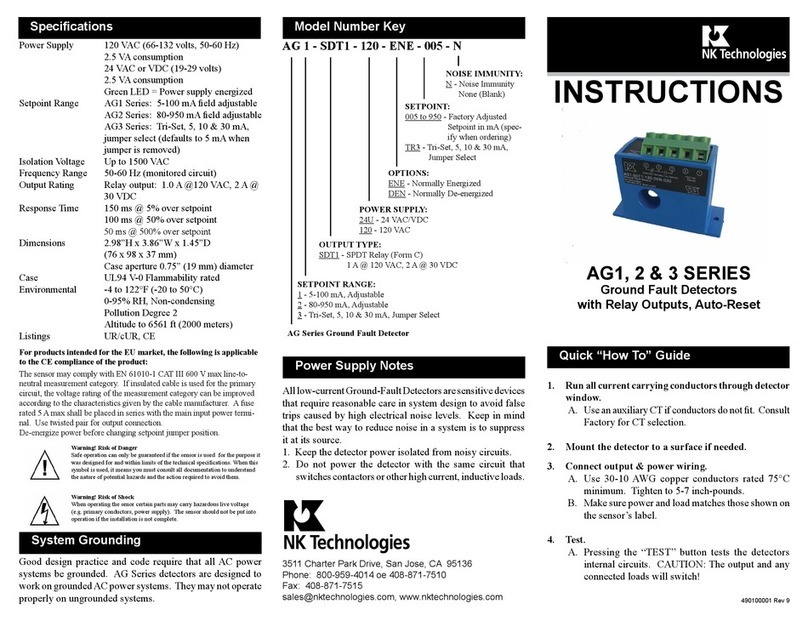
NK TECHNOLOGIES
NK TECHNOLOGIES AG1 Series instructions

System Sensor
System Sensor 885WP-B Installation and maintenance instructions

AMC
AMC SS800 Installer manual

GST
GST D-9107RExd Installation and operation manual
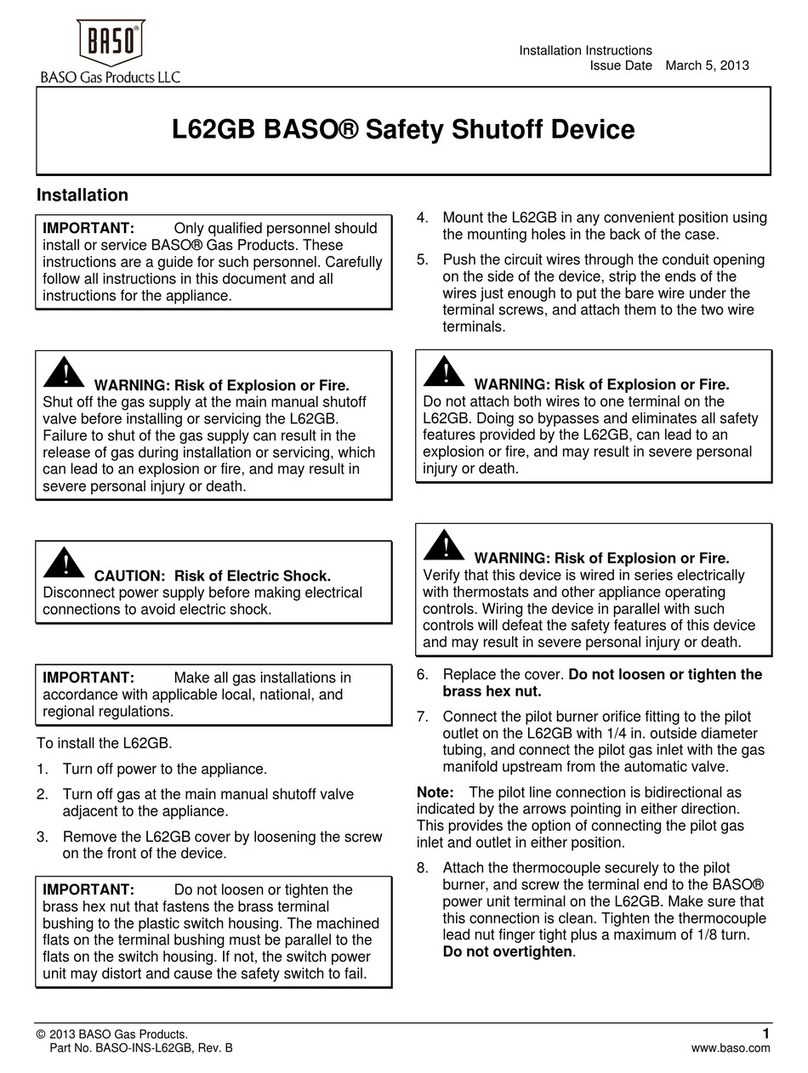
Baso
Baso L62GB installation instructions
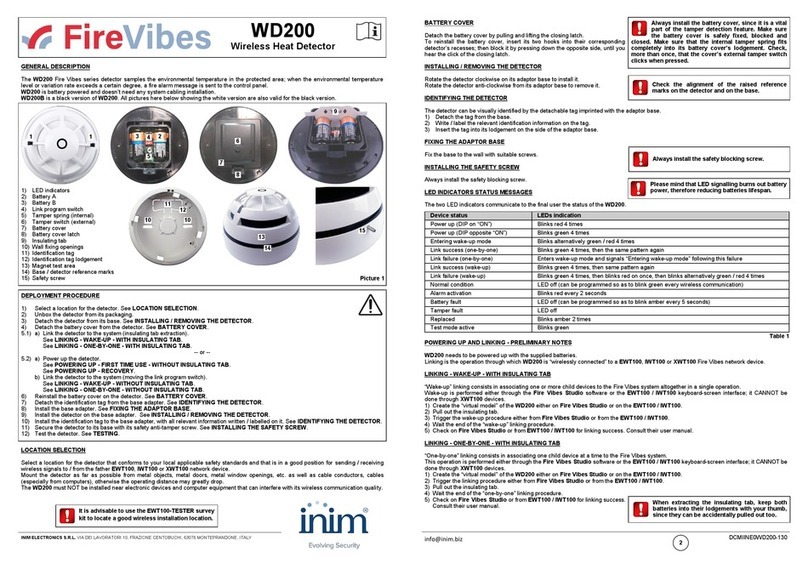
INIM
INIM FireVibes WD200 manual

Conrad
Conrad 552445 operating instructions
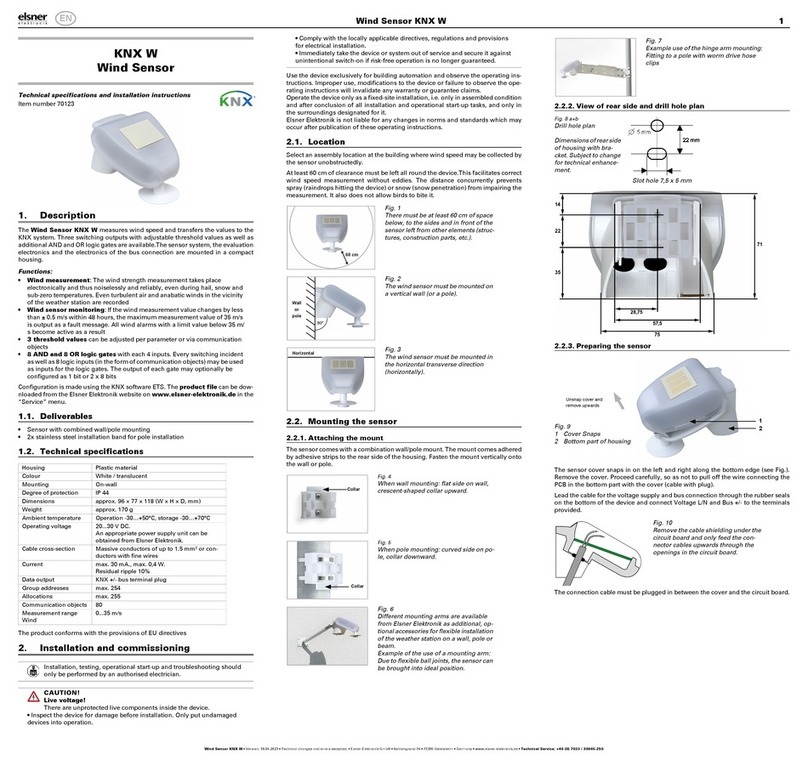
elsner elektronik
elsner elektronik KNX W Technical specifications and installation instructions
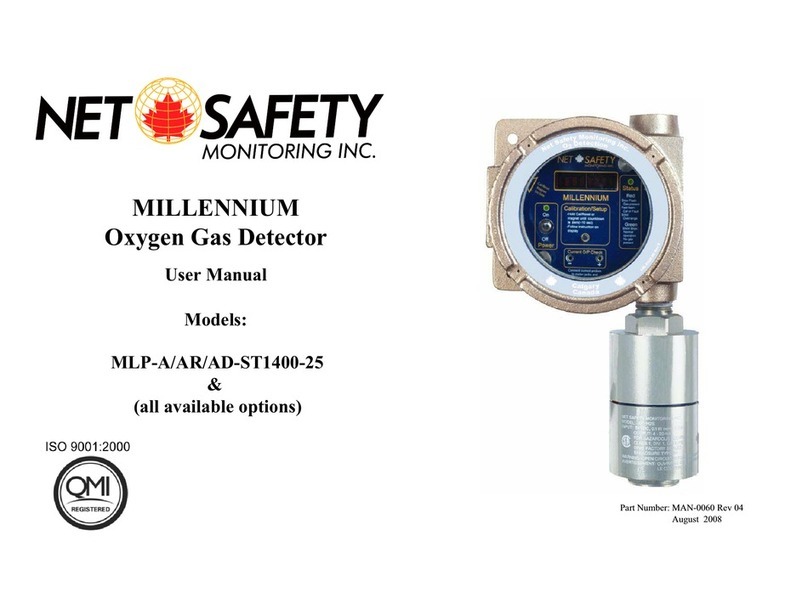
Net Safety
Net Safety Net Safety AD-ST1400-25 user manual

Datalogic
Datalogic SG2 BASE Series instruction manual
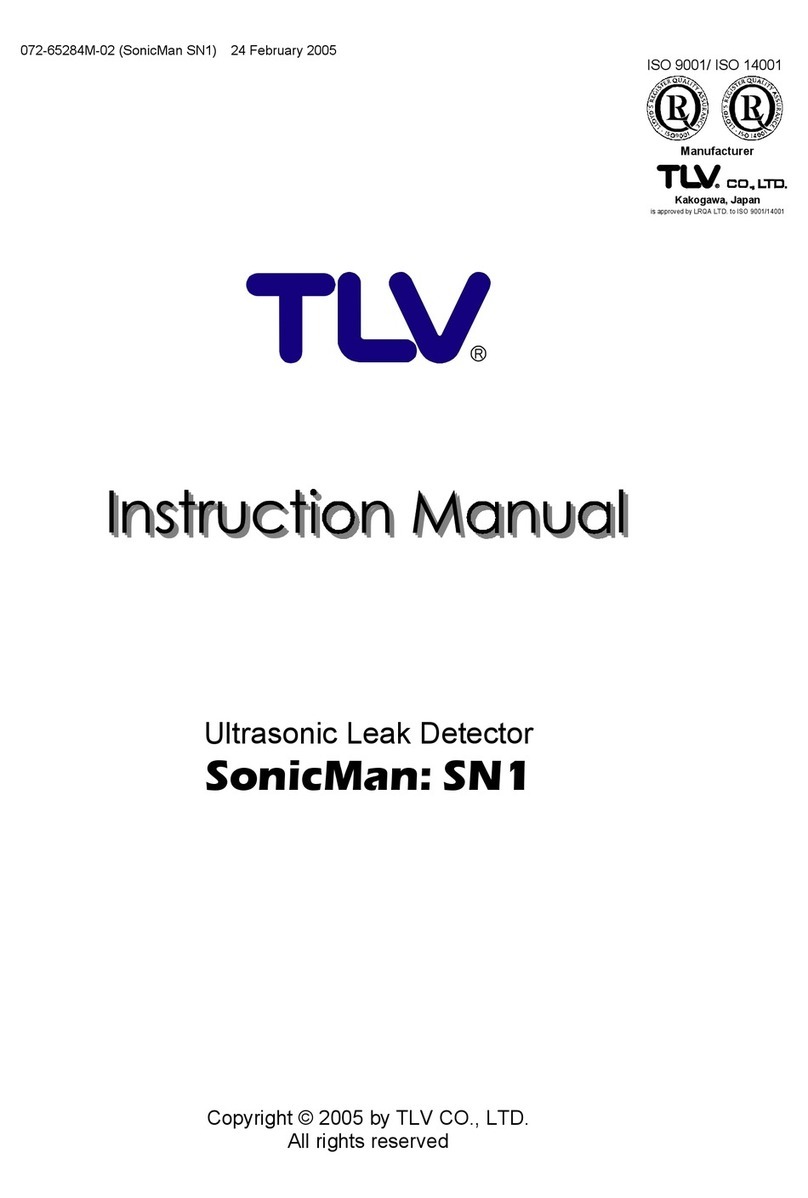
TLV
TLV SonicMan SN1 instruction manual
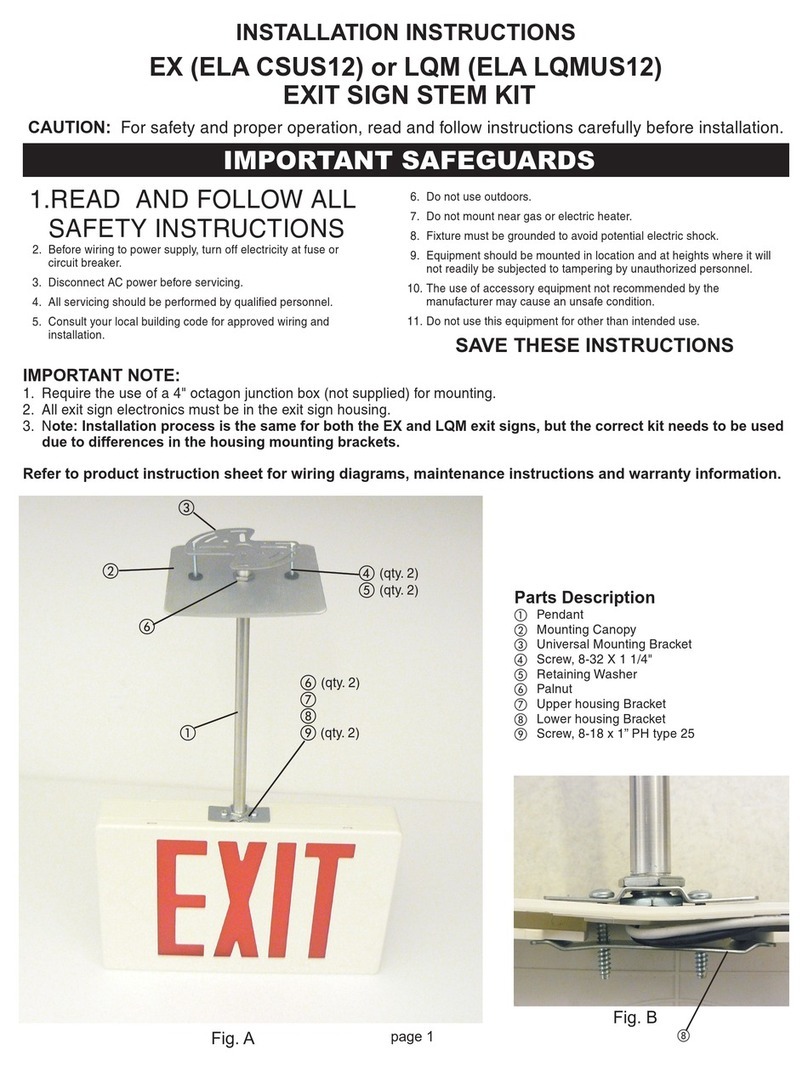
Lithonia Lighting
Lithonia Lighting EX installation instructions
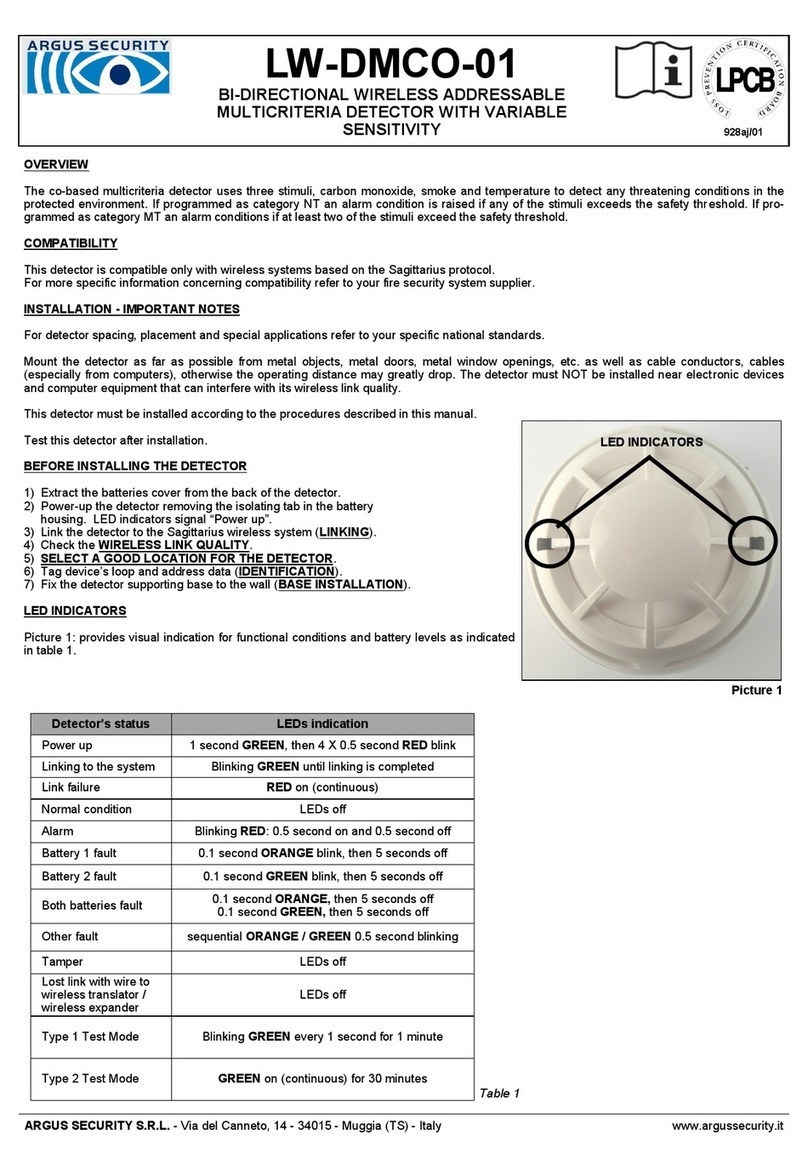
Argus Security
Argus Security LW-DMCO-01 manual
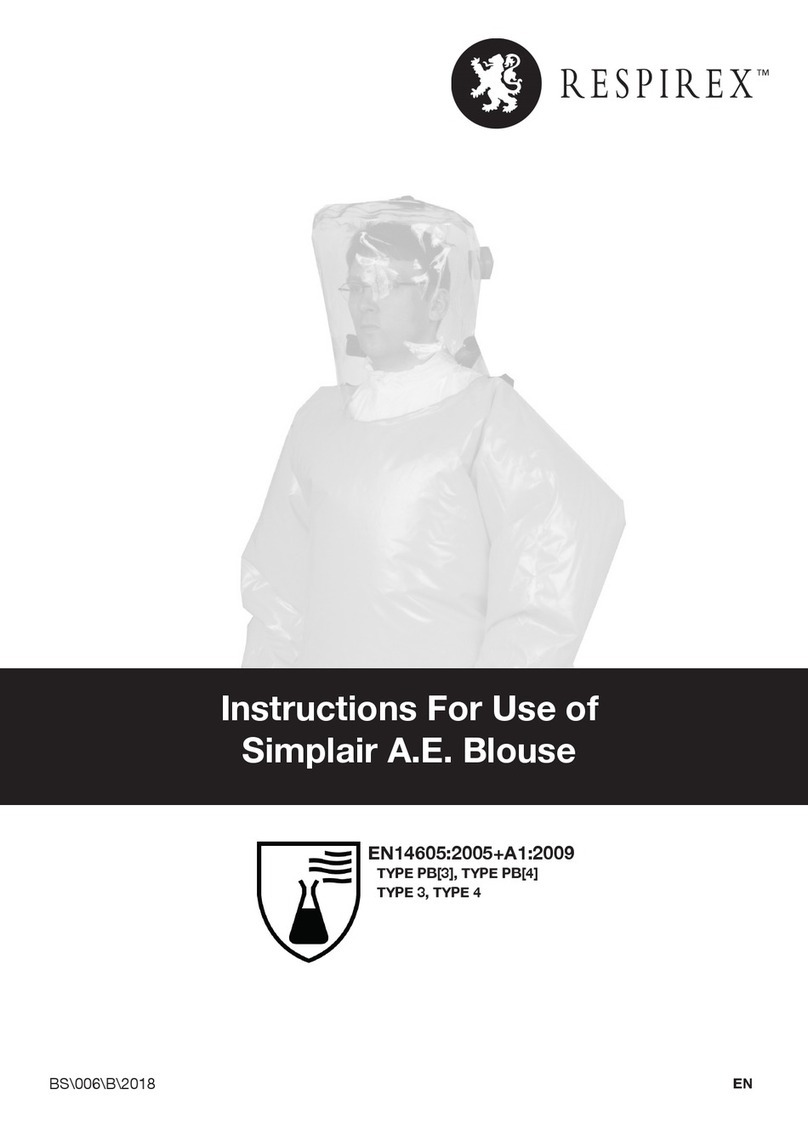
Respirex
Respirex Simplair Instructions for use
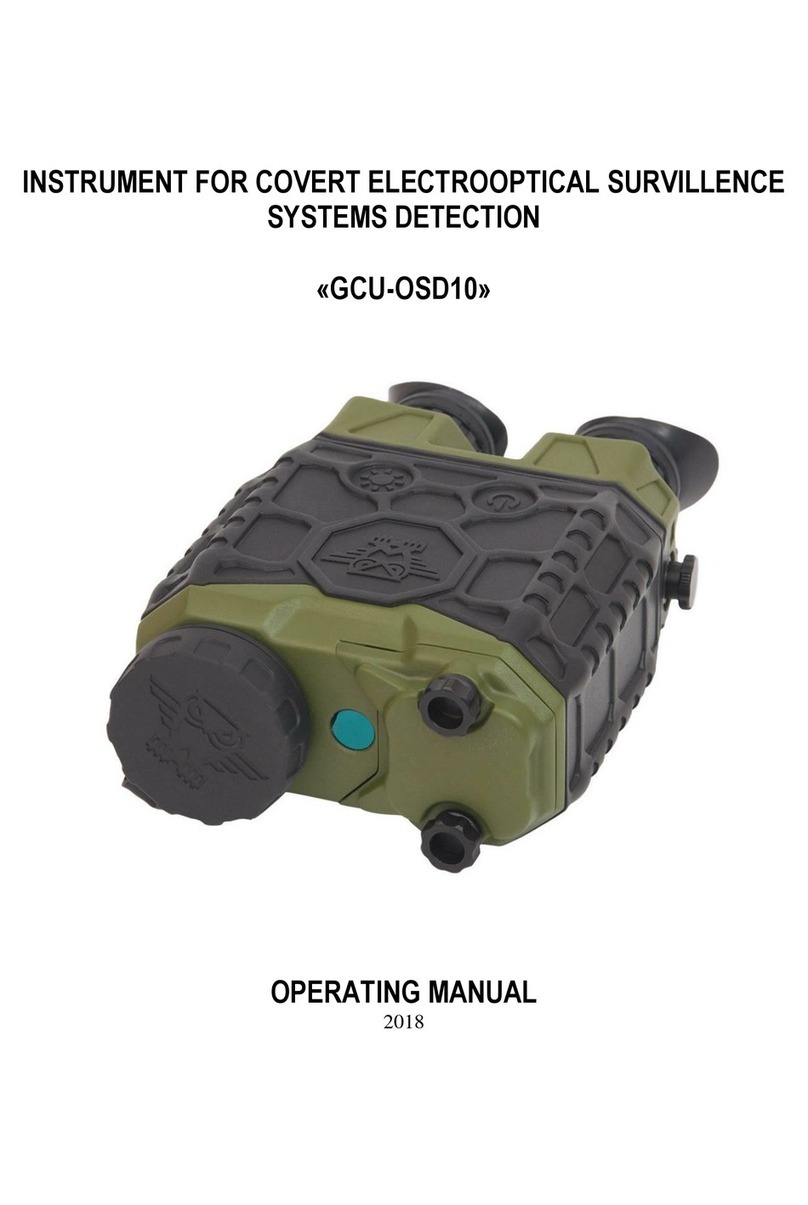
Sekotech
Sekotech GCU-OSD10 operating manual

Pepperl+Fuchs
Pepperl+Fuchs VAS/M-2A8L-KE4-6SE-EV operating instructions
