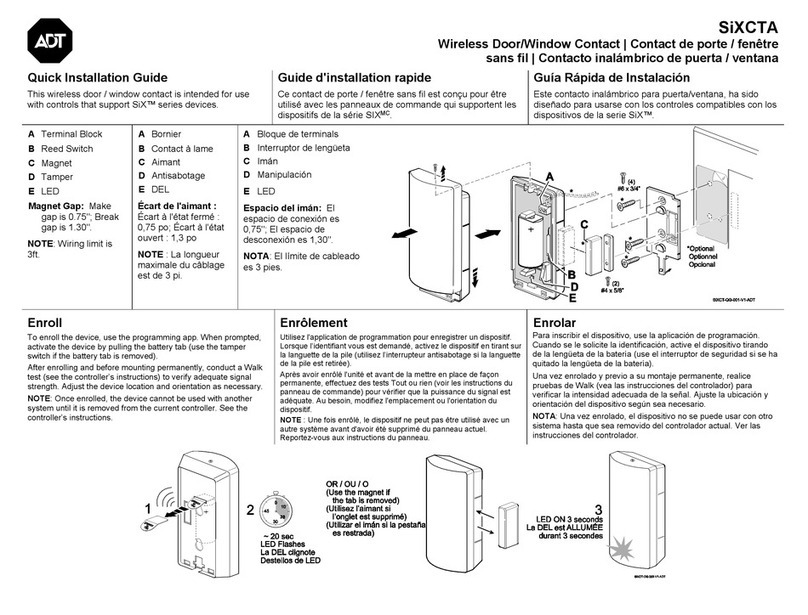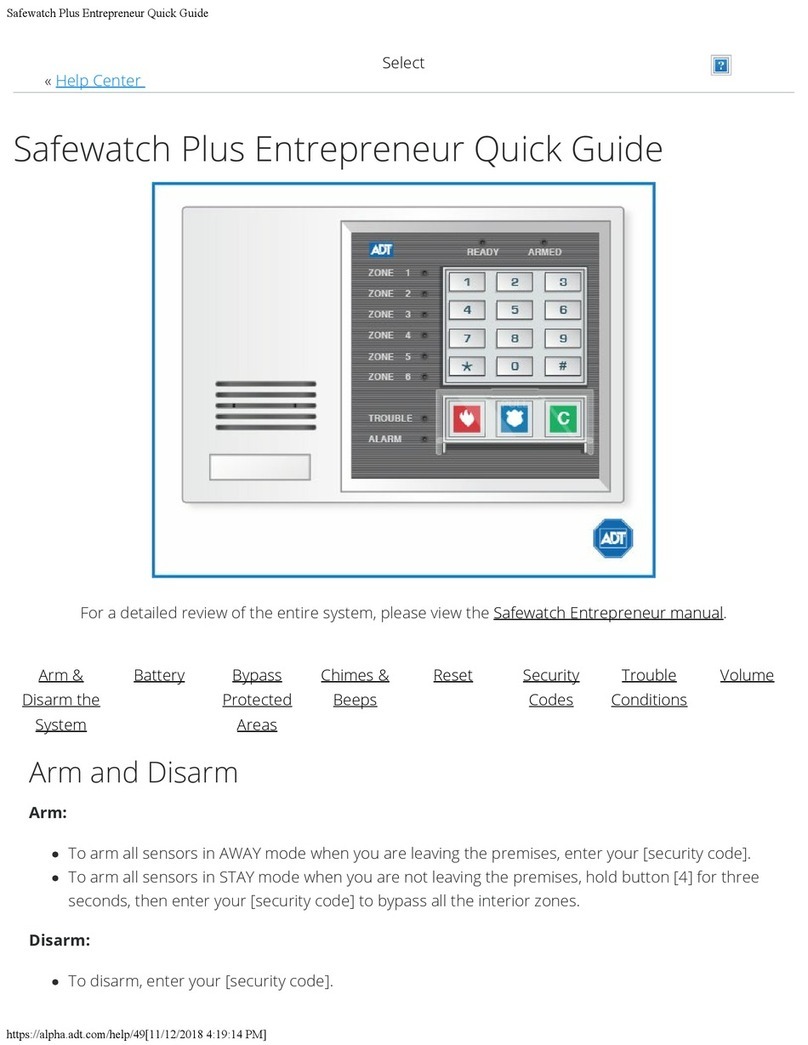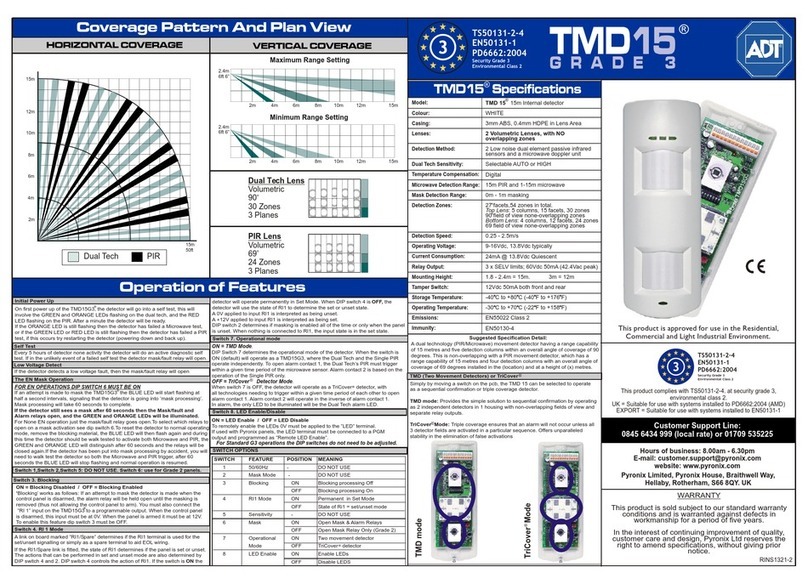Visonic Power Max Plus Quick Guide
https://alpha.adt.com/help/152[11/13/2018 7:40:01 PM]
To disarm, press [OFF] + [enter your security code].
For more information on this topic please visit the complete Visonic PoweMax Plus manual.
Battery
The Visonic PowerMax Plus operates on the Battery Replacement Page.
Bypass Protected Areas
Bypassing a zone allows you to arm your system with certain protected areas intentionally unarmed or to
access a protected area when the system is armed.
To bypass a zone, enter your [security code]. The display should now read ‘SET BYPASS’
Press on [SHOW/OK] + enter your [master security code].
Press [NEXT] until the display shows ‘SET BYPASS’, then press [SHOW/OK].
Press [NEXT] until the display shows the zone to be bypassed, then press [SHOW/OK].
To exit, press [AWAY] + [SHOW/OK].
To unbypass a zone, enter your [security code] + [OFF].
For more information on this topic please visit the complete Visonic PoweMax Plus manual.
Change Date and Time
To set the date and time:
Enter your [security code] and press [NEXT] until the display shows ‘SET TIME&FORMAT’.
Press [SHOW/OK] to accept the 12hour format or press [NEXT] to select the 24 hour format.
Enter the hours and minutes and press.
Press [*] for Am or [#] for PM + [SHOW/OK] or press [SHOW/OK] to continue on to date settings.
Press [NEXT] until the display shows ‘SET DATE&FORMAT’.
Press [SHOW/OK] and enter the date in a mm/dd/yyyy format.
Enter [SHOW/OK] + [SHOW/OK] + [AWAY] + [SHOW/OK] to exit.
For more information on this topic please visit the complete Visonic PoweMax Plus manual.
Chimes and Beeps
When your system is in chime mode, a chime alert will sound three tones whenever a protected
door/window is opened.
To turn chime mode on and off, press [8] and toggle between chime on and off.
To turn the voice chime on and off, press [7] and toggle between voice chime on and off.