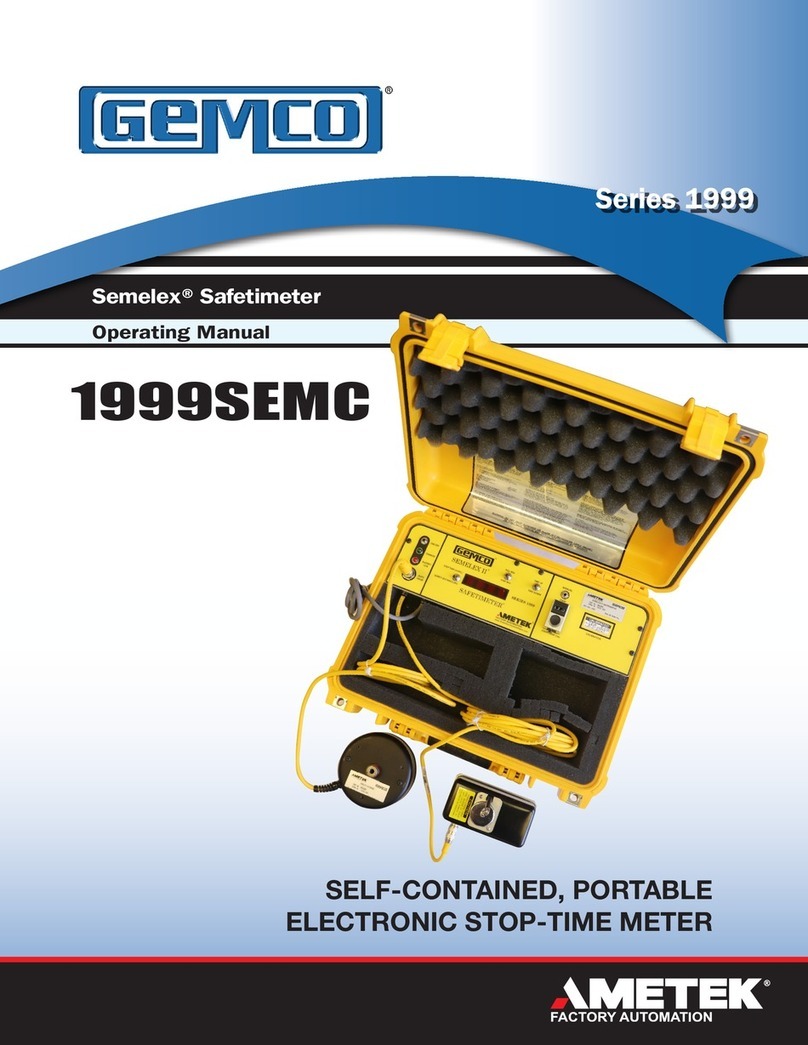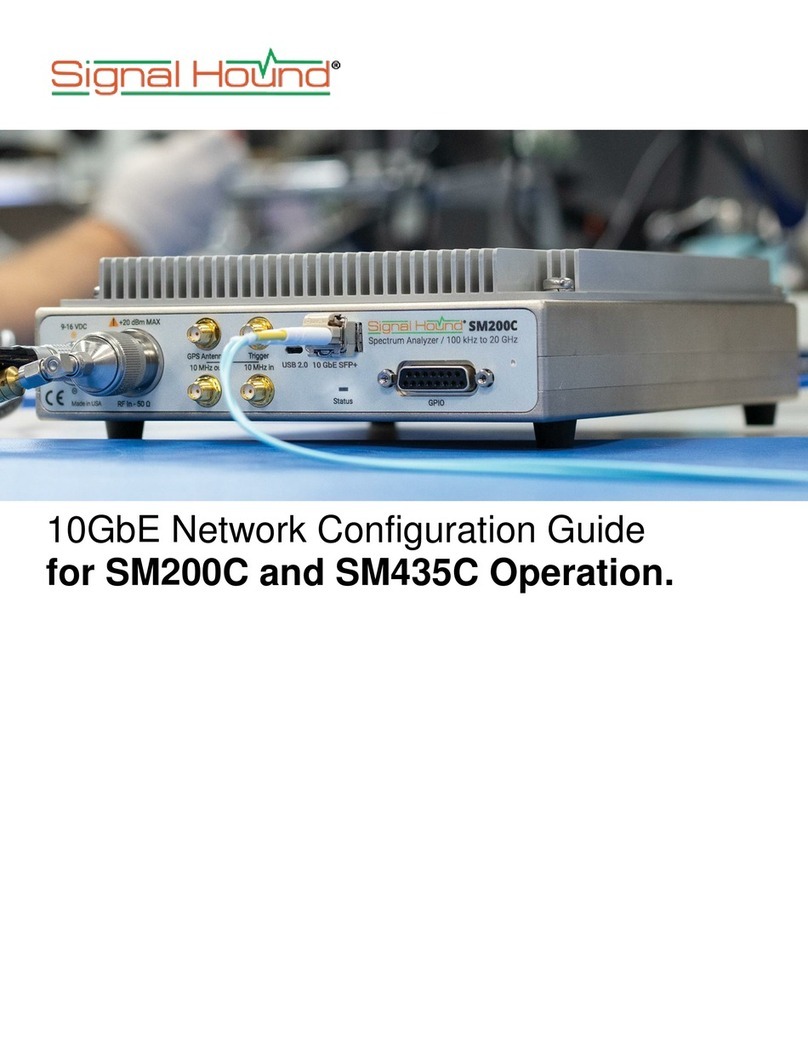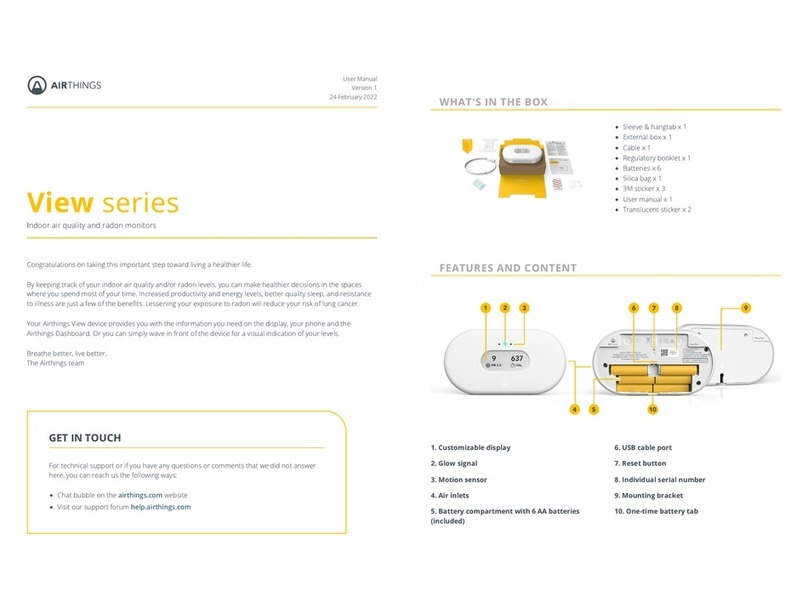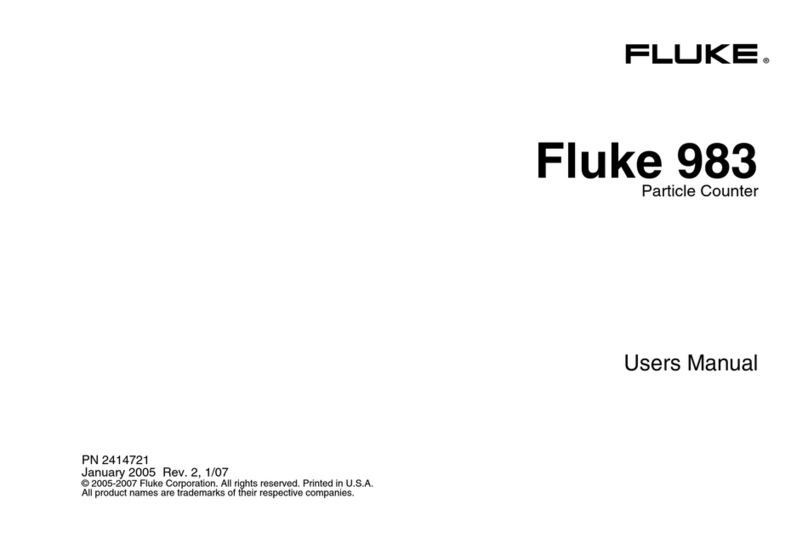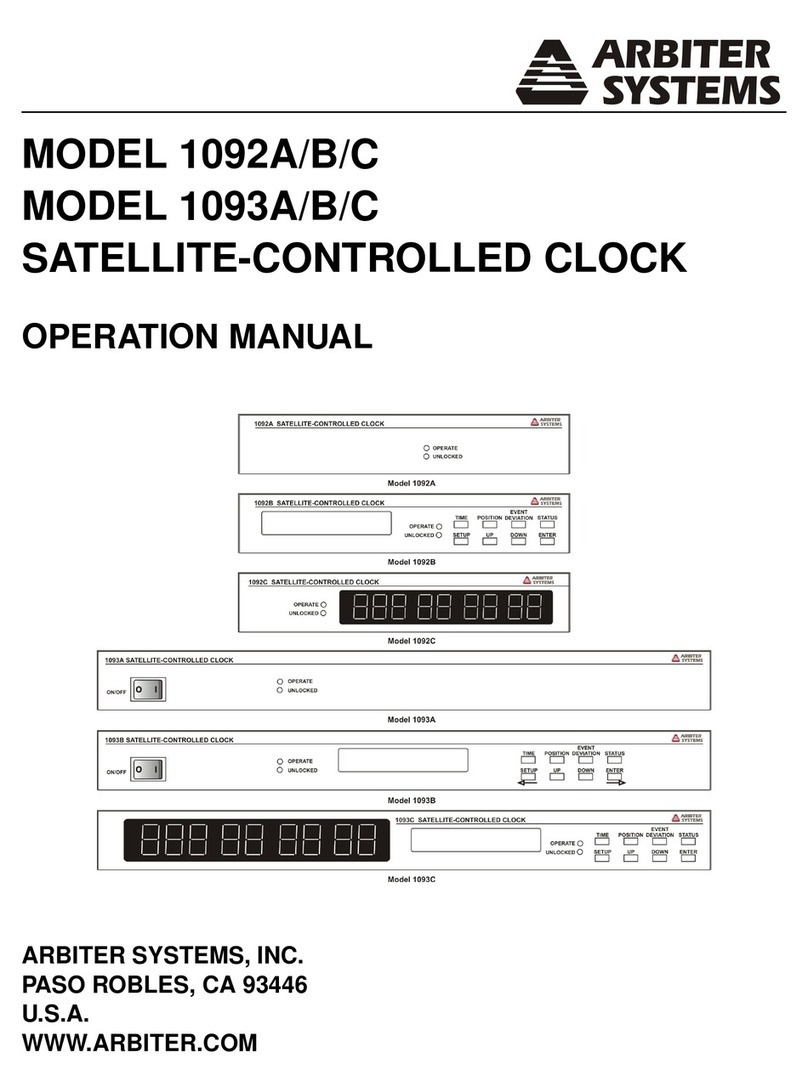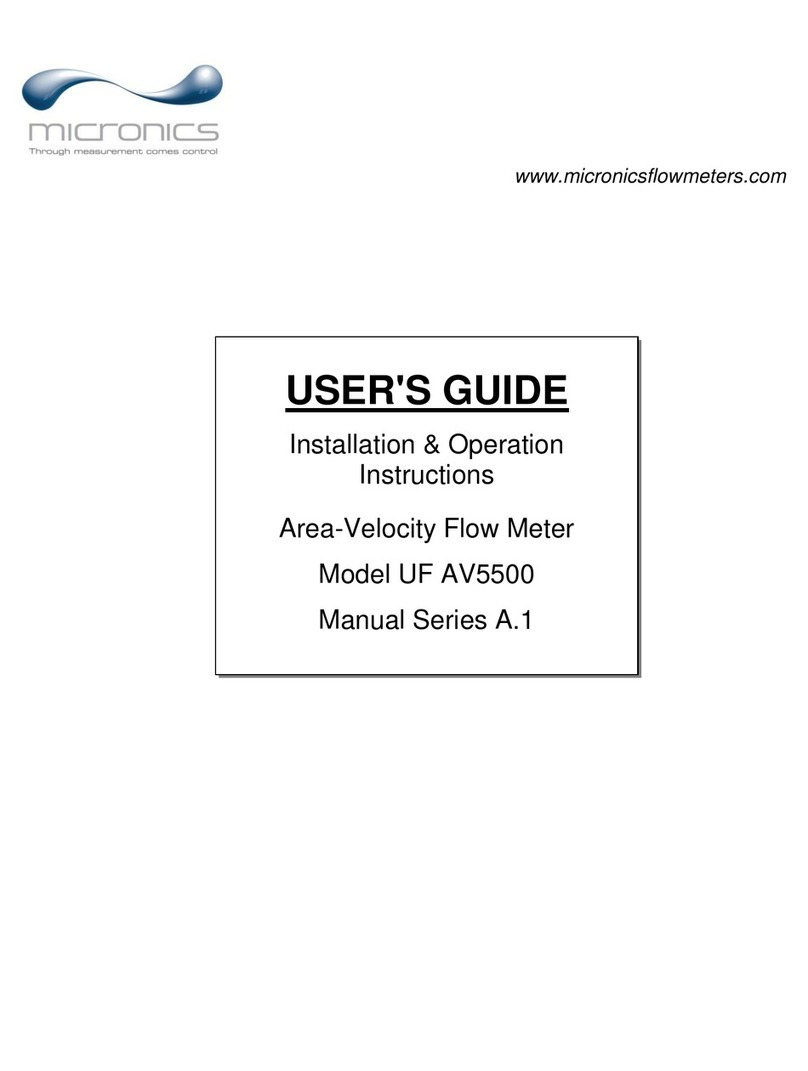Spectros SF-ExplorIR Troubleshooting guide

SF-Explor
IR
™
Sulfuryl Fluoride Safe Entry Monitor
Operation & Maintenance
Version 7.31 - JAN 2016
Oppm
9/16/2015 9/16/2015
Master (14’ x 12’)
Bedroom
Jackson Homestead
9/15/2015
Single family house.
Good seal.
Jackson Homestead
10 Downing St.
Hopedale, MA
SAVE
SCAN
42.1306 N
71.5417 W
ADD JOB
Date Shot
Date Clear
Notes
Address
Job Details Location Details
Name
Job Name
Location
Notes
Scanned
Concentration
Latitude
Longitude
ClearSite Web Application
Distributed by:
Air-Met Scientic Pty Ltd
Work with Confidence
Air-Met Sales/Service
P: 1800 000 744
F: 1800 000 774
Air-Met Rental
P: 1300 137 067
W: www.airmet.com.au

i
WARRANTY
Spectros Instruments, Inc. warrants to Buyer that at the time of delivery this Product will be free from
defects in material and manufacture and will conform substantially to Spectros Instruments' applicable
specifications. Spectros Instruments’ liability and Buyer's remedy under this warranty are limited to the
repair or replacement, Spectros Instruments’ option, of this Product or parts thereof returned to Seller at
the factory of manufacture and shown to Spectros Instruments’ reasonable satisfaction to have been
defective; provided that written notice of the defect shall have been given by Buyer to Spectros
Instruments within one (1) year after the date of delivery of this Product by Spectros Instruments. NOTE:
Battery Warranty is for six (6) months.
Spectros Instruments, Inc. warrants to Buyer that it will convey good title to this Product. Spectros
Instruments’ liability and Buyer's remedy under this warranty of title are limited to the removal of any
title defects or, at the election of Spectros Instruments, to the replacement of this Product or parts thereof
that are defective in title.
The warranty set forth in paragraph 1 does not apply to parts the Operating Instructions designate as
having a limited shelf life or as being expended in normal use (e.g., filters).
THE FOREGOING WARRANTIES ARE EXCLUSIVE AND ARE GIVEN AND ACCEPTED IN LIEU OF
(I) ANY AND ALL OTHER WARRANTIES, EXPRESS OR IMPLIED, INCLUDING WITHOUT
LIMITATION THE IMPLIED WARRANTIES OF MERCHANTABILITY AND FITNESS FOR A
PARTICULAR PURPOSE: AND (II) ANY OBLIGATION, LIABILITY, RIGHT, CLAIM OR REMEDY IN
CONTRACT OR TORT, WHETHER OR NOT ARISING FROM SPECTROS INSTRUMENTS’
NEGLIGENCE, ACTUAL OR IMPLIED. The remedies of the Buyer shall be limited to those provided
herein to the exclusion of any and all other remedies including, without limitation incidental or
consequential damages. No agreement varying or extending the foregoing warranties, remedies or this
limitation will be binding upon Spectros Instruments, Inc. unless in writing, signed by a duly authorized
officer of Spectros Instruments, Inc.
Register Your Warranty by Visiting
www.SpectrosInstruments.com
Notice:
Product improvements and enhancements are continuous; therefore the specifications and
information contained in this document may change without notice.
Spectros Instruments, Inc. shall not be liable for errors contained herein or for incidental or consequential
damages in connection with the furnishing, performance, or use of this material.
No part of this document may be photocopied, reproduced, or translated to another language without
the prior written consent of Spectros Instruments, Inc.

ii

iii
Notice Regarding Sulfuryl Fluoride
Sulfuryl Fluoride is an odorless gas that has no warning properties. There is a danger of serious damage to
health by prolonged exposure through inhalation.
The SF-ExplorIR™ Monitor provides accurate, real-time sulfuryl Fluoride concentration measurements.
Only qualified and trained operators are, with proper use of the SF-ExplorIR™ Monitor, able to re-
enter and provide final clearance of fumigated spaces.
The SF-ExplorIRTM Monito is a continuous read and continuous motion clearance device per SF
label requirements.
Principal of Measurement
The Spectros Instruments Sulfuryl Fluoride (SO2F2) Clearance Monitor (SF-ExplorIR™) is designed
to detect, quantify and display the concentration of SO2F2 gas in the area being monitored.
The SF-ExplorIR
™
monitor uses non-dispersive infrared (NDIR) technology to detect low level
concentrations of sulfuryl fluoride and allows the final clearance and safe re-entry of fumigated spaces. The
concentration of sulfuryl fluoride is calculated according to absolute Laws of Physics. The calculation
compares a reference sample “zero air” (clean air in the internal air bag) against a sample reading.
Operation of Monitor
During normal operation the SF-ExplorIR™ displays both the current gas level and the peak gas level
detected on its front panel LCD. The monitor retains a log of previous readings that can easily be accessed
at a later time for analysis. Front panel indicators and an audible alarm are provided to signal gas alarm
and instrument fault conditions.
Aeration and Re-entry
Fumigators who are re-entering fumigation and risk areas to check for sulfuryl fluoride gas concentrations
must wear SCBA (Self Contained Breathing Apparatus) for respiratory protection until the concentration
within the structure has been confirmed to be 1 ppm or less. Please consult appropriate gas manufacturer’s
labels, state, and federal requirements.

iv
Correct Re-Zero Operation
The “zero air” sample needs to be of the same temperature and
relative humidity as the air to be measured for sulfuryl fluoride.
Purging the SF-ExplorIR™ after warm-up with previous held air inside the monitor is not the same as
forcing a Bag Empty and refilling with clean air known to be free of SF.
In cases where the monitor is taken from a cooler (air conditioned environment and set to work; the end-
user should empty the internal air bag content prior to use and refill with a know clean air sample at the
same temperature and relative humidity as the sample area to be measured.
Please consult operation manual and/or distributor for this procedure.
Notice for First Time Use of Battery
The SF-ExplorIR™ monitor is shipped with a partially charged battery and should be charged by the end-
user for at least 2 continuous hours prior to first use. If after this time the green LED’s are not observed
then depress the TEST button on the battery pack and hold until they appear. Repeat if necessary.
Compliant Battery
Spectros Instruments has determined and set the correct voltage and polarity needed for compliant battery
performance. Only a Spectros Instruments provided battery should be used. Use of another battery will
automatically void any warranty and may result in severe damage to the monitor.

TABLE OF CONTENTS
INTRODUCTION ...........................................................................................................................................2
How to Use This Manual ......................................................................................................................................... 2
Warning Statements ................................................................................................................................................ 2
Caution Statements ................................................................................................................................................. 2
Hazard Symbols on Monitor .................................................................................................................................... 2
Safety Precautions ................................................................................................................................................... 3
Explosive Atmosphere.......................................................................................................................................... 3
Misuse and Modifications to Monitor .................................................................................................................. 3
Altitude Limit ....................................................................................................................................................... 3
Cleaning................................................................................................................................................................ 3
Shipping Precaution............................................................................................................................................. 3
Features and Capabilities.................................................................................................................................... 3
Functional Overview ............................................................................................................................................ 3
Specifications............................................................................................................................................................ 4
OPERATION .................................................................................................................................................5
Front Panel Display and Controls .......................................................................................................................... 5
Inspection ................................................................................................................................................................. 5
Gas Detector Operation............................................................................................................................................ 6
Work with Gas Alarms and System Faults............................................................................................................. 7
Time Weighted Average Operation ......................................................................................................................... 7
Overview ............................................................................................................................................................... 7
Starting a New or Continuing TWA/twa............................................................................................................. 7
Battery – Testing and Charging .............................................................................................................................. 7
Initializing the Battery ........................................................................................................................................7
Testing the Battery .............................................................................................................................................. 7
Battery Pack Safe ................................................................................................................................................ 8
Display Screens ........................................................................................................................................................ 9
Initial Power Up ................................................................................................................................................... 9
Filling the Purge-Air Bag..................................................................................................................................... 9
Data Display Screen........................................................................................................................................... 10
Function Screens ................................................................................................................................................ 10
Working with the DIAG Function ......................................................................................................................... 12
Leak Detector Operation........................................................................................................................................ 13
Standby Mode......................................................................................................................................................... 13
Working with the Gas Alarm................................................................................................................................. 14
Gas-Alarm Light................................................................................................................................................. 14
Silencing a Gas Alarm........................................................................................................................................ 14
Silencing a Fault Alarm ..................................................................................................................................... 14
Working with System Faults ................................................................................................................................. 14
Functional Overview .......................................................................................................................................... 14
Viewing the Faults Log ...................................................................................................................................... 14
Fault Codes......................................................................................................................................................... 15
Clearing the PPM Log & Faults Log ..................................................................................................................... 16
Working with the DIAG Function ......................................................................................................................... 16
Overview ............................................................................................................................................................. 16
Keypad Functions............................................................................................................................................... 16
First Diagnostic Screen...................................................................................................................................... 16
Second Diagnostic Screen .................................................................................................................................. 17
Working with the P-CHK Function ....................................................................................................................... 17
Overview ............................................................................................................................................................. 17
Keypad Functions............................................................................................................................................... 17
Using the P-CHK Screen to Diagnose Flow Faults…………………………………………………………...…….......18
Screen Display .................................................................................................................................................... 18
OPTION: ClearSite Mobile Application ................................................................................................................ 19
Downloading the ClearSite Application form ................................................................................................... 19
Mobile Screen Shots............................................................................................................................................... 20
Return Authorization ............................................................................................................................................. 21
Routine Maintenance ............................................................................................................................................. 21
Calibration Verification ......................................................................................................................................... 21
Compliant Software................................................................................................................................................ 21
PART NUMBERS........................................................................................................................................22

2
Introduction
How to Use This Manual
This manual provides important information on how to operate the SF-ExplorIR™ Monitor.
To assure operator safety and the proper use of the monitor, please read, understand, and follow the
contents of this manual.
If you have a working knowledge of gas monitors, you will find this manual useful as a reference tool. If
you are new to the use of gas monitors, you can educate yourself about the principles of gas detection and
the proper operation of this device by reading this manual thoroughly.
Warning Statements
The use of the word WARNING in this manual denotes a potential hazard associated with the use of this
equipment. It calls attention to a procedure, practice, or condition, or the like, which if not correctly
performed or adhered to, could result in personal injury or death.
Caution Statements
The use of the word CAUTION in this manual denotes a potential hazard associated with the use of this
equipment. It calls attention to a procedure, practice, condition, or the like, which if not correctly
performed or adhered to, could result in damage to the equipment.
Hazard Symbols on Monitor
This symbol indicates the need to consult this operating instruction
manual when opening the enclosure.
WARNING: A potential risk exists if the operating instructions are
not followed.
This symbol indicates the presence of electric shock hazards when
the enclosure is opened.
WARNING: To avoid risk of injury from electric shock, do not open
the enclosure when power is applied.
Please contact Spectros Instruments (www.SpectrosInstruments.com) with any questions.

3
Safety Precautions
Explosive Atmosphere
Do not operate this equipment in the presence of flammable liquids, vapors or aerosols. Operation of any
electrical equipment in such an environment constitutes a safety hazard.
Misuse and Modifications to Monitor
The protection provided by the monitor may be impaired if the monitor is used in a manner not specified by
these instructions. Changes or modifications to this monitor will void the warranty.
Altitude Limit
6,562 ft (2,000 m)
Cleaning
To clean the outside of the case, DO NOT use soap and water. USE a dry cloth
Your SF-ExplorIR Safe Entry Monitor was carefully inspected at the factory before shipment, and packed so
as to be highly resistant to damage while in transport. When you receive the instrument, however, please
unpackit promptly and make a visual inspection to make sure that no damage has occurred during
shipment. Also check that all the following items have been received.
Shipping Precaution
When shipping the instrument by air, deflate the purge-air bag to prevent it from bursting due to changes
in air pressure. Deflate the bag by selecting the EMTYBAG function as described on Page 11.
Features and Capabilities
•Detects, measures, and displays the level of sulfuryl fluoride gas in the area being monitored
•Measurement range of 0–100 ppm with a resolution of 1 ppm
•Self contained purge-air bag, allowing the monitor to be used in a contaminated atmosphere
•Automatically logs up to 200 gas readings that can be printed / plotted for analysis (Option)
•Eliminates false alarms with use of non-dispersive IR source and sample draw system
•Visual and audible gas alarm indictors that are turned ON when the detected gas level exceeds user
defined trip-point.
•Extensive self diagnostics, providing both visual and audible indications when a fault occurs
•Battery powered, providing at least 6 hours of operation
•Optional cell phone application (ClearSite) for web based data logging and reporting
Functional Overview
The Spectros Instruments Sulfuryl Fluoride (SO2F2) Portable Monitor (SF-ExplorIR™) is designed
to detect, measure, and display the concentration of SO2F2 gas in the area being monitored. To ensure
accurate gas measurements, the monitor self-zeros every 4 minutes using its internal supply of fresh air.
Front panel indicators and an audible alarm are provided to signal gas alarm and instrument fault conditions.
The audible alarm can temporarily be silenced by a push of a button, but will reactivate if the
gas level is still above the alarm trip point after a user-defined time period has elapsed.
The SF-ExplorIRTM Monitor requires only minor periodic maintenance such as the annual replacement of
internal particle filter and fresh air bag. The monitor incorporates active diagnostics that continuously check
the system for proper operation. A front panel indicator is provided to alert an operator of system
malfunctions, and fault codes are generated that enable the operator to quickly identify the cause of the fault.

4
Specifications
Product Type........................ Portable sulfuryl fluoride (SO2F2) (Vikane™) (Profume™) (ZythorTM)
(MasterfumeTM) gas monitor
Measuring Range ................ 0 to 100ppm sulfuryl fluoride
Warm-Up Time.................... 15 minutes (900 second clock countdown)
Operating Time ................... 30 plus minutes before the purge-air bag needs refilling
Detector Type ...................... Infrared, Non-Dispersive (NDIR)
Sensitivity............................ 1 ppm with ReZero
Response Time..................... 90% of response within 5 seconds; 100% in 7 seconds
Temperature Drift............... 1.5 ppm per °C between purge cycles
System Noise ....................... Less than 40dB(A) at 10 ft (3 m)
Operating Temp .................. 32 to 122°F (0 to 50°C)
Ambient Humidity .............. 5 to 90% RH (non-condensing)
Altitude Limit...................... 6,562 ft (2,000 m)
Power ................................... DC battery, provides at least 6 hours of operation
Power Consumption ............ 15 Watts
Front Panel.......................... 3 Indicator lights:
ON – Green light flashes during warm-up, and then glows steady
during normal operation
FAULT – Yellow light flashes when there is a system fault
ALARM – Red light flashes when the detected gas level reaches the
alarm level (alarm level factory set at 5 ppm)
Audible Alarm ..................... Internal audible alarm activated when a gas-alarm (5 ppm) occurs
Dimensions .......................... 8D x 19L x 5W inches (203 x 483 x 127 mm)
Weight.................................. Less than 9 lbs (4 kg) including battery
Valid Calibration Period......12 months
Warranty.............................. 1 Year from date of shipment SF ExplorIR, Battery 6 months

5
Operation
Front Panel Display and Controls
*Enter the Control/Setup Menu Mode by pressing
the LEFT and RIGHT arrow buttons at the same time.
Inspection
The SF-ExplorIR ™ unit has been thoroughly inspected and tested prior to shipment from the factory.
Nevertheless, it is recommended that the monitor be re-checked prior to use. Inspect the outside of the
enclosure to make sure there are no obvious signs of shipping damage. If damage is discovered, please
contact your supplier for assistance.
DISPLAY
SCREEN
ENTER
When in the Control/Setup Menu
Mode*, press to save a
displayed value
KEYPAD
When in the Control/Setup Menu
Mode*, use these buttons:
•To move the arrow (>) on the
display screen to the desired
function
•Scroll through data
•Change a function’s value
MONITOR ON
LIGHT (Green)
Flashes during
warm-up
SYSTEM FAULT
LIGHT (Yellow)
ALARM LIGHT (Red)
SILENCE / ESC
Press this button:
•To temporarily silence the
audible alarm
•Return to the previous
screen without saving data
Power ON/OFF
Toggle Switch

6
Gas Detector Operation
CAUTION: Operate the monitor in its horizontal position (handle facing upwards).
Tilting the monitor to a vertical position while in operationi may cause inaccurate
measurement to occur.
Turn ON the monitor as follows:
1. Lift up the shield located in front of the handle
2. Press the green power ON/OFF toggle switch.
3. Observe monitor’s firmware version is briefly displayed. Current and
compliant software is at least V2.14
4. Observe the monitor starts counting down its warm-up period of
900 seconds (15 minutes).
5. At the end of warm up, take the monitor to an area than contains
fresh air and press the ENTER button to fill the monitor’s internal
purge-air bag with clean, fresh air that is of the same temperature
and humidity as the area being monitored for gas. DO NOT fill the
purge-air bag in an area that is contaminated with SO2F2 gas.
6. The time remaining on a valid calibration will be displayed ranging from
1 to 365 days.
After the purge-air bag is filled, observe the following as the monitor makes
gas measurements in the area being sampled:
•MEASURE indicates when the monitor is actively measuring the
level of SO2F2 gas at the sampling point. The measurement cycle
runs for 4 minutes.
•PURGE indicates when the monitor is resetting its infrared detector to a baseline of 0 ppm using the air
contained in the monitor’s internal purge-air bag. The purge cycle runs for 10 seconds
The monitor will operate approximately 30 minutes before the purge-air bag needs to be
refilled. When the message "PURGE AIR EMPTY" appears, take the monitor to a clean,
fresh-air environment and then press the ENTER button to refill the bag.
Work with Gas Alarms and System Faults
ALARM (red) light turns ON if the detected gas level exceeds a programmed alarm point. An audible
alarm also sounds if the AUDALRM function is activated .Pressing the front panel
SILENCE button turns OFF the audible alarm, but the ALARM light will continue to flash for as
long as the detected gas level is above the alarm point. The audible alarm will reactivate if the gas
alarm condition is not cleared within the time period set by the SILENCE function.
FAULT (yellow) light turns ON if a fault occurs (see Fault Code list). An audible alarm
also sounds if the AUDALRM function is activated. Pressing the front panel SILENCE
button turns OFF the audible alarm, but the FAULT light continues to flash for as long as the fault is
present. The audible alarm will reactivate if the fault condition is not cleared within the time period
set by the SILENCE function. Both the FAULT light and audible alarm will automatically turn OFF
after the cause of the fault has been eliminated. A log of the last 30 fault events can be viewed using
the monitor’s FAULTS function.

Battery Pack Operation
Battery Identifications
Power Status Indicator : The LED lights when the
battery is turned on.
On Off: Use this switch to turn on or off the battery.
Power Level Indicators: These 4 LEDs will display the
remaining battery life when the Check button, located on
right side, is pressed.
1 LED: Less than 25% ; 2 LEDs : 25-60%
3 LEDs: 60-90% ; 4 LEDs: 90-100%
5V USB: 5V DC power up to 2.1Amps.
Output: Power output port. Output voltage is
controlled by the special output cable.
Charge: Battery charging port. Charging voltage: 12.6V.
Charge the Battery: Please only use authorized
charger with correct voltage (12.6V ) and current
(3A or less) to charge this battery. Chargers with
incorrect voltage and current may damage the
battery. Please monitor the charging process and react to potential problems that may occur. If you cannot monitor
the battery charging, please make sure to leave it on an isolated, fireproofarea and away from other flammable
materials. While the battery is charging, the LEDs on the battery will stay lit if the battery has been charged to its
corresponded power level. One LED will keep flashing when the power level is still within its range. When the
battery is fully charged, all 4 LEDs will be off.
Output Cable(s): This battery output voltage is controlled by the special output cable(s). By plugging in a different
output cable into the output port, the battery will output different voltages of DC power and potentially damage the the
monitor. The external battery output voltage should be set at the same or close to the device power adapter
output voltage or the device power jack input voltage,which may be different from the device’s internal battery voltage.
Outputs
Regular Port: Multi Output Voltages, controlled by different special output
cables. Maximum 3A ~ 5A (60W Max.)
USB Port: 5V Max 2.1A
Capacity 99.9 Watt-hour
Charge Voltage / Current 12.6 V / 3A Max
Size /Weight 7.5 x 3 x 1.8 inches ( or 186 x 75 x 45mm)" /1.8 lb ( or 0.8 kg)
Charging Temperature 0〜45 ˚C
Working/Storage Temperature Working: -20〜60˚C /Storage: -20〜40 ˚C
Cycle Life 500 Times
PCB Safety Protection Function * Cell balancing; Over-charge; Over-discharge
Over-current protection; Temperature protection
Read this manual and safety guide before using the Spectros Instruments’
Battery Pack. All batteries should be used, stored, and disposed of in an
appropriate manner.
It is recommended to charge the battery at least once every 3 months if the battery is not in use.
When not in use the cable from the monitor to the battery should be disconnected at the battery Output
Port and the battery switched to the Off position.
►
►
7
►
Battery Specifications

This battery is designed to provide a safe and transportable energy source when handled under
conditions of normal and intended use. It should always be used in a manner consistent withs
afety recommendations and guidelines.
Important Tips:
• Do not disassemble the power pack.
• Never puncture, drop, crush, throw, hit, open, or modify the battery or casing.
• Do not submerge this product in water.
• Do not expose the battery to heat above 60°C (140°F) or incinerate.
• Do not insert any foreign object into the charging port.
• Keep the battery away from children.
• Always dispose of used batteries in accordance with local regulations.
• If this battery is misused or abused, personal injury can result from fire or explosion.
• Approval of airlines or courier-company is required before travelling with or shipping
this power pack.
Charging
• Only use the chargers supplied with the battery.
• Chargers with incorrect voltage, current and polarity setting may damage the battery.
• Please monitor the charging process and react to potential problems that may occur. If
you cannot monitor the battery charging, make sure to leave it on isolated fireproof area,
away from other flammable materials.
• The Battery might become warm while charging. It is normal for a Battery contains
lithium-ion battery cells to become warm to the touch during charging and discharging.
Storage & Handling
•DO NOT leave a fully exhausted battery on the shelf. Charge it at least to the 50% level (or
more) when not in use.
•When not in use the cable from the monitor to the battery should be disconnected at the battery
Output Port and the battery switched to the Off position.
• Do not leave the battery dormant for long periods of time. We recommend using the battery at least
once a month. If a battery has not been used for a long period of time, please perform the new battery
exercise. Fully discharge and then fully charge the battery at least once every 3 months.
• Always store the battery in a cool and dry place between 0°C (32 F) and 20°C (70°F), and away from
flammable materials.
Fire/Smoke Emission
• The battery contains flammable/combustible material that can be ignited, explode, release
toxic materials, cause burns or give off gases when heated or exposed to sparks or flames.
• In the event of fire, vapor releases, and/or smoke emissions, evacuate the immediate area of all
unnecessary personnel.
Contact/Indigestion
• Elements within the battery may cause skin burns, eye burns and respiratory tract burns if in contact
with any of these tissue membranes.
• In the event that the electrolyte inside the battery comes into contact with the skin or eyes, flush area
immediately. Seek immediate medical attention.
8
Battery Pack Safety Guide

Display Screens
Initial Power Up
When the monitor is first powered up, all front panel lights turn ON and a splash screen appears showing
the monitor’s current firmware revision level. After a brief moment the Warm Up screen is display along
with the front panel ON light (green) blinking.
The monitor requires 900 seconds (15 minutes) to warm up (USER MAY VIEW LCD DISPLAY COUNT-
DOWN FROM 900 SECONDS); after which, the ON light glows steady and the Data Display screen is
displayed.
Filling the Purge-Air Bag
WARNING: Fill the purge-air bag in a clean, fresh-air environment that is at the same
temperature and relative humidity as the area being check for gas. DO NOT fill the bag in an
area that is contaminated with sulfuryl fluoride gas.
The following message is displayed when the monitor’s purge air bag is empty and needs refilling. Press the
ENTER button to start the refill process. After the air bag has been filled, the monitor will automatically
resume normal operation.
SPECTROS
VERSION 2.14 WARM UP
900
PURGE AIR EMPTY
<ENTER> TO FILL RECHARGING PURGE
AIR...
9

DRAINING BAG...
ALARM LEVEL IS
5 ppm
Data Display Screen
During normal operation, the Data Display screen shows when the monitor is performing the following two
functions:
MEASURE indicates that the monitor is actively measuring gas. In the screen shown above, 0 ppm of gas
is currently being detected. The measurement cycle runs for 4 minutes.
PURGE is displayed when the monitor is resetting its infrared detector to a baseline of 0 ppm using the air
stored in the internal purge-air bag. The purge cycle runs for 10 seconds. The monitor will operate for
approximately 30 minutes before the purge-air bag needs refilling.
MEASURE PURGE
2ndUNIT 2ndUNIT
Function Screens
The Function screens are used to display stored data and to set up the monitor.
From the Data Display screen, press both Keypad Left and Right buttons at the same time to display
the first Function Menu screen. Next, use the Keypad buttons to move the arrow (>) until it points to the
desired function, and then press the ENTER button to select that function.
Once a function has been selected, use the Keypad to scroll through the displayed data or to change a
parameter associated with that function. Press ENTER to save any newly entered parameters. Press the
ESC button to return to the previous screen without saving.
Note that if no buttons are pressed within 90 seconds after selecting a function, the unit returns to the Data
Display screen.
FILLBAG – Press ENTER to manually fill the purge-air bag. Normal fill
time is less than 180 seconds. (3 minutes)
WARNING: Fill the purge-air bag in a clean, fresh-air environment that is at
the same temperature and humidity as the area being check for gas. DO NOT
fill the bag in an area that is contaminated with sulfuryl fluoride gas.
EMTYBAG – Press ENTER to manually empty the purge-air bag. Use this
function to drain the bag if it becomes contaminated with gas. NOTE: THE
BAG MUST BE COMPLETELY EMPTY PRIOR TO SHIPPING TO AVOID
DAMAGE
ALRMLVL – This is the detected gas level at which the unit goes into a
gas-alarm state, as indicated by the front panel ALARM light turning ON.
Factory set at 5 ppm.
AUDALRM – The monitor’s internal audible alarm is factory set to activate
at the gas-alarm level of 5 ppm. The audible alarm is programmable to
function as follows:
MEASURE
0ppm SF GAS
>FILLBAG EMTYBAG
ALRMLVL AUDALRM >PPM LOG LOG INT
FAULTS DIAG
PURGE
0ppm SF GAS
>SILENCE P-CHK
GAS CLOCK
FILLING BAG...
AUDIBLE ALARM IS
ALARM
10

4.2159v <0000>
29.05cD 14.58psi
OFF – Audible alarm is disabled
ALARM – Alarm sounds when detected gas level exceeds the ALRMLVL level as evidenced by the front
panel ALARM (red) light turning ON.
ALARM/FAULT – Alarm sounds when either the detected gas level exceed the ALRMLVL value, or if a
system fault occurs, as evidenced by the front panel ALARM (red) light or FAULT (yellow) light turning
ON.
LEAK DETECTOR – When selected, the monitor will produce a leak detector type of audible feedback. At
zero ppm there will be a tic every 2 seconds with the tic rate increasing up to 20 tics/second when the ppm
level reaches the ALRMLVL setting
The audible alarm can be temporarily silenced by pressing the SILENCE button.
PPM LOG – Contains records of the last 200 measurements. Each record
shows the measurement’s date, time, and ppm level. Measurements are
logged at an interval determined by the LOG INT function.
Use the Keypad Up and Down buttons to change the record number by a
factor of 1. Use the Right and Left buttons to change the record number by
a factor of 10. Press ESC to return to the previous screen.
To the right, record #025 shows that a gas level of 3 ppm was measured on
07/11/15 at 15:35.
The PPM Log can be cleared as described under the heading on Page 18.
LOG INT – Sets the interval at which measurements are logged to
memory from 1 to 9999 minutes. Factory default is 1 minute. The logged
measurements can be viewed using the PPM LOG function . Use the
Keypad to enter the desired value, and then press ENTER to save that
value and return to the previous screen.
FAULTS – Contains records of the last 30 fault events. The most recent
event is displayed when the Fault screen is first displayed. After 30 events
have been recorded, the newest record overwrites the oldest. Each record
lists an event’s numeric fault code (refer to Working with System Faults on
(Page 15) plus the date and time at which the event occurred. Use any of
the Keypad buttons to scroll through the other fault events. Press ESC to
return to the previous screen.
To the right, record #15 shows that a Purge Flow Fault (fault code <1000>)
occurred on 07/11/15 at 12:37.
DIAG – Enters the diagnostic function. Refer to the heading Clearing the
PPM Log and Faults Log.
Up to 200 gas measurement and 30 fault events are stored by the monitor.
To clear stored data, first display the data to be cleared by selecting the PPM LOG or FAULTS function.
Next, press both the ENTER and Keypad Right button at the same time. A single, long tone should be
heard when the data has been successfully cleared.
#025 3PPM @
07/11/15 15:35
LOG INTERVAL IS
0001 min
#15 <1000> @
07/11/15 12:37
11

Working with the DIAG Function
SILENCE – Sets the length of time the internal audible alarm is turned OFF
when the front panel SILENCE button is pressed. The factory default is 30
seconds. If the cause of the gas-alarm has not been cleared at the end of this
time period, the internal audible alarm will reactivate. Use the Keypad to
enter the desired time period, and then press ENTER to save that value and
return to the previous screen.
P-CHK – The Pressure Check function displays the current manifold
pressure and the stored ambient pressure in psia, along with the difference
between these two pressures and the current fault code. Refer to the heading
Working with the P-CHK Function on Page 17.
CLOCK – Sets the monitor’s date and time. Use the Keypad to enter the
correct date and time, and then press ENTER to save those values and return
to the previous screen. Note that time is displayed in a 24 hour format, while
the date is displayed as mm/dd/yy.
2nd UNIT – None Available
PLOT
PC-DUMP
14.07 * AMB14.05
-0.02dif <1000>
SILENCE TIMEOUT
0030 sec
SET DATE & TIME
07/11/05 15:30
SECONDARY UNITS
NONE
2ndUNIT
PLOT
PRINT
PC
2ndUNIT
PLOT
PRINT
PC
2ndUNIT
PLOT
PRINT
PC
12
Rapid advances in computing technology and
availability of the new Spectros Instruments
cell phone application has these features as
no longer supported.
Refer to OPTIONAL ClearSite Web
Application.
PRINT

Leak Detector Operation
The monitor can be configured to operate as a Leak Detector by setting the AUDALRM function to LEAK
DETECTOR.
When configured as a Leak Detector, the monitor will produce a leak detector type of audible feedback. At zero
ppm there will be a tic every 2 seconds with the tic rate increasing up to 20 tics/second when the ppm level
reaches the ALRMLVL setting.
Standby Mode
After the monitor has been turned ON and allowed to warm up, the monitor can be placed into a Standby
Mode, ready for operation without waiting an additional 15 minutes before using. While in standby, the
monitor will stop taking gas samples and stop purging itself from the internal purge-air bag.
Place the monitor into its Standby Mode by pressing both the ENTER and ESC buttons at the same time.
Take the monitor out of standby by again pressing both the ENTER and ESC buttons.
When the monitor is taken out of standby, the operator must refill the purge-air bag by pressing the
ENTER button. Refilling the bag after coming out of standby re-establishes the monitor’s ambient pressure
reading and ensures that the purge-air bag is filled at the start of taking gas measurements.
WARNING: Fill the purge-air bag in a clean, fresh-air environment that is at the same
temperature and humidity as the area being check for gas. DO NOT fill the bag in an
area that is contaminated with sulfuryl fluoride gas.
.
STAND BY
PURGE AIR EMPTY
<ENTER> TO FILL RECHARGING PURGE
AIR...
13
As soon as the purge-air bag has been refilled with fresh air, the Data Display screen appears and the monitor
resumes normal operation.

Working with the Gas Alarm
Gas-Alarm Light
If the detected gas level reaches the gas-alarm level of 5 ppm, the monitor will detect this alarm condition
and turn ON the front panel ALARM light. The ALARM light will automatically turn OFF once the gas
level drops below 5 ppm.
Silencing a Gas Alarm
The monitor’s internal audible alarm will also activate when the gas level reaches the gas-alarm level.
Pressing the SILENCE button while the alarm circuit is activated causes the internal audible alarm to
turn OFF for a period of time as set by the SILENCE function. The front panel ALARM light will continue
to flash, however, as an indication that an alarm condition still exists. The audible alarm will reactivate at
the end of the silence period if the detected gas level is still above the gas-alarm level.
Silencing a Fault Alarm
The FAULT light and audible alarm will automatically turn OFF after the cause of the fault has been
eliminated.
Working with System Faults
Functional Overview
If a system malfunction occurs (see Fault Code list on Page 15), the monitor will detect the problem and
turn ON the front panel FAULT light.
The FAULT light will automatically turn OFF after the cause of the fault has been eliminated.
Viewing the Faults Log
From the Data Display screen, press both Keypad Left and Right buttons at the same time to display the
first Function Menu screen. Next, use the Keypad buttons to move the arrow (>) until it points to the
FAULTS function, and then press the ENTER button to display the Faults Log screen.
The Faults Log screen shows the monitor’s current fault status. If the fault
is still present when the FAULTS function is selected, then the current cause
of the fault is displayed along with the date and time it occurred. If the cause
of the fault has been cleared, then the Faults Log screen will show <0000>
along with the date and time the fault was cleared. Use the Keypad buttons
to scroll through the faults log. In the screens shown to the left, record #03
shows that a Sample Flow Fault (fault code <0800>) occurred on 07/11/15 at
08:17, while record #04 shows that the fault was cleared on 07/11/15 at 9:00.
The cause of the fault is identified by a numeric fault code. To convert the
fault code into a text description of the fault, first press the ENTER button
and then use the Keypad buttons to scroll through the display until the text
description of the fault appears. If the fault code is a combination of two or
more faults, then continue to use the Keypad buttons until all fault text
descriptions have been displayed. For example, the fault code <1800>
represents the combination of both a Sample Flow <0800> and a Purge Flow
<1000> fault as shown to the left.
The Faults Log can be cleared as described under the heading on Page 15.
FAULT CODE<1800>
12 SAMPLE FLOW
FAULT CODE<1800>
13 PURGE FLOW
#03 <0800> @
07/11/15 08:17
#04 <0000> @
07/11/15 09:00
14

Fault Codes
FAULT CODES ARE ADDITIVE. For example: A fault code of <0003> indicates that both a Box
Temperature Fault <0001> and a Bench Temperature Fault <0002> have occurred.
<0001> Box Temperature Fault: Enclosure temperature is outside normal range (or IR detector has
failed). Check that the monitor is not being subjected to extreme temperatures. Use the DIAG function to
check the Box Temperature.
<0002> Bench Temperature Fault: Optical bench is outside normal operating range (or IR detector has
failed). Check that the monitor is not being subjected to extreme temperatures.
<0004> Manifold Pressure Fault: The manifold pressure is outside its normal operating range (or IR
detector has failed). Enter the DIAG function and record ALL data. Call the factory with this information
for further instructions.
<0040> Fill Flow Fault: The purge-air bag’s pressure drop is outside expected limits. Check for a
punctured bag or disconnected tubing.
<0080> Over Range Fault: Monitor exposed to a gas level that exceeded 100 ppm.
<0100> Zero Filter Fault: The air-purge bag is contaminated with gas. Take monitor to a clean-air area
and use the EMTYBAG and FILLBAG functions to decontaminate the air-purge bag.
<0200> Gain Set Fault: The digipot autotune sequence has failed. This fault will only occur on first boot up
or after a firmware upgrade. Call the factory for further instructions.
<0400> A/D Fault: A fault has occurred in the analog-to-digital circuitry. Contact the factory with this
information for further instructions.
<0800> Sample Flow Fault: Check for: A restriction in the gas-sample inlet or exhaust; a blocked internal
filter; or a failed pump.
<1000> Purge Flow Fault: Check for: A restriction in the gas-sample exhaust; a blocked internal filter;
or a failed pump. Once the purge air stream has been restored, the monitor will return to normal
operation after it completes a purge cycle.
<2000> Bag Fill Fault: The purge-air bag did not fill within the expected time allotment. Check for a
punctured bag or disconnected tubing.
<4000> Zero Range Fault: The IR detector’s output voltage is out of tolerance. Enter the DIAG function
and record ALL data. Call the factory with this information for further instructions.
<8000> Clipping Fault: The detector voltage may be out of tolerance. Use the DIAG function to check the IR
detector voltage. Call the factory with this information for further instructions.
15
Table of contents
Other Spectros Measuring Instrument manuals