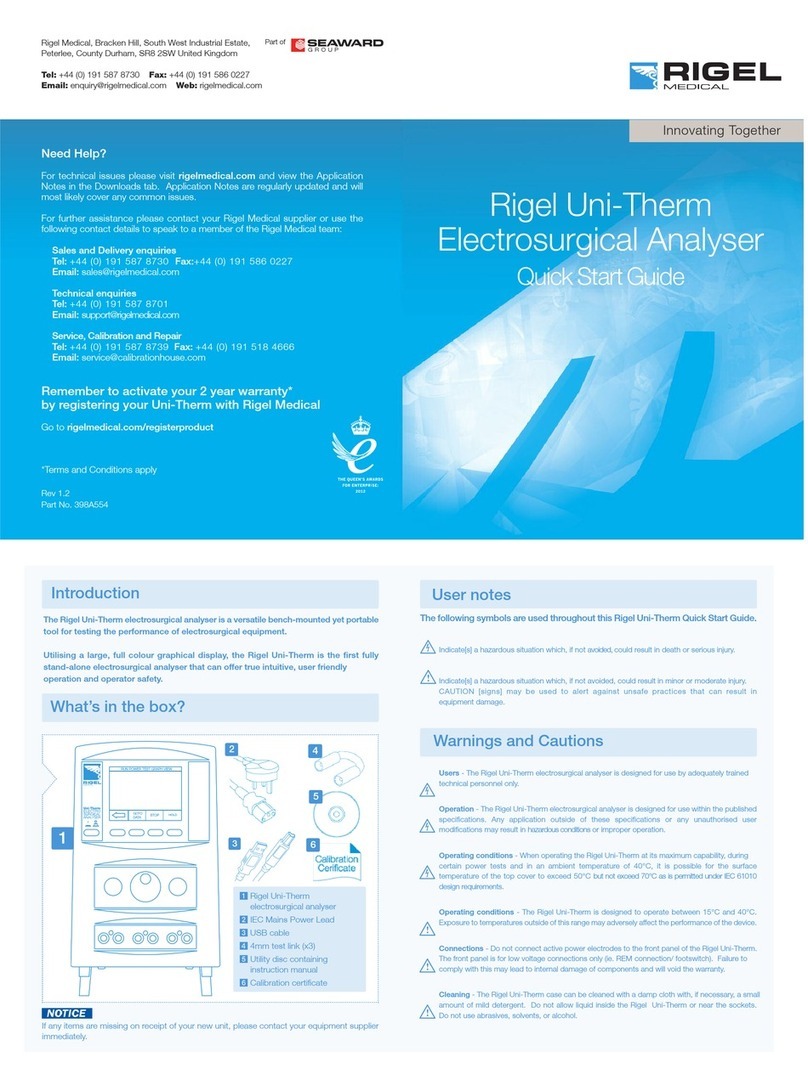2 | Page Rigel Medical Multi-Flo User Manual V2.7
Index
Introduction................................................................................................................4
Rigel Multi-Flo Design Philosophy .......................................................................................4
Unpacking the Multi-Flo .....................................................................................................5
Warnings and Cautions ...............................................................................................5
User Notes .........................................................................................................................6
Safety Notes.......................................................................................................................6
Multi-Flo Overview .....................................................................................................7
1Getting Started ....................................................................................................8
1.1 Before you switch On! .............................................................................................8
1.2 Turning the Multi-Flo On and Off .............................................................................8
1.3 Home screen ...........................................................................................................8
1.4 Connecting to your Multi-Flo Analyser .....................................................................9
1.5 Priming the Channels.............................................................................................10
1.6 Draining the Channels ...........................................................................................11
2Manual Mode ....................................................................................................12
2.1 Flow Rate / Volume Test .......................................................................................14
2.2 Occlusion Test.......................................................................................................17
2.3 Patient Controlled Analgesia (PCA) Test .................................................................20
2.4 Saving Manual Results...........................................................................................22
3Auto Mode.........................................................................................................24
3.1 Abort/Failure Menu ..............................................................................................27
3.2 Test Sequences .....................................................................................................28
4Remote Control Mode ........................................................................................36
5Data ..................................................................................................................38
5.1 View Data .............................................................................................................38
5.2 Transfer Data ........................................................................................................39
5.3 Download Data (Export) ........................................................................................41
5.4 Upload Data..........................................................................................................45