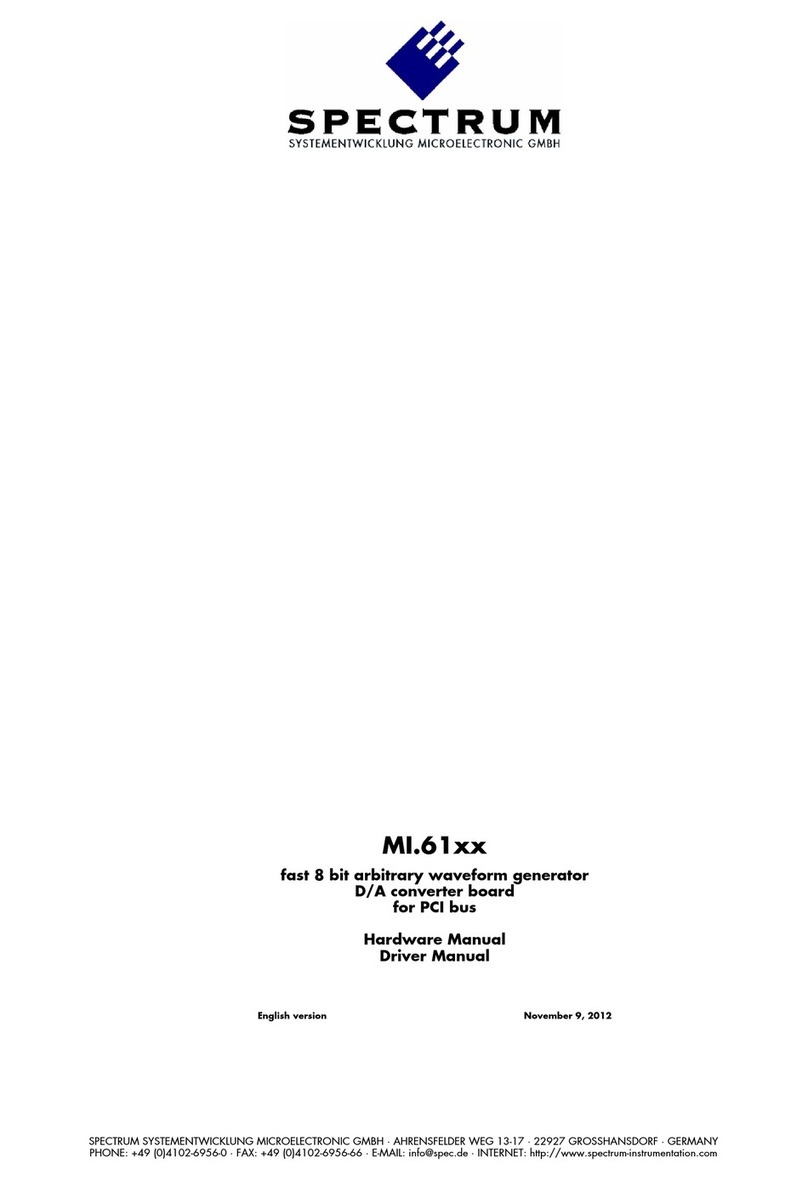3
Introduction....................................................................................................................... 6
Preface ............................................................................................................................................................................... 6
General Information ............................................................................................................................................................. 6
Different models of the MC.31xx series................................................................................................................................... 7
Additional options................................................................................................................................................................ 9
Digital inputs.................................................................................................................................................................. 9
Extra I/O (Option -XMF).................................................................................................................................................. 9
Starhub ....................................................................................................................................................................... 10
Timestamp ................................................................................................................................................................... 10
The Spectrum type plate ...................................................................................................................................................... 11
Hardware information......................................................................................................................................................... 12
Block diagram.............................................................................................................................................................. 12
Dynamic Parameters ..................................................................................................................................................... 13
Order information......................................................................................................................................................... 13
Hardware Installation ..................................................................................................... 14
System Requirements .......................................................................................................................................................... 14
Warnings.......................................................................................................................................................................... 14
ESD Precautions ........................................................................................................................................................... 14
Cooling Precautions...................................................................................................................................................... 14
Sources of noise ........................................................................................................................................................... 14
Installing the board in the system.......................................................................................................................................... 14
Installing a single board without any options.................................................................................................................... 14
Installing a board with digital inputs/outputs.................................................................................................................... 15
Installing a board with extra I/O (Option -XMF) ............................................................................................................... 15
Installing multiple boards synchronized by starhub............................................................................................................ 16
Installing multiple synchronized boards ........................................................................................................................... 17
Software Driver Installation............................................................................................. 18
Interrupt Sharing ................................................................................................................................................................ 18
Windows 98 ..................................................................................................................................................................... 19
Installation ................................................................................................................................................................... 19
Version control ............................................................................................................................................................. 19
Driver - Update............................................................................................................................................................. 20
Windows 2000 ................................................................................................................................................................. 21
Installation ................................................................................................................................................................... 21
Version control ............................................................................................................................................................. 21
Driver - Update............................................................................................................................................................. 22
Windows XP...................................................................................................................................................................... 23
Installation ................................................................................................................................................................... 23
Version control ............................................................................................................................................................. 23
Driver - Update............................................................................................................................................................. 24
Windows NT..................................................................................................................................................................... 25
Installation ................................................................................................................................................................... 25
Adding boards to the Windows NT driver ....................................................................................................................... 25
Driver - Update............................................................................................................................................................. 25
Linux................................................................................................................................................................................. 26
Overview .................................................................................................................................................................... 26
Installation ................................................................................................................................................................... 26
Software ......................................................................................................................... 28
Software Overview............................................................................................................................................................. 28
First Test with SBench.......................................................................................................................................................... 28
C/C++ Driver Interface....................................................................................................................................................... 29
Header files ................................................................................................................................................................. 29
Microsoft Visual C++ .................................................................................................................................................... 29
Borland C++ Builder ..................................................................................................................................................... 29
Linux Gnu C................................................................................................................................................................. 29
Other Windows C/C++ compilers ................................................................................................................................. 30
National Instruments LabWindows/CVI........................................................................................................................... 30
Driver functions ............................................................................................................................................................ 30
Delphi (Pascal) Programming Interface .................................................................................................................................. 32
Type definition ............................................................................................................................................................. 32
Include Driver............................................................................................................................................................... 32
Examples..................................................................................................................................................................... 32
Driver functions ............................................................................................................................................................ 32
Visual Basic Programming Interface ...................................................................................................................................... 34
Include Driver............................................................................................................................................................... 34
Visual Basic Examples................................................................................................................................................... 34
VBA for Excel Examples ................................................................................................................................................ 34
Driver functions ............................................................................................................................................................ 34