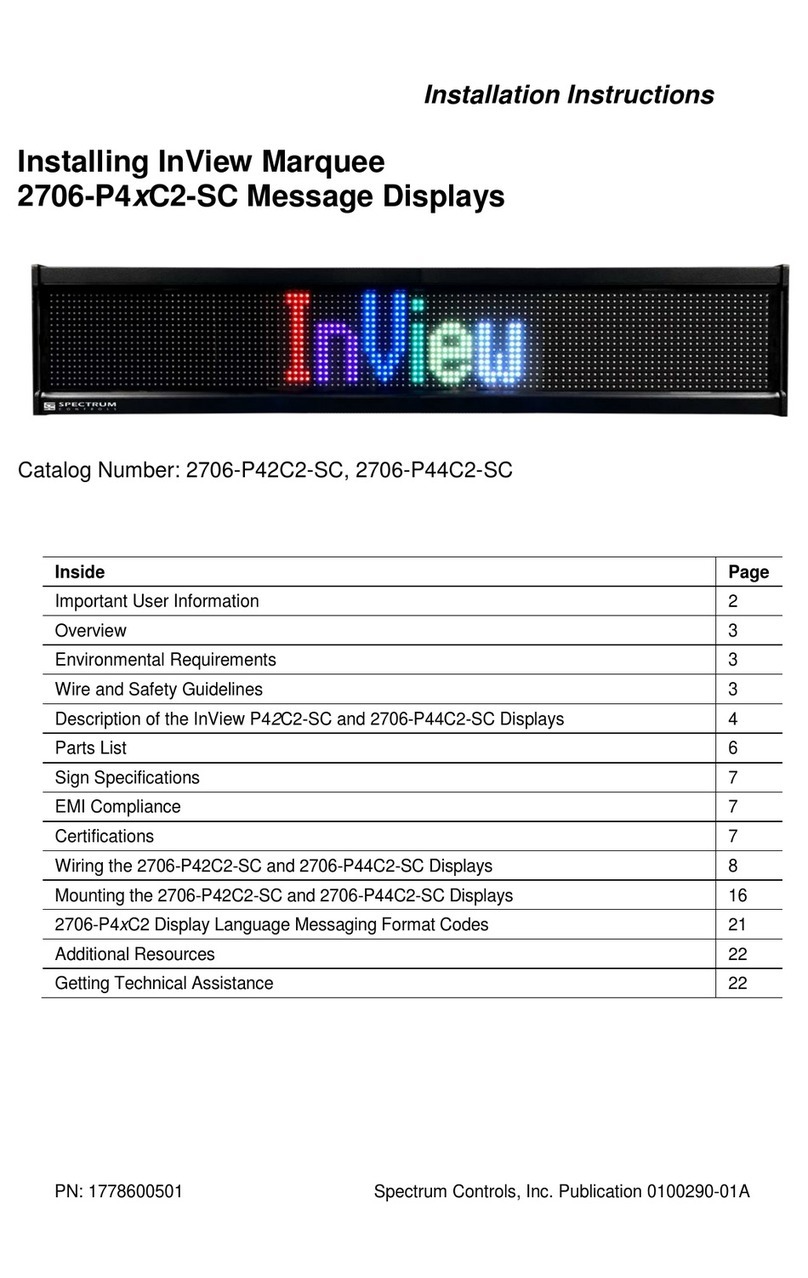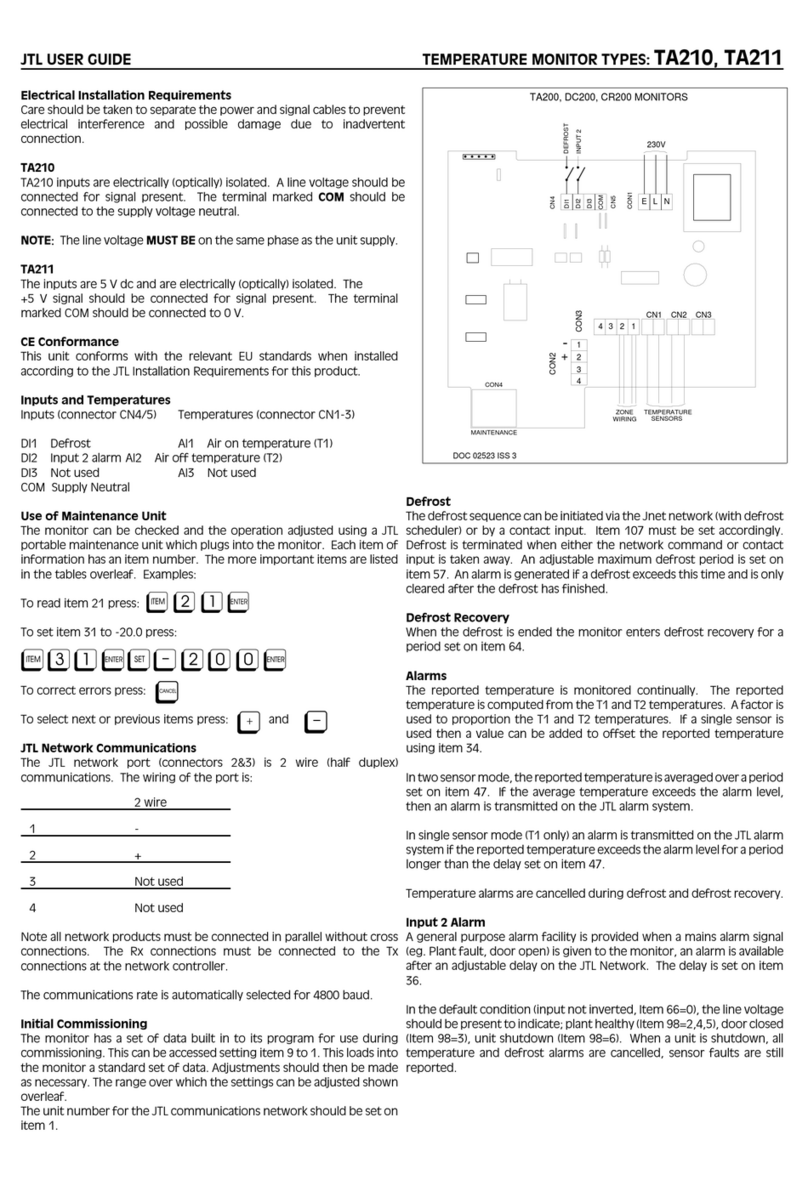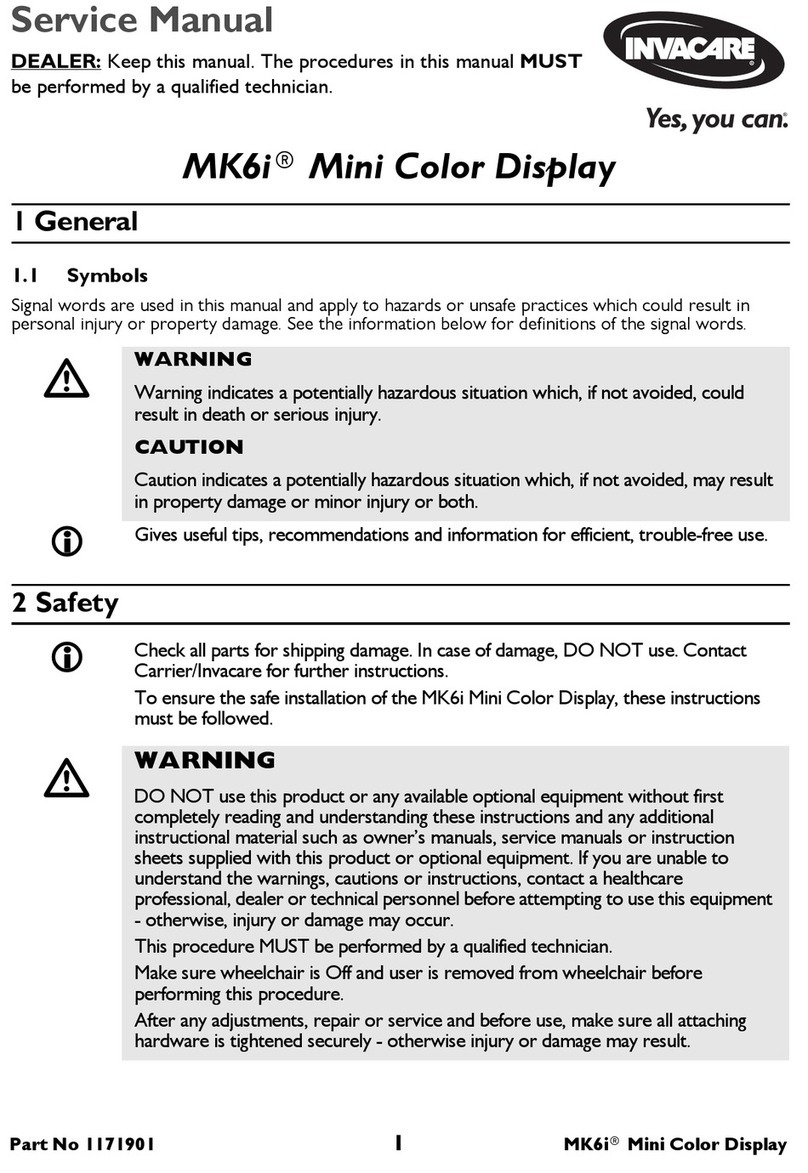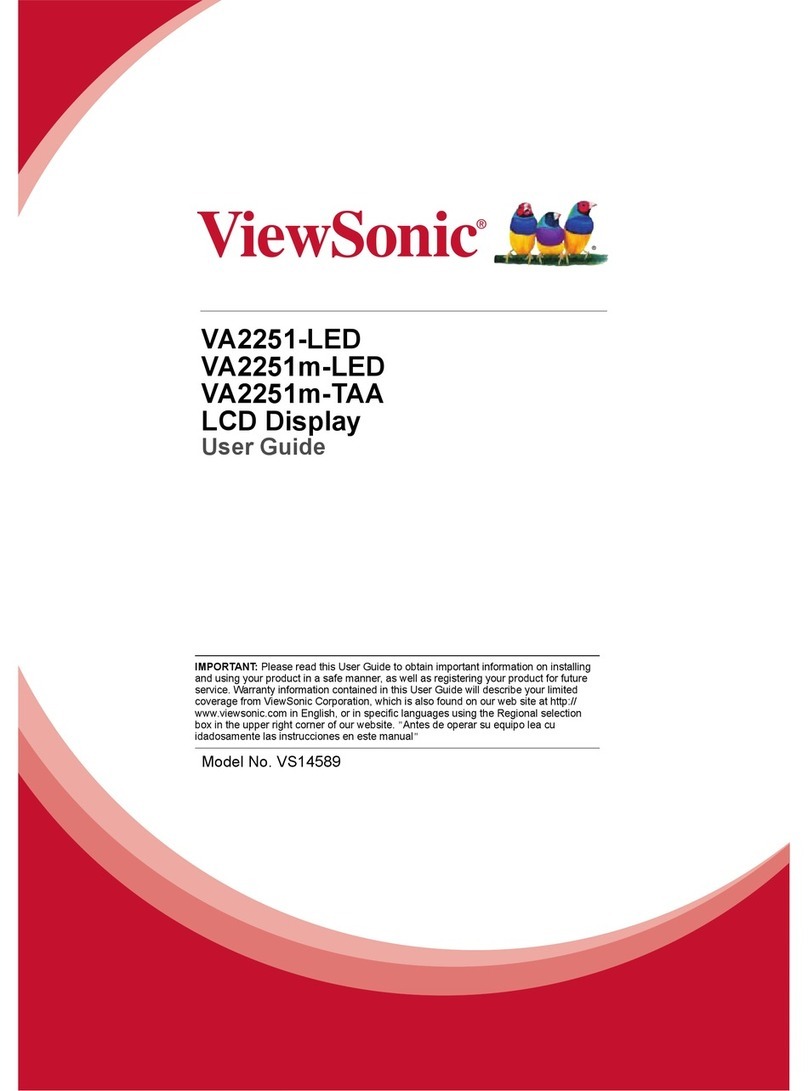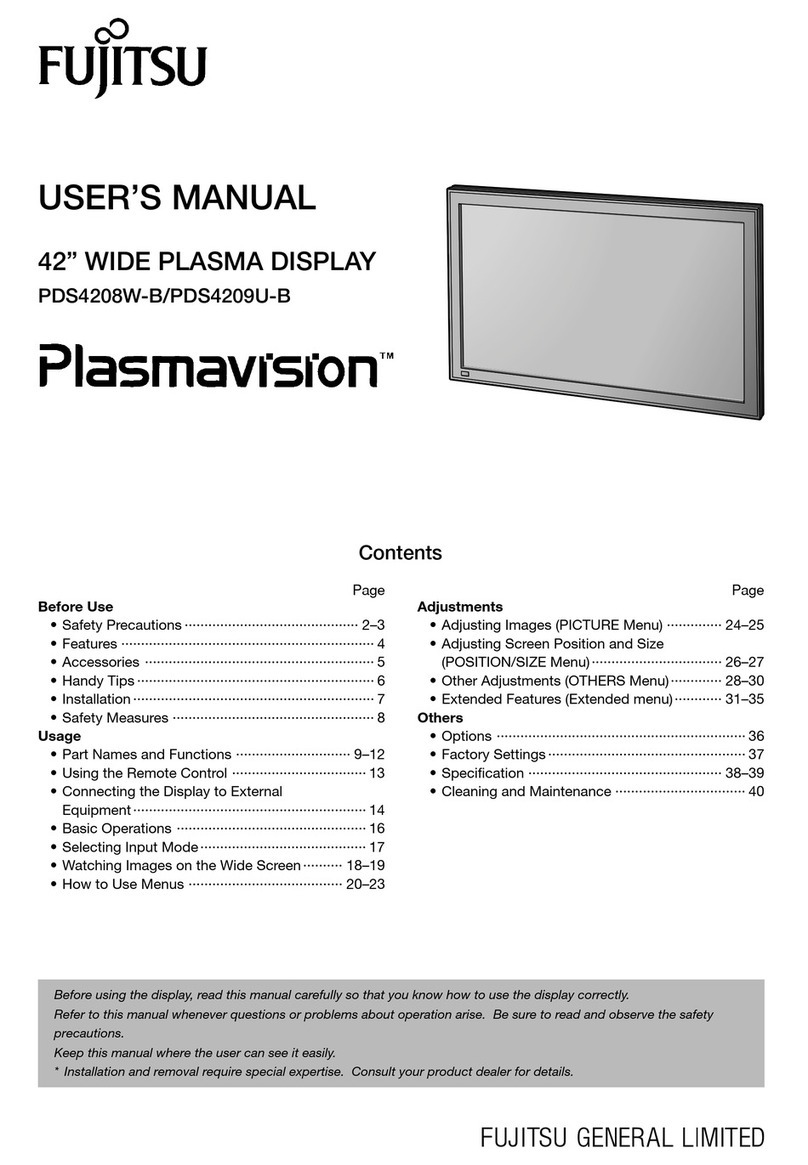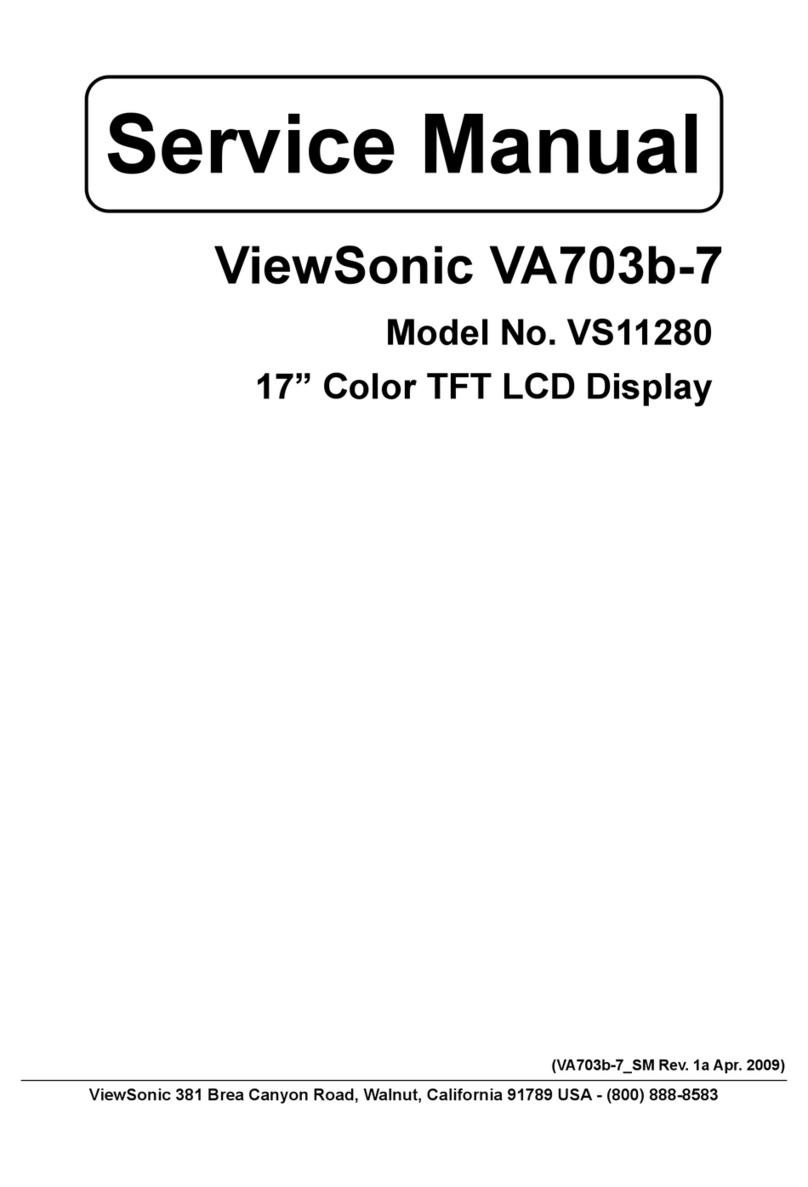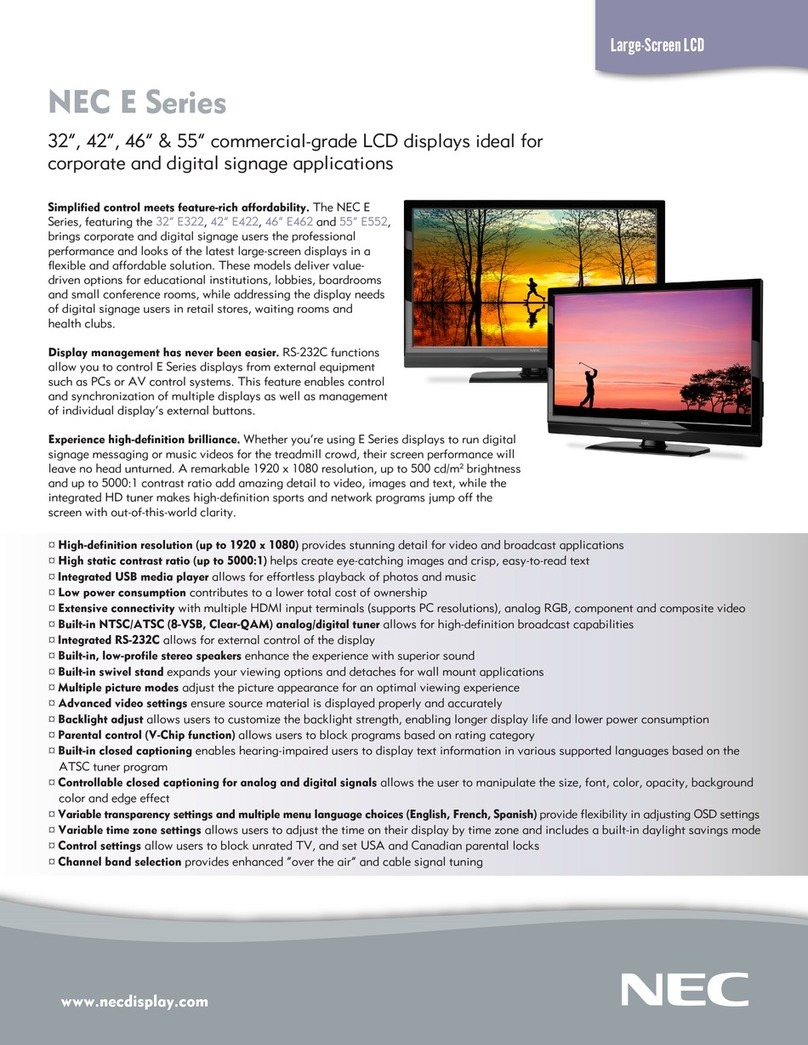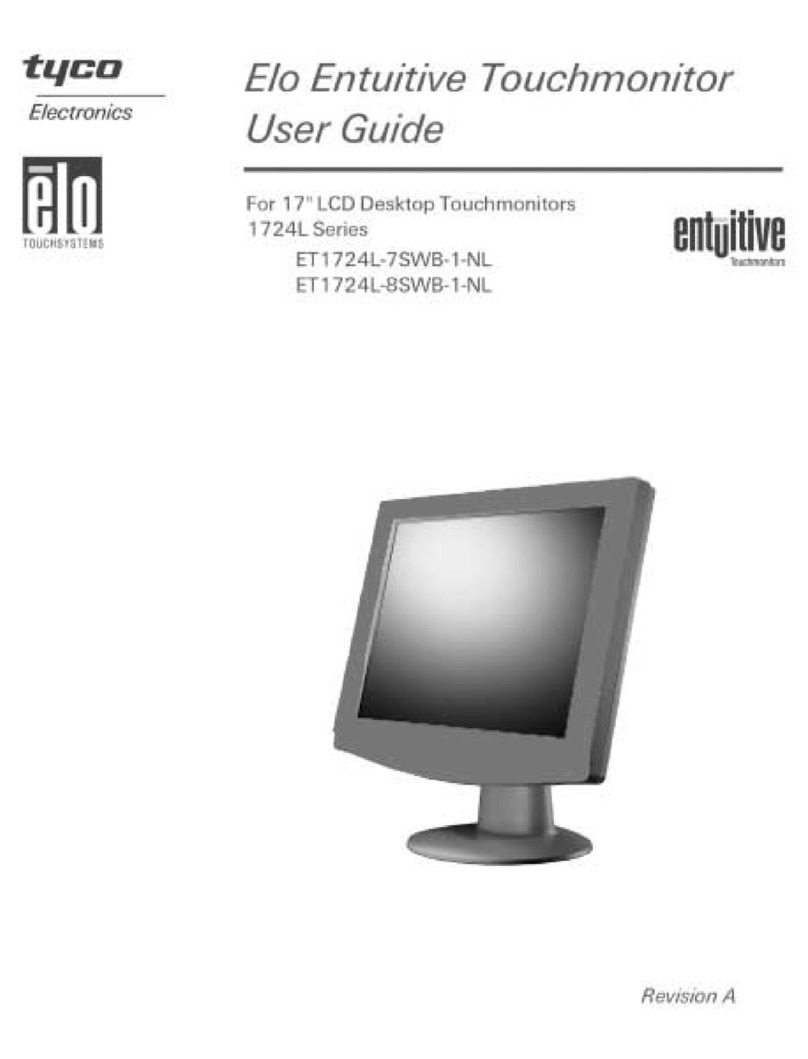Spectrum Controls InView 2706-P4 Series User manual

1Publication 2706-IN006E-EN-P
Installation Instructions
English Section
InView Marquee Message Display
Introduction
These instructions show how to change the serial address and how to
mount InView series signs with NEMA Types 4, 4X, and 12 enclosures.
These signs are intended for indoor use only. Type 4 enclosures are
intended to provide a degree of protection against windblown dust
and rain, splashing water, and hose-directed water. Type 4X
enclosures are intended to provide a degree of protection against
corrosion, windblown dust and rain, splashing water, and
hose-directed water. Type 12 enclosures are in a sealed case that is,
dust free, gasketing, and spray down resistant.
Wiring and Safety
Guidelines
Install the InView display conforming to NFPA 70E, Electrical Safety
Requirements for Employee Workplaces. In addition to the NFPA
general guidelines, refer to the following:
Careful cable routing helps minimize electrical noise. Route incoming
power to the module by a separate path from the communication
cables.
Do not run communications wiring and power wiring in the
same conduit!
Where communication and wire paths must cross, make their
intersection perpendicular.
Grounding helps limit the effects of noise due to electromagnetic
interference (EMI). To avoid problems caused by EMI, properly
ground all equipment and use shielded cables.
IMPORTANT Power wiring must be in accordance with Class I,
Class II and Class III Division 2 wiring methods
(Articles 501-4(b), 502-4(b) and 503-3(b) of the
National Electrical Code, NFPA70) and in
accordance with the local authority having
jurisdiction.

Publication 2706-IN006E-EN-P
2InView Marquee Message Display
Changing the Serial
Address
A serial address for an InView sign is a number from 1 to 254 in
hexadecimal (01 to FE). All signs leave the factory with a default
address of 1 or 01.
The serial address is set in the messaging software and downloaded to
the display with the InView applications.
Checkout Procedure
After installing a sign according to the Electrical and Mounting
Instructions, make sure the sign is installed properly by applying
power to it. The following information should be displayed on the
sign:
•firmware part number and version letter (e.g., xxxx),
•amount of RAM in the sign, (e.g., 256K), and
•serial address of the sign (a number from 01 to FE or from 1 to
254).
Electrical Connections
2706-P42, 2706-P43 and
2706-P44
Connecting the power wires
1. Remove the power supply cover by unscrewing its 6 screws.
Save the screws for a later step.
2. It is recommended that you install power and serial wires at the
bottom of the power supply enclosure. However, to
accommodate power or serial wire installation at the top of the
enclosure, you may want to remove the left or right conduit hole
plug from the top of the enclosure by removing its wing nut
inside the enclosure. Save the hole plug for a later step.
ATTENTION
!
Hazardous voltage. Contact with high voltage may
cause death or serious injury. Always disconnect
power to sign prior to servicing.
Hole plugs,
top, removed
Hole plugs, left,
removed
Wing nuts for
hole plugs

Publication 2706-IN006E-EN-P
InView Marquee Message Display 3
3. Insert the power wires through the left conduit hole on either
the top or the bottom of the sign. The bottom conduit hole is
recommended to reduce noise from power wires crossing serial
wires.
4. Strip the wires back 1/4”. Connect the incoming electrical wires.
Be sure to place the wires so they are not caught by screws
when replacing the power supply cover, and also so they do not
interfere with fan operation.
5. Insert the serial wires through the right conduit hole on either
the top or the bottom of the sign.
TIP Use watertight conduit connectors only.
Flexible conduit should be used.
Insert the
power wires
into one of
these
conduits.
Internal
serial wires
Internal wiring for
power supply
HN
Hot (Line 1)
Ground
Neutral
(Line 2)
Neutral
(Line 2):
Line
(Hot)
Ground
GREEN
w/
100 – 240 VAC
@ 50/60 Hz
Insert the
serial wires

Publication 2706-IN006E-EN-P
4InView Marquee Message Display
9. Connect the incoming serial wires.
TB1 can be used for incoming RS-232 or RS-485 serial
connection. They cannot be connected at the same time. RS-485
is recommended to reduce undesirable electrical interference.
TIP TB1 can be used for incoming serial connection for
RS-232 or RS-485. The full pinout diagram is shown
below.
TB1 TB1 - Full
1. GND 5. RS-485(+)
2. +5V 6. RS-485(-)
3. RS-232 TX 7. NC
4. RS-232 RX 8. SHIELD
TB1
Incoming serial
wires
8
7
6
5
4
3
2
1
TIP Be sure to place the wires so they are not caught by
screws when replacing the power supply cover, and
also so they do not interfere with fan operation.
TB1 - RS-232
1. GND 5. NC
2. NC 6. NC
3. RS-232 TX 7. NC
4. RS-232 RX 8. NC
TB1 - RS-485
1. NC 5. RS-485(+)
2. NC 6. RS-485(-)
3. NC 7. NC
4. NC 8. SHIELD

Publication 2706-IN006E-EN-P
InView Marquee Message Display 5
9. P1 can be used for incoming RS-232 only, although it is optional
and not recommended. P1 is intended for RS-232 application
downloads and RS-485 terminating resistor connection. See
publication 2706-IN007 for more information on RS-485
termination.
10. To maintain NEMA compliance and to prevent EMI emissions,
install hole plugs in any open conduit holes in the power supply
enclosure. If needed, there is an extra hole plug supplied in
addition to any hole plugs removed in Step 2 on page 2.
11. Replace the power supply cover using the 6 screws from when
thecoverwasremoved.(RefertoStep1onpage2.)Torquethescrews
to 2.7 Nm (24 in-lb).
12. Connect the power cable to a power source.
Mounting Instructions
2706-P42, 2706-P43 and
2706-P44
Before mounting a sign, remove power from the sign.
P1
Incoming
serial wires
TIP Be sure to place the wires so they are not caught by
screws when replacing the power supply cover, and
also so they do not interfere with fan operation.
TIP Only qualified personnel should install the InView
signs.
InView signs are for indoor use only and should not
be continuously exposed to direct sunlight.
Mounting hardware that is used to hang or suspend
signs must be capable of supporting at least 4 times
the total weight of any/all signs mounted together.
For integrity of the case, donot drill holes in or
modify the case.

Publication 2706-IN006E-EN-P
6InView Marquee Message Display
Wall Mounting
1. Remove the 4 screws and the end cap from one end of the sign.
2. Slide one of the wall mounting brackets onto the back of the
sign until it is approximately 0.5 in. away from the end of the
sign.
WARNING
!
Hazardous voltage. Contact with high voltage may
cause death or serious injury. Always disconnect
power to sign prior to servicing.
TIP Remove only one end cap at a time.
Remove
these
screws.
33.13 (1.305)
127 (5.00)
2.65 (0.105)
33.13 (1.30)
25.40 (1.00)
12.70 (0.50)
7.62 (0.30)
17.65 (0.70)
75.95 (2.99)
40.64 (1.60)
30.35 (1.195)
30.35 (1.195)
4.04 (0.159) 10- 32 UNC-2B 2 Holes
7.11 (0.280) Thru 3 Holes
Wall mounting
bracket
0.5”
Wall
mounting
bracket

Publication 2706-IN006E-EN-P
InView Marquee Message Display 7
3. Use two 10-32 x 1/4 Phillips screws (supplied) to secure the wall
mounting bracket to the back of the sign. Torque the screws to
2.7 Nm (24 in-lb).
4. Replace the end cap using the 4 screws removed in Step 1
above. Torque the screws to 2.7 Nm (24 in-lb).
5. Repeat Steps 1 to 4 for the other end of the sign. Distances
between the bracket holes, center-to-center, should be
approximately:
6. Attach the two remaining wall mounting brackets to a wall so
that they align with the brackets on the sign.
7. Connect the mounting brackets on each end of the sign together
using a 5/16 Phillips screw and a 5/16 washer through the
mounting holes, as shown below, securing with a 5/16 nut. Do
not tighten the nut at this time.
Phillips
screws go
here.
Fasten
these
screws.
TIP Do NOT install the sign directly to drywall or
plaster-board. The sign must be fastened to a wall
capable of supporting at least four times the weight
of the sign.
37 in (94 cm) for 2706-P42 and
72.2 in (183 cm) for 2706-P43
Top viewSide view
Washer Screw
Screw and
washer through
mounting holes
Brackets
Mounting
holes
Nut

Publication 2706-IN006E-EN-P
8InView Marquee Message Display
8. Match the alignment holes of the brackets on the sign with the
alignment holes of the brackets on the wall so that the sign is at
the desired viewing angle.
9. Fasten the mounting brackets together using two 10-32 x 3/4
Phillips screws, two 10-32 washers, and two 10-32 lock nuts
through selected alignment holes on each end of the sign.
Torque to 2.7 Nm (24 in-lb).
10. Tighten the 5/16 nuts in the mounting holes. (See Step 7).
Torque to 2.7 Nm (24 in-lb).
Alignment holes
Mounting
bracket on the
wall
Mounting bracket
on the sign
TIP The second mounting bracket is shown here for
illustration only. It is actually mounted to the wall.
Lock
nuts
Washers
Phillips
screws

Publication 2706-IN006E-EN-P
InView Marquee Message Display 9
Ceiling Mounting
1. Remove one screw from the top of the end cap.
2. Line up a ceiling bracket with the top hole on the sign’s end cap
so the bracket fits in the indentation. There are left and right
ceiling brackets. Use the one that fits with the screw hole’s
countersunk side facing out. Secure the ceiling bracket with the
screw removed in Step 1. Torque the screws to 2.7 Nm
(24 in-lb).
3. Repeat steps 1 and 2 for the other end of the sign.
4. Use chains (not supplied) to hang the sign from a ceiling.
Remove
this screw.
TIP Use chains capable of supporting 4 times the total
weight of the sign(s).
TIP The hole you select in the ceiling bracket for the
chain determines the angle at which the sign hangs.
Ceiling
bracket
Ceiling
bracket
mounted to
end cap.
Screw hole Screw

Publication 2706-IN006E-EN-P
10 InView Marquee Message Display
Stacking
1. Remove the top screw from each end cap of the bottom sign, as
shown in Step 1 of the Ceiling Mounting instructions on page 9.
2. Using the screw removed in Step 1, screw a stacking bracket to
each end cap, countersunk side out. Torque to 2.7 Nm (24
in-lb).
3. Remove the top and bottom screws from each end of the
remaining signs.
4. For each end of the signs, secure the stacking bracket from the
bottom sign to the next sign using one of the screws removed in
Step 3. Torque to 2.7 Nm (24 in-lb).
5. Secure a ceiling bracket to the top of each end cap on the top
sign, using Step 2 of the Ceiling Mounting instructions on page 9.
TIP Up to 4 signs can be hung together vertically
(“stacked”). Mounting system for stack mounting
must support a minimum of four times the total
weight of all signs being stacked.
WARNING
!
Possible crush hazard. Do not stack more than 4
signs. Otherwise signs may fall causing serious injury
or death.
Stacking
bracket
Screw
Remove
these
screws.
Stacking bracket
Bottom sign
Next sign
Ceiling
bracket
Top sign
Stacking
bracket

Publication 2706-IN006E-EN-P
InView Marquee Message Display 11
6. Use a chain (not supplied) to hang the signs from the ceiling,
following the notes in Step 4 of Ceiling Mounting instructions on
page 9.
Back-to-Back Mounting
1. Attach a mounting bracket on each end of the signs and replace
the end caps, following Steps 1 to 4 of the Wall mounting
instructions. However, replace only the bottom three screws for
each end cap. Torque the screws to 2.7 Nm (24 in-lb). Do this
step for each end of both signs.
2. Attach ceiling mounting brackets to all the end caps following
Step 2 of the ceiling mounting instructions. Torque the screws to
2.7 Nm (24 in-lb).
3. Match the signs together back-to-back. Connect them together
following Steps 7 through 10 of the Wall Mounting instructions on
page 7.
TIP Remove only one end cap at a time for each sign.
TIP Do NOT fasten the top screws to the end caps. The
top screws will be used to fasten the ceiling
mounting brackets to the end caps in the next step.
Fasten these three screws to each end cap.
Do NOT fasten this screw to the end cap.
Ceiling
mounting
bracket

Publication 2706-IN006E-EN-P
12 InView Marquee Message Display
4. Use chains (not supplied) to hang the signs from the ceiling.
Mounting Instructions
2706-P72 and 2706-P74
series NEMA 4 and 4x
models
1. Attach the two sign brackets to a wall, ceiling, or other surface.
Be sure to place the brackets so the bracket flanges face
appropriately as shown below. Mount the brackets the following
distance apart (measured from the center of the mounting holes
in each bracket):
2. Mount the sign on the sign brackets using the two large hex
bolts supplied.
Second
sign
First
sign
Second
mounting
bracket
First
mounting
bracket
Mounting
brackets
Second
sign
First
sign
TIP Use chains capable of supporting 4 times the total
weight of the signs.
Wall
or
ceiling
Sign brackets, facing
in behind the sign
Sign brackets, facing
out from the sign
Mounted so flanges are hidden behind the sign
2706-P72CNx: 41.25 in (104.8 cm)
2706-P74CNx: 65.25 in (165.8 cm)
Mounted so flanges show on the sides of the sig
n
2706-P72CNx: 43.5 in (110.5 cm)
2706-P74CNx: 67.5 in (171.4 cm)
TIP Do NOT install the sign directly to drywall or
plasterboard. The sign must be fastened to a surface
capable of supporting at least four times the weight
of the sign.

Publication 2706-IN006E-EN-P
InView Marquee Message Display 13
3. Tilt the sign to select a viewing angle. To hold the sign in place,
screw a Phillips screw (supplied) through one of the small holes
on each bracket into the screw hole in the sign case.
Electrical Connections
2706-P72 and 2706-P74
1. Open the front of the sign case by turning the quarter-turn
latches to the left with a large screwdriver. (On the
2706-P72CNx, there are 3 quarter-turn latches; on the
2706-P74CNx there are 4.) Carefully let the front of the case drop
forward.
184.15
(7.25 REF)
30.48 (1.20)
(0.50 REF)
(0.36 TYP)
139.70 (5.50)
69.85
(2.75)
19.05
(0.75)
8.74 x 12.70 (0.344 x 0.50)
OBRound Slot (3 Places)
End view,
wall-mounted
Hex bolt
Wall
End view,
ceiling-mounted
Hex bolt
Ceiling
Phillips screw Phillips screw
End view,
wall-mounted
End view,
ceiling-mounted
Wall
Ceiling
TIP Keep a minimum 1.0-inch (2.54 cm) clearance on all
sides of the sign for adequate ventilation.
WARNING
!
Hazardous voltage. Contact with high voltage may
cause death or serious injury. Always disconnect
power to sign prior to servicing.

Publication 2706-IN006E-EN-P
14 InView Marquee Message Display
2. Feed electrical cable through 1” water-tight conduit, the outside
end of the connector (supplied), the electrical opening in the
sign case, and then through the inside end of the connector.
Screw the inside and outside ends of the connector together
until water-tight.
3. Striptheelectricalwiresback1/4”.Connectthewiresbyscrewingthe
end of each wire into the power connection.
Quarter-turn latches
on an 2706-P74 sign
Front view,
closed
Front view, open Power
connection
Serial
connection
Power supply
Power line
filter
Serial
device
opening
Electrical
opening
Right-end
view
Electrical opening
Front view
Sign case,
inside
Conduit
Connector,
outside end
Connector nut, with teeth
facing the sign case
Rubber gasket

Publication 2706-IN006E-EN-P
InView Marquee Message Display 15
4. If the sign is to be used with serial communications, remove one
or both of the hole plugs from the lowest holes on the right end
of the sign case. Otherwise, proceed to Step 6.
9. Connect the incoming serial wires per pinout.
TB1 can be used for incoming RS-485 or RS-232 serial
connection. They cannot be connected at the same time.
RS-485 is recommended to reduce undesirable electrical
interference.
Power connection
LINE 1
GROUND
LINE 2 OR
NEUTRAL
LINE 1
GROUND
LINE 2 OR
NEUTRAL
208 - 240 VAC INPUT
Neutral
(Line 2):
Line
(Hot)
Ground
GREEN
w/
Serial device hole
plug/opening
Right-end view
TIP TB1 can be used for incoming serial connection for
RS-232 or RS-485. The full pinout diagram is shown
below:
TB1 - Full
1. GND 5. RS-485(+)
2. +5V 6. RS-485(-)
3. RS-232 TX 7. NC
4. RS-232 RX 8. SHIELD
TB1 - RS-485
1. NC 5. RS-485(+)
2. NC 6. RS-485(-)
3. NC 7. NC
4. NC 8. SHIELD

Publication 2706-IN006E-EN-P
16 InView Marquee Message Display
P1 can be used for incoming RS-232 only, although it is optional
and not recommended.P1 is intended for RS-232 application
downloads and RS-485 terminating resistor connection. See
publication 2706-IN007 for more information on RS-485
termination.
9. Carefully close the front of the sign case and turn the
quarter-turn latches to the right with a large screwdriver.
TB1 - RS-232
1. GND 5. NC
2. NC 6. NC
3. RS-232 TX 7. NC
4. RS-232 RX 8. NC
Controller Board
1
2
3
4
5
6
7
8
TB1

Publication 2706-IN006E-EN-P
InView Marquee Message Display 17
Specifications
Table A
2706-P43R(2)
2706-P43C(2)
2706-P42R(1), 2706-P42C(1)
2706-P44R(2), 2706-P44C(2)
2706-P72CNx(1)
2706-P74CNx(2)
Display
Display Type LED matrix: Red (R) or
Tri-Color (C)
LED matrix: Red (R) or
Tri-Color (C)
LED matrix: Tri-Color (C)
Display Size (W x H) 68.1 x 4 in (173.2 x 10.2 cm)(2) 36 x 4.8 in (81.4 x 12.2 cm)(1)
72 x 4.8 in (182.8 x 12.2 cm)(2)
36 x 7.2 in (91.4 x 18.3 cm)(1)
60 x 7.2 in (152.4 x 18.3 cm)(2)
Display Array 120 x 7 pixels 120 x 16 or 240 x 16 pixels 120 x 24 or 200 x 24 pixels
Center to Center Pixel Spacing
(Pitch)
0.57 in 0.3 in 0.3 in
Number of Lines 11 or 2 1 to 4
Lines of Text/Character Height/
Minimum Characters per Line 1 line/4 in/20 char(2) 1 line/4.8 in/12(1) or 24(2)
2 line/2.1 in/20(1) or 40(2)
1 line/7.2 in/12(1) or 20(2)
2 line/3.0 in/20(1) or 33(2)
3 line/2.1 in/20(1) or 33(2)
4 line/1/5 in/24(1) or 40(2)
Character Set Standard and Extended ASCII Standard and Extended ASCII Standard and Extended ASCII
Approximate Viewing Distance 60m (200 ft) 60m (200 ft) 100m (350 ft)
Electrical and Environmental
Input Voltage 100 to 240V ac; 50/60 Hz 100 to 240V ac; 50/60 Hz 100 to 240V ac; 50/60 Hz
Current Draw 1A at 100V ac; 0.5A at 240V ac 1A at 100V ac; 0.5A at 240V ac 2A at 100V ac; 1.5A at 240V ac
Operating Temperature +0°C to +50°C (+32°F to +122°F) +0°C to +50°C (+32°F to +122°F) +0°C to +50°C (+32°F to +122°F)
Humidity 5 to 95% noncondensing 5 to 95% noncondensing 5 to 95% noncondensing
Ratings NEMA 12 NEMA 12 NEMA 4, 4X
Certifications ETL approved; CE marked ETL approved; CE marked ETL approved; CE marked
Enclosure Approximate Weight 40 lbs (18 kg) 28 lbs (12.7 kg) or
50 lbs (22.7 kg)
60 lbs (27.2 kg) or
80 lbs (36.3 kg)
Enclosure Dimensions
(W x D x H) 71.9 x 5.5 x 7.88 in(2)
(182.7 x 13.97 x 20.0 cm)
40.38 x 5.5 x 7.88 in(1)
(102.57 x 13.97 x 20.0 cm)
76.38 x 5.5 x 7.88 in(2)
(194 x 13.97 x 20.0 cm)
42.25 x 6 x 13.75 in(1)
(107.32 x 15.24 x 34.93 cm)
66.25 x 6 x 13;.75 in(2)
(168.28 x 15.24 x 34.93 cm)
(1) Display is available in short format (3 feet).
(2) Display is available in long format (6 feet).

Publication 2706-IN006E-EN-P
18 InView Marquee Message Display
Temperature Protection in
NEMA-Rated Enclosures
InView P42, P43, P44, P72, and P74 signs have automatic temperature
controls that help to protect the sign from damage when the internal
temperature of the sign is too hot to continue normal operation.
•If the internal temperature of the sign reaches a pre-determined
“dimming point”, the LED output from the sign is forced into a
50 percent reduced power mode, effectively dimming the
brightness of LED output by about 50 percent.
•If the internal temperature of the sign continues to increase,
another sensing circuit will execute an automatic shut down to
protect the sign from damage. The LED output from the sign is
turned off.
•The dimming and shutdown points are listed in the table below.
Once the temperature drops below the auto-shutdown
threshold, the LED output is turned on at the dimming level.
Once the temperature drops below the dimming threshold,
auto-dimming is disabled and the LED brightness is back to 100
percent.
Table B
Model Enclosure Dimming Point Auto-Shutdown On
2706-P42, 2706-P44 NEMA 12 55°C (131°F) 70°C (158°F)
2706-P43 NEMA 12 55°C (131°F) 70°C (158°F)
2706-P72, 2706-P74 NEMA 4, NEMA 4x 55°C (131°F) 70°C (158°F)
TIP Take into account the effects of ambient temperature
when evaluating mounting locations for the sign.
You should always maintain recommended clearance
distances around the sign and avoid poorly
ventilated mounting locations that could be subject
to radiation, convection, conduction or other thermal
transfer effects.

Publication 2706-IN006E-EN-P
InView Marquee Message Display 19
Catalog Number
Explanation
TIP •The 4 inch displays are available in NEMA 12
only.
•The 7 inch displays are available with the
Standard LED pitch only.
•The 7 inch displays are available in color only.
2706-P 7 2 C N2
Bulletin Number Display Height Display Length LED Color NEMA Rating
2706-P = InView
Marquee Display
4 = 4 inch max
display character
7 = 7 inch max
display character
2 = Short Case
(Appx. 3 ft) with
Std LED Pitch
3 = Long Case
(Appx. 6 ft) with
Large LED Pitch
4 = Long Case
(Appx. 6 ft) with
C = Tri-Color
R = Red
Blank = NEMA 12
N1 = NEMA 4X
N2 = NEMA 4
This manual suits for next models
4
Table of contents
Languages:
Other Spectrum Controls Monitor manuals