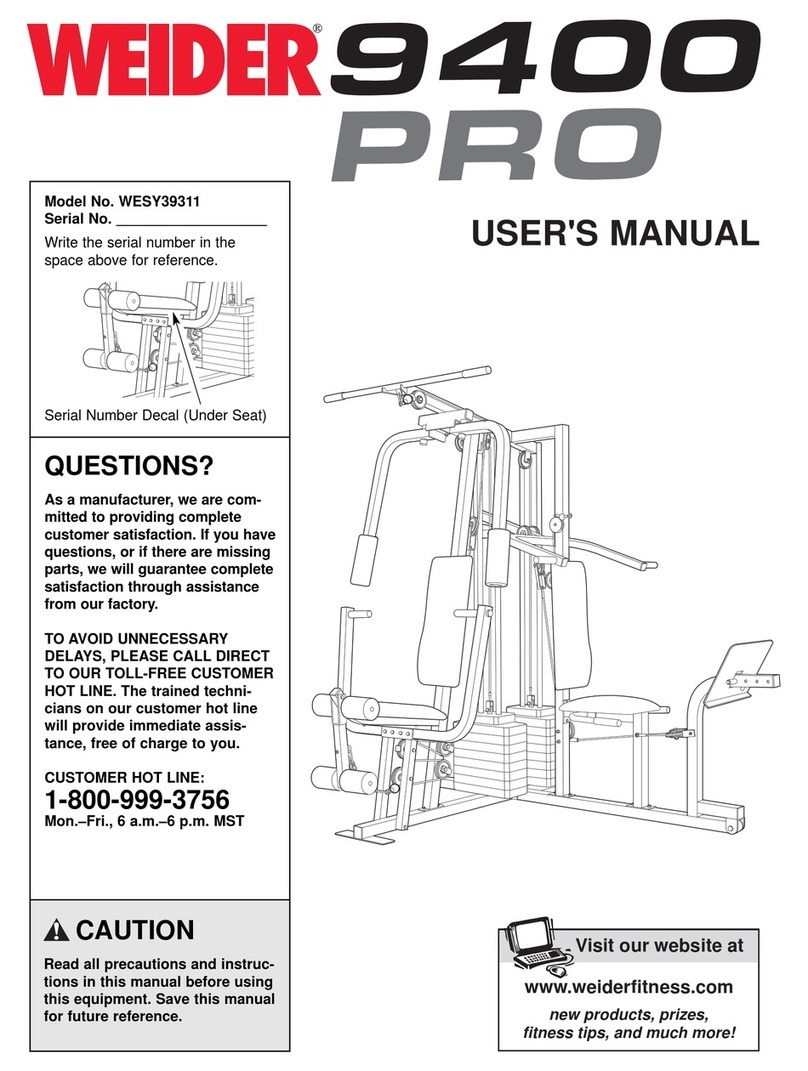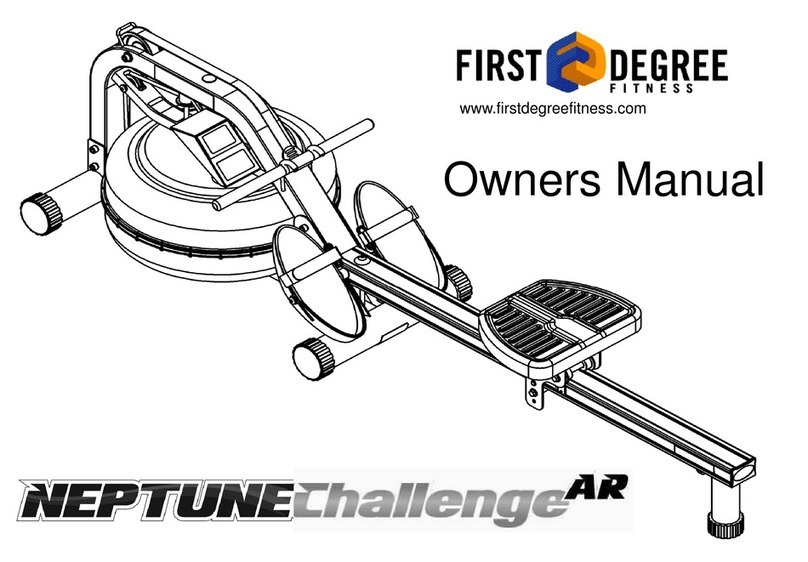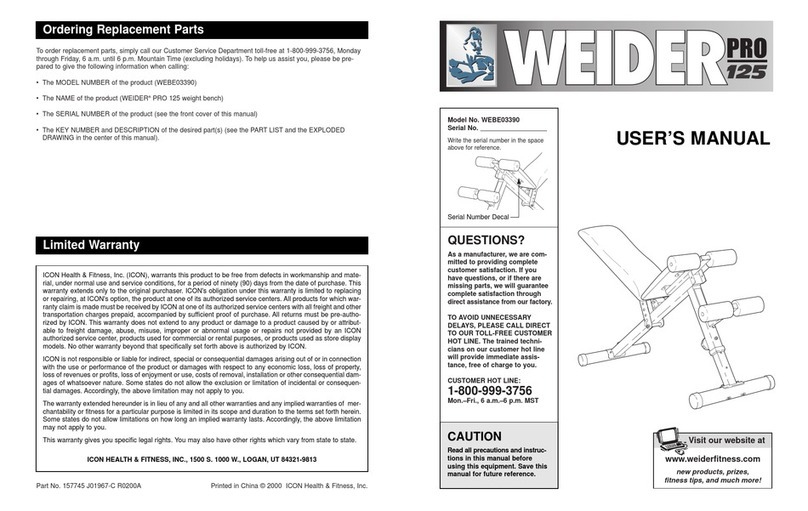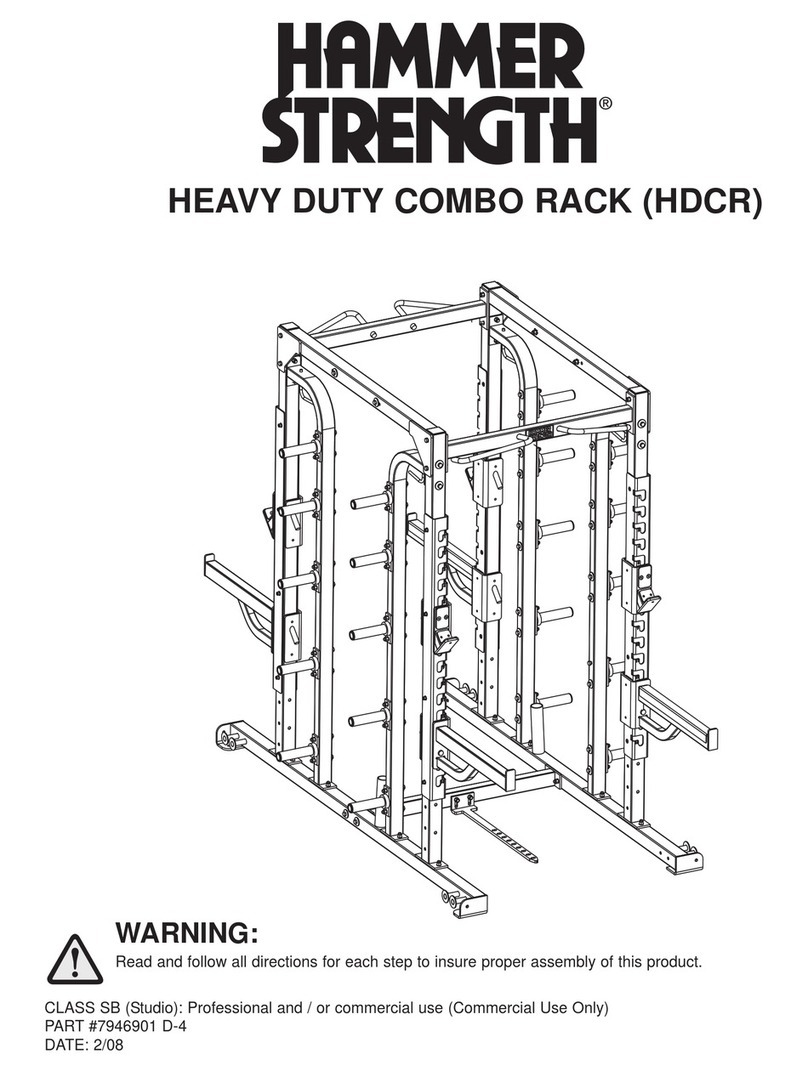SPEEDIANCE GYM MONSTER S1 User manual
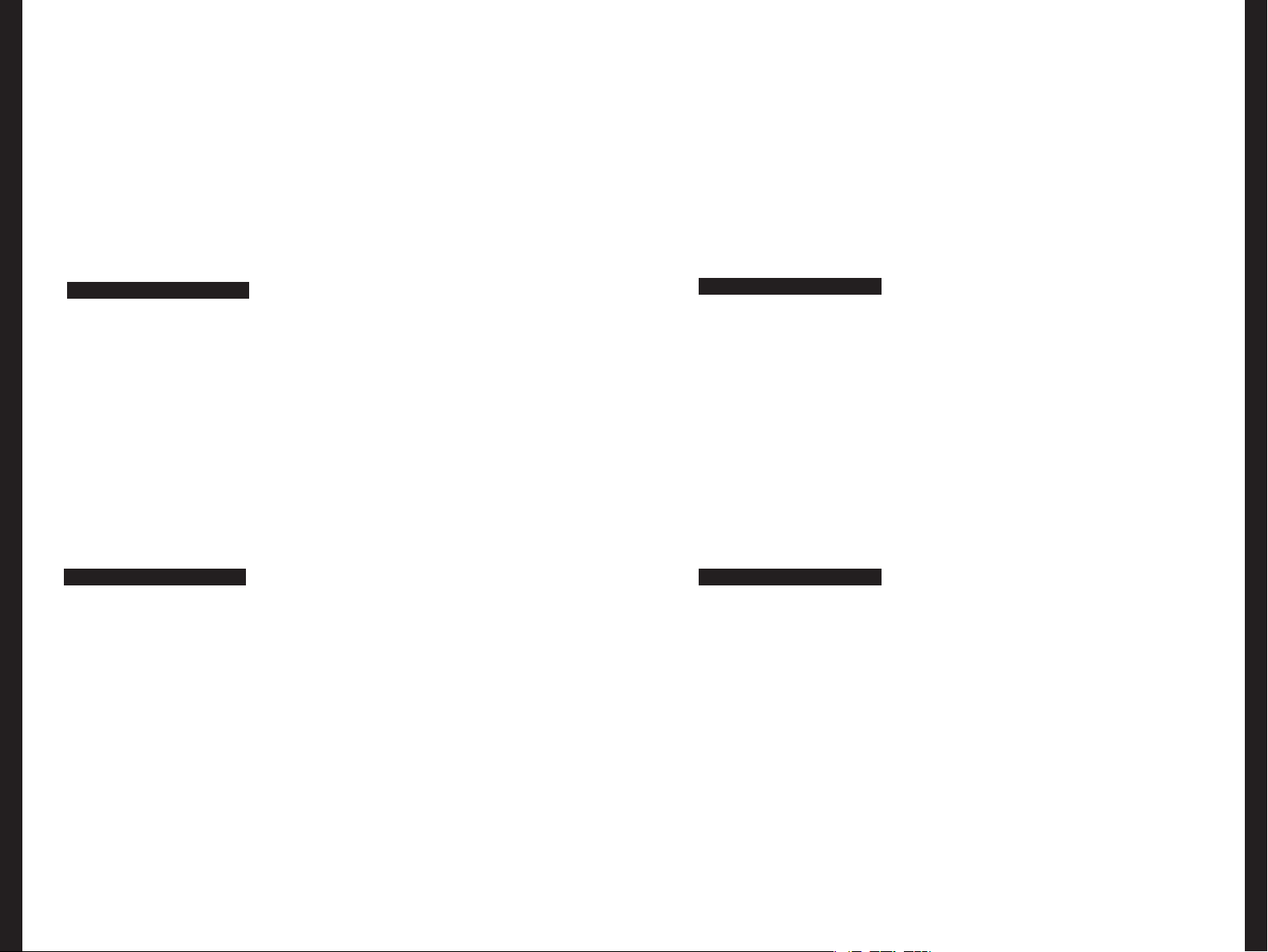
ContentsProduct OverviewOperation MethodParameters and MaintenanceWarranty and ServiceProhibitions / Musts / Notices2134Smart handleDouble-headed ropeLeg shackleBarbellBarbell controllerOverall diagram of productDiagram of product accessoriesFirst useParametersCleaning and maintenanceCommon Faults and TroubleshootingWarranty scopeMaintenance servicesFCC StatementIC StatementP 13P 13P 13P 14P 14P 04P 05P 07P 01P 16P 17P 18P 20P 21P 22P 23Safety Warnings

indicates "prohibitions"indicates “musts”indicates "notices" that may cause minor injuries or property lossesSafety WarningNO FLAMMABLESGROUND REQUIREDPROFESSIONAL MAINTENANCE PERSONNEL REQUIREDNO DAMPNO OPEN FLAMENO CHILDOPERATIONNO INFERIOR EXTENSION SOCKETWhen removing the plug, do not pull the power cord, and instead, hold the plug firmly and pull it out directly from the socket. For the sake of use safety, please prevent the power cord from being damaged, and if the power cord is damaged or the plug is worn, stop using the product. If the power cord is worn or damaged, please get it replaced at the service station designated by the manufacturer.Please use the standard three-pin power socket with a rated current above 10A, and do not share it with other electrical appliances. Keep the power plug in good contact with the socket, otherwise it may lead to re hazard. Please ensure that the grounding electrode of the socket has a reliable grounding wire.When flammable gas (such as gas) leaks, close the leaking valve, open the doors and windows, and do not pull out the plugs of the product and other electrical appliances, as electric spark may occur and cause re at this time.For the sake of safety, it is recommended not to place other items than those recommended by the supplier on the product.This product is to be supplied by 100-240V~50-60Hz AC power, and if the voltage fluctuation exceeds the specified range, it will lead to product failure or damage. Under such a circumstance, an automatic voltage regulator above 1600W should be equipped for utilizing.Do not use flammables, explosives, liquid and corrosives near the product to avoid product damage or fire accident. Do not place or use combustibles near the product to prevent conagration. After use, make sure that the product is o or standby, and do not stretch your hand out into the small gap to avoid finger pinching. Release the accessories as gently as possible to avoid injury.To avoid unexpected accidents, prevent the children from accessing the product, pulling wires, handles and other mechanical structures, or operating the power button without the attendance of adult. When folding the footboard, ensure the footboard folded in the correct position and locked, so as to prevent personal injury or other property loss when it drops down caused by improper locking.In case of power failure or cleaning, remove the power plug, and if the power supply is to be connected again, wait for 5 minutes at least to prevent motor damaging or other electronic component damaging resulted in continuous starting-ups.When the discarding the product, please send it to the designated recycling station for disposal to keep away from children and accidents.Place the product in an open area without any obstacles around.Do not clean the product by water spraying or rinsing, and do not place the product in a damp place or a place in which it can be splashed with water, so as to guarantee its electrical insulation function of the product.Neither disassemble or modify electronic elements such as circuit boards without permission, nor damage them. Please get the product maintained by professional maintenance personnel. If the power cord is damaged, please get it replaced by the manufacturer, its maintenance department and professional maintenance personnel to avoid danger.0102
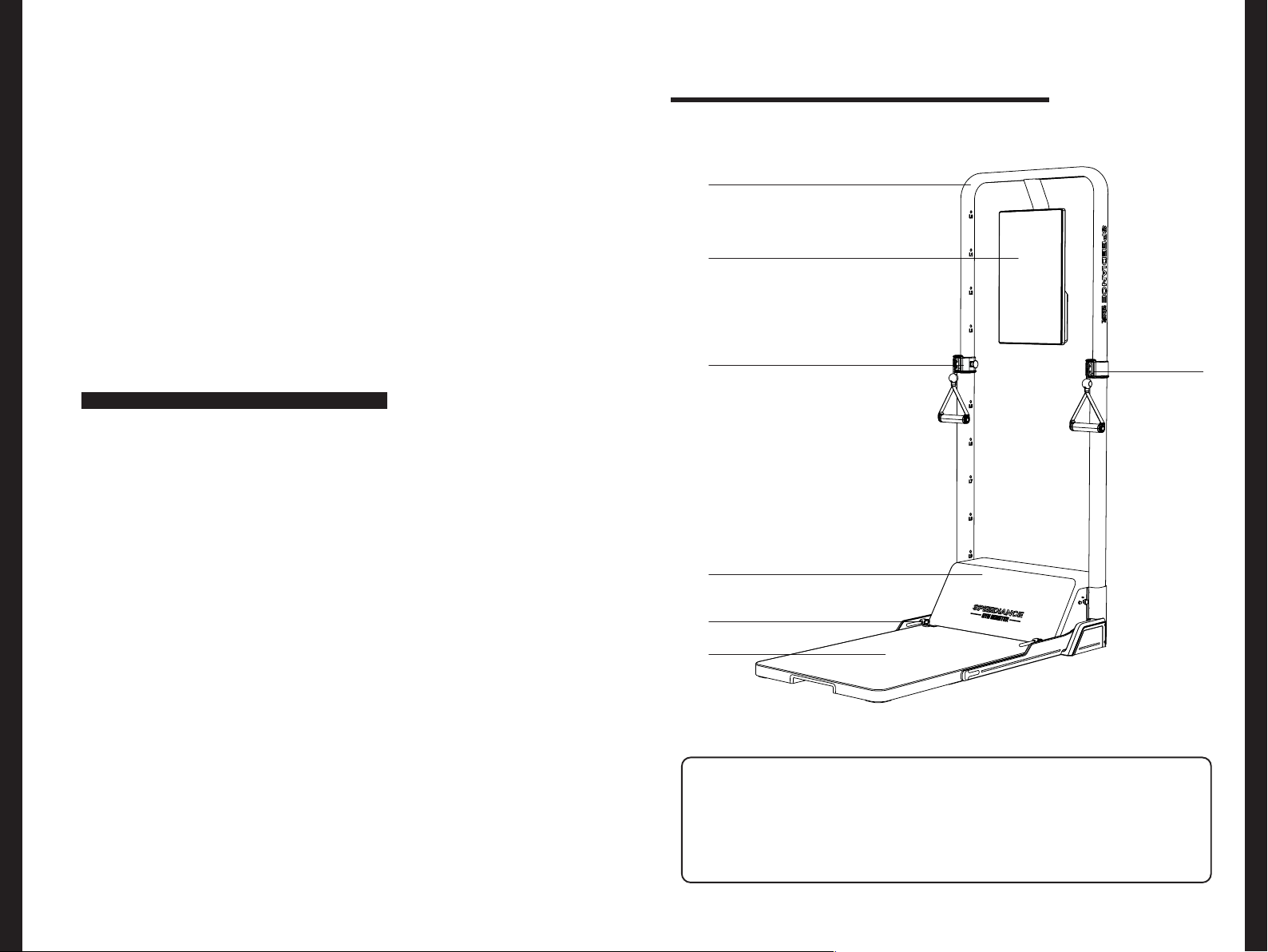
Diagram of product accessories①
① ④ ⑦
② ⑤
③⑥
②
③④
⑤
⑥
⑦Support armDisplayLifting sliderConnectorFootboardMotor compartment hatchLock handleProduct Overview104

BarbellBarbell controllerLeg shackleDiagram of product accessoriesSmart handleDouble-headed rope0506
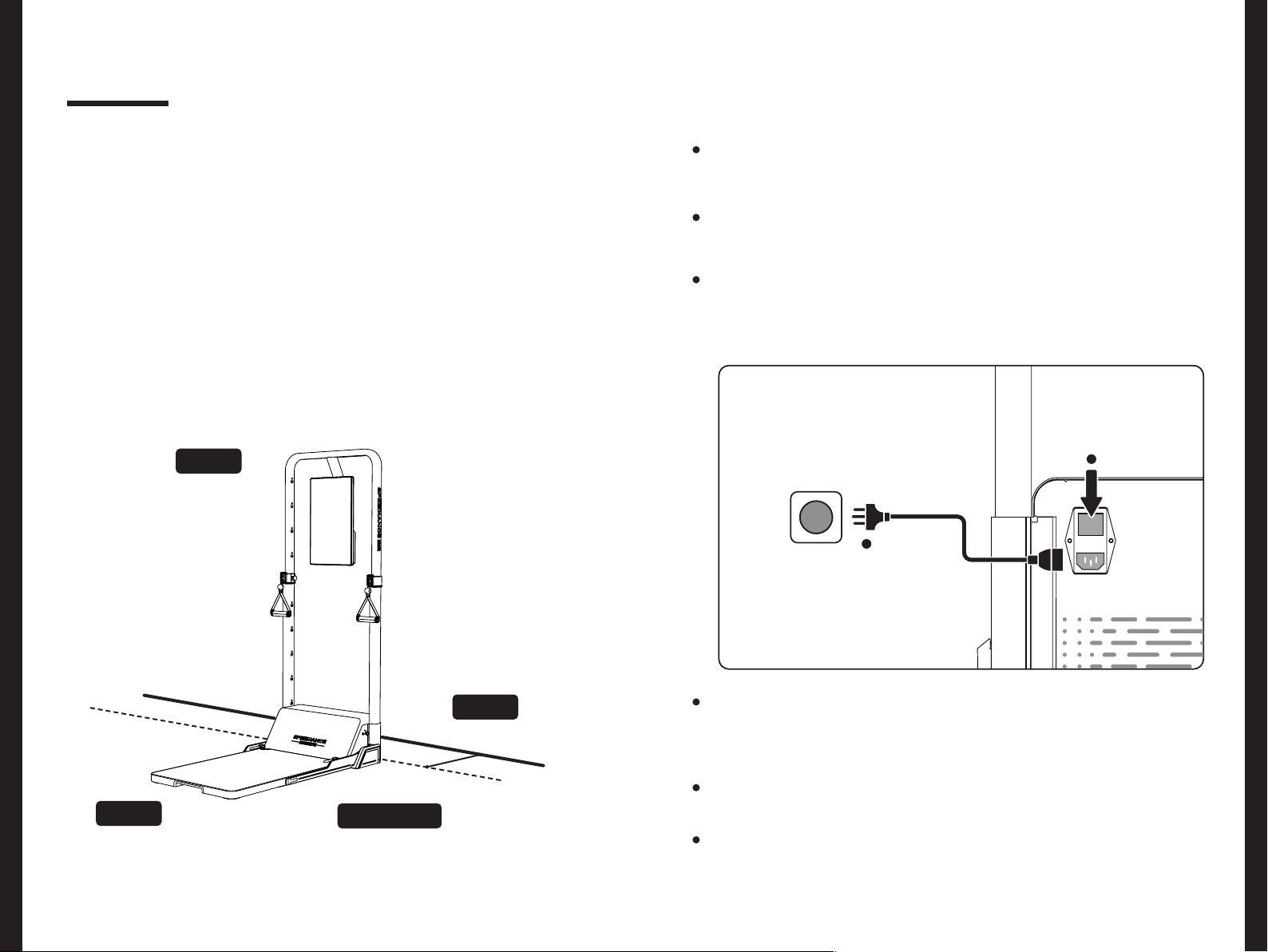
First useBefore rst use, remove all packaging materials including outer carton, PE foam and gummed paper bag, etc., and tear o the protective lm on the product, if any.Keep the product away from heat sources and prevent it from being exposed to direct sunlight. Do not place it in wet or watery places, so as to prevent rust or degradation of insulation eect.Place the product in an indoor well-ventilated place with flat and solid groundREARLEFT/RIGHTFRONTUP> 15cmOpen spaceOpen spaceOpen spaceNote: > 15cmConsiderations for placementPower supply connection and power-onBe sure to place the product on the ground, with an open space reserved above its top, a distance more than 15cm reserved between its back and the wall, and no other obstructions on both sides of the product. After the product is turned on with power supply connected for the first time, rest it for 5-10 min to check the product for appearance defects or unusual operating noise, and if any abnormality is found, turn o the power supply, and contact the after-sales service personnel.Except for rear side, reserve an open space in front, on left and right and above the top of the product to facilitate the normal use and avoid injury.After power-on, verify that the environment around the product meets the use standard, and the footboard is at without tilting.Place the product in a dry environment, and do not use it outdoors.After the above inspections and conrmations can the product be used.0708Use the power cordto connectthe power supplythree-pin socketConnect the power supply1Press the power buttonPower-on2
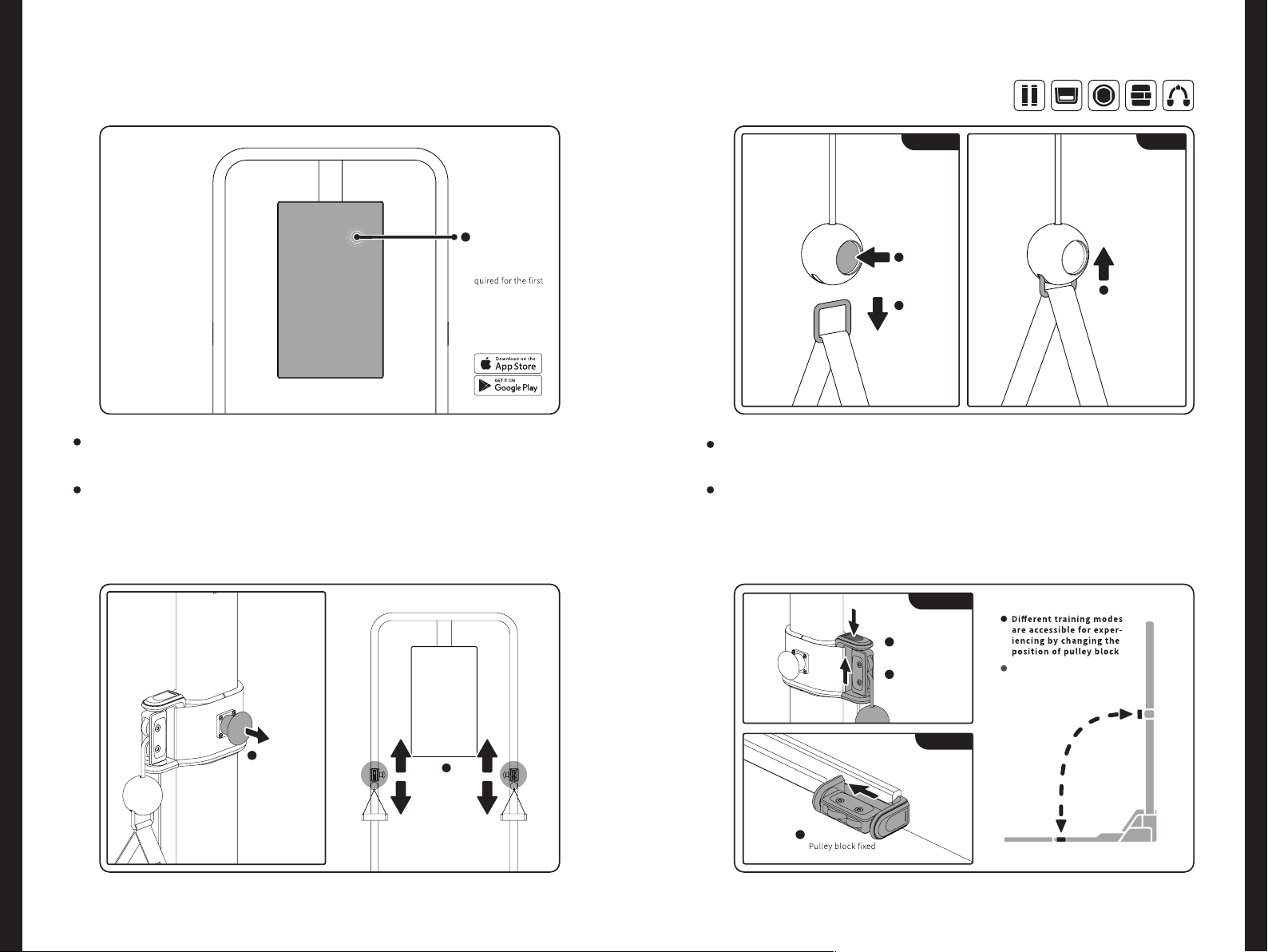
User registrationReplacing accessoriesMoving pulley blockUnlocking pulley block Check that all the required information is shown completely on the display, and the touch function of the screen is normal.The connector is compatible with all accessories (including handle, leg shackle, double-headed rope, barbell, etc.). After function confirmation can the strength training be carried out according to your needs.If the connector becomes loose, stop using the product immediately and contact the after-sales service personnel of SPEEDIANCE for treatment.0910Follow the prompts on the int erface (registration is re-use)Touch to use1Support arm sleeve unloc kedPull out la tch1Automatic positioningMove connector2Connector lockedautomaticallyConnectorunlockedSteel ring disengaged2Push upsteel ring1UnlockingLockingPress the button1Pulley block unlockedPress the bu tton1Take out the pulle y blockPush up2Insert1UnlockingLockingThe support arm end canbe locked in the same way as the unlocking of foot-board end
Support arm end
Footboard end

Folding/unfolding footboardThe operation logics for unfolding and folding of footboard are the same Before unfolding the footboard, always check that there are no other objects in the unfolding area, so as to avoid potential safety hazards due to an uneven footboard.After the footboard is folded, confirm that the indexing pin has been locked, so as to avoid accident and property damage when the footboard drops down unexpectedly.OperationMethod211Footboard unloc kedPress the UNLOCK button2
120
Rotatethe quick release leve r1
Footboardautomatically loc ked to save sp aceFold the f ootboard3

Smart handleBarbellBarbell controllerDouble-headed ropeCheck if the two smart handles involve appearance defects, and check if they function normally after power-on.Check the barbell and its controller for damage, and if any, stop using the product, and contact the after-sales service personnel of SPEEDIANCE.Check the double-headed rope for damage, and if any, stop using the product, and contact the after-sales service personnel of SPEEDIANCE.Check the barbell for damage, and if any, stop using the product, and contact the after-sales service personnel of SPEEDIANCE.Connect the barbell to the main unit through connector. (For details of connection method, refer to P4 "Replacing accessories".)Clamp the controller on the appropriate place on the barbell. (Adjust the controller to the appropriate angle through translation and rotation for the convenience of use.)Press and hold “Pause ” button to activate Bluetooth for pairing, and wait for pairing to be completed.Connect the two handles to the main unit through connectors. (For details of connection method, refer to P10 "Replacing accessories")Press the button at either end of the handle (as shown on the right) for Bluetooth pairing, and wait for the pairing to be completed.After the conguration is completed can the course learning and training be started.After the conguration is completed can the course learning and training be started.Connecting the main unitReplacing the batteryConnect the double-headed rope to the main unit through the connector. (For details of connection method, refer to P10"Replacing accessories")Connect the barbell to the main unit through the connector. (For details of connection method, refer to P4 "Replacing accessories".)After the installation is completed can the course learning and training be started.After the installation is completed can the course learning and training be started.Leg shackleCheck the two leg shackles for damage, and if any, stop using the product, and contact the after-sales service personnel of SPEEDIANCE.Open the leg shackle and put it on the ankle, pass one end of the leg shackle through D-shaped ring and x it with hook and loop.Connect the double-headed rope to the main unit through connector. (For details of connection method, refer to P4 "Replacing accessories")Connecting the main unitReplacing the batteryIf there are problems still unsolved, please call the customer service hotline of SPEEDIANCE1314
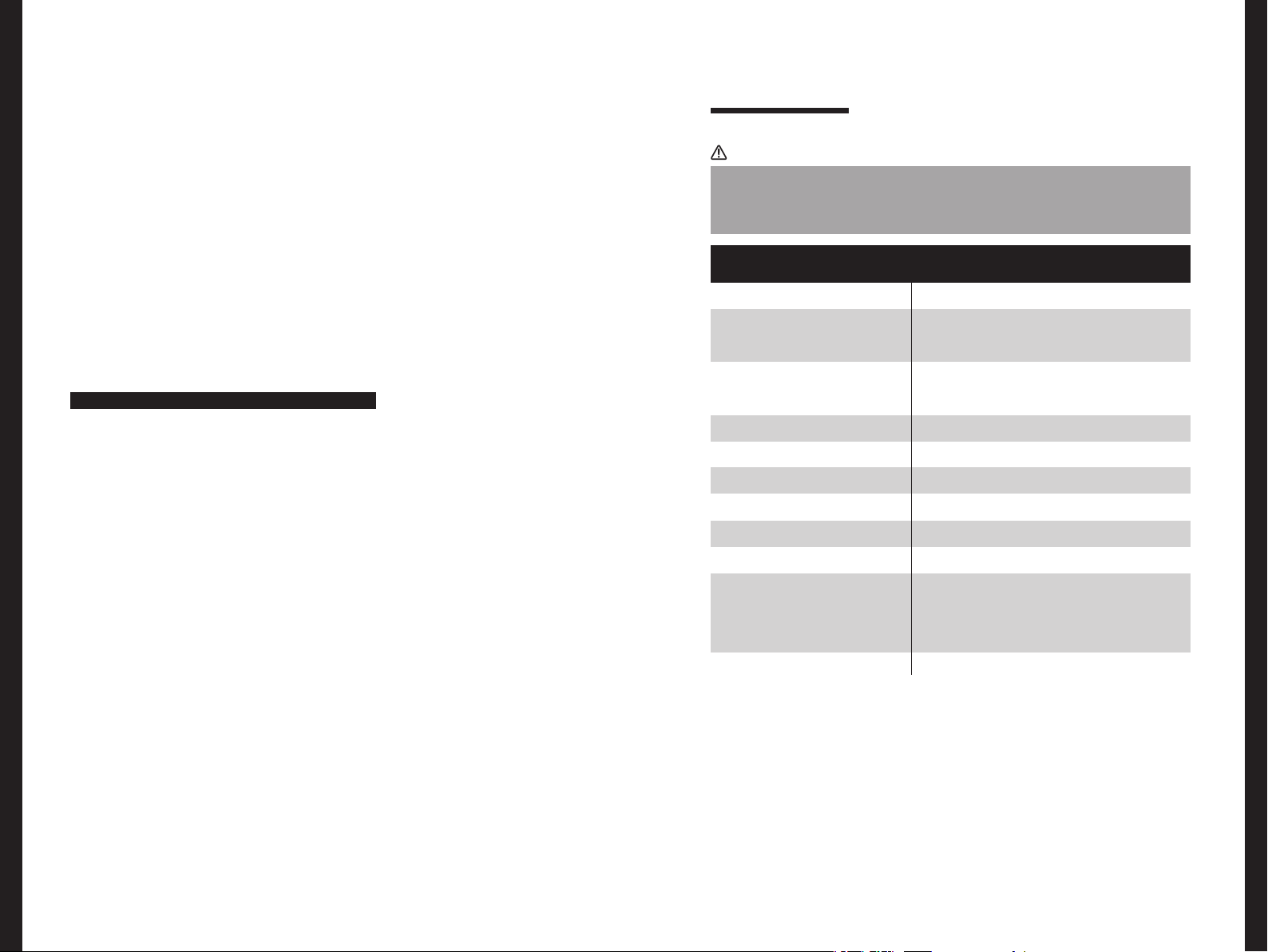
Parameters andMaintenance3NoticeThe parameters given in this table are for reference only, and in case of any conict with the data on the nameplate of product, the data on the nameplate shall apply.Parameters of main unitNameGYM MONSTER S11240*710*1845mm320*710*1845mm85KG1920*108016A1600W65dBBT5.0WIFI 802.11b/g/nSmart handle * 2, barbell, controller, Triceps Pull Down Rope, Ankle Strap * 2Overall dimensions (unfolded)Overall dimensions (folded)WeightResolutionRated currentRated powerNoiseBluetoothWi-FiAccessoriesParameters16
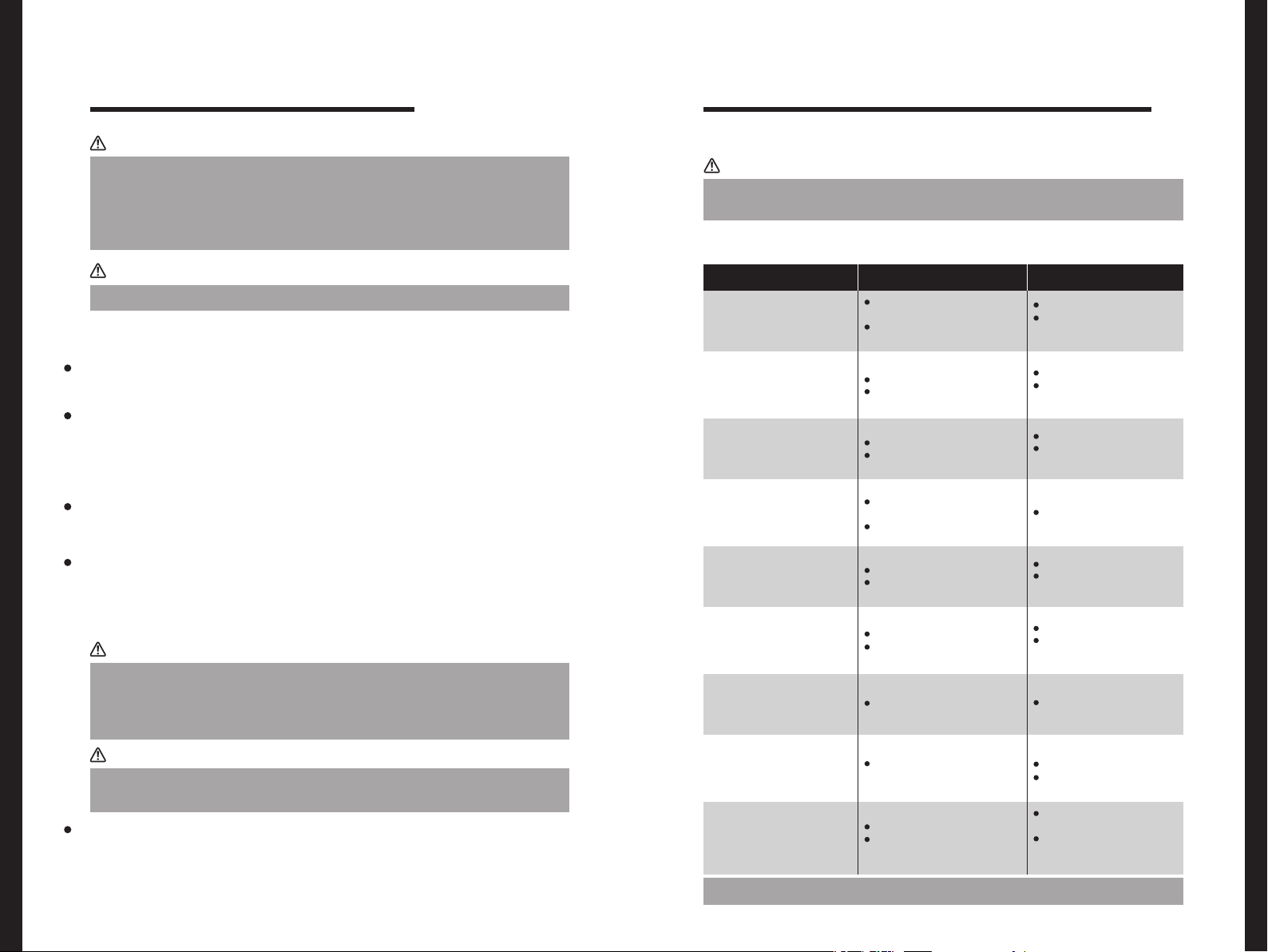
NoticeNoticeNoticeWarningBefore cleaning the product, please remove the power plug.Do not rinse the product with water, otherwise the electrical insulation performance will be aected.This section describes the safety precautions and their importance to prevent personal injury or property damage to users or others. Please read the text with a full understanding of the following (signs, pictograms), and be sure to follow the safety precautions described below.Do not use hard brushes, steel wools, steel brushes, abrasive compounds (such as toothpaste), organic solvents (such as alcohol, acetone, banana oil, etc.), boiled water, and acid and alkaline substances to clean the product. Otherwise, the surface of the product will be damaged.Cleaning and maintenanceCleaning Please clean up the dust on the back of the product and on the ground as scheduled to improve the heat dissipation eect and save energy.During cleaning, prevent water droplets owing into the gaps of product, otherwise, short circuit or electrical element burning may occur.When cleaning accessories, please use a soft towel or sponge dipped in clear water or non-corrosive neutral detergent, and finally wipe it with clean water and dry it with a dry cloth. After cleaning, do not use the accessory until it is naturally dried.When cleaning the product, please use a soft towel or sponge dipped in clear water or non-corrosive neutral detergent, and finally wipe it with clean water and dry it with a dry cloth. After cleaning, do not turn on the power supply until the product is naturally dried.When the product is to be out of use for a long time: remove the power plug to avoid electric shock or re due to aging of the power cord.Common Faults and TroubleshootingTreatment of problems other than faultsTroubleshooting of Common FaultsNoticeIf no fault is identied after inspection but the product still malfunctions, please cut o the power supply and contact the after-sales service personnel of SPEEDIANCE.SymptomsPossible cause(s)Solution(s)Main frame not workingPower cord disconnected or power plug not fully insertedLow voltage, power outage or partial power cut.Uneven groundThe product is not placed evenlyUneven groundThe product is not placed evenlyUneven groundUnlocked or half-locked stepboardPlace the product on even groundPush the quick release lever to the lowest level for complete lock-inA too high room temperature requires more dissipation timeHigh temperature after usageObstacles around the pivotLocked stepboardLocked-in pulley setStill working motorsRemove the objects in questionUnlock the stepboard according to the manualThis is a normal situation. Place the product somewhere ventilated. Unlock the pulley set according to the manualPause the motors by pressing the buttons on accessories or touchscreenRunning out of batteryHigh room temperatureLong time usagePlace the product on even groundRemove objects in contact with the productPlace the product on even groundRemove objects in contact with the productThis is a normal situation. Let it be.Replace the batteryFirmly insert the power plugAsk professional electricity maintenance personals for helpHeavy motor noiseUneven stepboardWobbleAccessories not workingHigh temperature of motor compartmentTrouble removing the pulley setTrouble folding/unfolding the stepboardFans working after the product is turned off1718For regular software issues, please check and seek solution in "Prole".
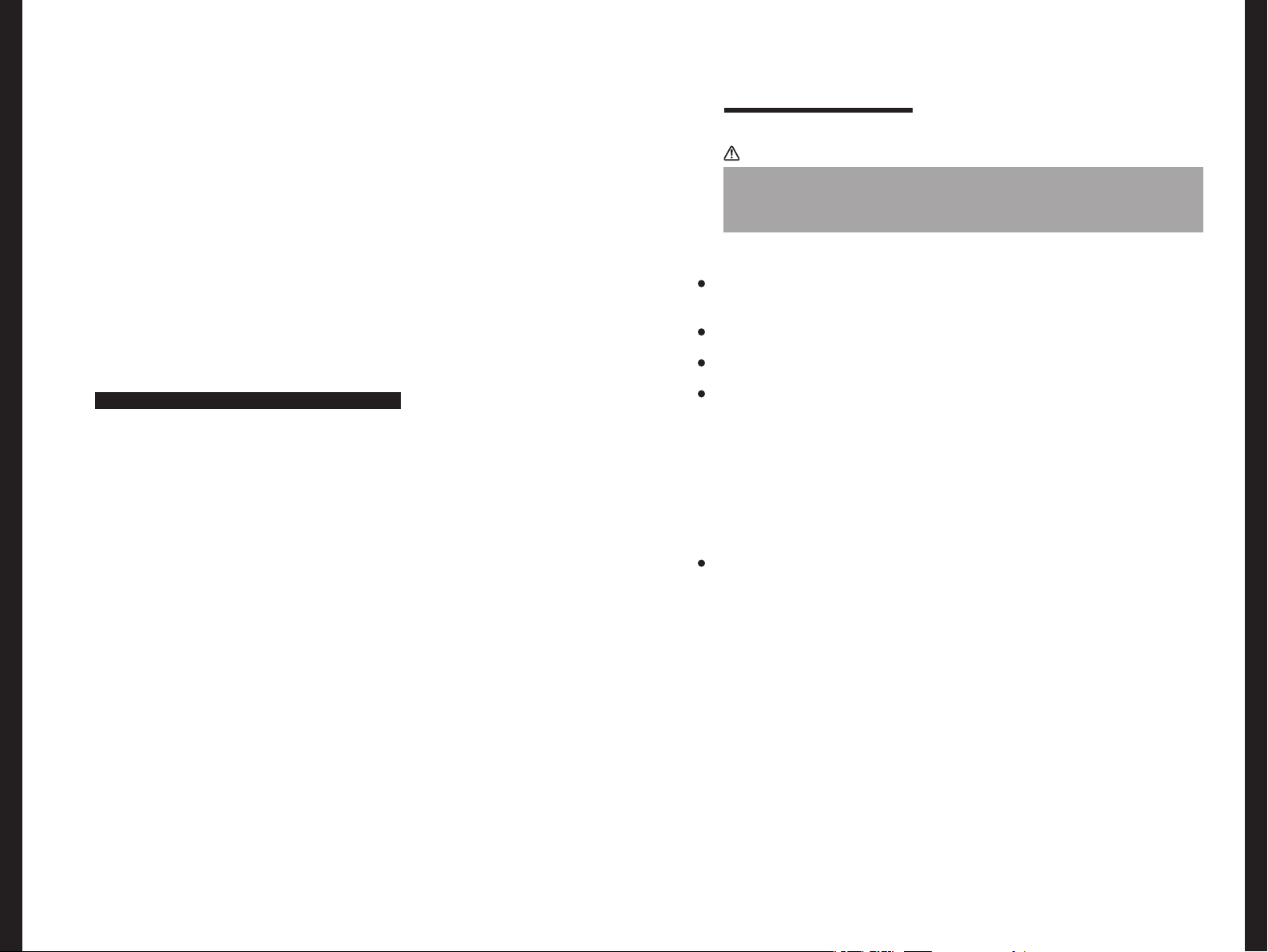
Warrantyand Service4NoticeWarranty scopeThe warranty starts on the date that the product is purchased and is valid for 24 months for the machine and 12 months for accessories. Customer must provide valid proof of purchase for warranty. Replacement parts are available for sale after the warranty period is over.Warranty service will not be provided for the parts as:If there is a quality issue, please contact us within 7 calendar days of receiving your product.We will process your enquiry within two working days after receiving your email.Damage caused by improper use, improper maintenance, or improper storage and force majeure.Contact email service@speediance.com with following information.Normal wear and tear.1、Order Number:Damage caused by unauthorized repairs of the product.2、roduct issue: Re-sold / second-hand items. 3、Images or Videos of Products and Intact Packaging:You can apply for our product warranty service if there is a performance failure during the valid warranty period, please send email to service@speediance.com, we will get back to you as quickly as possible.20

Return & Refund Service will not be provided where:Refund TimeReturn Shipping Replacement FeeFCC StatementRefunds will be processed using the same method that was used to make the payment. The refund process will be completed in about 7-14 business days, depending on the bank or credit card issuer.Customers need to pay for any return shipping to the designated service center (including cross-border and international shipping costs, if applicable) unless the return is caused by performance faults.Speediance shall be responsible for the two-way replacement freight for any products sent in for replacement due to performance faults. Or the customer shall be responsible for the two-way replacement freight for any products sent in for replacement when the warranty period has been expired.Do not return any Product without first receiving a Return Material Authorization (RMA) number provided by Speediance and instructions for how to proceed.2122

IC StatementAddress: 8A-F, Konka R&D Building, No. 28, South 12th Road, Science and Technology Park, Nanshan District, Shenzhen, guangdong province, China Zip code: 518000service@speediance.com23
This manual suits for next models
1
Table of contents
Popular Home Gym manuals by other brands

Trojan
Trojan POWER RACK 400 Assembly and instruction manual

Taurus
Taurus Multi-gym UltraForce Assembly and operating instruction

Horizon Fitness
Horizon Fitness SXS 5.7 Assembly and user's guide

Body Solid
Body Solid EXM-4000.4 Assembly guide

Weider
Weider 9900i Manual do utilizador

Weider
Weider PRO 396 user manual