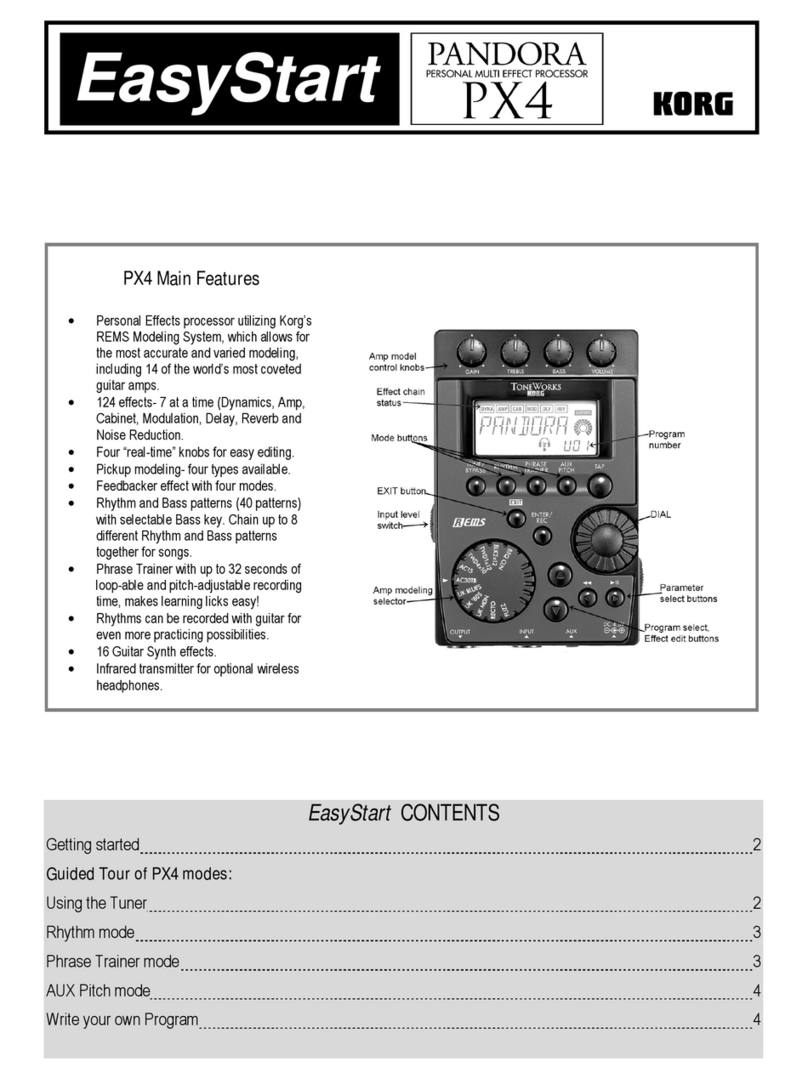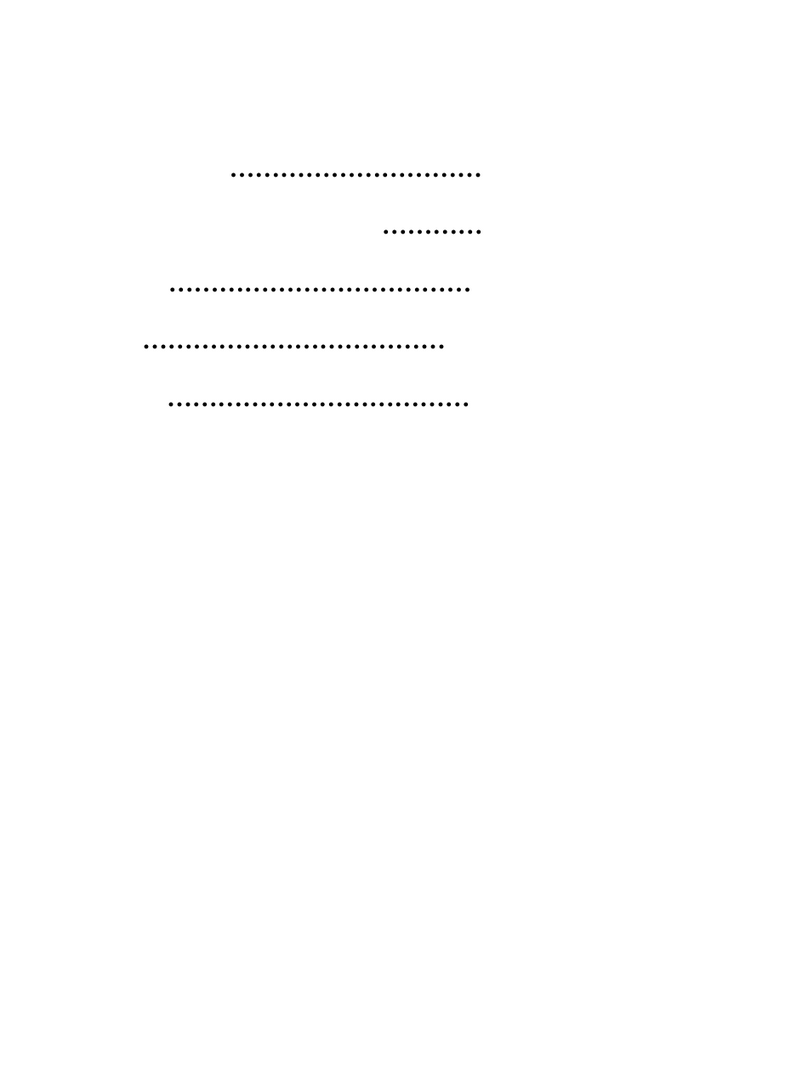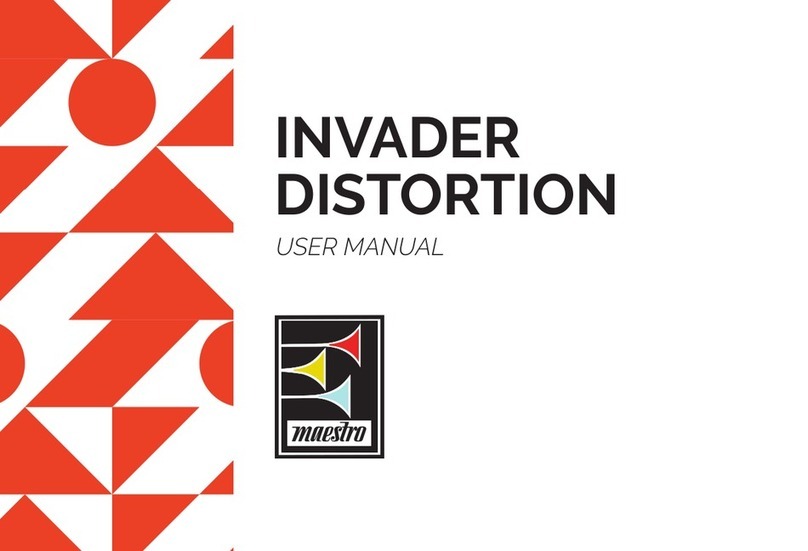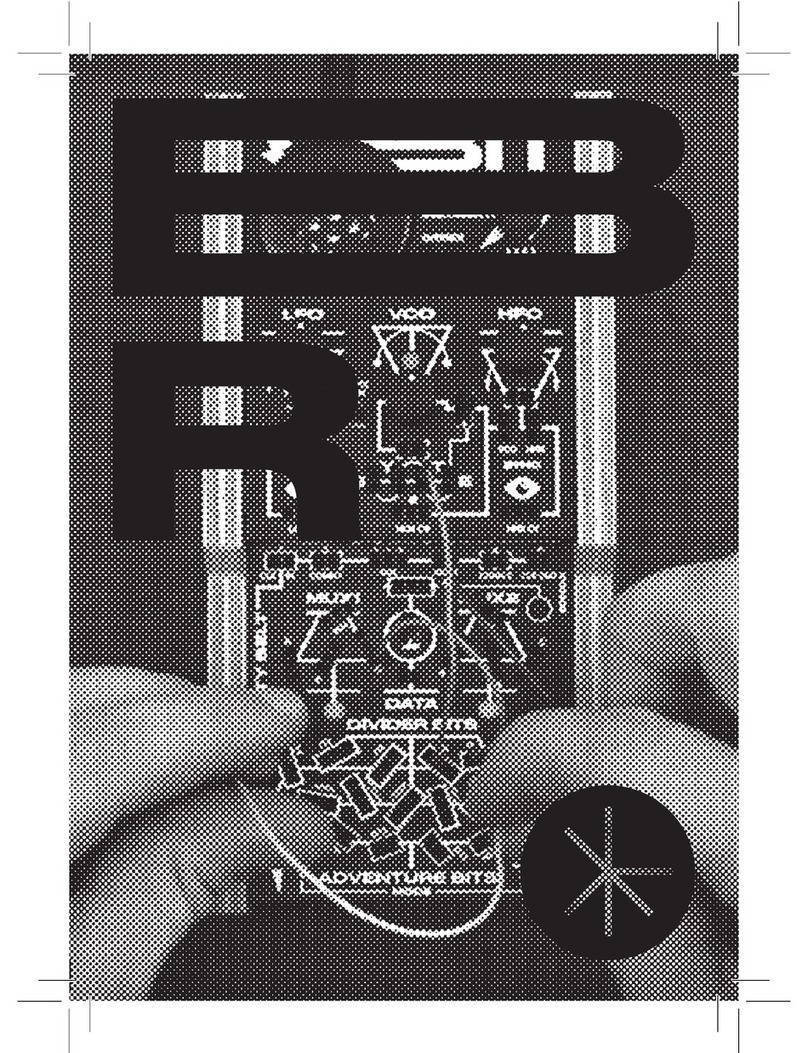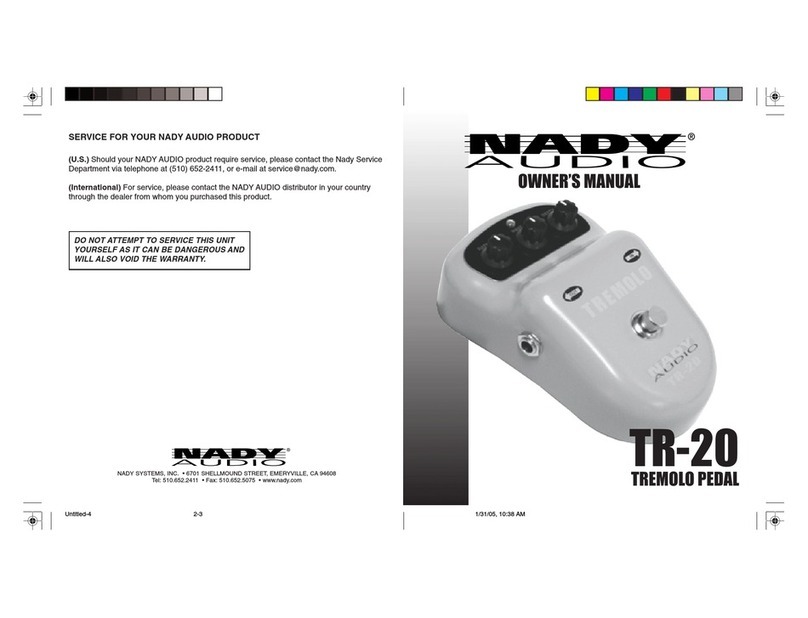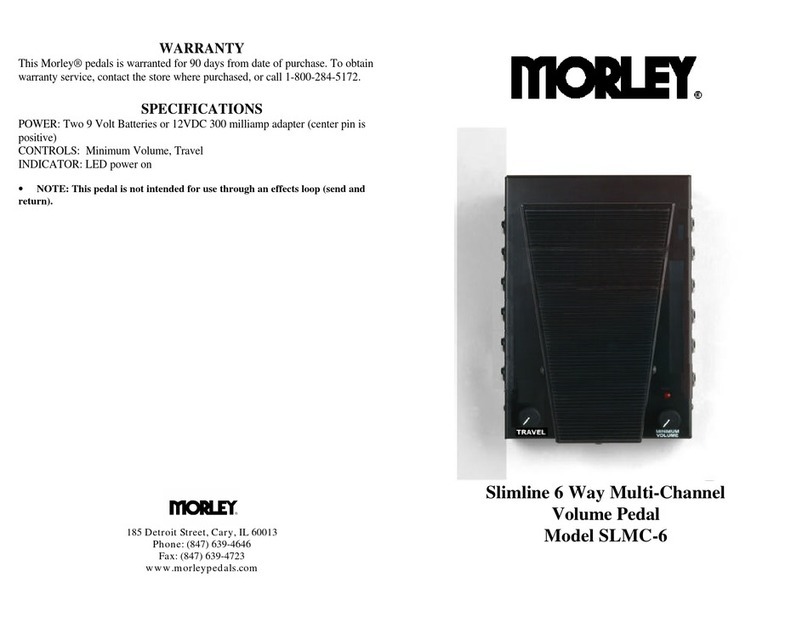SPEEDPLAY Luber ZERO AERO User manual

Speedplay, Inc.
10151 Pacic Mesa Blvd., #107
San Diego, Ca 92121 (858) 453-4707
1-800-468-6694 www.speedplay.com
Hand Over Instructions To Customer
Please Visit www.speedplay.com For
Instructions In Additional Languages.
IMPORTANT
Failure To Follow These Instructions And
Warning Statements Before Assembling And Using
This System May Result In Serious Personal Injury.
SPEEDPLAY®
ZERO AERO
PEDAL SYSTEM
Zero Aero Pedal Disassembly
Tools Needed: T-20 Torx Key, Retainer clip pliers, 15mm open-end wrench, Pick tool.
Step 1. Use a Pick Tool to pry out the Dust Cap.
Step 2. Remove the Torx Screw (T-20 size) from the end of the spindle. To ease removal of the Torx
Screw, heat the screw with a soldering gun to 300°F to loosen the bond of the Loctite on the
screw threads.
Step 3. Pull the spindle out of the Zero Aero Pedal body.
Step 4. Using retainer clip pliers, remove the retainer clip from the groove in the bore of the Pedal body.
Step 5. Push the two cartridge bearings out the dust cap side of the Pedal body. (Use the spindle with
Torx Screw partially installed as a tool to carefully push the bearings out of the Pedal body).
NOTE: Do not try to remove the needle bearing from the Zero Aero Pedal body. The needle bearing
is permanently bonded in the Zero Aero Pedal body and cannot be removed without damaging
components.
Lubrication and Reassembly
Use a high-quality, waterproof grease on the needle bearing and use a new “O“ ring (grease it too) when
overhauling Zero Aero Pedals. Any worn or damaged parts should be replaced. Reassembly is
accomplished by reversing the order of the above instructions. Be sure retainer clip is fully seated in
bore groove and reapply Loctite to the Torx Screw threads when reassembling Pedal.
Tighten T-20 Spindle-End Screw Securely (3.6 Nm / 32 inch pounds).
Tighten T-15 Bowtie Screws Securely (4.5 Nm / 40 inch pounds).
*Included with the Zero Aero Pedal System
NOTE: Do not try to remove the needle bearing from the Zero Aero Pedal body. The needle
bearing is permanently bonded in the Zero Aero Pedal body and cannot be removed without
damaging components.
Use Grease Only! Never use oil or spray lubes on bearings.
1. Use a pick tool to pry out the Dust Cap.
2. Insert the Aero Pedal Luber into the Pedal Body.
3. Gently tap in the Aero Pedal Luber.
4. Insert needle-type grease injector gun into Aero Pedal Luber grease port hole.
5. Pump gun slowly while turning Zero Aero Pedal body slowly until clean grease is visible at spindle
end of Pedal Body.
6. Remove the Aero Pedal Luber using pliers and wipe off the excess grease.
7. Insert the Dust Cap back into the body.
NOTE: Make sure the Dust Cap is inserted in the same orientation it was removed in.
The aero prole must match between the Pedal Body and the Dust Cap.
NOTE: Damage due to the lack of lubrication is not covered by Speedplay’s warranty policy.
Speedplay recommends that the Zero Aero Pedal bearings be greased with a pump-type grease
gun at least every 2000 miles or every three months. Pedals should always be lubricated imme-
diately after riding in wet, rainy or unusually dusty conditions. Speedplay Grease Guns (Part #
13175) and replacement 3oz. Grease Tube (Part # 13560) are available from Speedplay retailers or call
Speedplay at 1-800-468-6694 (PST). `
LIMITED (TWO YEAR) WARRANTY
This Speedplay product is warranted under normal usage against
defects in workmanship and materials to the original purchaser for
a period of two (2) years from the date of purchase free of charge
provided the claim is made within thirty (30) days of the discovery
of the defect and the following condition is met: The purchaser must
obtain advance authorization by calling Speedplay at 800-468-6694
toll free or (858) 453-4707 before returning any product for warranty
inspection. A Return Authorization (RA) number will be issued and
must conspicuously appear on the outside of the product's
packaging. The issuance of an RA number does not constitute
acceptance of the claim. The determination of whether the claim is covered by this warranty is within the
sole discretion of Speedplay, Inc. The part(s) requiring service or replacement must be returned to
Speedplay, either by the purchaser or a Speedplay dealer. Insurance, handling and transportation
charges for service shall be borne by the person desiring service. This warranty is limited to the repair
or replacement of this product. Speedplay, at its option, will either repair or replace any defective parts.
For a warranty claim to be honored, the following information must accompany the returned product:
a) A copy of the original dated receipt or other proof of retail purchase.
b) A detailed description of the problem with the product along with the R.A. number.
c) Identication of the shoe brand and model used in conjunction with the product.
d) Estimate of product usage (in accumulated mileage).
e) Your name, street address (no P.O. boxes) and phone number(s) where you may be reached.
f) The product must be securely packaged and sent insured through a traceable shipper.
The repaired product or replacement will be returned to the purchaser or the Speedplay dealer usually
within two weeks. Product furnished as replacement will continue to be covered under this warranty until
two years after the date of original purchase.
Limits and exclusions: Not covered by warranty is damage resulting from normal wear and deterioration
occurring from use, accidents, neglect, improper assembly, misuse, abuse, lack of reasonable or proper
maintenance, corrosion, any damage resulting from causes other than defects in materials and workman-
ship; failure or loss by accident, alterations, repairs improperly performed, or replacement parts improper-
ly installed, modications not recommended or approved in writing by Speedplay, labor costs for removal,
or compensation for inconvenience or loss of use while the product is being repaired or replaced. This
warranty also does not cover cosmetic imperfections in the surface nish, or appearance of the product
which were apparent or discoverable at the time of purchase, or damage during shipment of the product.
There are no warranties which extend beyond the face hereof. All warranties implied by state law, includ-
ing the implied warranties of merchantability and tness for a particular purpose, are expressly limited to
the duration of the limited warranty set forth above. Some states do not allow limitations on how long an
implied warranty lasts, so the above limitation may not apply to you. With the exception of any warranties
implied by state law as hereby limited, the foregoing express limited warranty is exclusive and in lieu of all
other warranties, guarantees, agreements and similar obligations of manufacturer or seller. Speedplay is
not liable for indirect or consequential damages in connection with the use of this product. Some states
do not allow the exclusion or limitation of incidental or consequential damages, so the above limitation or
exclusion may not apply to you.
No person, independent representative, agent, distributor, dealer (including any Speedplay dealer) or
company is authorized to change, modify or extend the terms of this warranty in any manner whatsoever.
This warranty gives you specic legal rights; you may also have other rights which vary from state to state.
CAUTION
WITH ZERO AERO WALKABLE™ CLEATS
Dust
Cap
Spindle
Screw
Retaining
Ring
136
Bearing
137
Bearing
Zero Aero
Pedal Body
Needle
Bearing O-Ring
Spindle *
* Pedals with Titanium spindles
have a rider weight limit of 185
pounds.
WARNING
!
WARNING
!
®
Aero Pedal Luber
Dust Cap
Instructions for Quick and Easy Pedal Bearing Lubrication Using the Aero Pedal Luber*

General Safety Information
To Avoid Serious Injuries:
• Bicycle dealers -- be sure to give all instructions and warranty information to end customer.
• Pedals equipped with Titanium spindles have a rider a weight limit of 185 pounds.
• Riding bicycles is an inherently dangerous activity. All bicycle parts, both new and used, must be inspected
carefully before use, and riders must exercise judgment as to each part’s safety. All bicycle components
should be inspected for safety on a regular basis, preferably before each ride.
• Read all instructions carefully before using this product. Failure to follow these instructions and warning
statements before assembling and using this system may result in severe injury. Improper mounting and/or
use of this product can result in severe injury. Clipless pedals are not for beginner riders.
• Speedplay Zero and Zero Aero Pedals are not recommended for off-road use.
• Speedplay Pedals are not equipped with reectors and are not intended for nighttime or other reduced-vis-
ibility riding conditions. Do not expect Speedplay Pedals to improve your chances of being seen in condi-
tions of darkness or reduced visibility. Always use a proper headlight and tail light when riding at any time
of reduced visibility.
• If you have any doubts about your ability to correctly install Speedplay Pedals or Cleats, or if you are unsure
about the extent of wear to any Speedplay Pedal or Cleat part, please return it to your dealer for proper
installation or inspection, or call Speedplay at 1-858-453-4707 (PST) or toll free at 1-800-468-6694 (PST).
If you have any questions or concerns about issues such as shoe compatibility, operating the release
mechanism, the intended use of the Pedals, or the maintenance of this product, call Speedplay toll free at
1-800-468-6694 (PST).
• The LEFT and RIGHT Zero Aero Cleats are different. Be sure to install the Cleat marked “LEFT” on the
LEFT shoe and the Cleat marked “RIGHT” on the RIGHT shoe. Before mounting Speedplay Cleats to any
shoe, make sure that the brand and model of shoe selected is compatible with Speedplay Cleats. Not all
shoes are compatible with Speedplay Cleats. Using Speedplay Cleats with shoes that are not compatible
could cause the Pedal System to disengage unexpectedly and cause a fall that could result in severe injury.
For the most current information on shoe compatibility, visit the Speedplay Road Shoe Compatibility
Guide online at www.speedplay.com or contact Speedplay toll free at 1-800-468-6694 (PST).
• Be sure to use the correct length of Speedplay Cleat Mounting or Fastening Screws. Do not use Speedplay
Cleat Mounting or Cleat Fastening Screws that are too short to fully engage the threads of the correspond-
ing fastener located in the shoe. If the screws are too short, the screws may not sufciently engage the
corresponding threads causing the Cleat to come off the shoe which can lead to a fall that can result in
severe injury. ONLY use Speedplay mounting hardware with Speedplay Zero Aero Walkable™ Cleats.
• Always tighten the threaded screws or nuts on the Pedals and Cleats to the recommended torque set-
tings for each part. See instructions for Pedal Mounting and Steps for Attaching Zero Aero Walkable™
Cleats to the Shoes. Over-tightening a threaded part may cause serious damage to the part or prevent
it from working properly. Under-tightening threaded parts can cause a part to become loose and fall out.
Either under-tightening or over-tightening a threaded part can lead to a fall that can result in severe injury.
Over-tightening Speedplay Cleat Fastening Screws prevents the springs from operating properly, can affect
engagement and retention, and can cause the springs to break, which can lead to a fall that can result in
severe injury.
• Speedplay Zero Aero Pedals and Zero Aero Walkable™ Cleats require routine lubrication and cleaning to
prevent serious injury while riding. See Instructions for Routine Zero Aero Walkable™ Cleat Mainte-
nance and Routine Zero Aero Pedal Bearing Lubrication. Keep all Pedal and Cleat parts clean of debris
and properly lubricated in order to ensure proper engagement and release. Speedplay Zero Aero Pedals
require the Zero Aero Walkable™ Cleat springs to be lubricated routinely with a dry-type lubricant. Zero
Aero Pedals and Zero Aero Walkable™ Cleats wear out over time and must be replaced. Never install
cleats using any combination of new cleat parts and old cleat parts. When replacing cleats, replace
all used parts with new Zero Aero Walkable™ Cleat parts. To prevent serious injury while riding, be sure
your entire bicycle is adequately maintained and that all components are correctly installed and adjusted.
• Never ride with Speedplay Pedals or Cleats that are improperly installed, modied or excessively worn.
Remember to check the Cleats and Pedals periodically for wear. When parts exhibit noticeable “play”
or are visibly worn, replace them immediately. Never install cleats using any combination of new cleat
parts and old cleat parts. When replacing cleats, replace all used parts with new Zero Aero Walkable™
Cleat parts. A loose, over-tightened, damaged, unlubricated, or worn part may cause the Pedal System to
disengage unexpectedly and cause a fall that could result in severe injury.
• Before your rst ride with these Pedals, you should engage and disengage each Pedal with one foot on the
ground on a level, safe place until you are adept and comfortable with all operations of the Speedplay Zero
Aero Pedal System. Whenever you ride at slow speed or whenever you are stopping, release your shoes
from your Pedals beforehand so that you can quickly place your foot on the ground at any time. Speedplay
Pedals are not designed to release automatically at times such as when falling off the bicycle. This is a safe-
ty measure to prevent you from losing balance and falling off the bicycle as a result of your feet becoming
accidentally released from the Pedals.
• Do not attempt to engage Speedplay Zero Aero Walkable™ Cleats onto Speedplay X Pedals or Light
Action Pedals. Speedplay Zero Aero Walkable™ Cleats and Pedal Systems are not designed to be
compatible with Speedplay X Series Pedals or Light Action Pedals. Use only Zero Aero Walkable™
Cleats with Zero Aero Pedals. Any effort to engage or use Zero Aero Pedals and Zero Aero Walkable™
Cleats with any other Speedplay Pedal System may cause permanent damage to the Pedals or severe
injury.
• Failure to follow these warning statements and instructions before assembling and using this pedal sys-
tem may result in severe injury.
Basic Operation
In an effort to create a race-event only pedal optimized for aerodynamic
performance, Speedplay designed the Zero Aero Pedal System with
single-sided entry. Although Zero Aero pedals are not dual-sided pedals, they
are easier to engage than traditional single-sided clipless pedal designs
because Zero Aero pedals naturally remain oriented in the same position as
when disengaged. If for any reason you encounter the pedal with the bottom
side facing up, simply rotate the cranks one half of a revolution, and the pedal
will rotate to the upright position for re-engagement.
See WARNINGS under GENERAL SAFETY INFORMATION.
The term “Walkable™” does not imply that the cleats are designed for or intended
for prolonged walking situations. If prolonged walking is an anticipated requirement,
Speedplay recommends using a recessed-cleat MTB style shoe and pedal system
that is designed specically for general walking conditions. Zero Aero Walkable™
Cleats are intended for short distance, off-the-bike breaks and for improved traction
at trafc stops etc. Zero Aero Walkable™ Cleats are designed to be used on clean
surfaces such as oors or pavement. For walking in dirty conditions, Zero Aero
Walkable™ Cleats come with a pair of “Cleat Buddies” which snap into the central
cavity of Zero Aero Walkable™ Cleats. Cleat Buddies protect the cleat’s cavity and locking
mechanism from debris contamination. Before riding, Cleat buddies can be easily removed
with a twist and Cleat Buddies nest together to t conveniently into a jersey pocket of seat
bag when riding.
Pedal Mounting Instructions
Mount the Pedals to the bicycle crank arms. Use a 6mm hex key to mount the Pedals on the
crank arms. The right Pedal has right hand threads and the left Pedal has left-hand threads.
Minimum Tightening Torque = 11.3 Nm / 100 inch pounds.
Maximum Tightening Torque = 14.2 Nm / 125 inch pounds
Cleat Mounting with V.2 Cleat Black Base Plate
The Zero Aero Walkable™ Cleat consists of four layers and is designed to t shoes with a 3-hole mounting
pattern and a curved sole. Shoes with a 3-hole pattern use all four layers of the Speedplay Zero Aero Walk-
able™ Cleat (V.2 Black Plastic Base Plate with factory-installed set of Blue 5-F and 5-R Snap Shims, Spring
Housing, Black Metal Bottom Plate, and Aero Walkable™ Cover). Zero Aero Cleats also t shoes with a at,
4-hole pattern. Shoes with a 4-hole pattern use only the three outer layers (Spring Housing, Black Metal
Bottom Plate, and Aero Walkable™ Cover) of the Speedplay Zero Aero Cleat. See "Steps For Attaching
Zero Aero Cleats To The Shoes".
Ensure Cleat to Shoe Compatibility Prior to Installation
Shoes with a 3-Hole pattern require all four layers of the Speedplay Zero Aero Walkable™ Cleat (V.2 Black
Base Plate with factory-installed Blue 5-F and 5-R set of Snap Shims, Spring Housing, Black Metal Bottom
Plate, and Walkable™ Covers). The Speedplay Zero Aero Cleat includes a second set of Snap Shims, 6-F
and 6-R Snap Shims, in the package. Your choice of Snap Shims will depend on the radius of the curvature
of the shoe sole. The Snap Shims, which can easily be removed from and installed on the V.2 Black Base
Plate, must closely match the curvature of the shoe sole. With Snap Shims mounted, the side of the V.2
Base Plate with the Snap Shims will have a curved prole and the opposite side will be at. The curved side
of the V.2 Base Plate mounts against the curved shoe sole. The shoe sole must have a continuous curva-
ture (radius) and be at from side-to-side at the Cleat-contact area to closely match the contour of the V.2
Base Plate. Use the set of two (2) Blue 6-F and Blue 6-R Snap Shims if the shoe sole radius is too small to
conform to the factory-installed standard Blue 5-F and Blue 5-R Snap Shims. If the curved side of the V.2
Base Plate with either set of Snap Shims installed does not closely match the curvature of your shoe sole,
please call Speedplay, toll free, for technical assistance at 1-800-468-6694 (PST). Speedplay Zero Aero
Cleats that are mounted against 3-hole curved shoe soles with a radius that is too large or too small will bow
the Cleat either inward or outward and the Cleat will not function properly.
See WARNINGS under "General Safety Information".If you have any questions or concerns about 1)
shoe compatibility, 2) the proper installation of the Speedplay Zero Aero Cleat parts on your shoes, or 3)
if the curved side of the V.2 Base Plate with either set of Snap Shims installed does not closely match the
curvature of your shoe sole, call Speedplay for technical assistance toll free at 1-800-468-6694 (PST).
WARNING
!
Twist Heel Out to Disengage
Step Down on Ball
of Foot to Engage
4-Hole Sole Mounting
Walkable™
Cleat Protector
Shim Kit.
Part # 14135
Shoe Radius Too Large
Optimal Shoe Radius
Closely Matches Cleat Shoe Radius Too Small
3-Hole Sole Mounting
with Aero Surround

If the V.2 Base Plate continues to bow outward in the center when using the 6-F and 6-R Snap Shims,
install the supplied EXTRA SHIM between the front 6-F Snap Shim and the shoe sole, and under the front
mounting screw to further reduce the radius of the Zero Aero Walkable™ Cleat.
b) The outer at surface of the V.2 Base Plate is bowed inward: If the V.2 Base Plate is bowed inward
in the center, call Speedplay for assistance.
c) The V.2 Base Plate has a twist from front to back If the V.2 Base Plate is twisted when mounted, the
supplied EXTRA SHIM must be installed between the shoe sole and the V.2 Base Plate. Place the EXTRA
SHIM under the appropriate rear mounting screw to raise the low side of the V.2 Base Plate to make it at.
The at surfaces of the Zero Aero Walkable™ Cleat Spring Housing and Metal Bot-
tom Plate (Black) must t at against each other and against the V.2 Black Base Plate when tted
together as an assembly and installed for the Zero Aero Pedal System to engage securely and
release properly.
NOTE: Once the V.2 Black Plastic Base Plate is correctly installed, place the Aero Cleat Surrounds
on the V.2 Base Plate so that the Surround marked "L" is on the LEFT Base Plate and the Surround
marked "R" is on the RIGHT Base Plate. The curved surface of the Aero Base Plate Surround
should be installed against the shoe sole and the at surface of the Aero Base Plate Surround
should face away from the shoe sole. The at contact surfaces of the Zero Aero Walkable™ Cleat
Spring Housing must t against the V.2 Black Plastic Base Plate when installing the Spring Hous-
ing and Metal Bottom Plate for the Zero Aero Pedal System to engage securely and release
properly.
5. The Zero Aero Walkable™Cleat Spring Housing and Black Metal Bottom Plate snap together to form
an assembly. Before joining the two parts together, verify that the Cleat Spring is installed into the Spring
Housing so that the stamped symbol on the spring is visible. Make sure the small locater pins protruding
out of each Spring Housing t properly into the corresponding alignment holes in each Metal Bottom Plate.
The word “LEFT” on the LEFT Spring Housing should be visible after the LEFT Metal Bottom Plate has
been correctly placed on the LEFT Spring Housing. The word “RIGHT” on the RIGHT Spring Housing
should be visible after the RIGHT Metal Bottom Plate has been correctly placed on the RIGHT Spring
Housing. Once each Spring Housing and Metal Bottom Plate are tted together, place the Spring Hous-
ing and Metal Bottom Plate assembly marked “LEFT” on the V.2 Base Plate installed on the LEFT shoe
and place the Spring Housing and Metal Bottom Plate assembly marked “RIGHT” on the V.2 Base Plate
installed on the RIGHT shoe.
6. Thread, but do not fully tighten, the four (4) Walkable™Cleat Fastening screws through the slots in the
Metal Bottom Plate and Spring Housing assembly on the LEFT shoe and into the threaded holes in the
V.2 Black Base Plate on the LEFT shoe. Repeat for the RIGHT shoe.
7. Side-to-side Zero Aero Walkable™Cleat adjustment - Once the LEFT Spring Housing and LEFT Metal
Bottom Plate assembly are fastened to the V.2 Base Plate installed on the LEFT shoe, engage the shoe
with the LEFT cleat assembly onto the LEFT Speedplay Zero Aero Pedal installed on your bicycle. Adjust
the LEFT Spring Housing and Metal Bottom Plate of the cleat assembly from side-to-side to provide ade-
quate clearance between the toe box and the heel of the LEFT shoe and the crank arm of the bicycle. The
toe box of the shoe should clear the crank arm when releasing from the pedal. The heel of the shoe should
be clear of the crank arm during the pedal stroke. Repeat for the RIGHT shoe. If the toe box or heel of your
shoe does not clear the crank arm of your bicycle, contact Speedplay for assistance .
8. After side-to-side positioning of the LEFT Zero Aero Walkable™Cleat has been determined, thread the
(4) Walkable™ Cleat Fastening Screws with a #2 Phillips screwdriver into the metal bottom plate. Tighten
to 2.5 Nm / 22 inch pounds. If you do not have a torque wrench to tighten to Nm or inch pounds, then
tighten the slack out of each screw with a #2 Phillips screwdriver until you feel a noticeable pre-load resis-
tance (notching) from the detents under the screw head biting into the alloy material of the metal bottom
plate. After noticeable detent resistance is felt, tighten each screw no more than 1/4 turn (90 degrees).
Repeat with the RIGHT shoe.
The Maximum Fastening Screw Torque = 2.5 Nm / 22 inch pounds. DO NOT over tight-
en Walkable™ Cleat Fastening Screws. See WARNINGS under "General Safety Information".
Fastening screws must be sufciently tightened to securely hold the cleat in place and prevent the
screws from loosening over time. DO NOT over-tighten the Walkable™ Cleat Fastening Screws.
If The Walkable™ Cleat Fastening Screws Are Over-Tightened, The Cleat Springs May
Bind In The Cleat And Not Engage The Grooves In The Pedals Correctly, And Inadvertent Release
May Occur Causing A Fall That Could Result In Severe Injury. See Warnings Under General Safety
Information.
Using Shoes with 4-Hole Mounting Pattern
1. Shoes with a 4-Hole pattern eliminate the need for the standard V.2 Black Base Plate and the Aero
Surround. For shoes with a 4-Hole pattern, the LEFT and RIGHT Spring Housing t directly against the
shoe sole. Shoes with a 4-Hole pattern do not accommodate the use of Aero Surrounds because there
is no gap to cover.
Shoe Soles with a 4-Hole pattern - These shoes require the Speedplay Walkable™ Cleat
Protector Shim Kit (Part # 14135 sold separately) to be installed between the Spring Housing and the
shoe sole. If the Walkable™Cleat Protector Shim Kit is not used, serious wear damage to the car-
bon ber shoe sole and the Zero Walkable™ Cleat will result.
Use only Zero Aero Walkable™ Cleat Fastening Screws supplied with Zero Aero
Walkable™ Cleats. Do NOT use previous versions of Cleat Fastening Screws with the Zero Aero Walk-
able™ Cleats. All previous versions of Cleat Fastening Screws are not compatible for use with Zero Aero
Walkable™ Cleats and can affect the engagement and retention of the pedal system which can lead to a
fall that can result in severe injury. Never install cleats using any combination of new cleat parts and
old cleat parts. When replacing cleats, replace used parts with new Zero Aero Walkable™ Cleat parts.
1. Select the LEFT cleat for the LEFT shoe and the RIGHT cleat for the RIGHT shoe. Determine which
set of Snap Shims is required for your shoes (set of 5-F and 5-R or set of 6-F and 6-R). For the most
current information on shoe compatibility, visit the Speedplay Road Shoe Compatibility Guide online at
www.speedplay.com or contact Speedplay for assistance. The Snap Shims are removable, curved, blue
plastic shims that snap onto the forward and rear ends of the underside of each V.2 Black Base Plate. The
Snap Shims allow the at V.2 Base Plate to closely match the curvature of the sole of most shoe brands.
Remember, the shoe sole must have a continuous curvature (radius) and be at from side-to-side at the
cleat-contact area to closely match the contour of the V.2 Base Plate. The 5-F & 5-R Snap Shims are
factory-installed on the V.2 Base Plate. If your shoes require the two 6-F and two 6-R Snap Shims, rst
remove the two 5-F and two 5-R Snap Shims by carefully prying them off each V.2 Base Plate, then install
the two 6-F and two 6-R Snap Shims. Be sure not to lose the four (4) nuts housed underneath the Snap
Shims on each V.2 Base Plate when exchanging one set of Snap Shims for another.
2. Select the proper length 5mm athead Cleat Mounting Screws (6) to attach the V.2 Cleat Base Plate
to the shoe sole. (Black = short screws; Silver = long screws.) The correct length of the 5mm Mounting
Screws must have a minimum of ve (5) full turns of thread engagement in the shoe sole. Use only the
Speedplay 5mm Mounting Screws provided with the Pedals as other screws will not work and may cause
damage to the Cleats and Pedals.
You must make sure to choose the proper length Speedplay 5mm Mounting Screws
suited for your brand and model of shoe. If the Speedplay 5mm Mounting Screws selected are
too short to sufciently engage the threads in the sole of your shoe, the Zero Aero Walkable™
Cleat may pull away from the shoe unexpectedly, causing a fall that could result in severe injury.
If the Speedplay 5mm Mounting Screws selected are too long for your shoe sole, the screws may
protrude through the threaded inserts in the sole and up into the foot bed of the shoe, causing
discomfort when riding.
Never install cleats using any combination of new cleat parts and old cleat parts.
When replacing cleats, replace all used parts with new Zero Aero Walkable™ Cleat parts.
3. Place a V.2 Base Plate on the sole of the LEFT shoe and a V.2 Base Plate on the sole of the RIGHT
shoe. The slots in each V.2 Base Plate allow front-to-back Cleat adjustment.
4. Position each V.2 Base Plate centerline scribe mark over the ball of the foot or where personal prefer-
ence dictates. Insert the correct length Speedplay 5mm Cleat Mounting Screws (see 2. above) and tighten
the three (3) screws on each V.2 Base Plate securely with a #2 Phillips screwdriver.
NOTE: If a greater range of either forward or rearward adjustment is needed, use the Speedplay
Walkable ™Cleat Extender Base Plate Kit (Part #14250 sold separately) in place of the standard V.2 Base
Plate.
DO NOT over-tighten -- Maximum Mounting Screw Torque is 4.0 Nm / 35 inch pounds.
Over tightening the 5mm mounting screws may cause damage to the V.2 Base Plate. See WARNINGS
under "General Safety Information".
Improperly Mounted V.2 Base Plate The V.2 Base Plate is improperly mounted on the
shoe when using the factory-installed 5-F and 5-R Snap Shims if:
a)The outer at surface of the V.2 Base Plate is bowed outward:
If the V.2 Base Plate is bowed outward in the center, use the 6-F and 6-R set of Snap Shims, which is
designed to t a smaller radius sole curvature. Before installing the 6-F and 6-R Snap Shims, be sure to
remove the original factory mounted 5-F and 5-R Snap Shims from the V.2 Base Plate.
WARNING
!
WARNING
!
WARNING
!
WARNING
!
WARNING
!
Checklist of Zero Aero Walkable™ Cleat Parts
Steps For Attaching Zero Aero Walkable™ Cleats to Shoes:
Using Shoes with 3-Hole Mounting Pattern
CAUTION
!
CAUTION
!
1. Spring Housing (1 Left, 1 Right)
2. Metal Bottom Plate (1 Left, 1 Right)
3. Aero Walkable™ Cover (1 Left, 1 Right)
4. Cleat Buddy (2)
5. Aero Surround (1 Left, 1 Right)*
6. 5-F / 5-R Snap Shims (2ea)**
7. 6-F / 6-R Snap Shims (2ea)
8. Extra Shim (2)
9. Aero Walkable™ Cleat Fastening
Screws (8)
10. Cleat Nuts (8)**
11. V.2 Black Base Plate (2)
12. Black Short Mounting Screws (6)
13. Silver Long Mounting Screws (6)
14. Aero Pedal Luber (not shown)
*For 3-hole shoes only
**Installed on V.2 Base Plate
1. 2. 3.
4.
5. 6. 7.
9. 10.
11.
12.
13.
8.
Rev 2015.06.15
CAUTION
!
WARNING
!

2. The Zero Aero Walkable™Cleat Spring Housings and Black Metal Bottom Plates snap together to
form an assembly. Before joining the two parts together, verify that the Cleat Spring is installed into the
Spring Housing so that the stamped star symbol on the spring is visible. Make sure the small locater
pins protruding out of each Spring Housing properly t into the corresponding alignment holes in each
Metal Bottom Plate. The word “LEFT” on the LEFT Spring Housing should be visible after the LEFT Metal
Bottom Plate has been correctly placed on the LEFT Spring Housing. The word “RIGHT” on the RIGHT
Spring Housing should be visible after the RIGHT Metal Bottom Plate has been correctly placed on the
RIGHT Spring Housing. Once each Spring Housing and Metal Bottom Plate are tted together to form an
assembly, place the Spring Housing and Metal Bottom Plate assembly marked “LEFT” directly against
the shoe sole of the LEFT shoe and place the Spring Housing and Metal Bottom Plate assembly marked
“RIGHT” directly against the shoe sole of the RIGHT shoe. Remember, for shoes with a 4-hole mout-
ing pattern, you MUST use the Speedplay Walkable™ Cleat Protector Shim Kit (Part # 14135 sold
separately). See 1. Above.
3. Thread, but do not fully tighten, the four (4) M4x8.5 Walkable™Cleat Fastening Screws through the
slots in the Metal Bottom Plate and Spring Housing and into the threaded holes in the LEFT shoe. The
combined Spring Housing and Metal Bottom Plate provide side-to-side adjustment of the Cleat. The cor-
rect length of the Walkable™ Cleat Fastening Screws must have a minimum of ve (5) full turns of thread
engagement in the shoe sole. Repeat for the RIGHT shoe.
If the threaded inserts in the shoe sole slots are recessed below the surface of the
shoe sole, special longer Speedplay M4x9.5mm Walkable™ Cleat Fastening Screws (Part #14140
sold separately) or M4x12mm Walkable™ Cleat Fastening Screws (Part #14150 sold separately)
MAY be needed to provide adequate thread engagement, i.e. ve (5) full turns. See WARNINGS
under "General Safety Information". If you have any questions or concerns about whether the Zero
Aero Walkable™ Cleat is properly installed on your shoes or which longer screw kit should be used, call
Speedplay toll free at 1-800-468-6694 (PST).
4. Side-to-side Zero Aero Walkable™Cleat adjustment - Once the LEFT Spring Housing and LEFT Metal
Bottom Plate assembly are fastened to the LEFT shoe sole, engage the shoe with the LEFT cleat assem-
bly onto the LEFT Speedplay Zero Aero Pedal installed on your bicycle. Adjust the LEFT Spring Housing
and Metal Bottom Plate assembly from side-to-side to provide adequate clearance between the toe box
and heel of the LEFT shoe and the crank arm of the bicycle. The heel of the shoe should be clear of the
crank arm during the pedal stroke. Repeat for the RIGHT shoe. If the toe box or heel of your shoe does
not clear the crank arm of your bicycle, call Speedplay for technical assistance.
5. After side-to-side positioning of the LEFT Zero Aero Walkable™Cleat has been determined, thread
the (4) M4x8.5mm Walkable™ Cleat Fastening Screws [or longer screws if required, Part # 14140(M4x-
9.5mm) or Part #14150(M4x12mm)] with a #2 Phillips screwdriver into the metal bottom plate. Tighten to
2.5 Nm / 22 inch pounds. If you do not have a torque wrench to tighten to Nm or inch pounds, then
tighten the slack out of each screw with a #2 Phillips screwdriver until you feel a noticeable pre-load resis-
tance (notching) from the detents under the screw head biting into the alloy material of the metal bottom
plate. After noticeable detent resistance is felt, tighten each screw no more than 1/4 turn (90 degrees).
Repeat with the RIGHT shoe.
Maximum Fastening Screw Torque = 2.5 Nm / 22 inch pounds. DO NOT over-tighten
Walkable™ Cleat Fastening Screws. See WARNINGS under GENERAL SAFETY INFORMATION.
Fastening screws must be sufciently tightened to securely hold the cleat in place and prevent the
screws from loosening over time. DO NOT over-tighten the Walkable™ Cleat Fastening Screws.
If The Walkable™ Cleat M4x8.5mm Or Longer Fastening Screws Are Overtightened,
The Cleat Springs May Bind In The Cleat And Not Engage The Pedals Correctly, And Inadvertent
Release May Occur Causing A Fall That Could Result In Severe Injury. See Warnings Under Gen-
eral Safety Information.
Adjusting The Range Of Float
The Zero Aero Pedal System provides a 15° range of oat that can be easily and precisely adjusted for
both heel-in oat and heel-out oat, and either direction can be adjusted independently of the other. Max-
imum oat (15°) is provided by retracting both limit screws with a #1 Phillips screwdriver. Minimum oat is
provided by tightening the limit screws. Spring housing limit screws must not be backed out beyond
the edge of the housing NEVER remove the limit screws from the Zero Aero Walkable™ Cleat or
damage to the cleat will result. Lockout (Zero oat) can be obtained by tightening one or both of the
limit screws until they both contact the oat range indicator. Do not continue to tighten the screws once
they contact the oat range indicator or cleat damage may occur.
The position of the front limit screw controls the amount of oat provided in the heel-in direction.
The position of the rear limit screw controls the amount of oat provided in the heel-out direction
Once the limit screw contacts the oat range indicator, rotating your foot outward will open the cleat spring
and allow you to disengage from the pedal. The outward foot release angle from Zero Aero Pedals
INCREASES when the oat range is increased. The outward foot release angle of Zero Aero Pedals
DECREASES when the oat range is decreased.
Before your rst ride with the Zero Aero Pedal System, separately engage the LEFT shoe
with Cleat onto the LEFT Pedal and the RIGHT shoe with Cleat onto the RIGHT Pedal. When the Zero
Aero Walkable™ Cleats are mounted correctly, the Zero Aero Pedal should oat in the Zero Aero Walk-
able™ Cleat with little resistance and should emit a crisp, audible snap when the cleat springs engage
the grooves of the pedals. Speedplay Zero Aero Walkable™ Cleats Must Be Properly Mounted Or
Inadvertent Release May Occur Causing A Fall That Could Result In Severe Injury.
WARNING
!
WARNING
!
WARNING
!
Routine Zero Aero Walkable™ Cleat Maintenance
Zero Aero Pedals require the Zero Aero Walkable™Cleat Springs and pedal engagement edges to be
lubricated routinely with Speedplay SP-LUBE (Part # 13800) or other dry-type (PTFE) lubricant prefera-
bly every one or two rides. Routine lubrication extends the life and is necessary for the performance of
Speedplay Pedal Systems. Wet lubricants (oil, WD-40 etc.) are not recommended as they attract dirt
which accelerates wear. Lack of lubrication (and/or over tightening) can prevent the springs from opening
properly during engagement and can cause jammed springs to break over time. NOTE: Damage as a
result of lack of lubrication or improper installation is not covered by Speedplay’s warranty policy.
If for any reason the Zero Aero Walkable™ Cleat Springs should become clogged
with debris and do not open and close completely, the spring cavities must be cleaned thoroughly
and re-lubricated before riding so that the springs can open and close properly. Riding With Cleat
Springs Clogged With Debris Could Result In Difcult Engagement, Difcult Disengagement Or
Inadvertent Release Causing A Fall That Could Result In Severe Injury. Any part of the Zero Aero
Walkable™ Cleats or Zero Aero Pedals showing damage or noticeable wear should be replaced imme-
diately. Never install cleats using any combination of new cleat parts and old cleat parts. When replacing
cleats, replace all used parts with new Zero Aero Walkable™ Cleat parts. It is recommended that Zero
Aero Walkable™ Cleats be replaced at least every 3000-5000 miles of use or whenever the parts show
visible wear. If you have any questions or concerns about the maintenance of Zero Aero Walkable™
Cleats or whether your Zero Aero Walkable™ Cleats should be replaced, call Speedplay for assistance.
Routine Zero Aero Pedal Bearing Lubrication
The precision bearings in Speedplay Zero Aero Pedals require greasing from time to time.
NOTE: Speedplay Zero Aero Pedals require service if they either spin without the slight resistance
of the protective “O” ring or if any grinding sensation is detected.
NOTE: Always use a high quality Waterproof Bearing Grease. Never use a liquid spray lubricant
or oil on Speedplay Pedal bearings. Speedplay recommends that the Zero Aero Pedal bearings
be greased with a pump-type grease gun at least every 2000 miles or every three months. Pedals
should always be lubricated immediately after riding in wet, rainy or unusually dusty conditions.
With sufcient grease present, the pedal should not spin freely. The pedal should always have a small
amount of resistance as a result of grease. If the pedal rotates freely by more than one half turn, the pedal
needs greasing.
NOTE: Damage due to the lack of lubrication is not covered by Speedplay’s warranty policy. Speedplay
Grease Guns and Grease are available from Speedplay retailers or call Speedplay for assistance.
Leg-Length Discrepancy?
Speedplay Walkable™ Cleat Leg-Length Shim Kits (Part # 14160 sold separately) can be used to shim
the Zero Aero Walkable™ Cleat in 1/3 cm (~1/8 inch) increments to correct leg length discrepancies.
Zero Aero Walkable™ Cleat Cover Installation
After all hardware portions of the Zero Aero Walkable™ Cleats are properly positioned and securely
fastened and the oat range is adjusted to rider preference, the Zero Aero Walkable™ Cleat Covers can
be installed.
IMPORTANT
!Be sure to install the Cover marked "LEFT" on the left Cleat and the Cover marked
"RIGHT" on the right Cleat.
Installation of the Zero Aero Walkable™ Cleat Cover onto the Metal Bottom Plate of the cleat is similar to
installing a tire bead (edge of the tire) onto a bicycle wheel rim.
1) Starting at the inner rear edge of the Walkable™ Cleat Cover, seat the inner edge of the Cover onto
the perimeter edge of the Metal Bottom Plate.
2) Carefully stretch the Cover around the perimeter of the Metal Bottom Plate until the Cover is fully
seated over the edge of the Bottom Plate. Important - Before use, check that the Walkable™ Cleat
Cover is securely attached to the Bottom Plate
3) After two weeks of use, remove the Walkable™ Cleat Covers and re-check that the four (4) Walk-
able™ Cleat Fastening Screws on each Cleat continue to be tightened to the recommended mounting
torque of 2.5 Nm / 22 inch pounds.
Note – Zero Aero Walkable™ Cleat Covers do not t onto Speedplay’s Original Zero Cleats. Speed-
play Walkable™ Cleat Covers t only Speedplay Walkable™ Cleats.
Cleat Buddies for Speedplay Zero Aero Walkable™ Cleats
Zero Aero Walkable™ Cleats do not protect the engagement mechanism of the Cleat from dirt contam-
ination. Each set of Zero Aero Walkable™ Cleats includes a pair of Speedplay Cleat Buddies that are
designed to protect the engagement cavity of the Zero Aero Walkable™ Cleats when walking in dirt, mud,
sand, and gravel, which can clog the cleat cavity and prevent secure engagement.
To Install and Lock-in Cleat Buddies:
1. Place the Cleat Buddy into the cleat cavity with the handle pointing toward the sides of your shoe.
2. Twist the handle clockwise until the handle faces toward the front of your shoe.
To Unlock and Remove Cleat Buddies:
3. Twist the handle counterclockwise and lift to remove.
To Store Cleat Buddies when Riding:
Align handles so they are perpendicular, then snap together and store in your pocket.
Rev 2015.06.15
WARNING
!
CAUTION
!