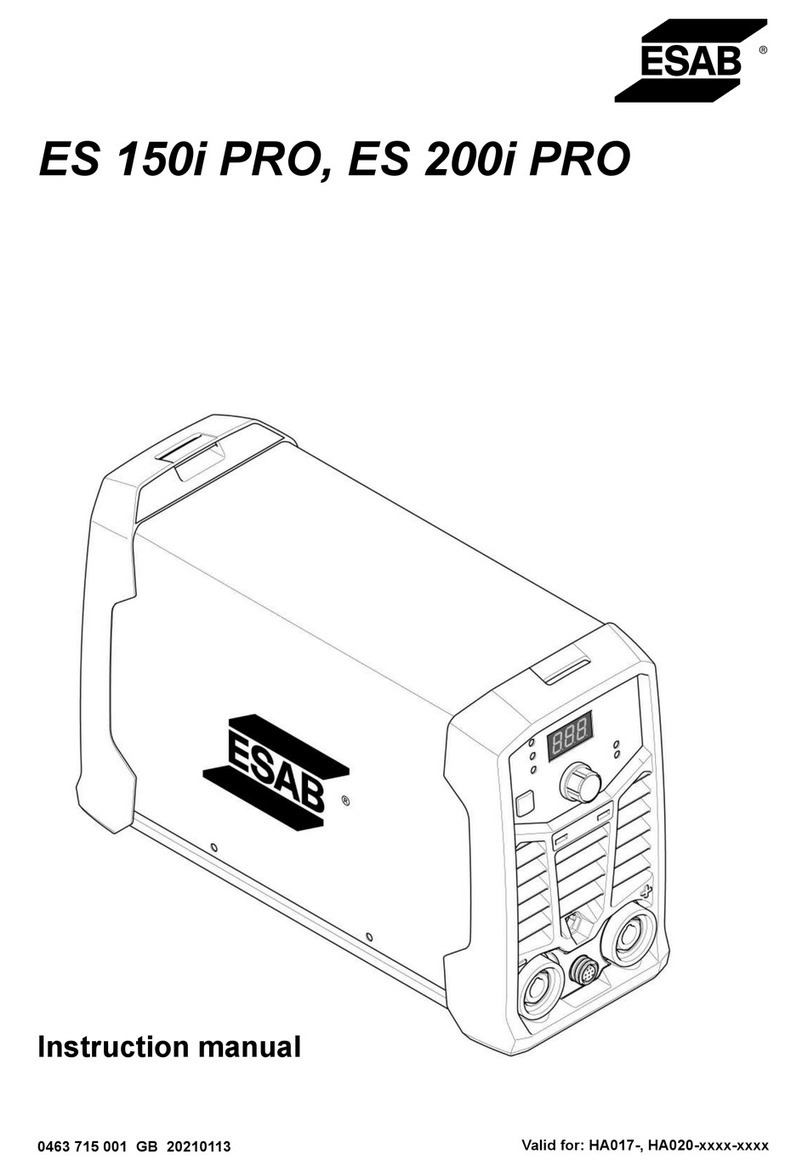Speedwolf FS20E User manual

USER MANUAL
Optical Fiber Fusion Splicer
PLEASE READ THIS INSTRUCTION MANUAL CAREFULLY BEFORE
OPERATING THE EQUIPMENT.
ADHERE TO ALL SAFETY INSTRUCTIONS AND WARNINGS
CONTAINED IN THIS MANUAL.
KEEP THIS MANUAL IN A SAFE PLACE.
FS20E
Shenzhen SPEEDWOLF Technology Co., Ltd.

About This Manual
Thank you for purchasing our company product. Please read this manual
carefully before using any of our company products. Always observe the
warnings and cautions appearing throughout this manual.
This manual contains the information necessary for proper operation and
maintenance of Optical Fiber Fusion Splicer, troubleshooting instructions as well
as information regarding obtaining services.
Optical Fiber Fusion Splicer is carefully assembled and undergoes a rigorous
mechanical, electrical, and optical inspection prior to shipment. For detailed
packing information, please refer to the packing list. Upon receiving the
instrument, please check for any obvious signs of physical damage that may
have occurred during shipment. Report any damage to the shipping agent .
immediately. Retain the original packing materials in case reshipment becomes
necessary.
If you have any question,Please contact us directly for help.
Website: www.speedwolf.net
Shenzhen SPEEDWOLF Technology co.,Ltd.
Email: after-sale@ speedwolf.net speedwolf@ speedwolf.net

Warning and Caution
A
The splicer has been designed for splicing Silica-based optical fibers for
telecommunications. Do not attempt to use this machine for other applications.
Our company gives much consideration and regard to personal injury. Misuse of
the machine may result in electric shock, fire and/or serious personal injury.
Follow all safety instructions
Read and understand all safety instructions
Stop using it when it malfunctions
Ask our service centers for repair as soon as possible.
Instruction Manual
Read this instruction manual carefully before operating this machine. Store this
instruction manual in a safe place
Notices
No part of this manual may be reproduced in any form or by any means
(including electronic storage and retrieval or translation into a foreign language)
without prior agreement and written consent from our company as governed by
international copyright laws.
Warranty
The material contained in this document is subject to change without notice.
Our company makes no warranty of any kind with regard to this material,
including, but not limited to, the implied warranties of merchantability and
fitness for a particular purpose. Our company shall not be liable for errors
contained herein or for incidental or consequential damages in connection with
furnishing, performance, or use of this material.
The battery is a consumable part and is not subject to the warranty.
ISO9001 Certification
The product exactly conforms to ISO9001 International Quality System
Shenzhen SPEEDWOLF Technology Co., Ltd.
Email: speedwolf@ speedwolf.net

Warning and Caution
Safety Instructions
During each stage of operation of this instrument, please always observe the
following safety instructions. Not taking any safety precautions or following the
instructions will violate the safety standards of design, manufacturing and
application of these instruments. In no case will our company bear the
responsibilities for consequences incurred by violation of the following
instructions.
General
This product is a Safety Class 3 instrument. The protective features of this
product may be impaired if it is used in a manner not specified in the operation
instrument.
Environmental Conditions
It is designed to operate at a maximum relative humidity of 95% and at altitudes
of up to 5000 meters. For more details, please refer to the specifications tables.
Before Applying Power
Verify that the product is set to match the available line voltage, the correct fuse
is installed, and all safety precautions are taken. Note the instrument’s external
markings described under Symbols.
Do Not Operate in an Explosive Atmosphere
Do not operate the instrument in the presence of flammable gases or fumes.
Do Not Remove the Instrument Cover
Operating personnel must not remove instrument covers. Component
replacement and internal adjustments must be made only by qualified service
personnel.
Shenzhen SPEEDWOLF Technology Co., Ltd.
Email: speedwolf@ speedwolf.net

Warning and Caution
Safety Terms Used in This Manual
The WARNING sign denotes a hazard. It calls attention to a
procedure, practice, or the like, which, if not correctly
performed or adhered to, could result in personnel injury. Do
not proceed beyond a WARNING sign until the indicated
conditions are fully understood and met.
The CAUTION sign denotes a hazard. It calls attention to an
operating procedure, or the like, which, if not correctly
performed or adhered to, could result in damage to or
destruction of part or the entire product. Do not precede
beyond a CAUTION sign until the indicated conditions are
fully understood and met.
The NOTE sign information that may be beneficial during the
use and maintenance of the instrument.
The splicer has been designed for splicing Silica-based optical fibers for
telecommunications. Do not attempt to use this machine for other applications.
Our company gives much consideration and regard to personal injury. Misuse of
the machine may result in electric shock, fire and/or serious personal injury.
a) Follow all safety instructions.
b) Stop using it when it malfunctions and ask our service centers for repair
as soon as possible.
c) Read this instruction manual carefully before operating this machine.
Disconnect the AC power cord from the AC adapter inlet or the wall socket
(outlet) immediately if user observes the following or if the splicer receives the
Shenzhen SPEEDWOLF Technology Co., Ltd.
Email: speedwolf@ speedwolf.net

Warning and Caution
following faults:
a) Fumes, bad smell, noise, or over-heat occurs.
b) Liquid or foreign matter falls into cabinet.
c) Splicer is damaged or dropped.
If this occurs, ask our service center for repair. Leaving the splicer in a damaged
state may cause equipment failure, electric shock or fire and may result in
personal injury, death or fire.
Use only the AC adapter / battery charger designed for this splicer. Using an
improper AC power source may cause fuming, electric shock or equipment
damage and may result in personal injury, death or fire.
Do not disassemble or modify the splicer, AC adapter or battery. In particular, do
not remove or bypass any electrical or mechanical device (e.g. a fuse or safety
switch) incorporated into the design and manufacturing of this equipment.
Modification could cause damage that may result in personal injury, death,
electric shock or fire.
Never operate the splicer in an environment where flammable liquids or vapors
exist. Risk of dangerous fire or explosion could result from the splicer’s
electrical arc in such an environment.
Do not use compressed gas or canned air to clean the splicer. They may contain
flammable materials that could ignite during the electrical discharge.
Do not touch the electrodes when the splicer is on and power is supplied to the
unit. The electrodes generate high voltage and high temperatures that may cause
a severe shock or burn.
NOTE: Arc discharge stops when wind protector is opened.
Turn the splicer off and disconnect the AC power cord before replacing
electrodes.
Safety glasses should always be worn during fiber preparation and splicing
Shenzhen SPEEDWOLF Technology Co., Ltd.
Email: speedwolf@ speedwolf.net

Warning and Caution
operation. Fiber fragments can be extremely dangerous if it comes into contact
with the eye, skin, or is ingested.
Use only proper power source.
a) Check theAC power source before use: Proper AC power source is
AC100-240V, 50-60Hz. Proper DC power source is DC10-12V.
Improper AC or DC power source may cause fuming, electric shock or
equipment damage and may result in personal injury, death or fire;
b) AC generators commonly produce abnormally high AC output voltage
or irregular frequencies. Measure the output AC voltage with a circuit
tester before connecting the AC power cord. Such abnormally high
voltage or frequency from a generator may cause fuming, electric shock
or equipment damage and may result in personal injury, death or fire.
Make sure the generator is regularly checked and serviced.
Do not modify, abuse, heat or excessively pull on the supplied AC cord. The use
of a damaged cord may cause fuming, electric shock or equipment damage and
may result in personal injury, death or fire.
The splicer uses a three-prong (core) AC cord that contains an earthed ground
safety mechanism. The splicer MUST be grounded. Use only the supplied
three-prong (core) AC power cord. NEVER use a two-prong (core) power cord,
extension cable or plug.
Connect AC power cord properly to the splicer (inlet) and wall socket (outlet).
When inserting the AC plug, make sure there is no dust or dirt on the terminals.
Engage by pressing the female plug into the splicer (inlet) and the male plug into
the wall socket (outlet) until both plugs are fully seated. Incomplete engagement
may cause fuming, electric shock or equipment damage and may result in
personal injury, death or fire.
Do not short-circuit the terminals of AC adapter and optional battery. Excessive
electrical current may cause personal injury due to fumes, electric shock and
equipment damage.
Shenzhen SPEEDWOLF Technology Co., Ltd.
Email: speedwolf@ speedwolf.net

Warning and Caution
Do not touch the splicer, AC power cord and AC plugs with wet hands. This
may result in electric shock.
Do not operate splicer near hot objects, in hot temperature environments, in
dusty/humid atmospheres or when water-condensation is present on the splicer.
This may result in electric shock, splicer malfunction or poor splicing
performance.
When using Li-ion battery, follow the instructions below. Failure to follow these
may result in explosion or personal injury.
a) Do not charge battery with other methods than instructed.
b) Do not discard battery into an incinerator or fire.
c) Do not charge or discharge battery near a flame or under direct sunlight.
d) Do not excessively shake or jar the battery.
e) If battery leaks of liquid residue, be careful handling the battery so the
liquid does not get in skin or eye contact. If it reaches contact,
immediately wash skin or eyes thoroughly and see the doctor. Dispose
of the battery and call the service center for replacement.
f) If charge did not complete in four hours or the "CHARGE" LED is
constantly on, immediately stop charging and call the service center for
repair.
Do not store splicer in any area where temperature and humidity are extremely
high. Possible equipment failure may result.
Do not touch protection sleeve or tube-heater during heating or immediately
after completion of heating. Their surfaces are very hot and touching these may
result in skin burn.
Do not place the splicer in an unstable or unbalanced position. The splicer may
Shenzhen SPEEDWOLF Technology Co., Ltd.
Email: speedwolf@ speedwolf.net

Warning and Caution
shift or lose balance, causing the unit to fall. Possible personal injury or
equipment damage may result.
The splicer is precision adjusted and aligned. Do not allow the unit to receive a
strong shock or impact. Possible equipment failure may result. Use supplied
carrying case for transportation and storage. The carrying case protects the
splicer from damage, moisture, vibration and shock during storage and
transportation.
Follow the below listed instructions for handling electrodes.
a) Use only specified electrodes.
b) Set the new electrodes in the correct position.
c) Replace the electrodes as a pair.
Failure to follow the above instructions may cause abnormal arc discharge. It can
result in equipment damage or degradation in splicing performance.
Do not use any chemical other than pure alcohol (99% or greater) to clean the
objective lens, V-groove, mirror, LCD monitor, etc., of the splicer. Otherwise
blurring, discoloration, damage or deterioration may result.
The splicer requires no lubrication. Oil or grease may degrade the splicing
performance and damage the splicer.
The equipment must be repaired or adjusted by a qualified technician or
engineer. Incorrect repair may cause fire or electric shock. Should any problems
arise, please contact your nearest sales agency.
Shenzhen SPEEDWOLF Technology Co., Ltd.
Email: speedwolf@ speedwolf.net

Table of Contents
Table of Contents
Description of Products....................................................................................................- 4 -
1. Components of Splicer.............................................................................................- 4 -
Our Splicer................................................................................................................- 4 -
Options ......................................................................................................................- 4 -
2. Other Necessary Items for Splicing Operation......................................................- 5 -
3. Description and Function of Splicer .......................................................................- 6 -
Front Side of the splicer.........................................................................................- 6 -
Back Side of the splicer..........................................................................................- 6 -
Top Side of the splicer............................................................................................- 7 -
Keypad of the splicer.............................................................................................- 8 -
Point of the Splice Procedure...........................................................................................- 9 -
1. To Get a Stable Low Splice Loss..............................................................................- 9 -
Daily Cleaning Before Splicing Operation.............................................................- 9 -
Select / Use the Suitable Splice Mode....................................................................- 10 -
Clean the Equipment before Every Splicing........................................................- 10 -
Splicing Procedure.................................................................................................. - 11 -
Heating ....................................................................................................................- 13 -
2. Power Supply..........................................................................................................- 13 -
Battery.....................................................................................................................- 13 -
Basic Operation..............................................................................................................- 14 -
1. About Power ...........................................................................................................- 14 -
Inserting Power Supply into Splicer.....................................................................- 14 -
Battery operation....................................................................................................- 14 -
2. Turning Splicer "ON"............................................................................................- 15 -
LCD BrightnessAdjustment .................................................................................- 15 -
3. Fiber Preparation...................................................................................................- 16 -
A. Placing Protection Sleeve over Fiber ....................................................................- 16 -
B. Stripping and Cleaning Fiber................................................................................- 17 -
Sheath Clamp..........................................................................................................- 17 -
C. Fiber Cleaving.........................................................................................................- 17 -
Shenzhen SPEEDWOLF Technology Co., Ltd.
Email: speedwolf@ speedwolf.net

Table of Contents
Fiber holder System................................................................................................- 18 -
4. Loading Fiber to Splicer........................................................................................- 19 -
Sheath Clamp..........................................................................................................- 19 -
5. Splicing Procedure..................................................................................................- 21 -
Splice loss increase: Cause and remedy................................................................- 23 -
6. Removing spliced fiber...........................................................................................- 25 -
7. Heating protection sleeve.......................................................................................- 25 -
Maintenance of Splicing Quality...................................................................................- 26 -
1. Cleaning and Checking before Splicing................................................................- 26 -
2. Periodical Checking and Cleaning........................................................................- 29 -
Menu Operation .............................................................................................................- 31 -
1. Splice Mode Menu..................................................................................................- 31 -
How to select the “Splice Mode” ...........................................................................- 32 -
Database..................................................................................................................- 33 -
2. Heater Mode............................................................................................................- 38 -
3. Splice Set .................................................................................................................- 40 -
4. Data Save.................................................................................................................- 41 -
5. Set Menu..................................................................................................................- 41 -
6. Maintenance Menu.................................................................................................- 46 -
Common Problems and Troubleshooting.....................................................................- 48 -
Shenzhen SPEEDWOLF Technology Co., Ltd.
Email: speedwolf@ speedwolf.net

Introduction
- 1 -
Introduction
Optical Fiber Fusion Splicer is for fiber fusion with low splice loss and ensures
splice long-time stabilization. Splice loss depends on certain conditions like fiber
preparation, splicing parameters, fiber condition, variation after splicing and etc.
The standard principle of splicing is not complicated, firstly the splicer finds the
fiber core and aligns it correctly, and then it splices the fiber with the arc
generated by the electrodes. There are two major technologies to ensure
high-quality splice, LID (Local Injection and Detection) and CDS (Core
Detection System), which is also widely known as PAS (Profile Alignment
System).
The splicer with PAS technology is designed for splicing many types of optical
fibers. It is small in size and light in weight, making it suitable for any operating
environment. It is easy to operate and it splices fast while maintaining low splice
loss. In order to achieve the splicer's full capabilities, read the following
important information.
Splice mod
Use [SM] splice mode for standard SM fiber (ITU-TG.652) splicing. It
completes in 9 seconds and is the quickest mode for SM fiber splicing.
Use [AUTO] splice mode if fiber type is not identified. Splice takes longer but it
covers most conventional fibers splicing for following reasons.
a) [AUTO] mode first identifies fiber type by analyzing fiber profile, and then
unique splicing condition is chosen for the type of fiber. The types of fibers
covered by [AUTO] are all the conventional fibers, such as SMF (G652),
NZDSF (G655), MMF (G651), etc. The [AUTO] modes takes longer for the
above processes but is recommended in fiber type is not sure.
b) [AUTO] mode comes with automatic arc calibration function, which
observes the splicing process and feedback adequate heat power information
to the next splice (See next chapter for detail).
Shenzhen SPEEDWOLF Technology Co., Ltd.
Email: speedwolf@ speedwolf.net

Introduction
- 2 -
Automatic arc calibration function
This function calibrates the arc power at every splice. When the automatic arc
calibration function is enabled, performing the [Arc calibration] function before
a splice operation is not necessary. The automatic arc calibration function works
in AUTO modes only. It doesn’t work in the standard splice modes. When using
those modes, performing [Arc calibration] before splicing is strongly
recommended.
Environment Performance
To operate by the bad environment, the splicer has improved the performance.
Dropping
Water-Proof
Dust
Our company does not guarantee that the splicer will not be damaged under
these conditions.
Unique function
a) Operating display can be changed
The splicer can be operated with monitor in front or at back. The fiber/display
image on the monitor can be changed.
b) Sheathe clamping method
Either conventional sheathe clamping system or “fiber holder system (optional)”
can be selected.
c) Carrying Case with worktable.
The top cover of caring case can be used as a work table.
d) Upgrade the software
Shenzhen SPEEDWOLF Technology Co., Ltd.
Email: speedwolf@ speedwolf.net

Introduction
- 3 -
The splicer’s software can be upgraded via internet by using “Software
Download Tool” software. Refer to the instruction manual of “Software
Download Tool.
The splicer is equipped with a LCD monitor, manufactured in a high
quality-controlled factory environment. However, some black dots may
appear, or red/blue/green dots may remain on the screen. The screen
brightness may not appear uniformly depending on viewing angle. Note
that these symptoms are not defects, but are nature of LCD.
Shenzhen SPEEDWOLF Technology Co., Ltd.
Email: speedwolf@ speedwolf.net

Description of Products
- 4 -
Description of Products
1. Components of Splicer
Our Splicer
Options
1) 4-in-1 Holder
2) Fiber Holder (Option)
Fiber Holder [FH-250] is for the 250um coating fiber.
Fiber Holder [FH-900] is for the 900um coating fiber.
Fiber Holder [FH-IN] is for the bow-type coating fiber.
Shenzhen SPEEDWOLF Technology Co., Ltd.
Email: speedwolf@ speedwolf.net

Description of Products
- 5 -
3) SOC Holder (Option)
Fiber Holder [FH-SC/FC] is for the SC/FC connecter.
2. Other Necessary Items for Splicing Operation
Fiber Cleaver [OFC-15]
Shenzhen SPEEDWOLF Technology Co., Ltd.
Email: speedwolf@ speedwolf.net

Description of Products
- 6 -
3. Description and Function of Splicer
Front Side of the splicer
Back Side of the splicer
USB port InputOutput
Wind Protector
LED
Power Unit Dock
Shenzhen SPEEDWOLF Technology Co., Ltd.
Email: speedwolf@ speedwolf.net

Description of Products
- 7 -
Top Side of the splicer
Electrode Cover
V-grooves
Electrode
Fiber Clapms
Ocular
Tube Heater
Wind Protector Mirror
Shenzhen SPEEDWOLF Technology Co., Ltd.
Email: speedwolf@ speedwolf.net

Description of Products
- 8 -
Keypad of the splicer
Left keypad Right keypad
Screen keypad
Shenzhen SPEEDWOLF Technology Co., Ltd.
Email: speedwolf@ speedwolf.net
Table of contents
Other Speedwolf Welding System manuals
Popular Welding System manuals by other brands

Migatronic
Migatronic automation CoWelder UR10E PI350 AC/DC Instruction handbook

MANDREL welder
MANDREL welder RSX01 instruction manual

Razorweld
Razorweld KUMJRRW110DC operating manual
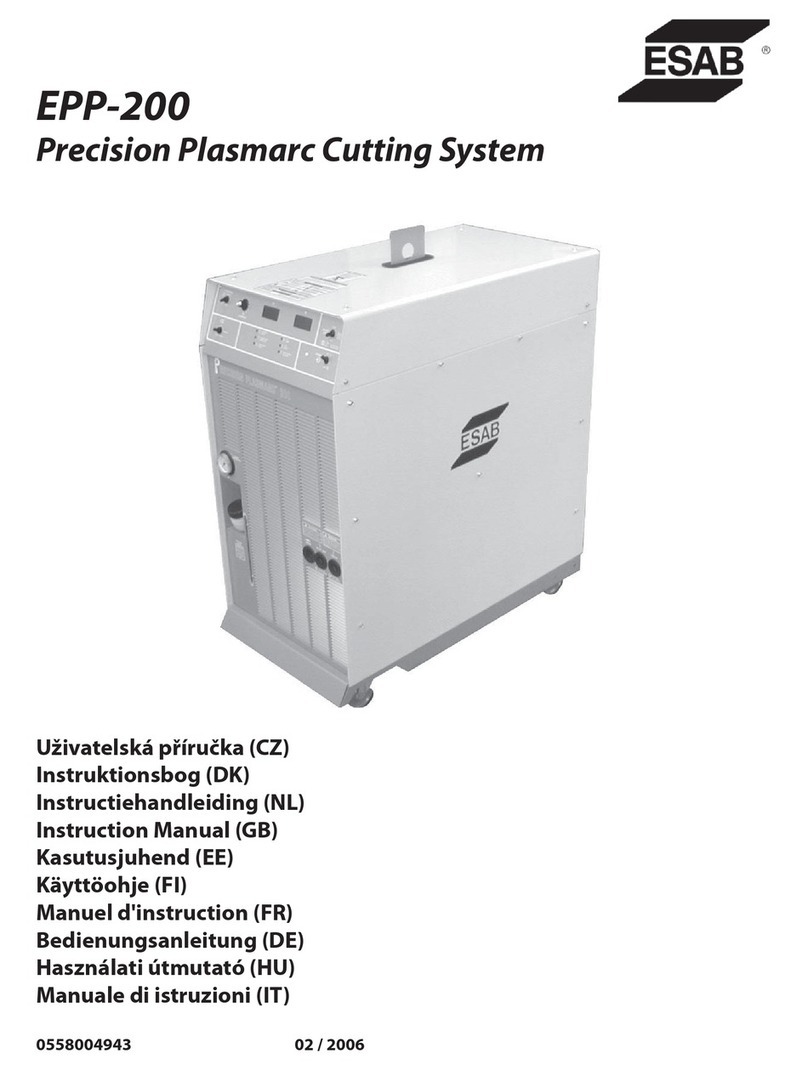
ESAB
ESAB EPP-200 instruction manual

iWeld
iWeld MIG 5200 DOUBLE PULSE user manual

Stel
Stel MAX dp 171C Instructions for use and maintenance

Lincoln Electric
Lincoln Electric RANGER 225 GXT Service manual

ESAB
ESAB Multimaster 300 instruction manual
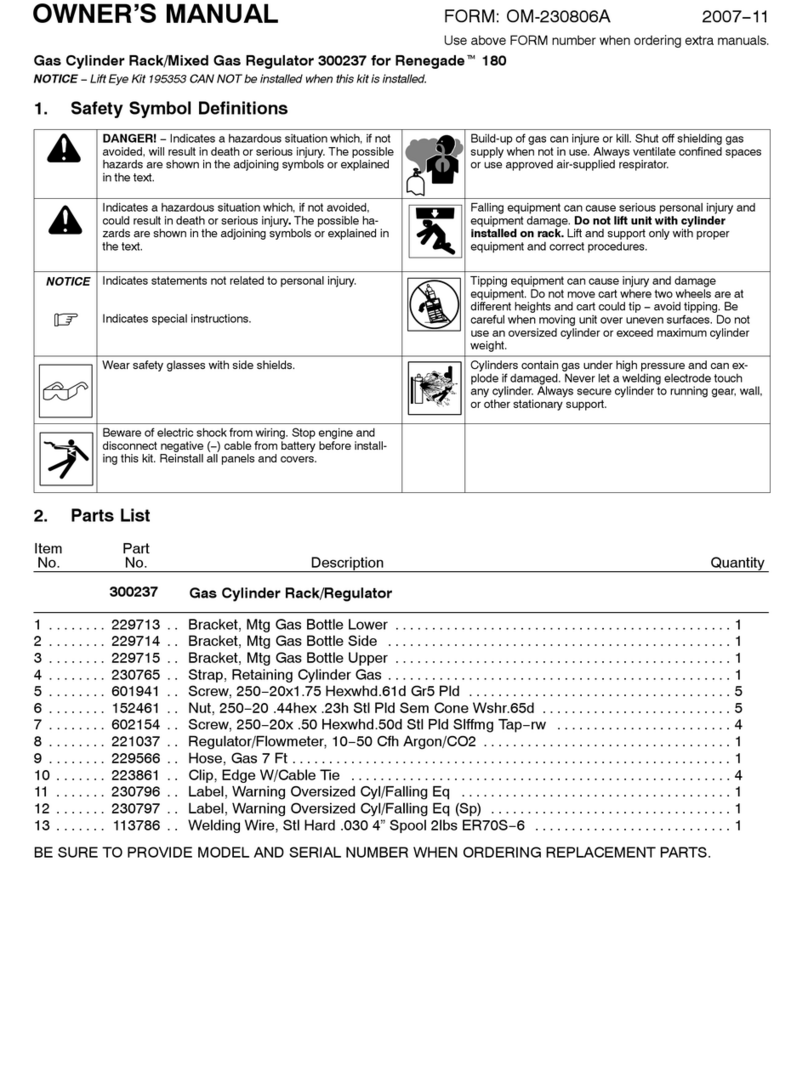
Miller Electric
Miller Electric Gas Cylinder Rack owner's manual

Migatronic
Migatronic FOCUS TIG 161 DC PFC user guide

Migatronic
Migatronic MTE DIALOG instruction manual

Kemppi
Kemppi KEMPOWELD 3200 Operation instructions