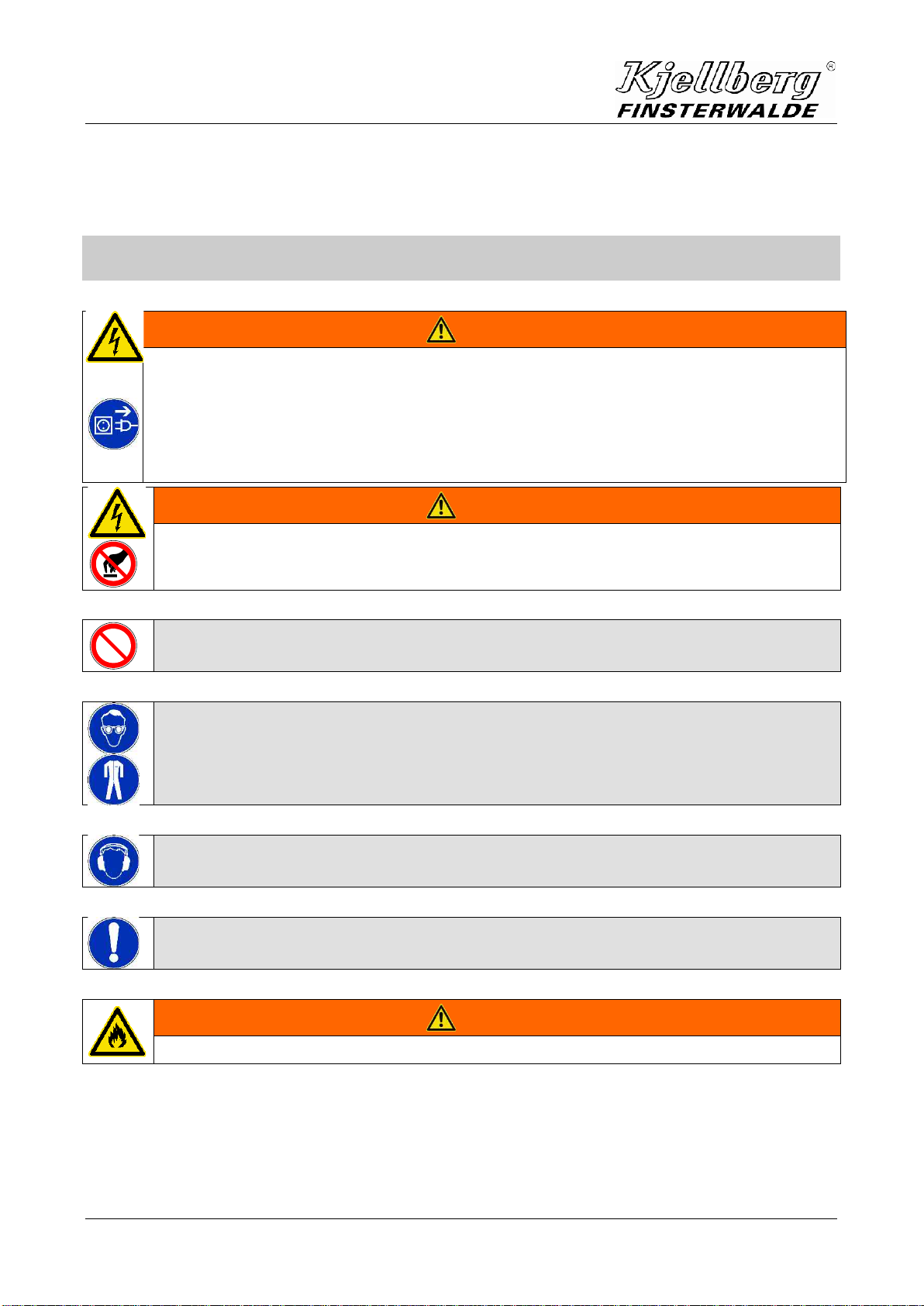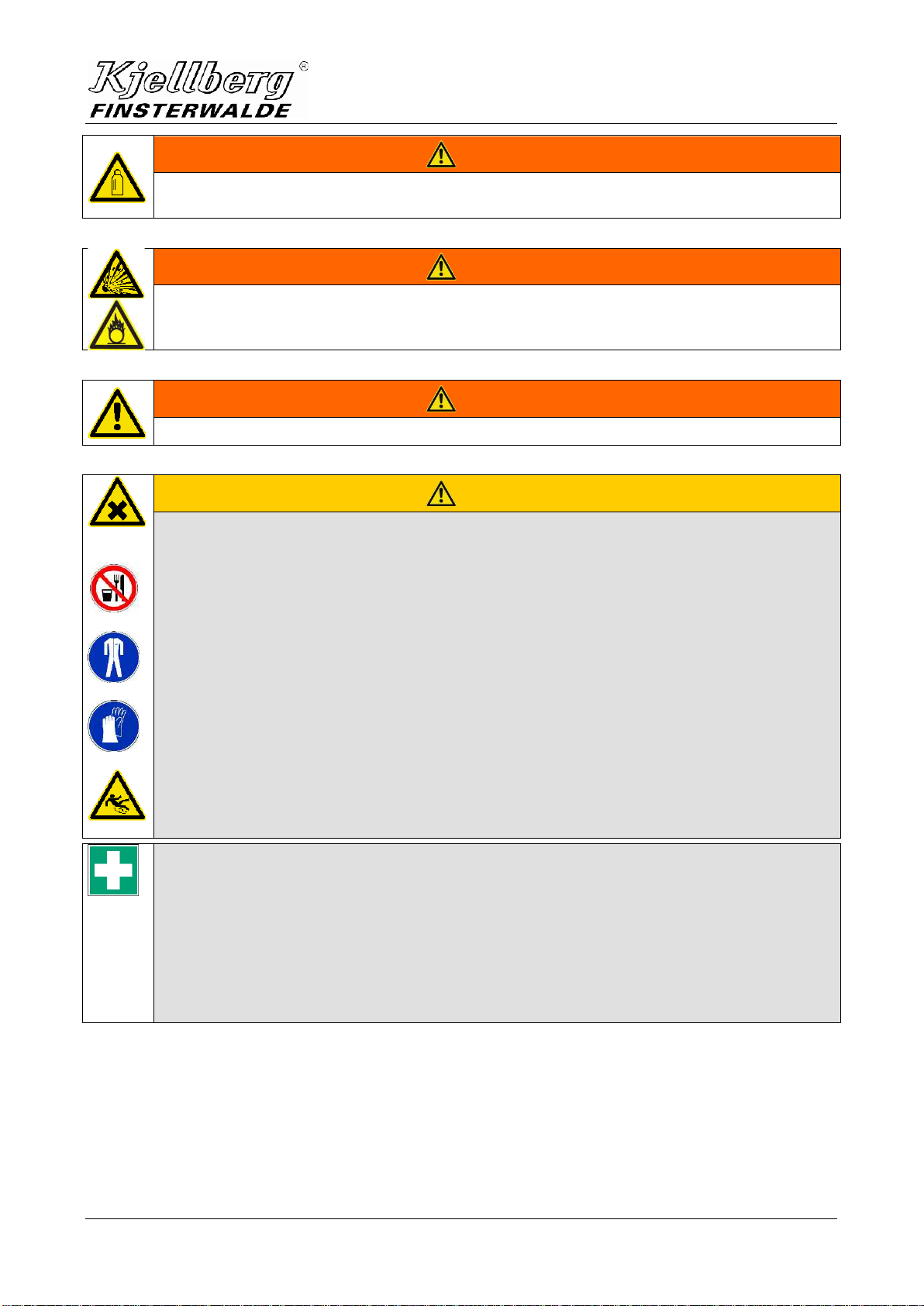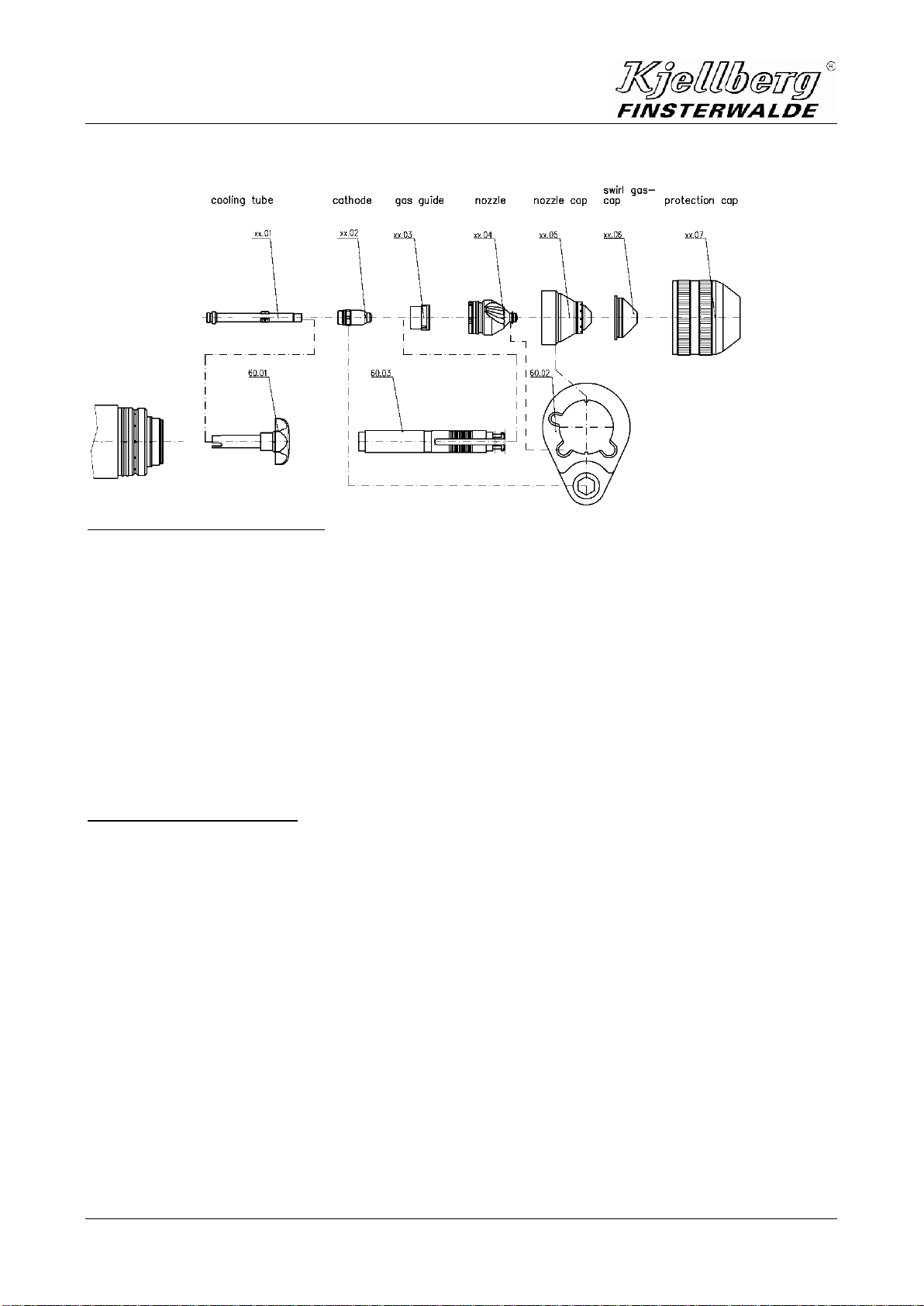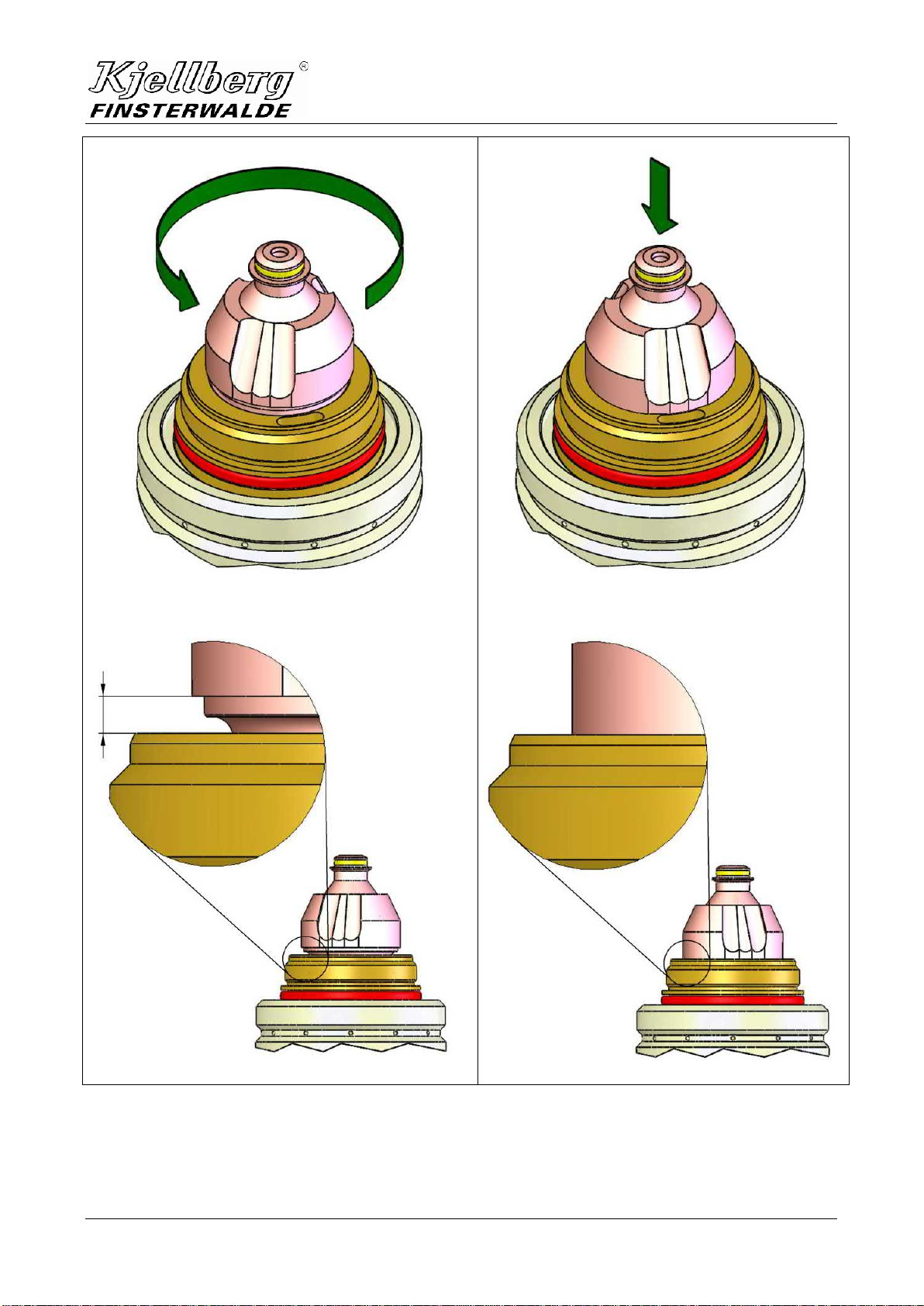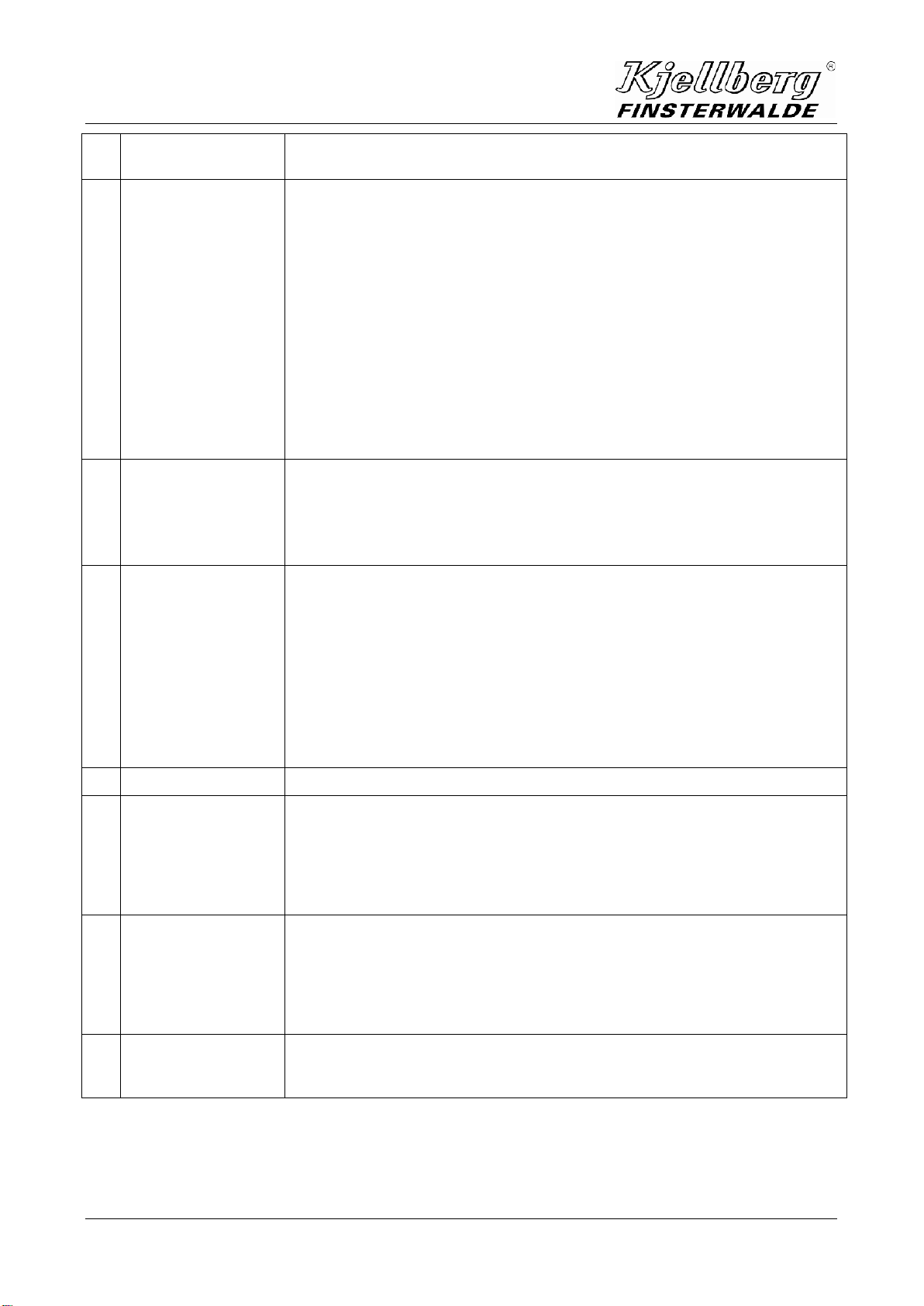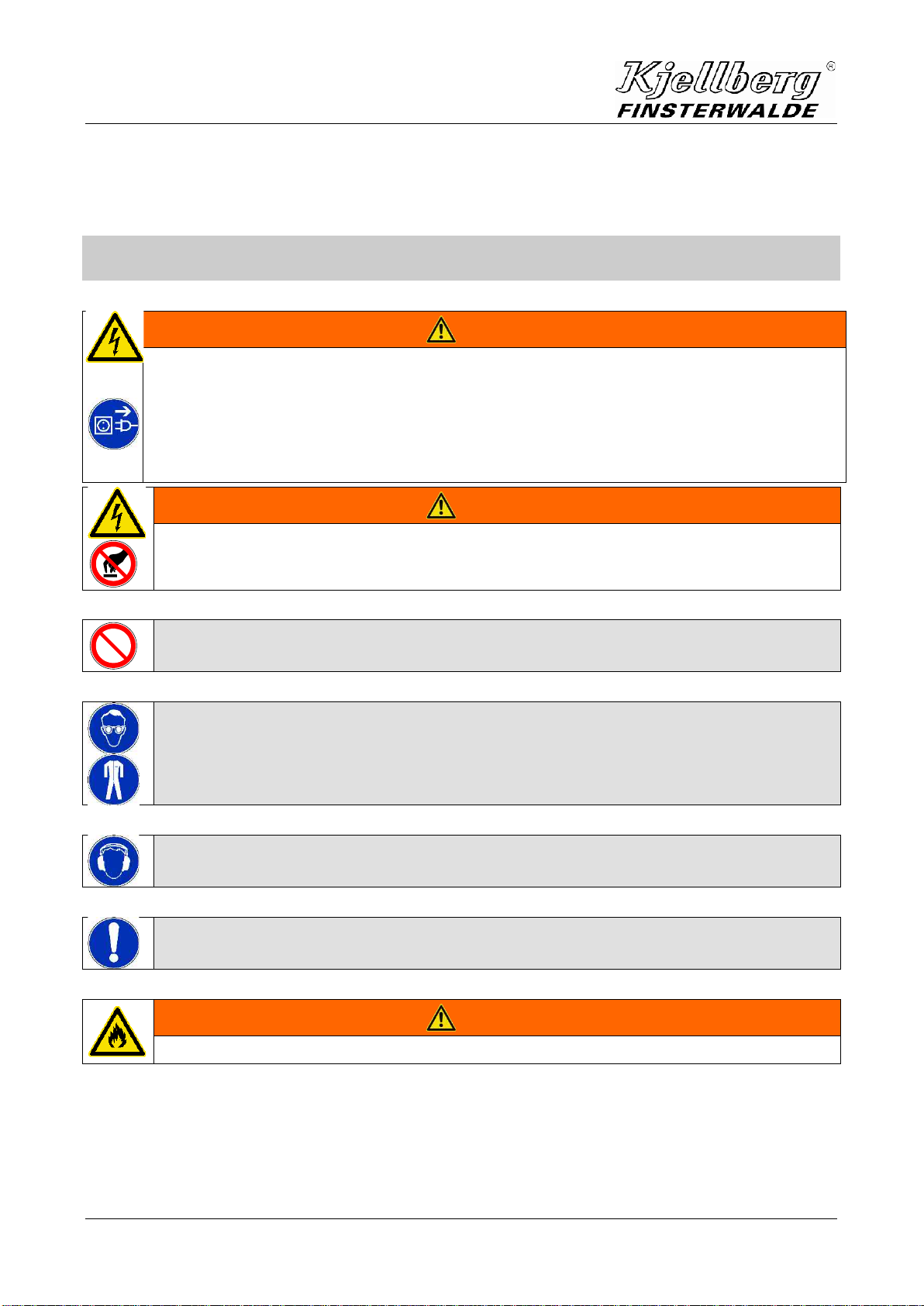
Short instruction manual Smart Focus 300 with FC-300
2
Pos: 2/Ü b ersc hrif te n/1/ KBA /KB A S martF oc us 3 00 mi t F C-300 @ 14\mod_1422606067950_19.docx@ 220043@ 1 @ 1
1 Short instruction manual Smart Focus 300 with FC-300
Short i nstr uction m anual S mart Fo cus3 200 with F C-300
Pos: 3.1 /Ü bers chr ift en/ 1.1/ Sic her heit _K BA @ 1\mod_1222090333431_19.docx@ 5425 @ 2@ 1
1.1 Safety
Pos: 3. 2/ Kurzb etrie bsanl eitung/ KBA ord nungsg emäß i nstall iert @ 1\mod_1222067978521_19.docx@ 5350@ @ 1
The short instruction manual is valid for the properly installed and with decrease protocol handed over
plasma cutting machine! The detailed safety references are to be inferred from the manual the point „safety"!
Pos: 3. 3/ Warn ung, Vors icht, V erbot, G ebot, Hin weis/ Warn ung (ora nge) / Rett ungsz eiche n(g rü n)/ War nu ng Öf fne n d es Ger ät es @ 0\mod_1199714392778_19.docx@2391 @ @1
WARNING
Warning of dangerous electric voltage
Electric shock can be deadly. Further personal and material damages can result from impact.
Before opening (for example error search) or starting any maintenance and repair work
principally the power supply source has to be switched off and visibly disconnected from the
mains.
Opening the plasma unit may be carried out only under responsibility of a qualified
electrician!
Pos: 3.4 / Warn ung, Vor sich t, V erb ot, G eb ot, H inw eis/ War nu ng ( ora nge) / Ret tu ngsz eic hen ( grü n)/ ele ktri sch l eit en de T eil e @ 1\mod_1222078213884_19.docx@ 5365@ @ 1
WARNING
Do not touch under electrical voltage related conductive parts!
Pos: 3. 5/ Warn ung, Vors icht, V erbot, G ebot, Hin weis/ Verb otszeic hen (ro t)/Sic herh eitssc haltung en @ 1\mod_1222076180234_19.docx@ 5354@ @ 1
The safety circuits may not be suspended!
Pos: 3. 6/ Warn ung, Vors icht, V erbot, G ebot, Hin weis/ Gebots zeic hen (bla u)/Aug enbl endsch utz + Sch utzklei dung @ 1\mod_1222082302932_19.docx@ 5400@ @ 1
The operator has to wear an adequate eye shield and insulating protective clothing!
Pos: 3.7 / Warnung , Vorsi cht, V erbot, G ebot, Hin weis/ Gebotsz eic hen( bla u)/Ge hörsch utz @ 1\mod_1222079237524_19.docx@ 5395 @ @ 1
Suitable ear protection measures have to be taken in every case
(e.g. wearing of ear muffs or ear plugs)!
Pos: 3. 8/ Warn ung, Vors icht, V erbot, G ebot, Hin weis/ Gebots zeic hen (bla u)/ges undh eitssc hädlic he Stof fe @ 0\mod_1199803444549_19.docx@ 2517 @ @ 1
In any case the user of the unit installation has to carry out measurements of the
concentration of toxic substances to proof the effectiveness of the exhaust equipment!
Pos: 3. 9/ Warn ung, Vors icht, V erbot, G ebot, Hin weis/ Warn ung (ora nge) / Rett ungsz eiche n(g rün) /brenn bare St offe im Sc hneidb ereic h @ 1\mod_1222078297625_19.docx@ 5370@ @ 1
WARNING
Do not store flammable substances in the cutting area!
Pos: 3. 10 /Ste uerm odule---------------Sei ten um bruc h ---------------@ 0\mod_1197390577023_19.docx@ 1454@ @ 1