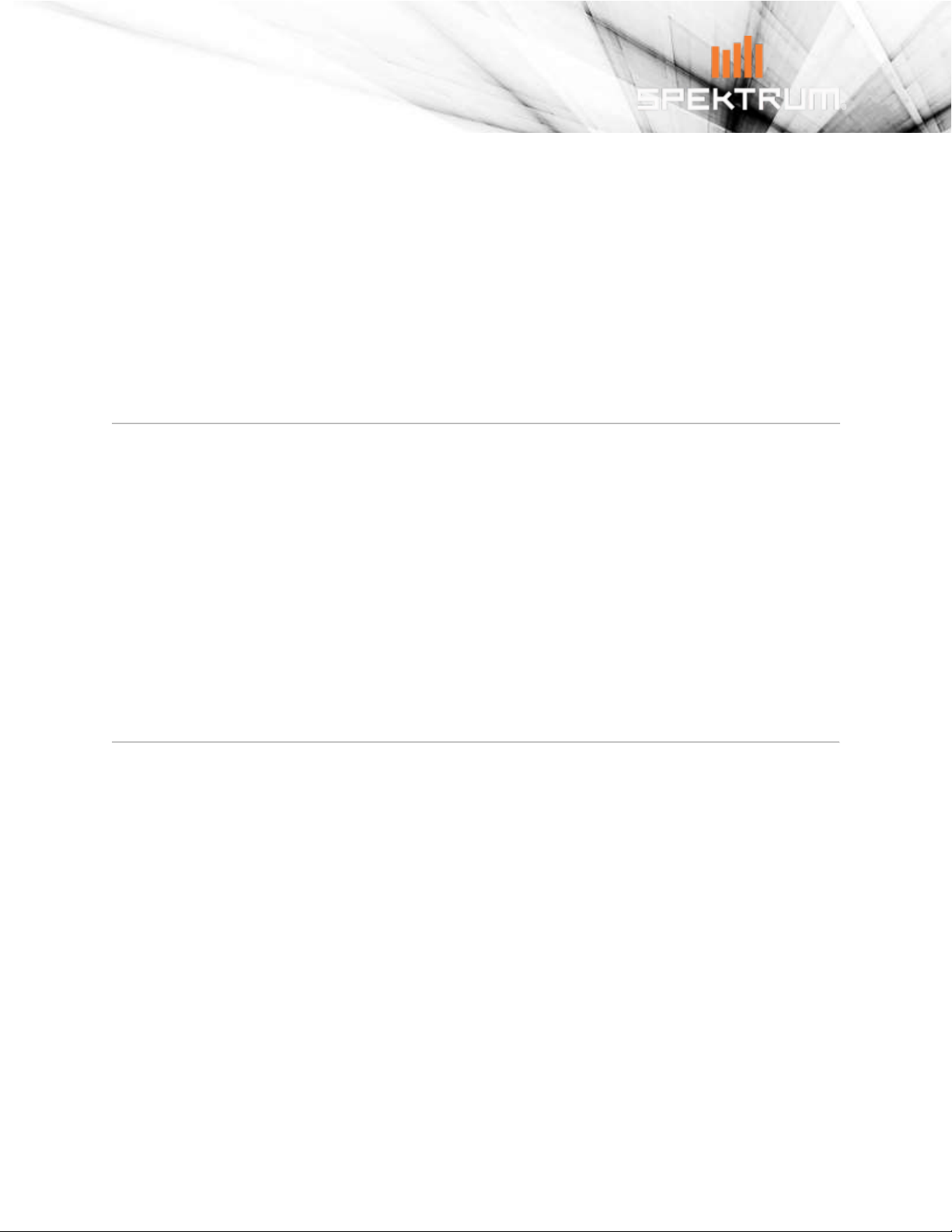•French translations have been improved
•GPS telemetry now reports correct longitude if less than -100.
•AirWare now handles corrupt Smart Batt telemetry data
•Curved mixes are now properly saving Combo Switch settings
•In User Defined telemetry screens the sensors are now being displayed properly
•Updated TextGen telemetry processing
•Digital Switch Assignment screen no longer crashes if an unknown switch is used
•Vario graph should is always active
•6SLipoMon telemetry sensor screen is displaying values correctly
•Telemetry log files are working correctly if an analog input is used as trigger
•Combo switch functionality has been enhanced
•Telemetry Dashboard Panels are maintaining their names when imported.
•Voice center tone import from NX to iX radios is functioning correctly
•Texts embedded within a macro expansion are now being translated
•
NOTE: We’ve identified an issue in this and previous code versions when using older legacy DSMX 4-
and 6-channel receivers. This issue can cause servos to “twitch” every 10 seconds. We are working on a
solution and expect to correct this in the next release. If you are using one of the receivers listed below,
we recommend re-binding in DSM2 mode (USA only) or use an alternate receiver.
The affected receivers are: AR6110, AR6115, AR6115E, AR6210, AR6255, AR400, AR600, AR6410,
AR6410L, and AR6410LBL.
NOTE: We've identified an issue when updating to v1.04.11, from previous versions. The issue stems from a
specific telemetry configuration and its effect on the new Smart Dashboard screen. The problem arises when you
have a GPS sensor configured in addition to an Altitude and/or AirSpeed sensor, and specifically if you have GPS
configured in the list BEFORE the Altitude and AirSpeed sensor. If you go into Model Setup -> Telemetry and look
at the list of sensors, they are numbered 1 through 12. If the GPS sensor is configured and it is earlier in the list
than Altitude or AirSpeed, then before you perform the update to v1.04.11, you will want to change the order of
those sensors.
There are several ways you can accomplish this. The simplest being you can delete all the sensors in the list and
then perform an Auto-Config, verifying that it put the sensors in the proper order. You will want to make note of
any settings you have for those sensors before you delete them so that you can re-configure them properly.
We are working on a solution and expect to have a fix in the next release so that order will no longer matter. In
the meantime, hopefully the above information will help ease some concerns when updating to the latest version.
If you have questions or concerns, feel free to reach out to our
support team at productsupport@horizonhobby.com