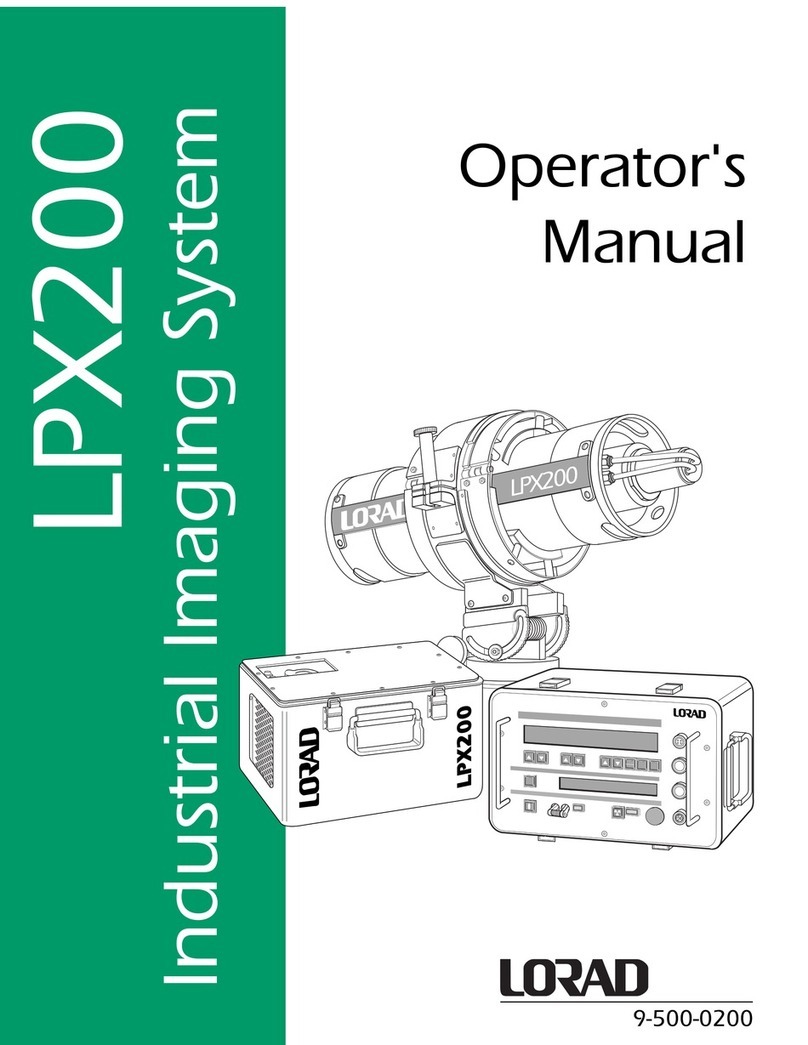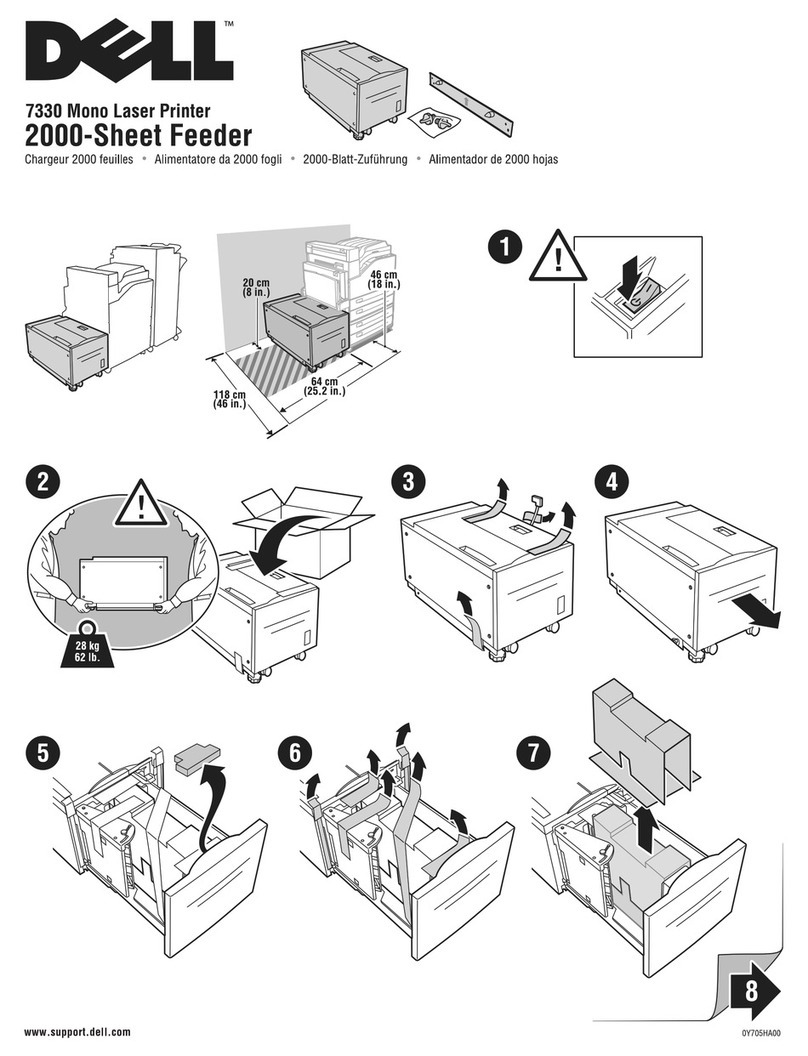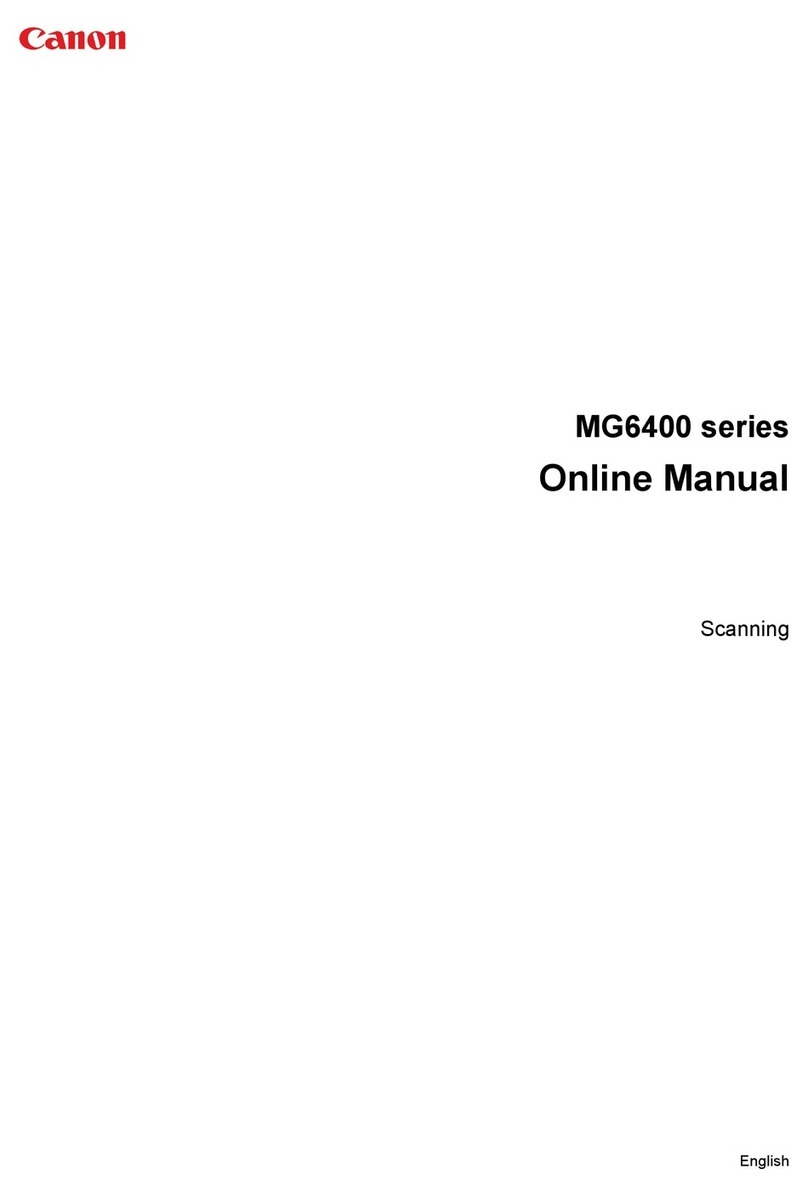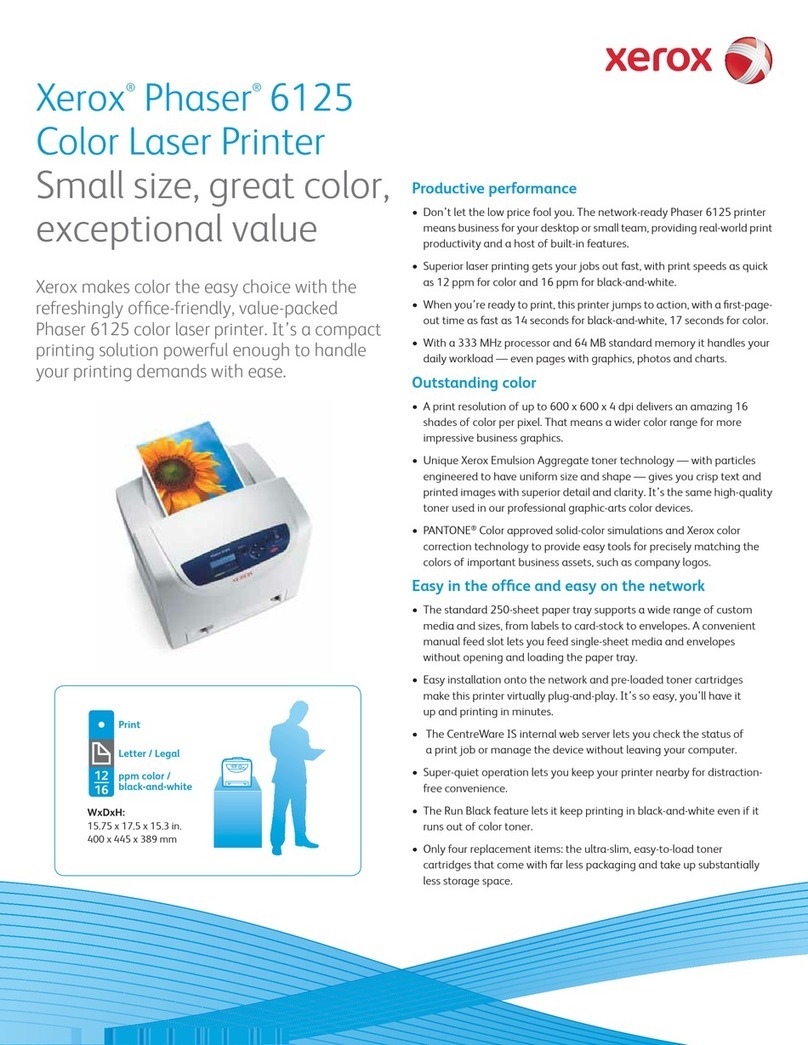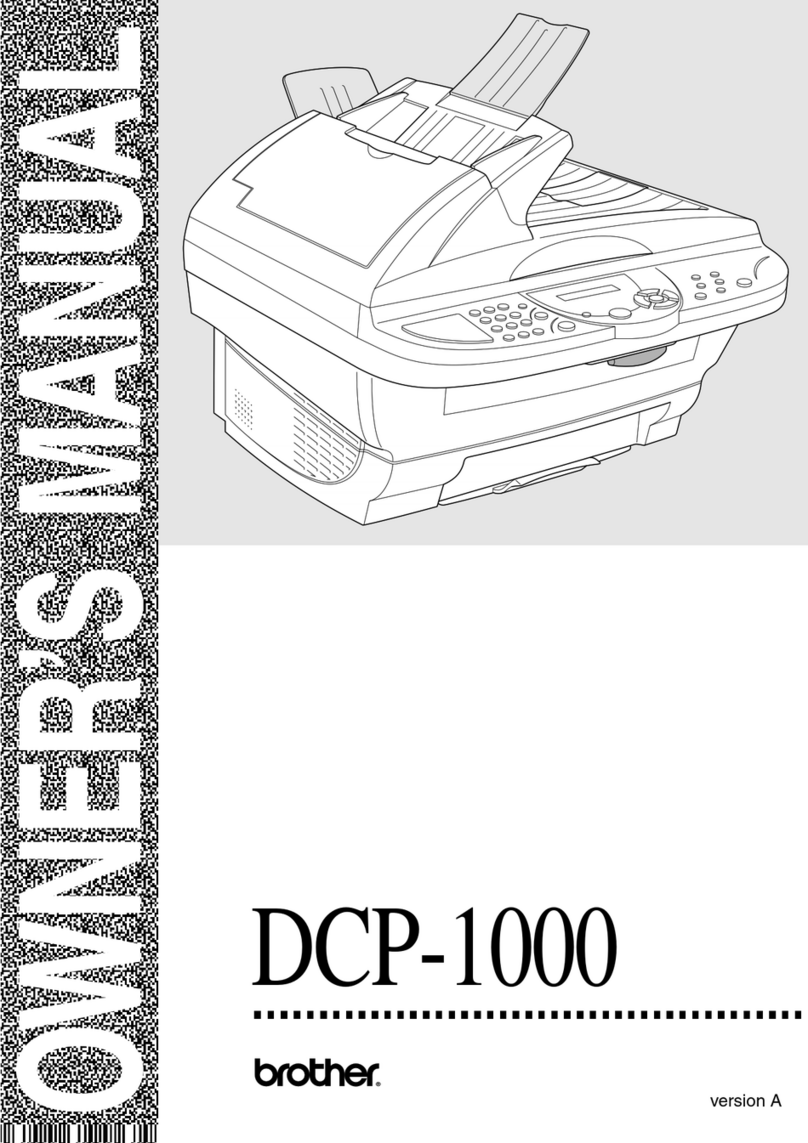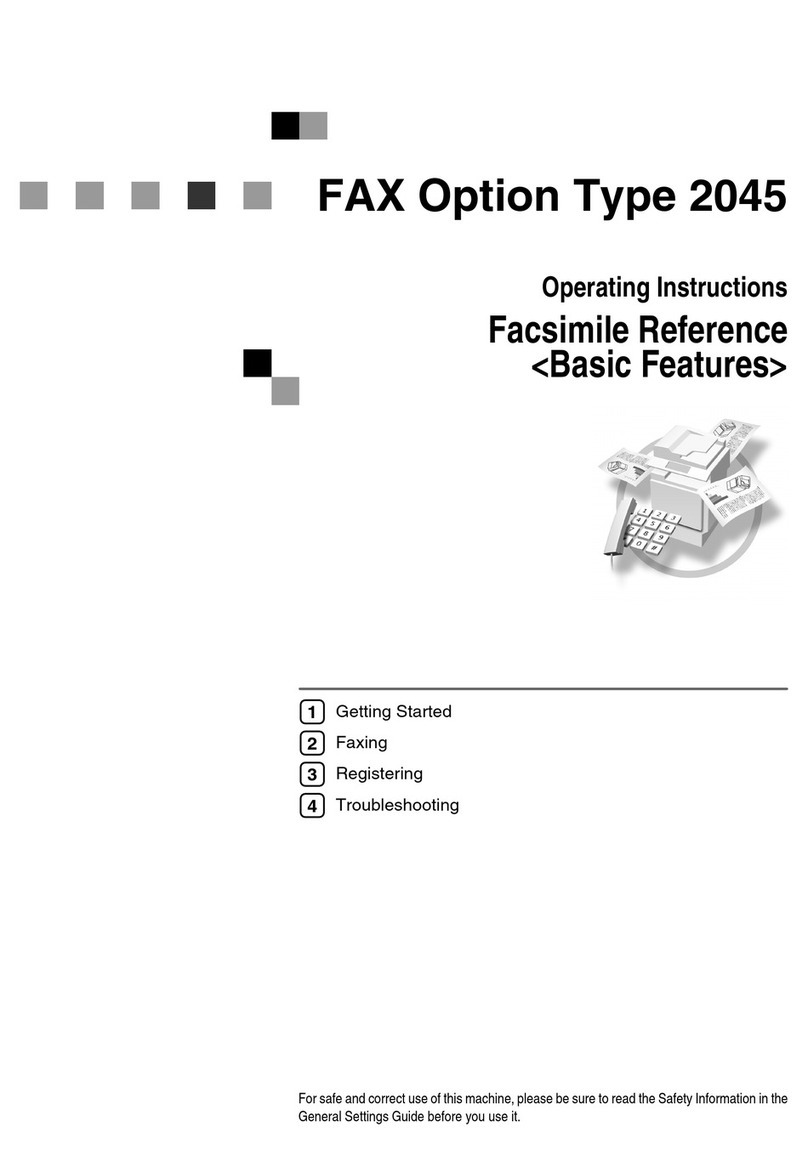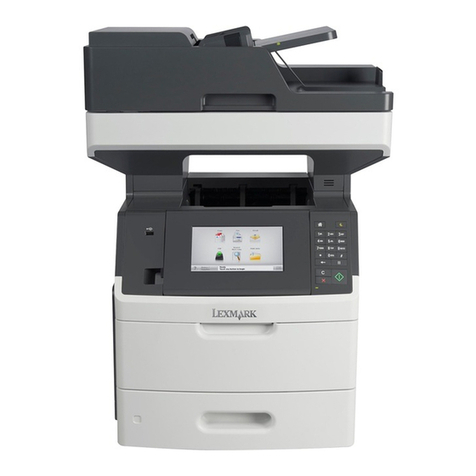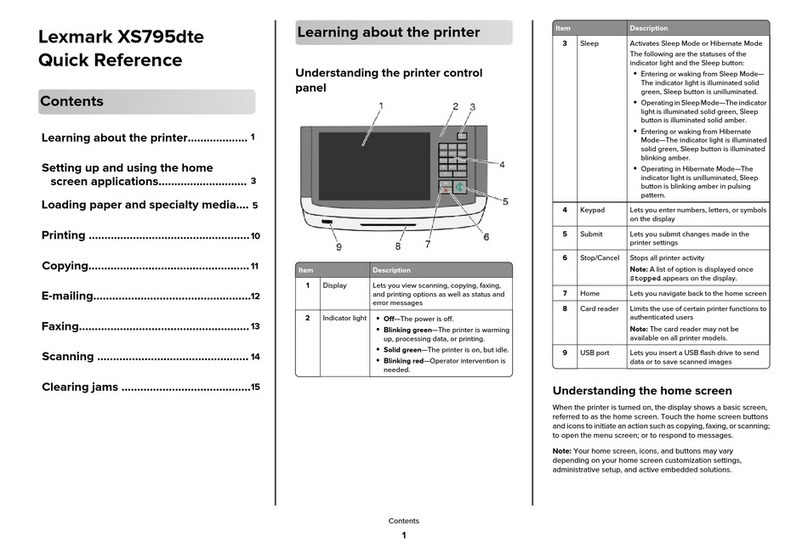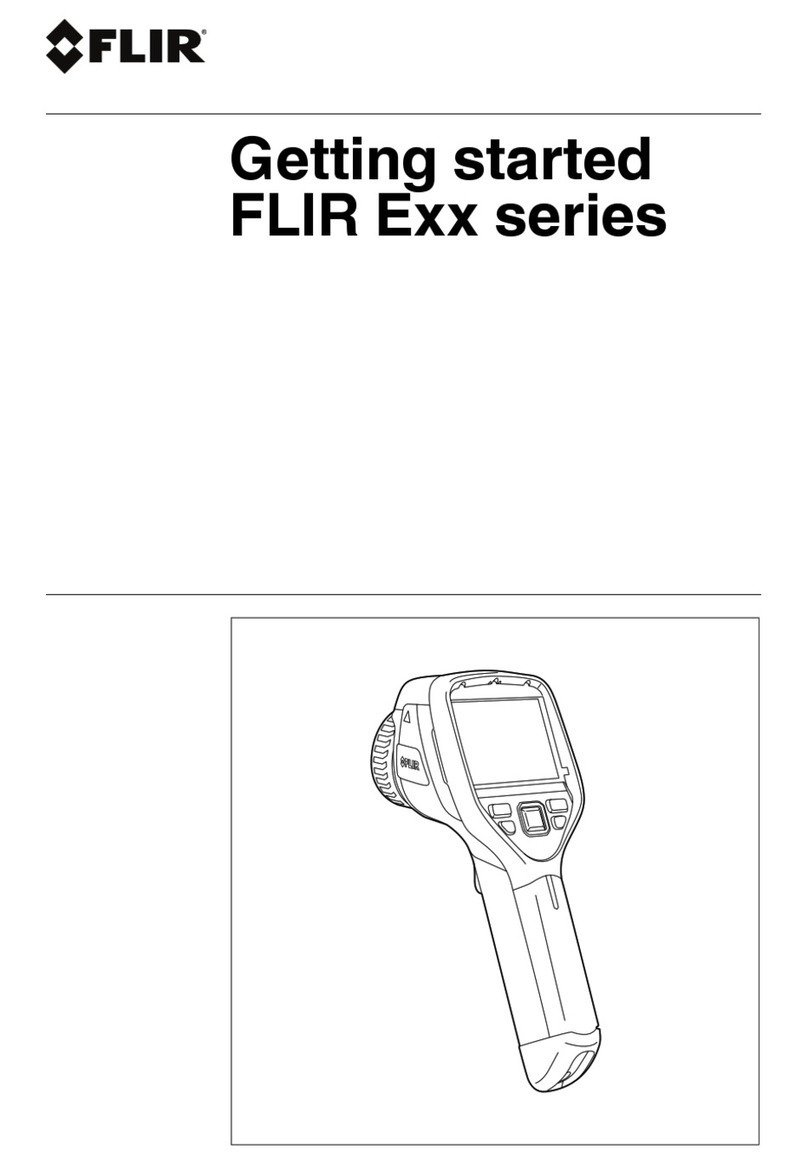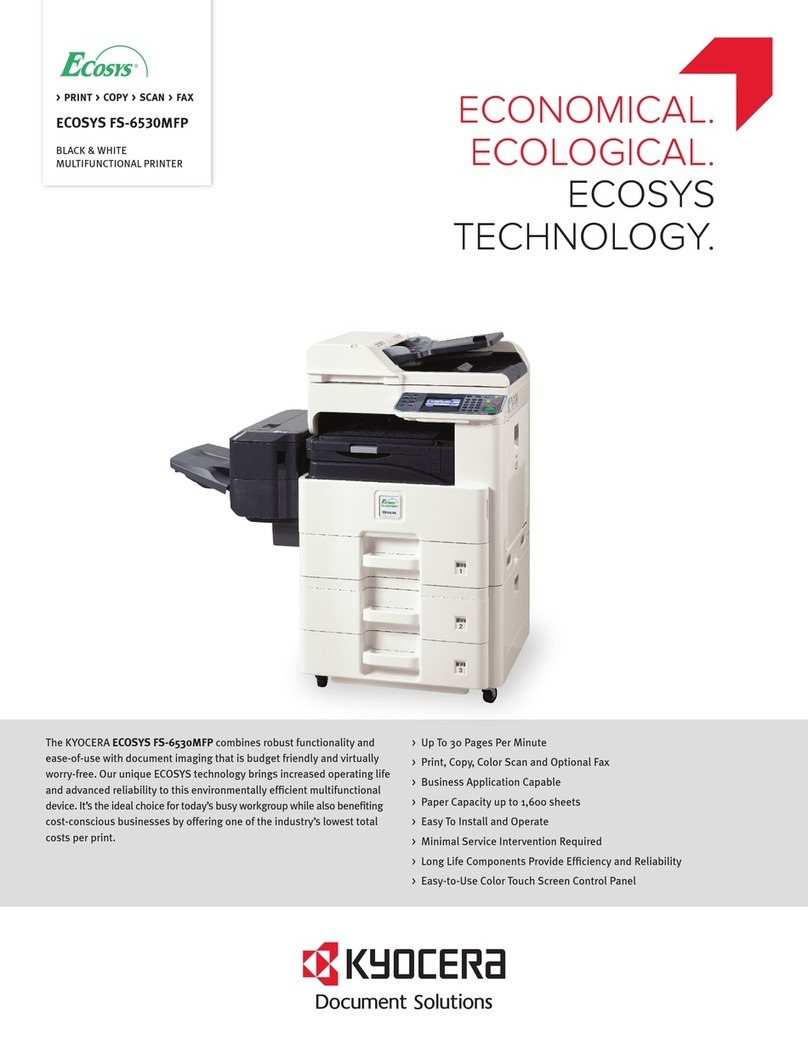Spellman SPX Series User manual

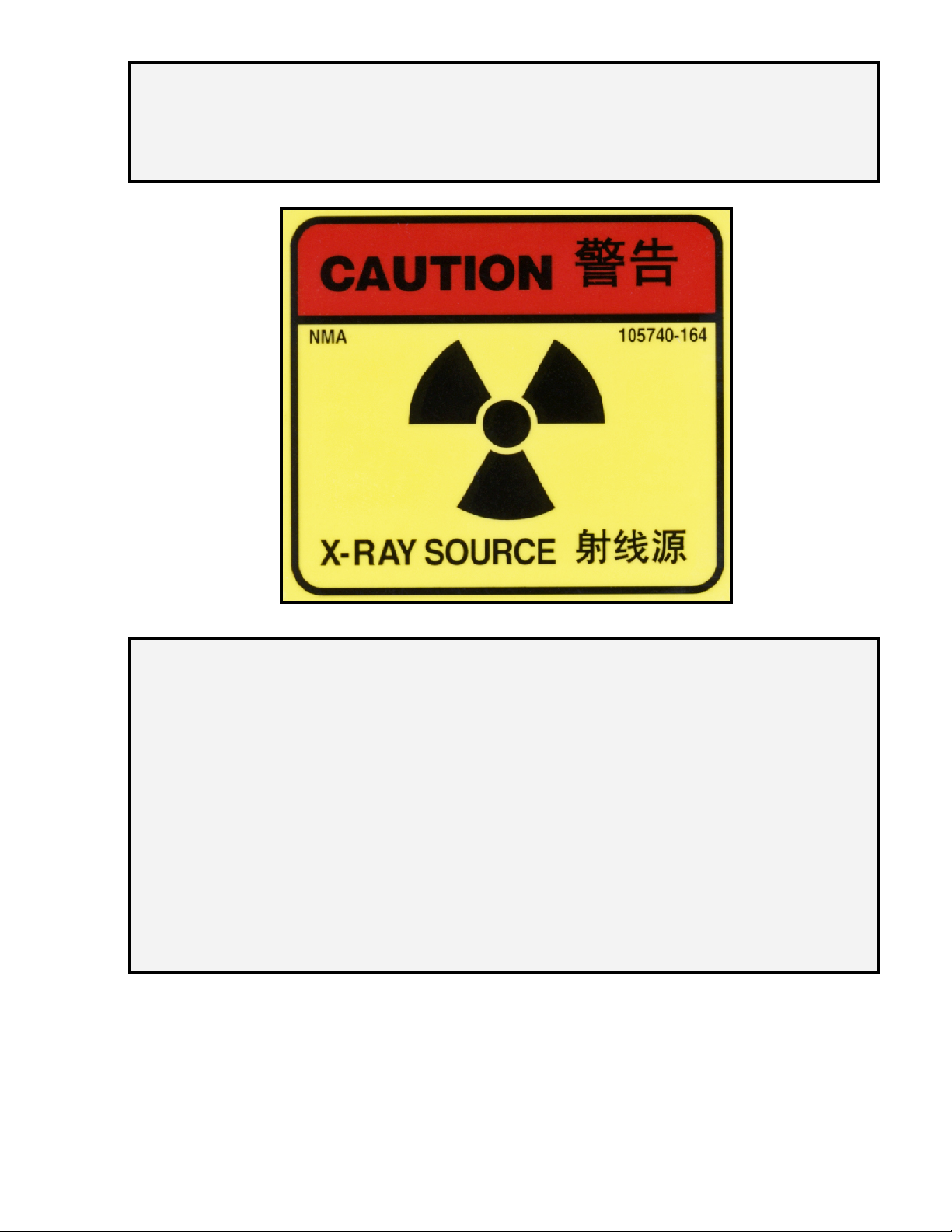
118176-001 REV. A
Copyright 2000, Spellman High Voltage Electronics Corporation. All Rights Reserved.
This information contained in this publication is derived in part from proprietary and patent data. This information has
been prepared for the express purpose of assisting operating and maintenance personnel in the efficient use of the
model described herein, and publication of this information does not convey any right to reproduce it or to use it for
any purpose other than in connection with installation, operation, and maintenance of the equipment described.
CAUTION: THIS EQUIPMENT PRODUCES
X-RAYS WHEN ENERGIZED!
DO NOT OPERATE THIS EQUIPMENT WITHOUT
FORMAL HARDWARE TRAINING FROM
SPELLMAN HIGH VOLTAGE ELECTRONICS.
ASNT LEVEL 3 RADIOGRAPHIC CERTIFICATION
IS HIGHLY RECOMMENDED.
WWW.SPELLMANHV.COM

SPX X-ray
Industrial Imaging System
Page 1 of 44 SPX Series System Manual
118173-001 Rev. D
TABLE OF CONTENTS
Chapter 1:..........................................................3
Introduction and General Information............3
Introduction...............................................3
SYSTEM OVERVIEW...............................3
The Control Unit.......................................4
The Tube Head..........................................4
The Cooling Unit (liquid cooled units
only).............................................................4
Legend –SPX X-ray System.................5
Manual Outline..........................................6
Safety Summary.......................................7
Radiation Hazard......................................8
Lethal Voltages.........................................8
Badges........................................................8
Radiation Protection ...............................8
Radiation Monitoring...............................8
Warm-Up Procedures..............................8
Operation ...................................................8
Cooling Unit Operation...........................8
Care in Handling.......................................8
Chapter 2:..........................................................9
Preparation for Use and Shipment...........9
UNPACKING INSTRUCTIONS................9
Reshipment Guidelines..........................9
Transporting the Unit........................... 10
EQUIPMENT CHECKLISTS................. 11
Checklist –Tube Head......................... 11
Checklist - Standard Equipment....... 11
Checklist - Optional Equipment........ 12
WARNINGS LABELS & CONTROL
NUMBERS............................................... 12
Specifications - General System ...... 13
Specifications - General Tube Head 14
Specifications - Optional Tube Head14
Specifications - Control Unit.............. 15
Specifications - Cooling Unit............. 16
Chapter 3:........................................................ 17
Installing the SPX-X-ray System........... 17
PRE-OPERATIONAL................................. 17
CHECKS & INSPECTION......................... 17
SYSTEM SET UP PROCEDURES...... 18
System Interconnections - Liquid
Cooled...................................................... 18
System Interconnections - Air Cooled
................................................................... 19
External Interlock Connections......... 20
Chapter 4:........................................................ 23
SPX Series Controls and Indicators .... 23
SPX Series Control Connections...... 24
Chapter 5:........................................................ 29
SPX Series Pre-operation....................... 29
Pre-Operational Safety Precautions 29
X-Ray Tube Warm Up........................... 29
Chapter 6:........................................................ 32
SPX Series System Operation............... 32
FAULT MESSAGES............................... 33
GUI Display.............................................. 34
Fault Descriptions................................. 35
Chapter 7:........................................................ 36
SPX Series Routine Care and
Maintenance............................................... 36
Introduction............................................ 36
Inspection Checklist............................. 36
Care and Maintenance......................... 37
Control Unit Maintenance................... 37

SPX X-ray
Industrial Imaging System
Page 2 of 44 SPX Series System Manual
118173-001 Rev. D
Tube Head Maintenance ..................... 37
Re-Pressurizing the Tube Head........ 38
Legend –Tube Head Pressurization
Set Up
...................................................... 39
Temperature Compensation.............. 39
Re-Filling the Tube Head .................... 40
COOLING UNIT UPKEEP..................... 43
Mixing & Adding Coolant Solution... 43
Cleaning - Cooling Unit Air Filter...... 43
Cleaning - Coolant Filter..................... 44

SPX X-ray
Industrial Imaging System
Page 3 of 44 SPX Series System Manual
118173-001 Rev. D
Chapter 1:
Introduction and General Information
Introduction
This manual describes the SPX series portable
Industrial X-ray Unit and explains the procedures
To properly set up, inspect operate and maintain
Intended Use
The SPX series is designed to meet the needs of the
commercial NDT user. The system is intended for, but
not limited to, the inspection of
materials for:
Defects
Inclusions
Cracks
Corrosion
Porosity
SYSTEM OVERVIEW
The SPX series can generate x-ray potential up to 160,
200 and 300 kilovolts (kV) and tube current up to 10
milliampers (mA). The maximum allowable dissipation
is 800 watts for the SPX-160 and 900W for the SPX-
200 and SPX-300. Maximum tube current is limited
automatically by the Control unit to 10mA, or to a value
that does not cause dissipation greater than rated
power (watts) at a set kV level.
The system offers 100% duty cycle and consists of the
following assemblies:
The Control Unit
The Tube Head
The Cooling Unit, liquid cooled units only)
The Electric Cooling Fan (air cooled units only)
These assemblies are described in detail next.
The SPX X-ray System
Figure 1-1

SPX X-ray
Industrial Imaging System
Page 4 of 44 SPX Series System Manual
118173-001 Rev. D
The Control Unit
The radiographer uses the Control Unit to set the
radiographic exposure parameters, and to
activate/deactivate x-ray emissions from the Tube
Head. One hundred feet of cable is supplied with the
system, which enables the Control Unit and operator to
maintain a safe distance from the X-ray Tube Head
during use.
The digital-based, micro-processor-regulated Control
Unit houses all the system pushbutton operating
controls, and exposure factor Vacuum Fluorescent
Display (for display of exposure factors, a Message
Vacuum Fluorescent Screen (for display of operating
mode and system messages), and the circuitry required
to provide power to the Tube Head and Cooling Unit.
The Control Unit is enclosed in a metal chassis and a
handle is provided as a means of transporting it.
The Tube Head
The Tube Head is a cylindrical aluminum shell
assembly housing the x-ray tube, the high voltage
power supply and the filament supply. It is insulated
with sulfur hexafluoride gas that is pressurized to 50 psi
@ 70˚F. Power to operate the x-ray tube is supplied
through a shielded cable that connects the Tube Head
to the Control Unit. The x-ray tube is end-grounded,
with an exposed anode that contains a beryllium
window approximately 2 inches from the anode end.
Built-in carrying handles are at each end of the Tube
Head.
There are two Tube Head models available:
Liquid-cooled
Air-cooled
The liquid cooled Tube Head uses a separate Cooling
Unit to dissipate anode heat. These models have a
length of twin hoses attaching the Tube Head to the
Cooling Unit. Air-cooled models have an electric cooling
fan mounted at the end of Tube head. The fan is
powered by an inter-connecting cable from the Control
Unit.
The Cooling Unit (liquid cooled units only)
The Cooling Unit dissipates heat generated at the
anode of the x-ray tube. Liquid coolant from a self-
contained reservoir is pumped through one side of a
twin hose assembly into the Tube Head. Coolant flows
through a manifold in the Tube Head into the anode
and returned to the Cooling Unit through the second
half of the twin assembly.
Once in the Cooling Unit, coolant passes through a flow
switch that is electrically interlocked with the Control
Unit, and then through a filter to screen out
contaminants. The coolant exits the filter and flows
through a forced air radiator where the conducted heat
is dissipated and then back into the reservoir.
An electric motor-driven fan and pump assembly
circulates coolant and creates airflow through the
radiator. Power is supplied via an interconnecting cable
from the Control Unit. When properly connected to the
system, the Cooling Unit is automatically activated by a
switch circuit within the Control Unit.
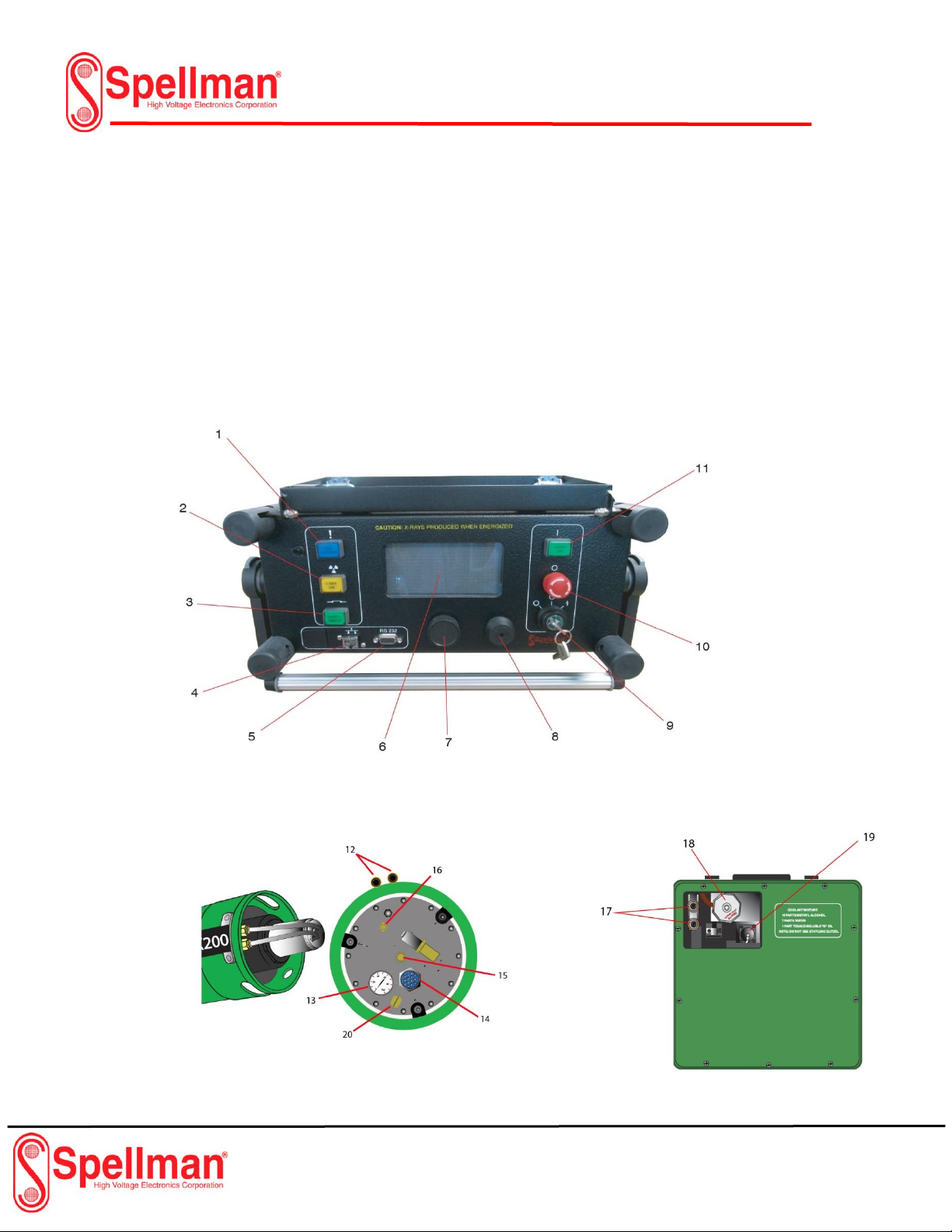
SPX X-ray
Industrial Imaging System
Page 5 of 44 SPX Series System Manual
118173-001 Rev. D
Legend –SPX X-ray System
Use the following legend as a reference for parts
identification.
1. Pre-Warning Indicator
2. X-ray Indicator
3. Interlock Indicator
4. Ethernet Port
5. RS-232 Port
6. VFD Display
7. Rotary Dial
8. Buzzer
9. Key Control
10. E-Stop
11. X-ray On Button
12. Tube Head Coolant Hose Fittings
13. Tube Head Gas Pressure Gage
14. Tube Head Cable Connector
15. Tube Head Pressure Relief Valve
16. Tube Head Gas Fill Valve
17. Cooling Unit Coolant Hose Fittings
18. Cooling Unit Reservoir Cap
19. Cooling Power Connector
20. Nut Safety
Cooling Unit
Control Unit
Tube Head Assembly
Figure 1-2
Figure 1-3
Figure 1-4

SPX X-ray
Industrial Imaging System
Page 6 of 44 SPX Series System Manual
118173-001 Rev. D
Manual Outline
This manual provides qualified radiographers and
technicians with a means to logically inspect, operate
and maintain the SPX series portable x-ray unit. The
following paragraphs describe the arrangement of this
manual and the information contained in each section.
Chapter 1:
Introduction and General Information
This section provides general information about the
SPX series units. Included in this section is a safety
summary.
Chapter 2:
Preparation for Use and Shipment
In this chapter, the user is provided instructions for
unpacking and reshipment, along with equipment
checklists and the basic specifications for assembly.
Also included in chapter 2 are the locations of warning
labels and I.D. tags.
Chapter 3:
Installing the SPX X-ray System
This chapter provides instructions making
interconnections for both liquid cooled and air cooled
units. It also includes a description of the various
interlock connections.
Chapter 4:
SPX X-ray Controls and Indicators
Chapter 4 details the controls and indicators on the
SPX Control Unit. Refer to this chapter during use for
operational details.
Chapter 5:
SPX X-ray System Operation
The warm up and operating instructions for the SPX X-
ray Unit is detailed in chapter 5. Included are
descriptions of error messages.
Chapter 6:
Routine Upkeep and Care
This chapter covers preventative maintenance and care
schedules for each assembly of the system. Included
are procedures for pressurizing and refilling the Tube
Head, cleaning the apparatus and various general care
practices.

SPX X-ray
Industrial Imaging System
Page 7 of 44 SPX Series System Manual
118173-001 Rev. D
Safety Summary
When properly installed, maintained and operated,
x-ray equipment can be used effectively and safely. If
any component of the unit is incorrectly installed,
operated by unqualified personnel, or the maintenance
schedule has been neglected, it is a potentially
dangerous apparatus.
Before operating or performing any maintenance on the
SPX series, the user MUST have a thorough
understanding of x-ray machinery, generation, high
voltage potential and x-ray control. The user MUST
understand all hazards associated with x-ray
generation.
Read this “Safety Summary” completely and thoroughly
to understand the contents. Read all of the safety
warnings, cautions and notes throughout the manual
prior to commencing any operating or maintenance
procedures.
All operators and technicians MUST adhere to the
following safety practices.
Read and understand the x-ray protection
warning published in the beginning of this
manual.
Read this manual in its entirety before
operation or maintenance is performed.
Understand all the procedures before
operating the unit.
Read thoroughly and understand completely
all NOTE, CAUTION and WARNING
statements before beginning operation or
maintenance procedures.
Use the following summary as a checklist to assure
comprehension of the safety indicators.
NOTE:
An essential operating procedure, condition or
statement, must be observed to ensure proper
understanding and operating of the system.
! CAUTION !
An operating ormaintenance
procedure, practice,condition,or
statement, which, if not strictly
observed,could result in damage to,
or destruction of equipment.
!
WARNING!
An operating or maintenance
procedure, practice, condition,
or statement, which, if not
strictly observed, could result in
injury to or death of personnel.
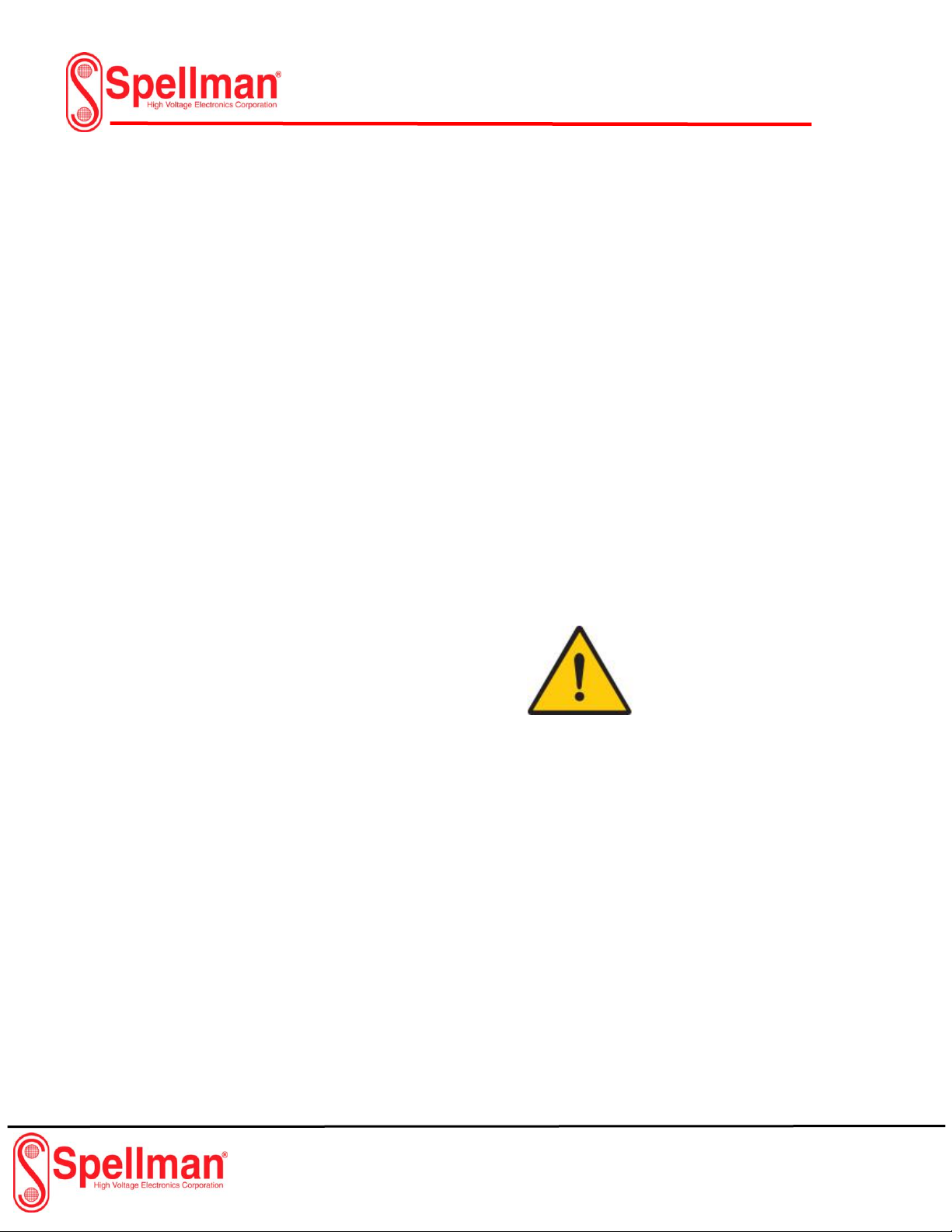
SPX X-ray
Industrial Imaging System
Page 8 of 44 SPX Series System Manual
118173-001 Rev. D
Radiation Hazard
This equipment generates X-radiation at levels that
can be lethal. This unit must only be operated by
personnel that are certified and experienced in
industrial x-ray generation. All operators must also
understand the characteristics of radiation and the
associated dangers of exposure to primary,
secondary, and residual sources of radiation.
Lethal Voltages
High power radiation sources depend upon the
generation of extremely high, yet well-protected
voltages. Under no circumstances should the
operator access the interior of the Tube Head.
Under no circumstances should the operator
access the interior of the Control Unit or the Cooling
Unit except for the procedures outlined in Section 5
of this manual.
Badges
All personnel who work around X-ray equipment
must wear a functional exposure dosage indicator.
Radiation Protection
X-ray equipment must be operated within properly
designated protective barriers. Otherwise,
personnel must not approach closer than 100 feet
from the Tube head, and in no cases cross the
direct path of the primary beam.
Radiation Monitoring
After installation, re-installation, transporting,
performing maintenance, and during all
radiographic operations not within a radiation
enclosure, a radiation survey should be
performed.
Warm-Up Procedures
Explicit procedures are outlined for “running-up”
high voltage with new equipment, equipment with a
new tube, equipment that has been inactive for a
period of time, and for daily use. These procedures
must be strictly followed at all times.
Operation
Equipment must be operated at correct
source voltage and frequency, and must
never be left running unattended. The gas
pressure in the Tube head must be checked
to ensure it is within allowable limits before
operating the unit. Never operate this
apparatus if output voltage/current is unstable.
Cooling Unit Operation
Regularly check the coolant solution in the Cooling
Unit to ensure:
◆
the coolant level is within specification
◆
the pump circulates the coolant properly
◆
the fittings, hoses, and coolant reservoir does
not leak
Always allow the Cooling Unit, or the fan on air-
cooled units, to run approximately 5 minutes after
completion of x-ray generation.
Caution:
Cooling unit shipped without
coolant. Cooling unit must be
filled to the appropriate level
prior to operation.
Care in Handling
Extreme care must be taken when handling
this x-ray apparatus. Exercise caution when
packing, unpacking, shipping, and while
performing maintenance. Remember, the X-
ray tube is durable but breakable: be sure to
store and ship it in the upright position.
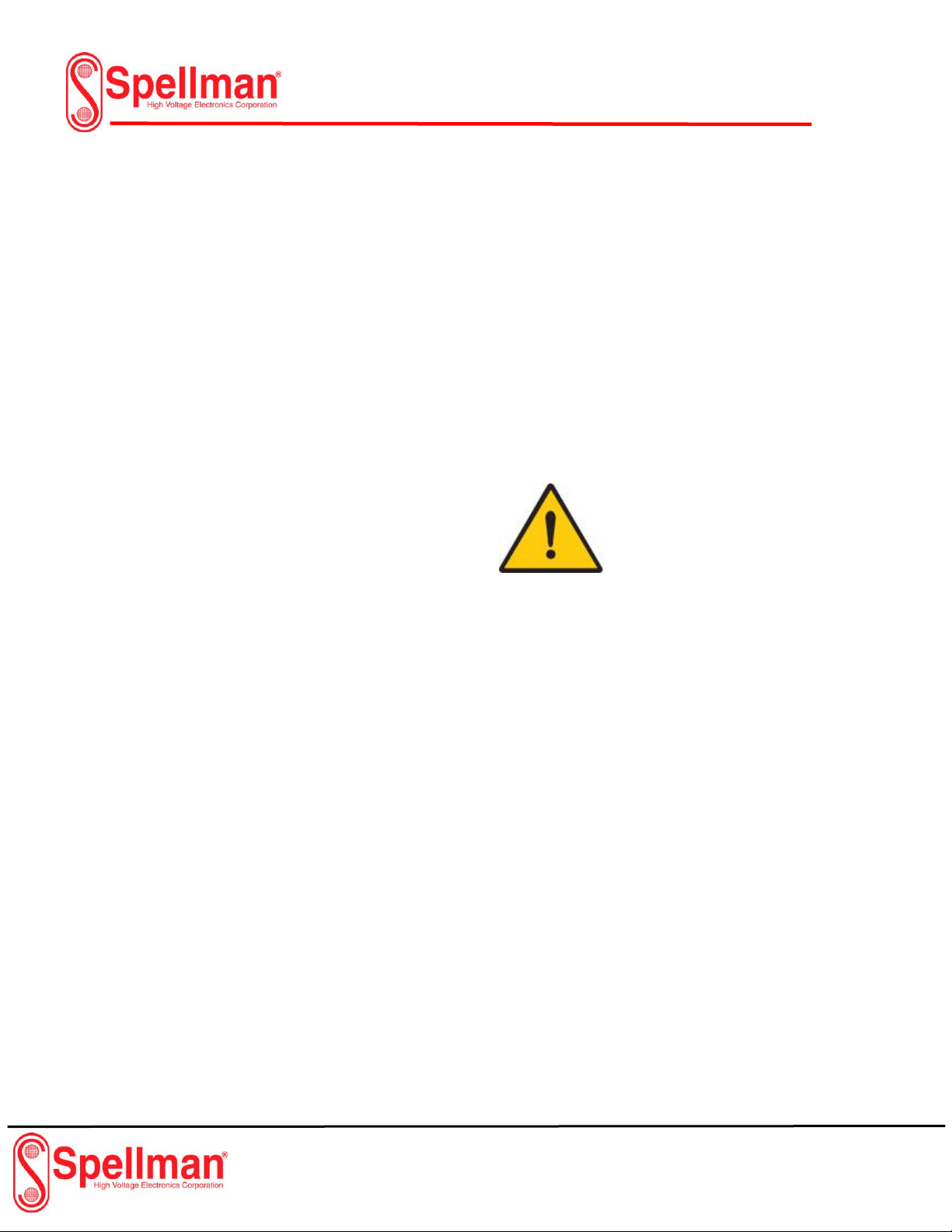
SPX X-ray
Industrial Imaging System
Page 9 of 44 SPX Series System Manual
118173-001 Rev. D
Chapter 2:
Preparation for Use and Shipment
UNPACKING INSTRUCTIONS
The SPX X-ray Unit is shipped in a single wooden
container. To gain access to the unit, perform the
following:
◆
Remove the top cover from the crate.
◆
Carefully lift each component from the
container.
◆
Perform a thorough visual
inspection on each component.
If damage to any component has occurred,
immediately contact the carrier. Keep all damaged
containers until the carrier completes an inspection
by the carrier. If it is necessary to re-package and
ship the unit, follow the instructions outlined under
“Reshipment Guidelines”.
Reshipment Guidelines
In the event that the SPX X-ray Unit must be
transported or shipped, use the original wooden
container and packaging material whenever
possible. If the original shipping material is not
available, comply with the following re-packing
guidelines.
1. Construct a wooden shipping carton for
the Tube headAssembly similar to the
one in Figure 2-1. Build the carton so that
the top can be completely removed to
facilitate packing and unpacking.
2. Cushion the Tube head with 3" of
shock absorbent, foam type, packing
material (MINIMUM). This material
MUST surround the assembly on all
sides, including above and below the
Tube head.
3. Affix supporting blocks to the bottom
of the carton. Make sure the legs are
positioned to accommodate a pallet
jack as shown in Figure 2-1.
4. Pack the Control Unit in a
container rated for 60 lbs.
surround the Control Unit with a
MINIMUM of “2" of shock
absorbent packing material (sheet
or loose type), including the top
and bottom.
5. Pack the Cooling Unit in the
same manner as the Control Unit.
! WARNING!
The coolant solution is a flammable
substance and must be drained from
the Cooling Unit’s reservoir before it
can be shipped.
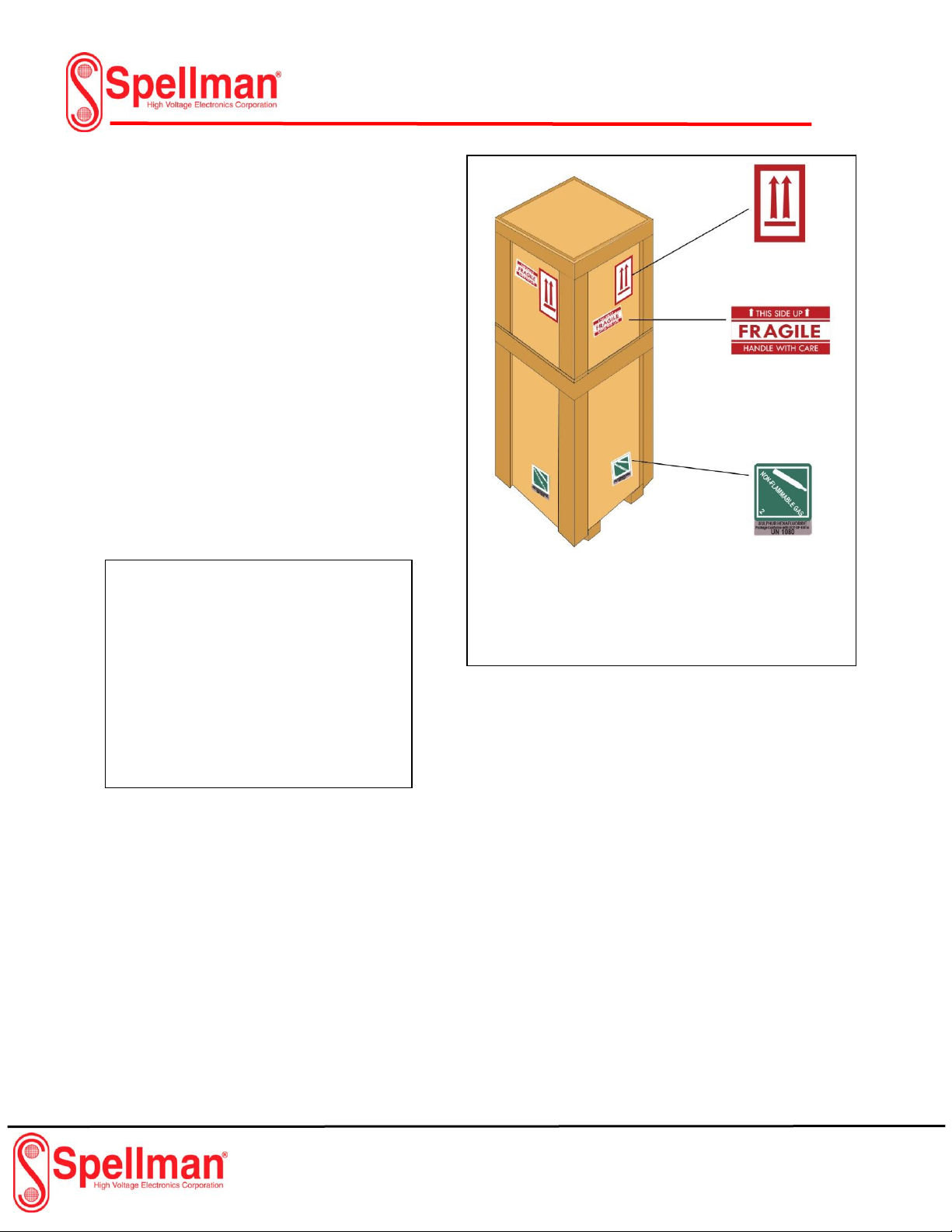
SPX X-ray
Industrial Imaging System
Page 10 of 44 SPX Series System Manual
118173-001 Rev. D
Transporting the Unit
When transporting by commercial carrier (i.e., truck,
rail, etc.), select the shipping method and carrier on the
basis of safe shipment, especially when shipping the
fragile Tube head Assembly. Distinctly mark the Tube
head carton on all sides with labeling which provides
the carrier the following information:
◆
Contents contains fragile glass
instrumentation.
◆
Container is to be shipped in upright
container only.
Customarily, the Tube Head is shipped via air,
generally avoiding ground transportation if possible.
When shipping via air, affix an additional label to the
carton stating the following:
Figure 2-1
Tube Head Shipping Container
“Sulfur hexafluoride, non-flammable
gas is present in limited quantities in
one or more packages of this
shipment. This is to certify that the
above mentioned materials are
properly classified, described,
packaged, marked, and labeled, and
are in proper condition for
transportation according to the
applicable regulations of the U.S.
Department of Transportation.”
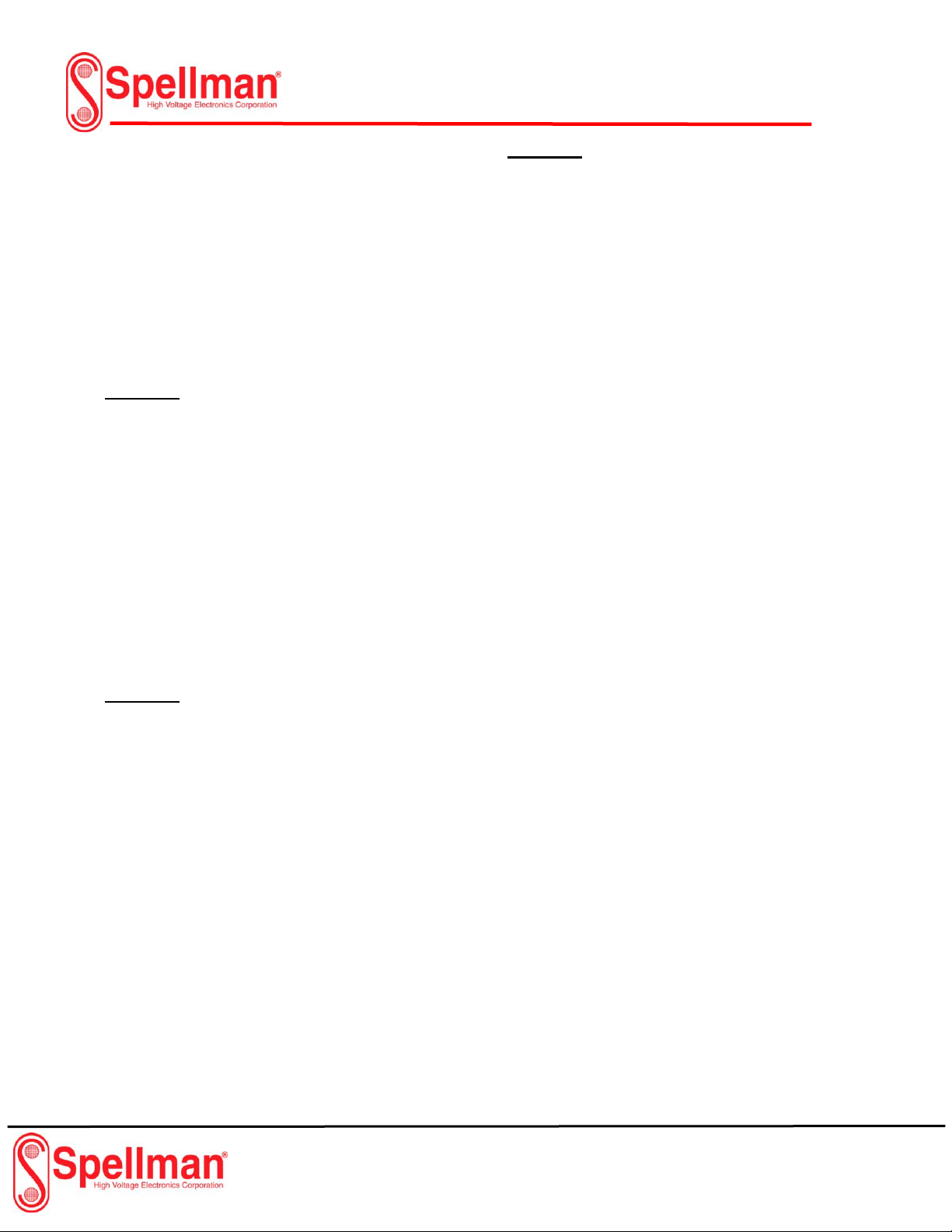
SPX X-ray
Industrial Imaging System
Page 11 of 44 SPX Series System Manual
118173-001 Rev. D
EQUIPMENT CHECKLISTS
The following checklists outline the standard and
optional equipment of the SPX X-ray Unit. After
unpacking the unit, and completing a thorough visual
inspection, compare each item with this list to assure
completeness.
Note that several Tube Head models are available.
Verify that the Tube head shipped with your unit
matches the model that was originally ordered.
Checklist –Tube Head
SPX-160
Assembly, Tube Head* 3-000-0768-1
Air Cooled Unit; 40° cone,
Glass Insert
Beryllium Window
Assembly, Tube Head 3-000-0736-1
Liquid Cooled; 40° cone,
Glass Insert
Beryllium Window
Assembly, Tube Head 3-000-0772-1
Liquid Cooled; 360°
Panoramic, Glass Insert
Beryllium Window
SPX-200
Assembly, Tube Head* 3-000-3071-1
Air Cooled Unit; 40° x 60°
cone, Metal Ceramic Insert
Assembly, Tube Head 3-000-3072-1
Liquid Cooled; 40° x 60°
cone, Metal Ceramic Insert
Assembly, Tube Head 3-000-3073-1
Liquid Cooled; 360° Panoramic
Assembly, Tube Head 3-000-3258-1
Air Cooled; 40° Cone
Glass Insert
Beryllium Window
Assembly, Tube Head 3-000-3224-1
Liquid Cooled; 40° Cone
Glass Insert
Beryllium Window
SPX-300
Assembly, Tube head* 3-000-3192-1
Air Cooled Unit;
40° x 60° cone,
1.5mm Focal Spot,
1mm Beryllium
Window
Assembly, Tube head 3-000-3191-1
Liquid Cooled; 40° x 60°
cone, 1.5mm Focal Spot,
1mm Beryllium Window
* All Air Cooled Units are equipped with Fan Power
Cable (p/n: 1-040A-0355). The liquid Cooling Unit is
not equipped with this cable.
Checklist - Standard Equipment
Control Unit, Digital (1) 408574-001 (SPX160)
408574-002 (SPX200)
408574-003 (SPX300)
Cooling Unit Assembly (1) 3-000A-0737
(Liquid Cooled Units Only)
Power Cable Assembly (1) 1-040-0341
(3 Pin Connector, 25ft.) (SPX160,200,300)
Control Cable Assembly (1)
(14 Pin Connector, 100ft.) 1-040-0824 (SPX200,300)
(10 Pin Connector, 100ft.) 1-040-0342 (SPX160)
Cooler Power Cable (1)
(Liquid Cooled Units Only)
(8 Pin Connector, 50ft.) 1-040-0823
(8 Pin Connector, 100ft.) 1-040-0342 (SPX160)
Power Cable, Fan (1) 1-040-0355
(Air Cooled Units Only, 100ft.)
Interlock Jumper (1)
(Dummy Plug) 305531-001
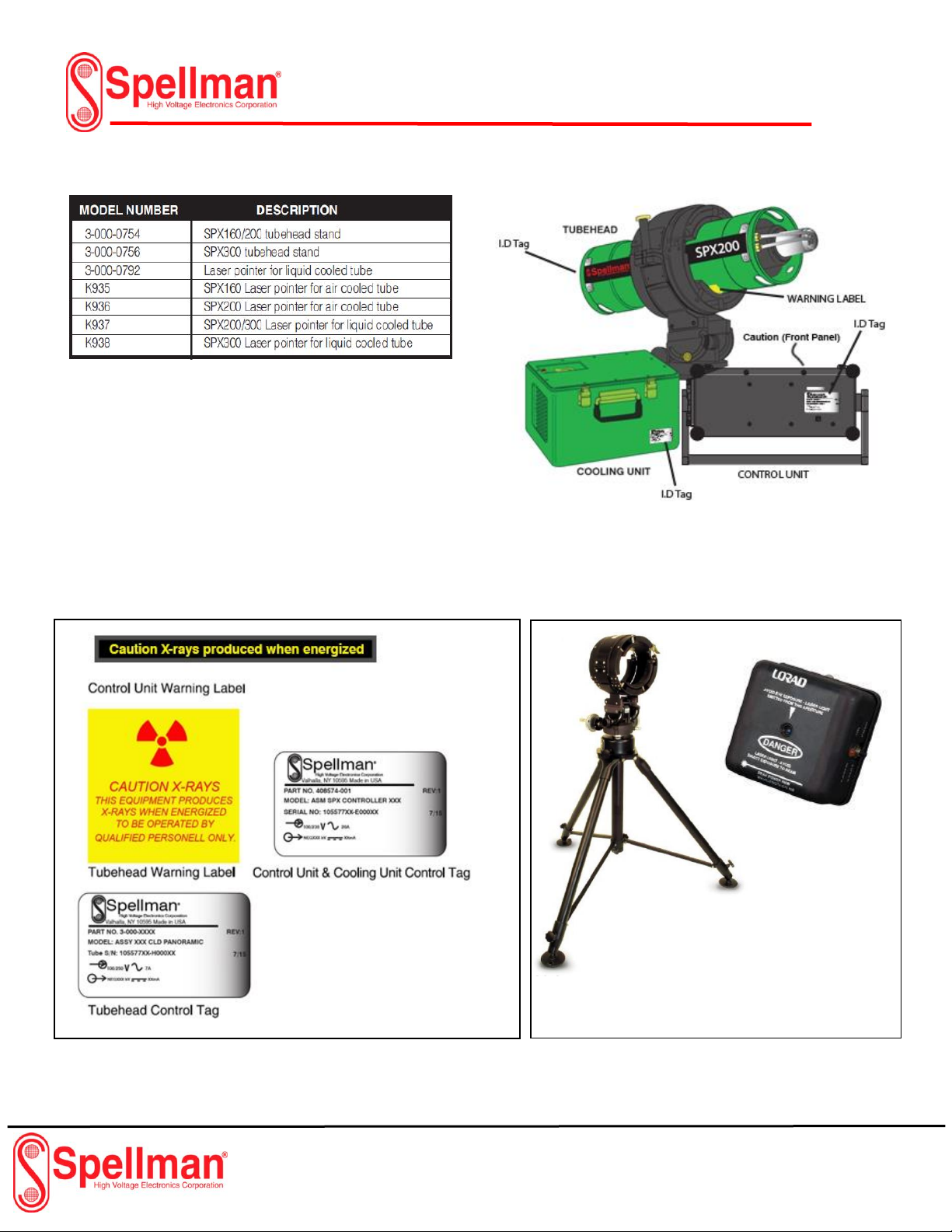
SPX X-ray
Industrial Imaging System
Page 12 of 44 SPX Series System Manual
118173-001 Rev. D
Checklist - Optional Equipment
WARNINGS LABELS & CONTROL NUMBERS
Each assembly of the SPX X-ray System is equipped with an
I.D. tag (Control Tag) providing the serial number,
description, and part number. This data is used for
identification, if warranty or service information is needed,
and will be requested when contacting Spellman regarding
the apparatus.
Attached to the Control Unit and Tube head are warning
labels. Fig 2-3 illustrates the location of the I.D. tags and
warning labels for each assembly of the SPX-systems.
Figure 2-3
Figure 2-2
Tube Head Stand
Laser Pointer
Figure 2-4

SPX X-ray
Industrial Imaging System
Page 13 of 44 SPX Series System Manual
118173-001 Rev. D
Specifications - General System
The following outlines the general operating and
environmental limits of the SPX- system.
Line Voltage: 100 to 130 VAC - 50/60 Hz,
20amps (max.); or 200 to 250VAC - 50/60 Hz,
10 amps (max.).
Line voltage selection is automatic.
The system is operable from either line
voltage range without any switch or
jumper configuration.
Operating Potential:
SPX-160: 10kV to 160kV @ 0.5 to 5.0 mA,
800 Watts maximum
SPX-200: 10kV to 200kV @ 0.5 to 10.0 mA,
900 Watts maximum
SPX-300: 10kV to 300kV @ 0.5 to 10.0 mA,
900 Watts maximum
Operating Temperature Range: -30°F to
120°F (Ambient), or -34°C to 49°C (Ambient)
Humidity: 0 to 100% relative humidity
Stabilization: kV and mA remain within 1% of
set levels. Line voltage varied from 100-
130/200-250 VAC.
Storage Temperature Range _ -65°F to 160°F
(-54°C to 71°C)
Figure 2-5
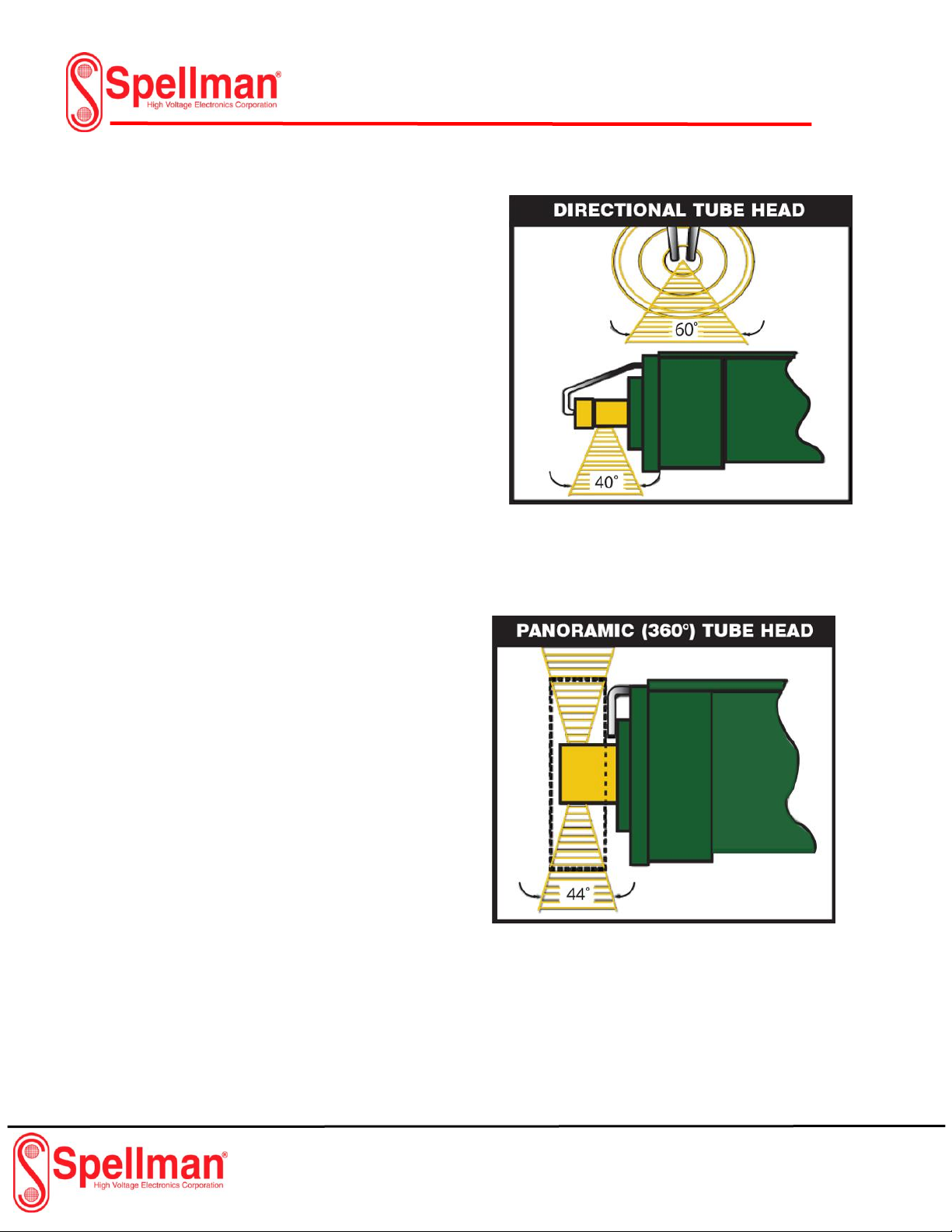
SPX X-ray
Industrial Imaging System
Page 14 of 44 SPX Series System Manual
118173-001 Rev. D
Specifications - General Tube Head
See Datasheet regarding the specifications of
the Tube Head Assembly.
Tube Pressure Sense : Monitors pressure of the
SF6 gas within the Tube Head. Shuts unit down if
pressure falls below 25 psi.
Anode Thermal Sense: Monitors temperature of
the X-ray Tube Anode. Shuts down unit if Anode
temperature rises above 220°F.
Pressure Relief Valve: Automatically releases SF6
gas from Tube Head if pressure rises between 75 -
80 psi.
Pressure Gauge: Displays SF6 gas pressure within
Tube Head. Used in conjunction with Temperature
Compensation chart to visually inspect Tube Head
pressure.
Specifications - Optional Tube Head
The information that follows furnishes the
specifications for several available Tube Head
assemblies. Figure 2-6 and 2-7 illustrate the
direction of the X-ray beam for both the 40° x 60°
cone and the 360° panoramic models.
Figure 2-6
Figure 2-7

SPX X-ray
Industrial Imaging System
Page 15 of 44 SPX Series System Manual
118173-001 Rev. D
Specifications - Control Unit
Below are the physical and operating
specifications of the Control Unit. Included are
the physical dimensions, and the operating
indicators and controls. The controls are
explained in detail in other section of this manual.
Fluorescent Screen: Display the set KV, mA level
and show the feedback reading.
Decoder: Used to navigate through the screens
and to set KV, mA levels and time.
Control Key: Turns on the unit in warm-up position
and enables Cooler and high voltage circuit.
Buzzer: Sounds alarm when X-ray activates.
Communication Ports: Serial RS-232 and Ethernet.
X-Ray ON Switch: Green Pushbutton switch with
radiation symbol. Enables x-ray generation.
X-Ray OFF Switch: Red Pushbutton E-Stop
terminates x-ray generation. May be depressed any
time x-rays are in use.
Pre-Warning Light: Illuminates for 20 seconds max.
to indicate that X-ray will be generated.
X-Ray ON Light: Illuminates when x-ray ramps to
the pre-set level. Remains on during normal
operation until X-ray is turned off.
Safety Circuit Light: Illuminates after all interlock
circuits are closed. If light is off the controller will not
allow x-ray generation.
Figure 2-8

SPX X-ray
Industrial Imaging System
Page 16 of 44 SPX Series System Manual
118173-001 Rev. D
Specifications - Cooling Unit
Below are the operating and physical
specifications of the Cooling Unit.
Dimensions: 12" H x 15" W x 14" L
Weight: 55 lbs. (approximate)
Coolant Solution : 14 parts methyl alcohol, 7
parts distilled water, 1 part soluble oil
(Chevron Soluble “B” )
Coolant Flow: 0.5 gallons per minute @ 50
foot-head.
Cooling Unit Connections: Self-sealing quick
disconnects.
Caution:
Cooling unit shipped
without coolant. Cooling
unit must be filled to the
appropriate level prior
to connecting the
system.
Figure 2-9
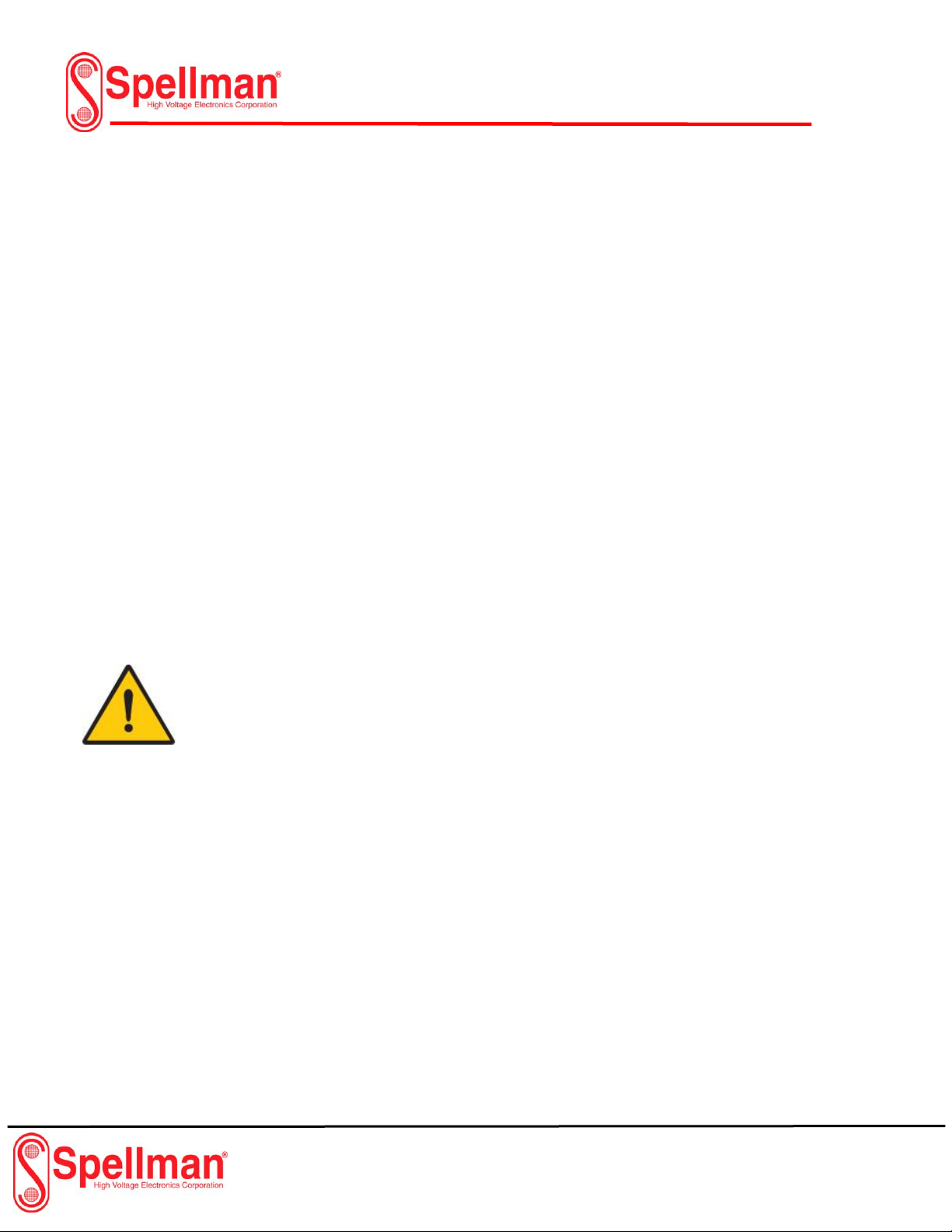
SPX X-ray
Industrial Imaging System
Page 17 of 44 SPX Series System Manual
118173-001 Rev. D
Chapter 3:
Installing the SPX-X-ray System
PRE-OPERATIONAL
CHECKS & INSPECTION
The following paragraphs outline the steps to
properly check and inspect the SPX- X-ray unit.
Perform these
procedures before setting up the system to
ensure integrity.
Check –Tube Head Gas Pressure
This check verifies that the gas pressure inside
the Tube head assembly is within limits. Note that
Tube head gas pressure normally varies 1 psi for
every 7°F increase or decrease in ambient air
temperature.
! CAUTION !
DO NOT operate this unit if
theTube Head Pressure is below
50 psi at 70°F or damage to the
Tube Head may occur.
1. Check the Tube Head gas pressure gauge and
verify that the gas pressure is within acceptable
limits for the ambient temperature
(see Figure 1-3).
2. If the gauge indicates Tube Head gas pressure
below the acceptable limit, but greater than 5 psi,
perform the procedures for “Pressurizing the Tube
Head” (refer to section 7).
3. If Tube Head gas pressure is below 5 psi at
70°F, purge the Tube Head of all remaining gas,
then perform the procedures for “Refilling the
Tube Head” (see section 7-3).
Check - Cooling Unit
This check verifies the integrity of the Cooling Unit
(liquid cooled Tube Heads only).
1. Inspect the twin hose assembly and hose
connections for damage. The connector couplings
must be firmly attached to the hose, and the hose
must be free of punctures, frays, or dry rot.
2. Remove the Radiator cap on the Cooling Unit
and check that the coolant level is within 1/2" from
the top of the reservoir. Add coolant solution at
this time if necessary (refer to figure 4-16).
Check - Control Unit
This check verifies the integrity of the Control
Unit.
1. Perform a thorough visual inspection
for damage.
2. Check the four connectors along the
right side of the unit for foreign
material and signs of corrosion.
3. Inspect the front panel controls for
missing or broken switches and
displays.

SPX X-ray
Industrial Imaging System
Page 18 of 44 SPX Series System Manual
118173-001 Rev. D
SYSTEM SET UP PROCEDURES
The procedures below describe the set up
procedures for both SPX Unit configurations;
liquid-cooled units, and air-cooled units. Use
Figure 3-1 (liquid-cooled), or Figure 3-2 (air-
cooled) as a reference while making the
necessary system connections.
System Interconnections - Liquid
Cooled
The following details the connections for setting
up a liquid cooled SPX X-ray System.
! WARNING !
All cables MUST be connected
to their appropriate connectors
on the Control Unit, Cooling
Unit, and Tube Head before
applying power to the system.
1. Connect the twin hose assembly between the
Tube Head and the Cooling Unit:
_ Attach the two angled couplings to the fittings
on the back of the Tube Head.
_ Attach the couplings on the opposite end to
the female fittings on the Cooling Unit.
NOTE:
There is no designated left or right side to the
twin hose assembly. If each coupling is
properly seated, coolant flow through the
Tube Head will be achieved.
2. Install the Cooling Unit power cable:
Connect the male end of the power cable to the
connector labeled “Cooler” on the Control Unit.
Connect the female end of the power cable to the
connector on the Cooling Unit.
3. Install the Tube Head Control cable:
Connect the male end of the Control cable to the
connector labeled “Tube Head” on the Control
Unit.
Connect the female end of the Control cable to
the connector on the Tube Head base plate.
4. Install the line power cable:
Connect the female end of the line power cable to
the connector labeled “Power” on the Control Unit.
Connect the “plug” end of the line power cable to
the AC voltage source (see Connecting to Power
instructions later in this section).
5. Make the External Interlock connection:
If available, connect the Interlock cable to the
connector labeled “Interlock” on the Control Unit
(see External Interlock instructions later in this
section).
Connect the “jumper” (supplied) to the connector
labeled “Interlock” on the Control Unit for units
that do not employ an external interlock system.
Figure 3-1
SPX-System Setup (Liquid Cooled)
This manual suits for next models
3
Table of contents
Other Spellman All In One Printer manuals