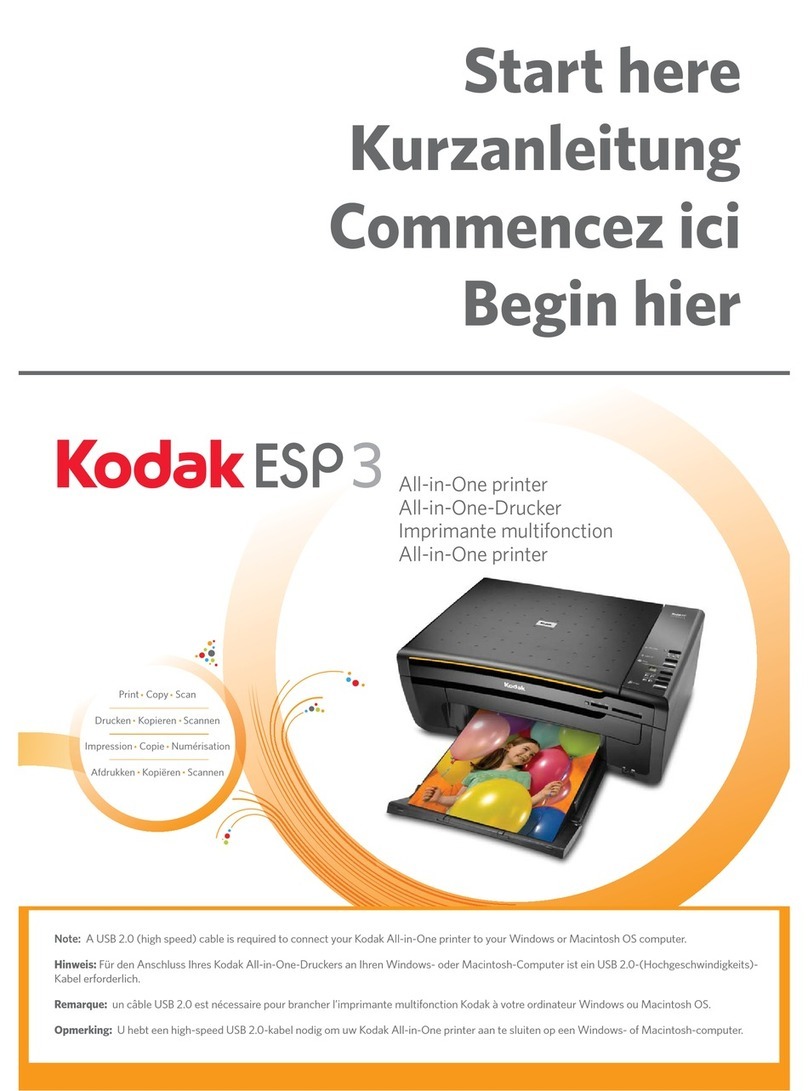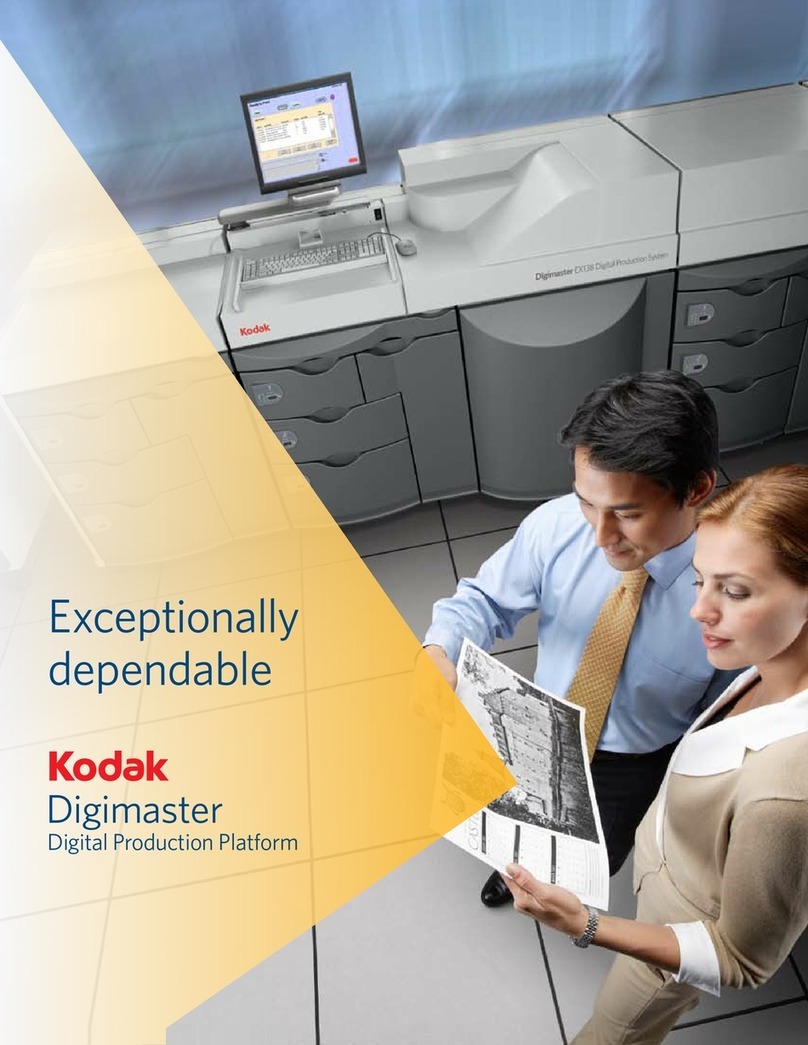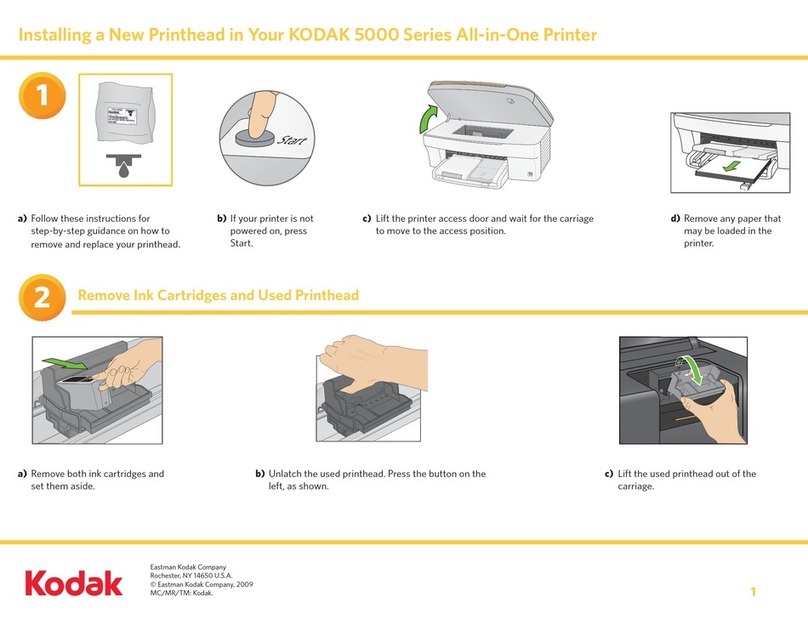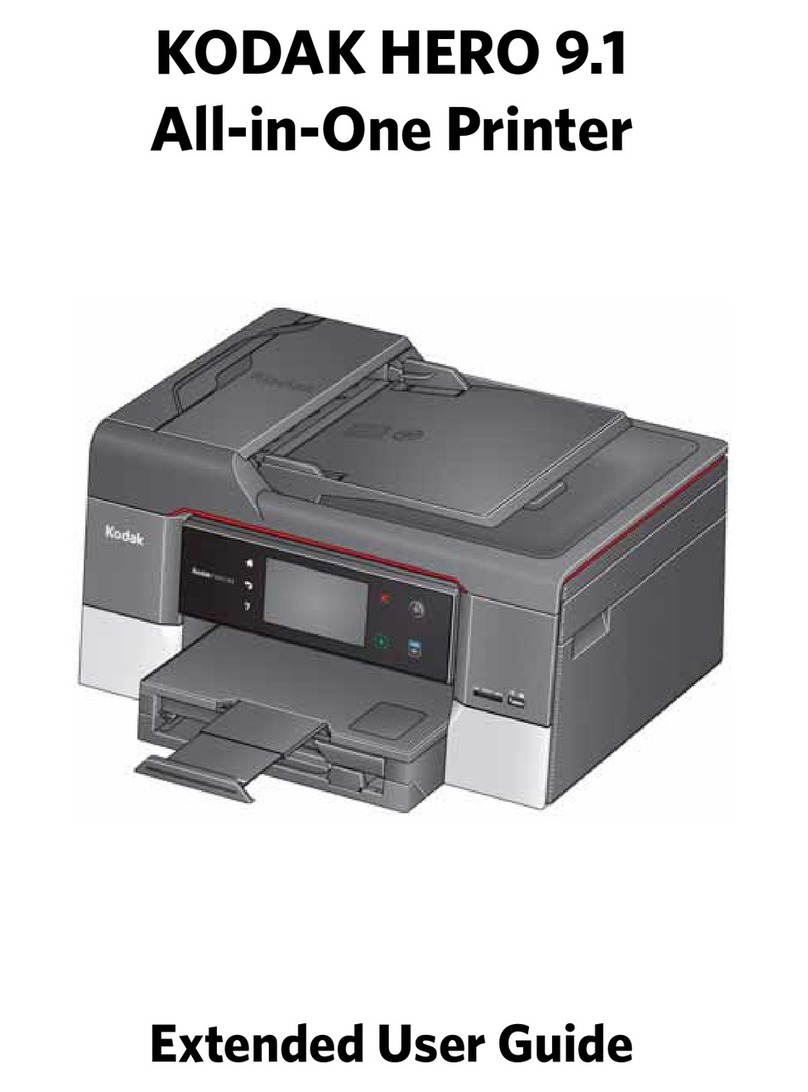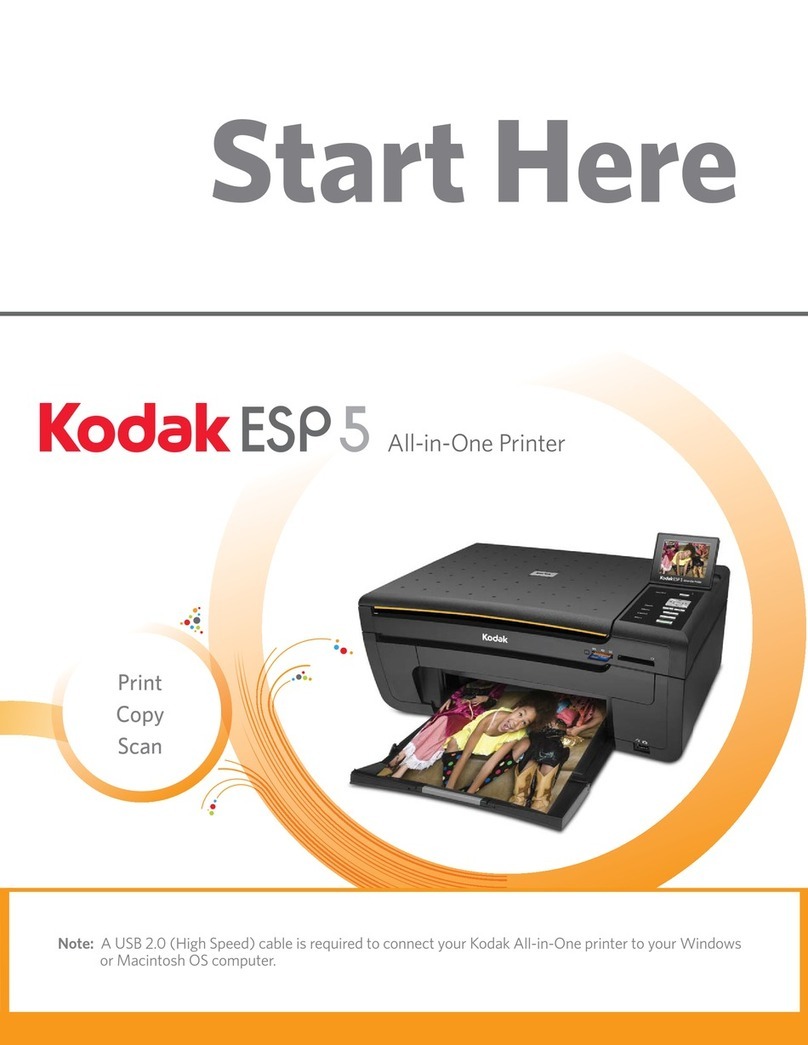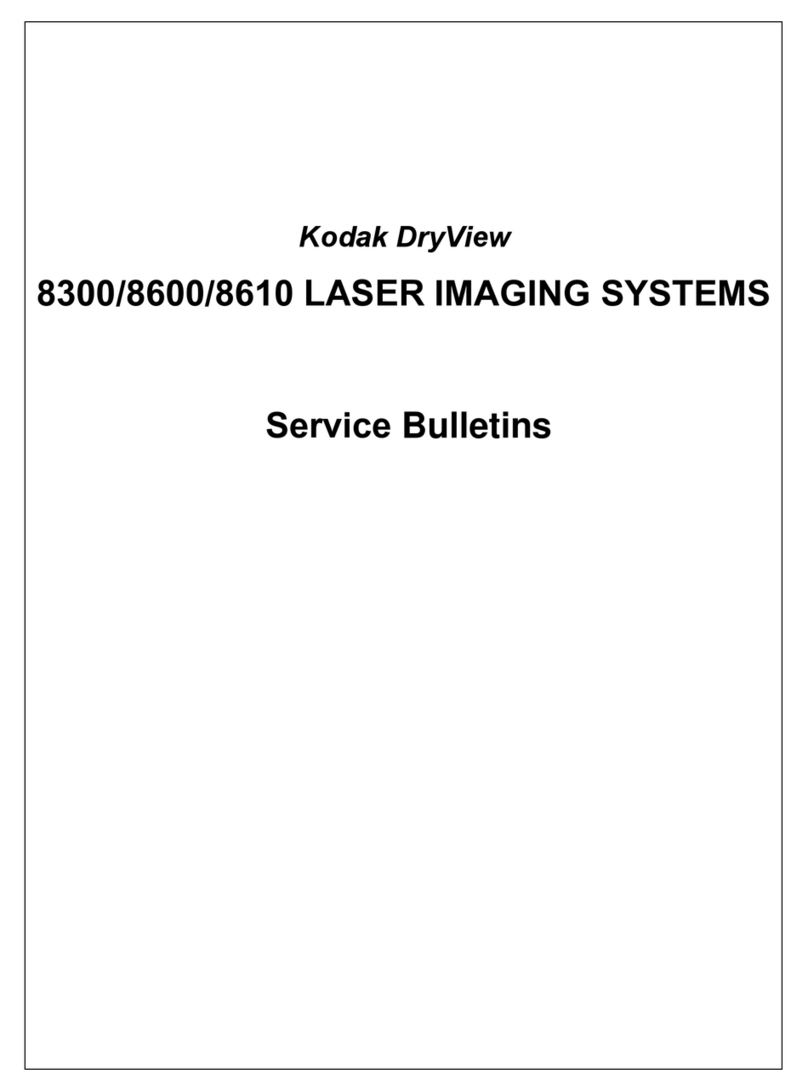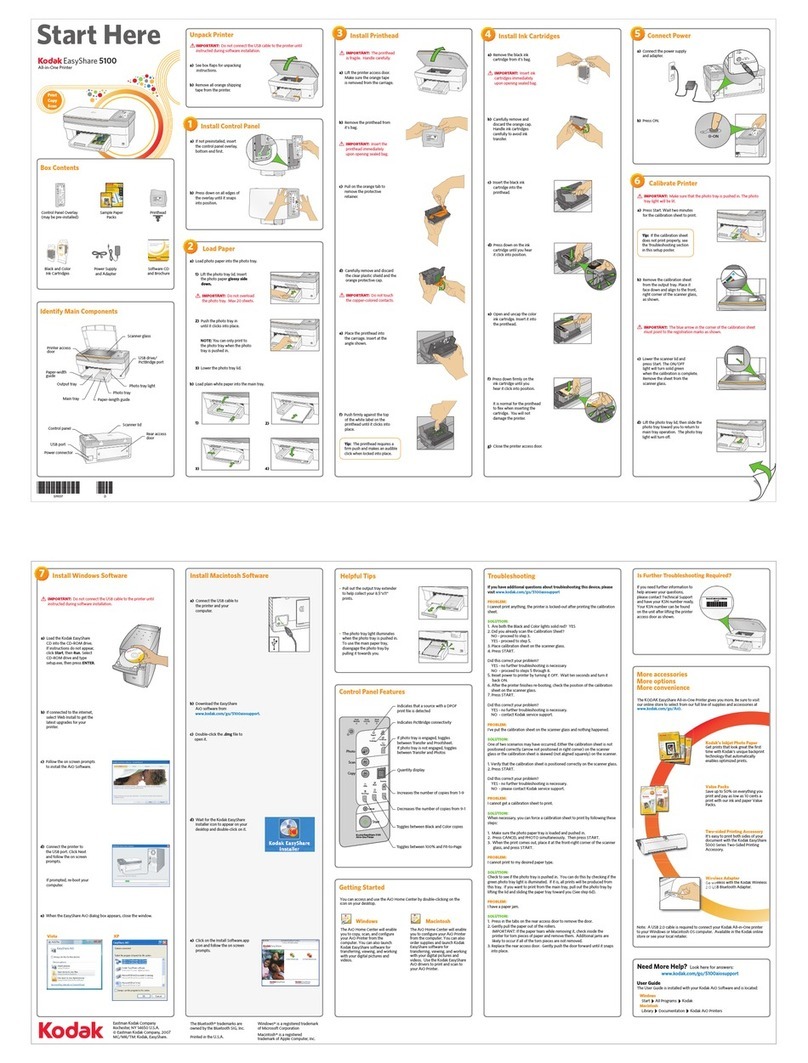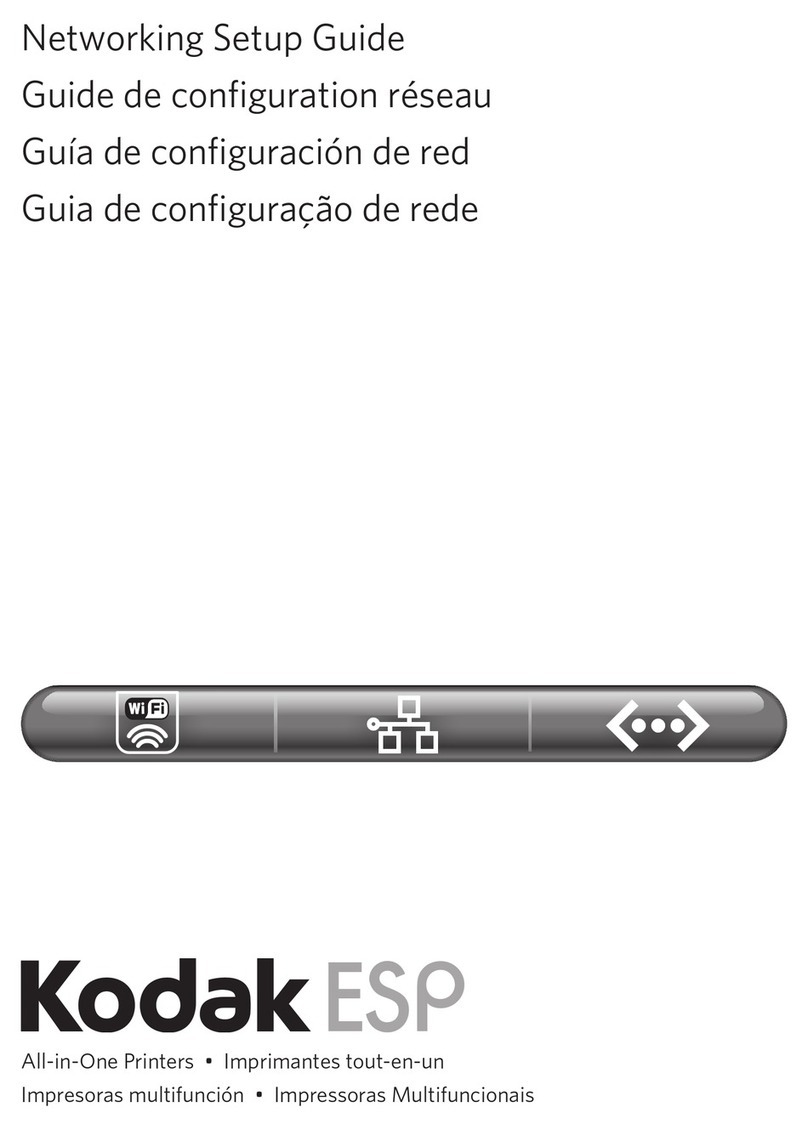ii www.kodak.com/go/aiosupport
Contents
ENGLISH
1 Printer Overview ...............................................................................1
Components ................................................................................................ 1
Control Panel ............................................................................................... 5
Home Center Software ................................................................................. 6
Paper........................................................................................................... 6
Paper Types............................................................................................ 7
Paper Sizes.............................................................................................7
Loading Plain Paper................................................................................8
Loading Photo Paper ........................................................................... 12
Using the LCD Touch Screen.......................................................................13
Menu at the Home Screen ....................................................................13
Status Icons at the Home Screen ........................................................... 14
2 Basic Functions ................................................................................15
Loading Originals ....................................................................................... 15
Using the Scanner Glass ....................................................................... 15
Using the ADF of the HERO 9.1 All-in-One Printer ................................. 16
Printing...................................................................................................... 17
Printing Documents .............................................................................. 17
Printing Pictures ................................................................................... 18
Copying a Document..................................................................................21
Copying a Photo ........................................................................................22
Scanning.................................................................................................... 23
Faxing with the HERO 9.1 All-in-One Printer ............................................... 24
Sending Faxes ...................................................................................... 24
Receiving Faxes .................................................................................... 24
Ordering Supplies....................................................................................... 25