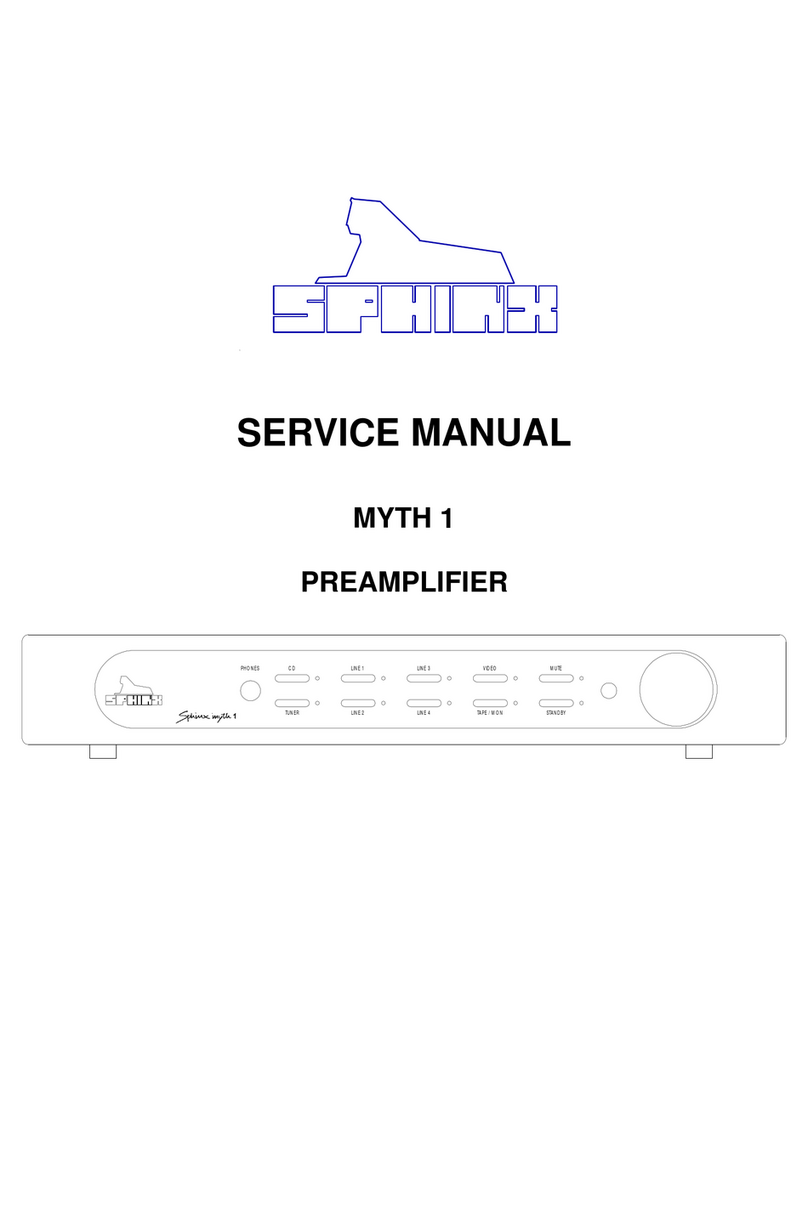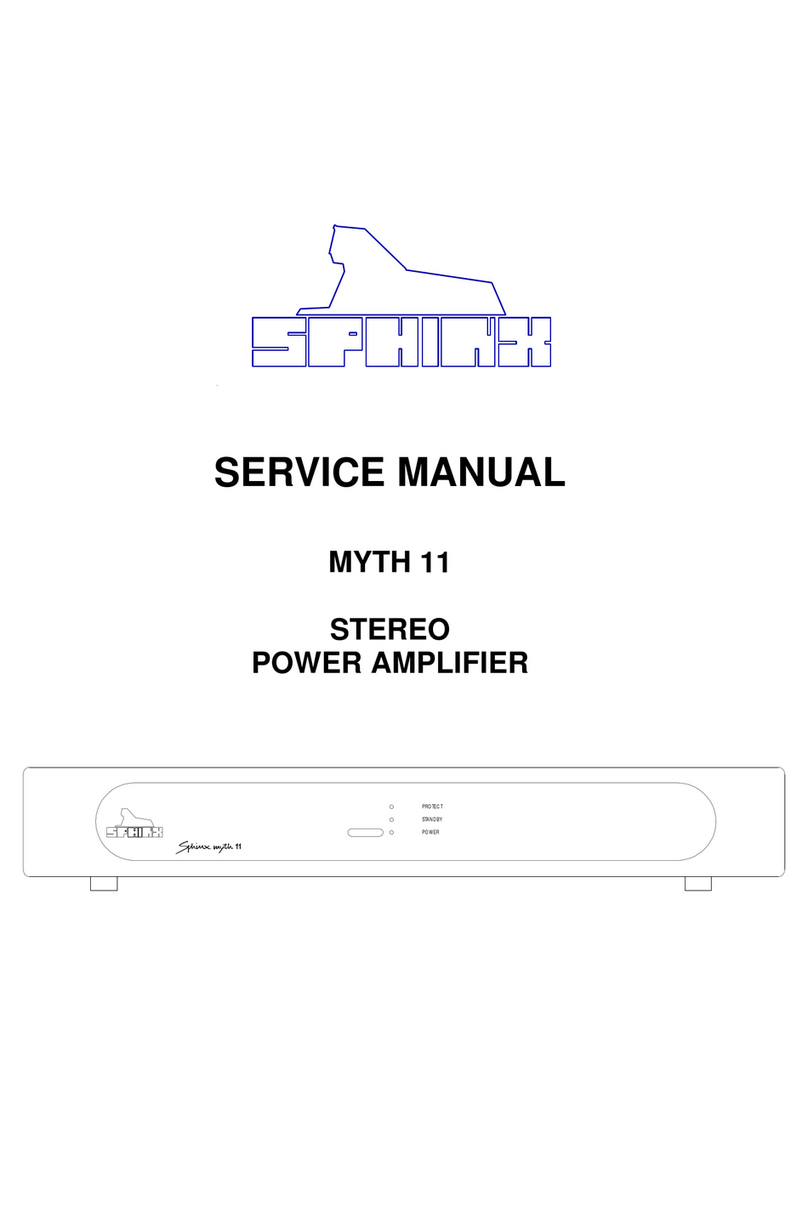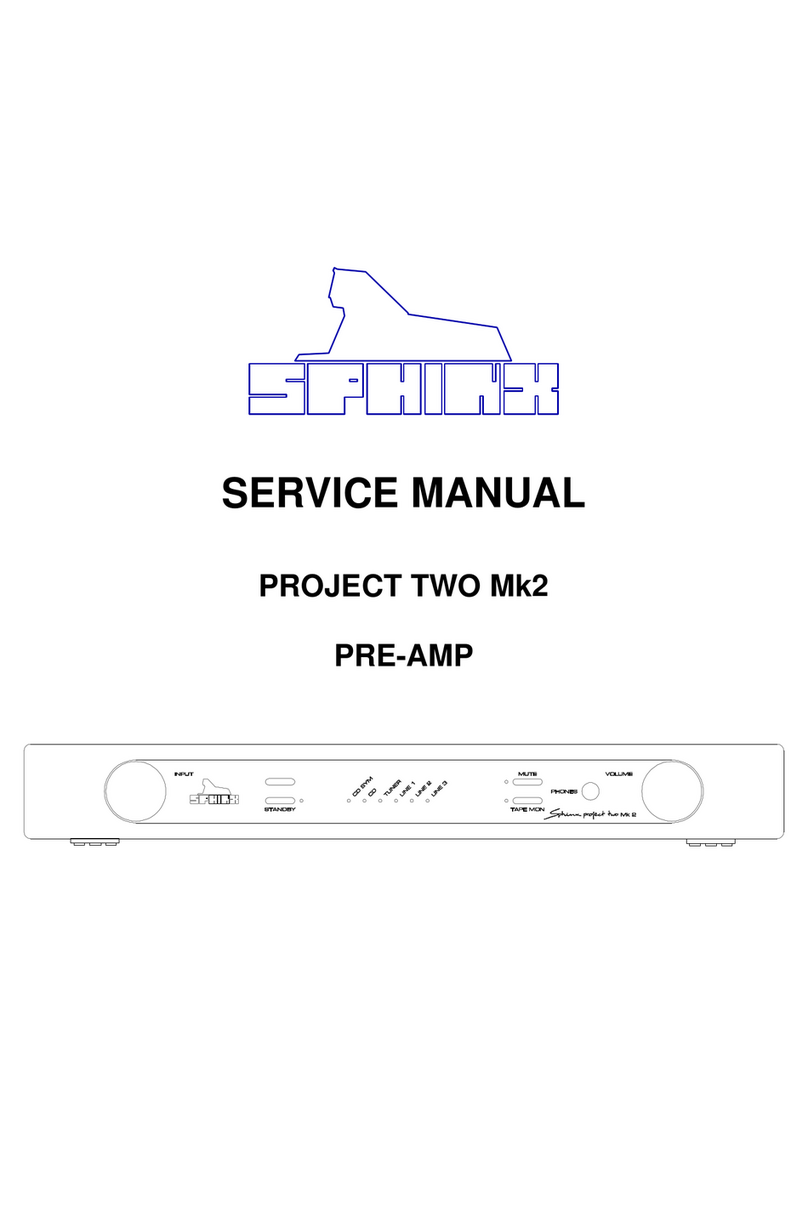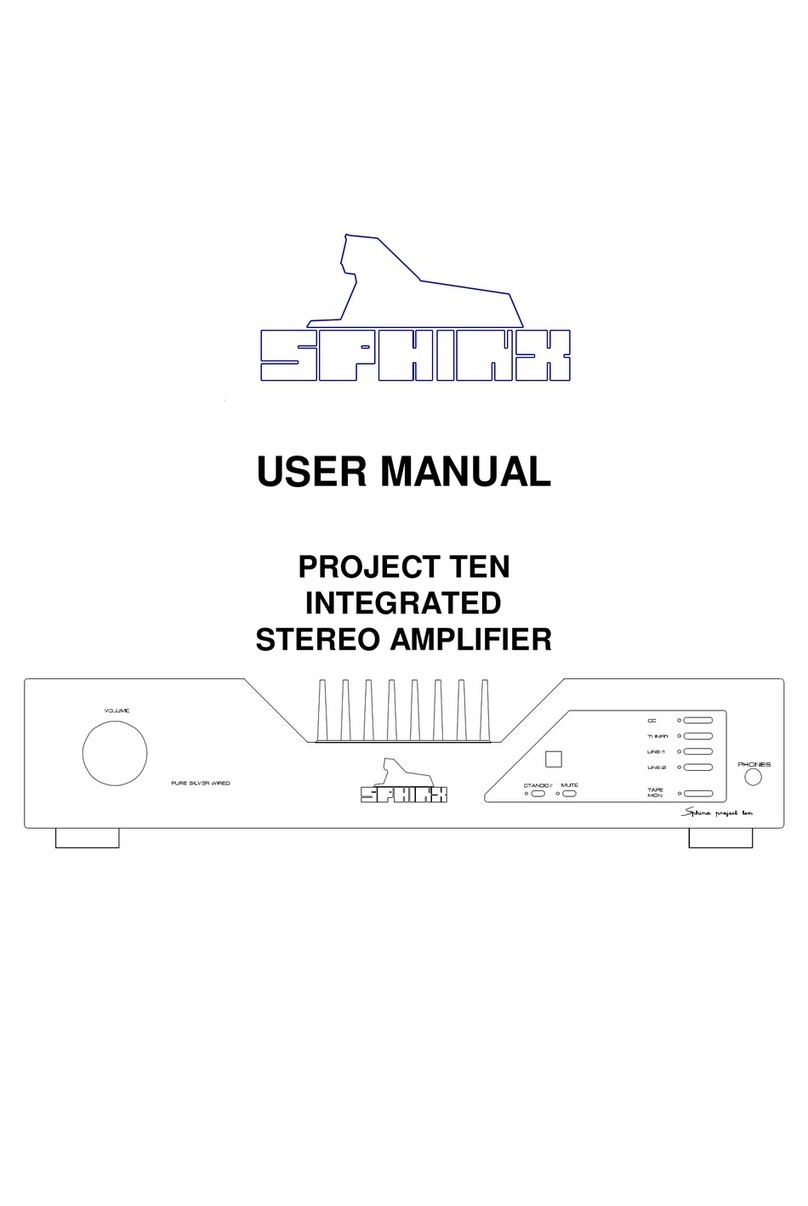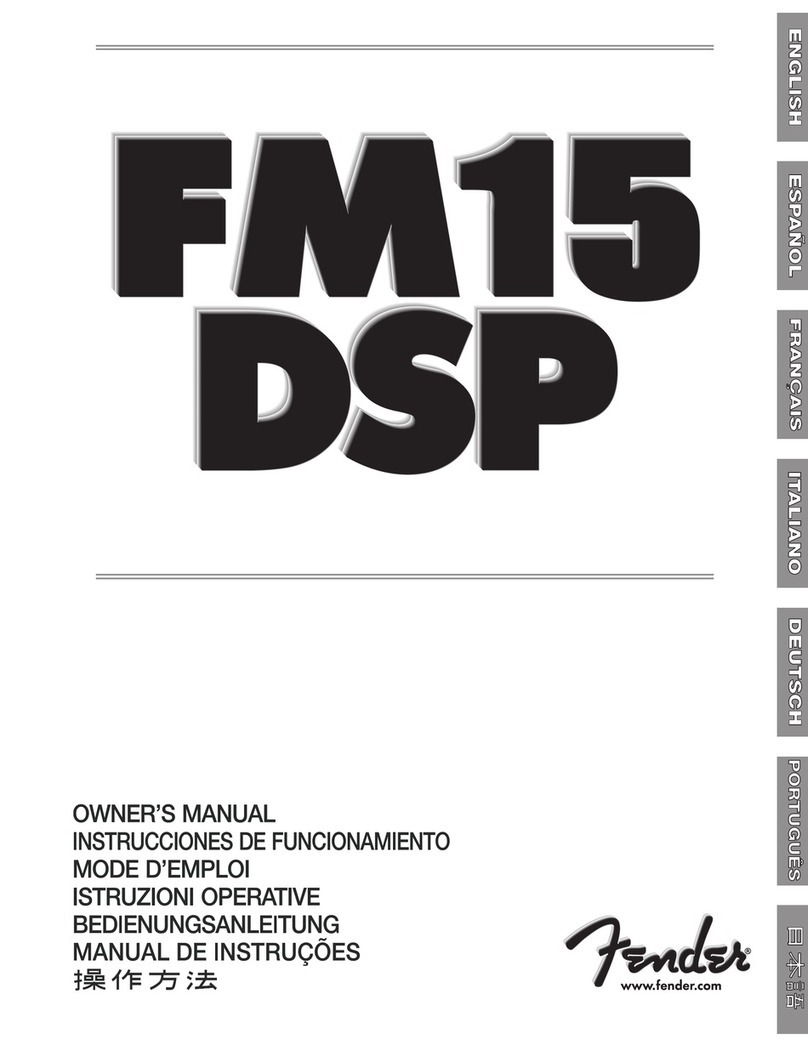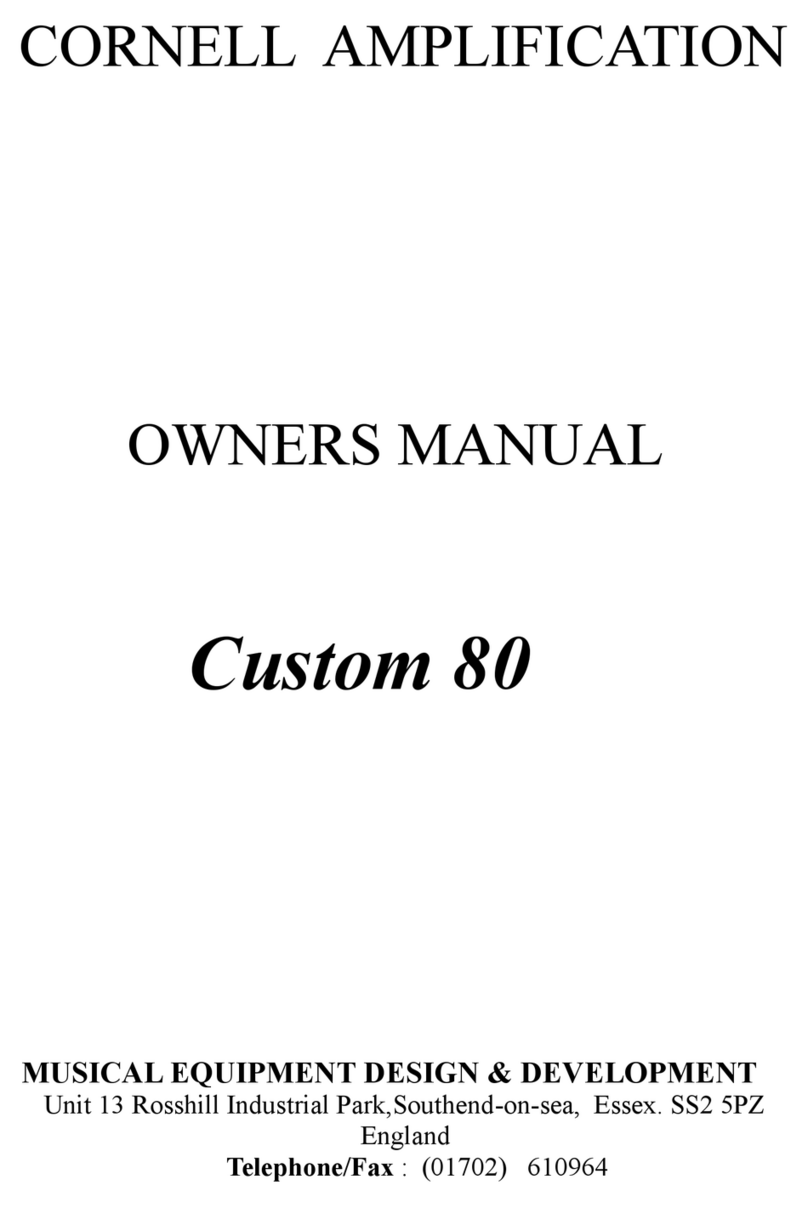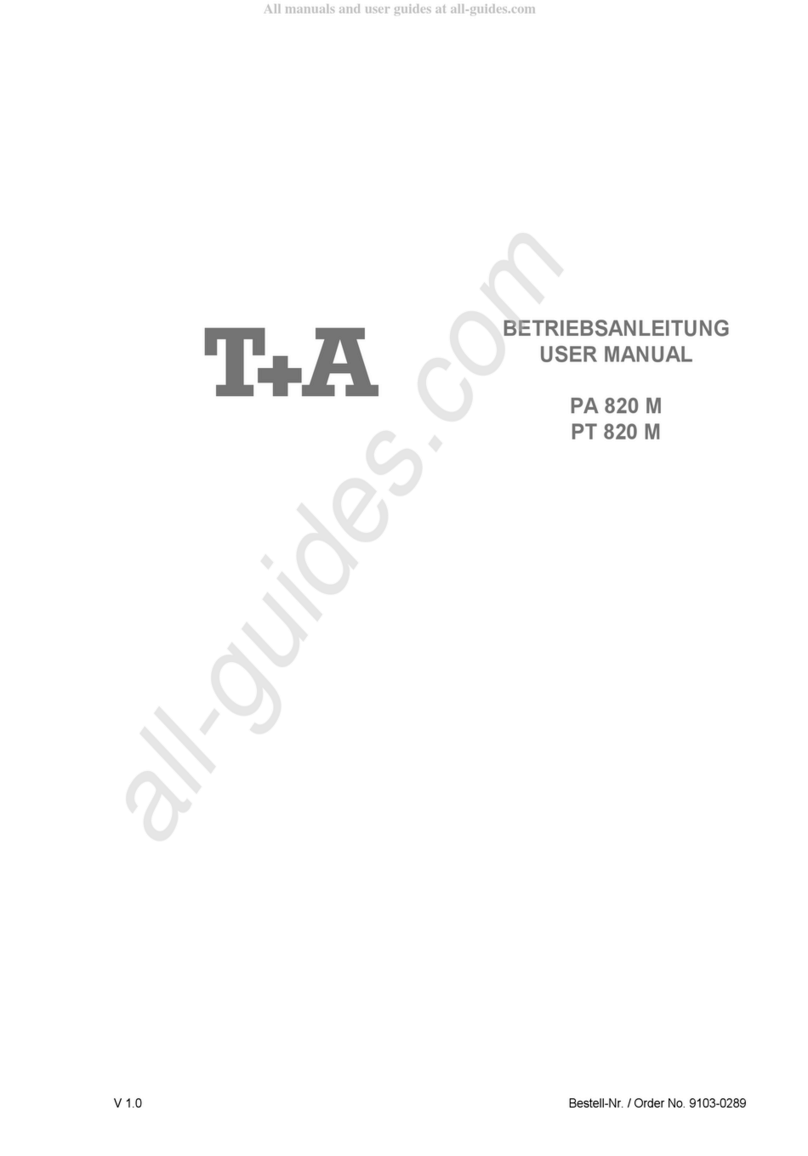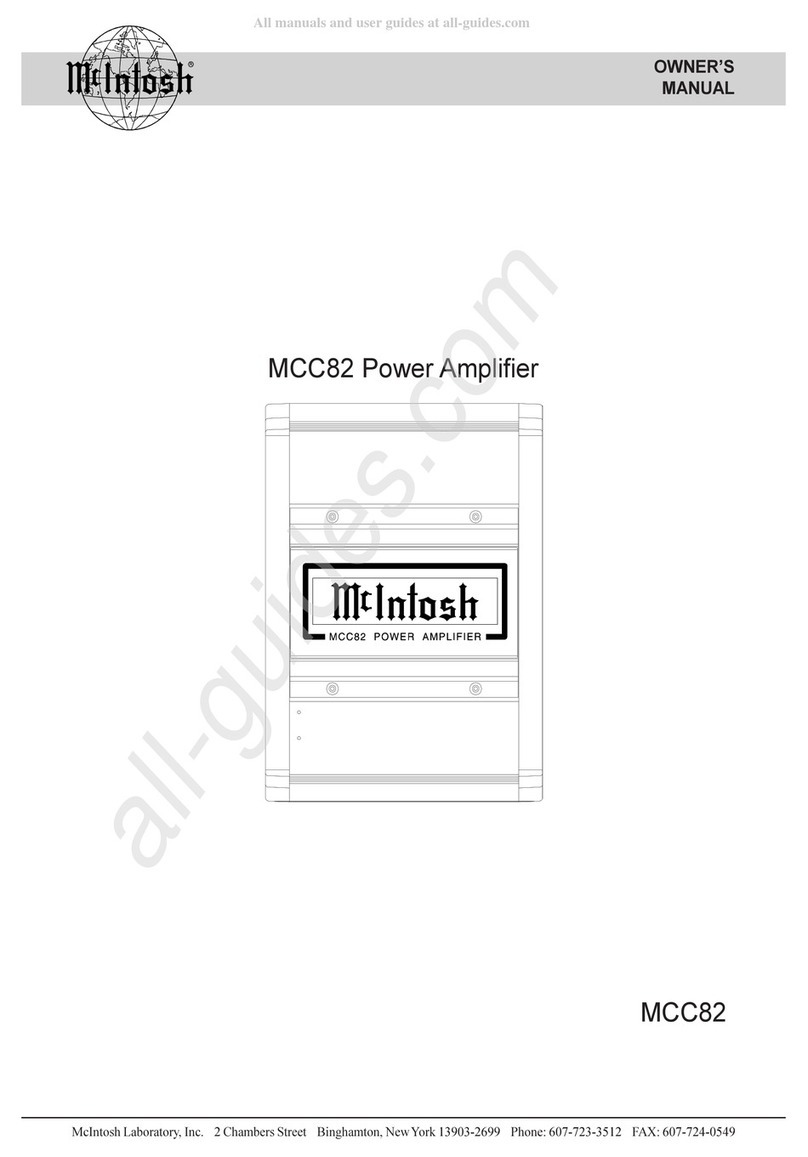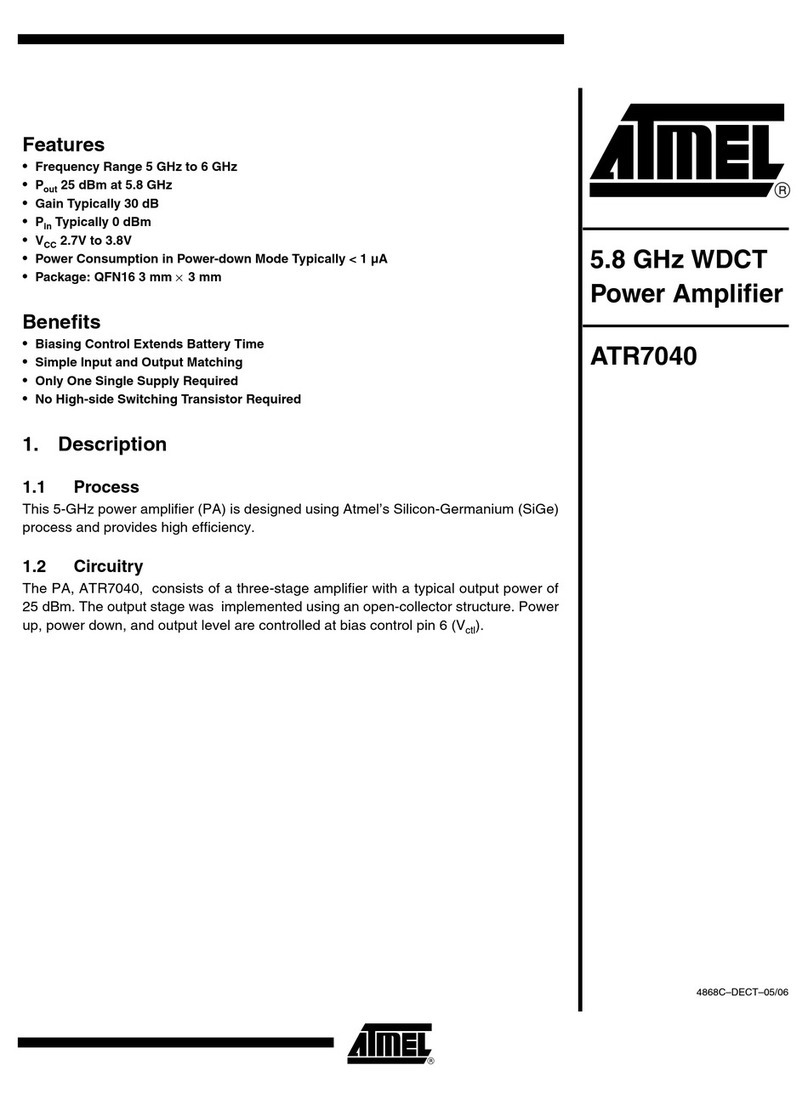SPHINX Project Eight User manual

SPHINX Project Eight Service Manual
1
A
SERVICE MANUAL
PROJECT EIGHT
REFERENCE
PRE-AMP
A

SPHINX Project Eight Service Manual
2
1. UNPACKING.......................................................................................................................................3
2. SPHINX WARRANTY CARD ..............................................................................................................3
3. CONTACTING THE MANUFACTURER.............................................................................................3
4. TECHNICAL SPECIFICATIONS.........................................................................................................4
5. GENERAL CHECKLIST......................................................................................................................5
Serial number and software version ............................................................................................................5
Input functions .............................................................................................................................................5
Channel imbalance......................................................................................................................................5
Remote Control............................................................................................................................................5
6. SPHINX REMOTE CONTROL............................................................................................................6
Buttons and LED indication .........................................................................................................................6
Operation.....................................................................................................................................................7
Selecting without switching..........................................................................................................................7
'Learning' the commands.............................................................................................................................7
Changing a command..................................................................................................................................7
Erasing all commands of one component....................................................................................................7
The LED during Normal mode.....................................................................................................................8
The LED during 'Learn' mode......................................................................................................................8
Batteries.......................................................................................................................................................8
Other things worth knowing... ......................................................................................................................8
Encountering problems................................................................................................................................8
7. MEASUREMENTS ..............................................................................................................................9
General set-up.............................................................................................................................................9
Necessary Equipment..................................................................................................................................9
Audio signal distortion measurement...........................................................................................................9
Set-up ..........................................................................................................................................................9
8. OUTPUT DC-OFFSET ADJUSTMENT.............................................................................................10
Set-up ........................................................................................................................................................10
Adjustment.................................................................................................................................................10
9. PROBLEMS AND SOLUTIONS........................................................................................................11
10. DIAGRAMS AND PARTS LISTS ....................................................................................................12
Figure 1: Front panel .................................................................................................................................12
Figure 2: Rear panel..................................................................................................................................12
Index of diagrams and drawings................................................................................................................13
Figure 3: Connection Diagram for testing the Project Eight.......................................................................14
Figure 4: Display Board Schematic Layout................................................................................................15
Figure 5: Construction Drawing for top cover plate....................................................................................16
Figure 6: Schematic Operational Diagram Project Eight ...........................................................................17
Figure 7: Schematic Overview of all relevant potentiometers....................................................................18
Figure 8: Disamp-96 ..................................................................................................................................19
Figure 9: Functional Schematic.................................................................................................................20
Figure 10: Left Power Supply.....................................................................................................................21
Figure 11: Right Power Supply..................................................................................................................22
Figure 12: Input/Output..............................................................................................................................23
Figure 13: Left Volume Control..................................................................................................................24
Figure 14: Right Volume Control................................................................................................................25
Figure 15: Left Output Amp........................................................................................................................26
Figure 16: Right Output Amp.....................................................................................................................27
Figure 17: Left Input Amp ..........................................................................................................................28
Figure 18: Right Input Amp........................................................................................................................29
Figure 19: Power Supply Unit....................................................................................................................30
Figure 20: PCB drawings...........................................................................................................................31
Parts List....................................................................................................................................................32

SPHINX Project Eight Service Manual
3
The Sphinx Project Eight design
The Sphinx Project Eight was designed for the
ever-increasing group of quality-conscious
audiophiles.
We are very proud of the tradition connected with
the SPHINX name, especially concerning audio
quality perfection.
This service manual will help you to optimally
service and repair the Sphinx Project Eight
Reference Pre-Amp.
This Reference pre-amp uses the newest
technologies and refined designs and is extremely
simple to operate.
Features include ultra-linear extremely low-noise
Class A audio circuits, built from the finest hand-
selected parts.
The signal path is completely balanced from input
to output, and left and right are totally separated.
Volume and balance controls are achieved by
means of precision relays, as is the input selection.
All settings and controls can also be accessed from
the supplied Sphinx Remote Control.
To obtain the maximum quality from this pre amp it
is necessary for it to be properly aligned and to be
used with top quality audio components, preferably
other Sphinx components.
1. UNPACKING
Before leaving the factory every Project Eight is
subjected to stringent and extensive technical and
exterior quality inspection. This ensures the user
many years of high quality audio from a perfect-
looking product.
We recommend owners to ship the Project Eight in
its original carton.
After unpacking the Project Eight we therefore
recommend you carefully check it for any transport
damage.
If you find any damage and the product has not
been shipped in the original carton the ensuring
repair costs will not be covered by the warranty.
2. SPHINX WARRANTY CARD
To be entitled to any warranty repairs the owner
must have send the filled out warranty card to
Sphinx or a distributor where it has been registered.
Other regulations may apply in your specific
country: when in doubt, please consult the proper
authorities.
3. CONTACTING THE MANUFACTURER
In case of any problem not covered in this manual
or if you have other questions you may contact the
Sphinx International Service Department in The
Netherlands (local time: GMT +1h) during office
hours at the following numbers:
Telephone (+31) 35 602 0302
Fax (+31) 35 602 2806
E-mail [email protected]
It is always very helpful and efficient if you have all
relevant information about the specific product and
the problem ready.
Please also refer to the User Manual of the
Project Eight for information about functions
not described in this manual.
It is important to familiarise yourself with the
special functions, operation and possibilities
of the Sphinx Project Eight.

SPHINX Project Eight Service Manual
4
4. TECHNICAL SPECIFICATIONS
Bandwidth 0 - 500,000 Hz (+0/-3 dB)
Phase response error <1°
Gain 20 dB max.
THD+N (IHF-A) <0.008% (2nd harm., < 100 kHz and 6 V into 600 ohm)
<0.0015% (2nd harm., 10 – 20,000 Hz and 6 V into 600
ohm)
IMD <0.0015%
S/N ratio (IHF-A) >110 dB
Channel separation >110 dB
Inputs 2x XLR balanced
6x WBT cinch unbalanced
Level, nominal (for 1 V output) 0.16 V (-18 dBV)
Impedance XLR: 10 kohm / cinch: 50 kohm
Sensitivity (programmable for each input) adjustable between –9 dB and +9 dB
Outputs 2x XLR balanced
1x WBT cinch unbalanced
1x cinch Tape
level 10 V max. (20 dBV) (1 - 100,000 Hz, THD <0.001%)
impedance <10 ohm
Volume control Relay-controlled in steps of 0.2 dB
Range 100 dB
channel imbalance less than 0.2 dB
Sphinx Control 3x optical
OUT-1: 1 second delayed
OUT-2: normal
OUT-3: programmable via Auto On
Remote control full function
Mechanical decoupling of housings Transrotor absorbing 'pucks'
Power supply External, in completely separate housing
Supply capacitance 148,000 µF total
Power consumption 50 W
Dimensions (h x w x d) 68 x 482 x 328 mm (one housing only)
Weight 14 kg
This unit conforms to the EMC interference regulations issued by the EU and to the CE standards.
This unit complies with safety regulation VDE 0860 and therefore with international safety regulation IEC 65.
Technical specifications may be changed by SPHINX without prior notice if technical developments make this
necessary.

SPHINX Project Eight Service Manual
5
5. GENERAL CHECKLIST
This checklist should be used for every pre-amp
received.
To correctly perform the following procedures you
may have to refer to the User Manual for more
detailed information on specific functions.
Note: The pre-amp should be switched on at least
1hour before performing the checklist procedures!
Serial number and software version
The serial number and software version should
match those mentioned in the documentation as
supplied with every Project Eight.
qSwitch off the mains power.
qPress the Standby button.
qSwitch the mains on again while holding the
Standby button depressed.
qThe display will now show the serial number or
software version.
Input functions
All inputs should be checked for the correct:
qName
qBoost/Attenuation setting
qPolarity
Channel imbalance
For every position (‘step’) of the volume control the
imbalance between Left and Right should never
exceed +/- 0.1 dB.
Remote Control
Each Remote Control is manually programmed
during manufacturing.
Therefore it is important to check whether all
functions work correctly as mentioned in the User
Manual.
See also Chapter 6.

SPHINX Project Eight Service Manual
6
6. SPHINX REMOTE CONTROL
This single Sphinx Remote Control lets you control
all functions: not only of the Project Eight, but of all
other Sphinx equipment.
Moreover: you may also use it to control other types
of equipment (e.g. TV and VCR) thanks to the
'learn' mode!
Only the following buttons and indications on the
Remote apply to the Project Eight:
Buttons and LED indication
1. LED: As soon as you press a button this LED
will blink green: the Remote is functioning.
When blinking green/red: batteries running low.
When blinking red: change batteries (see
Batteries).
2. STANDBY: Use this button to switch the Project
Eight to stand-by.
3. PRE-AMP: To select the pre-amp. All buttons
pressed hereafter will control only the pre-amp
functions.
4. 1 - 8: To select inputs input 1 to 8 (Note: 9 and 0
have no function).
5. POLARITY: To change the polarity of the
selected input from + to – (as indicated in the
display).
6. SET-UP: To activate the SET-UP mode,
pressing this button has the same effect as
pressing the PRESETS button on the front
panel.
7. PROGRAM - / +: After activating the SET-UP
mode you can change the parameters with
these two buttons: they have the same effect as
the INPUT control on the front panel.
8. : Pressing this button mutes the outputs
(temporarily) and you will not hear any sound.
The display shows "MUTE". Another press on
this button unmutes the outputs.
9. +button: Pressing this big triangular button has
the same effect as rotating the VOLUME control
on the front panel clockwise. You increase the
volume. The VOL value in the display increases
(to max. 99).
10.—button: Pressing this big triangular button
has the same effect as rotating the VOLUME
control on the front panel anti-clockwise. You
decrease the volume. The VOL value in the
display decreases (to min. OFF).

SPHINX Project Eight Service Manual
7
Operation
The Sphinx Remote is used with several different
models and can therefore transmit different control
codes, depending on which model has been
selected with the select buttons (3.).
Important: Always press the PRE-AMP button
before you send a command (even if you only have
one Sphinx component).
Otherwise it is possible that, although the Remote
will send a signal (LED blinks), nothing happens
because the transmitted signal is not 'recognised'
by the component.
Indoors the Remote may be used up to a distance
of 7 meter, provided there is no strong sunlight in
the room and if you aim the Remote at the
component.
Always aim the Remote straight at the front panel of
the component, the maximum offset angle is 30°.
Selecting without switching
Suppose, for instance, that you would like to select
the Tuner to Radio 4 without interrupting CD
playback.
In that case you momentarily depress (not longer
than 0.5 sec) the 'TUNER' button and the '4' button.
The same procedure is used for the other system
components (TV, VCR).
If you depress the select button for longer than 0.5
sec, the system will select a different signal source
(in our example you will then hear the Tuner
playback).
'Learning' the commands
This Sphinx Remote Control is not only pre-
programmed for all Sphinx components, but you
can also remotely control your TV and VCR.
The Remote Control is able to 'learn' the
commands from each of the specific remote
controls This will simplify the daily use of your
audio/video system enormously.
The following paragraphs explain how you can
'teach' the Remote Control all those TV- and VCR-
specific commands.
1. Place both the Sphinx Remote Control and the
other remote (TV or VCR) flat on a table, facing
each other with a spacing of no more than 2 cm.
Note: Please do not attempt this in direct
sunlight or under strong lighting conditions.
2. Simultaneously press the and TV buttons on
the Sphinx Remote.
The orange LED at the top right-hand of the
Remote will light.
3. Momentarily press the first button on the Sphinx
Remote to be programmed.
The orange LED blinks.
4. Then keep the appropriate button on the other
remote depressed until the LED becomes
green. After releasing the button the LED will
blink orange and you may program the next
button.
5. If the LED is red, repeat steps 3 and 4. If it still
remains red please refer to "Remote does not
'learn".
6. Repeat steps 3 and 4 until all necessary buttons
are programmed.
Note: Do not forget to program the STANDBY
button!
Note: Do not forget to program the TV button
with the "TV-ON"-command!
7. When you are finished press any two buttons on
the Remote to return to Normal mode.
The LED will now be turned off.
Repeat steps 1 to 7 to program the remote for the
VCR (in step 2. you should press the and VCR
buttons). When this is finished your Sphinx Remote
Control is ready for use.
How to operate the Remote Control with the
different Sphinx components is explained in the
corresponding User Manual for each component.
Changing a command
This is done in exactly the same way as described
in the preceding paragraph ‘LEARNING’ THE
COMMANDS, but you now only carry out the
procedure for a certain command and a certain
system component.
Erasing all commands of one component
You may want to erase the commands of one
system component (for instance because you have
bought a new TV).
Simultaneously depress the , Stand-by and
component select button (in our example 'TV'). This
enables the Remote Control to re-'learn' the
commands of the new unit (see also
‘LEARNING’ the commands...).
WARNING!:
If you depress one of the other component
select buttons (than TV or VCR) you will erase
the commands for a Sphinx audio component!
You should only do this if you do not have that
specific Sphinx model, but one of another brand
and want to program the commands of its
remote control.

SPHINX Project Eight Service Manual
8
The LED during Normal mode
•Blinks green: Remote sends a command.
•Blinks green/red: batteries are low, you should
change them within a few days.
•Blinks red: replace batteries immediately.
Replace them within 30 minutes or else all
information in memory will be erased!
The LED during 'Learn' mode
•Indicates orange: Remote is in 'Learn' mode.
•Blinks orange: Remote awaits the command to
be 'learned' from the other remote control.
•Indicates green: the new command has been
'learned'.
•Indicates red: the new command has NOT been
'learned'.
•Blinks for 10 seconds red, yellow and green:
memory full, you cannot program new
commands.
Note: You can still change any commands
already programmed.
Batteries
The two batteries have a life span of approximately
one year during normal use, but shorter when used
more intensely.
Replacement batteries: 1.5 V, model penlite or AAA
(one of these codes is indicated on the packaging
and the batteries). You may also use rechargeable
1.5 V batteries.
Do not leave the battery compartment empty for
more than 30 minutes or else all information in
memory will be erased!
Note: Position the new batteries exactly as shown
in the illustration at the bottom of the battery
compartment, otherwise the memory might be
erased completely!
Other things worth knowing...
The 'advanced user' will understand that you can
program any function for any button! You are
therefore able to custom configure the Remote
Control and use it for several pieces of equipment.
The memory holds a maximum of 120 commands.
Warning: If you don't know exactly what you are
doing, please consult your Sphinx dealer!
Encountering problems...
Remote Control does not work
Wrong component selected Select the correct one
Wrong Remote mode ('Learn'
instead of Normal) Select correct mode
Wrong command programmed Re-program with Learn
mode
Distance to component
exceeds 7 m Use Remote at closer
range
Angle between Remote and
component exceeds ±30° Decrease angle
Sensor window on front dirty Clean window
Batteries empty or incorrectly
placed Use new batteries or
replace the old ones
correctly
Strong (sun)light in room Shade off light source
Component is not switched on
(!) Switch it on
Memory erased Re-program completely
Remote Control does not 'learn'
Wrong Remote mode (Normal
instead of 'Learn') Select correct mode
Distance between two remotes
exceeds 2 cm Place them closer
together
Signal to be learned is not
infrared 'Learning' only possible
with infrared systems
Sensor window on front dirty Clean window
Batteries in remote(s) empty Use new batteries
Strong (sun)light hits sensor
window Shade off light source
Component reacts differently than expected or
not at all
Wrong component selected Select the correct one
Wrong command programmed Re-program with Learn
mode
Component or Remote does
not function Check component with
its original remote
Batteries in remote empty Use new batteries

SPHINX Project Eight Service Manual
9
7. MEASUREMENTS
To properly service the Project Eight you need
some specific measurement equipment and use a
specific set-up.
General set-up
For the correct measurement set-up and hook-up
please refer to the drawing titled “Figure 3:
Connection Diagram for testing the Project Eight” at
page 14.
Necessary Equipment
q2x millivolt-meter (Ri >1 MΩ)
q2x non-inductive load resistor 8 Ω/ 250 W
q1x harmonic distortion analyser
(internal distortion <0.0005%, measured
without filters)
q1x 2-channel oscilloscope
(minimum bandwidth >60 MHz)
q1x connection unit / switch box
(to connect resistors and amp outputs to
distortion meter)
Note: See drawing 4. for construction details.
q2x shorting connector
(for balanced pre-amp inputs)
q2x balanced cable set
(to connect distortion meter, pre-amp and
power amp)
q1x special top cover plate (preferably
transparent) with holes for adjustment tools
Note: See drawing 5. for construction details.
qA two channel DC-coupled power amplifier
(e.g. Project Eighteen)
Audio signal distortion measurement
Before adjusting the Project Eight please first
measure the total harmonic distortion at the audio
output. The measured value is an indication of the
current state of the Project Eight.
Set-up
For the correct measurement set-up please refer to
figure 3 at page 14.
qSet the oscillator output level to 0.775 V
(0 dBu).
qAdjust the pre-amp volume control so that
output level equals input level (0 dBu).
qTHD should now be 0.1% unweighted (or
0.013% IHF-A).
qNow set volume control to maximum (fully
clockwise).
qIncrease the oscillator output of the distortion
analyser to set the pre-amp output just before
clipping.
qTHD should now be 0.12% unweighted (or
0.005% IHF-A).

SPHINX Project Eight Service Manual
10
8. OUTPUT DC-OFFSET ADJUSTMENT
Proper DC-offset adjustment is very important.
A simple trick will greatly increase the accuracy of
this critical adjustment (see also the drawing titled
“Connection Diagram for testing the Project Eight”
at page 14 ).
By connecting a DC-coupled power amp to the
Project Eight outputs and measuring the offset at
the speaker outputs, the offset is boosted to around
30 times the original value!
Note: We strongly recommend that you use a
power amp with a very low DC-offset, such as the
Project Eighteen.
Note: The pre-amp and the power amp should be
switched on at least 1 hour before performing this
adjustment so they can reach optimum working
temperatures.
Set-up
qConnect a distortion analyser input and a DC
mV-meter to a pre-amp output (or to the power
ampifier). The correct pre-amp output will be
mentioned later.
qConnect the distortion analyser output to a pre-
amp input, the correct input will be mentioned
later.
qSwitch off the oscillator of the analyser, this will
short-circuit the pre-amp input.
qRemove the top cover of the Project Eight and
replace it with the special cover plate (with
adjustment holes, see figure 5 at page 16).
Adjustment
For the actual adjustment you may refer to Figure
20 (Main PCB drawing) at page 29 and Figure 7
(Schematic overview of all relevant potentiometers)
at page 17.
In Figure 6 (Schematic operational diagram of
project Eight) at page 16 you will find the placement
of all amps:
Connect the (muted)distortion analyser output to an
unbalanced input of the project eight and select the
correct input at the front panel.
Connect the power amplifier (or, if no power
amplifier is used, the distortion analyser and mV-
meter) to the unbalanced output of the project
eight.
The unbalanced signal will only be processed by
disamp A1 & A3 (left channel) and disamp B1 & B3
(right channel). The remaining disamps have no
effect on an unbalanced signal.
qTurn the volume of the project eight to ‘off’. The
offset currently visible on the mV-meter is the
offset of disamp A3(left channel) and/or disamp
B3(right channel).
qThis offset can be adjusted by potentiometer
P1 & P2 of disamp A3 for the left channel, and
by potmeter P1 & P2 of disamp B3 for the right
channel.
qTurn the volume of the project eight fully open.
The offset currently visible on the mV-meter is
the offset of disamp A1(left channel) and/or
disamp B1(right channel)
qThis offset can be adjusted by potentiometer
P1 & P2 of disamp A1 for the left channel, and
by potmeter P1 & P2 of disamp B1 for the right
channel.
The distortion analyser output must now be
connected to a balanced input of the project eight.
The correct input must also be selected at the front
panel.
The power amplifier (or, if no power amplifier is
used, the distortion analyser and mV-meter ) must
now be connected to a balanced output of the
project eight.
The total offset of all disamps is now visible on the
mV-meter, but since the offset of disamp A1 &
A3(left channel) and disamp B1 & B3(right channel)
has already been adjusted, the offset visible is the
offset of the remaining disamps(A2&A4 and
B2&B4).
Notice: do not commence with the following
procedures before the procedures mentioned
above have been completed.
qTurn the volume of the project eight to ‘off’. The
offset currently visible on the mV-meter is the
offset of disamp A4(left channel) and/or disamp
B4(right channel).
qThis offset can be adjusted by potentiometer
P1 & P2 of disamp A4 for the left channel, and
by potmeter P1 & P2 of disamp B4 for the right
channel.
qTurn the volume of the project eight fully open.
The offset currently visible on the mV-meter is
the offset of disamp A2(left channel) and/or
disamp B2(right channel)
qThis offset can be adjusted by potentiometer
P1 & P2 of disamp A2 for the left channel, and
by potmeter P1 & P2 of disamp B2 for the right
channel.
Repeat the offset adjustment proceduces a few
times for a perfect adjustment. When this is done,
the offset adjustments are completed

SPHINX Project Eight Service Manual
11
9. PROBLEMS AND SOLUTIONS
At the moment of writing the Project Eight has one
known specific problem.
If in the future you encounter any problem(s) you
may enter the info in this table. This table can then
be used for future reference.
Please also send (by fax or e-mail) the specific
information to the Sphinx International Service
Department (see page 3): this info can then be
added to the general database to aid others.
.
Problem Cause Solution Refer to
page…
Volume control doesn’t work
properly IC U15, U16, U17 or U18 may
be defective. Replace the defective one. Page 24
Page 25

SPHINX Project Eight Service Manual
12
10. DIAGRAMS AND PARTS LISTS
The next pages contain the front and rear panel lay-
out and a complete set of schematic drawings
including the associated parts lists (if applicable).
Figure 1: Front panel
Figure 2: Rear panel

SPHINX Project Eight Service Manual
13
Index of diagrams and drawings
Page Description
14 Connection Diagram for testing the Project Eight
15 Display Board Schematic Layout
16 Construction Drawing for top cover plate
17 Schematic Operational Diagram Project Eight
18 Schematic Overview of all relevant potentiometers
19 Disamp-96
20 Functional Schematic
21 Left Power Supply
22 Right Power Supply
23 Input/Output
24 Left Volume Control
25 Right Volume Control
26 Left Output Amp
27 Right Output Amp
28 Left Input Amp
29 Right Input Amp
30 Power Supply Unit
31 PCB drawings

SPHINX Project Eight Service Manual
14
Figure 3: Connection Diagram for testing the Project Eight
Right
Left (+)
(+)
(-)
(-)
Amplfier (30x)
A
B
AMPLIFIER
out1 out2
inp2
inp1
gnd
THD Amplitude
Frequency
Oscillator
THD out
(+) (-) (+) (-)
Right
Left
(+)
(+)
(-)
(-)
Pre-amplfier (3x)
A
B
(+)
(+)
(-)
(-)
PRE-AMPLIFIER
out1 out2
inp2inp1
Scoop
SWITCH-BOX
x
y
inp2
time/div
inp1gnd

SPHINX Project Eight Service Manual
15
Figure 4: Display Board Schematic Layout
Xtal
10 EXtal
11 MD1
12 MD0
13 NMI
14 VCC
15 STBY
16 GND
17
P40
19 P41
20 P42
21 P43
22 P44
23 P45
24 P46
25 P47
26
nc
18
P5027
P5128
P5229
P5330
P5431
P5532
P7033
P7134
nc35
P7236
P7337
P7438
P75/WR39
P76/RD 40
P7741
VCC 42
P2743
RES
9P66
8P65
7P64
6P63
5P62
4P61
3P60
2nc
1
P30
61 P31
62 P32
63 P33
64 P34
65 P35
66 P36
67 P37
68
P26 44
P25 45
P24 46
P23 47
P22 48
P21 49
P20 50
nc 51
GND 52
P17 53
P16 54
P15 55
P14 56
P13 57
P12 58
P11 59
P10 60
H8
U1
H8/325
VOUT 1
PFI
4PFO 5
WDI
6RES 7
VBAT
8
U2
MAX690
U3
8M
VCC
VCC
R1
27K4
R2
10K0
VCC
C1
33p
C2
33p
A-
B+
S1
ENCOD
A-
B+
S2
ENCOD
21 S3
21 S4
21 S5
VCC
C3
220n
V+ 2
D1
GND 3
IR
IR1
IRIC
R3
5R62
R4
61K9
Input Volume
Standby PresetsPolarity
1
2
3
4
5
6
7
8
9
10
11
12
13
14
15
16
17
18
CN1
18PIN
D0
D1
D2
D3
D4
D5
D6
D7
D0
D1
D2
D3
D4
D5
D6
D7
D[0..7]
S0
S1
S2
S3
S4
S5
S6
S0
S1
S2
S3
S4
S5
S[0..5]
VCC
EN CL
TO MAINBOARD UCN'S
C4
220n
VCC
1
2
3
4
5
6
7
8
9
10
11
12
13
14
15
16
17
18
19
20
CN2
20PIN
D0
D1
D2
D3
D4
D5
D6
D7
VCC
RES
RES
TO VFD-DISPLAY
VCC C7
3U3/63V
R5
68K1
CL
EN
CS 1
DI
3nc 6
DO
4nc 7
CLK
2
U4
93C46
VCC
+
C8
C47U/16V
+
C9
470U/16V
C5
220n
C6
220n
VCC
J1
J2
D1
1N4148
J3
P65
P65
IR-receiver
J1
J2
J3
JUMPER CLOSED OPEN
X
X
X
NORMAL JUMPER SETTINGS

SPHINX Project Eight Service Manual
16
Figure 5: Construction Drawing for top cover plate
All sizes in millimeters
480
315
34
33
66
48 4848 48
12
216 230
Top View
Front
Back
For holes use drill size of
approx. Ø 6 mm
6 6
Holes use same spacing as the
ones shown below

SPHINX Project Eight Service Manual
17
Figure 6: Schematic Operational Diagram Project Eight
module 5
module 7
module 8
module 1
module 2
module 3
module 4
front
top view
project eight main board
left
right
disamp
disamp
module 6
disamp
disampdisamp
disamp
disamp
disamp
A4 A2
A1A3
B4 B2
B1B3

SPHINX Project Eight Service Manual
18
Figure 7: Schematic Overview of all relevant potentiometers
A3
A1
A4
A2
(+)
(-)
(+) (-)
B3
B1
B4
B2
(+) (-)
(+)
(-)
LEFT
RIGHT
DISAMP DISAMP
DISAMPDISAMP
DISAMP DISAMP
DISAMP DISAMP
(+) (+)
(+)(+)
(+) (+)
(+)(+) (-) (-)
(-)(-)
(-) (-)
(-)(-)
VCC VCC
VCCVCC
VCC VCC
VCC VCCVDD VDD
VDDVDD
VDD
VDD VDD
VDD
P1 P1
P1P1
P1 P2 P1 P2
P2P1P2P1
P2 P2
P2P2

SPHINX Project Eight Service Manual
19
Figure 8: Disamp-96
T9
K389
T10
J109
R31
100R
R26
100R
R27
100R
R28
100R
LD1 LD3
T11
C2240
T7
C2240 T8
A970
T12
A970
R18
2K21
R19
2K21
R20
2K21
R21
2K21
T13
A970
R29
243R
R16
2K21
LD5 LD6
T14
C2240
R23
2K21
R34
33K2
R33
243R
R30
200R
R32
200R
R24
200R
R25
200R
R17
51R0
R11
600R
R22
51R0
R12
600R
T6
C2705
D2
1N4148
D3
1N4148
R13
18R0
R14
18R0
R10
4K75 C3
470pF AGNDAGND
R15
10R0
C4
47pF
R4
10R0
R6
10R0
R2
243R
R8
243R
R9
100R
R1
100R
R3
51R0 R7
51R0
R5
24R9
P1 50R
T1
A1306 T2
C3298
LD2
C1
47n
C2
47n
1
4
CN2
4PIN
1
4
CN3
4PIN
1
4
CN1
4PIN
1
2
3
4
5
6
7
8
CN4
8PIN
C5
10n
C6
10n
AGND
T4
C2705 T5
A1145
D4
1N4148
D1
1N4148
T3
A1145
P2 50R
LD4
±4mA
±4mA
+24V (+/- 1V)
-24V (+/- 1V)
LED Voltage approx. 1.8V
± 13mA
± 7.5 mA
± 7.5mA
R5 = 2R7 OP INPUT MODULE
+
C11
+
C12
+
C9
25V/47U
+
C10
C25V/47U
+
C7
25V/47U
+
C8
25V/47U

SPHINX Project Eight Service Manual
20
Figure 9: Functional Schematic
L+24V
L-24V
L+38V
L-38V
LEFTCHANNEL PP REG.
P08LPR.SCH
L+24V
L-24V
L+38V
L-38V
R+24V
R-24V
R+38V
R-38V
RIGHT CHANNEL PP REG.
P08RPR.SCH
R+24V
R-24V
R+38V
R-38V
+R-IN
-R-IN
-L-IN
+L-IN
+L-OUT
-L-OUT
+R-OUT
-R-OUT
D[1..16]
CINCH
INPUT/OUTPUT SELECTIONLOGIC
P08IO.SCH
+R-IN
-R-IN
-L-IN
+L-IN
+L-OUT
-L-OUT
+R-OUT
-R-OUT
D[1..16]
CINCH
-LV-OUT
+LV-OUT
-LV-IN
+LV-IN
D[1..16]
L. VOL. CONTROL
P08LVC.SCH
-LV-OUT
+LV-OUT
-LV-IN
+LV-IN
D[1..16]
-RV-OUT
+RV-OUT
-RV-IN
+RV-IN
D[1..16]
R. VOL. CONTROL
P08RVC.SCH
-RV-OUT
+RV-OUT
-RV-IN
+RV-IN
D[1..16]
L-24V
L+24V
-LV-OUT
+LV-OUT
-L-OUT
+L-OUT
LEFT DIFF. LINE-AMP
P08LOA.SCH
L-24V
L+24V
-LV-OUT
+LV-OUT
-L-OUT
+L-OUT
R-24V
R+24V
-RV-OUT
+RV-OUT
-R-OUT
+R-OUT
RIGHTDIFF. LINE-AMP
P08ROA.SCH
R-24V
R+24V
-RV-OUT
+RV-OUT
-R-OUT
+R-OUT
L+24V
L-24V
-LV-IN
+LV-IN +L-IN
-L-IN
CINCH
LEFTDIFF. LINE-AMP
P08LIA.SCH
L+24V
L-24V
-LV-IN
+LV-IN +L-IN
-L-IN
CINCH
-RV-IN
+RV-IN
-R-IN
+R-IN
R+24V
R-24V CINCH
RIGHT DIFF. LINE-AMP
P08RIA.SCH
-RV-IN
+RV-IN
-R-IN
+R-IN
R+24V
R-24V CINCH
1
2
3
4
5
6
7
8
9
10
11
12
13
14
15
16
U1
D[1..16]
+24V
+9V
AGND
AGND
AGND
AGND
DGND SP13
SP15
SP11
SP9
SP10
SP12
SP14
SP16
SP5
SP6
SP7
SP8
SP1
SP2
SP3
SP4
CN1 AGND
6x0.3 Siltech Silver
6x0.3 Siltech Silver
Project Eight Functional Schematic
Table of contents
Other SPHINX Amplifier manuals
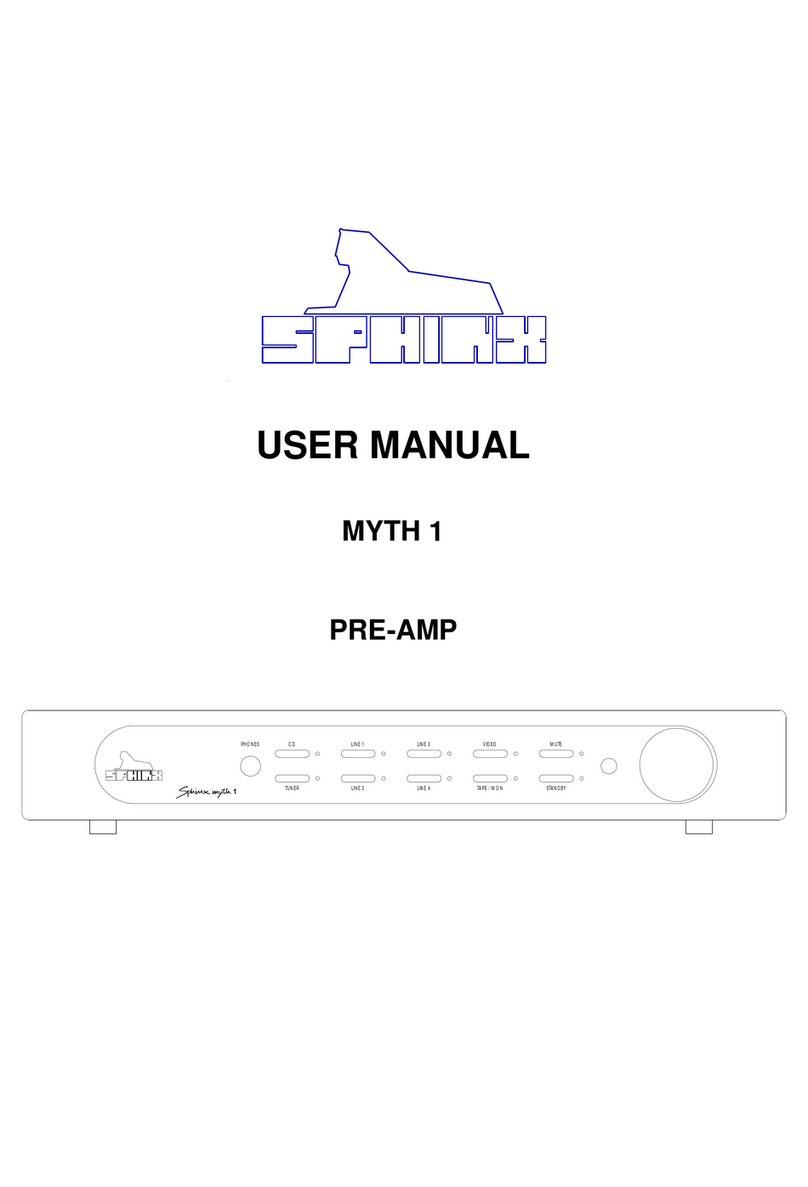
SPHINX
SPHINX Myth 1 User manual
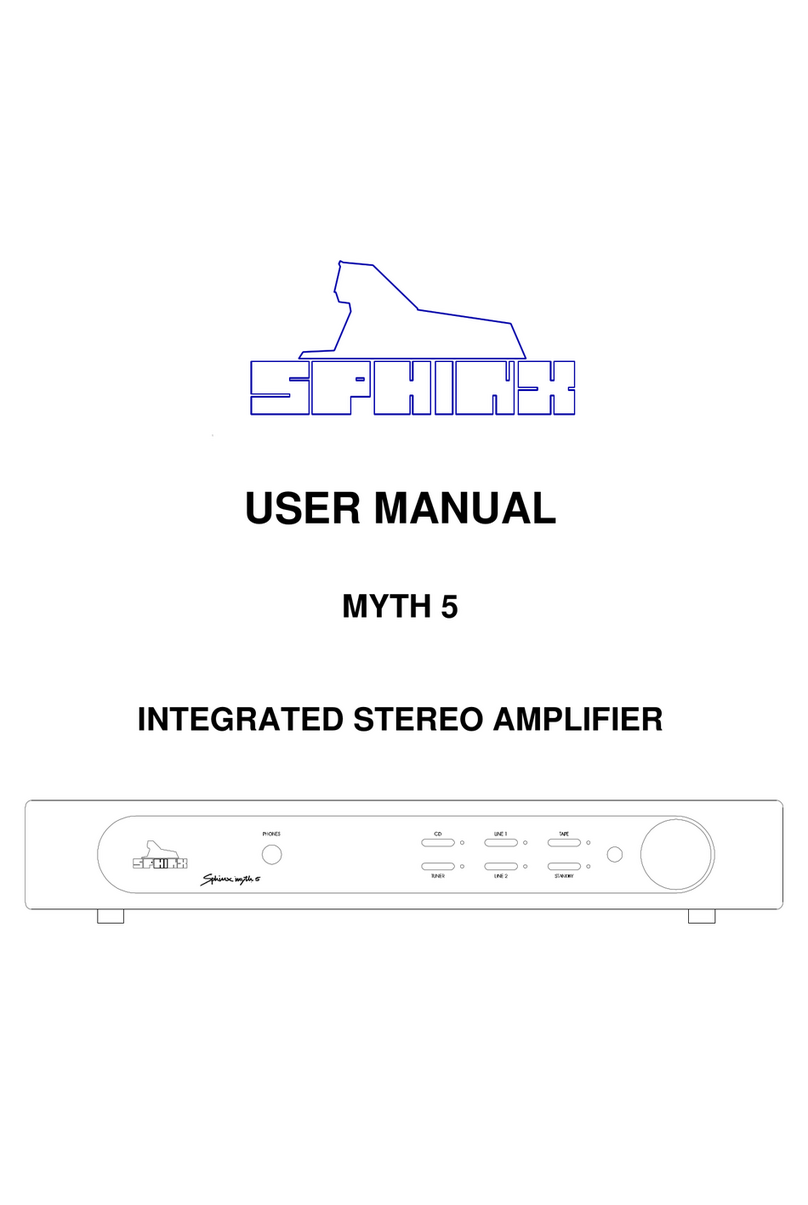
SPHINX
SPHINX MYTH 5 User manual
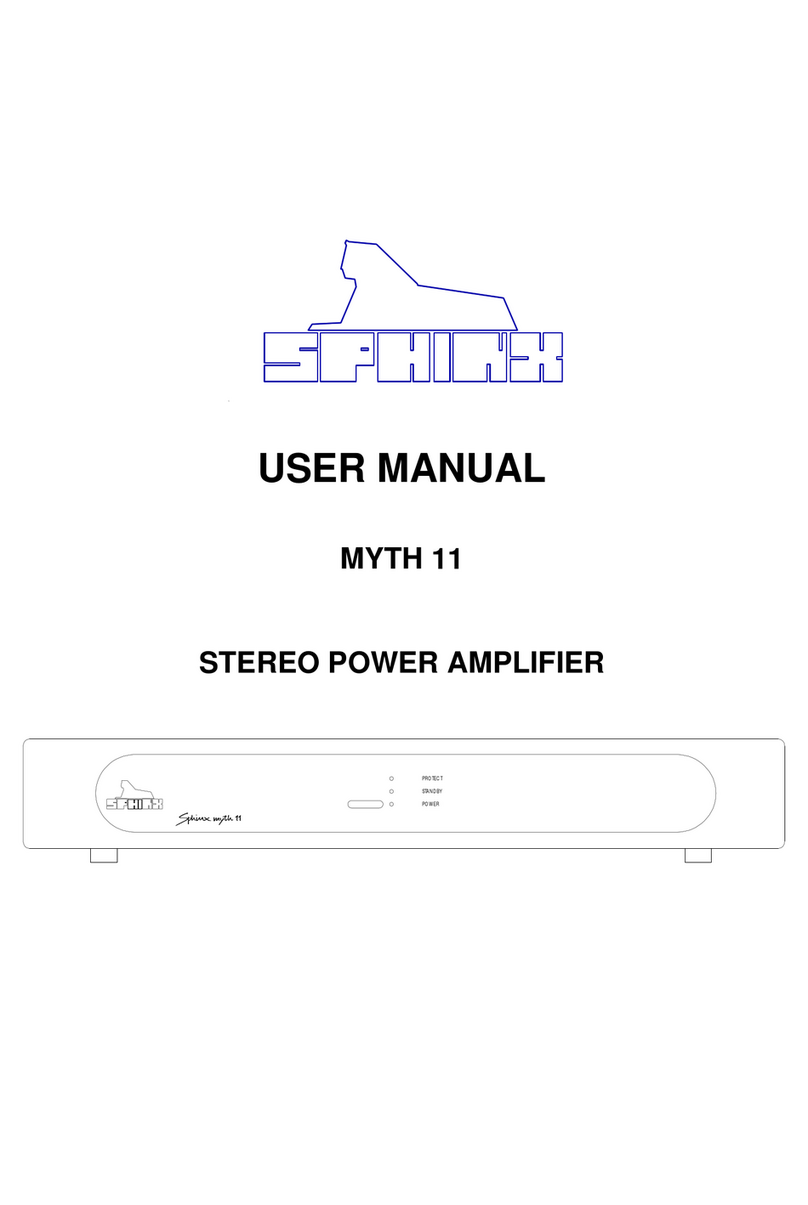
SPHINX
SPHINX MYTH 11 User manual
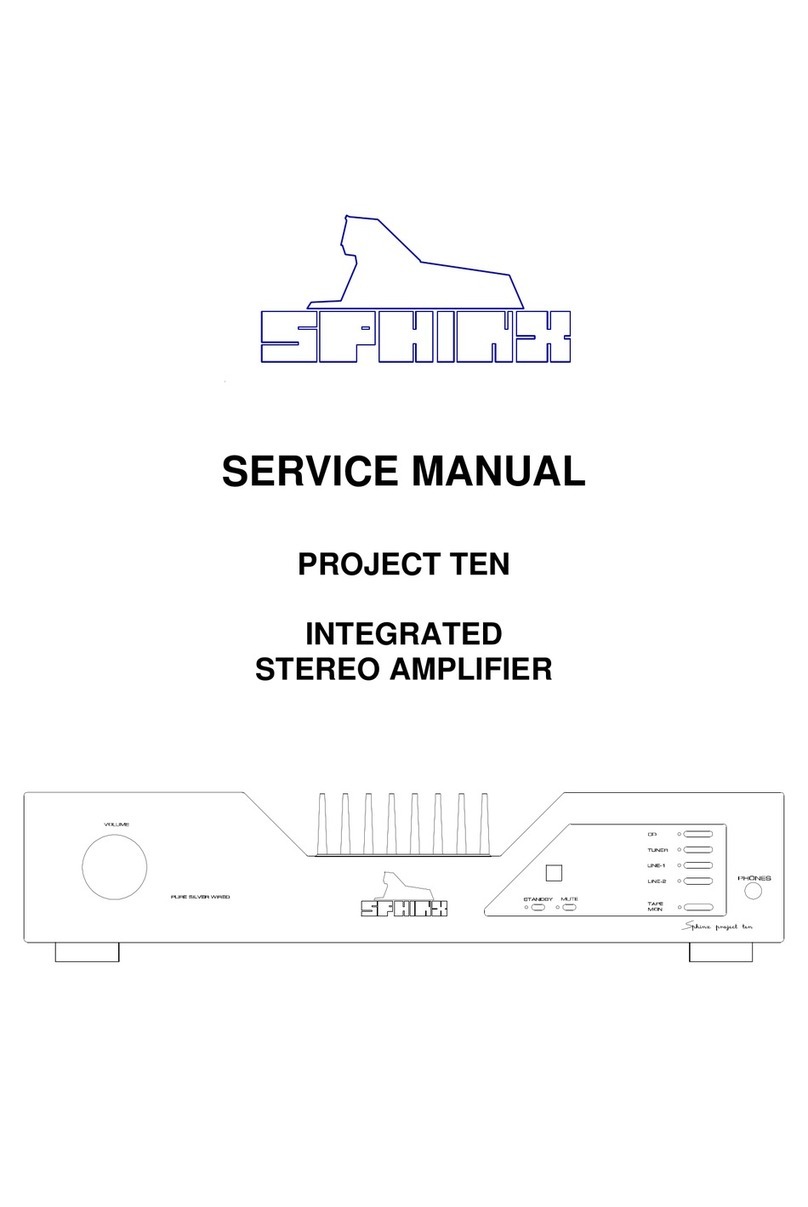
SPHINX
SPHINX Project10 User manual
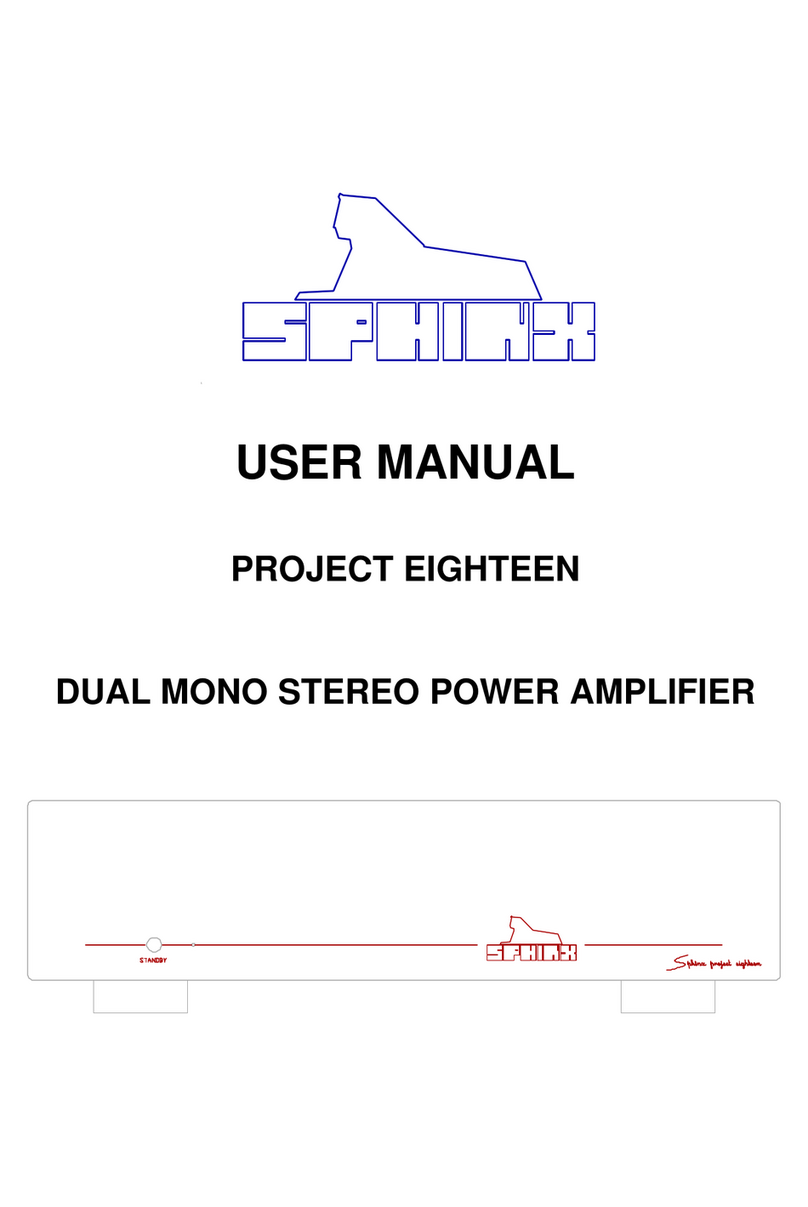
SPHINX
SPHINX PROJECT EIGHTEEN User manual
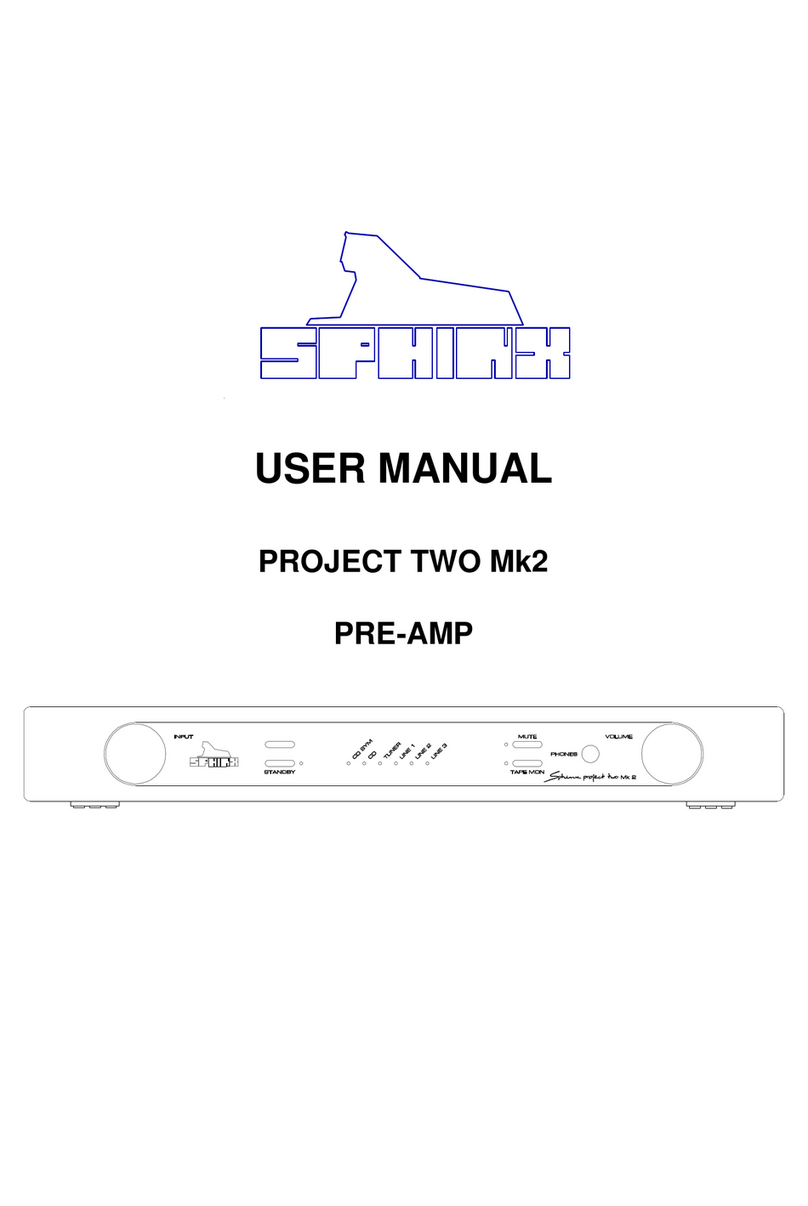
SPHINX
SPHINX Project Two Mk2 User manual
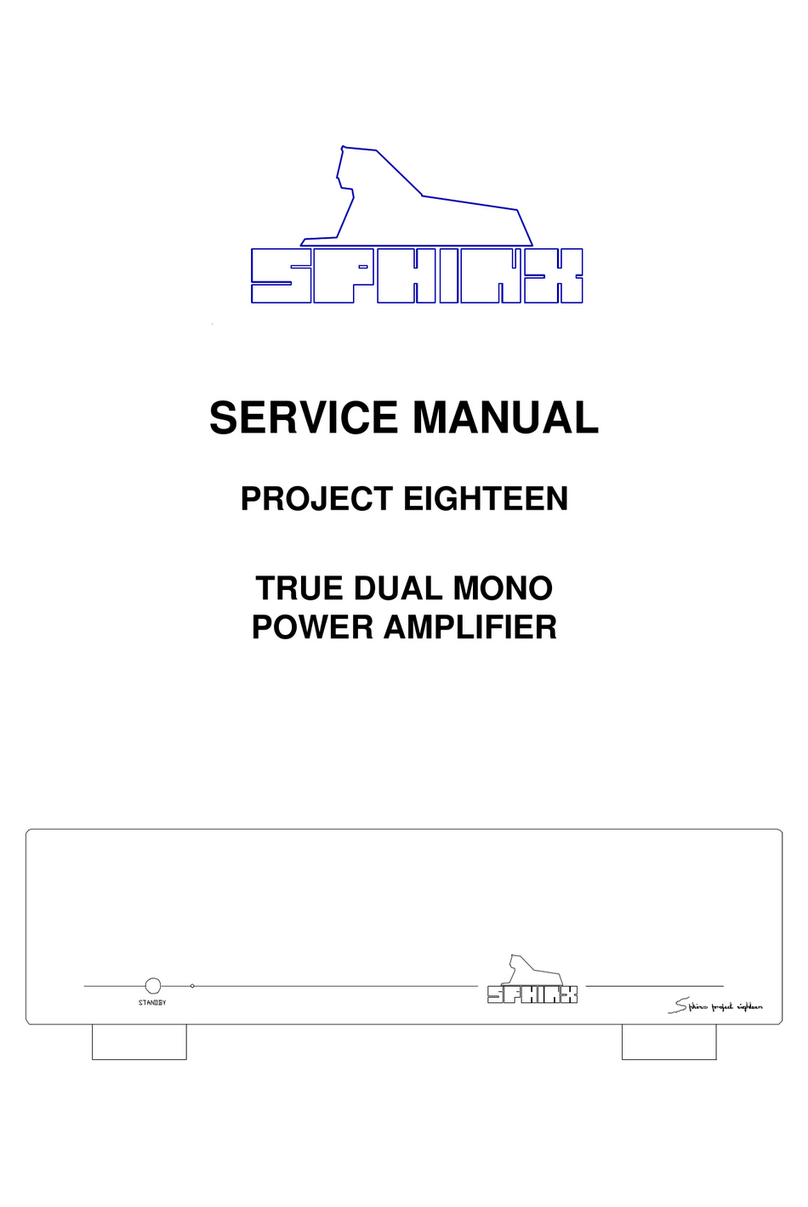
SPHINX
SPHINX PROJECT EIGHTEEN User manual
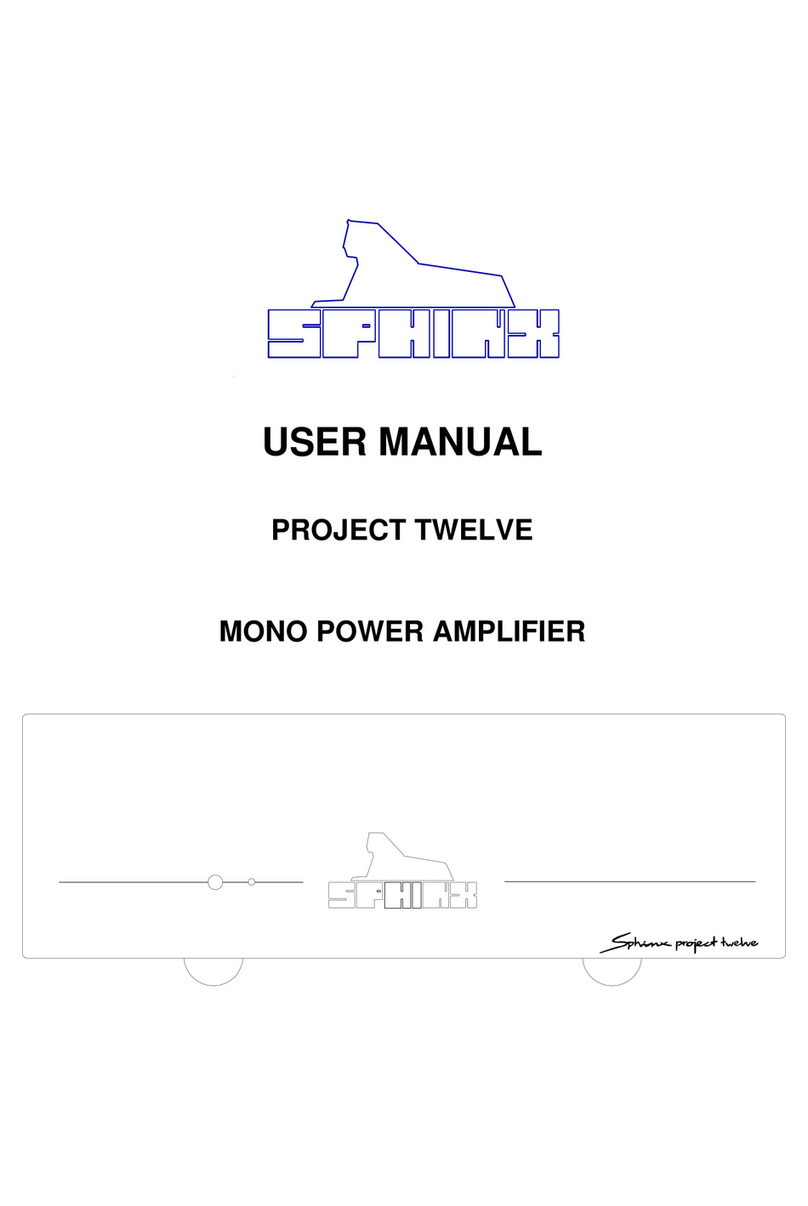
SPHINX
SPHINX Project Twelve User manual
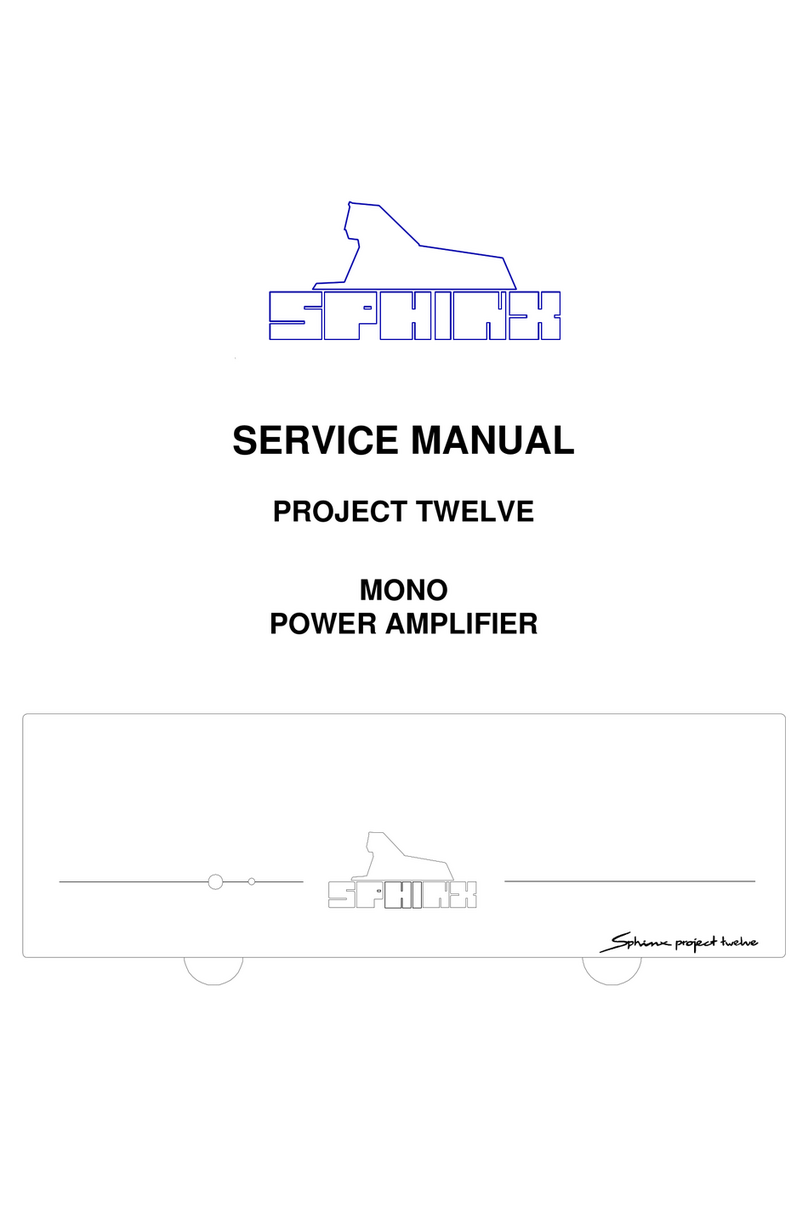
SPHINX
SPHINX Project Twelve User manual
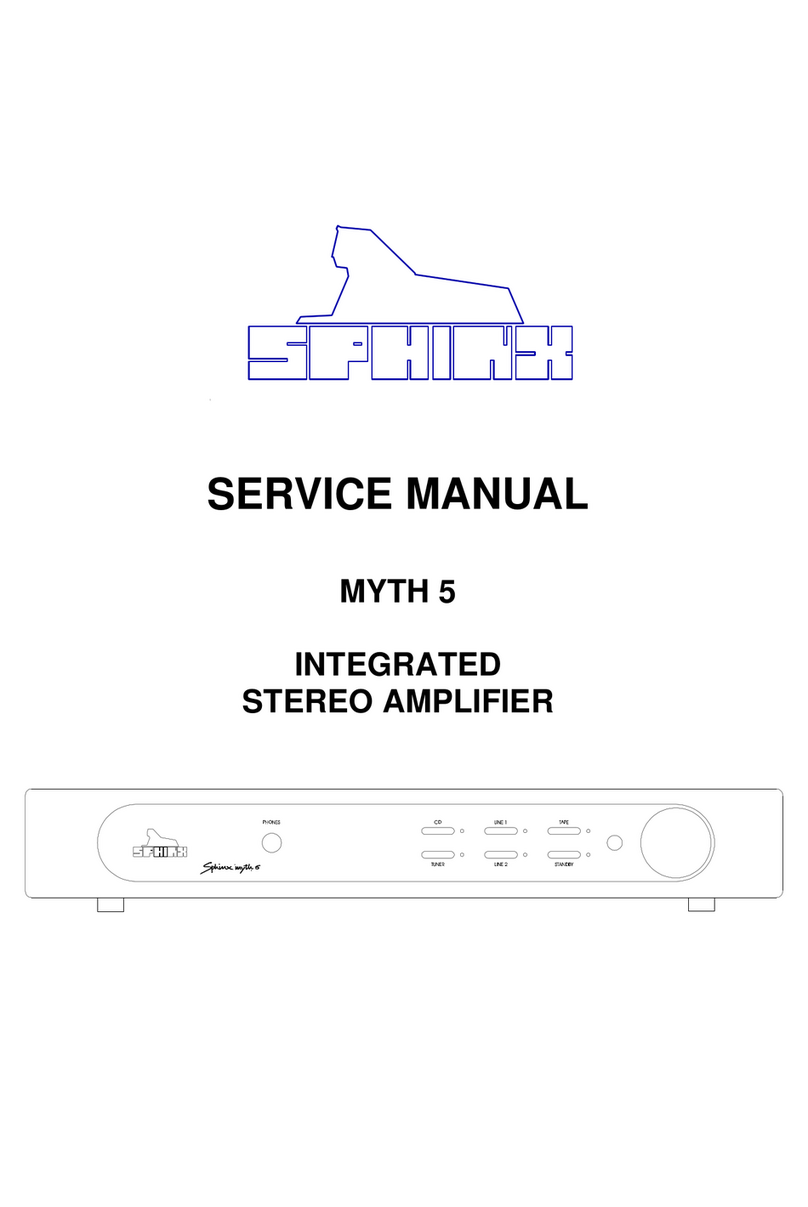
SPHINX
SPHINX Myth5 User manual
Popular Amplifier manuals by other brands

Mitsubishi Electric
Mitsubishi Electric MELSERVO-J4 series instruction manual

Danelectro
Danelectro N-10 Honeytone Mini Amp user manual

Electronics & Innovation
Electronics & Innovation 403LA manual
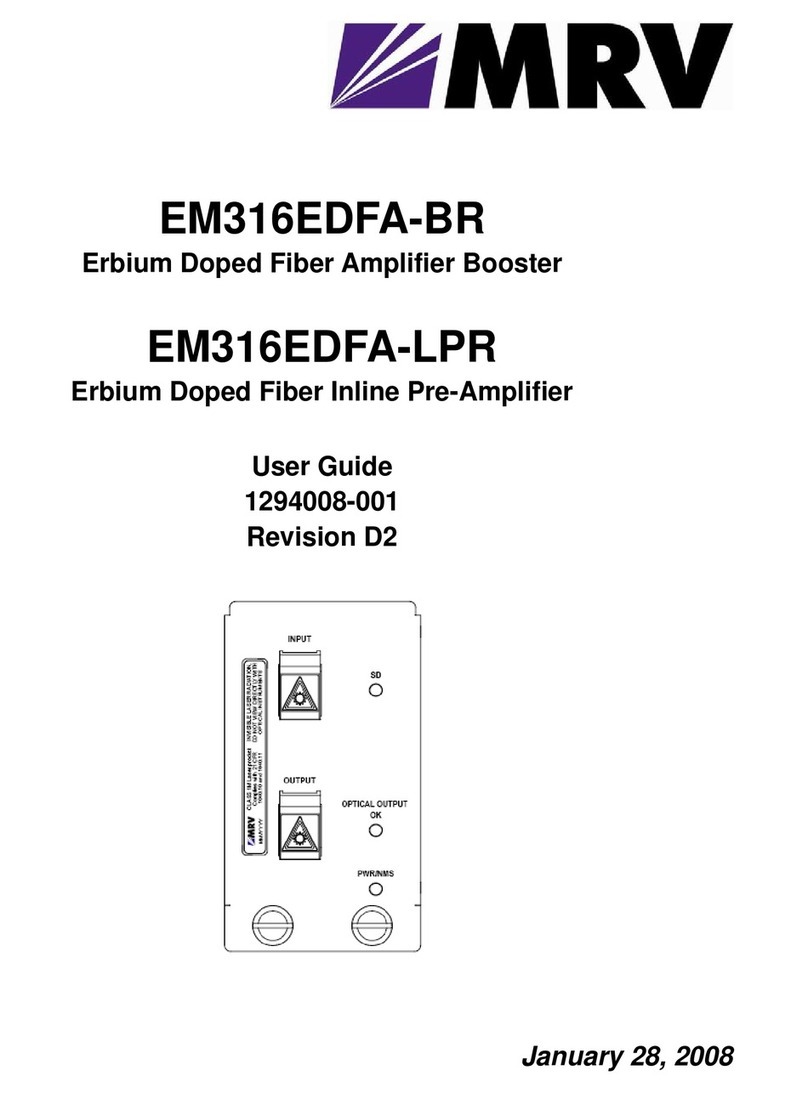
MRV Communications
MRV Communications EM316EDFA-BR user guide

Yamaha
Yamaha PC412-D quick start guide

Adcom
Adcom GFP-710 owner's manual