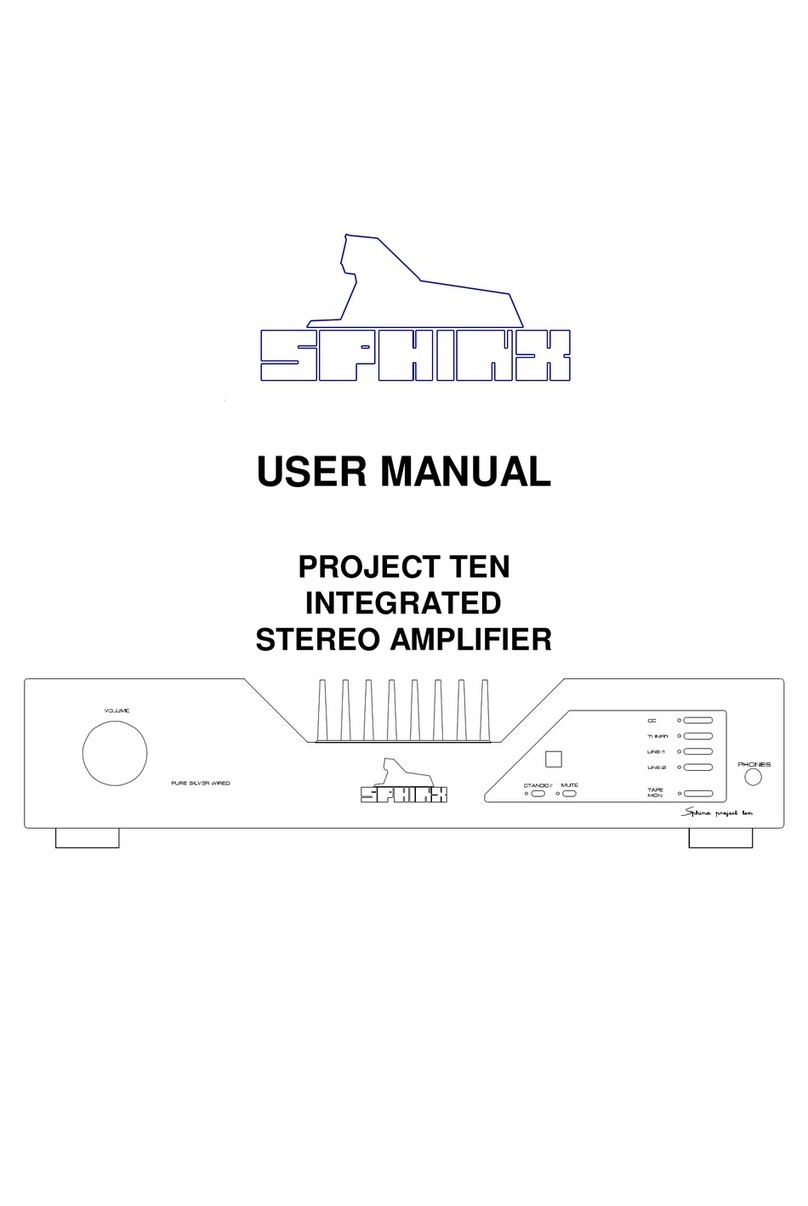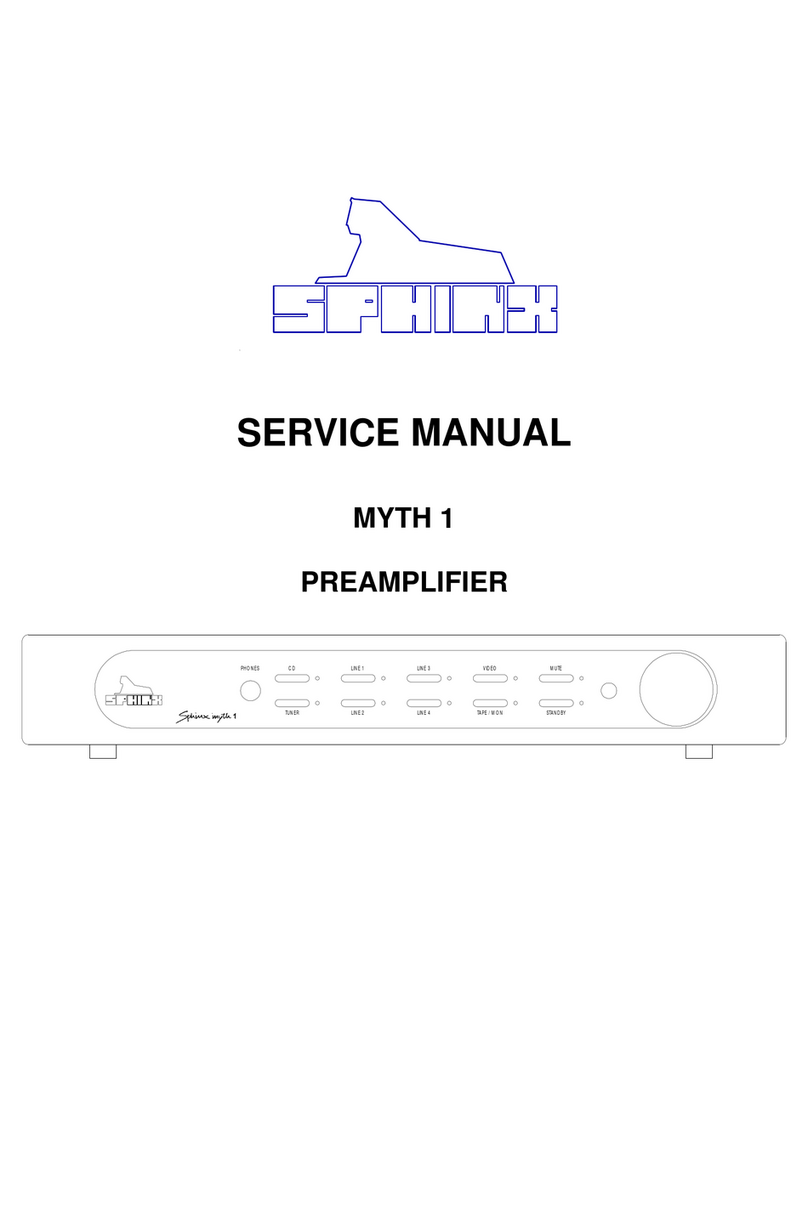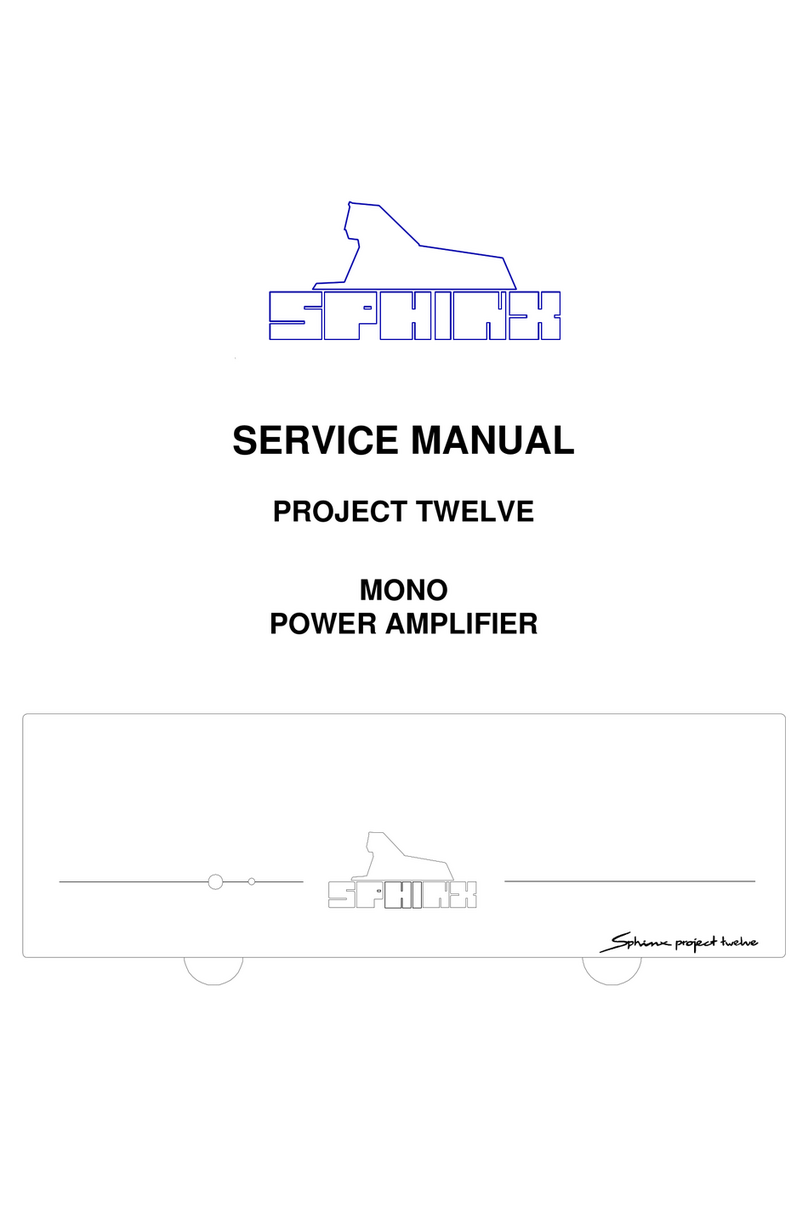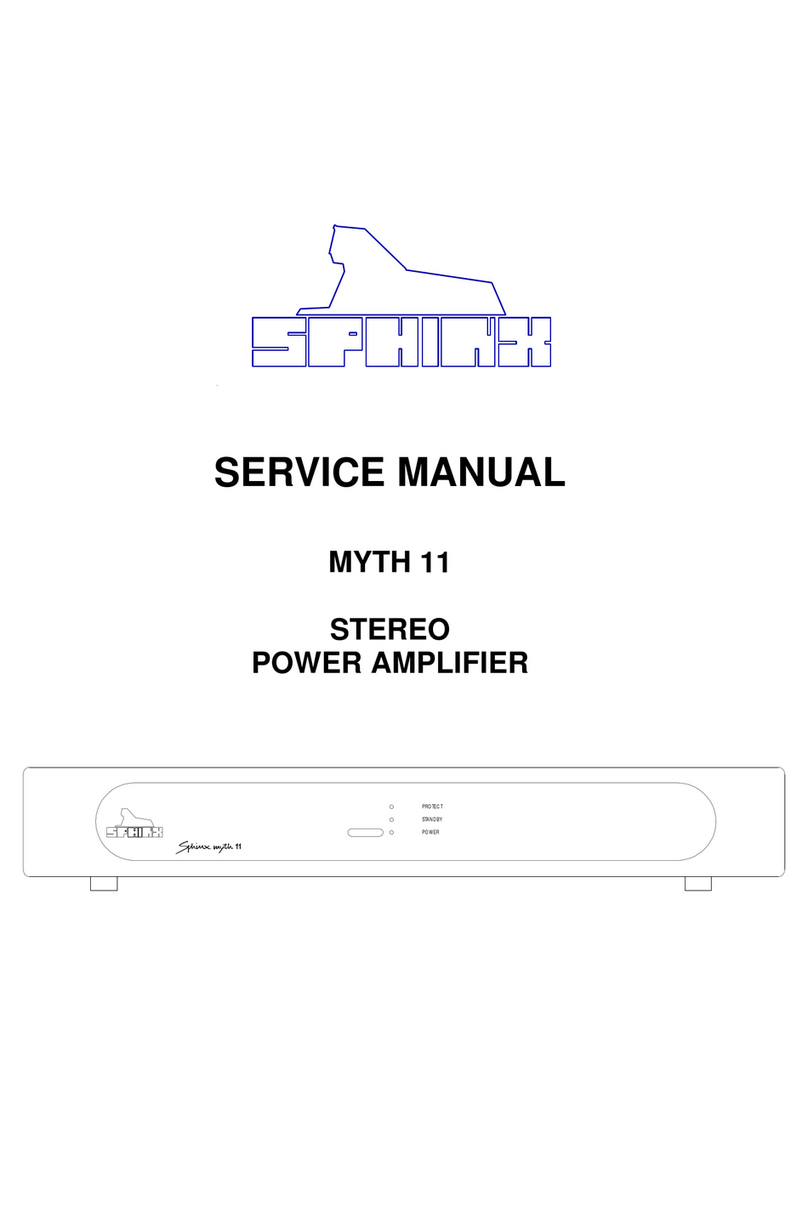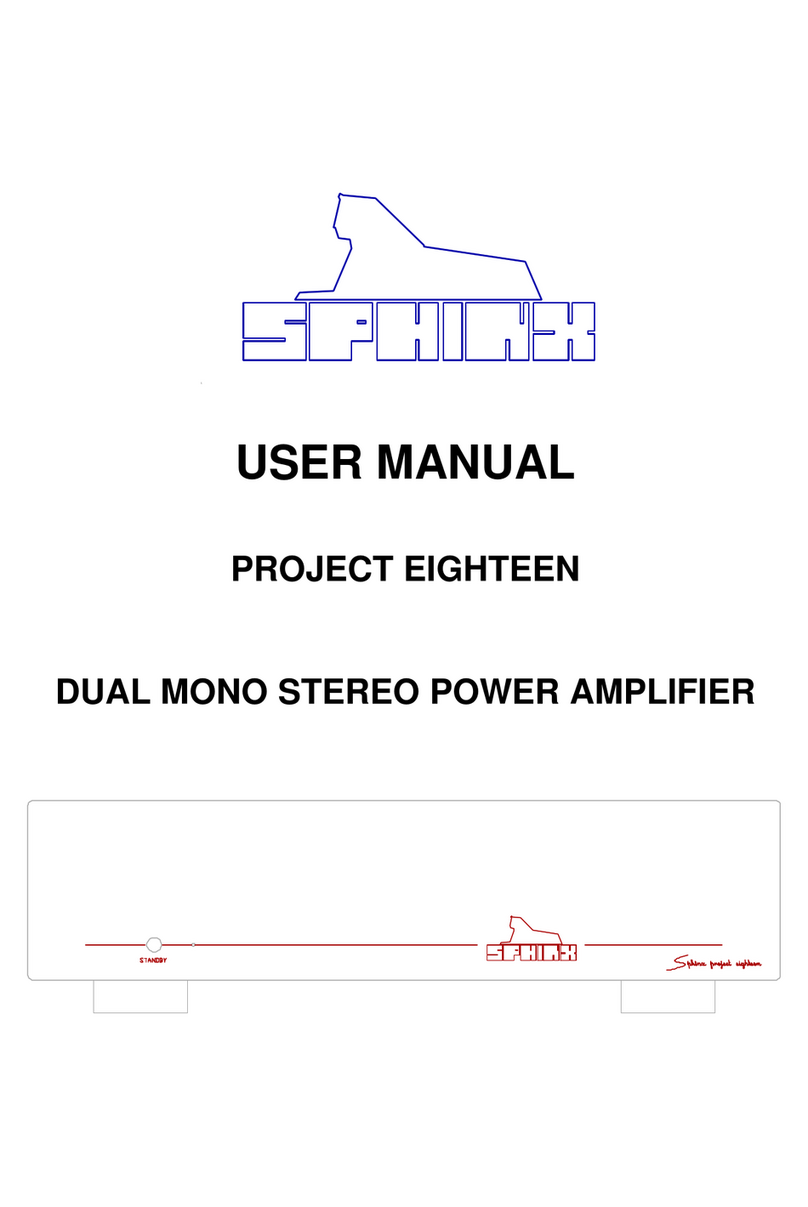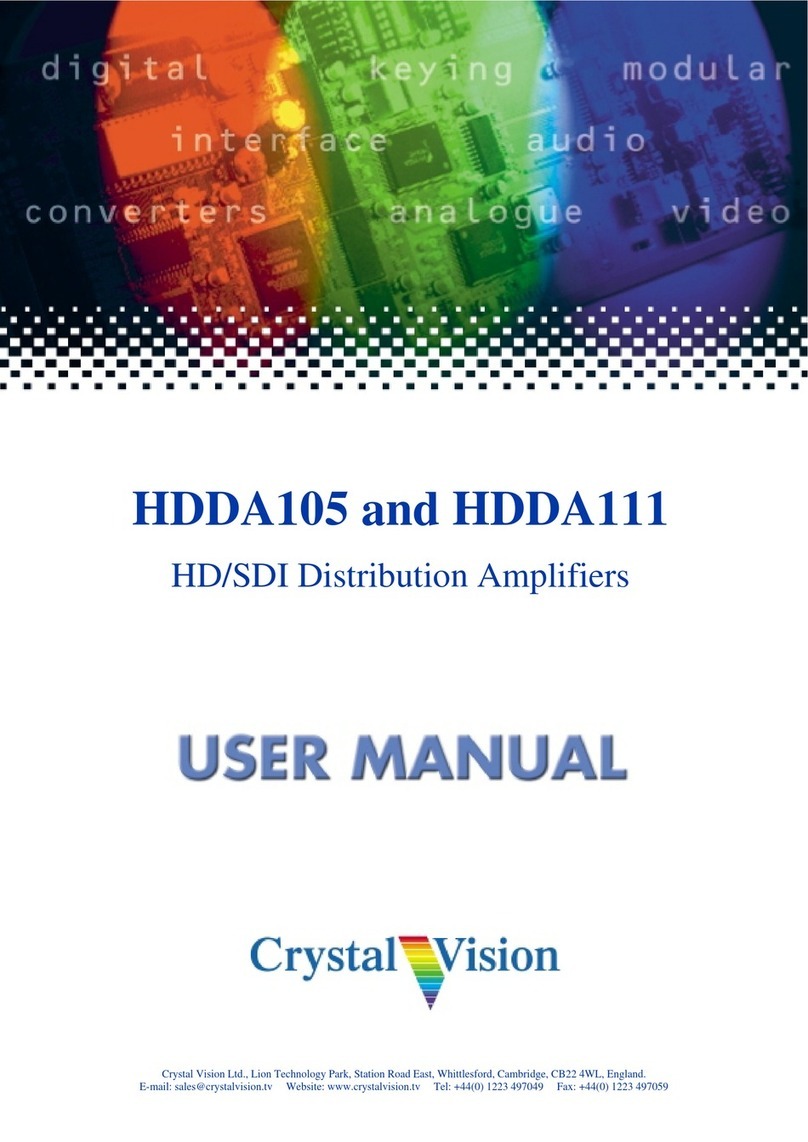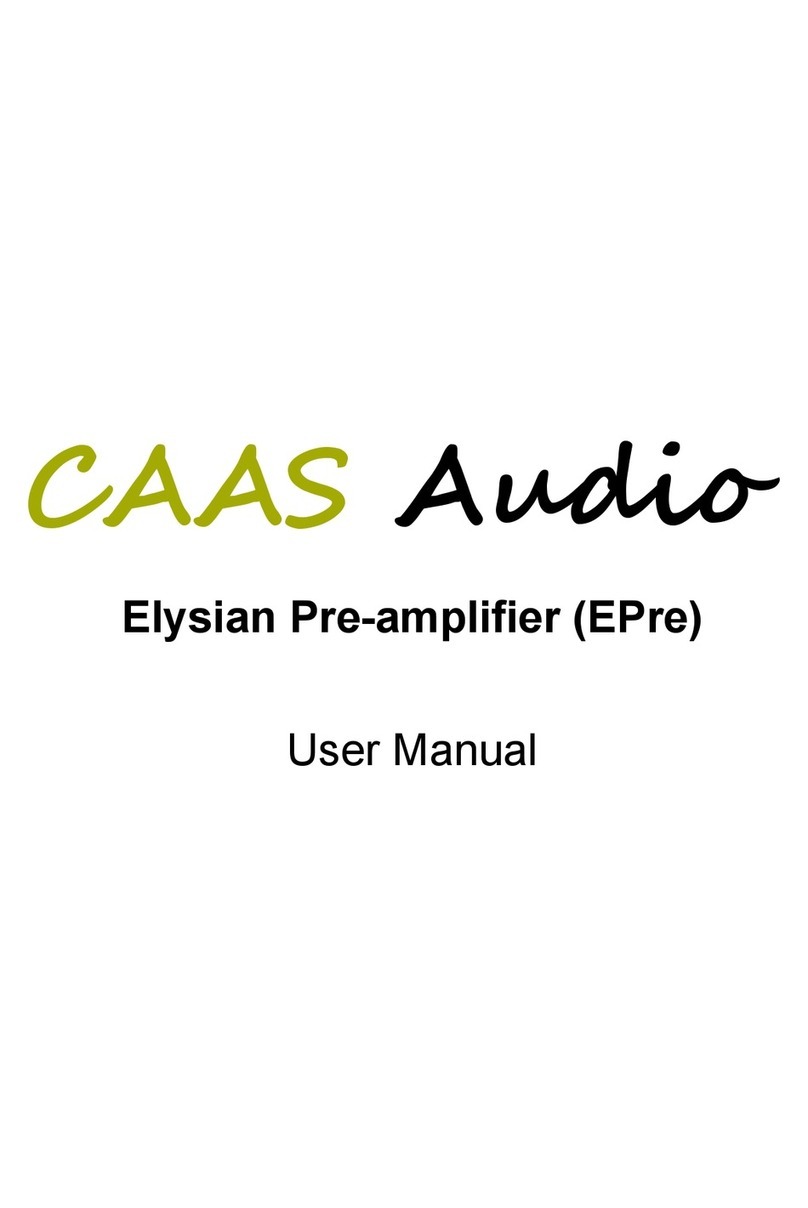SPHINX Project Two MKII User manual

SERVICE MANUAL
PROJECT TWO Mk2
PRE-AMP

SPHINX Project Two Mk2 Service Manual
2
1. UNPACKING.......................................................................................................................................3
2. SPHINX WARRANTY CARD..............................................................................................................3
3. CONTACTING THE MANUFACTURER.............................................................................................3
4. THE PRE-AMP AT A GLANCE ..........................................................................................................4
Front panel...................................................................................................................................................4
Rear panel ...................................................................................................................................................5
5. OPERATION .......................................................................................................................................6
Power on......................................................................................................................................................6
Selecting an input ........................................................................................................................................6
Adjusting the volume level ...........................................................................................................................6
Memory mode..............................................................................................................................................6
Power off......................................................................................................................................................6
6. SPHINX REMOTE CONTROL............................................................................................................7
Buttons and LED indication..........................................................................................................................7
Operation.....................................................................................................................................................8
Selecting without switching..........................................................................................................................8
Batteries.......................................................................................................................................................8
Encountering problems................................................................................................................................8
7. TECHNICAL SPECIFICATIONS.........................................................................................................9
8. ADJUSTMENT PROCEDURES........................................................................................................10
Bias and Offset ..........................................................................................................................................10
Initial Set-up...............................................................................................................................................10
Bias / Offset Adjustment ............................................................................................................................10
9. PROBLEMS AND SOLUTIONS .......................................................................................................11
10. DIAGRAMS AND PARTS LISTS....................................................................................................12
Connection Diagram for testing the Project 2 Mk2.....................................................................................13
Schematic overview of Project 2 mainboard..............................................................................................14
Project 2 power supply overview................................................................................................................15
Project 2 power supply...............................................................................................................................16
Project 2 input selection.............................................................................................................................17
Project 2 left pre-amp.................................................................................................................................18
Project 2 right pre-amp ..............................................................................................................................19
Project 2 phase inverter.............................................................................................................................20
Project 2 display.........................................................................................................................................21
PCB drawings of Project 2 Mk2 .................................................................................................................22
Partlist pre-amp..........................................................................................................................................23
Partlist display............................................................................................................................................31

SPHINX Project Two Mk2 Service Manual
3
The Sphinx Project Two Mk2 design principles
The Sphinx Project Two Mk2 was designed for the
ever-increasing group of quality-conscious
audiophiles.
We are very proud of the tradition connected with
the SPHINX name, especially concerning audio
quality perfection.
This service manual will help you to optimally
service and repair the Sphinx Project Two Mk2 Pre-
Amp.
This pre-amp is extremely simple to operate and
uses the newest technologies and refined designs.
Designs that have successfully been used in the
award winning Project Eight.
Features include ultra-linear extremely low-noise
Class A audio circuits, built from the finest hand-
selected parts.
The signal path is completely balanced from input to
output, and left and right are totally separated.
The power supply is of a unique design (fully Class-
A!) and consists of three completely separate and
independent sections: one for the digital control plus
one each for the left and right channel.
The ALPS volume control is motor-controlled.
All settings and controls can also be accessed from
the supplied Sphinx Remote Control.
To obtain the maximum quality from this pre amp it
is necessary for it to be properly aligned and to be
used with top quality audio components, preferably
other Sphinx components.
1. UNPACKING
Before leaving the factory every Project Two Mk2 is
subjected to stringent and extensive technical and
exterior quality inspection. This ensures the user
many years of high quality audio from a perfect-
looking product.
We recommend owners to ship the Project Two
Mk2 in its original carton.
After unpacking the Project Two Mk2 we therefore
recommend you carefully check it for any transport
damage.
If you find any damage and the product has not
been shipped in the original carton the ensuring
repair costs will not be covered by the warranty.
2. SPHINX WARRANTY CARD
To be entitled to any warranty repairs the owner
must have send the filled out warranty card to
Sphinx or a distributor where it has been registered.
Other regulations may apply in your specific
country: when in doubt, please consult the proper
authorities.
3. CONTACTING THE MANUFACTURER
In case of any problem not covered in this manual
or if you have other questions you may contact the
Sphinx International Service Department in The
Netherlands (local time: GMT +1h) during office
hours at the following numbers:
Telephone (+31) 35 602 0302
Fax (+31) 35 602 2806
E-mail [email protected]
It is always very helpful and efficient if you have all
relevant information about the specific product and
the problem ready.
Please also refer to the User Manual of the
Project Two Mk2 for information about
functions not described in this manual.
It is important to familiarise yourself with the
special functions, operation and possibilities
of the Sphinx Project Two Mk2.

SPHINX Project Two Mk2 Service Manual
4
4. THE PRE-AMP AT A GLANCE
Front panel
1
1. INPUT: With this rotary knob you may select
one of the six inputs.
Turn clockwise for an input to the right of the
active one, anti-clockwise for an input to the
left.
2. STANDBY: To switch the component on and
off:
on LED is green
off LED is red
3. Receptor window for the IR signals from the
Remote Control.
4. Input selection LED's: The input selected with
knob (1.) is indicated by one of these LED's:
CD SYM balanced CD input
CD unbalanced CD input
TUNER unbalanced Tuner input
LINE 1 unbalanced line input 1
LINE 2 unbalanced line input 2
LINE 3 unbalanced line input 3.
5. MUTE: Press this button to temporarily mute
the sound. The red LED will light.
6. TAPE MON: To select the TAPE IN input. The
red LED will light.
7. PHONES: To connect dynamic stereo
headphones.
8. VOLUME: This rotary knob adjusts the volume
level.
1 2
3 5
4 6 7 8

SPHINX Project Two Mk2 Service Manual
5
Rear panel
9. GROUND: You may directly connect the signal
grounds of other equipment to the signal
ground of the Project Two Mk2.
10. TAPE OUT: Connect this output to the input of
the recorder.
11. TAPE IN: Connect this input to the output of
the recorder.
12. CD: To connect the cinch signal cable from the
CD player.
13. TUNER: To connect the cinch signal cable from
the tuner.
14. LINE 1: To connect the cinch signal cable from
the signal source for LINE 1.
15. LINE 2: To connect the cinch signal cable from
the signal source for LINE 2.
16. LINE 3: To connect the cinch signal cable from
the signal source for LINE 3.
17. CD BALANCED L: To connect the XLR signal
cable (balanced cable) from the left output of
the CD player.
18. CD BALANCED R: To connect the XLR signal
cable (balanced cable) from the right output of
the CD player.
19. BALANCED OUT L: To connect the XLR
signal cable (balanced cable) from the left input
of the power amp.
20. BALANCED OUT R: To connect the XLR
signal cable (balanced cable) from the right
input of the power amp.
21. OUT 1 L+R: Connect this output with a cinch
signal cable to the input of your power amp.
22. OUT 2 L+R: To connect the XLR signal cable
(balanced cable) from the right input of the
extra power amp or surround processor.
23. Control Out: To connect the optical cable
going to another Sphinx component.
24. Warning!:This shows important information
about the safety regulations for the
Project Two Mk2.
25. AC Power: Connect the mains cable to a
mains power outlet (230 - 240 VAC).
26. O / I:This is the mains power switch.
27. Fuse holder: Contains a fuse (500 mA slow).
28. Selector for power supply voltage (120/240
V), (115/230 V).
9 10 11 12 13 14 15 16 17 18 19 20 21 22 23 24
25
26
27 28

SPHINX Project Two Mk2 Service Manual
6
5. OPERATION
Connect the mains cable to a mains outlet.
Once you have finished connecting all components,
you can power on the Project Two Mk2 with the
mains switch O / I (26.).
The volume control will then automatically turn
counter-clockwise and, for a while, the STANDBY
LED will blink red/green, after which it will remain
red.
The pre-amp is now in standby mode.
Power on
You switch the amp on with the STANDBY button.
That way, all circuits will remain at optimum
operating temperatures and the audio quality will be
100% immediately after switching on. Additionally it
significantly increases the life span of the
component.
The pre-amp will select the CD SYM input after
which it un-mutes the output.
Selecting an input
You select the input with the large rotary knob
INPUT:
clockwise to the right of the selected one,
anti-clockwise to the left of the selected one.
Upon reaching LINE 3 or CD SYM you cannot 'roll
over' to CD SYM or LINE 3 respectively.
As long as you move the knob, only the LED's will
change: the current selected input remains active.
The new input only becomes active after you have
selected it and released the INPUT knob.
You will hear a 'click'. This is caused by the precision
relays for the inputs: the 'old' one is released while
the new one is energised.
Adjusting the volume level
The large VOLUME control to the right adjusts the
volume level from OFF to maximum (fully clockwise).
The level change is immediate.
Memory mode
The Project Two Mk2 has a MEMORY mode: it
automatically selects the last input that was active
before you switched the component off with the
stand-by button.
Power off
You switch the Project Two Mk2 off (to stand-by)
with the STANDBY button (2.).

SPHINX Project Two Mk2 Service Manual
7
6. SPHINX REMOTE CONTROL
This single Sphinx Remote Control lets you control
all functions: not only of the Project Two Mk2, but
also of all other Sphinx equipment.
Only the following buttons and indications on the
Remote apply to the Project Two Mk2 (the others
will not function):
Buttons and LED indication
1. PRE-AMP: To select the pre-amp.
All buttons pressed hereafter will control only
the pre-amp functions.
Note: TUNER and CD have no function.
2. STANDBY: Use this button to switch the Project
Two Mk2 to stand-by.
3. : Pressing this button mutes the outputs
(temporarily) and you will not hear any sound.
The red LED will be illuminated. Another press
on this button un-mutes the outputs.
4. TAPE/MONITOR: Use this button to select the
Tape IN input. Pressing this button has the
same effect as pressing the TAPE button on the
front panel.
Note: The LED of the selected input (see 4.) will
remain illuminated.
5. 1 - 6: To select inputs CD SYM to LINE 3
(Note: 7, 8, 9 and 0 do not function):
1CD SYM balanced CD input
2CD unbalanced CD input
3TUNER unbalanced Tuner
4LINE 1 unbalanced line input 1
5LINE 2 unbalanced line input 2
6LINE 3 unbalanced line input 3
6. ñ-button: Pressing this big triangular button has
the same effect as rotating the VOLUME control
on the front panel clockwise. You increase the
volume and the volume control will turn
clockwise.
7. ò-button: Pressing this big triangular button has
the same effect as rotating the VOLUME control
on the front panel anti-clockwise. You decrease
the volume and the volume control will turn
counter-clockwise.
Note: The ñ- and ò-button by default control
volume of the Project Two Mk2 only, even if you
have selected Tuner or CD.

SPHINX Project Two Mk2 Service Manual
8
Operation
The Sphinx Remote is used with several different
models and can therefore transmit different control
codes, depending on which model has been
selected with the select buttons (3.).
Important: Always press the PRE-AMP button
before you send a command (even if you only have
one Sphinx component).
Otherwise it is possible that, although the Remote
sends a signal (LED blinks), nothing happens
because the transmitted signal is not 'recognised'
by the component.
Indoors the Remote may be used up to a distance
of 7 meter, provided there is no strong sunlight in
the room and if you aim the Remote at the
component.
Always aim the Remote straight at the front panel of
the component, the maximum offset angle is 30°.
Selecting without switching
Suppose, for instance, that you would like to select
the Tuner to Radio 4 without interrupting CD
playback.
In that case you momentarily depress (not longer
than 0.5 sec) the 'TUNER' button and the '4' button.
If you depress the select button for longer than 0.5
sec, the system will select a different signal source
(in our example you will then hear the Tuner
playback).
Batteries
The two batteries have a life span of approximately
one year during normal use, but shorter when used
more intensely.
Replacement batteries: 1.5 V, penlight or AAA (one
of these codes is indicated on the packaging and
the batteries). You may also use rechargeable 1.5 V
batteries.
Note: Position the new batteries exactly as shown in
the illustration at the bottom of the battery
compartment, otherwise the remote control does
not function!
Encountering problems...
Remote Control does not work
Wrong component selected Select the correct one
Wrong Remote mode ('Learn'
instead of Normal) Select correct mode
Wrong command programmed Re-program with Learn
mode
Distance to component
exceeds 7 m Use Remote at closer
range
Angle between Remote and
component exceeds ±30° Decrease angle
Sensor window on front dirty Clean window
Batteries empty or incorrectly
placed Use new batteries or
replace the old ones
correctly
Strong (sun)light in room Shade off light source
Component is not switched on
(!) Switch it on
Memory erased Re-program completely
Component reacts differently than expected or
not at all
Wrong component selected Select the correct one
Component or Remote does
not function Check component with
its original remote
Batteries in remote empty Use new batteries

SPHINX Project Two Mk2 Service Manual
9
7. TECHNICAL SPECIFICATIONS
Bandwidth 0 - 500,000 Hz (+0/-3 dB)
Phase response error <0.5°
Gain 18 dB max.
THD+N (IHF-A) <0.0015% (2nd harm., 10 - 20,000 Hz)
IMD <0.003%
S/N ratio (IHF-A) >100dB
Channel separation >100 dB
Inputs 1x XLR balanced
5x cinch unbalanced (gold-plated)
level, nominal (for 1 V output) 0.13 V (-18 dBV)
impedance XLR: 10 kohm / cinch: 50 kohm
Outputs 1x XLR balanced
2x cinch unbalanced (gold-plated)
1x cinch Tape (gold-plated)
level 9.2 V max. (19.3 dBV) (1 - 100,000 Hz, THD
<0.002%)
impedance <10 ohm
Volume control ALPS motorised
channel imbalance less than 2 dB
Sphinx Control 1x optical
Remote control full function
Mechanical decoupling of housing Transrotor absorbing 'pucks'
Power supply external, completely stabilised
Supply capacitance 35,200 µF total
Power consumption 15 W stand-by
17,5 W 'on'
Dimensions (h x w x d) 68 x 482 x 328 mm
Weight 11 kg
This unit conforms to the EMC interference regulations issued by the EU and to the CE standards.
This unit complies with safety regulation VDE 0860 and therefore with international safety regulation IEC 65.
Technical specifications may be changed by SPHINX without prior notice if technical developments make this
necessary.
©1998 Audioscript BV

SPHINX Project Two Mk2 Service Manual
10
8. ADJUSTMENT PROCEDURES
The Project Two Mk2 only has two parameters that
might need adjustment:
-Bias: to set the bias current and bias voltage of
the amplifier.
-Offset: to set the DC-offset voltage of the
output.
These adjustments might be necessary when the
amplifier has been used for a period of time (and
settings have changed due to ageing) or when a
part of the Project Two Mk2 have been replaced.
After opening the Project Two Mk2 (by removing the
6 screws in the bottom), the following sections will
be visible:
-The Mains Transformer.
-The Main Print Board with inputs, outputs, the
dual power supply and both amps.
-The Display Print Board.
Bias and Offset
Both adjustment procedures use the same controls:
potmeters P1 & P2 (Left Channel) and potmeters
P3 & P4 (Right Channel).
At first both Bias parameters should be set (re. the
bias current and bias voltage of output transistors).
The positive and negative bias are adjusted
separately.
This may result in an output DC-offset voltage
which has to be adjusted afterwards.
Proper DC-offset adjustment is very important.
A simple trick will greatly increase the accuracy of
this critical adjustment (see also the drawing titled
“Connection Diagram for testing the Project Two
Mk2” at page 13).
By connecting a DC-coupled power amp to the
Project Two Mk 2 outputs and measuring the offset
at the speaker outputs, the offset is boosted to
around 30 times the original value!
Note: We strongly recommend that you use a power
amp with a very low DC-offset, such as the Project
Eighteen.
Note: The pre-amp and the power amp should be
switched on at least 1 hour before performing this
adjustment so they can reach optimum working
temperatures.
Initial Set-up
•Connect a low distortion signal generator
(<0.002% internal distortion) to an input of the
pre-amp.
•Connect the distortion analyser input, the DC
mV-meter and the oscilloscope to an output of
the pre-amp.
Bias / Offset Adjustment
•Short-circuit the input.
•Measure the voltage across resistor R102 (Left)
and R110 (Right). Both should read 9 V (+/- 500
mV).
Adjust the value with potmeter P1 (Left) and
potmeter P3 (Right), see file Pj2Adjust.PDF.
This will set the bias for one side of the
differential amp.
The Offset is not important.
•Measure the voltage across resistor R117
(Right) and R109 (Left). Both should read 9 V
(+/- 500 mV).
Adjust the value with potmeter P4 (Right) and
potmeter P2 (Left), see file Pj2Adjust.PDF.
This will set the bias for the other side of the
differential amp.
The Offset should now also be correct (<1 mV).
Although due to small variances in components
it may be higher so you have to re-adjust it.
•Turn the volume control to MAX.
The mV-meter should show an Offset of less
than 1 mV. If this is not the case please re-
adjust the value with potmeters P1 and P2 (Left)
and/or P3 and P4 (Right).
•Select a 1V / 1 kHz signal at the function
generator.
•Check the output for the correct THD (<0.005%)
and clip-level (>10 V).
•If all values are correct this will indicate the
Project Two Mk2 is properly adjusted and the
procedure is now completed.

SPHINX Project Two Mk2 Service Manual
11
9. PROBLEMS AND SOLUTIONS
At the moment of writing the Project Two Mk2 has
two known specific problems.
If in the future you encounter any problem(s) you
may enter the info in this table. This table can then
be used for future reference.
Please also send (by fax or e-mail) the specific
information to the Sphinx International Service
Department (see page 3): this info can then be
added to the general database to aid others.
Problem Cause Solution Refer to
page/file
Volume potmeter has not
enough gain range Overall Gain of pre-amp is too
high Change R76 (left channel)
and R85 (right channel) from
3k33 to 1k8.
Pj2Adjust.PDF
Oscillation problem at balanced
output Not enough frequency
compensation across U2 and U3 Install a ceramic condenser
(56 pF / 50 V) between pin 2
and pin 6 of U2 and U3 Pj2Adjust.PDF

SPHINX Project Two Mk2 Service Manual
12
10. DIAGRAMS AND PARTS LISTS
The next pages contain a complete set of schematic drawings including the associated parts lists (if applicable).
Connection Diagram for testing the Project 2 Mk2.....................................................................................13
Schematic overview of Project 2 mainboard..............................................................................................14
Project 2 power supply overview................................................................................................................15
Project 2 power supply...............................................................................................................................16
Project 2 input selection.............................................................................................................................17
Project 2 left pre-amp.................................................................................................................................18
Project 2 right pre-amp ..............................................................................................................................19
Project 2 phase inverter.............................................................................................................................20
Project 2 display.........................................................................................................................................21
PCB drawings of Project 2 Mk2 .................................................................................................................22
Partlist pre-amp..........................................................................................................................................23
Partlist display............................................................................................................................................31

SPHINX Project Two Mk2 Service Manual
13
Connection Diagram for testing the Project 2 Mk2
Right
Left (+)
(+)
(-)
(-)
Amplfier (30x)
A
B
AMPLIFIER
out1 out2
inp2
inp1
gnd
THD Amplitude
Frequency
Oscillator
THD out
(+) (-) (+) (-)
THD ANALYZER
Right
Left
(+)
(+)
(-)
(-)
Pre-amplfier (3x)
A
B
(+)
(+)
(-)
(-)
PRE-AMPLIFIER
out1 out2
inp2inp1
Scoop
SWITCH-BOX
x
y
inp2
time/div
inp1 gnd
SCOOP

SPHINX Project Two Mk2 Service Manual
14
Schematic overview of Project 2 mainboard
+22V
-22V
+D24V
POWER-SUPPLY
PJ02PS.SCH
+22V
-22V
+D24V +22V
-22V L-INPUT
+L-OUTR
LEFT LINE-AMP
PJ02LAMP.SCH
+22V
-22V L-INPUT
+L-OUTR
+22V
-22V
R-INPUT
+R-OUTR
RIGHT LINE-AMP
PJ02RAMP.SCH
+22V
-22V
R-INPUT
+R-OUTR
-R-OUT
-L-OUT
+R-OUT
+L-OUT R-INPUT
L-INPUT
+D24V
M1
M2
-22V
+22V
INPUT/OUTPUT SELECTION
PJ02INP.SCH
-R-OUT
-L-OUT
+R-OUT
+L-OUT R-INPUT
L-INPUT
+D24V
M1
M2
-22V
+22V
-L-OUT
-R-OUT
+L-IN
+R-IN
-22V
+22V
PHASE-INVERTER
PJ02PH.SCH
-L-OUT
-R-OUT
+L-IN
+R-IN
-22V
+22V
MP5 AGND
C78
220P
C77
220P
R143
1K00
R142
1K00
CN21
AGND
R64
600R
R65
600R
AGND
SP2
SP1
SP6
SP5
SP4
AGND
-22V-22V-22V
-22V
+22V
+22V+22V+22V
+22V
-22V
+D24V
+D24V
CN22

SPHINX Project Two Mk2 Service Manual
15
Project 2 power supply overview
R19
R9
14V
14V
14V
14V
120V
120V
T1
R-CORE 50VA SEC
R14
10K0
B1
R1
R3
C2
100N
C1
100N
DGND
+D24V
R4 Vin
1
GND
2
+24V 3
U1
L7824C
+
C3
330U
R20
R8
C64
100N
DGND
AGND
U1
U2
U3
U4
+22V
AGND
-22V
project-2 analog power supply
pj2aps.sch
U1
U2
U3
U4
+22V
AGND
-22V
R18
R11
R17
R10
R1, R3, R4,R8..R11, R17..R120 : 11 X 10R0
+22V
AGND
+22V
50V

SPHINX Project Two Mk2 Service Manual
16
Project 2 power supply
C11
220N
C8
220N
C10
220N
C9
220N
C7
220N
C4
220N
C6
220N
C5
220N
R21
10R0
R16
10R0
T2
C3298
T3
A1306
R32
8R6
R31
8R6
R50
10K0
R35
10K0
LD1
LED red
+
C33
330U/50V
+
C32
330U/50V
R48
2K00
R49
10K0
R44
1K00
R43
10K0
R41
1K00
R37
2K00
R36
10K0 R42
10K0
+22V
-22V
AGND
C37
220N
C36
220N
LD5
LED red
LD4
LED red
LD3
LED red
LD6
LED red
LD2
LED red
T5
A1306
T4
C3298
+
C43
+
C42
+
C40
+
C41 C44
220N
C45
220N
+
C16
+
C24
+
C23
+
C15
+
C25
+
C17
D7 D8
D6 D5
D3
D1
D4
D2
R13
10R0
R6
10R0
+
C14
+
C21
+
C20
+
C13
+
C22
+
C12
R7
10R0
R12
10R0
R22
10R0
R15
10R0
T7
C2240
R46
332R
R47
332R
R45
150R
R40
150R
R38
332R R39
332R
T9
C2240
T8
A970 T6
A970
C29
220N
C28
220N
U2
U1
U3
U4
AGND
D1..D8 : 8 X 1N4001
C12..C17
C20..C25 : 16 X 2200U/63V
C40..C43
14VAC
14VAC
-22V (+/-1V)
+22V (+/-1V)

SPHINX Project Two Mk2 Service Manual
17
Project 2 input selection
1
3
2
CN4
CN16ACN16BCN13ACN13BCN1A CN1B CN17A CN17B CN12A
132
CN3
132
CN2
+
RL8
+
RL7
+
RL6
+
RL5
+
RL4
+
RL9
+
RL2
+
RL1
OGNDOGND
OGND
+R-OUT
-R-OUT
+L-OUT
-L-OUT +D24V
U4
OPA604AP
R54
5K00
R53
5K00
R56
15K0
R57
15K0
AGND
AGND
R58
1R00
R52
1R00
C39
220N
C47
220N
+
C38
330U/50V
+
C46
330U/50V
AGND
1
3
2
CN5
U5
OPA604AP
R62
5K00
R61
5K00
R66
15K0
R67
15K0
AGND
AGND
R68
1R00
R60
1R00
C49
220N
C51
220N
+
C48
330U/50V
+
C50
330U/50V
AGND
+
RL3
CDTUNERLINE 1LINE 2LINE 3TAPE INTAPE OUTOUT 1OUT 2OUT 3 CD SYM
R-INPUT
L-INPUT
R144
600R R145
600R
+D24V
1
2
3
4
5
6
7
8
9
10
11
12
13
14
15
16
17
18
CN19
DGND
OPT1
OPTOUT
C102
33PF
R55
100K
C101
33PF
R63
100K
AGND
AGND
+D24V
+D24V
R2
4K75
M1
M2
1
4
CN20
+22V
-22V
12
J2
12
J5
AGND
R23
24R9
R5
24R9
SP3
R70
24R9
R71
24R9
1
4
CN18
AGND
AGND
O2
O8
O3
O4
O5
O6
O7
O1
O2
O1
O3
O4
O5
O6
O7
O8
AGND
AGND
+22V
-22V
+22V
-22V
to display

SPHINX Project Two Mk2 Service Manual
18
Project 2 left pre-amp
T26
K389
T25
J109
R128
100R R122
100R
R124
100R
R126
100R
LD10
LED red
LD8
LED red
T31
C2240 T22
C2240
T24
A970
T30
A970
R107
2K21 R106
2K21
R105
2K21
R104
2K21
T35
A970
R133
243R
R109
2K21
LD16
LED red
LD15
LED red
T34
C2240
R102
2K21
R138
33K2
R130
243R
R132
200R
R131
200R
R119
200R
R118
200R
R108
51R0
R93
600R
R103
51R0
R92
600R
T14
C2705
D11
D10
R97
18R0
R96
18R0
R90
4K75 C56
470P
R100
10R0
C58
47P
R77
10R0
R75
10R0
R79
243R
R73
243R R72
100R
R80
100R
R78
51R0
R74
51R0
R76
4K75
P2
50R
T11
A1306
T10
C3298
LD9
LED red
C53
C52
1
4
CN9
1
4
CN8
1
4
CN6
1
2
3
4
5
6
7
8
CN14
C70
10N
C69
10N
T16
C2705
T15
A1145
D9
D12
T17
A1145
P1
50R
LD7
LED red
+22V
-22V
R141
600R
12
J3
+
C74
330U/50V
C73
+
C66
+
C65
+
C61
+
C60
+L-OUT
+L-OUTR
AGND AGND
AGND
AGND
AGND AGND
AGND
L-INPUT
+22V (+/-1V)
-22V (+/-1V)
LED voltage approx. 1.8V
± 4mA
± 7.5mA± 7.5mA
± 4mA

SPHINX Project Two Mk2 Service Manual
19
Project 2 right pre-amp
T29
K389
T28
J109
R129
100R R123
100R
R125
100R
R127
100R
LD14
LED red
LD12
LED red
T33
C2240 T23
C2240
T27
A970
T32
A970
R115
2K21 R114
2K21
R113
2K21
R112
2K21
T37
A970
R137
243R
R117
2K21
LD18
LED red
LD17
LED red
T36
C2240
R110
2K21
R139
33K2
R134
243R
R136
200R
R135
200R
R121
200R
R120
200R
R116
51R0
R95
600R
R111
51R0
R94
600R
T18
C2705
D15
D14
R99
18R0
R98
18R0
R91
4K75 C57
470P
AGND
R101
10R0
C59
47P
R86
10R0
R84
10R0
R88
243R
R82
243R R81
100R
R89
100R
R87
51R0
R83
51R0
R85
4K75
P4
50R
T13
A1306
T12
C3298
LD13
LED red
C55
C54
AGND
AGND
1
4
CN11
4PIN
1
4
CN10
4PIN
1
4
CN7
4PIN
1
2
3
4
5
6
7
8CN15
8PIN
C72
10N
C71
10N
AGND
T20
C2705
T19
A1145
D13
D16
T21
A1145
P3
50R
LD11
LED red
+22V
R-INPUT +R-OUT
R140
600R
AGND
+R-OUTR
12
J4
+
C75
330U/50V
C76
+
C68
+
C67
+
C63
+
C62
AGND
AGND
-22V
± 4mA
± 4mA
-22V (+/-1V)
± 7.5mA ± 7.5mA
+22V (+/-1V) LED voltage approx. 1.8V

SPHINX Project Two Mk2 Service Manual
20
Project 2 phase inverter
U3
OPA604AP
R30
10K0
R33
10K0
+R-IN -R-OUT
OGND
+22V
-22V R51
1R00
R29
1R00
C31
220N
C35
220N
+
C30
330U/50V
+
C34
330U/50V
AGND
+VR
-VR
+VR
-VR
U2
OPA604AP
R25
10K0
R27
10K0
+L-IN -L-OUT
OGND
+22V
-22V R28
1R00
R24
1R00
C19
220N
C27
220N
+
C18
330U/50V
+
C26
330U/50V
AGND
+VL
-VL
+VL
-VL
R34
24R9
R26
24R9
CM1
5P6
CM2
5P6
Table of contents
Other SPHINX Amplifier manuals
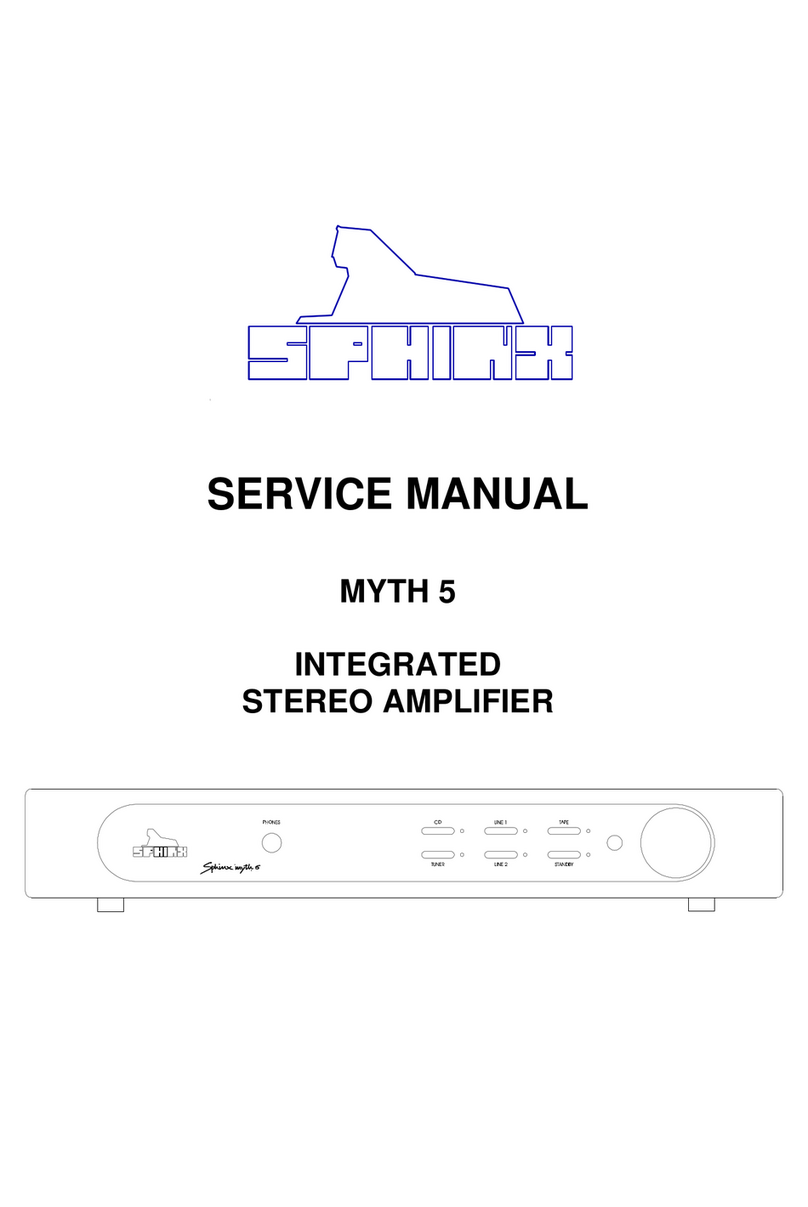
SPHINX
SPHINX Myth5 User manual
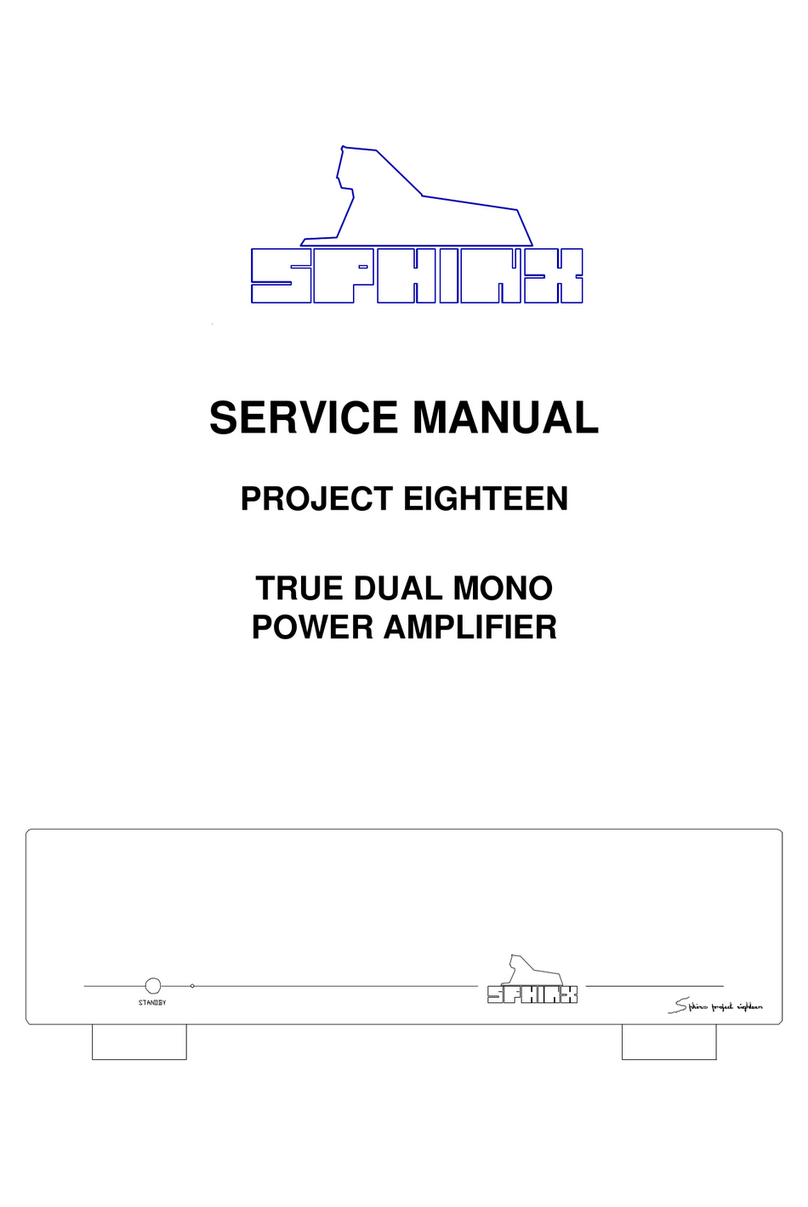
SPHINX
SPHINX PROJECT EIGHTEEN User manual
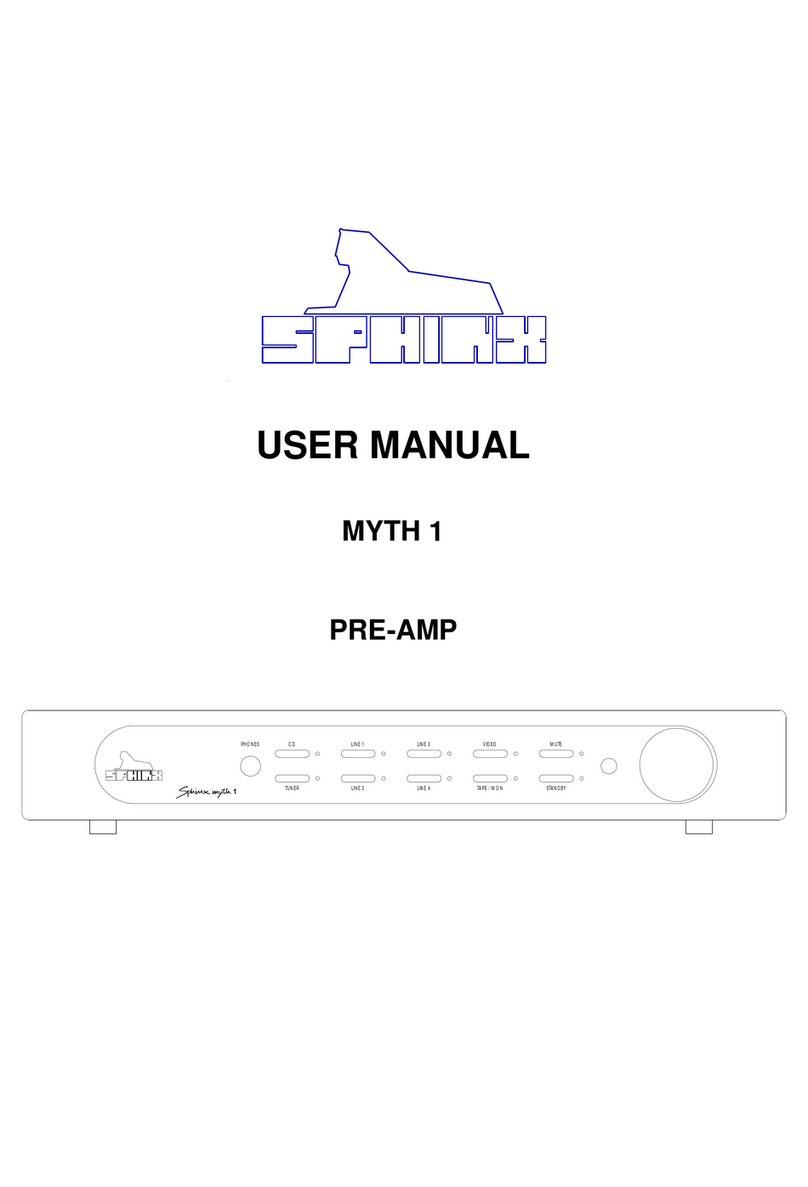
SPHINX
SPHINX Myth 1 User manual
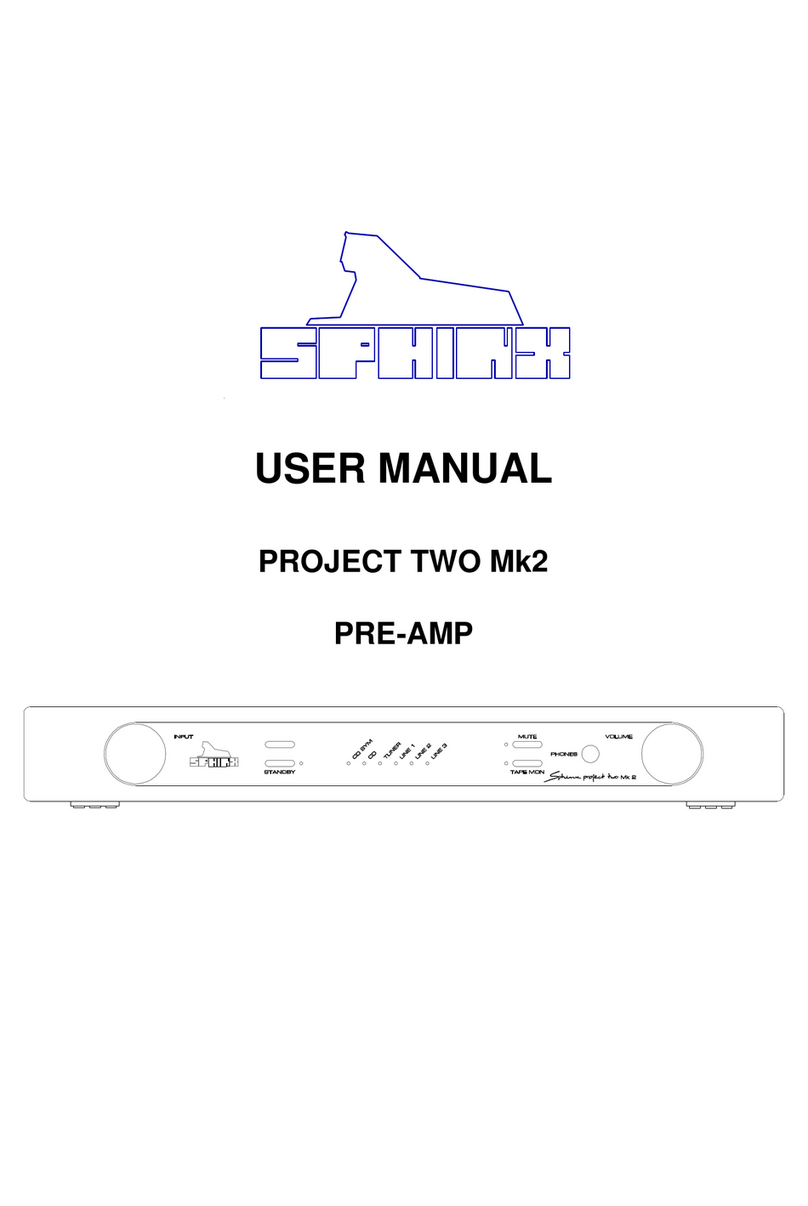
SPHINX
SPHINX Project Two Mk2 User manual
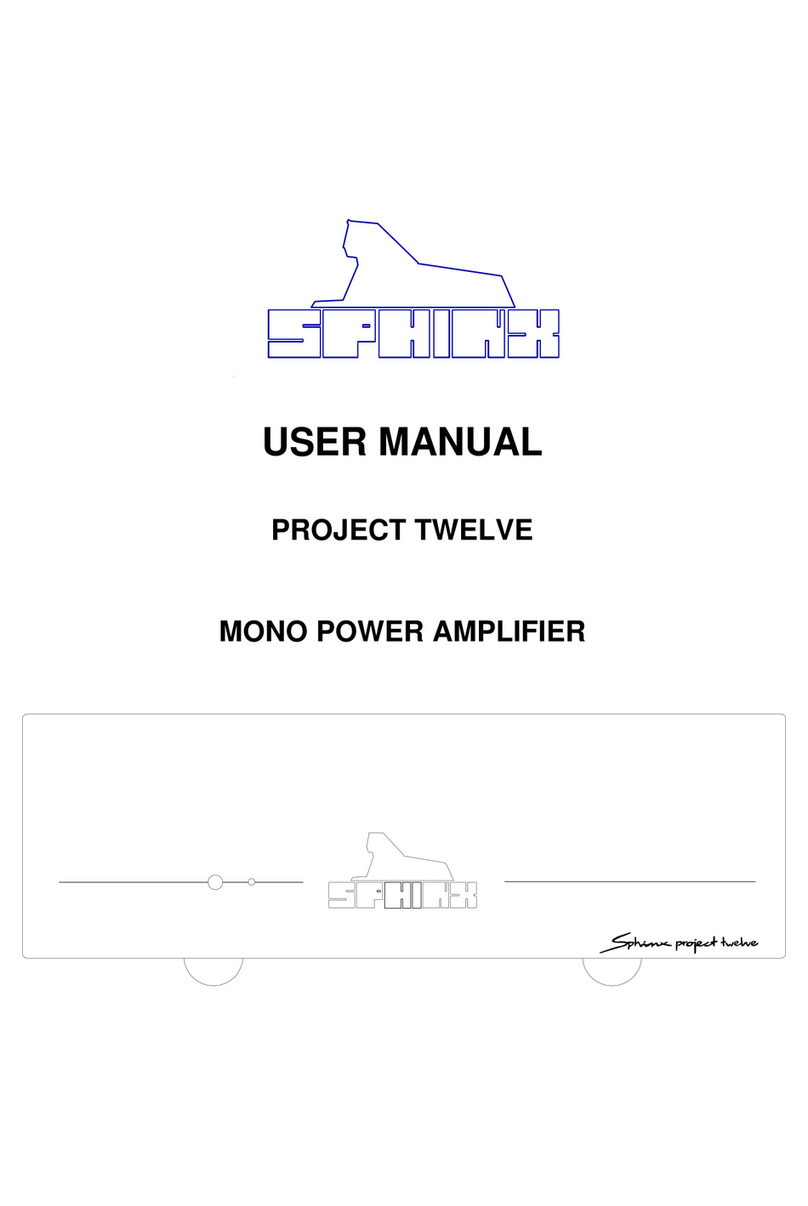
SPHINX
SPHINX Project Twelve User manual
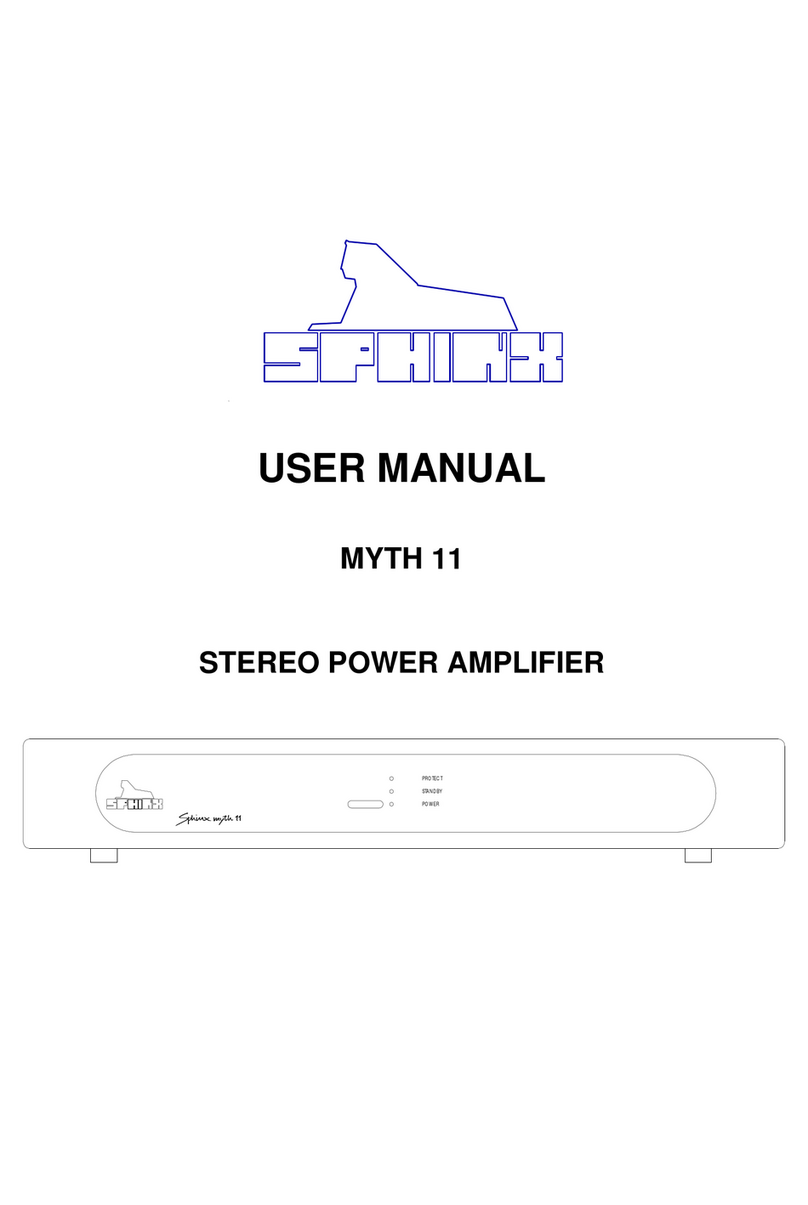
SPHINX
SPHINX MYTH 11 User manual
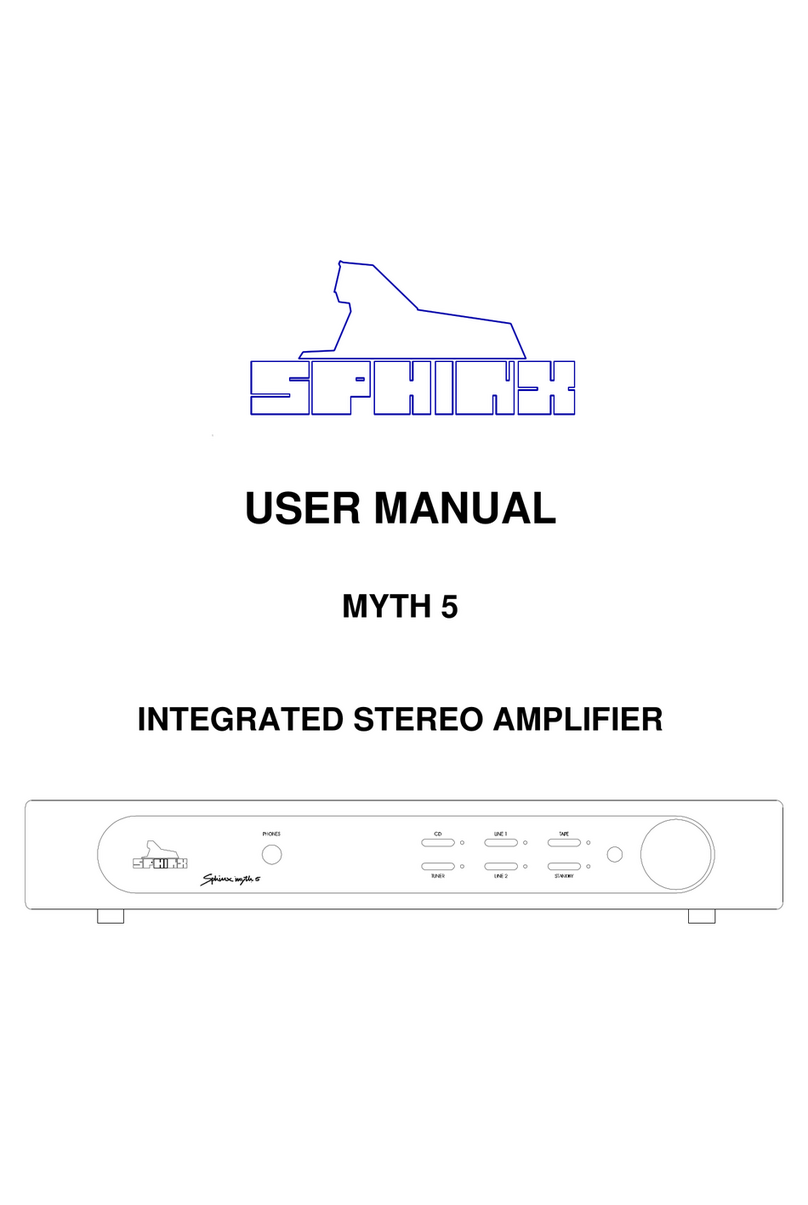
SPHINX
SPHINX MYTH 5 User manual
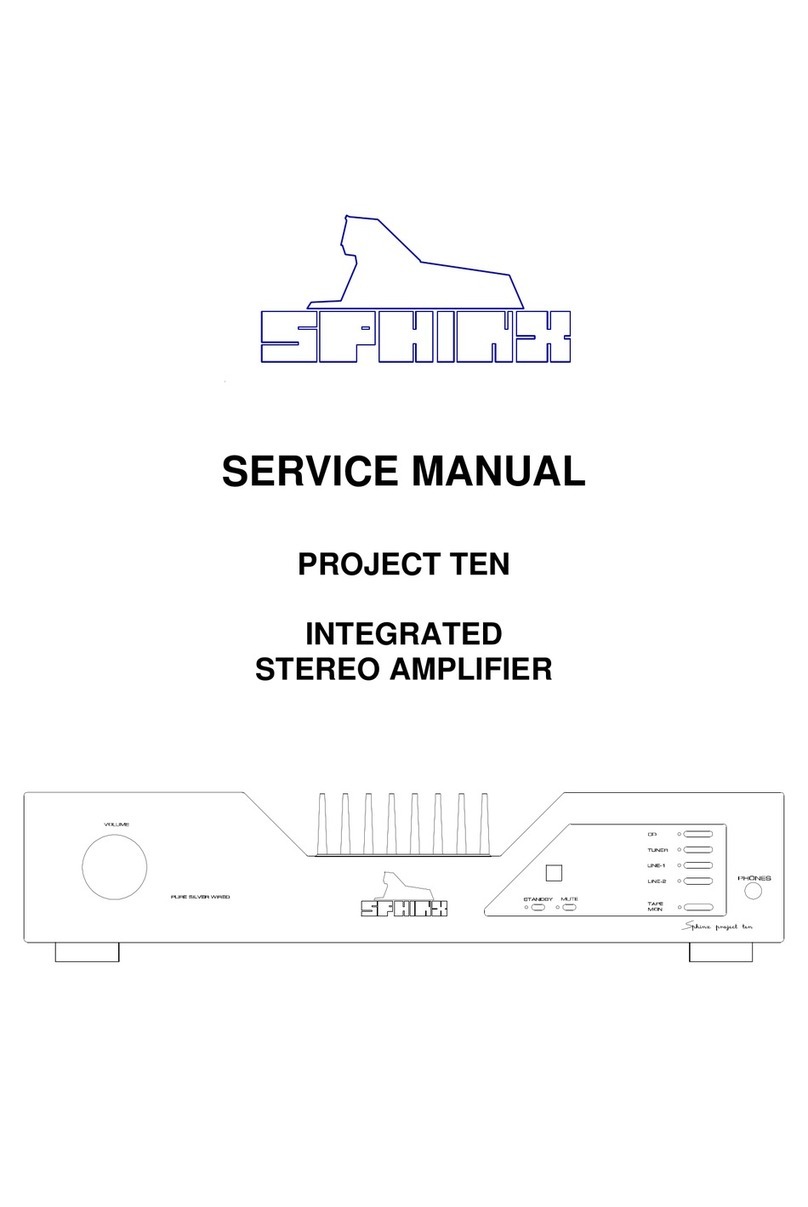
SPHINX
SPHINX Project10 User manual
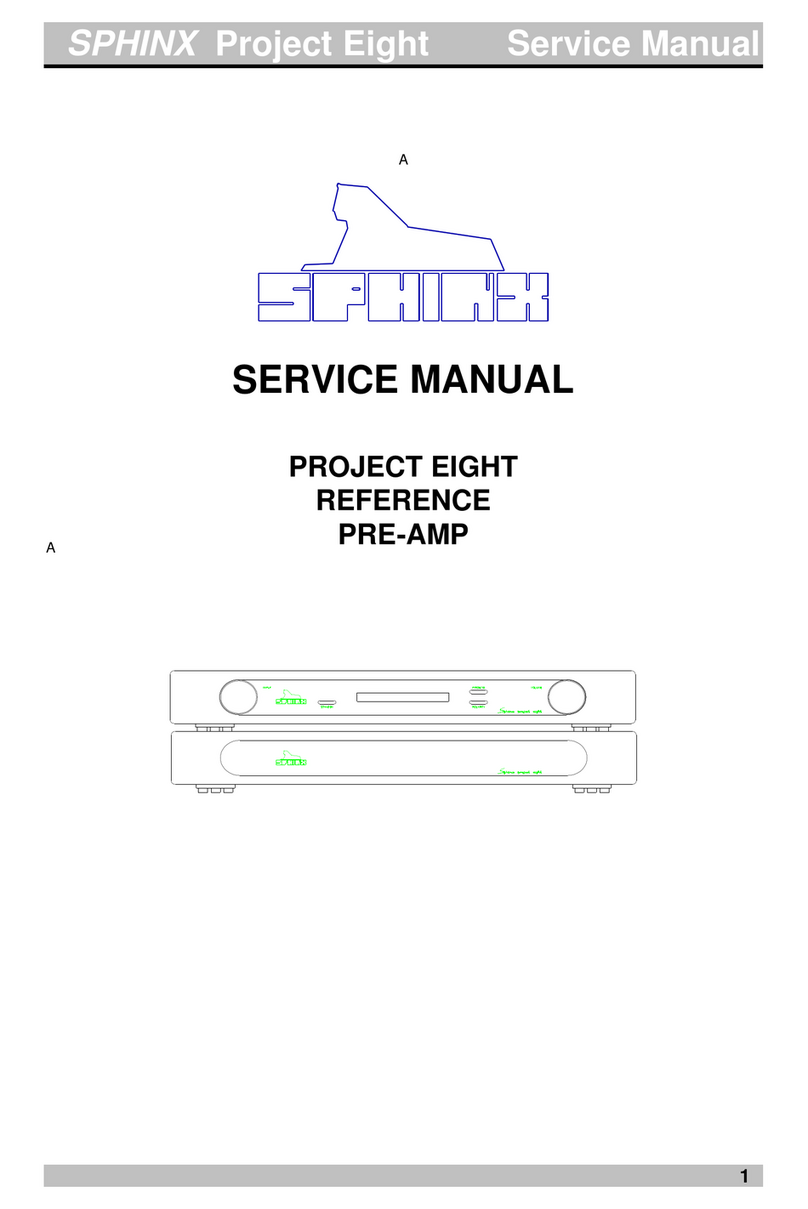
SPHINX
SPHINX Project Eight User manual

SPHINX
SPHINX Myth3 User manual