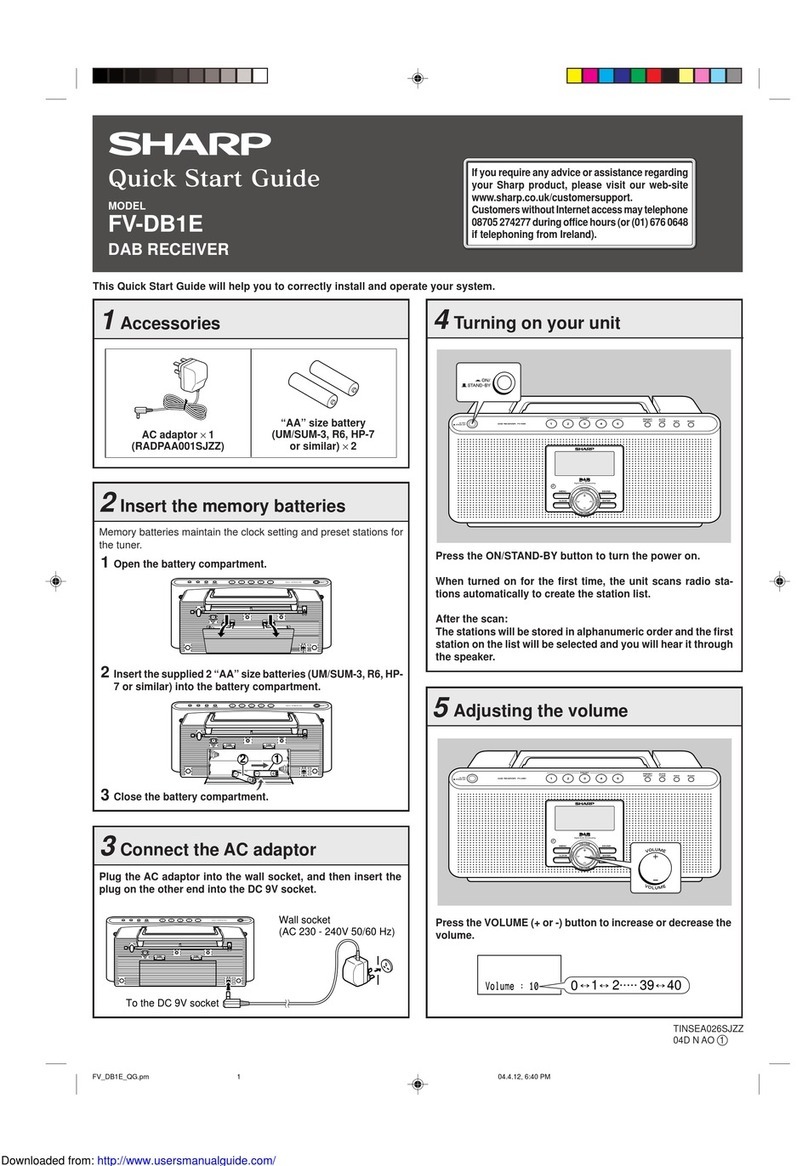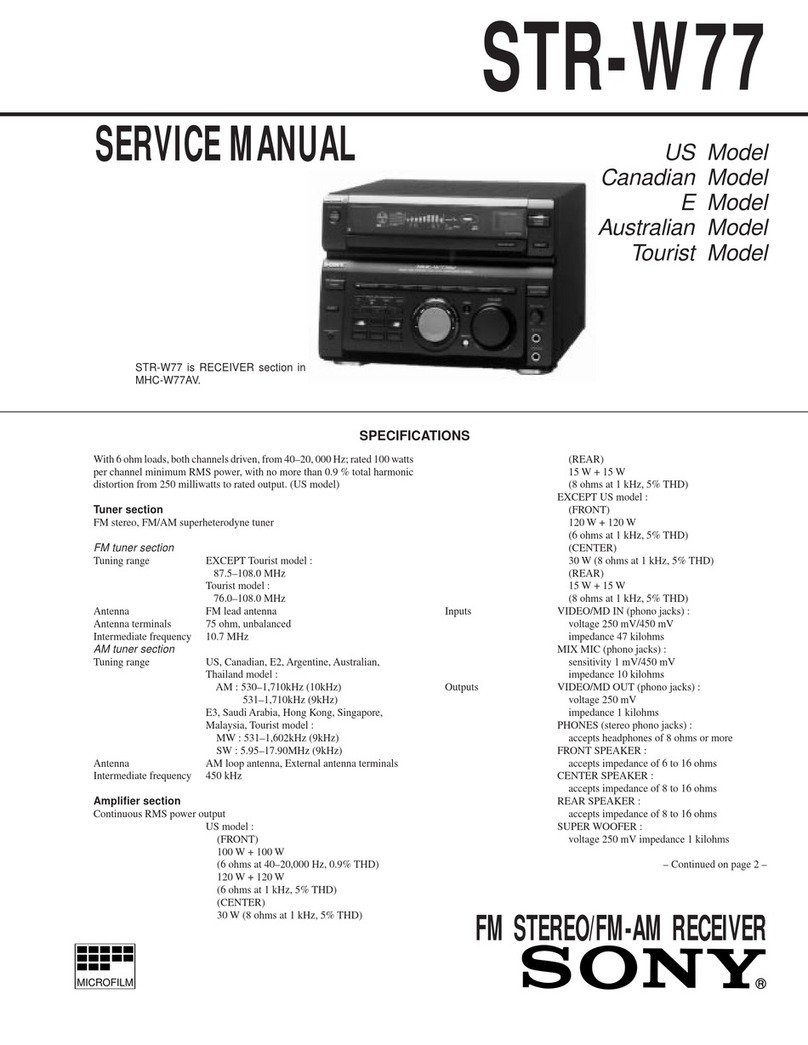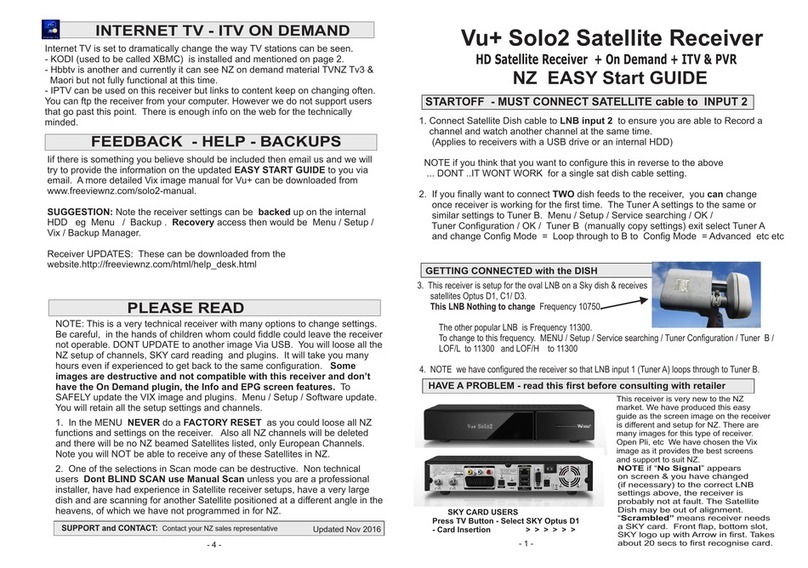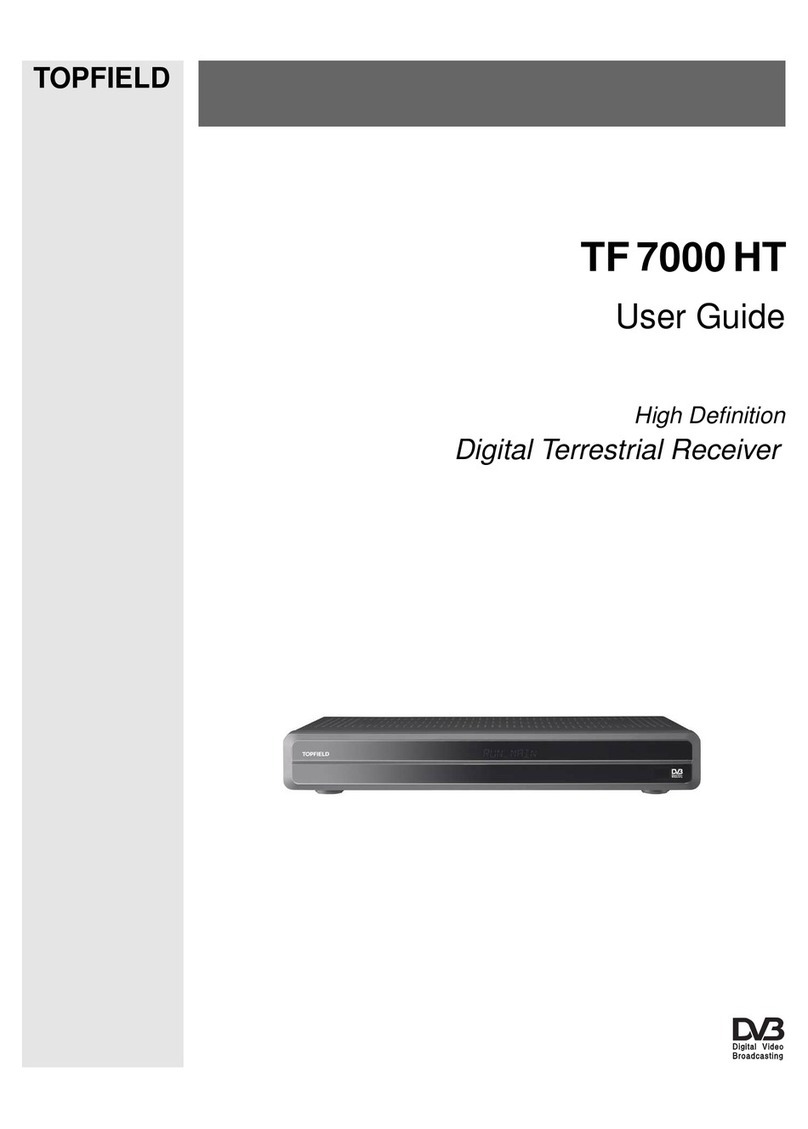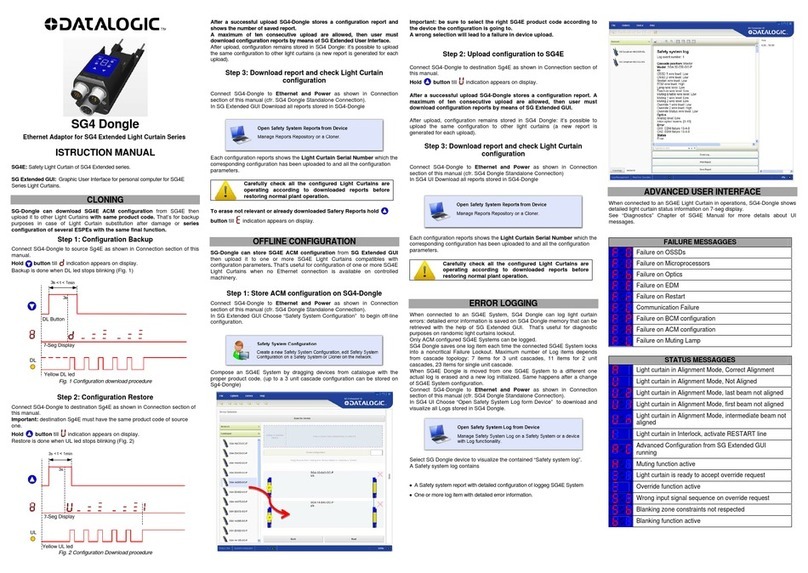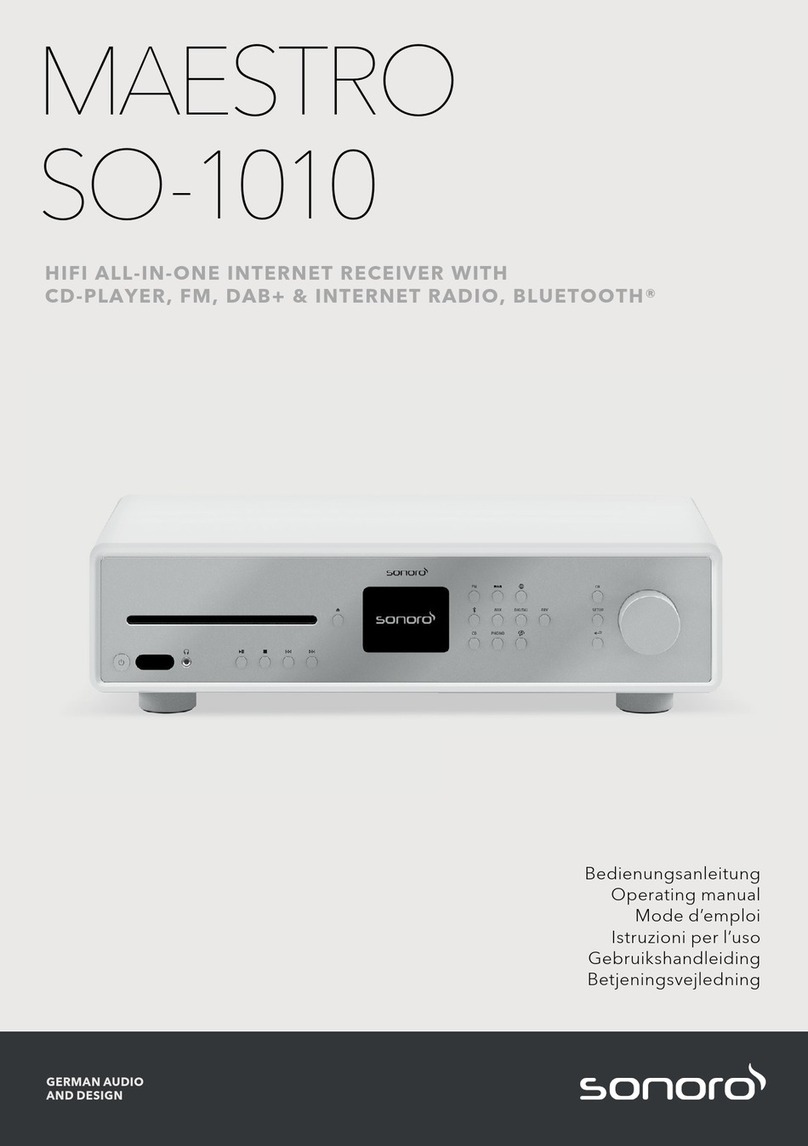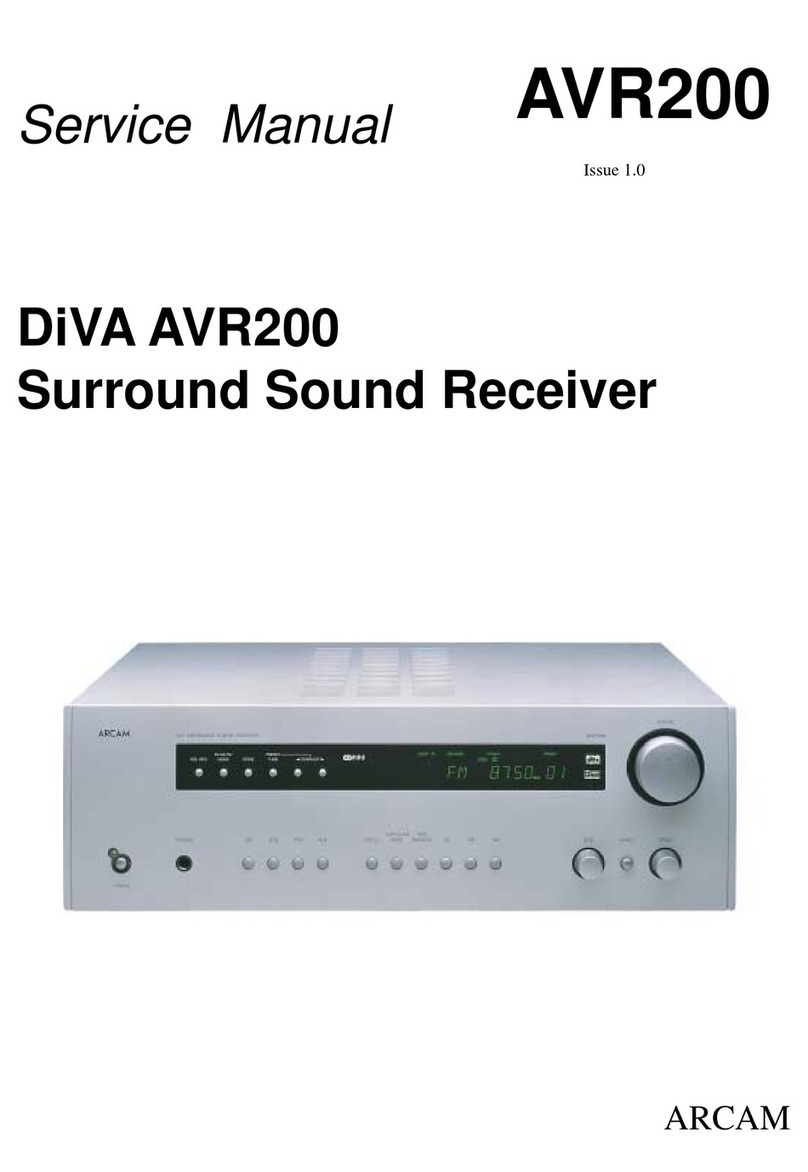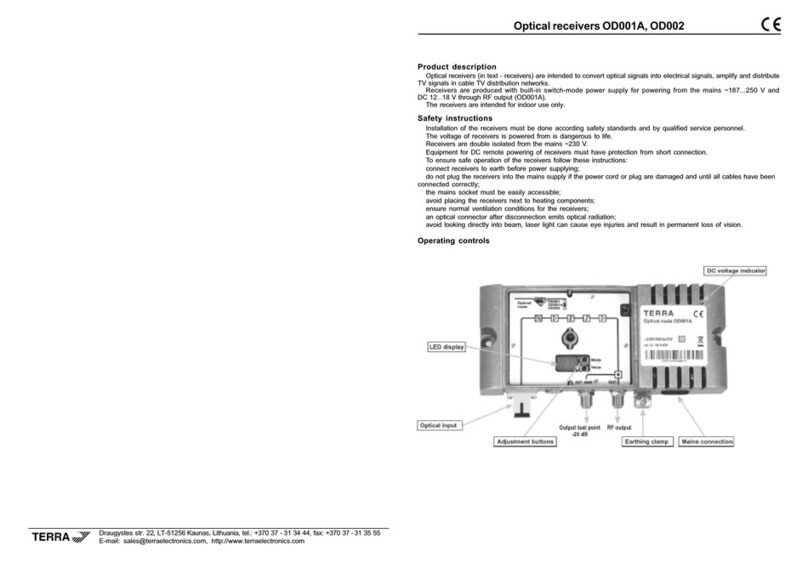Spiderbox HD 9000 User manual
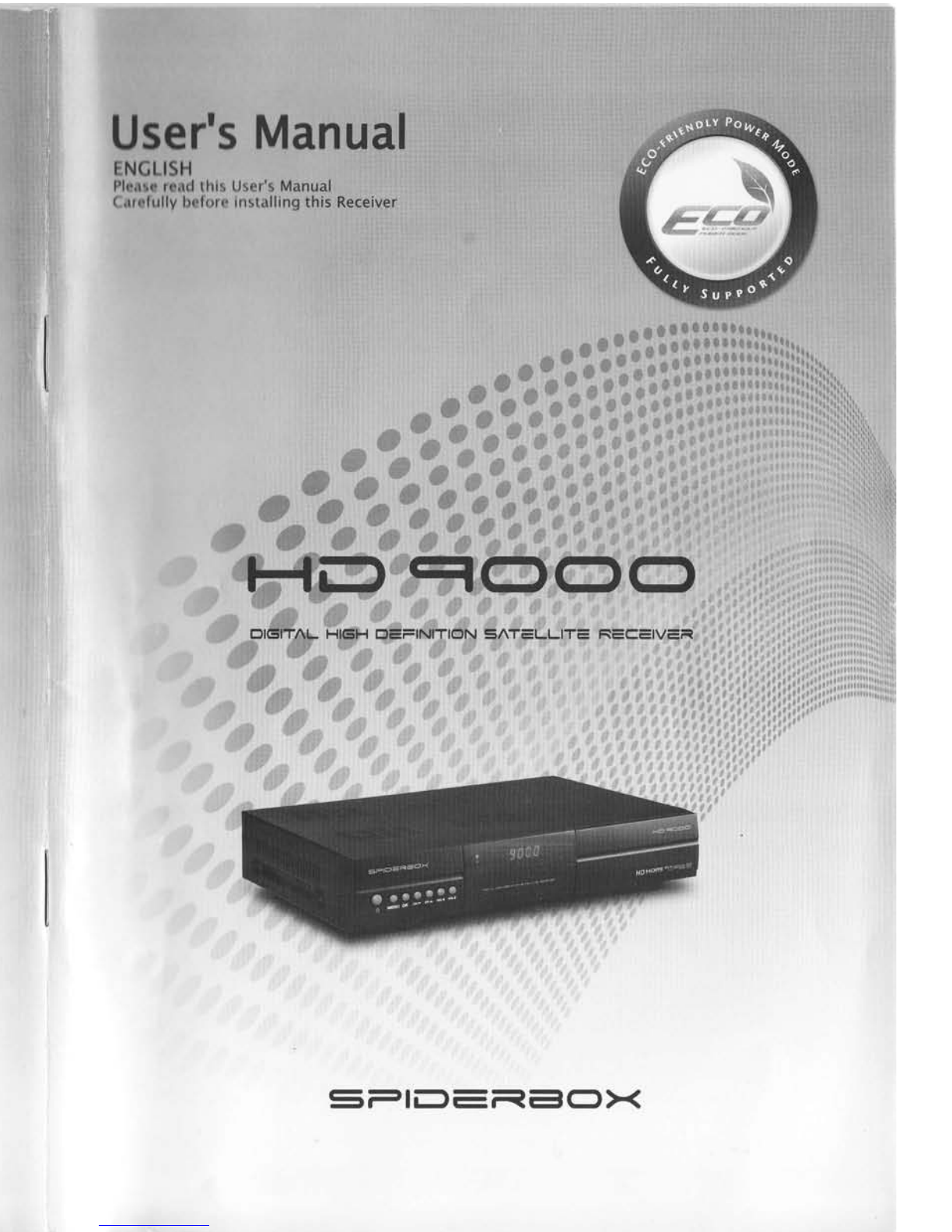
I:.:::;::::::::',i:ttXlXlXlXxirrrrXrXXrr,i
.:
I
I',::::::::::i::':ii''''','',,,,l'',:,,r,,',iiiI'r::::::::::::,,,,,,,,,,,,,,,iiiiii,::i::i:tii:::
nual -=rfr..
ENGLTsH llliiii:liili::::::::'il:iil:irl &v wrii':::i'''::i::::
f ,xx-n::::ilii:iii:
Please
readthls User'sManual
cu'*rrirvu"i,,ti,i"tt"iri"giiliJReceiver J \^3 I
lf -I
:l::xl:lilillllllilh :al:lli
(:)
aH -frJ\J\J
sFtD=;:ea(3x
E(€licv 4.7
(r
NG)
\ftoHs Ettil=R=fox

TABLEOFCONTENTS
GENERALSAFETY
GENERALINFORMATION
I.UNPACKING
II.FEATURES
III.REMOTE
CONTROL
UNIT
IRCUI
IV.PROGRAMINGTHEREMOTECONTROL
V.FRONTPANEL
VI.
REARPANEL
INSTALLINGEOUIPMENT
CHANNELLISTGUIDE
MENUGUIDE
MAINPAGE
2
3
3
3
4
6
I
I
10
11
13
13
13
15
20
22
23
24
31
32
34
I.CHANNELMANAGER
II.INSTALLATION
ilt.oPTt0Ns
IV.UTILITY
V.ACCESSORY
PVRGuide
TROUBLESHOOTING
SPECIFICATIONS
BRANDLIST
To
disconnecttheapparatus
from
themains,
the
plug
must
be
putted
out i
from
themainssocket,thereforethemains
ptug
shattbereadityoperable,
1
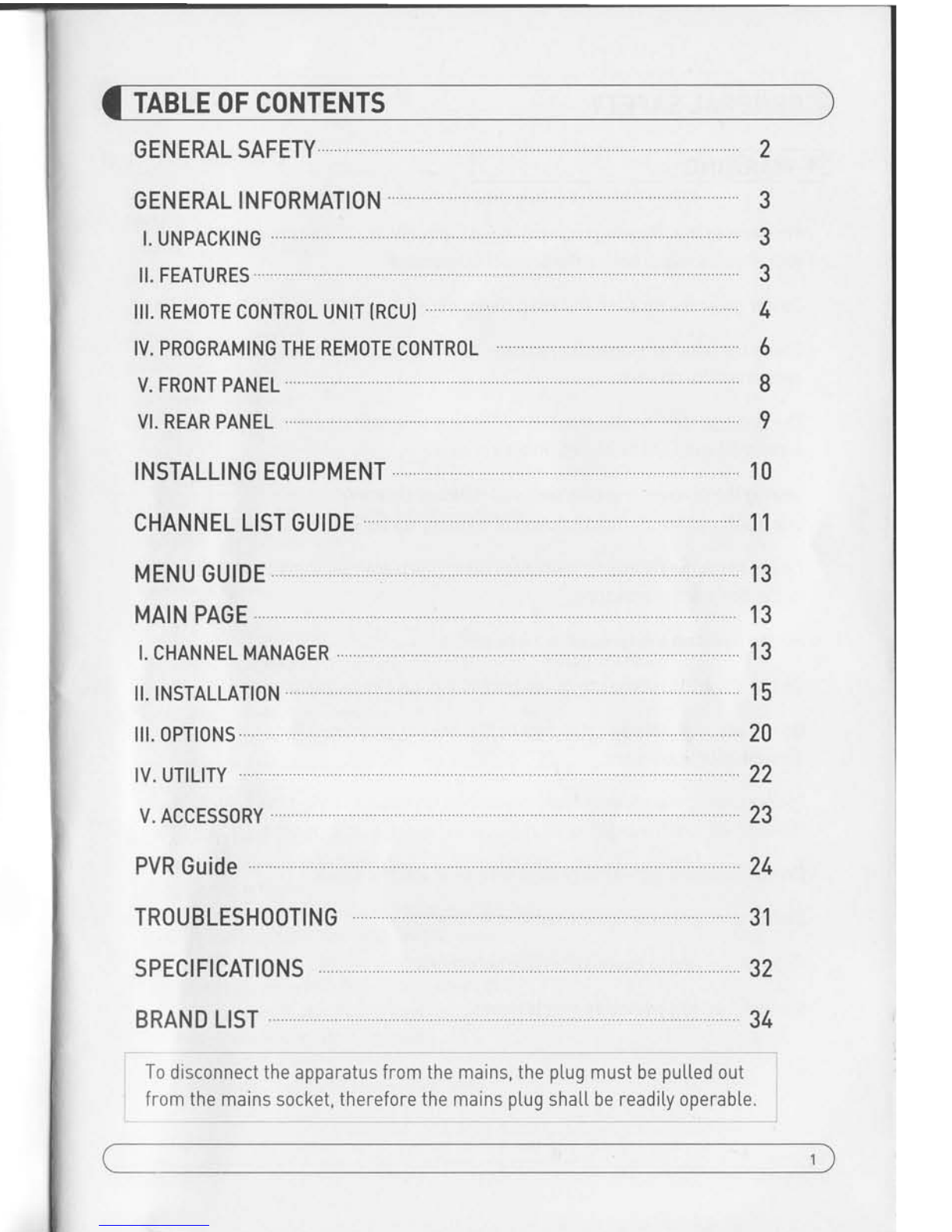
TABLEOFCONTENTS
GENERALSAFETY
GENERALINFORMATION
I.UNPACKING
II.FEATURES
III.REMOTE
CONTROL
UNIT
IRCUI
IV.PROGRAMINGTHEREMOTECONTROL
V.FRONTPANEL
VI.
REARPANEL
INSTALLINGEOUIPMENT
CHANNELLISTGUIDE
MENUGUIDE
MAINPAGE
2
3
3
3
4
6
I
I
10
11
13
13
13
15
20
22
23
24
31
32
34
I.CHANNELMANAGER
II.INSTALLATION
ilt.oPTt0Ns
IV.UTILITY
V.ACCESSORY
PVRGuide
TROUBLESHOOTING
SPECIFICATIONS
BRANDLIST
To
disconnecttheapparatus
from
themains,
the
plug
must
be
putted
out i
from
themainssocket,thereforethemains
ptug
shattbereadityoperable,
1
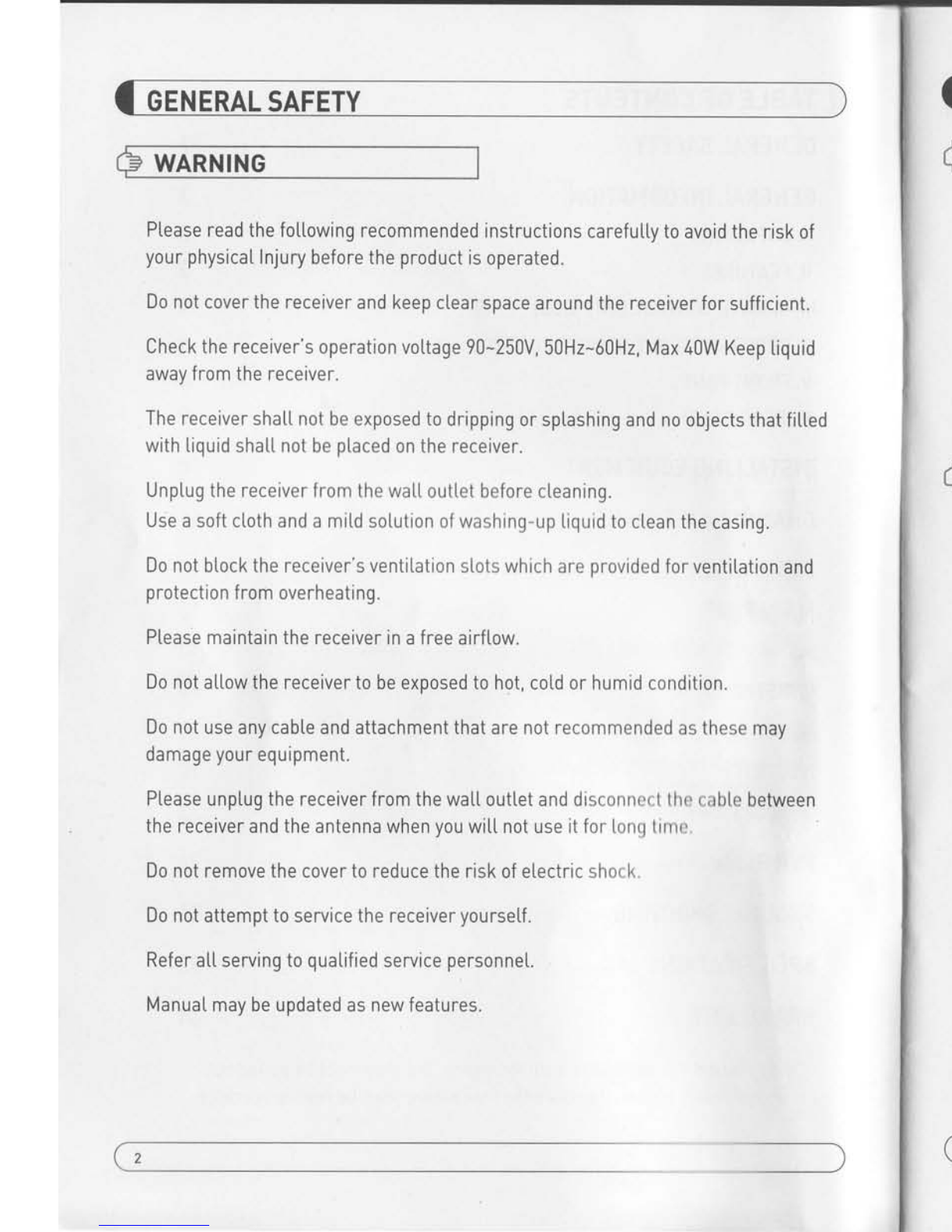
GENERAL GENERALINFORMATION
WARNING I.UNPACKING
Pleaseensurethatthefottowingitemsareinctudedwiththereceiverin
your
packing.
1l
RemoteControt
Unit
(RCUI
2lBatteries
[2EA]
3JUser'sManuaI
4lUSBExtentionCabte
5lHDMICabte
6lACPowerCordGender
II.FEATURES
.SupportsMPEG-2,N4PEG-4,H.264
andfuttyDVBcompliant.
HighDelinition
Satettite
receiver.
' 2SlotscommoninterfaceforViaccess,
lrdeto,Cryptoworks,Nagravision,
Conax,
Mediaguardandetc.
. 1Stot
smartcard.
. DiSEqC1.0,1.1
,1
.?and
USALS.
.Aspectratioadjustment
4311619crop),4:3
{1619
tetterboxl,16:9
l4l3
pillar
boxl.
.UserfriendtyOSDand
operation.
.
Totat10,000ChannetsProgrammable.
. Multi-[anguageaudiosupport
Mutti-[anguage
menutextsupport.
.FavoritechanneIselections.
. ParentaI
Guideandratingcontrot.
.EPGIProviderElectronic
ProgramGuide]for
0nScreenChannel
lnformation.
.0n-ScreenDisplay
with16bitCotor.
.ZoomFunctionin
Pause.
.DolbyDigitatBitstream
OutthroughS/PDIF[0pticat
&CoaxaU.
.Seletableoutputfor1080i,
720P,576Pand576i
format.
' MuttipteVideoOutputs
"HDMl,
Component[YPbPr],
SCART(RGB,CVBSI".
.USB2.0Host
[Access
toHDD,USB
memory,0thers
etcl.
.UpgradeSoftware&Update
ChannelDatabase
throughUSB2.0Port.
.PVRReadyviaUSBRecorded
fite
ptay
onPC
.ReservationRecodingby
EPGfunction.
' Multimediafite
ptay
byUSB2.0
/ Home
streaming
Ptease
readthefottowing
recommended
instructionscarefutty
toavoidthe
riskof
your
physical
Injurybeforethe
product
isoperated.
Donotcoverthereceiver
andkeep
ctearspacearound
thereceiverfor
sufficient.
Check
thereceiver'soperation
vottage90-250V,
50Hz-60H2,Max
40WKeeptiquid
awayfromthereceiver.
The
receiversha[[not
beexposedtodripping
orsptashing
andnoobjectsthatfitted
withtiquid
shal[notbe
ptaced
onthe
receiver.
Unptug
thereceiverfromthewa[[
outletbeforecteaning.
Use
asoftctothandami[dsotution
ofwashing-uptiquid
tocteanthecasing.
Donotbtockthereceiver'sventiLation
slotswhichare
provided
forventitation
and
protection
from
overheating.
Ptease
maintainthereceiverin
a
free
airftow.
Do
notatlowthereceivertobeexposed
tohot,cotdorhumidcondition.
Donotuseanycabte
andattachmentthatarenotrecommended
as
these
may
damage
your
equipment.
Ptease
unptug
the
receiverfromthewatloutletanddisconncctthtr
cabtebetween
thereceiverandtheantennawhen
you
wit[notuseitfor[ong
tirnc.
Donotremovethe
cover
to
reducetheriskofetectricshock.
Donotattempttoservicethereceiver
yourself.
Referat[servingto
quatified
service
personnet.
ManuaImaybeupdated
asnewfeatures.

GENERAL GENERALINFORMATION
WARNING I.UNPACKING
Pleaseensurethatthefottowingitemsareinctudedwiththereceiverin
your
packing.
1l
RemoteControt
Unit
(RCUI
2lBatteries
[2EA]
3JUser'sManuaI
4lUSBExtentionCabte
5lHDMICabte
6lACPowerCordGender
II.FEATURES
.SupportsMPEG-2,N4PEG-4,H.264
andfuttyDVBcompliant.
HighDelinition
Satettite
receiver.
' 2SlotscommoninterfaceforViaccess,
lrdeto,Cryptoworks,Nagravision,
Conax,
Mediaguardandetc.
. 1Stot
smartcard.
. DiSEqC1.0,1.1
,1
.?and
USALS.
.Aspectratioadjustment
4311619crop),4:3
{1619
tetterboxl,16:9
l4l3
pillar
boxl.
.UserfriendtyOSDand
operation.
.
Totat10,000ChannetsProgrammable.
. Multi-[anguageaudiosupport
Mutti-[anguage
menutextsupport.
.FavoritechanneIselections.
. ParentaI
Guideandratingcontrot.
.EPGIProviderElectronic
ProgramGuide]for
0nScreenChannel
lnformation.
.0n-ScreenDisplay
with16bitCotor.
.ZoomFunctionin
Pause.
.DolbyDigitatBitstream
OutthroughS/PDIF[0pticat
&CoaxaU.
.Seletableoutputfor1080i,
720P,576Pand576i
format.
' MuttipteVideoOutputs
"HDMl,
Component[YPbPr],
SCART(RGB,CVBSI".
.USB2.0Host
[Access
toHDD,USB
memory,0thers
etcl.
.UpgradeSoftware&Update
ChannelDatabase
throughUSB2.0Port.
.PVRReadyviaUSBRecorded
fite
ptay
onPC
.ReservationRecodingby
EPGfunction.
' Multimediafite
ptay
byUSB2.0
/ Home
streaming
Ptease
readthefottowing
recommended
instructionscarefutty
toavoidthe
riskof
your
physical
Injurybeforethe
product
isoperated.
Donotcoverthereceiver
andkeep
ctearspacearound
thereceiverfor
sufficient.
Check
thereceiver'soperation
vottage90-250V,
50Hz-60H2,Max
40WKeeptiquid
awayfromthereceiver.
The
receiversha[[not
beexposedtodripping
orsptashing
andnoobjectsthatfitted
withtiquid
shal[notbe
ptaced
onthe
receiver.
Unptug
thereceiverfromthewa[[
outletbeforecteaning.
Use
asoftctothandami[dsotution
ofwashing-uptiquid
tocteanthecasing.
Donotbtockthereceiver'sventiLation
slotswhichare
provided
forventitation
and
protection
from
overheating.
Ptease
maintainthereceiverin
a
free
airftow.
Do
notatlowthereceivertobeexposed
tohot,cotdorhumidcondition.
Donotuseanycabte
andattachmentthatarenotrecommended
as
these
may
damage
your
equipment.
Ptease
unptug
the
receiverfromthewatloutletanddisconncctthtr
cabtebetween
thereceiverandtheantennawhen
you
wit[notuseitfor[ong
tirnc.
Donotremovethe
cover
to
reducetheriskofetectricshock.
Donotattempttoservicethereceiver
yourself.
Referat[servingto
quatified
service
personnet.
ManuaImaybeupdated
asnewfeatures.
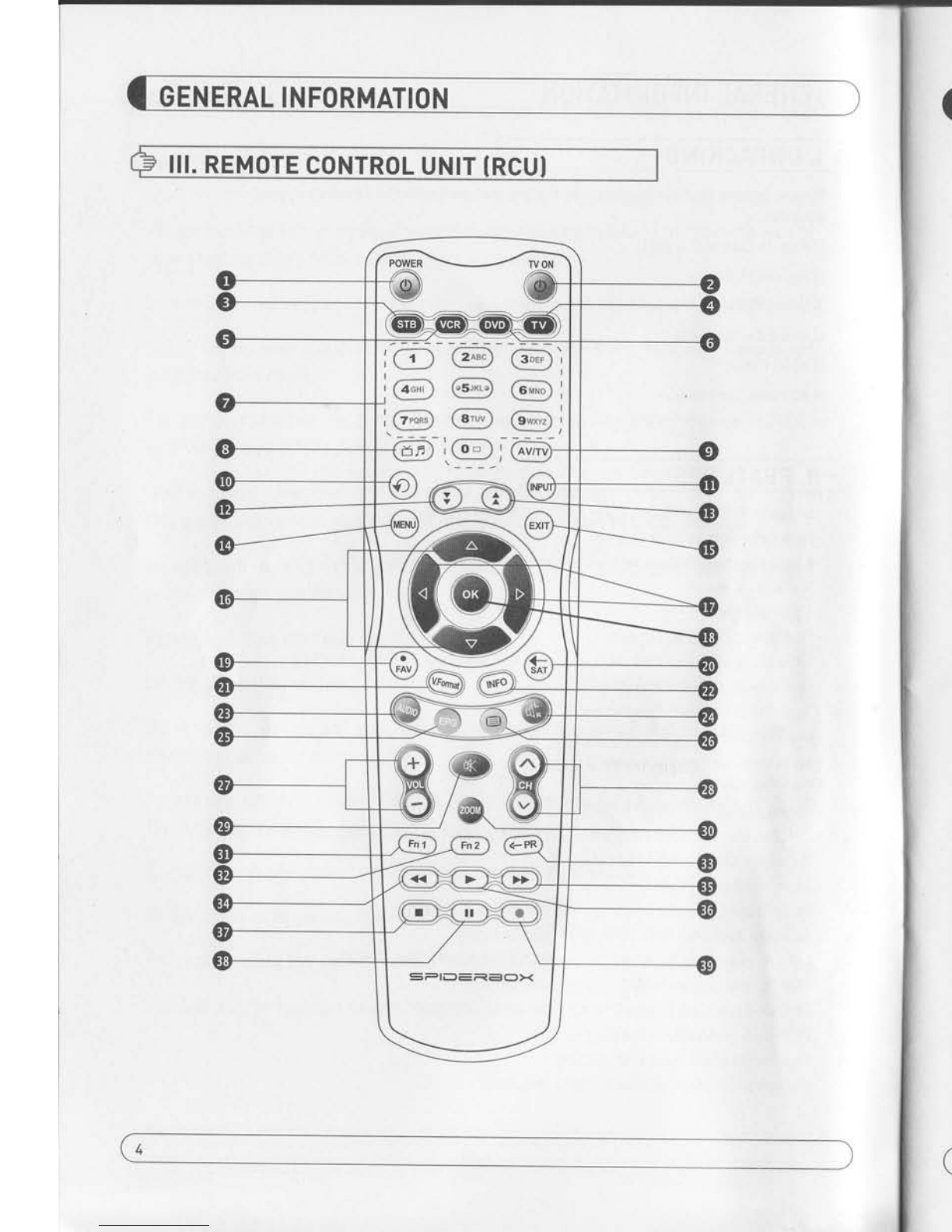
GENERAL
INFORMATION GENERAL
INFORMATION
III.REMOTE
CONTROL
UNIT
IRCUI Switchthereceiverbetweenoperationand
standbymode.
Turn
on/offtheTV.
STBmode.
TVmode.
VCRmode.
DVDmode.
SelecttheTVorRadio
servicechannetsandindividuaImenu
Switchbetween
TVandRadio.
SetecttheTVorAVmode.
Setectthe
previousty
viewedchannet.
Selectthe
TV
externaI
input.
Move
downa
page
in
the
channe[
[ist.
Moveupa
page
inthechanne[[ist.
{Setects
zoomin/out].
Disptaythemainmenuonscreen.
Returntothe
previous
menuornorma[viewingmodefromamenu.
ChangechanneIormovet0theiteminthemenu.
Adjustthevolumeormovetoleftormoveiteminthemenu.
0Kbutton.
ToggtetheseLectedfavoritemode.
Togg[etheseLectedSateltite
tist.
SwitchtoHDType.
Displaythe
program
informationboxonthescreenandeditthenameoffavoritechanneL
[isi
Changetheaudio[anguages.
EnabLesubtittemode.
DisplaytheTVorRadio
programguide.
Enabtetetetextmode.
Turnvotumeupordown.
Changechannel
upordownonnormaImode.
Enableordisabletheaudio.
SelectZ00MlN/0UT.
Reserved.
Reserved.
Reserved.
Startreverse
playback
andchange
thespeedofreverse
ptayback.
Startfastforwardorfastmotion
playback
andchange
thespeedofforward
ptayback.
Disptayfitelistsand
plays
stow/norma[.
Stoprecordingor
ptaying.
Pausethe
ptayingpicture
or
go
tonormalmode.
Rpcnrd ihc nronram
1.PoWER
c)
2.TVoN
o
3.5T8
4.TV
5,
VCR
6.DVD
7.Numericbuttons
8.TV/RADIO
9.AV/TV
10.RECALL
11.INPUT
12.
Y
13.
,t (q)
14.MENU
15.EXIT
16.
av
17.<>
18.0K
19.FAV
20.sAT
21.V.Format
22.lNF0
23.Audio
24.Q
25.EPG
lElectronic
ProgramGuidel
26.e
27.Y+lY-
28.P+lP-
29.MUTE
(*)
30.z00M
31.Fn
32.FnZ
33.
-PR
3/*.Rewind
35.F/F
36.Ptay
37.SToP
38.PAUSE
39.Record
16;) a8.D 6;E I
_l
;--l- -----
-l4r)' tg-) j(1r'9-
=PIE}=R=OX
5
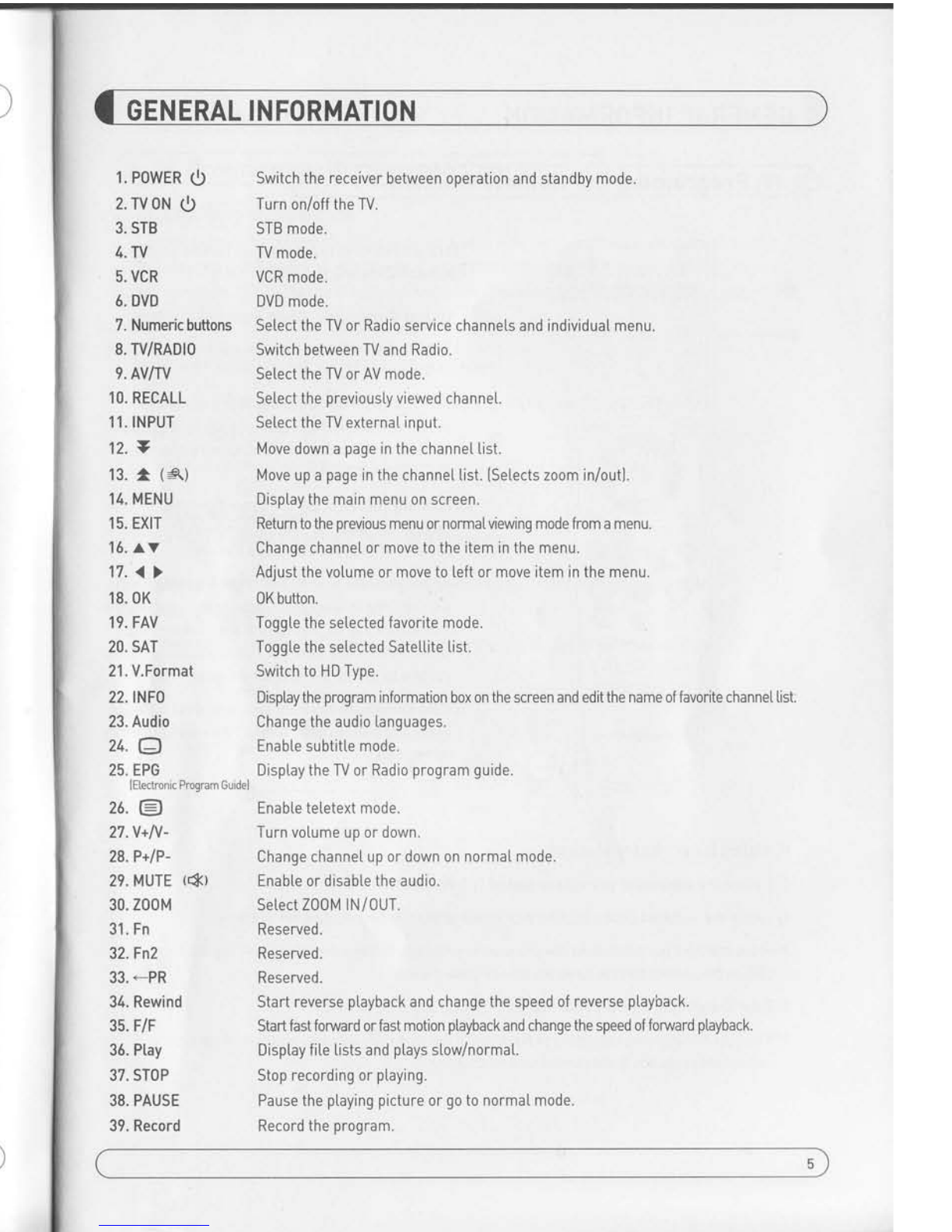
GENERAL
INFORMATION GENERAL
INFORMATION
III.REMOTE
CONTROL
UNIT
IRCUI Switchthereceiverbetweenoperationand
standbymode.
Turn
on/offtheTV.
STBmode.
TVmode.
VCRmode.
DVDmode.
SelecttheTVorRadio
servicechannetsandindividuaImenu
Switchbetween
TVandRadio.
SetecttheTVorAVmode.
Setectthe
previousty
viewedchannet.
Selectthe
TV
externaI
input.
Move
downa
page
in
the
channe[
[ist.
Moveupa
page
inthechanne[[ist.
{Setects
zoomin/out].
Disptaythemainmenuonscreen.
Returntothe
previous
menuornorma[viewingmodefromamenu.
ChangechanneIormovet0theiteminthemenu.
Adjustthevolumeormovetoleftormoveiteminthemenu.
0Kbutton.
ToggtetheseLectedfavoritemode.
Togg[etheseLectedSateltite
tist.
SwitchtoHDType.
Displaythe
program
informationboxonthescreenandeditthenameoffavoritechanneL
[isi
Changetheaudio[anguages.
EnabLesubtittemode.
DisplaytheTVorRadio
programguide.
Enabtetetetextmode.
Turnvotumeupordown.
Changechannel
upordownonnormaImode.
Enableordisabletheaudio.
SelectZ00MlN/0UT.
Reserved.
Reserved.
Reserved.
Startreverse
playback
andchange
thespeedofreverse
ptayback.
Startfastforwardorfastmotion
playback
andchange
thespeedofforward
ptayback.
Disptayfitelistsand
plays
stow/norma[.
Stoprecordingor
ptaying.
Pausethe
ptayingpicture
or
go
tonormalmode.
Rpcnrd ihc nronram
1.PoWER
c)
2.TVoN
o
3.5T8
4.TV
5,
VCR
6.DVD
7.Numericbuttons
8.TV/RADIO
9.AV/TV
10.RECALL
11.INPUT
12.
Y
13.
,t (q)
14.MENU
15.EXIT
16.
av
17.<>
18.0K
19.FAV
20.sAT
21.V.Format
22.lNF0
23.Audio
24.Q
25.EPG
lElectronic
ProgramGuidel
26.e
27.Y+lY-
28.P+lP-
29.MUTE
(*)
30.z00M
31.Fn
32.FnZ
33.
-PR
3/*.Rewind
35.F/F
36.Ptay
37.SToP
38.PAUSE
39.Record
16;) a8.D 6;E I
_l
;--l- -----
-l4r)' tg-) j(1r'9-
=PIE}=R=OX
5

G
Therearetwowaysto
program
theremotecontrol
;
AutomaticCodeSearchorDirectEntrv.
1
|
Turnonthecomponent
you
wanttocontrot
[TV,
VCR
orDVDI.
2lPressandhotdthecomponent
key
you
wantto
program.
HotdingthecomponentkeyuntittheLED
ontheremotecontrolturnson,thenreleasethe
kev.-
O
3lPointtheremoteatthecomponent,
press
and
reteasethe
OUP
I
a I
button,thenwaitthree
secondsor
untiItheLEDstopsftashing.
Atthis
point
theremote
controlissearchingforthe
correctcode
to
program.
lf,afterthreeseconds,the
component
you
want
to
control
doesnotturnoff,
press
andretease
€)UP
I Ibutton
againtote[[the
remotetosearchthenextsetofcodes.
4llfthecomponent
you
wanttocontroldoesturnoff;
Pressandretease
OOK
button
,
thentheLEDbtinks
threetimes.
GENERALINFORMATION
lV.Proqraminqthe
RemoteControl
Lockingthevotumecontrolstoasing[edevicemakesiteasiertocontrol
volume,withouthaving
to
guess
whetherthevolumewi[[change.lf
you
locktheremote's
volumecontrolstotheTV,
you
wittatwaysbeableto
change
thevolume
tothetevet
you
want,withouthavingtoadjustiton
multiptedevices.
It
you
wanttolockthe
volume
forthe
5TBcomponent
;
1
|
Pressandhold
the5TBcomponentkeyuntiltheLEDontheremotecontrolturnson.
2lEnter3-digitcode,999.
3lPress
and
release
theSTBcomponentkey,thentheLEDbtinksthreetimes.
Untockingvolumecontro[
;
lf
you
wantto
unlockthe
volume
forthe5TBcomponent
;
1
I
Pressandhotdthe5TBcomponentkeyuntiI
theLEDontheremotecontrotturnson.
2l
Enter3-digitcode,999.
3lPressandreteasetheSTB
componentkey,thentheLEDbtinksthreetimes.
tv. minqtheRemoteControl
-,11.,u,s,!19,Dlgqt
E!t.':y]!lS,U9{_____
1
|
Turnonthecomponent
you
wanttocontrol
[TV,
VCRorDVD].
2lLocatetheenclosedCodeList.Find
your
brandofthecomponent
you
wanttocontrot,
3lPressandholdthecomponentkey
you
wantto
program.
HotdingthecomponentkeyuntiIthe
LEDontheremotecontrolturnson,thenreleasethekey.
4lEnter3-digitcodefromthecodetist,thentheLEDbtinksthreetimes.
5llf
youget
noresponse,repeatthesestepsusingthe.nextcodelistedfor
your
branduntiIthe
componentrespondstotheremotecontroIcommand.

G
Therearetwowaysto
program
theremotecontrol
;
AutomaticCodeSearchorDirectEntrv.
1
|
Turnonthecomponent
you
wanttocontrot
[TV,
VCR
orDVDI.
2lPressandhotdthecomponent
key
you
wantto
program.
HotdingthecomponentkeyuntittheLED
ontheremotecontrolturnson,thenreleasethe
kev.-
O
3lPointtheremoteatthecomponent,
press
and
reteasethe
OUP
I
a I
button,thenwaitthree
secondsor
untiItheLEDstopsftashing.
Atthis
point
theremote
controlissearchingforthe
correctcode
to
program.
lf,afterthreeseconds,the
component
you
want
to
control
doesnotturnoff,
press
andretease
€)UP
I Ibutton
againtote[[the
remotetosearchthenextsetofcodes.
4llfthecomponent
you
wanttocontroldoesturnoff;
Pressandretease
OOK
button
,
thentheLEDbtinks
threetimes.
GENERALINFORMATION
lV.Proqraminqthe
RemoteControl
Lockingthevotumecontrolstoasing[edevicemakesiteasiertocontrol
volume,withouthaving
to
guess
whetherthevolumewi[[change.lf
you
locktheremote's
volumecontrolstotheTV,
you
wittatwaysbeableto
change
thevolume
tothetevet
you
want,withouthavingtoadjustiton
multiptedevices.
It
you
wanttolockthe
volume
forthe
5TBcomponent
;
1
|
Pressandhold
the5TBcomponentkeyuntiltheLEDontheremotecontrolturnson.
2lEnter3-digitcode,999.
3lPress
and
release
theSTBcomponentkey,thentheLEDbtinksthreetimes.
Untockingvolumecontro[
;
lf
you
wantto
unlockthe
volume
forthe5TBcomponent
;
1
I
Pressandhotdthe5TBcomponentkeyuntiI
theLEDontheremotecontrotturnson.
2l
Enter3-digitcode,999.
3lPressandreteasetheSTB
componentkey,thentheLEDbtinksthreetimes.
tv. minqtheRemoteControl
-,11.,u,s,!19,Dlgqt
E!t.':y]!lS,U9{_____
1
|
Turnonthecomponent
you
wanttocontrol
[TV,
VCRorDVD].
2lLocatetheenclosedCodeList.Find
your
brandofthecomponent
you
wanttocontrot,
3lPressandholdthecomponentkey
you
wantto
program.
HotdingthecomponentkeyuntiIthe
LEDontheremotecontrolturnson,thenreleasethekey.
4lEnter3-digitcodefromthecodetist,thentheLEDbtinksthreetimes.
5llf
youget
noresponse,repeatthesestepsusingthe.nextcodelistedfor
your
branduntiIthe
componentrespondstotheremotecontroIcommand.
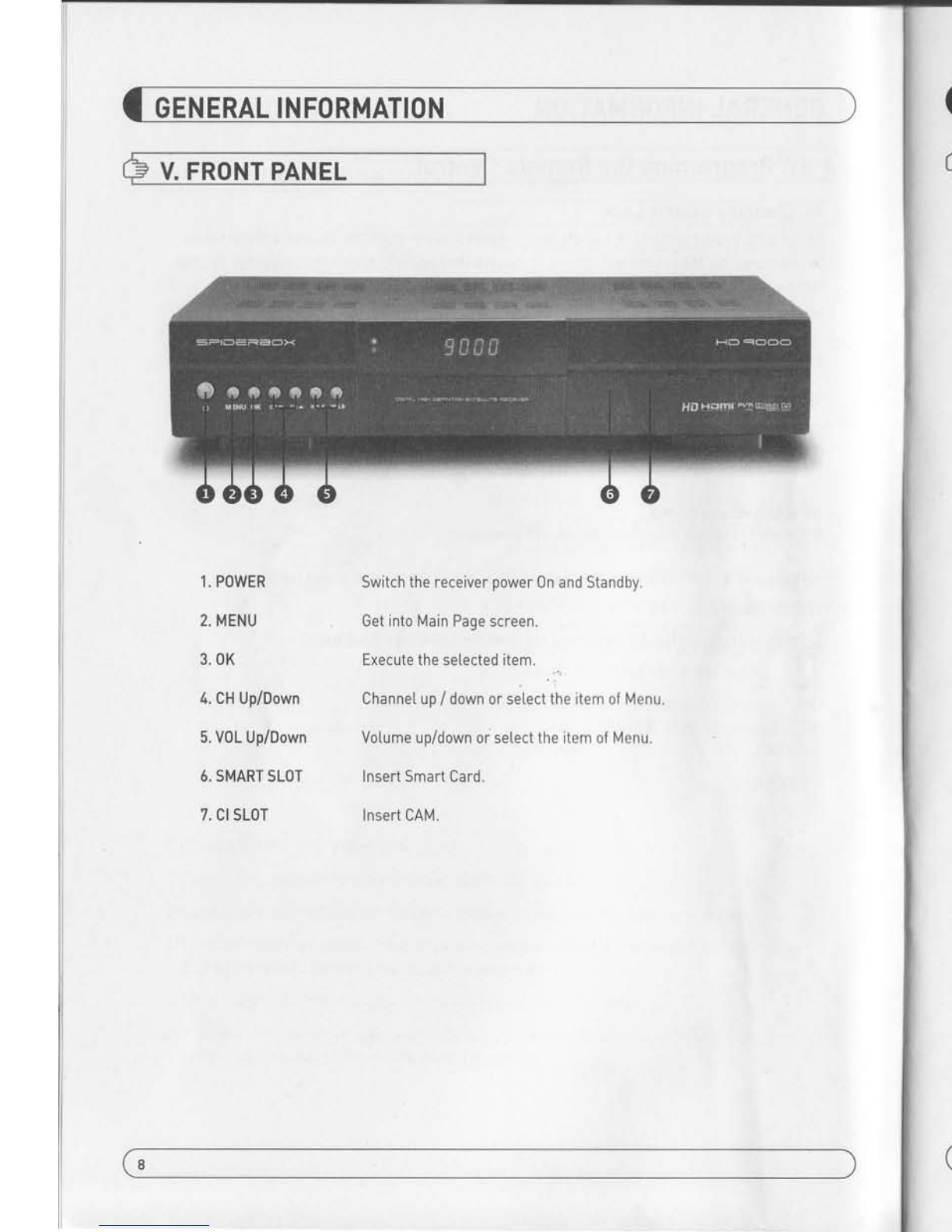
ERAL
INFORMATION MATION
V.FRONTPANEL VI.REARPANEL
1.POWER
2.MENU
3.0K
4.CHUp/Down
5.V0LUp/Down
6.SMART
SLOT
7.CtSLoT
1.TV-VCR
2.ANT
3.
SAT
IN
/,.
LOOPOUT
5.YPbPr
6.VIDEO
7.W SCART
8.VCRSCART
9.CoAXtAL
lO.OPTICAL
11.HDMI
12.R5232
13.
Ethernet
11.USB
,I5.
POWERBUTTON
16.POWERSUPPLY
Switchthereceiver
power
0nandStandby.
GetintoMainPage
screen.
Executethesetecteditem.
Channelup
/ downorselecttheitemofMenu.
Volumeup/downoisetecttheitemofMenu.
lnsertSmartCard.
lnsertCAM.
ConnecttoTVorVCR.
ConnecttoTVantennainput.
ConnecttoSateLLiteantennacabLe.
ConnecttoanotherSTB.
Connect
to
Component
jack
ofTV.
ConnectVIDE0
totheTVorother
enrrinment
ConnecttoTVSCARTcabte.
ConnecttoVCR
SCART
cabte.
0utputforconnectingtoaamptifier.
0utputforconnectingto
aamplifier.
Connect
to
HDMI
jack
ofTV.
Connectto
personaI
computerforsoftwareupgrade.
ConnecttoLancabte.
IRJ-45]
ConnecttoUSBdevice.
Turn0n/0ff.
90-250VAC,50/60H2,40W.
o9
AffiA
$-.;r:E( (
N
NOTE:
Atl.USB
2.0ftashdrivemaynotbecompatibtewiththeproduct.

ERAL
INFORMATION MATION
V.FRONTPANEL VI.REARPANEL
1.POWER
2.MENU
3.0K
4.CHUp/Down
5.V0LUp/Down
6.SMART
SLOT
7.CtSLoT
1.TV-VCR
2.ANT
3.
SAT
IN
/,.
LOOPOUT
5.YPbPr
6.VIDEO
7.W SCART
8.VCRSCART
9.CoAXtAL
lO.OPTICAL
11.HDMI
12.R5232
13.
Ethernet
11.USB
,I5.
POWERBUTTON
16.POWERSUPPLY
Switchthereceiver
power
0nandStandby.
GetintoMainPage
screen.
Executethesetecteditem.
Channelup
/ downorselecttheitemofMenu.
Volumeup/downoisetecttheitemofMenu.
lnsertSmartCard.
lnsertCAM.
ConnecttoTVorVCR.
ConnecttoTVantennainput.
ConnecttoSateLLiteantennacabLe.
ConnecttoanotherSTB.
Connect
to
Component
jack
ofTV.
ConnectVIDE0
totheTVorother
enrrinment
ConnecttoTVSCARTcabte.
ConnecttoVCR
SCART
cabte.
0utputforconnectingtoaamptifier.
0utputforconnectingto
aamplifier.
Connect
to
HDMI
jack
ofTV.
Connectto
personaI
computerforsoftwareupgrade.
ConnecttoLancabte.
IRJ-45]
ConnecttoUSBdevice.
Turn0n/0ff.
90-250VAC,50/60H2,40W.
o9
AffiA
$-.;r:E( (
N
NOTE:
Atl.USB
2.0ftashdrivemaynotbecompatibtewiththeproduct.

INSTALLINGEOUIPMENT CHANNEL
LISTGUIDE
ThissectionexptainsseveraIwaysofconnectingthereceiverto
your
existing
TV,VCRandHi-Fisystem.
Youcanchooseoneofthefottowing
setups
that
we
recommend.
lf
you
haveany
problem
orneedhetp,consutt
your
dea[erorservice
provider.
Pteaseensurethatthefo[[owingitemsareinctudedwiththereceiverin
your
packing.
I.CONNECflNGTHERECEIVERTO
W
l-1.ConnectingthereceivertoTVwiththeSCARTcabte
Connectoneendofthe
SCRAT
cabtetothe
TVSCRAT
cocketontherear
panel
ofthe
receiverandtheotherendtoaSCRATsocketontheTV.
II.
CONNECTINGTHERECEIVERTO
WWITHCINCHCABLE
ll-l.ConnectingthereceivertoTVwiththeCINCHcabte
ConnectoneendoftheCINCHcabtetotheAudio-RlRedl,theAudio-L{Whiteland
theVideo
[YettowJ
socket
on
therear
panel
ofthereceiverandandotherendtotheAudio-R[Red],
theAudio-L[Whitelandthe
VlDEOtYettowlsocketonthelr .
1.NormaILiveMode
al
When
you
selectonechannet,information
bar
appears
automatica[[yonthescreenfor
fewseconds.Thisbar
provides
you
thecurrent
channeIinformatton.
blPresslNF0
buttontoseetheinformationduringnormaL
Livemode.
2.Simpte
Channe[List
alPress0Konthenorma[
[ivemodeto
go
tothechannel
tist.
blWhendetaiIchannel
listisdisplayedonscreen
press
REDbuttonto
go
tosimplechanneLlist.
3.DetaitChannelList
al
Press0Konthenorma[livemodeto
go
tothechanneI
Iist.
blWhensimpte
channellistisdisplayedonscreen
press
RED
buttonto
go
todetaiIchanneltist.
clPress{} andavto sortbyAtphabet.
dlPressSATbuttontosortby
SateltiteandFAV
buttonforFavorite
1-8.
elPress
GREENbuttontoreturntoALtChannel
or
EXIT
to
returntothecurrentlivechanne[.
flPress
theSATkeytoshowSatettitePop-UP
Windowthen
selectsateLtite.ChannetIist
ofseLectedsatellitewitIbe
dispLayed.
gl
PresstheFAVkeytoshowFavoritePop-UP
Windowthen
selectFAVList.Channe[
listofselectedFAVwiLLbe
dispLayed,
hlPresstheGreenkeythen
a[[searchedchannellistwit[
bedisptayed.
10 11

INSTALLINGEOUIPMENT CHANNEL
LISTGUIDE
ThissectionexptainsseveraIwaysofconnectingthereceiverto
your
existing
TV,VCRandHi-Fisystem.
Youcanchooseoneofthefottowing
setups
that
we
recommend.
lf
you
haveany
problem
orneedhetp,consutt
your
dea[erorservice
provider.
Pteaseensurethatthefo[[owingitemsareinctudedwiththereceiverin
your
packing.
I.CONNECflNGTHERECEIVERTO
W
l-1.ConnectingthereceivertoTVwiththeSCARTcabte
Connectoneendofthe
SCRAT
cabtetothe
TVSCRAT
cocketontherear
panel
ofthe
receiverandtheotherendtoaSCRATsocketontheTV.
II.
CONNECTINGTHERECEIVERTO
WWITHCINCHCABLE
ll-l.ConnectingthereceivertoTVwiththeCINCHcabte
ConnectoneendoftheCINCHcabtetotheAudio-RlRedl,theAudio-L{Whiteland
theVideo
[YettowJ
socket
on
therear
panel
ofthereceiverandandotherendtotheAudio-R[Red],
theAudio-L[Whitelandthe
VlDEOtYettowlsocketonthelr .
1.NormaILiveMode
al
When
you
selectonechannet,information
bar
appears
automatica[[yonthescreenfor
fewseconds.Thisbar
provides
you
thecurrent
channeIinformatton.
blPresslNF0
buttontoseetheinformationduringnormaL
Livemode.
2.Simpte
Channe[List
alPress0Konthenorma[
[ivemodeto
go
tothechannel
tist.
blWhendetaiIchannel
listisdisplayedonscreen
press
REDbuttonto
go
tosimplechanneLlist.
3.DetaitChannelList
al
Press0Konthenorma[livemodeto
go
tothechanneI
Iist.
blWhensimpte
channellistisdisplayedonscreen
press
RED
buttonto
go
todetaiIchanneltist.
clPress{} andavto sortbyAtphabet.
dlPressSATbuttontosortby
SateltiteandFAV
buttonforFavorite
1-8.
elPress
GREENbuttontoreturntoALtChannel
or
EXIT
to
returntothecurrentlivechanne[.
flPress
theSATkeytoshowSatettitePop-UP
Windowthen
selectsateLtite.ChannetIist
ofseLectedsatellitewitIbe
dispLayed.
gl
PresstheFAVkeytoshowFavoritePop-UP
Windowthen
selectFAVList.Channe[
listofselectedFAVwiLLbe
dispLayed,
hlPresstheGreenkeythen
a[[searchedchannellistwit[
bedisptayed.
10 11

CHANNEL
LISTGUIDE MENUGUIDE
MAINPAGE
4.EPG
lEtectronic
Program
Guidel
alPressEPGbuttononthelive
mode.
blEPG
of
the
currentchanne[appears0nthe
screen.
clSetectthechanneIthat
you
wanttowatch
program.
dlltwittbeappearIikerightside
picture.
5.Z00M
rN/our
al By
pressing
Z00M
key
inanorma[livemode,
you
canuseZoom
In/Outfuction.
blYoucansetectzoomsizewithRED/GREEN
key.
clYoucansetectthestart
position
with
AV<( ) key.
dlAfterselectZoomsizeand
pisition,you
can
start
zoomfunctionwith0Kkey.
elWithAV< ) key,
you
canmovezoomingscreen.
I.CHANNEL
MANAGER
Thissectionmayhetp
you
toorganizechannetsaccording
to
yourpreference.
1.SetectChanne[
ManagerintheMainPagewith
av and
press
0K.
2.TVChannelManagerPagedispLaysonthescreen.
3"Setect
themodethat
you
wantusing
( ).
4.
Toseethechannelthat
you
choose,
go
tothechannel
andthen
press
REDbotton.
5.PressEXITtoreturntothe
previous
menuor
press
li4ENUto
go
tothecurrentLivechannel
PresstheMENUbutton
ontheRCUtoopenMain
Pageonthescreen.
MainPagewittbedispl.ayed.
1.Youcanmove
intothemain
page
using
l.V < >
ontheRCU.
2.Press0Ktoconfirm
your
selectron.
3.PressEXITtoreturn
tothe
previous
menuor
press
MENUto
go
tothecurrent
livechannel.
L ChanneI
Manager lV.Utitity
ll. Instattations V.Accessorv
lll.0otions
l-1.Favorite
l-2.Rename
l-3.Move
l-4.Lock
l-5.Detete
'; - -'..
r-
!:
Favortre
, ,rinn
< , go
totheFavoritemodethen
press
YELLOWbuttontochooseFavorite1-8.
2.Press0Konthechanne[
that
you
wanttoadd
ordetete.
3.
f* wittbemarkedat
theendofselectedchannel
namebar.
Todelete
press
0Kagain.
4.Setected
channe[switlbeautomatica[[ysaved.
5.lf
you
wanttocheckthe
savedFavoriteChanneIList
go
toothermode(Rename-DeteteJ
exceptFavorite
andthen
press
FAVbuttontocheck
Favorite1-8.
6.PressEXIT
toreturntothe
previous
menuor
press
MENUto
go
tothecurrentlivechannet.
7.PressBLUEbuttontorenameFavorite.
13
12
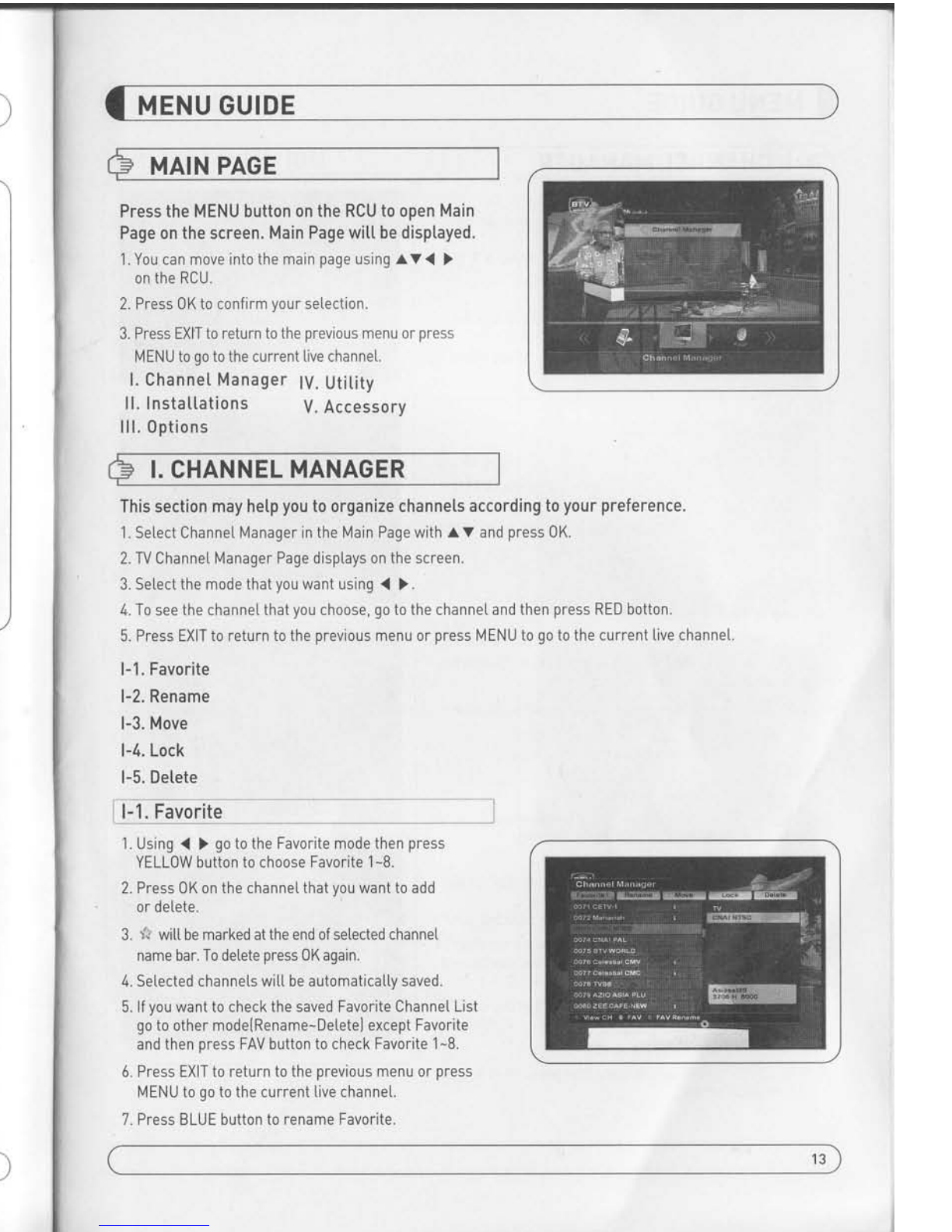
CHANNEL
LISTGUIDE MENUGUIDE
MAINPAGE
4.EPG
lEtectronic
Program
Guidel
alPressEPGbuttononthelive
mode.
blEPG
of
the
currentchanne[appears0nthe
screen.
clSetectthechanneIthat
you
wanttowatch
program.
dlltwittbeappearIikerightside
picture.
5.Z00M
rN/our
al By
pressing
Z00M
key
inanorma[livemode,
you
canuseZoom
In/Outfuction.
blYoucansetectzoomsizewithRED/GREEN
key.
clYoucansetectthestart
position
with
AV<( ) key.
dlAfterselectZoomsizeand
pisition,you
can
start
zoomfunctionwith0Kkey.
elWithAV< ) key,
you
canmovezoomingscreen.
I.CHANNEL
MANAGER
Thissectionmayhetp
you
toorganizechannetsaccording
to
yourpreference.
1.SetectChanne[
ManagerintheMainPagewith
av and
press
0K.
2.TVChannelManagerPagedispLaysonthescreen.
3"Setect
themodethat
you
wantusing
( ).
4.
Toseethechannelthat
you
choose,
go
tothechannel
andthen
press
REDbotton.
5.PressEXITtoreturntothe
previous
menuor
press
li4ENUto
go
tothecurrentLivechannel
PresstheMENUbutton
ontheRCUtoopenMain
Pageonthescreen.
MainPagewittbedispl.ayed.
1.Youcanmove
intothemain
page
using
l.V < >
ontheRCU.
2.Press0Ktoconfirm
your
selectron.
3.PressEXITtoreturn
tothe
previous
menuor
press
MENUto
go
tothecurrent
livechannel.
L ChanneI
Manager lV.Utitity
ll. Instattations V.Accessorv
lll.0otions
l-1.Favorite
l-2.Rename
l-3.Move
l-4.Lock
l-5.Detete
'; - -'..
r-
!:
Favortre
, ,rinn
< , go
totheFavoritemodethen
press
YELLOWbuttontochooseFavorite1-8.
2.Press0Konthechanne[
that
you
wanttoadd
ordetete.
3.
f* wittbemarkedat
theendofselectedchannel
namebar.
Todelete
press
0Kagain.
4.Setected
channe[switlbeautomatica[[ysaved.
5.lf
you
wanttocheckthe
savedFavoriteChanneIList
go
toothermode(Rename-DeteteJ
exceptFavorite
andthen
press
FAVbuttontocheck
Favorite1-8.
6.PressEXIT
toreturntothe
previous
menuor
press
MENUto
go
tothecurrentlivechannet.
7.PressBLUEbuttontorenameFavorite.
13
12
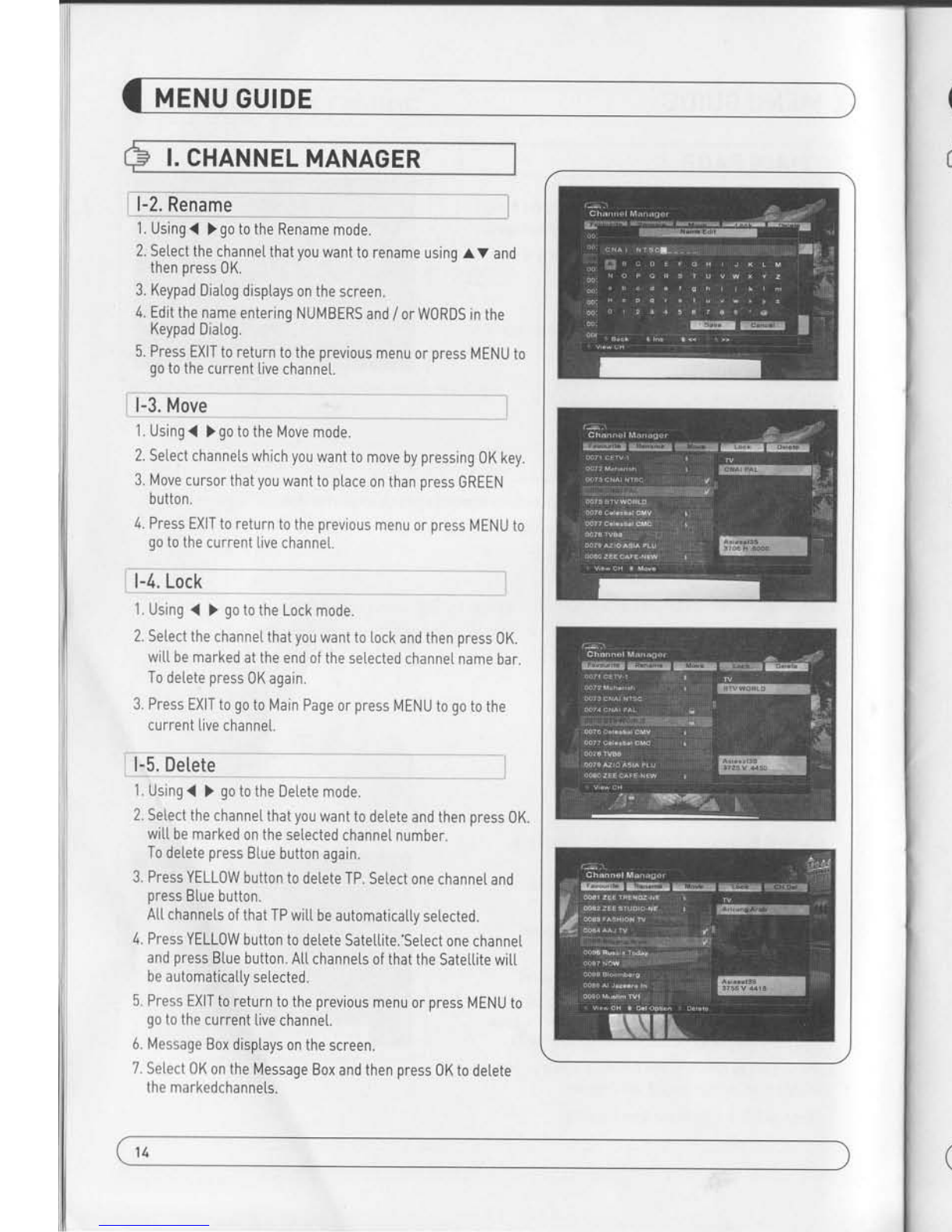
MENU
GUIDE MENU
GUIDE
I.CHANNEL
MANAGER II.INSTALLATION
I
l-2,Rename
1.Using
( ) go
to
theRename
mode.
2.Setect
thechannel
that
you
wantto
renameusing
AV and
thenoress0K.
3.Keypad
Diatogdisptays
onthe
screen.
4.
Editthename
entering
NUMBERS
and
/orW0RDSin
the
Keypad
Diatog.
5.PressEXIT
toreturn
tothe
previous
menu
or
press
MENU
to
qo
tothe
current
livechannet.
_ ___*l
1.
Using
( ) go
totheMove
mode.
2.Setect
channetswhich
you
want
tomove
by
pressing
OKkey.
3.lt4ove
cursorthat
you
want
to
ptace
on
than
press
GREEN
button.
4.Press
EXITto
returntothe
previous
menuor
press
MENUto
go
tothecurrent
livechannet.
--"- I
I
1.
Using
{ ) go
totheLock
mode.
2.Select
thechannel
that
you
wanttolock
andthen
press
0K.
witLbe
markedatthe
endofthe
selected
channelname
bar.
Todetete
press
0Kagain.
3.Press
EXITto
go
toMainPage
or
press
MENUto
go
tothe
current
livechannet.
L5.Dilffi:*]
1.Using
( ) go
tothe
Detetemode.
2.Select
thechannel
that
you
wanttodelete
andthen
press
0K.
wit[be
markedonthe
setected
channelnumber.
To
delete
press
Bluebutton
again.
3.Press
YELLOWbutton
todelete
TP.Select
onechannel
and
press
Btuebutton.
A[[channels
ofthat
TPwittbe
automaticatty
selected.
4.
PressYELLOW
buttonto
de[eteSatetlite.'Select
onechanne[
and
press
B[uebutton.
Atlchannets
ofthat
theSatettite
wiLt
beautomaticaIty
setected.
5.Press
EXIT
toreturntothe
previous
menuor
press
MENUto
go
tothe
current
livechannel.
6.MessageBox
disptayson
thescreen.
7.Setect0K
onthe
MessageBox
andthen
press
0Kto
detete
themarkedchannets.
Thissectionmay
hetp
you
tosetupantenna
and
scansatelliteortransponder,
etc,SelectInsta[[ations
inMainPage
using
av and
press
0K.
Press
EXIT
to
returntothe
previous
menuor
press
MENUto
go
tothecurrent
livechannel.
ll-1.Satettite
Search
ll-2.DiSEqC
Switch
ll-3.Motor
Setup
ll-4.HomeStreaming
ll-5.FactoryDefautt
Il,Youcanmovethecursor
using v and
press
0K
when
you
selectthevaluethat
you
want.
alSateltite
-Press0Kto
disptaytheSatettite
ListBox.
-Selectthe
proper
Satettite
andthen
press
0K.
blDiSEqC
-Press0Ktodisptaythe
DiSEqCPortList.
-
Selectthe
proper
DiSEqC
port
andthen
press
0K
CILNB
- Press0K
todisptaytheLNB
FrequencyList.
-Setecithe
proper
LNBFrequency
andthen
Dress0K.
-
Youcanalsoinput
directtythenumbersusing
NUMBERKEYonthe
RCU.
dl22KHzTone
-Setect
theoneamong
None,0KHzor22KHz
depending
ontheuser's
antennaswitchbox.
elSearchOption
- Press
0Ktodisplaythe
Search0ptiontist.
-
SetecttheSearchOption
that
you
wantandthen
press
0K.
x TP
EDIT:ToEditTP,Press
theRED
buttonontheRCU.
flSearch
-Press
Searchtostartscan
channels.
-SATRename
:Torename5AT,Press
the
Green
buttonontheRCU.
1ll 15
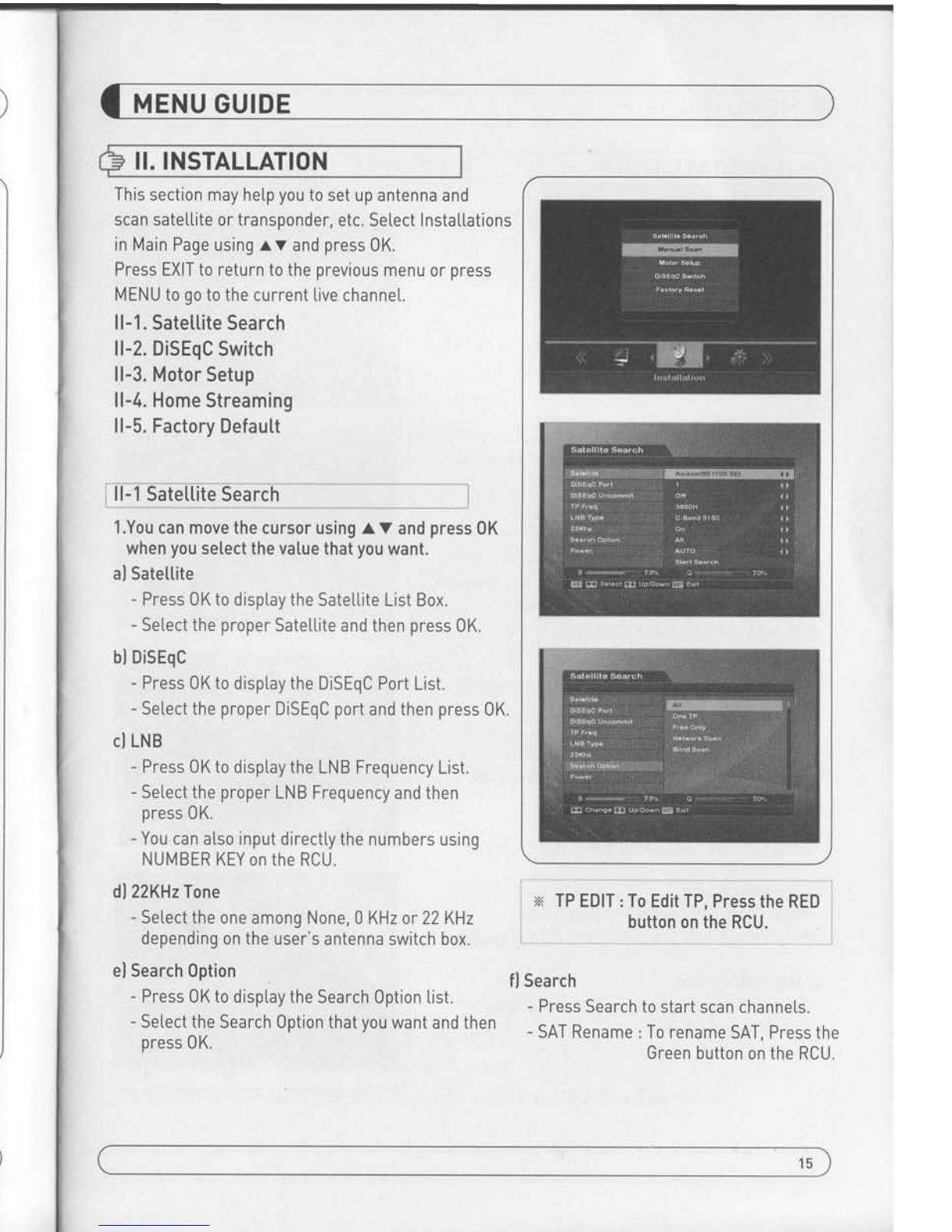
MENU
GUIDE MENU
GUIDE
I.CHANNEL
MANAGER II.INSTALLATION
I
l-2,Rename
1.Using
( ) go
to
theRename
mode.
2.Setect
thechannel
that
you
wantto
renameusing
AV and
thenoress0K.
3.Keypad
Diatogdisptays
onthe
screen.
4.
Editthename
entering
NUMBERS
and
/orW0RDSin
the
Keypad
Diatog.
5.PressEXIT
toreturn
tothe
previous
menu
or
press
MENU
to
qo
tothe
current
livechannet.
_ ___*l
1.
Using
( ) go
totheMove
mode.
2.Setect
channetswhich
you
want
tomove
by
pressing
OKkey.
3.lt4ove
cursorthat
you
want
to
ptace
on
than
press
GREEN
button.
4.Press
EXITto
returntothe
previous
menuor
press
MENUto
go
tothecurrent
livechannet.
--"- I
I
1.
Using
{ ) go
totheLock
mode.
2.Select
thechannel
that
you
wanttolock
andthen
press
0K.
witLbe
markedatthe
endofthe
selected
channelname
bar.
Todetete
press
0Kagain.
3.Press
EXITto
go
toMainPage
or
press
MENUto
go
tothe
current
livechannet.
L5.Dilffi:*]
1.Using
( ) go
tothe
Detetemode.
2.Select
thechannel
that
you
wanttodelete
andthen
press
0K.
wit[be
markedonthe
setected
channelnumber.
To
delete
press
Bluebutton
again.
3.Press
YELLOWbutton
todelete
TP.Select
onechannel
and
press
Btuebutton.
A[[channels
ofthat
TPwittbe
automaticatty
selected.
4.
PressYELLOW
buttonto
de[eteSatetlite.'Select
onechanne[
and
press
B[uebutton.
Atlchannets
ofthat
theSatettite
wiLt
beautomaticaIty
setected.
5.Press
EXIT
toreturntothe
previous
menuor
press
MENUto
go
tothe
current
livechannel.
6.MessageBox
disptayson
thescreen.
7.Setect0K
onthe
MessageBox
andthen
press
0Kto
detete
themarkedchannets.
Thissectionmay
hetp
you
tosetupantenna
and
scansatelliteortransponder,
etc,SelectInsta[[ations
inMainPage
using
av and
press
0K.
Press
EXIT
to
returntothe
previous
menuor
press
MENUto
go
tothecurrent
livechannel.
ll-1.Satettite
Search
ll-2.DiSEqC
Switch
ll-3.Motor
Setup
ll-4.HomeStreaming
ll-5.FactoryDefautt
Il,Youcanmovethecursor
using v and
press
0K
when
you
selectthevaluethat
you
want.
alSateltite
-Press0Kto
disptaytheSatettite
ListBox.
-Selectthe
proper
Satettite
andthen
press
0K.
blDiSEqC
-Press0Ktodisptaythe
DiSEqCPortList.
-
Selectthe
proper
DiSEqC
port
andthen
press
0K
CILNB
- Press0K
todisptaytheLNB
FrequencyList.
-Setecithe
proper
LNBFrequency
andthen
Dress0K.
-
Youcanalsoinput
directtythenumbersusing
NUMBERKEYonthe
RCU.
dl22KHzTone
-Setect
theoneamong
None,0KHzor22KHz
depending
ontheuser's
antennaswitchbox.
elSearchOption
- Press
0Ktodisplaythe
Search0ptiontist.
-
SetecttheSearchOption
that
you
wantandthen
press
0K.
x TP
EDIT:ToEditTP,Press
theRED
buttonontheRCU.
flSearch
-Press
Searchtostartscan
channels.
-SATRename
:Torename5AT,Press
the
Green
buttonontheRCU.
1ll 15
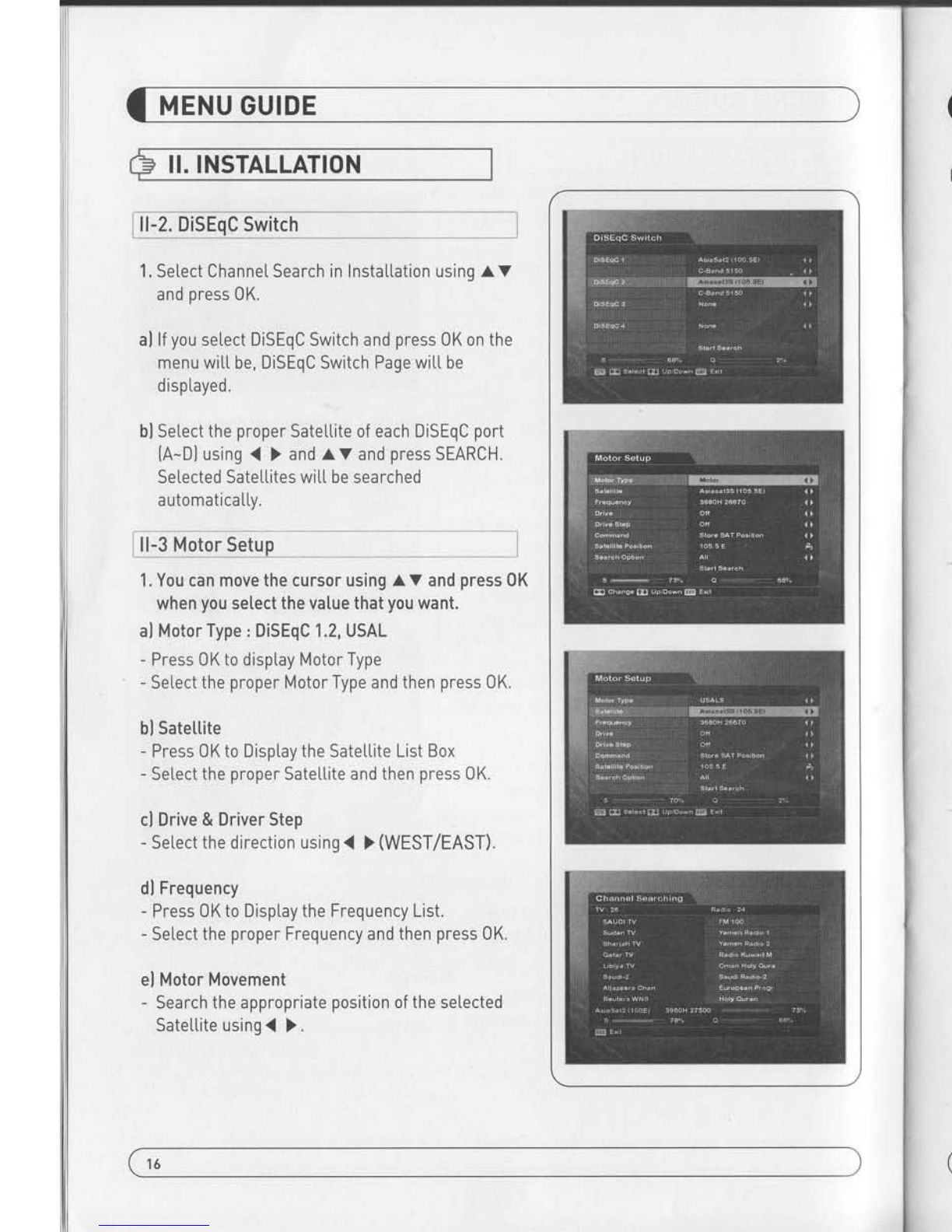
MENUGUIDE MENUGUIDE
II.INSTALLATION II.
INSTALLATION
ll-2.DiSEqCSwitch
1.SelectChannelSearchin
InstaLLationusinga v
and
press
0K.
al
lf
you
seLectDiSEqCSwitchand
press
0Konthe
menuwitl
be,
DiSEqCSwitchPagewitLbe
dispLayed.
blSetect
the
proper
Satel.LiteofeachDiSEqC
port
[A-D)
using
{ ) andav and
press
SEARCH.
SetectedSatellites
will
besearched
automatica
LLy.
I
ll-3Motor
Setup
1.Youcanmove
the
cursor
usingAV and
press
0K
when
you
setect
thevaluethat
you
want.
alMotorType:DiSEqC1.2,USAL
- Press0KtodisptayMotorType
-Selectthe
proper
MotorTypeand
then
press
0K.
blSatettite
- Press0KtoDisptaytheSatettiteListBox
-
Setectthe
proper
SateLlite
andthen
press
0K.
clDrive&DriverStep
-Selectthedirectionusing
{ >
(WEST/EAST).
dlFrequency
- Press0KtoDisplaythe
FrequencyList.
-Setectthe
proper
Frequencyand
then
press
0K.
elMotorMovement
- Search
theappropriate
position
oftheselected
Sateltite
using
{ ).
flMotorControI
Selectthe
position
using
{ ) andthen
press
0K.
MessageboxdispLaysonthescreen.
-StoreSat
position
:Storesthecurrent
position
ofthemotor
for
the
seLected
sateLtite.
-GotoSatPosition:Movesihemotortothestored
position
of
theselectedsateltite
-GotoCenter:Goestothe
centerofthemotor.
-Limitoff:disabLeEast,
Westtimit.
-
SetEastLimit:Setcurrent
position
asEastLimit.
gl
SatettitePosition
-Inputdirectlythe
position
usingNUMBERKEYon
theRCU
-Setectthedirectionusing
{ ) {WEST/
EASTI.
hlSearchOption
-Press0Ktodisptaythe
Search0ptionList.
-SetecttheSearch0ptionthat
you
wantandthen
press
0K.
SetWestLimit:Setcurrent
position
as
WestLimit
RecatuationPosition.
ResetPosition
:ResetsaL[stored
position
ofthemotor.
ilSearch
-Press
Searchtostartscanchannets
-Press0Ktostartscanning.
I
XTPEDIT:ToEditTP
PresstheREDbuttonon
theRCU.
2. Editmy[oca[
position
-PressGreenButtonto
editlocatPosition.
alLongitude
-Inputdirectly
theLongitudeusingNUMBERKEYontheRC-.
-Setectthedirectionusing
.( ) (WEST
/ EASTI.
bl
Latitude
-Inputdirectlythe
LatitudeusingUNMBERKEYontheRCU.
-Setectthedirectionusing
{ ) [N0RTH/S0UTHdl.
3.PressEXITtoreturntothe
previous
menuor
press
MENUto
go
tothecurrent
livechannet.
16 17

MENUGUIDE MENUGUIDE
II.INSTALLATION II.
INSTALLATION
ll-2.DiSEqCSwitch
1.SelectChannelSearchin
InstaLLationusinga v
and
press
0K.
al
lf
you
seLectDiSEqCSwitchand
press
0Konthe
menuwitl
be,
DiSEqCSwitchPagewitLbe
dispLayed.
blSetect
the
proper
Satel.LiteofeachDiSEqC
port
[A-D)
using
{ ) andav and
press
SEARCH.
SetectedSatellites
will
besearched
automatica
LLy.
I
ll-3Motor
Setup
1.Youcanmove
the
cursor
usingAV and
press
0K
when
you
setect
thevaluethat
you
want.
alMotorType:DiSEqC1.2,USAL
- Press0KtodisptayMotorType
-Selectthe
proper
MotorTypeand
then
press
0K.
blSatettite
- Press0KtoDisptaytheSatettiteListBox
-
Setectthe
proper
SateLlite
andthen
press
0K.
clDrive&DriverStep
-Selectthedirectionusing
{ >
(WEST/EAST).
dlFrequency
- Press0KtoDisplaythe
FrequencyList.
-Setectthe
proper
Frequencyand
then
press
0K.
elMotorMovement
- Search
theappropriate
position
oftheselected
Sateltite
using
{ ).
flMotorControI
Selectthe
position
using
{ ) andthen
press
0K.
MessageboxdispLaysonthescreen.
-StoreSat
position
:Storesthecurrent
position
ofthemotor
for
the
seLected
sateLtite.
-GotoSatPosition:Movesihemotortothestored
position
of
theselectedsateltite
-GotoCenter:Goestothe
centerofthemotor.
-Limitoff:disabLeEast,
Westtimit.
-
SetEastLimit:Setcurrent
position
asEastLimit.
gl
SatettitePosition
-Inputdirectlythe
position
usingNUMBERKEYon
theRCU
-Setectthedirectionusing
{ ) {WEST/
EASTI.
hlSearchOption
-Press0Ktodisptaythe
Search0ptionList.
-SetecttheSearch0ptionthat
you
wantandthen
press
0K.
SetWestLimit:Setcurrent
position
as
WestLimit
RecatuationPosition.
ResetPosition
:ResetsaL[stored
position
ofthemotor.
ilSearch
-Press
Searchtostartscanchannets
-Press0Ktostartscanning.
I
XTPEDIT:ToEditTP
PresstheREDbuttonon
theRCU.
2. Editmy[oca[
position
-PressGreenButtonto
editlocatPosition.
alLongitude
-Inputdirectly
theLongitudeusingNUMBERKEYontheRC-.
-Setectthedirectionusing
.( ) (WEST
/ EASTI.
bl
Latitude
-Inputdirectlythe
LatitudeusingUNMBERKEYontheRCU.
-Setectthedirectionusing
{ ) [N0RTH/S0UTHdl.
3.PressEXITtoreturntothe
previous
menuor
press
MENUto
go
tothecurrent
livechannet.
16 17

MENUGUIDE MENU
GUIDE
II.INSTALLATION
I ll-4.HomeStre_aming .._..j
1.PCsetting
***Execute'Home
Streaming'
program.
alGoto'Preference'
Tab.
blSetectDefauLtURL'check-boxandassignthe
downtoad
foLderbyusingBrowse"buttonltis
assignedto c:\downtoad"'butmustspecify
the
destinationfoLder
personatty
to
beabLe
toreceive
moviefilesinPC.
x Note:thedefautt
serveravaitableonly
currentty.
2.5TBsetting
alGoto
Homestreamingmenu
I
Menu
-)
Accessory
i Network
-f Homestreaming
I
and
CLickHomeStreaming.
bJlP-NameEdit
PadwiIappear&InputServerlP
bynumericbuttonsofRCU.
clThelPaddressmustbesameaslPaddress
shown
in
preference
tapofHomeStreaming
pr09ram.
3.PtayingtheMovie
Fite
by
HomeStreaming
alPressFn"keyofRCUinnormaI
viewofSTBand
thenthemoviefiteListinPCwil[beappeared
in
TVScreen.
blSetectthefiLe
which
you
wanttoseebyusing
navigationkeys
ofRCUand
press
0K"buttonsto
pLay
ihemovie
fi[e.
x Pteasesee
theright
picture
forbetter
understanding.
II.
INSTALLATION
iLL.q-jlitqfieriutt,,
--, --,,,
- l
UseFactoryDefautt
functiononlywhen
you
wanttoreturn
thereceivertothe
conditionoffactorydefau[t.
A[[settings
andchannetswiL[
bedeleted.
1.SelectFactory
Defaultinlnsta[[ations
using
a V and
press
0K.
2.Messagebox
disptaysonthescreen.
3.Select0Ktoreturn
thereceiverto
theconditionoffactory
defauttandthen
press
0K
4.PressEXITto
returntothe
previous
menuor
press
MEN-
to
go
tothecurrent
livechannet.
18 19
Table of contents