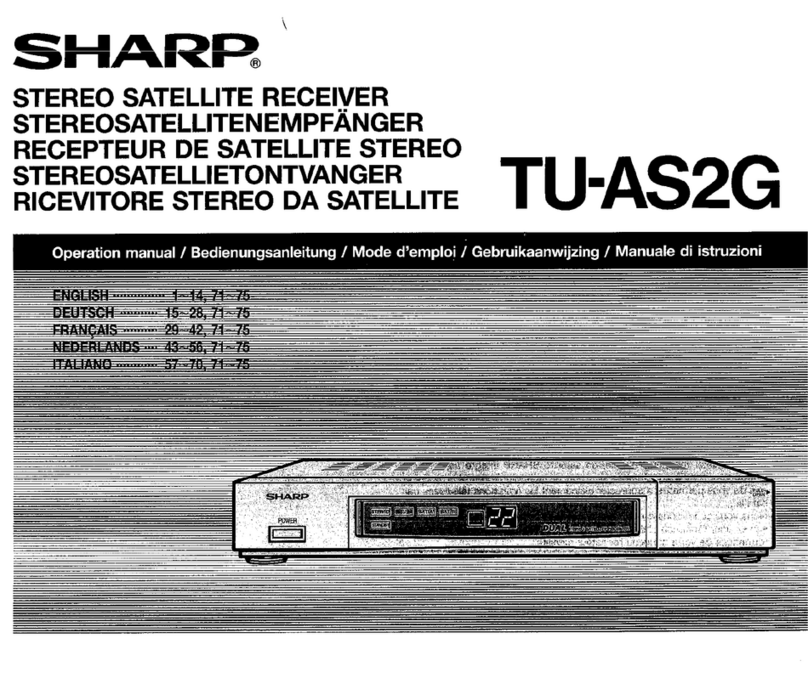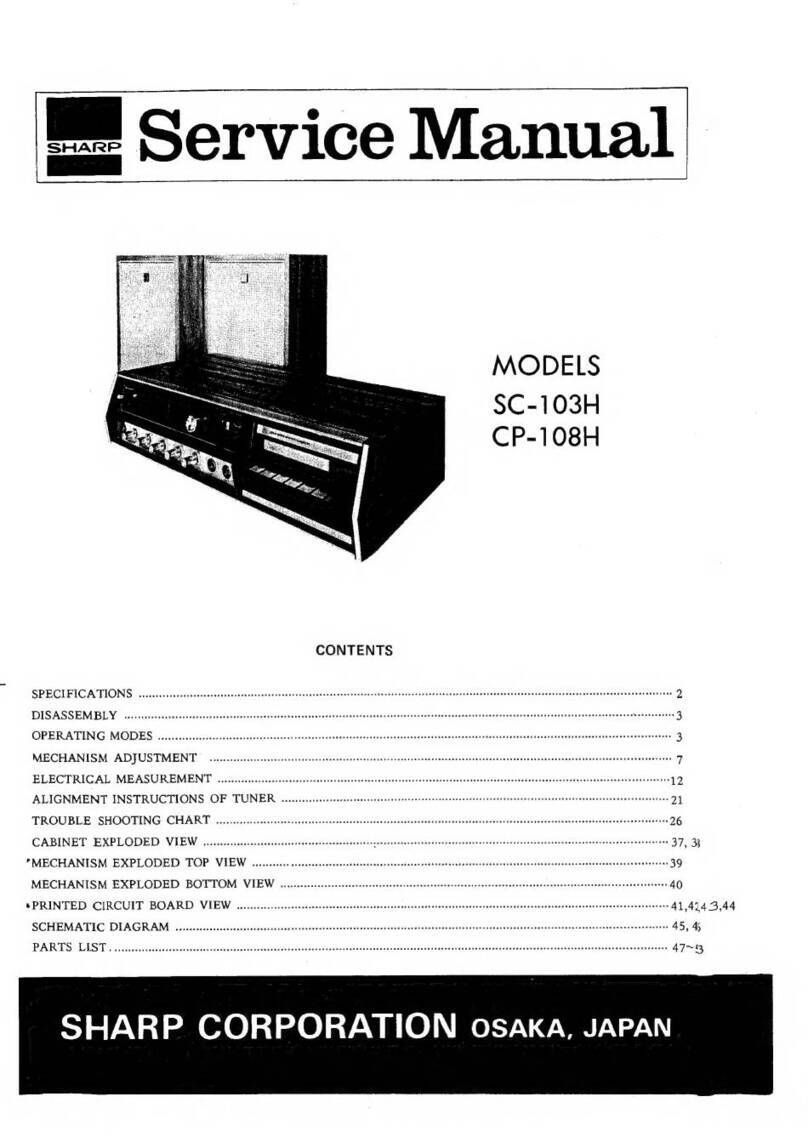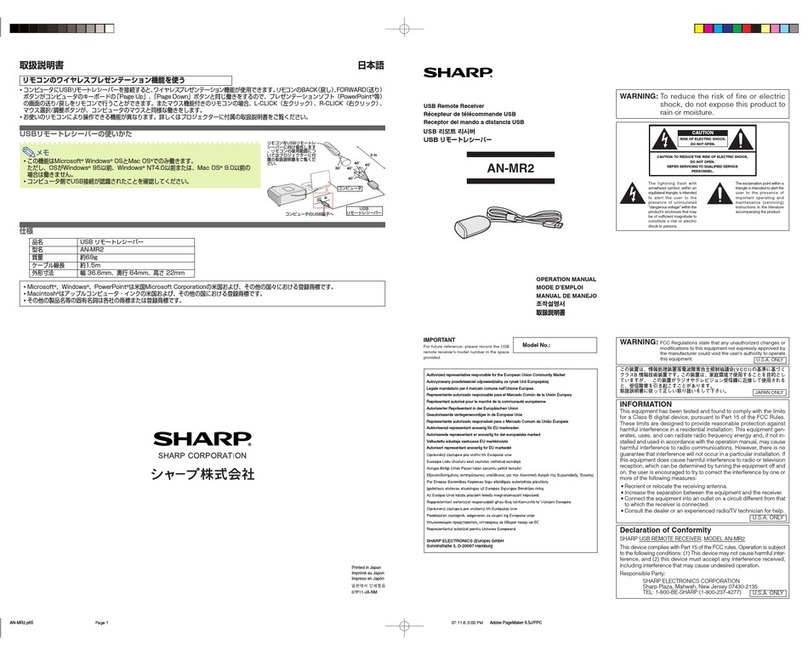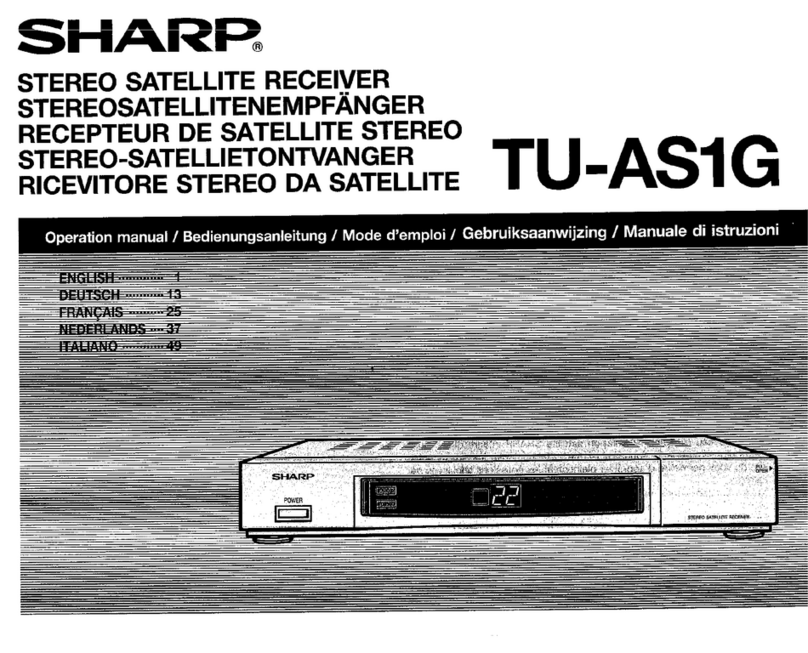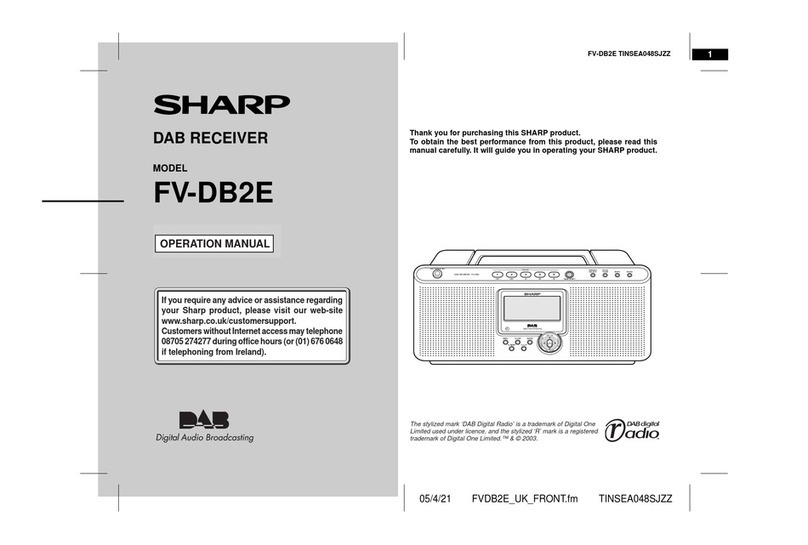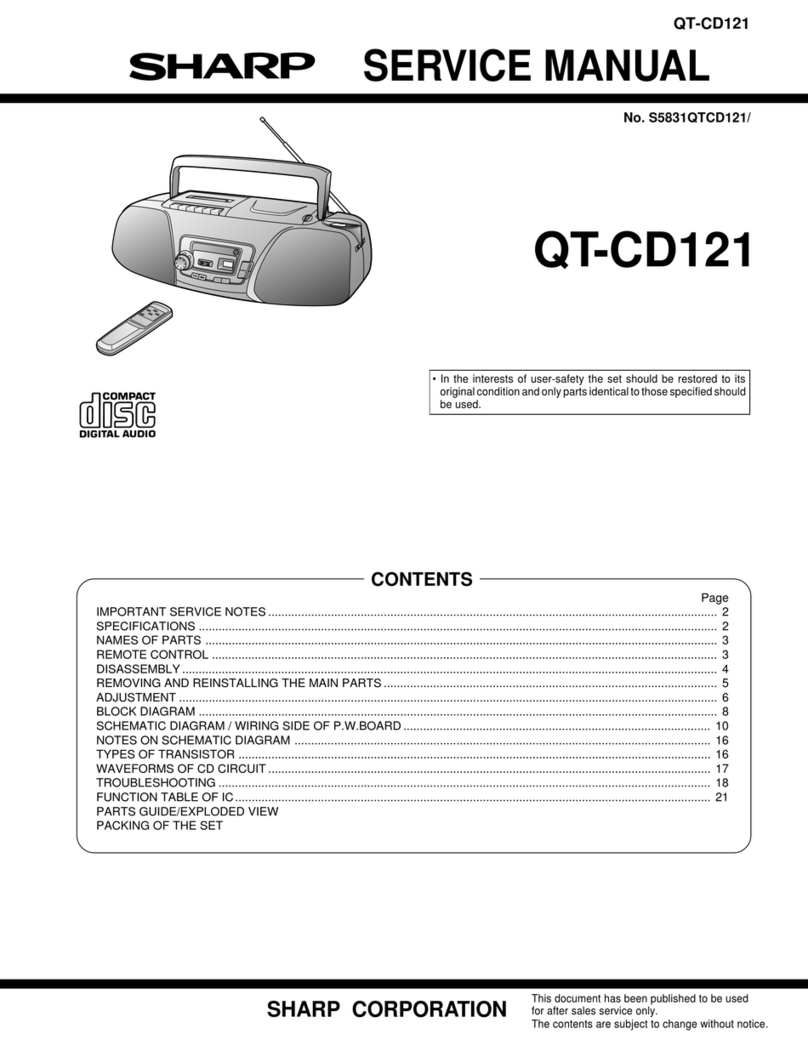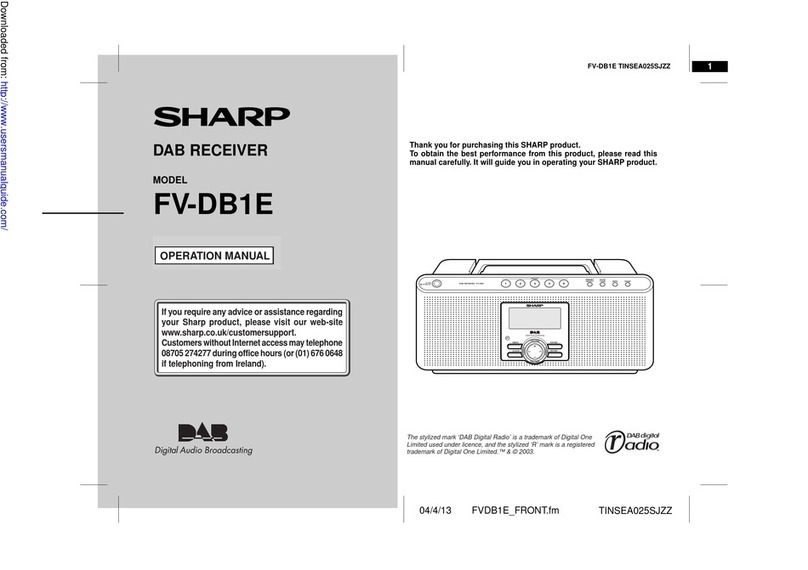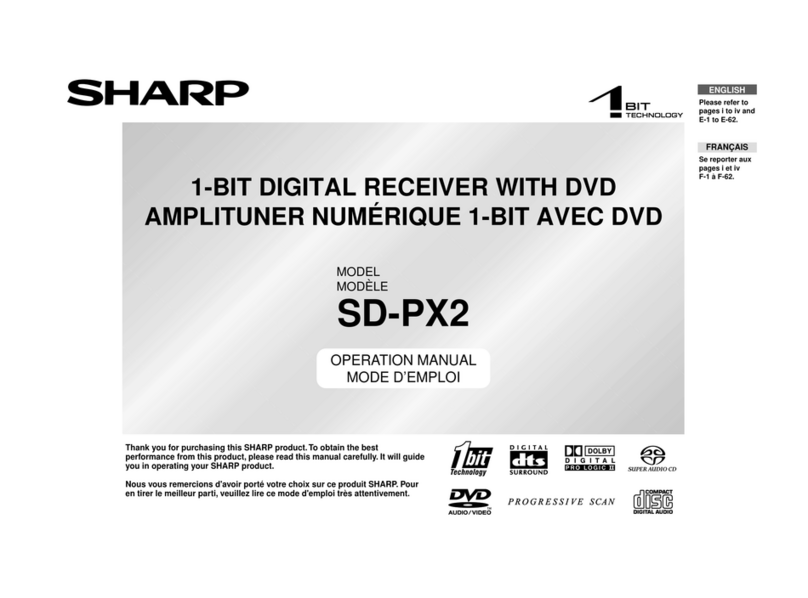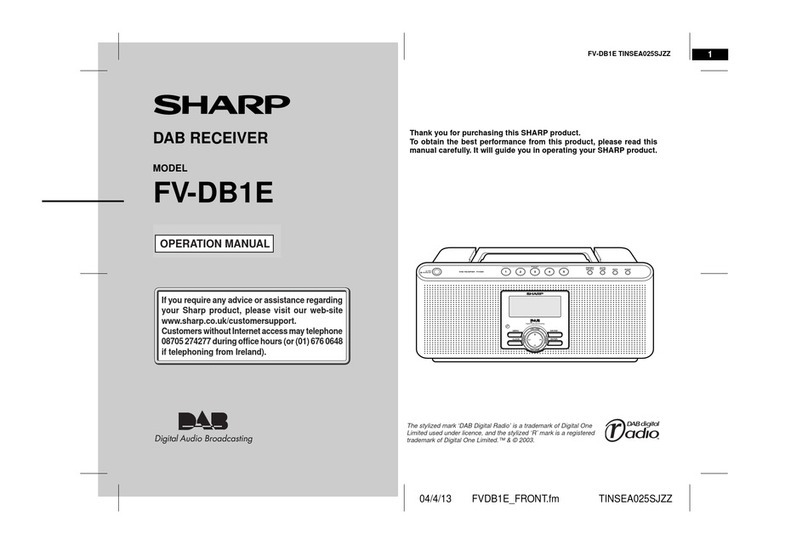Listening to the DAB Listening to the FM
1Press the BAND button until “FM” appears on the
display.
2Press the TUNING ( or ) button to tune in to the desired
station.
When the TUNING button is pressed for 2 seconds or more,
scanning will start automatically and the tuner will stop at the
first receivable broadcast station.
To receive an FM stereo transmission:
Press the BAND button to display the “ST” indicator.
“” will appear when an FM broadcast is in stereo.
FM stereo mode indicator
FM stereo receiving indicator
If trouble occurs
When this product is subjected to strong external interference
(mechanical shock, excessive static electricity, abnormal supply
voltage due to lightning, etc.) or if it is operated incorrectly, it may
malfunction.
If such a problem occurs, do the following:
1. Set the unit to the stand-by mode and turn the power on
again.
2. If the unit is not restored in the previous operation, unplug
and plug in the AC adaptor from the wall socket and re-
place the main batteries, memory batteries and then turn
the power on.
Caution:
Thisoperation willerase alldata storedin memoryincluding clock,
alarm settings, tuner preset, and station list, etc.
Clearing all the memory (reset)
1. Press the ON/STAND-BYbuttonto enter the stand-bymode.
2. Whilst pressing down the PRESET 1 button and the
PRESET SELECT button, press the ON/STAND-BY button
until “All clear ok?” appears.
3. Within 30 seconds, press the ENTER button.
“Complete” appears and the memory is cleared.
Caution:
Thisoperation willerase alldata storedin memoryincluding clock,
alarm settings, tuner preset, and station list, etc.
Maintenance
Routine maintenance is required for continued optimum perfor-
mance, refer to the operation manual (page 19).
TINSEA026SJZZ
Retuning the unit (Auto tune)
You can retune the radio when you move the unit to other areas or
add multiplex channels to the station list.
There are two Auto tune options available.
Autotune UK:
All frequencies are scanned in the UK channel allocation.
This may take a few seconds.
Autotune Full:
The full range of digital frequencies is scanned in Band III.
This may take a minute or more.
1Press the BAND button until “DAB” appears on the
display.
2Autotune UK:
Press the AUTO TUNE button for less than 1 second.
Autotune Full:
Hold down the AUTO TUNE button for 2 seconds or more.
Selecting a station in the station list
Once a DAB station is received, you can select stations in the
station list.
1Press the BAND button until “DAB” appears on the
display.
2Whilst receiving a DAB station, press the TUNING ( or
) button repeatedly to select the desired station.
The upper part of the display shows the current station name,
and the name of the station being scanned (with “ ”) ap-
pears in the lower part.
3Within 30 seconds, press the ENTER button.
Thecurrentstation name
The name of the station being
scanned
FV_DB1E_QG.pm 04.4.12, 6:40 PM2
Downloaded from: http://www.usersmanualguide.com/