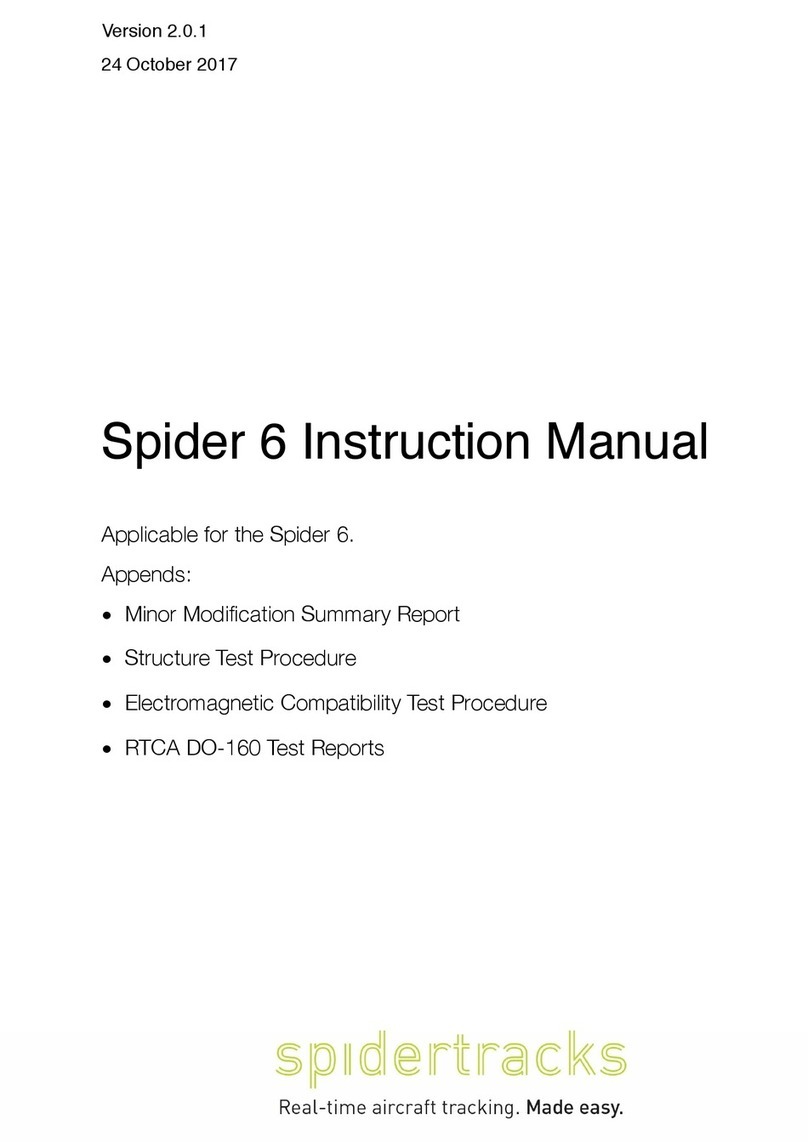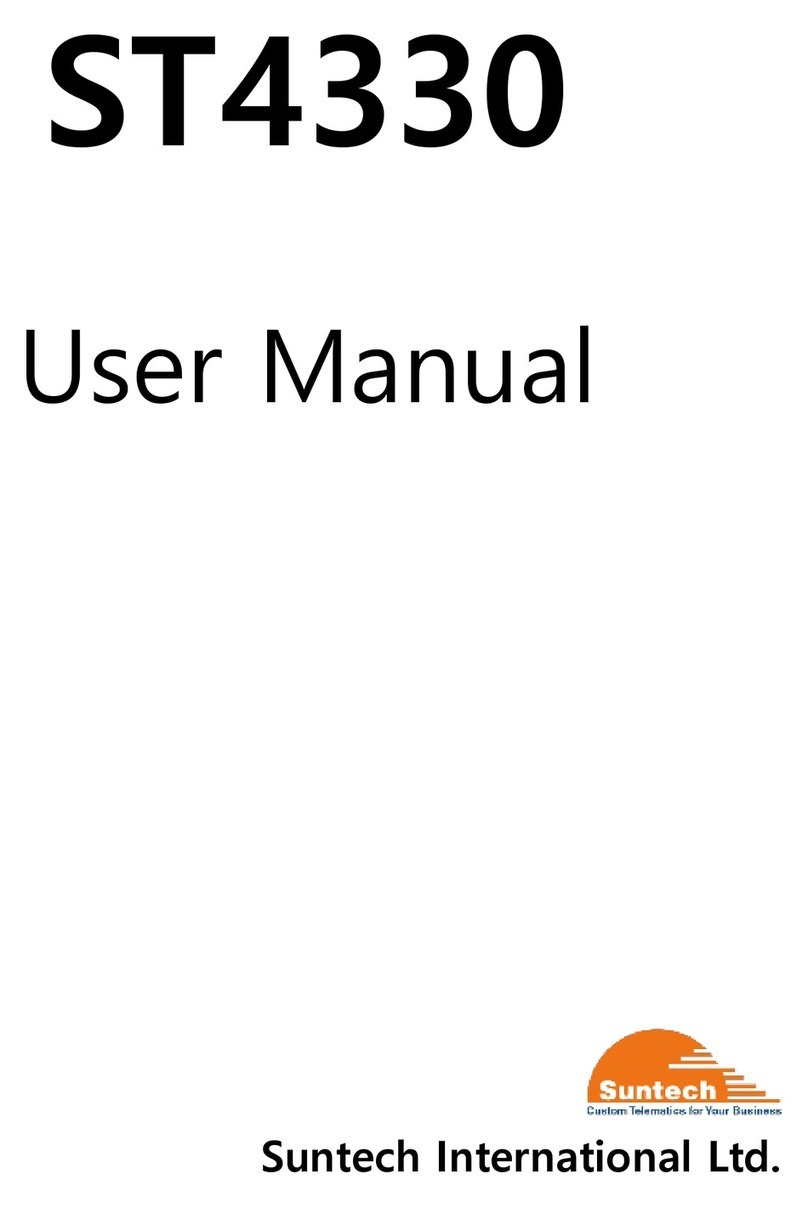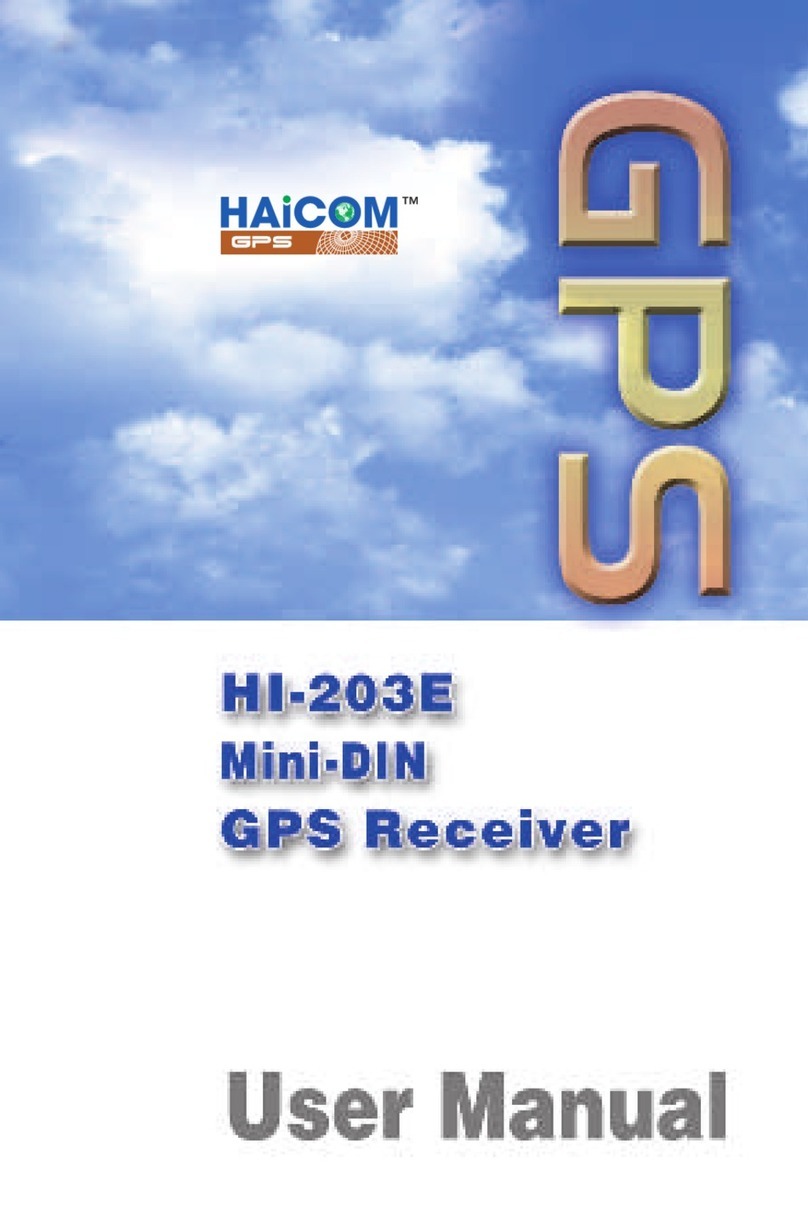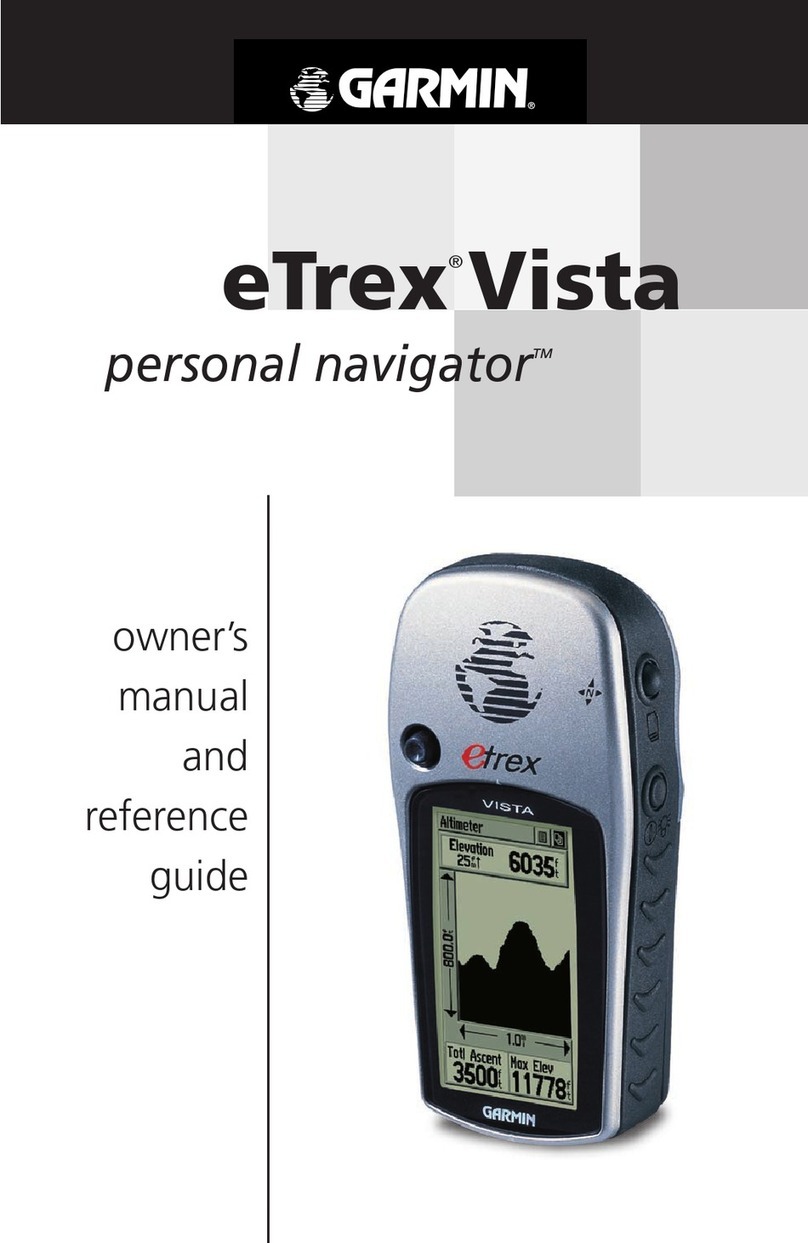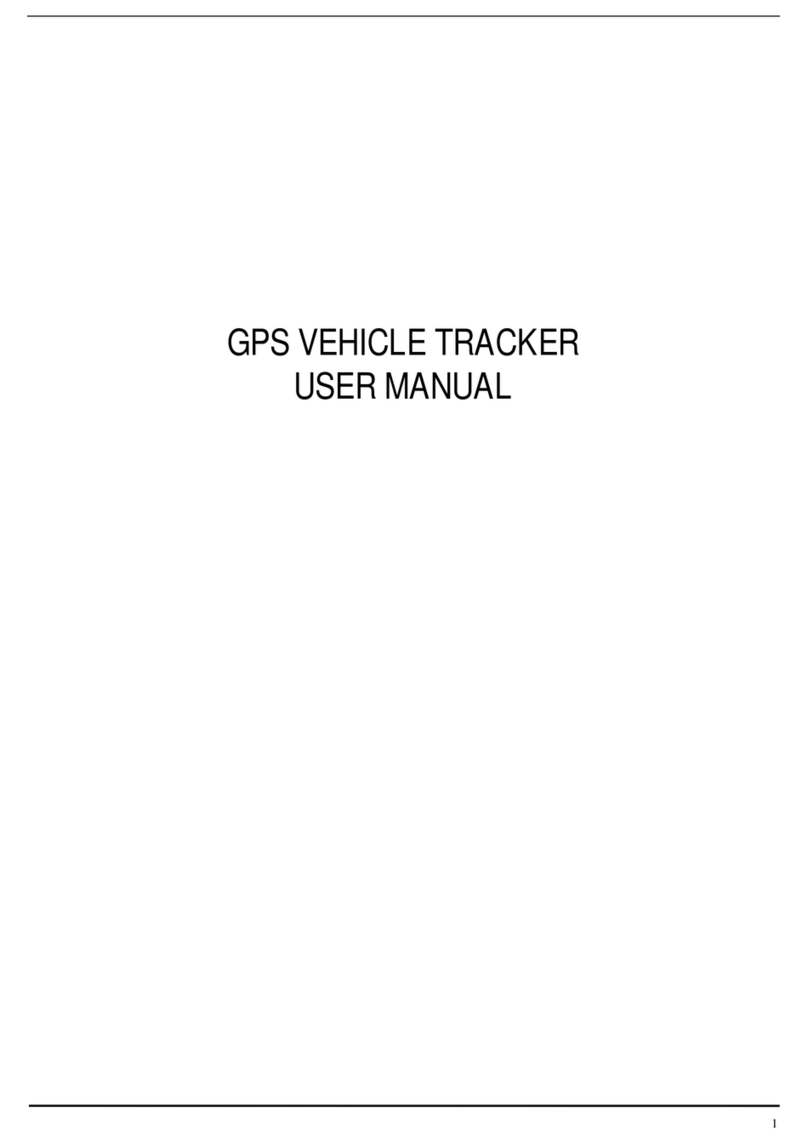Spidertracks Spider X User manual

INSTALLATION MANUAL
Spider X Input Cable Kit
Revision 1.0, 6 Mar 2023

Safety & Regulatory Information
Please read this guide carefully. It is important that all installation requirements are
followed.
Installation must be completed by a suitably qualified person (check your local regulatory
requirements).
Refer all servicing to Spidertracks qualified service personnel. Servicing is required when the
apparatus has been damaged in any way. Changes or modifications not expressly approved
by the party responsible for compliance could void the user’s authority to operate the
equipment.
2

Contents
1. Getting Started 3
1.1 Overview 3
1.2 What's included? 4
2. Install 4
2.1 Connect to Spider X 4
2.2 Connect to power lead 4
2.3 Wire discrete inputs 4
2.3.1 Circuit Identification 4
2.3.2 Wiring Guide 6
2.3.3 Cautions and Limits 7
2.3.4 Final Assembly 8
3. Configure 9
3.1 Prepare to Configure 9
3.2 Update and Confirm Configuration 10
4. Help 10
4.1 Contact 10
4.2 Warranty 12
4.3 Disposal and Returns 13
5. Specifications 13
3

1
1. Getting Started
1.1 Overview
This optional cable kit enables up to four discrete digital (high/low) inputs to be connected to
the Spider X telemetry solution. These inputs can be used to detect different states of the
aircraft. A typical application has two inputs; an oil pressure input to detect engine state and
a collective/weight-on-wheels input to detect takeoff/landing. This cable is simply connected
in line with the power lead (2000PWR602) supplied with the Spider X. A field wireable 25
D-sub connector provides options for a qualified avionics engineer to wire discrete signals
from digital high/low aircraft sensors or switches.
⚠NOTE: The Spider X Input Cable is not supported if a Spider X Keypad is already in use.
The Spider X only supports one external peripheral at a time.
1.2 What's included?
The following items are included
1x Spider X breakout cable
assembly (Two M8 and one 25
D-Sub Male connectors)
1x 25 D-Sub Female with
backshell for field wiring
4

2
2. Install
2.1 Connect to Spider X
Connect to Spider X power input.
2.2 Connect to power lead
Connect to Spider X power lead (2000PWR102 or 2000PWR105).
2.3 Wire discrete inputs
The supplied 25 D-Sub Female Socket Connector with backshell includes a breakout board
for technician field wiring. The following sections detail how to wire inputs into this board.
5

2.3.1 Circuit Identification
Identify the circuit type that is generating the signal from the table below:
Low side switch
(Signal switched to chassis)
High side switch
(Signal switched to aircraft power rail)
Switch open: Signal ‘High’ (>10 V)
Switch closed: Signal ‘Low’ (<7 V)
Switch open: Signal ‘Low’ (<7 V)
Switch closed: Signal ‘High’ (>10 V)
Other Scenarios
If the switch is isolated (dry contact), one of the switch contacts must be connected to a
reference potential (auxiliary power rail or chassis). After this is implemented, the circuit will
now match one of the above scenarios.
Please contact Spidertracks support for further guidance on other scenarios, including
where electrical isolation needs to be achieved.
6

2.3.2 Wiring Guide
The four input channels are electrically isolated and functionally identical. Each can be
configured independently.
The included breakout board simplifies correct termination of wires coming from aircraft
input circuits. The breakout board is arranged in four regular sections (one per input
channel). Follow the sections below according to the signal type identified in 2.3.1 to
correctly wire a signal into the Input Cable (shown for Channel 0):
Low side switch (Signal switched to chassis)
⚠NOTE 1: If the same switch is powering a load (e.g. indicator, instrument) then Jumper C
should NOT be fitted. If there is no load, Jumper C should be fitted.
⚠NOTE 2: When Jumper C is fitted, signals should NOT be wired to IN+ of the same
channel to avoid unexpected circuit operation caused by protection circuits.
7

High side switch (Signal switched to aircraft power rail)
⚠NOTE 3: When Jumper B is fitted, signals must NOT be connected to IN- of the same
channel to avoid shorting signals to aircraft chassis/ground via the Spider X power supply.
2.3.3 Cautions and Limits
Each channel has IN+ and IN- terminals. The Input Cable recognises signals as either ‘Low’
or ‘High’ according to the voltage measured across these terminal pairs.
●<7 V between IN+ and IN- is interpreted as a ‘Low’ signal level
●>10 V between IN+ and IN- is interpreted as a ‘High’ signal level
●+/- 36 V is the max voltage between IN+ and IN- before surge protection is activated
All signals wired from the aircraft must be able to sink or source 3 mA to ensure the input
channel operates within specification.
The breakout board pre-assembly is RoHS compliant. Terminations should use lead free
solder for compatibility.
8

2.3.4 Final Assembly
After configuration is complete (Refer section 3), finish
the physical installation as follows:
1. Fit a cable tie (not included) to secure the signal
wires.
2. Select the appropriate cable entry grommet.
The included selection spans diameters from
4 mm to 10.2 mm as shown on the right:
3. Fit half of the grommet into one half of the 25
D-sub backshell.
4. Place the breakout board into the backshell.
5. Attach the top half of the grommet over the
wires (or cable).
6. Fit the top half of the backshell. Check the wires
are suitably restrained.
7. Apply Loctite 222 or similar (not included) to the
screw threads, then install and tighten to with
60 cN.m of torque.
9

3
3. Configure
3.1 Prepare to Configure
All input channels (0-3) are configured to ‘Unused’ by default.
Channels must be configured to match the installation to enable correct event type and
state detection.
Before configuring channels, please ensure:
●The Input Cable is connected to a Spider X and powered on
●You have installed and logged into the Spidertracks mobile app
●You have paired the mobile app with the Spider that the Input Cable is connected to
For support with pairing to your Spider, see:
https://support.spidertracks.com/knowledge/pairing-your-phone-with-a-spider
Under the Spider Connection page, navigate to the Advanced Setup page.
The Input Cable will be automatically detected as an attached peripheral if there is no other
peripheral already selected.
Press the icon next to the Input Cable device name ( for iOS, ⚙for Android) to enter the
channel configuration screen.
10

3.2 Update and Confirm Configuration
Expand each channel (press ˅), review the current configuration and update as needed:
NOTE: Configuration changes are saved in real-time and stored in the Input Cable.
11

4
4. Help
4.1 Contact
For service and support:
Support Documentation:
https://support.spidertracks.com
Email:
support@spidertracks.com
Phone:
Australia
+61 1800 461 776
Canada
+1 800 491 2895
Mexico
+52 55 4169 3149
New Zealand
+64 9 222 0016
South Africa
+27 87 550 3970
United Kingdom
+44 20033 31519
United States
+1 800 491 2895
Address:
Spidertracks
205/150 Karangahape Road
Auckland, 1010
New Zealand
12

4.2 Warranty
This item comes with a 12 month warranty from date of purchase. You must notify
Spidertracks as soon as a defect is discovered. If the device needs to be returned for repair,
a return merchandise authorisation (RMA) will be issued. Spidertracks will replace your item
with a new or refurbished item . You are responsible for all return shipping costs of the
device under RMA. Any attempt to repair or open the device, water damage, or physical
damage beyond normal wear and tear will void the warranty.
Australia
Our goods and services come with guarantees that cannot be excluded under the Australian
Consumer Law. For major failures with the service, you are entitled:
●to cancel your service contract with us; and
●to a refund for the unused portion, or to compensation for its reduced value.
You are also entitled to choose a refund or replacement for major failures with goods. If a
failure with the goods or a service does not amount to a major failure, you are entitled to
have the failure rectified in a reasonable time. If this is not done you are entitled to a refund
for the goods and to cancel the contract for the service and obtain a refund of any unused
portion. You are also entitled to be compensated for any other reasonably foreseeable loss
or damage from a failure in the goods or service.
4.3 Disposal and Returns
Spidertracks is committed to reducing waste.
EU
Contact our support team on how to return or dispose of your device.
The European Union (EU) has developed the WEEE (Waste Electrical and Electronic
Equipment) Directive to ensure that systems for collection, treatment and recycling of
electronic waste will be in place throughout the European Union.
This directive requires manufacturers of electrical and electronic equipment who sell into EU
countries to encourage consumers of such equipment to appropriately recycle the
equipment at the end of their lifespan.
Global
Contact our support team on how to return or dispose of your device.
13

5
5. Specifications
Part number
2000GPI102
Weight
400 g (14.1 Oz)
Length
2 m (6’ 6.75”)
Interfaces
M8 Male 4-pin
Connection only to Spider X Power lead (2000PWR102 or 2000PWR105)
M8 Female 4-pin
Connection only to Spider X (6000SX)
25 Male D-Sub
Discrete digital inputs for Spider X
Power
Voltage
Class 1 energy source
14 VDC ±15% or 28 VDC ±15%
Consumption
400mW nominal (3A. max)
Protection
Spider X power cable includes 3A normal (fast) blow fuse. Only use approved spare
parts.
Inputs
Max Rating
+/- 60 V
Operating Voltage
12 V to 36 V
Switching Threshold
10 V Low to High, 7 V High to Low
Current Sink/Source
3 mA excluding customer-fitted impedance
Environmental
Operating
temperature
-30°C to +60°C (-22ºF to 140ºF)
Storage temperature
-40ºC to +85ºC (-40ºF to 185ºF)
Operation and
storage
Indoor, not water resistant
14
Other manuals for Spider X
1
Table of contents
Other Spidertracks GPS manuals