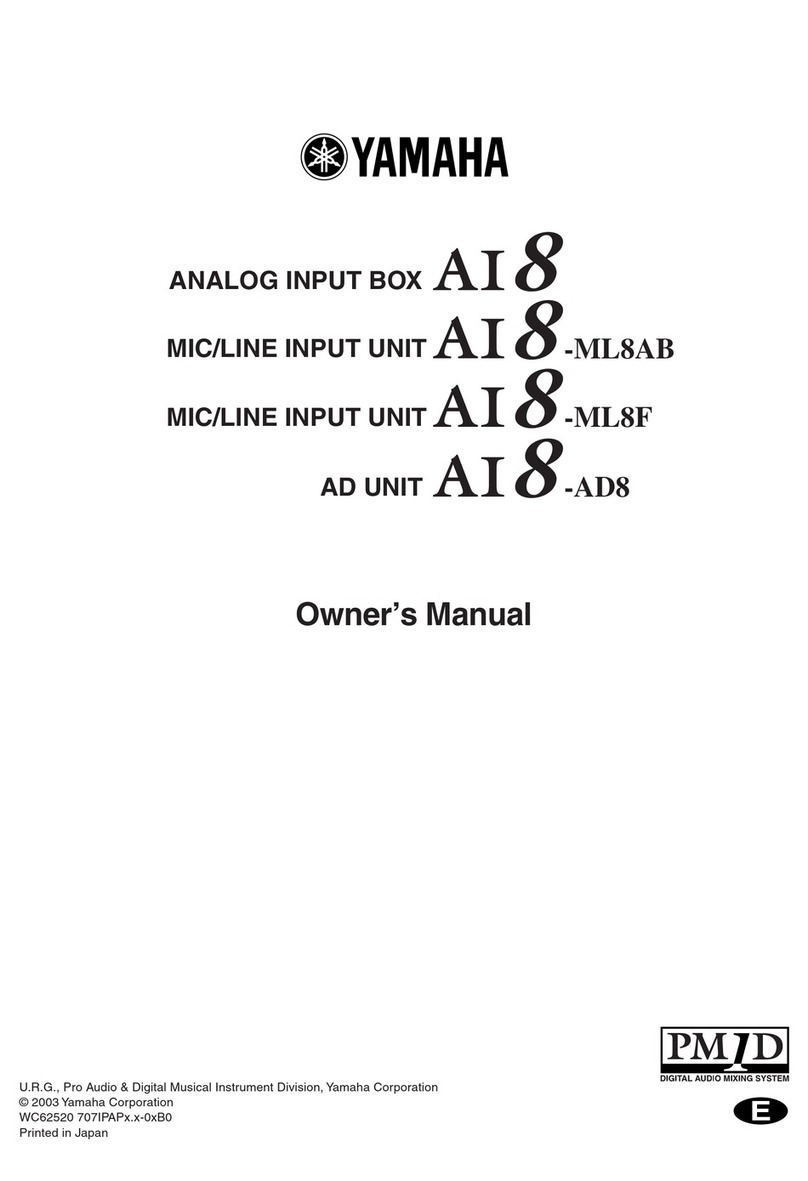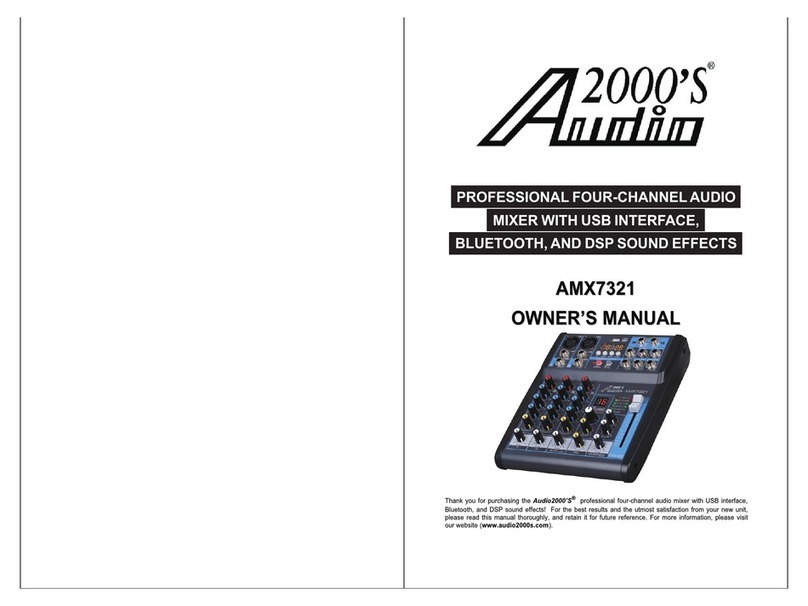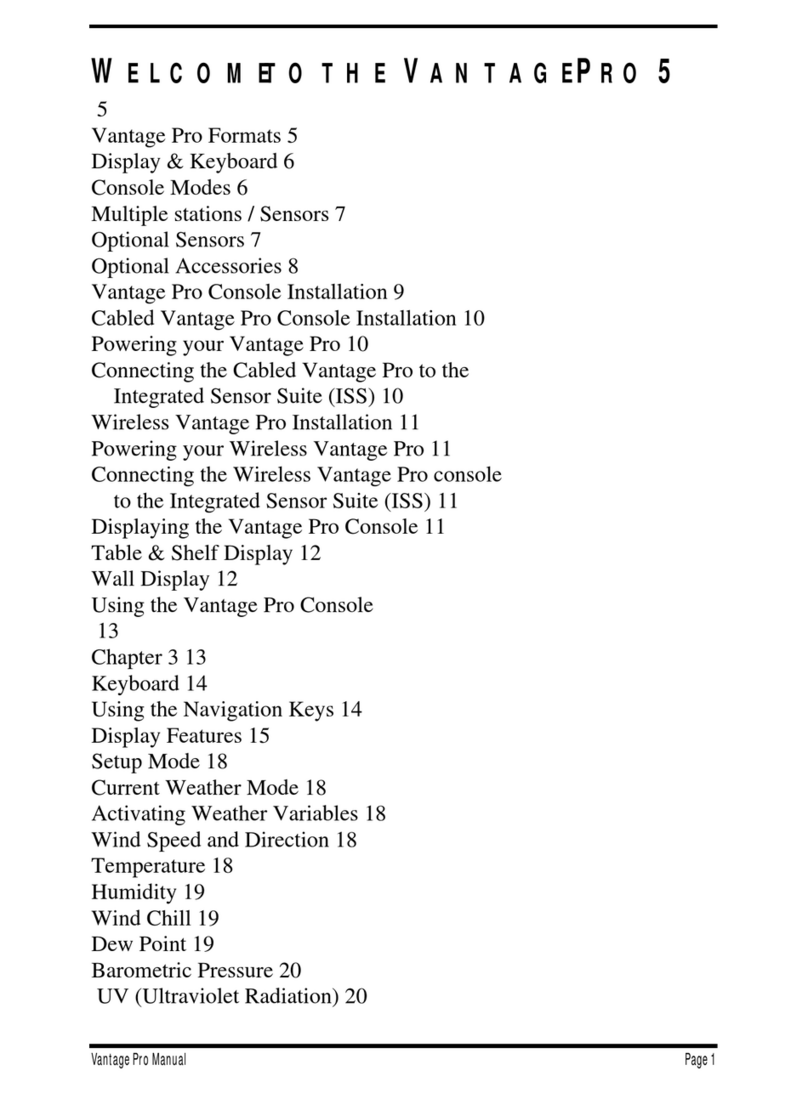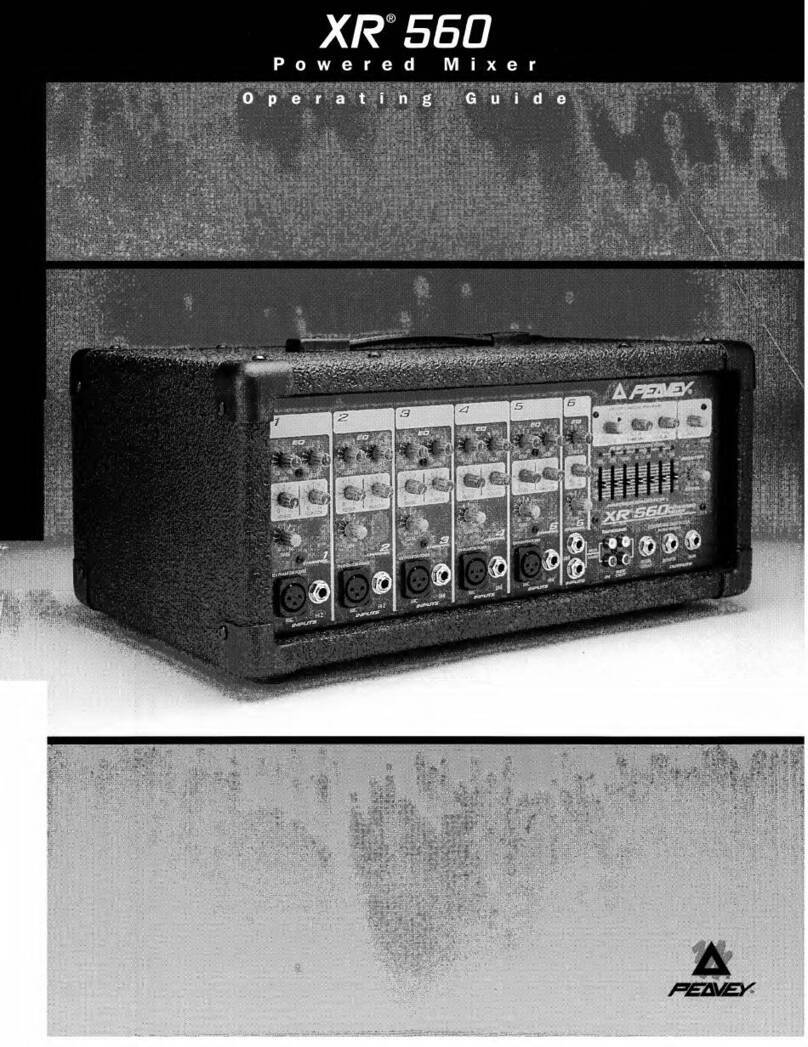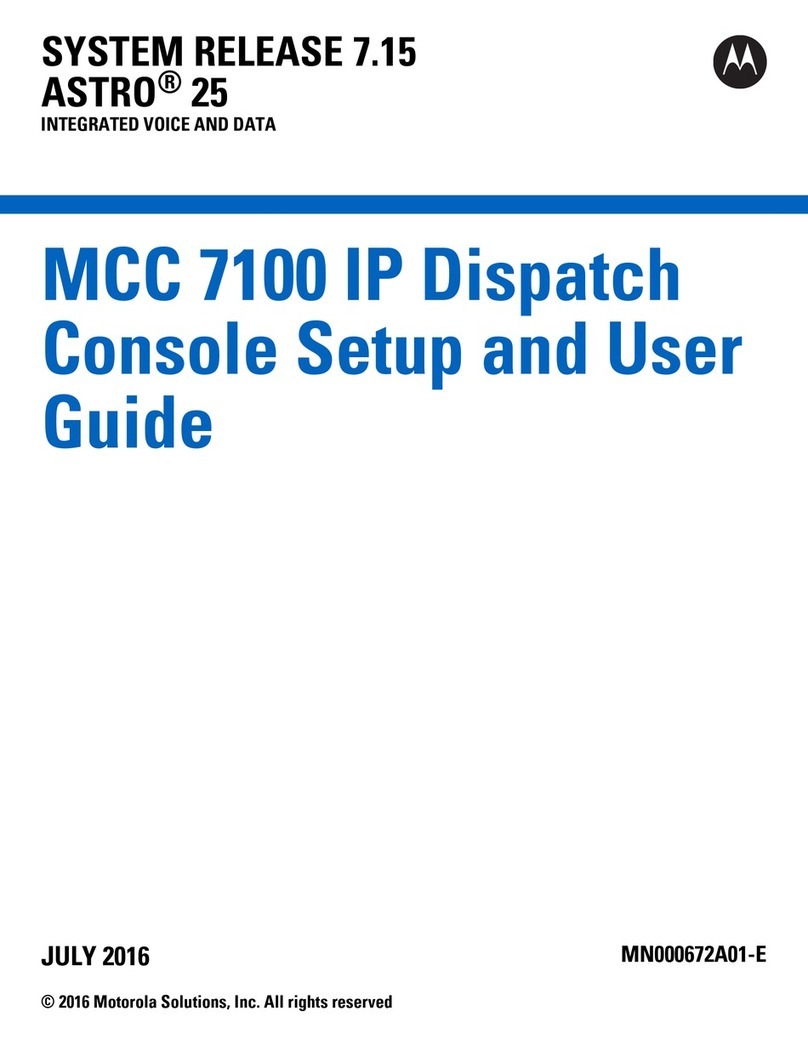Spirit Digital 328 User manual

332288SPIRIT DIGITAL
Spirit Digital 328 Users Guide Version 2
SOFTWARE v 2
UUSSEERR
GGUUIIDDEE
ZM0219 - Issue 3

332288SPIRIT DIGITAL
Spirit Digital 328 Users Guide Version 2

332288SPIRIT DIGITAL
Spirit Digital 328 Users Guide Version 2
ii
SSAAFFEETTYY
GGUUIIDDEE
Safety Symbol Guide II
Approvals and Notice III
Warranty IV
Important Safety Instructions V
Cautions V
Warnings VI

iiii
332288SPIRIT DIGITAL
Spirit Digital 328 Users Guide Version 2
SAFETY SYMBOL GUIDE
For your own safety and to avoid invalidation of the
warranty all te t marked with these Symbols should
be read carefully.
CAUTIONS
Must be followed carefully to avoid bodily injury.
WARNINGS
Must be observed to avoid damage to your equipment.
NOTES
Contain important information and useful tips on the
operation of your equipment.

iiiiii
332288
SPIRIT DIGITAL
Spirit Digital 328 Users Guide Version 2
© Harman International Industries Ltd. 2000
All rights reserved
Parts o the design o this product may be protected by worldwide patents.
Part No. ZM0219
Issue 3
Soundcra t is a trading division o Harman International Industries Ltd. In ormation
in this manual is subject to change without notice and does not represent a
commitment on the part o the vendor. Soundcra t shall not be liable or loss or
damage whatsoever arising rom the use o in ormation or any error contained in
this manual.
No part o this manual may be reproduced, stored in a retrieval system, or
transmitted, in any orm or by any means, electronic, electrical, mechanical,
optical, chemical, including photocopying and recording, or any purpose without
the express written permission o Soundcra t.
Harman International Industries Limited.
Cranborne House,
Cranborne Road,
Potters Bar,
Herts.,
EN6 3JN
UK
Tel: 01707 665000
Fax: 01707 660742
IMPORTANT
Please read this manual carefully before connecting your
Interface to the mains for the first time.

iivv
332288SPIRIT DIGITAL
Spirit Digital 328 Users Guide Version 2
WARRANTY
1Spirit and Soundcraft use trading divisions o Harman International
Industries Ltd .
End User means the person who irst puts the equipment into regular
operation.
Dealer means the person other than Soundcra t (i any) rom whom the End
User purchased the Equipment, provided such a person is authorised or this
purpose by Soundcra t or its accredited Distributor.
Equipment means the equipment supplied with this manual.
2 I within the period o twelve months rom the date o delivery o the
Equipment to the End User it shall prove de ective by reason only o aulty
materials and/or workmanship to such an extent that the e ectiveness and/or
usability thereo is materially a ected the Equipment or the de ective
component should be returned to the Dealer or to Soundcra t and subject to
the ollowing conditions the Dealer or Soundcra t will repair or replace the
de ective components. Any components replaced will become the property
o Soundcra t.
3 Any Equipment or component returned will be at the risk o the End User
whilst in transit (both to and rom the Dealer or Soundcra t) and postage
must be prepaid.
4 This warranty shall only be valid i :
a) the Equipment has been properly installed in accordance with instructions
contained in Soundcra ts manual; and
b) the End User has noti ied Soundcra t or the Dealer within 14 days o the
de ect appearing; and
c) no persons other than authorised representatives o Soundcra t or the
Dealer have e ected any replacement o parts maintenance adjustments
or repairs to the Equipment; and
d) the End User has used the Equipment only or such purposes as
Soundcra t recommends, with only such operating supplies as meet
Soundcra ts speci ications and otherwise in all respects in accordance
Soundcra ts recommendations.
5 De ects arising as a result o the ollowing are not covered by this Warranty:
aulty or negligent handling, chemical or electro-chemical or electrical
in luences, accidental damage, Acts o God, neglect, de iciency in electrical
power, air-conditioning or humidity control.
6 The bene it o this Warranty may not be assigned by the End User.
7 End Users who are consumers should note their rights under this Warranty
are in addition to and do not a ect any other rights to which they may be
entitled against the seller o the Equipment.

vv
332288
SPIRIT DIGITAL
Spirit Digital 328 Users Guide Version 2
IMPORTANT SAFETY INSTRUCTIONS
CAUTIONS
To avoid the risk of fire, replace the mains fuse only with the correct
type and value fuse, as marked on the rear panel.
ATTENTION:- A in de réduire le risque de eu remplacer seulement avec
usible de même type.
REPLACING MAINS FUSE
Switch the ON/OFF switch to the OFF position. Remove the mains lead rom
the connector. Use a small screwdriver to prise the use carrier rom its
location in the connector. Check the use and replace i necessary; also check
that the voltage selection is correct or the mains supply level be ore
switching the unit ON again.
I the mains use ails repeatedly this may be because an electrical sa ety
hazard exists. The unit must be taken out o service and re erred to the
Soundcra t/Spirit dealer rom where the equipment was purchased.
THIS UNIT MUST BE EARTHED
Under no circumstances should the mains earth be disconnected from
the mains lead.
ATTENTION:-Cet appareil doit être branché à la terre.
The wires in the mains lead are coloured in accordance with the ollowing
code:
Earth: Green and Yellow (Green/Yellow - US)
Neutral: Blue (White - US)
Live: Brown (Black - US)
As the colours o the wires in the mains lead may not correspond with the
coloured markings identi ying the terminals in your plug, proceed as ollows:
The wire which is coloured Green and Yellow must be connected to
the terminal in the plug which is marked with the letter E or by the
earth symbol.
The wire which is coloured Blue must be connected to the terminal in
the plug which is marked with the letter N.
The wire which is coloured Brown must be connected to the terminal
in the plug which is marked with the letter L.
Ensure that these colour codings are ollowed care ully in the event o the
plug being changed.

vvii
332288SPIRIT DIGITAL
Spirit Digital 328 Users Guide Version 2
This unit is capable o operating over a range o mains voltages as marked on
the rear panel. It is important to ensure that the correct mains use is itted
be ore switching on the unit.
WARNINGS
Read these instructions.
Keep these instructions.
Heed all warnings.
Follow all instructions.
This unit contains no user serviceable parts. Re er all servicing to a quali ied
service engineer, through the appropriate Soundcra t dealer.
Do not use this apparatus near water.
Clean only with a damp cloth.
Do not block any o the ventilation openings. Install in accordance with the
manu acturers instructions.
Do not install near any heat sources such as radiators, heat resistors, stoves,
or other apparatus (including ampli iers) that produce heat.
Do not de eat the sa ety purpose o the polarized or grounding-type plug. A
polarized plug has two blades with one wider than the other. A grounding
type plug has two blades and a third grounding prong. The wide blade or the
third prong are provided or your sa ety. when the provided plug does not it
into your outlet, consult an electrician or replacement o the obsolete outlet.
Protect the power cord rom being walked on or pinched particularly at
plugs, convenience receptacles and the point where they exit rom the
apparatus.
Only use attachments/accessories speci ied by the manu acturer.
Unplug this apparatus during lightning storms or when unused or long
periods o time.
Re er all servicing to quali ied service personnel. Servicing is required when
the apparatus has been damaged in any way such as power-supply cord or
plug is damaged., liquid has been spilled or objects have allen into the
apparatus, the apparatus has been exposed to rain or moisture, does not
operate normally or has been dropped.
It is recommended that all maintenance and service on the product should be
carried out by Soundcra t or its authorised agents. Soundcra t cannot accept
any liability whatsoever or any loss or damage caused by service,
maintenance or repair by unauthorised personnel.
Use only with a cart, stand, hood, bracket or table speci ied by the
manu acturer or sold with the apparatus. When a cart is used, use caution
when moving the cart apparatus combination to avoid injury rom tip-over.

332288SPIRIT DIGITAL
Spirit Digital 328 Users Guide Version 2
vviiii
TABLE OF CONTENTS
The User Guide . . . . . . . . . . . . . . . . . . . . . . . . . .1
Secti n 1
Intr ducing the Spirit Digital 328 . . . . . . . . . . . . . .3
The Spirit Digital 328 C ns le . . . . . . . . . . . . . . . . . . . . . 4
Intr ducing the Spirit Digital 328 . . . . . . . . . . . . . . . . . . . 7
The Ins and Outs f the 328 . . . . . . . . . . . . . . . . . . . . . . 7
Secti n 2
Getting started straight ut f the b x . . . . . . . . .11
Lets get started! . . . . . . . . . . . . . . . . . . . . . . . . . . . . . 13
Audi h k-up . . . . . . . . . . . . . . . . . . . . . . . . . . . . . . . 13
Okay lets make s me n ise . . . . . . . . . . . . . . . . . . . . . . 13
Using the E-strip f r Equalisati n, Panning, Aux sends and
adding Effects . . . . . . . . . . . . . . . . . . . . . . . . . . . . . . . 14
Lets add s me reverb. . . . . . . . . . . . . . . . . . . . . . . . . . 14
Okay n w f r s me C mpressi n. . . . . . . . . . . . . . . . . . . 15
St ring the settings in the SNAPSHOT mem ry l cati ns . . 16

vviiiiii
332288SPIRIT DIGITAL
Spirit Digital 328 Users Guide Version 2
Secti n 3
Reference Secti n . . . . . . . . . . . . . . . . . . . . . . .17
3A The Inputs and Outputs . . . . . . . . . . . . . . . . . . . . . 19
3B The E-strip . . . . . . . . . . . . . . . . . . . . . . . . . . . . . 31
3C The SELECT panels . . . . . . . . . . . . . . . . . . . . . . . . 43
3D Stere Inputs. . . . . . . . . . . . . . . . . . . . . . . . . . . . 49
3E FX Returns . . . . . . . . . . . . . . . . . . . . . . . . . . . . . 53
3F S l C ntr l . . . . . . . . . . . . . . . . . . . . . . . . . . . . 55
3G Snapsh ts. . . . . . . . . . . . . . . . . . . . . . . . . . . . . . 57
3H Gr up/Aux/FX. . . . . . . . . . . . . . . . . . . . . . . . . . . 59
3I Transp rt C ntr ls . . . . . . . . . . . . . . . . . . . . . . . . 63
3J Master Secti n . . . . . . . . . . . . . . . . . . . . . . . . . . 67
Secti n 4
Aut mati n Techniques . . . . . . . . . . . . . . . . . . .133
Part 1 - Digital 328 Snapsh t and Dynamic Aut mati n . . 134
Part 2 - Quick Start Guides . . . . . . . . . . . . . . . . . . . . . 138
Secti n 5
Linked C ns les . . . . . . . . . . . . . . . . . . . . . . . .151
Using Tw Linked Digital 328 C ns les. . . . . . . . . . . . . . 152
Secti n 6
S ftware Upgrade . . . . . . . . . . . . . . . . . . . . . .161
Upgrading Digital 328 S ftware . . . . . . . . . . . . . . . . . . 162

iixx
332288
SPIRIT DIGITAL
Spirit Digital 328 Users Guide Version 2
Secti n 7
Tr ublesh ting . . . . . . . . . . . . . . . . . . . . . . . .169
Tr ublesh ting . . . . . . . . . . . . . . . . . . . . . . . . . . . . . 170
Secti n 8
Appendix . . . . . . . . . . . . . . . . . . . . . . . . . .171
A MIDI Implementai n . . . . . . . . . . . . . . . . . . . . . . . . . 172
B C nnecti n Diagrams . . . . . . . . . . . . . . . . . . . . . . . . 181
C Signal Fl w Diagram . . . . . . . . . . . . . . . . . . . . . . . . 188
D Digital 328 Expanded Surface Diagram . . . . . . . . . . . . 189
E Cable C nnecti n Diagrams . . . . . . . . . . . . . . . . . . . . 190


11
332288
SPIRIT DIGITAL
Spirit Digital 328 Users Guide Version 2
SPIRIT DIGITAL 328 USER GUIDE
NB Before you go any further, please read this first page as it will tell you all
you need to know about starting off with the Spirit Digital 328
From all of us to you
Thank you for purchasing the Spirit Digital 328 mixer, which is brought to you
with much pride by Soundcraft Your Spirit Digital 328 mixer has been
manufactured exclusively by Soundcraft in the UK, combining state of the art
technology with 25 years experience in professional console design The Spirit
range gives you premier audio quality and features whatever your mixing needs
We hope you enjoy using your Spirit Digital 328 mixer as much as we have
enjoyed designing it!
The User Guide
This manual has been designed to make the time needed to get to know the
Digital 328 as short as possible!
Every function of the 328's operation is covered in the manual Please also refer
to the two supplied booklets namely 'The Spirit Guide to Digital Mixing' and
'The Spirit Guide to Mixing' which cover most of the other questions you may
have about mixing in both Live and Studio Recording applications
Section 1 Introducing the Spirit Digital 328 - Key features and
specifications
Section 2 Getting started straight out of the box
Section 3 Reference Section
Section 4 Automation Techniques
Section 5 Linked Consoles
Section 6 Software Upgrade
Section 7 Troubleshooting
Quick Start!
If you want to jump
straight in, then flip
forward to Section 2 '
Getting started straight
out of the box' but
please skim through
Section 1 first to get an
idea of what features the
Digital 328 offers!

22
332288SPIRIT DIGITAL
Spirit Digital 328 Users Guide Version 2

332288SPIRIT DIGITAL
Spirit Digital 328 Users Guide Version 2
IInnttrroodduucciinngg
TThhee SSppiirriitt
DDiiggiittaall 332288
n this Section:
The Spirit Digital 328 Console 4
ntroducing the Spirit Digital 328 7
The ns and Outs of the 328 7
11
33

44
332288SPIRIT DIGITAL
Spirit Digital 328 Users Guide Version 2
THE SPIRIT DIGITAL 328 ONSOLE

55
332288
SPIRIT DIGITAL
Spirit Digital 328 Users Guide Version 2
1Microphone Input
2Line Input
3Insert Point
4Analogue Trim Pot
5100Hz Highpass Filter
6Meter Bridge for Mic/Line Channels 1-16, Tape Channels 17-32,
Group Outputs 1-8, Auxiliary Sends 1-4 and Internal FX Sends 1 and 2
7Record Arm LED
8Fader Bank Select Switches
9Meter Bank Select Switches
0E-Strip Rotary Encoders
qMic/Line Channels 1-16 and Tape Channels 17-32 Select Switches
wMute Switches for Mic/Line Channels 1-16 and Tape Channels 17-32
eSolo Switches for Mic/Line Channels 1-16 and Tape Channels 17-32
rFaders 1-16
tRotary Encoder Mode Switches
yControl Room Outputs; Control Room Output Level Control and
Phones Level
uGlobal 48V Phantom Power Switch
iAnalogue 2 Track Inputs A and B; 2 Track Level Controls
oAuxiliary Outputs 1-4
pBalanced Mix Outputs (XLR)
aUnbalanced Mix Outputs (RCA)
sPhones Output
dStereo Input 1A - 1D and Stereo Input 2
fMonitor Path Controls
gDynamics Switch
hMain Output / Dynamics Gain Reduction Meters
jLCD Panel and LCD Mode Switches
kPARAM Encoder, Cursor Keys, EXIT/NO, ENTER/YES,
UNDO and REDO Switches

66
332288SPIRIT DIGITAL
Spirit Digital 328 Users Guide Version 2
lStereo Input 1 and 2 Control
;Timecode Display and Transport Controls
zFX Return 1 and 2 Control
AUX/FX Pre/Post and Group/Channel Link Switches
cSolo Control Panel
vSnapshot Control Panel
bSelect Panel for Channel Parameters
nMix Fader

332288
SPIRIT DIGITAL
Spirit Digital 328 Users Guide Version 2
INTRODU ING THE SPIRIT
DIGITAL 328
Okay so what should a digital mixing console be? Should it be something that
basically requires you to relearn the way you work on a mixer, with pages and
pages of menus offering a lot of great features, but many that you will never really
use? Perhaps it should have a combination of buttons and a data wheel where
previously you found a simple pan control, or maybe it should have faders that can
become auxiliary sends instead of good old auxiliary pots as before! No, we must
disagree, we don't think this is the way to design a digital mixer at all
Like you, we believed in a mixer that firstly, looked like a normal mixer, and
secondly did not require hours of diligent study to get a signal in at one end, and
out at the other! Speed is so important, both in the studio and at live
performances/broadcasts, that we focused on this as our prime aim
Like you we wanted dedicated pan controls on each channel plus simple and
familiar functions like EQ In/Out, Phase In/Out, Channel Mute, dedicated Aux and
FX send pots full metering and silky smooth 100mm long throw faders! Add to
this fully parametric EQ - with real knobs - on every channel, two warm sounding
Lexicon FX processors and two great assignable stereo dynamics processors, plus
a few extras like 24 bit 128 x oversampling A/Ds and D/As, machine control, built
in ADAT and TDIF 16 channel interfaces and more! Well, we had to do it! So we
designed and built you the Spirit digital 328 mixer - enjoy it!
THE INS AND OUTS OF THE 328
Analogue Inputs
The Spirit Digital 328 offers 16 Mic/Line inputs, using Spirit's highly acclaimed Ultra
Mic Pre-amps A Global Phantom Power, applying 48V to all 16 Microphone
inputs, is accessed by pressing the PHANTOM POWER switch
All Mic/Line Inputs have an Insert point, Gain control and High Pass Filter A
further 5 Stereo Inputs are also available, and all of the above inputs feature 24 bit
128 x oversampling A/D converters All have full access to the revolutionary
E-Strip which offers 3 band fully Parametric Equalisation, 4 Auxiliary Sends, 2
Effects Sends (routed to 2 x internal Lexicon FX Processors) and a Pan control
There are also two additional pairs of Stereo 2 Track Inputs for connecting
playback machines such as cassette decks and analogue 2 track recorders
The 2 TDIF inputs an
also be onverted to
fun tion as 8 additional
analogue or 4 digital
stereo AES/EBU inputs
with the addition of Spirit's
external ra k mount
onverter boxes.

88
332288SPIRIT DIGITAL
Spirit Digital 328 Users Guide Version 2
Digital Inputs
The 16 digital input channels on the rear of the 328 are accessed by two 8
Channel TDIF or ADAT Optical input connectors There is also a dedicated
AES/EBU Input, and S/PDIF Input for connecting CD, Minidisc and DAT Machines
All of these inputs have full access to the E-Strip which offers 3 band fully
Parametric Equalisation, 4 Auxiliary Sends, 2 Effects Sends (routed to 2 x internal
Lexicon FX Processors) and a pan control
Analogue Outputs
The 328 offers an array of Analogue Outputs including MIX Outputs on balanced
male XLR and unbalanced RCA phono plugs, 4 Auxiliary Outputs, Control Room
Outputs on balanced jacks and a Headphone Output with it's own level control
Digital Outputs
There are 16 digital output channels available via the 8 TRK A and 8 TRK B
Outputs in the form of 2 TDIF ports and 2 ADAT output ports Both TDIF
outputs and both ADAT outputs are continually and simultaneously active Either
these can be configured as 16 Direct Outputs - sourced from Mic/Line Input
Channels 1-16 - or alternatively as two paralleled 8 Bus Outputs sourced from the
ROUTE TO GROUP buttons
The AES/EBU and S/PDIF Stereo Digital Outputs can output signals from any of
the following sources:
MIX Out,
AUX 1&2,
AUX 3&4,
FX 1&2 sends,
Groups 1&2,
Groups 3&4,
Groups 5&6,
Groups 7&8,
Control Room output
The AUX OPTICAL OUT can source its output signal from either the Group
Outputs or the MIX bus, AUX 1, 2, 3 and 4 sends and FX 1 & 2 sends
8 Analogue Group
Outputs or 16 Analogue
Direct Outputs can be
achieved by the addition
of Spirit's external rack
mount converter boxes
Table of contents
Popular Music Mixer manuals by other brands
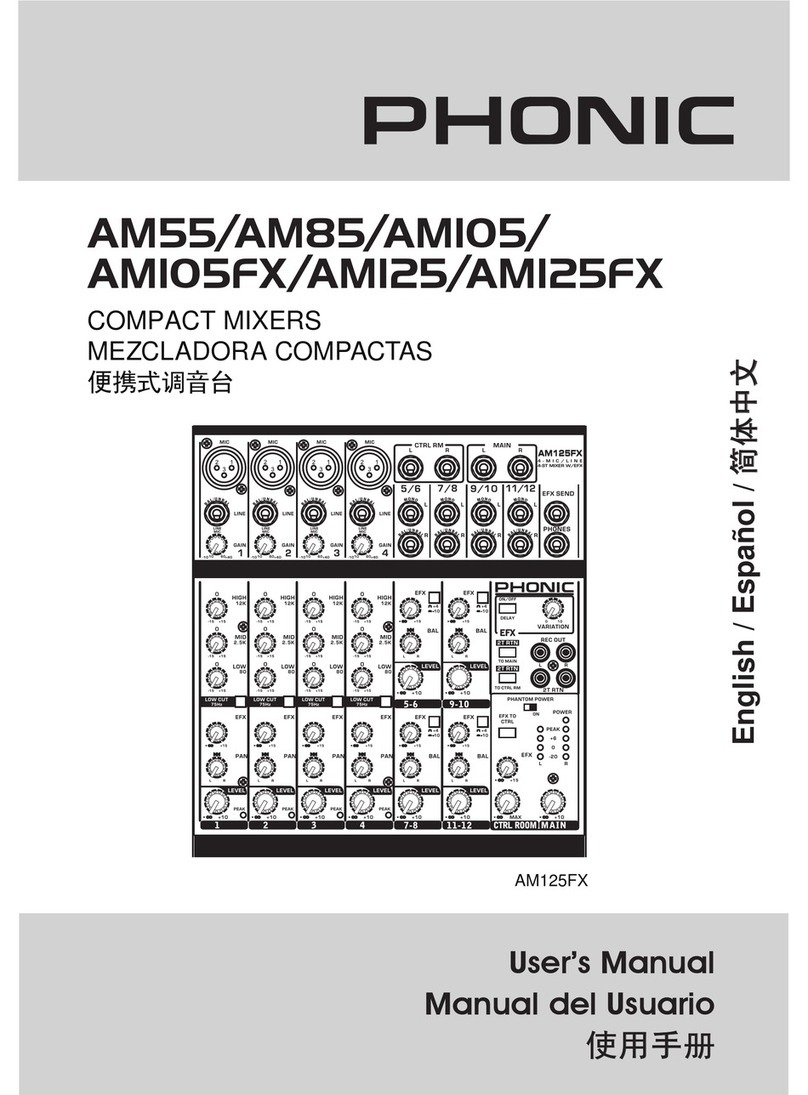
Phonic
Phonic AM55 user manual
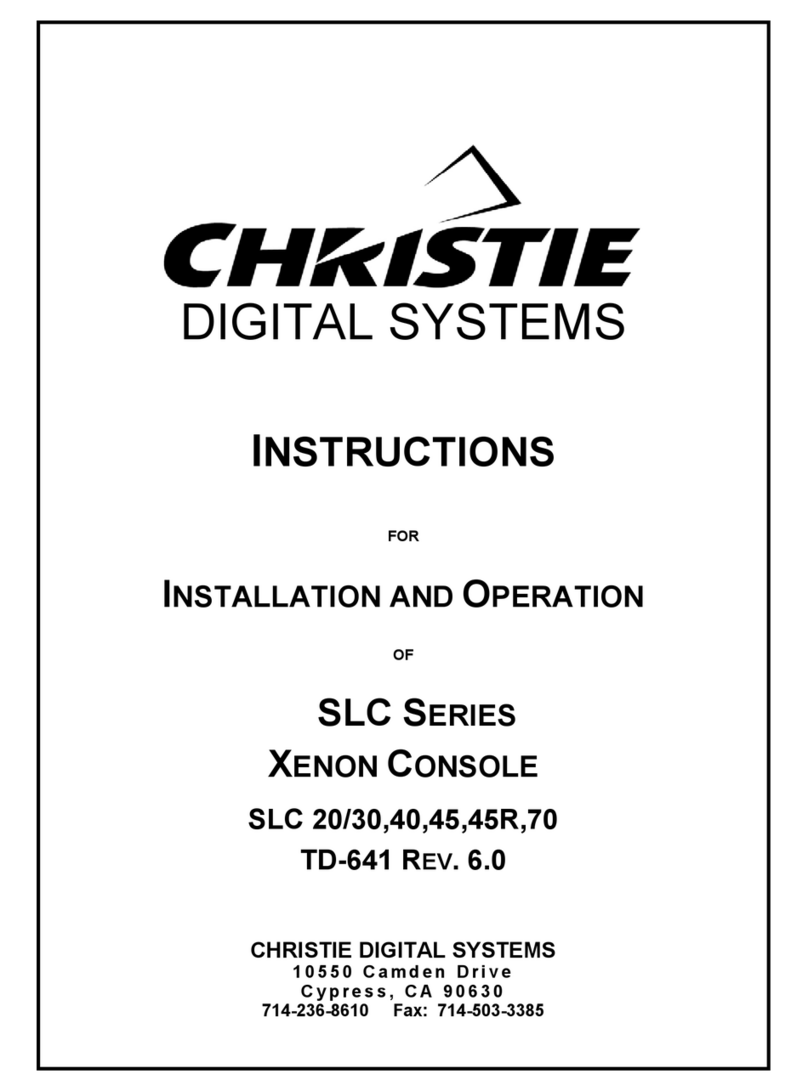
Christie
Christie XENON CONSOLE Installation and operation instruction

Studio Technologies
Studio Technologies 236 user guide
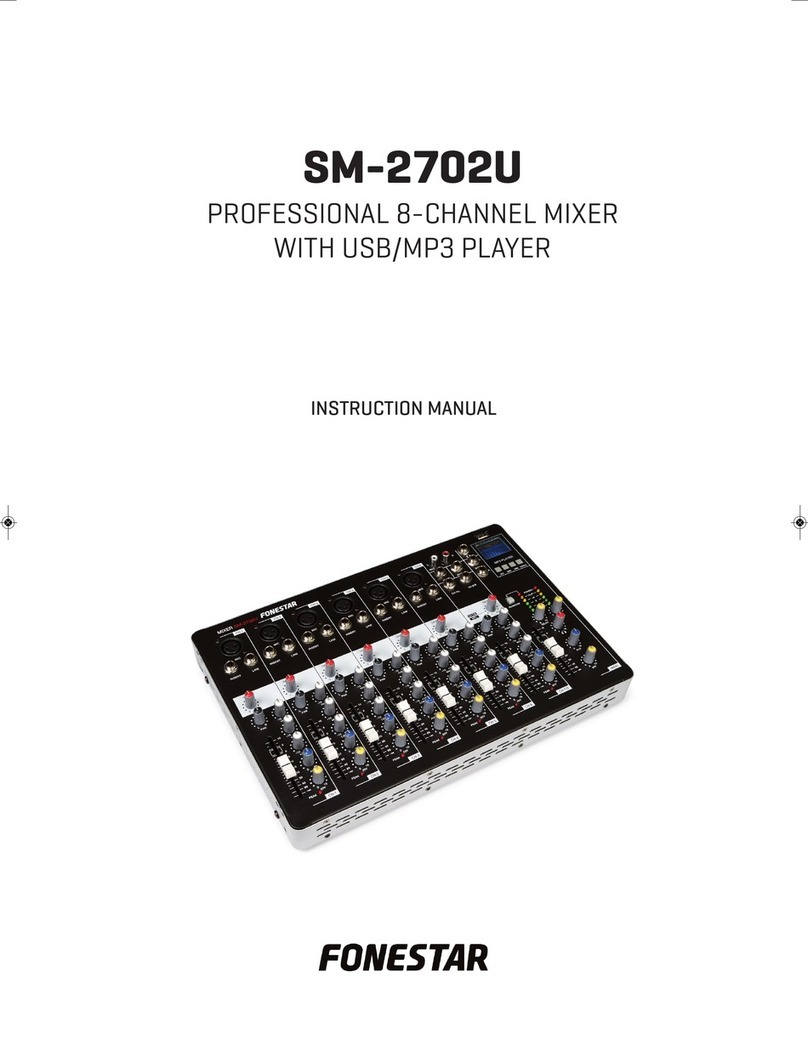
FONESTAR
FONESTAR SM-2702U instruction manual
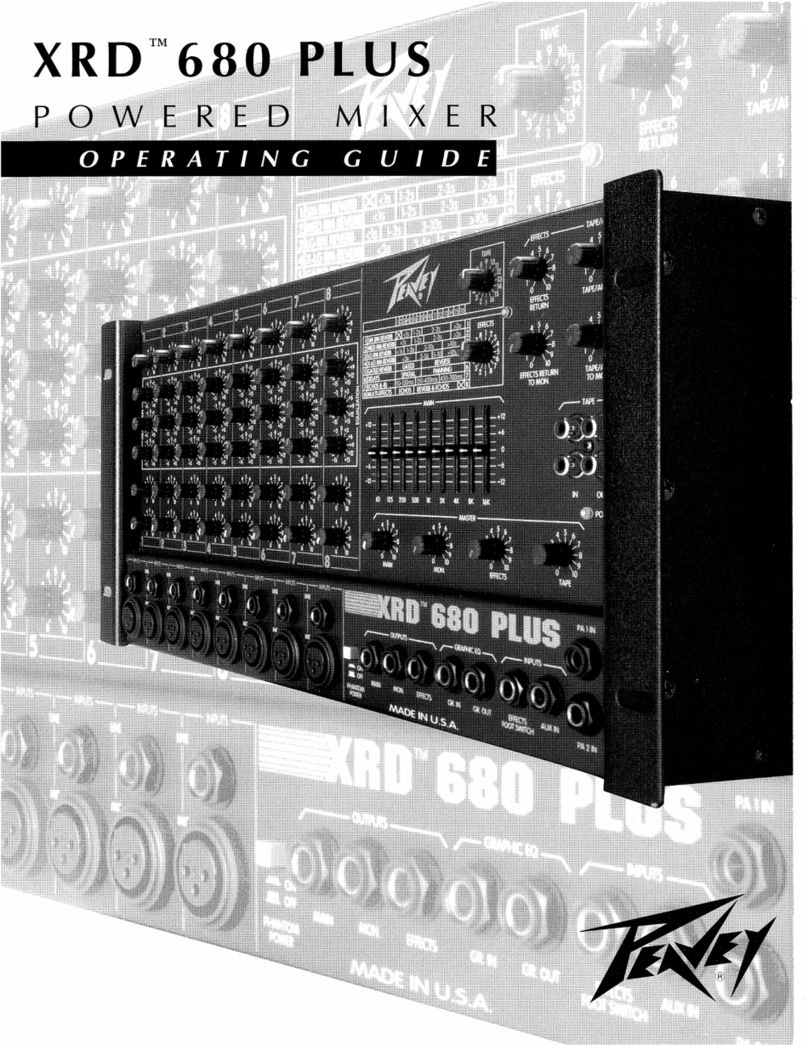
Peavey
Peavey XRD 680 PLUS operating guide

AUSTRALIAN MONITOR
AUSTRALIAN MONITOR AMPRO PM12 Installation and operation manual