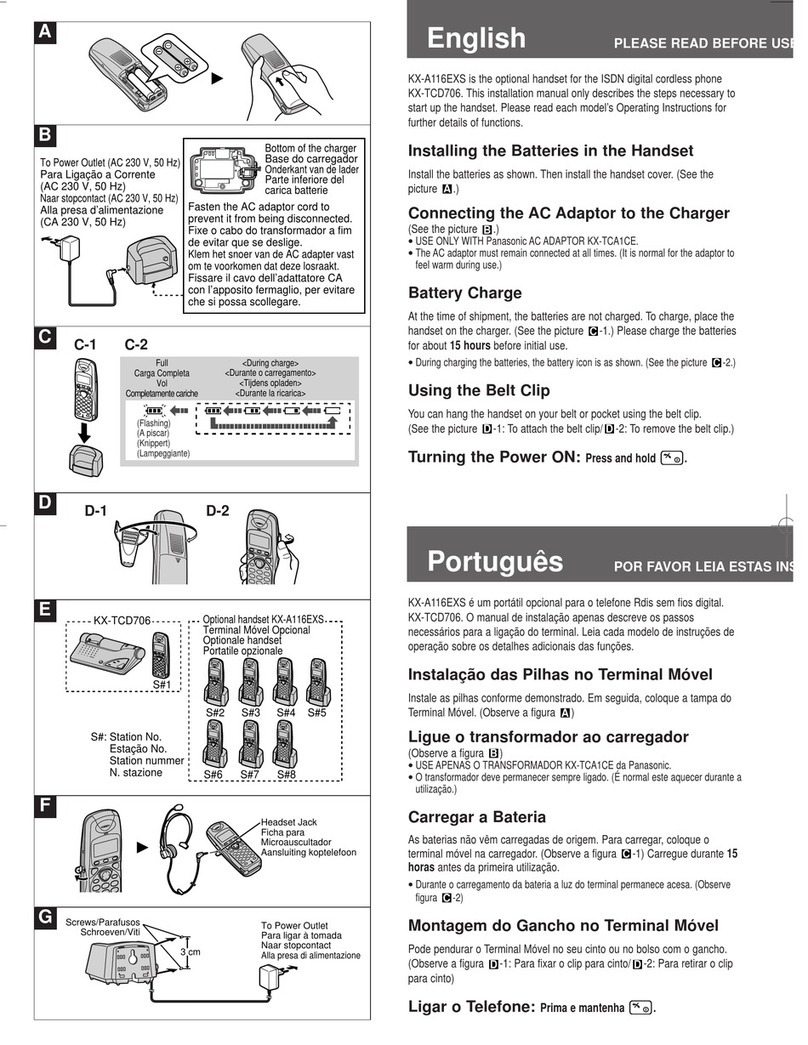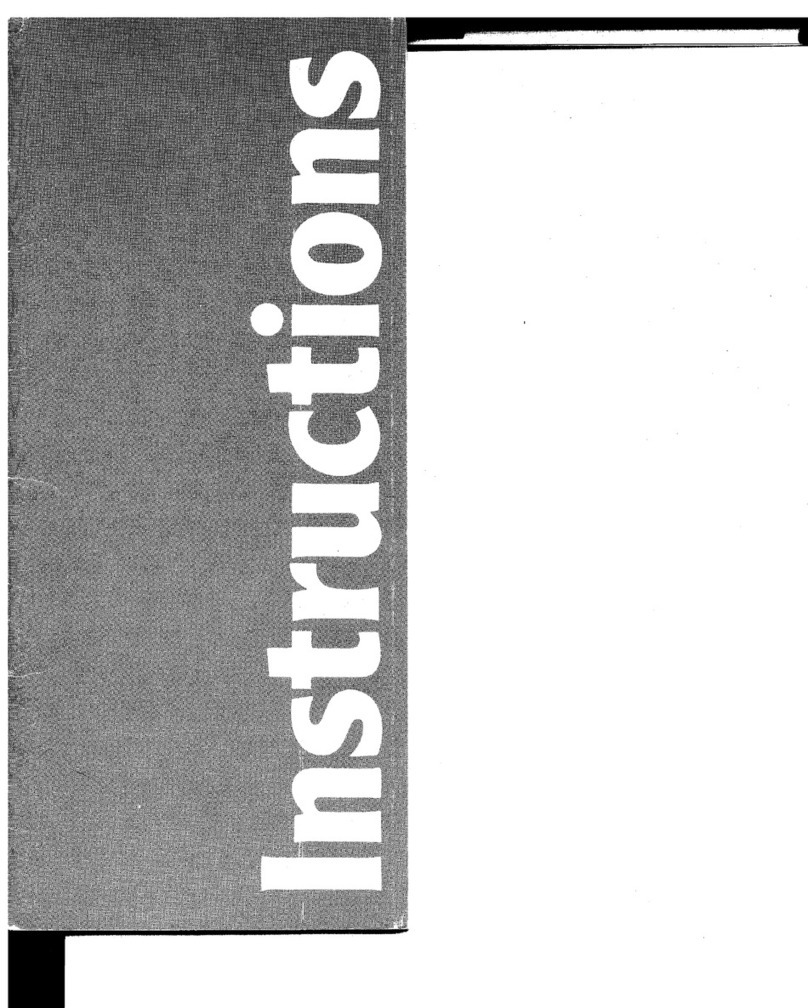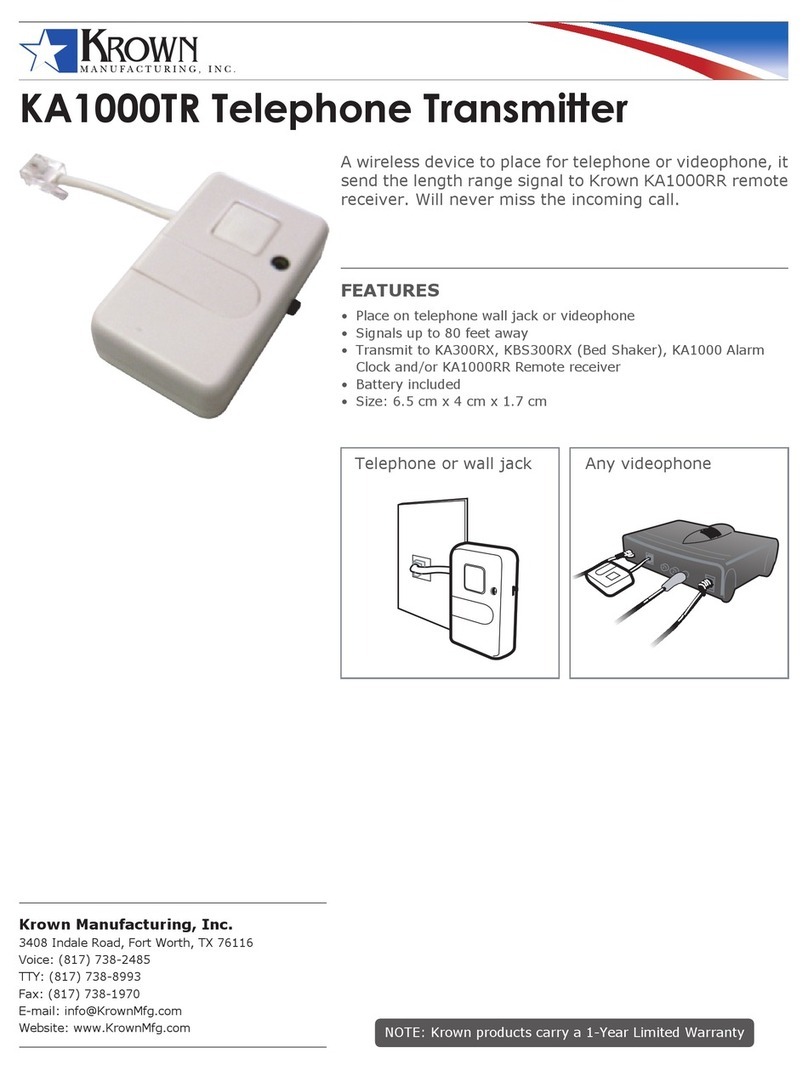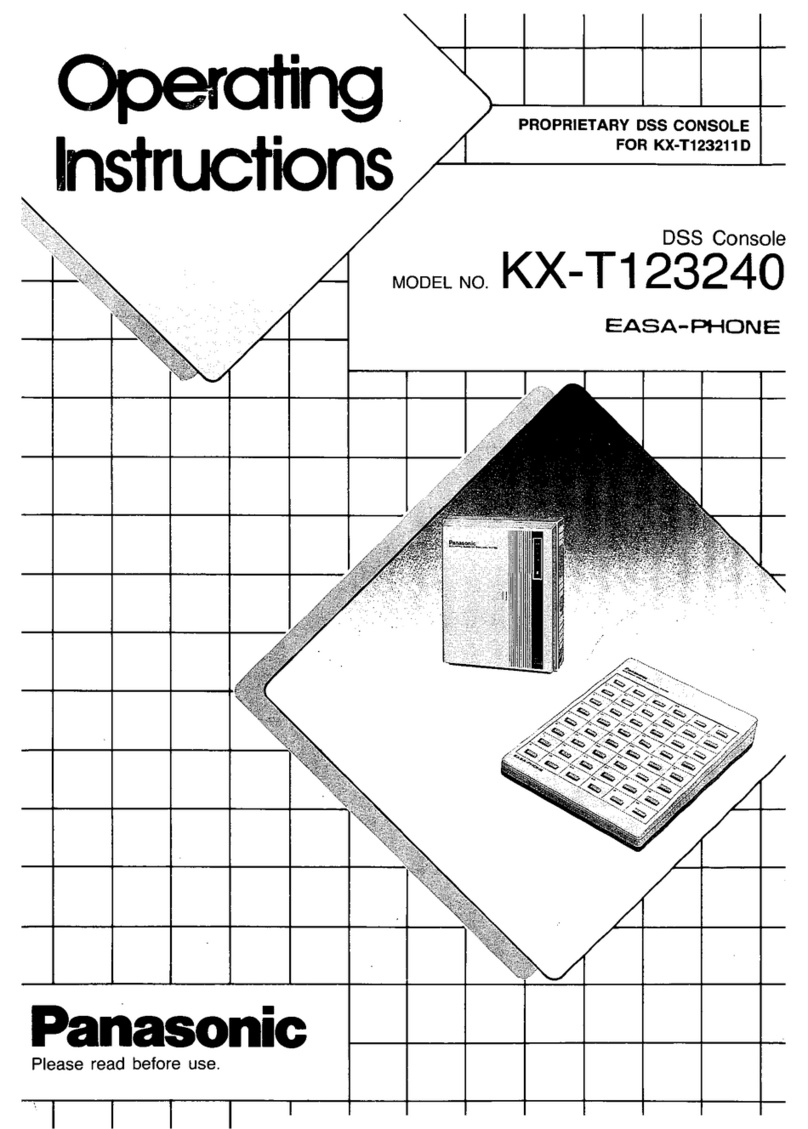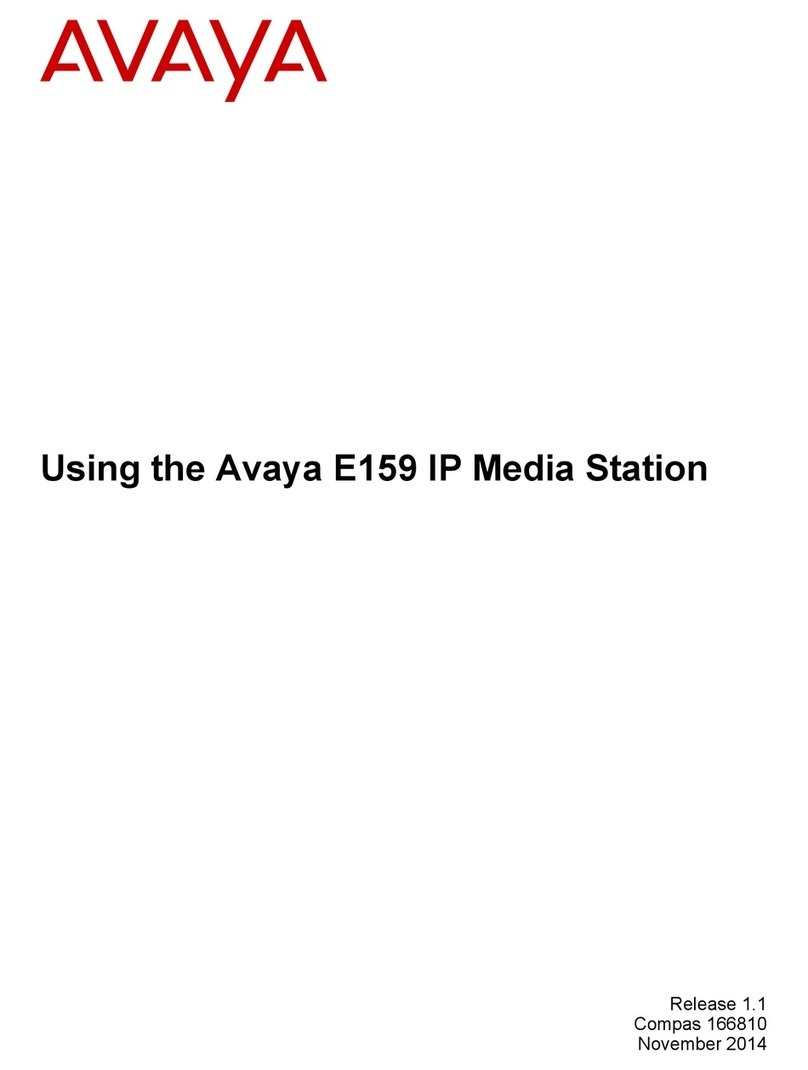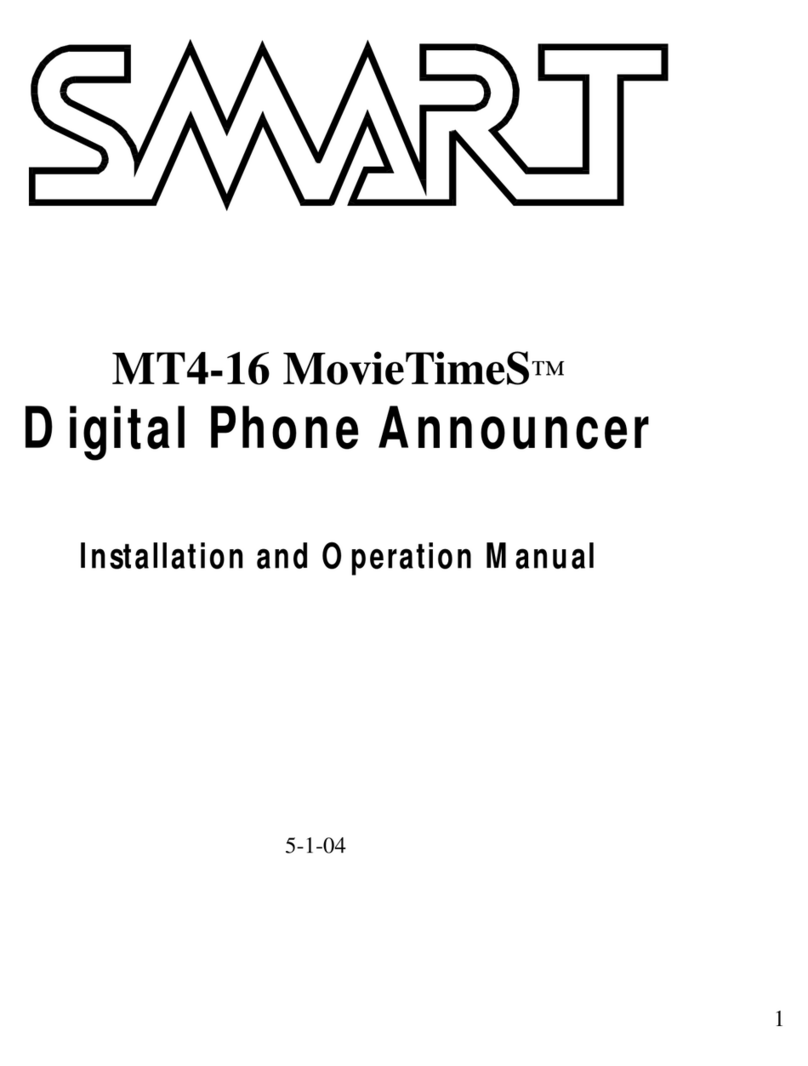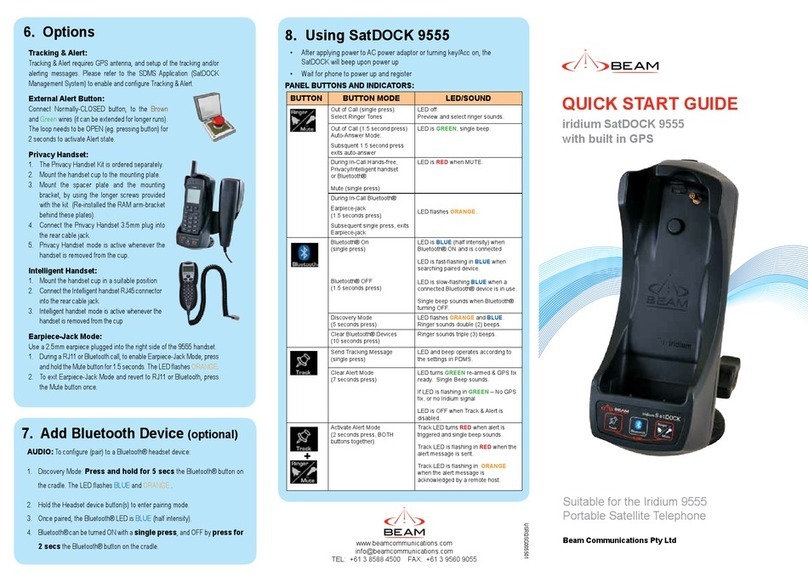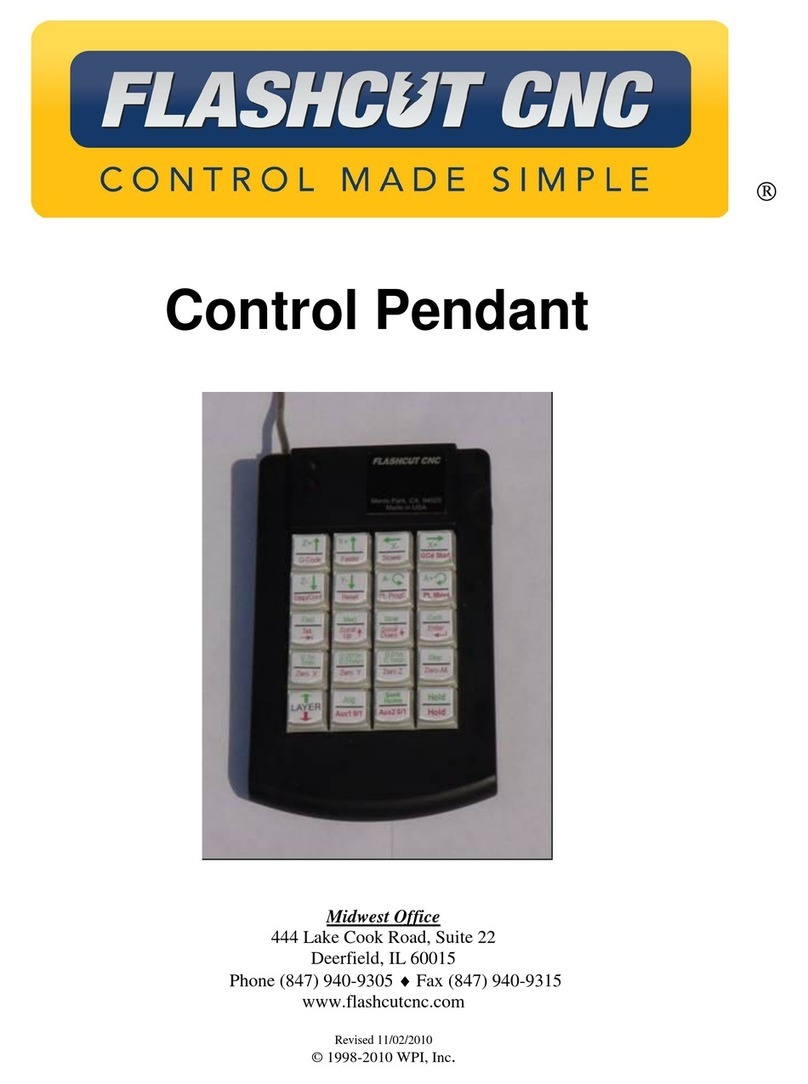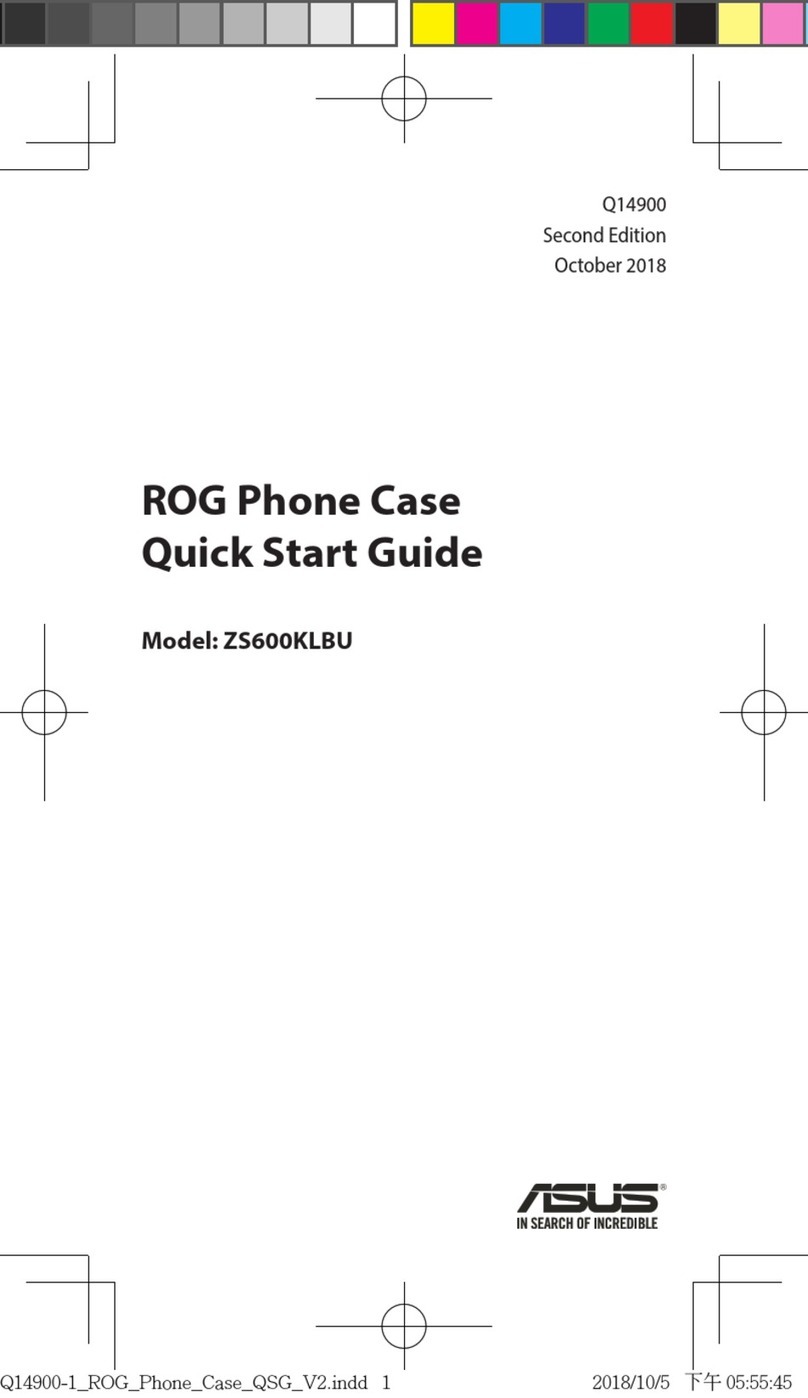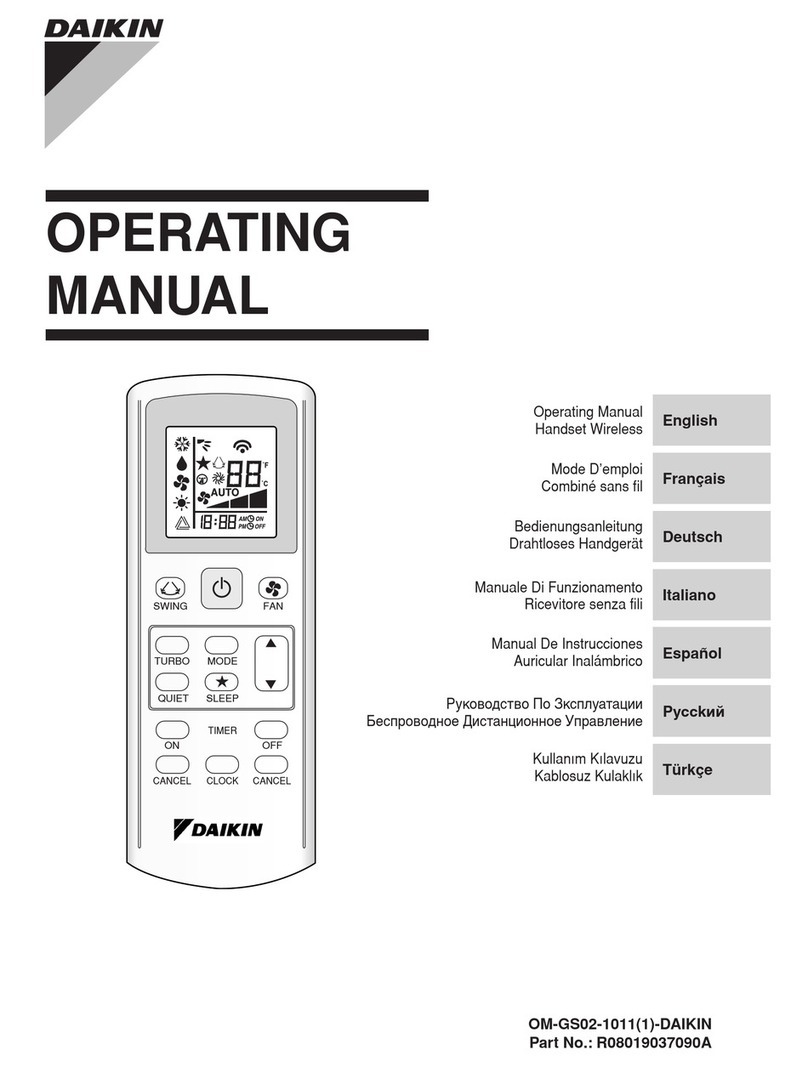Spitfire SNOM 300 User manual

Spitfire_Snom300_UserGuide_v2_10_02_091
SNOM300USERGUIDE
TABLE OFCONTENTS
Handset2
Diallingaphonenumber3
Incomingcalls3
Acceptingacall3
Denying/Blockingacall3
HoldandResume3
Transfer:4
DirectTransfer4
TransfertoVoicemail 4
Consultation transfer4
Call Parking4
Pick upparkedcalls5
Pick upspecifiedcalls5
Call Pick Up5
Conference5
Mute/Un-mute5
Adjustingvolume5
Handset/Headset5
Call Diversion5
All calls5
When busy5
When unanswered5
PhoneBook6
Addingan entry6&7
Editinganentry7
Deletingan entry7
Call Logs7
Voicemail8
LockingtheKeypad9
Call Intrusion9

Spitfire_Snom300_UserGuide_v2_10_02_092
Handset
1:Display
2a:Navigation Keys
Usethenavigation keystonavigatein thedisplay menusandconfirmand
cancelactions.
2b:AlphanumericKeys
Usethealphanumerickeystoenternumbers,lettersandspecialcharacters.
Dependingon theselectedinput modeyou can enterdigits,lower/upper
caseorspecialcharacters.
2c:AudioDeviceControlKeys
Usetheaudiodevicecontrolkeystoadjust thevolumeortogglebetween
handsfree andhandset.

Spitfire_Snom300_UserGuide_v2_10_02_093
2d:Free Function Keys
Free Function Keysareprogrammedkeyswhich can beusedforvarious
functionalities.If not otherwisestatedtheadjacent LEDwill light when the
assignedfunctionality isturnedon.
2g:MessageLED
The“MessageLED” isprimarily usedtovisually indicatenewvoicemessages
storedon themailbox of yourPBX
Dialingaphonenumber
Telephonenumbersaredialed onthenumerickeypad.
Dialtheextension/telephonenumberandpress the button.
If theuserhasnot pressedany keysforseveralseconds,thephonewill
remind theusertopress inordertostart thecall.
Incomingcall
Whenyour Snom300 handset iscalled,it ringsand displaysthe
incoming callerIDif sent bythecaller.
Thecall will bepresentedon oneofthefree LineKeys on the
right.
Acceptingacall
Picking up thehandset,orpressing orthe LineKey will accept
thecall.The Snom300 isnowina call.
Denying/blockingacall
Whenthe Snom300 signalsanincoming call,youhavetheoptionto
deny thecall bypressing
Toadd acallertotheblacklist dial*92
Toallowa callerontheblacklist tocall youdial*91
Whenyouplacea callerontheblacklist,if theycall yourdirect dial
number, thesystemwill answerthecall and askthemtorecord their
name.Theywill thenbeplaced onhold systemringsyourextension.The
systemwill playbacktherecordednameand youcanchoosetoanswer
orreject thecall.

Spitfire_Snom300_UserGuide_v2_10_02_094
Holdandresume
When acall isin progress,pressing thefree function “Line” key whose
adjacent LEDislit up putsthecallon hold,i.e.neitherparty can hearthe
other.
Pressing againwill resumethecall.Whilea call isonhold,youcan
establishanothercall bydialing thedesired number.
Transfer
DirectTransfer
During a call,press thetransferkey toput theconnectedpartyon
hold and thendialthenumbertowhichthecall istobedirectly
transferred.
Assoonasyoupress ,the Snom300 will transfertheheld partyto
that number.
Transferto Voicemail
During a call,press thetransferkey toput theconnected partyon
hold and thenpress 8,dialtheextensionnumbertowhichthecall isto
bedirectlytransferred tothevoicemail.
Assoonasyoupress ,the Snom300 will transfertheheld partyto
that number, hang up.
ConsultationTransfer
During a call inprogress,put theconnected partyonhold bypressing the
linekey
Whilethecall isonhold,youcanestablisha second call bydialing the
desired numberand pressing .Whenthesecond call isestablished,you
canconsult thesecond party, e.g., toannouncethecall.Youcanconnect
thetwopartiesbyhanging up orpressing .
Torevert backtothecallerif thecalled partydoesnot want toaccept the
call,theydonot answerorthevoicemail answers,Press the button
and thenpress the toreturn tothecaller.

Spitfire_Snom300_UserGuide_v2_10_02_095
Call Parking
During a call inprogress,put theconnected partyonhold bypressing the
linekey , press *85.Youwill heara messageinforming youthat the
call hasbeenparked.
PickupParked Call
Dial *86.(Ifmorethanonecall parked systemwill select whichcall to
pickup).
PickupSpecificParked Call
Dial *86 and thepark orbit number. (Theextensionnumberof theuser
that parked thecall)
Call PickUp
Toanswera call ringing at anotherextensionPress *87 .
Conference
If thephoneisconnected withtwocalls,oneonhold and oneactive,you
canconnect all three phonesina conferencebypressing .
Bypressing .Againtheconferenceisdisconnected and thecallsare
all put onhold.
Mute/Un-mute
Tomutethemicrophoneduring a call,press key.
Adjustingthevolume
Whilemaking a call,youcanusethe keystoincreaseor
lowerthevolumeof theaudio device(casing speaker, handset,headset)
youarecurrentlyusing.
Whilethephoneisidlepress navigation DOWNkey untilyou reach the
VolumeSettings.Then usethenavigation Left/Right key toselect Handset,
SpeakerorHeadset.Usethe buttontoadjust thevolume.
Call Diversion
All kindsof call diversionscanbeset,changed,and deactivated inthe
menu item“Call Forwarding”.Press thenavigationDownbuttonuntil you

Spitfire_Snom300_UserGuide_v2_10_02_096
reachtheCall Forwarding sub menu.ThenusethenavigationLeft/Right
buttontoselect thedesiredfield and press
Call ForwardEvent
-Off: switchesall forwarding off.
-Always: Forwardsall callstodestinationnumber.
-Busy: Forwardscallswhenyouarebusyonthephone.
-Time: Forwardscallsaftertimeset in Call ForwardTime.
Select thedesiredfield andpress thenenterthedestinationwhere
youwant toforward callstoand press .Thiscanbeanexternalor
internalnumber.
Whenselecting Time afterentering thedestination,enterthetimethat a
call should wait beforebeing forwarded and press
Thecurrent setting will havea *infront off it.
Headset
ToactivatetheHeadset modepress thenavigation DOWNbutton until you
reach theHeadset Devicesubmenu,press toactivatetheheadset.
Usethespeakerbuttontoanswercallsinheadsetmode.
Phonebook
The Snom300 containsaninternalphonebookthat canbeaccessed
fromthephone’sidlestatebypressing .Usethe
navigationbuttonto navigation through thelist.Dialthehighlightedentry
by pressing .
Addinganentry
Press
Select <NewItem>using thenavigationbutton(UP/Down)and press
Enterthenameand phonenumberand confirmeachitembypressing
Thetitleofthewindowindicateswhichinput isexpected.Pressing
abortstheadditionof a newentry. Up to100entriescanbeplaced inthe
phonebook.

Spitfire_Snom300_UserGuide_v2_10_02_097
Keymapping:
Editinganentry
Press
Select theentry using thenavigationbutton(Up/Down)and usethe
navigationbutton(Left/Right)and selectEdit bypressing the
Deletinganentry
Press
Select theentry using thenavigationbutton(Up/Down)and usethe
navigationbutton(Left/Right)and selectClearbypressing the
AccessingCall Logs
Press thenavigationUPbuttontoaccessthecall log sub menu,then
press thenavigationLeft/Right buttontoselect Missed,Dialed or
Received callsand press thenscroll throughthelist using the
navigationkey.

Spitfire_Snom300_UserGuide_v2_10_02_098
SettingupyourVoicemail
Press *97
If it isthe1st timeyouareaccessing yourmailbox, youwill beprompted
torecord yourname.Followtheprompts.
Youwill bedirectedtotheMainMenu of yourmailbox.
-SelectOption1tolistentoyourmessages.
-SelectOption2tochangeyouraccess codeand press #tosave.
-SelectOption3torecord yournameandpress #tosave.
-SelectOption4torecord yourpersonalgreeting and press#to
save.
Whenmessagesareleft inyourmail box, themessagewaiting indicator
lamp will flash.
Toaccessyourmessagespress buttonorthedial*97.
Whilelistening tovoicemail messages:
Dial1torewind themessage
Dial2tostopplayback
Dial3tofast forward.
Dial4torepeat themessage
Dial5tohearthemessagedetails
Dial6tosend themessagetoanothermailbox
Dial7todeletethemessage
Dial8toreturnthecall (if callerwithheld theirnumberthiswill not work)
Dial9tosavethemessage.

Spitfire_Snom300_UserGuide_v2_10_02_099
Lockingthekeypad
-Thekeypad on aSnomhandset can belockedby pressingandholdingthe
button until the symbolisdisplayedon thescreen.
-Tounlock thekeypad,press andholdthe button until the
symboldisappears.
IfaPINhasbeen added,thekeypad islockedin thesamemannerasabove.
-Tounlock thekeypad,press the button until thedisplay promptsfor
thepin.Enterthepin numberandpress the button.
Note:Pin numbersmust beconfiguredby thesystemadministrator.
Call intrusion:
Note:Permission mustbeassignedby thesystemadministratorin orderto
usethisfeature.
Thecall intrusion featuresenablesan extension to“listen in”toanother
extensionsconversation providedthey havebeen assignedpermission todo
so.
Therearethree modes.
1. Call Barge-In:Isthismodeatonewillbeplayedtoboth partiesto
indicatethat someonehasbargedintotheconversation.Both parties
will beabletohear theuserthat hasbargedin.
2. Call Tech Mode:In thismodeonly theextension on thePBX ismade
awarethat someonehasbargedintotheconversation.Theuser
joiningthecallcan speak totheextension userwith out the3rd party
beingaware.
3. ListenIn Mode:Neitherparty in theconversation isawarethatanother
userislisteningandneitherparty can hear theuserthat hasbarged
in.
ToBargeintoanotherextensionscall dial *81+extension numberandpress
ToBargein usingTech Mode,dial*82+extension numberandpress
ToBargein usingListenIn Mode,dial*83+extension numberandpress
Table of contents