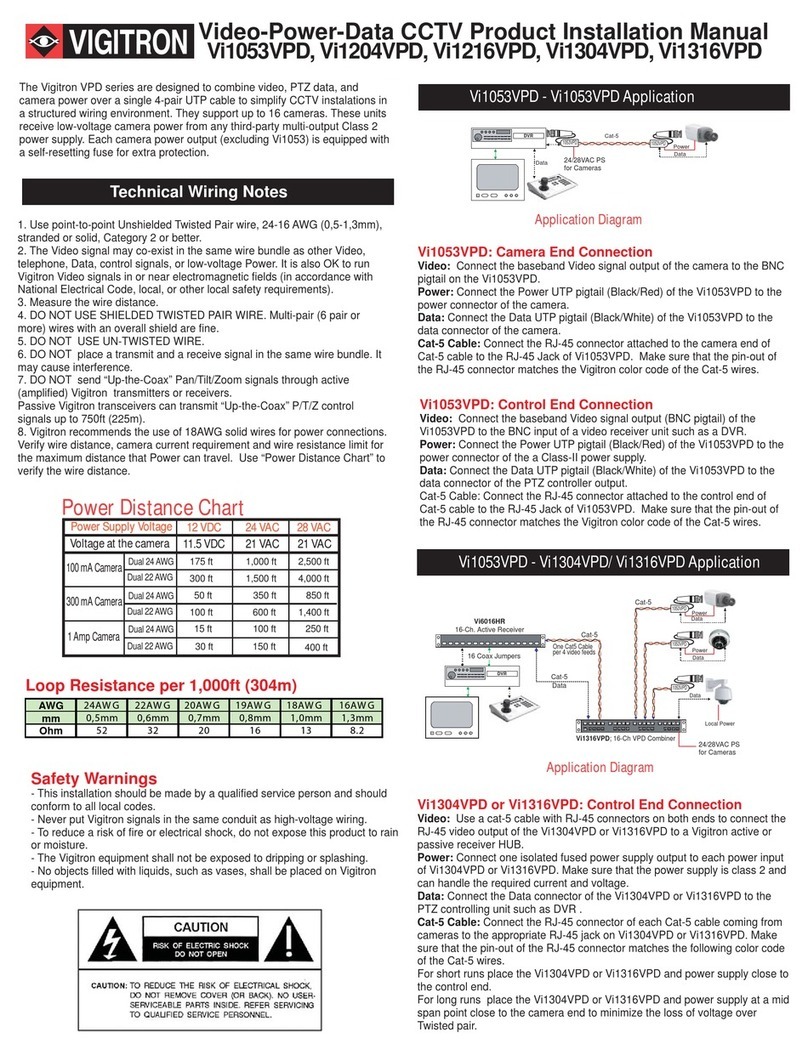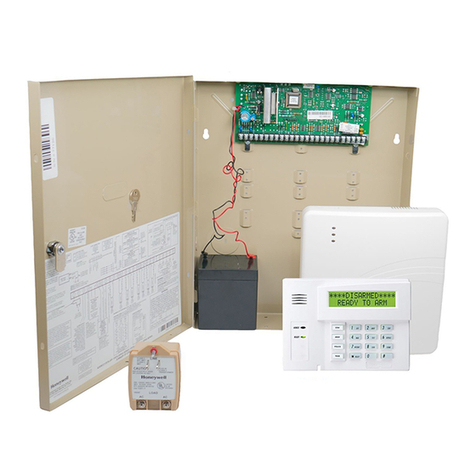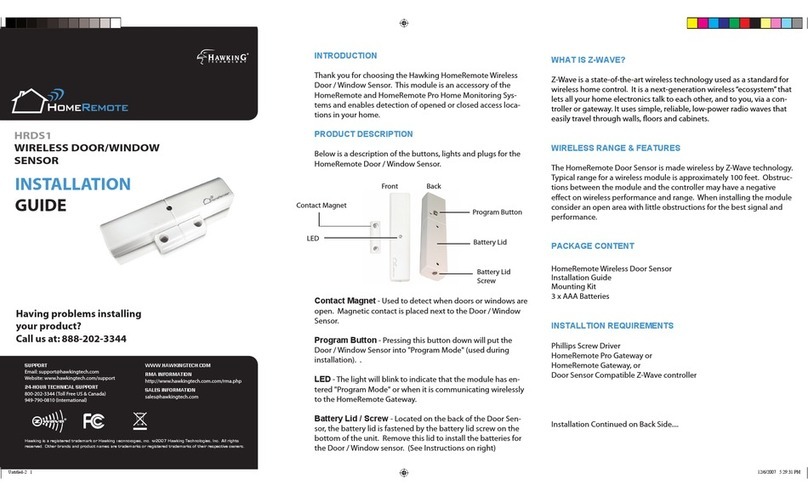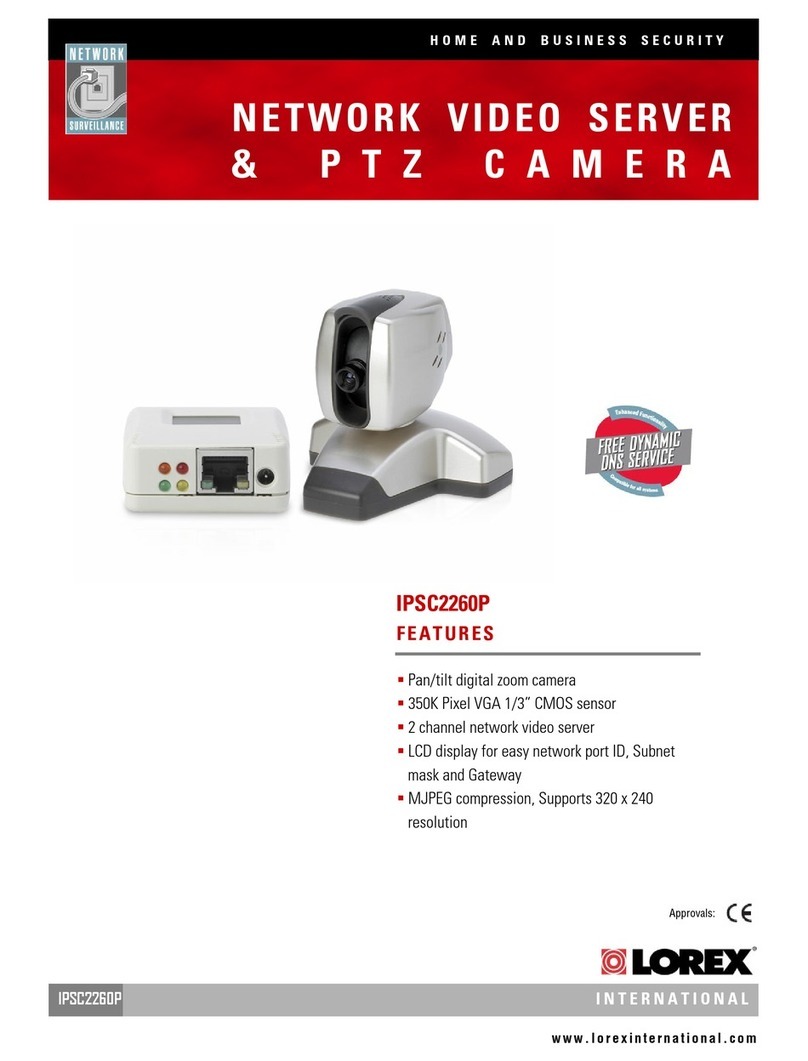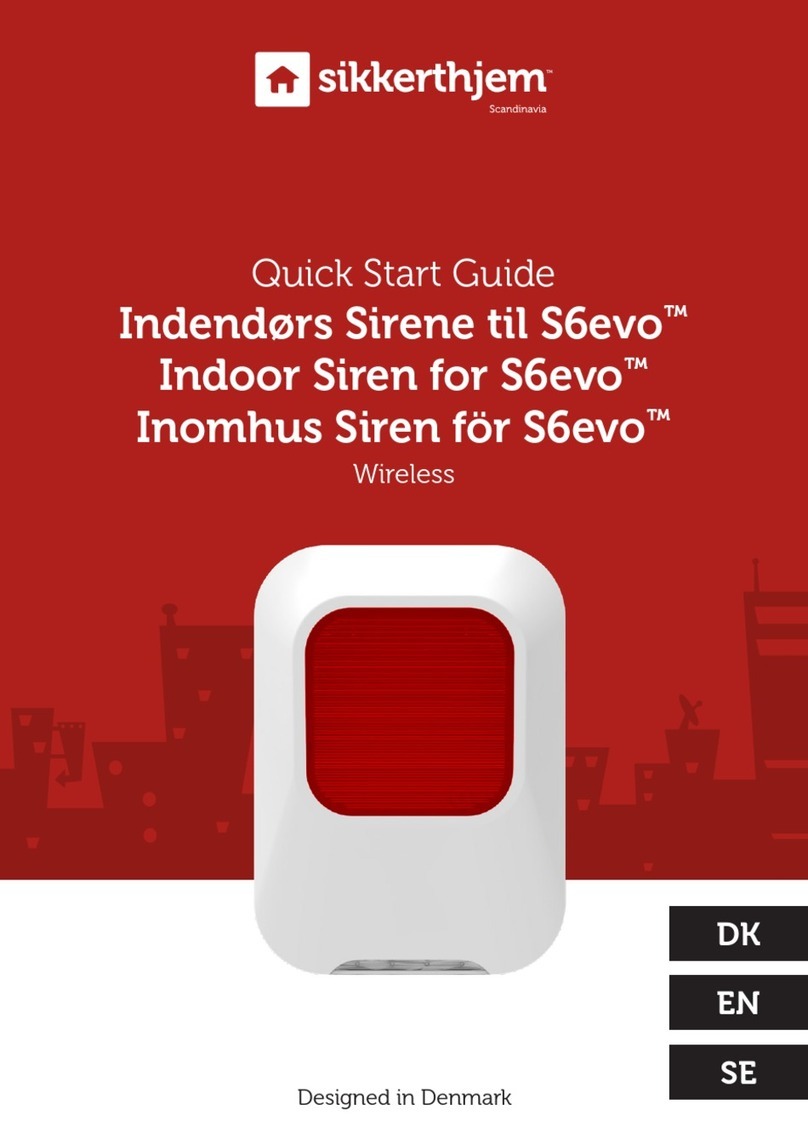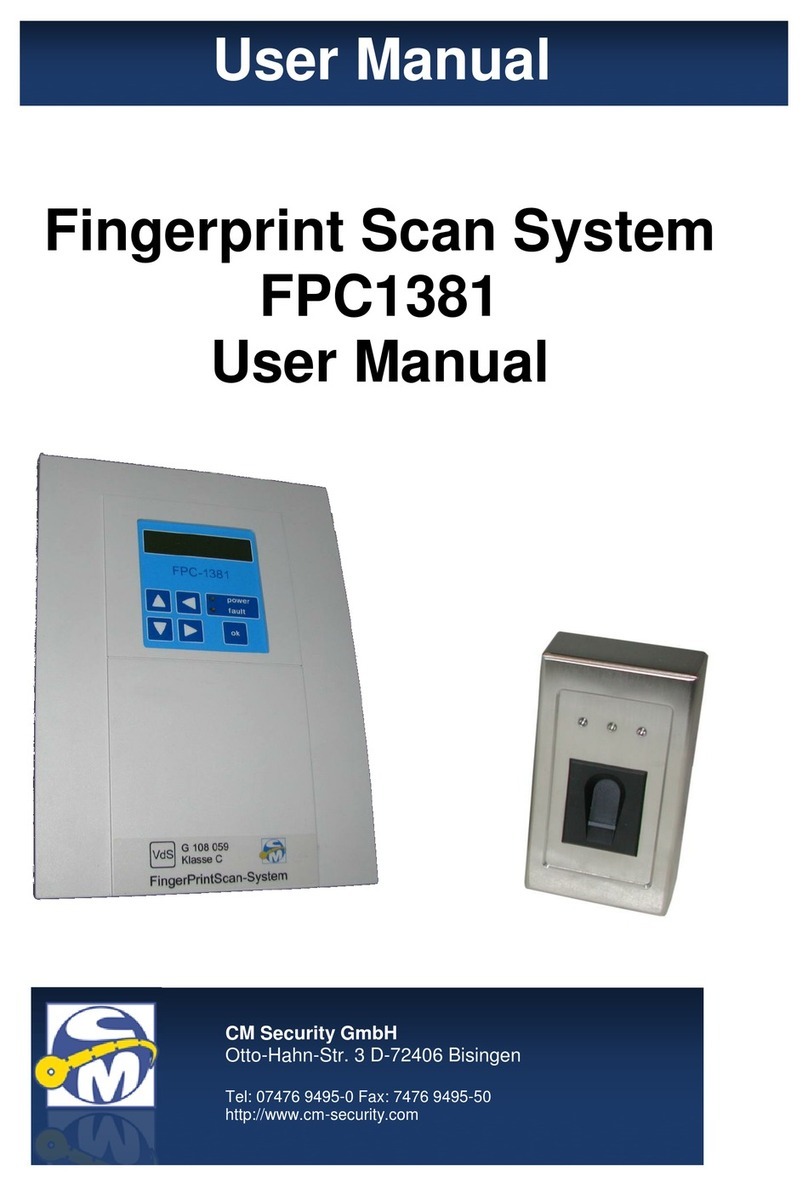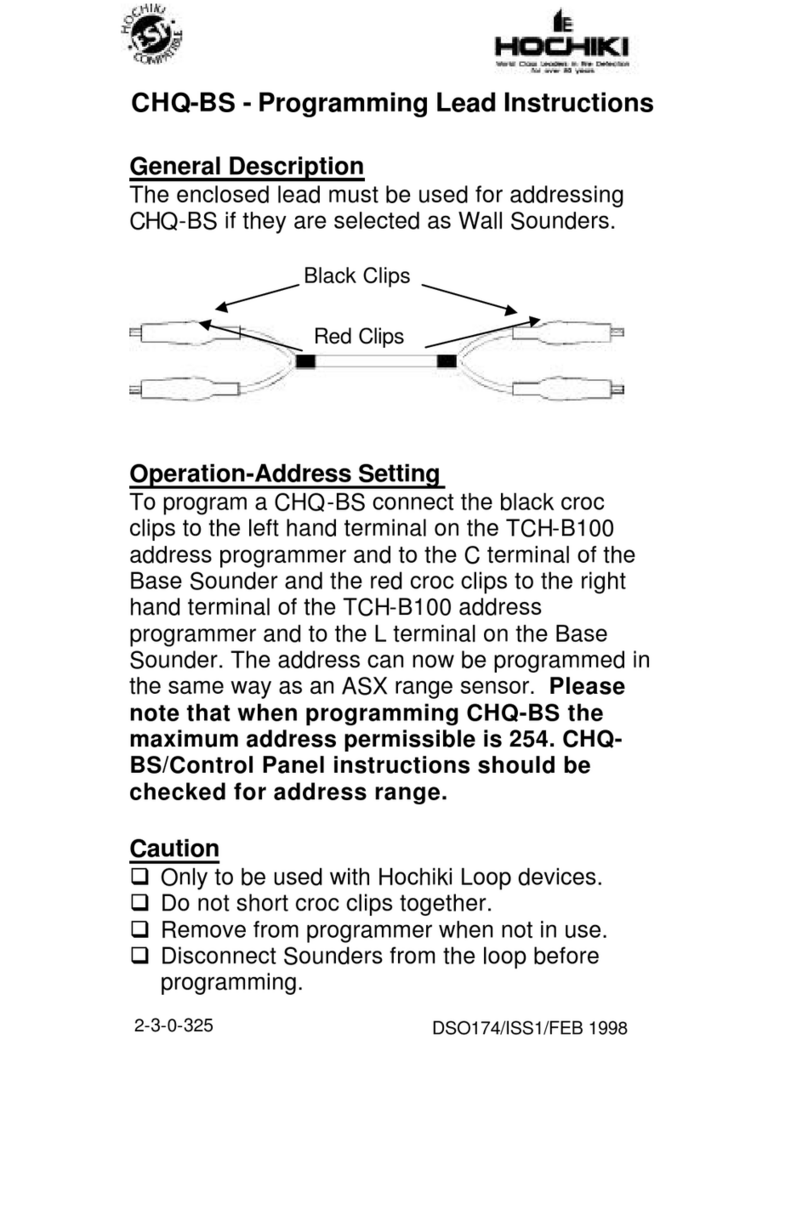Spitzer EWF Series User manual

EWF SERIES
EMERGENCY OUTDOOR WALLPACK
INSTALLATION MANUAL
SAFETY INFORMATION
BE SURE THE POWER IS OFF! RISK OF ELECTRICAL SHOCK: Always use the switch to power off. Do not perform
any operations while this unit is powered on. The electrical system you want to connect the device to must be
grounded. Read the instructions before using or powering this device. The safety instructions must remain with
the unit in case of transfer. Any damage to the device linked to an inappropriate use is excluded from support by
the warranty. Before connecting, make sure that the current and voltage are compatible with this device. We highly
recommend that all installations are made by QUALIFIED ELECTRICIAN. We are NOT responsible by any means for
the use or misuse of the following information. We are NOT responsible in whole or part for any harm or damage
that may or may not be caused. We reserve the right to revise the components of any product, due to part availability
or change ETL, CUL, UL standards without assuming any obligation or liability to modify any products previously
manufactured and without notice. These instructions do not cover all details of variations in equipment, nor do they
provide every possible contingency to be met. Turn off / unplug power when installing or service device.
WARNING: Read all safety precautions and installation instructions carefully before installing or servicing this
xture. Failure to comply with these instructions could result in a potentially fatal electric shock, re, and/or
property damage. RISK OF PERSONAL INJURY – READ and follow all WARNINGS and installation instructions.
Keep or give to the owner for future reference. Risk of cuts: Wear gloves to prevent cuts or abrasions when removing
from carton, handling, installing, and maintaining this product. Risk of electric shock: This product must be installed
in accordance with the applicable installation code by a person familiar with the construction and operation of the
product and the hazards involved. Risk of Fire: Minimum 194°F supply conductors. Consult a qualied electrician
to ensure correct branch circuit conductor. Spitzer Lighting assumes no responsibility for claims arising out of
improper or careless Installation
WARNING
FCC WARNING
WARNING: Changes or modications to this unit not expressly approved by the party responsible for compliance
could void the user authority to operate the equipment.
NOTES: This equipment has been tested and found to comply with the limits for a Class B digital device, pursuant to
Part 15 of the FCC Rules. These limits are designed to provide reasonable protection against harmful interference in
a residential installation. This equipment generates, uses and can radiate radio frequency energy and, if not installed
and used in accordance with the instructions, may cause harmful interference to radio communications.
However, there is no guarantee that interference will not occur in a particular installation. If this equipment does
cause harmful interference to radio or television reception, which can be determined by turning the equipment off
and on, the user is encouraged to try to correct the interference by one or more of the following measures:
•Reorient or relocate the receiving antenna.
•Increase the separation between the equipment and receiver.
•Connect the equipment into an outlet on a circuit different from that to which the receiver is connected.
•Consult the dealer or an experienced radio/TV technician for help.
MAINTENANCE
Battery have to recharge if product keep in stock over 9 months,
detail manual refer “BATTERY STOCK AND RECHARGE GUIDELINE”
We recommend that the equipment be tested regularly in
accordance with local codes. Replace the batteries as needed if
discharge time do not achieve 90 minutes.
LUMINAIRE ON/OFF CONTROL FUNCTION
There are 2 kinds of ON/OFF control function for the luminaire at normal supply:
Standard(default) facility, luminare on/off control by photosensor, if ambient
Illumination< 10 lx luminaire turns on automatically, if Illumination >30 lx, luminaire turn
off. Photosensor facility can convert Wall switch control, refer “Wall Switch connection”
(Fig 5).
OPERATION
Press the test button. The LED heads will turn on and the LED
indicator will turn off. Release the test switch, LED indicator will
turn on and the LED heads will turn off. DISABLE PHOTO SENSOR FUNCTION
Photosensor can be removed if function is not needed.
TROUBLE SHOOTING GUIDE
If LED lamp or LED indicator does not illuminate, check the following:
1. Check AC supply - verify that unit has 24 hours AC supply.
2. Unit is shorted or battery is not connected.
3. Battery discharge. Permit unit to charge for 24 hours then re-test.
4. If above trouble shooting hints do not solve you problem, contact
Spitzer Lighting for assistance.
PRE - INSTALLATION
•Carefully remove the fixture from the carton.
•Before beginning assembly, installation, or operation of product, make sure all parts
are present. Compare parts with package contents list and diagram on previous page.
If any part is missing or damaged, do not attempt to assemble, install or operate the
product. Contact customer service for replacement parts.
•Tools required for assembly (Not Included): screwdriver, phillips screwdriver, pliers,
electrical tape, wire cutters, safety glasses, ladder, wire stripper.
SAVE THESE INSTRUCTIONS
PRODUCT PARAMETER
INPUT VOLTAGE 120V - 277V
MOUNTING SURFACE
www.spitzerlighting.com 702 Interchange Blvd., Newark, DE 19711 Specication is subject to change without notice 1/4

WALL MOUNT - BACK POWER FEED (SEE FIG. 2)
1. Using a at blade screwdriver, insert the two slots and rotate to remove
front cover from back plate (see Fig 1).
2. Remove appropriate knockout on back plate for mounting, removing
center knockout hole on back plate.
3. Feed the building wires through the center hole and secure backplate to
waterproof type J-box with screws provided.
4. Connect the unit wires to building power supply wires using the wire
nuts provided. Connect the white wire to neutral, connect the black wire to
hot lead(120-277V) Then feed the wires and wire nuts back into the J-box
through the backplate (see Fig 4).
5. Plug battery male connector into battery female connector on LED
driver.
6. Attention: When connecting to a 277VAC, refer to heater pad
installation instructions on last page.
7. Snap the front cover on the back plate.
CONDUIT MOUNTING
1. Remove NPT 1/2” pipe plug from top of unit.
2. Open unit, secure unit on conduit and feed wire into unit.
3. Reference 4-7 step for wall mounting instruction.
EWF SERIES
EMERGENCY OUTDOOR WALLPACK
INSTALLATION MANUAL
MOUNTING INSTURCTIONS
www.spitzerlighting.com 702 Interchange Blvd., Newark, DE 19711 Specication is subject to change without notice 2/4
1. Use flat blade screwdriver insert the two slots and make rotation
then remove front cover from back plate (see Fig 1).
2.
3.
Wall Mount-Back Power Feed (see Fig 2)
Conduit Mounting
1. Remove NPT 12" pipe plug from top of unit.
2. Open unit, secure unit on conduit and feed wire into
unit.
3. Reference 4-7 step for wall mounting instruction.
4.
Remove appropriate knockout on back plate for mounting, remove
center knockout hole on back plate.
Feed building wires through the center hole,securely backplate to
waterproof type J-box by screws provided.
Connect the unit wires to building power supply wires using the wire
nuts provided. Connect the white wire to neutral, connect the black
wire to hot lead(120-277V), feed the wires and wire nuts back into
J-box through back plate(see Fig 4).
5. Plug battery male connector into battery female connector on LED
driver.
6. Make correct heater pad connection if unit have heater pad option (see
instruction for heater pad).
7. Snap the front cover on the back plate.
8. Restore power and press test button, LED heads will turn on.
Fig 2
Open fixture
Insert and rotate
screwdriver
1
2
N
White NEUTRAL
Black 120-277V/AC
Green Ground
1
2
N
AC input Terminal block
Neutral (White)
Ground(Green)
Hot wire(120-277V)
Output to inverter
Jumper
cable
1
2
N
Output to inverter
Wall Switch Connection
2. Remove jumper,connect wall switch on terminal 1 and 2.
If leave jumper calbe on terminal block, luminaire always
turn on on normal supply.
G
Back plate grounding
1. Put slide switch knob to left position, disable photosensor
function.
Fig 3
Wiring Diagram
Fig 4 Fig 5
Wall switch
Backplate
Front Cover
Black
The hole along the
circular gap breakdown.
Fig 1
Switchable Live
original positon for
photosensor
left positon for wall
switch function
Battery connector
LED driver
Slide switch
Driver
Mounting Instructions
Max. mounting height 18ft
www.spitzerlighting.com 702 Interchange Blvd., Newark, DE 19711 Specication is subject to change without notice 2/3
1. Use flat blade screwdriver insert the two slots and make rotation
then remove front cover from back plate (see Fig 1).
2.
3.
Wall Mount-Back Power Feed (see Fig 2)
Conduit Mounting
1. Remove NPT 12" pipe plug from top of unit.
2. Open unit, secure unit on conduit and feed wire into
unit.
3. Reference 4-7 step for wall mounting instruction.
4.
Remove appropriate knockout on back plate for mounting, remove
center knockout hole on back plate.
Feed building wires through the center hole,securely backplate to
waterproof type J-box by screws provided.
Connect the unit wires to building power supply wires using the wire
nuts provided. Connect the white wire to neutral, connect the black
wire to hot lead(120-277V), feed the wires and wire nuts back into
J-box through back plate(see Fig 4).
5. Plug battery male connector into battery female connector on LED
driver.
6. Make correct heater pad connection if unit have heater pad option (see
instruction for heater pad).
7. Snap the front cover on the back plate.
8. Restore power and press test button, LED heads will turn on.
Fig 2
Open fixture
Insert and rotate
screwdriver
1
2
N
White NEUTRAL
Black 120-277V/AC
Green Ground
1
2
N
AC input Terminal block
Neutral (White)
Ground(Green)
Hot wire(120-277V)
Output to inverter
Jumper
cable
1
2
N
Output to inverter
Wall Switch Connection
2. Remove jumper,connect wall switch on terminal 1 and 2.
If leave jumper calbe on terminal block, luminaire always
turn on on normal supply.
G
Back plate grounding
1. Put slide switch knob to left position, disable photosensor
function.
Fig 3
Wiring Diagram
Fig 4 Fig 5
Wall switch
Backplate
Front Cover
Black
The hole along the
circular gap breakdown.
Fig 1
Switchable Live
original positon for
photosensor
left positon for wall
switch function
Battery connector
LED driver
Slide switch
Driver
Mounting Instructions
Max. mounting height 18ft
www.spitzerlighting.com 702 Interchange Blvd., Newark, DE 19711 Specication is subject to change without notice 2/3

EWF SERIES
EMERGENCY OUTDOOR WALLPACK
INSTALLATION MANUAL
MOUNTING INSTURCTIONS
SAVE THESE INSTRUCTIONS
www.spitzerlighting.com 702 Interchange Blvd., Newark, DE 19711 Specication is subject to change without notice 3/4
1. Use flat blade screwdriver insert the two slots and make rotation
then remove front cover from back plate (see Fig 1).
2.
3.
Wall Mount-Back Power Feed (see Fig 2)
Conduit Mounting
1. Remove NPT 12" pipe plug from top of unit.
2. Open unit, secure unit on conduit and feed wire into
unit.
3. Reference 4-7 step for wall mounting instruction.
4.
Remove appropriate knockout on back plate for mounting, remove
center knockout hole on back plate.
Feed building wires through the center hole,securely backplate to
waterproof type J-box by screws provided.
Connect the unit wires to building power supply wires using the wire
nuts provided. Connect the white wire to neutral, connect the black
wire to hot lead(120-277V), feed the wires and wire nuts back into
J-box through back plate(see Fig 4).
5. Plug battery male connector into battery female connector on LED
driver.
6. Make correct heater pad connection if unit have heater pad option (see
instruction for heater pad).
7. Snap the front cover on the back plate.
8. Restore power and press test button, LED heads will turn on.
Fig 2
Open fixture
Insert and rotate
screwdriver
1
2
N
White NEUTRAL
Black 120-277V/AC
Green Ground
1
2
N
AC input Terminal block
Neutral (White)
Ground(Green)
Hot wire(120-277V)
Output to inverter
Jumper
cable
1
2
N
Output to inverter
Wall Switch Connection
2. Remove jumper,connect wall switch on terminal 1 and 2.
If leave jumper calbe on terminal block, luminaire always
turn on on normal supply.
G
Back plate grounding
1. Put slide switch knob to left position, disable photosensor
function.
Fig 3
Wiring Diagram
Fig 4 Fig 5
Wall switch
Backplate
Front Cover
Black
The hole along the
circular gap breakdown.
Fig 1
Switchable Live
original positon for
photosensor
left positon for wall
switch function
Battery connector
LED driver
Slide switch
Driver
Mounting Instructions
Max. mounting height 18ft
www.spitzerlighting.com 702 Interchange Blvd., Newark, DE 19711 Specication is subject to change without notice 2/3
1. WHEN AC POWER IS SUPPLIED TO FIXTURE, THE UNIT WILL AUTOMATICALLY INITIATE A SELF TEST AND SELF-DIAGNOSTIC TEST AS FOLLOWS:
(1) Veries battery disconnection, charger board failure at every 4 seconds.
(2) One-minute self-testing every month.
(3) 90 minutes self-testing on the 12th month of the year after installation.
2. DUAL COLOR LED LAMP INDICATOR SHOWS THE FOLLOWING STATUS:
(1) Green color: ON/ Ready Blinking: Testing
(2) Red color (Service Alert)
(3) Service Alert LED Code (Red color LED lamp indicator)
2. FOR MANUAL TEST, PRESS TEST BUTTON AS FOLLOWS:
CAUTION: AFTER SOLVING THE FAULT OF EMERGENCY EQUIPMENT, PLEASE PRESS TEST BUTTON FOR 2 SECONDS WITHOUT RELEASING TO RESET,
LED INDICATOR WILL SHOW GREEN.
○One blink ON/pause (4 seconds) Battery is not connected
○ ○ Two blinks ON/pause (4 seconds) Battery is shorted or battery voltage drops below acceptable level
○ ○ ○ Three blinks ON/pause (4 seconds) Charger board circuit fault
○ ○ ○ ○ Four blinks ON/pause (4 seconds) Transfer function failure
○ ○ ○ ○ ○ Five blinks ON/pause (4 seconds) Emergency lamp fault
Press test button once (within 2 seconds) 1 minute test
Press test button twice (within 2 seconds) 3 minutes test
Press test button 3 times (within 2 seconds) 30 minutes test
Press test button 4 times (within 2 seconds) 90 minutes test
2. Remove jumper, connect wall switch on terminal 1 and 2. if leave
jumper cable on terminal block, luminaire always turn on normal
supply.
Original position for
photosensor
left position for wall
switch function
30 seconds test
3 minute test
30 minute test
90 minute test

HHeeaatteerr ppaadd iiss nnoo nneeeedd cchhaannggee ccoonnnneeccttiioonn,, hheeaatteerr ppaadd hhaass ccoonnnneecctteedd pprreevviioouussllyy ffoorr 112200VVAACC iinnppuutt aatt ffaaccttoorryy..
22,, IIff 227777VVAACC nnoorrmmaall ppoowweerr ssuuppppllyy
HHeeaatteerr ppaadd nneeeedd cchhaannggee ccoonnnneeccttiioonn bbyy iinnssttaalllleerr,, pplleeaassee rreeffeerreennccee 227777VV hheeaatteerr ppaadd wwiirriinngg aass bbeellooww.. CCoonnnneecctt rreedd
wwiirree ttoo aanndd bblluuee wwiirree ffrroomm hheeaatteerr ppaadd bbyy wwiirree nnuutt,, ccaapp bbllaacckk wwiirree bbyy wwiirree nnuutt..
If unit has heater pad option for cold weather, please reference below instruction.
11,, IIff 112200VVAACC nnoorrmmaall ppoowweerr ssuuppppllyy
Normal supply 120V AC
(heater pad connected by factory)
LN
KSD301
O
0 C
KSD301
O
0 C
BLACK
BLUE
YELLOW
120VAC supply from LED driver
LN
Thermal Protector
RED
RED
LN
RED
RED
Normal supply 277V AC
(change connections at installation)
LN
KSD301
RED
RED O
0 C
KSD301
O
0 C
BLACK
BLUE
YELLOW
277VAC supply from LED driver
LN
Thermal Protector
LN
RED
RED
EWF SERIES
EMERGENCY OUTDOOR WALL PACK
HEATER PAD CONNECTION INSTALLATION
www.spitzerlighting.com 702 Interchange Blvd., Newark, DE 19711 Specication is subject to change without notice 1/1
EWF SERIES
EMERGENCY OUTDOOR WALLPACK
INSTALLATION MANUAL
HEATER PAD CONNECTION INSTALLATION
www.spitzerlighting.com 702 Interchange Blvd., Newark, DE 19711 Specication is subject to change without notice
V.2
4/4
1. IF 120VAC NORMAL POWER SUPPLY
There is no need to change connection of the heater pad. It has been wired previously for 120VAC input at factory.
2. IF 277VAC NORMAL POWER SUPPLY
Heating pad wiring needs to be changed by installer. Please reference 277V heater pad wiring below. Connect blue wire from heat pad to red wire,
twist and cap with wire nut. Terminate black wire with wire nut.
IF UNIT HAS HEATER PAD OPTION FOR COLD WEATHER, PLEASE REFERENCE BELOW INSTRUCTION.
ATTENTION: WHEN CONNECTING TO A 277VAC, REFER TO INSTALLATION INSTRUCTIONS BELOW