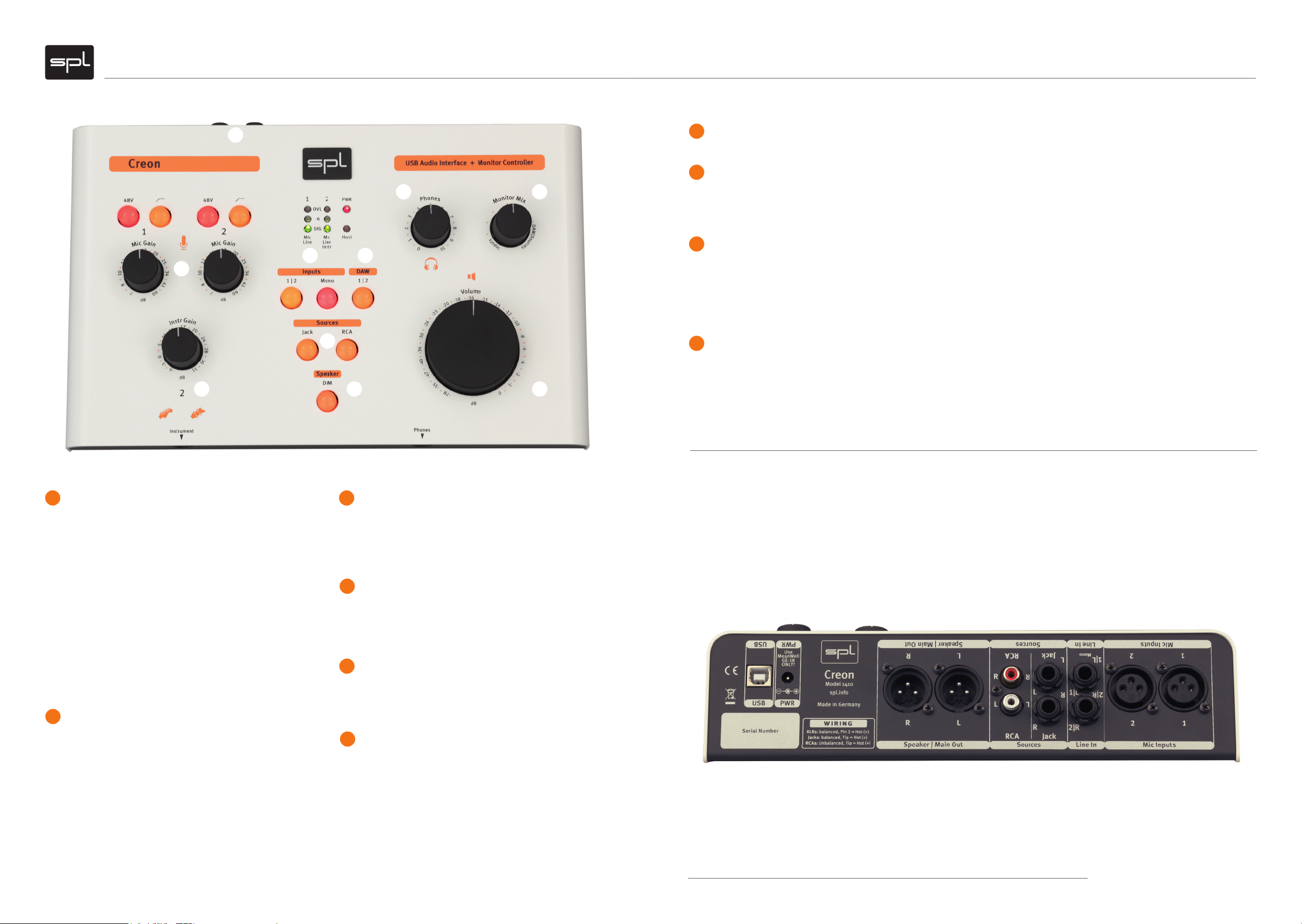Quickstart
Please go to creon.spl.info
Windows Mac OS / iOS
Creon
1
2
3
Important Security Advices
Connections: Only use the connections as described. Other connections can lead to health risks
and damage the equipment.
Water and humidity: Do not use this device anywhere near water (for example in a bath room, a
damp cellar, near swimming pools, or similar environments). Otherwise your are dealing with an
extremely high risk of fatal electrical shocks!
Insertion of objects or fluids: Be careful to not insert any object into any of the chassis openings.
You can otherwise easily come into contact with dangerous voltage or cause a damaging short
circuit. Never allow any fluids to be spilled or sprayed on the device. Such actions can lead to
dangerous electrical shocks or fire!
Opening the unit: Simply put: DON’T, if you are not a certified SPL technician or engineer.Really:
Do not open the device housing, as there is great risk you will damage the device, or – even after
being disconnected – you may receive a dangerous electrical shock!
Electrical power: Operate the device only from power sources that can provide proper power in the
range from 90 to 264 volts. When in doubt about a source, contact your dealer or a professional
electrician. To be certain you have isolated the device, disconnect all power and signal connec-
tions. Make sure that the power supply plug is always accessible. When not using the device for a
longer period, make sure to unplug it from your wall power socket.
Cord protection: Make sure that your power and audio signal cords are arranged to avoid being
stepped on or any kind of crimping and damage related to such event. Do not allow any equipment
or furniture to crimp the cords. In cases of damage to the power supply and cord, first consider
turning off the main circuit breaker before unplugging the power cord.
Power connection overloads: Avoid any kind of overload in connections to wall sockets, extension
or splitter power cords, or signal inputs. Always keep manufacturer warnings and instructions in
mind. Overloads create fire hazards and risk of dangerous shocks!
Lightning: Before thunderstorms or other severe weather, disconnect the device from wall power;
do not do this during a storm in order to avoid life threatening lightning strikes. Similarly, discon-
nect all the power connections of other devices, antenna and phone/network cables which may be
interconnected so that no damage results from such secondary connections.
Air ventilation: Chassis openings offer ventilation and serve to protect the device from overheat-
ing. Never cover or otherwise close off these openings. Never place the device on a soft surface
(carpet, sofa, etc.). Make sure to provide for a mounting space of 4-5 cm/2 inches to the sides and
top of the unit when mounting the unit in racks or on cabinets.
Controls and switches: Operate the controls and switches only as described in the manual.
Incorrect adjustments outside safe parameters can lead to damage and unnecessary repair costs.
Never use the switches or level controls to effect excessive or extreme changes.
Repairs: Unplug the unit from all power and signal connections and immediately contact a qual-
ified technician when you think repairs are needed – or when moisture or foreign objects may
accidentally have reached inside the housing, or in cases when the device may have fallen and
shows any sign of having been damaged. This also applies to any situation in which the unit has
not been subjected to any of these unusual circumstances but still is not functioning normally or
its performance is substantially altered.
Replacement/substitute parts: Be sure that any service technician uses original replacement
parts or those with identical specifications as the originals. Incorrectly substituted parts can lead
to fire, electrical shock or other dangers, including further equipment damage.
Safety inspection: Be sure always to ask a service technician to conduct a thorough safety check
and ensure that the state of the repaired device is in all respects up to factory standards.
Cleaning: Do not use any solvents, as these can damage the chassis nish. Use a dr y cloth, if neces-
sary, with an acid-free cleaning oil. Disconnect the device from your power source before cleaning.
External Power Supply
Mean Well Type GE – Manual
Introduction: This is an external switching power supply for indoor use with informational equip-
ment only.
Installation: Before attaching the DC plug for the first time to a unit, verify that the power supply
meets your local electrical voltage. The power supply supports AC voltages from 100-240 Volts.
Security Advices: Keep the linkage between the adaptor and its power cord tightly as well as con-
necting the DC plug to equipment properly. Protect the power cord from being stepped on or any
kind of crimping and damage related to such event. A power cord should meet or exceed SVT,
3G-18AWG or H03VV-F, 3G-0.75mm2. If the powered unit is not used for a long period of time, dis-
connect the equipment from power supply to avoid damages by voltage peaks or lightning strikes.
Warning/Caution: A drop or fall can cause damages. All defects should be examined by a qualified
technician. Never remove the case of the adaptor if you are not a qualified technician. Otherwise
you risk dangerous electrical shocks and energy hazards! Protect openings from foreign objects
or dripping liquids to prevent the risk of fire or electrical shock! Do not use the power supply in
places with high moisture or near water, in places with high ambient temperature or near fire/heat
sources. Please refer to power supply specifications for maximum ambient temperatures. Output
current and output wattage must not exceed the rated values. Disconnect the power supply from
AC power before cleaning. Do not use any liquid or aerosol cleaner, use a dry cloth only. Ensure
proper air circulation in order to prevent overheating.
For further information and power supply specifications go to www.meanwell.com.
Manufacturer
MEAN WELL ENTERPRISES Co., Ltd. No.28, Wuquan 3rd Road, Wugu District, New Taipei City,
Taiwan, 24891, Tel: +886 2 2299 6100, Web: www.meanwell.com
Importer
Schukat electronic Vertriebs GmbH, Daimlerstraße 26, 40789 Monheim am Rhein, Germany
Telefon: +49-2173-950-5, E-Mail: info@schukat.com, Internet: www.schukat.com
WEEE-Reg-Nr.: OE 23942637
Wichtige Sicherheitshinweise
Anschlüsse: Verwenden Sie nur beschriebene Anschlüsse. Andere Anschlüsse können zu
Gefahren und Schäden führen.
Wasser und Feuchtigkeit: Verwenden Sie dieses Gerät nicht in Wassernähe, z. B. neben einem
Waschbecken oder einer Badewanne, in einem feuchten Keller, neben Schwimmbecken usw. Es
besteht die Gefahr sehr gefährlicher Stromschläge!
Eindringen von Fremdkörpern und Flüssigkeiten: Stecken Sie niemals irgendwelche Fremdkörper
durch die Gehäuseöffnungen in das Gerät. Sie können mit gefährlichen Spannungen in Kontakt
geraten oder einen Kurzschluss auslösen. Schütten sie niemals Flüssigkeiten jeglicher Art
auf das Gerät. In allen Fällen besteht die Gefahr von Geräteschäden, Feuer oder gefährlichen
Stromschlägen!
Gerät öffnen: Öffnen Sie das Gerät nicht, weil es dadurch beschädigt werden kann und auch nach
Trennung von der Stromversorgung die Gefahr eines Stromschlags besteht.
Stromversorgung: Betreiben Sie das Gerät nur an Spannungsquellen, die auf dem Gerät angege-
ben sind. Wenden Sie sich im Zweifelsfall an Ihren Händler oder Ihren Stromversorger. Trennen Sie
das Gerät von der Stromversorgung, wenn es längere Zeit nicht verwendet wird. Ziehen Sie den
Netzstecker aus der Steckdose, um das Gerät von der Stromversorgung zu trennen. Stellen Sie
daher sicher, dass der Netzstecker immer zugänglich ist.
Netzkabelschutz: Verlegen Sie Netzkabel stets unter Ausschluss der Gefahr von
Kabelquetschungen. Treten Sie daher auch nicht auf das Kabel und legen Sie keine Gegenstände
darauf ab. Vermeiden Sie die elektrische Überlastung von Wandsteckdosen, Verlängerungskabeln
oder Mehrfachsteckdosen Beachten Sie die Herstellerhinweise. Bei Überlastung besteht
Feuergefahr und das Risiko von Stromschlägen. Schalten Sie vorab die Sicherung des betreffen-
den Stromkreises ab, falls das Netzkabel oder der Netzstecker beschädigt ist. Ziehen Sie erst
dann den Netzstecker.
Blitz: Ziehen Sie vor einem Gewitter den Netzstecker aus der Steckdose (jedoch niemals während
eines Gewitters – Lebensgefahr!). Verfahren Sie ebenso mit verbundenen Geräten und ziehen
Sie auch ggf. über eine Gerätekette verbundene Antennen-, Telefon- oder Computernetzkabel
aus den Anschlussdosen, um das Gerät vor Blitz- oder Überspannungsschäden zu schützen.
Luftzirkulation: Schlitze im Gehäuse dienen der Belüftung, um das Gerät vor Überhitzung zu
schützen. Bedecken oder versperren Sie diese Öffnungen niemals. Stellen Sie das Gerät niemals
auf eine weiche Unterlage (Teppich, Sofa, Decke o. ä.). Sehen Sie als Abstand zu anderen Geräten
sowie bei Schrank- oder Rack-Einbau rundum ca. 4-5cm Abstand vor.
Regler/Schalter: Betätigen Sie nur Regler und Schalter, die in der Bedienungsanleitung beschrie-
ben werden. Die fehlerhafte Einstellung anderer Regelelemente kann zu Beschädigung führen
und Reparaturaufwand nach sich ziehen. Betätigen Sie Schalter und Regler niemals gewaltsam.
Reparaturen: Ziehen Sie den Netzstecker aus der Steckdose und lassen Sie nur von qualifizierten
Fachkräften eine Reparatur durchführen, wenn Flüssigkeiten, Regen, Wasser oder Fremdkörper in
das Gerät gelangt sind, das Gerät heruntergefallen oder auf andere Weise beschädigt worden ist
oder das Gerät trotz Beachtung aller Anleitungen nicht normal funktioniert bzw. Veränderungen
in der Leistung aufweist.
Ersatzteile: Stellen Sie sicher, dass Servicetechniker Original-Ersatzteile oder Teile mit densel-
ben Spezifikationen wie die Originalteile verwenden. Falsch spezifizierter Ersatz kann Feuer,
elektrischen Schlag oder andere Gefahren sowie Folgeschäden verursachen.
Sicherheitsprüfung: Bitten Sie Servicetechniker stets darum, eine Sicherheitsprüfung vorzuneh-
men, damit der einwandfreie Betriebszustand des Gerätes gewährleistet ist.
Reinigung: Verwenden Sie zur Reinigung keine Lösemittel, damit die Gehäuseoberfläche nicht
beschädigt wird. Benutzen Sieein sauberes, trockenes Tuch, eventuell mit ein wenig säurefreiem
Reinigungsölgetränkt. Trennen Sie das Gerät vor der Reinigung von der Stromversorgung.
Externes Netzteil
Mean Well Typ GE – Anleitung
Bestimmungsgemäßer Gebrauch: Dieses getaktete Schaltnetzteil sichert die Gleichstromver-
sorgung Ihres Niederspannungsgeräts. Es darf nur für informationstechnische Geräte eingesetzt
werden und in geschlossenen Räumen betrieben werden.
Montage: Vor der ersten Inbetriebnahme verbinden Sie ein passendes Netzanschlusskabel oder
eine passende Steckdose mit dem Netzgerät.
Sicherheitshinweise: Lesen Sie diese Bedienungsanleitung sorgfältig vor Inbetriebnahme.
Ebenfalls vor Inbetriebnahme vergleichen Sie die Netzspannung mit der am Netzgerät ange-
gebenen Eingangsspannung sowie die Spannung und Polarität des Ausgangsstromes mit der
Leistung des anzuschließenden Gerätes. Beides sollte mit den Anforderungen übereinstimmen.
Im Betrieb ist eine Gehäuseerwärmung normal und unbedenklich. Allerdings sollte das Netzteil
nicht abgedeckt und in der Nähe von Heizkörpern oder unter direkter Sonneneinstrahlung
betrieben werden. Arbeiten Sie nie mit dem Netzteil, wenn es offen ist, einen schadhaften
Netzanschluss oder ein beschädigtes (zerrissenes/zerbrochenes) Gehäuse aufweist. Mögliche
Lebensgefahr! Überprüfen Sie regelmäßig die mechanische Sicherheit des Geräts z. B. auf
Beschädigung des Gehäuses. Reparaturen dürfen nur von einem Techniker ausgeführt werden.
Bei eigenmächtigen Änderungen oder Reparaturen am Gerät erlischt die Garantie. Schützen Sie
das Netzteil vor Spritzwasser und Feuchtigkeit.
Pflege: Zum Reinigen dürfen Sie keinerlei Reinigungsmittel verwenden. Ausschließlich mit einem
trockenen Tuch abwischen.
Entsorgung: Elektronische Altgeräte sind Wertstoffe und gehören nicht in den Hausmüll. Am Ende
der Lebensdauer entsorgen Sie das Gerät bitte nach den geltenden gesetzlichen Bestimmungen
bei kommunalen Sammelstellen. Eine Entsorgung über den Hausmüll ist untersagt.
Hersteller
MEAN WELL ENTERPRISES Co., Ltd. No.28, Wuquan 3rd Road, Wugu District, New Taipei City,
Taiwan, 24891, Tel: +886 2 2299 6100, Web: www.meanwell.com
Importeur
Schukat electronic Vertriebs GmbH, Daimlerstraße 26, 40789 Monheim am Rhein
Telefon: +49-2173-950-5, E-Mail: info@schukat.com, Internet: www.schukat.com
WEEE-Reg-Nr.: OE 23942637
Creon
Download driver
and manual
Connect Creon
to your
audio computer
and install
the driver
Connect Creon
to your
audio computer
Download
manual
Connect your audio equipment
to Creon