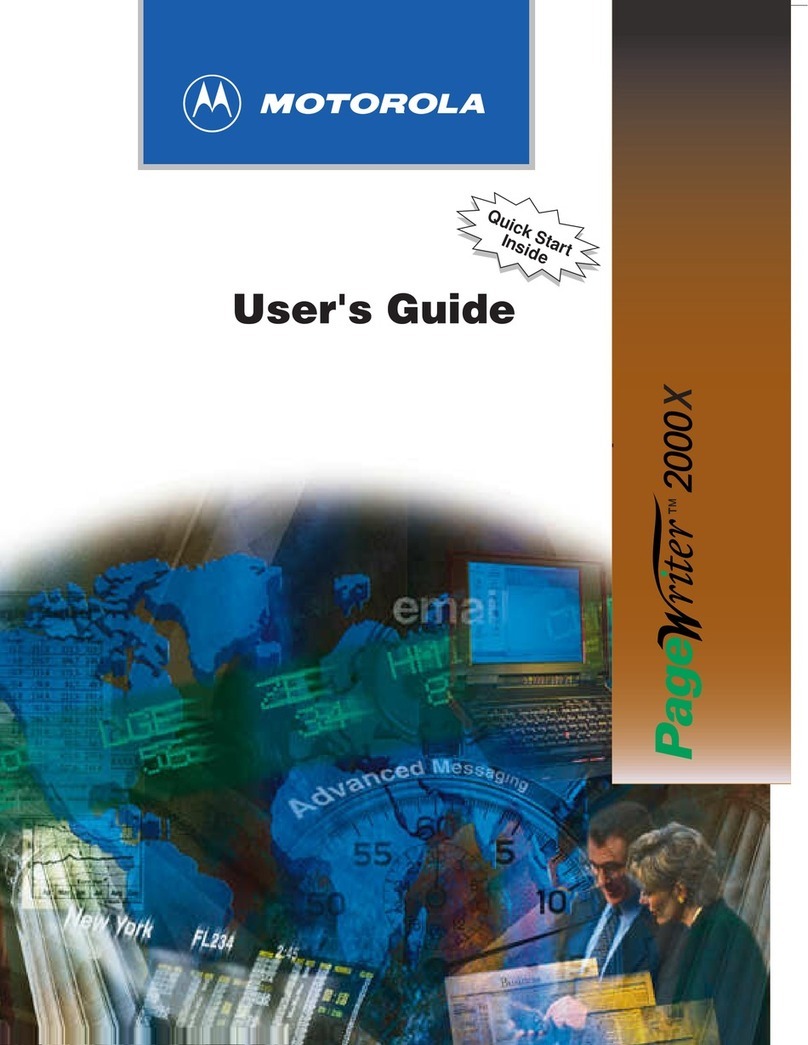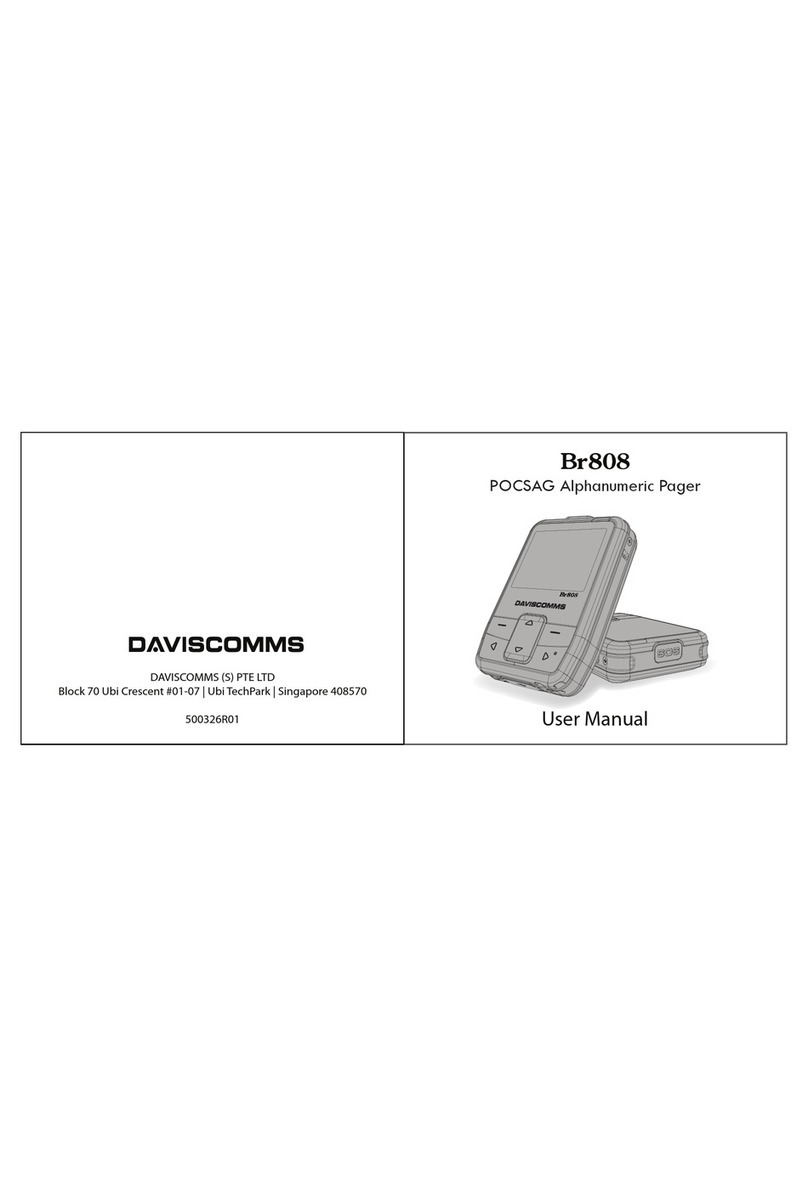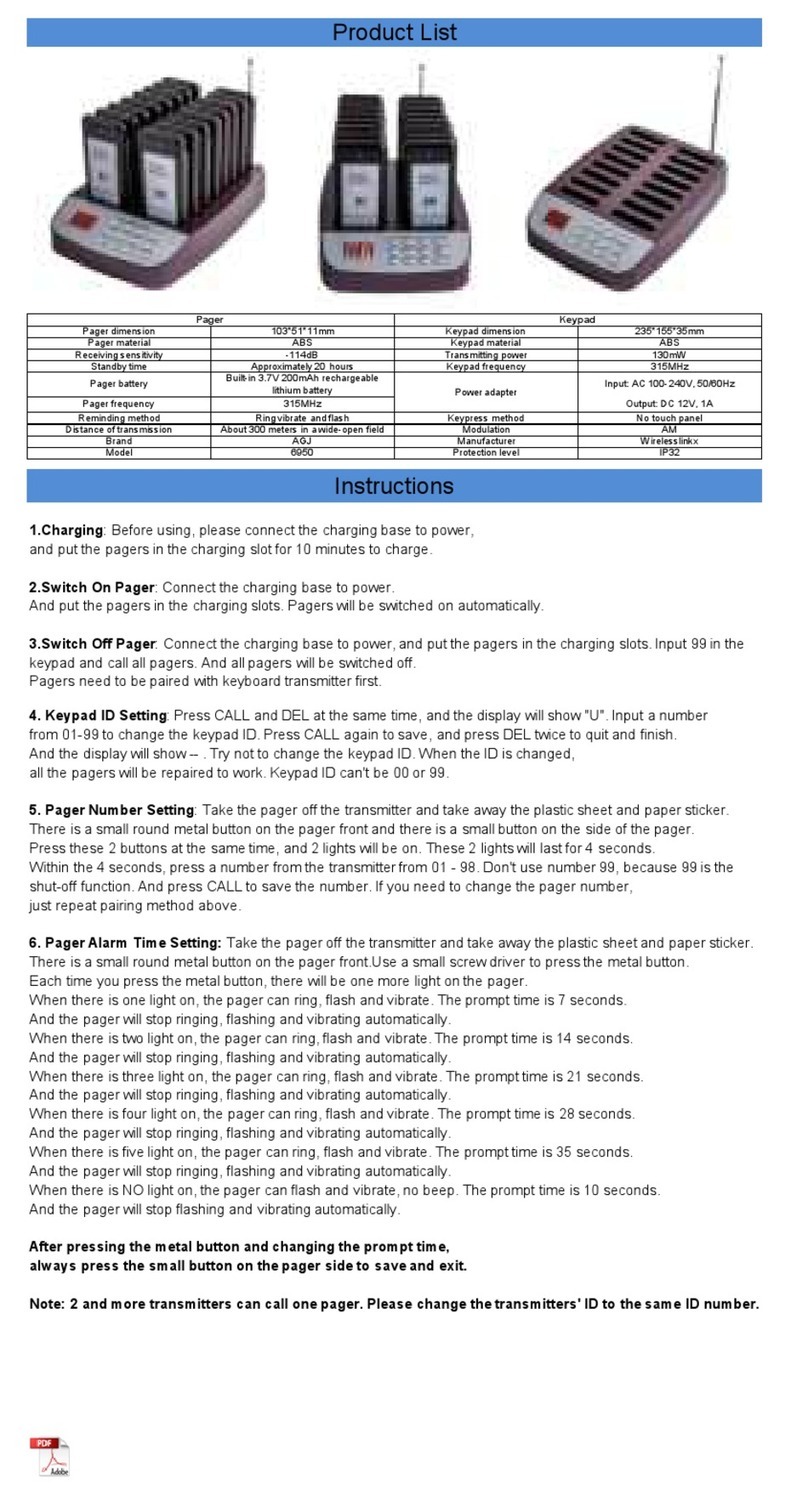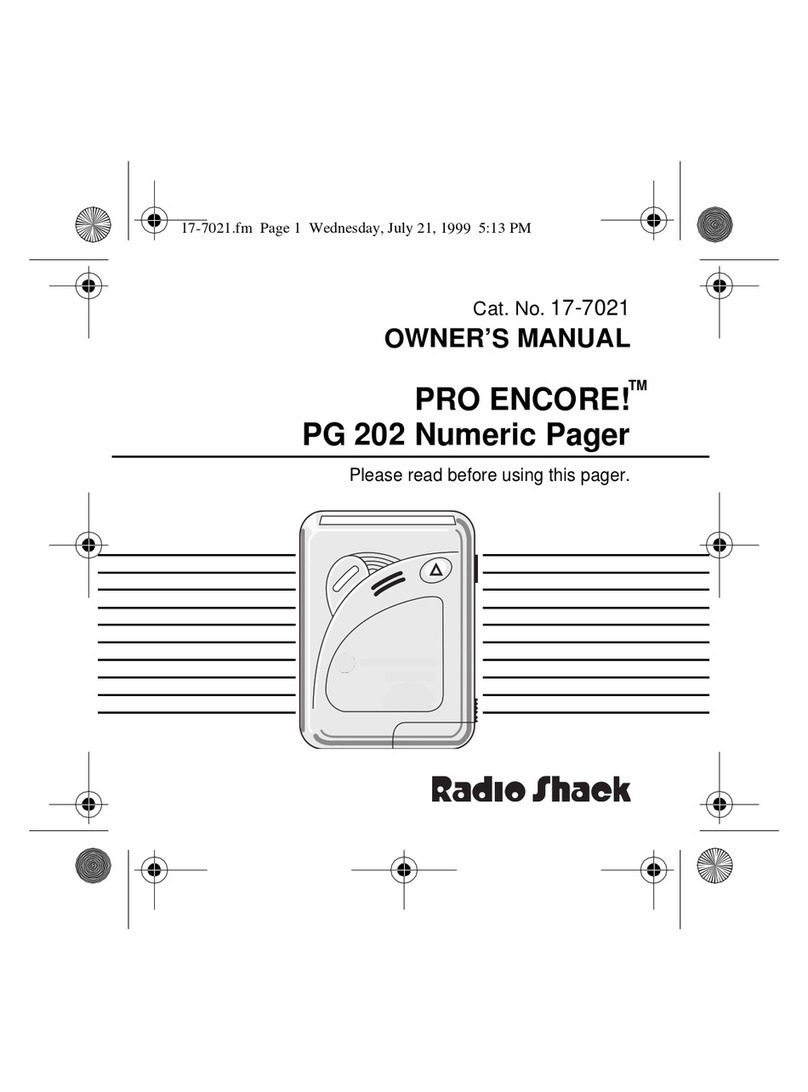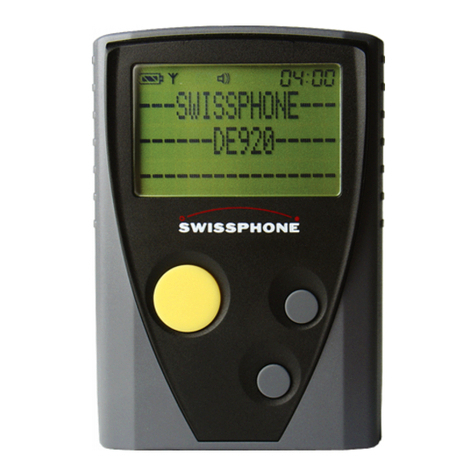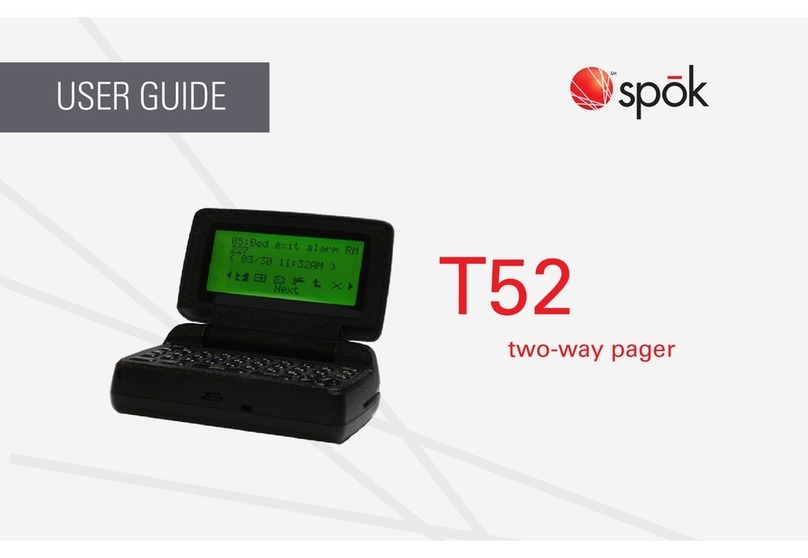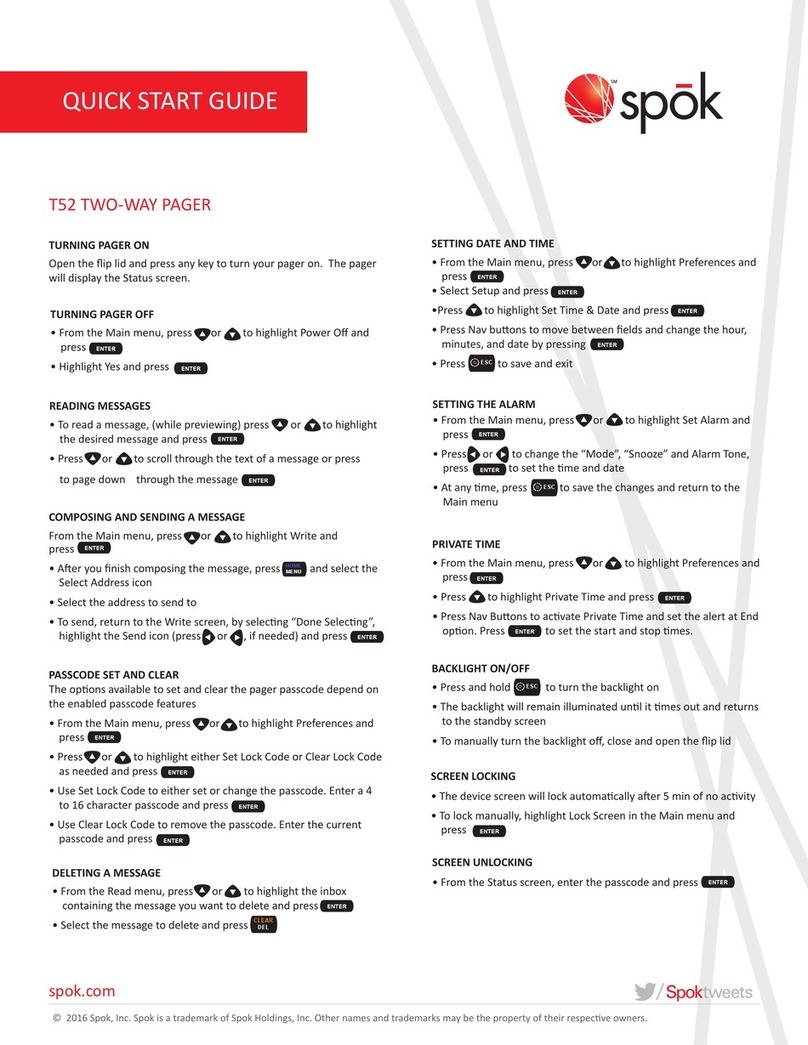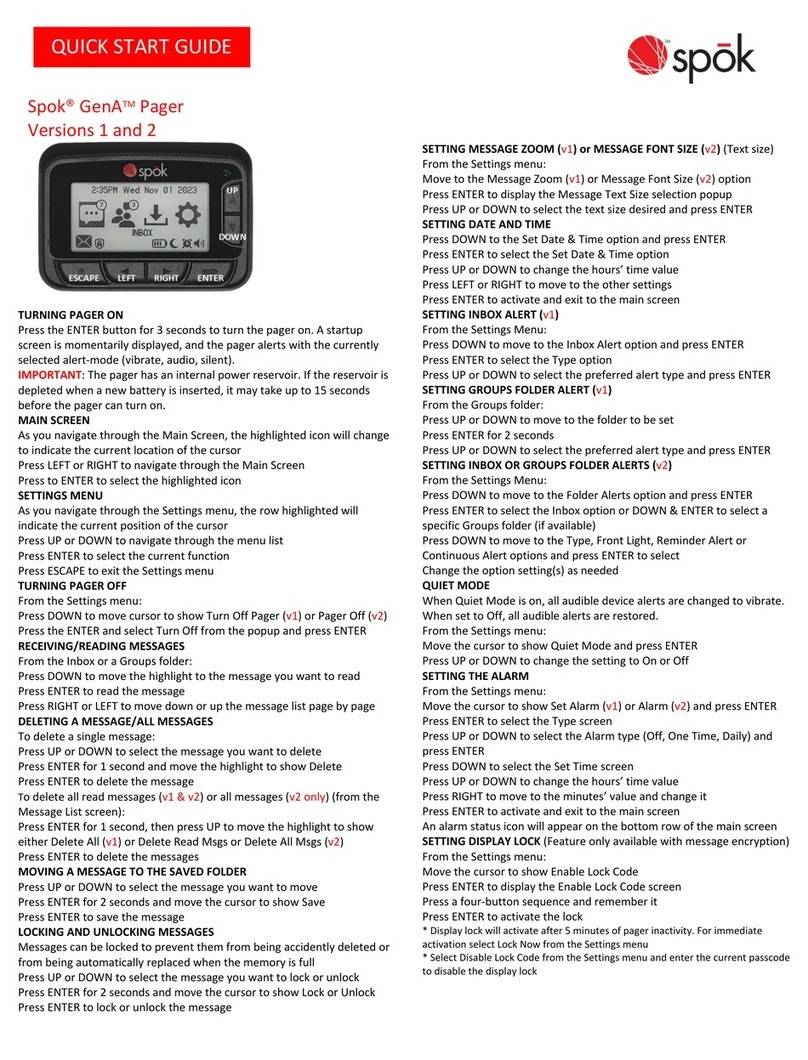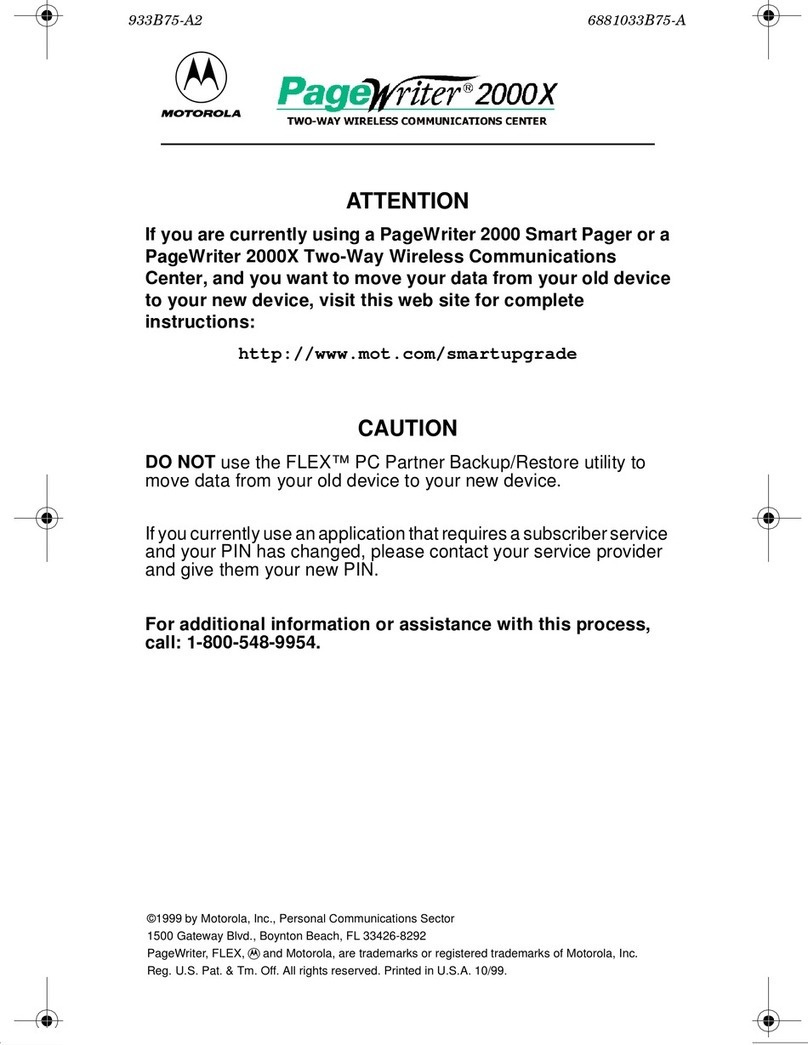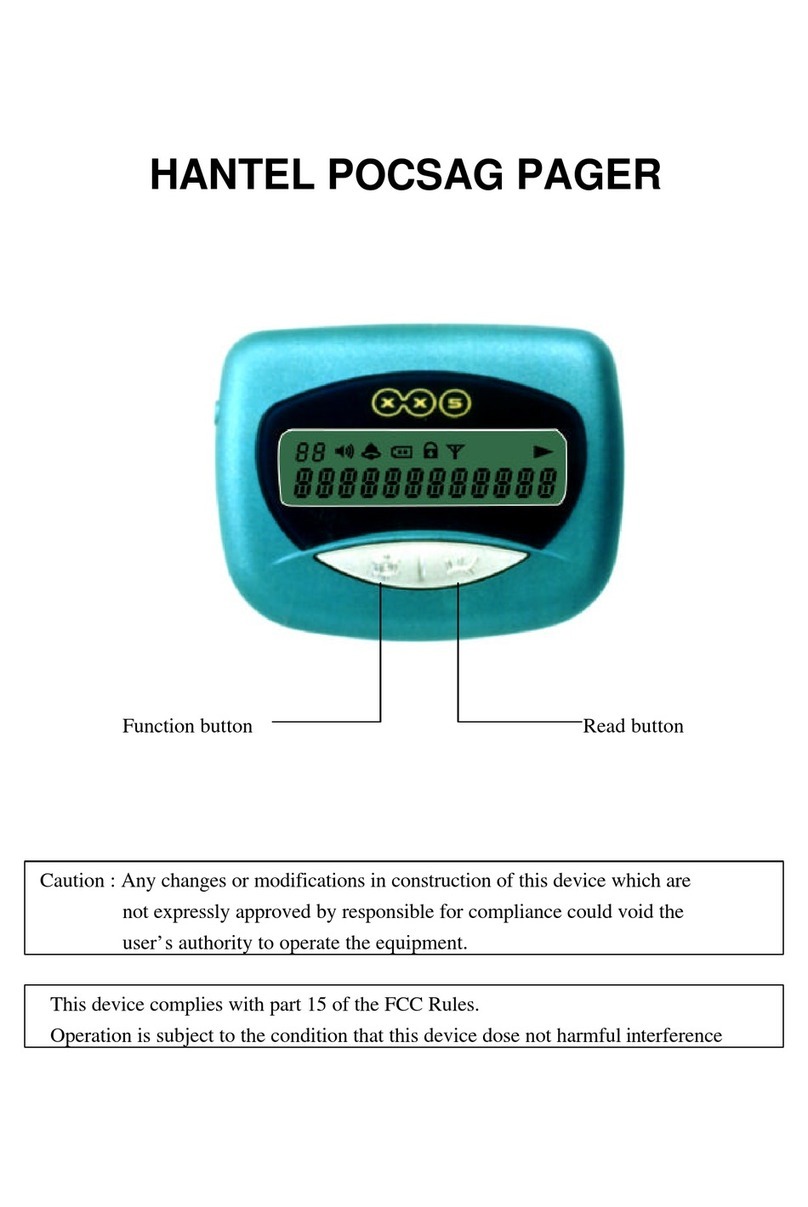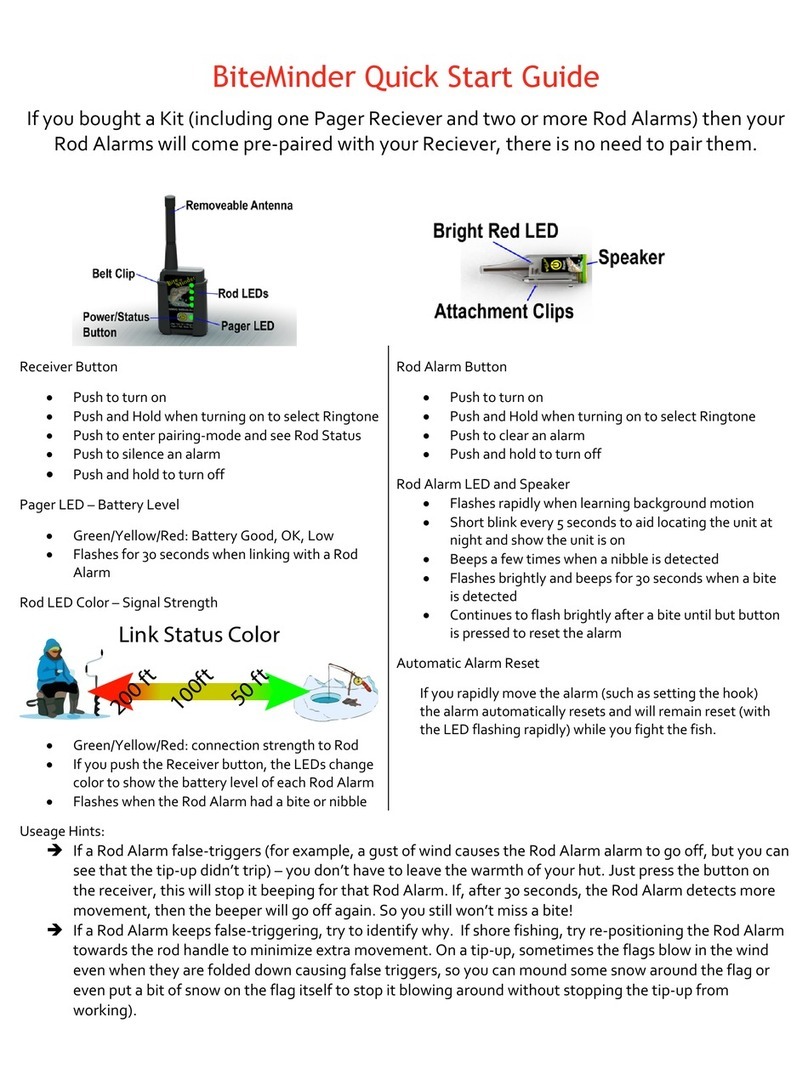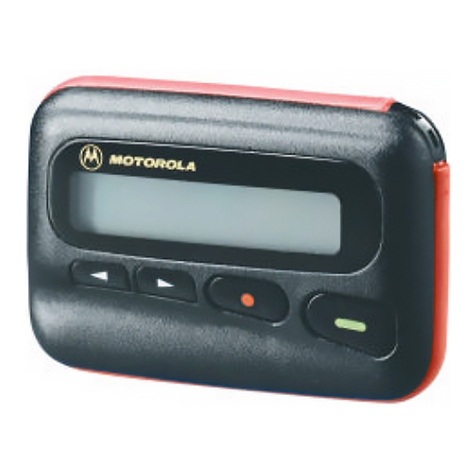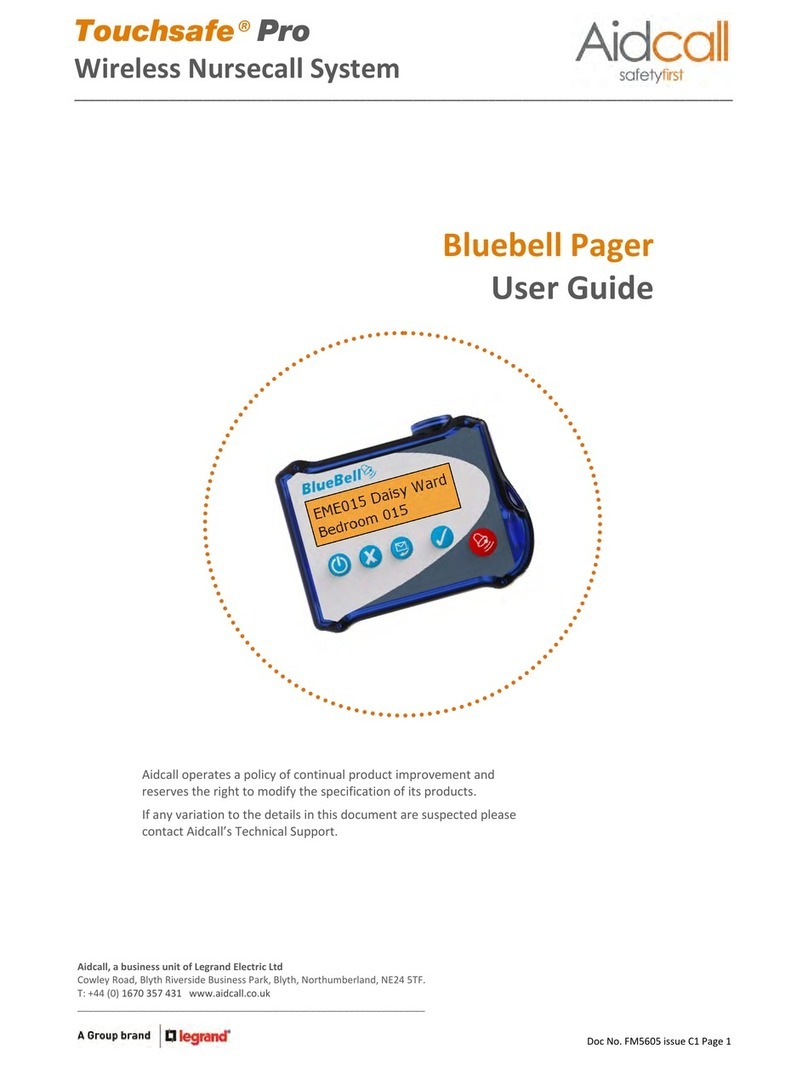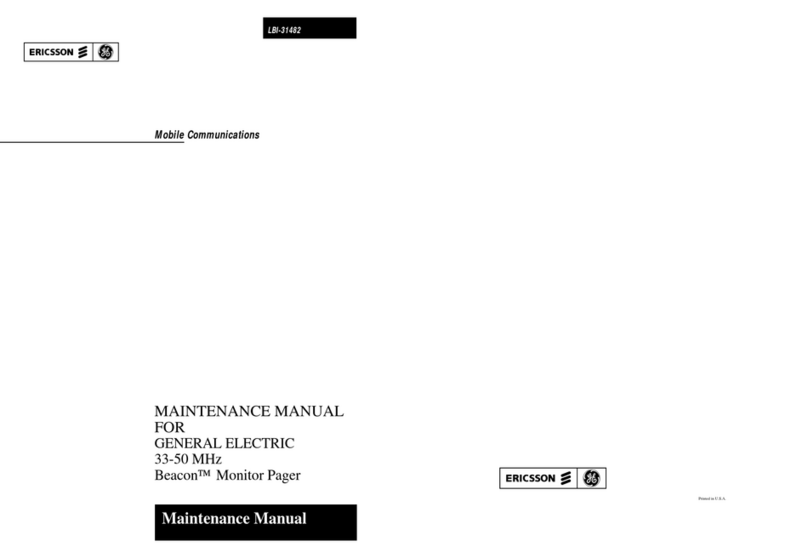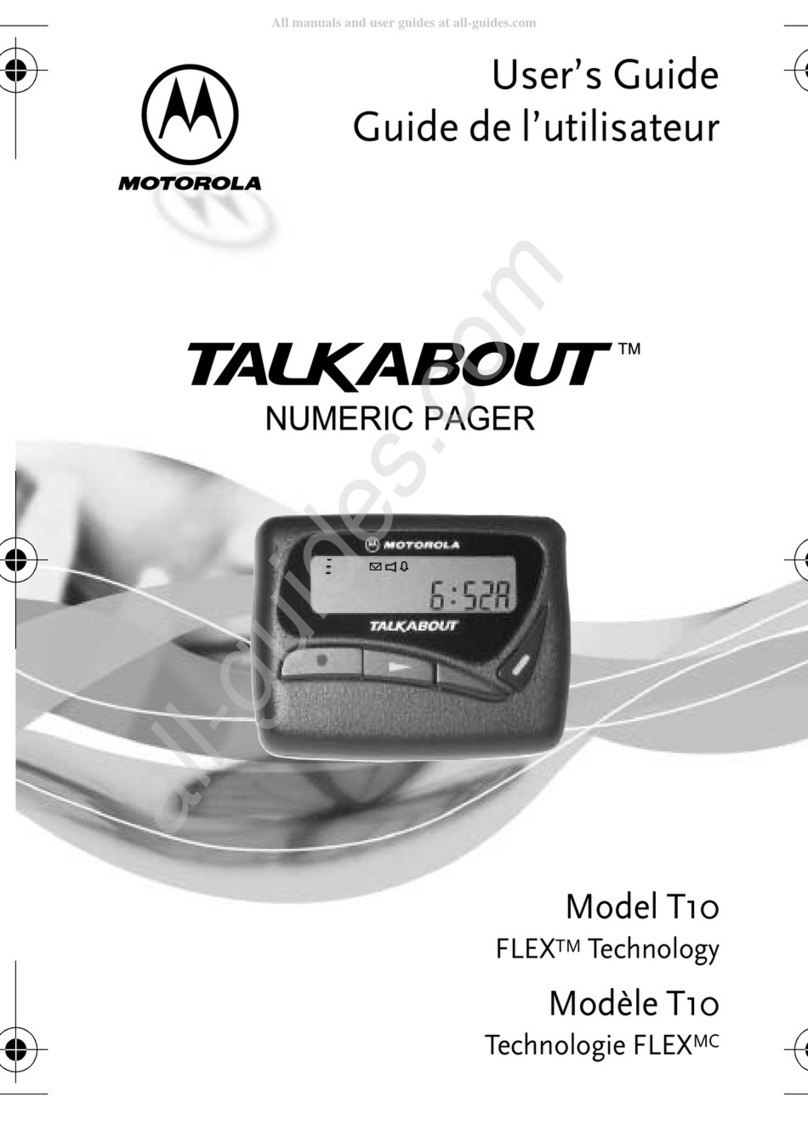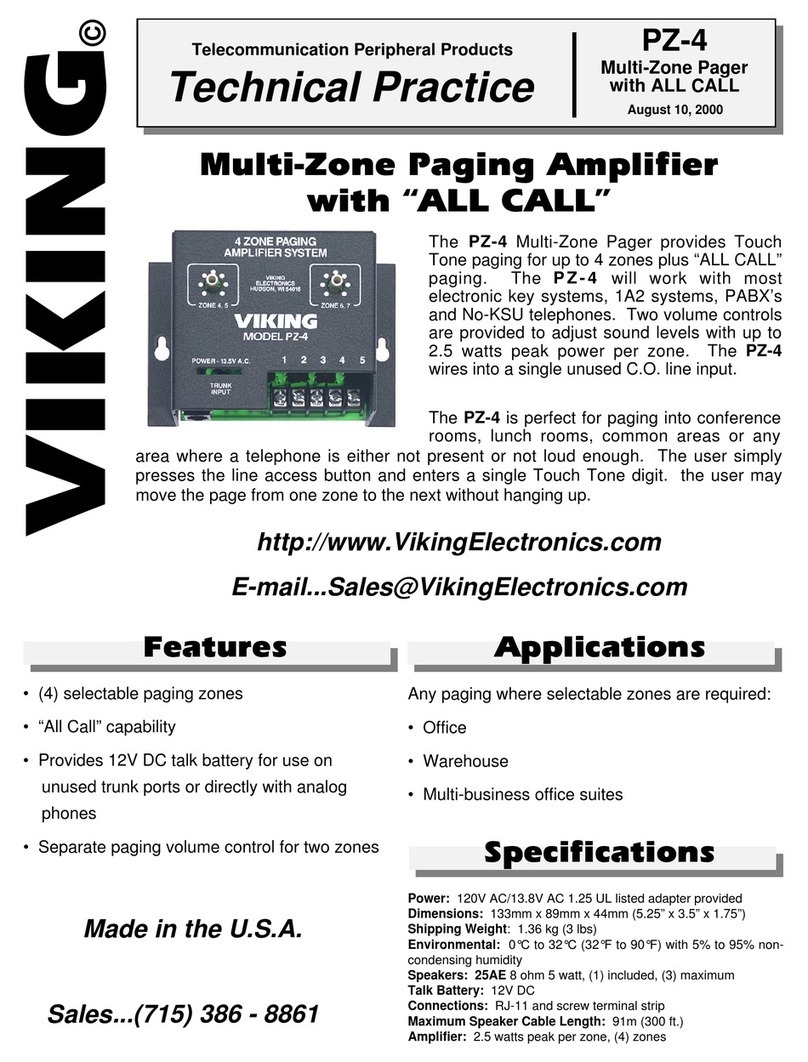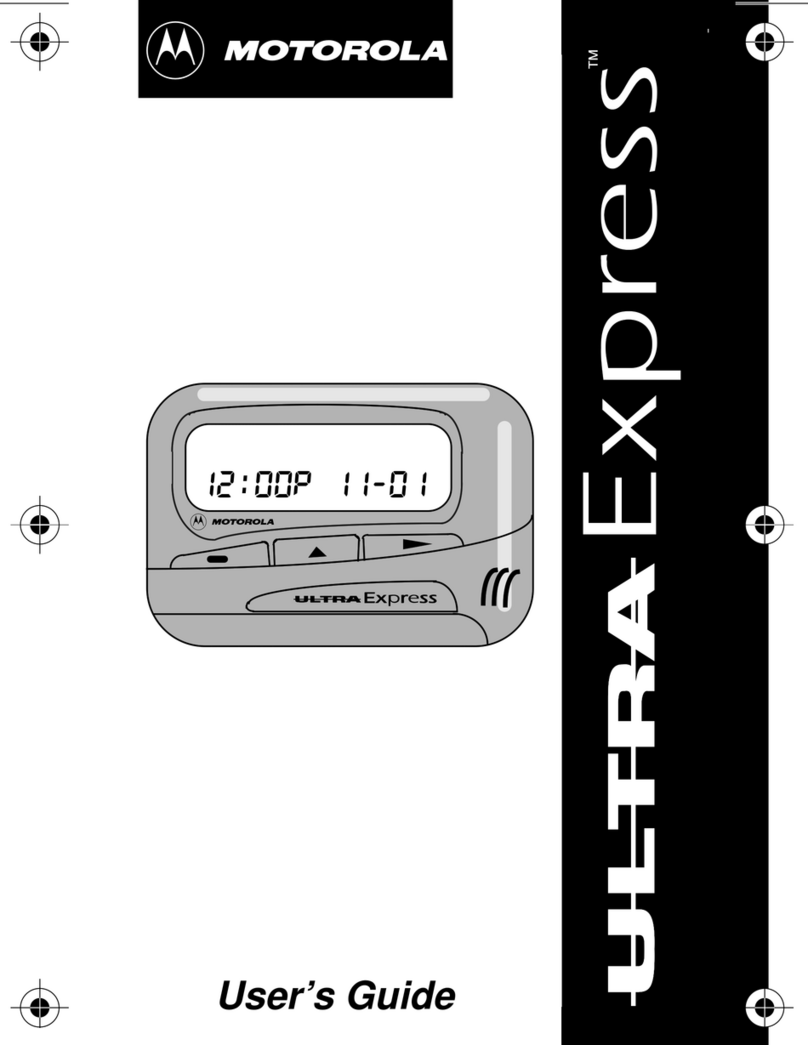Spok GenATM Pager
TURNING PAGER ON
Press the ENTER button for 3 seconds to turn the pager on. A startup
screen is momentarily displayed, and the pager alerts the currently
selected alert-mode (vibe, audio, silent).
IMPORTANT: The pager has an internal power reservoir. If the reservoir is
depleted when a new battery is inserted, it may take up to 15 seconds
before the pager can turn on.
MAIN SCREEN
As you navigate through the Main Screen, the highlighted icon will change
to indicate the current location of the cursor.
Press LEFT or RIGHT to navigate through the Main Screen.
Press to ENTER to select the highlighted icon.
SETTINGS MENU
As you navigate through the Setting menu, the row highlighted will indicate
the current position of the cursor.
Press UP or DOWN to navigate through the menu list
Press ENTER to select the current function
Press ESCAPE to exit the Settings menu
TURNING PAGER OFF
From the Settings menu:
Press DOWN to move the cursor to show Turn Off Pager
Press the ENTER and select Turn Off from the popup and press ENTER
RECEIVING/READING MESSAGES
From the Inbox or a Groups folder:
Press DOWN to move the highlight to the message you want to read.
Press ENTER to read the message.
DELETING A MESSAGE/ALL MESSAGES
To delete a single message:
Press UP or DOWN to select the message you want to delete.
Press ENTER for 2 seconds and move the highlight to show DELETE.
Press ENTER to delete the message.
To delete all messages (From the Message List screen):
Press ENTER for 2 seconds, then press UP to move the highlight to show
DELETE ALL.
Press ENTER to delete all read messages.
MOVING A MESSAGE TO THE SAVED FOLDER
Press UP or DOWN or to select the message you want to move.
Press ENTER for 2 seconds and move the cursor to show SAVE.
Press ENTER to save the message.
LOCKING AND UNLOCKING MESSAGES
Messages can be locked to prevent them from being accidently deleted or
from being automatically replaced when the memory is full.
Press UP or DOWN to select the message you want to lock or unlock.
Press ENTER for 2 seconds and move the cursor to show LOCK or UNLOCK.
Press ENTER to lock or unlock the message
SETTING DISPLAY ZOOM (Text size)
From the Settings menu:
Move the cursor to show Message Zoom
Press ENTER to display the Zoom selection screen
Press UP or DOWN to select the Zoom mode desired and press ENTER
SETTING DATE AND TIME
Press DOWN to move to the Set Date & Time option and press ENTER
Press ENTER to select the Set Date & Time option
Press UP or DOWN to change the hours’ time value
Press LEFT or RIGHT to move to the other settings
Press ENTER to activate and exit to the main screen
SETTING INBOX ALERT
From the Settings Menu:
Press DOWN to move to the Inbox Alert option and press ENTER
Press ENTER to select the Type option
Press UP or DOWN to select the preferred alert type and press ENTER
SETTING GROUPS FOLDER ALERT
From the Groups folder:
Press UP or DOWN to move to the folder to be set
Press ENTER for 2 seconds
Press UP or DOWN to select the preferred alert type and press ENTER
QUIET MODE
When Quiet Mode is on, all audible device alerts are changed to vibe.
When set to off, all audible alerts are restored
From the Settings menu:
Move the cursor to show Quiet Mode and press ENTER
Press UP or DOWN to change the setting to On or Off
SETTING THE ALARM
From the Settings menu:
Move the cursor to show Set Alarm and press ENTER
Press ENTER to select the Type screen
Press UP or DOWN to select the Alarm type (Off, One Time, Daily) and
press ENTER
Press DOWN to select the Set Time screen
Press UP or DOWN to change the hours’ time value
Press RIGHT to move to the minutes’ value and change it
Press ENTER to activate and exit to the main screen
An alarm status icon will appear on the bottom row of the main screen
SETTING DO NOT DISTURB TIME (If feature is available in Settings)
Do Not Disturb Time specifies a time period when the device will receive
messages without alerting
From the Settings menu:
Move the cursor to show Do Not Disturb and press ENTER
Press ENTER to select the Mode screen and select Enabled
Press DOWN to select the time range and press ENTER
Adjust the From and To times to reflect when the Do Not Disturb time
period should start and end.
Press UP or DOWN to change the start hours’ time value
Press RIGHT to move to the From minutes’ time values and press UP or
DOWN to adjust as needed.
After setting the start time, repeat the previous steps to set the To time
and press ENTER to set
The Alert at End option controls whether the pager will alert at the end of
the Do Not Disturb time if a message was received
SETTING DISPLAY LOCK (Feature only available with message encryption)
From the Settings menu:
Move the cursor to show Enable Lock Code
Press ENTER to display the Enable Lock Code screen
Press a four-button sequence and remember it
Press ENTER to activate the lock
* Display lock will activate after 5 minutes of pager inactivity. For immediate
activation select Lock Now from the Settings menu
* Select Disable Lock Code from the Settings menu and enter the current passcode
to disable the display lock