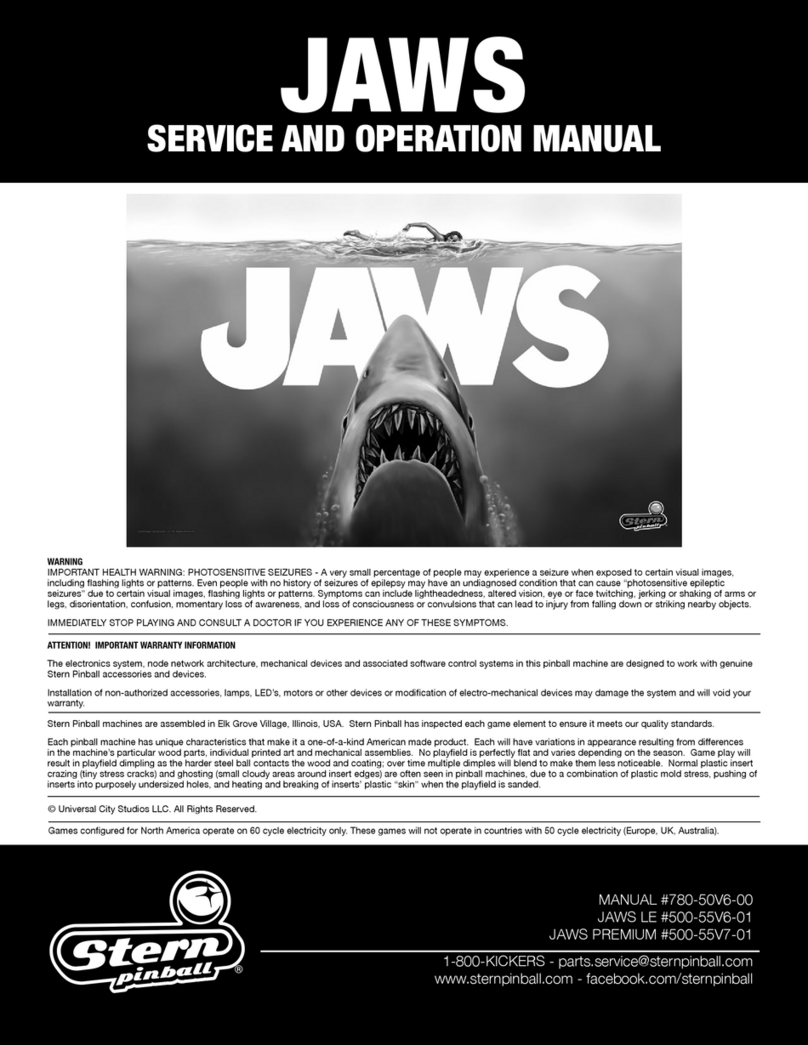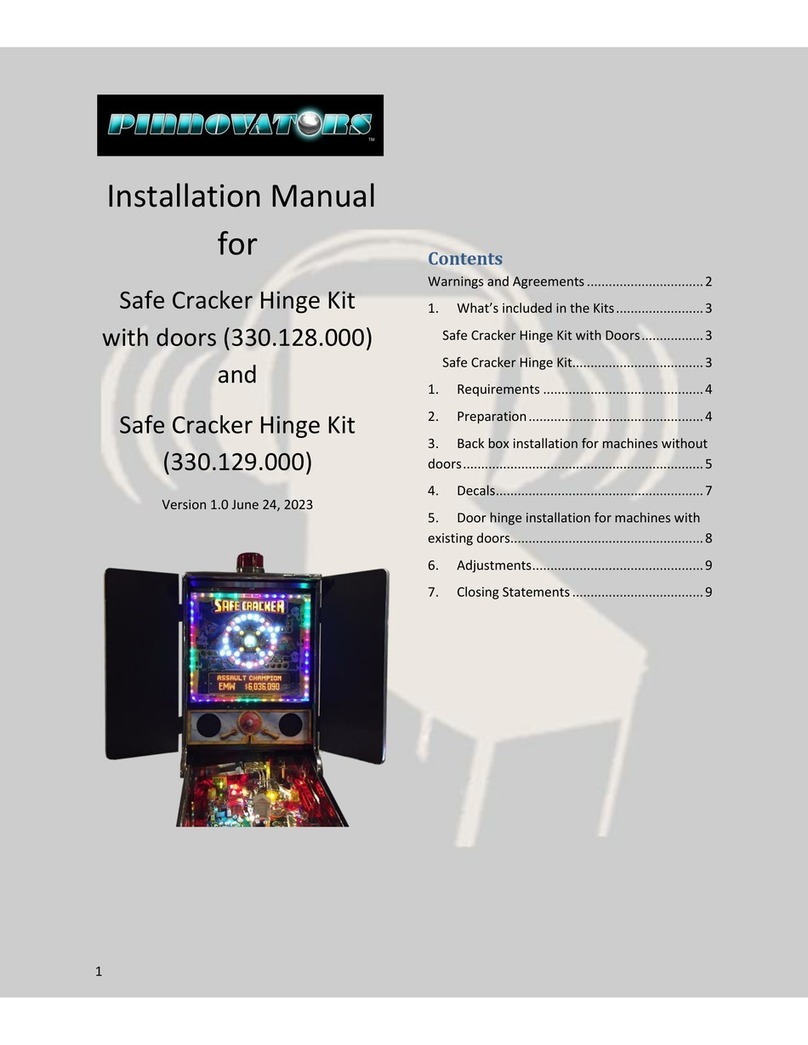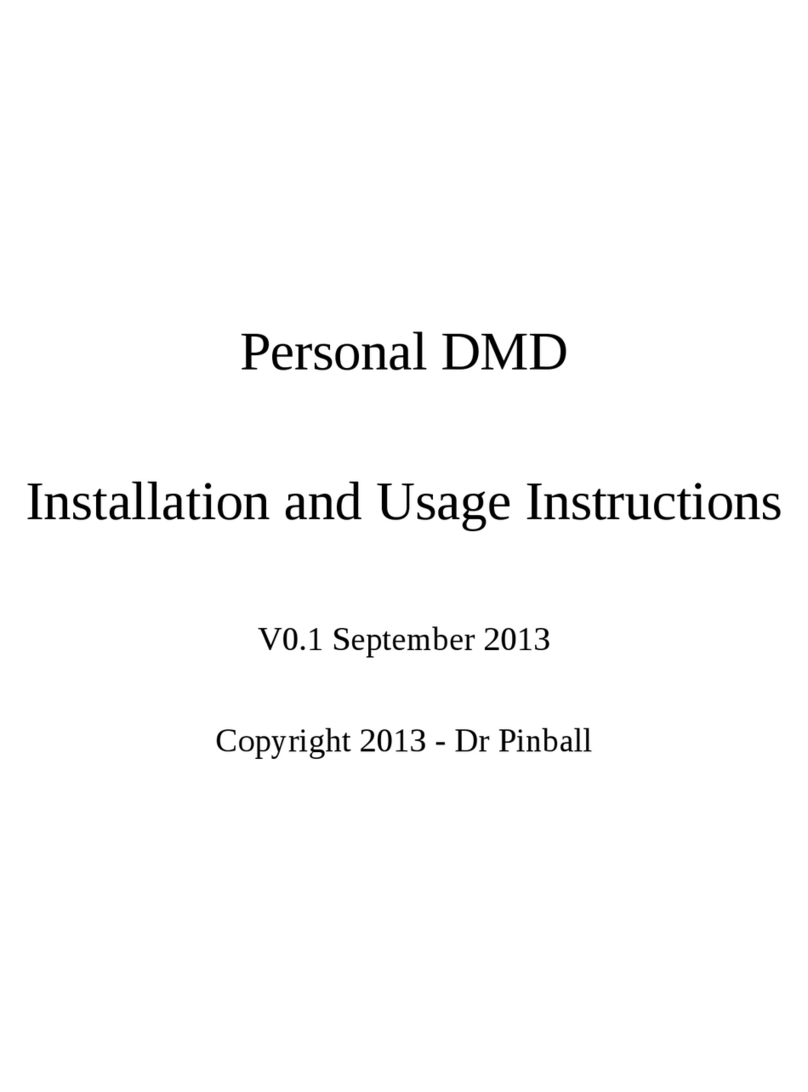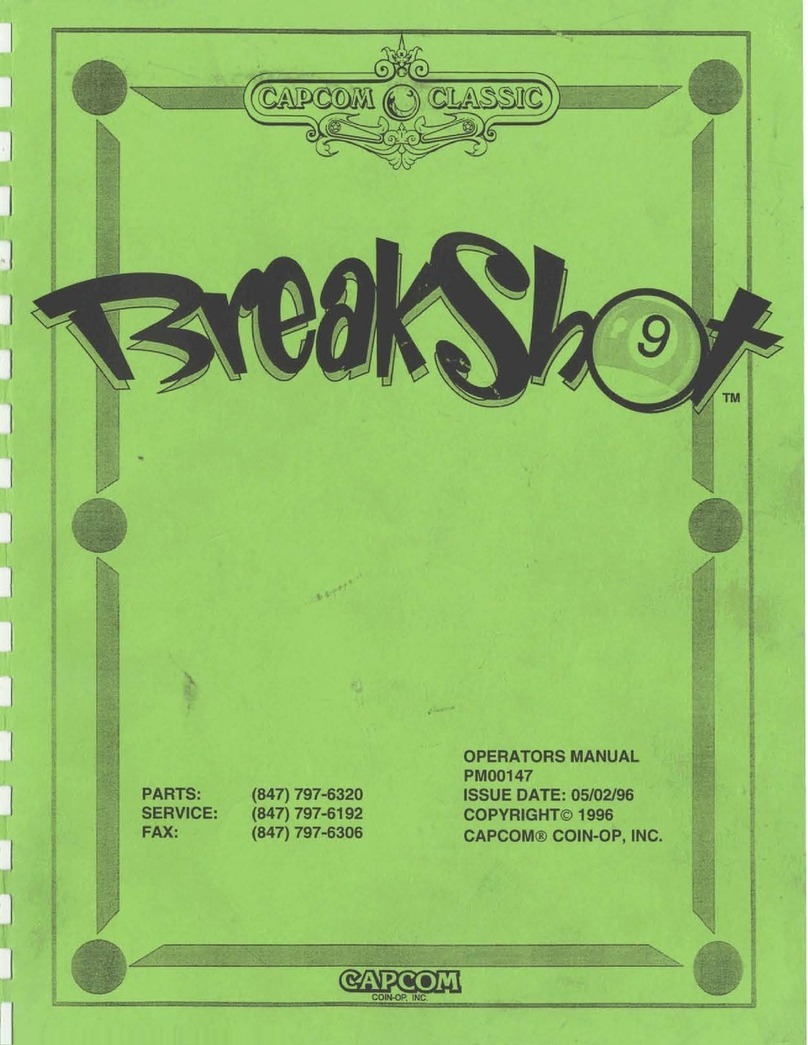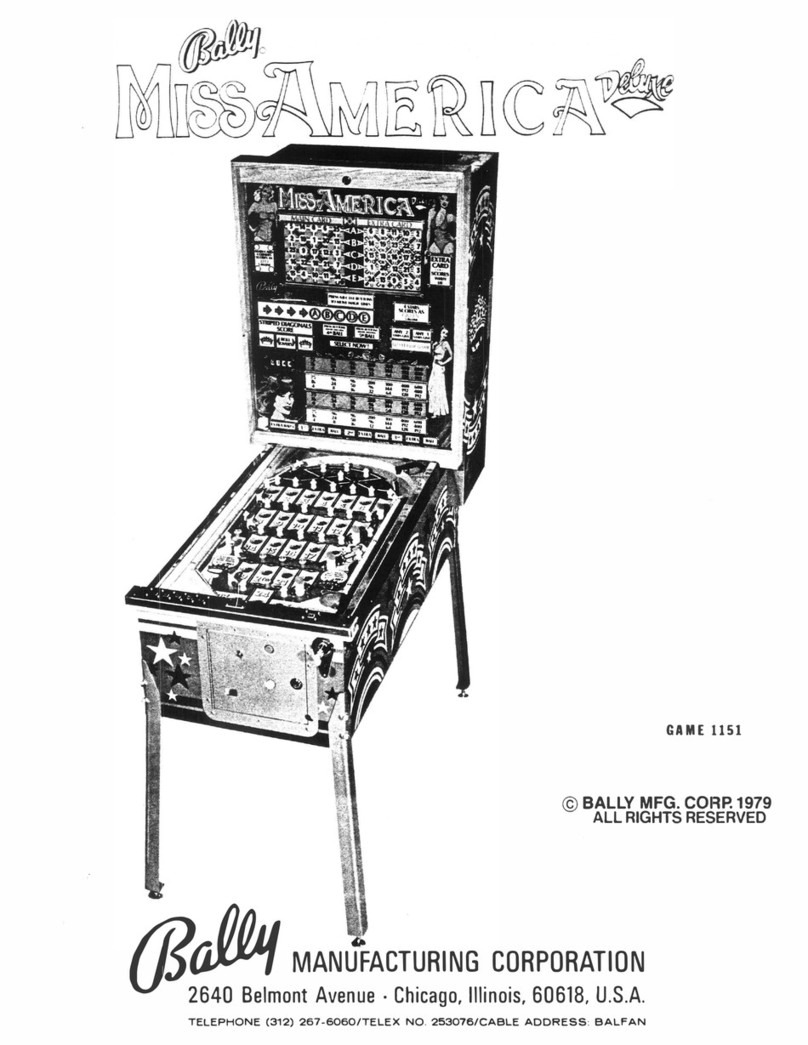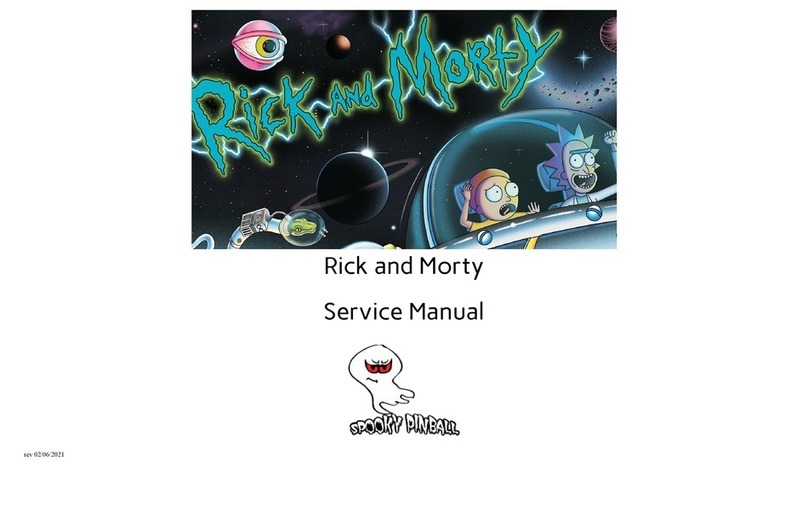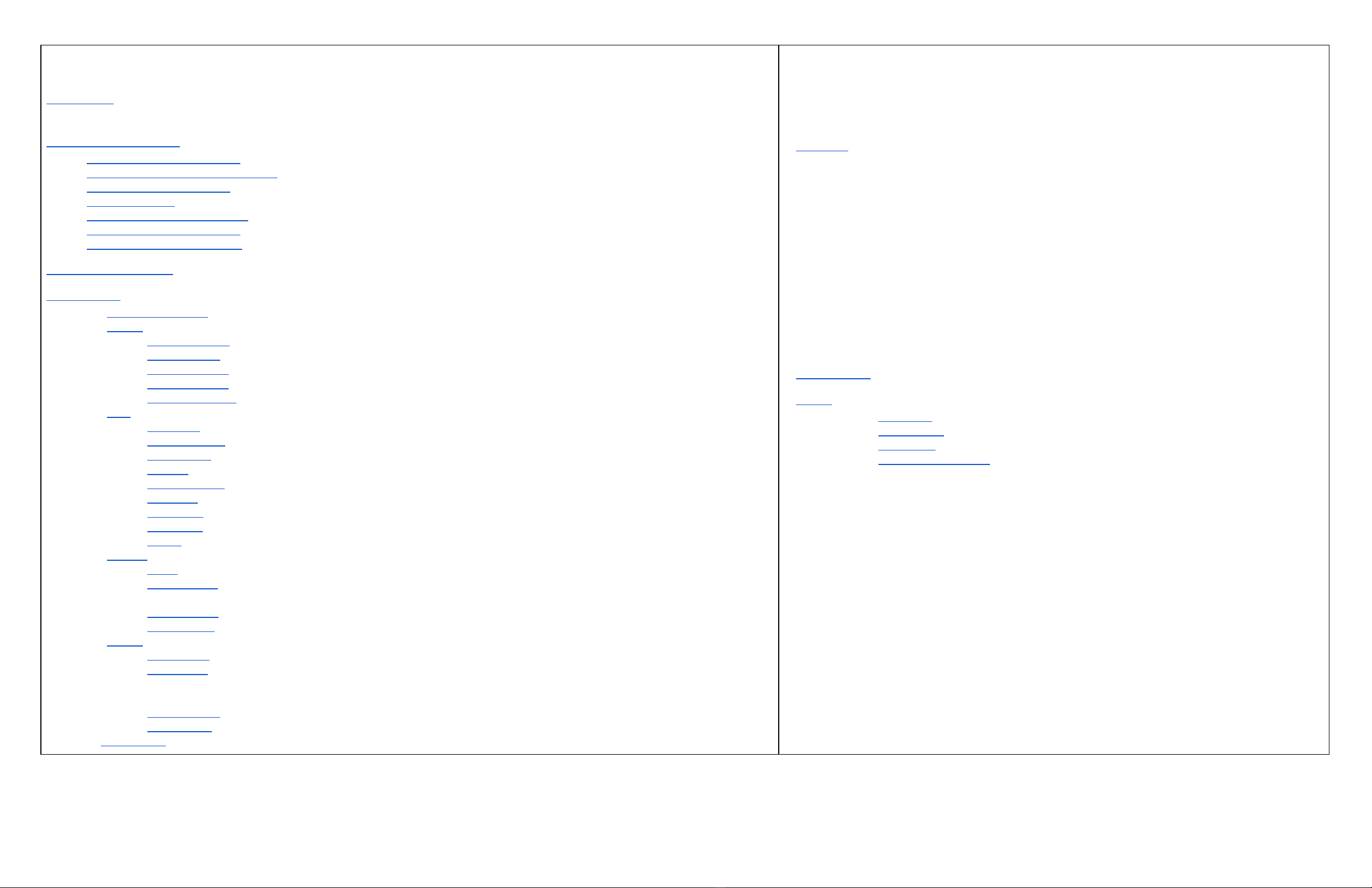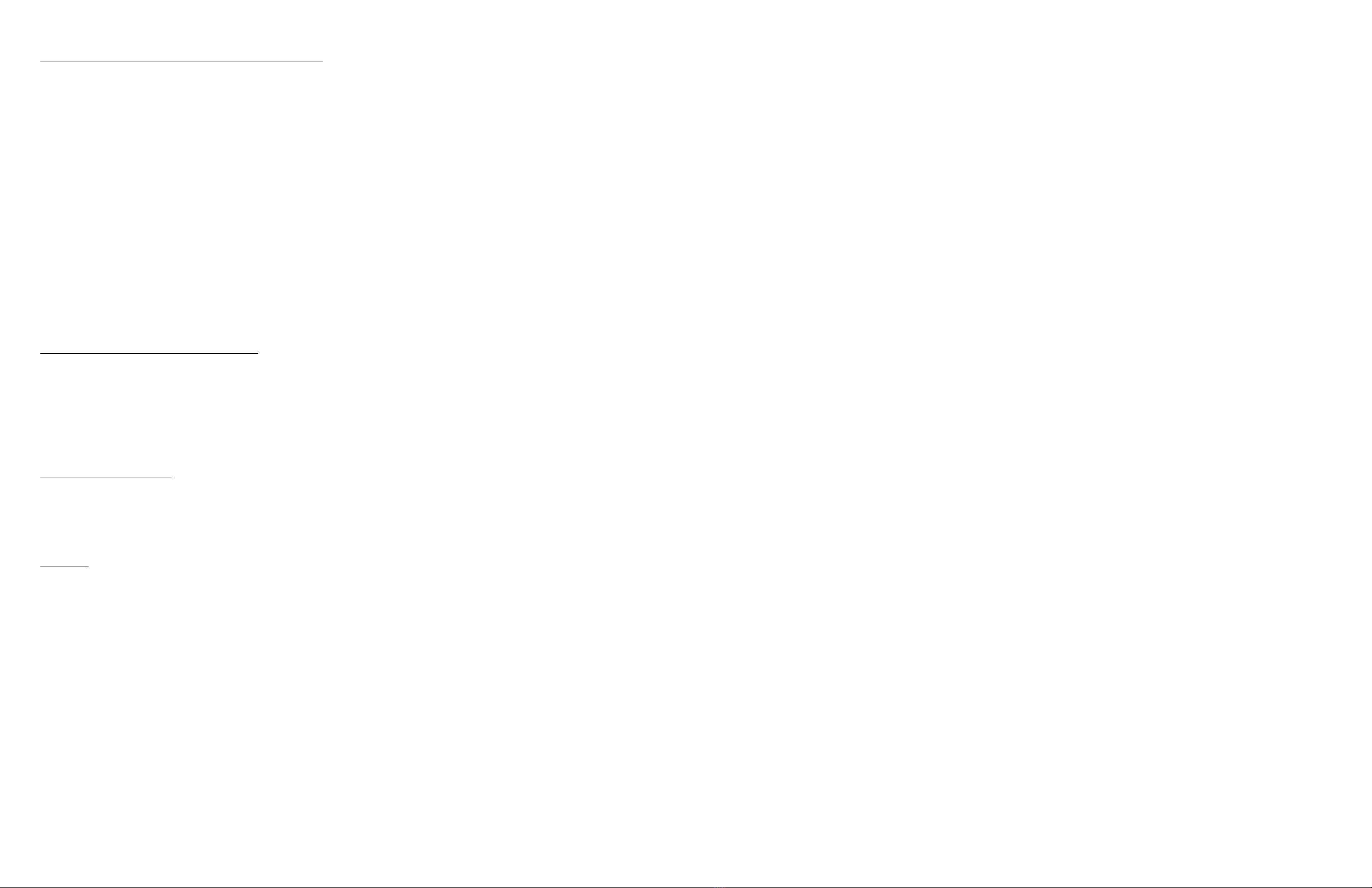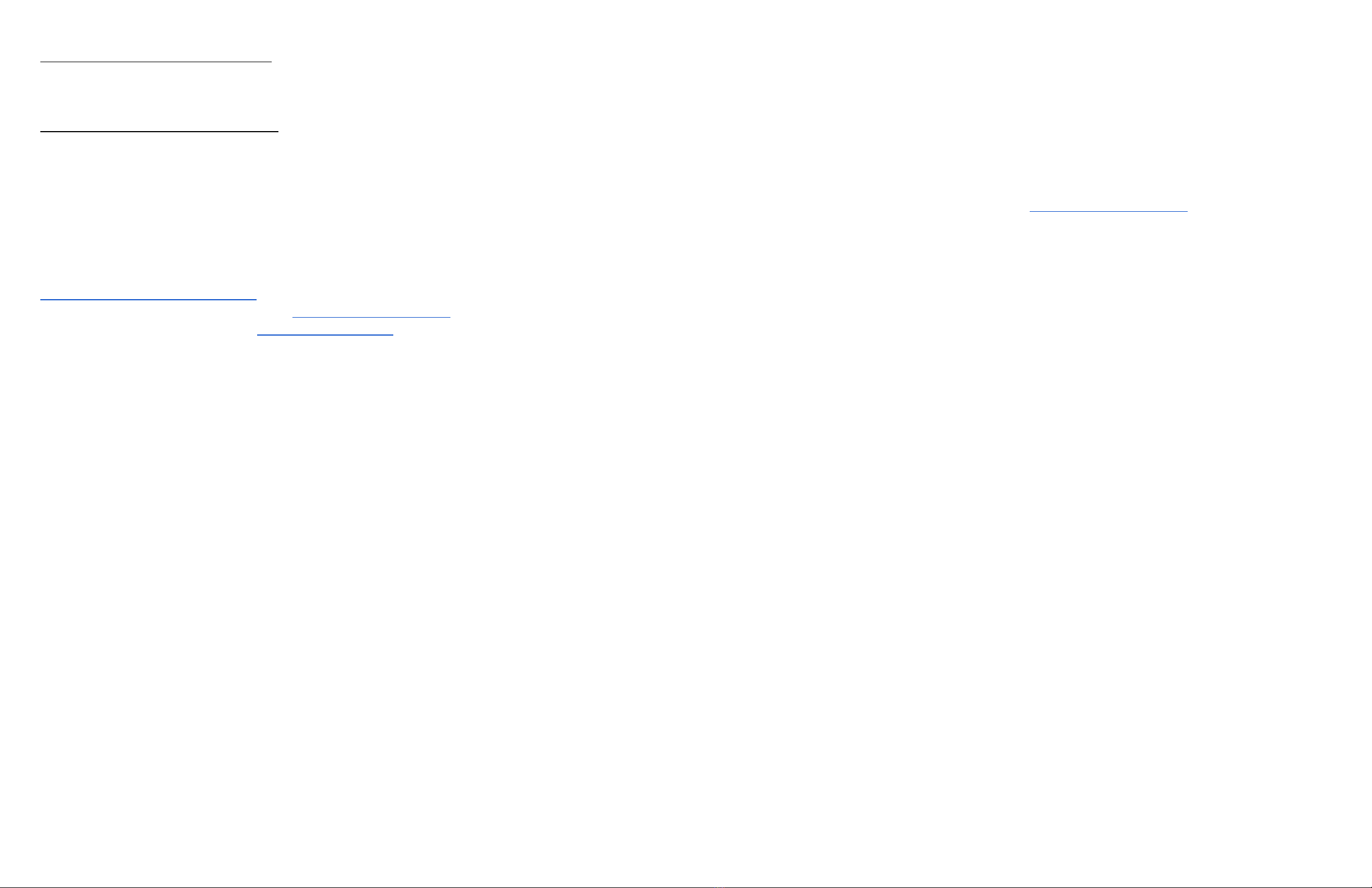Reactors
The main feature and objective during the game is to destroy reactors. The game has 9 reactors as indicated by the 1-9 numbered inserts in the middle of the lower playfield. The game starts at Reactor 1, and destroying it, enables Reactor 2, and so on.
To destroy a reactor three phases must be completed
1 - Qualify the Reactor and Start it
2 - Advance the Reactor to Critical Status (100% on upper playfield numeric display)
3 - Destroy the reactor by hitting the randomly lit shots
Each Reactor has a starting bonus value, increasing with each reactor level. Each Reactor level is more difficult by increasing the amount the reactor must be advanced, and how many targets are needed to destroy the critical reactor.
Reactor State carries over ball to ball.
Qualifying the reactor
The keypad grid located at the center of the playfield is used to qualify the reactor. Hitting a target lites one of the inserts in the matching column to green. Filling the grid to all green qualifies the Reactor Start at the scoop. Shooting the scoop will
start the reactor.
Overheat the reactor
Once a reactor is started, the Segment display in the upper playfield will count up to 99 as the player advances the Reactor’s status. The Reactor is advanced by hitting the spinners and all switches/slingshots in the reactor area of the playfield (the
upper playfield area). The kicker sides of the reactor advance the status quicker than the other sides. Advancing the reactor status will also advance the Reactor Value. Once the Reactor status surpasses 99, the Reactor is at critical and is ready to be
destroyed. Max reactor value depends on the reactor level. Reactor 1 maxes at 40k, reactor 2 at (?), etc. The Reactor Value can be increased at any time before destroying it.
Destroy the Reactor
Once critical, one or more targets on the lower playfield will have their inserts lit white and flashing. To destroy reactor 1, only one target is lit, higher reactors require hitting more targets. The targets to hit will be hit will be randomly picked from the
RAD, Destroy, and Pop Bumper. (the Pop Bumper can represent two targets). Hitting all the flashing targets will collect the current Reactor Bonus and reset the Grid for the next reactor.
Reactor Jackpot
Once a reactor has been started, the Grid resets and can be completed the same as qualifying the reactor. But instead of green, hits will fill the grid with red. Completing the grid will collect a Reactor Jackpot which awards a point value 25% of the
current Reactor Value.
Multiball
Multiball is qualified by locking two balls and then releasing the balls by hitting the Lock Target after two balls are locked. Multiball is a 3 ball multiball. Progress towards qualifying, completing, and collecting reactors is possible during multiball.
Ball Lock
Ball locks are collected in the in-line Lock lane. Lock will be lit at the start of each ball and the lock arrows will be lit green. Two balls can be locked by shooting the in-line target lane, and the drop targets will reset to trap a ball behind the first two
targets. Hitting the Lock target after two balls are locked will start multiball.
Lock Re-Light
After a multiball completes, the lock inserts will be red and must be re-qualified. Lock lane will reset so that the deepest drop-target is up. Hitting the 3rd drop target will drop the target, and the scoop must be shot to relight lock.
Competitive Note: Ball Lock stealing is possible and encouraged. Players get credit for whatever balls are already in the lock when they start their turn. Backhanding the lock lane is possible, but gets more dangerous the deeper the drop targets are
down.
Jackpots
At the start of multiball, all three Lock Targets will be up. Jackpots are hitting the Lock Drop Targets. 1st Target = 1x Jackpot, 2nd Target = 2x Jackpot, 3rd Target = 3x Jackpot, scoop = Super Jackpot (5x Jackpot). The drop targets will cascade back
on you every 5 seconds if you do not achieve the next jackpot. Example: You’ve made the 2x jackpot, but do not collect the 3x in time, the targets will reset so only the 1x jackpot is ready.
Competitive Notes:
It is possible to score a quick Super Jackpot when multiball starts by shooting the lock scoop before the targets reset.
The drop targets do not reset when multiball ends, potentially making it easier to relight locks if you are deep into jackpots when multiball ends.
8