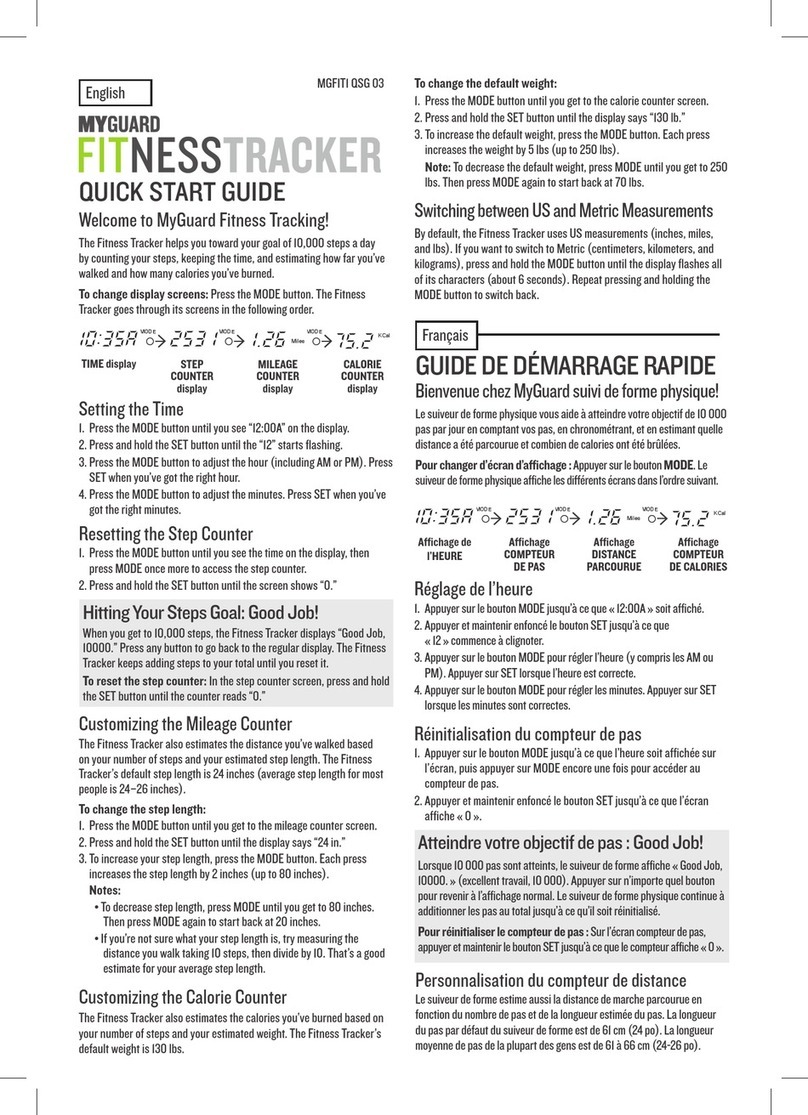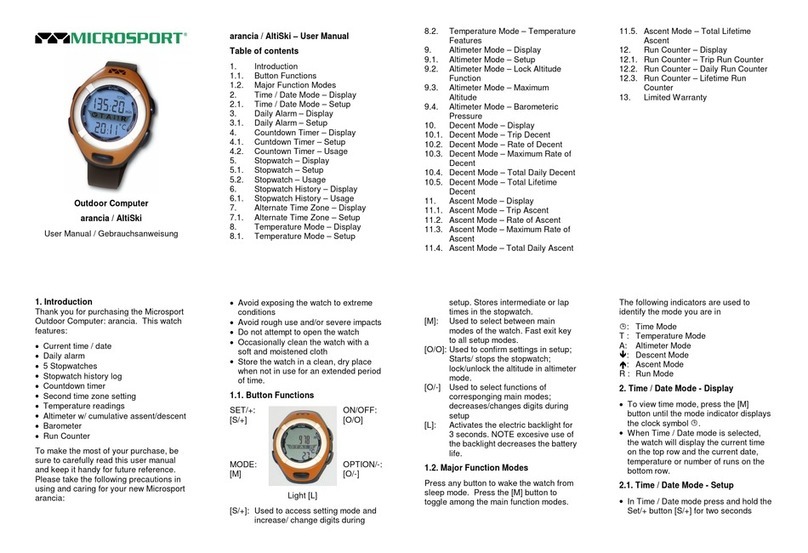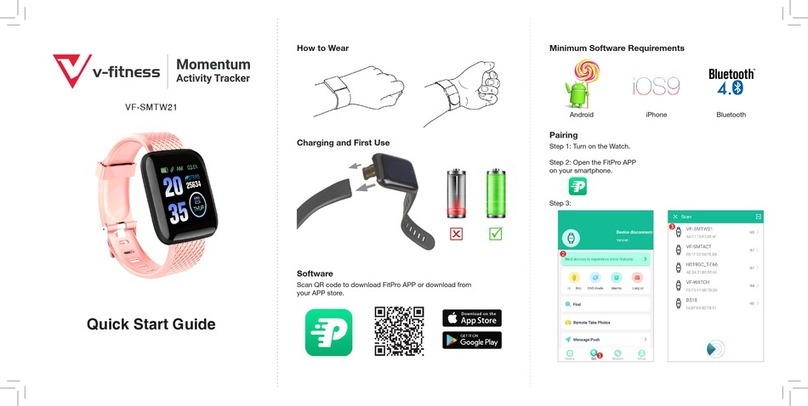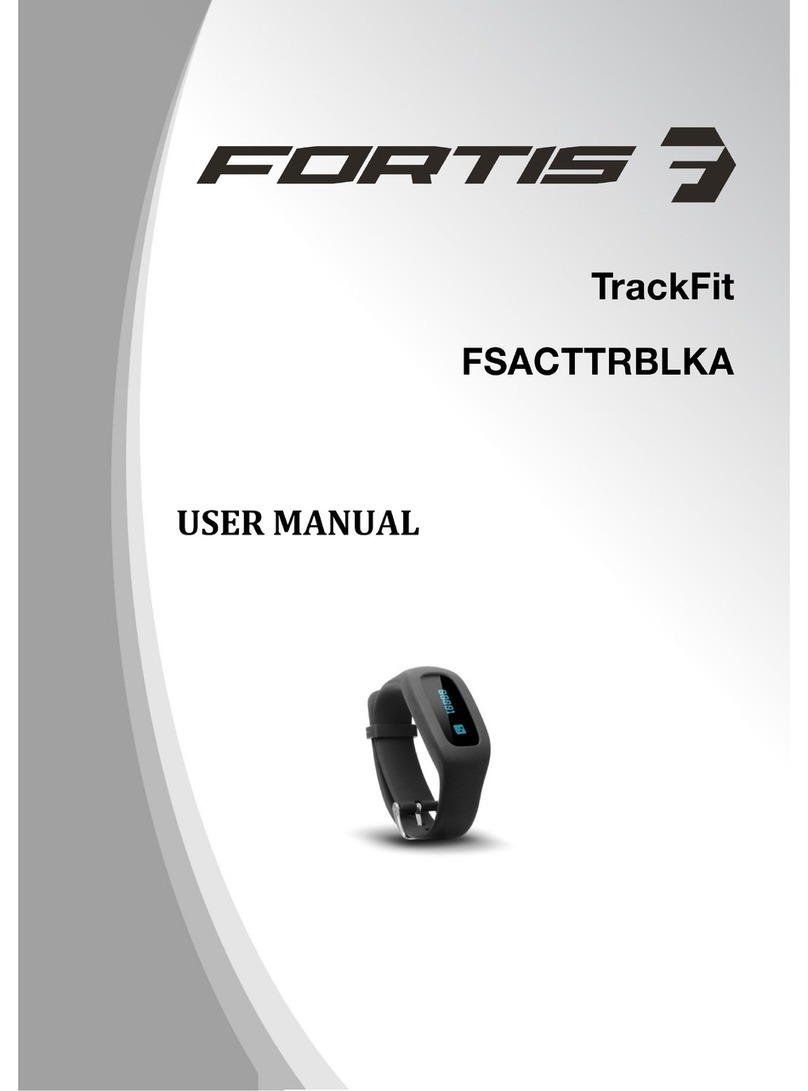SportCount PC110 User manual

P.1
SportCount Inc.
4405 East West Hwy, Suite 309
Bethesda, MD 20814
INSTRUCTION MANUAL
COUNTDOWN BASIC MODEL (CDB # 90028, Orange/White Logo)
GENERAL INSTRUCTIONS
Congratulations on your purchase of the CountDown Basic timer by SportCount. The CountDown Basic
Timer helps you time all kinds of activities from counting down the next shuttle launch to timing repetitive
physical therapy stretch routines. It’s also great for interval timing in swimming, running, walking, cycling,
skating, sailing, and many other sports. Try using it for cooking, racing, exercise, projects at work, science
projects, or anywhere you need to count down a time.
The CountDown Basic Timer can time anything from five seconds up to one hour, and it can repeat the
same countdown cycle many times. At the end of each countdown period, a discrete buzz will let you
know when the countdown time is complete. It's easy to use. It is operated with one hand and doesn’t
interfere with the natural flow of exercise. You should take the time to try it before you jump into your
exercise routine. Practice putting the CountDown Basic timer through its functions a few times. In most
cases, you will want to wear it on your index finger (either the right or left hand may be used). Make sure it
is oriented so you can comfortably reach the button with your thumb.
PRACTICE SESSION
Here’s a quick summary of how the CountDown Basic Timer works, showing how the display would look
for a 30 second countdown example, which is the default time set at the factory.
POWER-UP
Press the button with your thumb to start the CountDown Basic Timer. On power-up,
the display will show the preset countdown time, which indicates that your
Countdown Timer is powered up and ready to use. 30 seconds is the default
starting point.
The image at the top right corner of the display is the battery indicator
showing the status of the battery inside. The filled in image represents
normal battery level and indicates that the battery is close to the end of
its useful life, and will need to be replaced soon. Fig.1
START A COUNTDOWN CYCLE
Press the button to begin timing. This will initiate the countdown timer and running
time will appear on the display. The numbers in the display refer to minutes,
seconds, tenths and hundredths of seconds. For example, “25.00” in Fig. 2 indicates
that there are exactly 25 seconds left in the count down.
Fig.2
FINISH
When the time is elapsed, it will flash all zeros and quietly buzz five times. The display will
then show the countdown time again.

P.2
START A NEW CYCLE
You are now ready to start another 30 second cycle. Just press the button to start the
same countdown again. You can repeat the cycle as many times as you like.
RESET THE SAME COUNTDOWN TIME
While the timer is running, hold down the button for about 3 seconds and the timer will
reset to begin another countdown from the same set countdown time.
REPROGRAM THE COUNTDOWN TIME
It may seem a little confusing to program the Countdown timer at first, so take the time to try it a few
times before you jump into your routine. Once you get used to it, you will find that it is a very simple
and convenient activity timer.
The CountDown Basic Timer will always start off with the same countdown time that was used in the
previous session. If you want to program a different time, follow these instructions. (We used a 15
minute, 30 second example for illustration purposes). If you have already started a countdown session,
you will need to reset the CountDown Timer before starting this process.
1. Hold the button down for about 3 seconds and the left most digits
will begin flashing. This set of numbers represents minutes.
2. Press the button to increase this value incrementally, or hold the button
down to increase the value quickly. Be careful not to overshoot your target
number. If you do, you will have to go all the way up to 59 before the
numbers come back to zero again.
3. Once you reach the number of minutes you want, release the button and
simply wait for about 6 seconds to set the minute time in the CountDown’s
memory.
4. After the minute value is set, the second digits will begin flashing. Push
the button to set seconds in the same way you set the minute number.
5. Once you reach the number of seconds time you want, release the button
and wait for about 6 seconds to set that number in the CountDown’s memory.
SLEEP MODE
The display will shut off after about 10 minutes of inactivity to save battery life (if not
actively timing). This is called Sleep Mode. Your progress and settings will not be affected
while in Sleep Mode. Simply press the button to wake the unit from Sleep Mode.

P.3
CARE FOR YOUR SPORTCOUNT
WATER-RESISTANCE
All Sportcount models are designed and manufactured to withstand the water pressure involved with
normal swimming. After swimming, please be sure to wash the SportCount with fresh water and clean it
with a dry cloth before storage.
TEMPERATURE
Do not leave your SportCount under direct sunlight or in very high temperatures for a long time, or the
display may darken. Do not leave your SportCount in very low temperatures as this may cause a slight
time loss or gain. In both cases, the above conditions will be corrected when the SportCount returns to
normal temperature.
SHOCKS
Be careful not to drop your SportCount or hit it against hard surfaces as it may cause mechanical
damage.
STATIC ELECTRICITY
The integrated circuit in your SportCount can be affected by static electricity. Avoid touching electronic
devices, and be careful of clothing made of synthetic materials in dry weather that might create a strong
static shock,
CHEMICALS
Do not expose your SportCount to solvents such as gasoline and alcohol, cosmetics, cleaners, paints,
etc., as they may cause damage to the SportCount.
BATTERY CHANGE
Depending on use, your SportCount should last for at least one year before needing a battery
replacement. When the battery indicator in the top right corner of the display lights up , or the display
becomes dim or blank, battery replacement is necessary. We recommend you go to a qualified technician
or contact SportCount Inc. to replace the battery with a Lithium battery CR2016 or equivalent.
LIMITED ONE YEAR WARRANTY
Your SportCount is warranted to be free from defects in material and workmanship for a period of one year
from the date of purchase except as specified below. Within the warranty period, your SportCount will
either be repaired at the Service Center or, at our discretion, replaced with a new or refurbished
SportCount. This warranty does NOT cover the battery , crystal, or band. Warranty service will not be
provided if there was damage while in the possession of the consumer not resulting from a defect of
manufacture or there was damage caused by other than normal use.
SERVICE OR REPAIR
If your SportCount requires a service or repair, pack it securely and send it to:
SportCount Service Center
4405 East West Hwy, Suite 309
Bethesda, MD 20814
QUESTIONS?
Contact SportCount Customer Service at (301) 961-5940 or by email at info@sportcount.com.
You can also find useful information at our Website: www.sportcount.com
OTHER SPORTCOUNT MODELS
SportCount makes a variety of models that offer different counting and timing
features to suit different applications and needs. They are all similar in size and
can fit on your finger. Please visit our website for more information.
BK302.1
Printed in China
Table of contents
Other SportCount Fitness Tracker manuals