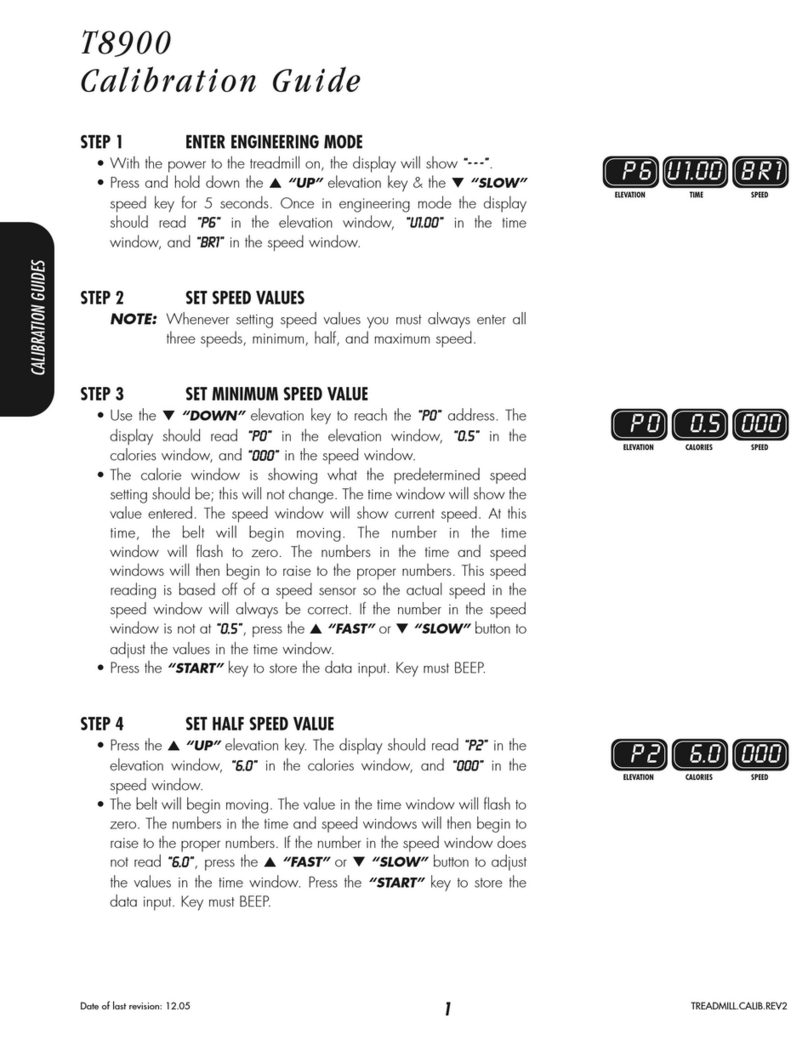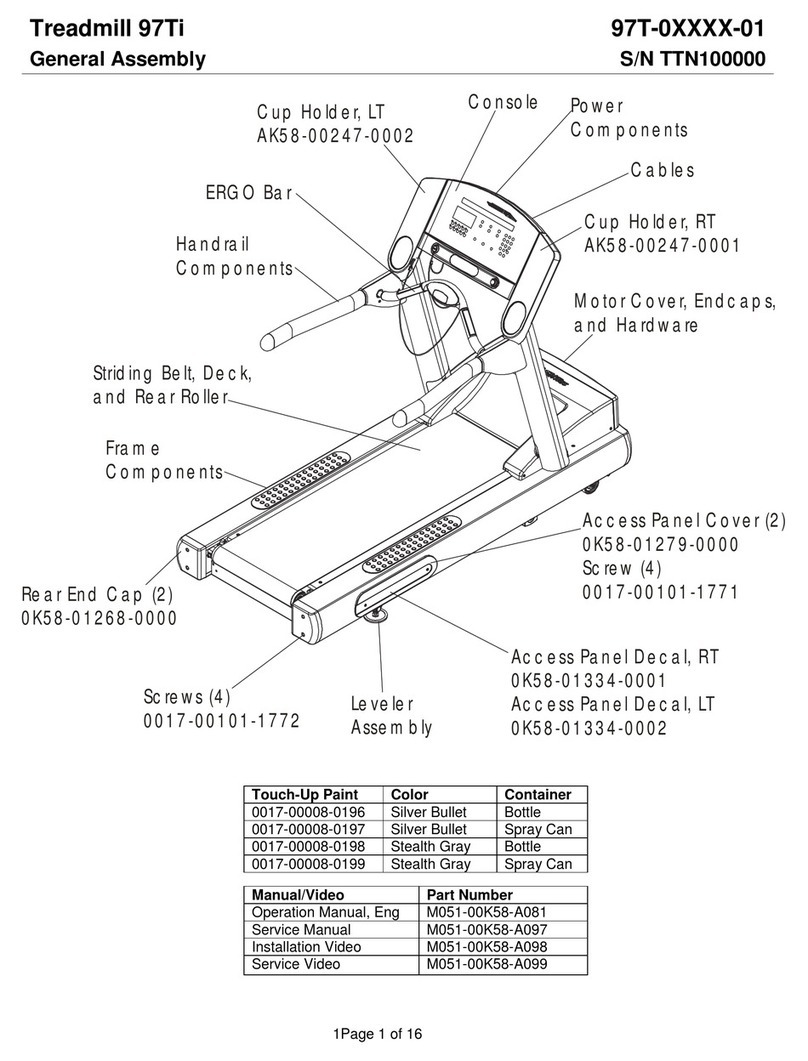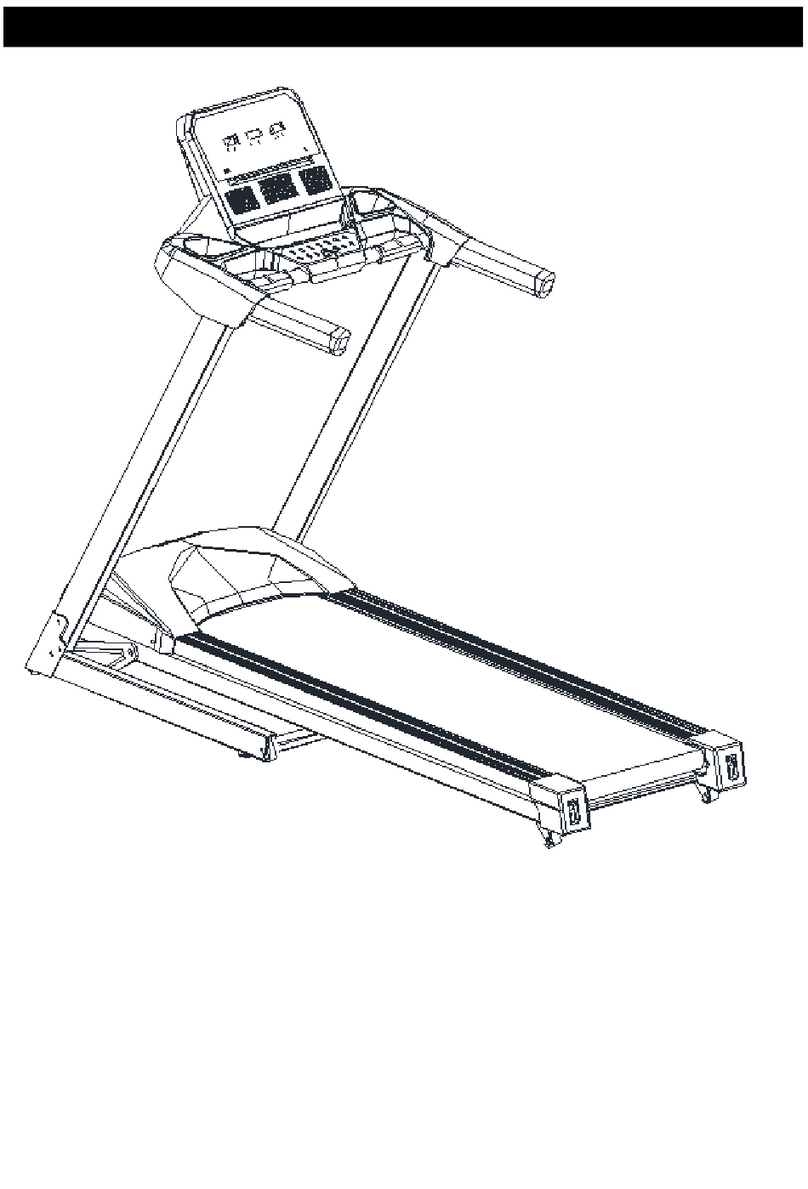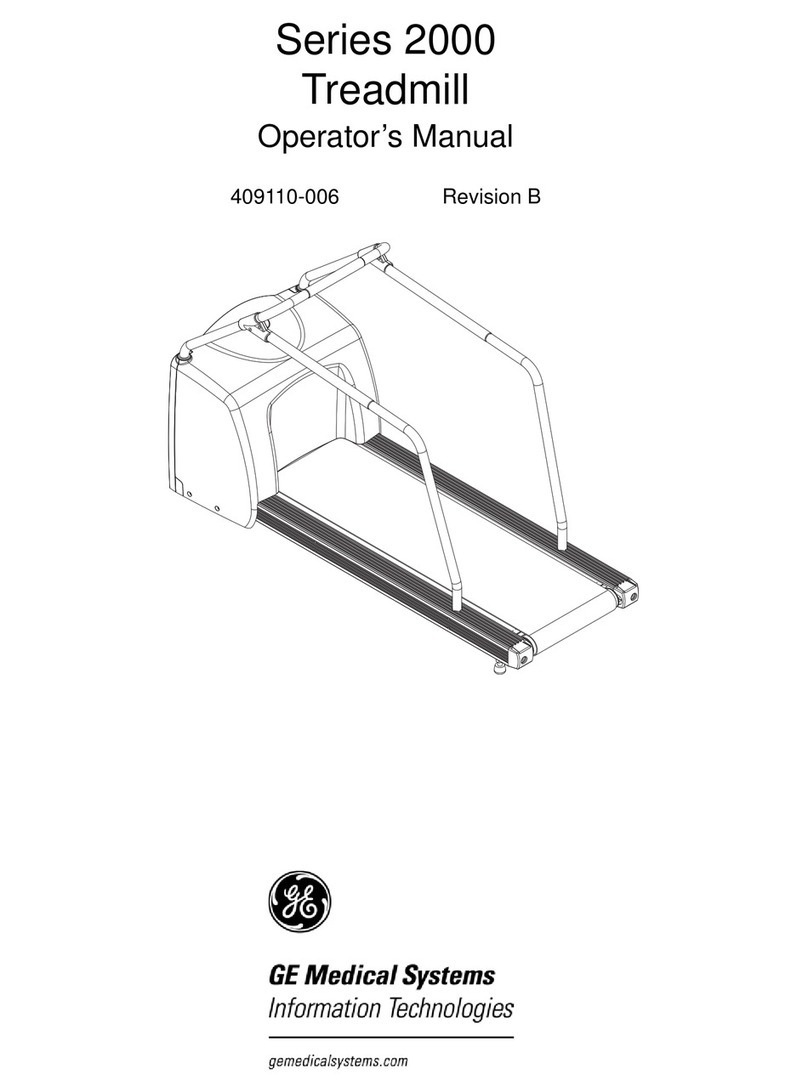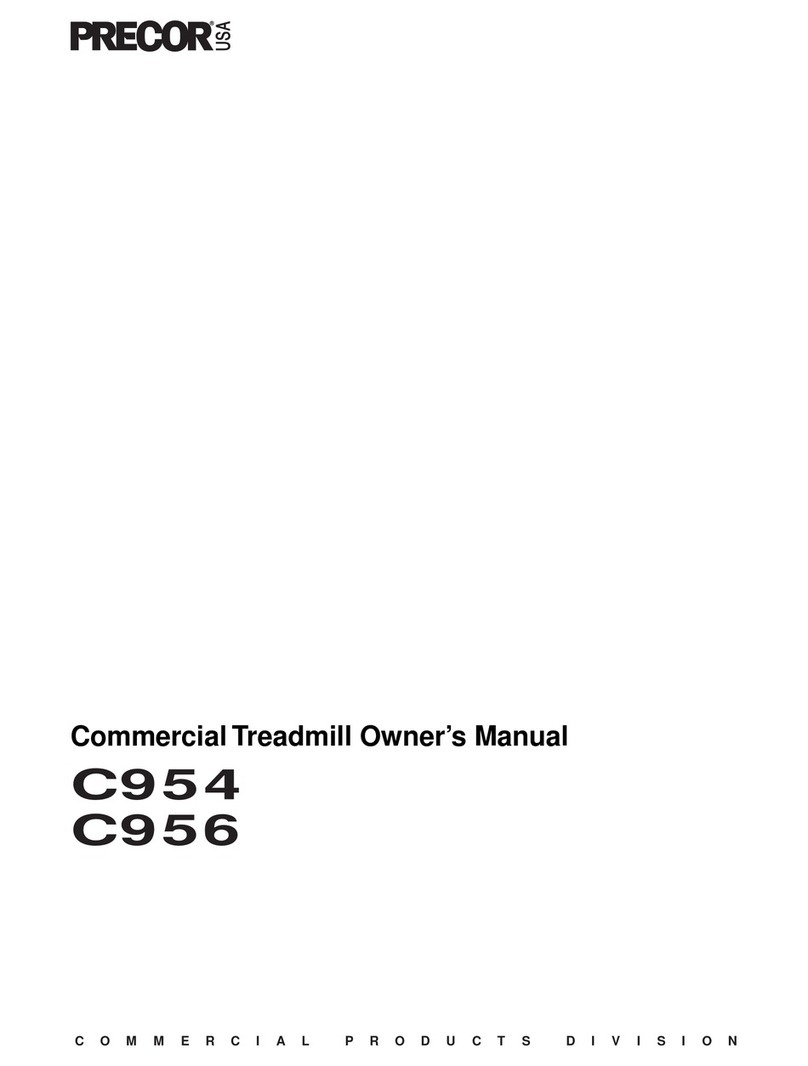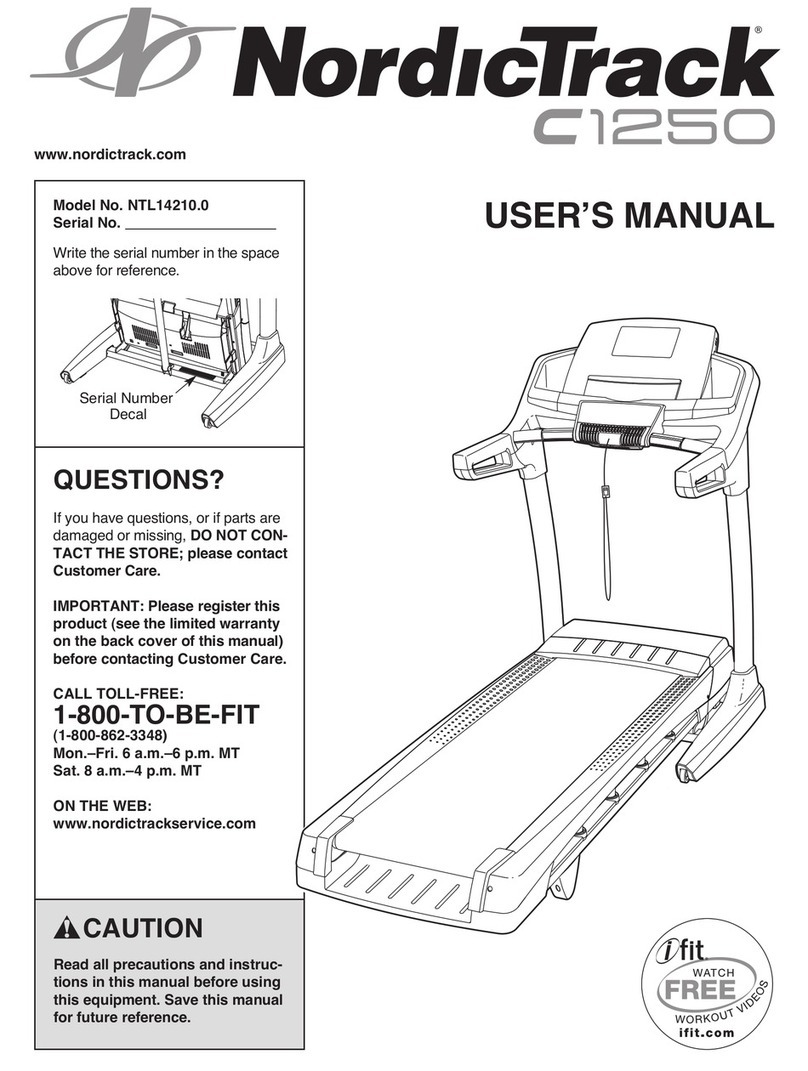Sportsmith SPORTSART 1210 User manual

PDF created with FinePrint pdfFactoryPro trial version http://www.pdffactory.com

TABLEOFCONTENTS
1.SAFETYGUIDELINES.........................................................................................
2.ASSEMBLINGYOURTREADMILL
InstallationRequirements.....................................................................................
Listofparts...........................................................................................................
Stepbystepinstructions......................................................................................
Stepbystepinstructions(Iftheunitwithhandrails).............................................
Floorleveladjustment..........................................................................................
3.OPERATINGINSTRUCTIONS
Safetykey............................................................................................................
4.UNDERSTANDINGTHEELECTRONICSPACKAGE
MANUALmode...................................................................................................
PROGRAMmode...............................................................................................
HR65%mode/HRC80%mode.......................................................................
5.KEYFUNCTIONS
Whateachofthecategoriesmeans...................................................................
6.RUNNINGONTHETREADMILL.......................................................................
7.GUIDELINESFOREXERCISE
HowlongshouldIexercise?..............................................................................
HowoftenshouldIexercise?.............................................................................
8.MAINTAININGYOURTREADMILL
Cleaningthetreadmill.........................................................................................
Adjustingtherunningbelt...................................................................................
9.TROUBLESHOOTING
ERRMessage.....................................................................................................
Blankdisplay.......................................................................................................
Electronicspackageandmotorfusefailure........................................................
10.Wiringschematic.................................................................................................
1
2
4
5
7
11
12
13
14
15
16
18
19
19
20
21
25
25
26
27
PDF created with FinePrint pdfFactoryPro trial version http://www.pdffactory.com

SAFETYGUIDELINES:
Pleasereadandfollowthefollowingsafetyguidelines:
Beforebeginninganyexerciseprogram,youshouldconsultwithyourdoctor.Itis
recommendedthatyouundergoacompletephysicalexamination.
Readthisowner'smanualcarefullyandfollowtheinstructions.
Assembleandoperatethetreadmillonasolid,levelsurface.Keepthearea
behindthetreadmillclear.
Neverallowchildrenonornearthetreadmill.Therunningbeltwillnotstop
immediatelyifanyobjectbecomescaughtinthebeltorrollers.
Checkthetreadmillbeforeeveryuse.Makesureallpartsareassembled,andall
nutsandboltsaretightened.Donotusethetreadmilliftheunitisdisassembled
inanyway.
Keephandsawayfrommovingparts.
Theweightlimitforthistreadmillis275lb.(125kg).
Wearproperworkoutclothing:Donotwearlooseclothing.Donotwearshoes
withleathersolesorhighheels.Tiebackalllonghair.
Don'trocktheunitfromsidetoside.Careshouldbetakenwhenmountingand
dismountingtheunit.
Straddlethemachinewithyourfeetontherightandleftstagingplatformbefore
startingtherunningbelt.
Donotplaceanyliquidsonanypartofthetreadmill.
Topreventshock,keepallelectriccomponentssuchasthemotor,cord,and
switchawayfromwater.
Turnoffthetreadmillwhileadjustingorworkingneartheroller.
Donotuseanyaccessoriesthataren'tspecificallyrecommendedbythe
manufacturer,thesemightcauseinjuriesorcausetheunittofail.
Workwithinyourrecommendedexerciselevel,doNOTworktoexhaustion.
Ifyoufeelanypainorabnormalsensation,STOPYOURWORKOUTandconsult
yourphysicianimmediately.
Thetreadmillisdesignedforyouruseandenjoyment.Byfollowingtheabove
precautionsandusinggoodjudgmentandcommonsense,youwillenjoysafeand
pleasurableexercisewiththistreadmill.
PDF created with FinePrint pdfFactoryPro trial version http://www.pdffactory.com

ASSEMBLINGYOURTREADMILL:
Installationrequirements
CAUTION:
Readthisowner'smanualandfollowtheinstructionscontainedherein.
Toavoidbackstrain,andtoensuresafetytotheunitandyourself,we
suggestyoumayneedahelpertoremovetherunningdeckassembly
frombox.
PDF created with FinePrint pdfFactoryPro trial version http://www.pdffactory.com

Iftheunitwithhandrails
PDF created with FinePrint pdfFactoryPro trial version http://www.pdffactory.com

Listofparts
IMPORTANT:
Beforeassemblingyourtreadmill,makesurethatyouhaveallthefollowingitems:
1.Onesafetykey
2.OnehexAllenwrench(M6)withT-handle
3.OnehexAllenwrench(M5)withT-handle
4.OnehexAllenwrench(M5)
5.OnehexAllenwrench(M4)withT-handle
6.Onefuse-12ampfor100-120voltuse;7ampfor200-240voltuse
7.FourM4xL12Philipsscrews-electronicspackage
8.One2-wayScrewdriver
Ifanyitemsaremissing,contactyourauthorizedservicedealer.
Thepackingforthistreadmillisdesignedtoprotectitduringshipment.
Pleasestoretheoriginalpackaginginasafeplaceincaseyouneed
toshipthetreadmillinthefuture.
PDF created with FinePrint pdfFactoryPro trial version http://www.pdffactory.com

Stepbystepinstructions
Thefollowingstepsexplainhowtoassembleyourtreadmill.Pleasereadeverystep
thoroughlyandfollowthedirectionscompletelytoensurecorrectassembly.
1.ThereareimportantpartsenclosedinsideoftheStyrofoam,pleasecheckthe
Styrofoamcompartmentsbeforediscarding.Makesureallpackingmaterialsare
removedfromthetreadmilldeck.
2.Laythetreadmillonitsside.Makesuretherunningbeltispositioninthetracksof
thetwoBELTALIGNMENTROLLERundersideofthemachine(seeFig.1).
3.Then,placethetreadmillonalevel,flatsurface.
4.Bringthesideposttotheiruprightpositions.Attachthescrewstotheliftpost.Do
nottightenyet.(seeFig.2)
Fig.1
Fig.2
PDF created with FinePrint pdfFactoryPro trial version http://www.pdffactory.com

Fig.3
Fig.4
5.Usingtwoscrewsprovidedoneachpost.Donottightenyet.(seeFig.3)
6.Inserttheelectronicsdisplayintotheslotsonthesideposts.Usethescrewdriver
totightenallscrewssecurely.(SeetheFig4Highlight).Lastlytightenallthe
screwsoneachpost.
PDF created with FinePrint pdfFactoryPro trial version http://www.pdffactory.com

Stepbystepinstructions(Iftheunitwithhandrails)
Thefollowingstepsexplainhowtoassembleyourtreadmill.Pleasereadeverystep
thoroughlyandfollowthedirectionscompletelytoensurecorrectassembly.
1.ThereareimportantpartsenclosedinsideoftheStyrofoam,pleasecheckthe
Styrofoamcompartmentsbeforediscarding.Makesureallpackingmaterialsare
removedfromthetreadmilldeck.
2.Laythetreadmillonitsside.Makesuretherunningbeltispositioninthetracksof
thetwoBELTALIGNMENTROLLERundersideofthemachine(seeFig.1).
3.Then,placethetreadmillonalevel,flatsurface.
4.Bringthesideposttotheiruprightpositions(includingthehandlebarandthe
electronicspackage).Attachthescrewstotheliftpost.Donottightenyet.(See
Fig.2)
Fig.2
Fig.1
PDF created with FinePrint pdfFactoryPro trial version http://www.pdffactory.com

Fig.3
Fig.4
5.Usingtwo5/16"screwsprovidedoneachpost.Donottightenyet.(seeFig.3)
6.Loosenthescrewsoffixingthehandlebarandremovethesteelplate.(seeFig.4)
Pleasenote:Thescrewstohandlebar(Fig.4)arespecialprovidedbymanufacturer.
Donotattempttosubstituteanyotherscrews.Anyquestions,please
contactyourdealer.
PDF created with FinePrint pdfFactoryPro trial version http://www.pdffactory.com

Fig.5
7.Turnupthehandlebarandfastenthescrews.Donottightenyet.Makesureto
assemblethehandlebartotheliftpostcorrectly.RtoRwhicharemarkedonthe
handlebarandliftpostrespectively.(seeFig.5)
8.Inserttheelectronicsdisplayintotheslotsonthesideposts.Usethescrewdriver
totightenallscrewssecurely(seetheFig6Highlight).Lastlytightenallthe
screwsoneachpost.
Fig.6
PDF created with FinePrint pdfFactoryPro trial version http://www.pdffactory.com

Fig.7
9.Insertthetwohandrailsintothehandlebarsandthenfastenthescrewsprovided.
Lastlysecurethehandrailclampbyfasteningthescrews(seeFig.7).
Pleasenote:Thescrewstothehandrailclamp(Fig.7)arespecialprovidedby
manufacturer.Donotattempttosubstituteanyotherscrews.Any
questions,pleasecontactyourdealer.
10.Securethescrewsinfrontoftheliftpostsandhandlebartightly,Securethe
screwstotheliftpoststightly(seeFig.8).
Fig.8
PDF created with FinePrint pdfFactoryPro trial version http://www.pdffactory.com

Floorleveladjustment
Ifthetreadmillisnotsteadyonyourfloor,turnthefloorleveladjustmentontherear
feetlegofthetreadmill.Raiseorlowerthefloorleveladjustmenttosteadyyour
treadmill(seeFig.9).
Yourtreadmillisassembledandreadytouse.
Fig.9
PDF created with FinePrint pdfFactoryPro trial version http://www.pdffactory.com

OPERATINGINSTRUCTIONS
CAUTION:
Safetykey
DONOTSTANDONTHEBELTWHENSTARTING.
Thesafetykeyisrequiredtooperatethetreadmill(seeFig.10).Thesafetykey
shouldbeusedasanemergencystopbyclippingthecordtoyourexerciseclothing.
Besuretostoreitinasafeplacetoavoidusebychildrenorpersonsunfamiliarwith
thistreadmill.
Turnonthepowerswitchlocatedonthefrontofthetreadmill.Insertthesafetykey
intothe"SAFETYKEY"positiononthemiddlesocketoftheelectronicspackagein
orderfortheunittofunction.
Fig.10
PDF created with FinePrint pdfFactoryPro trial version http://www.pdffactory.com

UNDERSTANDINGTHEELECTRONICSPACKAGE
CAUTION:
MANUALmode:
DONOTSTANDONTHEBELTWHENSTARTING.Straddlethebelt
withyourfeetontherightandleftstagingplatforms.
A.Afteryourturnonthepowerswitchlocatedonthefrontofthetreadmill,the
treadmillwillnotfunctionwithoutthesafetykeyinplaceonthe"SAFETYKEY"
positionoftheelectronicspackage.
B.Thedisplayshows,thatmeanstoinsertthesafetykeyintoits
position.
C.Afteryouinsertthesafetykeyinplace,the"User"lightflashes,andthedisplay
aboveUsershows01~04,thatisUser1~4.YoumaypressSpeedtostart
theunitorfollowthebelowsteps.
D.Usetheorkeystoselectfromuser1throughuser4.Onceyouhavemade
yourchoice,press"Enter".Theuserlightstopsflashing,andthe"Weight"light
flashes.ThedisplayaboveWeightshowsWeight,youcanadjustitbypressing
orkeys,anditwillchangetheweight10LBor5KGeachtime.Press"Enter".
Theelectronicspackageautomaticallyrecallstheprogramthatwasusedlast.
A.WhentheMANUALLEDislit,youareintheMANUALmode.
B.PresstheSPEEDorkeys,andthiswillstartthemotor.Thespeedrangeis
0-10MPH(0-16KPH).Pressspeedkeytoincreaseandpresskeyto
decreasethespeed.
C.PresstheINCLINEorkeys,andthiswillraiseandlowerthetreadmill.The
INCLINErangeis0-12%.
D.PresstheMODEkey,andthiswillscrollyouthroughthedifferentmodesonthe
displaywindow.WitheachpressoftheMODEkey,thedisplaywillalternately
showTIME,DIST(DISTANCE),CAL(CALORIES),HRorSCAN.
▲▼
▼▲
▼
▲
▼▲
▲▼
▼▲
PDF created with FinePrint pdfFactoryPro trial version http://www.pdffactory.com

PROGRAMmode
A.Thereareatotaloffive(5)programsinthismachine.
B.PresstheScrollkeytochooseanyprogram,andyouareintheprogrammode.
ThecourseprofileforeachPROGRAMisasfollows:
C.Whenyouhavechosentheoneyouwant,presstheENTERkey.TheTIMELED
flashes.UsetheorkeystosetTIME,thenpressENTER.
Thenyoustarttheunitusingthespeedorkeys.Duringtheseprograms,you
controlthespeed,andtheunitwillautomaticallyswitchbetweenelevation
percentages,givingyouthefeelingofrunningonhillsorlevelground.
UsetheMODEkeytoswitchthesmallercenterdisplaybetweenTIME,DIS,CAL,
HRorSCAN.
WhenyourdesiredTIMEisreached,abeeptonewillsoundfor10seconds,after
whichthemachinewillbegintocountupagain.
▼▲
▼▲
PDF created with FinePrint pdfFactoryPro trial version http://www.pdffactory.com

HR65%mode/HRC80%mode(Thefunctionisavailablewhiletheunitiswith
PolarReceiver.)
A.PressthescrollkeytoHRC65%orHRC80%.
B.PressENTER,thentheAGELEDflashestoremindyoutoinputyourage.Press
orkeytoinputit,whiletheTargetHRislit,thedisplayshowsthetarget
heartrateaccordingtoyourinputage.
C.Inputyourage,pressENTER.TheTargetHRisstilllit,andthedisplayflashesthe
targetheartrate.Useorkeytoadjustit,butyoucannotincreasethe
prescribedlimit.ThenpressENTER.
D.TheTIMELEDflashes.Useorkeytoinputthetimeyouwanttospendin
yourTargetZone.ThenpressENTER.
E.TheMAXSPEEDflashes.UsespeedorkeytosetyourdesiredMAX
SPEED,themotorstartworking.WhileyouinputandconfirmtheMAXSPEED,
after3seconds,thedisplayshowsthecurrentspeedautomatically.
F.Every4seconds,thedisplayswitchesbetweenTargetHR,currentHR,andTime.
Every8seconds,itswitchesbetweenMAXSPEEDandcurrentspeed.
▼▲
▼▲
▼▲
▼▲
PDF created with FinePrint pdfFactoryPro trial version http://www.pdffactory.com

KEYFUNCTIONS:
SCROLL:UsetheScrollkeytochoosethedesiredcourse,likeManual,Program,
andHRC.
SPEED:Usethespeedkeytoadjustyourdesiredspeed.Thespeed
rangeforthetreadmillisfrom0-10mph(0-16kph).Pressthespeed
keytoincreasethespeedandpresstheSpeedkeyto
decreasethespeed.
INCLINE:UsetheINCLINEkeytoraiseorlowerthetreadmill.Theincline
rangeforthetreadmillisfrom0%-12%.
MODE:Pressthemodekey,andthiswillscrollyouthroughthedifferentmodes.
WitheachpressoftheMODEkey,thedisplaywillalternatelyshowTIME,
DIST(Distance),CAL(Calories),HRorSCAN.
key:ThesekeysareusedtochoosethedesiredTIMEorDISTANCE.
SAFETYKEY:Forsafety,onehastoinsertthesafetykeyinitsplacetooperatethe
treadmill.Ifnot,theunitwon'twork.
STOP:PressSTOPkey,thistreadmillwillcometostoprunning
gradually.
Whenthistreadmillstopsrunning,holdSTOPkeyasafunctionof
RESET,andalldataisclearedupaccordingly.
ENTER:Usetheenterkeytoconfirmyourinput.
TIME:TherangeavailableinTIMEmodeis00:00-99:59minutes.UsetheMODE
keytoselectthetimemode.WhenTIMELEDislitinthedisplay,usethe
keystoadjustthedesiredtime.
TheelectronicspackagewillBEEPfor3secondswhenyourdesiredtimeis
reached,thenwillstarttocountupifyouworkoutcontinues.Eachpressof
thekeychangethetimeby1minute.
DIST:Thedistanceofthetreadmillwillregistergoesfrom0-99.99milesor0-999.9
kilometers.UsetheMODEkeytoselecttheDISTmode.WhenDISTLEDislit
inthedisplay,usethekeystoadjustthedesireddistance.
Eachpressofthekeychangesthedistanceby0.05mileor0.1km.
▼▲▼▲
▲▼
▼▲▼▲
▼▲
▼
▲
▼▲
(HOLDTORESET)
Whateachofthecategoriesmeans:
PDF created with FinePrint pdfFactoryPro trial version http://www.pdffactory.com

TheelectronicspackagewillBEEPfor3secondswhenyourdesireddistance
isreached,thenwillstarttocountupifyouworkoutcontinues.
CAL:Thisreadoutgivesyoutheamountofcaloriesburned,therangeofcaloriesis
from0-999.9CAL.
SCAN:TheSCANwillresultinthedisplayalternationbetweenModesreadouts
every4seconds.
HR:Thisreadoutgivesyoutheheartrateofyourworkout.
PDF created with FinePrint pdfFactoryPro trial version http://www.pdffactory.com

RUNNINGONTHETREADMILL:
Now,youhavebecomefamiliarwithyourtreadmill'soperationandarereadyto
exercise:
1.TurnthepowerswitchON,andplacethesafetykeyonthe"SAFETYKEY"
position.
2.Straddlethebeltwithyourfeetontherightandleftstagingplatforms.Clipthe
safetykeytoyourexerciseclothingatyourwaistline.
3.Straddlethebelt,balancingonehandonthehandrail.PressSPEEDkeytostart
thetreadmill.Adjustthespeedkeyuntilyoureach1.5-2.0MPH/2.5-3.5KPH,
acomfortablewalkingspeed.Withbothhandsonthehandrails,placeonefoot,
thentheotheronthetreadmill,andwalkforafewminutestogetcomfortablewith
yourmachine.
4.Afteryouarewalkinginaneasy,relaxed,andsteadyfashion,releaseyourgripon
thehandrails,andletyourarmsswingfreelyandnaturally.
5.Whenyoufeelcomfortablewalking,youmaywishtojog.Holdthehandrailwith
onehand,usingyourotherhandtoincreasethespeed.
6.Remembertoholdthehandrailwhenusingthecontrolpanelontheelectronics
package.Holdingthehandrailwithonehandwillhelptomaintainyourbalance,
especiallywhenslowingdownorstopping.Also,remembertoholdontothe
handrailwhendismounting.
7.Whenyouhavefinishedyourworkout,removethesafetykeyfromthe"SAFETY
KEY"position.Alwaysremembertocooldownafteryourworkoutbefore
completelystopping.
▲
PDF created with FinePrint pdfFactoryPro trial version http://www.pdffactory.com
Table of contents
Other Sportsmith Treadmill manuals
Popular Treadmill manuals by other brands

NordicTrack
NordicTrack E 3200 Manuale d'istruzioni

True Fitness
True Fitness Commercial Series Treadmills CS4.0 Specifications
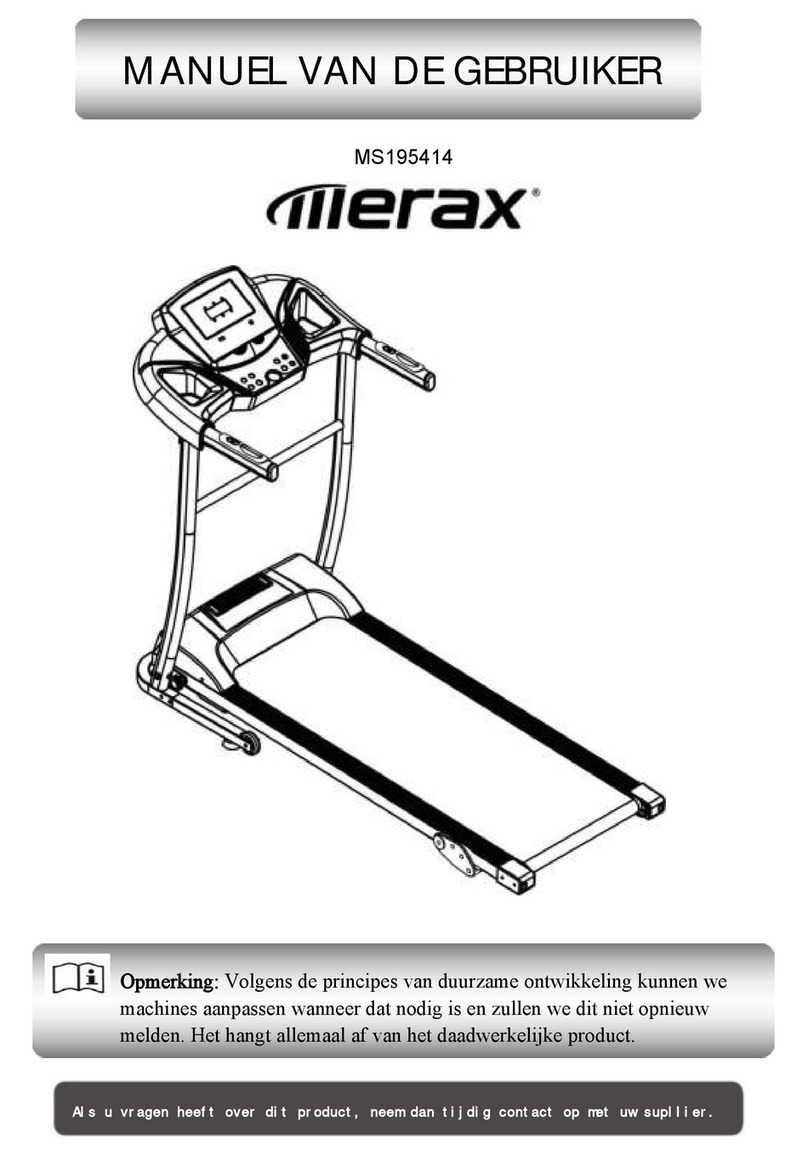
Merax
Merax MS195414 user manual
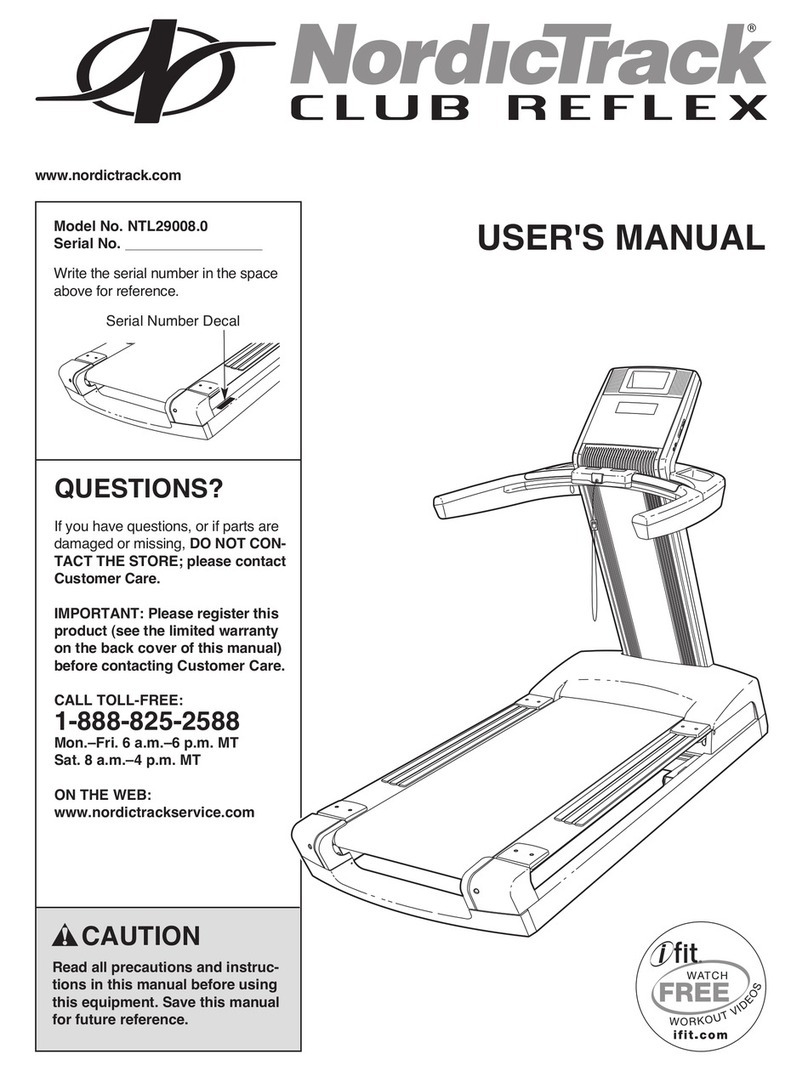
NordicTrack
NordicTrack CLUB REFLEX user manual

True
True M30 owner's manual

BH FITNESS
BH FITNESS Pioneer Premium Plug and Run Instructions for assembly and use