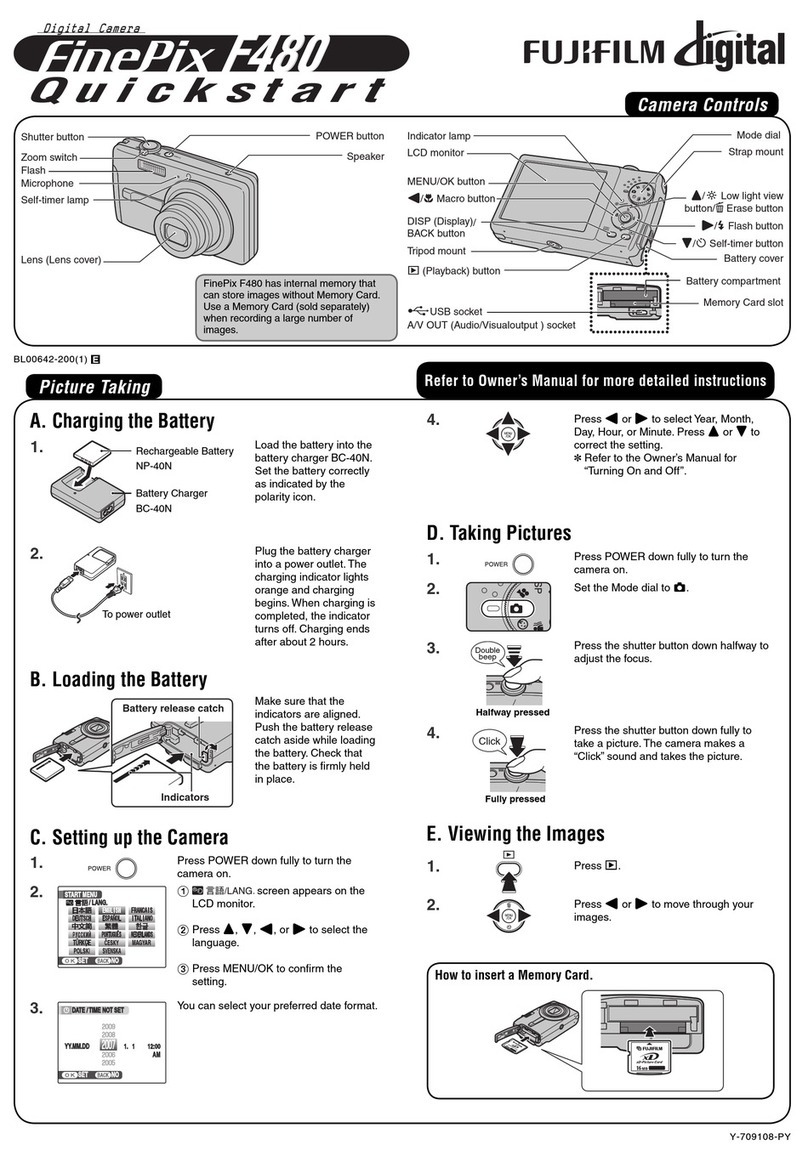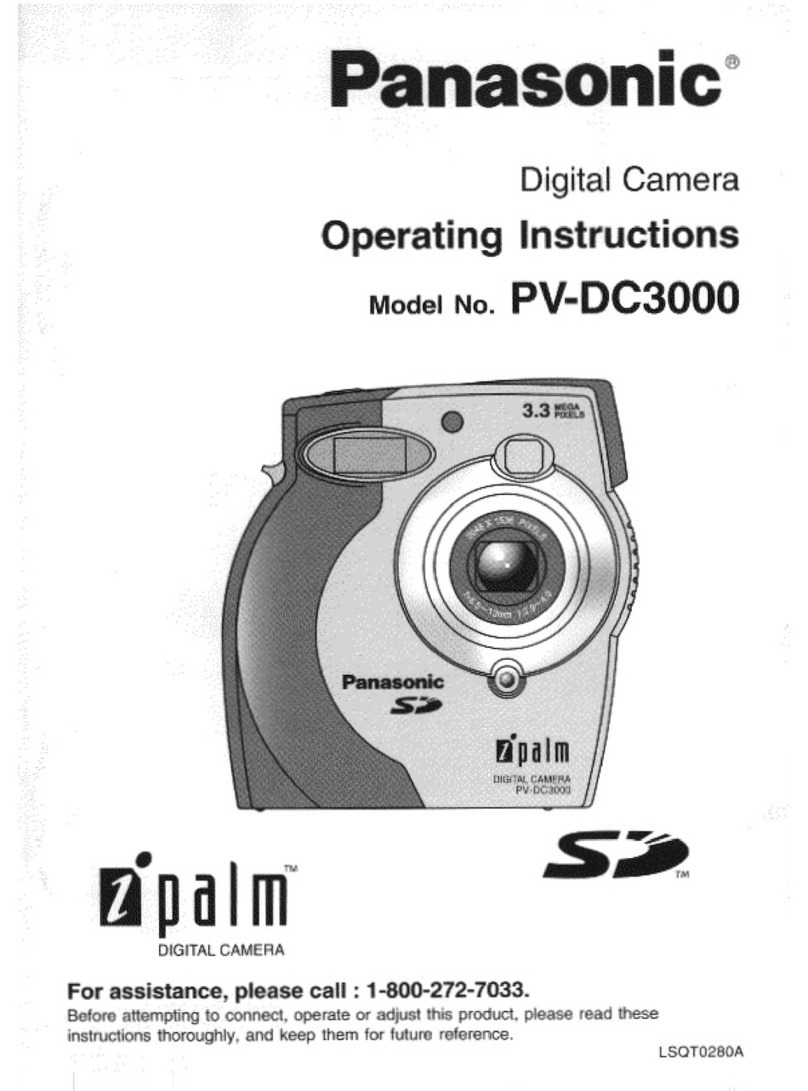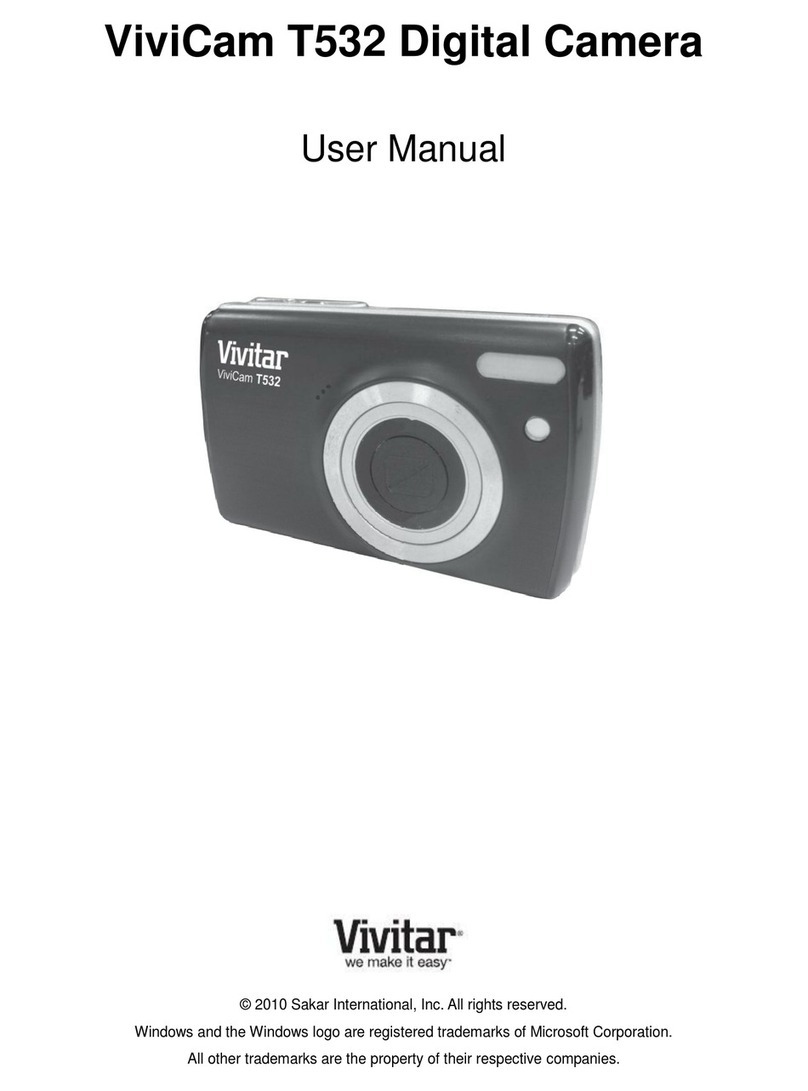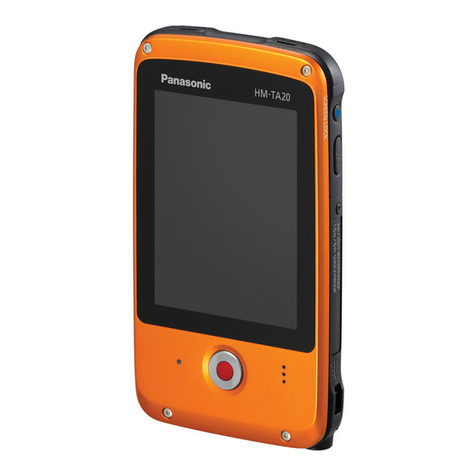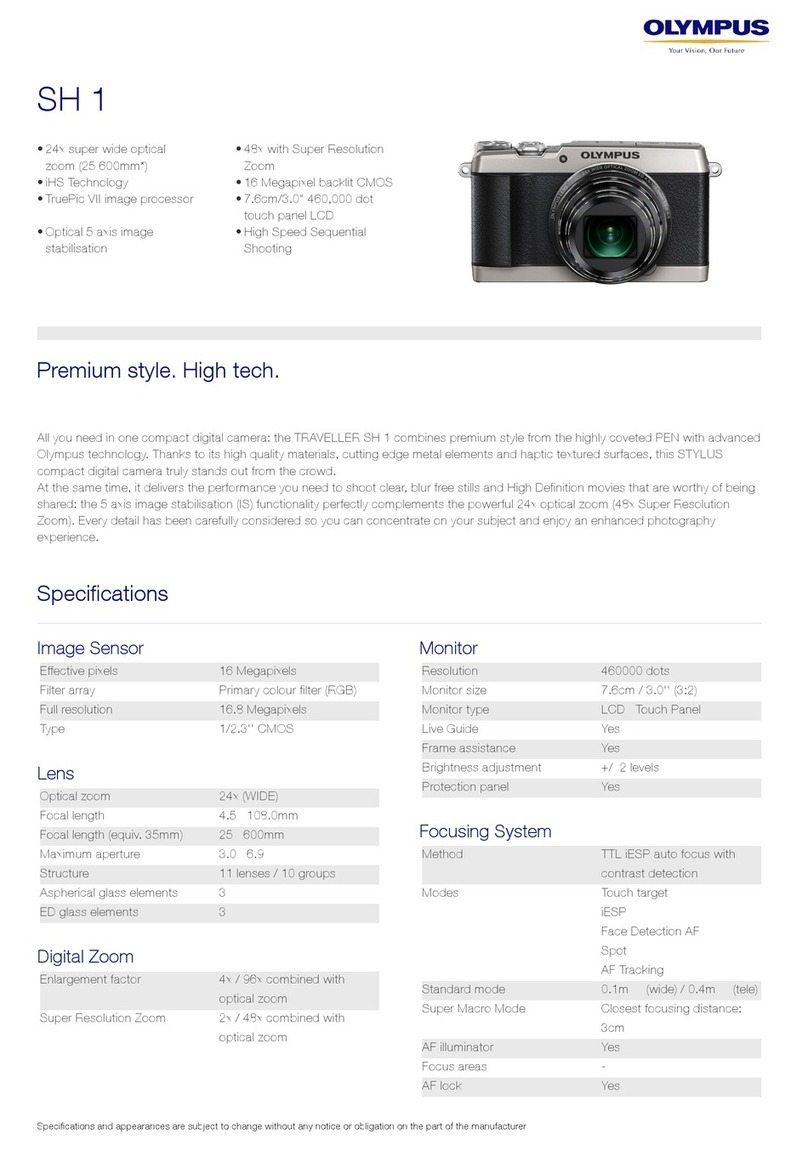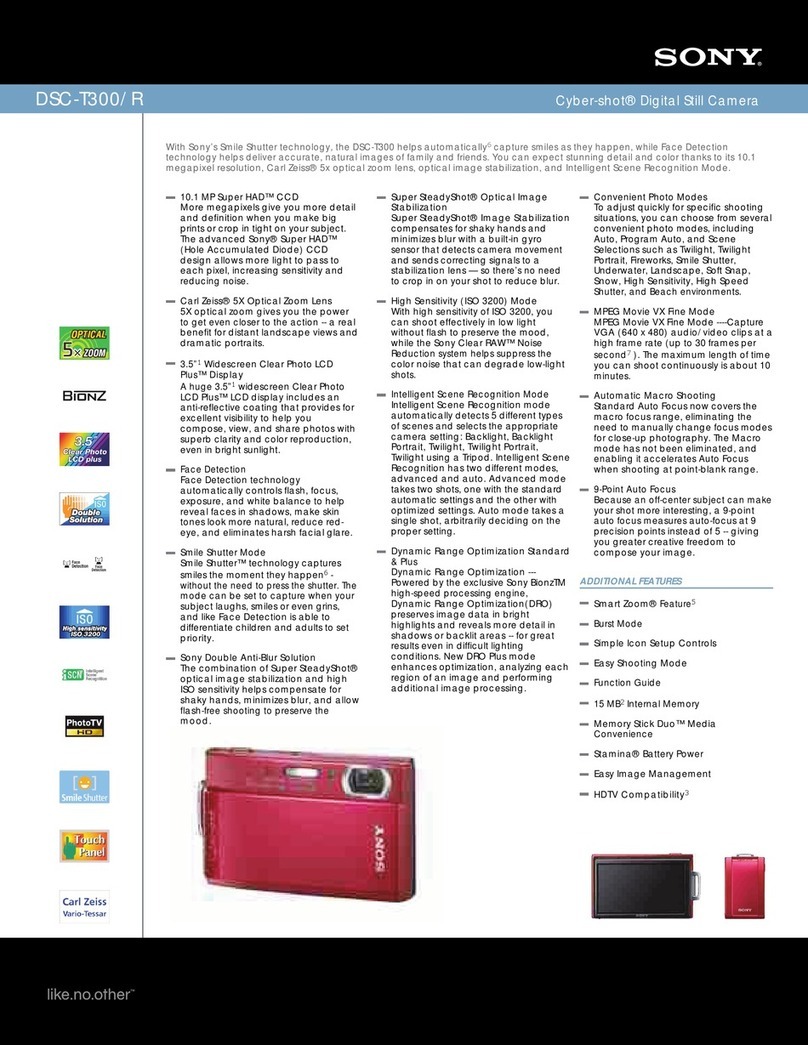SPOT IMAGING SPOT INSIGHT IN41C5IR Installation instructions


NOTES

INSIGHT CMOS CAMERA USER GUIDE
CONTENTS:
WHAT’S IN THE BOX ........................................................................................ 1
MINIMUM SYSTEM REQUIREMENTS ............................................................ 1
REGULATORY AND COMPLIANCE NOTES................................................... 2
SAFETY INSTRUCTIONS.................................................................................. 3
CONNECTING TO A MICROSCOPE................................................................ 4
CONNECTING THE CAMERA TO A COMPUTER........................................... 5
CAMERA SPECIFICATIONS ..........................................................................6-7
TROUBLESHOOTING GUIDE........................................................................... 8
PART NUMBERS............................................................................................... 9
WHAT’S IN THE BOX
• Camera (with C-mount dust cap)
• USB 3.0 cable, Type-A to micro-B (locking), 3m
• This Hardware guide
• SPOT Basic Software installer CD with installation guide and
license activation code
• New Auto Exposure Operation ammendment guide
• 2 year Warranty card
1
Minimum system required for operating this camera
• An Intel-based computer running Microsoft Windows 7 (or later) or Apple OS X
10.6 (or later).
• One available USB 3.0 (SuperSpeed) port that supports the full USB 3.0
power output of 900ma at 5V.
• An Intel Core i3, i5 or i7 processor (4-core i5 or above preferred)
• 4 GB RAM (8 GB preferred)
• A monitor with resolution of 1024 x 768 (1920 x 1080 or higher preferred)

REGULATORY AND COMPLIANCE NOTES
This equipment complies with the limits for a Class A digital device,
pursuant to part 15 of the FCC Rules. These limits are designed to
provide reasonable protection against harmful interference when the
equipment is operated in a commercial environment.
The equipment generates, uses, and can radiate radio frequency energy and, if not
installed and used in accordance with the instruction manual, may cause harmful
interference to radio communications.
Operation of this equipment in a residential area is likely to cause harmful
interference in which case the user will be required to correct the interference at
his own expense.
This product is in conformity with the
•EMCDirective(EMC)2014/30/EU,
•LowVoltageDirective(LVD)2014/35/EU,andthe
•RestrictionofHazardousSubstances(RoHS)Directive2011/65/EU
and carries the CE mark accordingly.
This product has been assessed and determined compliant with
the following standards:
EMC:EN55022:2010/AC:2011,EN55024:2010
LVD:EN60950-1:2006/A11:2009/A1:2010/A12:2011/A2:2013
NOTE: this product is exempt from the Low Voltage Equipment Directive due to the
fact that its operating voltage is below the minimum applicable input voltage range
describedin2014/35/EU,Article1.
RoHS: EN 50581:2012
This camera is designed for research and industrial imaging applications including
the imaging of macroscopic and microscopic specimens. It is the responsibility of
the user to qualify that this product meets the requirements for their application.
In no event and under no circumstances shall the manufacturer be liable to an
individual or entity for any indirect, special, consequential or incidental losses or
damages, including without limitation, lost profits.
WEEE – Disposal of Electronic Equipment
This symbol on the camera indicates that it shall not be treated as
household waste. To ensure that this electronic equipment will be
treated properly, hand over the camera at end-of-life to the applicable
collection point for the recycling of electrical or electronic equipment.
For more detailed information about recycling of this product, please
contact your local Civic Office, your household waste disposal service
or the dealer where you purchased this product.
2

SAFETY INSTRUCTIONS
• Readtheseinstructions
• Savetheseinstructions
• Followtheseinstructions
• Install in accordance with the manufacturer’s instructions.
• Onlyusetheattachments/accessoriesspeciedbythemanufacturer.
• Donotattempttousethisproductinanymannernotspeciedbythe
manufacturer, as manufacturer will not be held responsible.
• Do not remove the camera covers, as this will void the warranty.
• This product is designed for indoor use only. Do not expose to rain or
excessive moisture.
• Donotexposethecameratodrippingorsplashing.Donotplaceobjectslled
with liquids such as vases, cups, etc. on or over the camera (e.g. on shelves
above the unit).
• Do not install the camera near heat sources such as radiators, heat registers,
stoves, or other apparatus that produce heat.
• Do not cover the camera with cloth or other materials like plastic while
plugged in.
• Do not install in excessively dusty places.
• Avoid impact shock or excessive vibration.
• Be sure there is proper and adequate ventilation where the camera is installed
tominimizetheriskofrewhenusingammableliquids.
• If you smell smoke or other odors coming from the camera or hear strange
sounds, unplug the USB cable and contact customer service.
• Referallservicingtoqualiedservicepersonnel.Servicingisrequiredwhenthe
apparatus has been damaged in any way, such when liquid has been spilled
into the camera, the camera has been exposed to rain or excessive moisture,
has been dropped, or does not operate normally.
• There are no consumable materials associated with the camera.
3

CONNECTING THE CAMERA TO A MICROSCOPE
1. Select the correct C-mount optical adapter (sold separately) to fit the photo
port on your microscope.
2. Unscrew the C-mount dust cap from the camera.
3. Screw the C-mount optical adapter into the camera. BE GENTLE! When
started correctly, the adapter should easily thread into the camera.
4. Insert the optical adapter (with the camera attached) into the photo port of the
microscope and tighten into place using the locking screw on the photo port.
4

CONNECTING THE CAMERA TO A COMPUTER
1. Install SPOT Software before connecting the camera to a computer.
2. A USB 3.0 Type-A-to-micro B (locking) cable is supplied to connect the camera
to your computer. (Fig. 1)
a. One end of the cable has a micro-B connector with two thumb
screws for locking the cable to the camera.
b. The other end of the cable has a type-A connector for connection
to your computer.
3. Plug the type-A connector into a USB 3.0 port on your computer. Do
NOT plug the cable into a USB 2.0 port! The camera will NOT function when
plugged into a USB 2.0 port.
4. Plug the micro-B connector into the camera and tighten the two thumbscrews.
(Fig. 2)
(Fig. 3)
(Fig. 1)
a. Windows PC users: Your computer will have a mixture of USB 2.0
and USB 3.0 ports. The correct port will be identified by the USB 3.0
“SuperSpeed” Symbol. (Fig. 2) or a blue tongue (Fig. 3)
b. Mac users: Apple does not use the USB 3.0 “SuperSpeed” Symbol
or blue tongue connectors on their Mac computers that have USB 3.0
ports. They continue to use the older USB 2.0 Symbol even on USB
3.0 ports. To determine if the USB ports on your Mac computer are
USB 3.0 go to Apple Menu > About This Mac > Overview > System
Report > Hardware > USB > USB Device Tree and see if you have a
“USB 3.0 Bus”. If so, all of your USB ports will be USB 3.0.
c. The camera is powered by your computer through the USB cable.
The camera is on when your computer is on and off when your
computer is off.
d. The USB ports on tablet computers and some laptop computers may
not be able to supply enough power to run the camera. In this case
you will have to use the optional power supply or connect the camera
to a “powered” USB 3.0 hub.
5

Sensor Specs
Model IN41C5IR
Sensor type Color
Captured Image Resolution 5.1MP
Live Image Resolution, no decimation 1.3MP
Live Image Frame Rate, no decimation, 36-bit color
22 f/s (Typical frame rate on a brighteld
microscope image using a Dell Optiplex
3020 computer with an Intel 4-core i5-4570
3.2 GHz CPU. SPOT Correct Color
Technology was ON for this test).
Live Image Resolution, 2x2 decimation 0.32MP
Live Image Frame Rate, 2x2 decimation, 36-bit color TBD
Sensor Sony PregiusTM CMOS, Back Illuminated,
Enhanced Near-IR, 6th Generation
Sensor P/N Sony IMX250
H x V, pixels 2456 x 2048
H x V, mm 8.47mm x 7.07mm
Pixel Size 3.45 µm
Aspect Ratio 6:5
CCD Diagonal 11.0mm
Optical Format 2/3”
Shutter Type Global Shutter
Peak QE, color 66% at 525nm
Fixed Pattern Noise Negligible
Camera Specs
Lens Mount C-mount
Computer Interface USB 3.0
Full Well 10,300 e
Read Noise 2.4 e
Dynamic Range 73 dB
A-D Bit Depth 12-bit
Analog Gain 1, 2, 4, 8, 16, 32, 64, 128, 251
Sensor Temperature +52C (+32C from 20C ambient)
Exposure Time Range 7.1µs to 3.9 sec
ROI Yes
Exposure while Downloading Yes
Trigger I/O
(OEM models only)
Trigger In*
Synch1 Out*
I/0/TX, I/0/RX
* (Optically isolated, requires external
power supply)
SPECIFICATIONS
SPOT Insight CMOS camera
6

SPECIFICATIONS Continued
Trigger I/O Connector Hirose HR25-7TR-8A
Power Required 5V supplied via USB3 Interface
ON-OFF Switch No
Tripod Mount Optional
Power Supply Optional
USB Connector USB 3.0 micro-B (locking)
Regulatory CE, FCC Class A, RoHS
SPOT Software Application Windows
Mac
SDK support
Windows
Mac
Linux
Color Mosaic + IR Filter QE
The suggested applications
for this camera include:
Brighteld
Darkeld
Bright Light Fluorescence
Live Cell Imaging
Histology, Pathology, Cytology
Semiconductor Inspection
Metrology
Whole Slide Imaging
7

TROUBLESHOOTING GUIDE
If you run into problems using the SPOT CMOS Insight camera:
Issue Possible Cause Suggested Remedy
Upon launching the SPOT
software application, “Image
Too Dim” message appears
Microscope light may
be directed to eyepieces
instead of photo port
Position microscope beam
splitter to direct light to
photo port instead of eye-
pieces (refer to your micro-
scope hardware guide)
Microscope Neutral Density
filters may be blocking too
much light
Experiment with different
level ND filters that may
allow more light to reach the
camera
Specimen may be very dim
•Increasemicroscopelight
to the specimen, or
•Increasethegainsetting
Black live image window (no
message appears)
Light may be directed to
the eyepieces instead of the
photo port
Position microscope beam
splitter to direct light to
photo port (refer to your
microscope hardware guide)
Objective may be out of
position
Be sure objective turret is in
proper position to allow light
to pass through
During imaging session,
“No Cameras or Interface
Card Found” message
appears
USB3 camera cable may
have become unplugged
from the computer port
Reseat the Insight CMOS
camera USB3 cable at both
ends (camera and computer)
Using a USB 3.0 cable other
than the one tested and
approved by SPOT Imaging
Try using the tested and
approved USB3 cable
included in the SPOT
camera box
A USB 3.0 cable more than
3 meters in length that
has not been tested and
approved by SPOT Imaging
A tested and approved 5
meter USB 3.0 cable is
available from SPOT Imaging
8

PART NUMBERS
Insight CMOS camera
........................................................................ IN41C5IR
USB 3.0 cable, Type-A to micro-B (locking), 3m (9 ft.)
...............USB3AMB3M
Optional Accessories
USB 3.0 cable, Type-A to micro-B (locking), 5m (15 ft.)
.............USB3AMB5M
Power Supply for Insight CMOS camera
...............................................IN41PS
Tripod Mount...............................................................................QUARTER20IN
USB 3.0 PCI Express Computer Interface Card .............................. USB3PCIE
9

6540 Burroughs Avenue • Sterling Heights • MI • 48314-2133
Toll free: 866.604.SPOT•Phone:586.731.6000•Fax:586.731.6469
www.spotimaging.com
Insight CMOS Camera Installation Guide PN3130 Rev. B
The unauthorized duplication or distribution of this
software or documentation is an infringement of
Diagnostic Instruments, Inc. rights to the software and may
be subject to criminal and/or civil penalties.
Table of contents