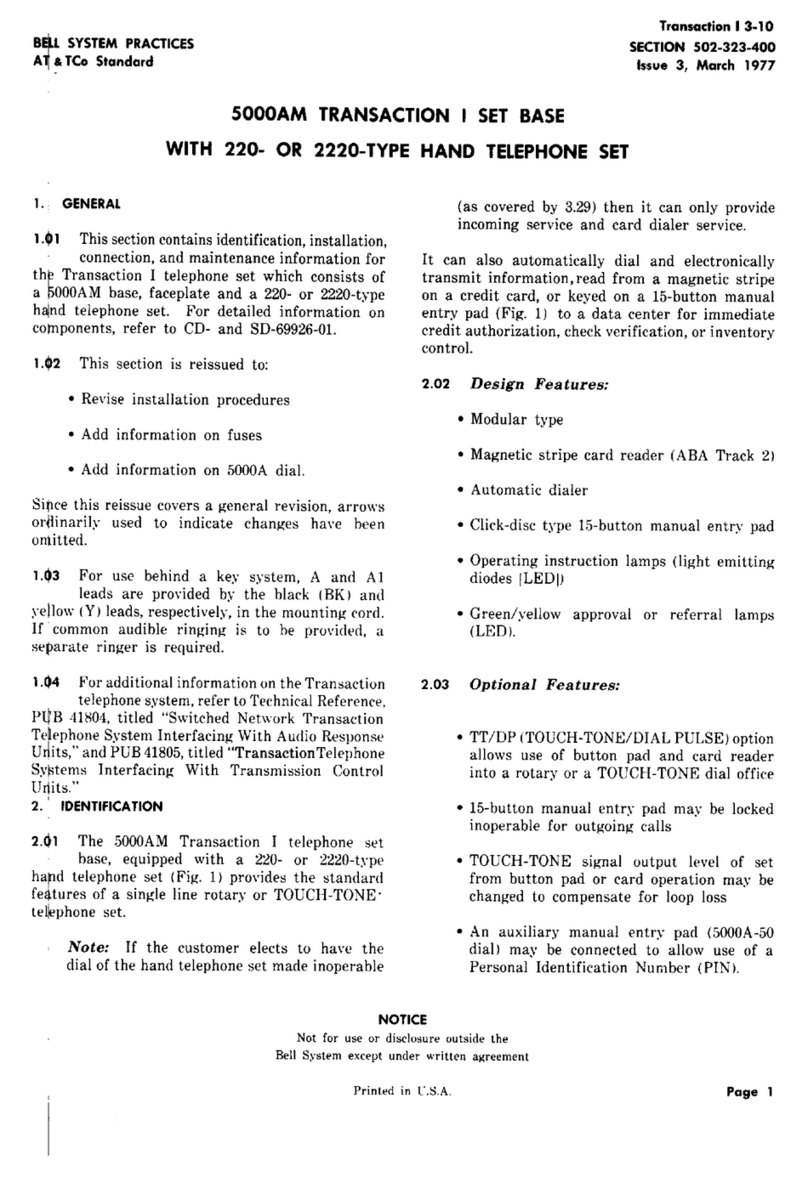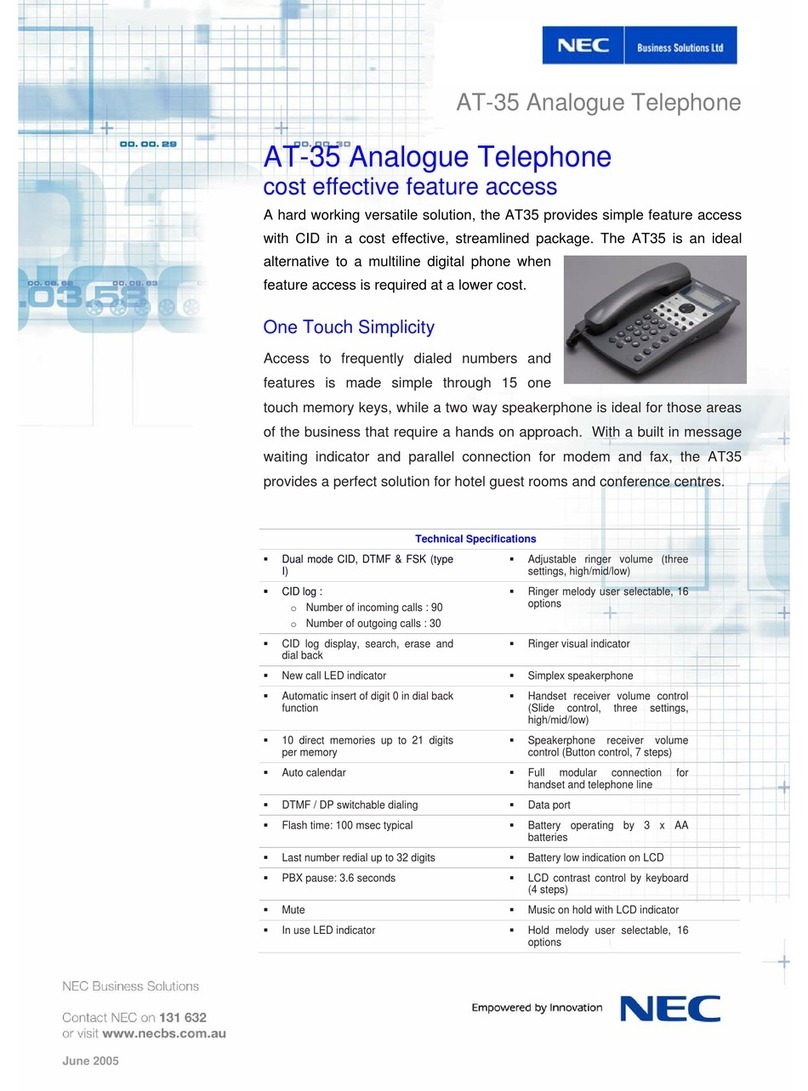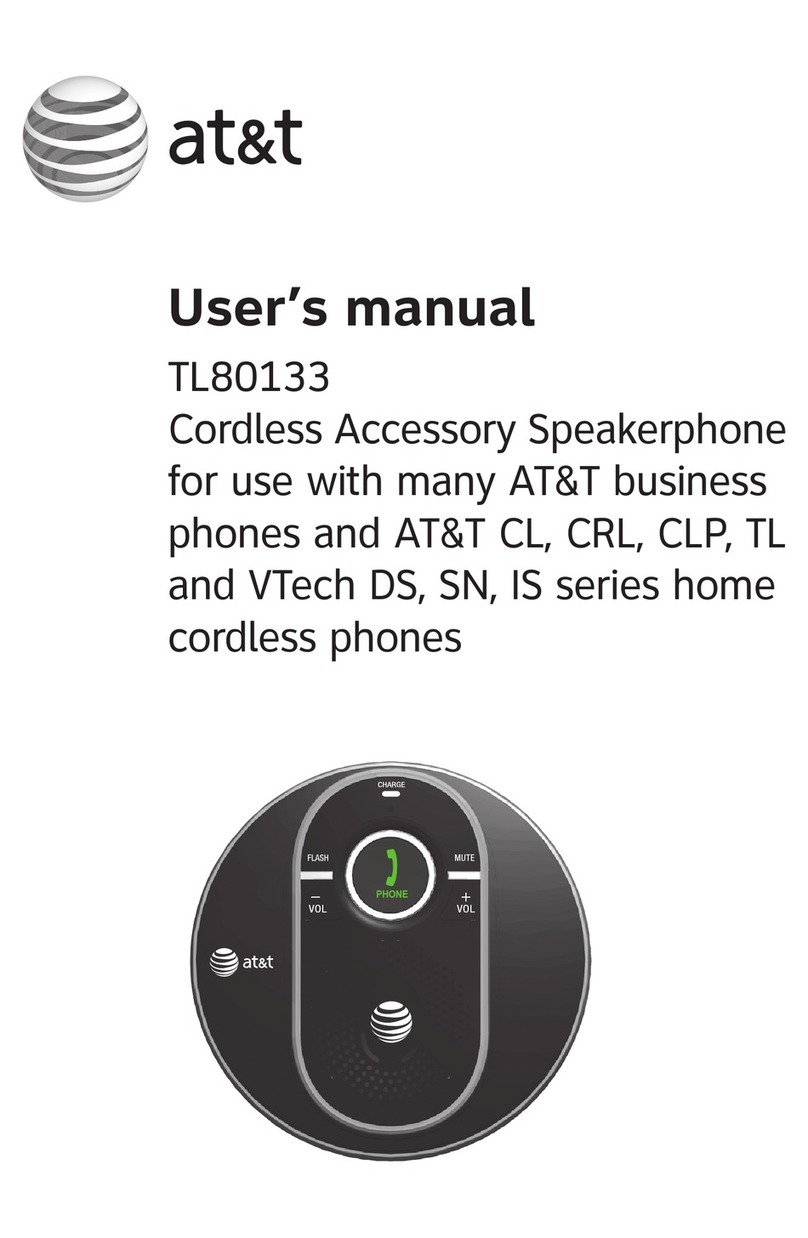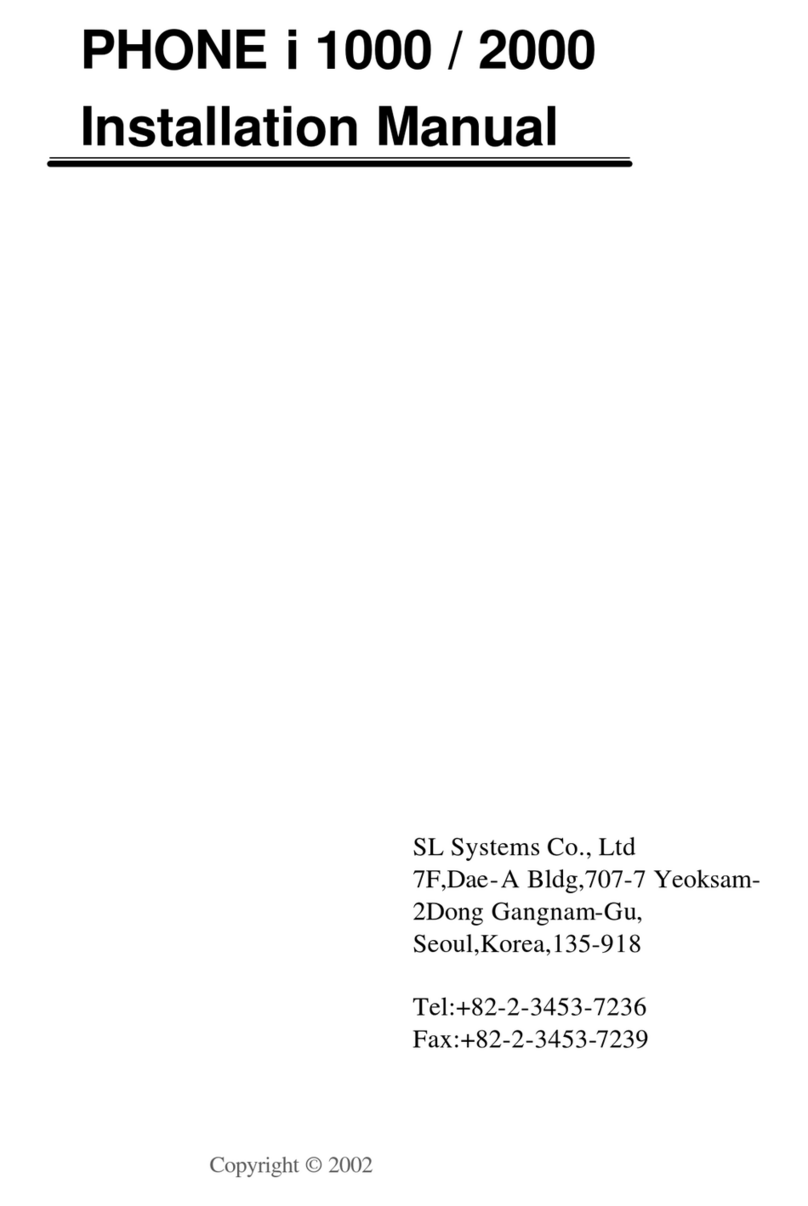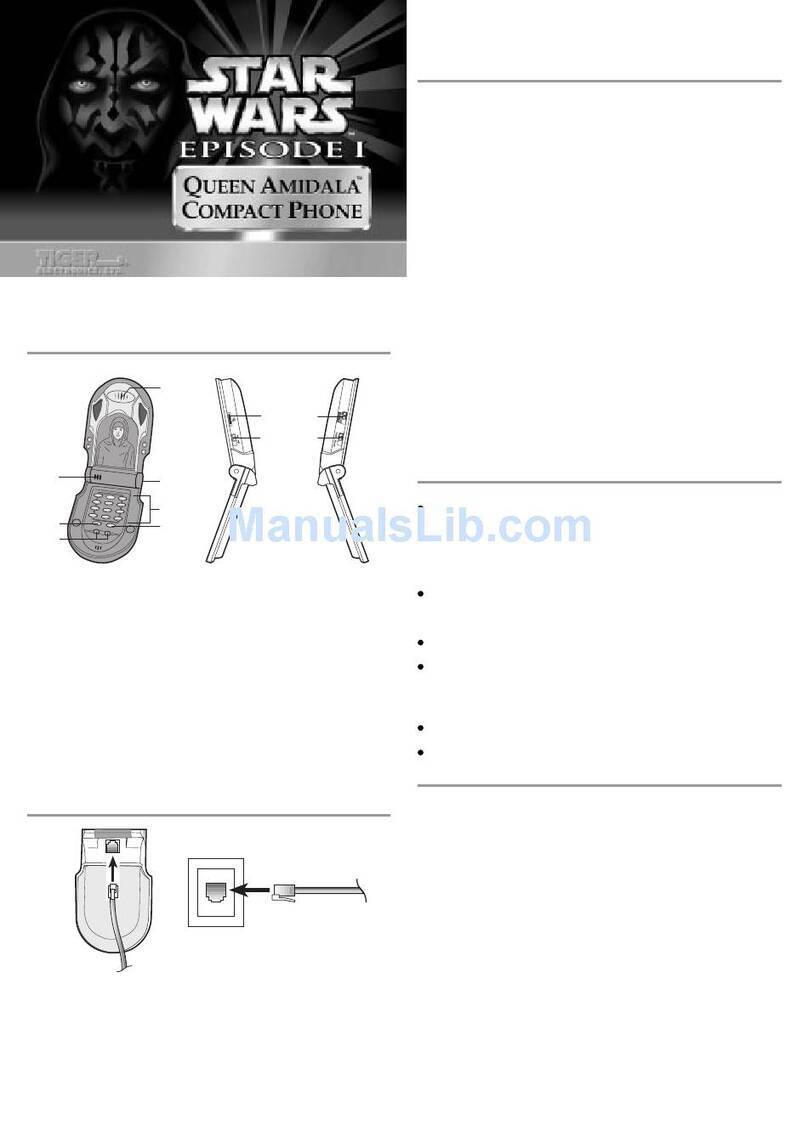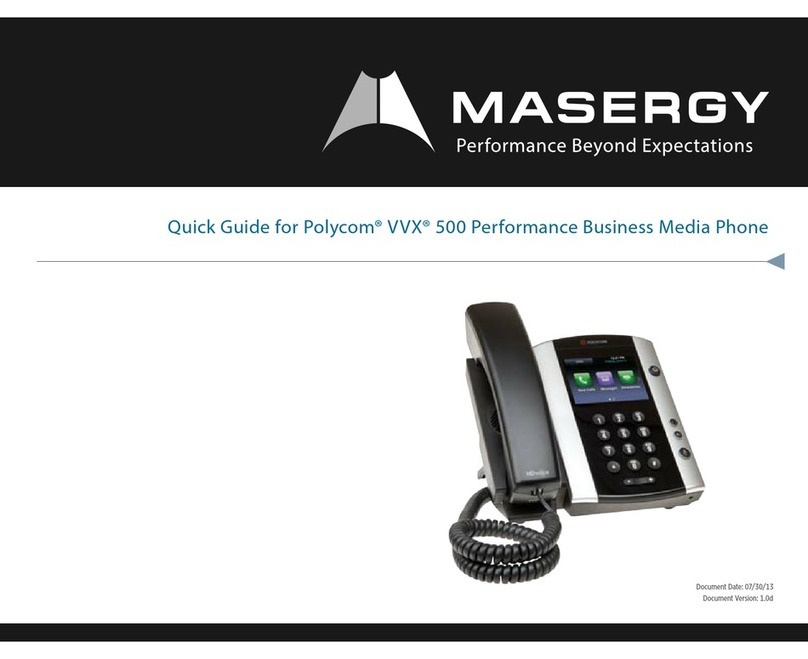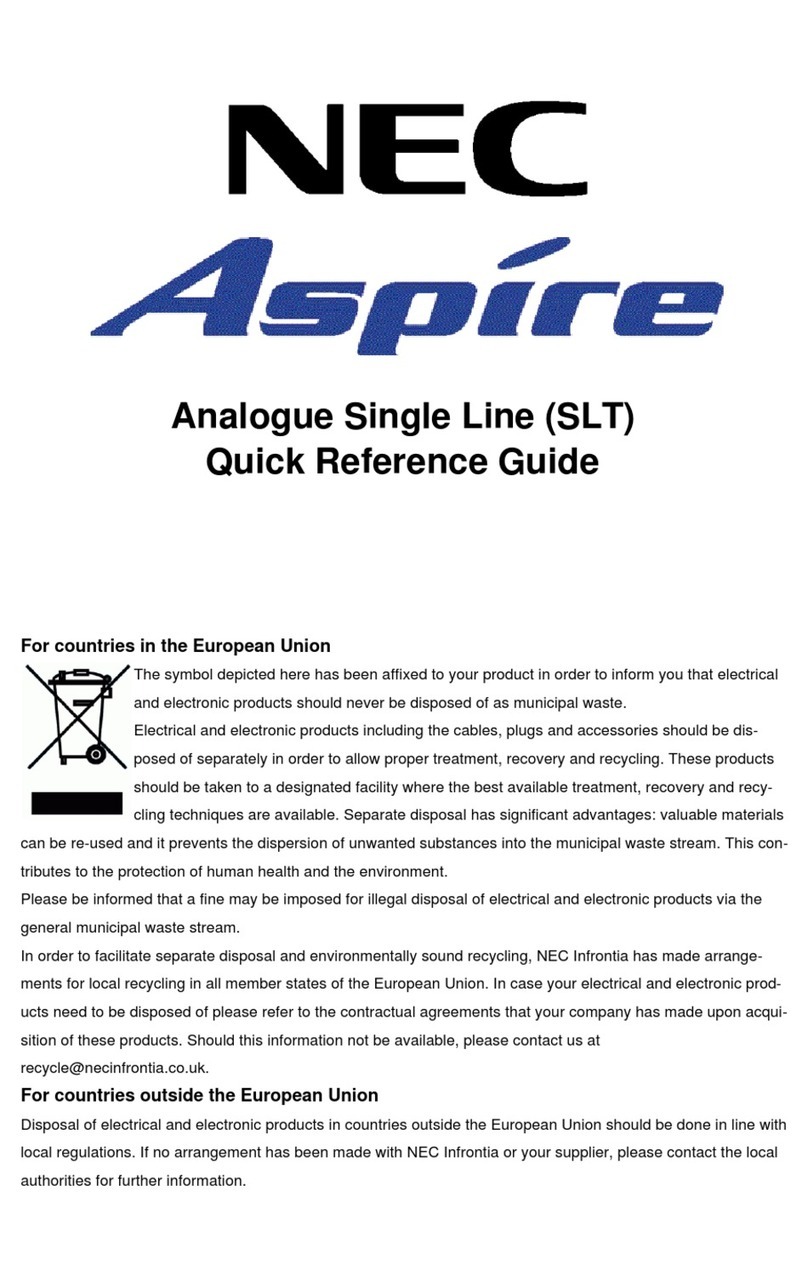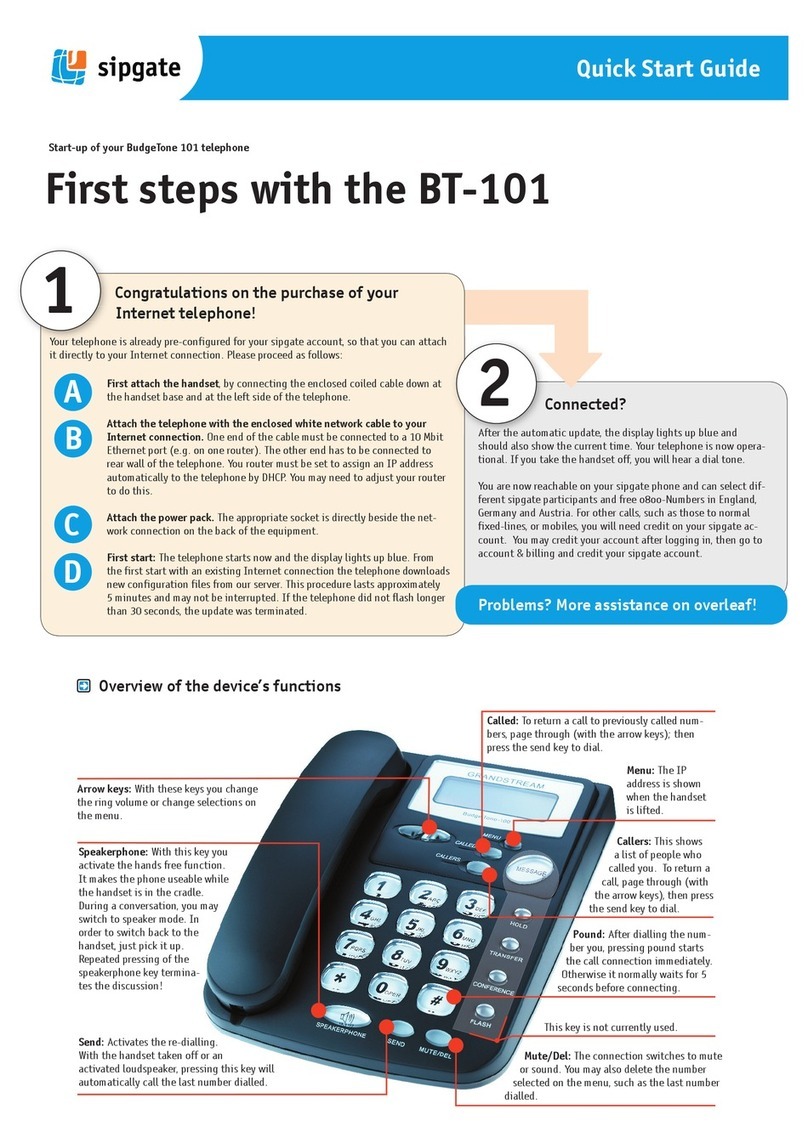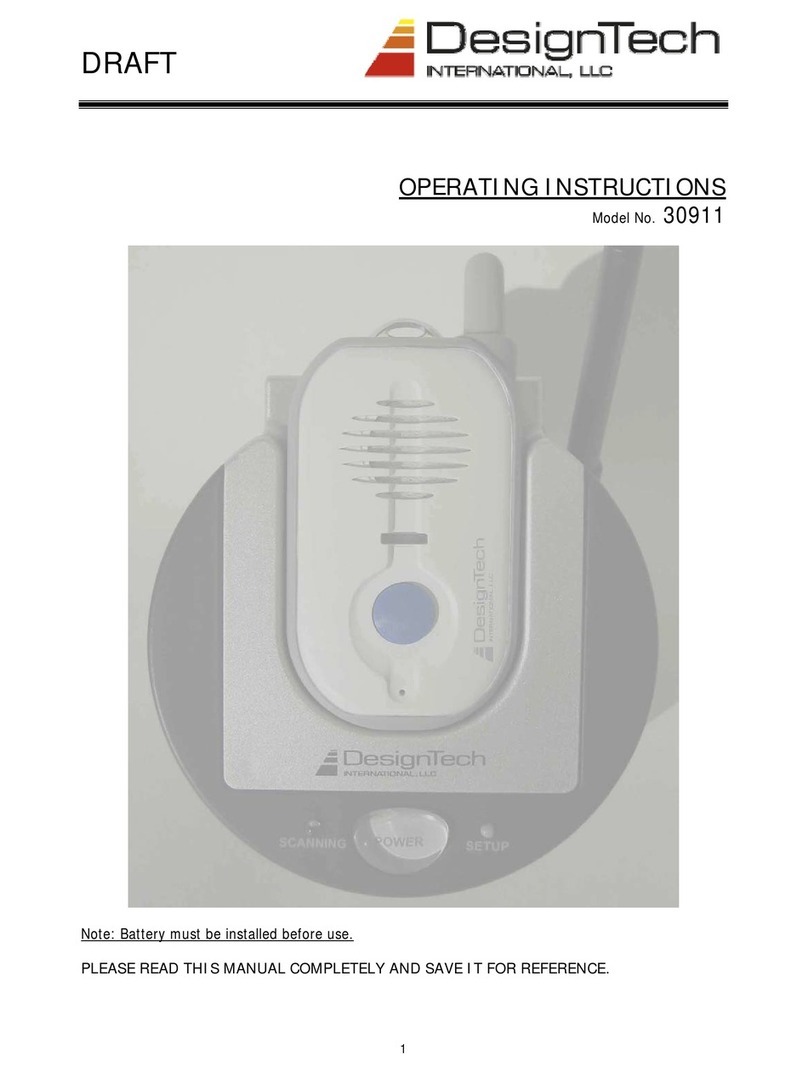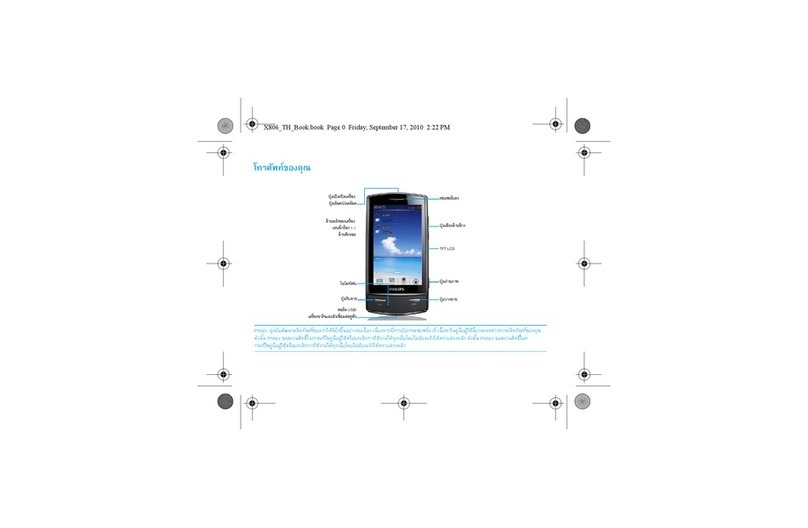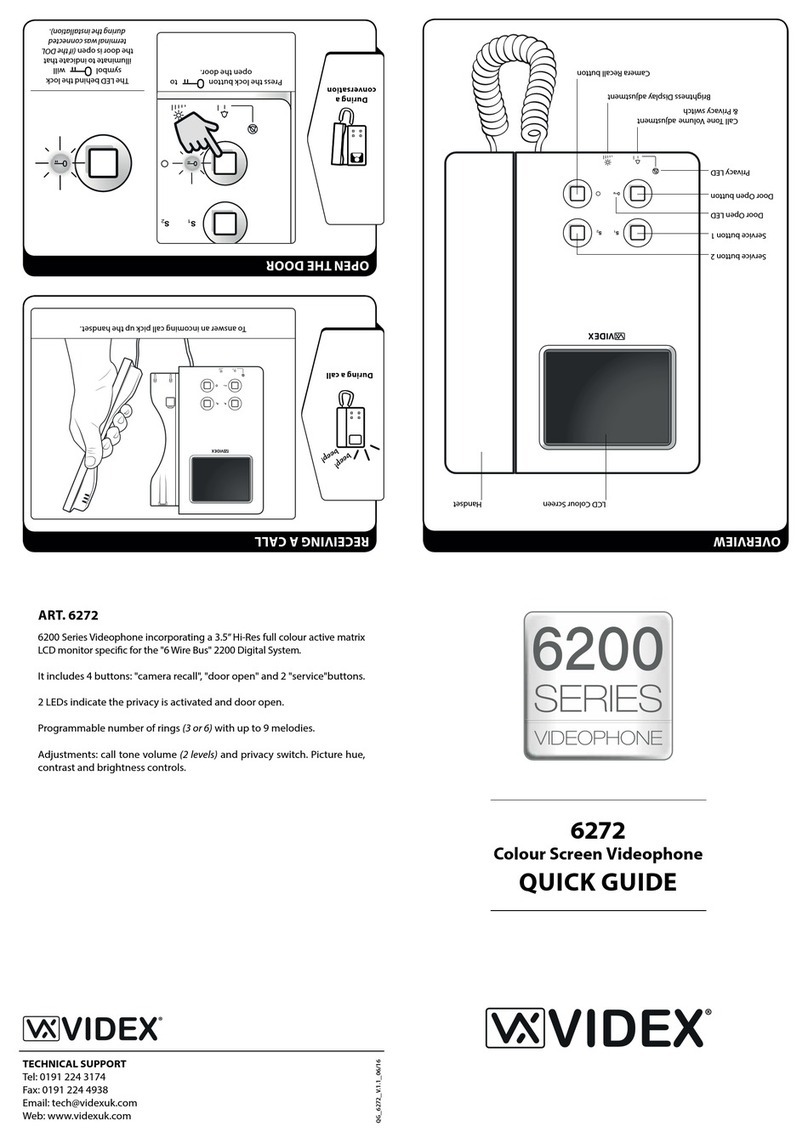Spracht MCP-3020 User manual

MCP-3020 User Manual

This equipment can be used in member states of the European Union once the
corresponding administrative licence is obtained.
WARNING:TO PREVENT FIRE OR ELECTRICAL SHOCK HAZARD, DO NOT EXPOSE THIS PROCUCT TO RAIN
OR MOISTURE
THE LIGHTING FLASH
AND ARROW HEAD WITHIN
THE TRIANGLE IS A
WARNING SIGN ALERTING
YOU OF “DANGEROUS
VOLTAGE”INSINDE THE
PRODUCT.
CAUTION: TO REDUCE THE
RISK OF ELECTRICAL SHOCK,
DO NOT REMOVE COVER (OR
BACK). NO USER
SERVICEABLE PARTS INSIDE.
REFER SERVICING TO
QUALIFIED SERVICE
PERSONNEL.
THE
EXCLAMATION WITHIN
THE TRIANGLE IS WARNING
SIGN ALERTING YOU OF
IMPORTANT INSTRUCTIONS
ACCOMPANYING
THE PRODUCT.
SEE MARKING ON BOTTOM / BACK OF PRODUCT
Correct Disposal of this product
This marking indicates that this product should not be disposed with other household
wastes throughout the EU. To prevent possible harm to the environment or human health
from uncontrolled waste disposal, recycle it responsibly to promote the sustainable
reuse of material resources. To return your used device, please use the return and
collection systems or contact the retailer where the product was purchased. They can
take this product for environmental safe recycling.
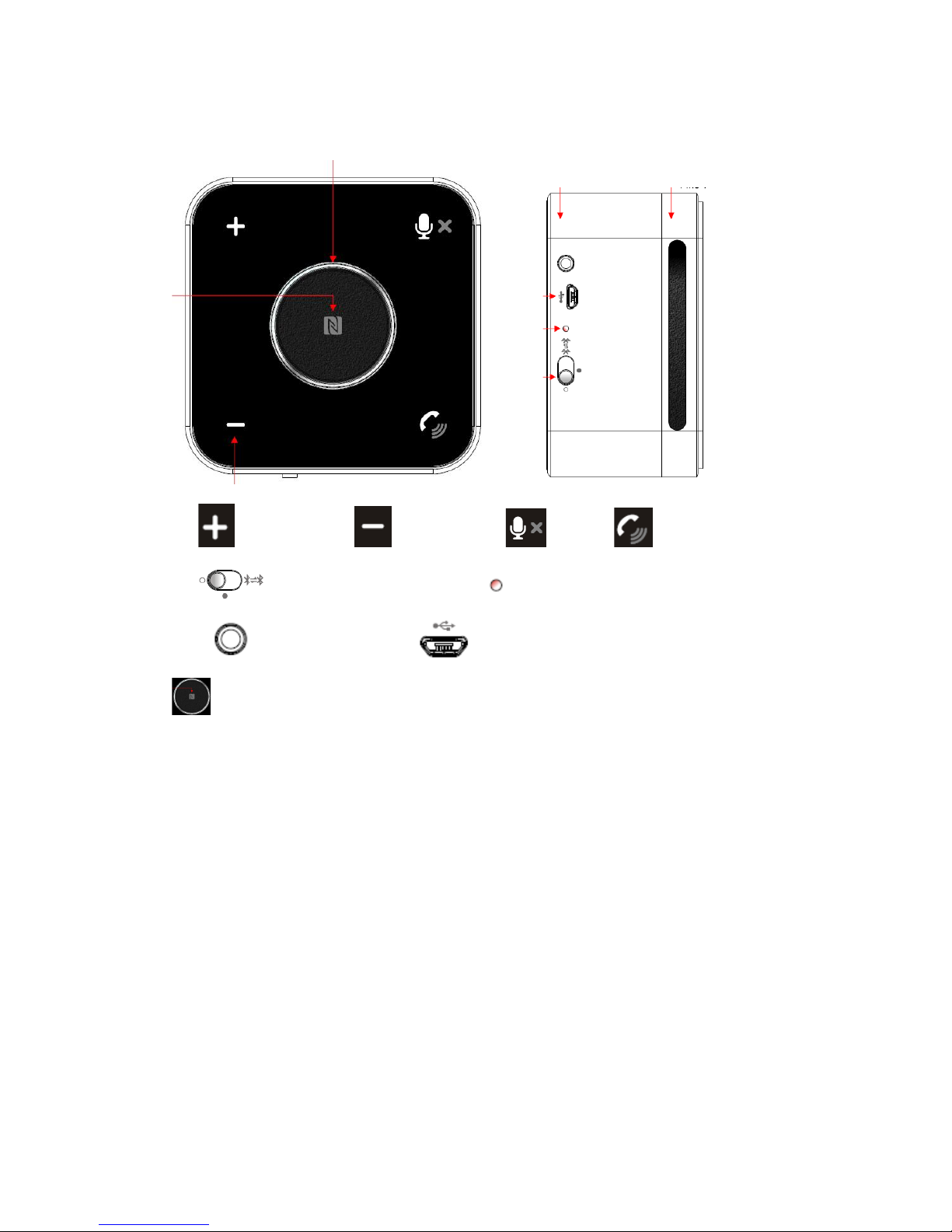
DESCRIPTION OF THE DEVICE
: Volume + : Volume - : Mute :Talk On/ Off
: Power/ Pairing Mode :LED Indicator
: 3.5 mm input : Micro USB Charging Port
: NFC antenna area
CAUTION
The adapter shall be installed near the equipment and shall be easily
accessible.
This charger is for indoor use only.
CAUTION RISK OF EXPLOSION IF BATTERY IS REPLACED BY AN
INCORRECT TYPE. DISPOSE OF USED BATTERIES ACCORDING TO THE
INSTRUCTIONS.
Hereby, Giant Telecom Ltd. declares that this device is in compliance with the
essential requirements and other relevant provisions of Directive 1999/5/EC.
The operating temperature range is 0℃to +40℃.

FCC Information
This device complies with Part 15 of the FCC Rules and with RSS-210 of
Industry Canada. Operation is subject to the following two conditions: (1) This
device may not cause harmful interference, and (2) this device must accept
any interference received, including interference that may cause undesired
operation.
NOTE: The manufacturer is not responsible for any radio or TV interference
caused by unauthorized modifications or changes to this equipment. Such
modifications or changes could void the user’s authority to operate the
equipment.
The output power of this device is so low than the SAR test is not required.
Le présent appareil est conforme aux CNR d'Industrie Canada applicables aux
appareils radio exempts de licence.
L'exploitation est autorisée aux deux conditions suivantes : (1) l'appareil ne
doit pas produire de brouillage, et
(2) l'utilisateur de l'appareil doit accepter tout brouillage radioélectrique subi,
même si le brouillage est susceptible
d'en compromettre le fonctionnement.
This Class B digital apparatus complies with Canadian ICES-003.
Cet appareil numérique de la classe B est conforme àla norme NMB-003 du
Canada.
Charging the Unit
1. Connect the micro USB plug to the micro USB charging port on the unit.
2. Connect the standard USB plug end of the cable to a power USB port on a
computer or other USB charging device.
3. A red light will be on while the unit is charging and turn off when unit is fully
charged.
Note: 1. When the battery is low, the red LED will flash.
2. Suggest turning off the unit while charging, it can save more time than
charging while powering on.
3. Charging the battery fully is normally about 5 hours via the standard PC
USB socket.
Power on/off your device
The [Power on/off] button has 3 selections:

To left: Power off your device.
To middle: Power on your device. The Bluetooth Speaker will connect with the
latest paired device.
To right: Enter pairing mode.
Pairing Your Device
1. Place the [Power on/off] button to the right, the unit will enter the pairing
mode, the blue and red LED on the unit will flash alternately.
2. Turn your mobile’s Bluetooth function, and set it to the paring mode.
3. Set the mobile to search for the Bluetooth devices within 1 meter range and
select ‘SP101-xxx’from the list.
4. If pairing was successful, the blue LED will flash at a 5s interval. If battery is
low, red LED will flash at a 5s interval instead of the blue LED.
5. If pairing fails, please repeat the process.
Note: In pairing mode, the Bluetooth Speaker will enter sleep mode if no device
paired successfully after 4 minutes. You must turn off and on the Bluetooth
Speaker.
Pairing Your Device via NFC
1. Turn on the NFC function of your mobile phone.
2. Place the [Power on/off] button to the right, the unit will enter the pairing
mode, the blue and red LED on the unit will flash alternately.
3. Place your mobile phone to the indicator of .
4. Follow your mobile’s indication to complete the pairing process.
Note: 1. The Bluetooth speaker just remembers the latest paired device.
Answering a call
When there is an incoming call, you will hear ringing through the Bluetooth
speaker (some model may not support), and the will flash. Press
to accept the call or answer the call via your mobile handset in the normal way.
Reject a call
When there is an incoming call, you will hear ringing through the Bluetooth
speaker(some model may not support). Press to reject the call.
Ending a call

Press to end the call or end the call via your mobile handset in the
normal way.
Adjusting the Volume
Press or to you desired volume level.
Mute function
During a call, you can press to mute the Microphone of Bluetooth
Speaker, and the will be on in muting mode. Press again to
return to the normal. LED indicator
Music playback
1) Connecting to a Bluetooth A2DP cell phone or a Bluetooth transmitter.
a) Make sure your cell phone or Bluetooth transmitter has already
established an A2DP connection with the SP101.
b) You can listen to your music from the SP101 while using your Bluetooth
cell phone or other Bluetooth music device for playback.
c) Adjust the volume: Short press button and button to adjust
the volume.
d) Press to start or pause music playback. When music is playing,
LED will flash. When music is paused, LED will stop flashing.
Note: The item d) depends on your mobile phone, some model may not
support this function
2) 3.5mm audio input
a) Connect your mp3 player or mobile phone using a 3.5mm to 3.5mm
audio cable. One end inserts into the input socket of the SP101 and the other
end inserts into your music player’s headphone output.
b) You can listen to your music from SP101 while playing music on your
music player or mobile phone.
Remarks:
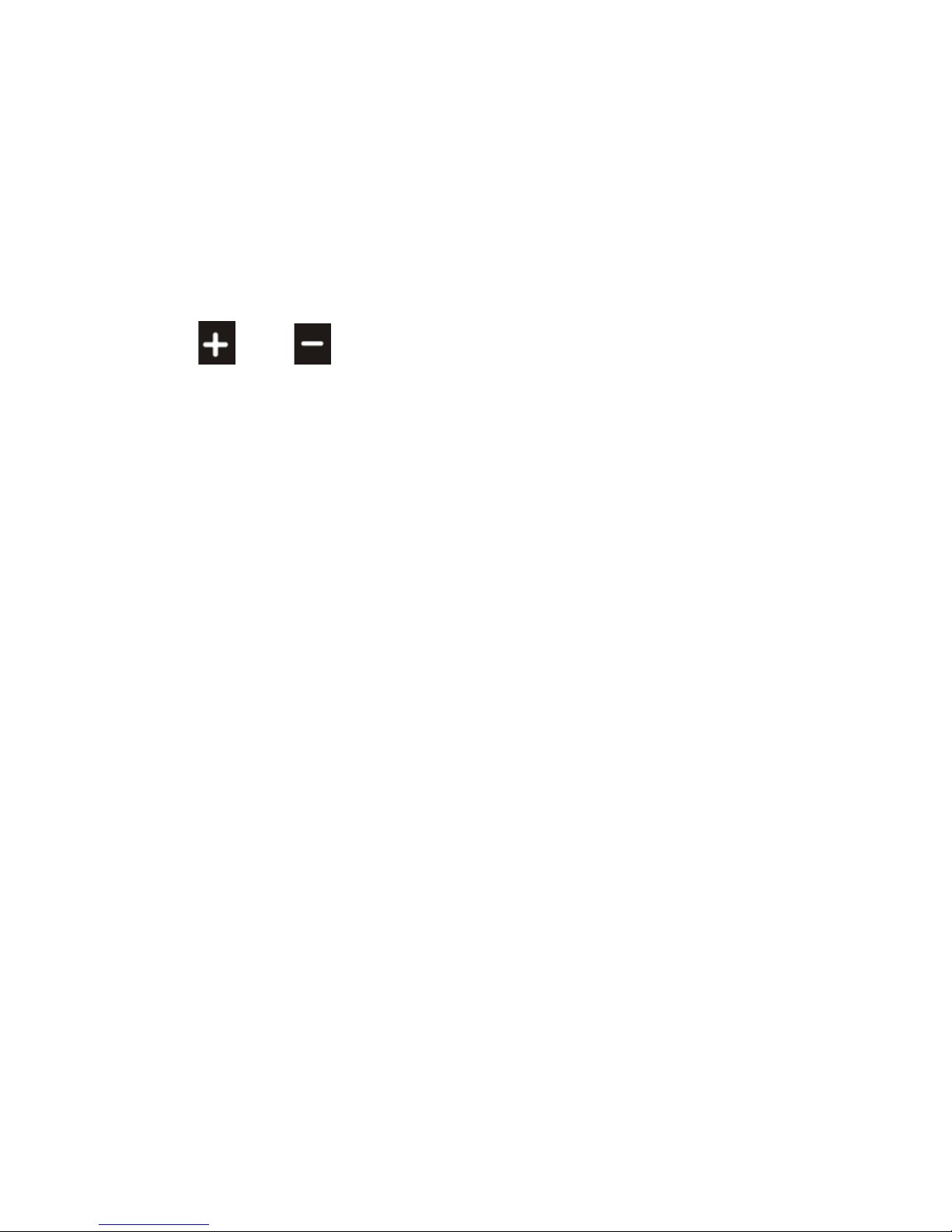
1. The blue LED indictor will be on.
2. When the music is transmitted to the SP101 using the 3.5mm jack, the
Bluetooth function of the SP101 is invalid. If you want to use the Bluetooth
function of the SP101, you have to unplug the 3.5mm audio cable.
3. If you plug in a music player to the 3.5mm jack of the SP101 while it
connects with a Bluetooth device, the Bluetooth device will disconnect from
the SP101. When you unplug the 3.5mm audio cable, the SP101 will
connect to the last Bluetooth device.
4. When the music is transmitted to the SP101 using the 3.5mm jack, the
and button of the SP101 is invalid, you must adjust the
volume via mobile phone.
5. When the music is transmitted to the SP101 using the 3.5mm jack, please
adjust your mobile phone’s volume for the best performance.
Care and maintenance
Read the following recommendations before using the SP101. Following these
you will be able to enjoy our product for many years.
1. Keep it dry and don’t take it to damp places to avoid the product’s internal
circuit being affected.
2. Keep the product away from direct sunlight or hot places. High
temperatures will shorten the life of electronic devices, destroy the battery
or distort certain plastic parts.
3. Don’t expose the product to cold areas. It may damage the internal circuit
board.
4. Don’t try to disassemble the product as it may get damaged if you are not
professional.
5. Don’t let it fall down onto the floor or other hard surfaces. The internal
circuit might get damaged.
6. Don’t use intensive chemical products or detergent to clean the product.
7. Don’t scratch the surface with sharp things.
Table of contents
Other Spracht Telephone manuals