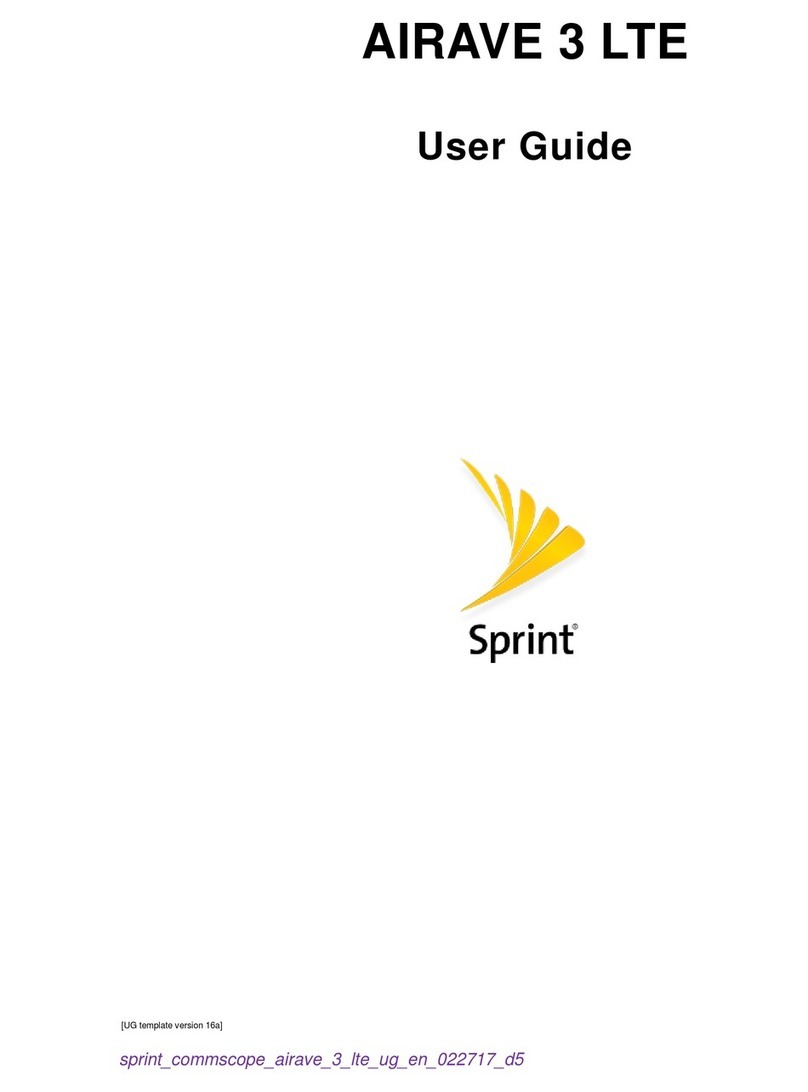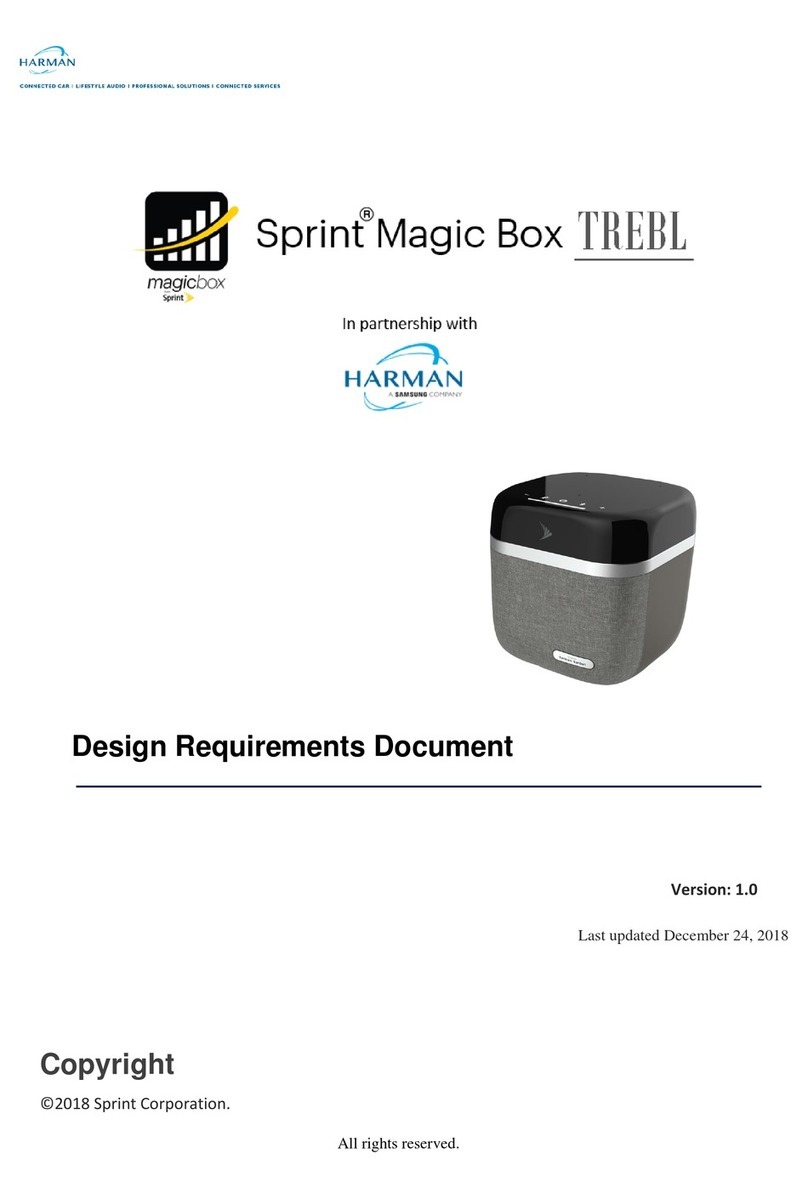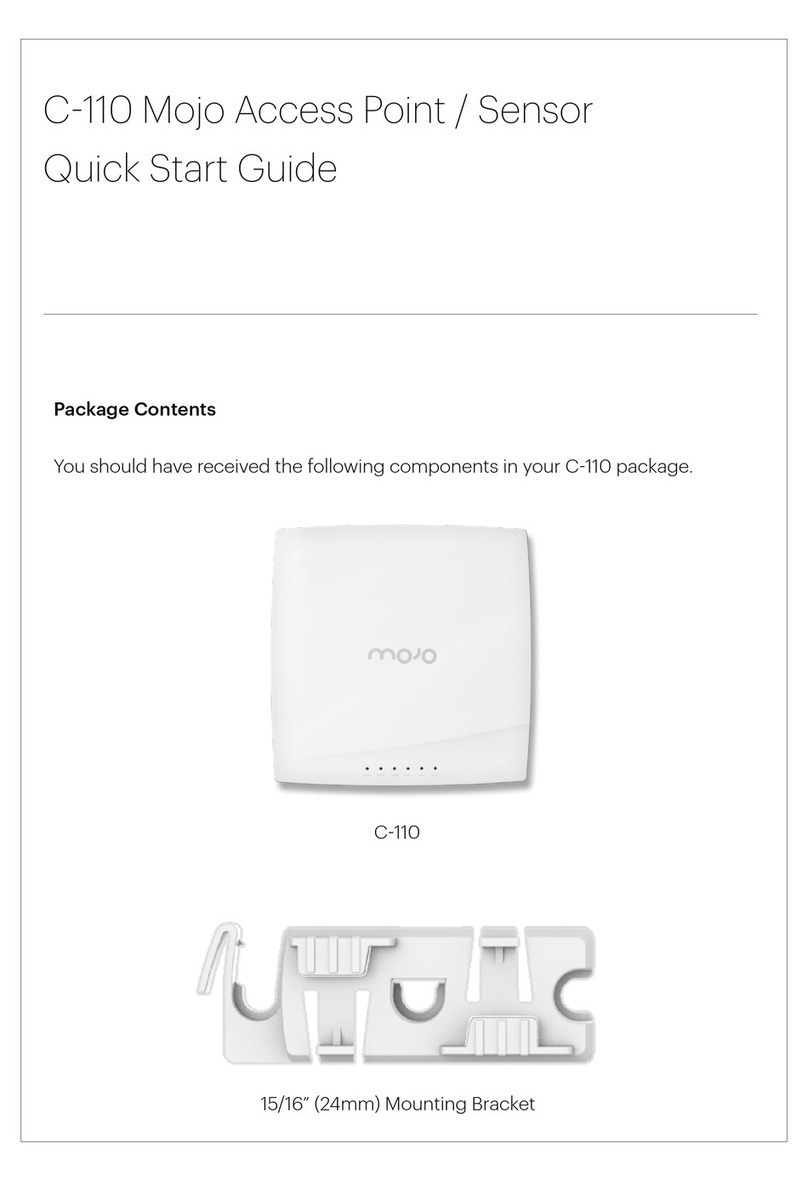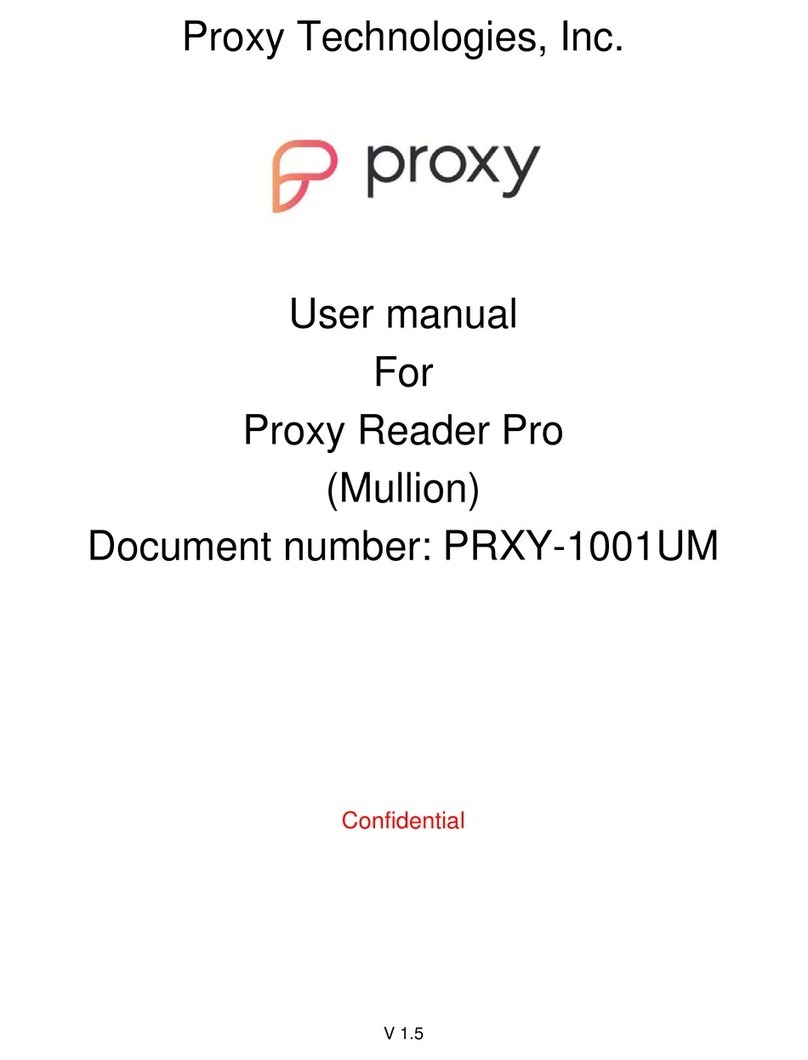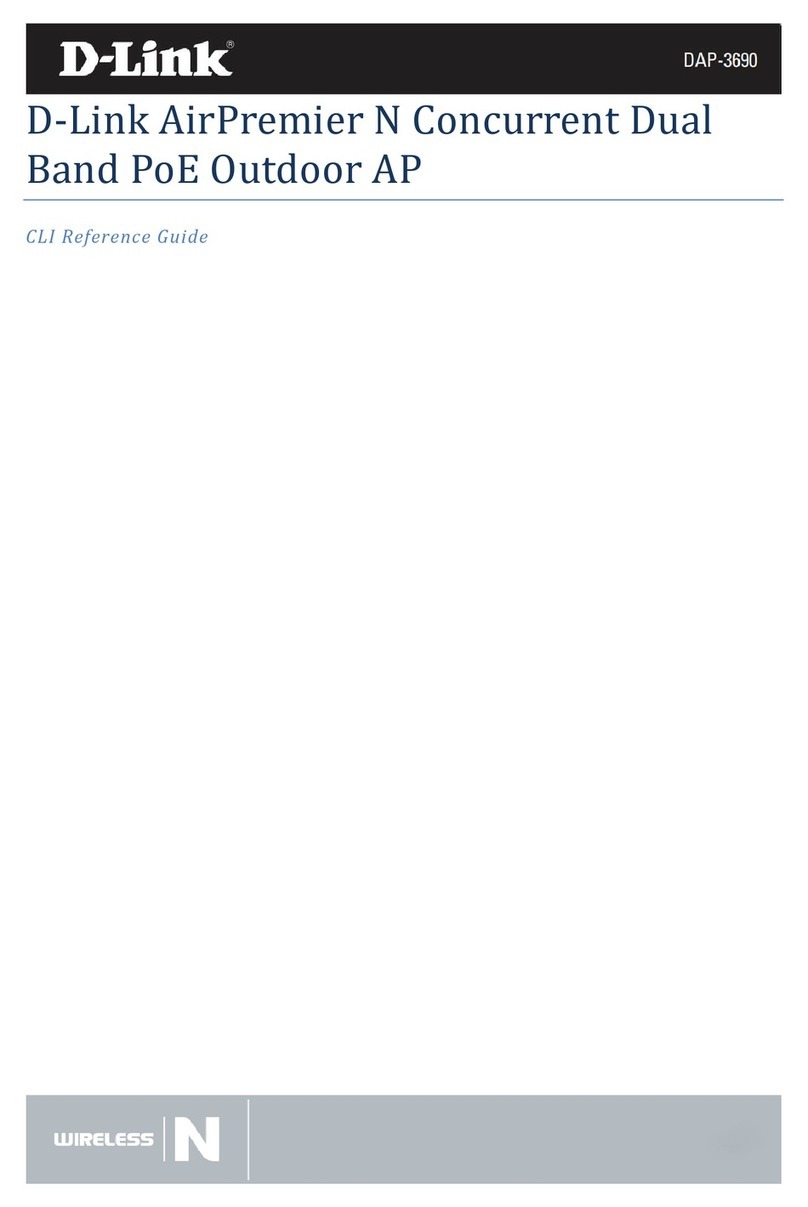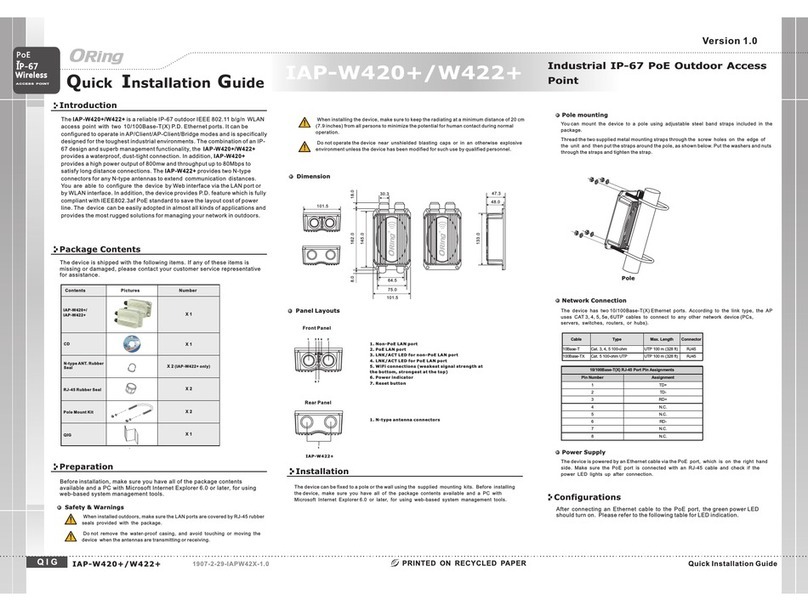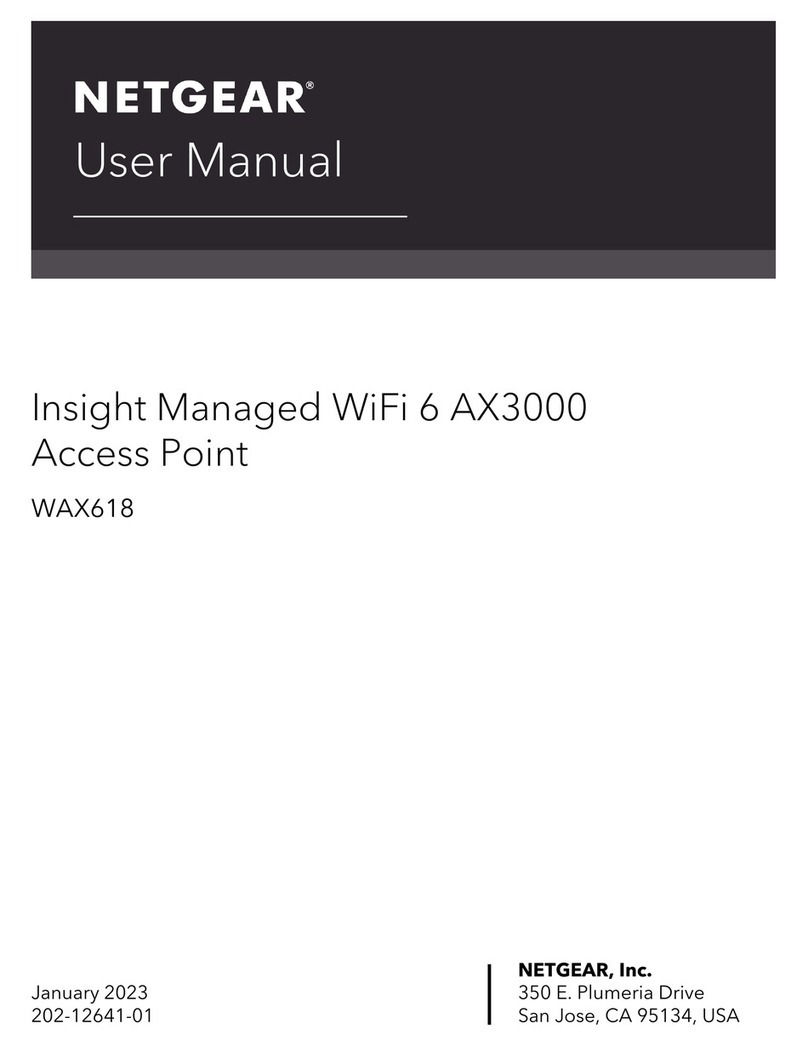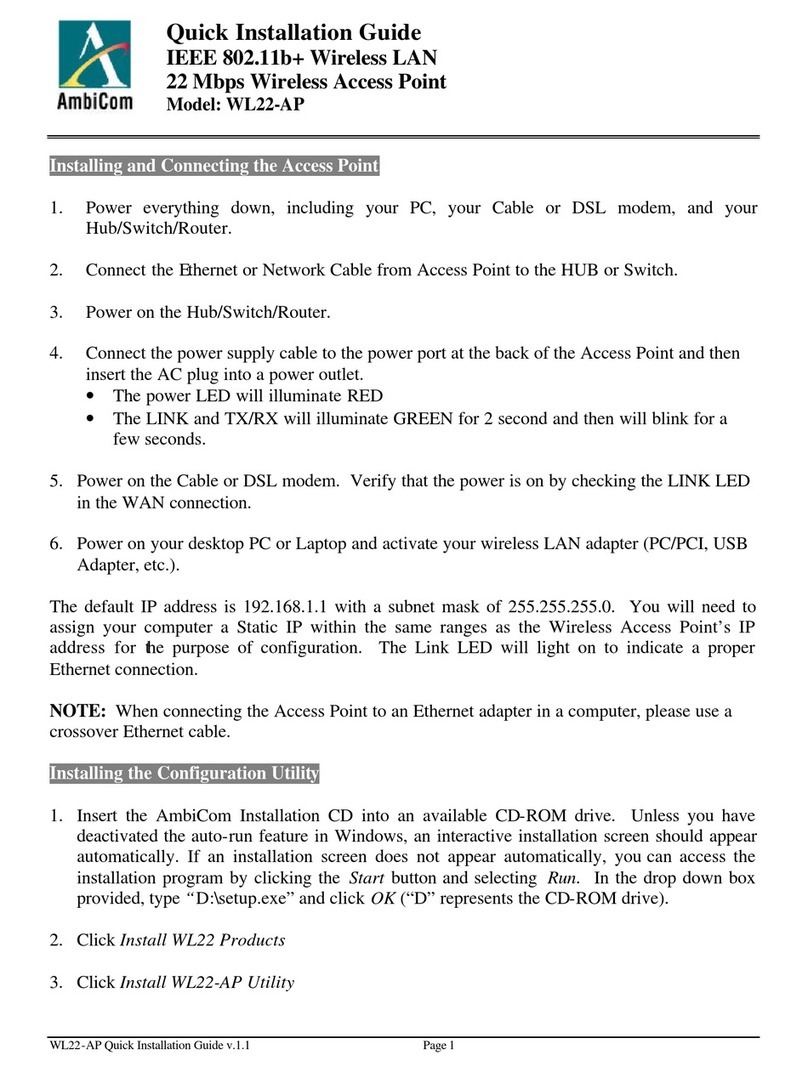Sprint Phone Connect 3 Specification sheet

Sprint Phone Connect 3
Sprint is committed to developing technologies that give you the ability to get what
you want when you want it, faster than ever before. This booklet introduces you to
the basics of getting started with Sprint and your Sprint Phone Connect 3.
ReadyNow – For more help in getting up and running with your
new device, take advantage of exclusive Ready Now resources at
sprint.com/readynow. You can even schedule a one-on-one appointment at a
Sprint Store near you.
For ongoing support and resources, visit sprint.com/support. There, you’ll ind
guides, tutorials, and more to help you get the most out of your device.
Note: Available applications and services are subject to change at any time.
©2014 Sprint. Sprint and the logo are trademarks of Sprint. Other marks are property of their respective owners.
Get Started Guide (this guide)
Important Information Booklet
Note: If you have ported your existing number (switched it from your old phone service provider to Sprint) it can
take several days for your number to transfer to your Sprint account. Continue to use your existing service until it
stops working. Once that occurs, the porting process is complete and your telephone number will be linked to
your Sprint account.
Install the Battery
1. Press and slide the
battery cover to
remove it.
2. With the battery label
facing up and the
connector wires to the
left, insert the battery
connection cable into the
battery port.
3. Place the battery in the
battery slot and slide
the battery cover back
into place.
Attach the Antenna
1. Make sure the device is turned o.
2. Align the antenna with the antenna port on
the device as illustrated below.
3. Screw the antenna into the port, ensuring
that the connection is secure.
Note: The Sprint Phone
Connect 3 does not
include a telephone. You
must provide your own
home telephone. It can be
either a traditional corded
phone or a cordless phone
with a wired base.
Connect a Phone
1. Unplug your telephone from your wall’s
telephone jack.
2. Plug one end of your telephone’s cord into
one of the telephone ports. (The other end of
the cord must remain plugged into the phone
or the telephone base unit, depending on the
type of phone you’re connecting).
Note: To avoid the interference caused by radio signals,
place the device at least 5 feet away from other Wi-Fi
devices.
WARNING: Do not connect Sprint Phone Connect 3 to
your telephone wall outlet.
Online: sprint.com/mysprint
• Make a payment, see your bills, enroll
in online billing
• Check usage and account balance
• See or modify the details of your Sprint
service plan
• Get detailed instructions and
download content
From a Phone Using Sprint
Phone Connect 3
• Dial *4 to check minute usage and
account balance.
• Dial *3 to make a payment.
• Dial *2 to access a summary of your
Sprint service plan or get answers to
other questions.
From Any Other Phone
• Sprint Customer Service:
Dial 1-888-211-4727
• Business Customer Service:
Dial 1-888-788-4727
Indicator Lights
The indicators on the front of your device
let you know your device’s status at any
given time: At Sprint, environmental responsibility is more
than talk. We’re continuously working to reduce
our carbon footprint and decrease our use of
natural resources.
So where is my User Guide?
To support our increased responsibility eorts,
we’ve put expanded instructional materials
online for you. Just visit sprint.com/support
from any computer to access your complete
user guide and other support materials.
What else has Sprint been doing?
Plenty. To ind out just what we’ve been up to,
visit sprint.com/green.
This guide is printed with soy inks and contains
up to 50% post consumer paper.
For Your Device
• This Get Started guide to get you
up and running.
• User Guide –View the User Guide for
the Sprint Phone Connect 3 online at
sprint.com/support.
• Web –Go to sprint.com/support to access
troubleshooting and other resources, or go
to sprint.com/downloads to download
updates.
Power Up the Device
1. Plug the power adapter into a wall outlet.
2. Plug the power adapter cable into the power
connector on the back of the device.
3. To power the device on, press and hold the
Power Button until the screen turns on.
4. Wait 3–5 minutes for activation to inish. Do
not touch your Sprint Phone Connect 3
during this time.
Set Up Your Voicemail
Note: If any connected phones have a built-in answering
machine, you will need to turn that function o before
using the Sprint Phone Connect’s voicemail feature.
1. Dial *86 to access your voicemail.
2. Follow the prompts to set up your
voicemail account.
Note: The alert indicator ( ) will blink red to
indicate that you have one or more unheard
voicemail messages.
Make a Call
1. Pick up the handset on any connected
phone. You should hear a dial tone.
2. Dial a number as you usually would.
Light Indicator Meaning
Bluetooth
On Connected with Bluetooth
devices
O
Disconnected with Bluetooth
devices or Bluetooth function
disabled
On for 0.5s
and o for 0.5s
Pairing with Bluetooth
devices
Alert
On for 0.5s
and o for 0.5s
During E911 call
On for 1s and
o for 9s Low charge
On for 1s and
o for 6.5s New update information
On for 1s and
o for 3s New voicemail
Power Adapter
Recycling
Envelope
Antenna
Device
Battery
E911 Information
Your device features an embedded Global
Positioning System (GPS) chip necessary for
utilizing E911 emergency location services
where available. During the emergency call,
the alert indicator on the terminal will blink
and your location can then be determined
by the 911 operator.
Important: Always report your location to the 911
operator when placing an emergency call. Some
designated emergency call takers, known as Public
Safety Answering Points (PSAPs) may not be equipped
to receive GPS location information from your device.
Use Bluetooth
Your device is Bluetooth-capable, allowing
you to connect to a maximum of two other
Bluetooth-enabled phones. When using
Bluetooth, stay within 33 feet* of the
Sprint Phone Connect 3.
Turn Bluetooth On and O
1. Press Menu > Bluetooth > Bluetooth On/O.
2. Press On or O.
Pair Bluetooth Devices
1. Press Menu > Bluetooth > Pair Device.
2. Place mobile phone close to Sprint Phone
Connect 3, and then search for it.
3. Enter PIN code (0000) and conirm to
connect on your mobile phone. Skip this
step if you do not need to enter a PIN code.
Note: Disconnect mobile phone from any Bluetooth
headsets before you pair mobile phones with Sprint
Phone Connect 3.
* Distance may be impacted by environmental factors.
Get Started
Sustainability
Get Connected
What’s in the Box
Get ConnectedBefore You Start
Resources
Manage Your Account
Welcome!

Vamos
Sprint Phone Connect 3
¡Bienvenido!
Sprint se compromete a desarrollar tecnologías que te brindan la habilidad de
obtener lo que quieres cuando lo quieres, más rápido que nunca antes. Este
folleto es una introducción a lo básico para comenzar con Sprint y tu Sprint
Phone Connect 3.
ReadyNow – Para obtener más ayuda en optimizar e iniciar tu nuevo equipo,
aprovecha los recursos del exclusivo Ready Now en sprint.com/readynow1.
Podrás incluso programar citas en tu tienda Sprint más cercana.
Para obtener apoyo y recursos, visita sprint.com/support1. Allí encontrarás
guías, tutoriales y más para sacar el máximo provecho a tu equipo.
Nota: Los servicios y las aplicaciones disponibles están sujetos a cambio.
1 Disponible sólo en inglés.
©2014 Sprint. Sprint y su logotipo son marcas comerciales de Sprint. Otras marcas son propiedad de sus
respectivos dueños.
Guía de Inicio (esta guía)
Folleto de Información Importante
Nota: Si has trasladado tu número actual (cámbialo desde tu proveedor de servicio de teléfono anterior a Sprint) podría
tomar varios días para que tu número se transiera a tu cuenta Sprint. Continúa utilizando tu servicio actual hasta que
termine de funcionar. Una vez que eso ocurra, el proceso de traslado estará completo y tu número de teléfono estará
enlazado a tu cuenta Sprint.
Instala la batería
1. Presiona y desliza la
cubierta del
compartimiento de la
batería para quitarla.
2. Con la etiqueta de la
batería hacia arriba y los
cables conectores a la
izquierda, inserta el cable
de conexión de la batería
en el puerto de la batería.
3. Coloca la batería en la
ranura de la batería y
desliza la cubierta de
nuevo en su lugar.
Monta la antena
1. Asegúrate de que el dispositivo esté
apagado.
2. Alinea la antena con el puerto de la antena
en el dispositivo tal como se muestra abajo.
3. Enrosca la antena en el puerto, asegurándote
de que la conexión esté segura.
Nota: El Sprint Phone Connect 3
no incluye un teléfono.
Necesitas proveer tu propio
teléfono del hogar. Éste
puede ser un teléfono
tradicional alámbrico o
uno inalámbrico con
base alámbrica.
Conecta un teléfono
1. Desconecta tu teléfono de la toma telefónica
en la pared.
2. Enchufa un extremo del cable telefónico en uno
de los puertos del teléfono. (El otro extremo
debe permanecer conectado al teléfono o a la
base del mismo, dependiendo del tipo de
teléfono que estés conectando).
Nota: Para evitar interferencia causada por señales de
radio, coloca el dispositivo a por lo menos 5 pies de
distancia de otros dispositivos con Wi-Fi.
ADVERTENCIA: No conectes este equipo a un
tomacorriente para teléfonos.
En Internet: sprint.com/mysprint
• Realiza un pago, revisa tus facturas,
suscríbete a facturación por Internet
• Revisa el uso y el saldo de tu cuenta
• Revisa o modiica los detalles de tu plan de
servicio Sprint
• Obtén instrucciones detalladas y
descarga contenido
Desde un teléfono usando
Sprint Phone Connect 3
• Marca *4 para revisar minutos de uso y el
saldo de tu cuenta.
• Marca *3 para realizar un pago.
• Marca *2 para acceder a un resumen de
tu plan de servicio Sprint u obtener
respuestas a otras preguntas.
Desde cualquier otro teléfono
• Atención al Cliente Sprint:
Marca 1-888-211-4727
• Atención al Cliente para Negocios:
Marca 1-888-788-4727
Luces de indicación
Las luces en la parte frontal de tu equipo te
permiten saber el estado de tu equipo en
cualquier momento dado:
En Sprint, la responsabilidad con el medio
ambiente es más que habladurías.
Trabajamos continuamente para reducir
nuestro impacto de carbono y reducir
nuestro uso de recursos naturales.
¿Dónde está mi Guía del Usuario?
En un intento por aumentar nuestros esfuerzos
de responsabilidad, hemos puesto materiales
educativos expandidos en Internet para ti.
Visita sprint.com/support1desde cualquier
computadora para encontrar tu guía de usuario
completa y más.
¿Qué más ha estado haciendo Sprint?
Bastante. Para averiguar exactamente qué es
lo que hemos estado haciendo, visita
sprint.com/green1.
Esta guía está impresa con tintas de soya y
contiene hasta un 50% de papel pre-usado.
Para tu equipo
• Esta guía de inicio para dejarte
completamente listo.
• Guía del Usuario – Consulta la
Guía del Usuario del Sprint Phone Connect 3
en sprint.com/support1.
• Internet –Visita sprint.com/support1para
acceder a resoluciones de problemas
o demás recursos, o visita
sprint.com/downloads1para
descargar las actualizaciones.
1 Disponible sólo en inglés.
Enciende el equipo
1. Enchufa el adaptador de corriente a
un tomacorriente.
2. Enchufa el cable del adaptador de corriente
a un conector de corriente en la parte de
atrás del equipo.
3. Para encender el equipo, presiona y mantén
presionado el botón de Power hasta que
la pantalla se encienda.
4. Espera 3-5 minutos para que termine la
conexión. No toques tu Sprint Phone
Connect 3 durante este tiempo.
Conigura tu correo de voz
Nota: Si algún teléfono conectado tiene un contestador
automático integrado, necesitas apagar la función antes
de usar la función del correo de voz del Sprint Phone
Connect 3.
1. Marca *86 para acceder tu correo de voz.
2. Sigue las instrucciones para conigurar tu
cuenta de correo de voz.
Nota: El indicador de correo de voz ( ) parpadeará
en verde para señalar que tienes uno o más mensajes
no escuchados.
Realiza una llamada
1. Coge el auricular en cualquier teléfono
conectado. Debes oír un tono de discado.
2. Marca un número como lo harías
de costumbre.
Adaptador de corriente
Sobre de
reciclaje
Antena
Equipo
Batería
96723256_01
Printed in China
Luz
Indicador
Signiicado
Bluetooth
Enciende Conectado con
dispositivos Bluetooth
Apaga
Desconectado de
dispositivos Bluetooth o
función Bluetooth
desactivada
Encendido por 0.5s
y apagado por 0.5s
Emparejado con
dispositivos Bluetooth
Alerta
Encendido por 0.5s
y apagado por 0.5s
Durante llamada E911
Encendido por 1s y
apagado por 9s
Carga baja
Encendido por 1s y
apagado por 6.5s
Nueva información de
actualización
Encendido por 1s y
apagado por 3s
Correo de voz nuevo
Usa Bluetooth
Tu equipo está habilitado con Bluetooth, lo cual
te permite conectarte con un máximo de dos
otros móviles habilitados con Bluetooth. Al usar
Bluetooth, permanece dentro del alcance de
33 pies* del Sprint Phone Connect 3.
Encender y Apagar Bluetooth
1. Presiona Menú > Bluetooth > Bluetooth
Activado(a).
2. Presiona Activado(a) o Desactivado(a).
Emparejar dispositivos con Bluetooth
1. Presiona Menú > Bluetooth > Emparejar
dispositivo.
2. Coloca el móvil cerca del Sprint Phone
Connect 3, y entonces buscarlo.
3. Ingresa tu código PIN (0000) y conirma
para conectar en tu móvil. Omite este paso
si no necesitas ingresar un código PIN.
Nota: Desconecta el móvil de cualquier audífono
Bluetooth antes de emparejar los móviles con Sprint
Phone Connect 3.
* La distancia puede ser afectada por factores ambientales.
Información sobre E911
Tu dispositivo contiene integrado un chip de sistema
de navegación mundial (GPS, por sus siglas en inglés),
necesario para los servicios de localización de
emergencia donde esté disponible. Durante una
llamada de emergencia, el indicador de alerta en tu
terminal dará una luz intermitente y tu localización
podrá entonces ser determinada por el operador de 911.
Importante: Provee siempre tu ubicación al operador del 911
al hacer una llamada de emergencia. Algunos respondedores
designados para emergencias, conocidos como Puntos
Respondedores de Seguridad Pública, (PSAPs, por sus siglas
en inglés) puede que no estén equipados para recibir la
información de localización GPS desde tu dispositivo.
Contenido de la caja
ConéctateAntes de comenzar Conéctate
SostenibilidadManeja tu cuenta Recursos
Other manuals for Phone Connect 3
2
Other Sprint Wireless Access Point manuals
Popular Wireless Access Point manuals by other brands
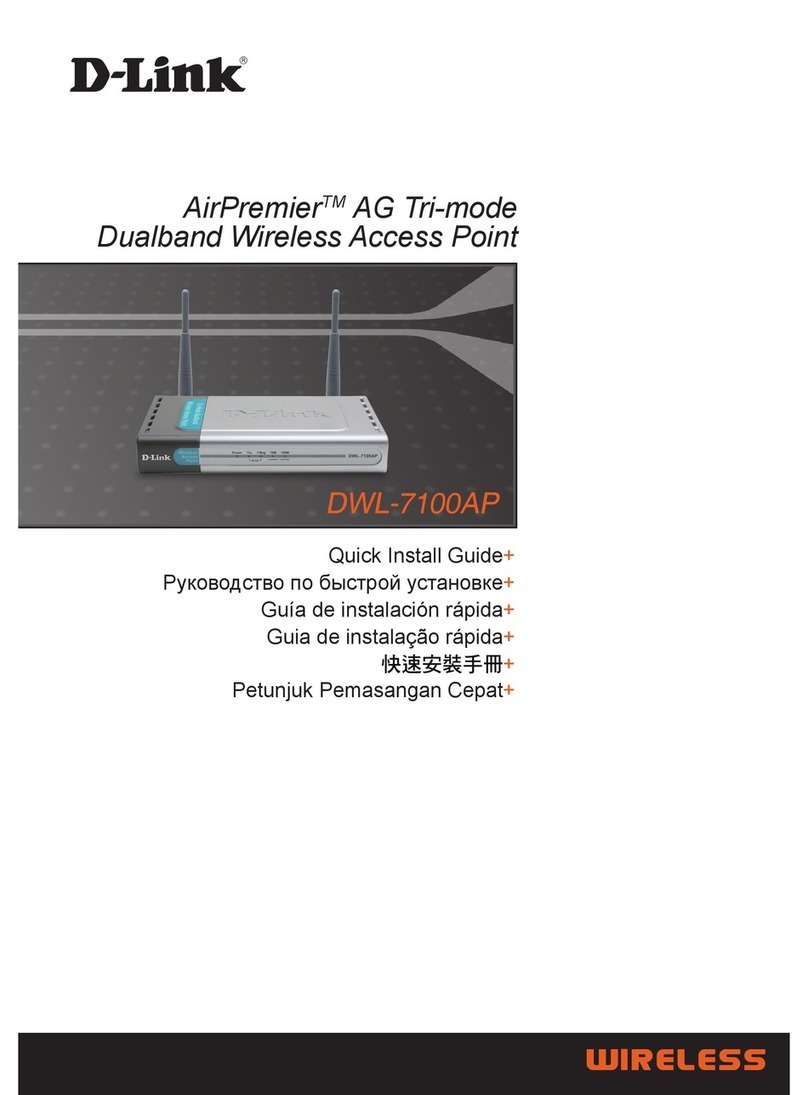
D-Link
D-Link DWL-7100AP Quick install guide

TP-Link
TP-Link Deco M5 user guide

ZyXEL Communications
ZyXEL Communications ZyAIR G-5100 user guide

Ruijie
Ruijie RG-AP840-I Series Hardware installation and reference guide
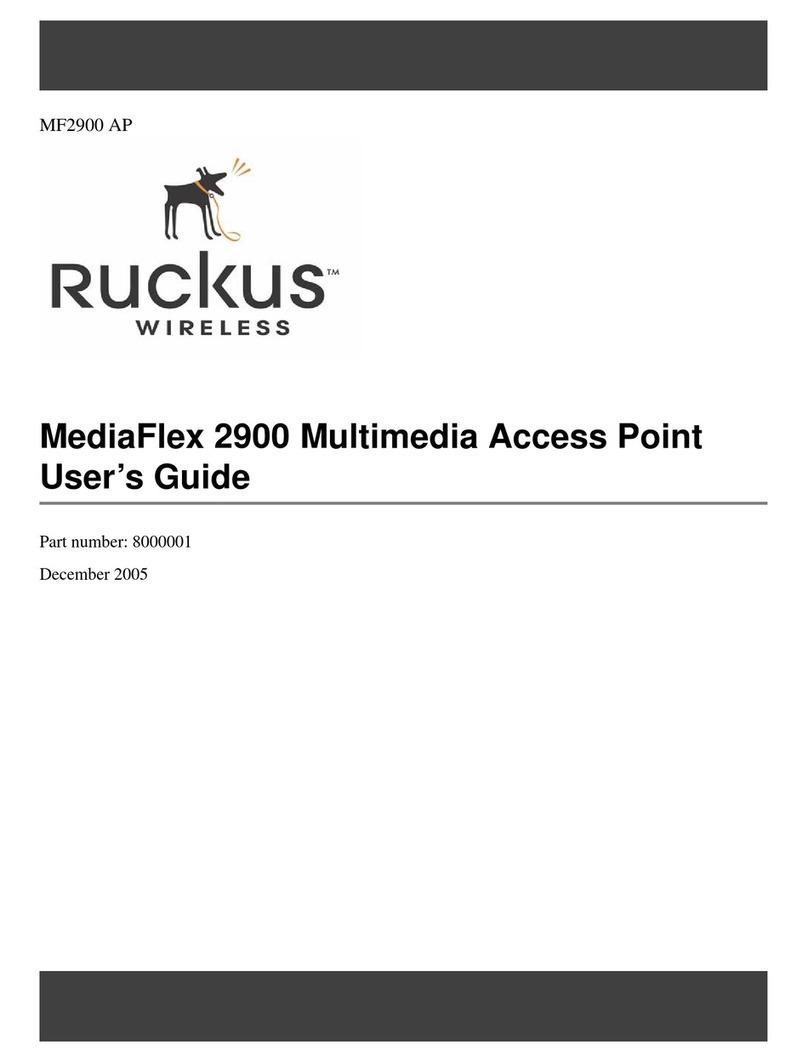
Ruckus Wireless
Ruckus Wireless MediaFlex 2900 user guide
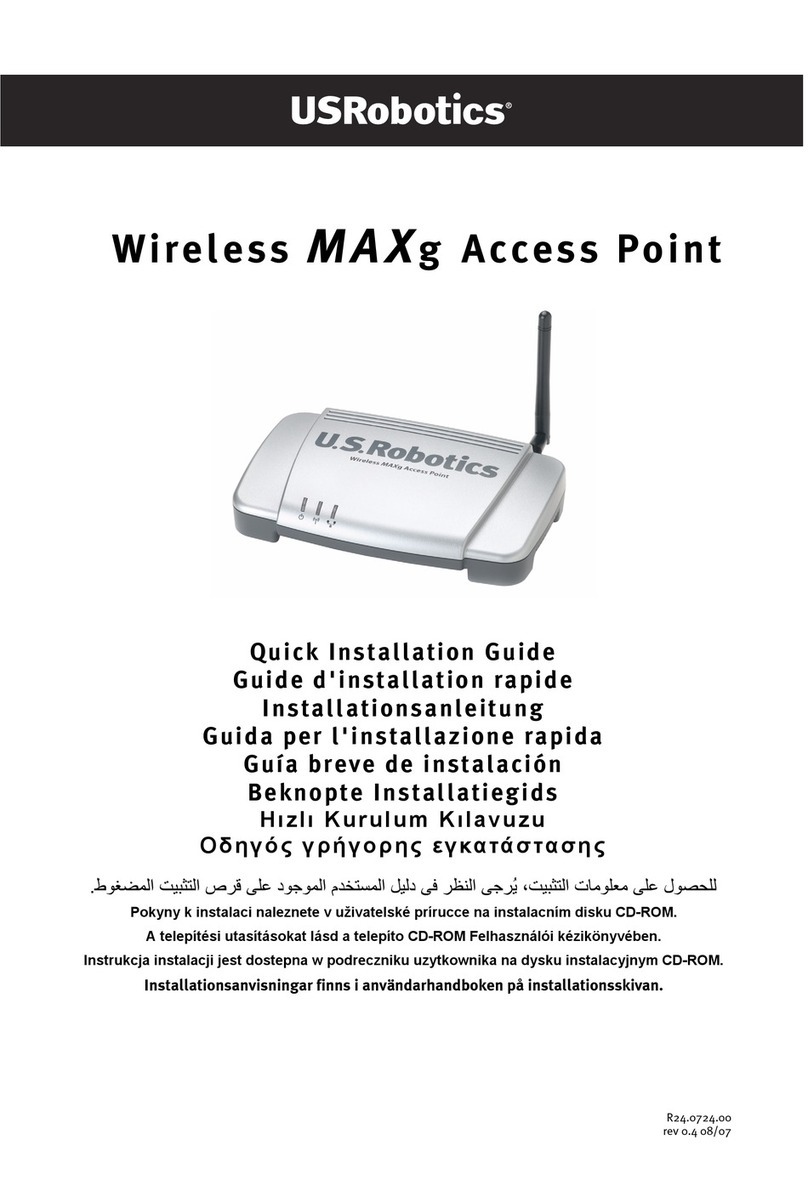
US Robotics
US Robotics MAXg Quick installation guide