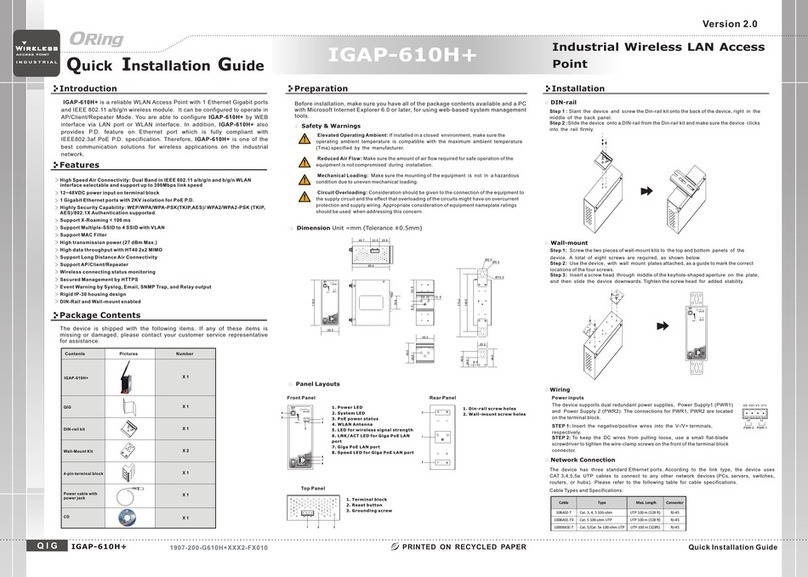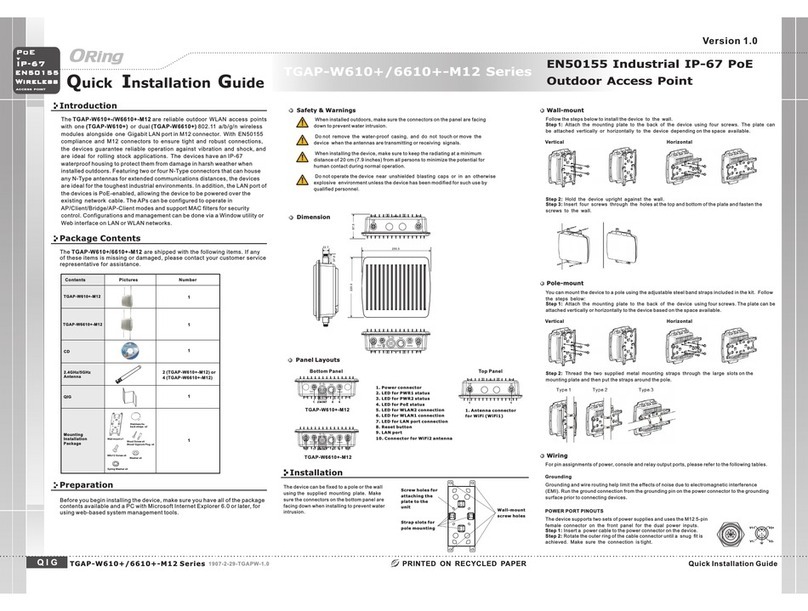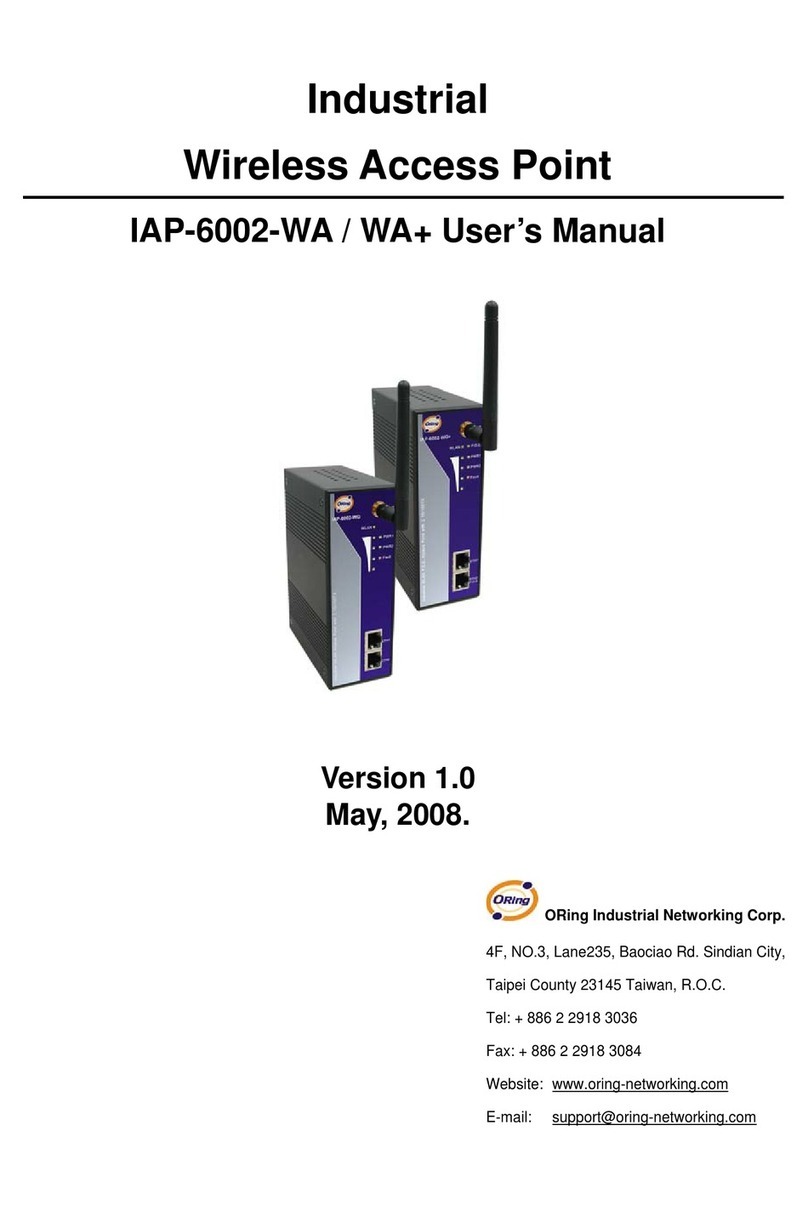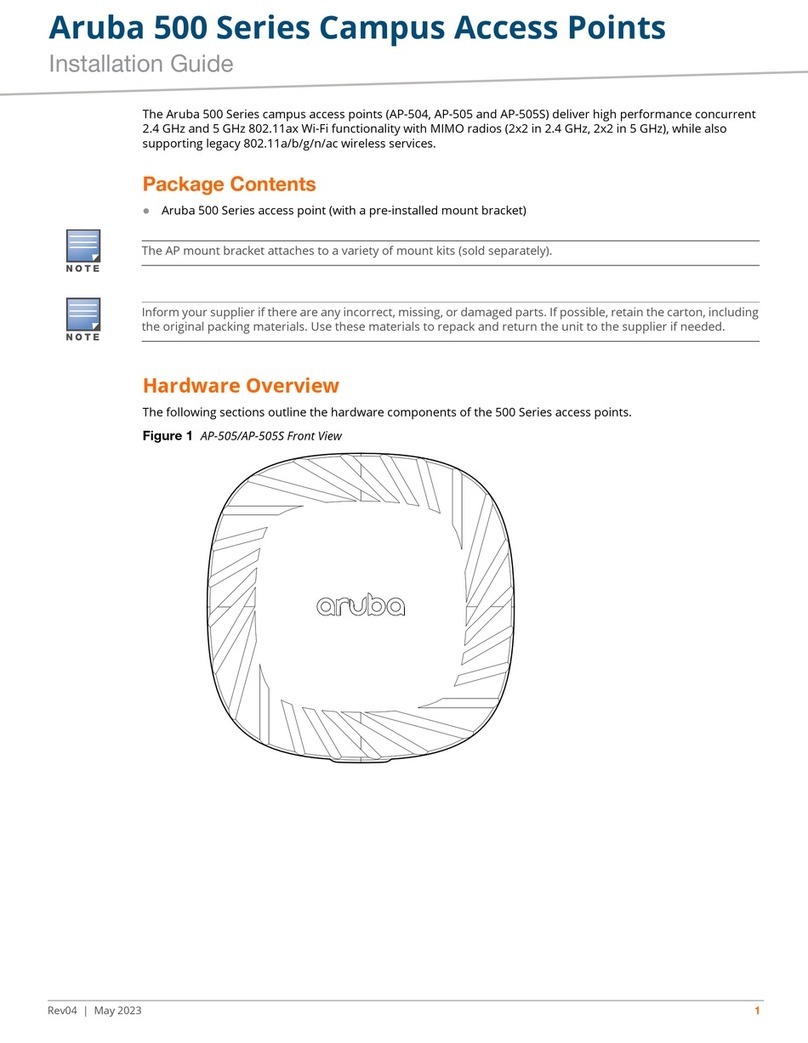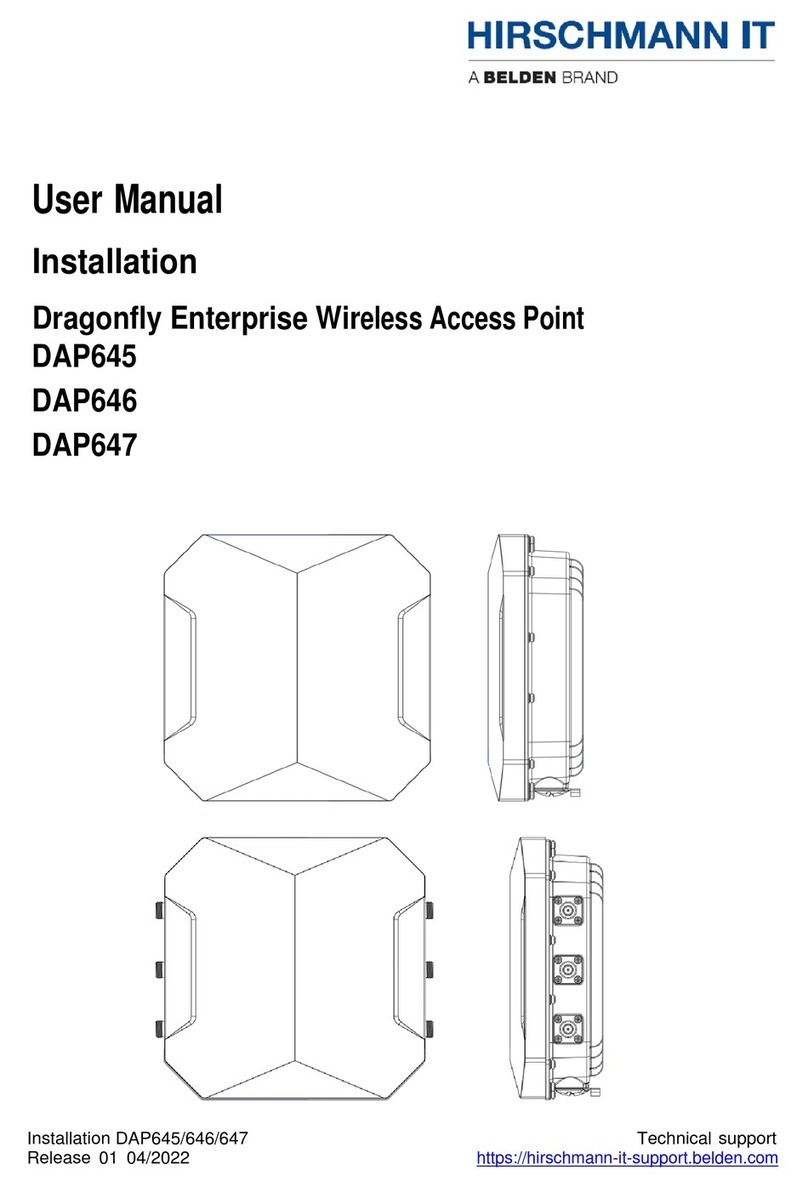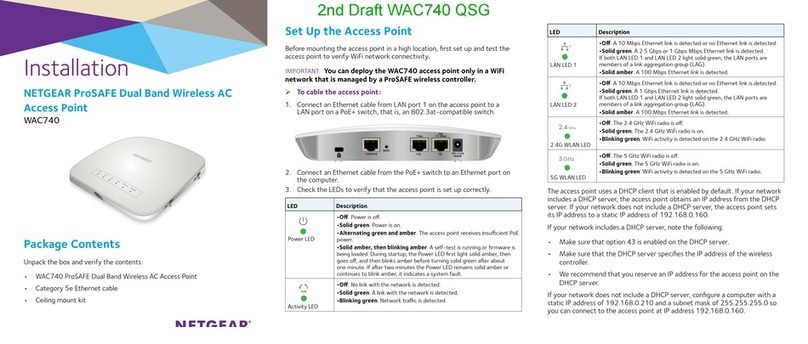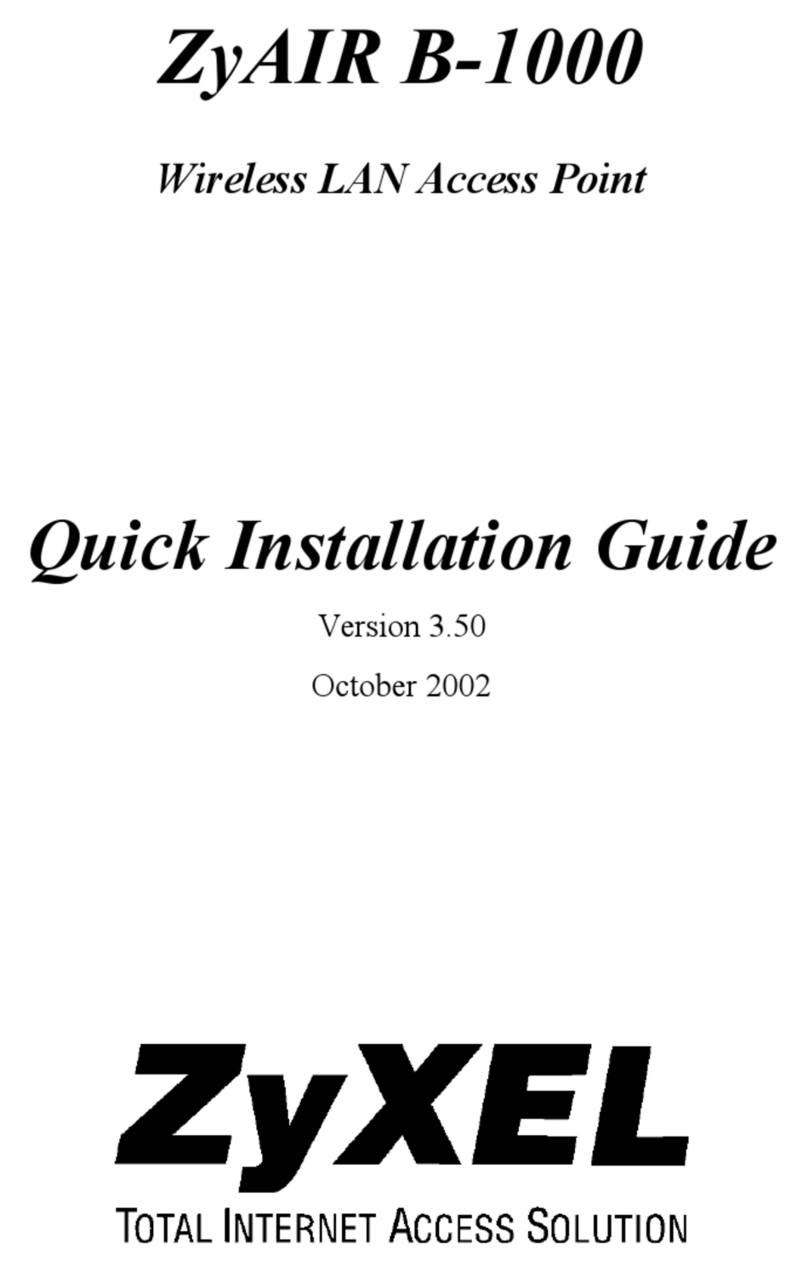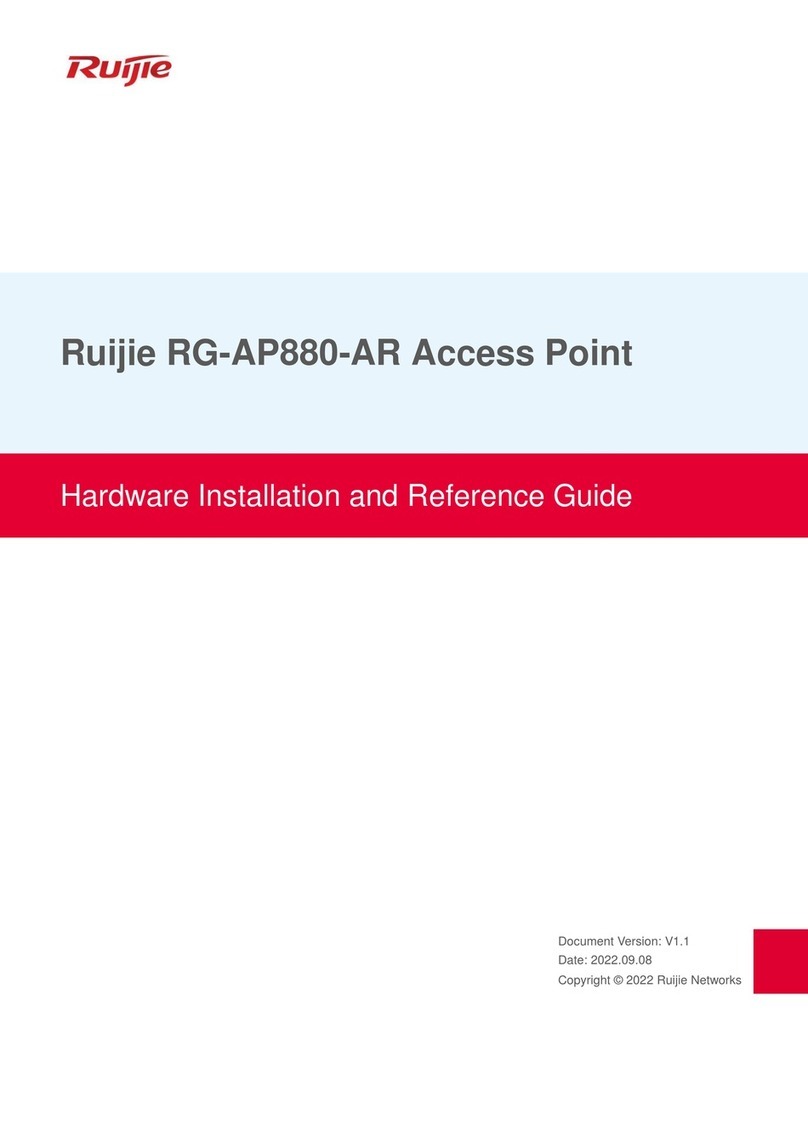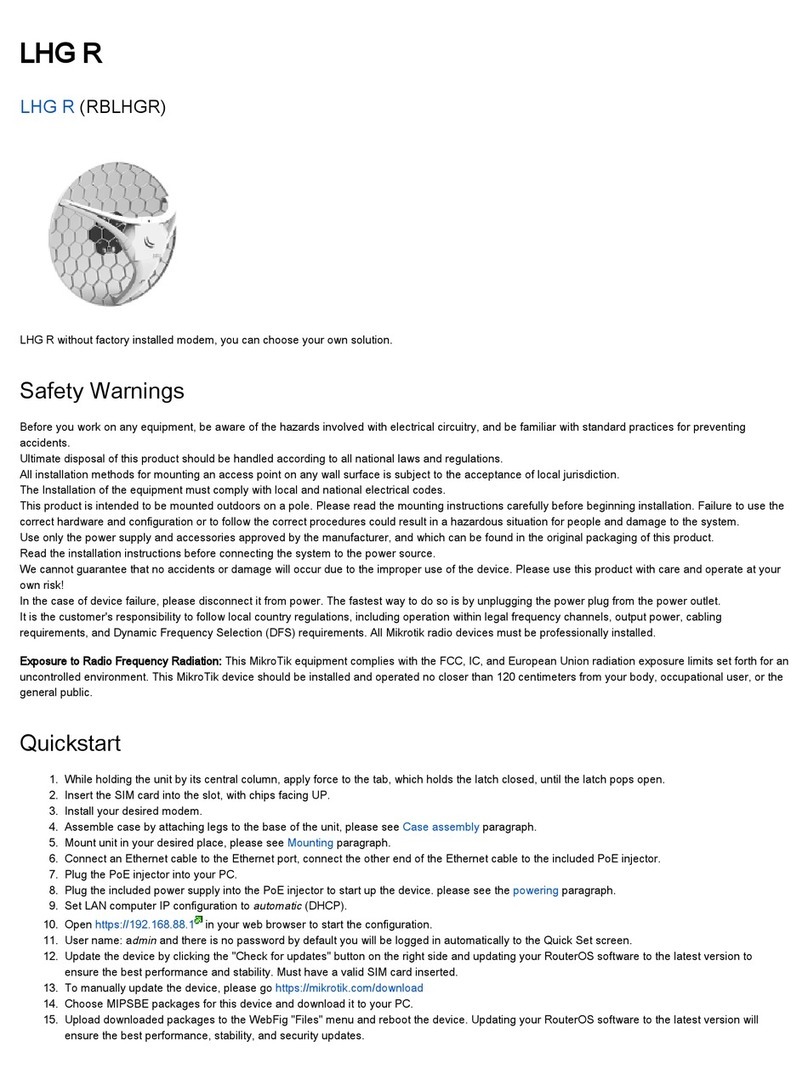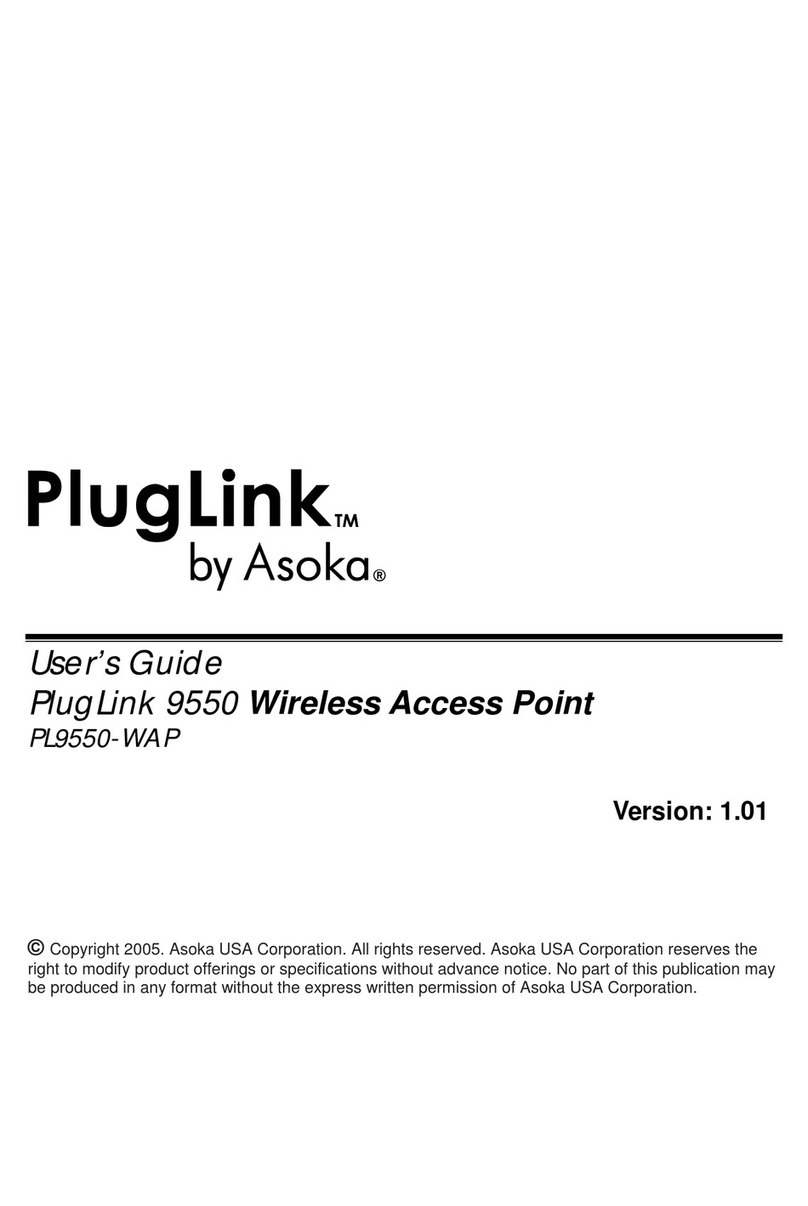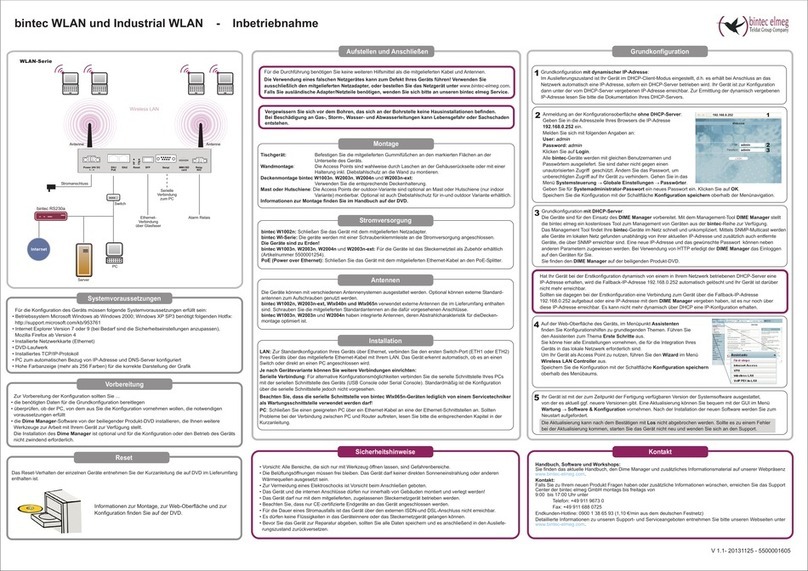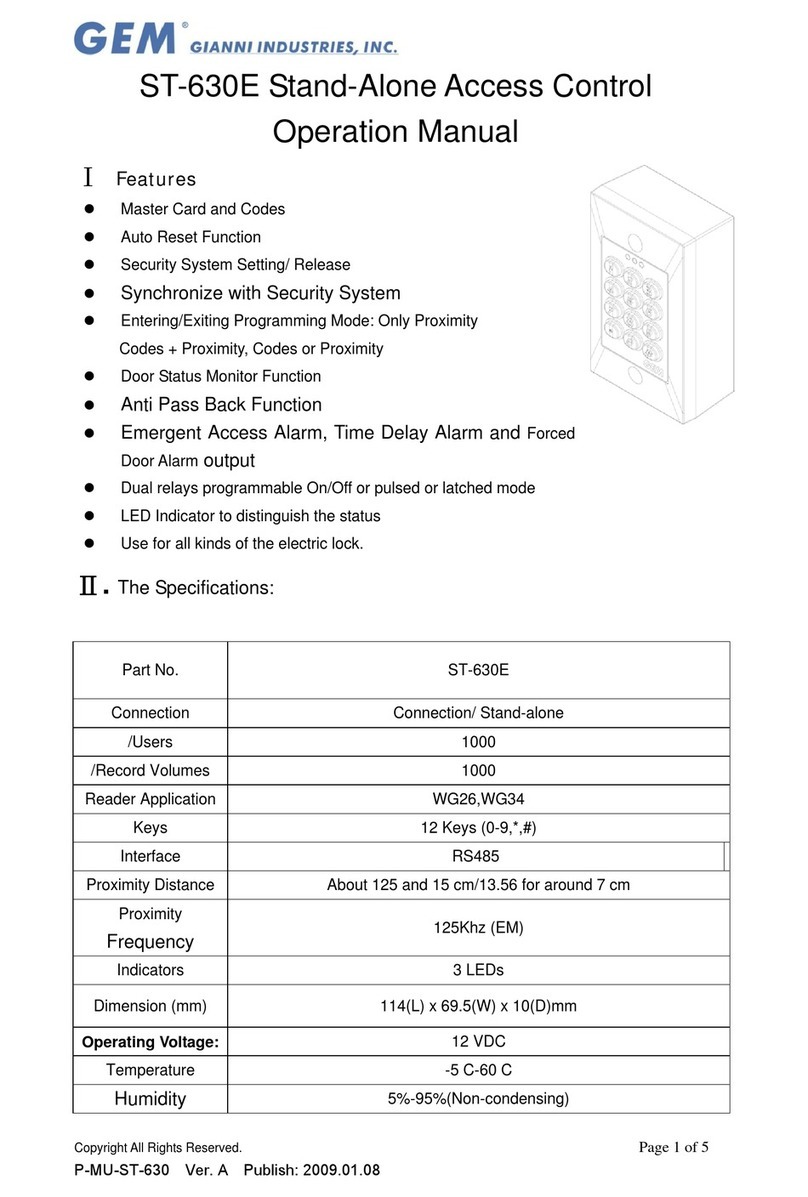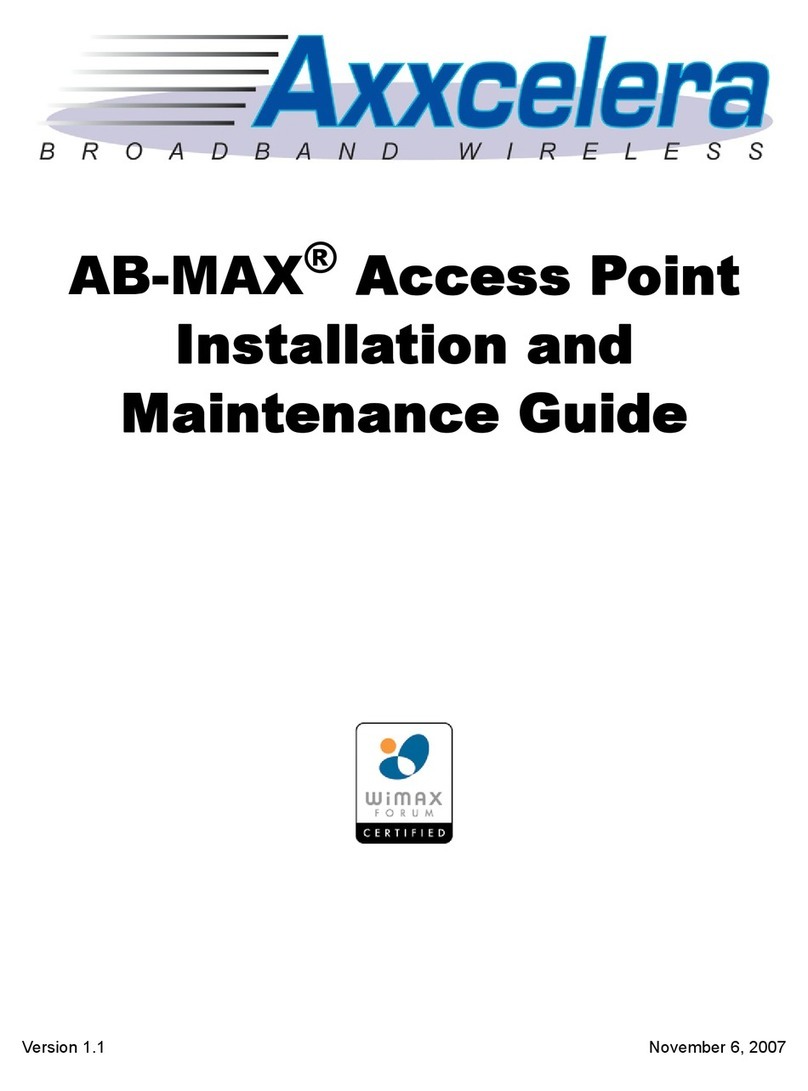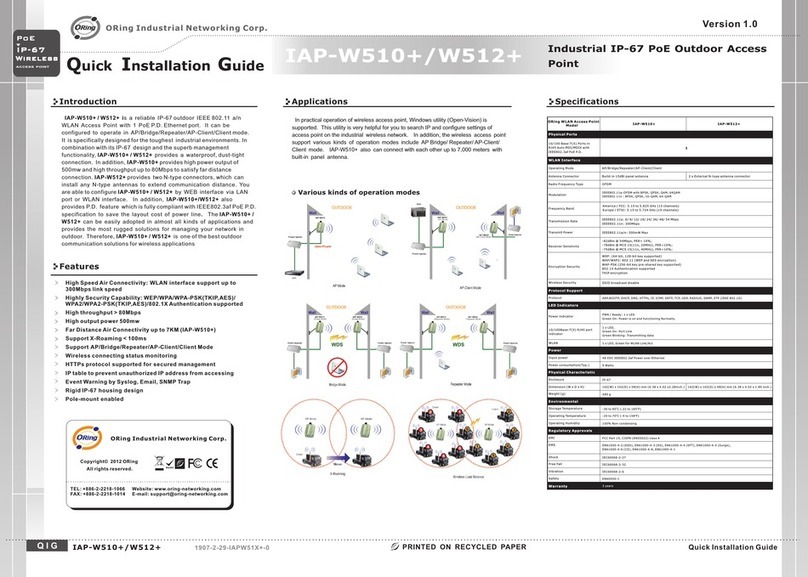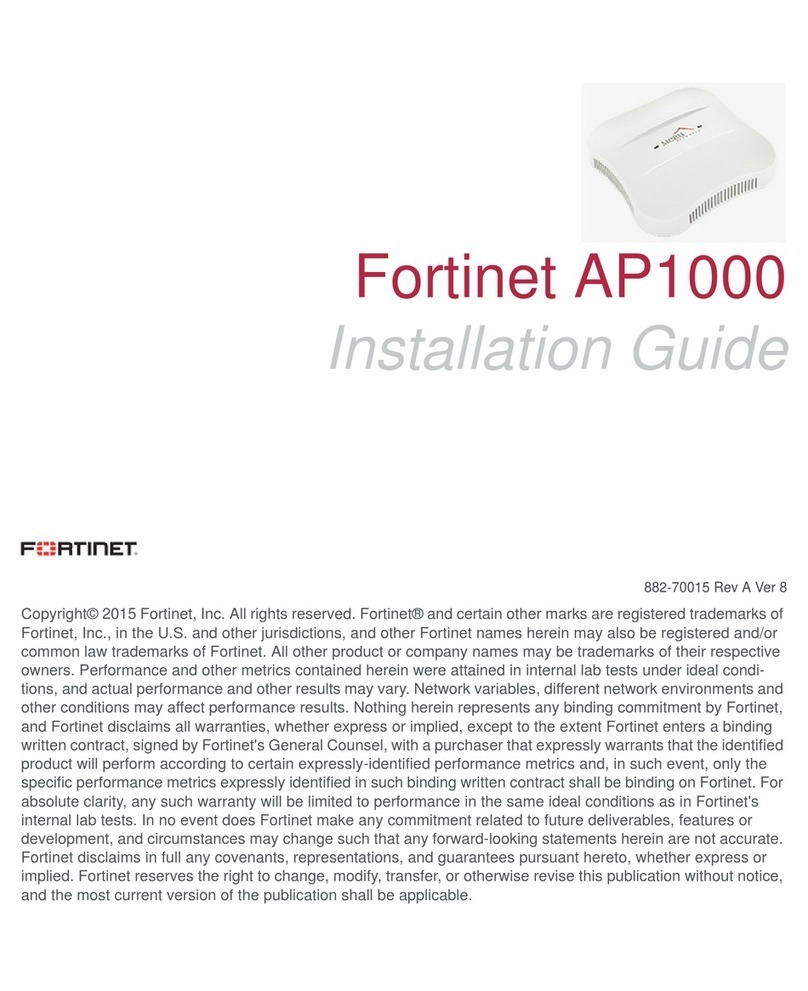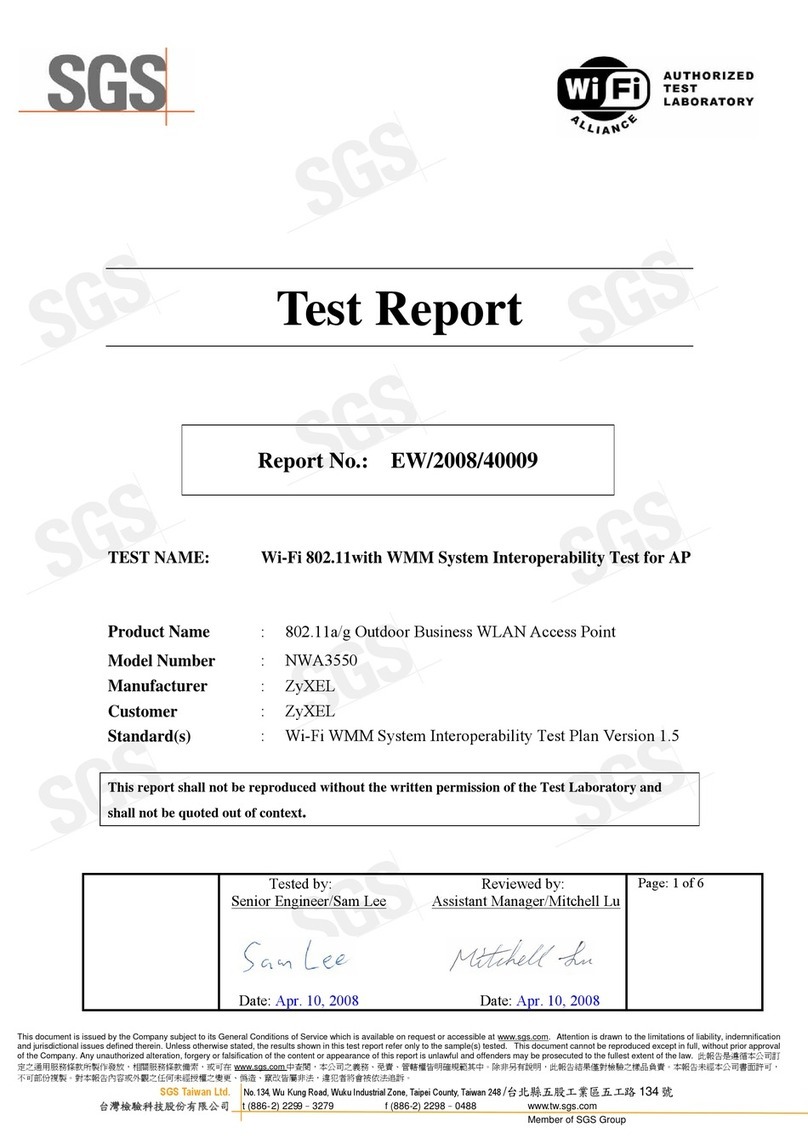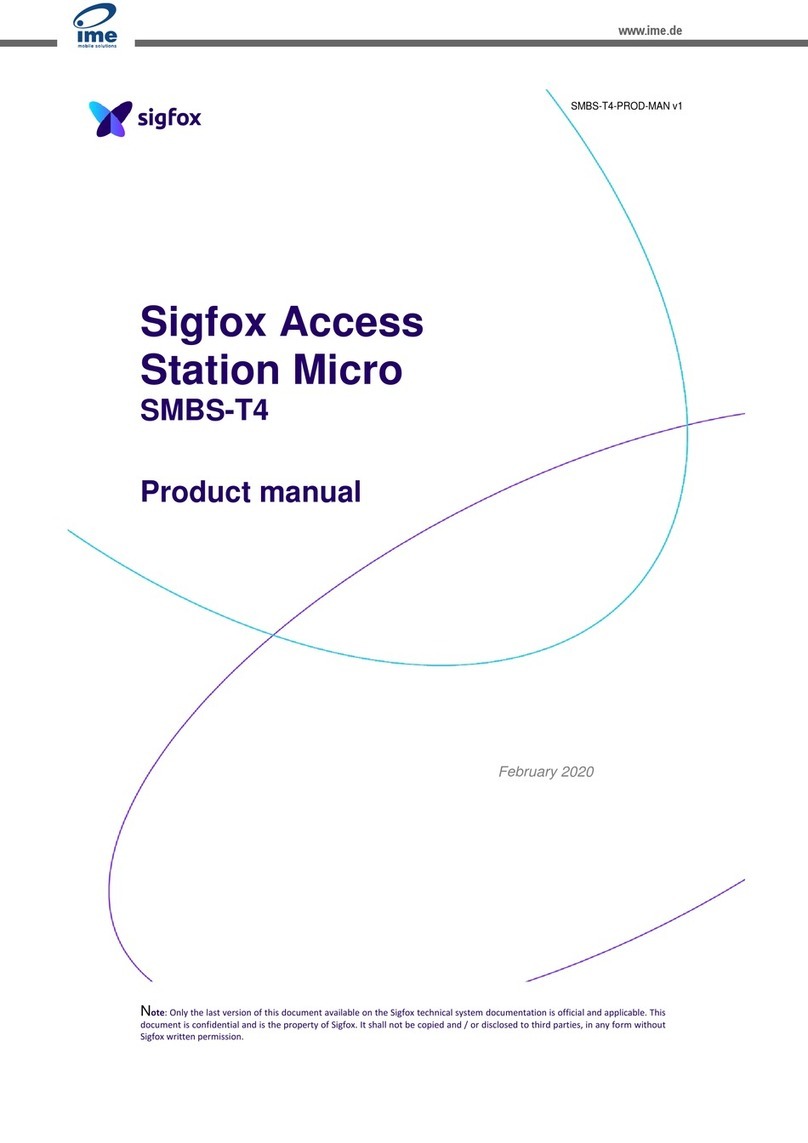Q I G Quick Installation Guide
PRINTED ON RECYCLED PAPER
Quick Installation Guide
OR i ng Indus trial Ne twork i ng Corp .
Copy right© 201 4 ORing
All r ights rese rved.
TEL: + 886-2-22 18-10 66
FAX: +886-2-221 8-101 4
Website: ww w.or ing-n etworkin g.com
E-mail: suppor t@ori ng-netwo rking .com
Q I G
Specifications
Po wer
In pu t po wer 48 VD C fr om P.o .E p or t
Ph ysi ca l Cha rac te ris tic
En cl osure I P- 67
Di me ns ion ( W x D x H) 16 2 (W ) x 10 1. 5 (D ) x 58 (H ) mm ( 6. 38 x 4 .0 x 2 .2 8 in ch. )
Wei ght ( g)
En vir on men tal
o o
-3 0 to 8 5 C ( -2 2 to 1 85 F )
St or ag e Tem pe ra tu re
5% t o 95 % No n- conde ns in g
Op er at in g Hum id it y
Re gul at ory A ppr ov als
FC C Pa rt 1 5, C IS PR ( EN 550 22 ) cl as s A
EM I
EN 61 00 0- 4-2 (ES D) , EN 61 00 0-4-3 ( RS ), E N6 10 00 -4- 4 (E FT ), E N61 00 0- 4- 5 (S ur ge) ,
EN 61 00 0- 4-6 (CS ), E N6 10 00 -4-8, E N6 10 00 -4 -11
EM S
IE C6 00 68 -2-27
Sh oc k
IE C6 00 68 -2-32
IE C6 00 68 -2-6
Vi br at io n
Fr ee Fa l l
Wa rra nt y 3 yea rs
Fr eq ue ncy B an d
Tran smi ss io n Ra te
En cr yp tio n Se cu rit y
WE P: ( 64 -bi t, 1 28 -bi t ke y su pp ort ed )
WPA/ WP A2 : (W EP a nd AE S en cr ypt io n) 8 02. 11 i
WPA-PS K (2 56 -b it ke y pr e- share d ke y su pport ed )
80 2. 1X A uth en ti cat io n su pport ed
TK IP e nc ryp ti on
Wi re le ss Se cu ri ty SS ID b ro adc as t di sa ble
Tran smi t Powe r
Rece iv er S en sti vi ty
Pr oto co l Sup por t
Pr ot oc ol AR P,BO OT P, DHC P, DNS , HTT Ps , IP, ICMP, SNT P, TCP, UDP, RA DI US, SNM P, STP ( IE EE 8 02 .1 D)
EN 60 95 0- 1
Sa fe ty
o o
-2 0 to 7 0 C ( -4 t o 15 8 F )
Op er at in g Tem pe ra tur e
OR in g WLA N Acc es s
Po in t Mod el
10 /1 00 B ase -T( X) P or ts i n RJ4 5
Au to M DI /MD IX 2
Ph ysi ca l Por ts
Te chn ol ogy
Mo du la tio n
WL AN In te rfa ce
Op er at in g Mod e AP / /A P- Cl ien tCl ie nt /B ri dg e
An te nn a and C on ne cto r
Radi o Fr eq uen cy Type OF DM
IA P- W42 0+
IE EE 80 2. 11b/g /n : CC K, D QP SK, DBP SK
IE EE 80 2. 11g/n : O FD M wi th B PS K, QPSK , 16 -Q AM , 64 -Q AM
Am er ic a / FCC : 2 .4 12 ~2. 46 2 GH z (11 c ha nn el s )
Eu ro pe C E / ETS I : 2. 41 2~2 .4 72 G Hz ( 13 ch an ne ls )
-9 6d Bi
± 2d Bi
72 0g
IE EE 802.1 1b : 11 , 5.5 , 2, 1 M bp s
IE EE 8 02 .11 g: 5 4, 4 8, 36 , 24 , 18 , 12, 9, 6 Mb ps
IE EE 8 02 .11 n: u p to 3 00M bp s
IE EE 802.1 1b /g /n: 8 00 mw (29 db m) m ax .
Bu il d- in 10 dB i pa nel a nt en na
IA P- W42 2+
79 0g
1. Launch the Internet Explorer and type in IP address of the device. The default static
IP add res s is 19 2.1 68. 10. 2
Follow the steps below to log in and access the system:
2. Log in with default user name and password ( bot h are a dmi n). A fte r logging in, yo u
should see the following screen. For more informa tio n on co nfi gur ati ons , ple ase
refer to the user manual. For information o n ope rat ing t he de vic e usi ng OR ing ’s Open-
Visi on ma nag eme nt ut ili ty, please go to ORing website.
Resetting
For protection, the reset button is placed in the cas e cov ere d by a sc rew h ead . If yo u
need to reset the device, remove the screw and use a v ery s mal l poi nt ob jec t lik e a nee dle
or a toothpick to poke the reset button. To restore the dev ice c onf igu rat ion s bac k to th e
factory defaults, press the Reset button for 5 seco nds .
Powe r Co ns ump ti on (Typ. ) 9 wa tt s
Version 1.0
2 x Ex te rn al N- ty pe a nte nn a co nn ect or
IAP-W420+/W422+ Industrial IP-67 PoE Outdoor Access
Point
Wireless
ACC ESS POI NT
IP-67
PoE
IAP-W420+/W422+