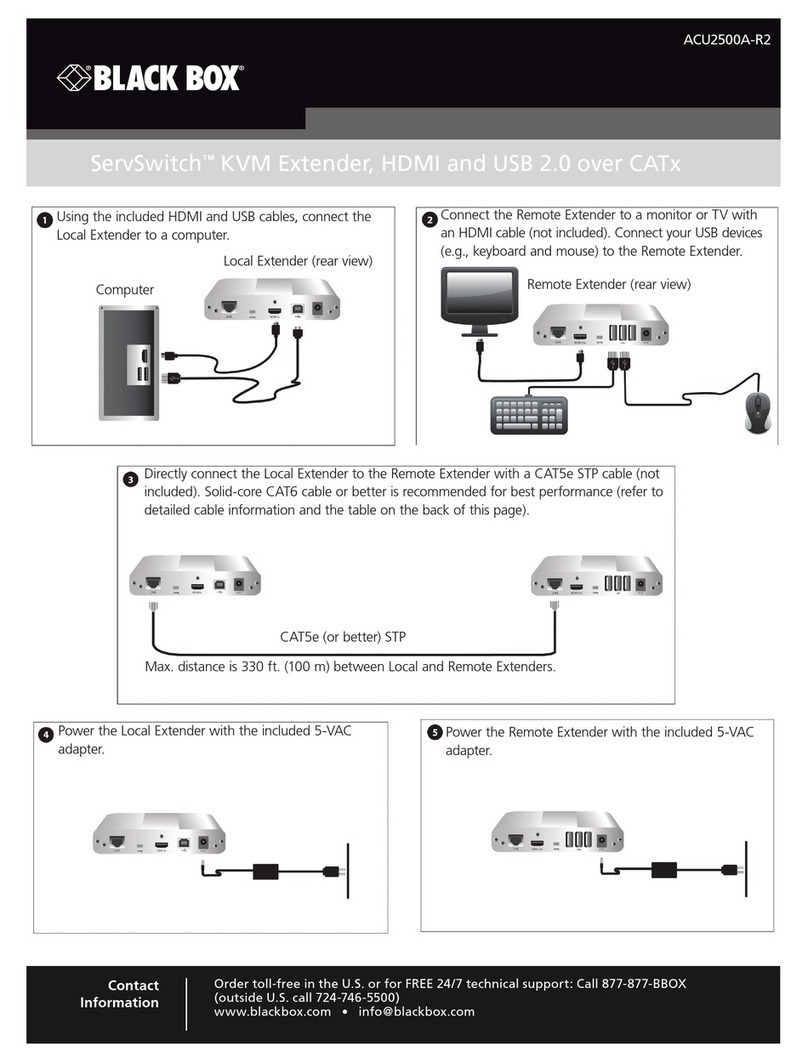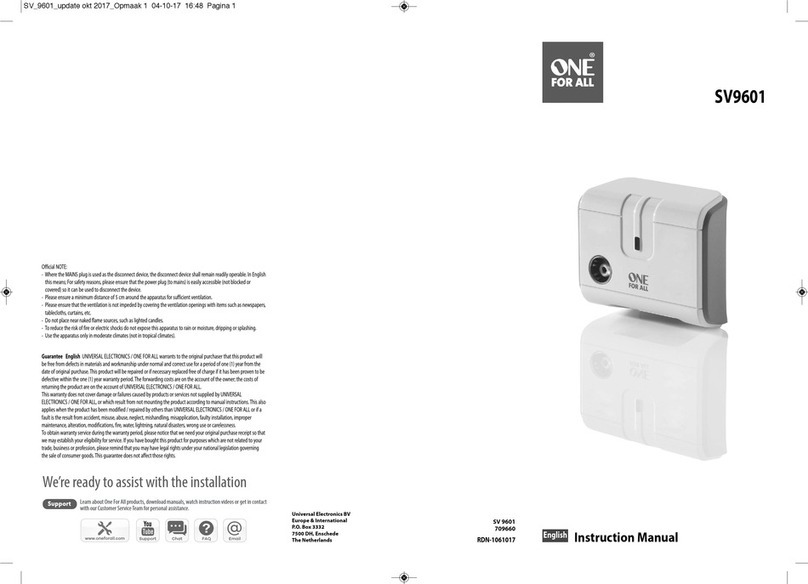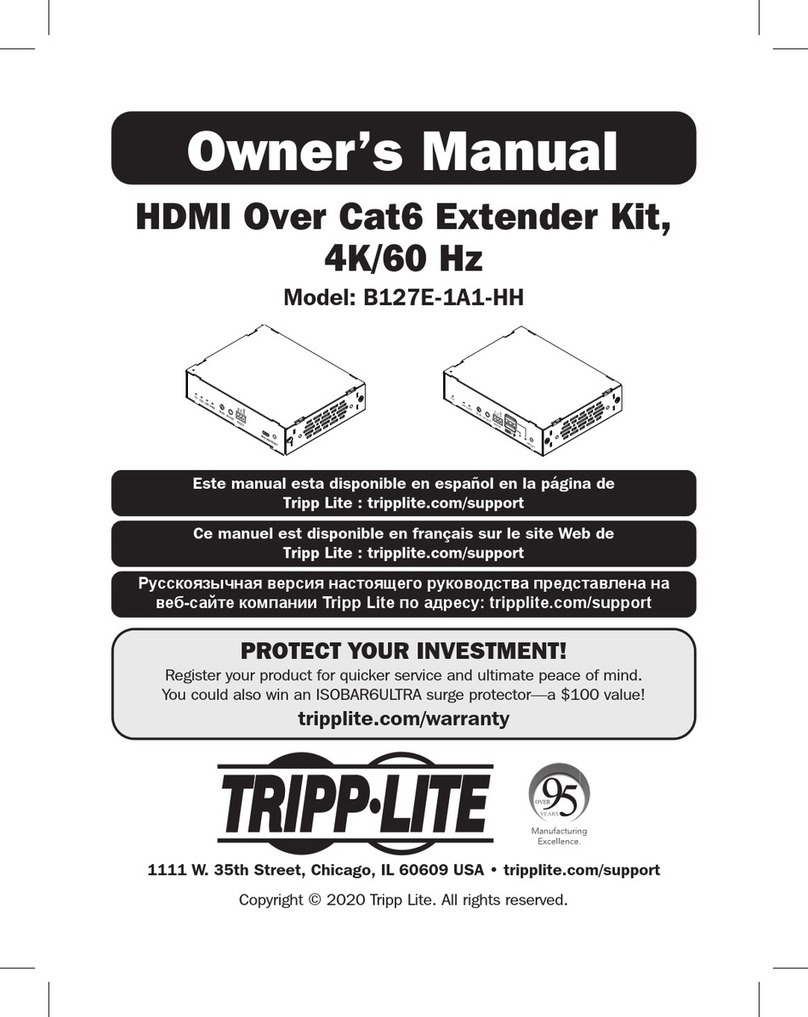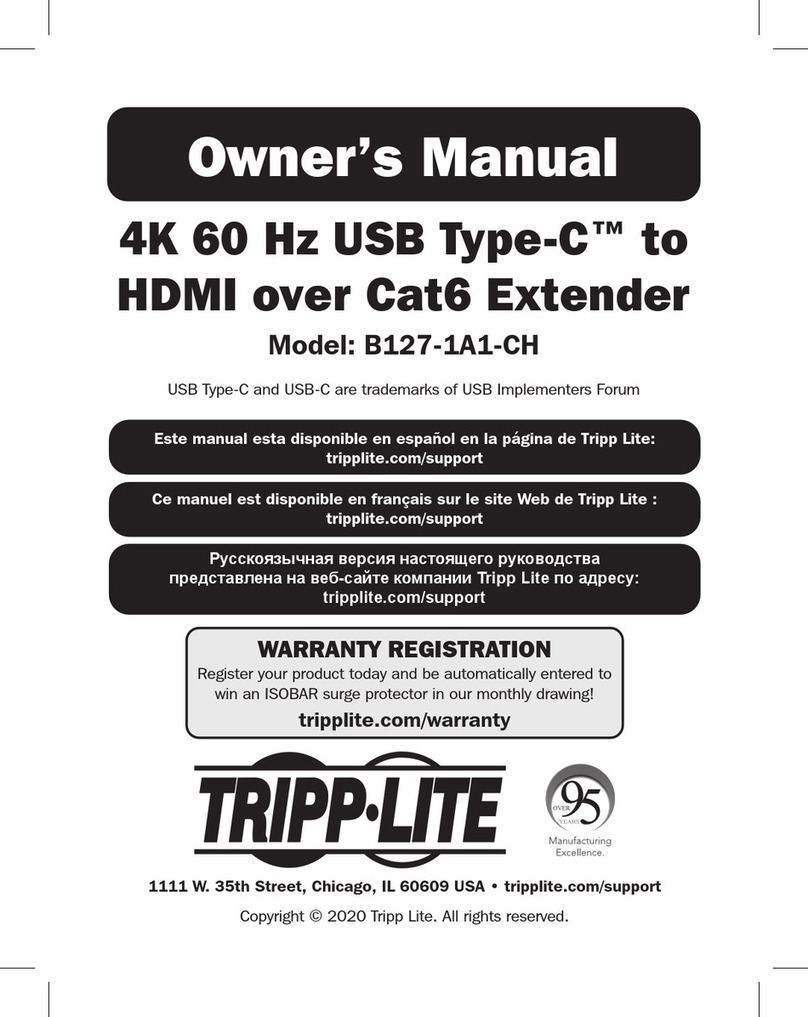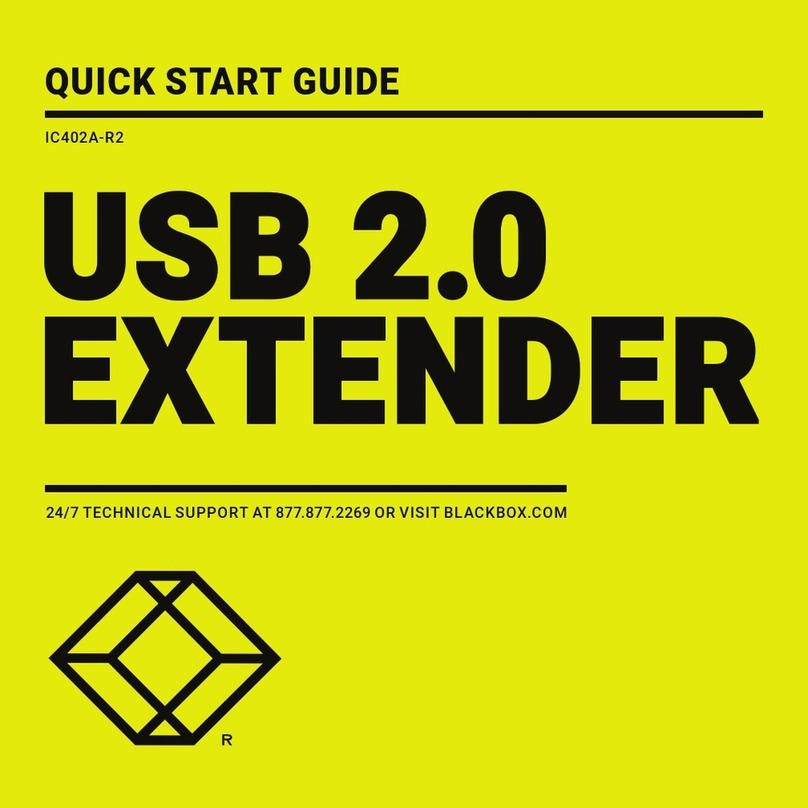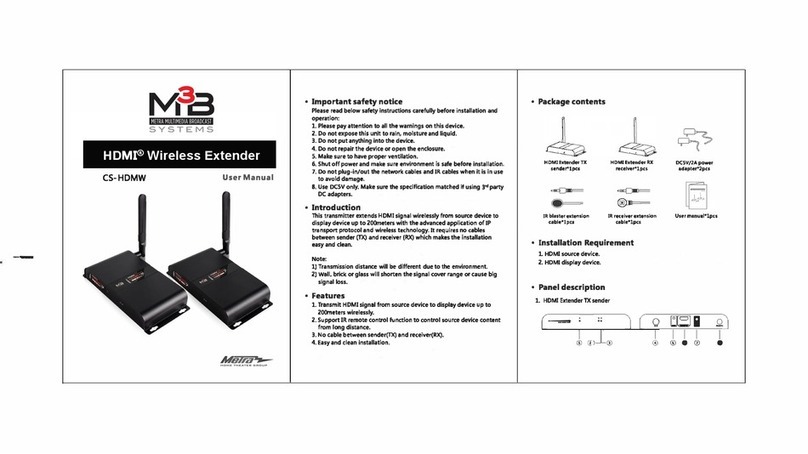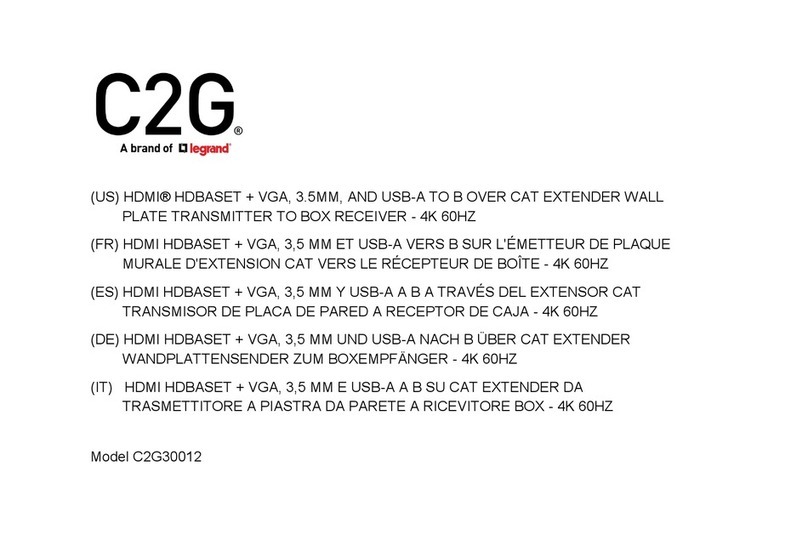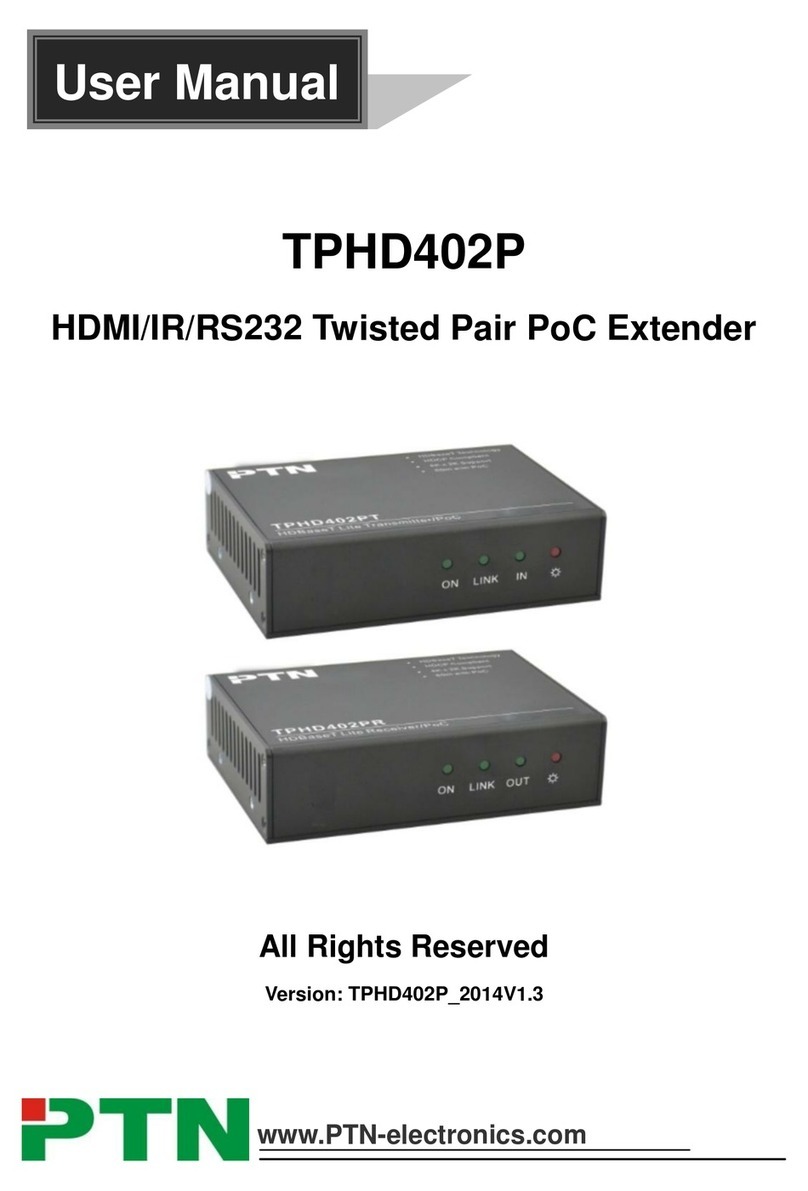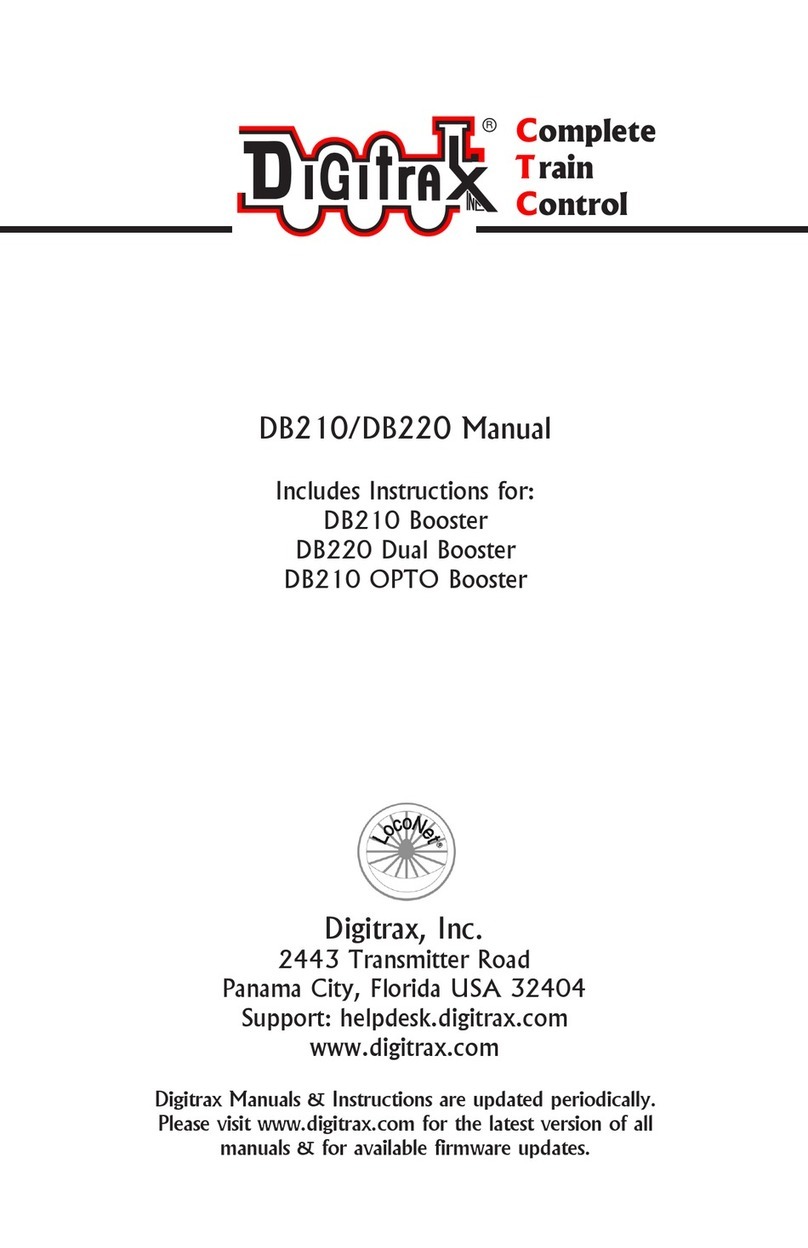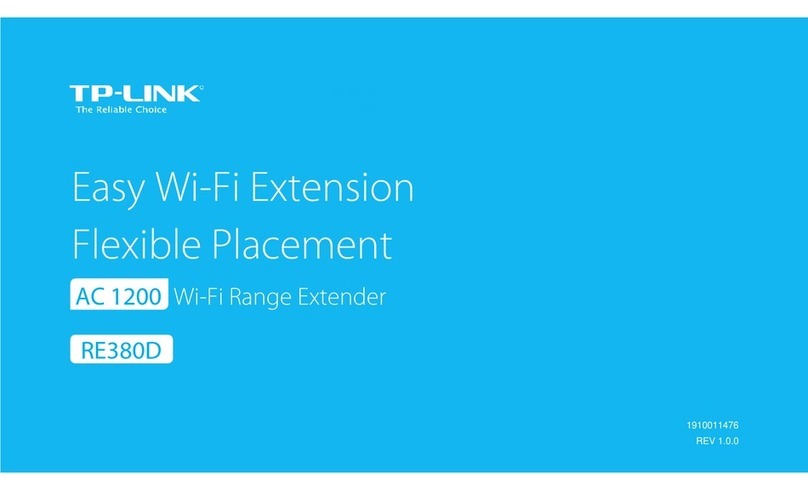Sprog SBOOST II User manual

SBOOST II User Guide 1
Version 1.1 June 2015 © Copyright 2015SPROG DCC Ltd
SBOOST II DCC Booster
User Guide

SBOOST II User Guide 2
Version 1.1 June 2015 © Copyright 2015SPROG DCC Ltd
Introduction
SBOOST II is a DCC booster designed primarily intended for use with the
SPROG II, but also useable with other DCC systems, to boost the track
output current for driving a larger layout.
Requirements
Regulated DC Power Supply 12 –20V, 3A
Features
Opto-isolated DCC input for electrical isolation between the layout and
the command station
DCC activity LED shows reception of valid DCC input
Power LED flashes when programming track power is live
DCC, Track and power connections by pluggable terminal blocks.
Power out terminals for SPROG II.
Specification/Operating Conditions
Parameter
Minimum
Typical
Maximum
Units
DC Input supply
voltage
12V
20V
Note 1
V
Vin supply current
2.6
Note 2
A
Output Load –
Operating Layout
2.5
A
Auto reverse
detection delay
1.2
ms
Overload detection
delay
3.2
ms
Overload cutout
delay
410
ms
1. If using the Power out terminals, the DC input supply must be
limited in accordance with the equipment connected to the power
out terminals.
2. The current capacity of the power supply must be greater than the
2.5A current limit of the SBOOST II. A suitable power supply is
available from SPROG DCC Ltd or our dealer network.

SBOOST II User Guide 3
Version 1.1 June 2015 © Copyright 2015SPROG DCC Ltd
3. The DCC track voltage will be slightly less than the power supply
voltage.

SBOOST II User Guide 4
Version 1.1 June 2015 © Copyright 2015SPROG DCC Ltd
DCC Parameters
Minimum
Typical
Maximum
Units
DCC signal input
voltage
7
20
V
DCC signal input
current
10
Note 1
mA
DCC signal input
current
16.5
Note 2
mA
DCC Input –Track
Output Delay
1.6
µs
1. Vin 12V
2. Vin 18V
LEDs
Track LED
Off
Track power off
Flashing Moderately Quick
Track power on
Flashing quickly
Short circuit
DCC LED
Flashing slowly
No DCC signal
Flashing Quickly
Valid DCC Signal
Installation
Connection to the SBOOST II is via 4-way pluggable terminal blocks as
shown below.
The following steps are required to install SBOOST II before you can use it
for the first time:

SBOOST II User Guide 5
Version 1.1 June 2015 © Copyright 2015SPROG DCC Ltd
Connect to the Power Supply
Connect to the Layout
Connect to the Command Station
Connect to the Power Supply
Power supplies sold by SPROG DCC Ltd at the same time as an SBOOST II
are supplied pre-wired to the pluggable terminal block.
If using your own power supply, or the power supply provided by your dealer
is not pre-wired, then it must be connected to the Power In terminals,
observing the correct polarity.
Connect to the Layout
Connect the SBOOST II to the track using the track terminals “Tr A” and “Tr
B” of the pluggable terminal block.
Connect to the Command Station
Connection to a SPROG II (version 2 and earlier)
The pluggable terminal block is arranged to allow a straight forward
connection to a SPROG II for both the DCC signal and to supply power to the
SPROG II (See below), see the picture below.
Connect the SBOOST II DCC inputs “In A” and “In B” to the SPROG II track
outputs.
Powering a SPROG II (all versions)
There are two considerations to be taken into account when powering an
SBOOST II and a SPROG II from the same power supply.
The electrical isolation between the layout and command station (i.e. SPROG
II) will no longer be effective.

SBOOST II User Guide 6
Version 1.1 June 2015 © Copyright 2015SPROG DCC Ltd
The SPROG II has a lower maximum supply voltage of 15V, compared to the
SBOOST II maximum of 20V. When using an SBOOST II with a supply
voltage greater than 15V special care must be taken. For SBOOST II supply
voltages above 17V, a separate power source, of the correct voltage, must
be used for the SPROG II. For SBOOST II supply voltages in the range 15 –
17V you can use a separate power supply or insert a string of 3 1N4001 (or
similar) diodes in series with the +V connection to drop the voltage slightly.
Connect the SBOOST II +V output to the SPROG II +V input.
Connect the SBOOST II 0V output to the SPROG II 0 input.
If the track output of the SPROG II is also powering a track power district then
the power supply must be rated at least 3.5 Amps. See “Considerations
When Daisy-chaining Boosters”, below.
Connection to a SPROG 3
Follow the connection instructions for SPROG II. The SPROG 3 is rated for
the same maximum voltage as the SBOOST II and can always use the same
power supply.
If electrical isolation is required between the layout and SPROG 3 then a
separate, isolated, power supply must be used.
If the track output of the SPROG 3 is also powering a track power district then
the power supply must be rated at least 5 Amps. See “Considerations When
Daisy-chaining Boosters”, below.
Connection to Other Command Stations
SBOOST II has an opto-isolated DCC input and can be connected to the
DCC output of most DCC command stations and boosters.
Multiple Power Districts Using SBOOST II
If more than one SBOOST II is to be connected between the command
station (e.g. one of the SPROG family) and the layout, to give multiple power
districts, then care must be taken with both the DCC input connections and
the track connections to ensure the same polarity at each SBOOST II.
Connect all of the SBOOST II “In A” terminals together and connect to one
output of the command station.
Connect all of the SBOOST II “In B” terminals together and connect to the
other output of the command station.
Connect the “Tr A” and “Tr B” outputs to the layout in a consistent manner in

SBOOST II User Guide 7
Version 1.1 June 2015 © Copyright 2015SPROG DCC Ltd
each power district. E.g. connect “Tr A” to the left rail in each power district
and connect “Tr B” to the right rail in each power district.
BOTH rails MUST be gapped between power districts. The SBOOST II track
outputs must only be connected to their own power district, i.e., there must be
NO common wiring between power districts.
If a single power supply is used to power more than one SBOOST II it must
be rated to supply the maximum current to all SBOOST II simultaneously.
E.g. for two SBOOST II the power supply must be rated at greater than 5
Amps.
If separate power supplies are used to power multiple SBOOST II then they
should all be of the same type and voltage rating. The 0V connections of all
the SBOOST II must be connected together. This is sometimes referred to as
a booster “home ground” connection.
Considerations When Daisy-chaining Boosters
If a booster A which powers a track power district A is connected to a booster
B which powers a track district B then a short circuit in power district A will
remove the DCC signal to the input of booster B. This will result in loss of
power in power district B. For satisfactory DCC operation, daisy-chaining of
boosters in this way is not recommended.

SBOOST II User Guide 8
Version 1.1 June 2015 © Copyright 2015SPROG DCC Ltd
Example 1
SPROG 3 (or SPROG II) driving multiple SBOOST II with common power
supply.
The power supply must be able to supply the full rated current (e.g., at least 5
Amp for 2 x SBOOST II).
Power districts must be separated by isolation gaps in both rails.
The SPROG 3 (or SPROG II) can be powered from one of the SBOOST II
Isolation Gap
Power
To further SBOOST

SBOOST II User Guide 9
Version 1.1 June 2015 © Copyright 2015SPROG DCC Ltd
Example 2
SPROG 3 (or SPROG II) driving multiple SBOOST II with separate power
supplies.
Each power supply should be the same voltage.
Each power supply must be able to supply the full rated current of the
SBOOST II, i.e., at least 2.5 Amp.
A common ground connection is required between the power supplies.
Power districts must be separated by isolation gaps in both rails.
The SPROG 3 (or SPROG II) can be powered from one of the SBOOST II.
Isolation Gap
Power
Power
To further SBOOST

SBOOST II User Guide 10
Version 1.1 June 2015 © Copyright 2015SPROG DCC Ltd
Example 3
SPROG 3, SPROG II or other booster and SBOOST II daisy-chained with
common power supply.
Using a SPROG 3 (or SPROG II or other booster) and SBOOST II in this
way is not recommended.
A short circuit in the SPROG 3 power district will affect the DCC signal to the
SBOOST II, resulting in the loss of the DCC signal in the SBOOST II power
district.
The power supply must be able to supply the full rated current (i.e., at least 5
Amp for SPROG 3 plus SBOOST II).
Power districts must be separated by isolation gaps in both rails.
Isolation Gap
Power

SBOOST II User Guide 11
Version 1.1 June 2015 © Copyright 2015SPROG DCC Ltd
Example 4
SPROG 3, SPROG II or other booster and SBOOST II with separate power
supplies.
Using a SPROG 3 (or SPROG II or other booster) and SBOOST II in this
way is not recommended.
A short circuit in the SPROG 3 power district will affect the DCC signal to the
SBOOST II resulting in the loss of the DCC signal in the SBOOST II power
district.
Each power supply should be the same voltage.
Each power supply must be able to supply the full rated current, at least 2.5
Amp.
A common ground connection is required between the power supplies.
Power districts must be separated by isolation gaps in both rails.
Isolation Gap
Power
Power

SBOOST II User Guide 12
Version 1.1 June 2015 © Copyright 2015SPROG DCC Ltd
Auto-reverse Operation
The SBOOST II can be configured for auto reverse operation, e.g., to supply
power to a reverse loop or wye formation as a separate power district.
To enable or disable auto-reverse operation you must open the casing of the
SBOOST II and fit or remove a jumper link.
To open the casing, prize the two halves apart by inserting a small flat bladed
screwdriver in the slots and twisting gently, as shown below.
Remove the small jumper from its parking location and re-fit it to bridge the
pins of J1.

SBOOST II User Guide 13
Version 1.1 June 2015 © Copyright 2015SPROG DCC Ltd
When no jumper is fitted, auto-reverse operation is disabled.
When a jumper link is fitted, auto-reverse operation is enabled.
Auto-reverse operation must not be enabled in adjacent power districts. This
may cause “thrashing” as both SBOOST II try to auto-reverse simultaneously.
For UK customers, spare jumper links may be obtained from SPROG DCC
Ltd on receipt of a stamped self-addressed envelope. They are also available
from electronic component suppliers.
Refit the casing by lining up and gently squeezing the two halves together.

SBOOST II User Guide 14
Version 1.1 June 2015 © Copyright 2015SPROG DCC Ltd
Troubleshooting
Before reporting any problems please check the SPROG-DCC webpages for
any bug reports or updates.
Useful Links
SPROG homepage http://www.sprog-dcc.co.uk for the latest information,
updates, downloads, etc., for SBOOST II.
SPROG DCC Yahoo group http://groups.yahoo.com/group/sprog-dcc for
latest news and discussion.
Table of contents
Other Sprog Extender manuals