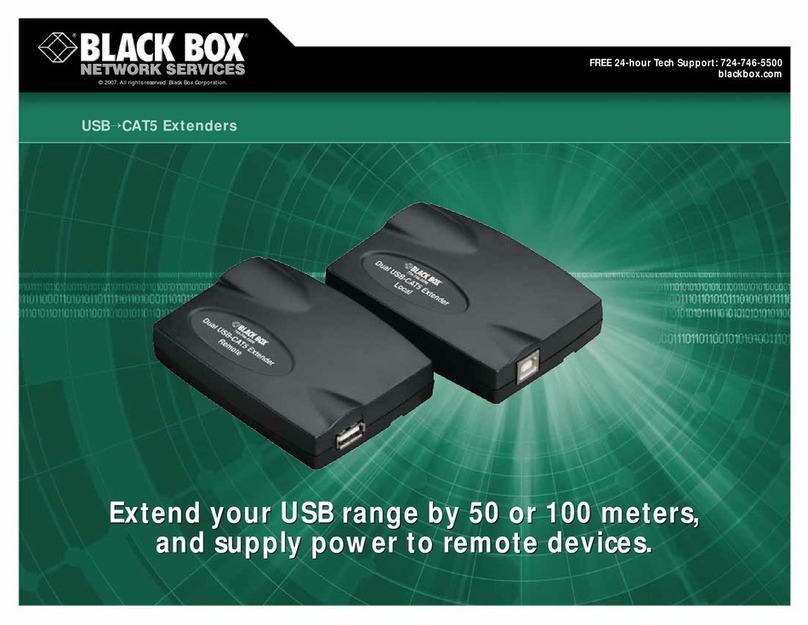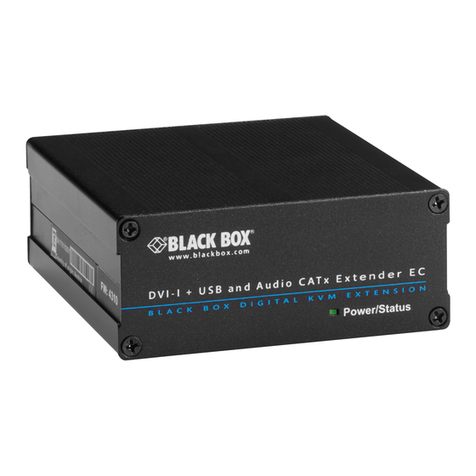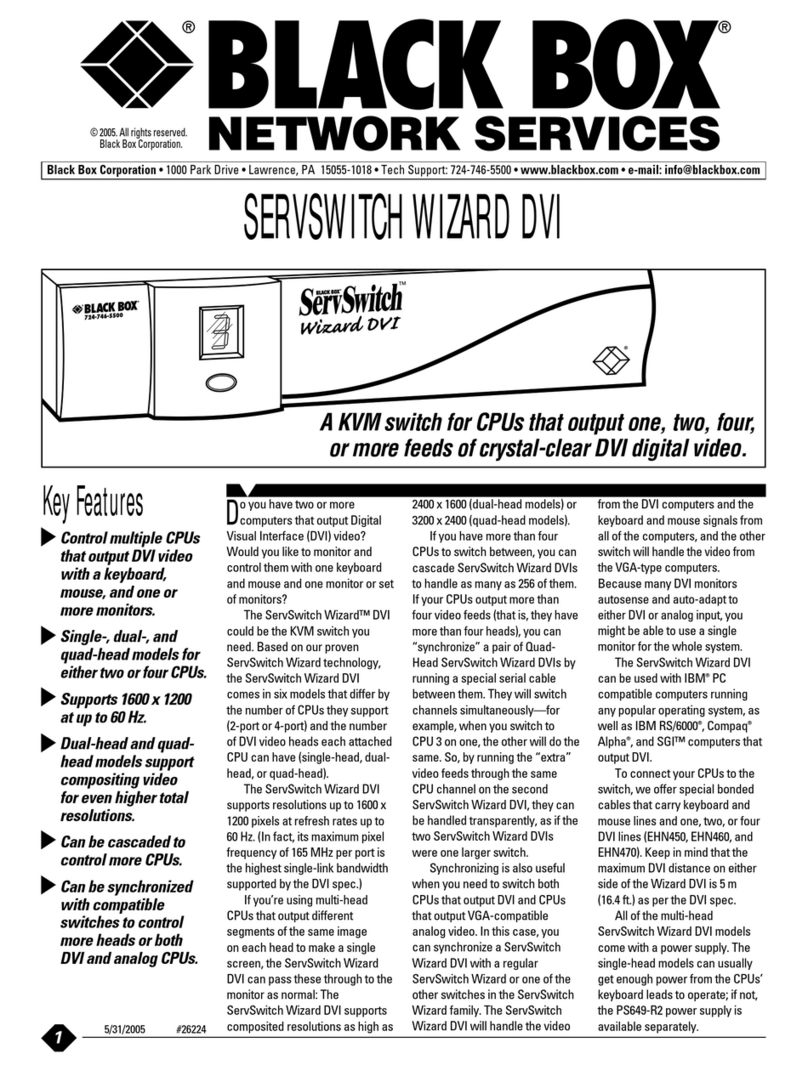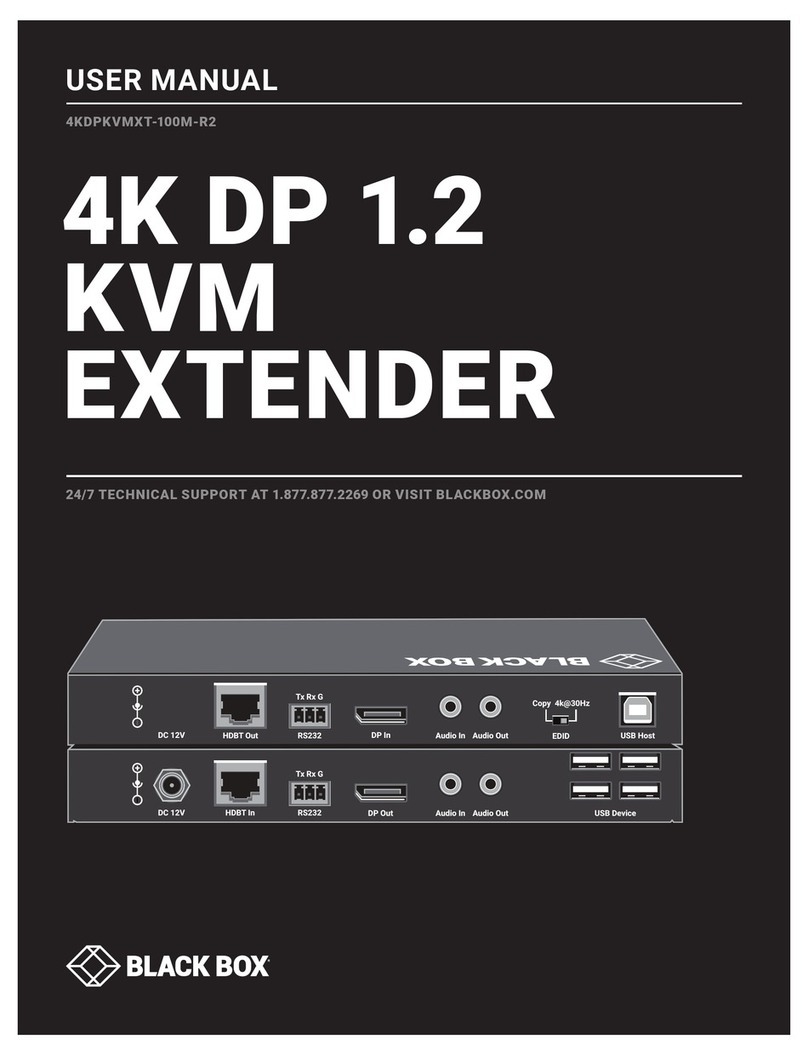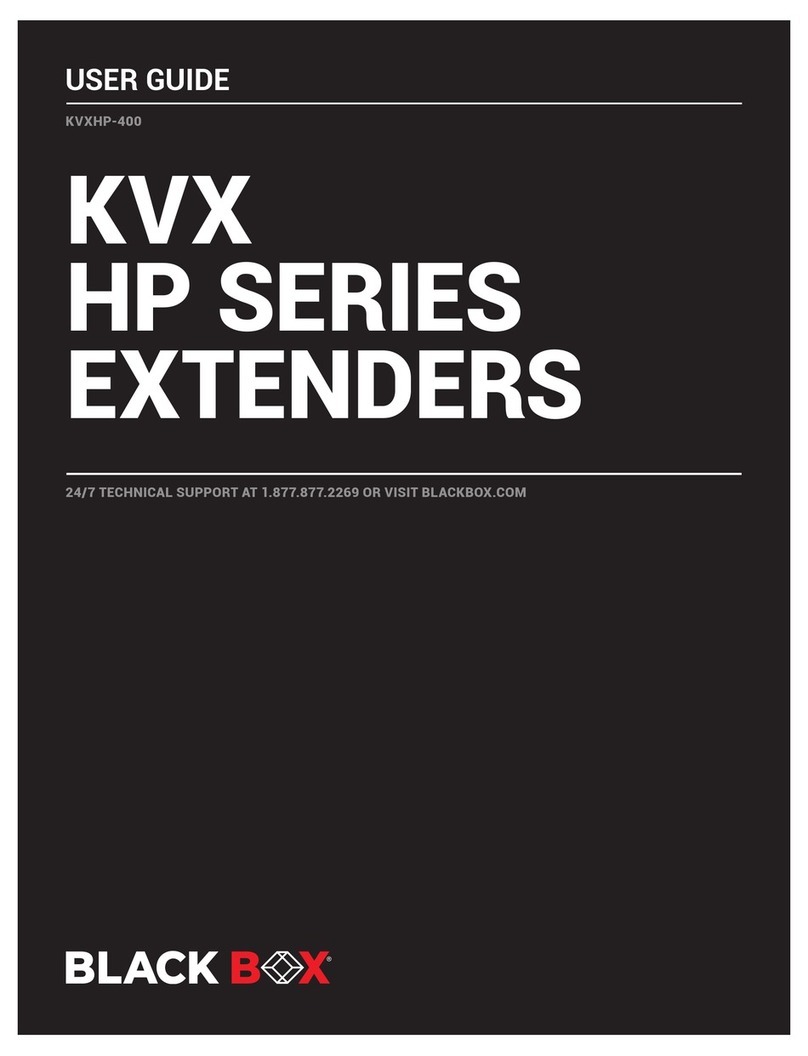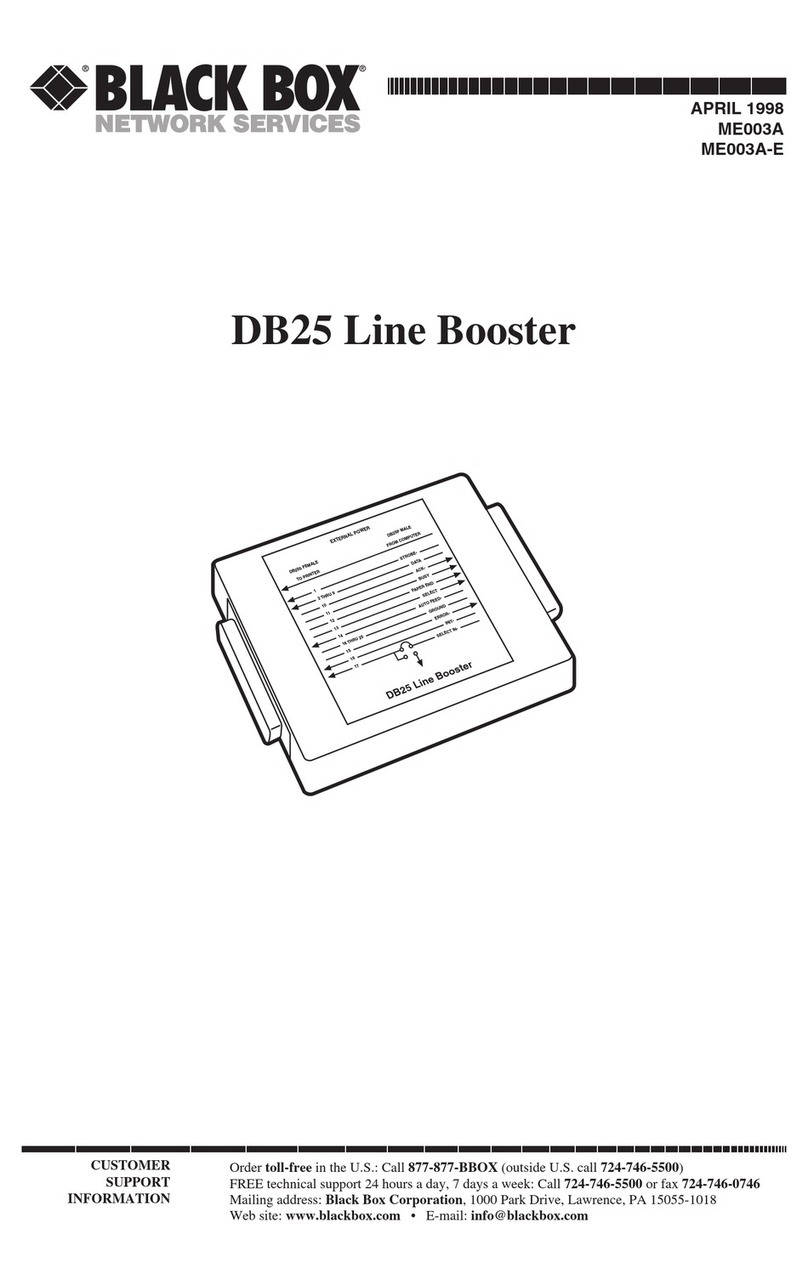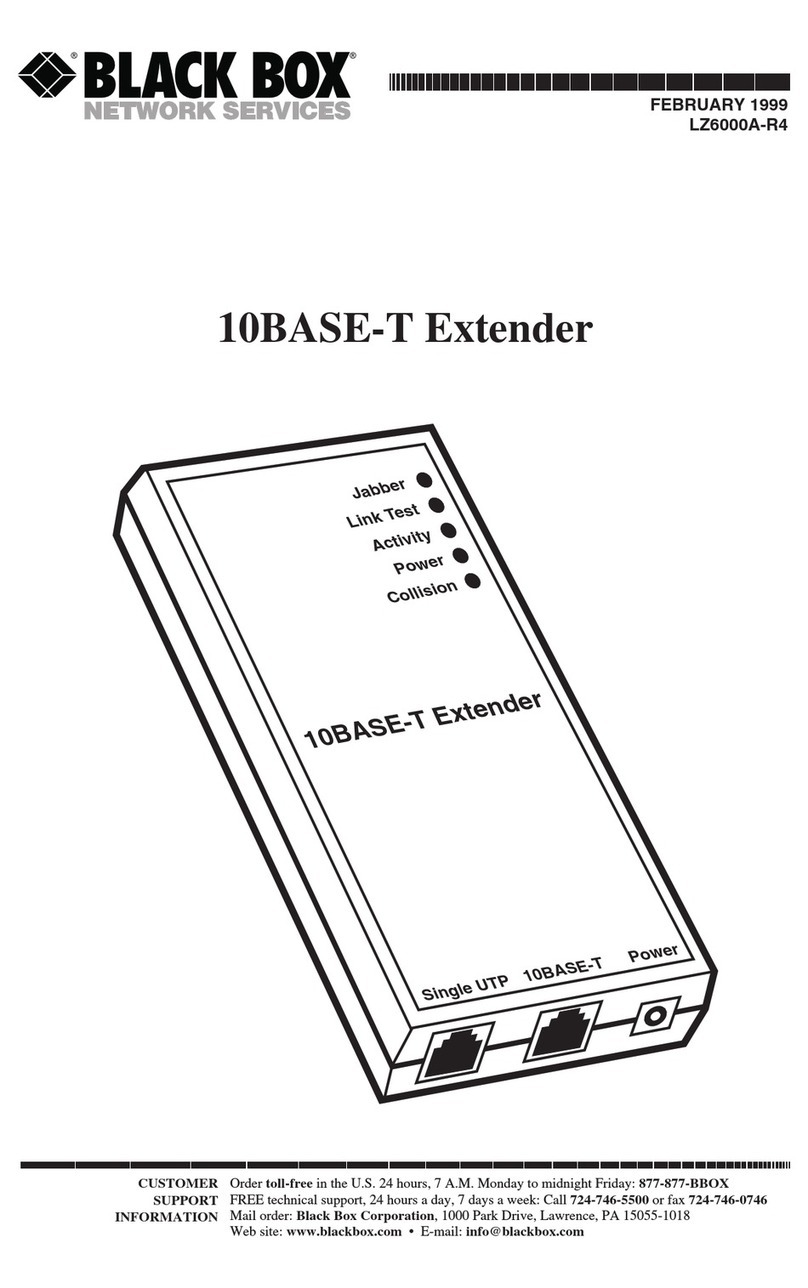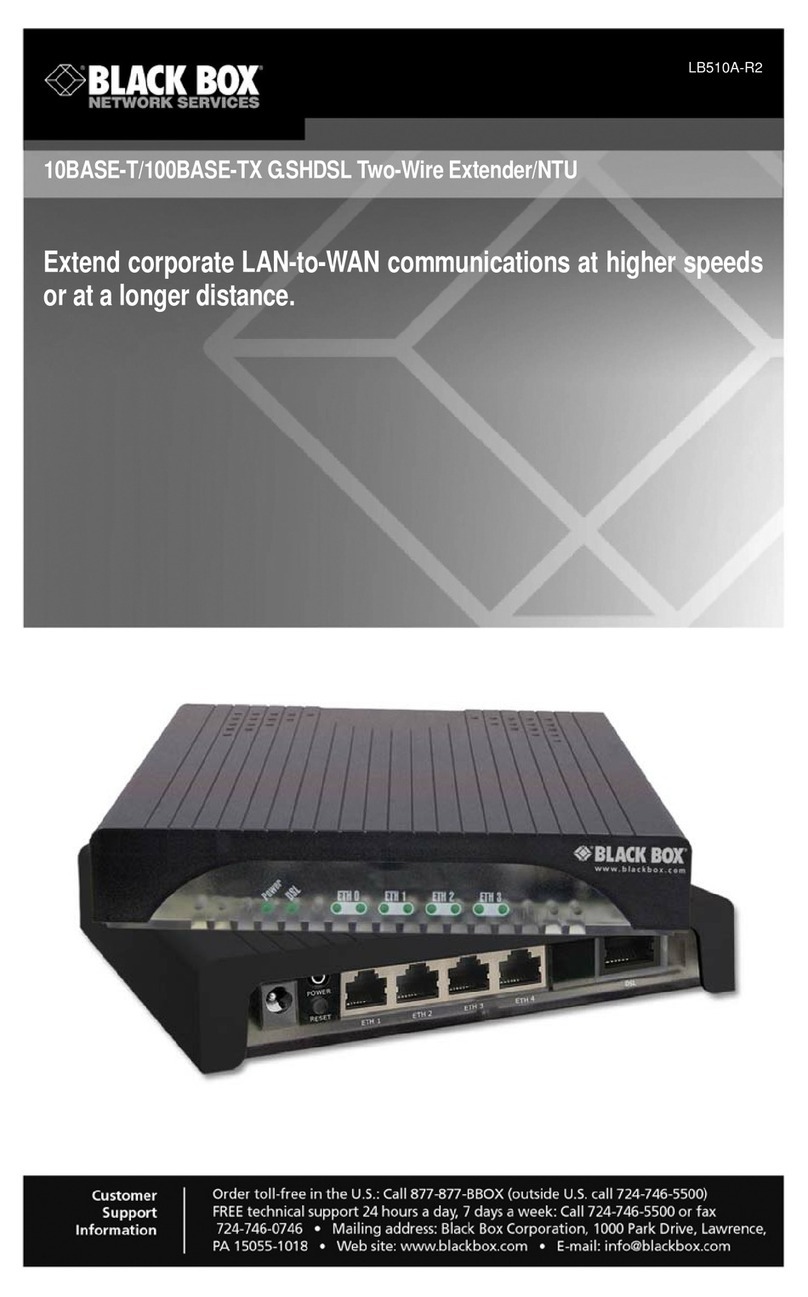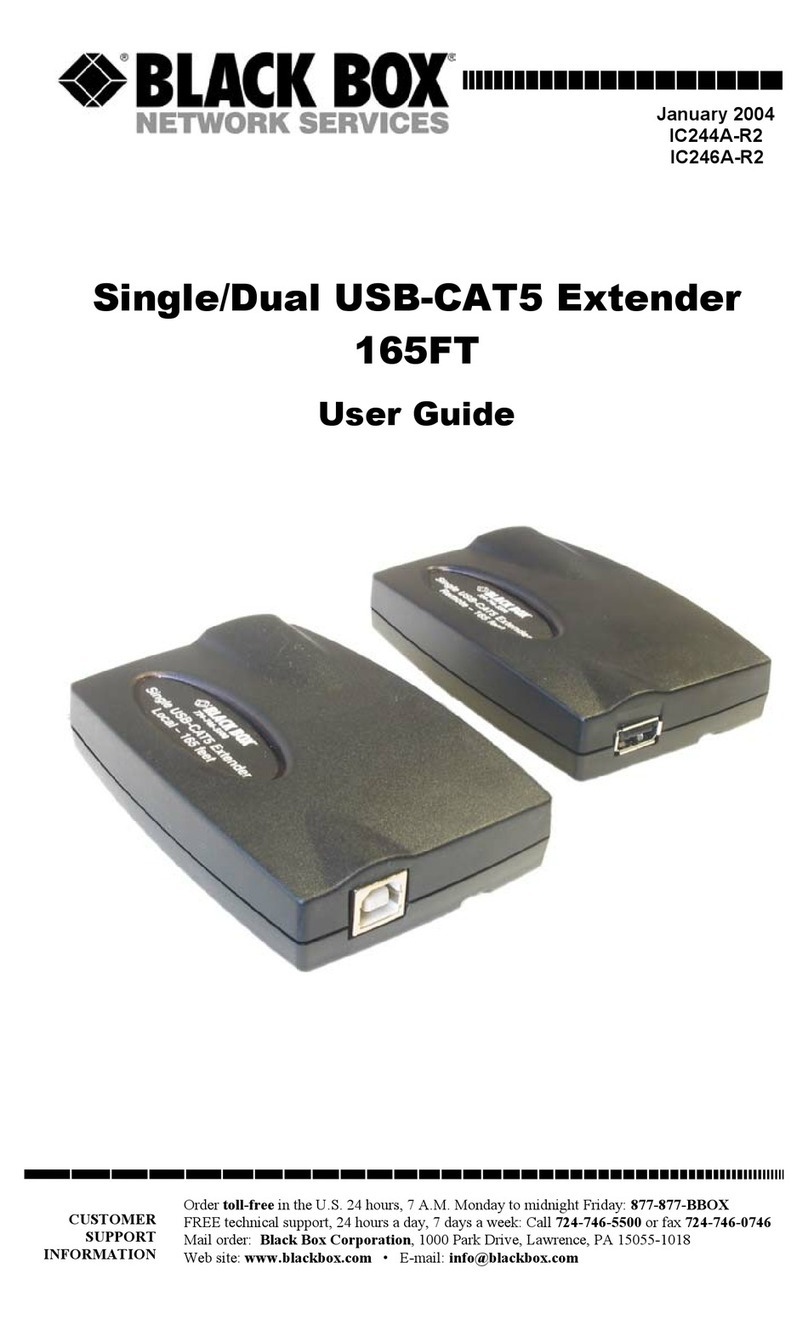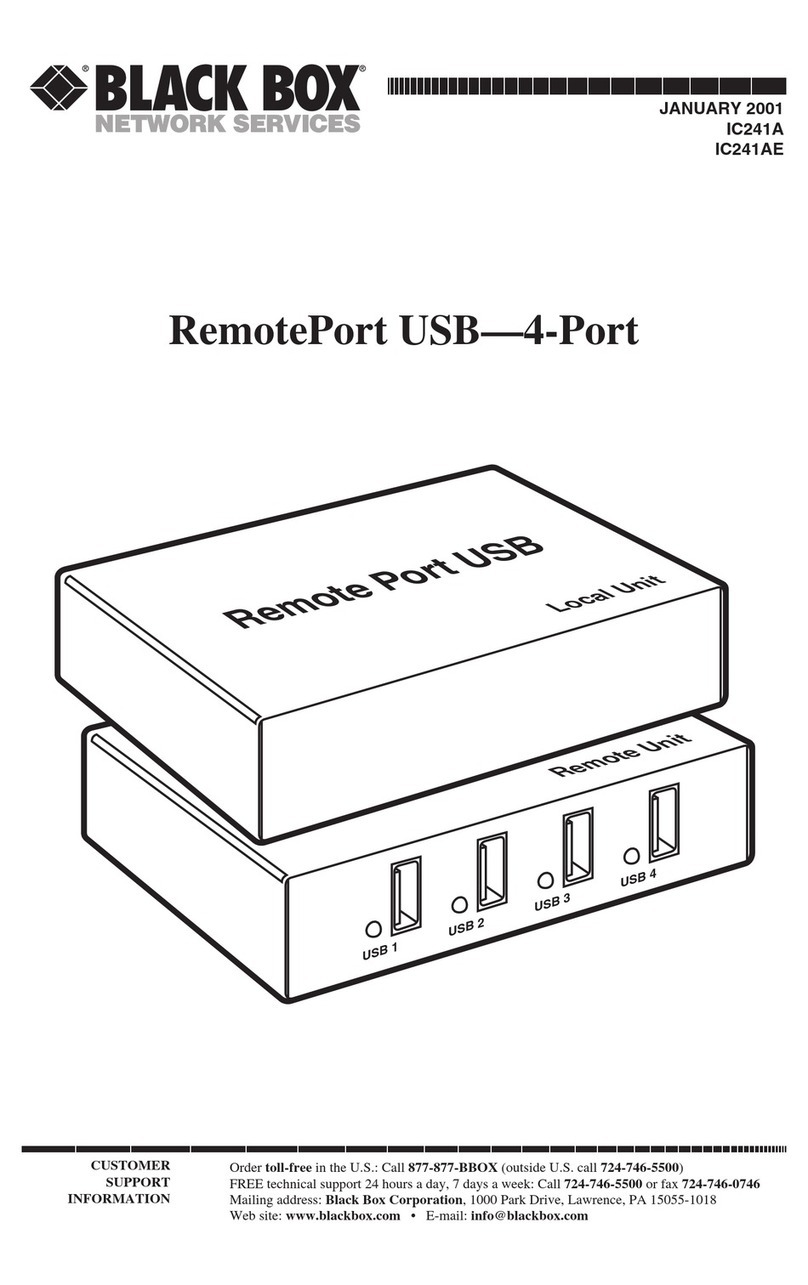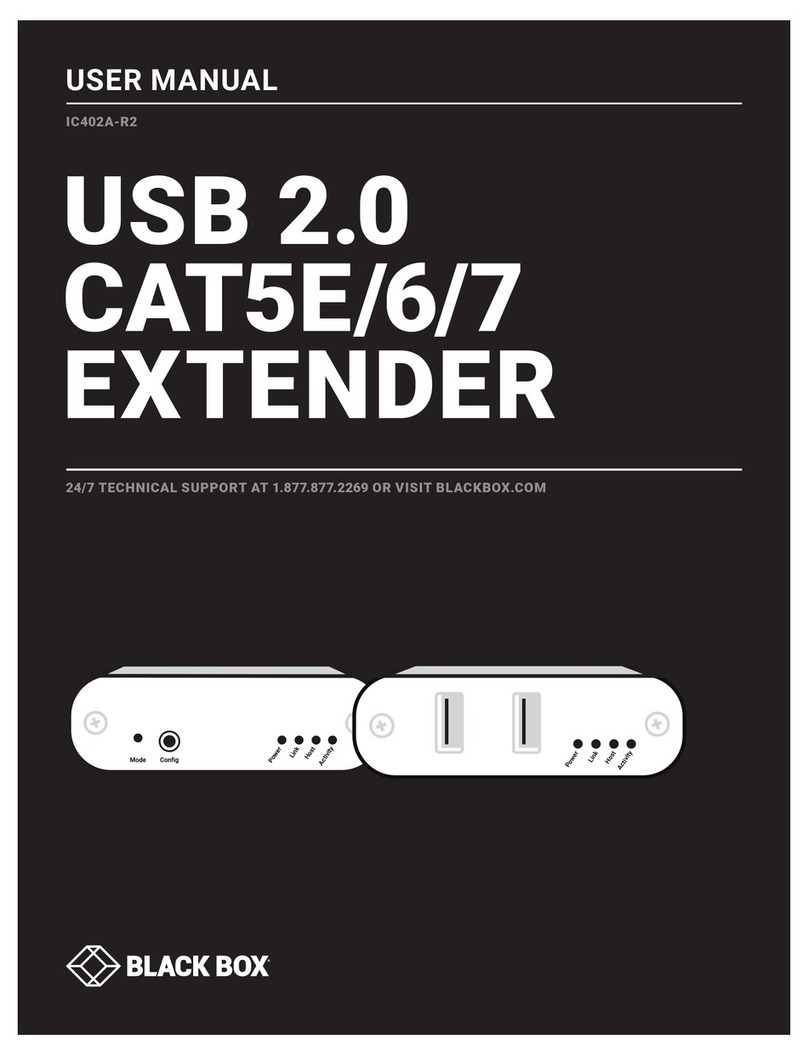Table of Contents
724-746-5500 | blackbox.com Page 5
Contents
1. Specifications.............................................................................................................................................................................. 6
2. Introduction ............................................................................................................................................................................... 7
2.1 One-to-One Configuration................................................................................................................................................ 7
2.2 One-to-Many Configuration............................................................................................................................................. 7
2.3 Mixing ServSwitch Agility and Agility Dual units ............................................................................................................... 8
2.4 ServSwitch Agility/Dual and ServSwitch iPath................................................................................................................... 8
2.5 ServSwitch Agility unit features......................................................................................................................................... 9
2.6 ServSwitch Agility Dual unit features................................................................................................................................11
2.7 What‘s Included...............................................................................................................................................................13
2.8 Additional Items You May Need ......................................................................................................................................13
3. Installation................................................................................................................................................................................ 14
3.1 Mounting........................................................................................................................................................................ 14
3.2 Connections ................................................................................................................................................................... 16
3.2.1 Local Video Link ................................................................................................................................................. 16
3.2.2 Local Audio Links ............................................................................................................................................... 18
3.2.3 Local USB Link.................................................................................................................................................... 19
3.2.4 Local AUX Port................................................................................................................................................... 20
3.2.5 Local Power In.................................................................................................................................................... 21
3.2.6 Local/Remote Network Link............................................................................................................................... 22
3.2.7 Remote Video Display ........................................................................................................................................ 24
3.2.8 Remote Microphone & Speakers........................................................................................................................ 26
3.2.9 USB Devices ....................................................................................................................................................... 27
3.2.10 Remote AUX Port ............................................................................................................................................. 28
3.2.11 Local Power In .................................................................................................................................................. 29
4. Configuration........................................................................................................................................................................... 30
4.1 Initial configuration ......................................................................................................................................................... 30
4.1.2 Networked linking.............................................................................................................................................. 30
4.1.3 Manual Factory Reset ......................................................................................................................................... 30
4.1.4 Browser-Based Configuration Utility ................................................................................................................... 31
4.1.5 Performing an upgrade ...................................................................................................................................... 32
5. Operation................................................................................................................................................................................. 33
5.1 Front Panel Indicators...................................................................................................................................................... 33
6. Further information.................................................................................................................................................................. 34
Appendix A. Tips for success when networking Agility units ............................................................................................... 35
Appendix B. Troubleshooting................................................................................................................................................ 38
Appendix C. Glossary ........................................................................................................................................................... 40
Appendix D. Cable and Connector Specifications ................................................................................................................. 44
Appendix E. Safety Information ............................................................................................................................................ 45