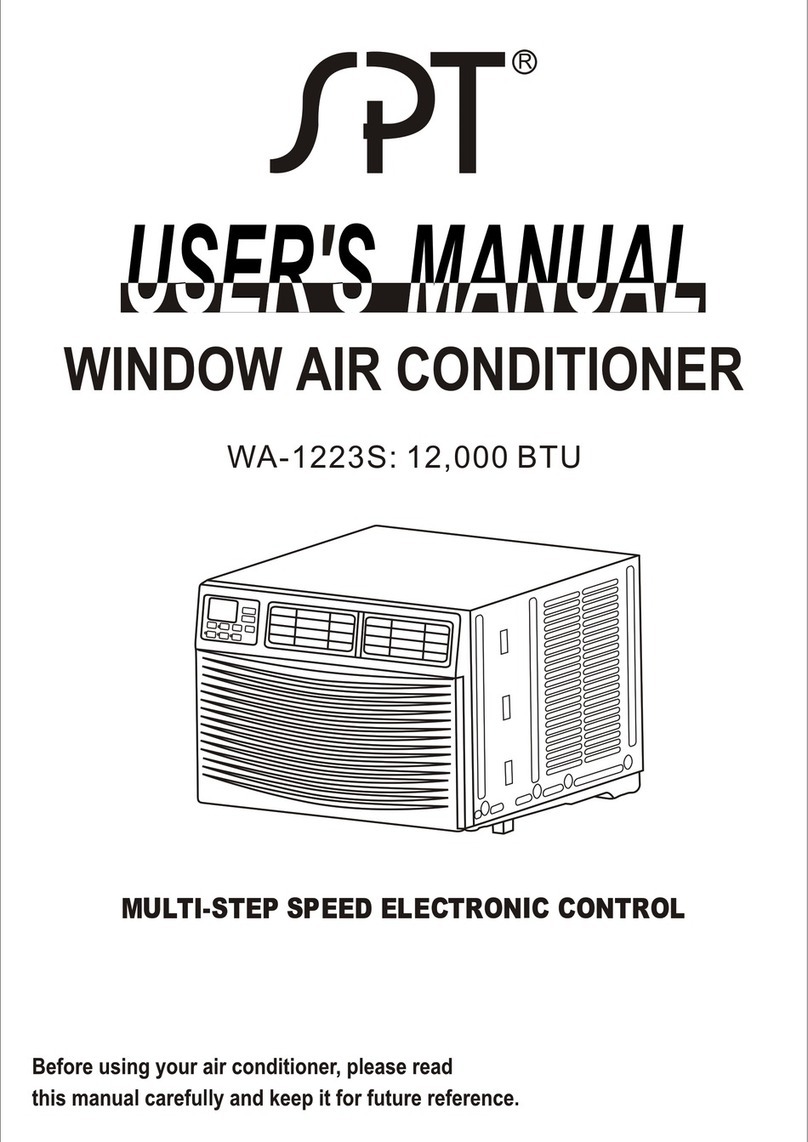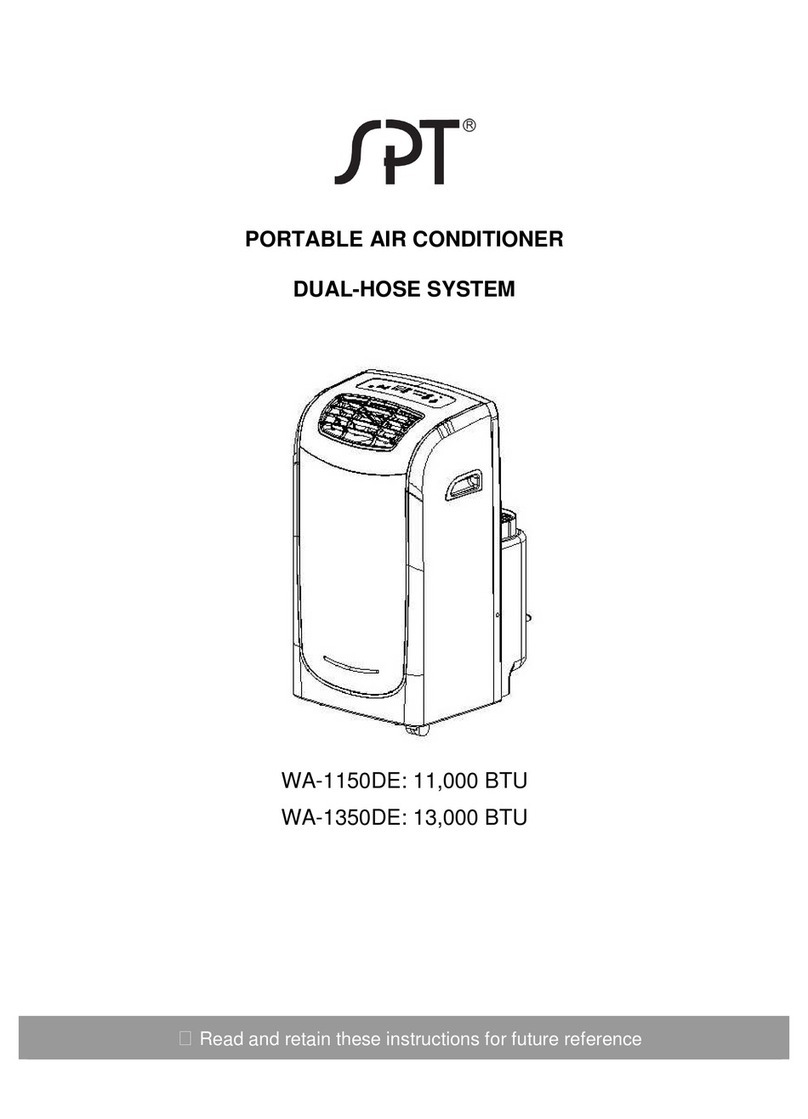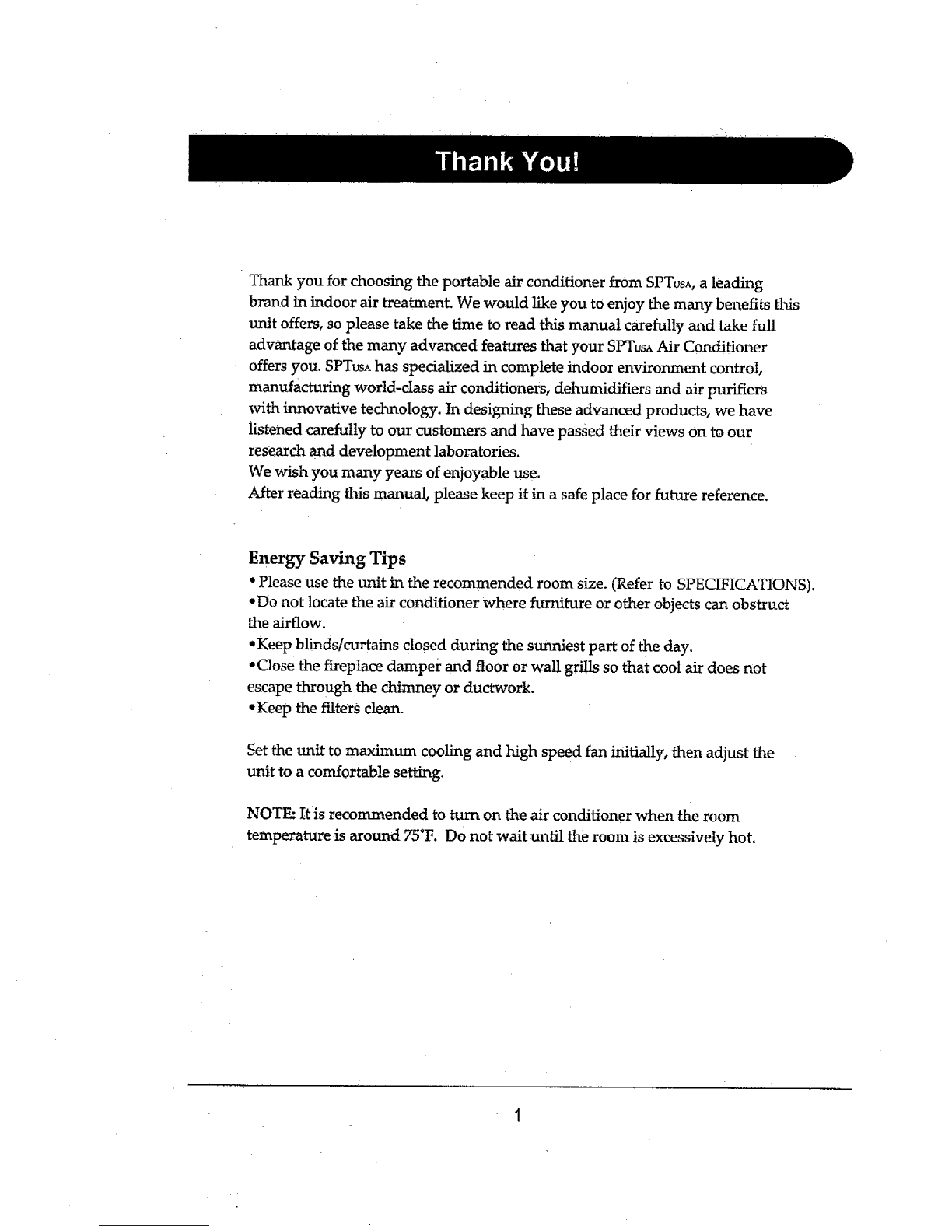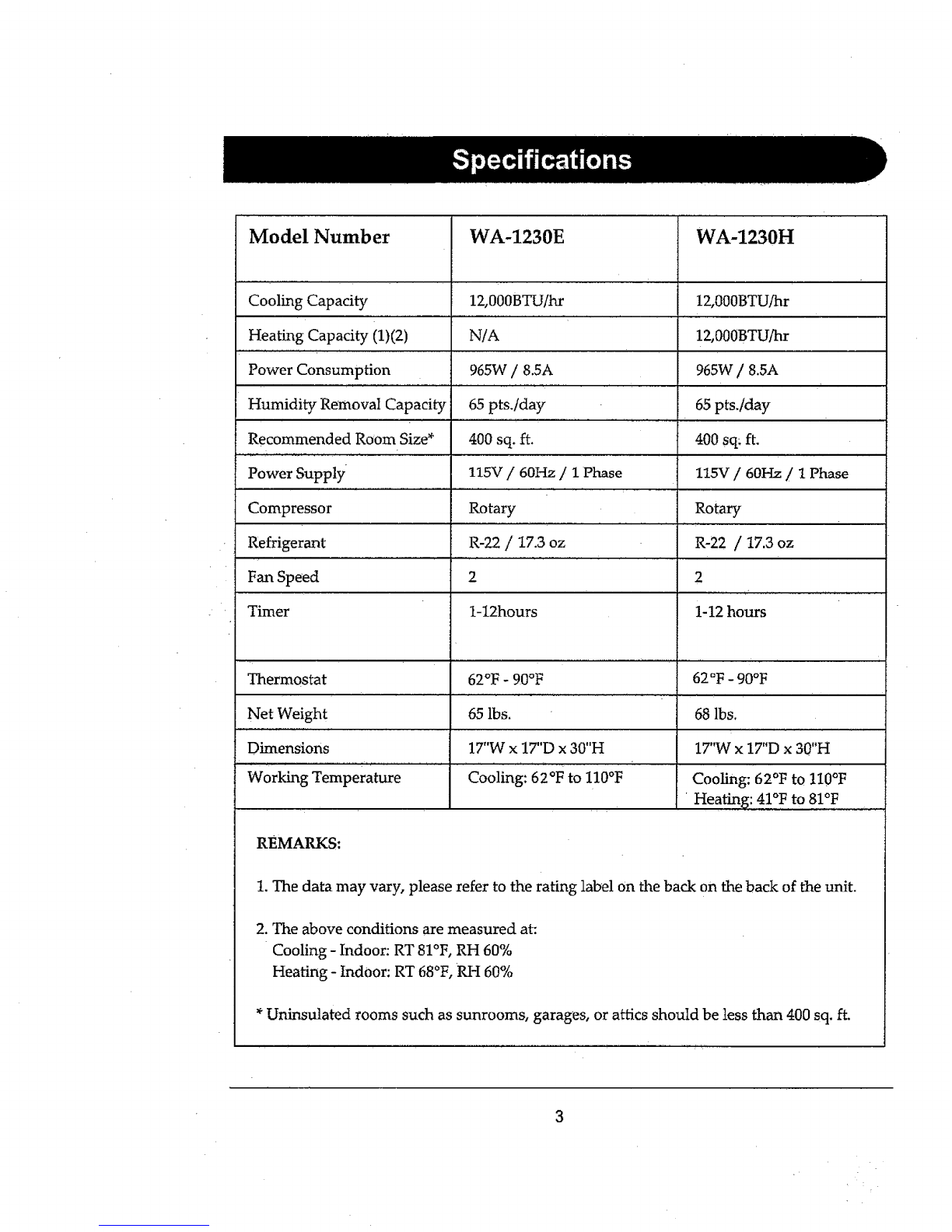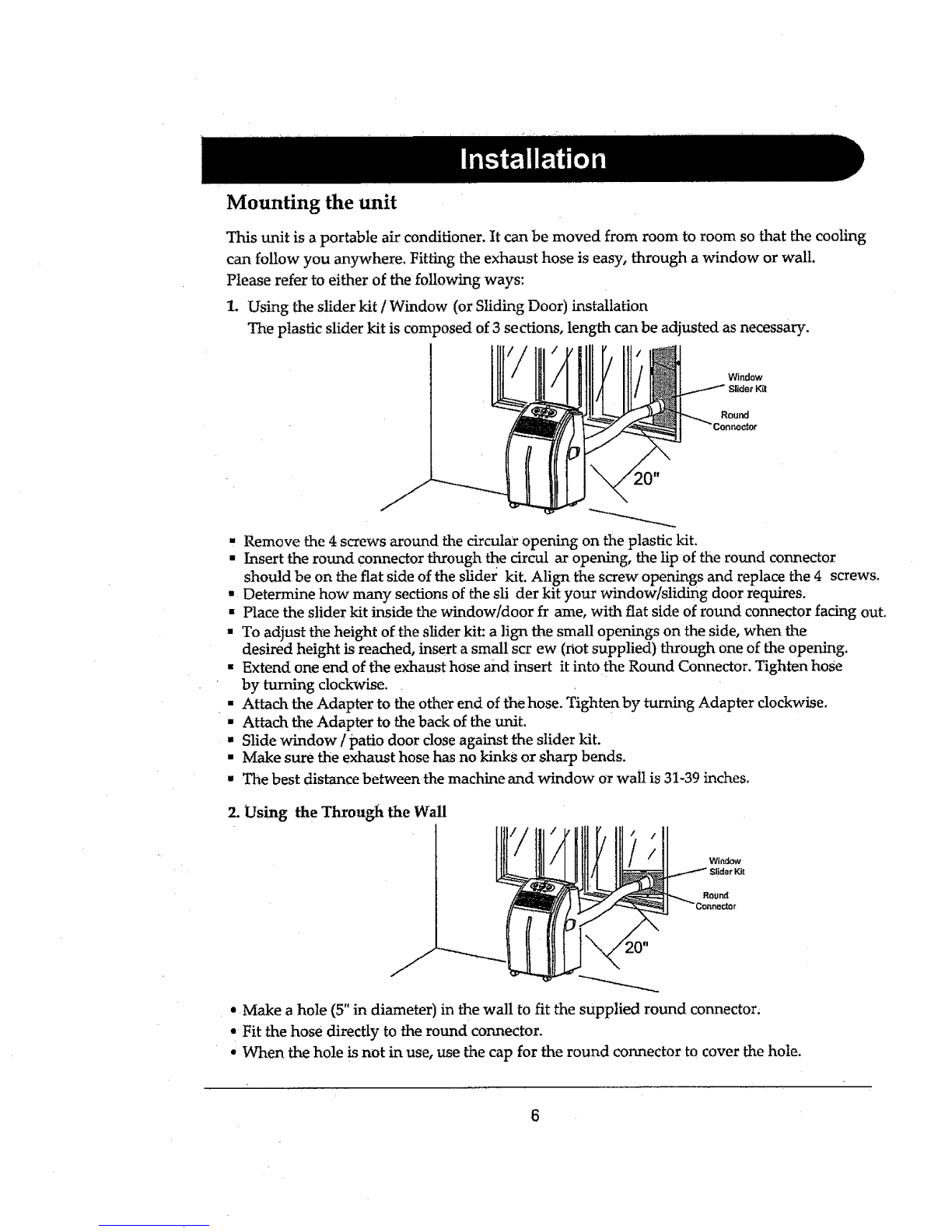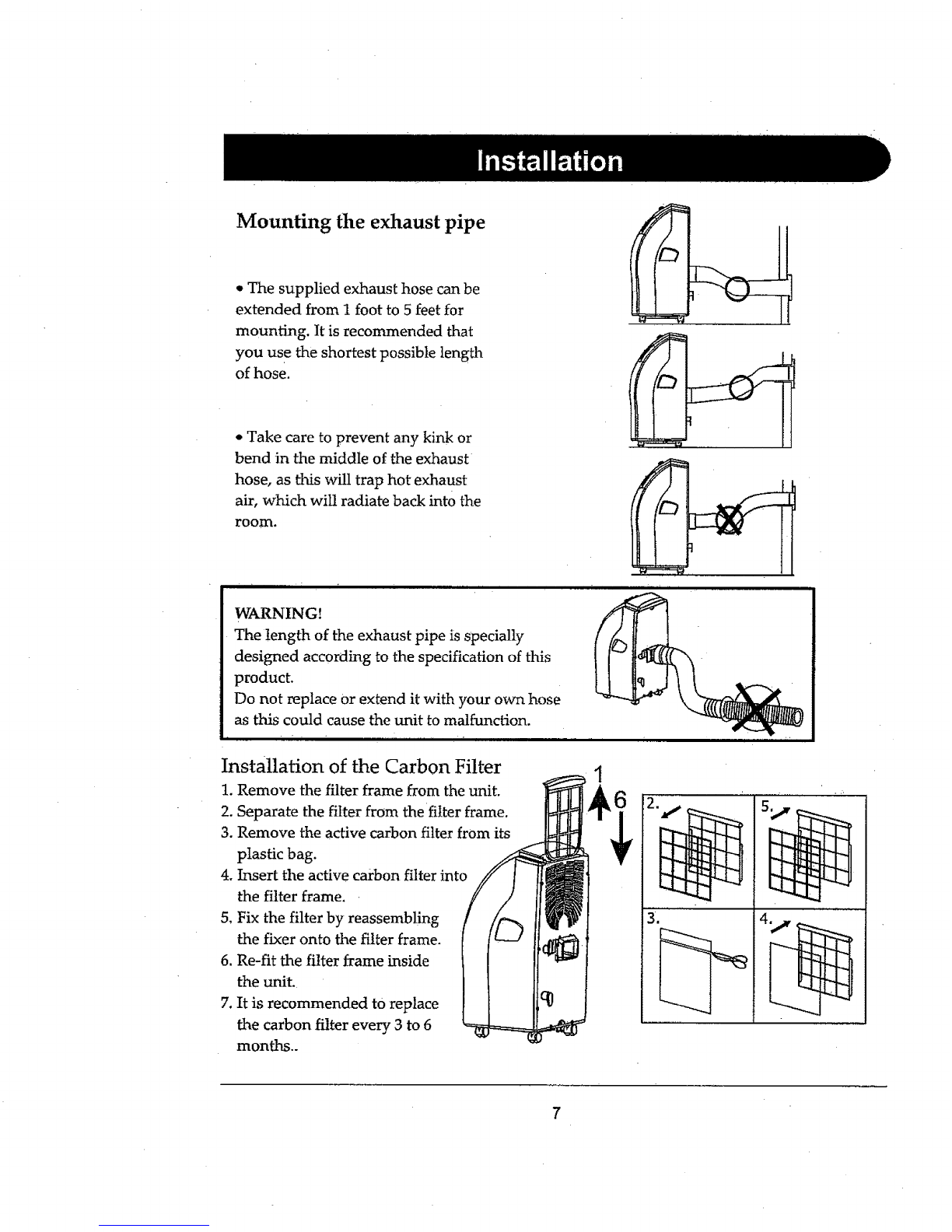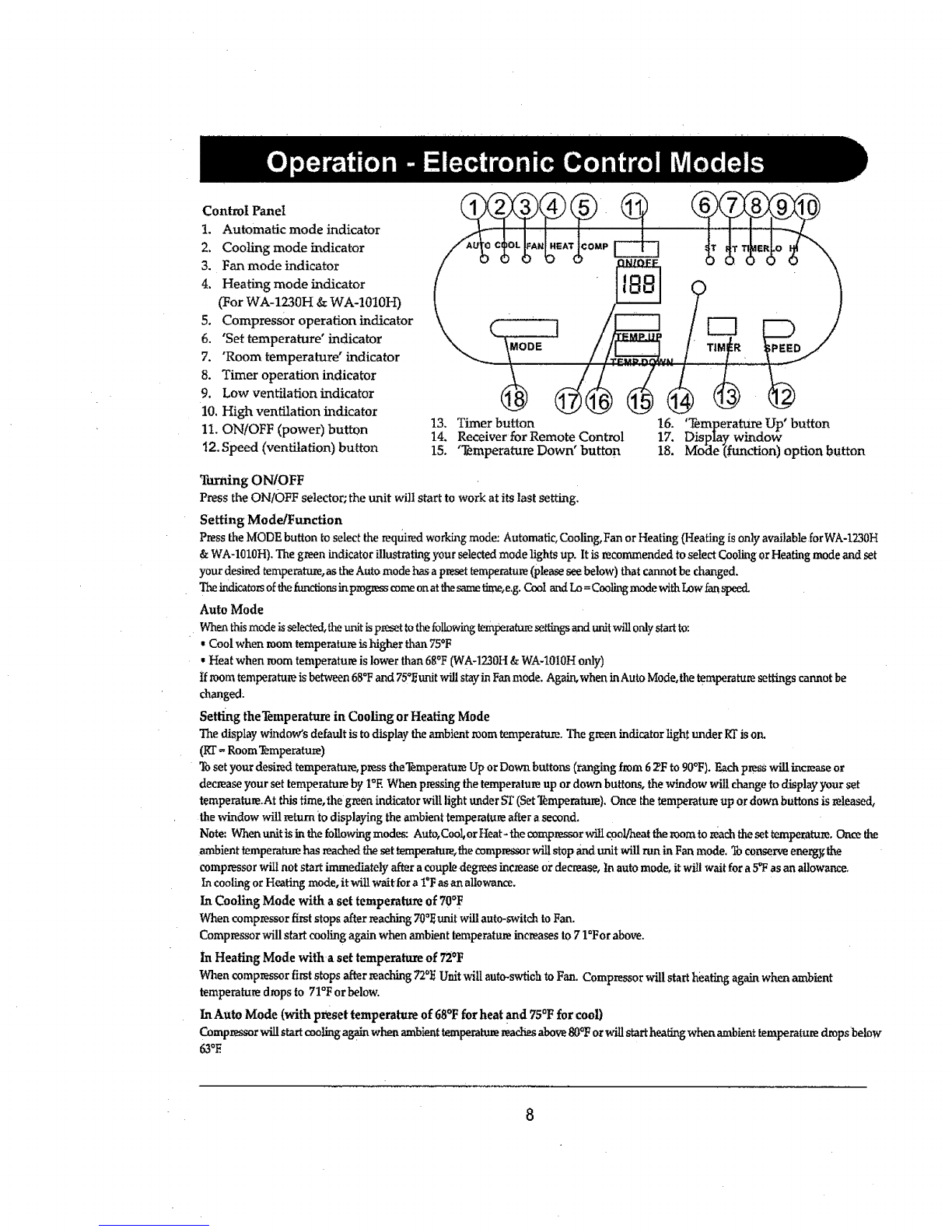Control Panel
1. Automatic mode indicator
2. Cooling mode indicator
3. Fan mode indicator
4. Heating mode indicator
(For WA-1230H &WA-10!0H)
5. Compressor operation indicator
6. 'Set tempera_re' indicator
7. "Room temperature' indicator
8. Timer operation indicator
9. Low ventilation indicator
10, High ventilation indicator
11. ON/OFF (power) button
_2.Speed(ventilation)button
13. Timer button 16.
14. Receiver for Remote Control 17.
15. '_mperature Down' button 18.
Turning ON[OFF
Press the ON!OFF selector; the unit will start to work at its last setting,
Setting Mode/Function
Press the MODE button to select the required working mode: Automatic, Cooling, Fan or Heating (Heating is only available forWA-1230H
&WA-1010H), The green indicator illustrating your selected mode lights up. Itis recommended to select Cooling or Heating mode and set
yot_ desired temperature, as the Auto mode has a preset temperature (please see below) that cannot be changed.
Theindicators of the hmdions inpmgress come onat lhesame fime,e.g. Cool and Lo=Cooling mode withLow fanspeed.
Auto Mode
When this mode is selected,the trait is preset to thefollowing temperaturesettings and unitwill only start to:
•o
Cool when room temperature is higher than 75 F
• Heat when room temperature is lower than 68°F (WA-1230H &WA-10!0H only)
tf room temperature is between 68"Fand 75°_unit will stay in Fan mode. Again, when inAuto Mode,the temperature settings cannot be
changed_
Setting theTemperature in Cooling or Heating Mode
The display window's default is to display the ambient room temperature. The green indicator light under RTis or_
_ Room Temperature)
Toset your desired temperature, press theTemperature Up or Down buttons (ranging from 6 _F to 90°F). Each press will increase or
decrease your set temperature by I=E When pressing the temperature up or down buttons, the window will change to display your set
temperature.At this time, the green indicator will light under ST(Set'l_mperatule). Once the temperature up or down buttons is released,
the window will return to displaying the ambient temperature after a second.
Note: When unit is in the following modes: Auto, Cool,or Heat- the compressor will cool/heat the room to much theset temperature. Once the
ambient temperature has reached the set temperature, the compressor will stop and unit will ran in Fan mode, Toconserve energ_ the
compressor will not start immediately after a couple degrees increase or decrease, tn auto mode, it will wait fora 5"Fas an allowance.
In cooling or Heating mode, it will wait fora I"F as art allowance.
In Cooling Mode with a set temperature of 70°F
When compressor first stops after reaching 70°_ unit will auto-switch to Fan.
Compressor will start cooling again when ambient temperature increases to 71*Forabove.
In Healing Mode witha set temperatttre of 72'F
When compressor first stops after reaching 720]_Unit wilt auto-swtich to Fan. Compressor will start heating again when ambient
temperature drops to 71°F orbelow.
In Auto Mode (with preset temperature of 68°F for heat and 75°F for cool)
Compressor will start cooling ag-_ when ambient temperature reaches above 80°F or will start healing when ambient temperature drops below
63°E