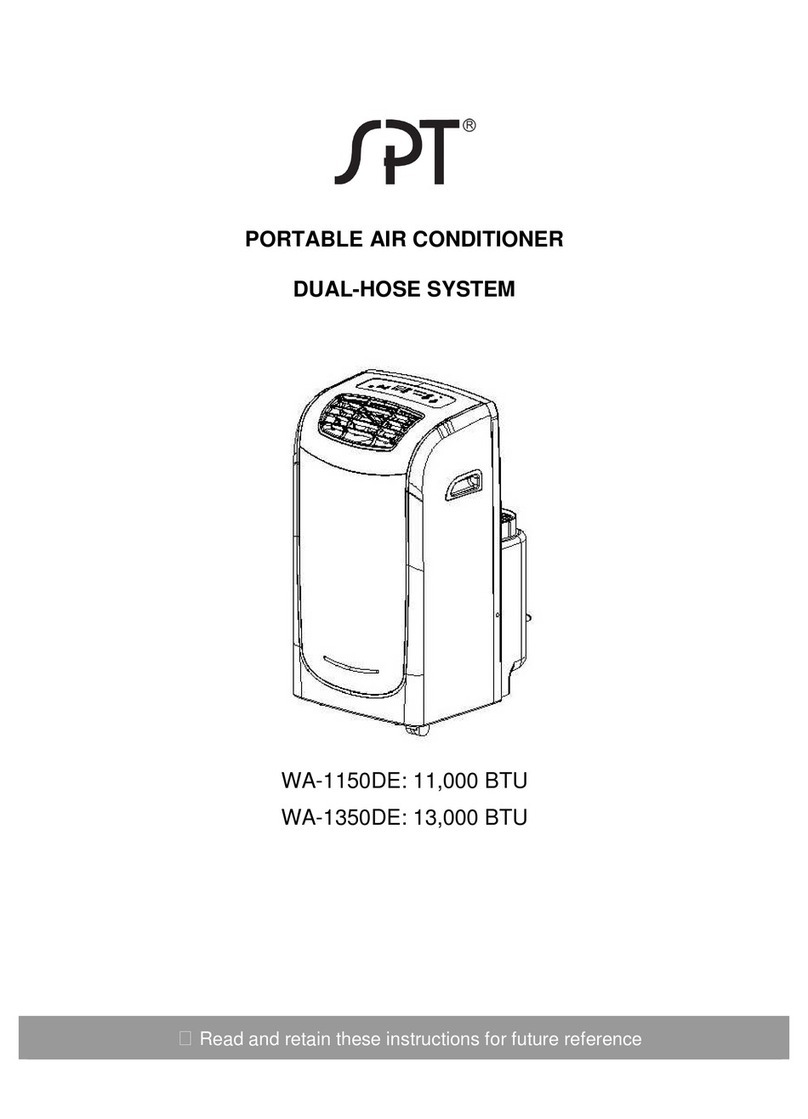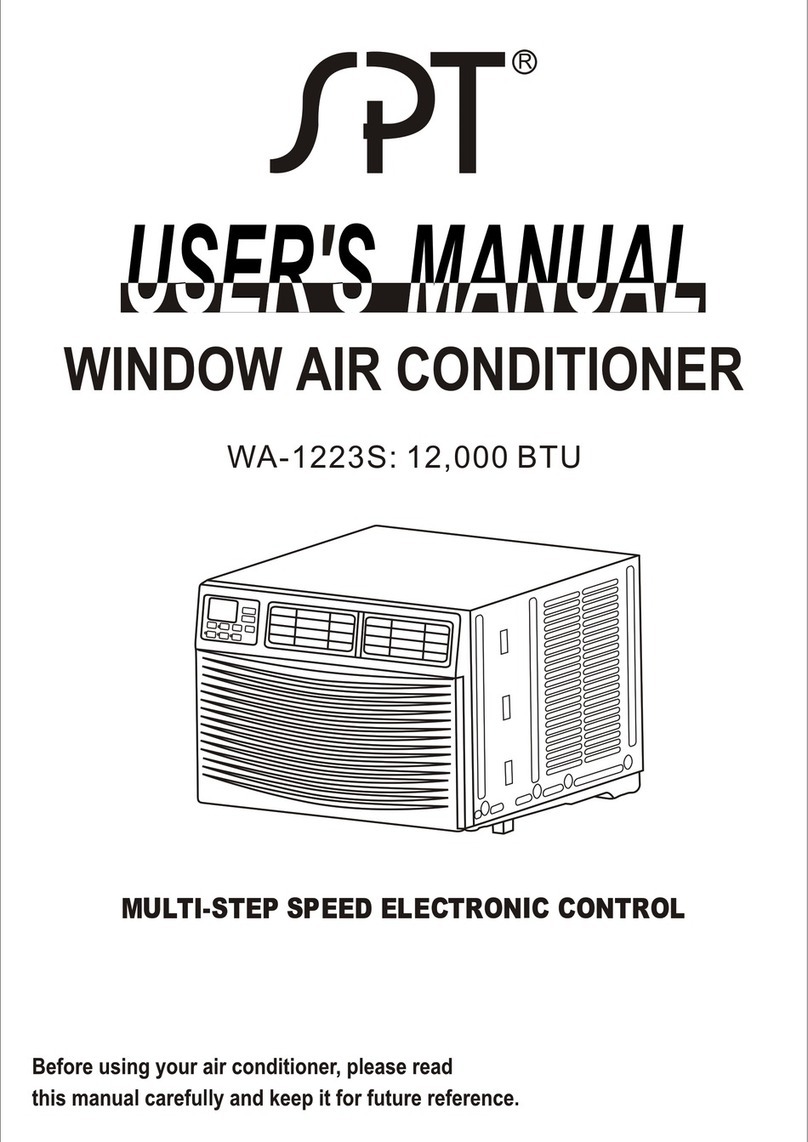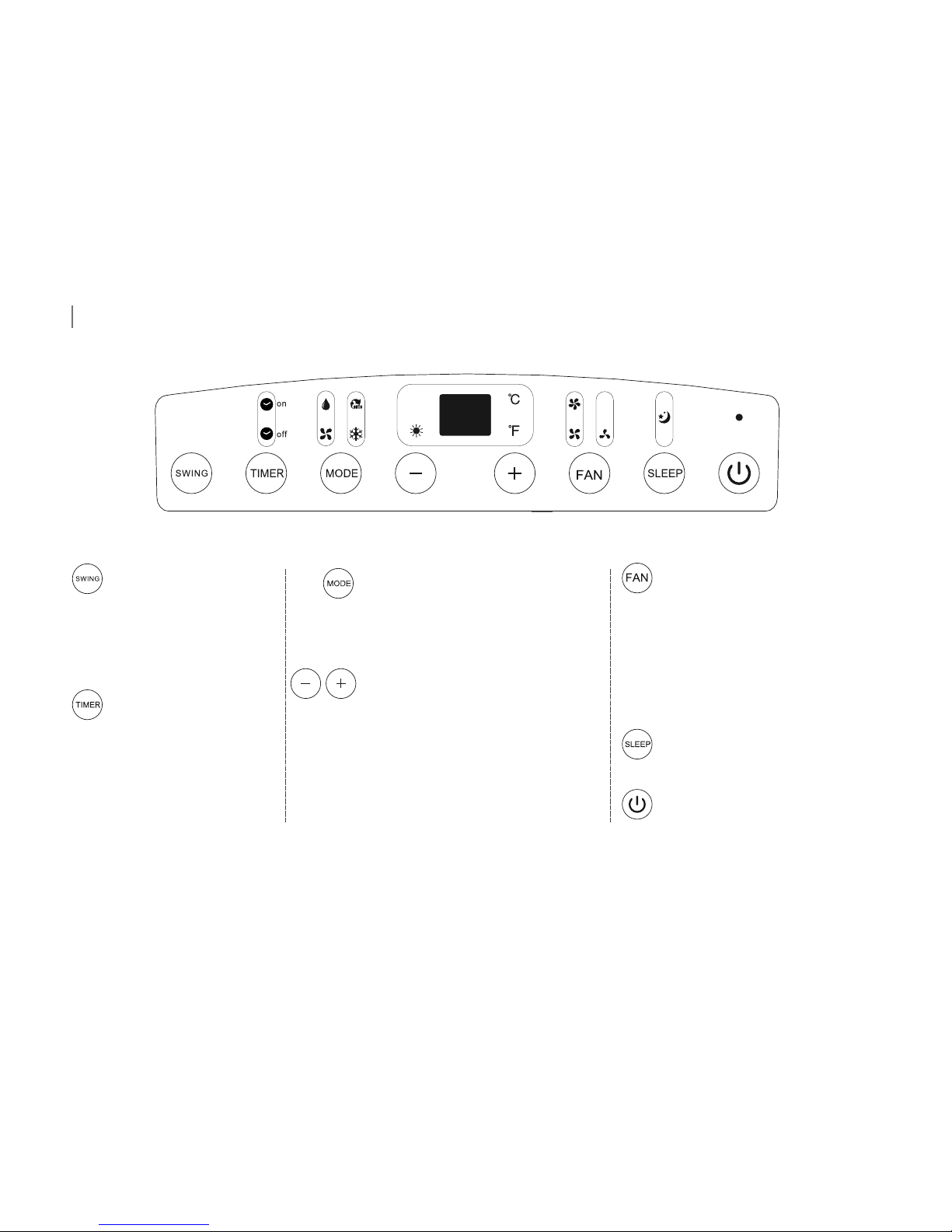Installation
Tools Needed
-Medium Philips screwdriver; -Tape measure or ruler; -Knife or scissors;
-Saw (optional, to shorten window adaptor for narrow windows)
Accessories
<RXU:LQGRZ,QVWDOODWLRQ.LW¿WVZLQGRZVFP´DQGFDQ
be shortened for smaller windows.
Part Description
1 pc
1 pc
1 pc
1 pc
1 pc
1 pc
1 pc
1 pc
1 pc
2 pc
2 pc
1 set
1 pc
Unit Adaptor
Window Slider Adaptor
Window Slider A
Window Slider B
Exhaust Hose
Bolt
Foam Seal A (Adhesive)
Foam Seal B (Adhesive)
Foam Seal C (Non-adhesive)
Security Bracket and 2 Screws
Drain Hose
Drain Hose Adaptor
(for
Heating
mode
ls only)
Quantity
R
emote Controller
(
2 AAA batteries, not included)
Window Installation Kit
Step One: Preparing the Exhaust Hose assembly
Press window slider adaptor and unit adaptor onto the exhaust hose.
Clips on the adaptors will automatically clamp onto the exhaust hose.
6WHS7KUHH3UHSDULQJWKH$GMXVWDEOH:LQGRZ6OLGHU
'HSHQGLQJRQWKHVL]HRI\RXUZLQGRZDGMXVWVOLGHUNLWDFFRUGLQJO\,I
WKHZLQGRZUHTXLUHVERWKSLHFHVRIWKHVOLGHUNLWDGMXVWWRQHHGHG
OHQJWKDQGVHFXUHZLWKEROW
Window slider A Window slider B
Bolt
Step Two: Install the Exhaust hose assembly to the Unit
Align the hooks on the unit adaptor to the hole seat of the air outlet
(located on the back of the unit). Insert adaptor and slide hose assembly
downwards into the groove.
Hook Hole Seat
Lower groove
adaptor Make sure the adaptor is inserted into the lower
groove of the air outlet.
2
1
2))
7( 0 3
6
+
2
5
7
&
8
7
7
,
0
(
5
2
1
7
,
0
(
5
2
)
)
0
2
' (
)
$1
6
/
( (
3
6
:
,
1
*
/
( '
Unit adaptor Window slider
adaptor
Exhaust hose Exhaust hose
assembly
!!/!/&")!#A( -$66!& &