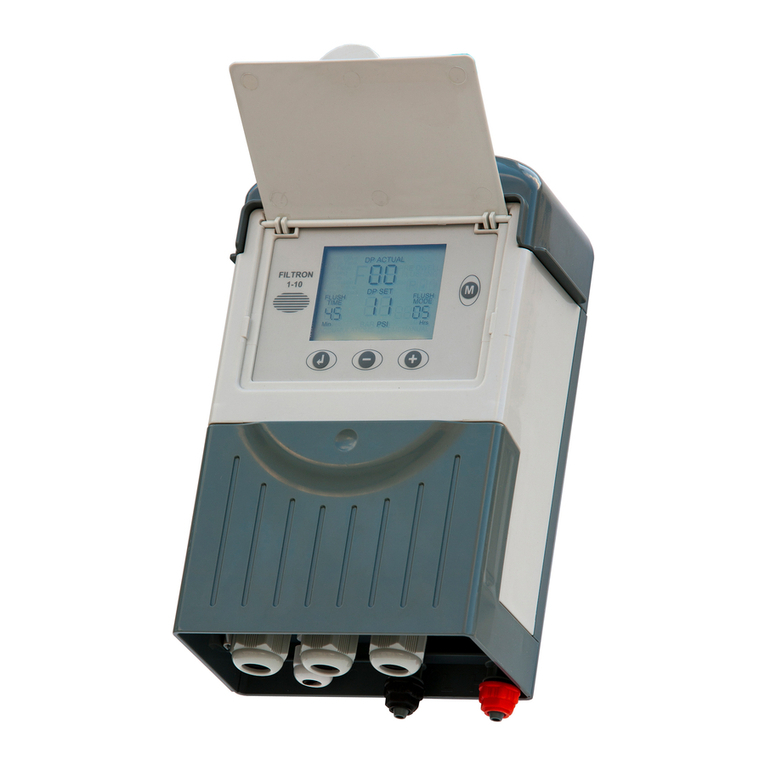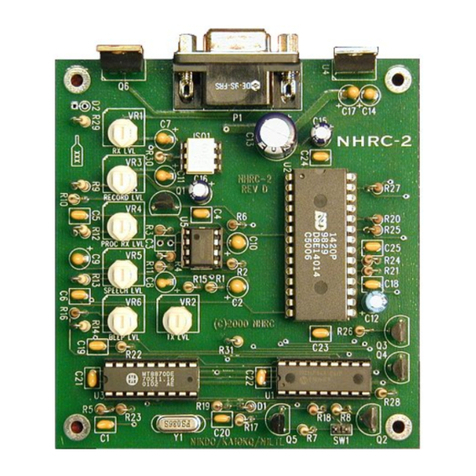squarespace Tracer Dream Series User manual

Tracer Dream Series
TD2107/TD2207/TD2307
User’s manual of MPPT solar charge controller
Max PV input Voltage 75V
12V/24V 15A 20A 30A
Dear Users:
Thank you for selecting our product. Please read this manual
carefully before you use this product.
Thank you for using MPPT solar charge controllers, this series product adopted positive design with
LCD displaying. Base on MPPT technology, which track the maximum power point of PV array exactly
and quickly in any condition. Obtain Max power from solar panel anytime, increased the charging
efficiency of solar panel. Used for communication system, off-grid solar system, solar street light
system and field monitoring. Excellent digital protect function and professional connector maximum
degree avoid damage due to system fault or installation error.
Features:
Advanced MPPT technology, fast and stable track the Maximum Power Point, tracking accuracy
99.5%
Adopt Synchronous Rectifier Technology, significantly improve the transfer efficiency of circuit,
maximum 98%.
accurate identification and tracking multi peak power point function
PV array limited power input function, to ensure that the controller does not overload operation
under any conditions.
Widely range of Maximum Power Point of PV array, Max PV input Voltage 75V
12/24VDC system voltage automatic recognition
Humanized LCD displaying, dynamic display operation data and working state
Built-in operation log, account system working state
Multi load control mode: Normal Mode, Sensor Mode, Timer and Sensor Mode
3 stages charging mode, Sealed, Gel, Flooded 3 types battery charging procedure selection
Temperature Compensation Function
Accumulation function of charging and discharging, actual time display power generation
function
Fullest digital protection functions: Reverse connection, Overcharging, Over-discharging, Over
voltage, Overload, Short circuit.
16mm2connectors, red and black connector distinguish plus and minus
MPPT Technology Introduction
MPPT means Maximum Power Point Tracking, it is more advanced solar charging mode. In view of
nonlinearity feature of solar panels, there is a Maximum Power output Point(PMax), and this point under
changing light intensity and temperature. Using traditional PWM solar charge controller, the voltage of
solar panel will be clamped by battery, the voltage can not be maintained at PMax to charge the battery,
greatly reduce the utilization rate of solar panels. MPPT technology adopt high efficiency DC-DC power
transform technology, with advanced algorithm to track the MPP of solar panels in actual time to
obtain Max power from solar panel for charging battery. Compare with PWM controller, MPPT solar
charge controller could increase the energy utilization rate 15%-30%.
The solar panel used for 12 system Vpp is 17V, due to the constant current characteristic of solar
panels, when the 12V battery is charged by solar panel, the voltage of solar panel will be clamped by
battery. If the max charging current is 10A at this time, then the input power to the battery= 10A x 12V
=120W, not yet completely play the maximum utilization rate of solar panels. MPPT controller could
adjust the voltage and current of solar panels to reach Max output power, the input power to the
battery= 9A x 17V x 0.98(circuit exchange efficiency)=150W, it can be seen that the MPPT controller
could significantly improve the charging efficiency.

The MPPT point under changing light intensity and temperature of environment, The MPPT
controller could adjust the MPP timely according to different conditions.
In application the solar panel have burnt cells or shadow effect, may cause multi MPP appearance,
but only one of these point is actual MPP as shown below.
MPPT double peaks drawing
When multi MPP points appear, if the program is not perfect, it will cause the solar system to work in
the non actual MPP points, waste most of power from solar panel, seriously affect the normal operation
of solar system. Our company’s MPPT controller could accurately track the actual MPP point in the
double peaks or multi peaks state, improve the utilization of solar array and avoid the waste of
resources.
Important Safety Information
①This controller is base on solar panel feature researching, if use other power supply instead of solar panel, the
controller may cause fault.
②It is better to install controller in the room, if install the controller outside, please keep the environment dry, avoid
direct sunlight and waterproof well.
③The controller will be hot in process of working, please keep the environment ventilation, away from flammable.
④The Voc of solar panels is high (especially 24V/48V system, please take care.
⑤The battery had acidic electrolysis, please put on goggles during installation. If you
accidentally exposed to electrolysis, please rinse with water.
⑥The battery has huge power, forbid any conductor short circuit the positive and negative poles of battery. Suggest
to adding a fuse between battery and controller. (Slow motion type, the action current of the fuse should be 1.5
times rated current of the controller)
⑦Please install the controller in a place where children can not touch.
The suggest of using
①The controller could detect the temperature of environment to adjust the voltage of
charging, so that the controller should be closed to battery as near as possible.
②Recommend system current density of cables less than 3A/mm2, Unreasonable cable selection will increase the
system consumption, even burning.
③Try to use multi strand copper wire in order to connecting with the terminal firmly. Loose power connection
and/or corroded wires may result in resistive connections that melt wire insulation, burn surrounding materials
or even cause fire.
④Please keep the battery full charged (one time each month at least), or the battery will be destroyed.
⑤This product have limited solar panel input power function, in theory, no matter how
much power of solar panel input, the controller will limited the input power under rated
power, but must pay attention to the following two points:
The short circuit of solar panel less than rated current of controller.
The Open Circuit Voltage of solar panel increased with decreasing temperature, please ensure in any case, the
Open Circuit Voltage of solar panel array will not exceed 100V, otherwise it will trigger protection or
damage to the controller.
Installation of Instruction
Controller Fixed
1) The controller should be installed well-ventilated place, avoid direct sunlight, high temperature and do not
install in location where water can enter the controller.
2) Please select correct screw to fix the controller on the wall or other platform. Screw M4 or M5, Screw cap
diameter less than 10mm.
3) Please reserve enough space between the wall and controller, to allow for cooling and cable connection.
4) The mounting holes distance is 189mm*85mm,diameter of hole is 5mm。
5) Aluminum fins for natural cooling, we strong suggest hanging installation, this is better for air flow cooling effect.
Controller Connection
All terminals are in tight status after factory, in order to well connected, please loose all terminals at first.
The following order of connection please do not free change, the controller have battery voltage auto selection
function, or cause system voltage recognition fault.
Before connection, please confirm the voltage of system fit for our controller, the open circuit of solar panel and
maximum power at the using range of controller.
In order to avoid fault installation, please refer to below procedure
1) As figure, first connected the battery to controller correct poles. In order to avoid short circuit, please screw the

cable of battery to the controller in advance, then connected to battery poles secondly. If your connection is
correct, the LCD displaying will show battery voltage and other technical data. If LCD no displaying, please check
the fault. The length of cable between battery and controller as shorter as possible. Suggest to 30CM -100CM.
If short circuit happened on the terminals of controller, it will be result in fire or explode. Please be careful.
(We strongly suggest to connecting a fuse at the battery side 1.5time of rated current of controller.)
2) As figure, connected solar panels with controller correctly, if the connection is successful and sunshine is full, the
LCD will show solar panel and an arrow from solar panel to battery will be light, we have below suggestions about
solar panels connection.
Risk of electric shock, please pay attention to protection
The max input voltage from solar panel could reach 100v, please try to use series connection in order to
simplified cables.
In series connection could get down the current of solar panel, reduce sectional area of cable and voltage drop.
For example: 17V 120Wx2 solar panels charge 12V battery, if we use PWM controller, we have to in parallel
connection, the solar panel array voltage is 17V, current is 14A, current density is 3A/mm2. So we need
sectional area 5 mm2. If we in series connection solar panels array voltage is 34V, current is 7A, At this time
we need sectional area of cable 2.5 mm2, half conductor area reduced than parallel connection.
3) As figure, connected loads with controller correctly. In order to avoiding injury from load voltage, please close to
the output of controller with button at first, then connected the load on the controller. The controller do not
offer reverse connection protection for load, so please take care, reverse connection for output will be destroy
loads.
Attention: If users want to connect inverter or inrush starting current loads, please connected
them with battery directly, do not connected them with controller, or the controller load can not
be start or destroy.
4) Insert type external temperature sensor: external temperature sensor used for temperature compensation, please
closed to battery as nearer as possible, if the temperature sensor do not plug in, the controller will default 25℃.
5) RS485 communication interface: Monitored by professional wire and host computer. (optional)
6) USB output:USB could offer 5V,Max 1000mA for mobile, laptop, MP3 and so on. (40A not available USB output
at the moment)
Warning: Please do not connect USB loads to anywhere, the USB output negative poles is in series with Load
negative poles.
About ground connection of solar system
Please noted, this solar charge controller designed by all positive connection, all
components inside the controller are positive combined together. If your solar system needs
ground connection, please let positive ground connection.
Warning: For some force to ground connected system, such as solar communication system, portable solar
system, they are negative ground connected, at this time please do not positive connected, or can cause short
circuit.
Battery Charging Process
This controller has 3stages charging mode, bulk, boost, float, through fast high efficiency safety charging mode,
effectively prolong the service life of the battery.
①Bulk charging:Fast charging stage, the voltage of battery is not reach to full charged set point. (Float point or
Boost point), the controller will be work at MPPT mode. In process of Maximum Power of solar panel charging.
②Boost charging:Each time the battery voltage less than 12.6V, the controller will auto boost charging one time.
When the boost voltage reach to set point, the controller will join into constant voltage charging mode instead
of MPPT mode, and gradually reduce the charging current, the boost charging continued 2H then go to float
charging mode. (Due to the load capacity and generated changing, the controller can't keep constant voltage
charging, the constant voltage charging time will be accumulated, accumulate 2hours cancel boost charging
mode.
③Float charging:After join into float mode, the controller will get down charging current, to carry out weak
charging to keep the battery at float voltage. (If the battery isn’t less than 12.6V, the controller will not start
boost charging mode, only keep floating)
Main Interface
Name
Symbol
Indicate function
Solar Panel
Correct connect solar
panel and in daytime
No connect solar panel
or wrong connection or
at night
charging
Float charging mode
Boost charging mode
no charging
Data about charging
Battery
Battery capacity
indicating
12V24V48V
Present System Voltage
Show
Data about battery

Battery Type
Load
Load on
Load off
Load Sensor Timer
mode output
Load Sensor mode
output
LOAD
Data about load
Load working mode
Operation and Indication of controller
Main Interface
If no operation at main interface inner 10s , the main interface will cycle show battery voltage, temperature of
environment, battery type, each parameter keep 3s, Long press“→”could speed loop display.
At main interface short press “→”could on or off the load.
At main interface, long press “←”and“→”together 5s could show operation log, such as times of LVD, working
days, times of over current protection, times of HVD.
At main interface press “←”button could enter into menu interface
At main interface, long press“←”button≥5S could join into data setting state, loose button and short press“←”and
“→”could set the data, long press “←”again more than 5s could save the data and cancel setting state.
1) Generated Power:This interface show the solar panels current output power.
2) Charging Ampere hour number: account current system generation ampere hour, long press“→”button could zero
clearing.
3) Discharging Ampere hour number: account current system using ampere hour, long press“→”button could zero
clearing.
4) Float Voltage: When the voltage of battery reach to this set point, the controller will start constant voltage
charging mode, limited the rising of battery voltage, decrease the charging current to keep the battery in full
condition. Press “←”button enter into menu interface of float voltage. Long press “←”button≥5S the parameter
on the interface will be flash, here is set up state. Loose the button, press “←”or“→”could plus or minus the data.
After confirm the needed data, long press“←”≥5S, the data save and come out set up state. If no any operation
inner 20s, automatically back to main interface.
5) Boost Voltage: When the battery voltage less than 12.6V, the HVD auto reach to 14.4V at the same time keep
2hours then back to float voltage.
6) Low Voltage Reconnection Voltage (LVR): When the controller detected and closed the output of load. If the
controller reconnect the output, the voltage of battery must be higher than LVR voltage or press “→” at main
interface force to release. The procedure same with (4).
7) Low Voltage Disconnection Voltage(LVD): When the voltage of battery is low, the load output will be cut off. When
the controller detected the battery voltage was less than LVD point, the cut off function will be immediately
working. At the same time, the status of controller is in lock. Users have to charge the battery, when the battery
voltage is higher than LVD voltage or press “→” at main interface force to release. The procedure same with (4)
8) Load Working Mode Selection: The control default load working 24hours. When the Load Working Time set to
24hours, the load will keep working 24hours in no fault status. When the load working time set to ≤23H, it means
the load start timer or sensor function. If the battery capacity is enough, the load will be started at sunset. The load
will work under timer setting hours or stop working till sunrise.
When the load join into timer or sensor mode, if the reset working time more than actual night
time, the load output will be closed at sunrise, although the working time is not reach to setting
hours. For example, the local actual night time is 10hours, user reset the working time at night is
12hours, but 10hours later the output will be closed automatically, the balance hours will be back
to zero. The load will be working with next sunset signal.
9) Temperature detection inside controller: When the inside temperature of
controller more than 75℃, the charging current will be down, exceed 85℃closed charging.
10) Battery Type Selection: Built-in 3 types battery data. Different battery will use different
parameter. (Default SEL battery parameter)

Attention: About the control parameter of battery, we had fully consider user’s working condition, if customers
want to adjust the parameter, please refer to battery supplier suggestion, or unreasonable adjust will destroy
battery.
Protection Function
Fault Symbol Indication
State
Symbol
Condition
LVD Protection
Battery empty and Warning
Flash together
Battery Over
Voltage
Protection
Battery full and Warning Flash
together
Load Over
Current
Protection
Load and Warning Flash
together
Controller Over
Temperature
Protection
Temperature symbol and
Warning Flash together
Solar Panel
Over Voltage
Protection
Solar Panel symbol and
Warning Flash together
Short Circuit and Reverse Connected Protection (Solar Panel)
When the solar panels have short circuit or reverse connection, the controller will be off the charging immediately,
after clearing of the short circuit, the charging will be automatically feedback.
Solar Panel Over Voltage Protection
When the input voltage from solar panel more than 100V, the controller will be off immediately, after input
voltage less than 100V the controller will be auto restart charging.
Reverse Connection of battery Protection
If the battery reverse connection, the controller will not destroy, corrected the connection the controller will be
normally working.
Battery Over Voltage Protection
When the voltage of battery was more than 16.5V, the controller will be auto closed charging and output to avoid
the damage of the battery and loads.
Battery Low Voltage Protection (LVD)
When the voltage of battery was reach to LVD (Low Voltage Disconnection) point, the controller will be auto
closed the output in order to avoid over-discharge the battery.
Overload Protection
If the current of load is more than 1.1times rated current of controller, the controller will be cut off the output after
60s and lock. Users have to decrease loads and press“→”unlock, or 30s later the controller will auto restart unlock.
Load Short Circuit Protection
When the current of load more than 2times of rated current, the controller will be confirm short circuit, the
controller will be auto cut off the output and lock. Users have to clearing the short circuit and press“→”unlock, or
30s later the controller will auto restart unlock
Over Temperature Protection
When the inside temperature of controller was more than 75℃, the controller will be off the charging and
discharging, temperature symbol and warning flash, when the temperature get down to 65℃, the controller auto
feedback.
Lightning Protection
This product could only protect small lightning induction, we
suggest users to use lightning rod at frequency area.
Fault and Handling
Fault Phenomenon
Possible reason
Solution
LCD no display after
connected with battery
Battery Low
Battery Reverse
Connection
The connection cut off
Please confirm the voltage of
battery reconnect the
controller with battery firmly
and correctly.
Full of sunshine
vertical on solar
panel, no solar
symbol and no
charging symbol on LCD.
The solar panel
connection open
circuit, short circuit, or
reverse connected
Please check the cable
of solar panels if they
are correct connection and
firmly.
The controller displaying
LVD
The battery is over
discharging
Please check the system
design is reasonable or not.
Please full charge the battery
The controller displaying
Over Voltage Protection
of battery
The voltage of battery is
too high
Please first cut off the solar
panel and see if the voltage
get down normal level. If the
fault do not finish, please cut
off the battery with controller
and reconnect again
The controller displaying
Over Current Protection
The load is short circuit,
or over load or high surge
power
Please check the load cables
have short circuit, the power
of the load over rated design,
the surge power of load too
high
Battery Type
SEL
GEL
FLD
Over Voltage Protection
16.5V
16.5 V
16.5 V
Charging Limited
15.0 V
15.0 V
15.0 V
Over Voltage Reconnection
15.0 V
15.0 V
15.0 V
Boost
14.4 V
14.2 V
14.6 V
Float
13.8 V
13.8 V
13.8 V
Boost Restart
12.6V
12.6V
12.6V

Technical Data
Mode
TD2107
TD2207
TD2307
System Voltage
12V/24V
PV Max Input Voltage
75V
PV Max Input Power
12V 200W;24V
400W
12V260W;24V
520W
12V 390W;24V
780W
Self-consumption
≤23mA
Max Charging current
15A
20A
30A
Max Discharging current
15A
20A
30A
LVD
11.0V ADJ 9V….12V;×2/24V
LVR
12.6V ADJ 11V….13.5V;×2/24V
Float Voltage
13.8V ADJ 13V….15V;×2/24V;
Boost Voltage
14.4V ;×2/24battery voltage less than 12.6v restart boost
2hours
Battery Over Voltage
Protection
16.5V ;×2/24V
Reverse Connection
Protection
Yes
Load Over Current
Protection
Yes, each 30s auto restart again
Controller Over
Temperature Protection
Yes
Charging Type
MPPT
Temperature
Compensation
-24 mV /℃ for 12Vsystem ;×2/24V;×4/48V
Working Temperature
-20℃---+55℃
Terminals scale
10mm2
10mm2
16 mm2
Waterproof grade
IP32
Size
165×123 ×46mm
195*123*46mm
205*157*53mm
New weight
0.56KG
0.73KG
1.2KG
* Please under rated power using under high temperature environment.
Version number:201705
This manual suits for next models
3
Table of contents
Popular Controllers manuals by other brands

Pacific Power Source
Pacific Power Source UPC-32 Operation manual
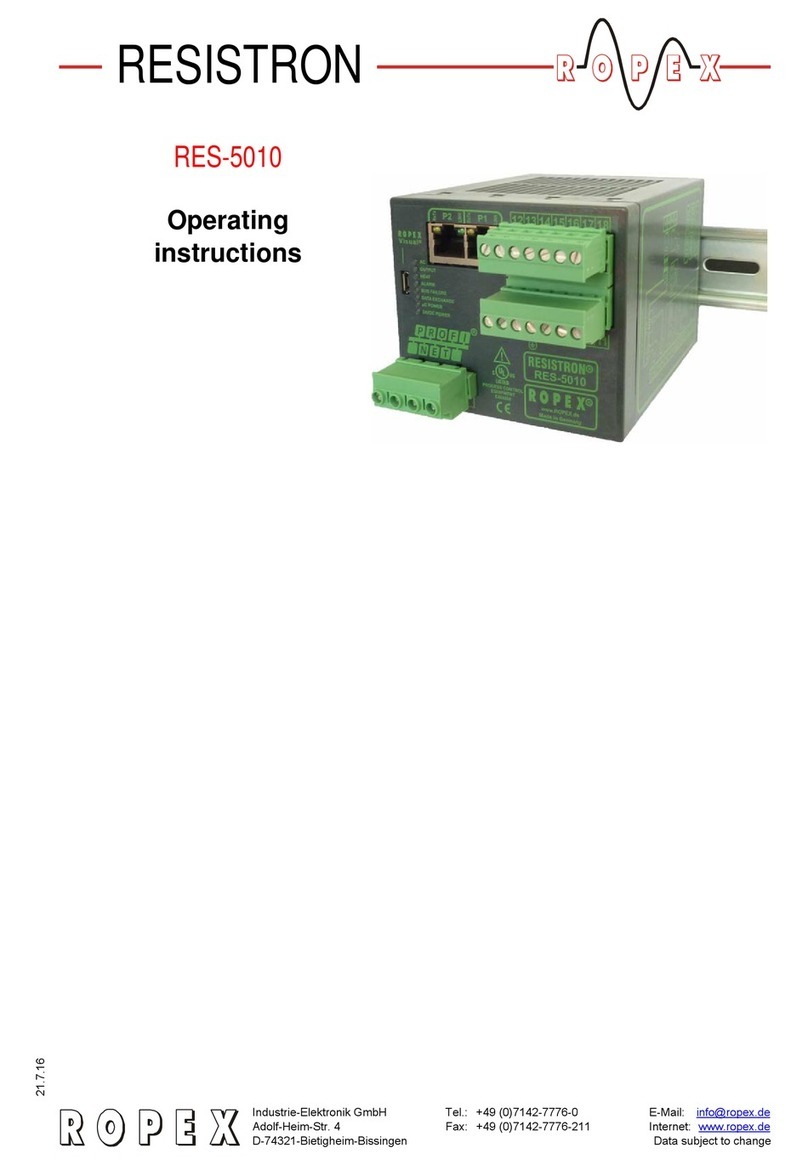
Resistron
Resistron RES-5010 operating instructions
![Watts AERCO Edge [ii] Operation manual Watts AERCO Edge [ii] Operation manual](/data/manuals/1j/u/1juoh/sources/watts-aerco-edge-ii-controller-manual.jpg)
Watts
Watts AERCO Edge [ii] Operation manual
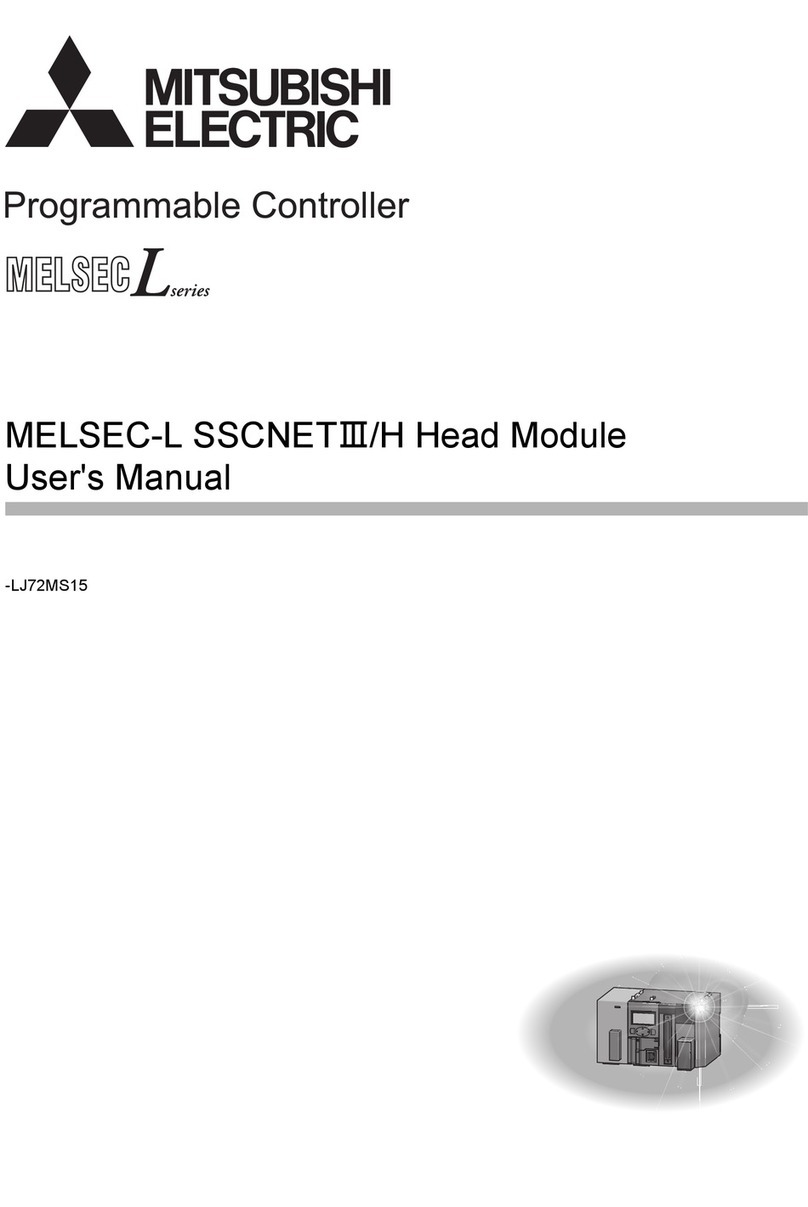
Mitsubishi Electric
Mitsubishi Electric MELSEC-L SSCNETIII/H user manual
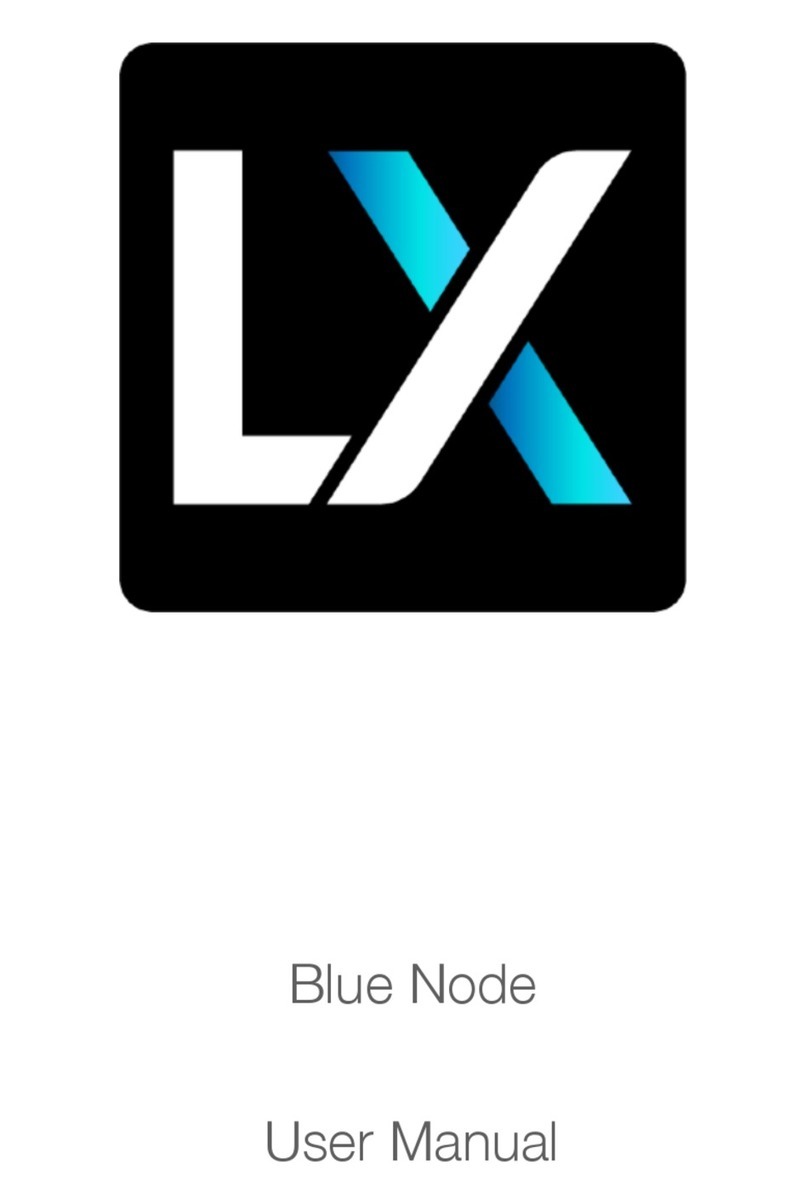
LX
LX Blue Node user manual

BFT
BFT DEIMOS BT + QSC D MA Installation and user manual

ADLINK Technology
ADLINK Technology PCIe-7856 user manual
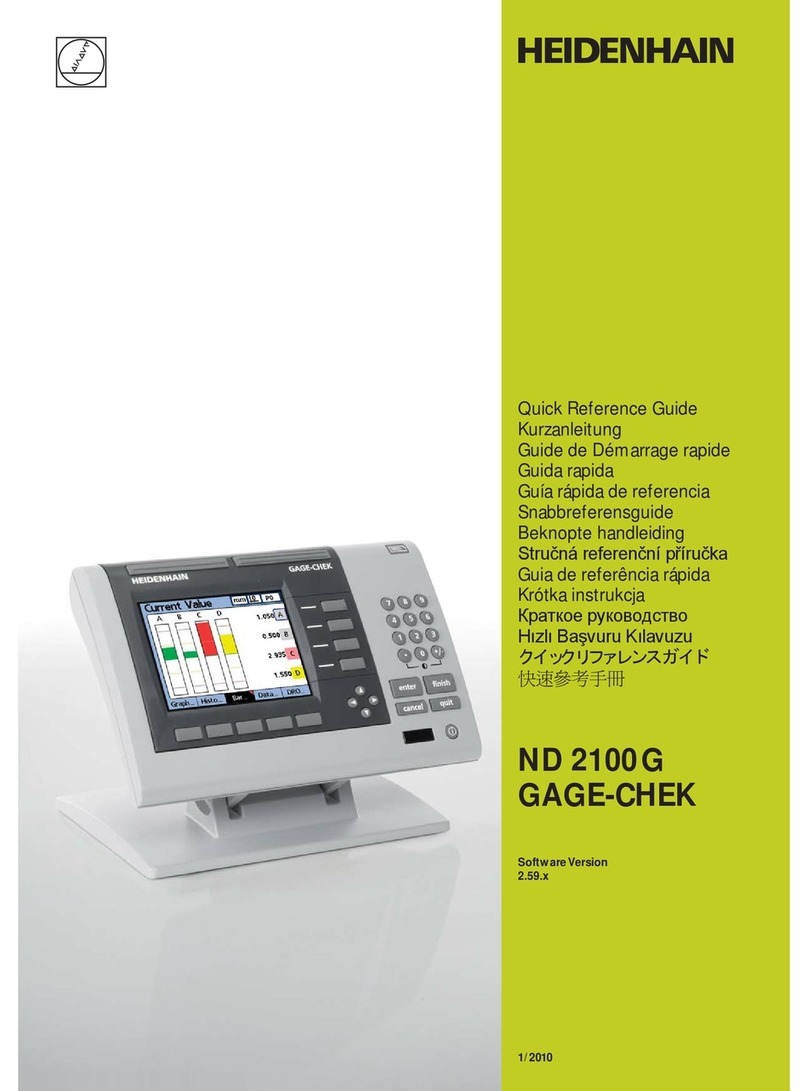
HEIDENHAIN
HEIDENHAIN ND 2100G - V2.59.0 Quick reference guide

MICRO-AIR
MICRO-AIR EASYSTART installation instructions

Mebay
Mebay DC4 D MK3 Series user manual

Gewiss
Gewiss GW96 752 Instructions for installation manual

Ecodhome
Ecodhome Z-Wave installation manual