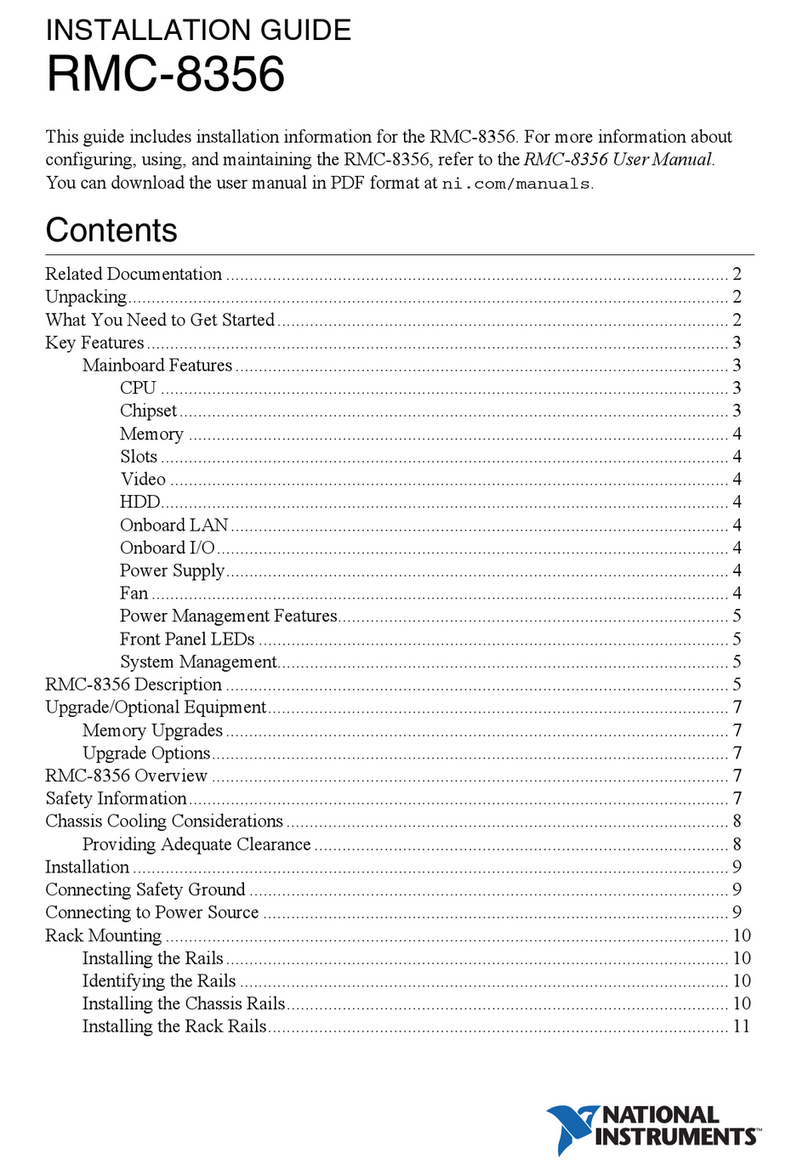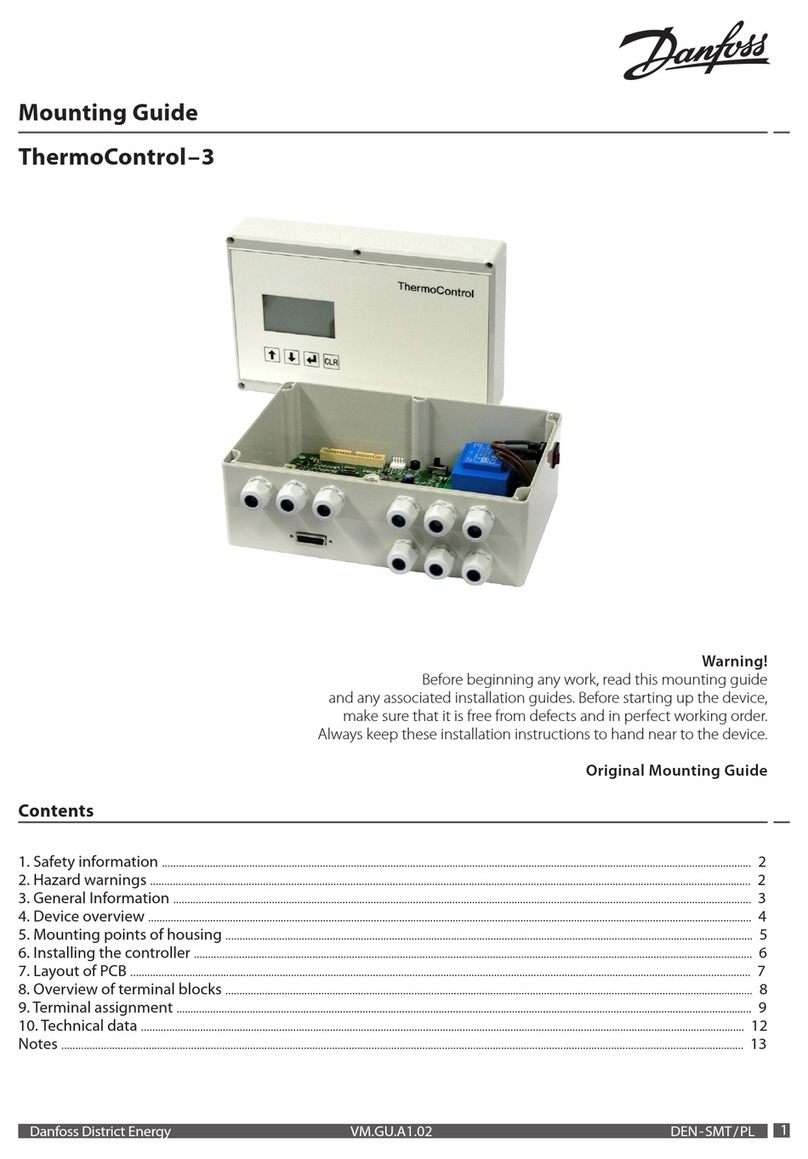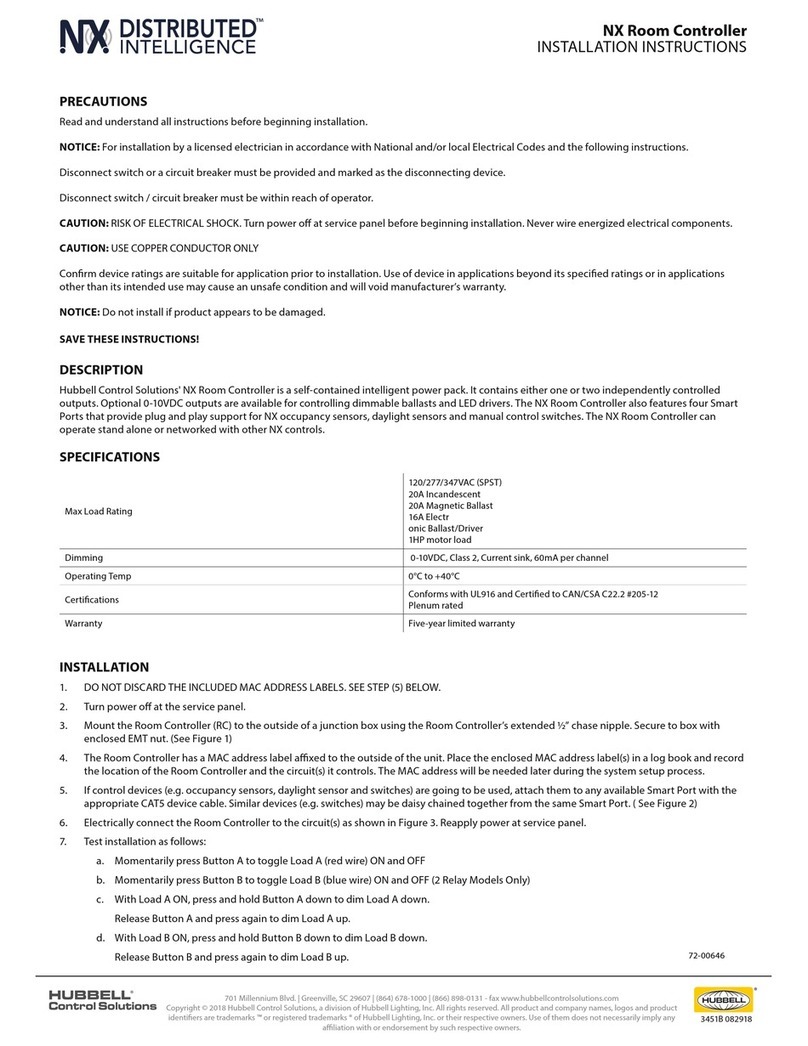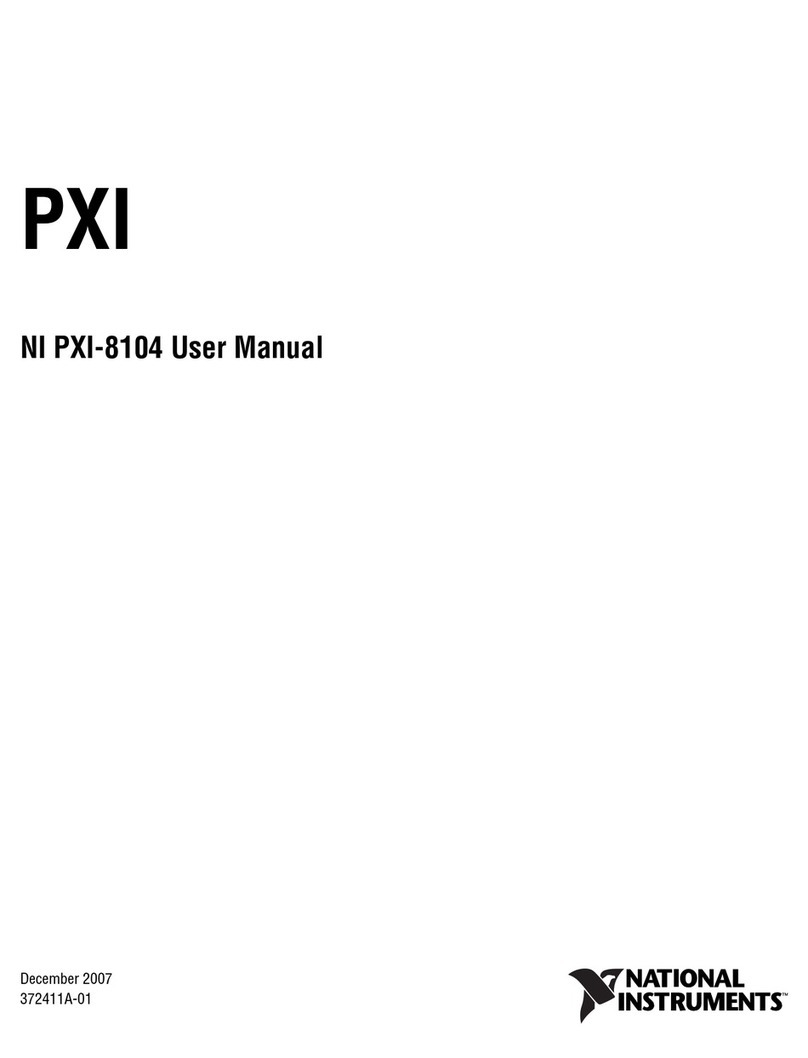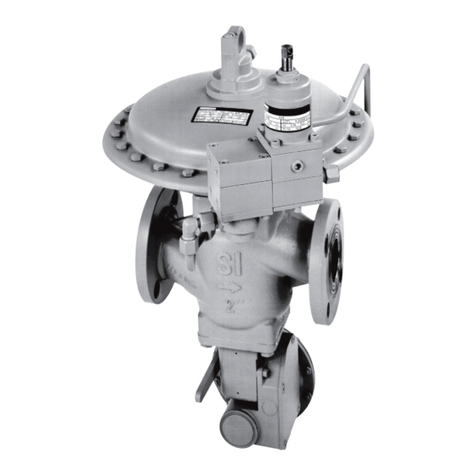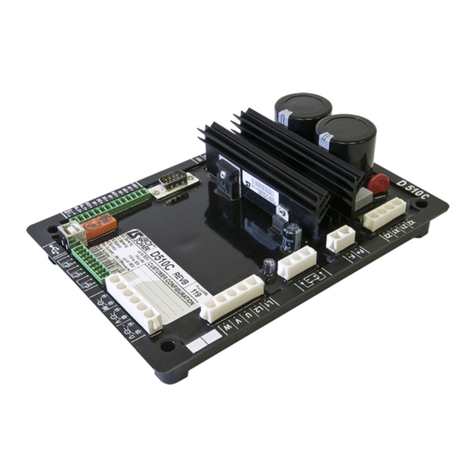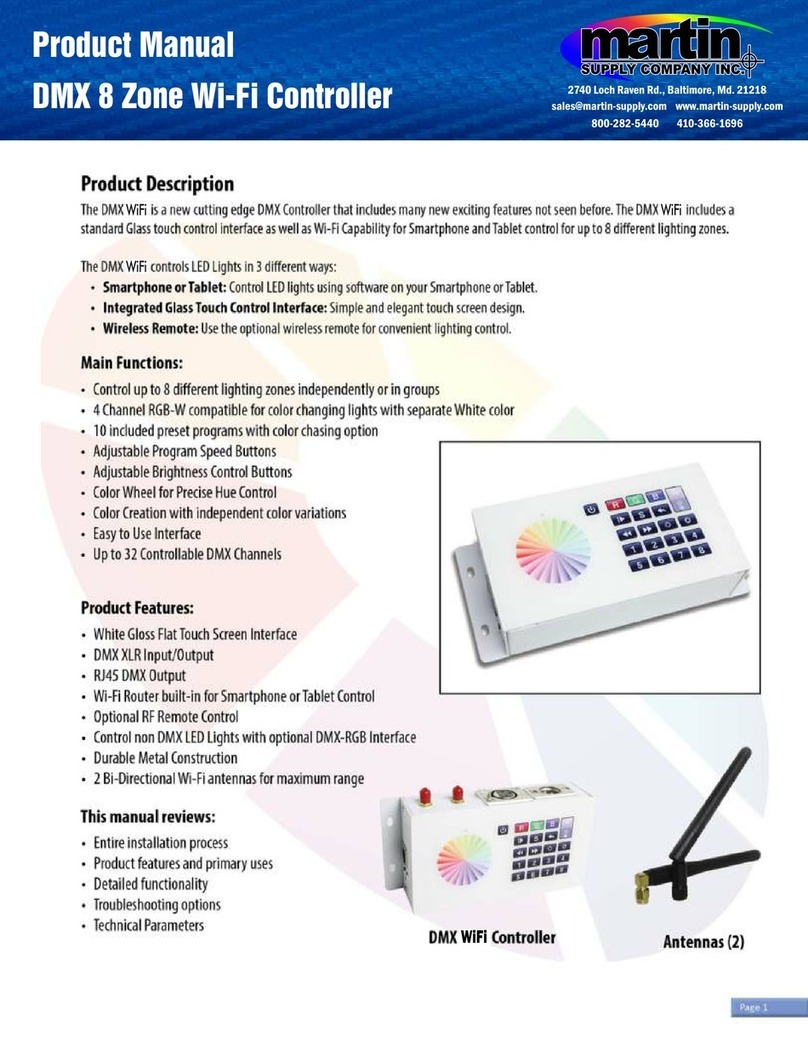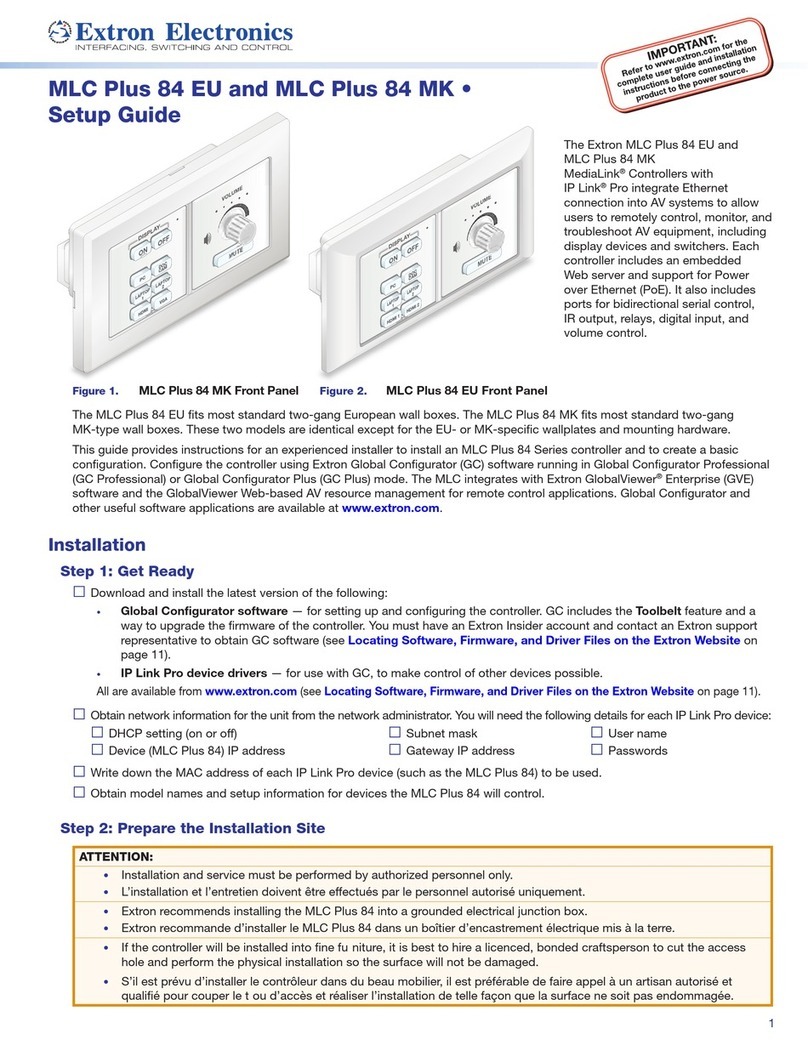13
5. Plug-on modules
All sockets on theATC 100 are particularly intended
for the described plug-on modules. The inserting of
other plug-on modules can damage or destroy the
ATC 100 controller as well as the plug-on modules.
The plug-on modules may be inserted and/or taken
off only in switched off condition of the control. The
respective plug-on modules can be only inserted
on the appropriate socket of the ATC 100 and only
in one direction. Taking off a plug-on module from
it's socket is facilitated by mutual tilting of the
appropriate module.
5.1 Control module
Thepluggablecontrolmoduleservestheparametrization,
the visualization of the control sequences and the
diagnosis in case of an error.
Thecontrollercanbeoperatedeitherwithorwithoutthe
control module. The operability of the controller is
identical in both cases. With this the pluggable control
moduleoffersaneffective protection from manipulation
orunauthorized access.
Thefunction range of thecontrolleris not limited bythe
missingcontrol module.
5.2 Additional modules (optionally available)
Please pay attention to the individual
documentations of the additional modules.
5.2.1 Inductive safety system ISK 70-75
With the additional module ISK 70-75 (sliding gate
application) up to two travelling safety contact edge
circuits can be connected and monitored direction
depending.Thesesafetycontactedges at the gate wing
are monitored by the inductive safety system wearout-
free and without mechanical stress. The contact edge
workingagainstthe direction hasnoinfluencetothe pro-
gram sequence. The semiconductor outputs are linked
withthesoft- and hardware of the control.
The installation on a sliding gate
application without ISK-system may only
be used on gate-systems which have
their own and to the latest standards confirming
safety devices. Gate systems without safety
devices may only operated in manual mode to
prevent severe injuries.
The liability of the manufacturer is terminated
with neglect or deliberate abuse.
5.2.2 Time switch ZU 3
With the integration of the pluggable time switch a day-
dependent automation of the gate system is possible.
Thetime switch contains thefollowingfunctions:
•Upto8programsequencesperday(Rush-Hour)
•Programsequencescan be copied to different days
•smallest switching time is 1 minute
•Digital display of clock-time and weekdays
•Summer-/wintertimeconversionalternativelybyhand
orautomatically
5.2.3 Radio control
Thesingle-channelradiocontrollerworkswith433MHz.
Depending of the settings
"Impuls"
, the radio-impulse
initializes the instruction sequence "Open-Stop- Close-
Stop..."resp."Open,Close,Open ...".Inthe endpositions
ofthegatetheradioimpulsewillinitiatethecorresponding
movingofthegate.
•Adjusting the radio receiver
- Set the DIP-switch of the radio receiver to individual
code
- Select the key allocation of the receiver:
1-Instruction hand-transmitter:
insert jumper J1 und J2
2-Instruction hand-transmitter:
insert only jumper J2 →→
→→
→first (left) key selected
insert only jumper J1 →→
→→
→second (right) key selected
3-Instruction hand-transmitter:
insert jumper J1 and J2 →→
→→
→first key selected
insert only jumper J2 →→
→→
→second key selected
only jumper J1 inserted →→
→→
→third key selected
4-Instruction hand-transmitter:
insert jumper J1and J2 →→
→→
→first key selected
only jumper J2 inserted →→
→→
→second key selected
only jumper J1 inserted →→
→→
→third key selected
no jumper inserted →→
→→
→fourth key selected
•Adjusting the hand transmitter
-Adjust the DIP-switch of the hand-transmitter
accordinglytothesettingsof the radio-receiver.