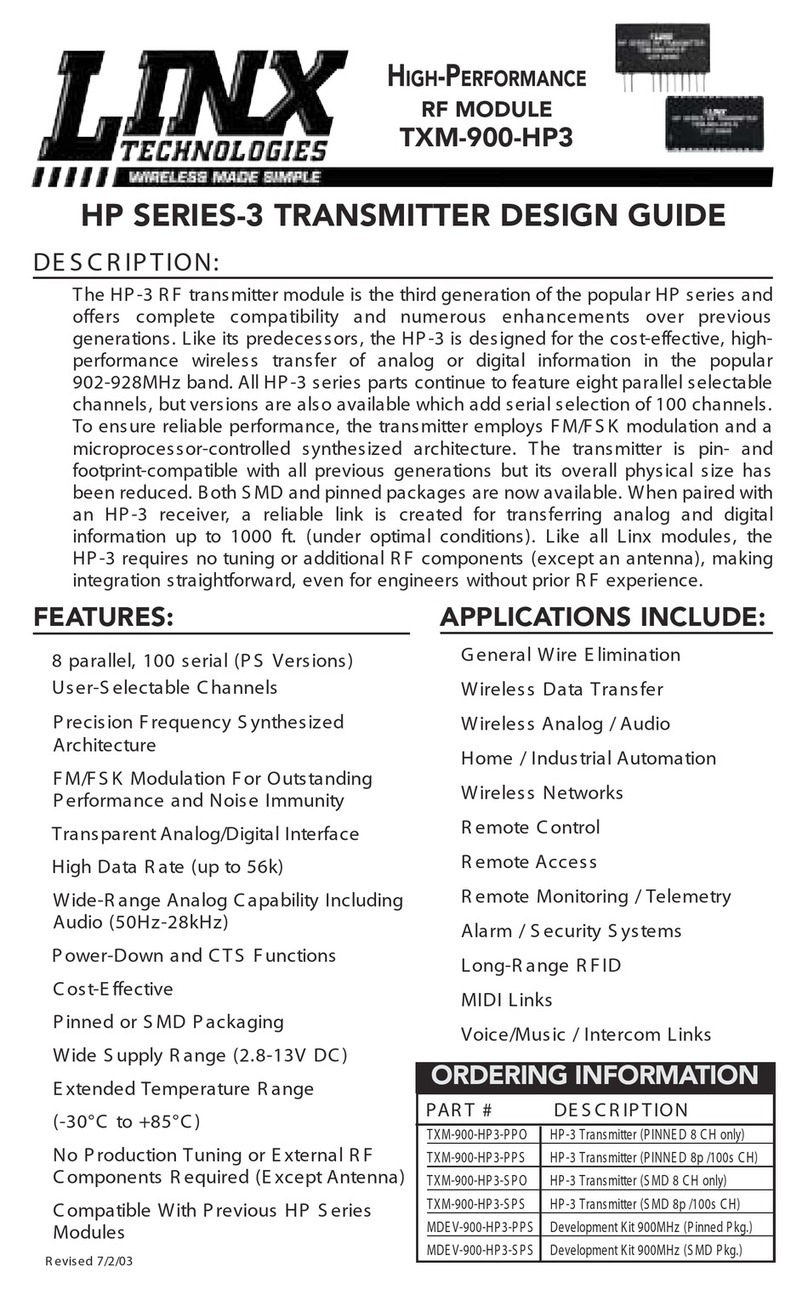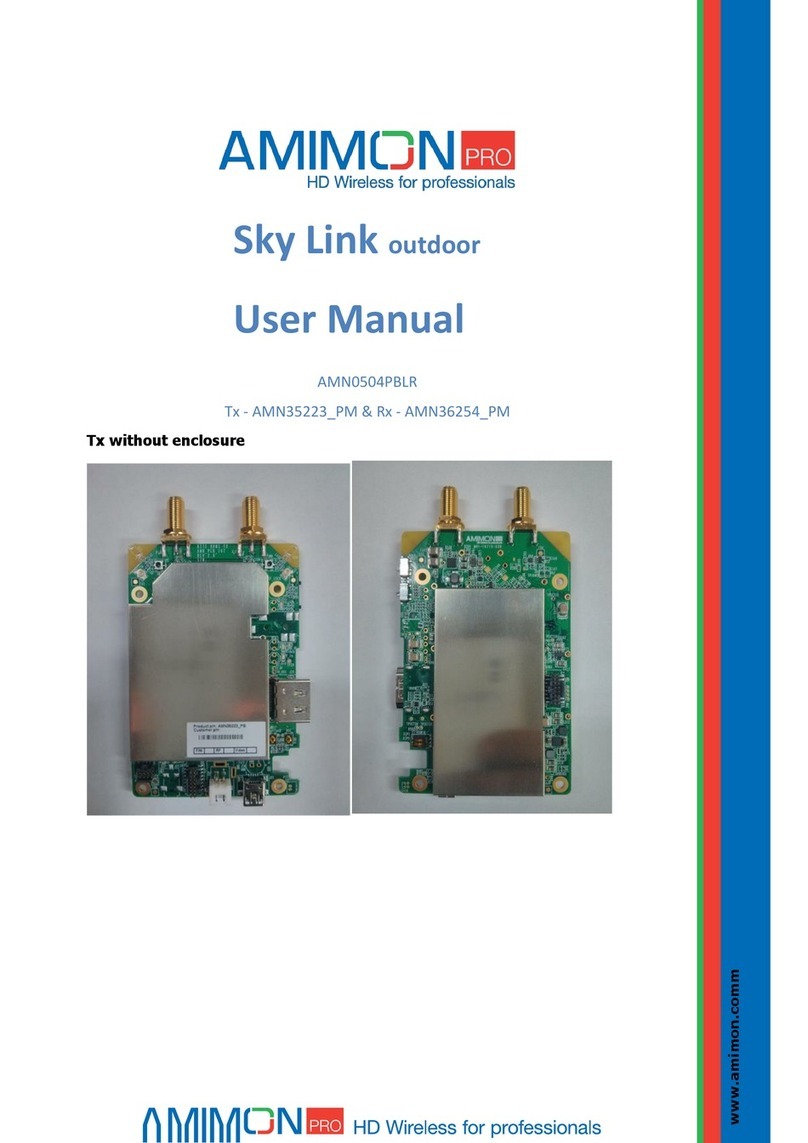SRK Electronics MFTX100 Operation manual

SRK Electronics
MFTX100
100W MF AM transmitter
Operation and service manual
Manual version 1.0
Issued 17 July 2013
This manual covers all units from serial number 388

MFTX100
SRK Electronics
2
Contents
1. OVERVIEW 5
2. SPECIFICATIONS 6
3. WARRANTY 7
4. UNPACKING 8
5. INSTALLATION 9
5.1. General 9
5.2. Environmental 9
5.3. Electrical supply 9
5.4. Earthing 10
5.5. Antenna 10
5.6. Audio feed 10
6. EXTERNAL VIEWS 11
6.1. Front panel 11
6.1.1. (1) Display 11
6.1.2. (2) Control knob 11
6.1.3. (3) RF sample connector 11
6.1.4. (4) Air vents 12
6.2. Rear panel 12
6.2.1. (1) Audio input connector 12
6.2.2. (2) RF output connector 12
6.2.3. (3) Mains input connector 12
6.2.4. (4) Earth stud 13
6.2.5. (5) Air vent 13
6.2.6. (6) Analogue remote control barrier strip 13
6.2.7. (7) Serial remote control connector 13
6.2.8. (8) Heatsink 13
7. FRONT PANEL OPERATION 14
7.1. Summary screen 14
7.2. RF menu 15
7.2.1. Setting carrier power 16
7.2.2. Setting carrier frequency 16
7.2.3. Turning RF on and off 16
7.2.4. Reading forward and reflected power 17
7.3. Audio Menu 17
7.3.1. Setting audio gain 17
7.3.2. Reading modulation depth 17
7.3.3. Enabling and disabling the audio low pass filter (LPF) 18
7.3.4. Enabling and disabling audio compressor 18
7.4. Temperature/Volts/Current menu 18
7.5. Alarms 18
7.6. Date/Time menu 19

MFTX100
SRK Electronics
3
7.6.1. Reading elapsed days 19
7.6.2. Setting date and time 20
7.7. Night power menu 20
7.7.1. Enabling and disabling night-time power switching 20
7.7.2. Setting night-time power start and stop times 20
7.7.3. Setting night-time power 21
8. REMOTE CONTROL 22
8.1. Analogue remote control 22
8.1.1. Interlock 22
8.1.2. TX OK relay 22
8.1.3. Audio OK relay 23
8.1.4. Alarm tally output 23
8.2. Serial remote control 23
9. ALARMS 24
9.1. SWR alarm 24
9.2. Interlock alarm 24
9.3. RF alarm 24
9.4. PLL alarm 25
9.5. Temperature alarm 25
9.6. Audio alarm 25
10. MAINTENANCE 26
11. CIRCUIT DESCRIPTION 27
11.1. Theory of operation 27
11.2. Transmitter overview 27
11.3. Main board 27
11.4. Remote control board 27
11.5. PWM/RF board 27
11.6. Output board 27
12. ABBREVIATIONS 28
13. BILL OF MATERIALS 29
13.1. Top level BOM 29
13.2. Main board 30
13.3. Remote control board 31
13.4. PWM/RF board 32
13.5. Output board 33
14. DRAWINGS 34
14.1. Overall Schematic 34
14.2. Main Board, top level schematic 36
14.3. Main board, audio schematic 38
14.4. Main board, control schematic 40
14.5. Main board, PLL schematic 41
14.6. Main Board, Digital schematic 42
14.7. Remote control board schematic 43

MFTX100
SRK Electronics
4
14.8. PWM/RF board schematic 44
14.9. Output board schematic 45
14.10. Main board, PCB overlay 46
14.11. Remote control board, PCB overlay 47
14.12. PWM/RF board PCB overlay 48
14.13. Output board PCB overlay 49
15. CHANGE HISTORY 50

MFTX100
SRK Electronics
5
1. Overview
The MFTX100 is a 100W AM transmitter designed for continuous unattended
operation.
Amongst others, the MFTX100 has the following features:
•1-100W carrier rest power
•Power efficient design
•Pseudo frequency agile
•Electronically balanced professional audio input
•In-built audio compressor
•Over SWR and over temperature protection
•Loss of audio alarm
•Automatic recovery from alarm conditions – no user intervention
required
•Night-time power reduction
•Alarm tally – records nature and time of up to 4000 alarms
•Safety interlock input
•Transmitter OK and audio OK relay outputs
•Serial remote control port
•Elapsed operational days counter
•Convection cooled
•Unity power factor mains load
•RF sample port

MFTX100
SRK Electronics
6
2. Specifications
RF output power (0% mod) 1-100W, settable in 1W steps
RF output power (peak) 500W
RF output connector N female
Harmonics and spurious >-65dBc
Factory set frequency range 531-1701KHz
User set frequency range within 90KHz of factory setting
Carrier stability +/-5Hz
Audio input level 0.3-1.5V RMS
Audio frequency response 10Hz-9KHz
Audio distortion <0.7% THD
Audio signal-to-noise ratio >60dB
Squarewave tilt @40Hz 5%
Squarewave overshoot 2%
Modulation capability 125% positive peak modulation
Audio input impedance >10,000 ohms
Audio input connector XLR 3 pin female
SWR alarm threshold 10W
Over temperature trip 85°C
Audio alarm period 30 seconds
Alarm tally capacity 4000 alarm events
Power input (100W, 0% mod) 160W
Supply voltage 105-264VAC
Supply connector IEC 3 pin male
Earth stud M6
Cooling Convection
Size 3U rack case, 300mm deep
Weight <10Kg
Ambient temperature -5°C to +50°C
Humidity 0 to 95% RH, non-condensing
Altitude 0 to 4000m above sea level

MFTX100
SRK Electronics
7
3. Warranty
SRK warrants that the equipment is newly manufactured and is free of any
defects in materials and workmanship.
SRK shall rectify any defect in the equipment which is notified in writing to SRK
by the Customer within the period of 3 years after the date of acceptance where
such defect renders the equipment unable to conform with the specifications and
configuration prescribed in this manual.
SRK shall be responsible for all costs of rectification of such defects save for
freight and travel costs.
SRK warrants that any replacement parts provided to the Customer are newly
manufactured and are free from defects in materials and workmanship. If the
replacement parts are found to be defective during a period of 90 days after
installation of those parts, they shall be rectified or replaced at SRK's expense.
SRK shall not be liable for defects resulting from improper use of the equipment,
whether by the Customer or by a third party or from damage caused to the
equipment by external influences, including, but not limited to lightning strike,
power surges or irregularity, ingress of water or other moisture, impact or
temperature fluctuations in excess of the tolerances set out in the specifications.

MFTX100
SRK Electronics
8
4. Unpacking
This section details the way in which the MFTX100 should be unpacked upon
receipt by the customer.
Upon receipt the transmitter should be visually inspected to ensure that no
damage has occurred in transit.
The packing should be stored and used should it be necessary to return the
transmitter to the manufacturer.
Along with the transmitter, the following items should also be present:
•This manual
•Mains lead
The customer should ensure that all items are present and then store them in a
safe place.

MFTX100
SRK Electronics
9
5. Installation
5.1. General
This section describes the installation and infrastructure requirements for the
MFTX100. Departure from the instructions contained herein may void any
warranty provided by SRK.
The MFTX100 has been designed to be mounted in a standard 19” rack frame,
where it will occupy 3 rack units.
However, the transmitter may also be used in a free standing situation, so long
as all other requirements are met as below.
5.2. Environmental
The transmitter is intended for indoor use. The transmitter should be protected
from rainfall and direct sunlight, extremes of temperature and humidity and from
conditions of high dust levels. The transmitter shall not be operated at altitudes
in excess of 4000m above sea level. The transmitter must be installed on a flat,
stable surface. The transmitter must be installed in the upright position. The
transmitter must be installed in a location free from vermin and the ingress of
other animals. The transmitter shall not be installed in locations prone to
flooding. All ventilation orifices must be clear to allow adequate air flow.
If installed in a rack, the equipment immediately above the transmitter should not
overhang the fins of the heatsink on the rear of the transmitter.
5.3. Electrical supply
The electrical supply to the transmitter must be of the voltage, form and
frequency described in the specifications. All electrical wiring must be carried out
in accordance with local laws, standards and regulations. If power supply
voltages regularly fall outside specifications then a voltage regulator must be
installed between the supply inlet and the transmitter.

MFTX100
SRK Electronics
10
5.4. Earthing
Adequate earthing of the transmitter is vital to ensure long term reliability and
user safety. The electrical supply must be earthed, via the earthing pin of the
IEC connector. In countries where power outlet earthing is merely optional, an
earthed outlet must be used. A separate, independent, earth is required for the
transmitter/antenna system and must be connected to the earthing point
indicated on the rear of the transmitter. The cable used to connect the earth
should be as thick as possible, with 8 AWG being the smallest size acceptable.
Where possible, broad earthing band should be used.
In addition to the earth connection to the transmitter, the outer conductor of the
coax feed to the antenna should be connected to the earth, as indicated below.
The earth itself must be of high quality buried copper, at least 1.5m deep and
preferably in ground that is habitually humid (eg, the base of a gutter down pipe).
5.5. Antenna
The antenna load connected to the transmitter must be tuned to minimise
reflections. Whilst the transmitter is designed to withstand high levels of
reflection for short periods, continually high levels of reflected power will degrade
the long term reliability of the transmitter. Operating SWR should be kept to
below 1.9:1.
5.6. Audio feed
In situations where the audio feed to the transmitter is over any form of land line,
suitable protection must be included external to the transmitter to ensure voltage
transients do not enter the transmitter. These may be in the form of high power
zener diodes and/or gas discharge tubes.

MFTX100
SRK Electronics
11
6. External views
6.1. Front panel
6.1.1. (1) Display
This is a backlit 2 line x 40 character display where all parameters are shown.
Used in conjunction with the control knob, parameters can be read and changed
by the user.
6.1.2. (2) Control knob
This knob allows the user to scroll through, select, modify and store parameters.
This is a compound control. By rotating clockwise or anticlockwise screens and
parameters can be scrolled through. Pressing the knob allows the selected
parameter to be modified.
6.1.3. (3) RF sample connector
This is a BNC 50Ωfemale connector that allows the output RF voltage to be
sampled. The output level of this connector is about -65dBc when driving a 50Ω
load.

MFTX100
SRK Electronics
12
6.1.4. (4) Air vents
These vents allow convection cooling of the transmitter and must not be
obstructed.
6.2. Rear panel
6.2.1. (1) Audio input connector
Balanced audio input. XLR (Cannon) 3 pin socket. Pin 1 is ground, pin 2 is +ve
and pin 3 is –ve. For unbalanced audio short pins 1 and 3. Input impedance is
>10,000Ω
6.2.2. (2) RF output connector
RF is output on this connector, normally connected to the antenna via an ATU or
combiner network. This is an N type 50Ωsocket.
6.2.3. (3) Mains input connector
Mains input. 105 to 267VAC. Use the integral retaining clip to ensure reliable
connection.

MFTX100
SRK Electronics
13
6.2.4. (4) Earth stud
M6 earth stud for connection to the antenna system earth. This must be
connected to a reliable earth for the best possible lightning protection.
6.2.5. (5) Air vent
Allows free air convection cooling of the transmitter, along with the vents on the
front panel. This should not be obstructed.
6.2.6. (6) Analogue remote control barrier strip
The analogue remote control functions allow very basic control and monitoring of
the transmitter using relay closures. Full details can be found in section
6.2.7. (7) Serial remote control connector
This is an RS232 port which enables full control and monitoring of the
transmitter. See section for full details.
6.2.8. (8) Heatsink
The heatsink is the main form of cooling for the transmitter and should have free
space both above and below the fins to allow proper operation.

MFTX100
SRK Electronics
14
7. Front panel operation
All parameters and functions of the transmitter may be accessed via the front
panel using the display and control knob. The knob is a multipurpose control that
can be rotated clockwise or anticlockwise or pushed like a button, depending on
the desired action. Generally, the control knob is rotated to show the appropriate
screen or menu, then further rotated to select the desired function or parameter.
Pressing the knob then allows that parameter to be modified (if possible).
Pressing again causes the modified parameter to be stored in memory, and a
further parameter to be selected if desired.
Note that the serial remote control function “FD” allows the control knob to be
disabled for non-secure applications. See section xxx for further details.
The following sections detail the meaning and use of each screen or menu and
are listed in the order they are displayed when rotating the control knob in the
clockwise direction. Rotating the knob in the anticlockwise direction causes the
screens to appear in the reverse order.
7.1. Summary screen
The summary screen appears as follows:
As the name suggests, it shows all the main transmitter parameters to allow a
quick overview of the current operating state of the transmitter.
Fwd Pwr shows the current forward RF power in watts.
Ref Pwr shows the current reflected RF power in watts.
Mod= shows the current modulation depth in percent.
Freq shows the transmitter’s operating frequency in kilohertz.
TX status shows the overall alarm status. If none of the alarms is active then OK
is shown. If any single alarm is active, then SWR, RF, PLL, TEMP, INT’LK or
AUDIO is shown (depending on which alarm is active). If more than one alarm is

MFTX100
SRK Electronics
15
active then FAIL is shown. See section xxx for more details about individual
alarms.
The summary screen is shown when the transmitter is first switched on.
No parameters can be changed whilst displaying the summary screen.
7.2. RF menu
The RF menu shows all RF related parameters and appears as follows:
Parameters on this menu can be modified by rotating the knob to put the flashing
arrow next to the parameter of interest, then momentarily pressing the knob.
This will cause the value of the selected parameter to flash. Rotating the knob
will increase or decrease the parameter. Whilst changing any parameter has an
immediate effect, the knob must be pressed again to ensure the new value is
stored in memory. The value of the parameter will then stop flashing, and the
arrow will start flashing as before.
In the example of the RF menu shown above the position of the arrow indicates
that if the knob is pressed then the set power can be modified.
Set power is the parameter that can be modified to set the output power of the
transmitter. Set power and forward power are related in the following way;
forward power is the actual average forward power at any given moment. The
nature of AM means that the average output power increases with greater
modulation depth and is also highly dependent on the crest factor of the audio
modulating the transmitter. The set power parameter allows the user to set the
output RF power generated by the transmitter at 0% modulation (sometimes
referred to as “carrier rest”). Thus under program audio conditions the forward
power will be fluctuating but always equal to, or greater than, the set power.
Similarly, reflected power is dependent upon forward power and the
characteristics of the antenna system. Ideally, reflected power should read zero
watts.

MFTX100
SRK Electronics
16
7.2.1. Setting carrier power
As alluded to above, to set the carrier power, rotate the control knob until the
flashing arrow is adjacent to and pointing towards “Set Pwr=”. Momentarily
pressing the knob will cause the set power to flash. Whilst flashing, rotating the
knob in the clockwise direction will increase the power, up to 100 watts. Rotating
the knob in the anti-clockwise direction decreases the power. The power can be
set to any value in the range zero to 100 watts in one watt increments.
Once the desired power has been set, the control knob should be momentarily
pressed once more to ensure the new value is stored in memory. This will
ensure that this value is set when the unit is next switched on.
7.2.2. Setting carrier frequency
The carrier frequency can be set by rotating the control knob until the flashing
arrow is adjacent to and pointing towards “Freq=”. Momentarily pressing the
knob will cause the frequency to flash. Whilst flashing, rotating the knob in the
clockwise direction will increase the frequency. Rotating the knob in the anti-
clockwise direction decreases the frequency. The range of frequencies that can
be selected is dependent upon factory settings and would have been specified
when the transmitter was first purchased. However, all frequencies are in
multiples of 9KHz.
Once the desired frequency has been set, the control knob should be
momentarily pressed once more to ensure the new value is stored in memory.
This will ensure that this value is set when the unit is next switched on.
7.2.3. Turning RF on and off
The output RF may be turned off or on by rotating the control knob until the
flashing arrow is adjacent to and pointing towards “RF=”. Momentarily pressing
the knob will cause the RF status to flash. Whilst flashing, rotating the knob in
the clockwise direction will turn the RF on. Rotating the knob in the anti-
clockwise direction will turn the RF off.
Once the RF status has been set, the control knob should be momentarily
pressed once more to ensure the new value is stored in memory. This will
ensure that this value is set when the unit is next switched on.

MFTX100
SRK Electronics
17
7.2.4. Reading forward and reflected power
The forward and reflected power are available at “Fwd Pwr=” and “Ref Pwr=”
respectively
7.3. Audio Menu
The audio menu shows all audio related parameters and appears as follows:
7.3.1. Setting audio gain
Under normal program audio conditions, audio gain should be set to give the
highest value of modulation depth consistent with acceptable levels of distortion.
Thus, the correct value for audio gain will depend entirely on the audio input
level. Higher gain will be needed for lower levels of audio drive and vice-versa.
The audio gain can be set by rotating the control knob until the flashing arrow is
adjacent to and pointing towards “Gain=”. Momentarily pressing the knob will
cause the gain to flash. Whilst flashing, rotating the knob in the clockwise
direction will increase the gain, up to 100%. Rotating the knob in the anti-
clockwise direction decreases the gain. The gain can be set to any value in the
range zero to 100% in 1% increments.
Once the desired gain has been set, the control knob should be momentarily
pressed once more to ensure the new value is stored in memory. This will
ensure that this value is set when the unit is next switched on.
Note that due to the advanced design of the MFTX100, it is not necessary to
change audio gain when changing set power. The ratio of carrier power to audio
level is entirely determined by the gain setting.
7.3.2. Reading modulation depth
The modulation depth is displayed next to “mod depth =”. Note that this is
positive modulation depth.

MFTX100
SRK Electronics
18
7.3.3. Enabling and disabling the audio low pass filter (LPF)
The status of the audio low pass filter (9KHz Bessel response) is shown next to
“LPF=”. This is permanently on.
7.3.4. Enabling and disabling audio compressor
The status of the audio compressor is shown next to “Compressor =”. This is
permanently off.
7.4. Temperature/Volts/Current menu
This menu allows several parameters internal to the transmitter to be monitored
and appears as follows:
“Temperature=” shows the internal temperature of the transmitter.
“VDC=” shows the DC output voltage of the main power supply (the input voltage
of the modulator stage).
“IDC=” shows the DC current drawn from the main power supply by the
modulator stage.
7.5. Alarms
The alarms screen shows the status of all six alarms as either “OK” or “FAIL”.
“TALLY=” shows the total number of alarms that have occurred since the
transmitter was first manufactured. This value rolls over to zero when it reaches
65536.

MFTX100
SRK Electronics
19
“SWR=” shows the status of the SWR alarm. If the reflected power is greater
than 10W then the SWR alarm will be activated and “FAIL” will appear in this
field.
“INT’LK=” shows the status of the interlock signal of the analogue remote control
port. If the interlock circuit is open then this field will be shown as “FAIL” and RF
power will be turned off.
“RF=” shows the status of the RF control loop. If the transmitter is unable to
generate sufficient RF power to meet the requirements of the set power level and
modulation peaks then this field will show “FAIL”.
“PLL=” shows the status of the phase locked loop, responsible for setting the
correct carrier frequency. If the PLL is unable to generate the frequency as
programmed then this field will show “FAIL” and RF power will be turned off.
“TEMP=” shows the status of the high temperature alarm. If the internal
temperature of the transmitter exceeds 85°C this field will show “FAIL” and RF
power will be turned off.
“AUDIO=” shows the status of the audio alarm. If more than 30 seconds have
elapsed with a modulation depth of 2% or less then this field will show “FAIL” and
the “AUDIO OK” relay contact of the analogue remote control interface will go
open. This can be used to reset the program source or select an alternative.
7.6. Date/Time menu
The date/time menu allows the current date and time to be set.
7.6.1. Reading elapsed days
“ELAPSED DAYS” shows the number of days the transmitter has been running
since it was manufactured. If RF is turned on then this value is incremented at
midday of every day. This parameter can be used to determine the total
operating time that the transmitter has achieved.

MFTX100
SRK Electronics
20
7.6.2. Setting date and time
The time and date are shown in the format hour:minute:second day/month/year.
The time is always in 24 hour format.
Pressing the control knob momentarily will allow the time and date to be set. The
hour value will flash, indicating that rotating the knob will increment or decrement
the hour. Once the correct hour has been set, another press of the knob will
cause the hour to stop flashing and the minute to start flashing. The minute may
now be set. The second, day, month and year are set in the same way and in
that order. A final press of the knob once the year has been set causes the clock
to be programmed with the set time and date.
7.7. Night power menu
The output power of the MFTX100 may be automatically reduced during the
hours of darkness to allow for the disappearance of the D layer. This can be
done by enabling the night-time power between a given start and stop time.
The night power menu allows the night-time power to be enabled, as well as the
start and stop times and power level to be set.
7.7.1. Enabling and disabling night-time power switching
When the night power menu is displayed, pressing the control knob will cause
the DISABLED or ENABLED field to flash. Rotating the knob clockwise will
enable night-time power switching. Rotating the knob anticlockwise will disable
night-time power switching.
7.7.2. Setting night-time power start and stop times
Pressing the knob will cause the “From” hour to start flashing. The start and stop
times can be set just as the current time is set on the date/time menu.
Other manuals for MFTX100
1
Table of contents
Other SRK Electronics Transmitter manuals
Popular Transmitter manuals by other brands
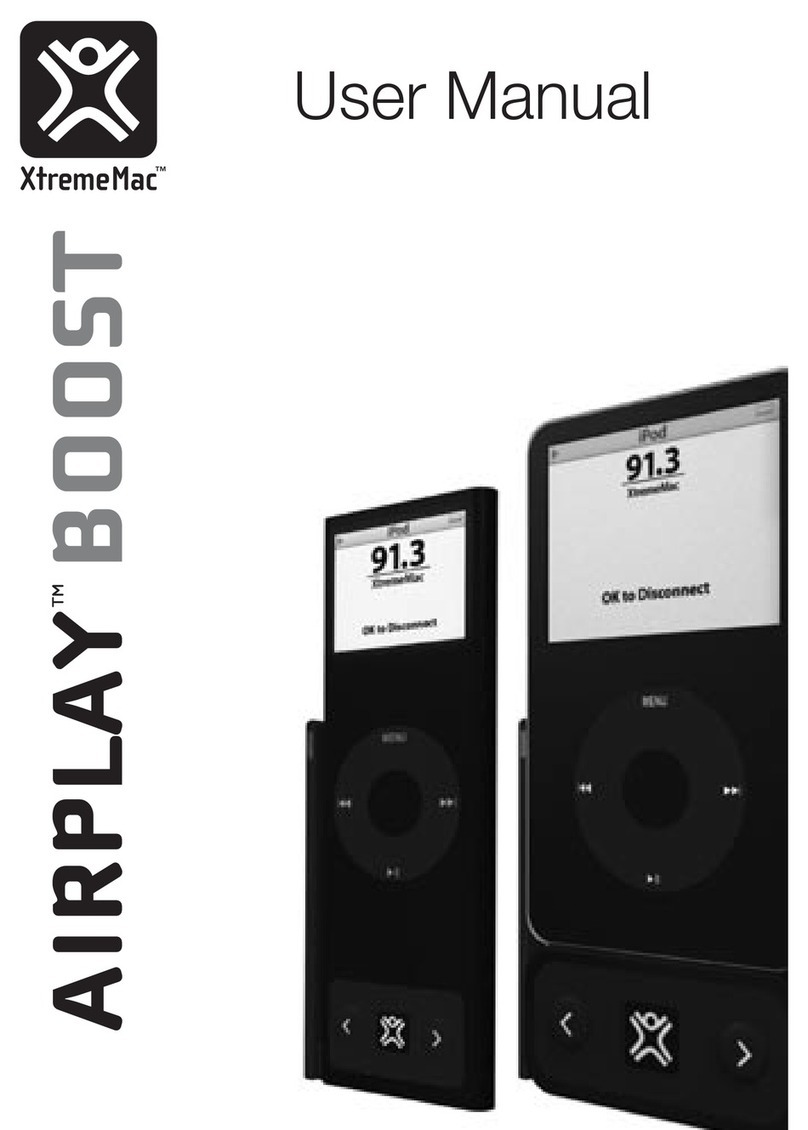
XtremeMac
XtremeMac Airplay Boost user manual

Creative
Creative BT-W4 quick start guide

EUTECH INSTRUMENTS
EUTECH INSTRUMENTS ALPHA PH 200 - REV 4 instruction manual

Dwyer Instruments
Dwyer Instruments Magnesense II MS2 Specifications-installation and operating instructions
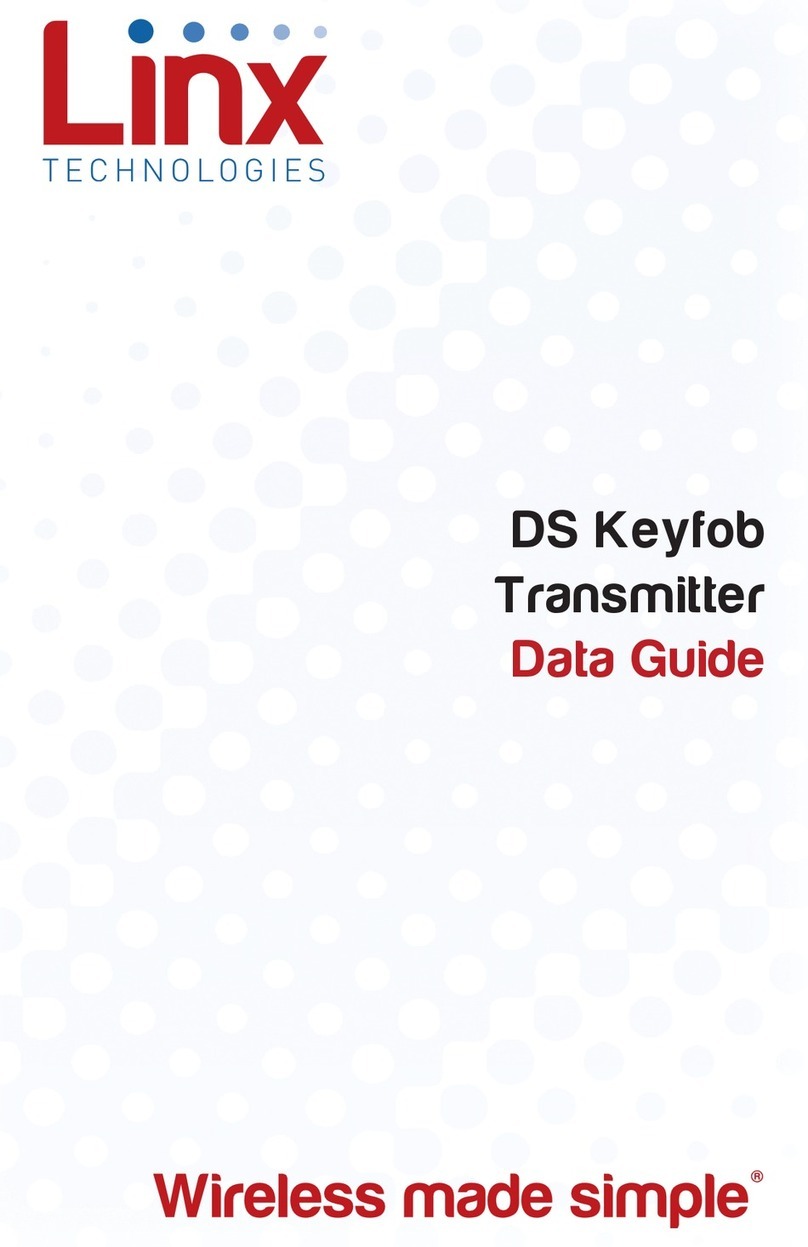
Linx
Linx DS Series Data guide
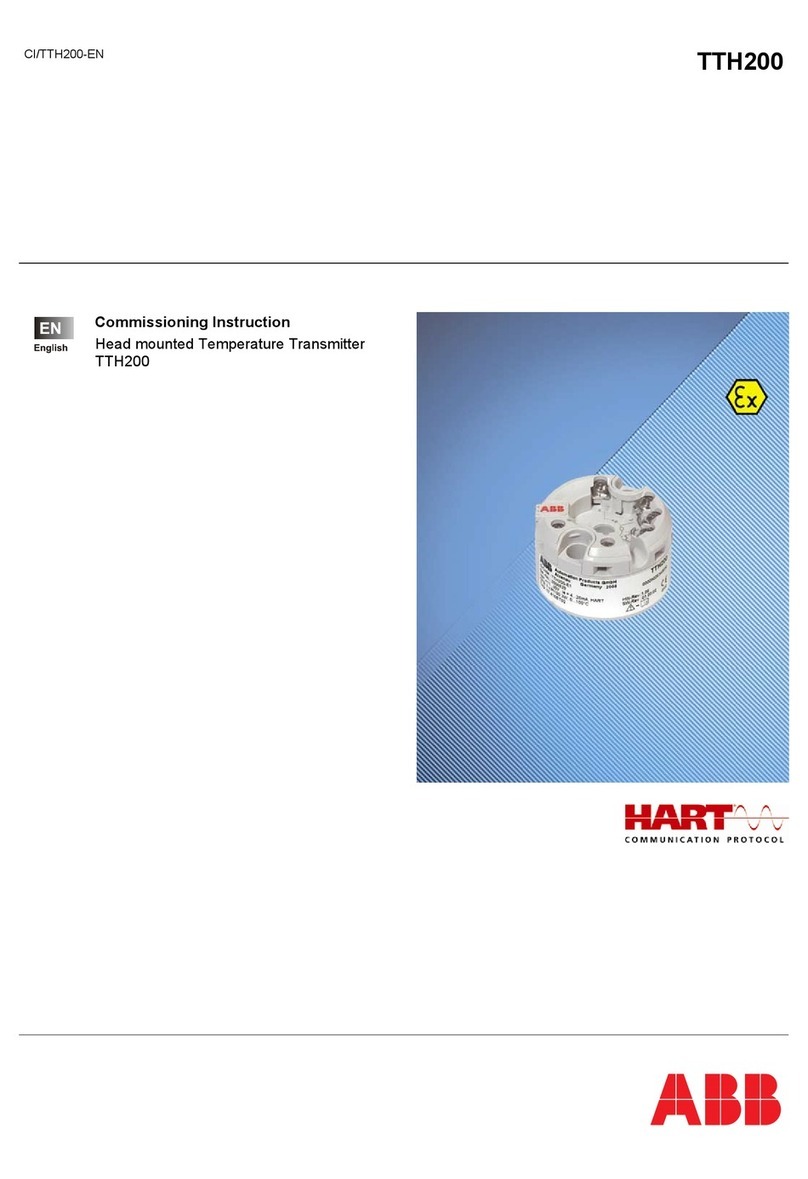
ABB
ABB TTH200 Commissioning Instruction
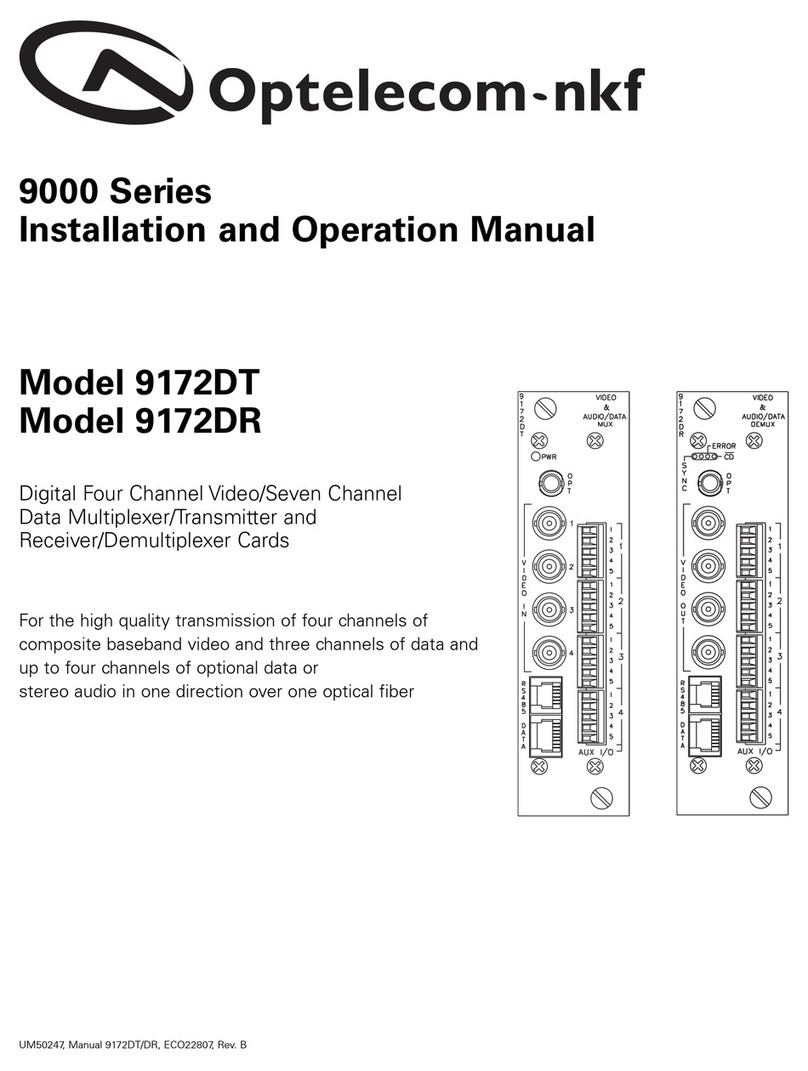
Optelecom-nkf
Optelecom-nkf 9172DT Installation and operation manual

Danfoss
Danfoss AKS 32 installation guide
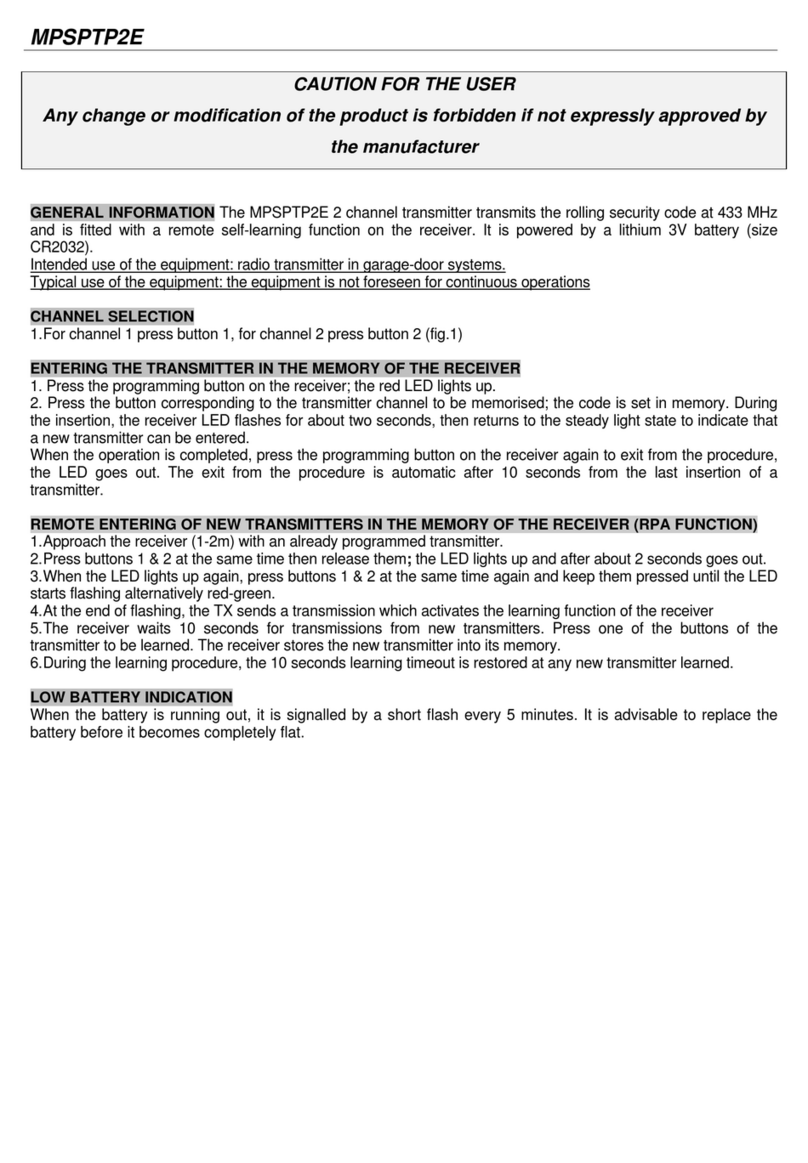
PRASTEL
PRASTEL MPSPTP2E manual

Cooper Menvier
Cooper Menvier 705r installation guide

ADEMCO
ADEMCO 5819WHS - Ademco Wireless Shock Processor installation instructions

Sennheiser
Sennheiser SR 2000 IEM quick guide