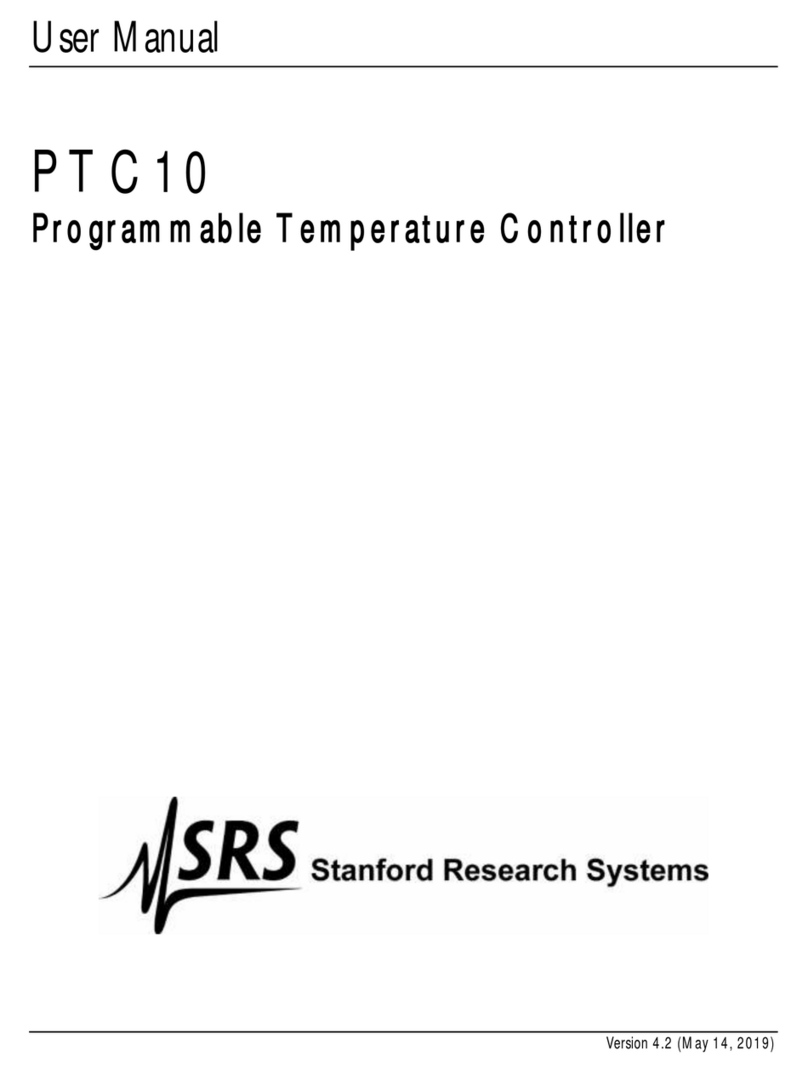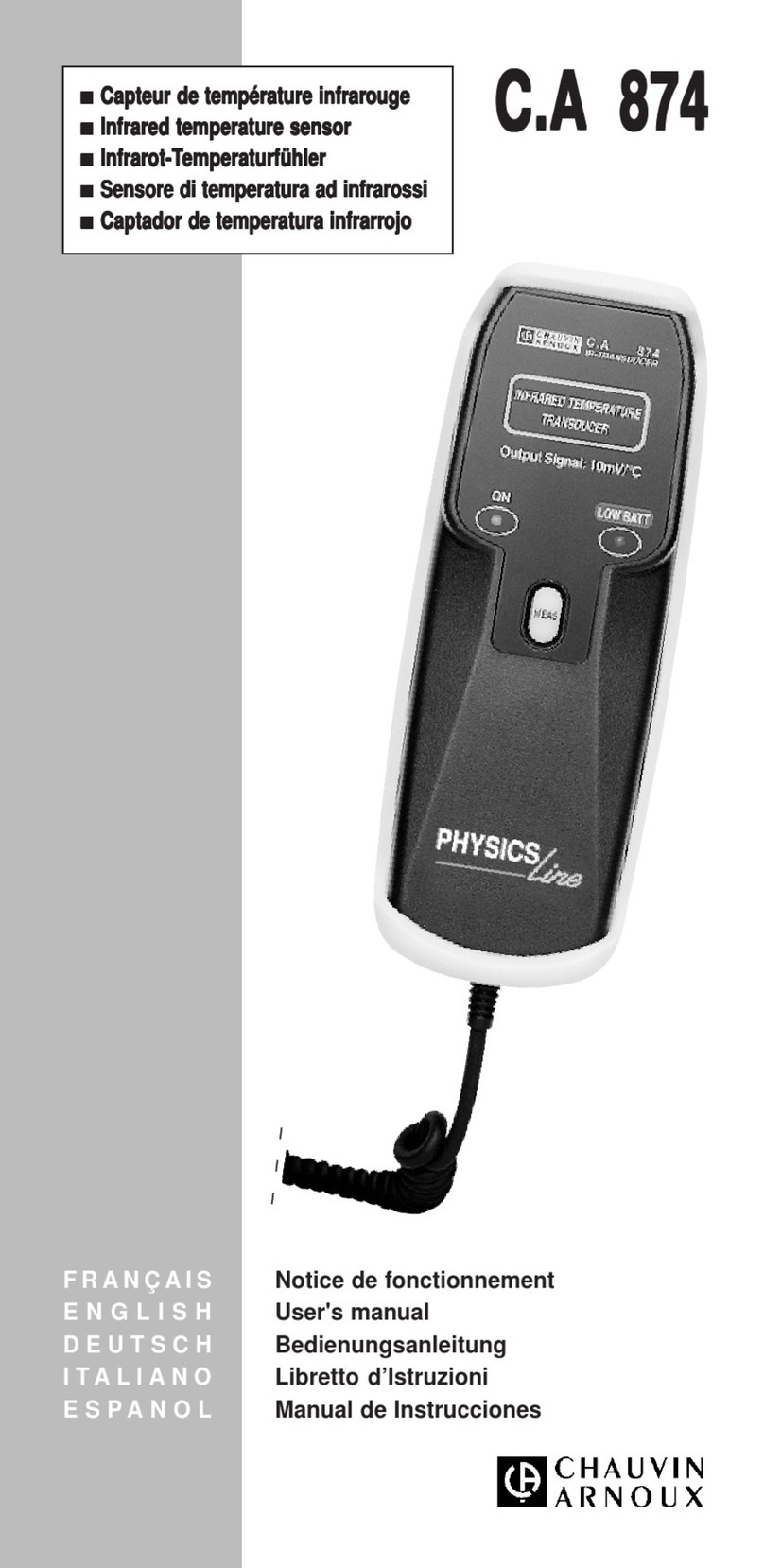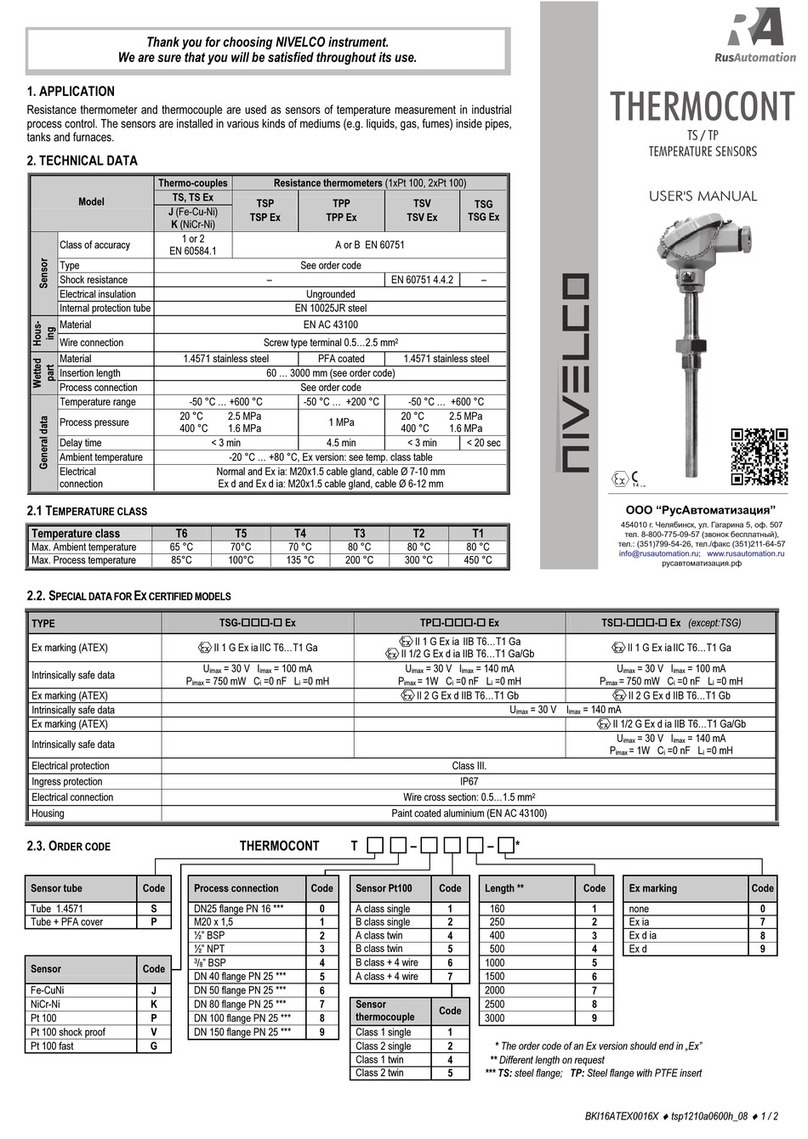SRS Labs CTC100 User manual

Version 2.1 (May 14, 2019)
User Manual
CTC100
Cryogenic Temperature Controller

CTC100 Programmable Temperature Controller
Certification
Stanford Research Systems certifies that this product met its published specificationsat the timeof shipment.
Warranty
This Stanford Research Systems productis warrantedagainst defects in materials and workmanship fora period of
one (1) year from the date ofshipment.
Service
For warranty service or repair, this product must be returned to a Stanford Research Systems authorized service
facility. Contact Stanford Research Systems or an authorized representative before returning this product for repair.
Information in this document is subject to change without notice.
Copyright © Stanford Research Systems, Inc., 2018. All rights reserved.
Stanford Research Systems, Inc.
1290-C Reamwood Avenue
Sunnyvale, California 94089
Phone: (408) 744-9040
Fax: (408) 744-9049
www.thinkSRS.com
Printed in the USA

Contents i
CTC100 Programmable Temperature Controller
Contents
Safety and preparation for use................................................................................v
Specifications ...........................................................................................................vii
Introduction 1
Connecting the inputs and outputs ........................................................................3
Temperature sensor inputs ..................................................................................................... 3
100W heater outputs .............................................................................................................. 8
±10V analog I/O channels.....................................................................................................10
Relays, digital I/O, and virtual channels................................................................................10
Operation 13
Quick start tutorial .................................................................................................14
Turn the instrument on.......................................................................................................... 14
The Select screen...................................................................................................................14
Configure the sensor inputs................................................................................................... 14
If the sensor reading does not appear................................................................................... 15
Plot data.................................................................................................................................. 15
Test the outputs.....................................................................................................................16
Set the data logging rate.........................................................................................................16
Save data to and retrieve data from a USB memory device................................................ 17
Interface with a computer...................................................................................................... 17
Control a temperature........................................................................................................... 19
Acquiring and logging data ....................................................................................24
Input filters.............................................................................................................................. 24
Custom calibration tables...................................................................................................... 24
Virtual channels ...................................................................................................................... 26
Logging data to internal memory...........................................................................................26
Logging data to USB...............................................................................................................27
ADC sampling and logged data .............................................................................................27
Format of CTC100 log files ...................................................................................................28
The system fan ........................................................................................................29
Rack mounting the CTC100 ..................................................................................29
Using PID feedback.................................................................................................30
................................................................... 30
Basic concepts........................................................................................................................ 30
Manual tuning..........................................................................................................................31
Automatic tuning algorithms.................................................................................................. 34
Using the automatic tuner......................................................................................................37
Using alarms with PID feedback loops..................................................................................39
Front-panel controls ...............................................................................................40
USB logging indicator ............................................................................................................. 40
.............................................................................................................................. 40
.............................................................................................................. 40
....................................................................................................... 41

Contents ii
CTC100 Programmable Temperature Controller
...............................................................................................................41
................................................................................................................... 47
........................................................................................................................ 51
Firmware updates...................................................................................................74
Replacing the clock battery ...................................................................................75
Removing an I/O or CPU card ..............................................................................76
Remote programming 77
Connecting to the CTC100................................................................................................... 77
Communication, assembly, and run-time errors.................................................................. 80
Concurrent macros................................................................................................................ 80
Macro names.......................................................................................................................... 81
Command syntax ...................................................................................................................81
Remote instructions ...............................................................................................87
Miscellaneous instructions .....................................................................................................87
IEEE 488.2 Instructions........................................................................................................... 89
Program menu........................................................................................................................ 93
System setup........................................................................................................................... 96
Channel setup......................................................................................................................... 99
Error codes...........................................................................................................................109
Startup macros.....................................................................................................................110
Sam ple macros......................................................................................................111
Temperature profiles...........................................................................................................111
Control a feedback setpoint with an analog input..............................................................112
Show channels with tripped alarms on the Numeric screen .............................................112
Show the PID setpoint in a virtual channel .........................................................................113
Linearizing outputs when interfacing with external power supplies ..................................113
Control instrument functions with the digital IO lines .......................................................113
Drive a solid state relay with the digital IO lines.................................................................114
PC applications 119
PTCFileConverter ................................................................................................120
FileGrapher ............................................................................................................122
File menu...............................................................................................................................122
Edit menu..............................................................................................................................122
Process menu.......................................................................................................................124
Special menu.........................................................................................................................126
Command line and macro instructions...............................................................................127
Circuit description 131
CPU board............................................................................................................................131
Backplane..............................................................................................................................132
Front panel............................................................................................................................134
GPIB card..............................................................................................................................134
Sensor input cards................................................................................................................134
Heater driver cards..............................................................................................................135
Analog I/O card...................................................................................................................136
Digital I/O card....................................................................................................................137

Contents iii
CTC100 Programmable Temperature Controller
Parts List 139
Chassis (assembly 199)........................................................................................................139
CPU card (assembly 383)....................................................................................................140
Backplane (assembly 209)....................................................................................................148
Front panel (assembly 210) .................................................................................................150
GPIB option (assembly 289)................................................................................................152
2-channel thermistor/RTD/diode reader (assembly 310)................................................152
100W DC output card (assembly 206)..............................................................................157
Analog I/O card (assembly 297).........................................................................................160
Digital I/O card (assembly 298)..........................................................................................162
Schematics 165


Safety and Preparation for Use v
CTC100 Programmable Temperature Controller
Line voltage
The CTC100 operates from an88 to 264 VAC power source having a line frequency between 47
and 63 Hz.
Power entry module
A power entry module, labeled AC POWER onthe back panel of the CTC100, provides
connection to the power source and to a protective ground.
Power cord
The CTC100 package includes a detachable,three-wire power cord for connection to the power
source and protective ground.
The exposed metal parts of the box are connected to the power ground to protect against
electrical shock. Always use an outlet which has a properlyconnected protective ground. Consult
with an electrician if necessary.
Grounding
The back panel of the CTC100 has a chassis grounding lug. Connect a heavy duty ground wire,
#12AWG or larger, from the chassis ground lug directly to a facility earth ground to provide
additional protection against electrical shock.
Line fuse
Use a 10 A/250 V 3AB Slo-Blo fuse.
Operate only with covers in place
To avoid personal injury, do not remove the product covers or panels. Do not operate the
product withoutall covers andpanels inplace.
Serviceable parts
The CTC100 does not include any user serviceable parts inside. Refer service to a qualified
technician.


Specifications vii
CTC100 Programmable Temperature Controller
CTC100 temperature controller
Minimum sampling rate 1 Hz
Maximum sampling rate 50 or 60 Hz, depending on AC line frequency
Data logging rate 10 samples/second/channel 1 sample/hour/channel (can be set
independently for each channel or globally for all channels)
Display resolution 0.001 °C, °F, K, V, A, W, etc. if 1000 < displayed value < 1000;
6 significant figures otherwise
PID feedback auto-tuning Single step response or relay tuning with conservative, moderate, and
aggressive response targets
Display 320 × 240 pixel color touchscreen; numeric and graphical data displays.
Alarms Upper and lower temperaturelimits or rate-of-change limits can be set on each
channel.If exceeded, an audio alarm and a relay closure occur.
Computer interface USB, Ethernet, and RS-232; optional GPIB (IEEE488.2)
Power 10 A, 88 to 132 VAC or 176 to 264 VAC, 47 to 63 Hz or DC
Dimensions 8.5"× 5" × 16" (WHL)
Weight 13 lbs.
Warranty One years parts and labor on defects in material and workmanship.
Thermistor, diode, and RTD inputs
Inputs Four inputs for 2-wire or 4-wire thermistor, diode, or RTD
Connectors Two 9-pin D-sub sockets
RTDs and thermistors
Range 0 10, 30, 100, 300 ; 1, 3, 10, 30, 100, 300 k ; 2.5 M , or auto
Excitation current Low power High power
10 range 1 mA 3 mA
30 range 300 µA 3 mA
100 range 100 µA 2 mA
300 range 30 µA 1 mA
1 k range 10 µA 500 µA
3 k range 3 µA 200 µA
10 k range 1 µA 50 µA
30 k range 300 nA 50 µA
100 k range 100 nA 5 µA
300 k range 30 nA 5 µA
2.5 M range 1 µA 1 µA
Initial accuracy (AC current, at midrange)
10 range ±0.007 ±0.005
30 range ±0.03 ±0.005
100 range ±0.07 ±0.008
300 range ±0.25 ±0.015 (=±50 mK for Pt100 RTD at 25°C)
1 k range ±0.6 ±0.05
3 k range ±2 ±0.1
10 k range ±6 ±0.25
30 k range ±25 ±1
100 k range ±150 ±4
300 k range ±1 k ±13
2.5 M range ±3 k ±3 k
Typical drift due to temperature (at midrange)
10 range ±0.0002 /°C ±0.0001 /°C

Specifications viii
CTC100 Programmable Temperature Controller
30 range ±0.0004 /°C ±0.0001 /°C
100 range ±0.002 /°C ±0.0002 /°C
300 range ±0.004 /°C ±0.0004 /°C
1 k range ±0.01 /°C ±0.001 /°C
3 k range ±0.06 /°C ±0.003 /°C
10 k range ±0.2 /°C ±0.01 /°C
30 k range ±1 /°C ±0.02 /°C
100 k range ±3 /°C ±1 /°C
300 k range ±20 /°C ±2 /°C
2.5 M range ±30 /°C ±50 /°C
RMS noise (DC current, at midrange)
10 range 0.0003 0.0001
30 range 0.001 0.0001
100 range 0.002 0.0002
300 range 0.006 0.0003 ( = 1.4 mK for Pt100 RTD at 25°C)
1 k range 0.02 0.0007
3 k range 0.06 0.002
10 k range 0.2 0.007
30 k range 1.0 0.008
100 k range 6 0.12
300 k range 40 0.2
2.5 M range 10 10
Diodes
Excitation current 10 µA
Initial accuracy ± 100 ppm
Drift ±5 ppm/°C
Voltage input 0 2.5 V
Initial accuracy 10 µV + 0.01% of reading
Drift ±5 ppm/°C
RMS noise 3 µV
100W DC outputs
Output Two unipolar DC current sources
Connector #6 screw terminals. Accepts 12 22 AWG wire or #6 spade terminals up to
Max torque 9 in-lb.
Range 50 V 2A, 50V 0.6A, 50V 0.2A, 20V 2A, 20V 0.6A, 20V 0.2A
Output resolution 16 bit
Accuracy ±1 mA (2 A range)
±0.5 mA (0.6 A range)
±0.2 mA (0.2 A range)
Noise (rms), 25 load, 5 µA (2 A range)
DC 10 Hz 1.5 µA (0.6 A range)
0.5 µA (0.2 A range)
Analog I/O
Inputs/outputs 4 voltage I/O channels, independantly configurable as inputs or outputs
Connector 4 BNC jacks
Range ±10 V
Resolution 24-bit input, 16-bit output
ADC noise 30 µV RMS = 100 µV p-p (at 10 samples/s)

Specifications ix
CTC100 Programmable Temperature Controller
Digital I/O
Digital I/O
Inputs/outputs 8 optoisolated TTL lines, configurable as either 8 inputs or 8 outputs
Connector One 25-pin D-sub socket
Relays
Outputs 4 independent SPDT relays
Connector One 12-pin 3.5mm header
Maximum current 5 A
Maximum voltage 250 VAC


Introduction 1
CTC100 Programmable Temperature Controller
The CTC100 is a high-performance cryogenic temperature controller that can monitor and
control temperatures with millikelvin resolution. Its featuresinclude:
4 tem perature sensor inputs
Eac RTDs, thermistors, and diodes.
Each temperature input channel has its own 24-bit ADC with ten input rangesthat can be
automatically or manually selected. By default each sensor is read 10 times per second, but the rate
can be set as low as 1 Hz or as high as the line frequency (50 or 60 Hz).
Each input has an independent excitation current source. The excitation current is automatically
selected based on the input range. The direction in which the excitation current flows through the
sensor can be reversed to detect EMF errors, and the CTC100 can automatically reverse the
current direction atevery ADC reading and display the average of forward andreverse current
readings.
Standard calibration curves for a variety ofsensors areincluded, and custom calibration curves of
up to 400 points each can be entered by saving a text file ona USB memory stick and thenplugging
the memory stick into the CTC100. Calibrations can be adjusted by enteringan offset and gain
from the front panel.
Each sensor input has high andlow level or rate-of-change alarms. Alarms can be latching or non-
latching and whentriggered, can shut off a heater output, trip arelay, and/or create one of four
alarm sounds.
Sensor inputs can be lowpass-filtered toreduce noise and/ordifferenced with another channel.
The rate of changeof sensor inputs canbe calculated. -amplified
sensor signals.
2 powered and 4 unpowered heater outputs
The CTC100 has two heater outputs, each capable of delivering up to 100W of power to a 25
ohm heater. In addition, fourunpowered voltage I/Ochannels can be used to drive heaters with
the help of an external amplifier.
Up to 6 feedback control loops
Each heater output can be controlled by a PID feedback loop that continually adjusts the heater
power to keep a sensor at a constant temperature.
Feedback time constants can be adjusted between about 200 ms and 10 hours and can be tuned
manually orautomatically. Depending onthe amount ofovershoot that is acceptable, aggressive,
moderate, or conservative tuning goals can be selected.
Up to ten sets of feedback parameters can be stored for each channel; each set of parameters can
be assigned a temperature range and automatically recalled when the temperature falls within that
range. The temperature sensor used for the feedback loop can also be selected based on the
temperature.
Setpoints can be ramped at a fixed rate or, with a user program, set from an analog input.
Feedforward and cascade feedback are supported.

Introduction 2
CTC100 Programmable Temperature Controller
General-purpose analog I/O, digital I/O, relays, and virtual channels
The CTC100 has four general-purpose ±10V voltage I/O channels read by a 24-bit ADC.
Custom calibration curves and/or offset/gaincontrols can be used to convertvoltage readings to
pressure, temperature, etc.
The CTC100 also has eight digital I/O channels that can interact with user programs. Four 5A
relays can be usedfor process control. Three virtual channels not connect to anyphysical input
allow calculated values (suchas the difference between two channels, or a value calculated by a user
program) to bedisplayed, graphed, and logged.
Graphical touchscreen display
The CTC100 play can show any combination of temperature measurements and
heater outputs on graphs or numeric displays. Up toeight channels can be plotted, eitheron a
single graph with acommon Y axisor on separate graphs with independent Y axes.
Touchscreen operation makes the instrumentversatileand easy to use.
Data logging to USB m emory devices
Up to one million readingsper channel can be logged internal memory. For
more permanent storage, data can be logged to standard USB memory sticks or hard drives.
Readings can be logged at intervals as short as 0.1s oras longas 1 hour.The log interval canbe set
independently for each channel, or a single global interval used.
Data logged to USB devices can be transferred to a computer by plugging the USB device into a
PC and copying the log files. A Windows application that graphs CTC100 log files can be
downloaded from the SRS website.
Com puter com munications
Each of the CT -panel controls has a corresponding text command that can be sent
over USB, Ethernet, and either RS-232 oran optional GPIB interface. When the USB interface is
used, the CTC100 appears on the computer as a standard COM port and can be controlled by any
software that is compatible with an RS-232 port.
Eight digital I/O linesare alsoprovided; these can interact with user programs to control most
User programs
User programs (macros) consisting of one or more remote commands can be uploaded to the
CTC100, either by sending them through one of the communications ports or by saving them as
text files on a USB memory device and then plugging the device into the CTC100. Macros can be
started or stopped, and their progress monitored, from the front panel. Macros can call other
macros, and conditional stat
values calculated bymacros can be plotted on-screen, saved to logs, and/orused as inputs for
feedback loops. Up to 10 macros can run concurrently.
At a basic level, macros can beused to program temperature profiles or other sequences of
events. Macros can also be employed in more advanced ways to tailor the behavior of the CTC100
for your experiment; for example, infinite-loopmacros running as background taskscan take steps
to address alarm conditions or automatically switchbetweensensor inputs (or heater outputs)
depending the value of some input.

Introduction 3
CTC100 Programmable Temperature Controller
The CTC100 has four temperature sensor inputs, two powered heater outputs, four ±10V
analog I/O channels, four 5A relays, and eight digital I/O lines.
Temperature sensor inputs
The CTC100 has four multi-range inputs, each of which can read resistive sensors having
resistances between 1 and 2.5 M , and diode sensors having voltagedrops of up to 2.5V.
Standard calibration curves are included for the sensors shown in the following table. The
if the sensor is outside this
range, no reading appears. It may be possible to increase the range by uploading a custom
calibration curve.
Sensor
class
Manufacturer
Calibration
type
Range,
K
Diode
Scientific Instruments
Si410
1.0 450
Si430
1.0 400
Si440
1.0 500
LakeShore; Omega
DT-470 (=CY7)
1.4 475
DT-670 (=CY670)
1.4 500
Cryo-Con
S700
1.5 475
S800
1.4 385
S900
1.5 500
Ruthenium
oxide
LakeShore
RX-102A
0.050 40
RX-103A
1.2 40
RX-202A
0.050 40
Scientific Instruments
RO600
1.0 300
Cryo-Con
R400
2.0 273
R500
0.050 20
RTD
All
IEC751 (DIN43760)
48.15 1173.15
US
48.15 1173.15
Thermistor
Measurement
Specialties,
Inc.
(formerly YSI);
Omega
100
193.15 373.15
300
193.15 373.15
1000
193.15 373.15
2252
193.15 523.15
3000
193.15 523.15
5000
193.15 523.15
6000
193.15 523.15
10000 type B (32.66 kat 0°C)
193.15 523.15
10000 type H (29.49 kat 0°C)
193.15 523.15
30 k
233.15 523.15
100 k
233.15 423.15
300 k
298.15 423.15
1 M
298.15 423.15
Other kinds of resistiveand diode sensors can be used, butrequire custom calibration curves.
For example, rhodium-iron, germanium, and carbon-glass sensors have too much sensor-to-sensor
variability to use a standard curve, and therefore must be individually calibrated.

Introduction 4
CTC100 Programmable Temperature Controller
Connecting the sensor
The CTC100 has two 9-pin D-sub (DB9)sockets that matewith any standard DB9 plug,such as
Amphenol L717SDE09P with backshell 17E-1657-09. Twoplugs and backshells are provided with
each CTC100. Here is the pinout of the two sockets, as they appear when looking at the
back panel:
Sensors In 1 and In 2, for example, should be connected as shown below.
The +I and I pins provide an excitation current that shouldbe routed to the temperature sensor
through two wires, preferablya shielded twisted pair. The excitation current produces a voltage
across the sensor that is measured with pins +V and V. These pins should be connected to the
sensor with two additionalwires (preferablya second shielded twisted pair): +V should be
connected to +I as close as possible to the temperature sensor, and likewise Ishould be connected
to V as closeas possibleto the sensor. Because essentially no current flows through the V leads,
they accurately transmit the sensor voltage to the CTC100.Using four wires instead of two ensures
that the CTC100 measures the resistance of the sensor and not the wires going to the sensor.
The +V and V pins are internally connected to the +I and I pins with 1 M resistors, so the
sensor will still work if the +V and V pins are not connected. However, the reading is more
accurate when all four pins areconnected.
Resistive sensors: Four-wire RTDs usually have two wiresof one color attached to one side of
the RTD, and two of a second color attached to the other side. In this case, the RTD should be
wired to the CTC100 in one of the following two ways (assuming the leads are white and black):
V
I
Ground
+V
+I
Option 1
White
White
Unconnected
Black
Black
Option 2
Black
Black
Unconnected
White
White
Two-wire sensors can be converted to four-wire sensors by soldering two additional wires to the
existing leads, one on each side of the sensing element and as close to the sensing element as
possible. A good-quality solder joint is essential; the wires should not be connected to the sensor by
pressure alone(e.g. crimpingor clamping), as any resistance within the jointbecomes part of the
measured sensor resistance.
The higher the resistance of an RTDor thermistor, the more sensitive it is to ambient
electromagnetic noise and the greater the need for a shielded cable.
5
9
8
7
6
+V2 +I2
Gnd
4
3
2
1
+V1 +I1
5
9
8
7
6
+V4 +I4
Gnd
4
3
2
1
+V3 +I3

Introduction 5
CTC100 Programmable Temperature Controller
Diode sensors: Diode sensors can be connected in either direction. If the cathode is connected
to V and I and the anode to +V and +I, Channel.Current should be set to Forward. If the
diode is connected in the opposite direction, the current should be set to Reverse.
Diode sensors are especially susceptible to electromagnetic noise because the diode rectifiesany
noise picked up by the sensor leads, increasing the measuredvoltage. It may be necessary to put
EMI filters not only theon the sensor leads but also on allother leads enteringthe Dewar. The
filters should be locatedat thepoint where the wires enter the Dewar, and the Dewar itselfshould
be grounded. D-sub and circular connectors with built-in filters can be obtained from Spectrum
Advanced Specialty Products. We have found their 4000 pFpi filters to be effective. Thesefilters
include capacitors to ground, which should be connected to the Dewar.
AD590 sensors: The CTC100 can read AD590 sensors if the sensor is connected in series with a
2 k resistor as shown below.Note that the diagram shows thesensor connected tochannel A, but
it can also be connected to channel B. The diagram shows the back of the DB9 connector, that is,
the side that you solder to.
The must have a low temperature coefficient of resistance (TCR). Ordinary resistors
have a TCR of about 100 ppm/°C, which means that the sensor reading will increase by about 30
mK for each 1°C rise in theambient temperature. Thermal drift can be reduced substantially by
using a 5 ppm/°C resistor available from SRS; ask for part number 4-02502-457. For even better
stability, a 1 ppm/°C resistor such as the Riedon USR2G-2KX1, available from Digi-Key, can be
used. In any case, to minimize noise and drift, the resistor should be soldered directly to the pins on
the DB9 plug and covered up with the backshell.
Because AD590 sensors are highly sensitiveto electromagnetic interference, the AD590 wires
and package mustbe shielded, with theshield connectedto pin 3 of the DB9 connector.
Use of threaded nuts on the sensor input connectors
Some customers have replaced the pan head Philips screws on the sensor input connectors with
M/F threaded hex standoffs so that the sensor cable can be screwed into the CTC100 chassis. SRS
does not recommend this modification becauseit can cause inaccurate diodesensor measurements.
The problem is that the standoffs sometimes come loose when the userunscrews the connector.
The D-sub sensor connector is a special EMI-filtered connector; if the screws become loose, the
EMI filters will not be properly grounded to the chassis. In this case, high-frequency EMI noise is
emitted onto the sensor cable. If the sensor is a diode, it willrectify the noise and the temperature
reading will be too high.
It's only OK to usehex standoffs if 1) it's known that diode sensors will never be used with the
instrument or 2) the standoffs are re-tightened every time the sensor is unplugged.
In addition, thescrews shouldnot be glued into theconnector, because the connectors willbe
destroyed when the instrument is disassembled for servicing.
The 100W heater outputconnectors also have built-in EMI filters and should not be modified in
any way.
Excitation current
The CTC100 measures the resistance of the sensor by passing an excitation current through it.
The larger the excitation, the less noise the temperature reading will have. However, if the
AD590
+I
1
6
5
9
+V +

Introduction 6
CTC100 Programmable Temperature Controller
excitation is too large itwill heat the sensor and cause higher than expected readings. Therefore,
e
Low power: minimizes sensor heating. This optionis mainly for usewith thermistors in
cryogenic applications. To compensate for the fact that heat conductivity decreases (and
thermistor resistanceincreases) as the temperature approaches absolute zero, the amount of
power that the sensor dissipates decreases as the measurement range is increased.
High power: minimizes noise. Power dissipation is kept roughly constant as the
measurement range is increased. This option is for use with RTDs or withany kind of sensor
at non-cryogenic temperatures.
Auto power: uses low power if the sensor type is set to thermistor or ROX, or high power
if the sensor type is set to RTD.
The CTC100 has 12 measurement ranges. Within any given range, it generates a constant
excitation current as shown in the table below. Note that the range has to be greater than the
sensor resistance, so if the sensor resistance is 10 k , for example, the range should be 30 k .
For diode sensors the range is always 2.5V and the excitation current is always 10 µA.
The graph below shows how the amount of power dissipated by the sensor depends on the range
and power settings. Sensor heating (degrees above the ambient temperature) is proportional to
power dissipation.
Left: the amount of current passed through the sensor by the CTC100;
right: the amount of power that the sensor dissipates due to that current
The table below shows some representative noise, electronic accuracy, and self-heating values for
free-standing sensors at roomtemperature. Note that the amount of self-heating can vary
dramatically depending on the thermal conductivity of whatever the sensor is attached to or
immersed in.

Introduction 7
CTC100 Programmable Temperature Controller
Noise
Accuracy
Self-heating
Low
power
High
power
Low
power
High
power
Low
power
High
power
100 RTD
20 mK
0.8 mK
640 mK
40 mK
0.09 mK
100 mK
1 k thermistor
2 mK
0.08 mK
60 mK
3 mK
0.009 mK
40 mK
10 k thermistor
2 mK
0.02 mK
50 mK
2 mK
0.0009 mK
25 mK
100 k thermistor
9 mK
0.04 mK
220 mK
3 mK
0.00009 mK
2.5 mK
Noise, accuracy, and amount of self-heating at 25°C for several sensors.
accuracy of the CTC100 immediately after calibration and does not account for self-heating or the
accuracy of the sensor. Self-heating is the rise above ambient temperature of a ~1 mm diameter sensor
hanging by its leads in still air (dissipation constant 1 mW/°C).
The graphs below show how electronic noise varies withtemperature for several types of
sensors.
RMS noise levels for 100
Ω
and 1000
Ω
platinum RTD sensors as a function of temperature. At low power, the 100
Ω
and 1000
Ω
sensors mostly have the same noise level.

Introduction 8
CTC100 Programmable Temperature Controller
RMS noise levels for 100
Ω
, 10k
Ω
, and 1M
Ω
(at 25
°
C) thermistors as a function of temperature
RMS noise for DT-670 diode sensor as a function of temperature.
The direction of the excitation current can be set by the user to forward, reverse, or AC
(switching between forward and reverse with each sample). AC currentis recommended for
resistive sensors to reduce noise and drift. AC current cannot be used with diode sensors. See the
discussion of the Currentsetting on page 60.
100W heater outputs
The CTC100 has two outputs for resistive heaters. The output connectors are #6-32 wire clamp
screws and will accept bare wire between 12 and 22 AWG. For the most reliable connection it is
recommended to crimpa #6 insulated spadeterminal (suchas TE Connectivity 34080 for 16 22
AWG wires or 35559 for 14 16 AWG wires) to the end of each heater wire. A crimp tool such as
TE Connectivity 58433-3 should be used for this purpose.
The CTC100 shouldalways be switched off and unplugged when connecting theheater outputs.
Other manuals for CTC100
1
Table of contents
Other SRS Labs Temperature Controllers manuals
Popular Temperature Controllers manuals by other brands
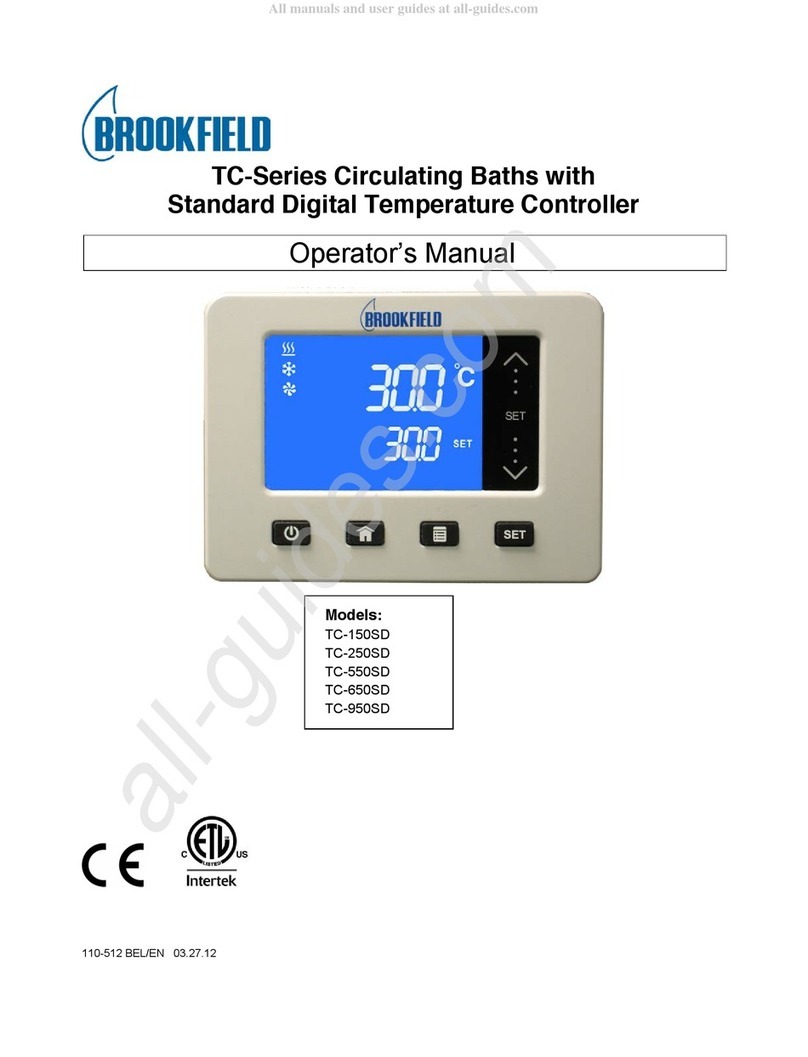
Brookfield
Brookfield TC Series Operator's manual

Viessmann
Viessmann VITOSOLIC 100 Installation and service instructions for contractors

HANYOUNG NUX
HANYOUNG NUX BR6 instruction manual
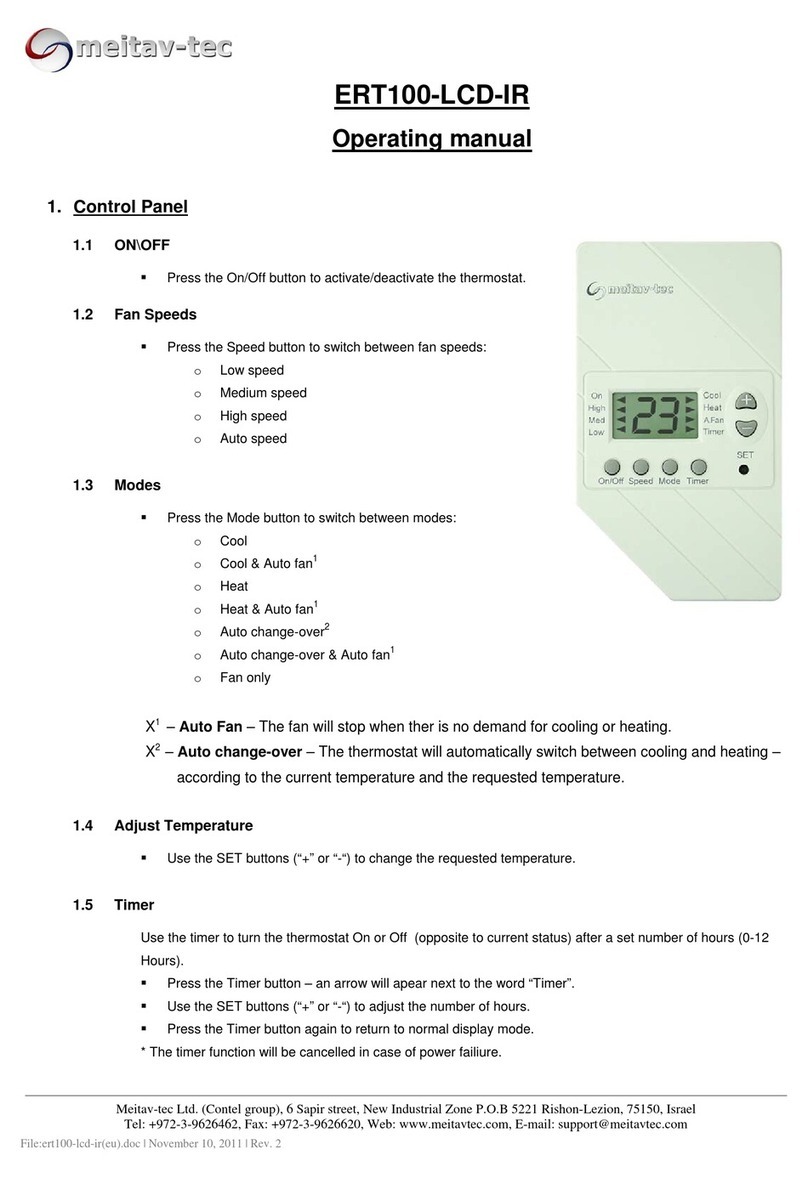
meitav-tec
meitav-tec ERT100-LCD-IR operating manual
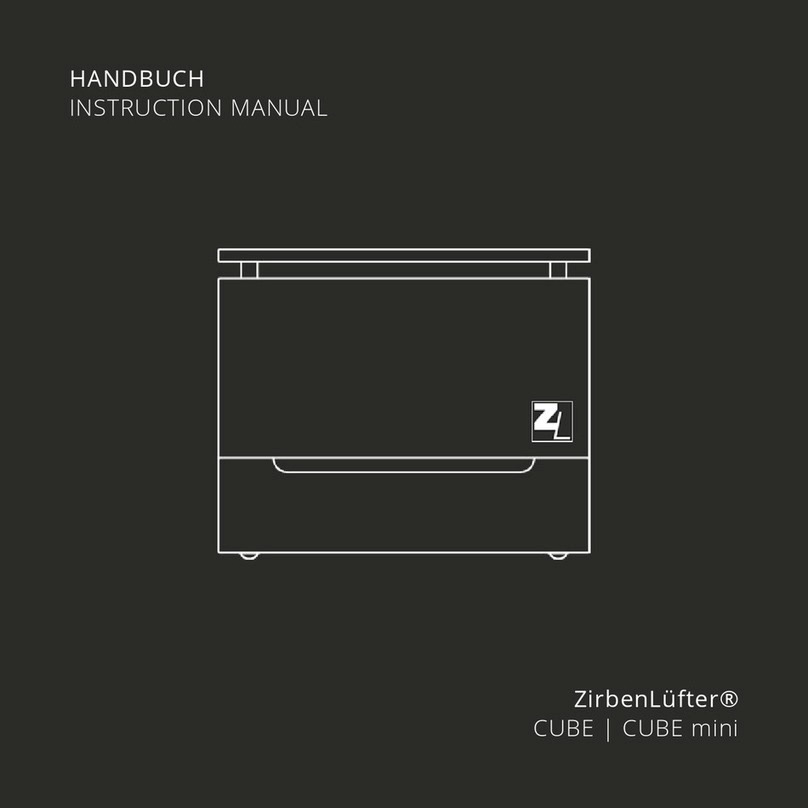
ZirbenLüfter
ZirbenLüfter CUBE instruction manual

Eurotherm
Eurotherm 2208L Installation and operating instructions