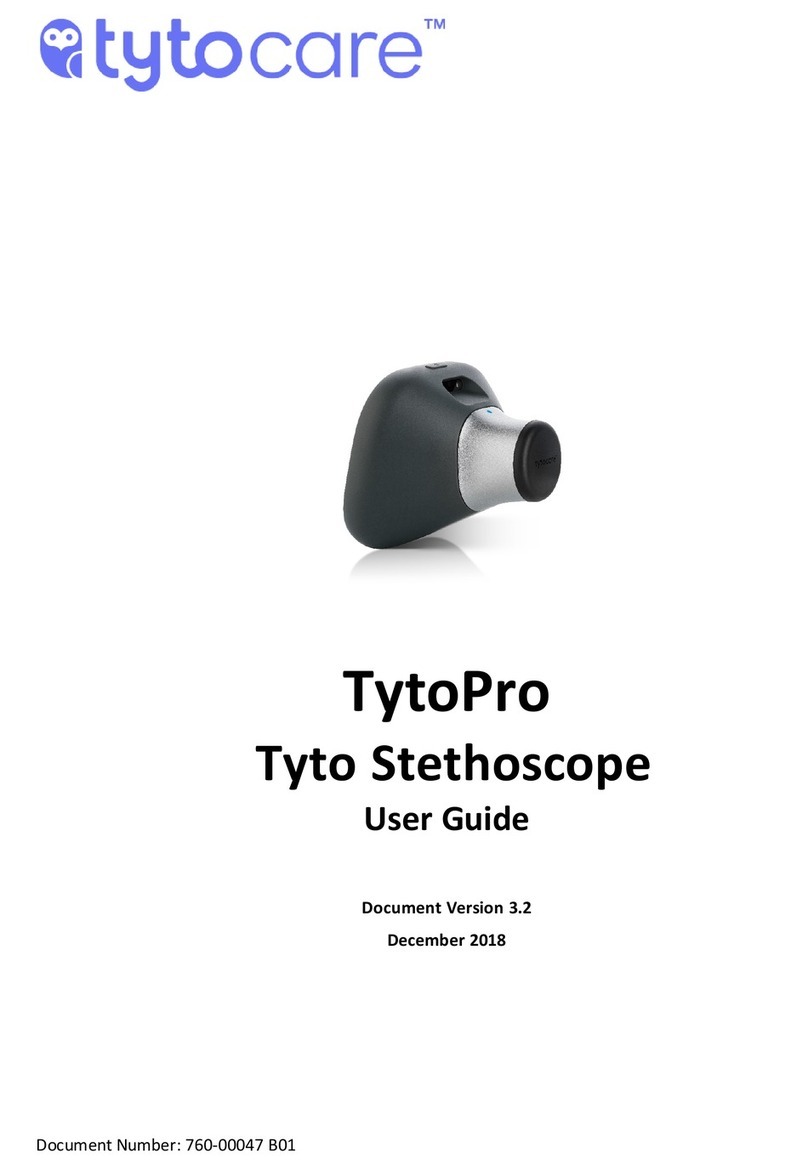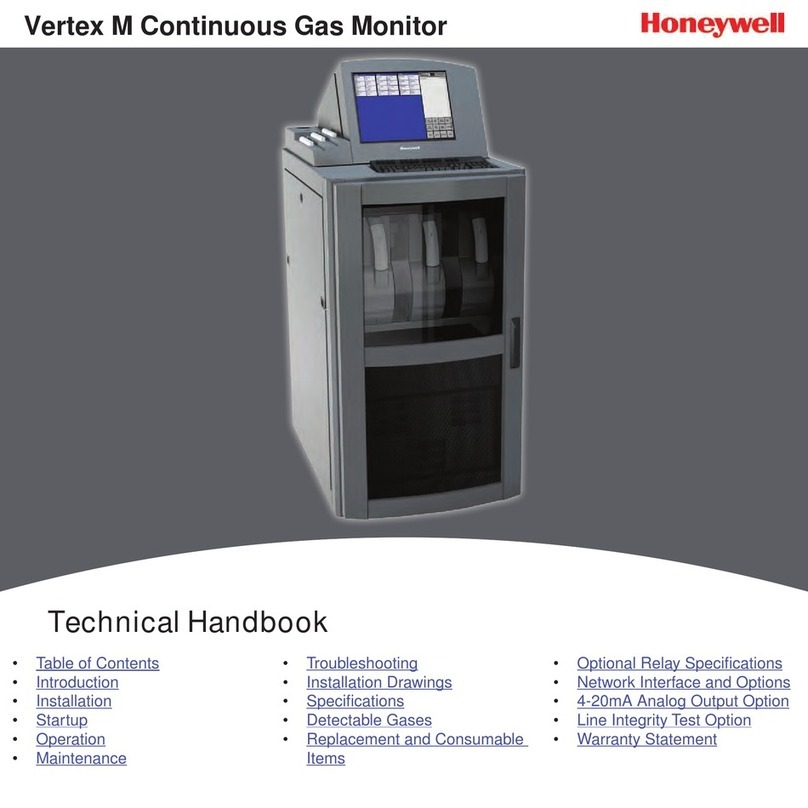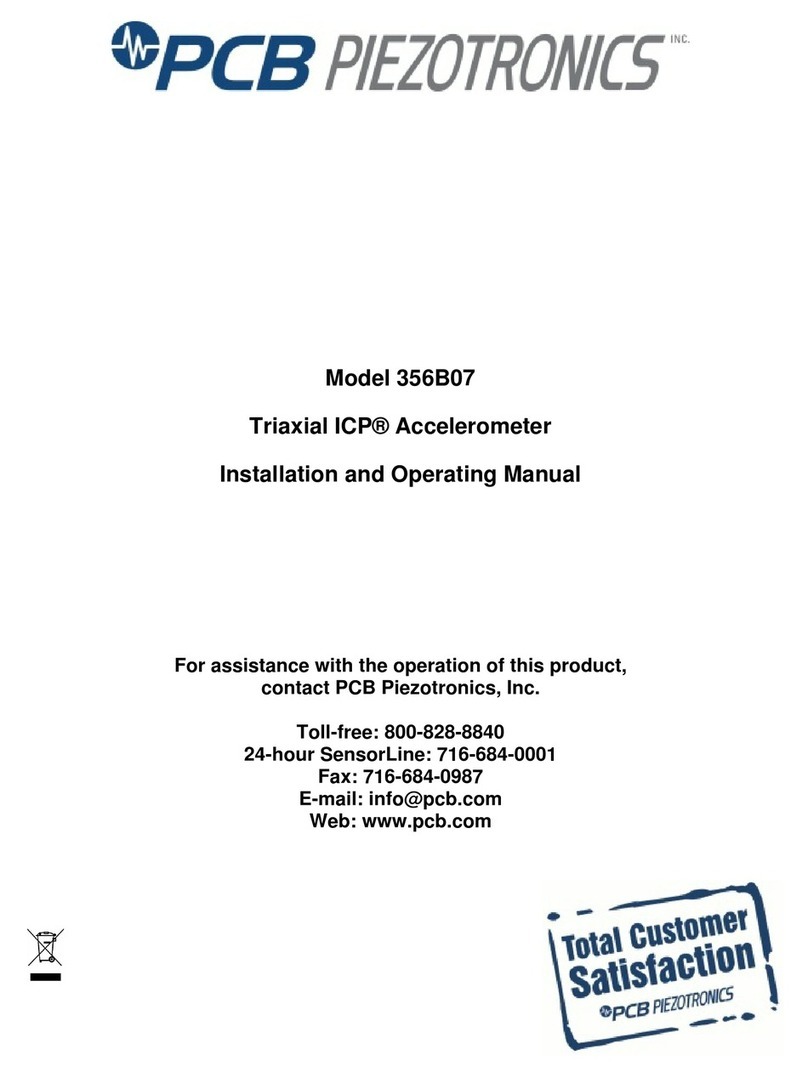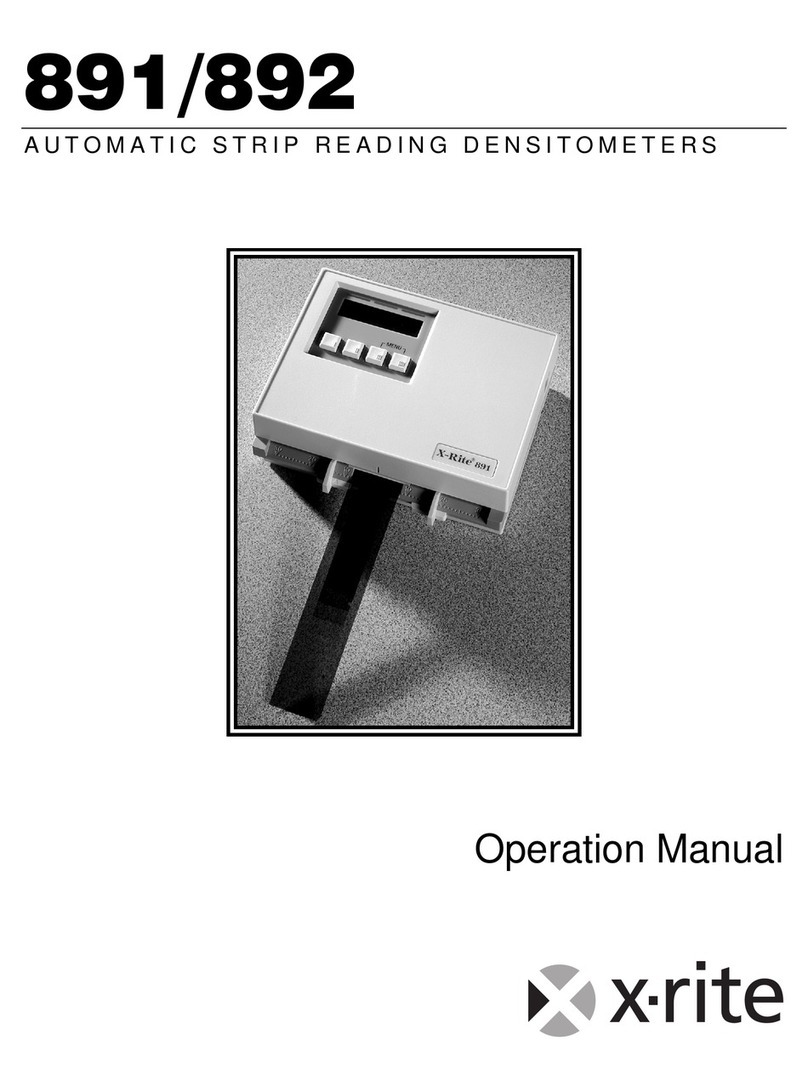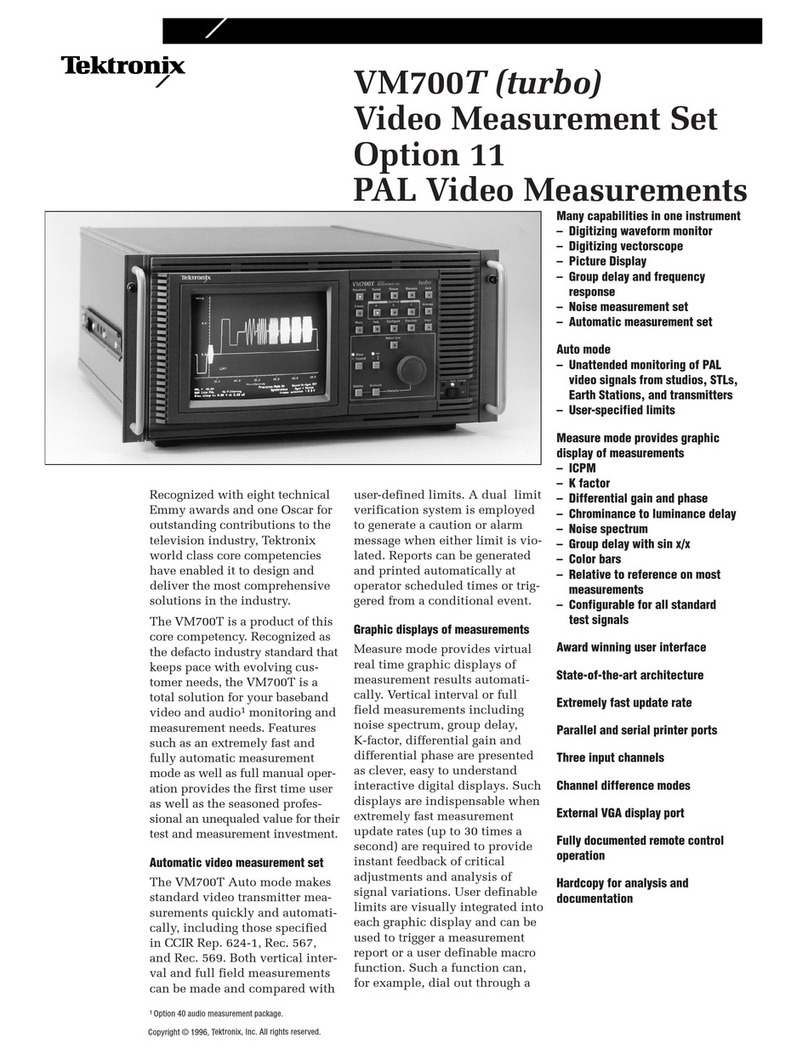SSA APM-2 User manual

User Manual
powered by

2User Manual
|
EN
Congratulations on purchasing the most user
friendly and compatible SPL Meter on the market.
Here’s what you need to do in order to start using
your device:
1. Package contents
• SSA APM-2 SPL Sensor
• Carry Bag
• Quick start guide
• User Manual
2. Get the App!
Get the SSA Studio app
for your device. The app
is available on Google
Play, Apple App Store
and Microsoft Store. Or
scan the following QR
code: Pairing code: 000000

3
User Manual
|
EN
3. App features
3.1. Devices
This is where you nd powered devices. You have
to connect a device before starting to use the app.
Note for Android 6 users: Location services and
location permission are required by the Bluetooth
driver.
The pairing procedure is as follows:
Device OS Pairing Method Alternate
Windows 10 Automatic on rst
in-app connect (no
pin required)
Bluetooth
Settings manual
pair
Android Pairing pop-up or
notication on rst
in-app Connect
Manual pairing
from Settings >
Bluetooth
iOS 8.4+ Pairing pop-up on
rst in-app Connect
–
When connecting more than one sensor, they will
be identiable by ID LED color.
3.2. Real-time
This contains real-time scores. A score is composed
of the maximum amplitude and a corresponding
frequency value in the 10-100Hz range.
A peak score is the largest recorded sensor value.
This can be reset by the user from the interface.
The sensor reports a score 2 times per second.

4User Manual
|
EN
Device specic features:
Device OS Instant/Peak
score
Waveform and
Spectrogram
Save
score
Windows 10 Max 5 sensors No No
Android Max 2 sensors Up to 2 sensors Yes
iOS 8.4+ Max 5 sensors Max 1 sensor No
3.3. Average
This mode averages scores over a congurable
time period. The user can set a countdown before
the measurement starts. The average score is e
comprised of the average amplitude and frequency
values of scores received during the measurement
period.
Choosing a class will impose a win condition
on the average score. If at any time during the
measurement, the average score is larger than the
class value, the sensor is marked as disqualied.
3.4. Basscam
Record a video with real-time sensor overlay from
one or two sensors
Data available on overlay (for each sensor):
• Current score
• Peak score since video started
• Average score since video started
• Sensor color
Render speed is device dependent and requires at
least a dual-core processor.
Not available on Windows devices.

5
User Manual
|
EN
3.5. Gallery
Keeps all your saved measurements and basscam
videos. Tap the thumbnail to open le or swipe
left on an item to get more info, share, or delete it.
Available only on Android.
*features may vary across platforms and are subject to change
without notice
4. Specications
• Frequency range: 10Hz - 100Hz
• Frequency precision: 1Hz
• Amplitude range 95.00dB - 174.00dB
• ADC Resolution 24bit
• Power supply 1x 9V Battery (not included)
• Supply voltage range: 6.0V – 16V
• Operating temperature: 0C – 65C
• Score report rate 2Hz
5. Requirements
5.1. Minimum
• Android 4.4
• Windows 10 (up to date)
•Apple iOS 8.4
• Bluetooth 4.0 capabilities
5.2. Recommended
• Android 6.0.1 or newer
• Apple iOS 9.0 or newer
• 2GB RAM

6User Manual
|
EN
6. Troubleshooting
Issue OS Solution
No pairing
dialog
Android Some Android devices
display a pairing
notication, alternatively,
pair the sensor manually
No connection
with paired
sensor
All Something went wrong
during the pairing
process, un-pair the
device manually and try
again.
No connection
at all or
unstable
connection
Android Some Android devices
do not have appropriate
Bluetooth 4.0 drivers.
This depends on Android
device manufacturer
updates.
LED blinking
blue - red
Sensor Sensor error, if state
persists, contact
your local sales
representative.
7. Support
For technical support and enquiries, please contact
your local representative:
USA
Sound Solutions Audio Inc.
www.soundsolutionsaudio.com
EU
AuraVis S.R.L.
www.accuwave.ro

7
User Manual
|
EN
8. Legal notices
This equipment has been tested and found to comply with the limits for
a Class B digital device, pursuant to part 15 of the FCC Rules. These
limits are de-signed to provide reasonable protection against harmful
interference in a residential installation. This equipment generates, uses
and can radiate radio frequency energy and if not installed and used in
accordance with the instructions, may cause harmful interference to radio
communications. However, there is no guarantee that interference will
not occur in a particular installation. If this equipment does cause harmful
interference to radio or television reception, which can be determined by
turning the equipment off and on, the user is encouraged to try to correct
the interference by one or more of the following measures:
- Reorient or relocate the receiving antenna.
- Increase the separation between the equipment and receiver.
- Connect the equipment into an outlet on a circuit different from that to
which the receiver is connected.
- Consult the dealer or an experienced radio/TV technician for help.
To satisfy FCC RF Exposure requirements for mobile and base station
transmission devices, a separation distance of 20 cm or more should
be maintained between the antenna of this device and persons during
operation. To ensure compliance, operation at closer than this distance
is not recommended.
The antenna(s) used for this transmitter must not be co-located or
operating in conjunction with any other antenna or transmitter
This device complies with Industry Canada license-exempt RSS
standard(s). Operation is subject to the following two conditions: (1) this
device may not cause interference, and (2) this device must accept any
interference, including interference that may cause undesired operation
of the device.
Le présent appareil est conforme aux CNR d’Industrie Canada
applicables aux appareils radio exempts de licence. L’exploitation
est autorisée aux deux onditions suivantes: (1) l’appareil ne doit pas
produire de brouillage, et (2) l’utilisateur de l’appareil doit accepter tout
brouillage radioélectrique subi, meme si le brouillage est susceptible
d’en compromettre le fonctionnement.
Under Industry Canada regulations, this radio transmitter may only
operate using an antenna of a type and maximum (or lesser) gain
approved for the transmitter by Industry Canada. To reduce potential
radio interference to other users, the antenna type and its gain should be
so chosen that the equivalent isotropically radiated power (EIRP) is not
more than that necessary for successful communication.
Conformément à la réglementation d’Industrie Can-ada, le présent émetteur
radio peut fonctionner avec une antenne d’un type et d’un gain maximal
(ou inférieur) approuvé pour l’émetteur par Indus-trie Canada. Dans le but
de réduire les risques de brouillage radioélectrique à l’intention des autres
utilisa-teurs, il faut choisir le type d’antenne et son gain de sorte que la
puissance isotrope rayonnée équivalente (p.i.r.e.) ne dépasse pas l’intensité
nécessaire à l’établissement d’une communication satisfaisante.

(c) 2016 All rights reserved AuraVis SRL
SSA is a trademark of Sound Solutions Audio, Inc.
All other trademarks are property of their respective owners.
Table of contents
Popular Measuring Instrument manuals by other brands

PRÜFTECHNIK
PRÜFTECHNIK VIBXPERT II operating instructions

Flow vision
Flow vision FC50-CA Instructions for installation

ionSign
ionSign Neutron12-3G quick guide

Carlon
Carlon JLP0750 Installation and operating instructions

Isoprime
Isoprime 100 user guide

Spectrum Technologies
Spectrum Technologies Field Scout 2265FS manual