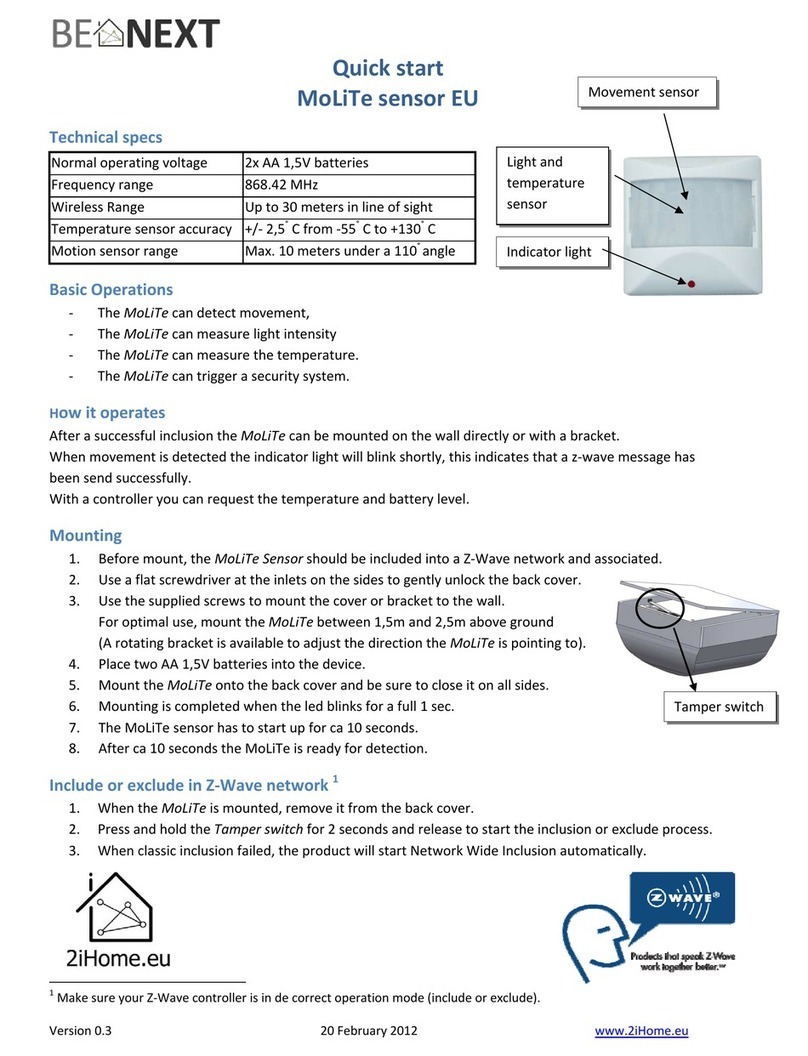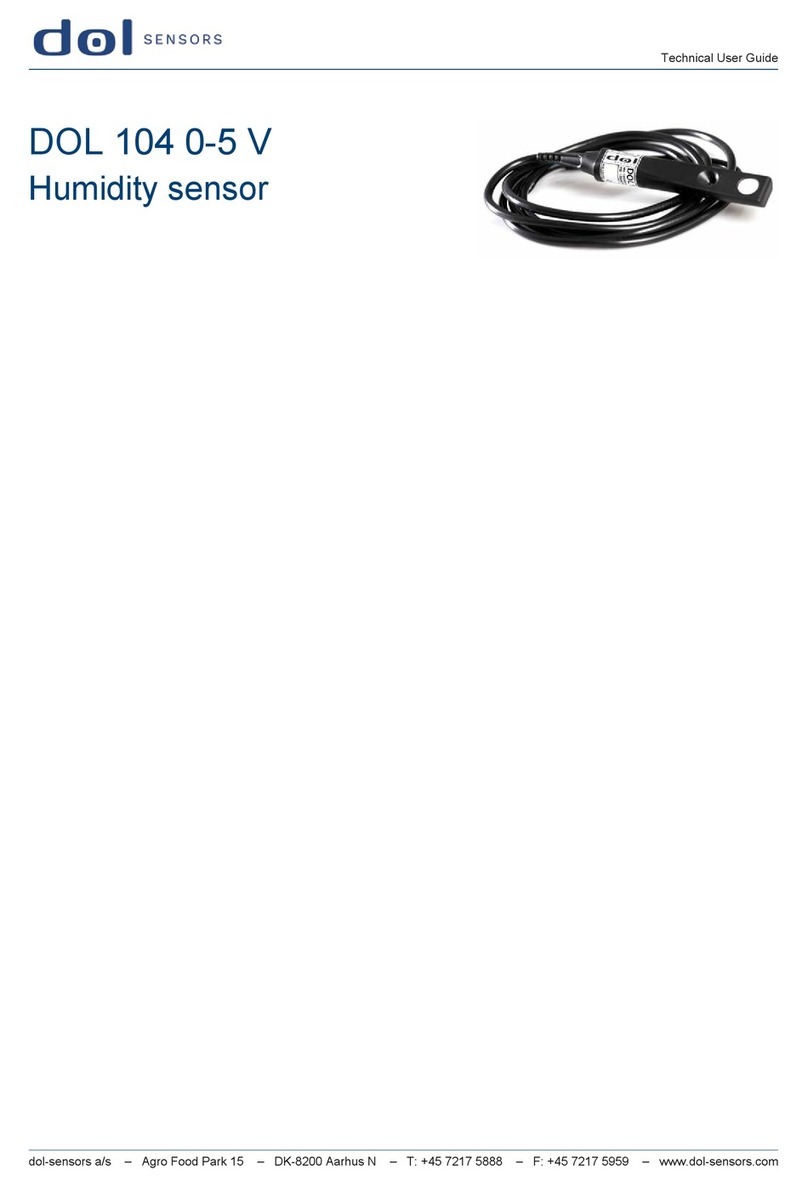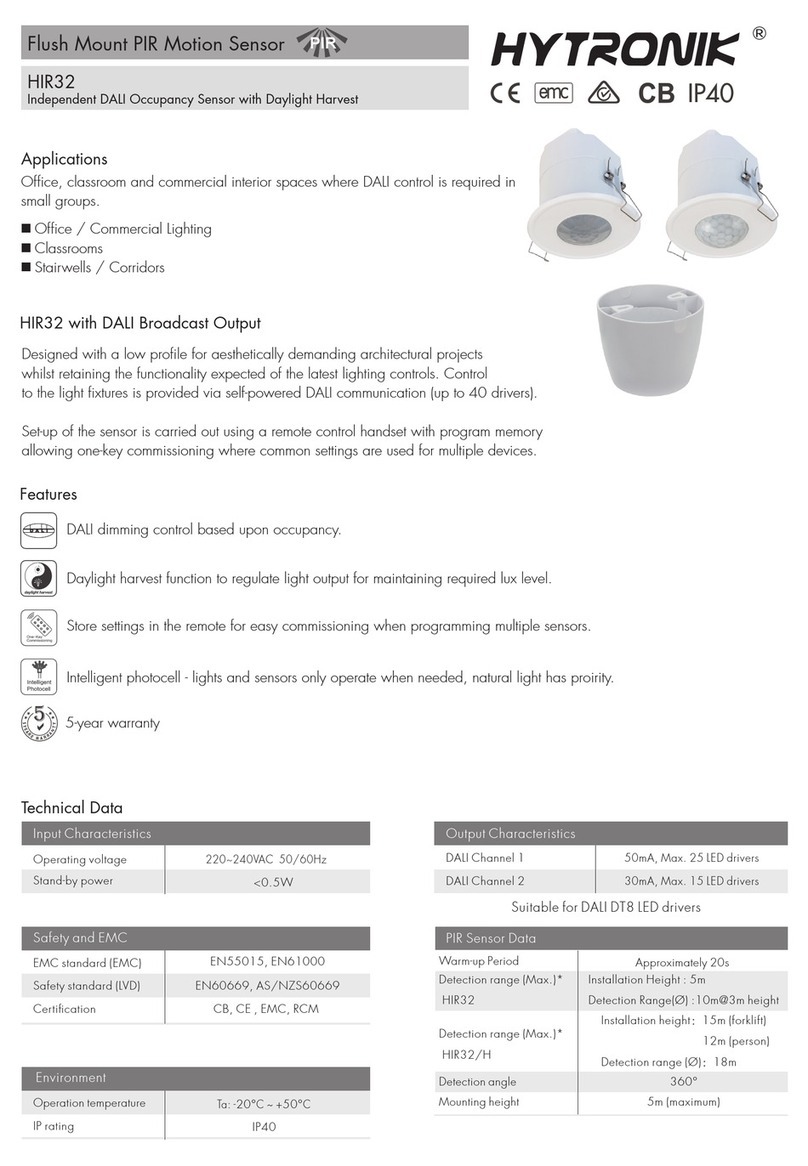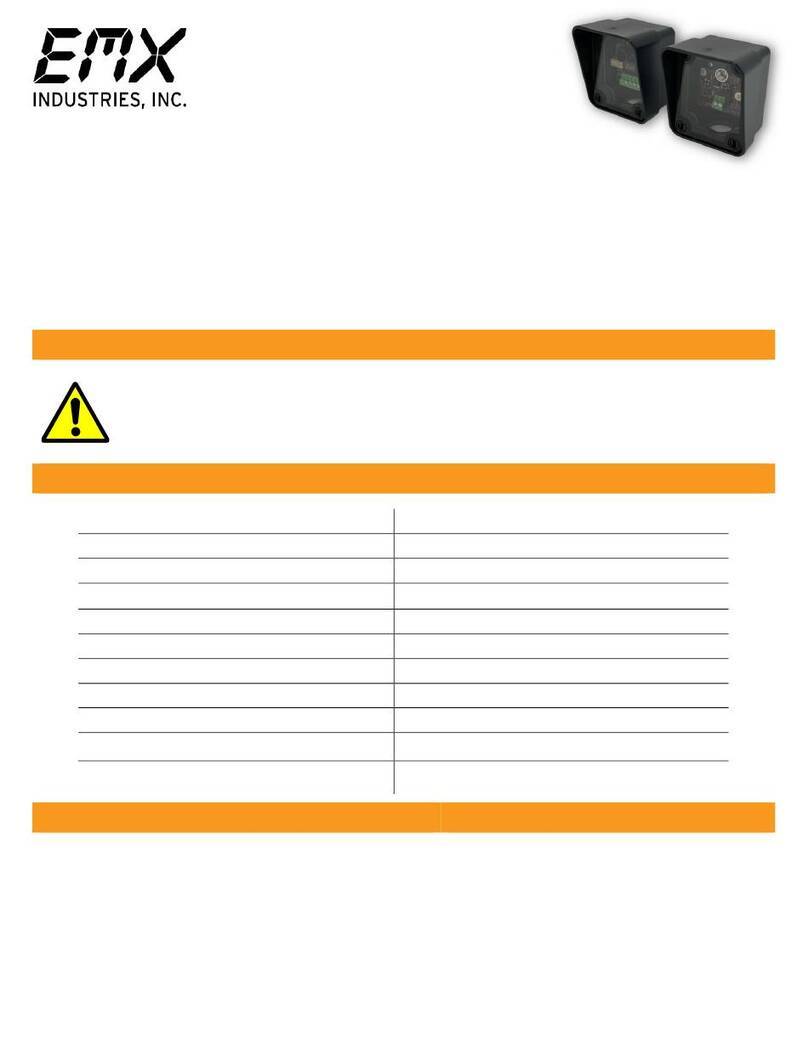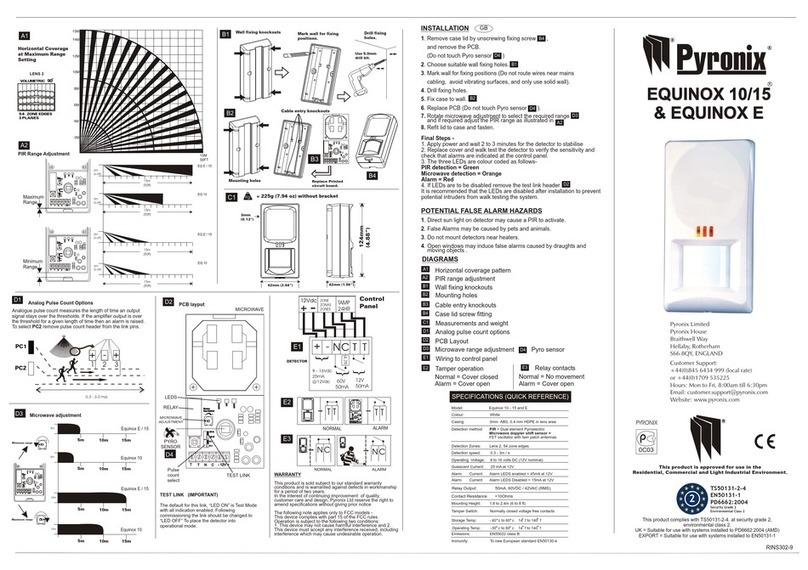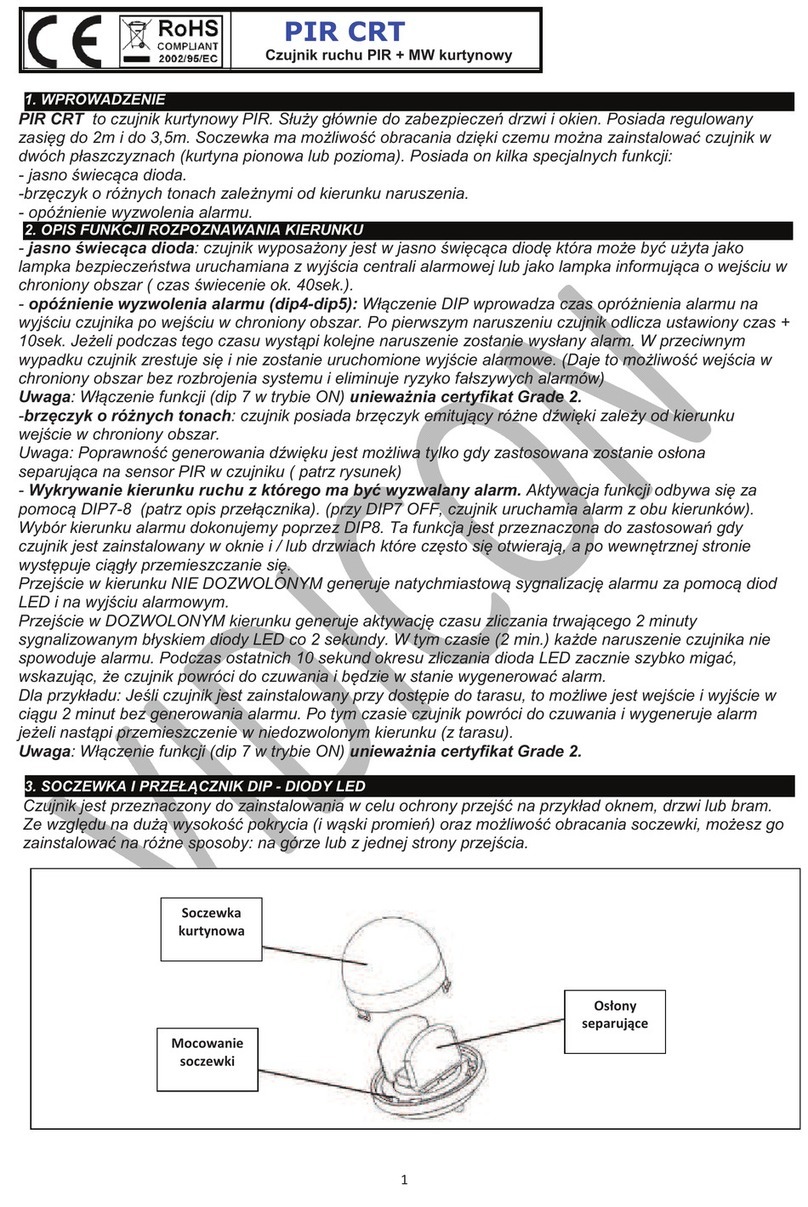SSC KELEA 990070794 Quick reference guide

Assembly/operating instructions for SSC-LUXon motion detector KELEA 990070794 / 990070795
1. Intended use
This product: -can be installed indoors and outdoors -protection type IP54, suitable for use in damp areas -must not be exposed to strong mechanical loads or heavy soiling
-may not be operated after damp or dirty storage until after a condition check -may not be changed or modied, otherwise the operating permit and conformity will expire
with immediate eect!
It is not allowed to remove the type plate.
If the aforementioned points are not observed, a short circuit or electric shock may occur! There is danger to life!
2. General safety instructions
The complete installation may only be carried out by an authorized electrician who is familiar with the applicable guidelines. Hereinafter referred to as „qualied
electrician“.
For safe handling of the product, the user must have read and understood the installation/operating instructions completely before using the device for the rst time.
The product may only be used if it is alright. If the device or parts of it are defective, it must be repaired by a qualied electrician.
This product is not a toy and is not allowed be stored or used within the reach of children.
Safe operation of the product is only guaranteed if these instructions are followed. Therefore, keep these assembly/operating instructions. SSC-LUXon GmbH accepts no
liability if the instructions given here are not followed or the lamp is subjected to improper use.
3. Assembly & conguration
Caution: The connecting cable must be disconnected from the power supply before starting work (switch o the main switch/fuse)! Only use parts which are supplied with
the product or which are clearly marked as equipment! Otherwise the product may not be suciently safe!
The cable routing shown in the illustrations is for simplied purposes only. They in no way represent a recommendation for connection! The connection may only be
carried out by a qualied electrician.
When drilling, pay attention to cables and gas and water lines.
3.1 Assembly location
The product is suitable for mounting indoors & outdoors. Do not cover the product under any circumstances, especially not with insulating material!
4. Operation, faults & disorders
Caution: Disconnect the connection cable from the power supply before starting work!
What to do in case of error?
In case of an error, the device must be switched o immediately. The product may only be operated if it works correctly. The device may only be put back into operation after
it has been checked by a qualied electrician! This is the case if:
1. there is visible damage, 2. the product is not working corrctly, 3. there is smoke, steam, or audible crackling noises, 4. overheating can be detected.
Caution: There is a danger to life - repairs to the product or work on parts carrying mains voltage may only be carried out by qualied electricians.
Avoidance of disturbances and re hazards:
It is not allowed to cover the product under any circumstances. Air circulation must be ensured. Nothing may be attached or hung on the product, especially no decoration.
5. Cleaning & care instructions
The product may only be wiped dry or carefully with a slightly damp and lint-free cloth. The product is not allowed to be removed for this purpose. Do not use abrasive or
sharp objects or aggressive cleaning agents. Do not use solvents.
Assembly instructions KELEA motion detector 990070794 / 990070795
1. Disconnect the connecting cable from the power supply!
2. Loosen the cover on the back. Use as large a slotted screwdriver as possible. Lever out the cover by placing the screwdriver in the recess and
carefully turning it. Fig.1
3. Drill through the marked spots on the cover (Ø 2 - 3 mm drill bit). Depending on where you want to install the motion detector: Wall or ceiling
mounting / on 90° corners / in 90° corners.
corners. Fig.2
Tip: Hold the cover against the light to see the markings better.
4. Mark the drill holes with the help of the back plate and drill the holes. Insert the the dowels into the holes. Feed the connection cables through the
round rubber seals (pierce 2 cables each).
5. Screw the back plate to the wall. Connect the connection cables (input) to the luster terminal with the designation N & L (blue & black). Connect the
connection cables (output) to the luster terminal with the designation A & N (red & blue). Fig.3
Note: Input = current-carrying cable (supply cable) / Output = cable to the consumers (e.g. lights etc.). The designations A, N & L are also printed
on the luster terminal.
6. Adjust the sensitivity and the light duration with the knobs on the bottom. Fig.4
7. Plug the motion detector onto the mounted cover. Make sure that the connection is rmly seated (latching sound).
8. Switch the connecting cable to voltage. The product is now ready for use.
Model: 990070794 / 990070795
Type: KELEA motion detector PIR swivelling & adjustable
Voltage: 20-240 V AC - 50/60 Hz
Protection type: IP54
Max. angle of coverage: 180° + 360°
Material: Plastic
Operating temperature: -20° C - +40° C
Max. detection range: 12 meter
Protection class: II
Lighting duration: 10 sec. to 15 min.
Can be used
indoors and
outdoors
Installation height wall / ceiling: 1,8-2,5 m / 2,2-4 m
Max. power consumption: 2000 W
Colour: White / black
Technical data KELEA motion detector 990070794 / 990070795
SSC-LUXon GmbH – Am Krozinger Weg 4, 79189 Bad Krozingen, Germany
E-Mail: [email protected]; Phone: +49 7633 - 988 3000 1. Turn the time knob anticlockwise at the minimum (10s). Turn the LUX knob clockwise at the maximum (sun).
2. Switch on the power; the sensor and the connected lamp have no signal at the beginning. After a warm-up time of 30 seconds, the sensor can start working. When the
sensor receives the signal, the load (lamp etc.) switches on. As long as there is no further signal, the load should stop working within 10s±3s and the lamp would switch o.
3. Turn the LUX knob counterclockwise to the minimum (-). If the ambient light is more than 10LUX, the sensor would not work and the lamp would also stop working. If the
ambient light is less than 10LUX (darkness), the sensor would work. If there is no induction signal, the sensor should stop working within 10s ± 3s.
Note: When testing in daylight, please turn the LUX knob to the (SUN) position, otherwise the sensor lamp might not test!
Solutions in case of problems
The load (e.g. lights) does not work:
1. Please check whether all cables have been connected correctly and whether the main switch (fuse box) has been switched on.
2. Please check that the load is correctly connected to the power cable and that it is generally fully functional.
3. Please check whether the sensitivity (LUX) settings may be set too low.
The motion detector does not sound correctly:
1. Please check if there is an obstacle in front of the motion detector that prevents it from receiving the signals.
2. Please check if the ambient temperature (-20° to +40°) is too high.
3. Please check if the movement is within the maximum detection range (12 metres).
4. Please check whether the installation height corresponds to the height described in the technical data.
5. Please check that the motion detector has been set (rotated) so that it is aligned with the area to be detected.
The load does not switch o automatically:
1. Please check if there is a continuous signal in the detection eld (moving trees etc.).
2. Please check if the time delay is set to the maximum position, in this case the time is set to 15 min.
Settings & troubleshooting – KELEA motion detector 990070794 / 990070795
Notes / explanations & legend
Important information
Protection class II
Installation only by qualied electrician
Disconnect the device from the mains
power before starting any work
Disposal instructions
Make sure to dispose packaging in
accordance with the applicable guidelines
of your local authority. Devices marked
with the crossed-out waste garbage do not
belong in the household waste! You are
obliged to hand in these devices at one of
the free collection points in your municipa-
lity. You can obtain more information from
your local authority, the relevant town hall
or a local or regional waste disposal company.
Keep packaging material and small parts away from
children and animals. Danger of suocation!
Notes on use indoors & outdoors
Protection type IP20 & IP23: Use only indoors and
dry, i.e. do not use in damp or dirty rooms and in areas
of high humidity.
Protection type IP4X, IP5X & IP6X: Can be used
indoors and outdoors.
Onlineshop:
www.led-lichtraum.de
Satised with your product?
Then we look forward to your product review
in our online store, on Amazon or eBay!
SSC-LUXon GmbH – Am Krozinger Weg 4, 79189 Bad Krozingen,
Germany – E-Mail: [email protected]; Phone: +49 7633 - 988
Vers. 02/2022

Assembly diagram KELEA motion detector 990070794 / 990070795
SSC-LUXon GmbH – Am Krozinger Weg 4, 79189 Bad Krozingen, Germany
E-Mail: [email protected]; Phone: +49 7633 - 988 3000
1
Wall mounting Ceiling mounting
Mounting on corners Mounting in corners
3
INPUTOUTPUT
2
As the detector reacts to temperature changes, avoid the following situations:
Safety instructions & tips
Avoid pointing the detector at objects with highly reective surfaces,
such as mirrors, lights, etc.
Avoid pointing the detector at objects that can move in the wind, such
as curtains, tall plants, etc.
Avoid mounting the detector near heat sources such as heating
vents, air conditioners, lights, etc.
LUX TIME
4
Avoid direct sunlight on the sensor, this can lead to the movement
not being detected correctly.
Sensor information & detection range
Detection range for wall mounting
Detection range for ceiling mounting
More sensitive to movements that occur in the
lateral detection range of the sensor
Less sensitive to movements that occur directly
on the sensor
L‘ N‘ LN
This manual suits for next models
1
Popular Security Sensor manuals by other brands
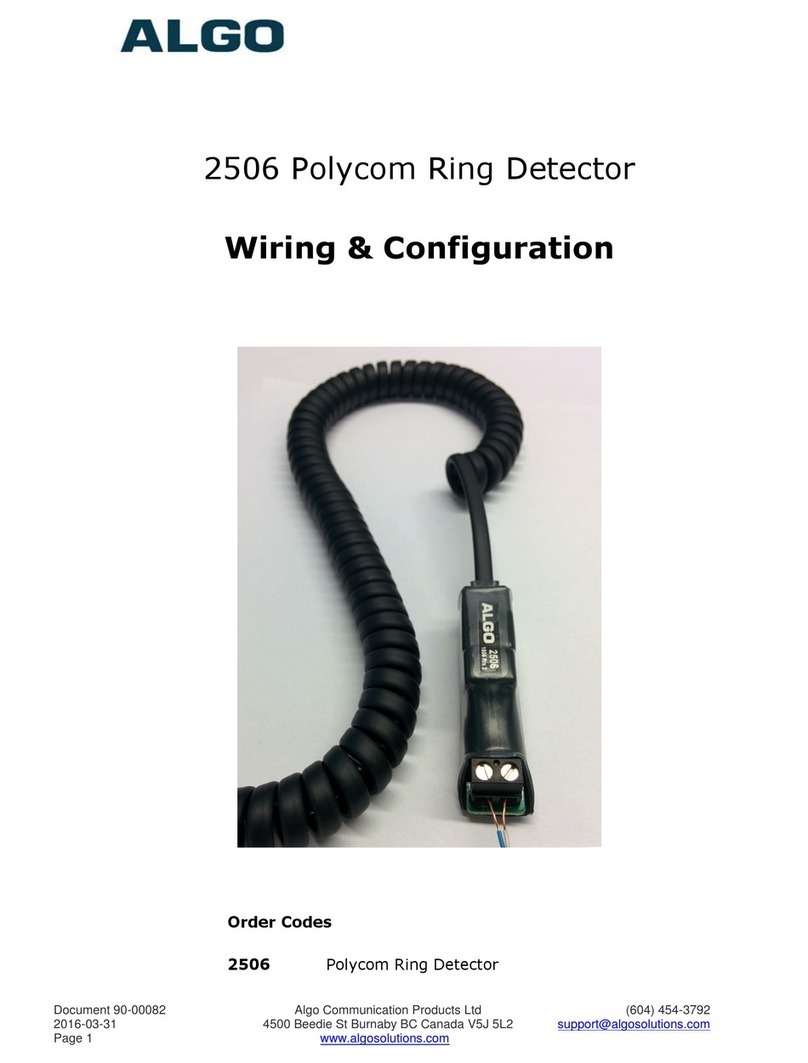
Algo
Algo 2506 Wiring And Configuration Guide

Interlogix
Interlogix VE1120 Series Installation sheet
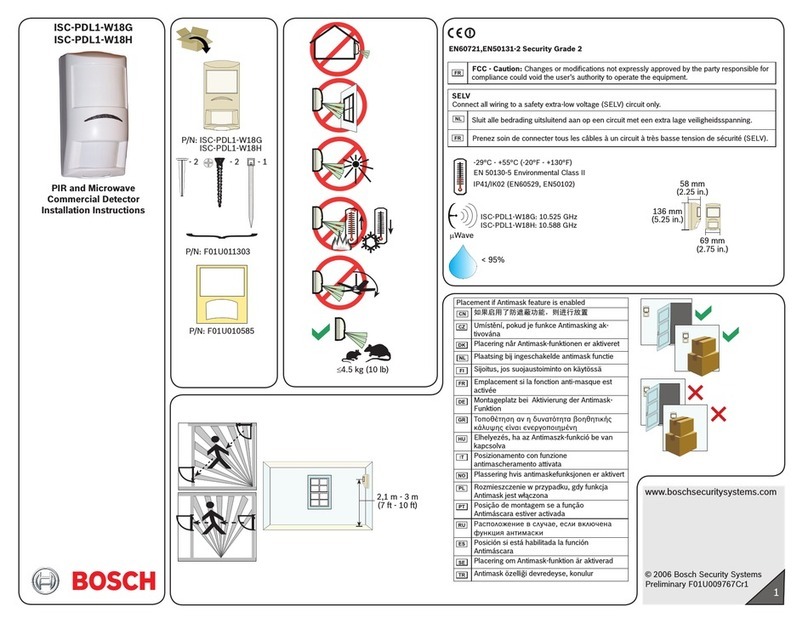
Bosch
Bosch ISC-PDL1-W18H installation instructions
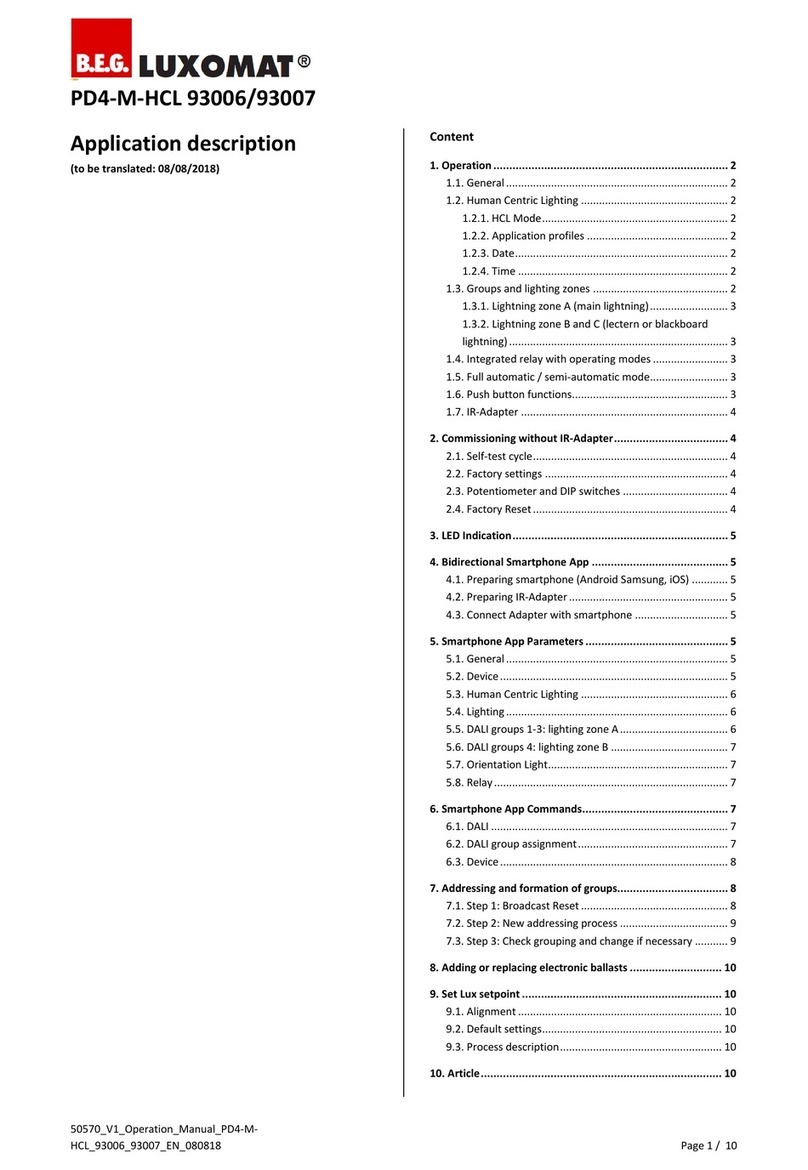
B.E.G. LUXOMAT
B.E.G. LUXOMAT PD4-M-HCL-FC Application description

Orbis
Orbis MOVICAM CR quick start guide

Redwall
Redwall V Series installation instructions