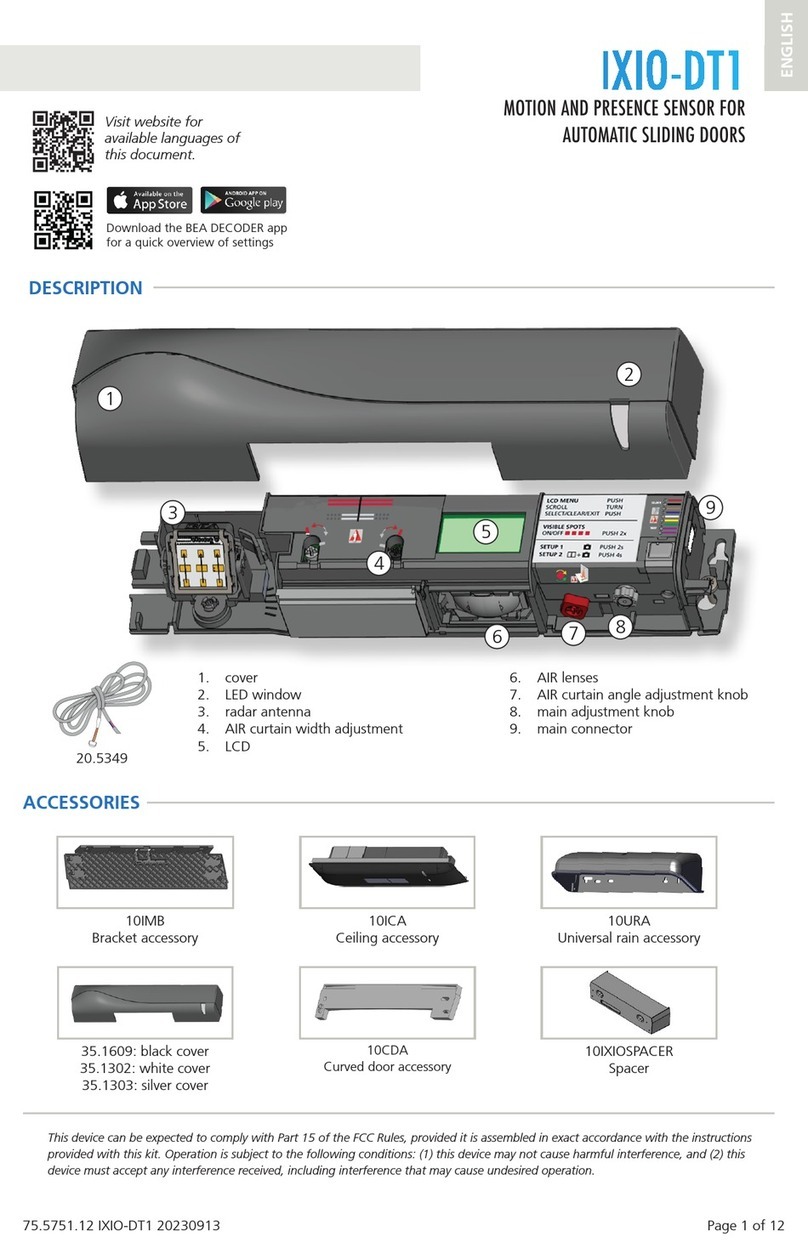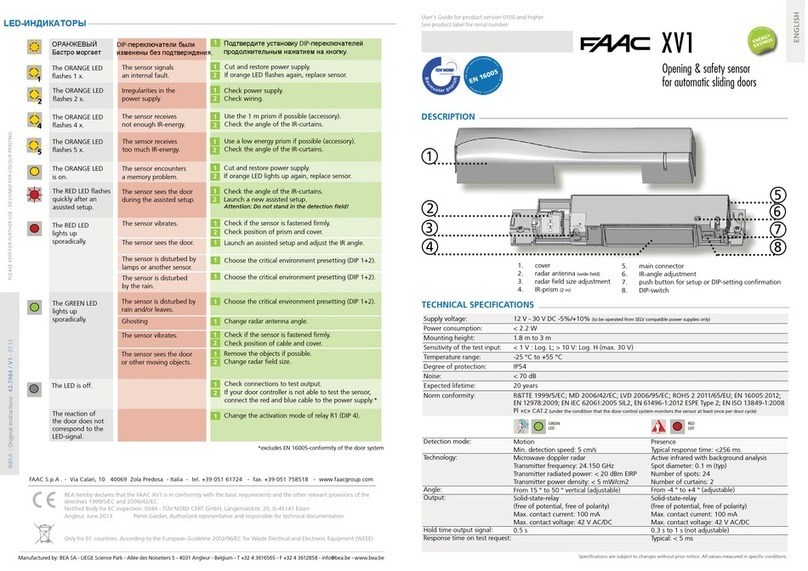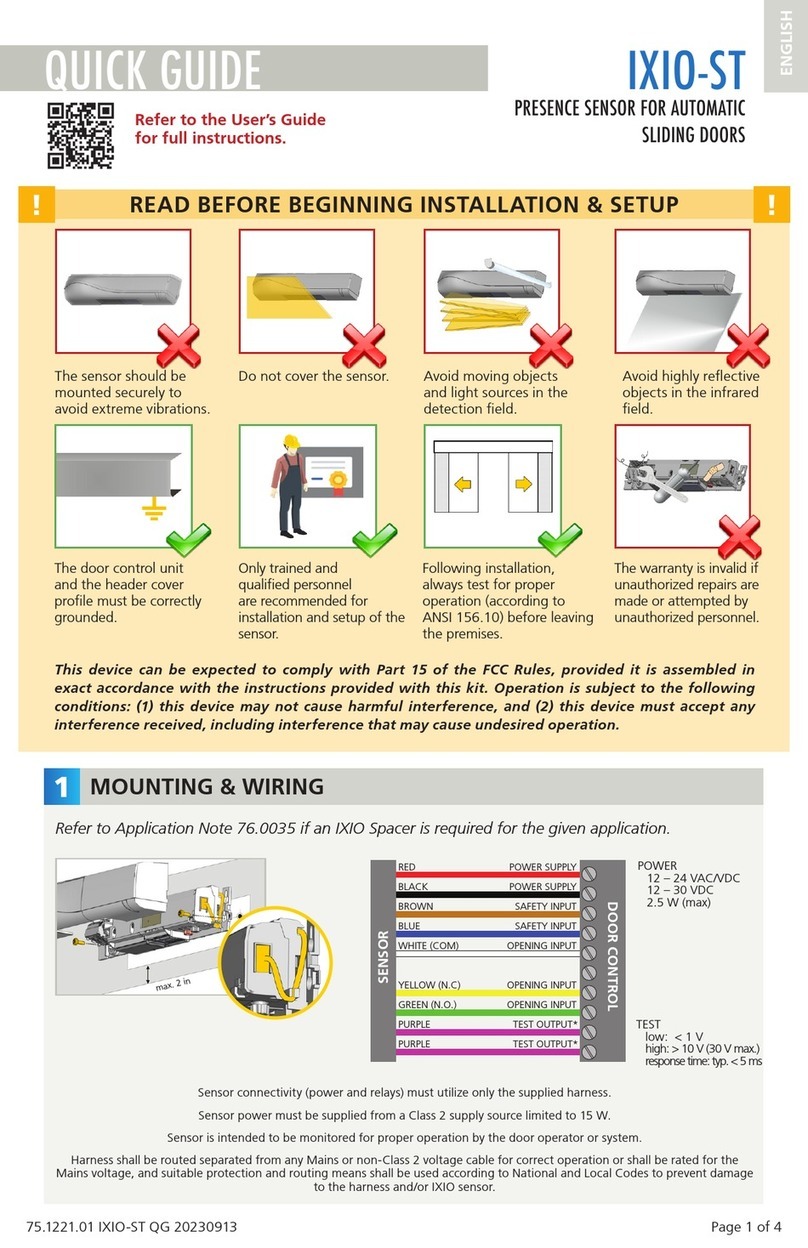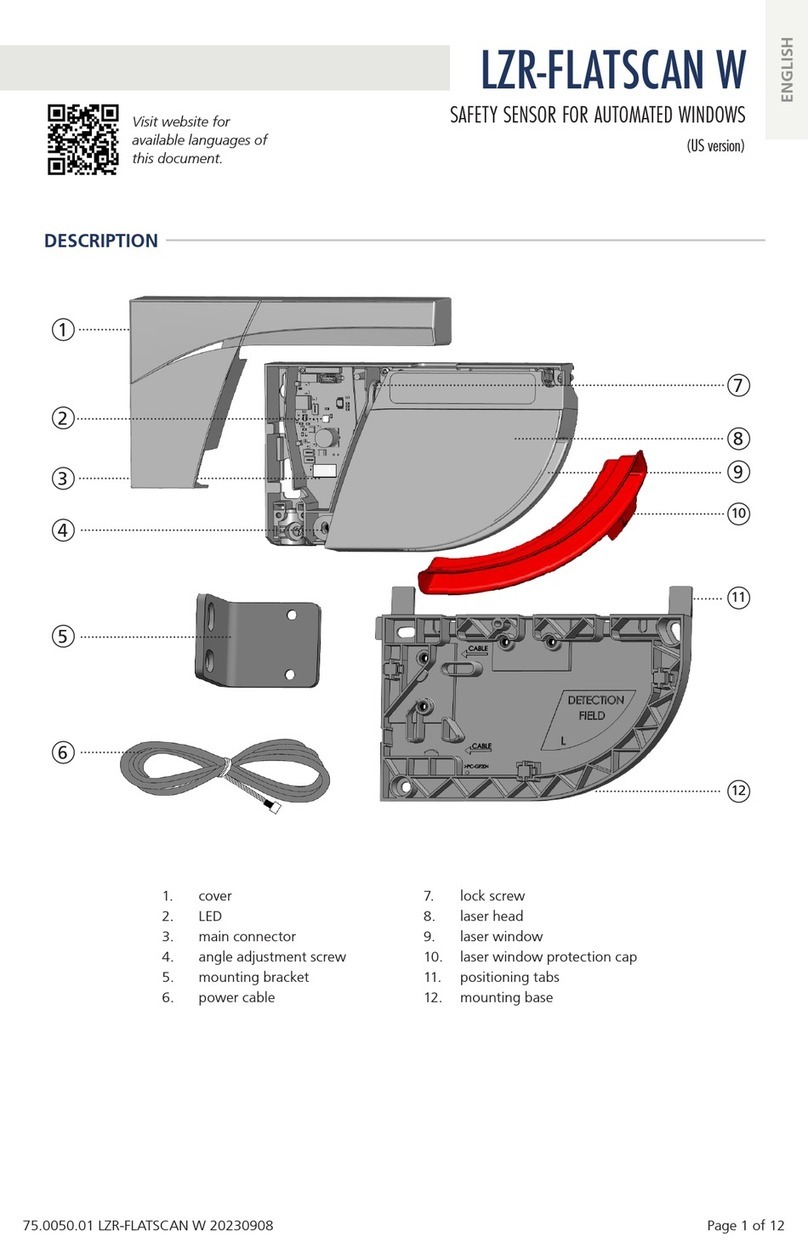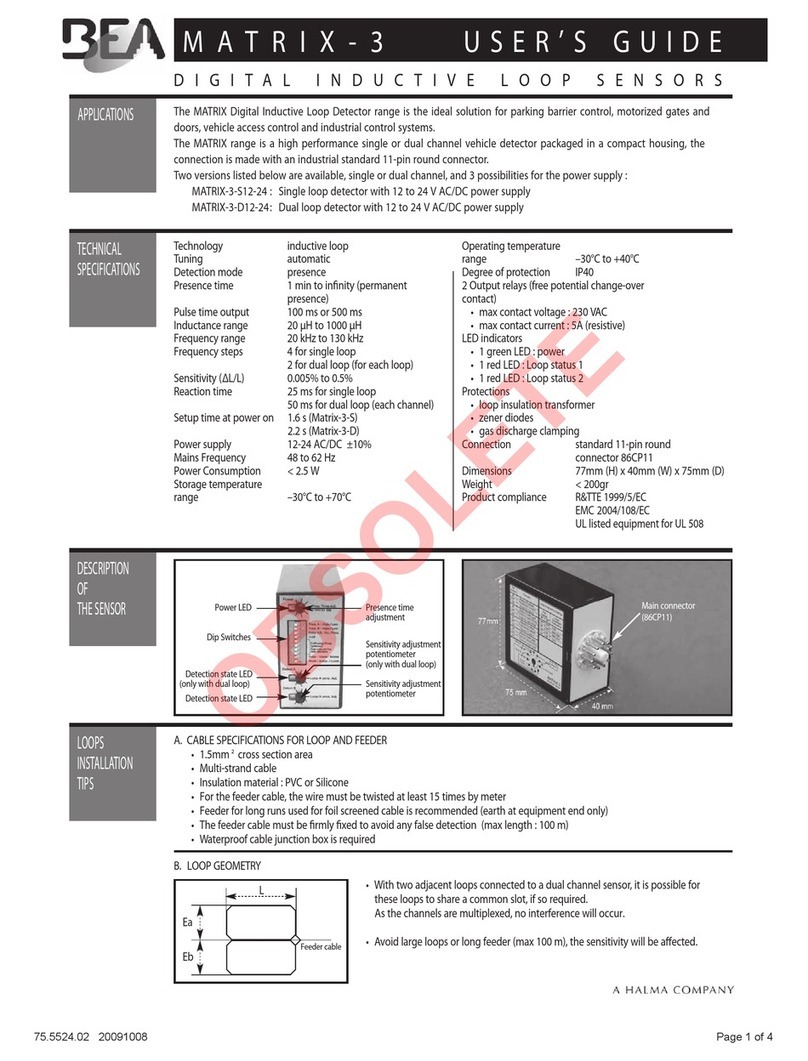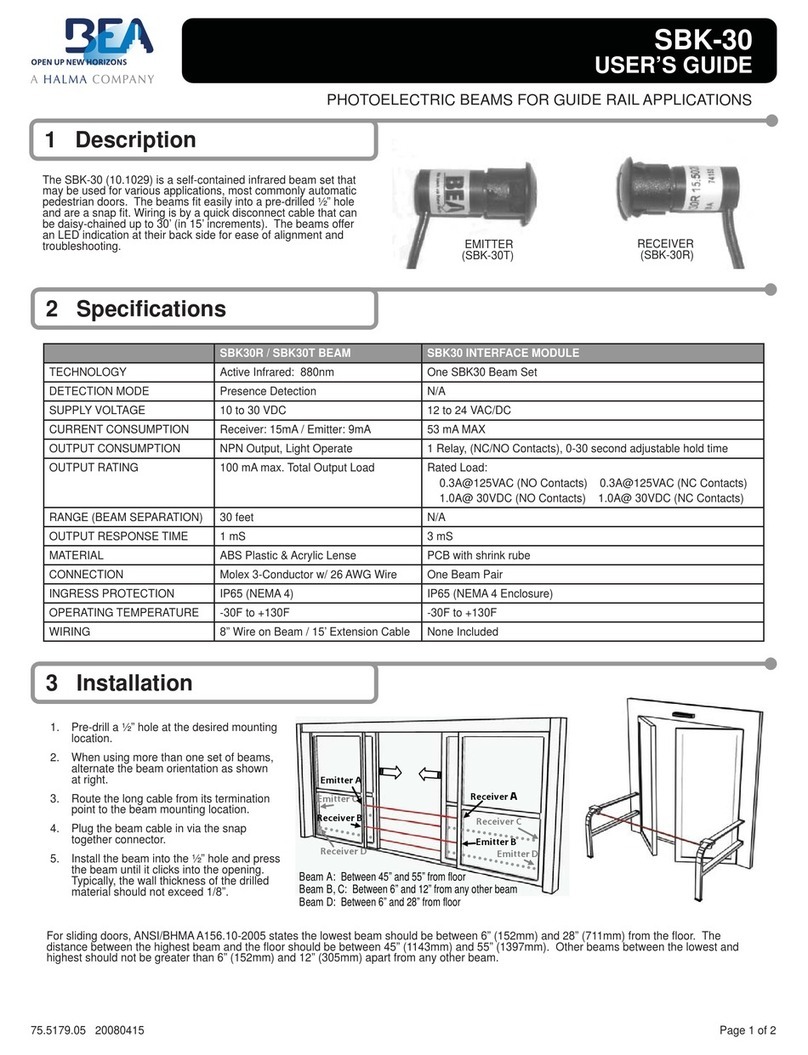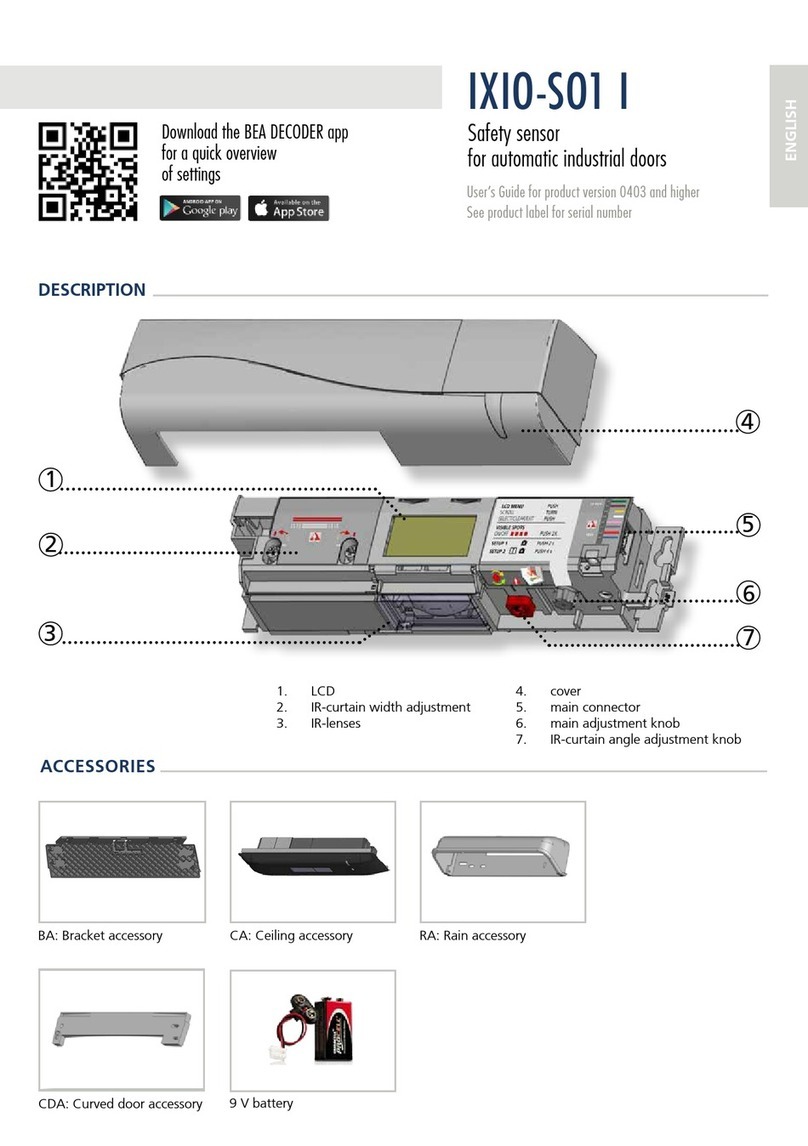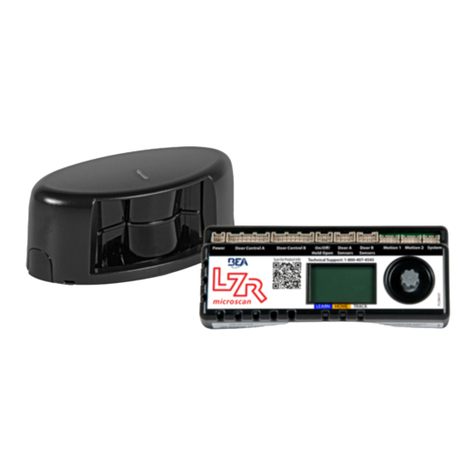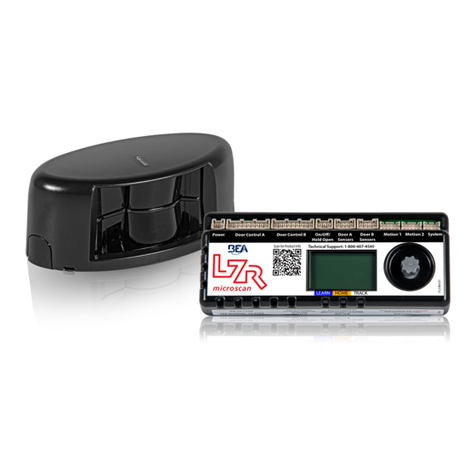75.5959.01 LZR-FLATSCAN SW QSG 20180627 Page 3 of 475.5959.01 LZR-FLATSCAN SW QSG 20180627 Page 3 of 4
Before launching a teach-in, ensure the following:
• door is closed (use Service Mode if needed − see page 4)
• both relays are connected to door control and master/slave cable is connected between sensors
• detection field is free of environmental obstructions, objects, and people
• laser window protector is removed
< 1 sec.
1. 2. 4.
3.
1. Press the Master sensor push-button briefly. The LED will begin quickly flashing red/green. When installing the
sensor on a pair of doors, repeat this on the second Master sensor.
2. When both sensors flash green, position yourself in front of the door and stretch out your arm in front of you.
Make an up-and-down motion at the leading-edge to mark the limit of the detection zones. The LED will flash
red while calculating the width of the door leaves.
3. When the sensors flash green again, remove yourself from the detection field and cycle the door open to allow
the sensors to learn the environment. The sensors will flash red during the closing of the door.
4. Once the door is completely closed again and the LED is off, the teach-in is complete.
NOTE: A teach-in on the master configures both the master and the slave. A teach-in on the slave only configures the
slave. In case the master and slave sensor are not aligned, first launch a teach-in on the master and then on the
slave.
MASTER
TEACH-IN
TESTING / ADJUSTING
4
5
B
A
B
A
Always launch a teach-in and test the correct positioning of the detection fields after making adjustments to
the angle, sensor position, or environment.
Check the correct positioning of the
safety fields by walk-testing according
to ANSI 156.10 standards.
If necessary, adjust the tilt angle of the laser curtain by turning the tilt
angle adjustment screw (from 2° to 10°).