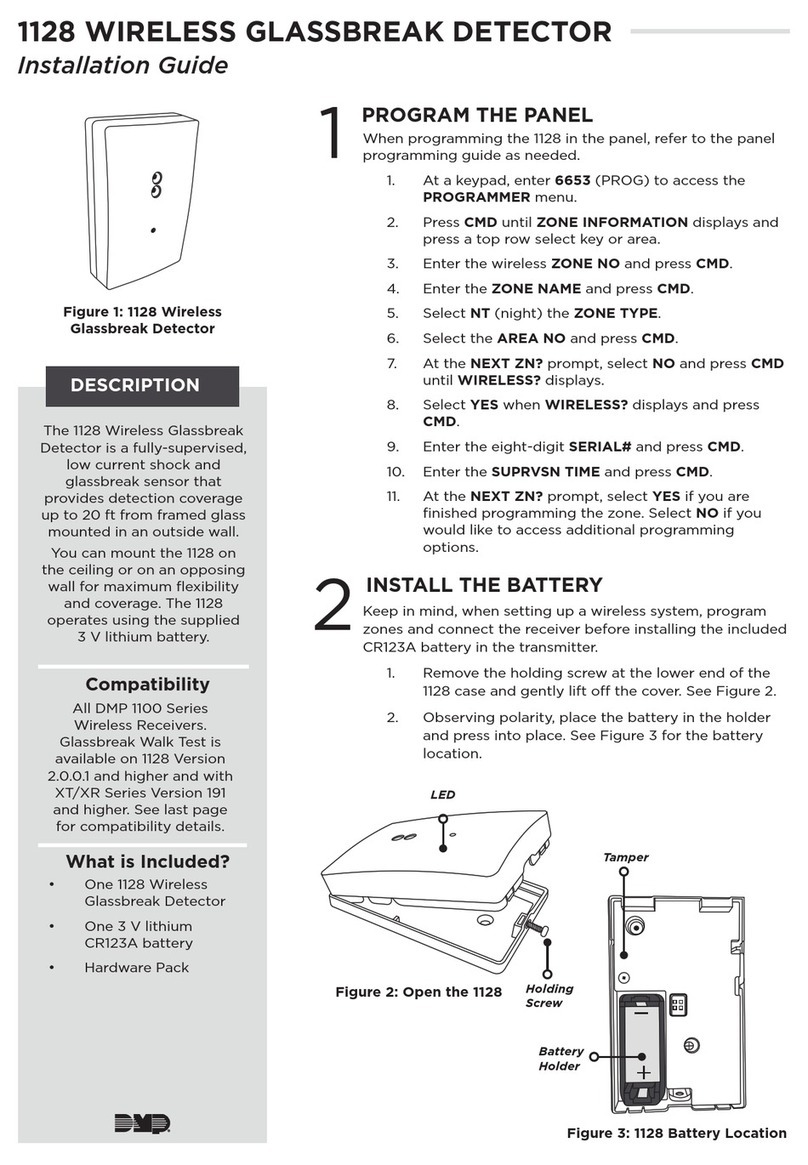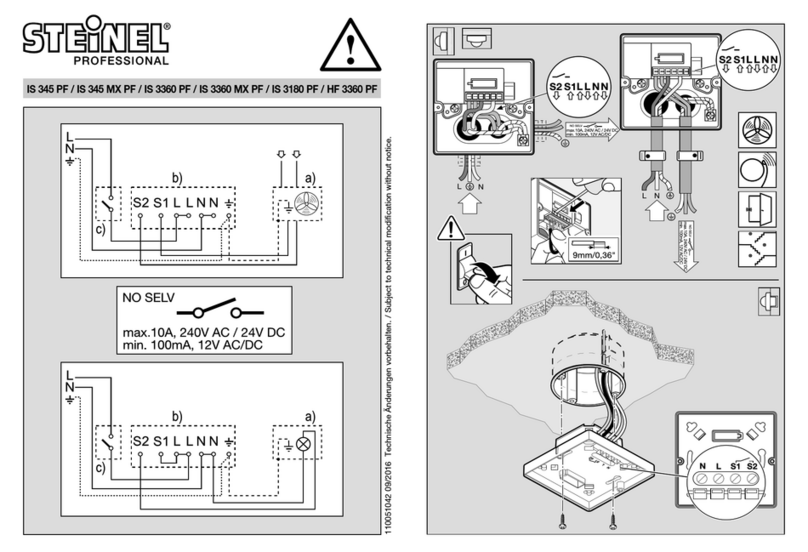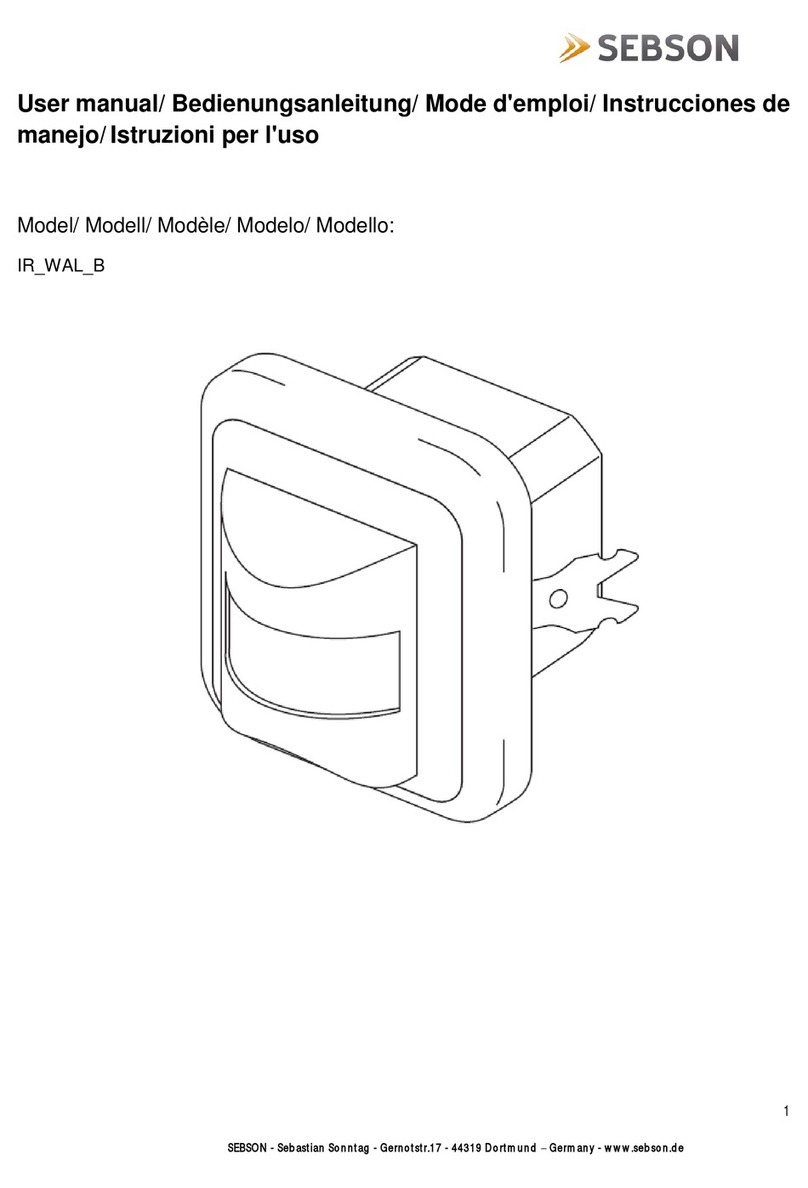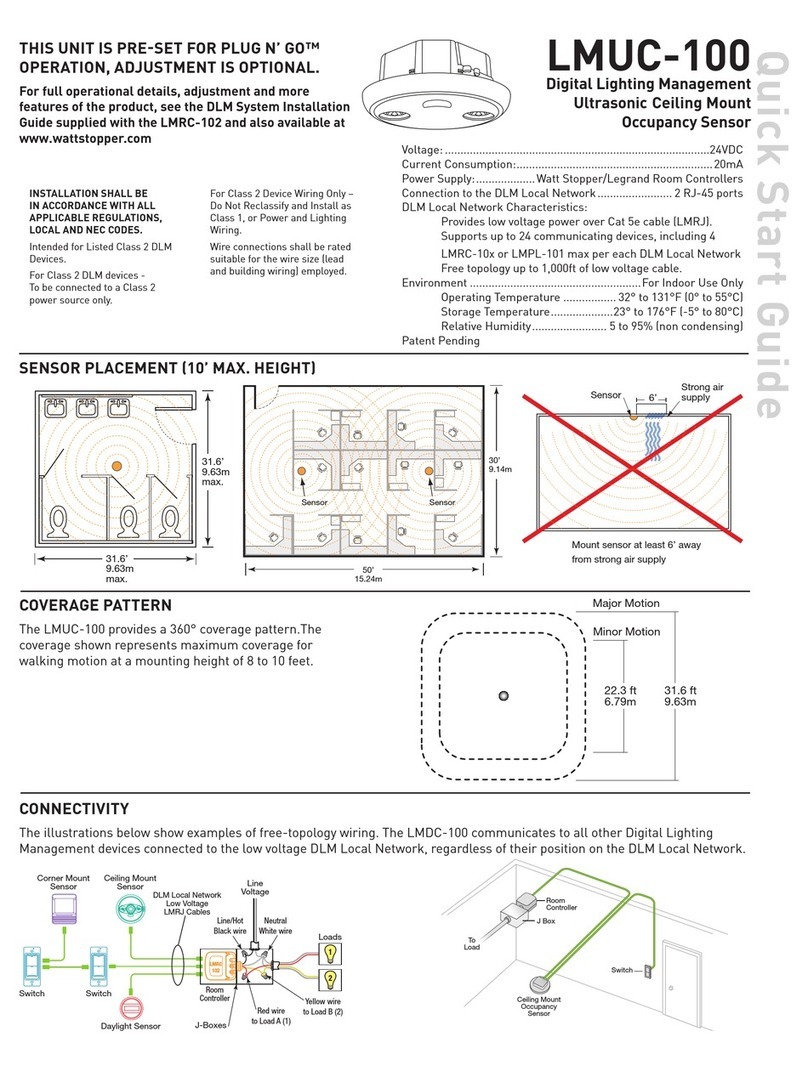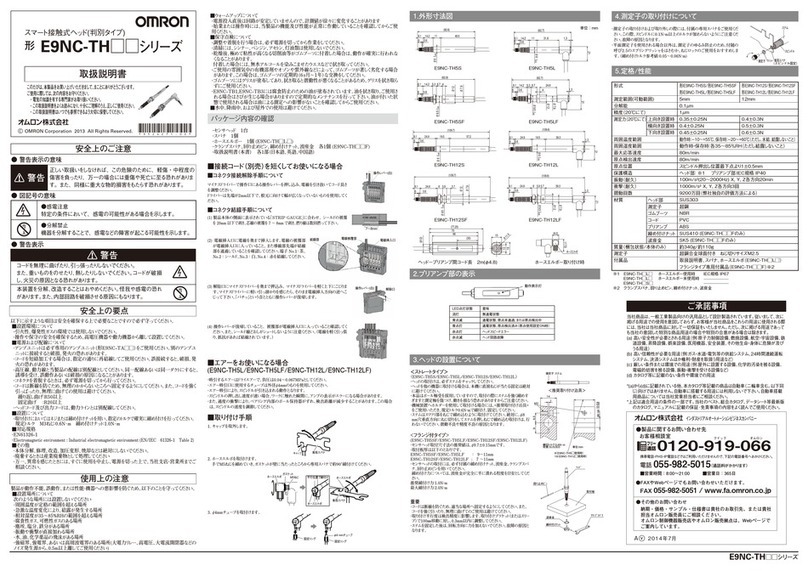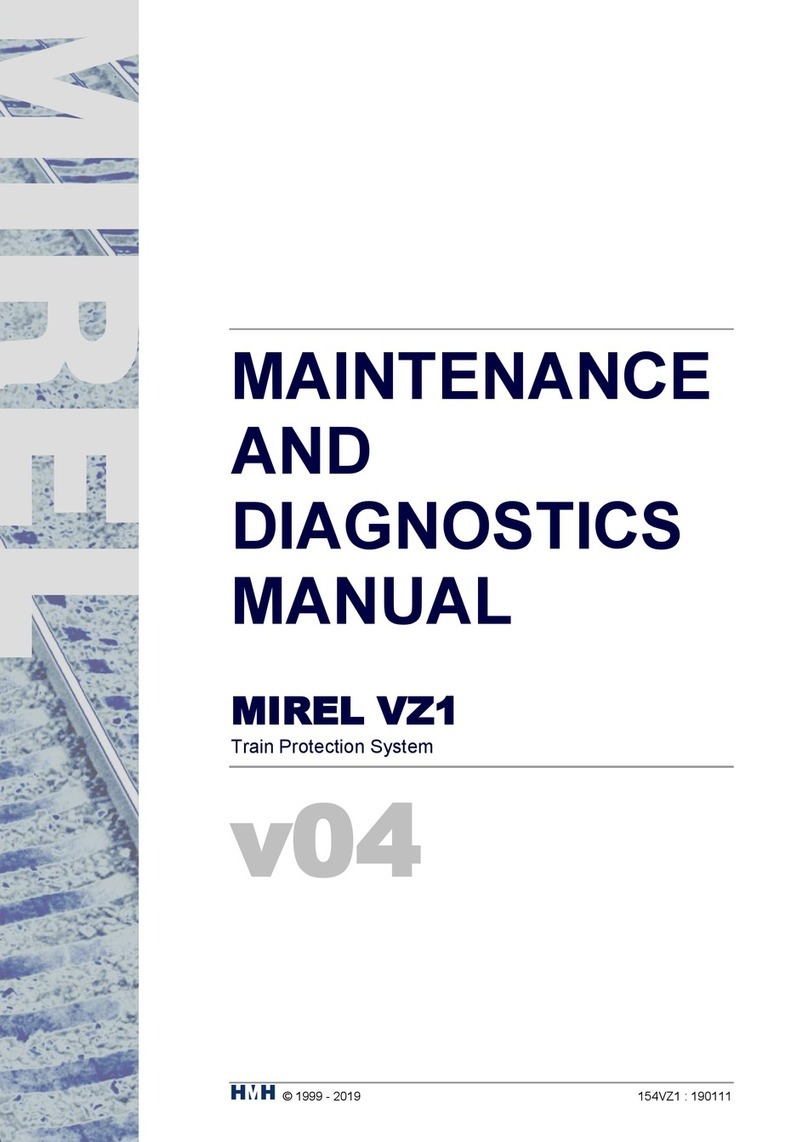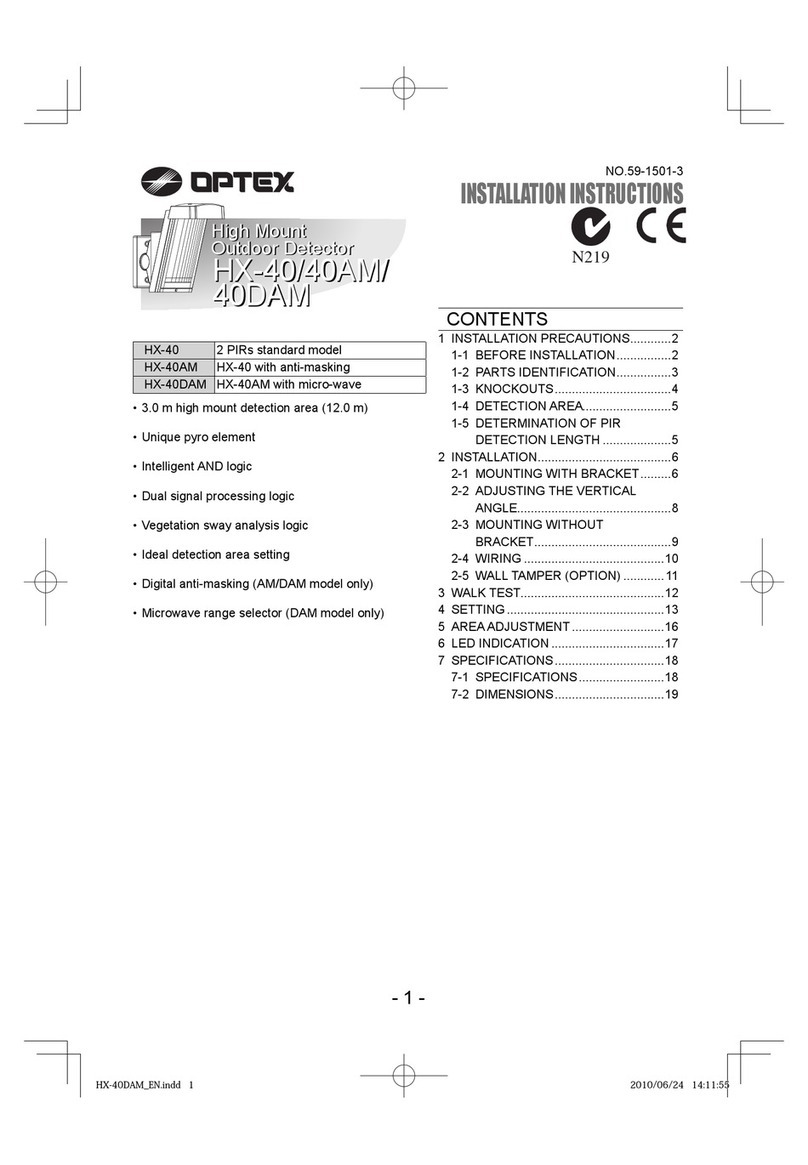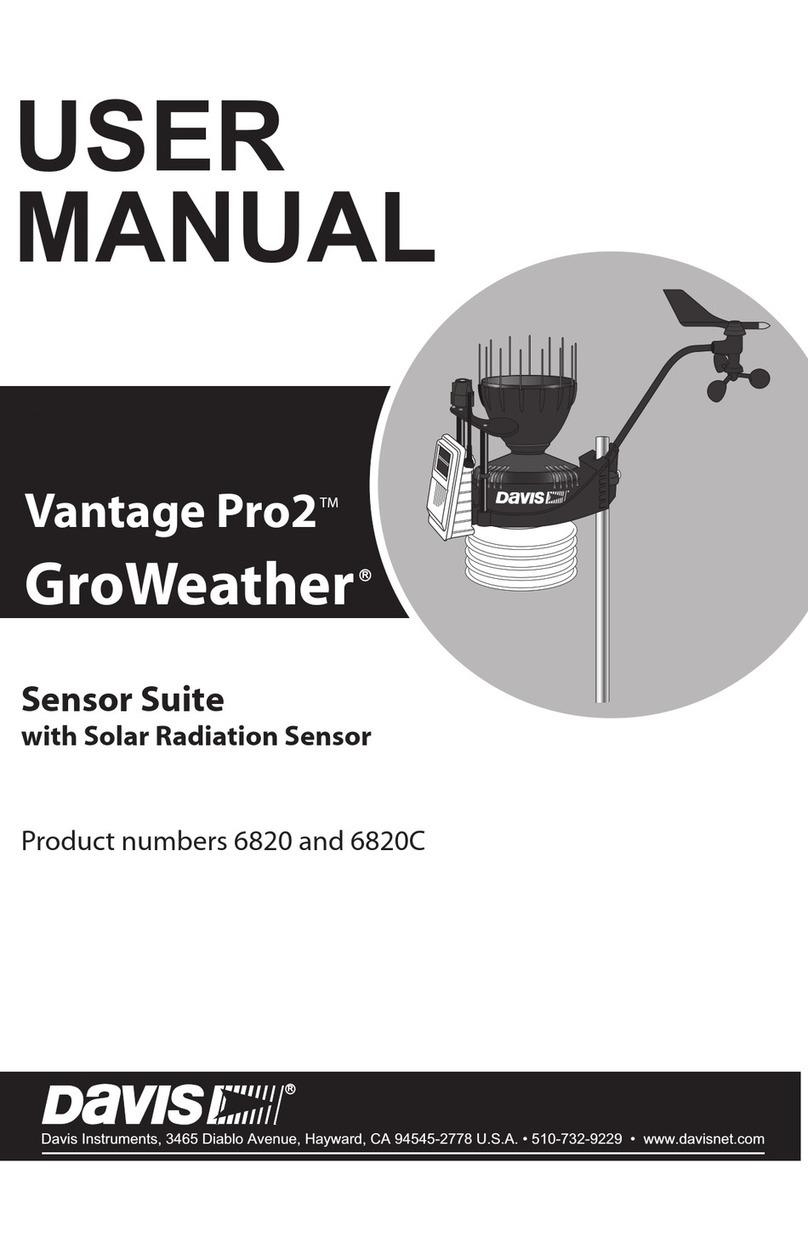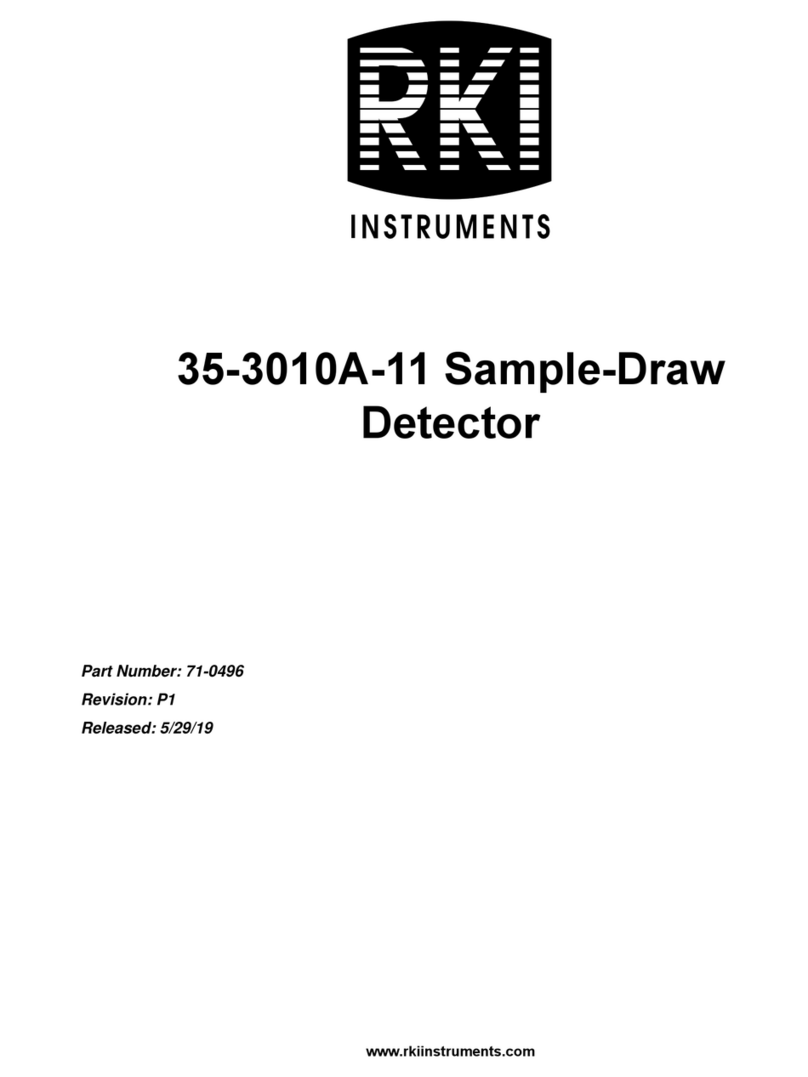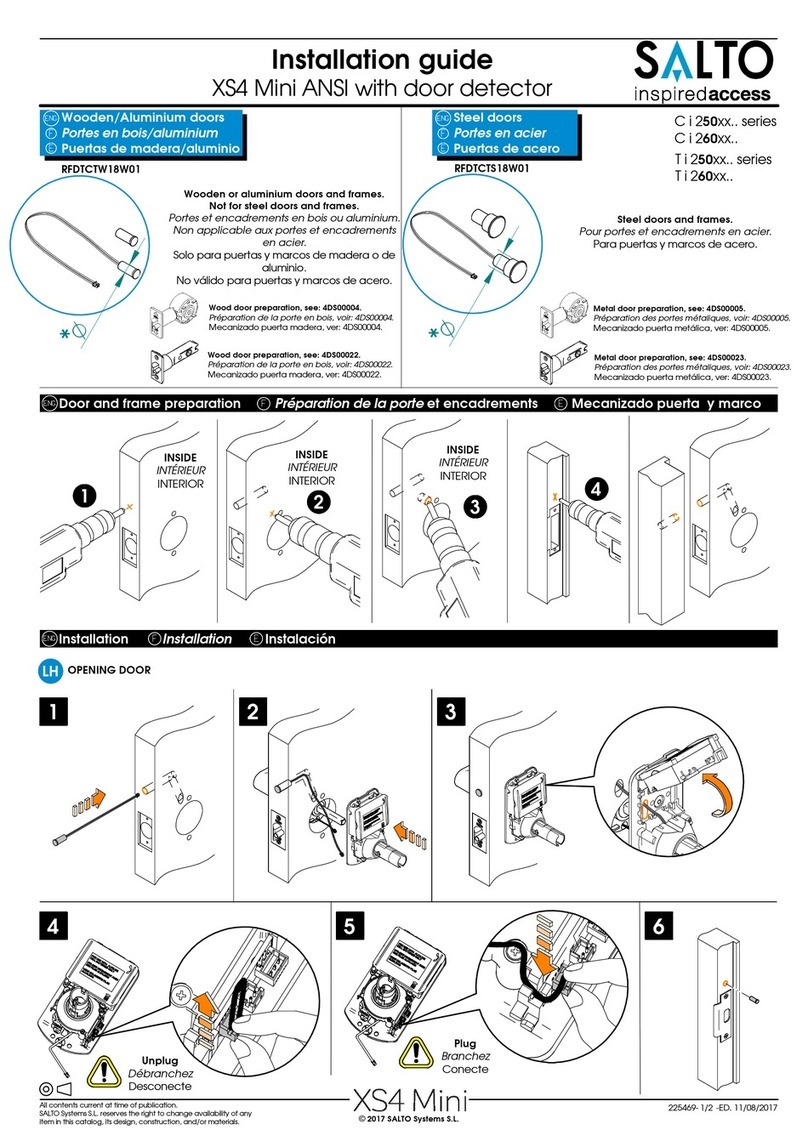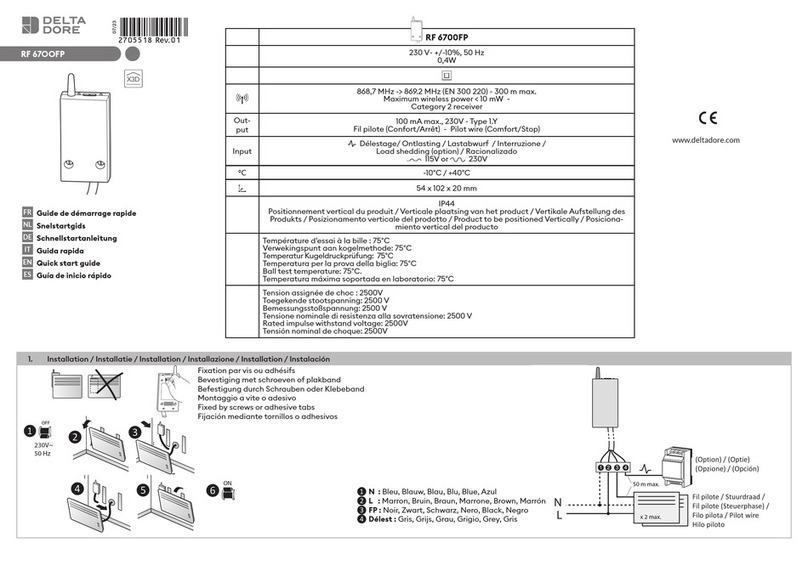SSF BAT 2 User manual

•2 parallel working ways of detection
1. manually operated: mixer mode (Heterodyne)
2. automatically operated: scanner with frequency
indicator and spectrogram of bat calls (frequency
devisor) – so no bat call gets lost anymore!
•Applicable for expert as well as for beginners
•Frequency range 15 kHz to 130 kHz infinitely
adjustable in steps of 1 kHz
•Continuous display of maximum values while scan-
ning, ideal for easy bat detection
•Up to 4 fixed frequency programmable for fast
accessing of known bat species
•Easy to handle, adjustments are saved
•Very good sensibility, because of special ultrasonic
microphone in combination with a high quality pre-
amplifier stage
•High quality of sound and volume, brilliant clear
and differentiated transfer of bat call through inte-
grated 1,5 W speaker
•Modern microprocessor technology, LCD with
adjustable backlight (which can be switched off)
•Auto shut-off for battery protection (adjustable from
1 min to ∞)
•Optimally suitable for use in eavesdrop boxes
•Indication of status of battery charge
•3,5 mm earphone jack plug
•power supply: 4x AA Mignon alkaline battery or rechargeable NiMH bat-
tery
•battery life according to mode of operation up to 40 hours
•power consumption ca. 30 mA
•weight including battery ca. 230 g
•dimensions ca. length=185mm, width=65 mm, height=28 mm
Characteristics
Technical details
SSF BAT 2
Ultrasonic detector
microelectronic VOLKMANN
040kHz
2345678901 038
VOL
020.
040
045
000

2
The implementation of European law in national laws and directives obliges you to dispose of consum-
able goods appropriately. This serves to protect both persons and the environment.
Batteries, electrical and electronic products no longer required must be disposed of separate from do-
mestic waste. For proper treatment, recovery and recycling of old products and used batteries, please
take them to a suitable collection point provided by public waste authorities, in accordance with your
national legislation and the directive 2002/96/EC and 2006/66/EC.
For more information about collection and recycling of old products and batteries please contact your
local municipality or your waste disposal service. Alternatively you can send your old SSF2 detector via
sufficient stamped mail back to:
BUND Naturschutzzentrum Westlicher Hegau
Erwin-Dietrich-Str. 3
D-78244 Gottmadingen
Information on disposal in other countries outside the European Union: If you wish to discard your SSF2
detector please contact your local authorities and ask for the correct method of disposal.
Disposal of electrical and electronic products

3
Table of contents
Characteristics ______________________________________________ 1
Technical details _____________________________________________ 1
Disposal of electrical and electronic products _____________________ 2
Table of contents ____________________________________________ 3
1. Technical manual _________________________________________ 4
Earphone access _______________________________________ 4
Batteries ______________________________________________ 4
2. Quick guide _______________________________________________ 5
Adjustments- and On-/Off- button ________________________ 5
Up-/Down-button ______________________________________ 5
Frequency-button ______________________________________ 5
3. Handling _________________________________________________ 6
Switch On/Off ________________________________________ 6
Default setting after switch on ___________________________ 6
Volume setting ________________________________________ 7
Adjustment of Mixer frequency ___________________________ 7
Use of frequency division & heterodyne ____________________ 7
Use of fixed frequencies ________________________________ 7
4. Settings __________________________________________________ 8
Volume ______________________________________________ 8
Store ________________________________________________ 8
Light ________________________________________________ 9
Off __________________________________________________ 9
5. Supplement _______________________________________________ 10
Technical specifications _________________________________ 10
Block diagram ________________________________________ 11
Overview of operation __________________________________ 12
Important information concerning the microphone __________ 14
Instructions for a microphone exchange __________________ 15
Battery regulation ___________________________________________ 16

4
1. Technical manual
3,5 mm stereo- jack plug on the side. Please do not use mono jack! Speaker switches
off automatically while using the earphone.
Device will not be delivered with batteries.
4 alkaline- type mignon (AA) or rechargeable batteries (NiMH) are needed for use.
Please use only leakage free batteries.
The battery case is located on the back. Please un-
bolt for opening. Please pay attention to correct in-
sertion of batteries.
Please remove batteries while not using device for a
long period (several months).
Please pay attention to the hints of the Battery
regulation on the last page of this manual.
Earphone access
Batteries
Microphone
(front)
LCD-Graphic-
Display
Speake
r
Earphone access
(on the side)
Button for changing
peak frequency and fixed
frequency
On-/Of
f
-button,
v
olume, adjustments
Up-/Down-button
for frequency,
v
olume
Battery case
for 4x AA (Mignon)
(back)
040kHz
2345678 038
V
OL
020.
040
045
000

5
2. Quick guide
Device is switched off:
short push Ædevice is switched on
Device is switched on:
(Also see chapter „4. Settings“ on page 8)
1x short push Æmenu Volume (volume)
2x short push Æmenu Store (frequency save/delete)
3x short push Æmenu Light (LCD backlight)
4x short push Æmenu Off (automatic shutoff)
Long push (2 sec.) Æswitch off device
Normal-mode:
Short push Æmixer frequency +/- 1 kHz
Long push Æmixer frequency fast run
Programmer-mode:
Volume Ævolume +/- 1
Store Æmixer frequency +/- 1 kHz
Light Æbacklight 3 levels and switch off
Off Ætime for automatic switch off 1 min. to ∞
Normal-mode:
Short push Ætake scanner frequency for mixer
Long push Ætake fixed frequency for mixer
Programmer-mode Store:
Short push Æselect storage space
Long push Æstorage of indicated mixer frequency
Long push 4 sec. Ædeletion of stored frequency
Adjustments- and On-/Off-button
Up-/Down-button
Frequency-button

6
3. Handling
Switch-On
Press adjustments- and On-/Off-button , and
afterwards UP button within 1 sec., otherwise device automatically switches off.
This procedure serves to avoid an accidential switch on of the device e. g, in a bag.
After switching on device is ready for use.
Switch-Off
For switch-off press adjustments- and On-/Off-button
for more than 2 sec.
Furthermore if device is switched on and not used within a certain time, device
switches off automatically for protection of batteries. Default time is 5 minutes. (See
programming „Off“ on page 9).
* Display shows 4 level of charge state.
Switch On/Off
Default display after switch on
Einschalten:
Taste:
fixed frequencies
mixer frequency battery*
v
olume
strongest located frequency
(peak)
040kHz
23456789012 038
VOL
020.
040
045
000
bat-spectrogram
Gerätwird
abgeschaltet!

7
Short push of adjustments- and On-/Off-button
switches on the mode “Volume” in which you can adjust
the volume. This function ends automatically after 5 sec.
with no push.
Adjust the volume by pressing the and button (16 stages). Graphic on the right
side of the LCD shows the current stage.
Use Up-/Down-button and in normal-mode for adjustment of mixer frequency
for Heterodyne-receiver. With every push frequency changes by +/- 1 kHz, while a
longer push switches to fast run. Frequency, resulting of mix of ultrasonic frequency
and appointed mixer-frequency, will be transmitted via speaker (or headphones).
Adjustment of frequency is continuously variable from 15 kHz to 130 kHz.
Parallel to mixer-mode the SSF BAT2 is also scanning the whole spectrum for
ultrasonic frequencies using frequency division. The located frequency will be displayed
in a graphic. At the same time, strongest located frequency will be displayed on the
right (peak-frequency).
Through short push of frequency-button this located
peak-frequency will be taken as mixer frequency and
hearable.
Through long push of frequency-button one of the
programmed and stored fixed frequencies will be taken
as mixer-frequency using the heterodyne-receiver.
Dot to the right of the fixed frequency shows frequency which will be taken next.
While pushing dot always jumps to the next stored frequency. Storage space not used
(display: „000“) will be skipped.
3 frequencies are programmed as a default setting:
20 kHz, 40 kHz und 45 kHz
Fourth storage space is left empty. See chapter „Store“ at the end of this page for more
information about programming of fixed frequency.
Volume setting
Adjustment of mixer frequency
Use of frequency division & heterodyne
Use of fixed frequencies
040kHz VOL
020.
040
045
000 Volume
038kHz
23456789012 038
VOL
020.
040
045
000
020kHz
23456789012 038
VOL
020
040.
045
000

8
4. Settings
Short push of adjustments- and On-/Off-button switches through different adjust-
ments and programming functions:
Volume, Store, Light, Off.
Function ends automatically after 5 sec. with no input.
(Exception: „Store“ – ends after 10 sec.)
SSF BAT2 saves settings after switch off.
Arrow keys and adjust volume in 16 stages.
See also description on page 7.
On the left side of the display you see the programmed fixed frequency in a column.
There are 4 storage spaces available for fixed frequencies.
3 default frequencies are stored already. One empty storage space is displayed as „000“.
Selection of storage space
While you are in the Store-menu, selection of storage
space is possible through short push of button .
A „←" show the current storage space.
Adjustment of frequency
Adjustment of frequency that should be stored is now possible through pushing arrow
keys and .
Saving of frequency
Through long push on button current visible mixer-frequency will be saved.
Deleting of frequency
For deleting of storage space press button for 4 sec.
As a warning of the coming deletion, after 3 sec., „←"
symbol changes into „∗“. Deletion is completed when
display shows „000“.
Volume
Store (save/delete of fixed frequency)
038kHz VOL
020.
040
045
000
V
olume
038kHz VOL
020←
040
045
000 Store
038kHz VOL
020
040
045
000 Store

9
Note:
Only 3 frequencies can be deleted.
Use the arrow keys and for adjustment of LCD-
backlight in 4 levels.
At level 0 backlight is switched off.
Note:
Less backlight is good for a longer battery lifetime.
This function is for automatic switch off of device.
Use the arrow keys and for switching through
different options for the auto switch off time:
1, 5, 10, 30 minutes,
1, 4, 6, 12, 24 hours
Beside that there is the opportunity of choosing „∞“. With that function device will not
be switched off automatically. In combination with a sound recorder you can easily
build a simple eavesdrop box that can be left out overnight.
Light (backlight of the display)
Off (auto switch off)
038kHz VOL
020.
040
045
000 Light1
038kHz VOL
020.
040
045
000 Off05min

10
5. Supplement
Technical specifications
Microphone-frequency range
The graph shows the sensitivity of the built-in ultrasound microphone in the range of
interest for bat calls. Maximum sensitivity is around 50 kHz.
The maximum sensitivity of the elektret-microphones normally used in more simple
detectors is from15 to 20 kHz.
Frequency response of the pre-amplifier
The pre-amplifier is optimised for the amplification of ultrasound signals over 15 kHz.
Background noise, that could lead to overmodulation of the sensitive pre-amplifier will
be masked out.

11
Block diagram

12
Overview of operation
short push
Volume
v
olume
Æpage 7
save fix
frequency
Æpage 8
backlight of LCD
Æpage 9
time until auto
switch off
Æpage 9
Device is switched off:
Switch on through push of button Æpage 6
short push
Store
short push
Light
sho
r
t push
Of
f
v
olume +/- 1
frequency +/- 1 kHz
choice 4 level
choice 9 level
ends mode
next mode
mode
next mode
end mode
next mode
choose storage space
short
save
f
requency
long
delete frequency
4sec.
device switch off Æpage 6
long push
mixer frequency +/- 1 kHz Æpage 7
adoption of scanner frequency Æpage 7
adoption of fixed frequency Æpage 7
long push
short push
mixer
f
requency fast run Æpage 7
long push
short push
Settings

13
Development of SSF BAT2
A special thanks goes to all the people who helped with time, input and testing.
(in alphabetical order)
Ulrike Binkle (without her the project would have been impossible)
Dr. Wolfgang Fiedler (Vogelwarte Radolfzell)
Dr. Michael Klinger (BUND)
Hubert Kraettli (SSF)
Christian Lichtenau (translation)
Kyra von Lienen (proofreading)
Dr. Hans-Peter Stutz (SSF)
Yvonne Volkmann (Design)
Attendee of civilian service: Lisa, Sarah, Kilian (Beta-Test)
and all the helpers not mentioned ...
Dipl.Ing. Karl Volkmann
Ing.büro Volkmann

1
4
How to preserve and recover the microphone’s function
The microphone is a special ultrasonic sound sensor, made with MEMS technology.
Because of the highly sensitive technology the microphone is sensitive against humidity.
Therefore, by fog, rain or condensed water the sensitivity can decrease massively. Please,
do not blow into the microphone. Particles from cigarette smoke can damage the
microphone permanently.
In most cases the normal function is restored by the next day. Please, keep the device in a
clean and dry place, for example in a dry wooden box. Adding a package of silica gel can
be useful. Please, do not try to dry with excessive warmth, like using an oven, microwave,
hairdryer or heater.
How to exchange the microphone yourself or make use of the service
If the microphone does not regain its normal function after several days, possibly chalk,
salt or dirt particles have accumulated in the microphone. In these cases the problem can
be fixed only by the exchange of the microphone.
With newer SSF-BAT2 devices whose serial numbers end with "S" or are marked with a
green dot (the serial number is in the battery compartment), the microphone is now a
plug-in device and can easily be exchanged by the customer. Spare microphones can be
You can find the current price on www.all-about-bats.net .
Older devices must be sent in for microphone exchange to the company
Microelectronic Volkmann
In der Gebhardsösch 9
78467 Konstanz
www.mekv.de
In this case there is a service charge of 15.00 plus shipping costs. The service includes a
plug-in for easy microphone exchange, firmware-update and an additional hand strap. The
quoted prices include the legal German VAT.
Important information concerning the microphone – Please note!

15
Figure 1
Figure 2
You need the white plastic disc and the rubber sleeve of the old microphone. These are attached
to the new microphone as follows: Begin with the disc. Fit the flat side of the disc from the left
onto the microphone, so that there is about 2 mm of space between the left edge and the plastic
disc. Now, from the right, slip the rubber sleeve on the microphone. Caution: Please do not touch
the microphone’s front!
After preparing the microphone like this, you can insert the microphone into the receptacle on the
circuit board again. The white marking has to face the top.
Caution:
Please take care when working with the microphone as it is sensitive to pressure, dirt and
moisture and has to be protected from those. Don’t touch the microphone’s front!
Instructions for a microphone exchange
The work is done at your own risk. Success can
not be guaranteed. If you don’t feel confident
with this, please send in the detector for repairs.
Step by step:
Y
ou need the following tools:
•1 small Phillips head screwdriver
•1 flat head screwdriver
Remove batteries before attempting the repair.
Please use the Phillips head screwdriver to
remove the 4 screws of the casing (Figure 1).
Caution: Be careful with the sensitive
electronics when opening the case and working
on the microphone.
The microphone is to be protected from
pressure, dirt and moisture. Do not touch the
front of the microphone!
Use the flat head screwdriver to cautiously lift
the circuit board, as shown in Fig. 2 (The circuit
board is held by an adhesive strip).
The microphone can now be pulled out to the
front.
Caution: Do not bend the pins.

In connection with the sale of devices that need batteries or rechargeable batteries, we are obliged to give
you the following information: The new regulation obliges battery manufacturers and importers to take
back, sort and dispose of all old batteries. The consumer is obliged to give back used batteries in retail
stores or in municipal collection points. You can send batteries via sufficient stamped mail back to the
retail store.
Batteries, which contain pollutants, are marked with the symbol of a crossed-
out dustbin, similar to the symbol in the illustration. The chemical description
of the pollutant is situated below the symbol of the dustbin. “Cd” stands for
Cadmium, “Pb” for Lead, “Hg” for Mercury.
Information in this manual is subject to technical changes.
microelectronic VOLKMANN
In der Gebhardsösch 9
D-78467 Konstanz
Tel. +49 (0)7531-938686
Fax +49 (0)7531-3692306
www.mekv.de
Distribution by:
BUND Naturschutzzentrum
Westlicher Hegau
Tel. +49 (0)7731-977 105
Fax +49 (0)7731-977 104
www.all-about-bats.net
Battery Regulation
Print Nr. IBV 1210 P002
Table of contents