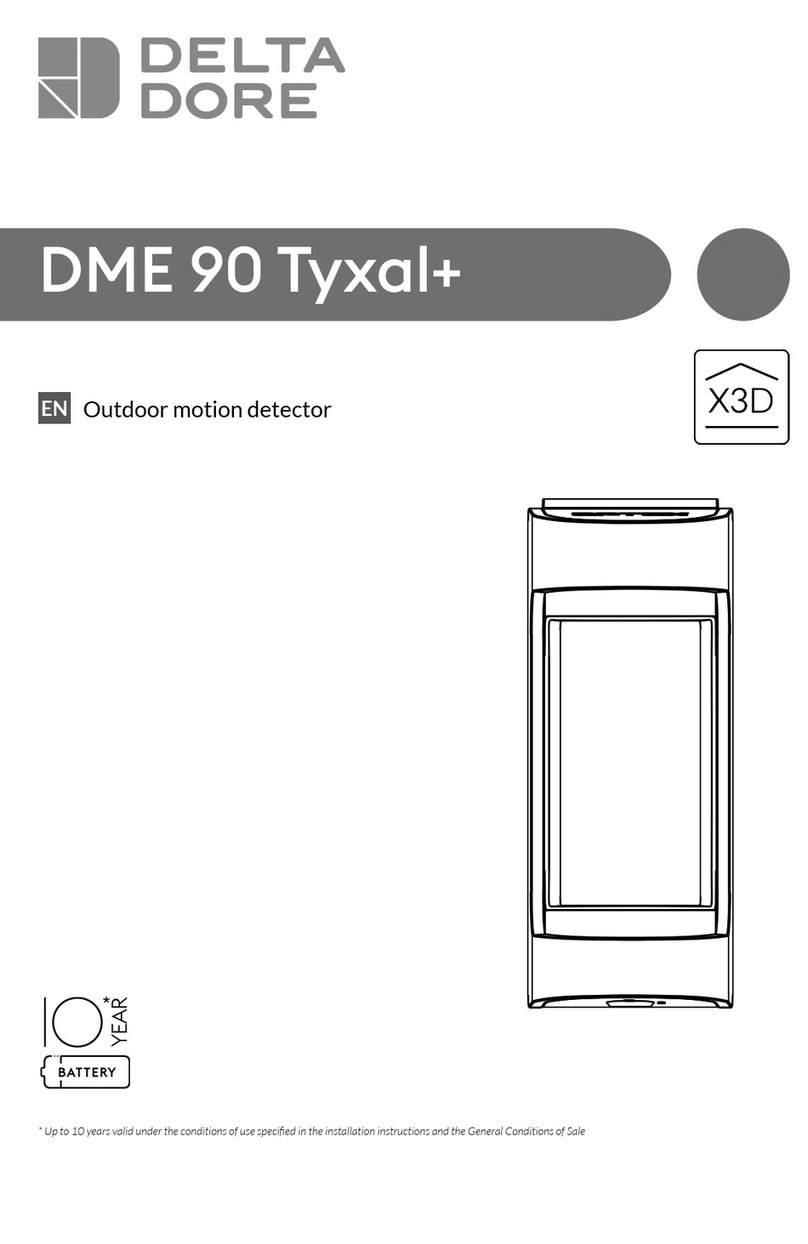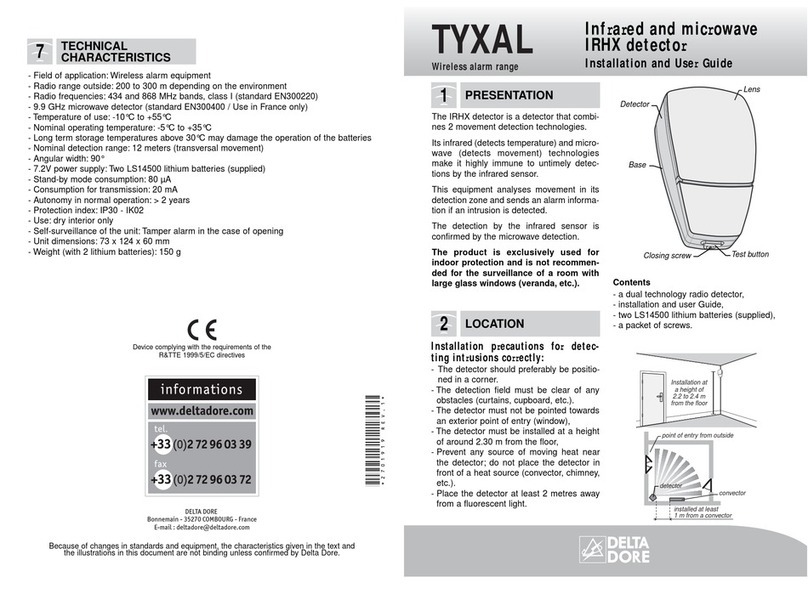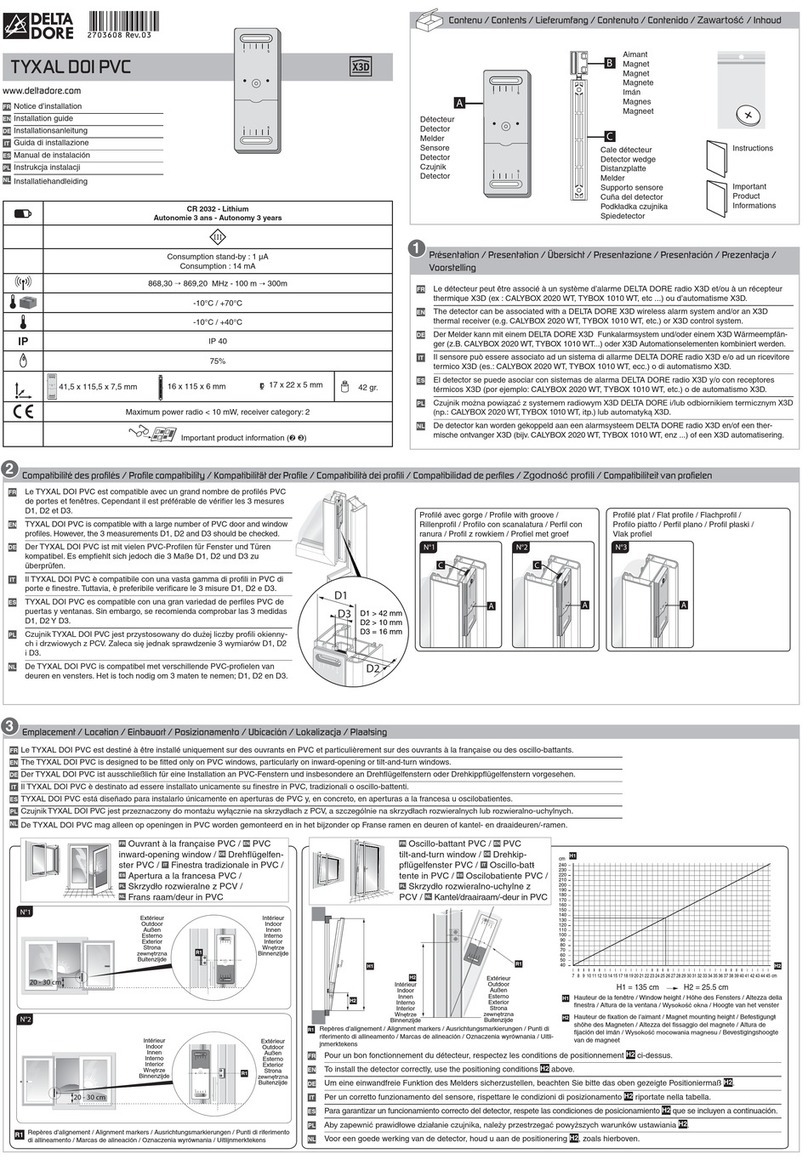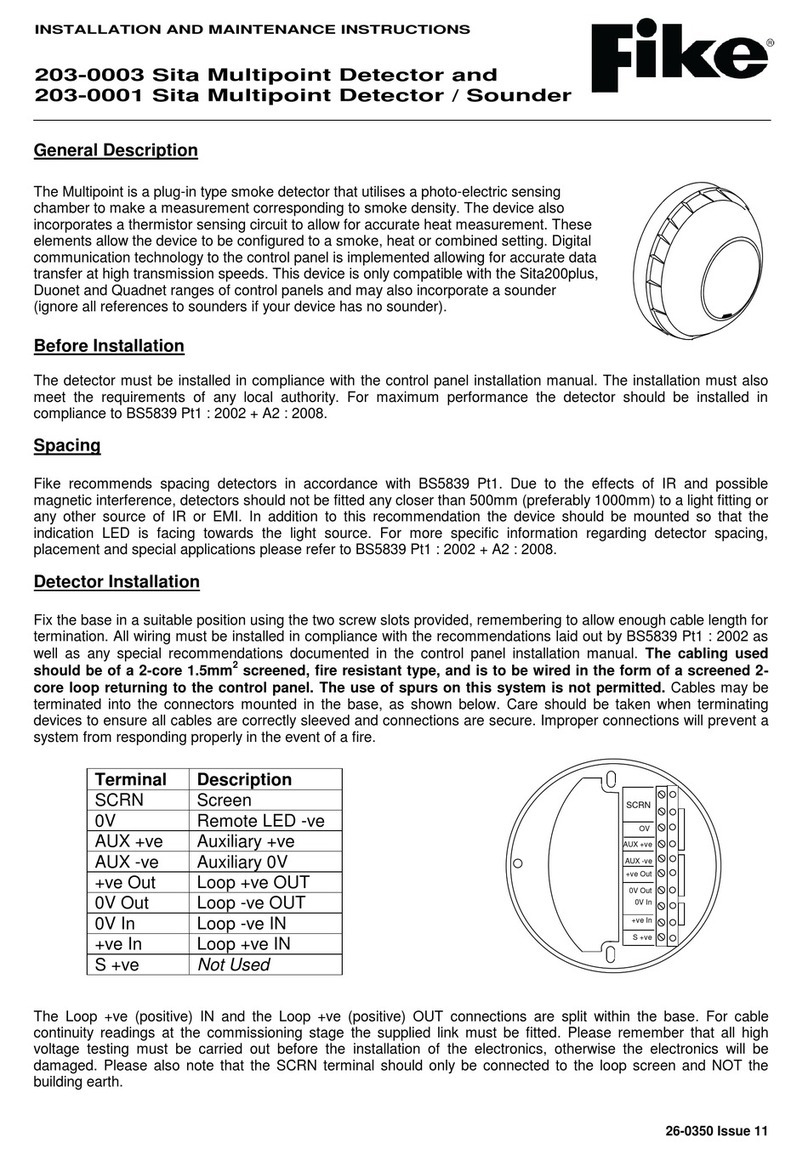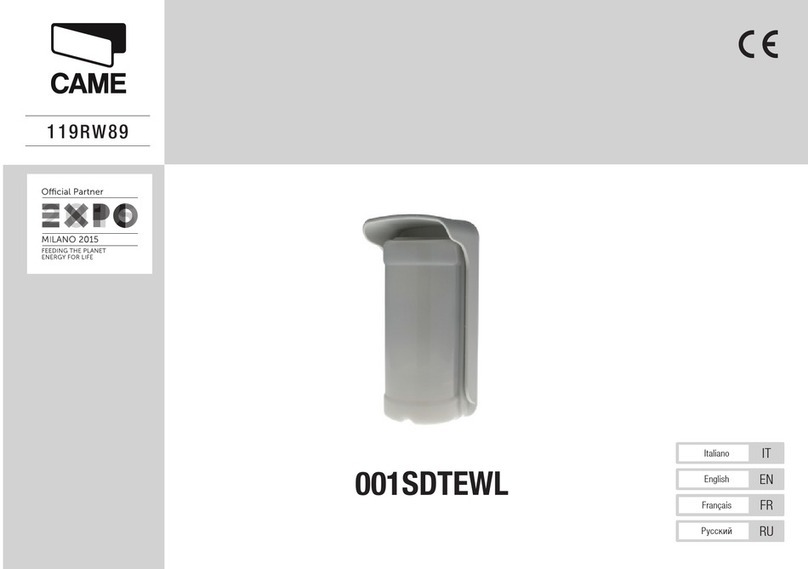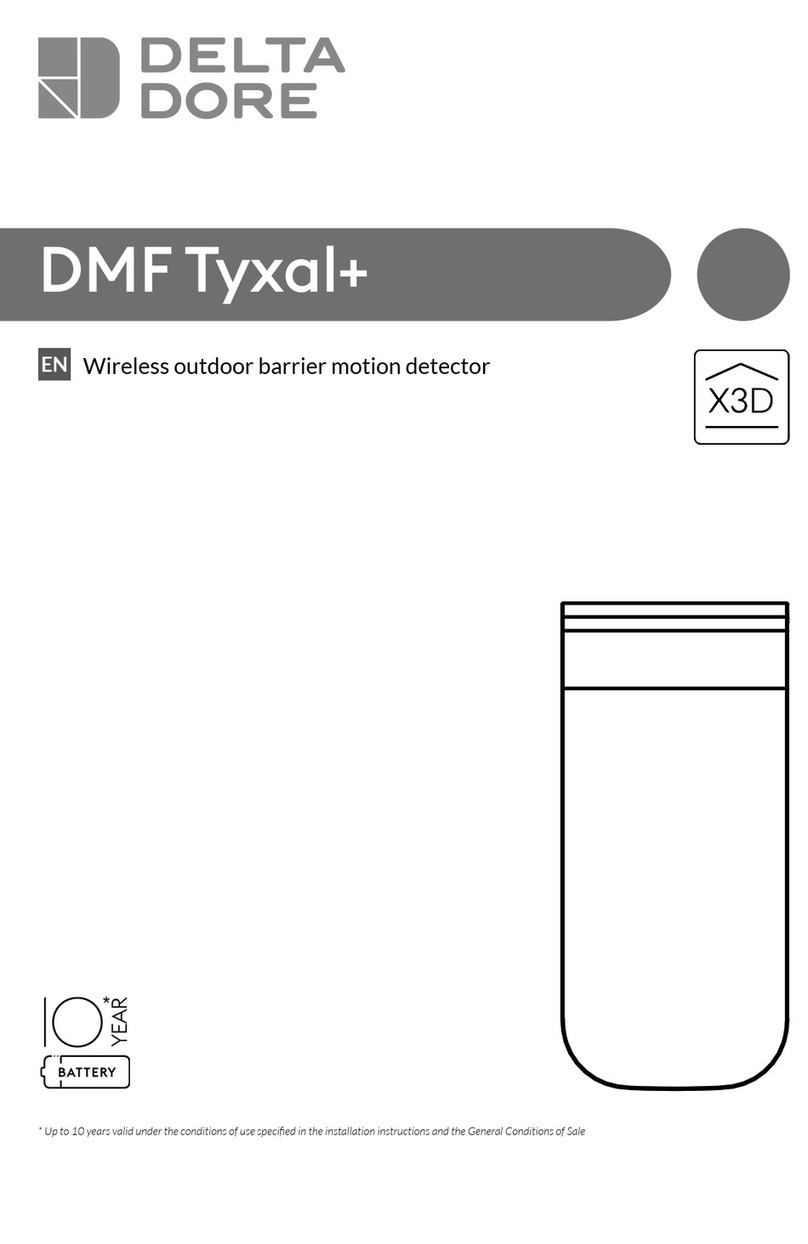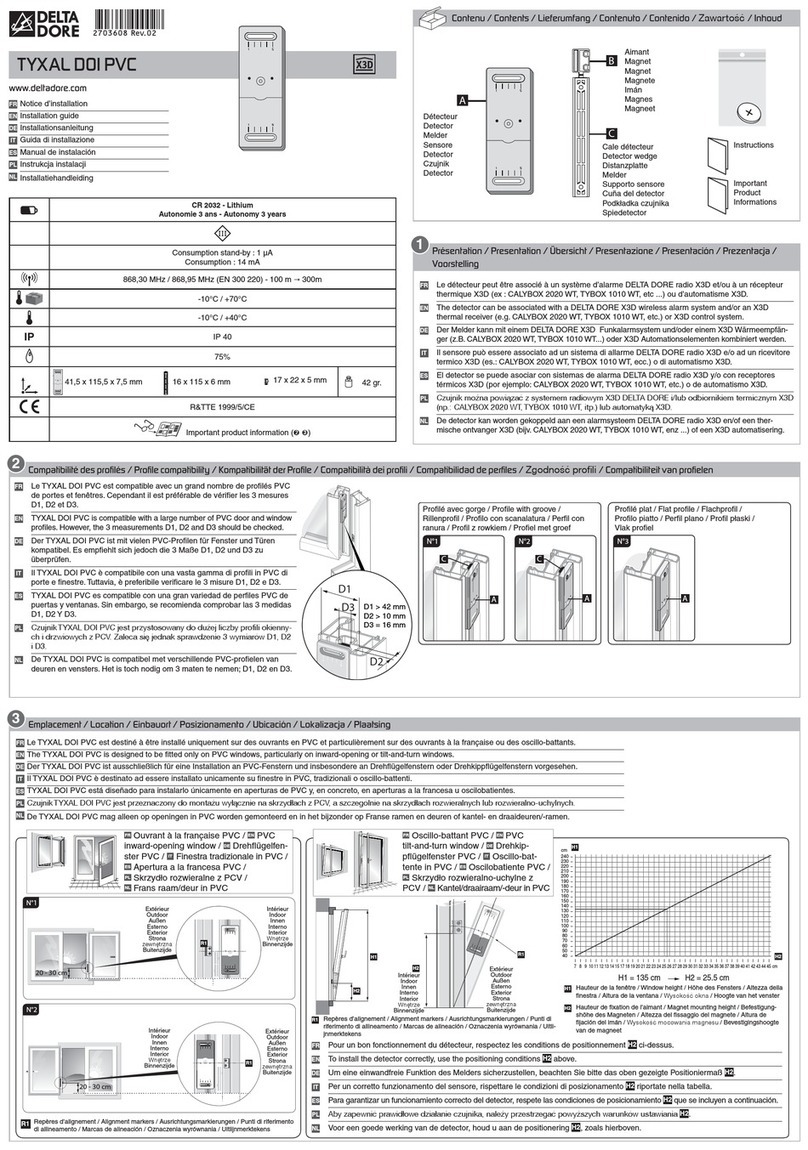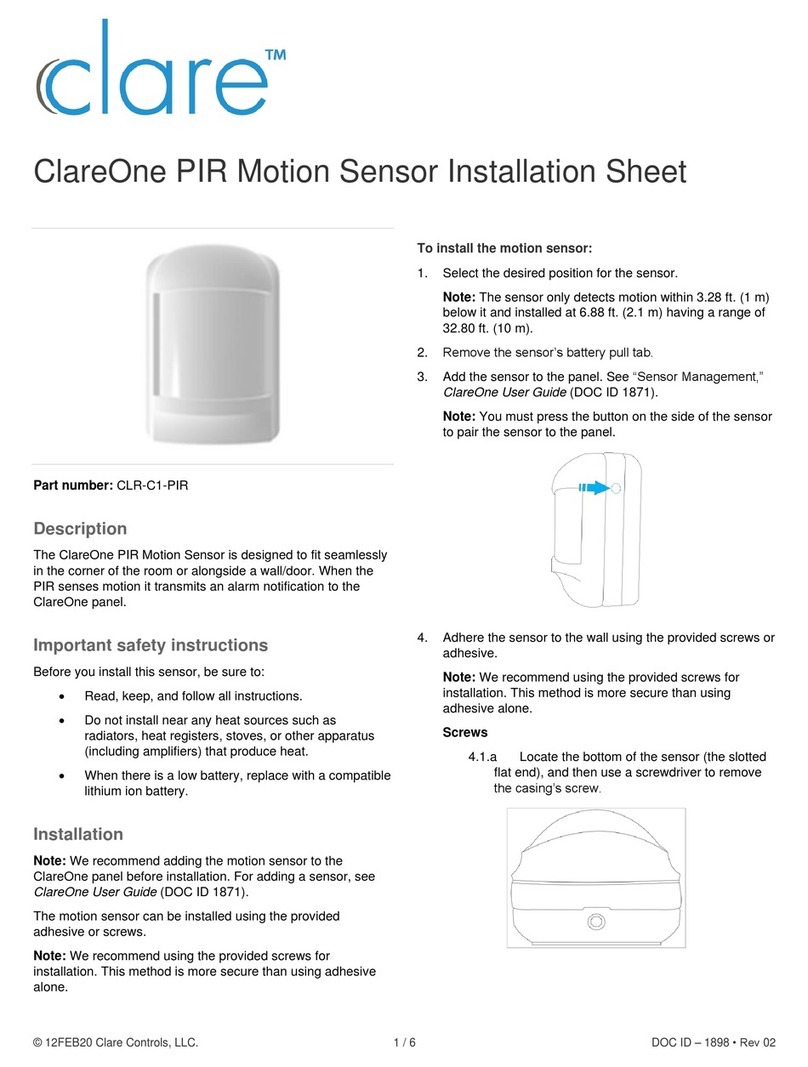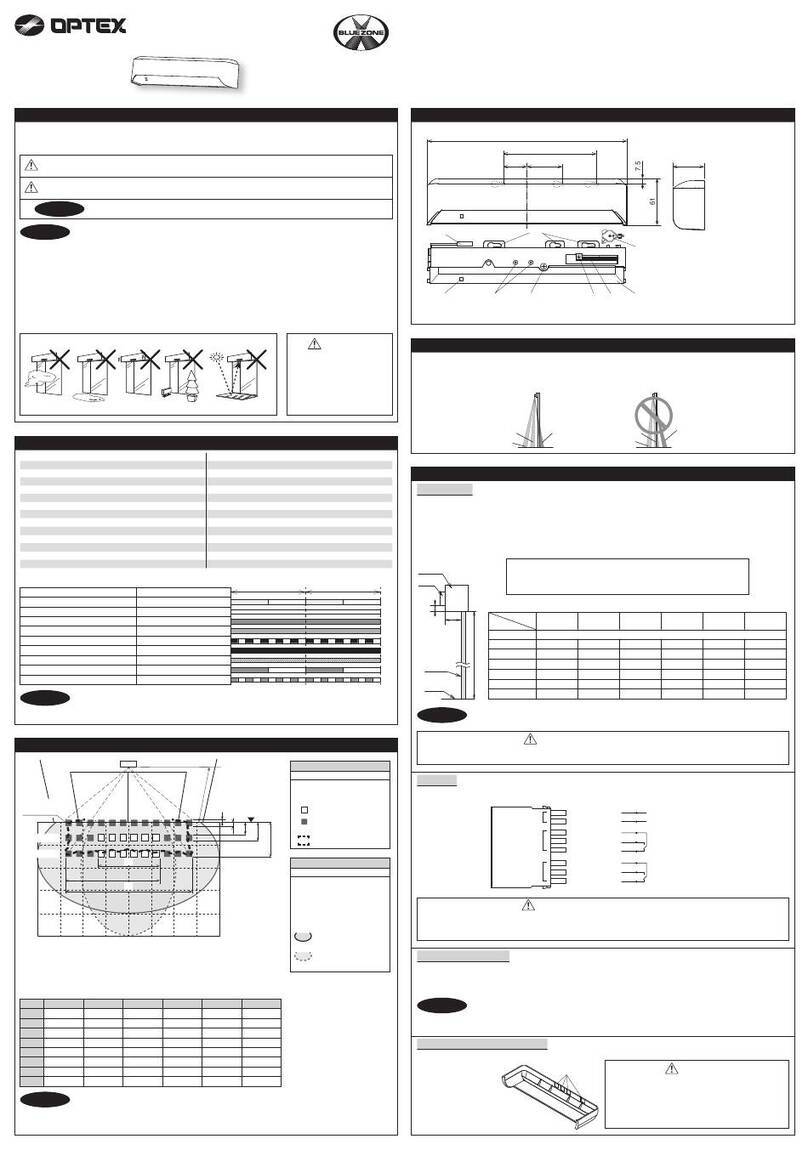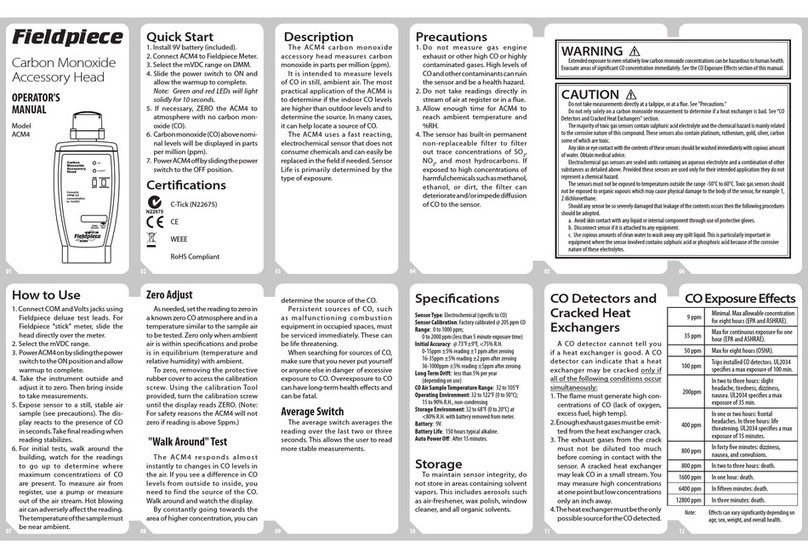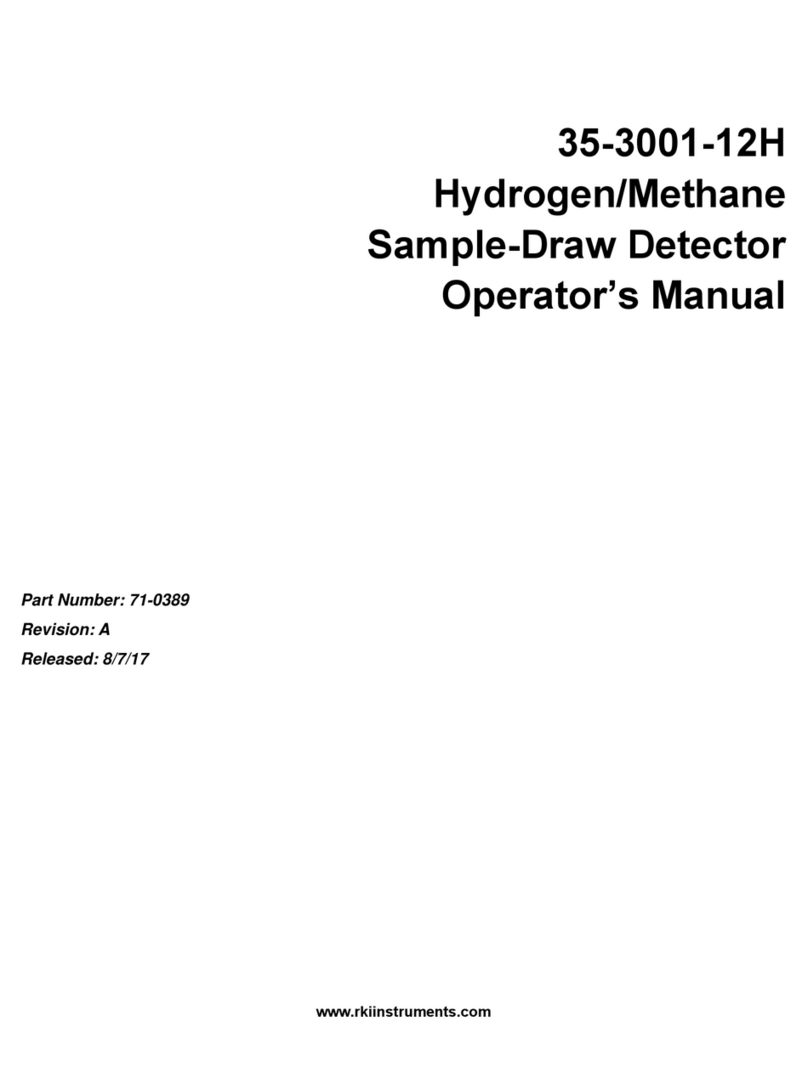2. Association radio / Radioverbinding / Funkkopplung / Associazione radio / Wireless Association / Asociación radio
2.1 Association avec un Tywell / Verbinding met een Tywell / Zuordnung zu einem Tywell / Associazione con un Tywell / Association to a Tywell / Asociación con una pasarela Tywell
2.2 Association avec un autre émeeur / Verbinding met een andere zender / Zuordnung mit einem weiteren Sender / Associazione con un altro trasmeitore / Association with another
transmier / Asociación con otro emisor
FR Voir sa notice ou
scannez le QR code.
NL Raadpleeg de
handleiding of scan de
QR-code.
DE Konsultieren
Sie dessen
Bedienungsanleitung
oder scannen Sie den
QR-Code.
IT Consultare le
relative istruzioni
oppure scansionare il
QR code.
EN Refer to the user
guide or scan the QR
code.
ES Consulte el manual
de instrucciones o
escanee el código QR.
1
>3s
... ... ...
❶
>3s
OFF
mode mode
1
2
34
>3s
... ... ...
mode
❸
❷
mode
FR A la 1ère mise sous tension, le voyant vert du
récepteur clignote rapidement, signalant qu’il n’a
pas été associé.
❶ Mere le récepteur en aente d’association :
Appuyez 3 secondes sur la touche du récepteur
jusqu’à ce que le voyant rouge clignote.
Relâchez.
❷Validez sur l’emeeur concerné : voir sa notice ou
scannez le QR code ci-dessus.
❸Vériez que le voyant du récepteur ne clignote
plus.
NL Als de ontvanger voor de eerste keer wordt
ingeschakeld, knippert de groene LED snel om aan
te geven dat hij nog niet verbonden is.
❶ Zet de ontvanger op status ‘wachten op
verbinding’:
Druk 3 seconden op de knop op de ontvanger totdat
de rode LED knippert.
Laat daarna weer los.
❷Bevestig op de relevante zender: raadpleeg de
handleiding of scan de QR-code hierboven.
❸Controleer of het lampje van de ontvanger niet
meer knippert.
DE Beim ersten Einschalten blinkt die grüne
Kontrollleuchte des Empfängers schnell und zeigt
damit an, dass er nicht zugeordnet wurde.
❶ Den Empfänger in den Wartestatus für die
Zuordnung schalten:
Drücken Sie 3 Sekunden lang die Taste des
Empfängers bis die Kontrollleuchte rot blinkt.
Lassen Sie sie los.
❷Bestätigen Sie auf dem jeweiligen Sender:
konsultieren Sie dessen Bedienungsanleitung oder
scannen Sie den QR-Code oben.
❸Vergewissern Sie sich, dass die Kontrollleuchte
am Empfänger nicht mehr blinkt.
IT Alla prima accensione, la spia verde del ricevitore
lampeggia rapidamente, indicando che non è stato
ancora associato.
❶ Mettere il ricevitore in attesa di associazione:
Premere per 3 secondi il tasto del ricevitore fino a
quando la spia rossa non lampeggia.
Rilasciare.
❷Confermare il ripetitore in questione: consultare
le relative istruzioni oppure scansionare il QR code
sopra.
❸Vericare che la spia del ricevitore non lampeggi
più.
EN On 1st power-up, the green LED on the receiver
ashes rapidly, indicating that it has not been
associated.
❶ Place the receiver into association mode:
Press and hold the receiver’s button for 3 seconds
until the red LED flashes.
Release the button.
❷Conrm on the transmier in question: refer to
the user guide or scan the QR code above.
❸Check that the receiver LED is no longer ashing.
ES Cuando se conecta por primera vez, el indicador
verde del receptor parpadea rápidamente, lo que
indica que no ha sido asociado.
❶ El receptor está en espera de asociación :
Pulse durante 3 segundos la tecla del receptor hasta
que el indicador rojo parpadee.
Suelte.
❷Valide en el emisor correspondiente : consulte
el manual de instrucciones o escanee el código QR
que aparece arriba.
❸Compruebe que el indicador del receptor ha
dejado de parpadear más.
Ex. / Bijv. / Bsp. / Es. / E.g. / Ej. :
TYBOX 5101