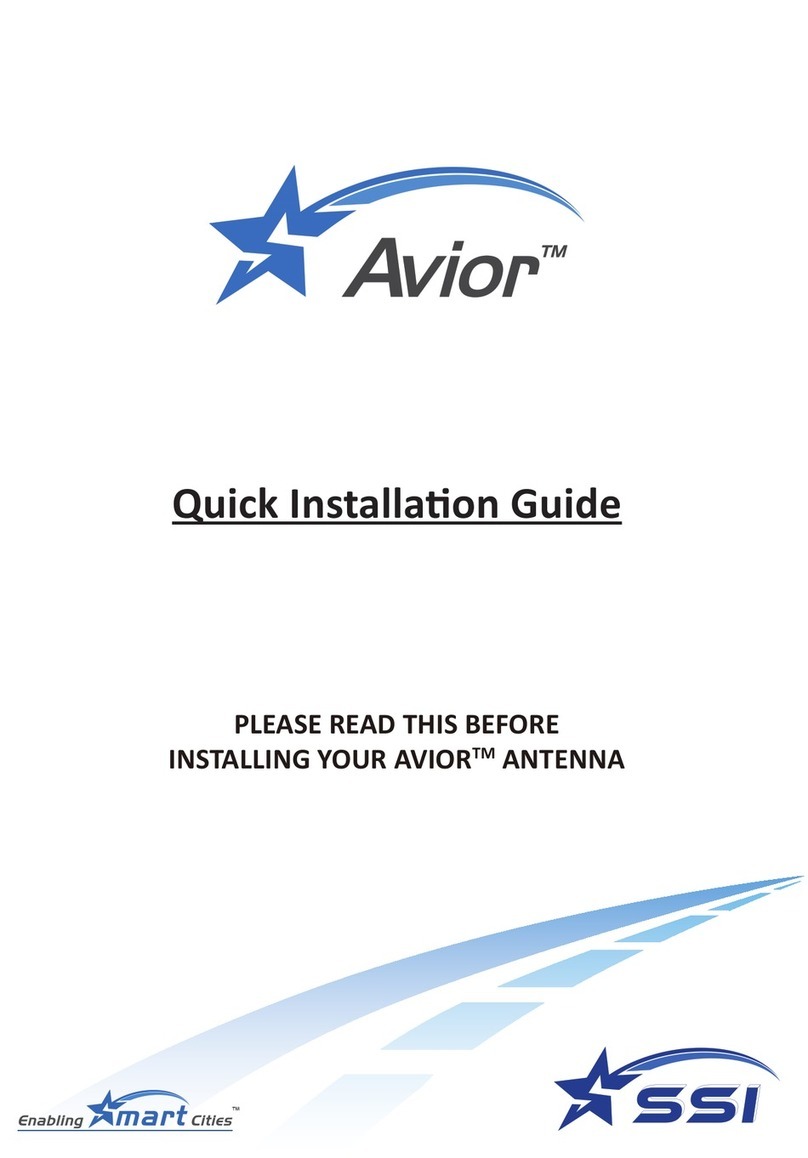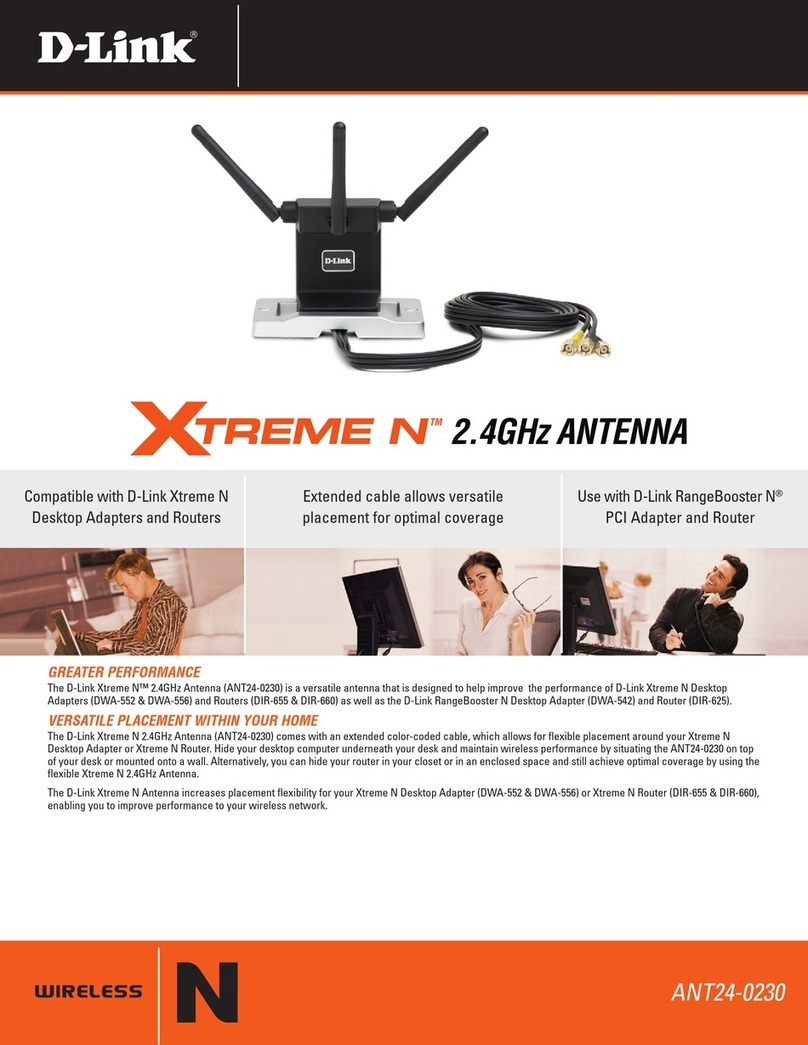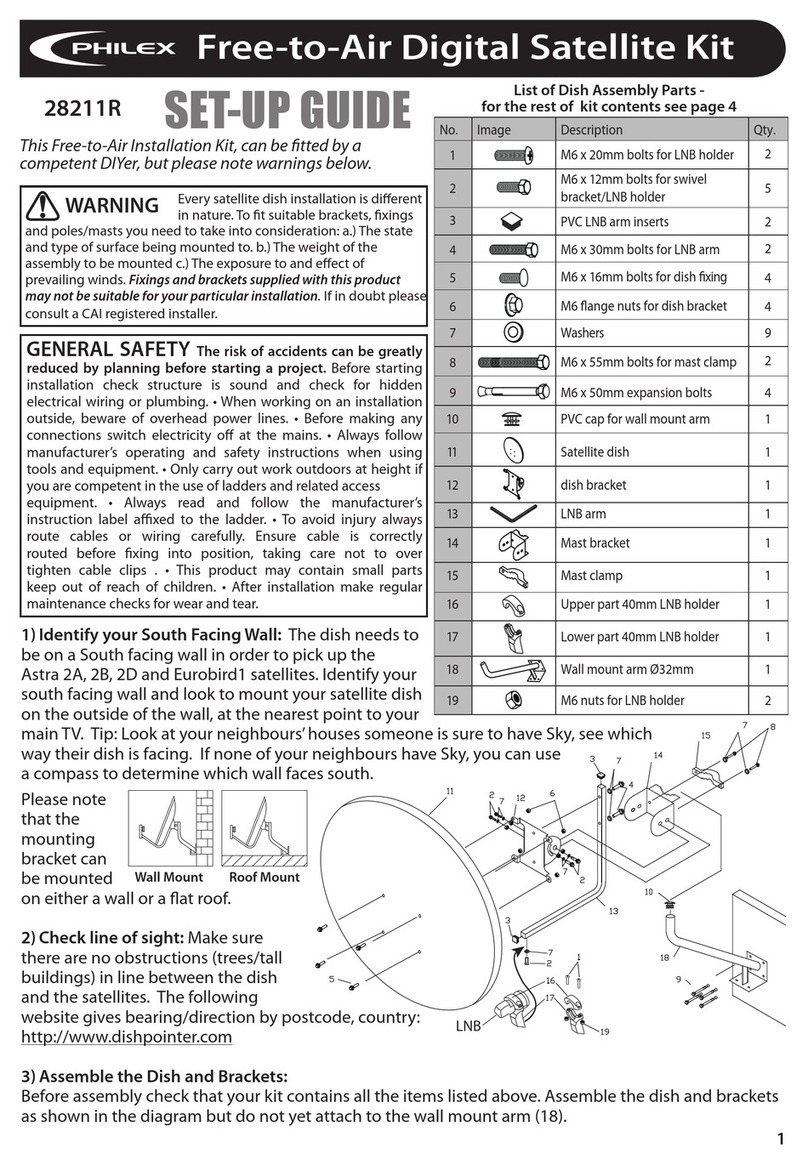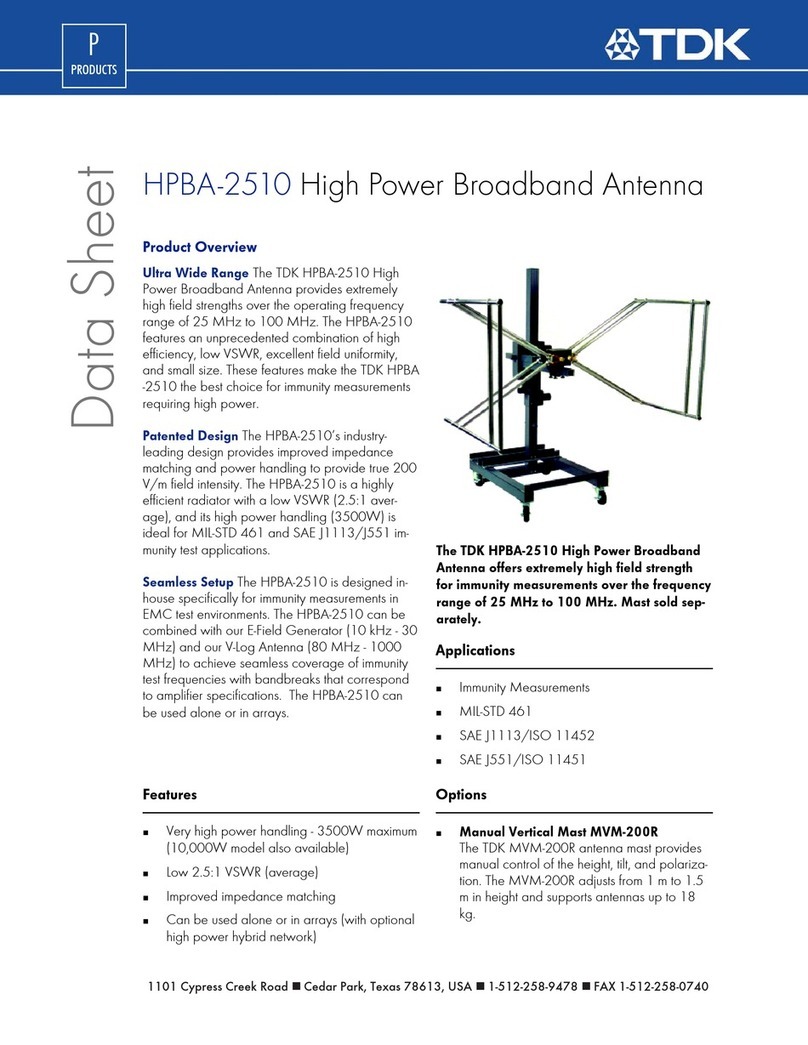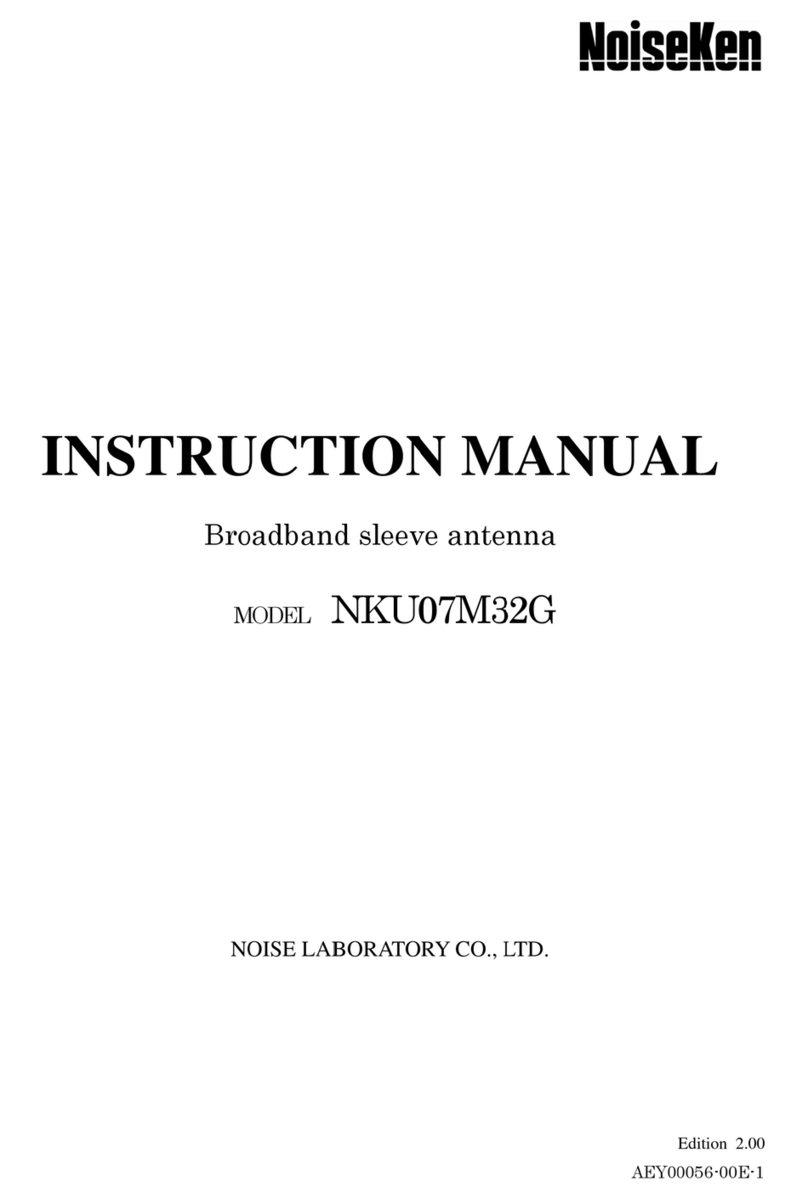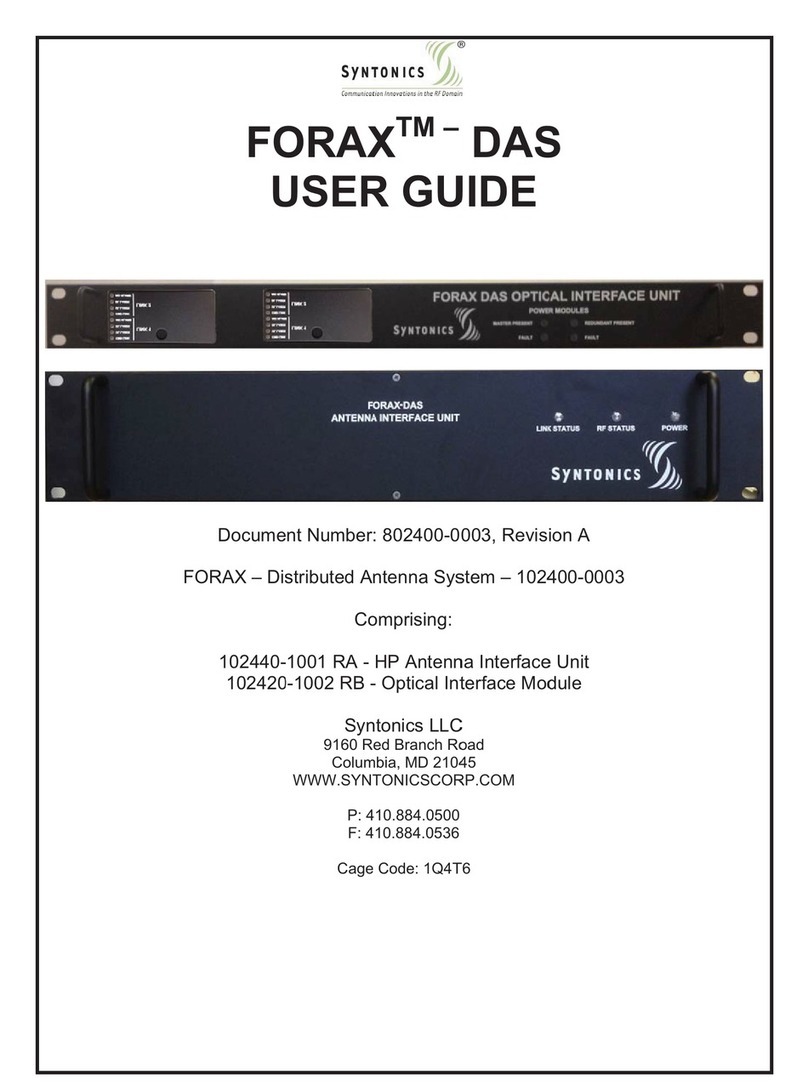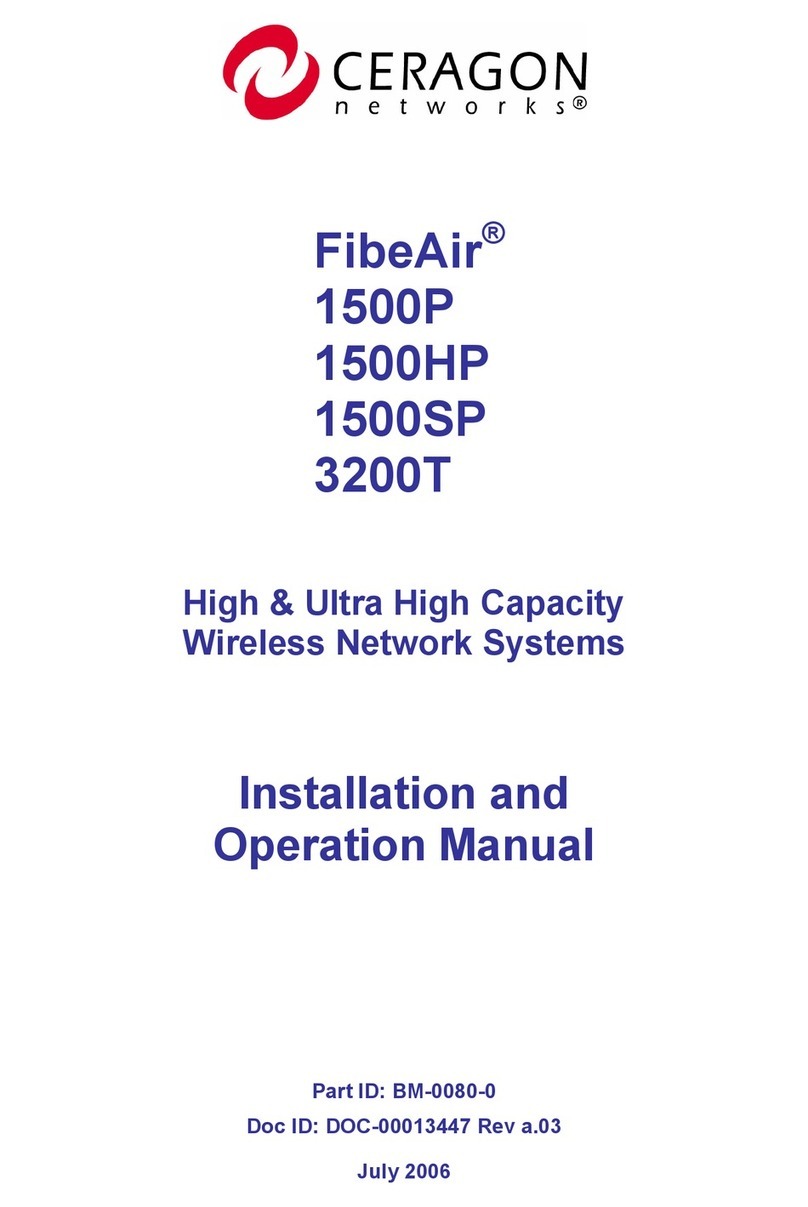SSI HAN25010-1-M User manual

Quick Installation Guide
PLEASE READ THIS BEFORE
CONNECTING AVIOR ANTENNA
Copyright©2022 Star Systems Internaonal Ltd.

Please read carefully prior to installaon
Antenna: AVIOR
TM
Item No.: HAN25010-1-M
The Avior
TM
antenna is designed to operate in rugged and harsh roadside environments
including severe weather condions and extreme temperatures.
1. Introducon
Front Back
518
698
Unit: mm
460
30.00
60.00
R5.50
11.00
15.00
200.00
Quick Installaon Guide

2. U-Bolt Installaon
Figure 1 below describes the U-Bolt installaon.
Recommended pole dimensions :
- Minimum width : 25mm
- Maximum width : 50mm
Figure 1
U-Bolt
U-Bolt Bracket
60
112
5 13 24
78
Unit: mm
Figure 2
Quick Installaon Guide

Star Systems Internaonal recommends that a steel safety wire is installed using the
pre-drilled holes illustrated in Figure 3 below.
3. Safety Wire Installaon
Figure 3
Steel Wires
Aached to gantry securely
Antenna
Gantry
Quick Installaon Guide

4. Weatherproof Outdoor Installaon
If the installaon of equipment is outdoors, it is important that users to pay aenon to and
take all necessary measures to weatherproof the antennas and their cables connecons. Per
the Cerfied Wireless Network Administrator (CWNA) Study Guide, it is stated that “Water
damage is oen a serious problem with cabling and connectors.” When conducng an
antenna installaon with cables, it is suggested to “Weatherproof the cables and connectors
and secure them from movement”.
Industry best pracces suggest that antenna and cable connectors should be protected with
drip loops and coax seals to prevent water seepage and damage.
In this secon, some methods to weatherproof antenna and cable connectors are introduced.
Users & Installers are recommended to review and evaluate the techniques listed below to
ensure a successful installaon.
- Making drip loops on cables
- Protecng connectors using cold shrink tube
- Protecng connectors using a combinaon of electrical tape and Butyl Rubber
Quick Installaon Guide

a. Cable Drip Loop
By adding a small drip loop or “U” shape before the cable connects to the antenna or
reader, the water will flow along the cable and away from the connector, prevenng the
water from ingressing into the connector. The drip loop should be posioned lower than
the antenna/reader connector to effecvely draw dripping water away.
Quick Installaon Guide

b. Cold Shrink Tube
i. Tools and Equipment
A Cold Shrink Tube, such as that shown in the photo below, provides a fast and easy way
to weatherproof cable connecons in the field. In addion, it can help to stabilize and
secure the cable connecon from wind and vibraon.
Cold shrink tube is typically constructed with open-ended rubber sleeve. Its plasc core
can be pulled off easily by hand once put into its proper place on the cable and over the
connector.
To weatherproof an antenna cable connecon using a cold shrink tube, the following
tools are recommended :
1. Torque wrench (15-20 lbf·in or 1.7-2.3 N·m for N-type connector)
2. Cold shrink tube
Quick Installaon Guide

2.
3.
Connect the cable connector with the
antenna. Tighten the connecon
properly with a torque wrench to ensure
the correct internal seals and surface
contacts are made.
Align the cold shrink tube such that it
seals the base of the antenna’s
connector. Then start pulling the rip
cord of the plasc core while holding
the tube in posion.
ii. Procedures
Run the coax cable through the cold
shrink tube
1.
2.
3.
Quick Installaon Guide

c. Tape and Butyl Rubber
Using electric, vinyl or plasc tape in combinaon of butyl rubber or masc wrap is a
widely adopted pracce for outdoor cable connecon weatherproofing procedures.
These materials oen come bundled as weatherproofing kits which are widely available in
the market.
i. Tools and Equipment
To weatherproof an antenna cable connecon using electric, vinyl or plasc tape in
combinaon of butyl rubber or masc wrap, the following tools are recommended :
1. Torque wrench (15-20 lbf·in or 1.7-2.3 N·m for N-type connector)
2. Electric, vinyl or plasc tape
3. Butyl rubber or masc wrap
ii. Procedures
Connect the cable connector with the antenna.
Tighten the connecon properly with a torque wrench
to ensure the correct internal seals and surface
contacts are made.
1.
Quick Installaon Guide

Using 3/4” (19mm) electric, vinyl or plasc tape to wrap
the connecon, starng at the cable side at about 1”
(25mm) from the connector. Overlap the tape to a
half-width. Extend the wrapping to the antenna connector
base.
2.
3.
4.
Cut a piece of butyl rubber large
enough to wrap around the
connector and extended past
the first layer of tape.
Stretching it so that it will wrap
completely around the
connector and cable. Press the
rubber against the connecon
and cable, ensure there are no
gaps at the edges.
Start below the rubber, using electric, vinyl or plasc
tape overlapping at half-width, wrap up towards the
base of the antenna connector. Repeat this process to
create 4 layers, each layer should start 1” (25mm) below
the previous layer. Aer compleng each layer of tape,
check your work to ensure there are no places where
water can collect. If there are, you must smooth out
those areas.
Quick Installaon Guide

Copyright©2022 Star Systems Internaonal Ltd.
AviorTM Quick Installaon Guide version 1.0
Hong Kong - Headquarters
Star Systems Internaonal Ltd
Unit 7B, 8/F Vanta Industrial
Centre, 21-33 Tai Lin Pai Road,
Kwai Chung, Hong Kong
sales@star-int.net
+852 3691 9925
India
Star RFID & Systems Pvt Ltd.
Unit 810 A, 8th Floor,
iThum Tower B,
Plot No. A40, Sector 62,
Noida, India
insales@star-int.net
+91 11437 55220
North America
Star Systems America, LLC
9525 Forest View Street
Dallas, Texas, 75243, USA
ussales@star-int.net
+1 888 457 7755 ( Toll Free)
EMEA
emeasales@star-int.net
+852 3691 9925
Lan America
lansales@star-int.net
+57 3013255118
Taiwan
twsales@star-int.net
+852 3691 9925
About Us
Founded in 2013, STAR Systems Internaonal is a world leader in Automac Vehicle
Idenficaon Technologies. STAR Systems focuses on providing best-in-class
transponders, readers and professional consulng services for Smart City Iniaves,
including Electronic Tolling (ETC), Congeson/Road Use Charging, Electronic Vehicle
Registraon (EVR), Express/HOT Lane, Fleet Management, Parking and Secure Access
Control applicaons. SSI strives to ensure customer success by leveraging the Company’s
technical experse and implementaon experience. “YOUR SUCCESS IS OUR VISION”.
For more informaon, please visit www.star-int.net
Technical Support
Visit the SSI’s Website at www.star-int.net and select Smart Cies Soluons > Technical
Support to request technical support for your RFID product.
Table of contents
Other SSI Antenna manuals
Popular Antenna manuals by other brands

TracVision
TracVision TracVision M3 user guide

EARDATEK
EARDATEK KINGSAT Z3 Quick installation
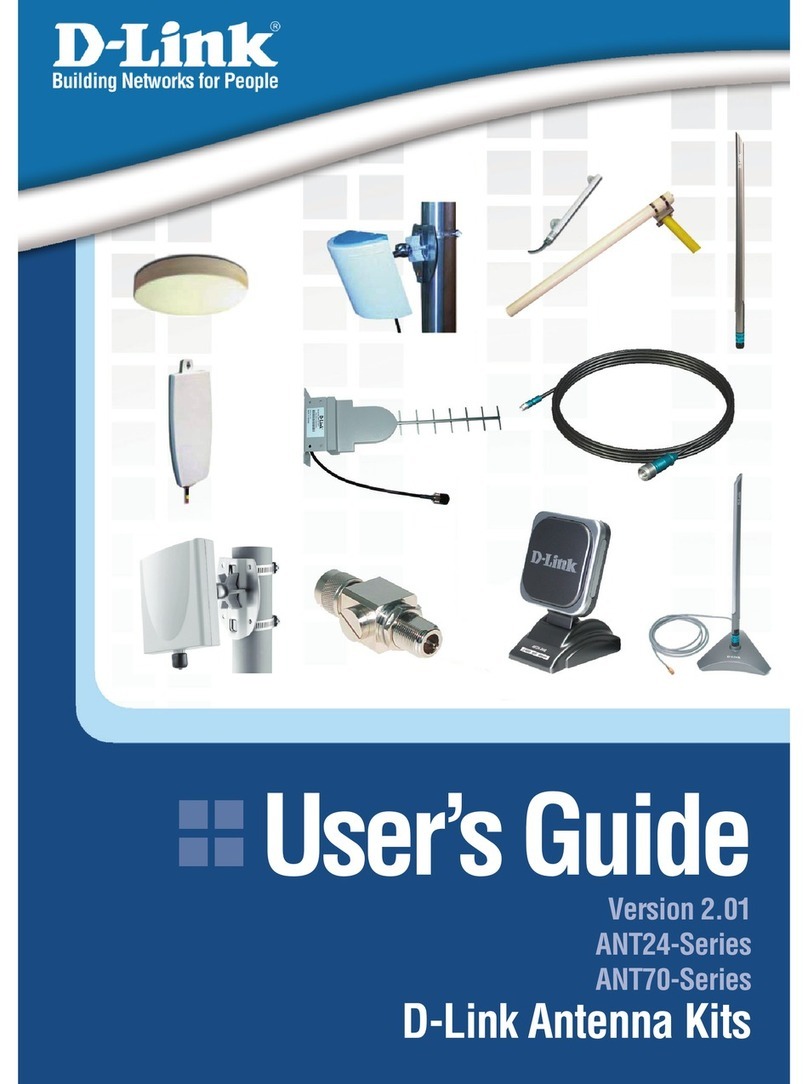
D-Link
D-Link ANT24-1500 - 5.4 ft Antenna user guide

ETS-Lindgren
ETS-Lindgren 3104C user manual
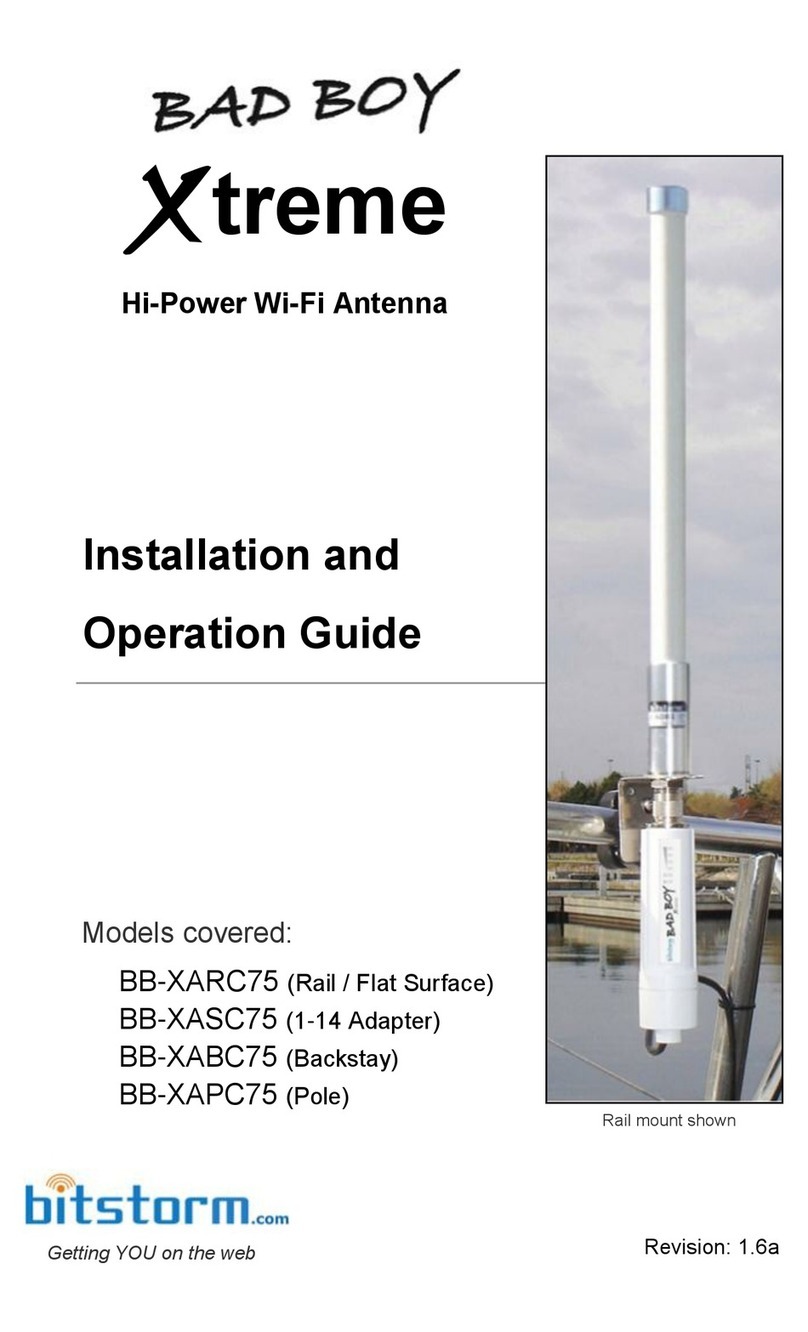
Bitstorm
Bitstorm Bad Boy Xtreme BB-XARC75 Installation and operation guide

Novatel
Novatel Pinwheel OEM Installer/integrator manual