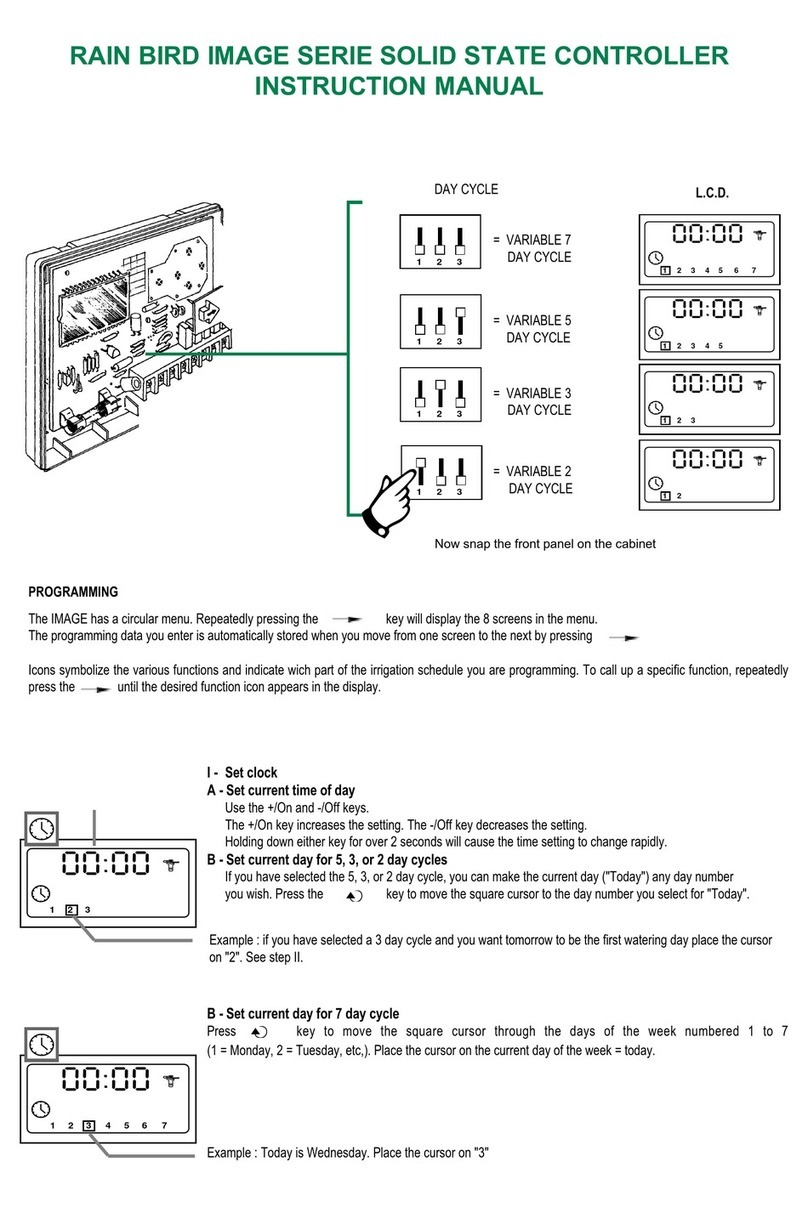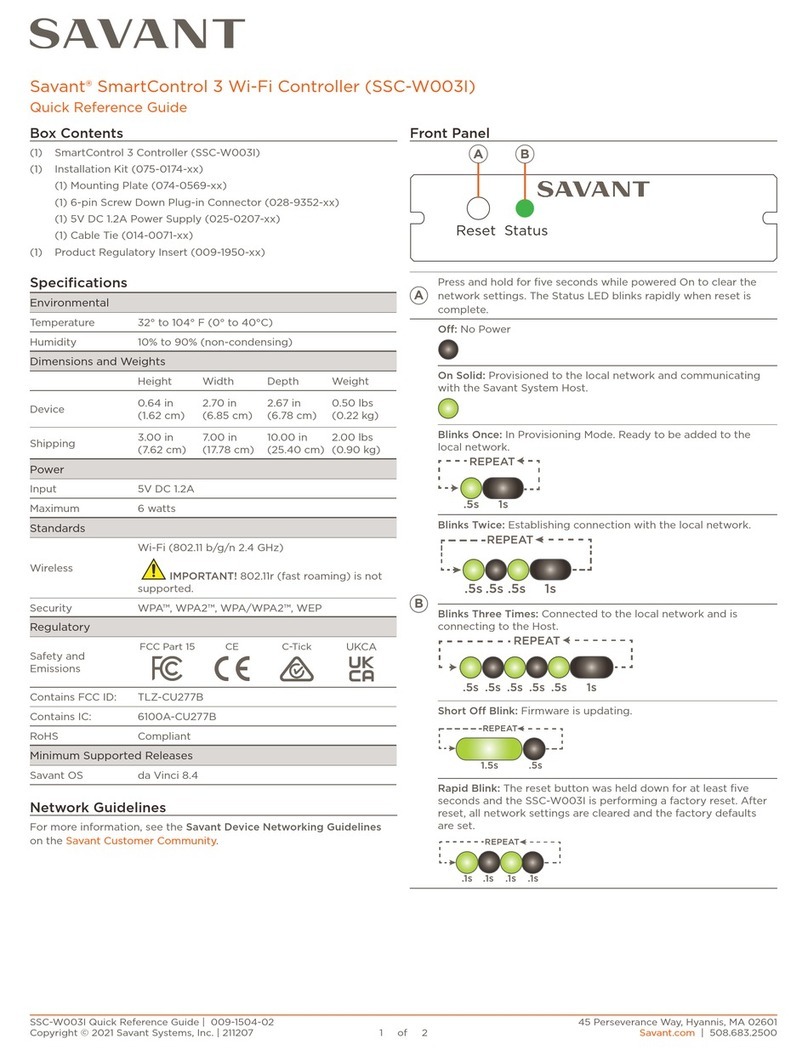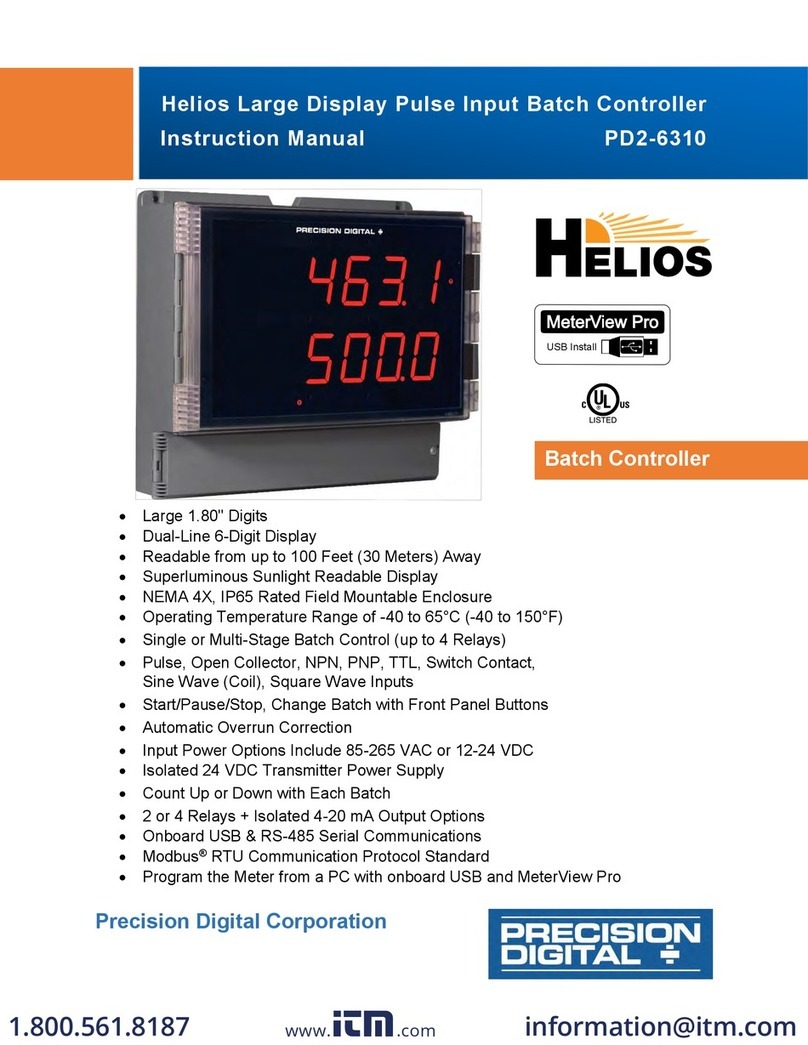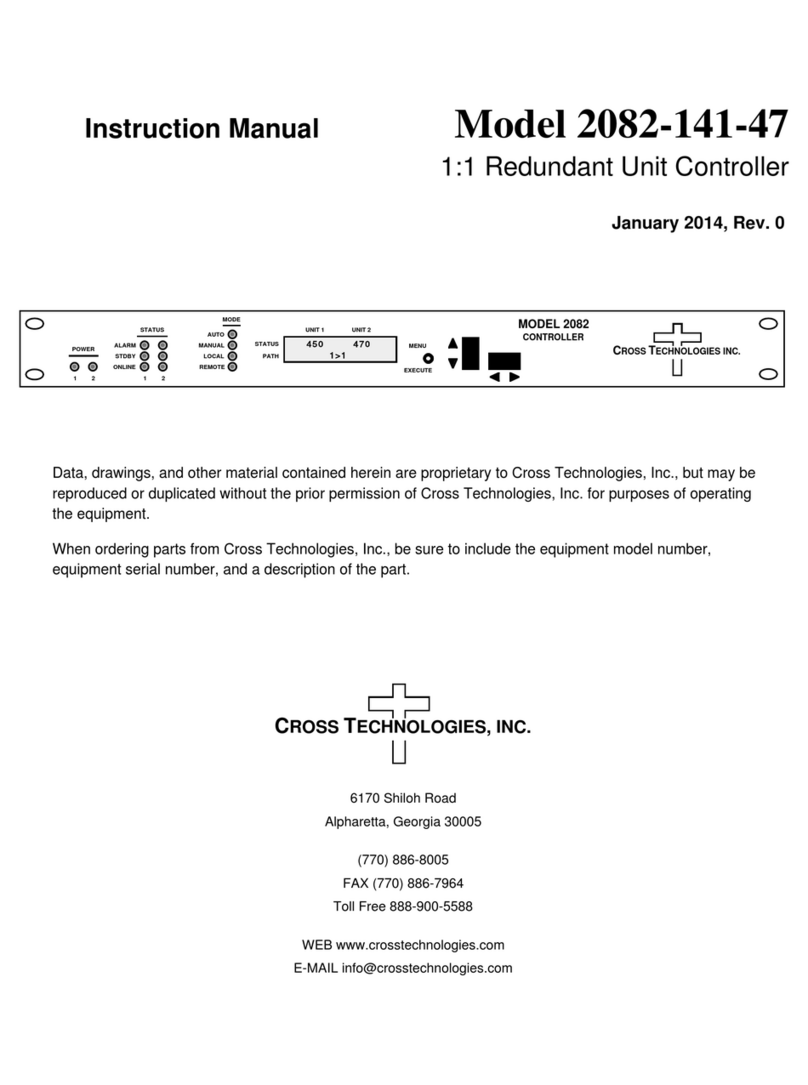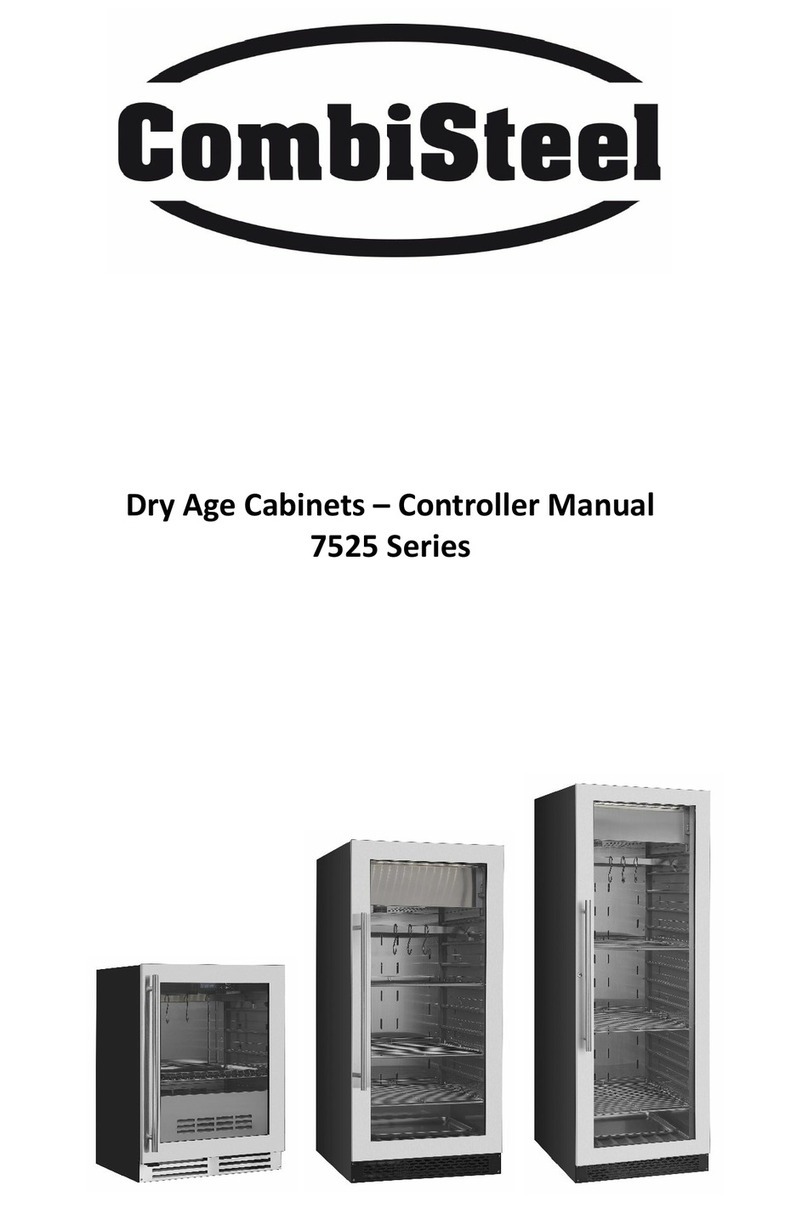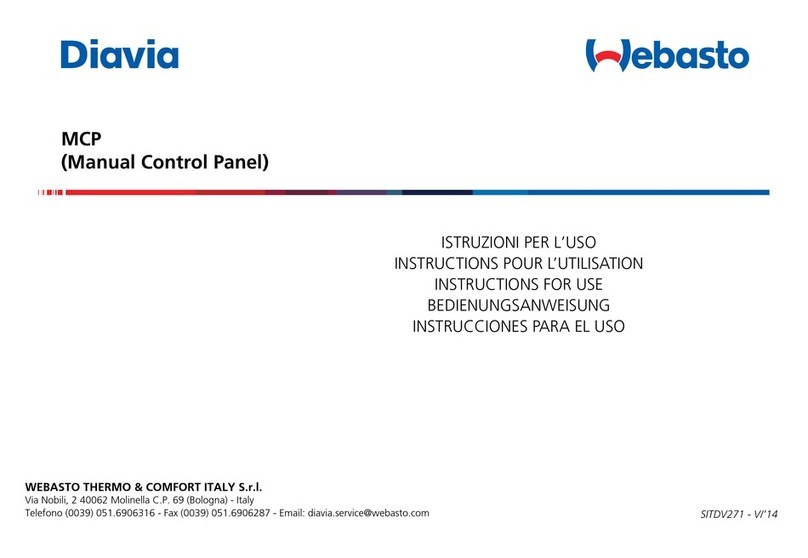SSI AC20 Programming manual

Super Systems Inc. 1 1 (800)-666-4330
Cincinnati, OH 45241 Fax: (513) 772-0060
//Ssio1/main/.ssimanuals/ac20qs www.supersystems.com
Keyboard Description:
MENU Is used to select a parameter group
FUNC: when the instrument is in Normal Display Mode changes the indication on
the lower display (default display is % of control output)
MAN: When the instrument is in Normal Display Mode, pushing MAN for more
than one second enables or disables the manual function
Press Key during parameter modification to increase the value of the selected
parameter.
Press Key during MANUAL Mode to increase the output value
Press Key During parameter modification to decrease the value of the
selected parameter.
Press Key during MANUAL Mode to decrease the output value
Press TST+MAN Hold TST and then press MAN button to start the Burnoff
function.*
Press TST+FUNC Hold TST, then press FUNC Button to start the Probetest
function.
Test + MENU Are used to start the lamp test function (the command is accepted
when push-buttons are kept depressed for more that 5 seconds and the
instrument is in normal display mode)
Press TEST + FUNC during parameter modification to increase/decrease the
value under modification to higher rate.
Press TEST+MAN during parameter modification to jump to the max or min
programmable value.
Two conditions apply: First, the burnoff function must be configured and second, it must be at
least 10 minutes from the last burnoff, for the test to start
SSi AC20 Quick Start Instructions

Super Systems Inc. 2 1 (800)-666-4330
Cincinnati, OH 45241 Fax: (513) 772-0060
//Ssio1/main/.ssimanuals/ac20qs www.supersystems.com
Notes:
1) All the actions explained on the previous page which require two or more
push-buttons must follow exactly the push-button sequence shown.
2) A 30-second time-out period is operational for the modification portion of the
instrument. If no push-buttons are depressed within 30 seconds the
instrument will automatically go to Normal Display Mode.

Super Systems Inc. 3 1 (800)-666-4330
Cincinnati, OH 45241 Fax: (513) 772-0060
//Ssio1/main/.ssimanuals/ac20qs www.supersystems.com
Display Indicators
Press the FUNC button to change the bottom display to the following.
mV
Lit when the sensor out (in mV) is shown on the lower display.
TP
Lit when the sensor temperature is shown on the lower
display.
CP/DP
CP Lit when instrument is in % carbon control mode
DP lit when instrument is in dew point control mode
COF
Lit when the carbon monoxide factor is shown on the lower
display.
(Only used when controlling Carbon Potential)
H2F
Lit when Hydrogen factor value is shown on the lower display.
(Only used when controlling DewPoint
KΩ
Lit when the probe resistance value is shown on the lower
display
SEC
Lit when the sensor response time is shown on the lower
display
LT
Lit when the probe temperature of the last probe test is shown
on the lower display
Other LEDs Displayed:
1 –Lit when:
- Out 1 is used as control output and it is ON condition
- Alarm 1 is in alarm state and acknowledged.
Flashes when alarm 1 is in alarm state and it is not acknowledged.
2 –Lit when:
- Out 2 is used as control output and it is ON condition
- Alarm 2 is in alarm state and acknowledged.
Flashes when alarm 2 is in alarm state and it is not acknowledged.
3 –Lit when:
- Out 3 is used as control output and it is ON condition
- Alarm 3 is in alarm state and acknowledged.
Flashes when alarm 3 is in alarm state and it is not acknowledged.
SSi AC20 Quick Start Instructions

Super Systems Inc. 4 1 (800)-666-4330
Cincinnati, OH 45241 Fax: (513) 772-0060
//Ssio1/main/.ssimanuals/ac20qs www.supersystems.com
To Change Process Setpoint:
When the device is in AUTO Mode and in Normal Display Mode
Press the or for more than 2 seconds, and the set point will begin changing.
After achieving the desired set point, the instrument will time out for 2 seconds, and
flash the new setting, indicating it has accepted the change.
To Change to CO Factor (When Instrument is in Carbon Control Mode):
When the device is in AUTO MODE and in Normal Display Mode
Press the MENU button –(Gr. 1 will be displayed in Yellow)
Press FUNC Button twice - This will display COF in the bottom window and the
value in the middle window (Set Point Window)
Adjust the parameter by using or key
After achieving the desired value, you must press the FUNC button once again for
the change to be accepted.
The instrument will time out for 30 seconds and return to Normal Display Mode or
you may press the MENU button several times until you return to Normal Display
Mode
To Verify that your change was accepted you may view the COF by pressing the
FUNC button until you reach COF in the lower Display.
To Change to H2F Factor (When Instrument is in Dewpoint Control Mode):
When the device is in AUTO MODE and in Normal Display Mode
Press the MENU button –(Gr. 1 will be displayed in Yellow)
Press FUNC Button three times - This will display H2F in the bottom window and the
value in the middle window (Set Point Window)
Adjust the parameter by using or key
After achieving the desired value, you must press the FUNC button once again for
the change to be accepted.
The instrument will time out for 30 seconds and return to Normal Display Mode or
you may press the MENU button several times until you return to Normal Display
Mode
SSi AC20 Quick Start Instructions

Super Systems Inc. 5 1 (800)-666-4330
Cincinnati, OH 45241 Fax: (513) 772-0060
//Ssio1/main/.ssimanuals/ac20qs www.supersystems.com
To Verify that your change was accepted you may view the H2F by pressing the FUNC
button until you reach H2F in the lower Display.
To Change to Burnoff Timers:
When the device is in AUTO Mode and in Normal Display Mode
Press the MENU button –(Gr. 1 will be displayed in Yellow)
Press the MENU button until you reach Gr. 8 displayed in Yellow
Pressing the FUNC button to scroll through parameters (refer to Operators Manual
for description of parameters)
After achieving the desired set points, you must press the FUNC button once again
after every change for it to be accepted.
The instrument will time out for 30 seconds and return to “Normal Display Mode or
you may press the MENU button several times until you return to Normal Display
Mode
To Perform A Probe Burn-off
Press the TST button and Hold then press the MAN button
The burnoff will begin and after it is completed, it will return to Normal Display Mode
To Perform A Probe Test
Press the TST button and Hold then press the FUNC button
The ProbeTest will begin and after it is completed, it will return to Normal Display
Mode
To display the results of the test, press the FUNC button until SEC (Sensor response
Time), and KΩ (Probe resistance).
SSi AC20 Quick Start Instructions
Table of contents
Popular Controllers manuals by other brands

Danfoss
Danfoss VLT MCD 600 operating guide

Voltech
Voltech ISC1000 Installation and operating instructions

APAR
APAR AR602.B user manual
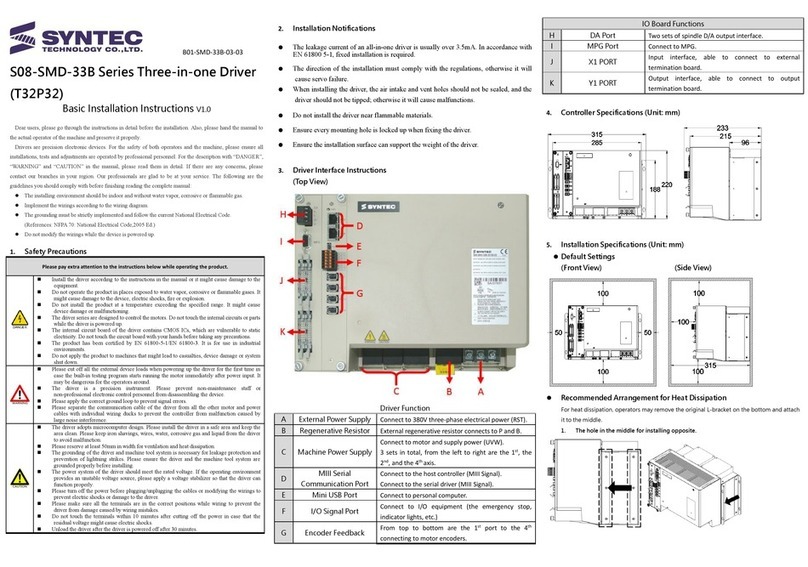
Syntec
Syntec S08-SMD-33B Series installation instructions
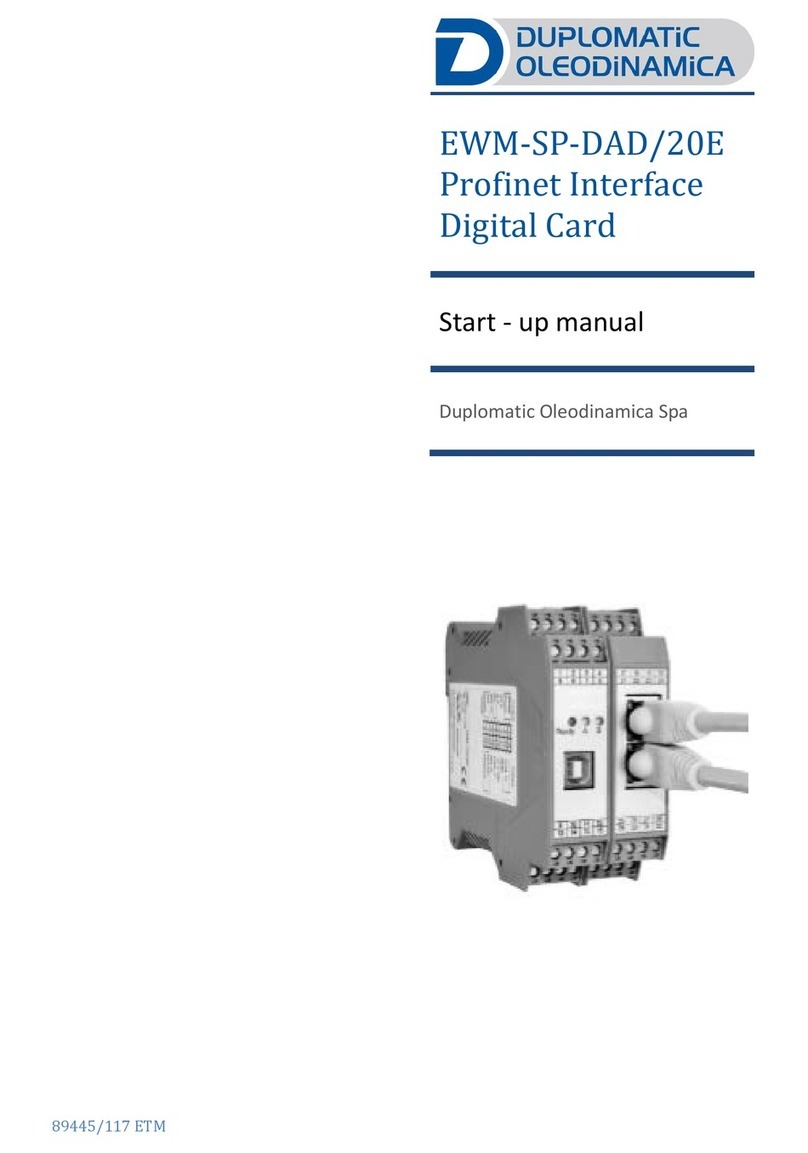
Duplomatic Oleodinamica
Duplomatic Oleodinamica EWM-SP-DAD/20E Startup manual

Signaline
Signaline SKM-95 instruction manual