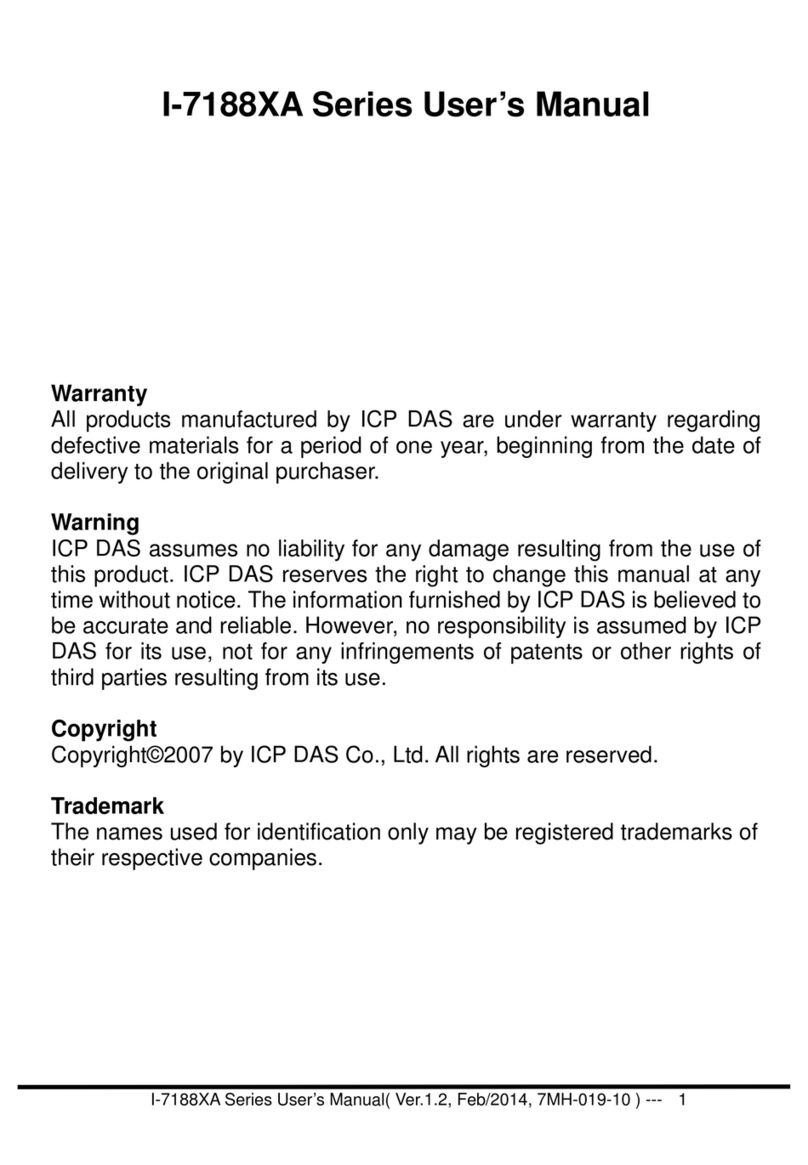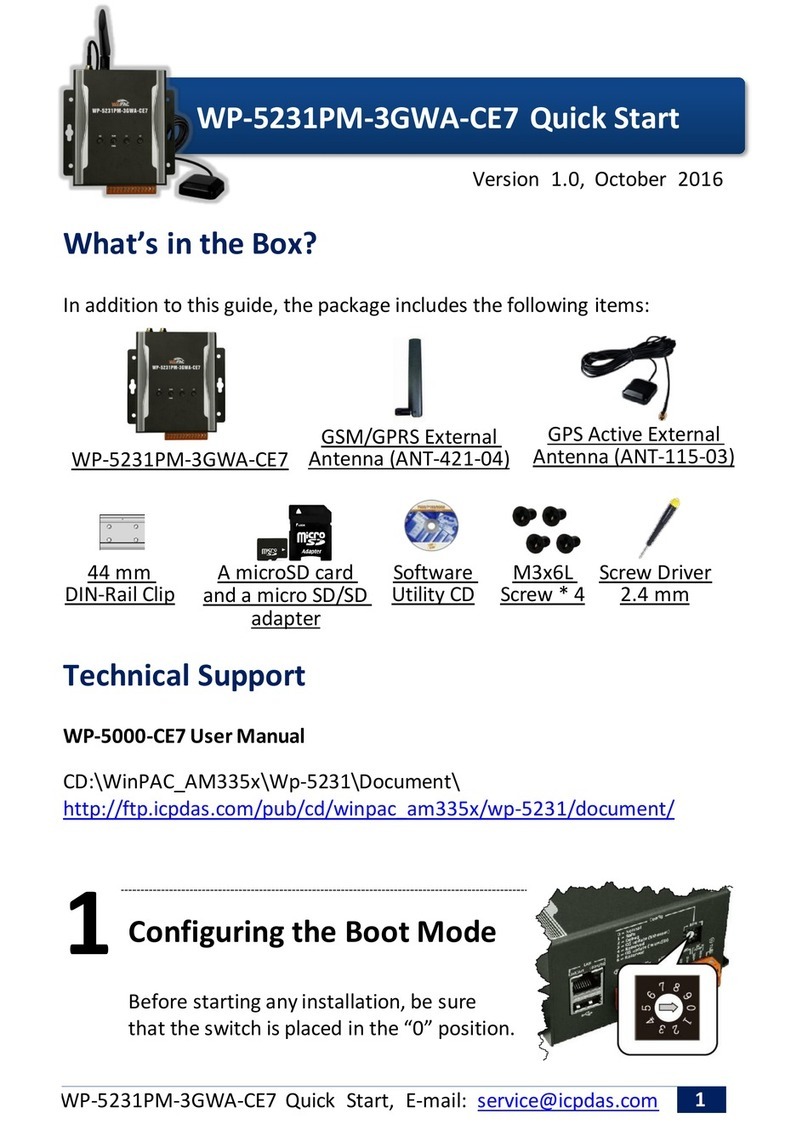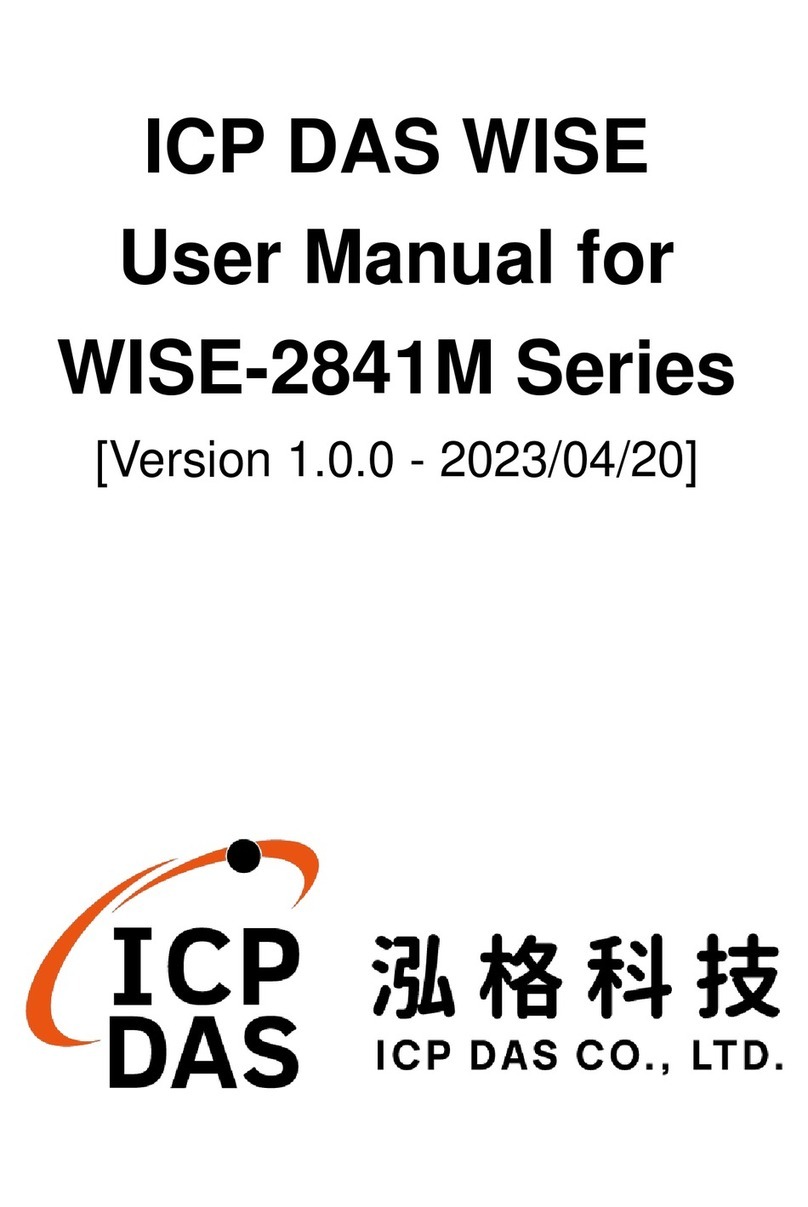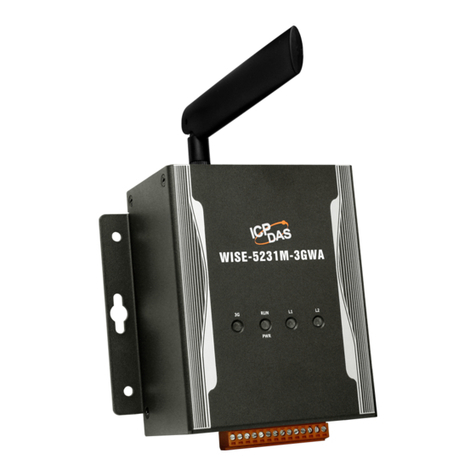Tables of Content
1General Information................................................................................4
1.1 Introduction....................................................................................4
1.2 Features..........................................................................................5
1.3 Hardware Specifications...............................................................6
1.3.1 PCM-CAN100/200/200P....................................................6
1.3.2 PEX-CAN200i ....................................................................7
1.3.3 PISO-CAN200/200U ..........................................................8
1.3.4 PISO-CAN400/400U ..........................................................9
1.3.5 PISO-CAN100U ...............................................................10
1.3.6 PISO-CAN800U ...............................................................11
1.4 Product Check List......................................................................12
2Hardware Configuration.......................................................................13
2.1 Board Layout................................................................................13
2.2 Jumper Selection.........................................................................18
2.3 Connector Pin Assignment.........................................................22
2.3.1 5-pin screw terminal connector ....................................22
2.3.2 9-pin male D-sub connectors........................................23
2.3.3 37-pin female D-sub connectors...................................24
2.4 Installation....................................................................................25
3Software Installation.............................................................................26
4Installation DLL Driver..........................................................................29
4.1 DLL Function Definition and Description..................................31
4.1.1 CAN_GetDllVersion........................................................34
4.1.2 CAN_TotalBoard.............................................................34
4.1.3 CAN_GetBoardInf...........................................................35
4.1.4 CAN_GetCardPortNum ..................................................36
4.1.5 CAN_ActiveBoard ..........................................................37
4.1.6 CAN_CloseBoard ...........................................................38
4.1.7 CAN_BoardIsActive........................................................39
4.1.8 CAN_Reset......................................................................40
4.1.9 CAN_Init..........................................................................41
4.1.10 CAN_Config ....................................................................42
4.1.11 CAN_ConfigWithoutStructure.......................................44
4.1.12 CAN_EnableRxIrq...........................................................46
4.1.13 CAN_DisableRxIrq..........................................................47
4.1.14 CAN_RxIrqStatus............................................................48
PISO-CAN/PEX-CAN/PCM-CAN Series User’s Manual (v2.6 Dec/2013) ------- 2
4.1.15 CAN_InstallIrq.................................................................49
ГК Атлант Инжиниринг – официальный представитель вРФ иСНГ