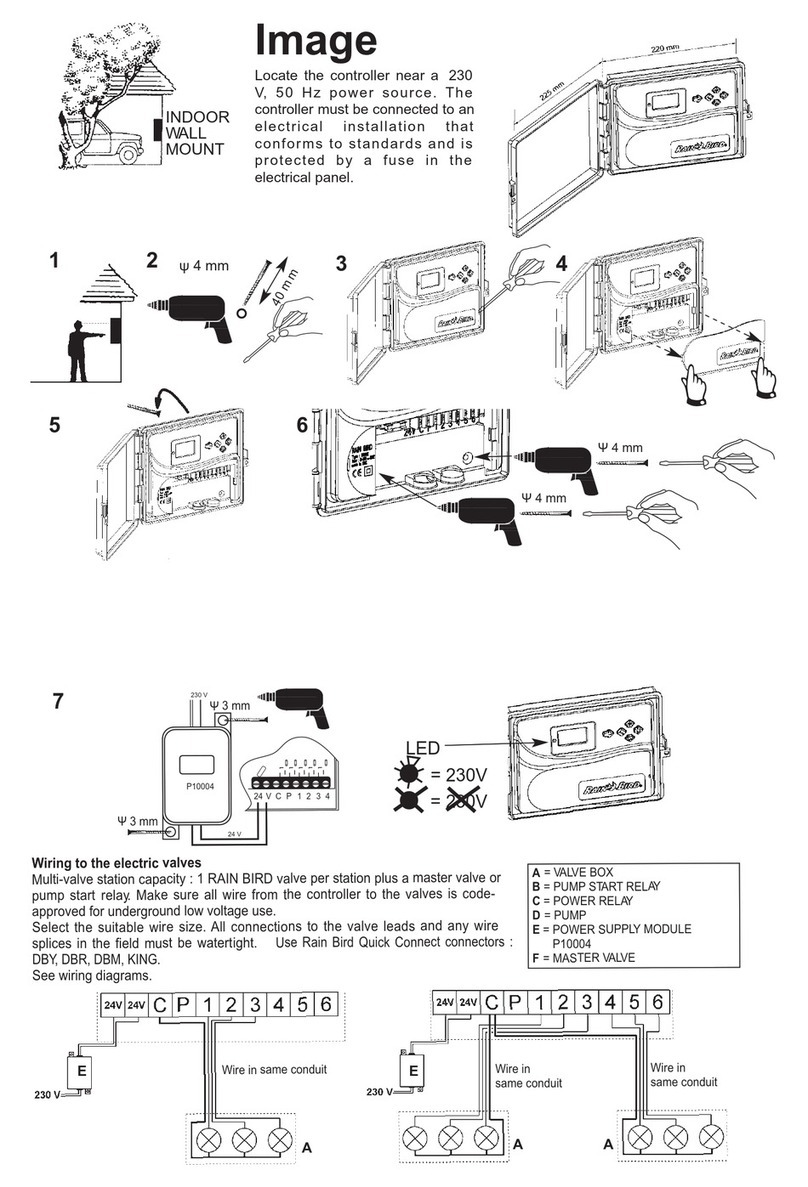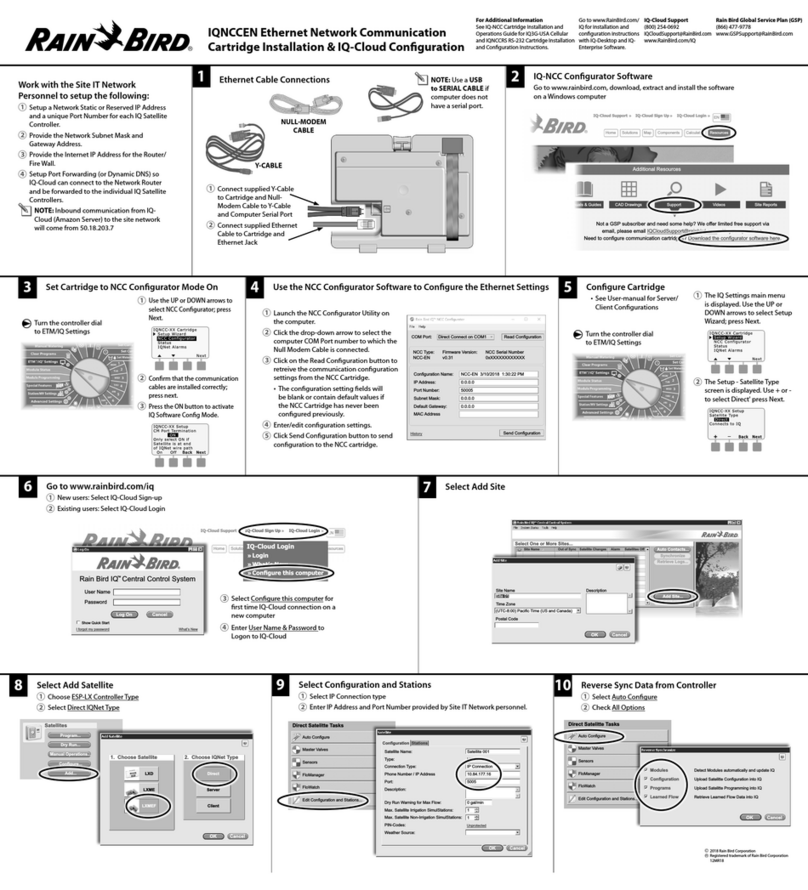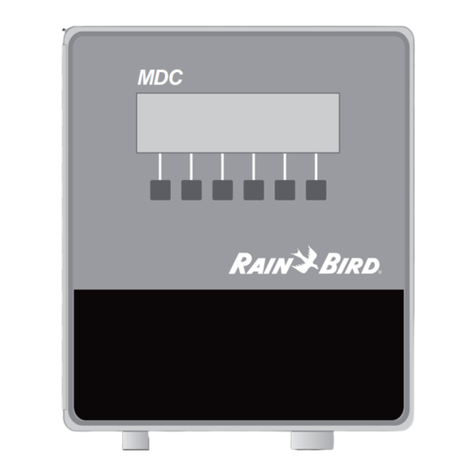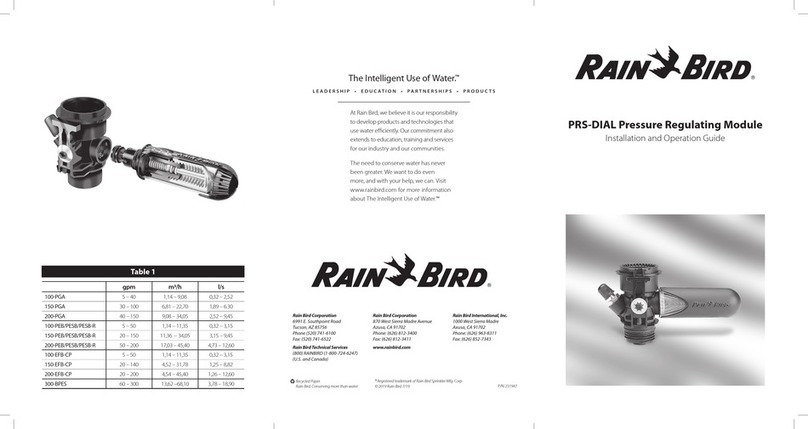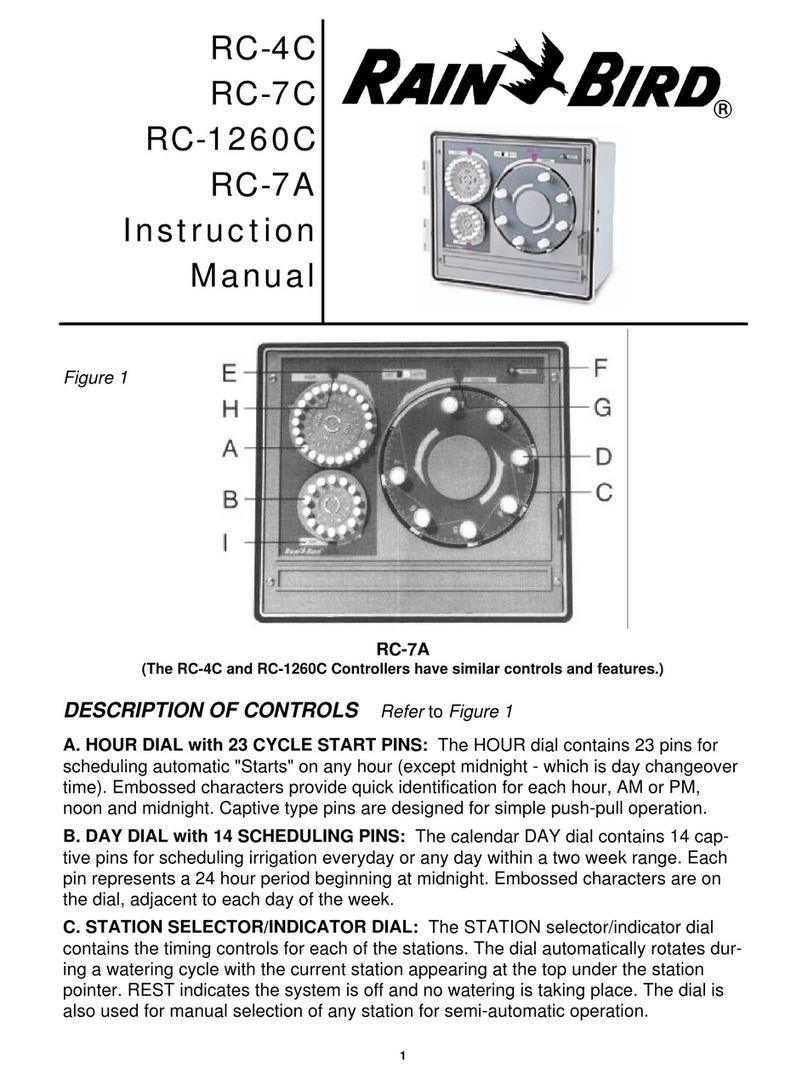STA
STA
B
A
12 3 45 6 7
A
%
%
II - Set the days of the week for each program (7 day cycle)
Select the desired program by pressing the A/B cursor.
Use the key to move the cursor through the days of the week (1 to 7, 1 = Monday).
The +/ON and -/OFF keys are used to set or cancel water days.
The -/OFF key cancels water days and the square disappears. To set a water day, place the cursor on the
corresponding day number and press +/ON.
Repeat the above procedure for the other program.
In this example, Monday, Thursday and Friday are watering days in program A
Note: The same procedure is used for 5, 3 and 2 day cycles.
III - Set time of day to start watering.
You can start a watering cycle up to 8 times per day if you prefer short waterings . At each start time, all
the stations in the same program will operate in sequential order for the length of time you program in step
IV. Now set the start times. Select the desired programm with the A/B key.
Use the +/ON and -/OFF keys to set the first start time.
Then press the key to move to the next start time. Repeat the same procedure.
Press the key to validate and move to next function.
Note : It is not necessay to use all 8 start times !
The Image will automatically file your start times in chronological order from 00.00 to 23.59.
To cancel a start time : press the key to display the start times.
When you see the start time you want to cancel, hold down the for at least 2 seconds.
IV - Set the length of watering time per station.
Each station must be assigned to a program. Assign the stations to program A or B using the A/B key.
Press the to mover to the next station. .
Use the +/ON and -/OFF keys to set the station watering time from 1 minute to 4 hours in 1 minute
increments
The station watering time appears in hours and minutes.
Note : If programs overlap with a 2nd watering set to start before the1rst has finished, the controller will
"stack" the 2nd start and delay it until the previous cycle is completed.
V - Water Budget.
The controller has a Water Budget function used to adjust watering time for both programs from 0 to 200%
without re-setting time for each station. A setting of 100% means that all stations will run according to their
programmed watering time. The Water Budget feature can be useful for cutting back watering during cool
winter months, or for increasing watering during periods of unusual heat. Use the +/ON and -/OFF keys to
increase or decrease the watering time in 10% increments.
Example : "80%" in the display means you have reduced watering time by 20% on all stations. An initial
duration of 10 minutes, wich you previously programmed will be cut to 8 minutes. The increased or
decreased run time will not appear in the step IV display. Howether, the step I display shows the
% icon to indicate that the Water Budget is being used.
Keep in mind that the percentage you set applies to all stations for both programs.
To turn off the Water Budget, call up the % display and set the percentage to 100%.
VI - Manual single station start.
The station number appears in the upper left hand corner (example: station 2)
Use the key to display the other stations.
Example: to manually start station 2, press the key until number 2 appears. Then press +/ON.
Watering starts and is indicated on the screen by a blinking sprinkler stream. The display counts down the
remaining programmed watering time (example : 12 minutes) in 1 minute increments.
If you wish to stop watering before the programmed time is completed, press the -/OFF key.
The blinking stream disappears.
Note : Water Budgeting does not operate in the manual single station mode.