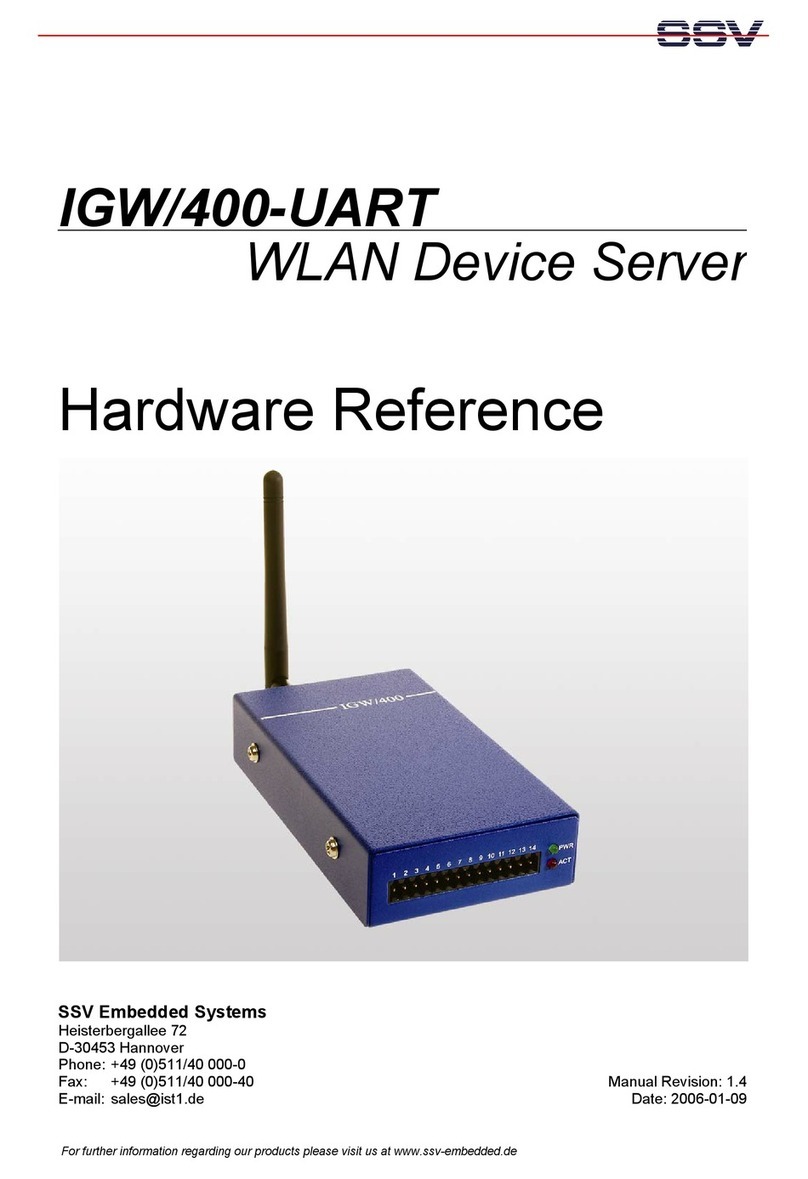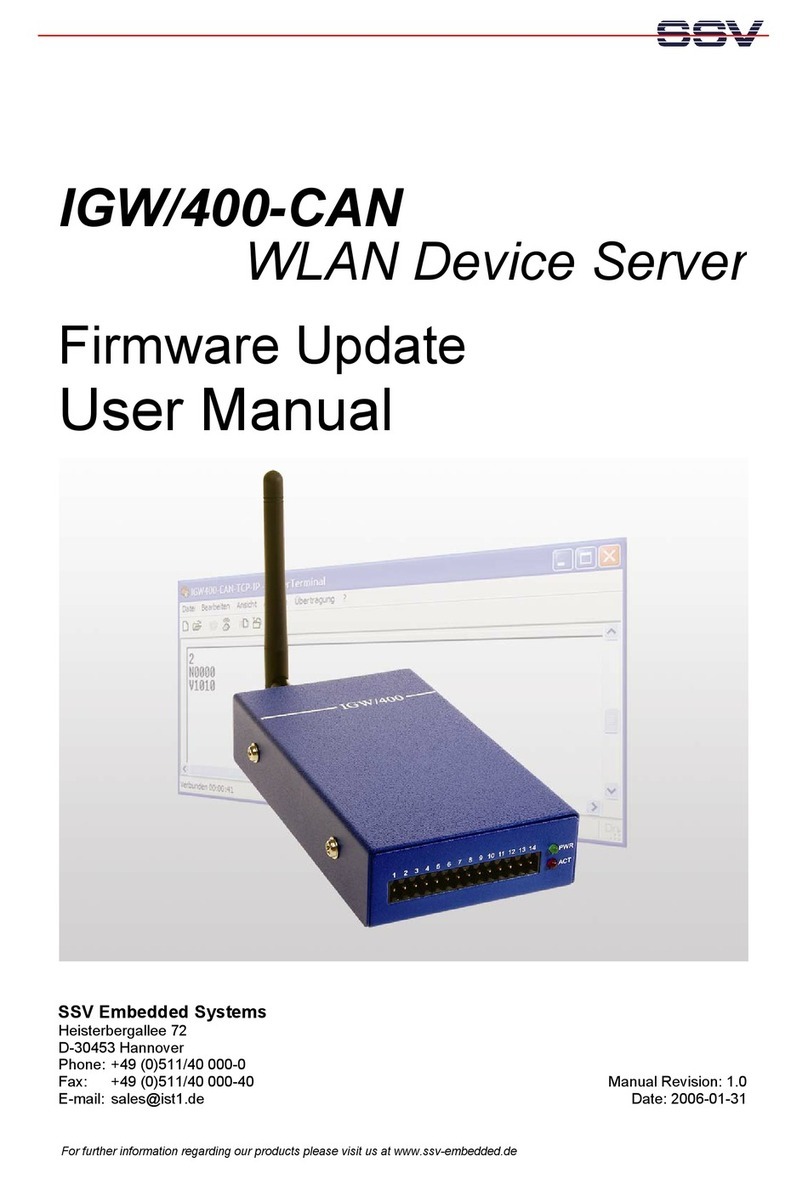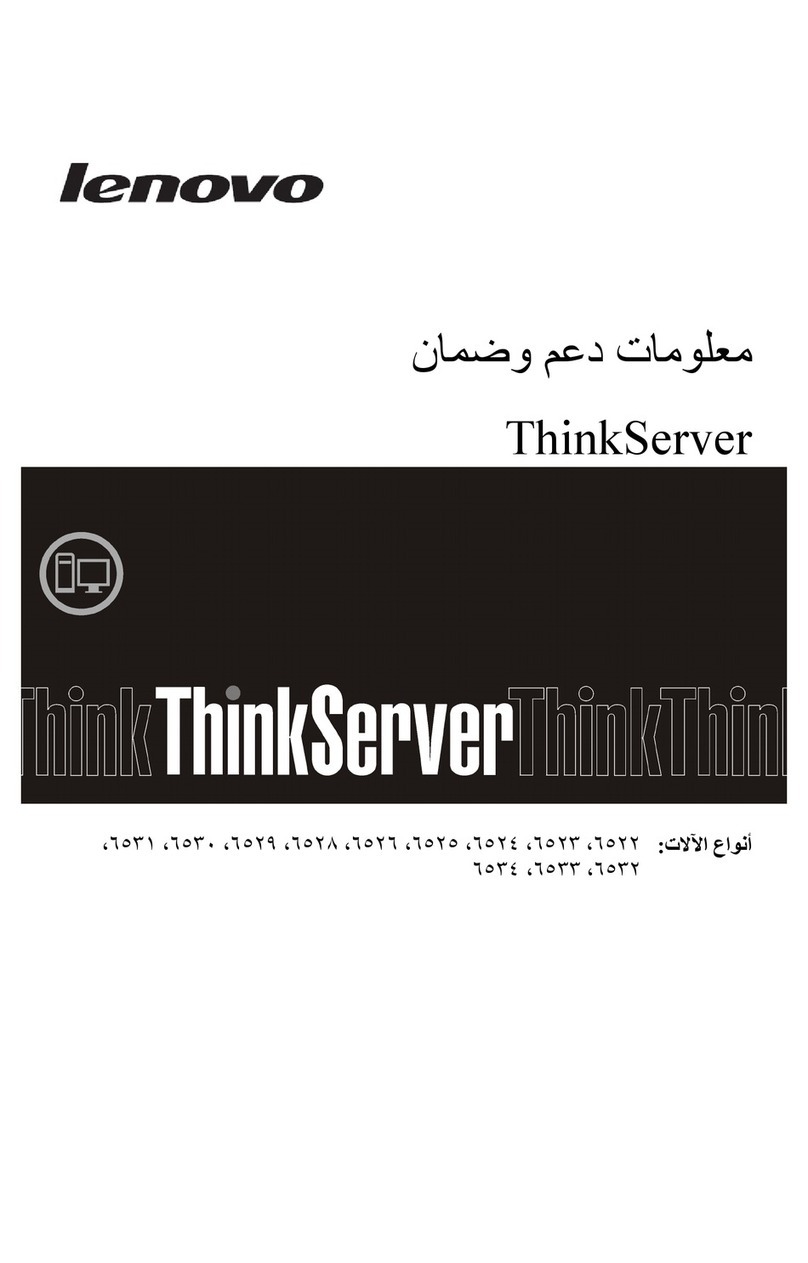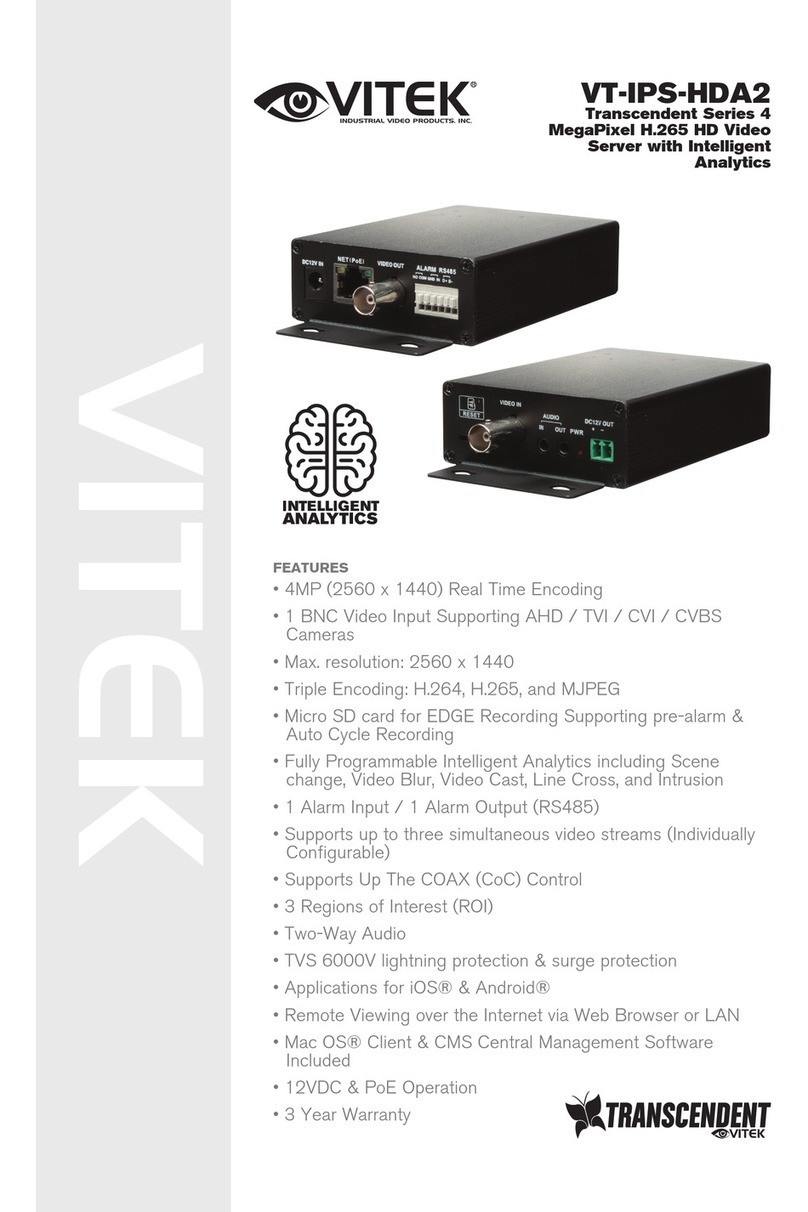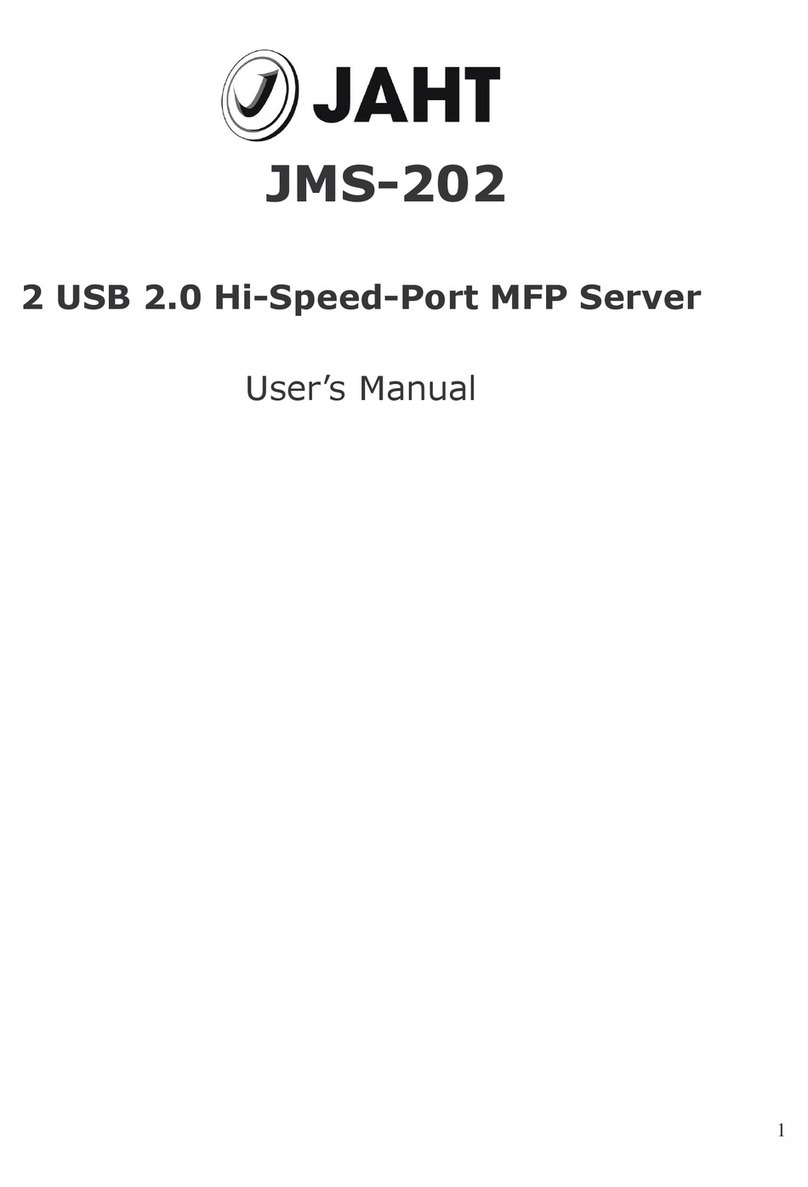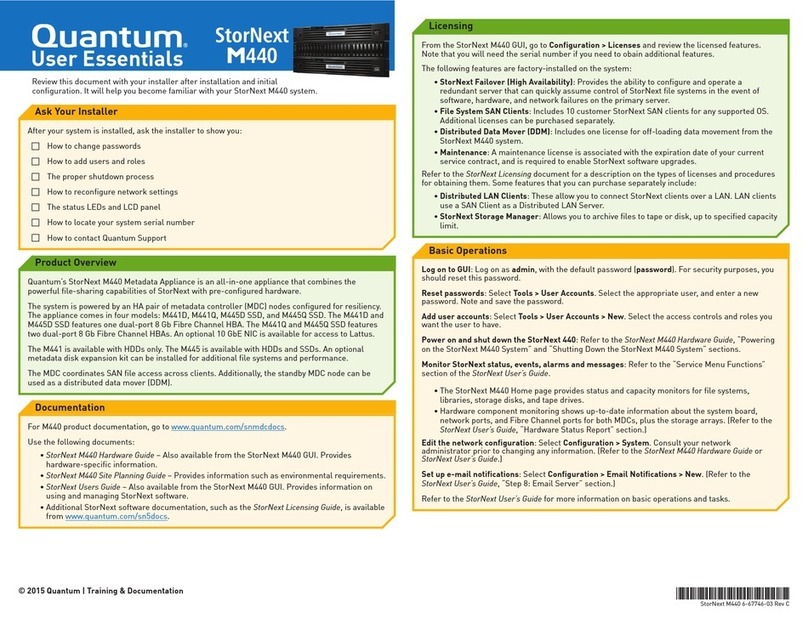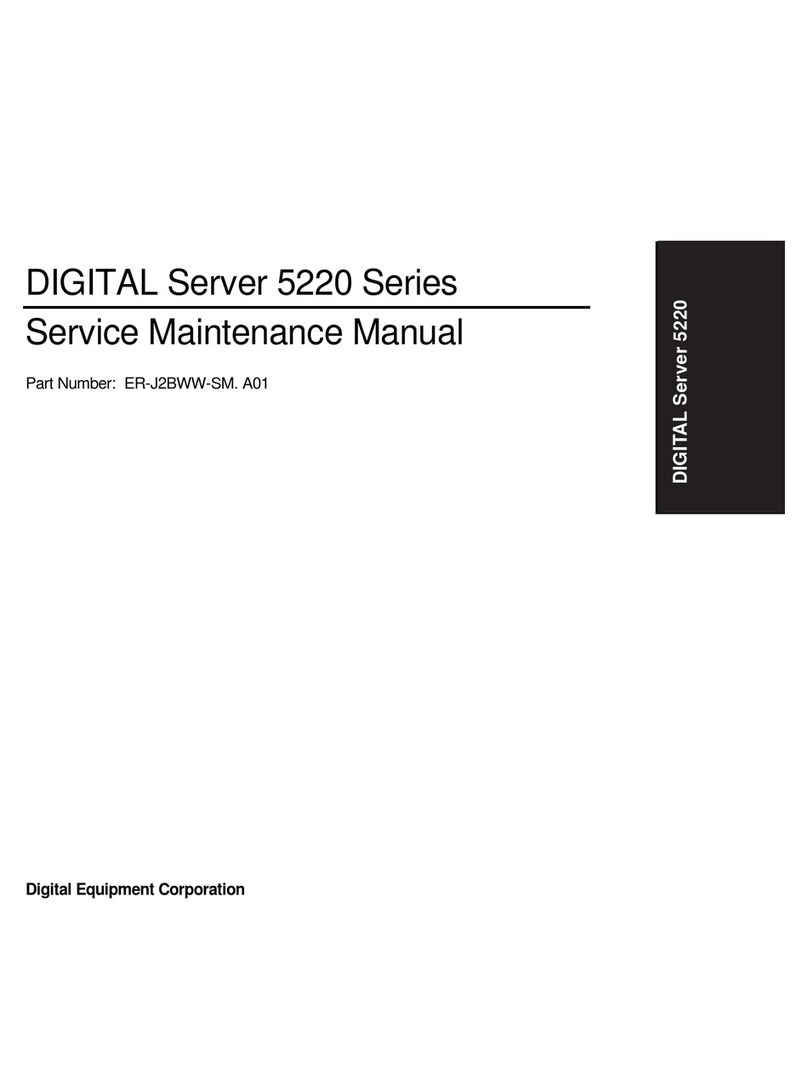SSV Embedded Systems IGW/400-CAN Application guide

IGW/400
-
CA
N
WLAN Device Serve
r
Hardware Reference
SSV Embedded Systems
Heisterbergallee 72
D-30453 Hannover
Phone: +49 (0)511/40 000-0
Fax: +49 (0)511/40 000-40
Manual Revision: 1.2
Date: 2006-01-09
For further information regarding our products please visit us at www.ssv-embedded.de

IGW/400-CAN – Content
SSV EMBEDDED SYSTEMS 2
CONTENT
1INTRODUCTION...............................................................................................................3
1.1 Block Diagram ..........................................................................................................................3
1.2 Features and Technical Data IGW/400-CAN ...........................................................................4
2OVERVIEW.......................................................................................................................5
3COMPONENTS ................................................................................................................6
3.1 14-Pin Environment Interface...................................................................................................6
3.2 Power LED................................................................................................................................6
3.3 WLAN Activity LED................................................................................................................6
3.4 RS232 Connector (UART1)......................................................................................................6
3.5 Reverse SMA Connector for WLAN Antenna .........................................................................6
3.6 10/100 Mbps Ethernet Interface................................................................................................6
4MECHANICAL DIMENSIONS ...........................................................................................7
4.1 Mechanical Dimensions with DIN-Rail Mounting Set.............................................................8
4.2 Mechanical Dimensions with Wall Mounting Set ....................................................................9
4.3 Drilling Template for Wall Mounting Set...............................................................................10
5PIN ASSIGNMENTS .......................................................................................................11
5.1 14-Pin Environment Interface.................................................................................................11
5.2 RS232 Connector (UART1)....................................................................................................11
5.3 10/100 Mbps Ethernet Interface..............................................................................................11
6CAN TERMINATION....................................................................................................... 12
CONTACT .............................................................................................................................13
DOCUMENT HISTORY .........................................................................................................13
COPYRIGHT .........................................................................................................................13

IGW/400-CAN – Introduction
SSV EMBEDDED SYSTEMS 3
1 INTRODUCTION
The WLAN Device Server IGW/400-CAN integrates typical measurement and control
interfaces into an IEEE 802.11b/g-compatible WLAN/WiFi Network.
This very compact system acts as small, easy to use interface converter, which collects
any data of industrial automation components and transmits it via IEEE 802.11-based
WLAN.
This document describes the hardware components of the IGW/400-CAN. For further
information about the individual components of this product you may follow the links
from our website at http://www.ssv-comm.de.
Our website contains a lot of technical information, which will be updated in regular
periods.
1.1 Block Diagram
Figure 1 shows the block diagram of the IGW/400-CAN. UART1 of the WLAN Interface
correlates over a level shifter with the Sub-D RS232 connector. UART2 is internally
connected to the Environment Interface. This subsystem is based on an ARM7TDMI
microcontroller with 256 Kbytes flash and 16 Kbytes SRAM memory. The
microcontroller implements the two CAN channels (CAN1, CAN2), one RS232 serial
port (COM1) and two GPIOs with I2C and analog inputs.
Figure 1: Block diagram of IGW/400-CAN

IGW/400-CAN – Introduction
SSV EMBEDDED SYSTEMS 4
1.2 Features and Technical Data IGW/400-CAN
Main Functionality: Wireless Device Server with CAN and integrated TCP/IP network
stack.
Wireless Interface
Wireless LAN 802.11b/g
Connection type Antenna
Supported protocols WEP, TCP/IP, UDP/IP, AutoIP, ARP, ICMP, SNMP,
DHCP, TFTP, Telnet, HTTP
Environment Interface
Environment Interface Active via 32-bit ARM7TDMI microcontroller
Environment I/O RS232/ 2 x CAN/ 2 x GPIO
Connection type 14-pin plug connector
RS232 max. 230.400 bps, Signals: TxD, RxD
CAN 2 x 10 kbps – 1 Mbps; Signals: CAN-H, CAN-L
GPIO I2C/2 x analog inputs/2 x PIO/capture, jumper configurable
Further Interfaces
RS232 max. 921.600 kbps; Signals: DCD, RxD, TxD, RTS, CTS, DTR
Connection type Sub-D, 9-pin
ISP Signals: RXD, TXD
Ethernet 10/100 Mbps, automatic detection
Connection type RJ-45
Other
LED Indicators 1 x supply voltage, 1 x wireless activity
Power input 6..30 VDC
Power consumption max. 3 W
Protection degree IP20
Operating temperature -20 °C..70 °C
Dimensions (L x W x H) 70 x 26 x 131 mm (without antenna)
Mounting Desktop, wall- or DIN rail

IGW/400-CAN – Overview
SSV EMBEDDED SYSTEMS 5
2 OVERVIEW
Figure 2: Overview IGW/400-CAN

IGW/400-CAN – Components
SSV EMBEDDED SYSTEMS 6
3 COMPONENTS
This chapter describes the components of the IGW/400-CAN shown in chapter 2 and
gives a short overview about their respective functions.
3.1 14-Pin Environment Interface
The environment interface is used to connect external devices to the two CAN channels,
the RS232 interface (RxD / TxD only) and to the two GPIOs.
Furthermore the environment interface is used to connect the power supply unit via the
power supply adapter cable to the pins 1 and 2 of the environment interface. The
IGW/400-CAN needs a supply voltage of 6 - 30 VDC to work.
Caution: Providing the IGW/400-CAN with a supply voltage higher than 30 VDC could
damage the IGW/400-CAN!
3.2 Power LED
The green power LED indicates a present supply voltage. This LED is on when the
IGW/400-CAN is provided with a voltage of 6 - 30 VDC by the power supply. If this
LED is off, check the connection between the power supply and the IGW/400-CAN.
Check also if the power supply is set to 6 - 30 VDC. The default setting of the power
supply is 12 VDC.
3.3 WLAN Activity LED
The red WLAN activity LED indicates activity on the WLAN interface. If this LED is
off, check the WLAN connection settings of the IGW/400-CAN.
3.4 RS232 Connector (UART1)
The IGW/400-CAN is equipped with a standard RS232 connector named UART1. This
interface comes with a 9-pin Sub-D male connector. The pin assignment of UART1 is
identical to the COM port assignment of a PC, so it is possible to use a standard cable.
3.5 Reverse SMA Connector for WLAN Antenna
The reverse SMA connector is used to attach the WLAN antenna to the IGW/400-CAN.
3.6 10/100 Mbps Ethernet Interface
The IGW/400-CAN allows Ethernet connectivity with a speed up to 100 Mbps. The LAN
interface of the IGW/400-CAN is a standard RJ45 Ethernet interface. The LAN interface
is an alternative to the WLAN antenna. You cannot use the LAN interface and the
WLAN antenna at the same time.

IGW/400-CAN – Mechanical Dimensions
SSV EMBEDDED SYSTEMS 7
4 MECHANICAL DIMENSIONS
All length dimensions have a tolerance of 0.5 mm.
Figure 3: Mechanical dimensions of IGW/400-CAN

IGW/400-CAN – Mechanical Dimensions
SSV EMBEDDED SYSTEMS 8
4.1 Mechanical Dimensions with DIN-Rail Mounting Set
All length dimensions have a tolerance of 0.5 mm.
Figure 4: Mechanical dimensions of IGW/400-CAN with DIN-rail mounting set

IGW/400-CAN – Mechanical Dimensions
SSV EMBEDDED SYSTEMS 9
4.2 Mechanical Dimensions with Wall Mounting Set
All length dimensions have a tolerance of 0.5 mm.
Figure 5: Mechanical dimensions of IGW/400-CAN with wall mounting set

IGW/400-CAN – Mechanical Dimensions
SSV EMBEDDED SYSTEMS 10
4.3 Drilling Template for Wall Mounting Set
All length dimensions have a tolerance of 0.5 mm.
Figure 6: Drilling template for wall mounting set

IGW/400-CAN – Pin Assignments
SSV EMBEDDED SYSTEMS 11
5 PIN ASSIGNMENTS
5.1 14-Pin Environment Interface
Pin Name Function
1 Vin 6 – 30 VDC power input
2 GND Ground
3 RXD COM1 RS232 serial port, RXD pin
4 TXD COM1 RS232 serial port, TXD pin
5 GND Ground
6 GPIO1 I2C: SDA, ADC: IN1 (0 – 3 V)
7 GPIO2 I2C: SCL, ADC: IN2 (0 – 3 V)
8 Vout 3.3 VDC output (max. 100 mA)
9 CAN1-H CAN1 interface, H level I/O
10 CAN1-TR CAN1 Termination Resistor
11 CAN1-L CAN1 interface, L level I/O
12 CAN2-H CAN2 interface, H level I/O
13 CAN2-TR CAN2 Termination Resistor
14 CAN2-L CAN2 interface, L level I/O
Table 1: Pinout environment interface
5.2 RS232 Connector (UART1)
Top view Pin Name Function
1 DCD1 UART1 serial port, DCD pin
2 RXD1 UART1 serial port, RXD pin
3 TXD1 UART1 serial port, TXD pin
4 DTR1 UART1 serial port, DTR pin
5 GND Ground
6 --- Not connected
7 RTS1 UART1 serial port, RTS pin
8 CTS1 UART1 serial port, CTS pin
9 --- Not connected
Table 2: Pinout RS232 connector (UART1)
Note: All UART1 port signals are on RS232 level. There is no TTL level available on UART1.
5.3 10/100 Mbps Ethernet Interface
Top view Pin Name Function
1 TX+ 10/100 Mbps LAN, TX+ pin
2 TX- 10/100 Mbps LAN, TX- pin
3 RX+ 10/100 Mbps LAN, RX+ pin
4 --- Not connected
5 --- Not connected
6 RX- 10/100 Mbps LAN, RX- pin
7 --- Not connected
8 --- Not connected
Table 3: Pinout 10/100 Mbps Ethernet interface

IGW/400-CAN – CAN Termination
SSV EMBEDDED SYSTEMS 12
6 CAN TERMINATION
It is possible to activate an internal termination resistor for CAN1 and CAN2.
To activate the internal termination resistor for CAN1, just connect pin 9 and pin 10 of
the environment interface with a simple cable bridge as shown in the following figure.
Figure 7: Cable bridge to activate the internal CAN1 termination resistor
To activate the internal termination resistor for CAN2, just connect pin 12 and pin 13 of
the environment interface with a simple cable bridge as shown in the following figure.
Figure 8: Cable bridge to activate the internal CAN2 termination resistor

IGW/400-CAN – Contact
SSV EMBEDDED SYSTEMS 13
CONTACT
SSV Embedded Systems
Heisterbergallee 72
D-30453 Hannover / Germany
Phone: +49 (0)511/40 000-0
Fax: +49 (0)511/40 000-40
Internet: www.ssv-embedded.de
DOCUMENT HISTORY
Revision Date Remarks Name
1.0 2005-10-31 first version WBU
1.1 2005-11-28 chapter 1.2 completed WBU
1.2 2006-01-09 chapter 6 added WBU
COPYRIGHT
The content of this document can change any time without announcement. There is taken
over no guarantee for the accuracy of the statements. The user assumes the entire risk as
to the accuracy and the use of this document. Information in this document is provided
‘as is’ without warranty of any kind. Some names within this document can be
trademarks of their respective holders.
© 2006 SSV EMBEDDED SYSTEMS. All rights reserved.
Other manuals for IGW/400-CAN
1
Table of contents
Other SSV Embedded Systems Server manuals
Popular Server manuals by other brands

Amperes
Amperes iPX5101 instruction manual

Supermicro
Supermicro SuperServer SYS-220U-TNR user manual
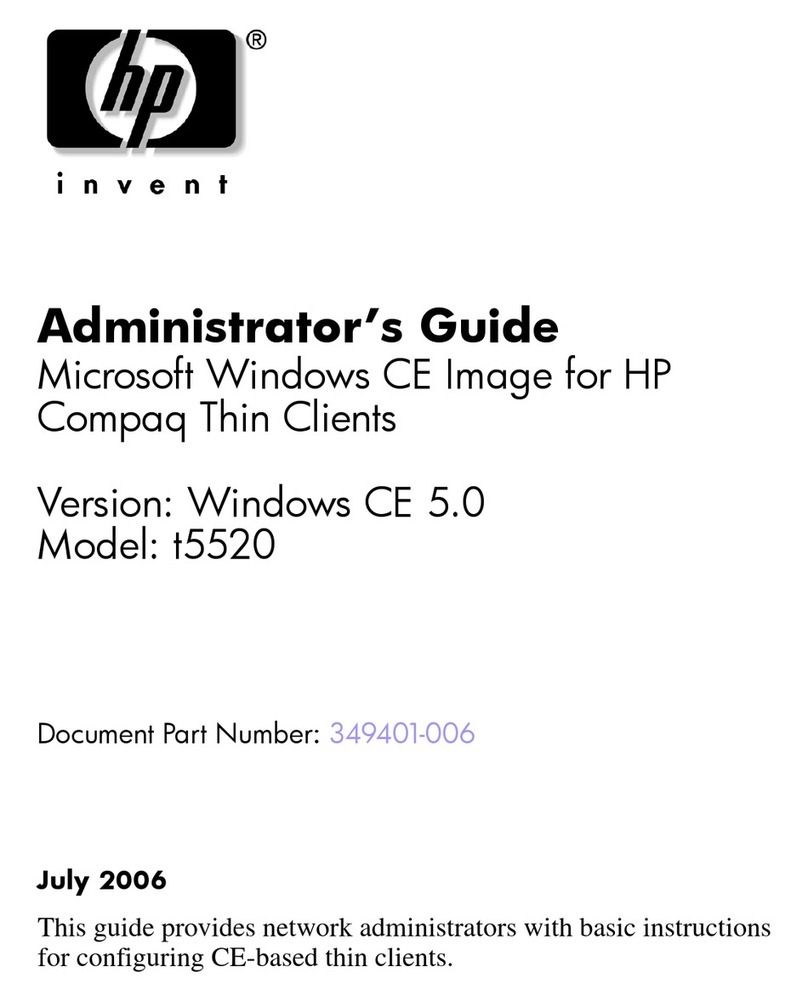
HP
HP T5520 - Compaq Thin Client Administrator's guide
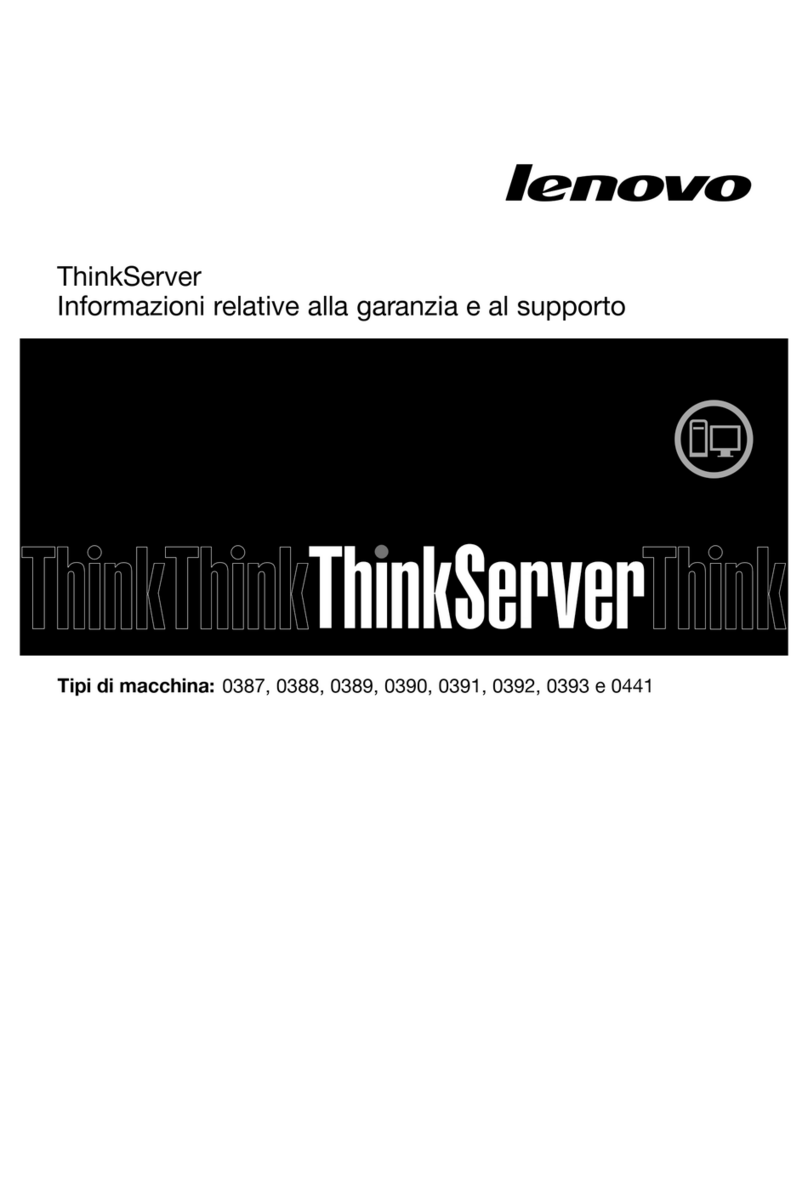
Lenovo
Lenovo ThinkServer TS430 warranty and support information
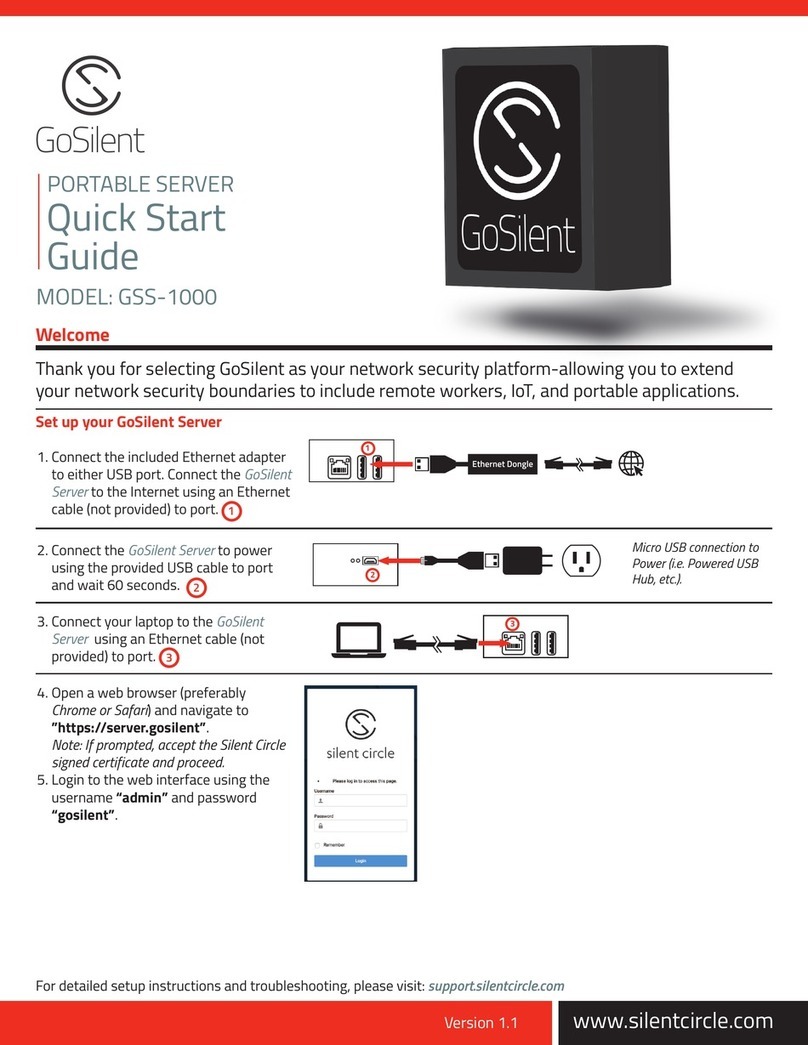
GoSilent
GoSilent GSS-1000 quick start guide
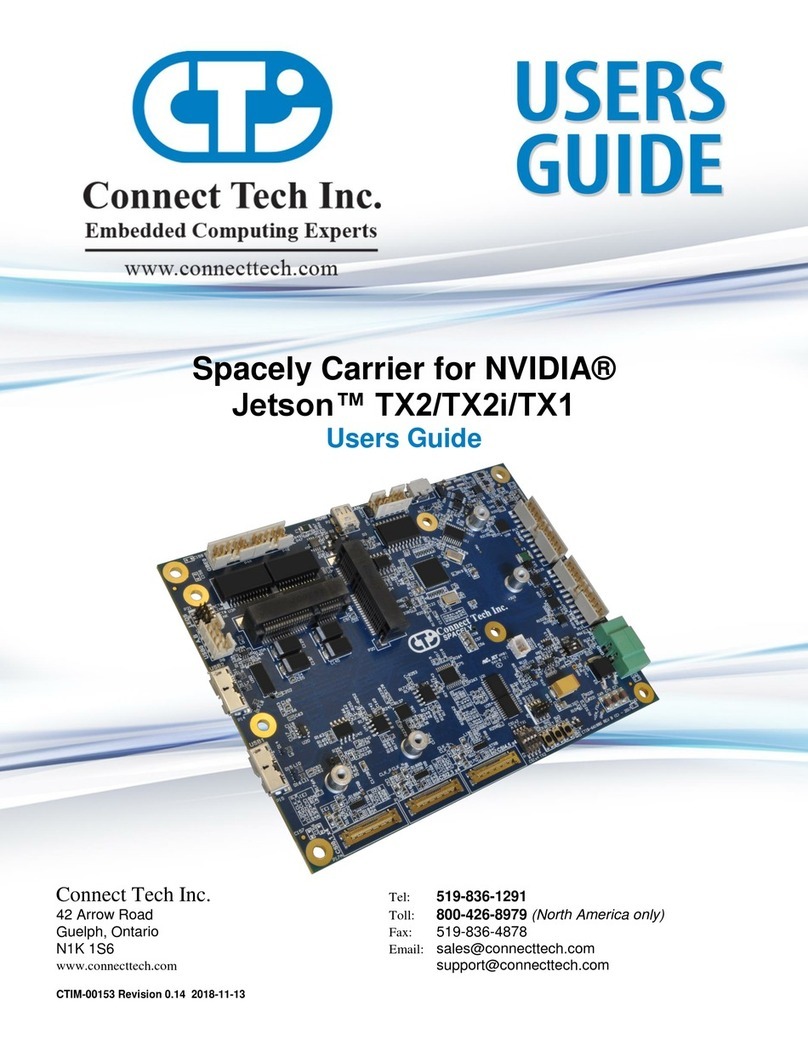
Connect Tech
Connect Tech NVIDIA Jetson TX2 user guide