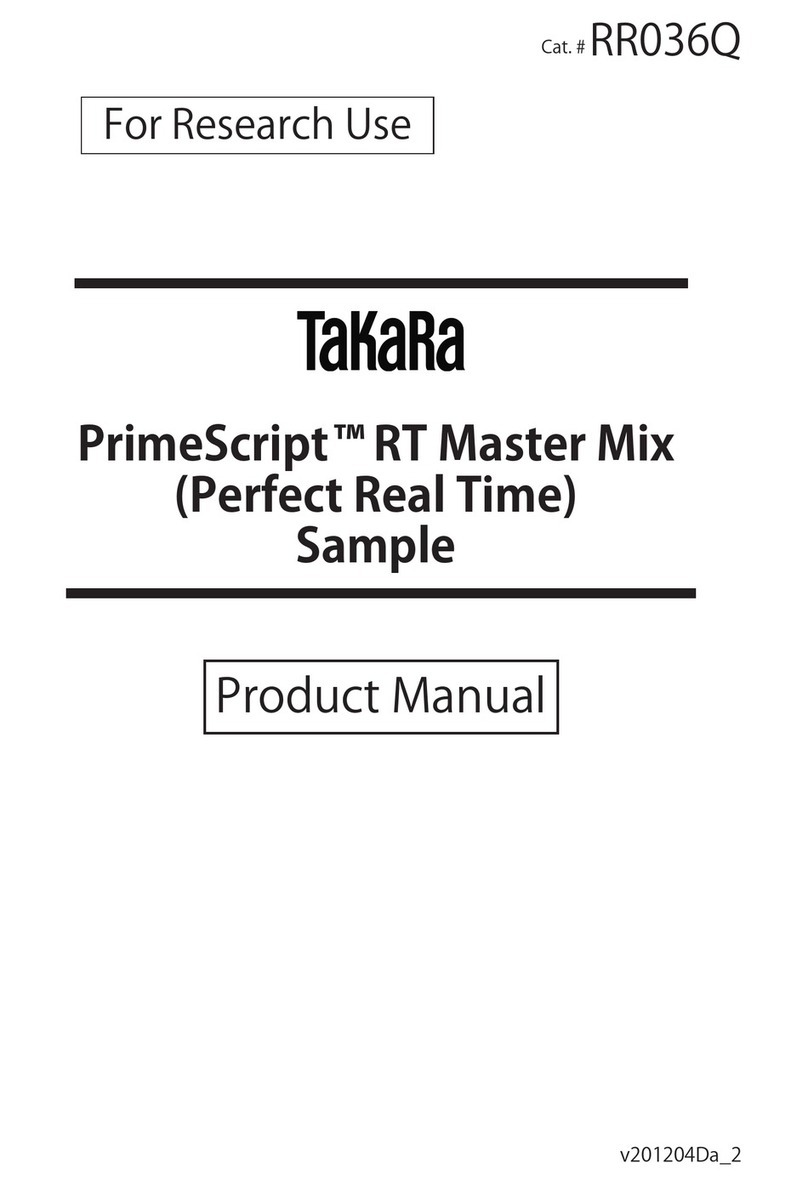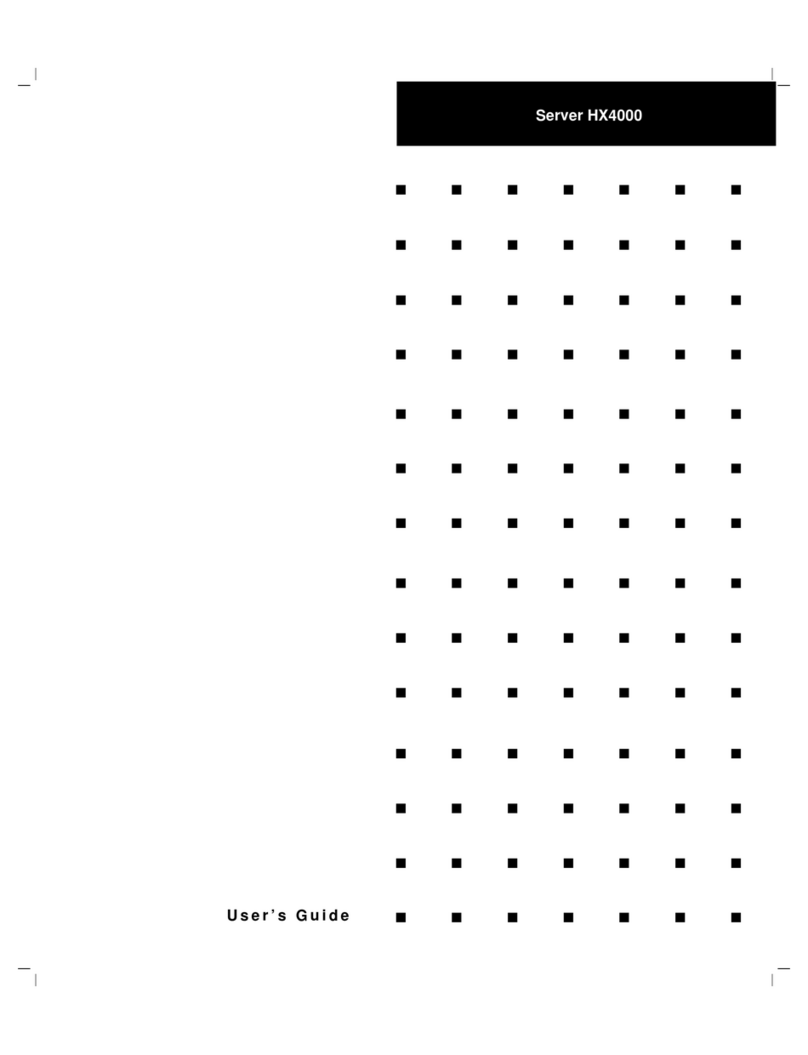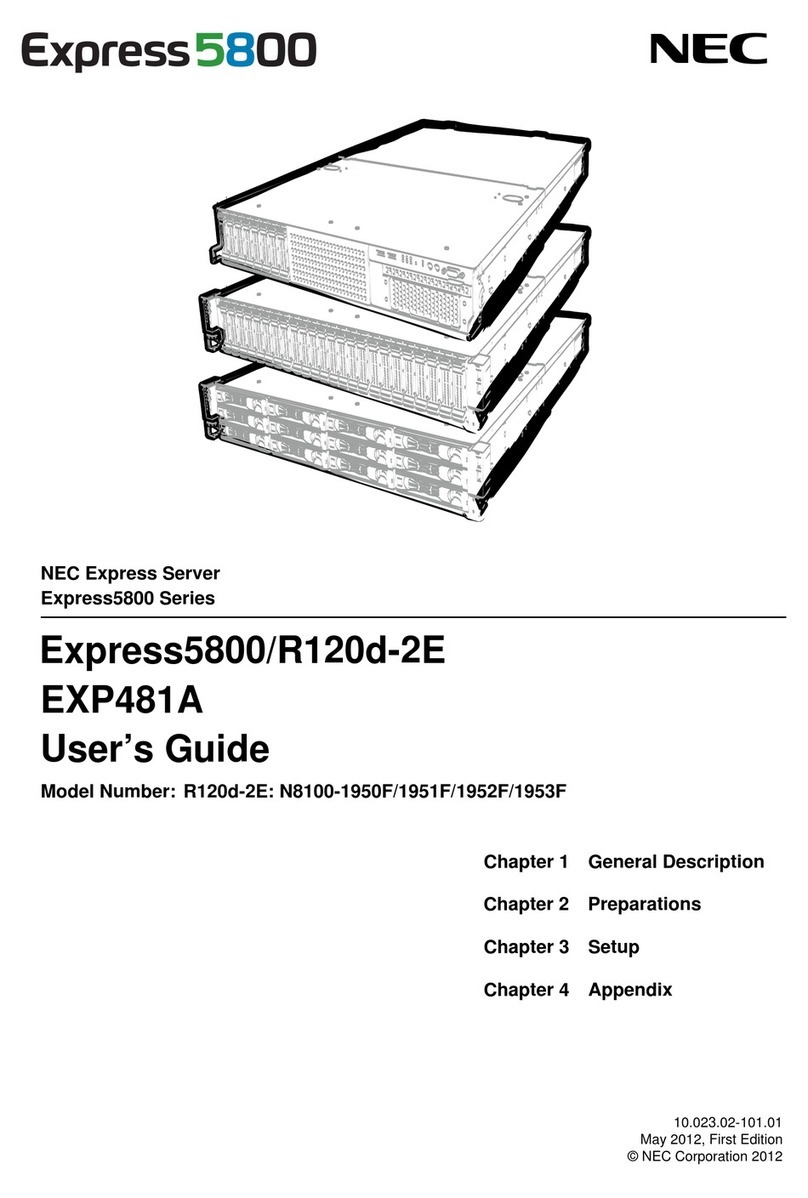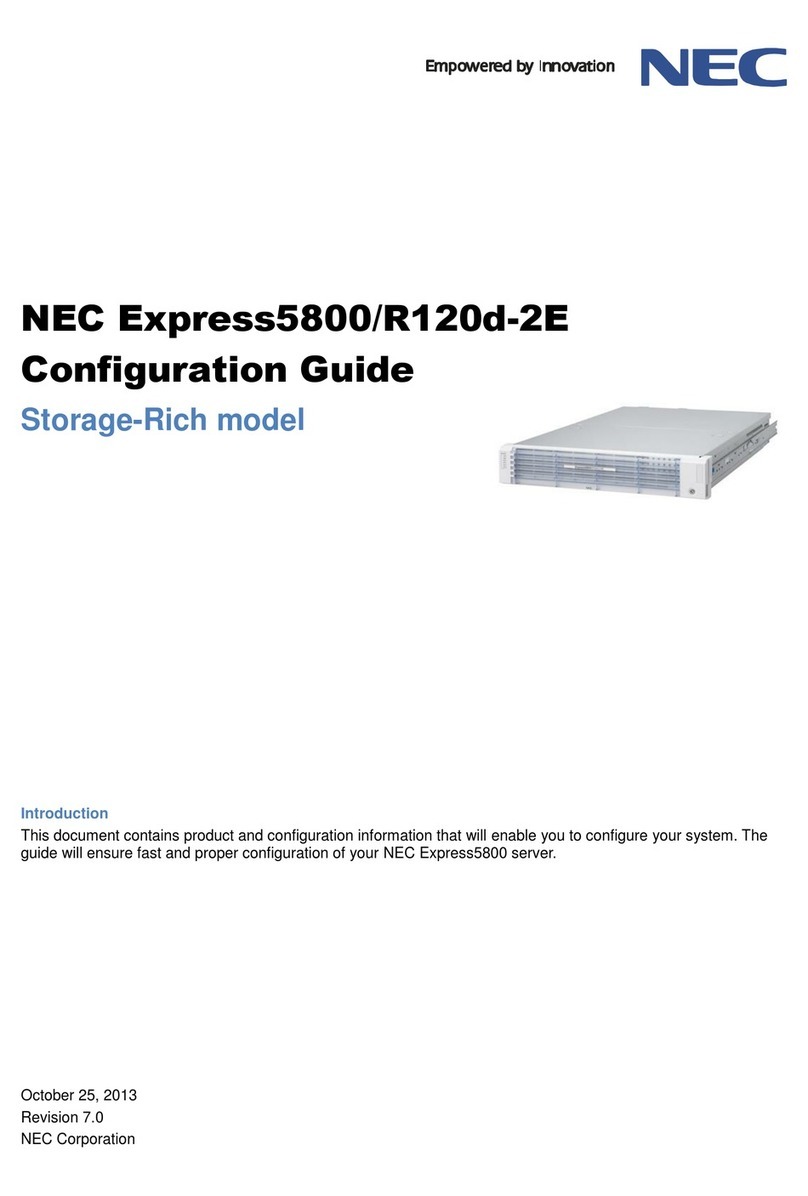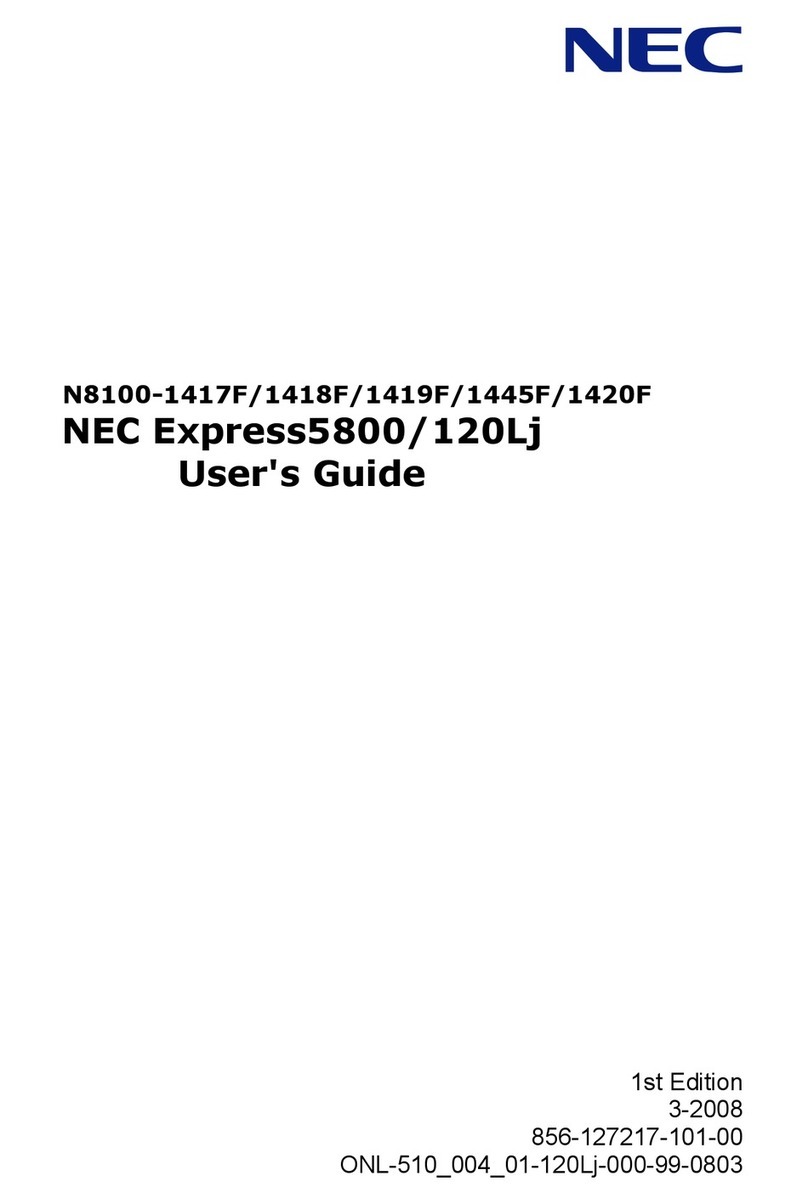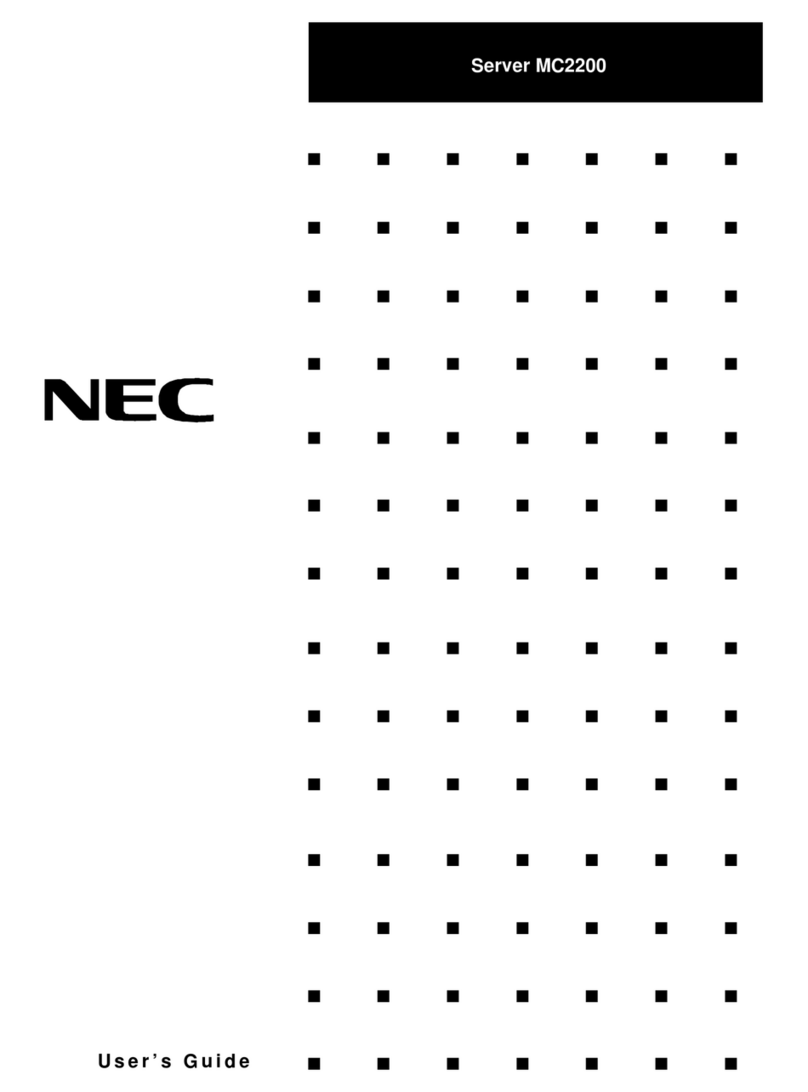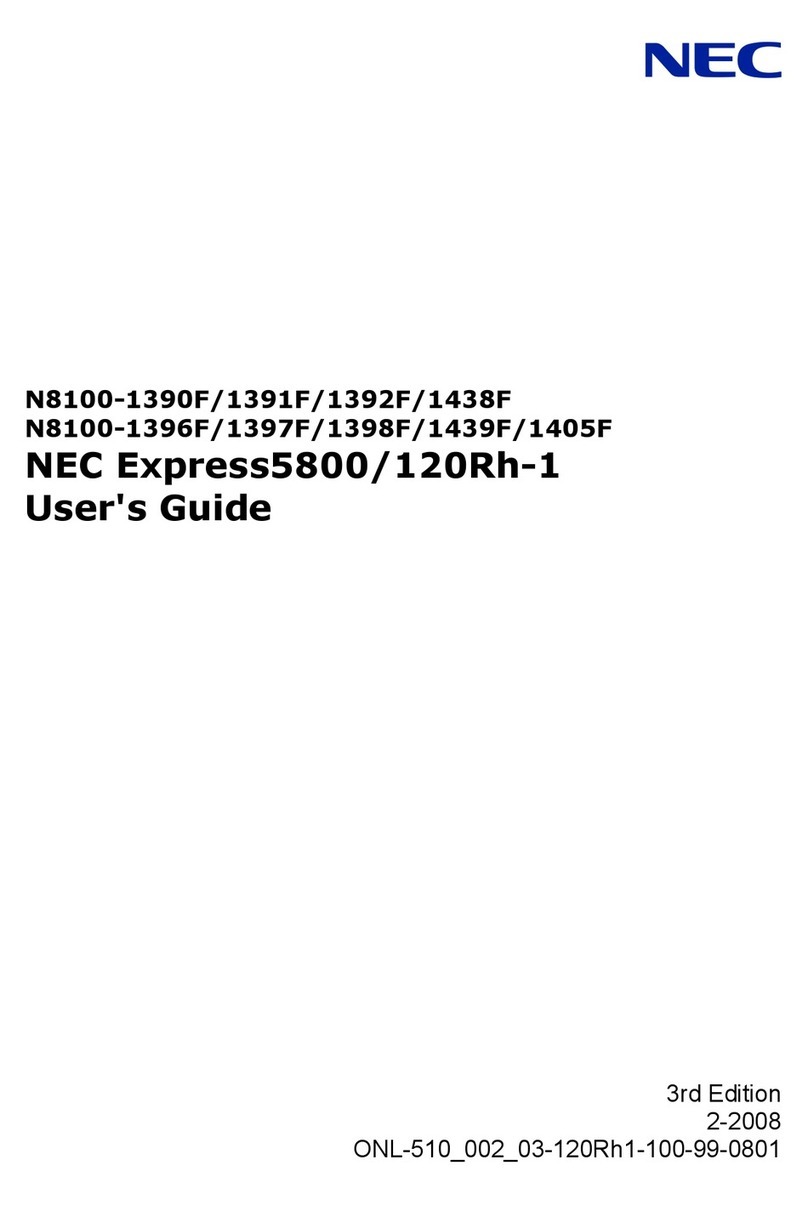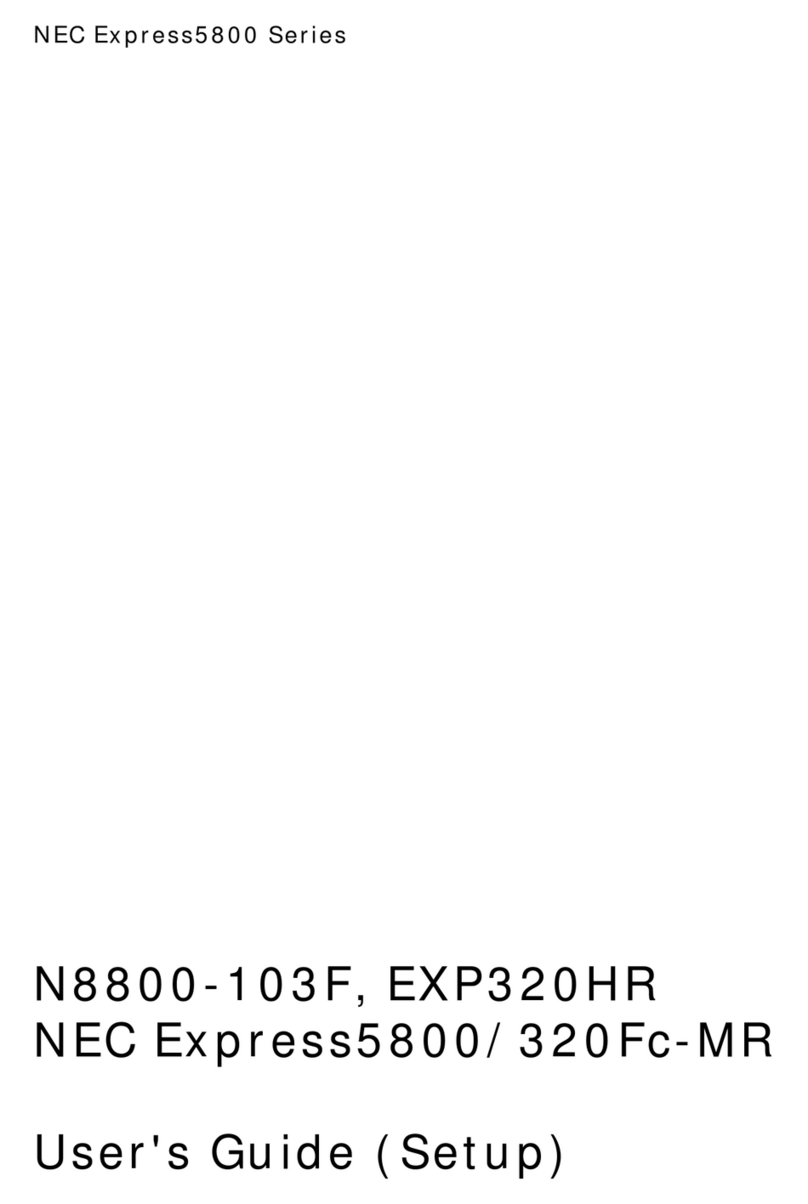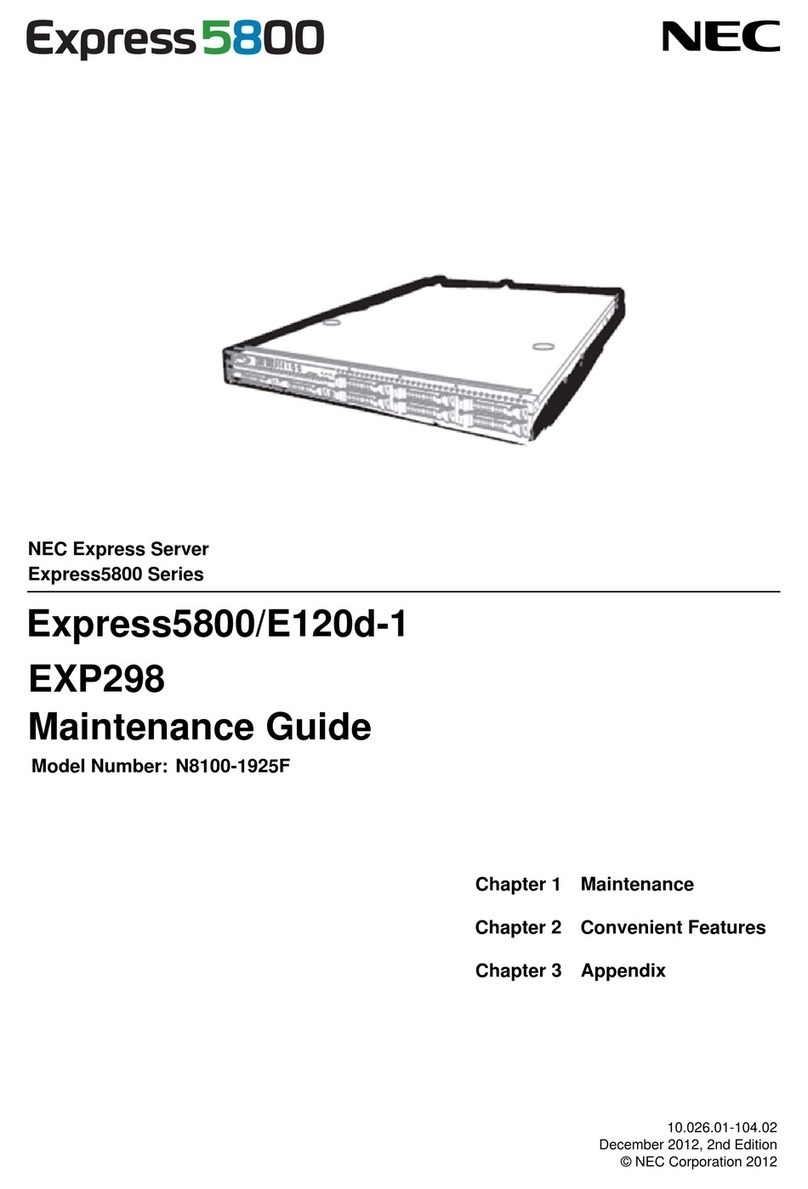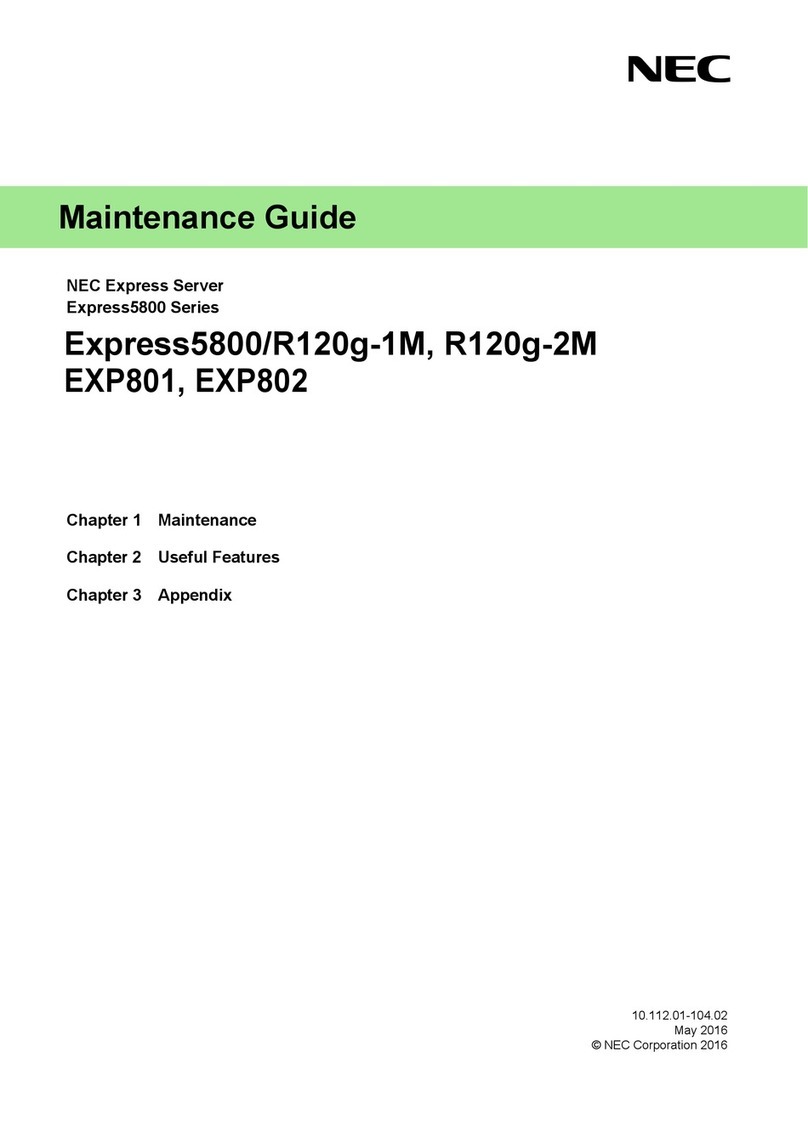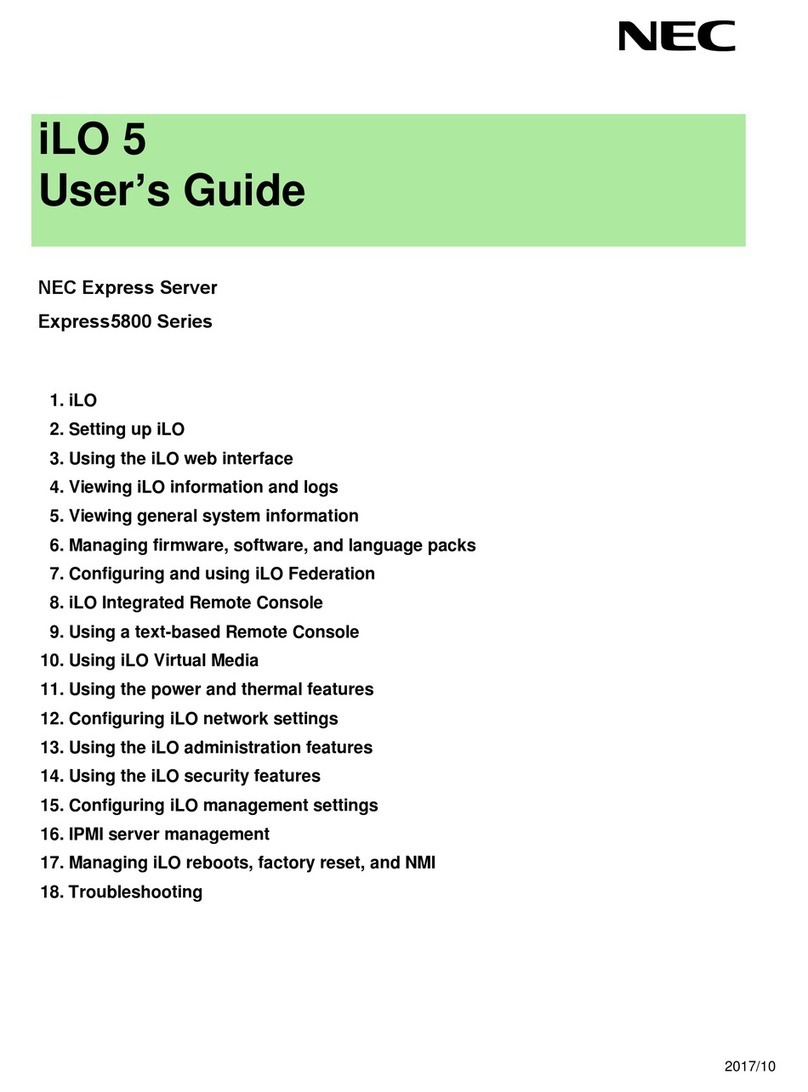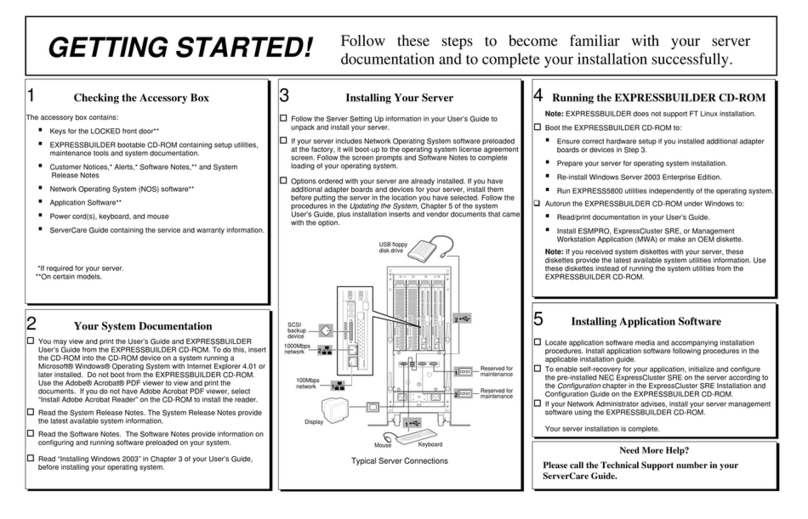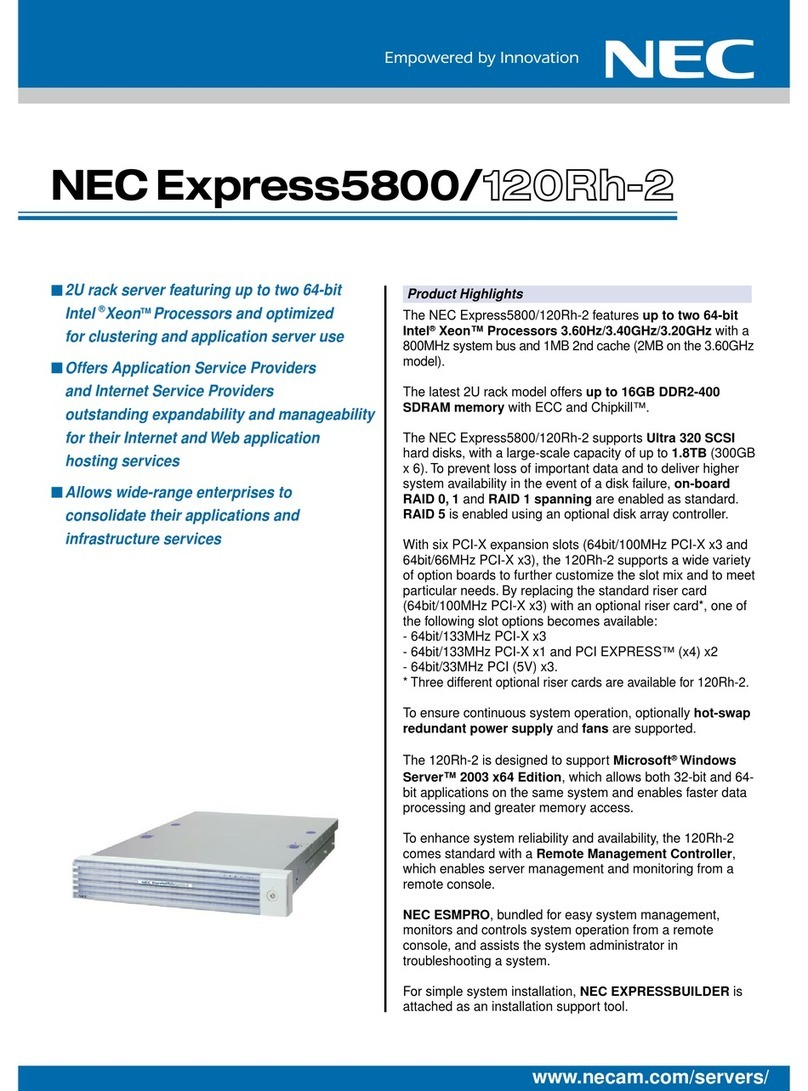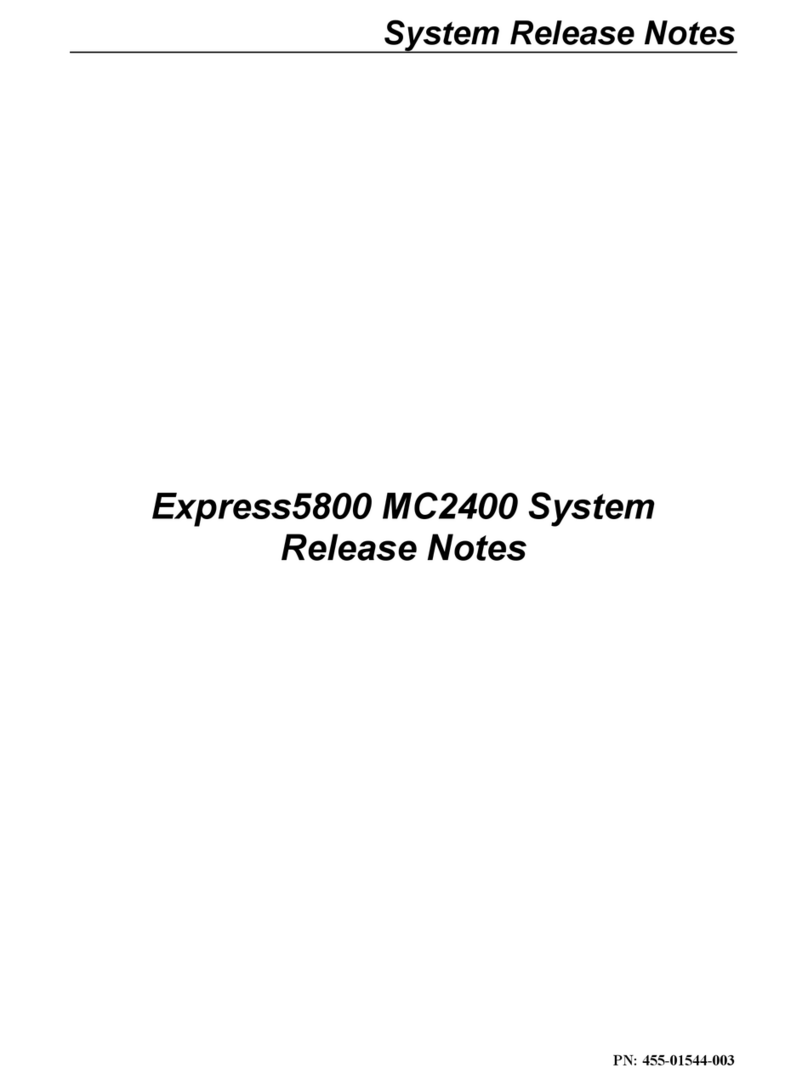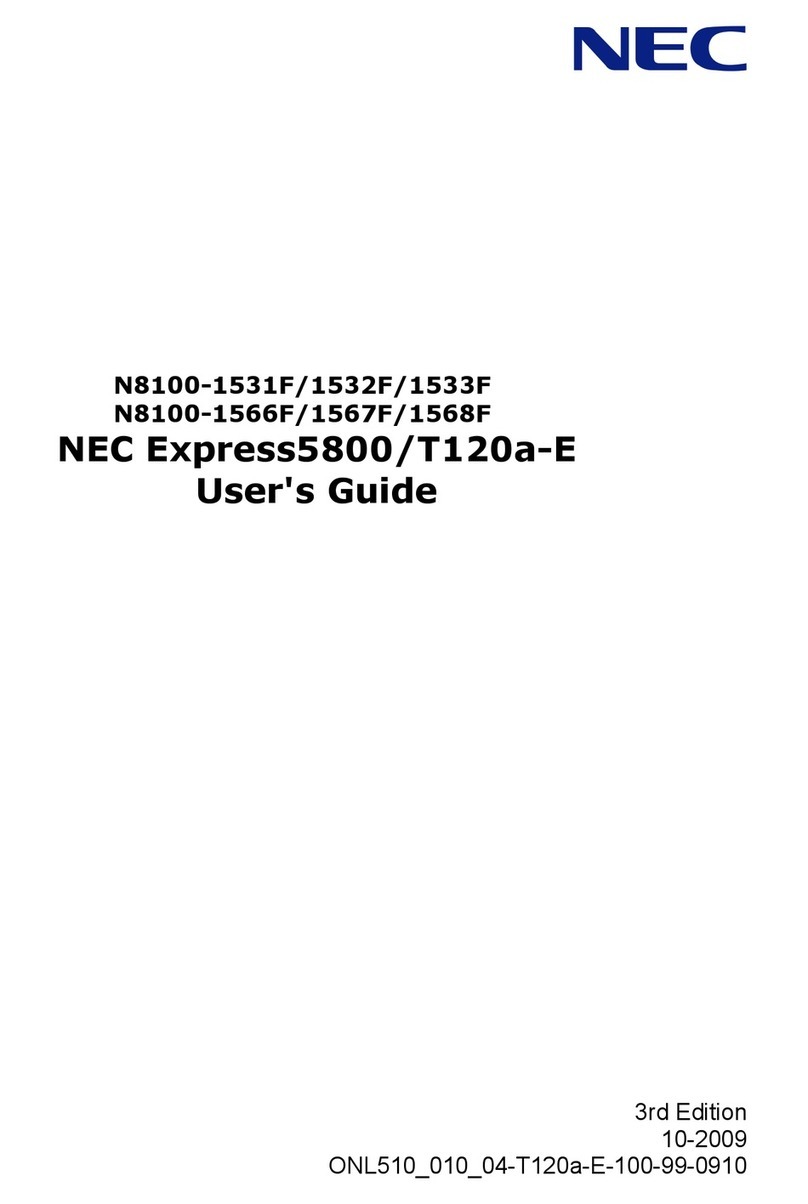Contents
Express5800/R120d-2E User’s Guide
4
4.7.6 UID LED (ID)......................................................................................................................46
4.7.7 LED on a hard disk drive ...................................................................................................46
4.7.8 LEDs for LAN connectors..................................................................................................47
4.7.9 AC POWER LED on Power Supply Unit............................................................................48
Chapter 2 Preparations .............................................................................................................................................49
1. Installing Internal Optional Devices.............................................................................................................50
1.1 Safety Precautions...........................................................................................................................50
1.2 Anti-static Measures ........................................................................................................................51
1.3 Overview of Installation and Removal..............................................................................................52
1.4 Confirming Servers (UID Switch).....................................................................................................54
1.5 Removing the Front Bezel ...............................................................................................................56
1.6 Removing Top Cover .......................................................................................................................57
1.7 Internal Flash Memory.....................................................................................................................59
1.7.1 Installation..........................................................................................................................59
1.7.2 Removal ............................................................................................................................59
1.8 TPM Kit............................................................................................................................................60
1.8.1 Installation..........................................................................................................................60
1.9 Processor (CPU)..............................................................................................................................61
1.9.1 Installation..........................................................................................................................61
1.9.2 Replacement / Removal ....................................................................................................64
1.10 DIMM...............................................................................................................................................65
1.10.1 Maximum supported memory size.....................................................................................65
1.10.2 Memory Clock....................................................................................................................65
1.10.3 Memory RAS Feature........................................................................................................66
1.10.4 DIMM installation order......................................................................................................67
1.10.5 Installation..........................................................................................................................68
1.10.6 Replacement / Removal ....................................................................................................69
1.10.7 Using Memory RAS Features............................................................................................70
1.11 Extra Battery for RAID Controller.....................................................................................................73
1.11.1 Handling precautions.........................................................................................................73
1.11.2 Installing N8103-153/162 extra battery..............................................................................73
1.11.3 Removal ............................................................................................................................74
1.12 Backup File Device..........................................................................................................................75
1.12.1 Installation (USB File Devices) ..........................................................................................75
1.12.2 Removal ............................................................................................................................77
1.13 PCI Card..........................................................................................................................................78
1.13.1 Notes.................................................................................................................................78
1.13.2 Supported cards and available slots..................................................................................79
1.13.3 Installation..........................................................................................................................81
1.13.4 Removal ............................................................................................................................86
1.14 Additional HDD Cage.......................................................................................................................87
1.14.1 Installation..........................................................................................................................87
1.14.2 Removal ............................................................................................................................92
1.15 Additional HDD Cage (Rear)............................................................................................................93
1.15.1 Installation..........................................................................................................................93
1.15.2 Removal ............................................................................................................................97
1.16 Additional/Redundant Fan Unit........................................................................................................98
1.16.1 Installation........................................................................................................................100
1.16.2 Replacement or Removal ................................................................................................101
1.17 Optical Disk Drive..........................................................................................................................102
1.17.1 Installation........................................................................................................................102
1.17.2 Removal ..........................................................................................................................103
1.18 Use of Internal Hard Disk Drives in the RAID System ...................................................................104
1.18.1 Connecting cables...........................................................................................................105
1.18.2 Notes on configurating a RAID System ...........................................................................110
1.19 Installing Top Cover ....................................................................................................................... 111
1.19.1 Installation........................................................................................................................ 111
1.20 2.5-inch Hard Disk Drive................................................................................................................ 112
1.20.1 Installation........................................................................................................................114
1.20.2 Removal .......................................................................................................................... 116
1.20.3 Replacing a Hard Disk Drive in the RAID System............................................................117
1.21 3.5-inch Hard Disk Drive................................................................................................................ 118
1.21.1 Installation........................................................................................................................119