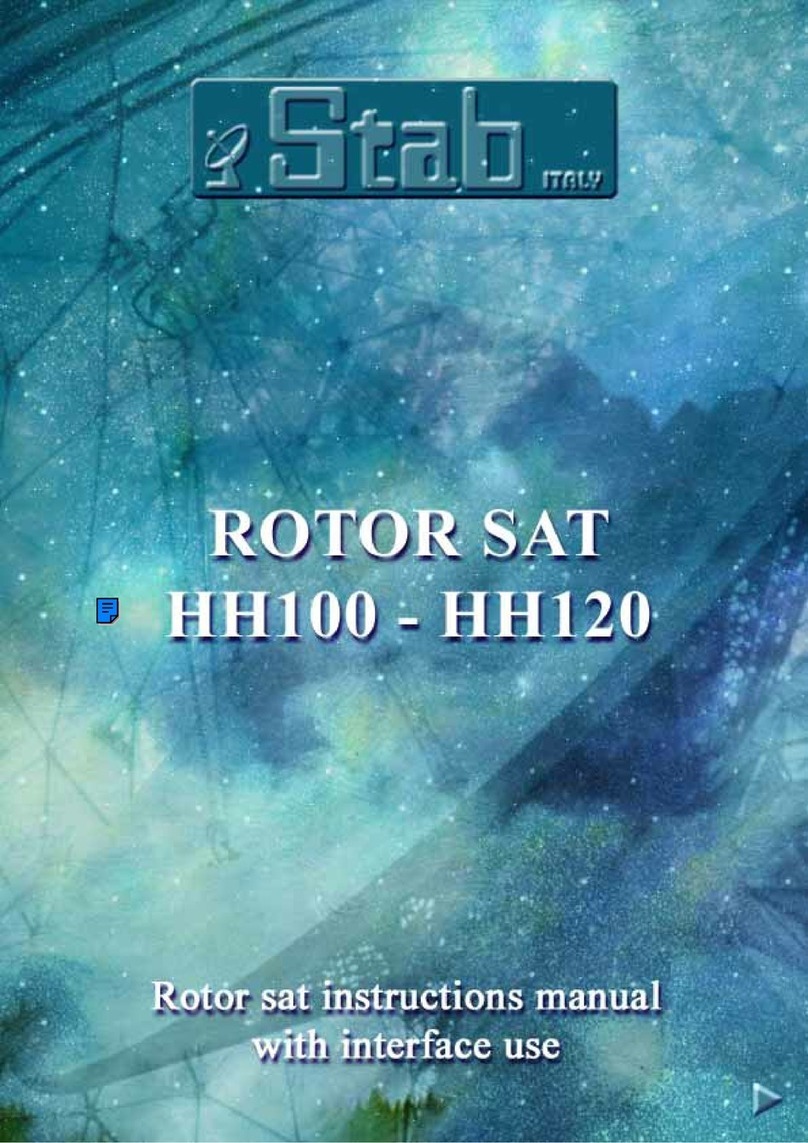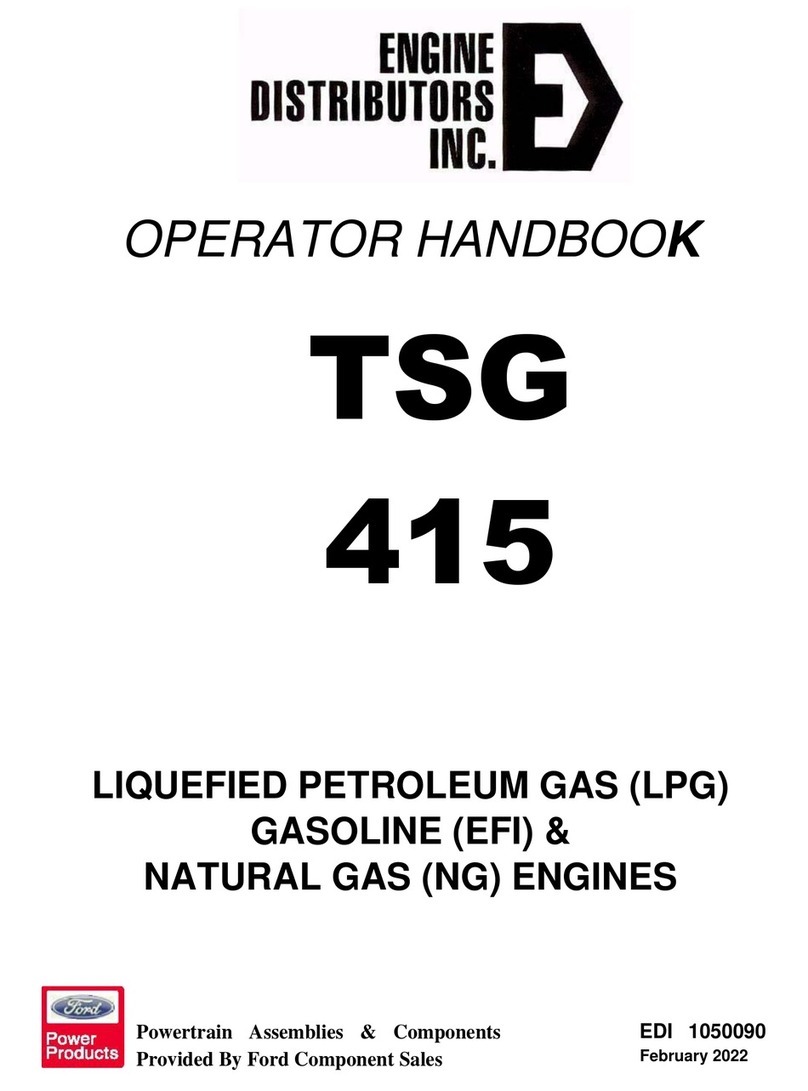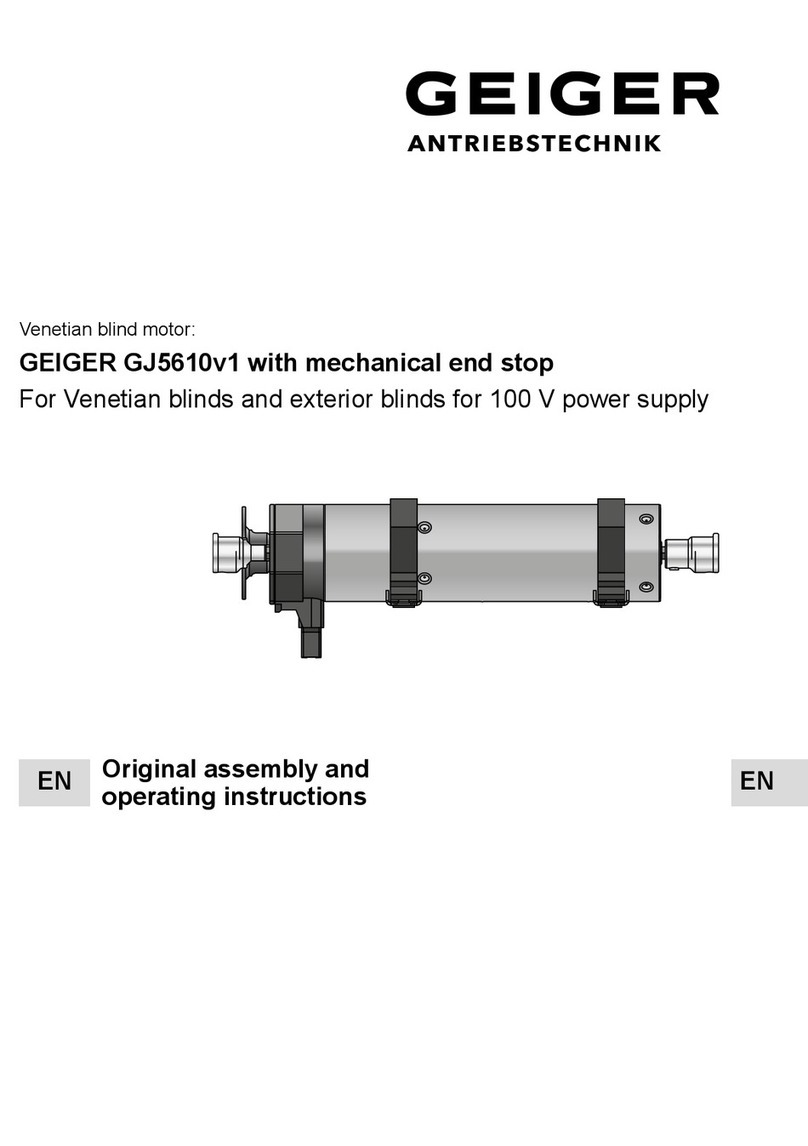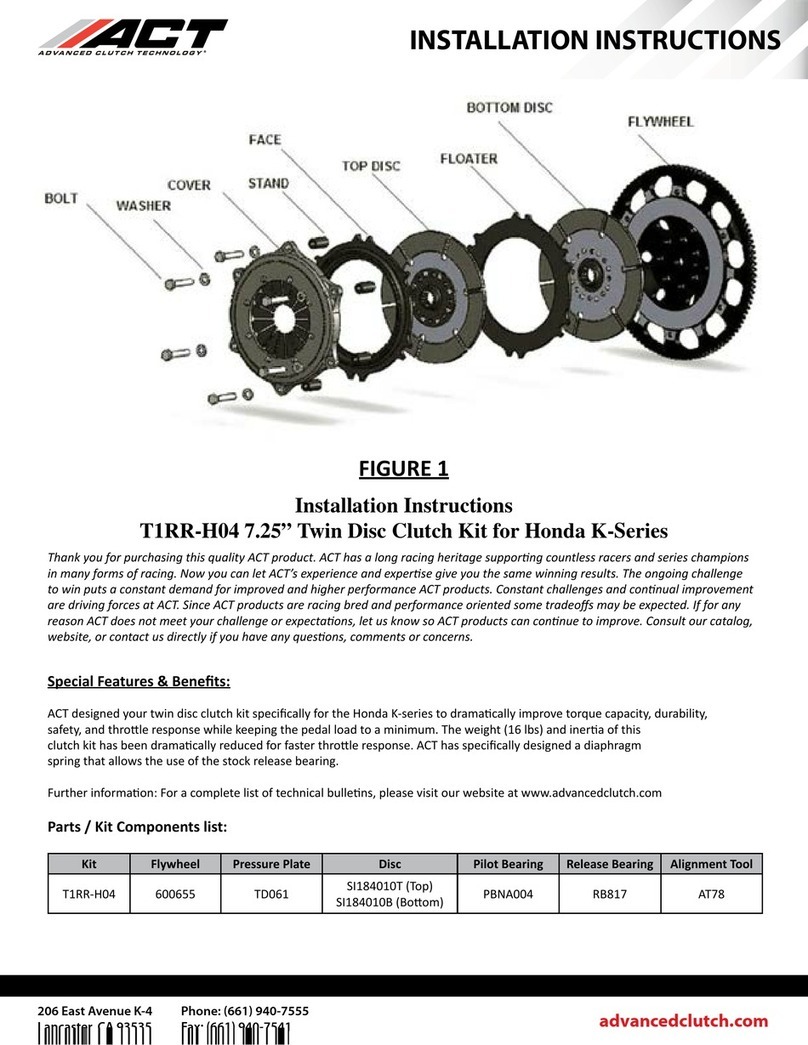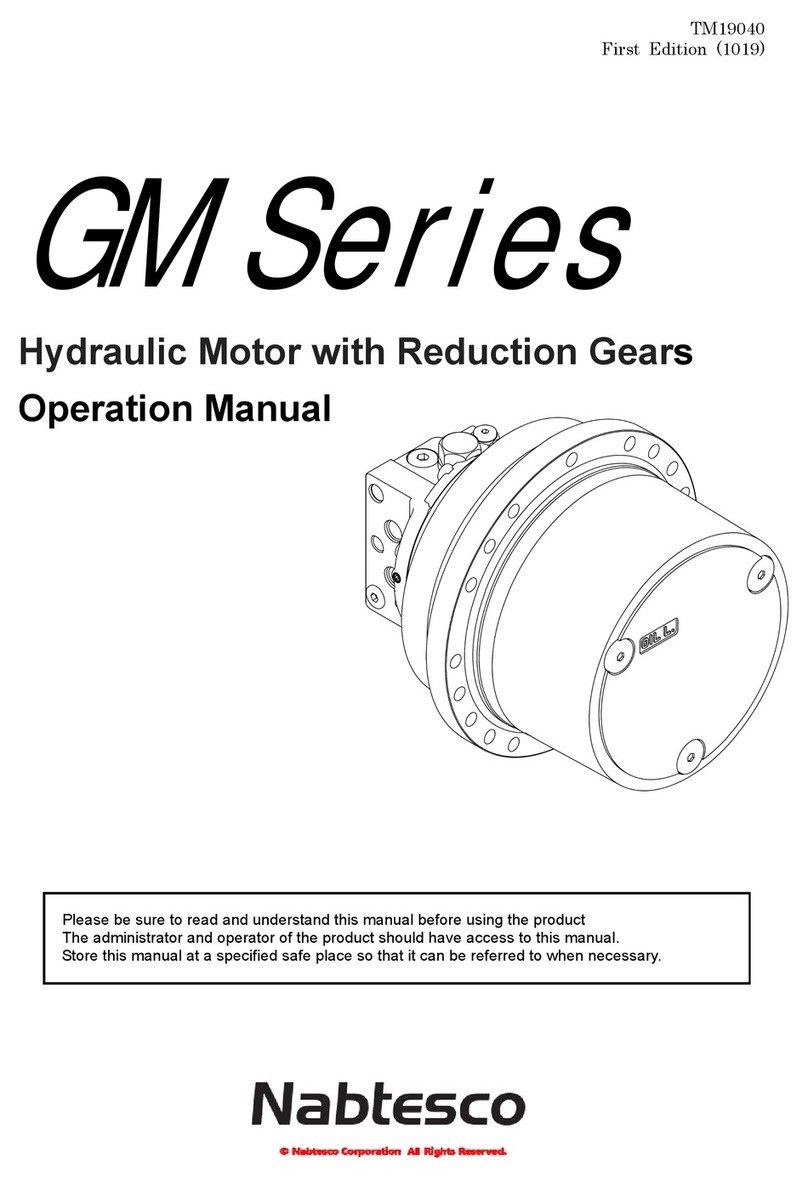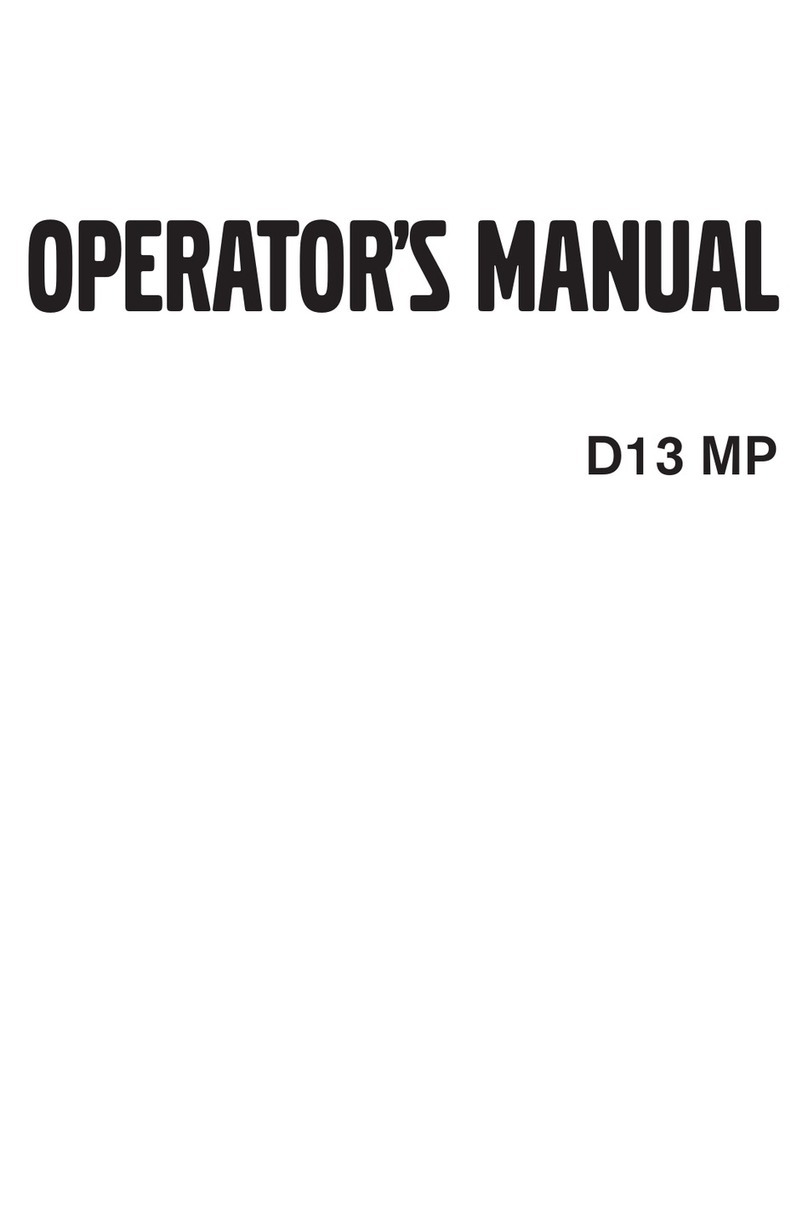Stab ROTOR SAT HH100 User manual

CONTENTS
- INTRODUCTION ......................................................................................................... page 1
- ROTOR TECHNICAL DATA ..................................................................................... page 2
- MOUNTING INSTRUCTIONS .................................................................................. page 3
1. Where to install the sat dish .................................................................................... page 3
2. Rotor’s installation.................................................................................................... page 3
3. Connections ................................................................................................................ page 4
3.1 Specifications of the recommended coaxial cable........................................... page 4
3.2 Map to determine the installation parameters - EUROPE MAP ................ page 5
NORTH AFRICA MAP ..................................................................................... page 5a
MIDDLE EAST MAP......................................................................................... page 5b
SOUTH EAST ASIA MAP ................................................................................ page 5c
4. How to find out the elevation angle of the Rotor ................................................. page 6
5. How to find out the elevation value of the dish .................................................... page 6
6. Dish pointing .............................................................................................................. page 6
10. EAST - WEST limits (only for enabled receivers)............................................. page 9
11. Recalculation function ............................................................................................ page 9
12. Return to the 0° position of the rotor (only for enabled receivers)................. page 10
13. Autofocus (only for enabled receivers) ................................................................ page 10
- PROBLEMS SOLVING GUIDE ................................................................................. page 11
- WARRANTY CONDITIONS ...................................................................................... page 12
- HOW TO CONTACT US ............................................................................................. page 13

Via Seminiato, 79
44031 AMBROGIO (FE) ITALY
http:// www.stab-italia.com
e-mail: [email protected]
ROTOR SAT HH100 - HH120
Rotor Sat HH100-HH120 instructions manual – page 1
Attention:
•To connect the motor without interface it is necessary that your receiver includes DiSEqCTM 1.2 protocol.
•Please read carefully this instructions manual before installing and using it.
•For the movement and memorization commands, see the receiver’s instructions manual.
DEAR CUSTOMER,
Congratulations! You are now the owner of STAB ROTOR SAT.
This is the first sat motor developed by STAB in cooperation with EUTELSAT in order to define the
DiSEqCTM 1.2 standard.
The DiSEqCTM 1.2 system is a trademark of EUTELSAT.
All drawings and technical data are STABTM property and can be changed without prior notice.

Rotor Sat HH100-HH120 instructions manual – page 2
ROTOR TECHNICAL DATA
ROTOR SAT HH100 ROTOR SAT HH120
OPTIONAL
SPECIFICATIONS
- Operating protocol DiSEqCTM 1.2 Level
- Maximum antenna diameter 100 cm
- Maximum antenna weight 12 Kg
- Antenna support length 125mm
- Rotation angle ±62°
- Rotation speed 1,8°/s(18V) 1,2/s(13V)
- Operating power supply 13 / 18 Vdc
- Consumption in stand-by mode 30mA
- Consumption in operating mode 190mA
- Starting consumption max 350mA
- Operating temperature -40°C +80°C
- Maximum relative humidity 100%
-Programmablepositions 49 satellites
- Preset positions 26 satellites
- Connectors F type
- Connections Sat coaxial cable
- Mechanical limits ±70°
- Software programmable limits from 5° to 62°
- Fine tuning impulse0,1°
- Inclination max 70°
- Weight 3 Kg
OPTION
- Extension for antenna support
SPECIFICATIONS
- Operating protocol DiSEqCTM 1.2 Level
- Maximum antenna diameter 120 cm
- Maximum antenna weight 17 Kg
- Antenna support length 180mm
- Rotation angle ±62°
- Rotation speed 1,1°/s(18V) 0,8/s(13V)
- Operating power supply 13 / 18 Vdc
- Consumption in stand-by mode 30mA
- Consumption in operating mode 190mA
- Starting consumption max 350mA
- Operating temperature -40°C +80°C
- Maximum relative humidity 100%
-Programmablepositions 49 satellites
- Preset positions 26 satellites
- Connectors F type
- Connections Sat coaxial cable
- Mechanical limits ±70°
- Software programmable limits from 5° to 62°
- Fine tuning impulse0,1°
- Inclination max 70°
- Weight 3,2 Kg

MOUNTING INSTRUCTIONS
Rotor Sat HH100-HH120 instructions manual – page 3
1. Where to install the sat dish
1.1 Choose a position from where the dish can see the SOUTH without any impediments or obstructions.
Buildings, trees, water-pipes etc. can block partially or completely the sat reception.
2. Rotor’s installation
2.1Fix the supporting pole (ø 50 ÷ 83 mm diameter) in a perfectly FIG. 1
vertical position.
2.2 Use the provided support to fix the rotor to the pole (fig. 1).
It is strictly forbidden to install the motor upside-down.
2.3 Point the rotor position to the south using a compass (fig. 2).
2.4 Assemble the dish according to the manufacturer’s instructions.
2.5 Fixthedishtotherotor’s antenna supportwiththeprovidedbrackets
(fig. 1).
2.6 Align the dish to rotor’s pole indicator (fig. 2 - 3).
2.7 On a coax cable approximately 1,5 m long, set up two F-connectors
(fig. 4) and connect the LNB to the rotor’s LNB plug (fig. 5 - cable 1).
2.8 Fit an F-connector on each end of the cable going to the receiver
(fig. 4) and connect the rotor’s REC plug to the plug of yourreceiver
(fig. 5 - cable2).
Warning: - See cable specifications on page 4.
MINIMUM
HEIGHT
TO AVOID
VIBRATION
F-CONNECTOR
3 mm
15 mm
8 mm
FIG. 2
FIG. 3
FIG. 4
SOUTH

3. Connections (fig. 5)
Rotor Sat HH100-HH120 instructions manual – page 4
cable n. 1
cable n. 2
TV
LNB
RECEIVER
ANT. 2
ANT. 1 REC LNB
3.1 Specifications of the recommended coaxial cable
CABLE
LENGTH TO 30 M
(to 98.4 feet) FROM 30 TO 60 M
(from 98.4 to 196.8 feet)
Cable type sat coaxial cable sat coaxial cable
Inner conductor CU ø=1,02 mm CU ø=1,13 mm
Inner conductor resistance 22 ohm/Km 18 ohm/Km
Outside conductor resistance 22 ohm/Km 10 ohm/Km
A bad quality cable can prejudice the motor correct working!
Please follow the next specifications:
cable n. 2
cable n. 1
(provided)
FIG. 5 RECEIVER ROTOR LNB

Rotor Sat HH100-HH120 instructions manual – page 6
4.1 Find out your own geographical position on the map on page 5, 5a, 5b, 5c, note the latitude value and
set the rotor angle to this value (fig. 6).
Example: - Venice 45,5° Latitude NORTH (fig. 6)
4. How to find out the elevation angle of the Rotor
5. How to find out the elevation value of the dish
6. Dish pointing
FIG. 7
FIG. 6
REFERENCE GRID 45
55
65
30 25 2015
6.3 With the receiver’s remote control (see receiver’s instructions
manual - paragraph dedicated to the motor), move the rotor by
short impulses Eastwards or Westwards to reach the calculated
value. To coordinate this operation it is necessary that the
receiver is near the dish or that somebody can assist you: while
the first one uses the remote control near the receiver, the other
one will inform when the dish has reached the correct position
on the graduated scale of the rotor.
Example: VENICE - around 6,9° EAST - (fig. 8)
FIG. 8
ex. VENICE 6,9°
5.1 With the same latitude value, calculate the elevation of the dish (fig. 7) according to the following
formula: Degrees of dish elevation = P – (60 – latitude)
P = degrees of dish elevation for fixed mount given by the manufacturer.
Example: - Latitude Venice = 45,5°
P (dish elevation given by the manufacturer) = 37°
Degrees of dish elevation = 37 – (60 – 45,5) = 22,5° (fig. 7)
6.1 To point your dish easily, refer to the satellite the nearest to your longitude (see map on page 5).
6.2 Calculate the difference between the reference satellite and your position considering that:
positive values = Eastwards moving
negative values = Westwards moving
Example 1: Installation VENICE Longitude 12,3° EAST
Reference satellite ASTRA Longitude 19,2° EAST
19,2 – 12,3 = +6,9 The position of ASTRA at your location is 6,9° EAST (see fig. 8)
Example 2: Installation VENICE Longitude 12,3° EAST
Reference satellite EUTELSAT F2 Longitude 10°EAST
10 – 12,3 = –2,3 The position of EUTELSAT at your location is 2,3° WEST

Rotor Sat HH100-HH120 instructions manual – page 7
FIG. 9
BOLT A
6.5 Store the sat position (see receiver’s instructions manual - paragraph dedicated to the motor), then
operate a recalculation (see paragraph 11.2) (if your receiver enables this function); otherwise find
out the other sat positions and store them one by one. If the previous steps have been correctly carried
out, you should now be able to see all satellites including the lower East and West orbital ones.
If this procedure was not carried out properly, you might experience imperfect reception of the satellites
in the most eastwards and westwards positions. To correct this, you must proceed as follows: - select a
non-crypted channel on the most Eastward satellite, then bend slightly the dish upwards / downwards
without loosening any bolts and check if there is any picture improvement. Repeat the same procedure
also with the most Westward satellite. In these conditions four possible cases could occur:
Case n. 1 If there is a picture quality improvement while bending up the dish on the Eastward sat position
and bending down on the Westward sat position unscrew slightly the bracket and rotate westwards
(clockwise) the rotor and the dish locked together (fig. 11). Tighten the screws of the supporting
bracket, then correct the dish orientation and go to the reference satellite by using the receiver’s
remote control (see receiver’s instructions manual - paragraph dedicated to the motor). Find the
best picture and store the new position. Now you can operate the recalculation (if your receiver
gets the function). If not, you have to go back to each memorized position, check the best picture
and store all positions one by one.
Case n. 2 If there is a picture quality improvement while bending up the dish on the Westward sat position
and bending down on the Eastward sat position unscrew slightly the bracket and rotate eastwards
(anticlockwise) the rotor and the dish locked together (fig. 12). Tighten the screws of the supporting
bracket, then correct the dish orientation and go to the reference satellite by using the receiver’s
remote control (see receiver’s instructions manual - paragraph dedicated to the motor). Find the
best picture and store the new position. Now you can operate the recalculation (if your receiver
gets the function). If not, you have to go back to each memorized position, check the best picture
and store all positions one by one.
Case n. 3 If the picture quality improves while bending the dish Up/East on the Eastward sat position and
Up/West on the Westward sat position, you should unscrew the motor support from the pole and
lower slightly the elevation of the complete system (fig. 13). Find the best picture and store the
new position. Now you can operate the recalculation (if your receiver gets the function). If not,
you have to go back to each memorized position, check the best picture and store all positions one
by one.
Case n. 4 If the picture quality improves while bending the dish downwards/both eastwards and westwards,
you should loosen the rotor’s fixing screws and increase slightly the elevation on the bracket (fig. 14).
Find the best picture and store the new position. Now you can operate the recalculation (if your
receiver gets the function). If not, you have to go back to each memorized position, check the best
picture and store all positions one by one.
6.4 Disconnect the cable going to the receiver from the rotor and
connect the field-strength meter. Unscrew the bolts that hold
the rotor to the main pole and then rotate EASTWARDS or
WESTWARDS both the rotor and the dish locked together
(fig. 9 - Bolt A) until you obtain the best reception quality;
tighten then again the bolts. If you cannot use a field-strength
meter, you need anyway to place a TV near the dish to check
the image definition. Connect the rotor again.

Rotor Sat HH100-HH120 instructions manual – page 9
10. EAST - WEST limits (only for enabled receivers)
10.1 The rotor is designed to rotate from 62° EAST to 62° WEST.
10.2Two limits are set electronically at ± 65° and mechanically at ± 70° to protect the maximum rotation.
Within these limits you can though set two new electronic limits included between 5° ÷ 62° EAST and
5° ÷ 62° WEST; over these ranges the motor does not accept any memorization.
10.3 Setting the limits might become necessary if the rotor cannot perform the full rotation because of an
obstacle.
10.4 To remove, to setand to store the limits, seethe receiver’s instructions manual onthe paragraph dedicated
to the limits.
10.5If not really necessary, please maintain the limits in the pre-programmed positions at ± 50°.
11. Recalculation function
Pos. nr. Satellite Posizione
1 ....................................HOT BIRD .......................................13° E
2 ....................................ASTRA 1...........................................19,2°E
3 ....................................EUTELSAT F3.................................16° E
4 ....................................EUTELSAT F2.................................10° E
5 ....................................EUTELSAT F4.................................7° E
6 ....................................SIRIUS ..............................................5° E
7 ....................................TELECOM-2C ................................3° E
8 ....................................INTELSAT 707 ................................1° W
9 ....................................TELECOM-2B,2D...........................5° W
10 ..................................TELECOM-2A ................................8° W
11 ..................................INTELSAT 705 ................................18° W
12 ..................................INTELSAT STAR............................21° W
13 ..................................INTELSAT 803 ................................27° W
14 ..................................HISPASAT........................................30° W
15 ..................................ORION..............................................37° W
16 ..................................KOPERNICUS 3 .............................23° E
17 ..................................ARABSAT 2A ..................................26° E
18 ..................................ASTRA 2...........................................28° E
19 ..................................KOPERNICUS 2 .............................28° E
20 ..................................ARABSAT 2B...................................30° E
21 ..................................TURKSAT 1B ..................................31° E
22 ..................................TURKSAT 1C ..................................42° E
23 ..................................INTELSAT 601 ................................34,5°E
24 ..................................PAS 1 .................................................45° W
25 ..................................AMOS................................................4° W
26 ..................................THOR................................................0,8° W
11.1The rotor includes 49 satellites positions: 26 positions are pre-set, as shown on the table below, and
23 still available.

Rotor Sat HH100-HH120 instructions manual – page 10
12.1 This function enables the rotor to return to the 0° position and to reset the inside counter. It is very
important to re-align all satellite positions that can be slightly slided eastwards or westwards from the
reference stored positions (bad picture or lost positions).
12.2 In the receivers’ menu this function could be named as: “RE-ALIGN”, “RESET”, “GO TO POS 00”,
“REFERENCE”. In some receivers this operation is automatic.
12.3 After this command, check if the satellite positions are correct.
12.4 If this function is not implemented in your receiver, you need to connect temporarily an interface and
press the remote control buttons “FUNC and RESET”.
12. Return to the 0° position of the rotor (only for enabled receivers)
11.2 The recalculation function automatically calculates and sets all pre-programmed satellites positions
with reference to the position of a single satellite. In other words after you have found and stored one
satellite, the recalculation procedure enables the automatic re-positioning of the other satellites inside
the rotor’s memory to a pre-defined distance, as shown on the above table.
13.1. The rotor is provided with a special function called “autofocus”: this procedure allows the rotor to
focus automatically the satellites before storing. Only some receivers are provided with this command.
13 Autofocus (only for enabled receivers)

Rotor Sat HH100-HH120 instructions manual – page 11
PROBLEMS SOLVING GUIDE
PROBLEM CAUSE REMEDY
1. The rotor does not rotate.
2. The rotor slightly exceeds the
storedsatpositions(disturbed
pictures).
3. The rotor lost all satellites
positions (no picture).
4. The rotor is blocked at the
extremes.
5. The rotor does not rotate
beyond a certain position.
6. The rotor does not focus the
sat positions even after the
recalculation procedure(only
for enabled receivers).
7. Extreme East/West satellites
signals are not received.
8. Central satellites signals are
not received.
•The receiver is blocked.
•Oxidisedconnectors.
.
•Coaxial cable badly wired.
•The receiver has been switched
off many times while the rotor
was moving.
•Electrical micro-interruptions.
•The rotor received a command
wrongly.
•Thereceiversentawrongcommand.
•A limit has been set and stored on
thisposition.
•The dish pointing procedure was
not carried out correctly.
•Wrong setting ofrotor’selevation
angle.
•Reset the receiver or discon-
nect it from the mains for 30
seconds.
•Substituteconnectors.
•Check F connections on the
cable (fig. 4).
•Send re-alignment command
(par. 12).
•Findasatelliteandoperatethe
re-calculation function (only
for enabled receivers, par. 11),
or store again all sat positions
one by one.
•Removethelimitsandstorethem
againinmoreappropriateposi-
tions (par. 10).
•Repeat dish pointing procedure
followingcarefullytheinstruc-
tionsonpage6-parag.6“DISH
POINTING”.
•Repeatmorecarefullythe pro-
cedures on page 6, paragraphs
4, 5, 6.
WARNING! NEVER SWITCH OFF THE RECEIVER WHILE THE MOTOR IS MOVING TO
AVOID THE LOSS OF ALIGNMENT.

Rotor Sat HH100-HH120 instructions manual – page 12
This rotor is produced and tested by our laboratory with extreme care and carries a warranty for 12 months
from purchase date.
A copy of the shop receipt or the invoice represent the warranty document and must be sent together with
the set when returned. This warranty covers all production defects and working faults, but excludes all
damages caused by drops, incorrect use or external oxidations due to incorrect installation. Any repair
made by unauthorised personnel will automatically cancel this warranty.
WARRANTY CONDITIONS

For further information and advices about installation and uses contact
YOUR LOCAL DEALER
or
STAB Technical Office:
Via Seminiato, 79 - 44031 AMBROGIO (FERRARA) - ITALY
Local time 8.00 to 12.00 a.m. and 1.30 to 5.30 p.m. (MIDDLE EUROPE time)
Phone +39-0532-830739 Fax +39-0532-830609
Rotor Sat HH100-HH120 instructions manual – page 13
www.stab-italia.com
e-mail: [email protected]
PRINT
BACK TO THE CONTENTS TABLE
This manual suits for next models
1
Table of contents
Other Stab Engine manuals
Popular Engine manuals by other brands

Zenith
Zenith NA665 Operator's manual
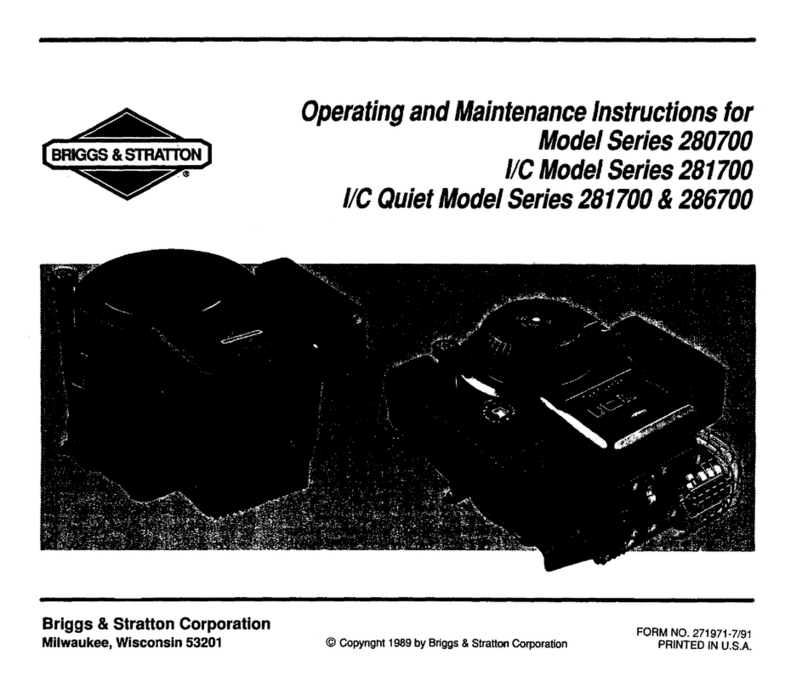
Briggs & Stratton
Briggs & Stratton 280700 Series Operating and maintenance instructions

Regal
Regal Genteq Evergreen IM installation guide
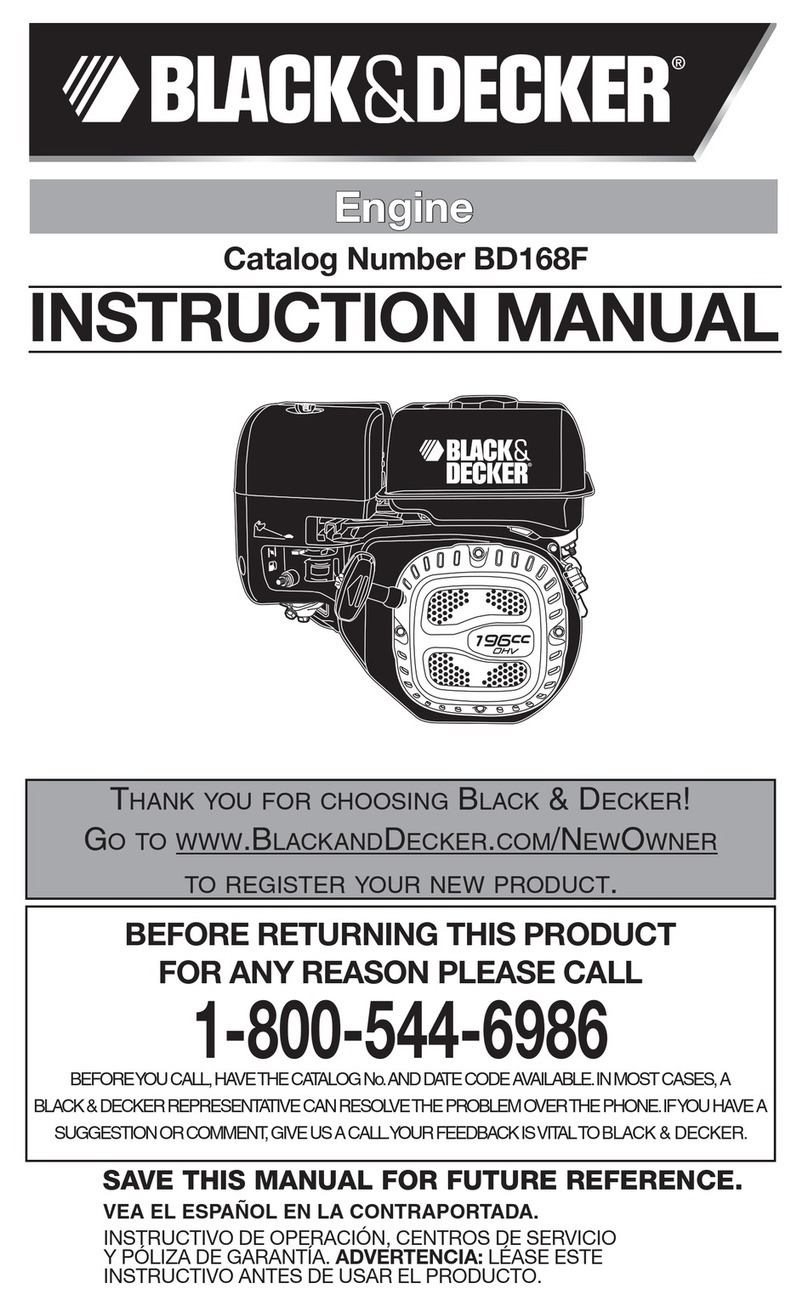
Black & Decker
Black & Decker BD168F instruction manual

Teryair
Teryair 4 VM Series Operation and maintenance guide
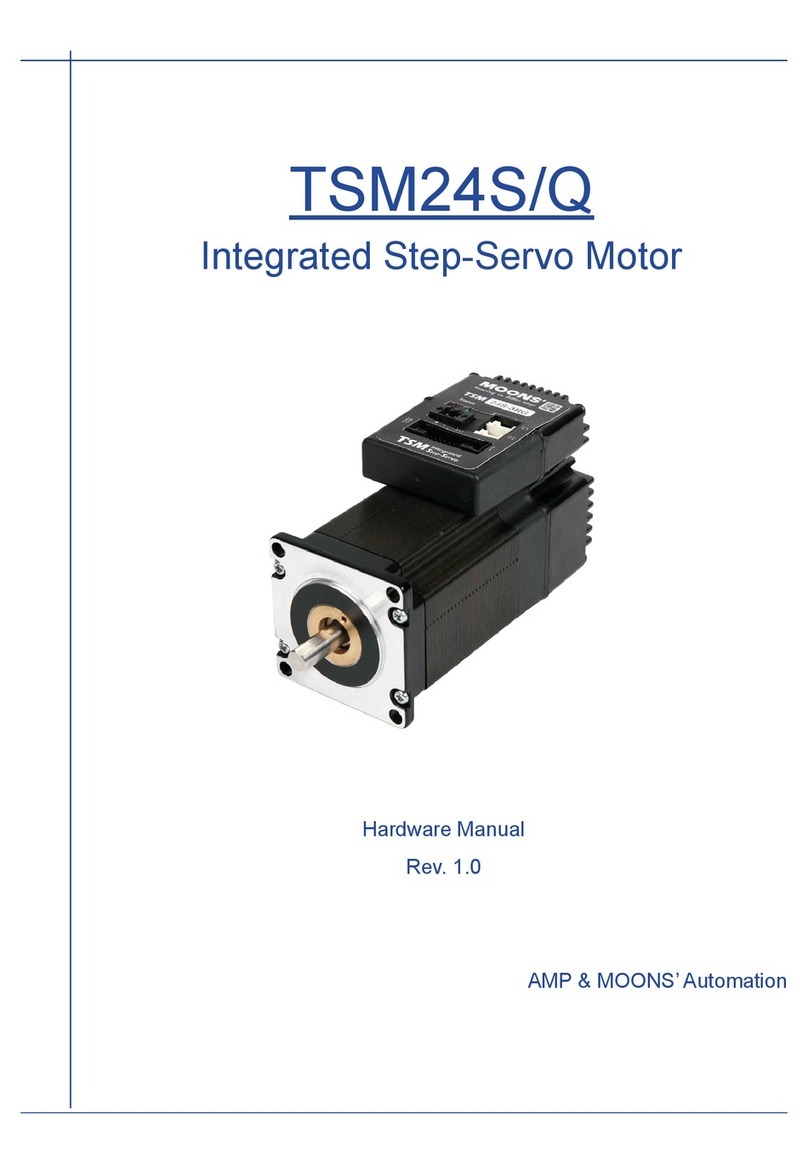
Moons'
Moons' TSM24S/Q Hardware manual